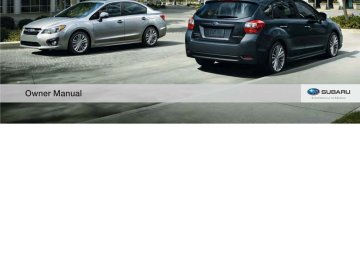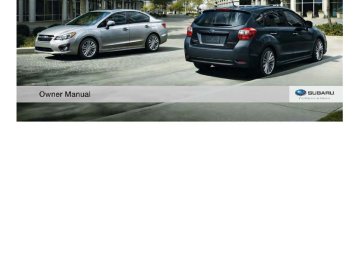- 2003 Subaru Impreza Owners Manuals
- Subaru Impreza Owners Manuals
- 2010 Subaru Impreza Owners Manuals
- Subaru Impreza Owners Manuals
- 2000 Subaru Impreza Owners Manuals
- Subaru Impreza Owners Manuals
- 2009 Subaru Impreza Owners Manuals
- Subaru Impreza Owners Manuals
- 2008 Subaru Impreza Owners Manuals
- Subaru Impreza Owners Manuals
- 2004 Subaru Impreza Owners Manuals
- Subaru Impreza Owners Manuals
- 2012 Subaru Impreza Owners Manuals
- Subaru Impreza Owners Manuals
- 2013 Subaru Impreza Owners Manuals
- Subaru Impreza Owners Manuals
- 2002 Subaru Impreza Owners Manuals
- Subaru Impreza Owners Manuals
- 2001 Subaru Impreza Owners Manuals
- Subaru Impreza Owners Manuals
- Download PDF Manual
-
level or adding the engine oil, refer to “Engine oil” F11-7.
CAUTION
Do not operate the engine with the oil pressure warning light illumi- nated. This may cause serious en- gine damage.
& Engine low oil level
warning light
This light illuminates when the engine oil level decreases to the lower limit. The illuminating conditions and remaining oil quantity are as follows. . when the ignition switch is in the “ON” position but the engine is not running: approximately 2.2 US qt (2.1 liters, 1.8
Imp qt) . while the engine is running: approxi- mately 3.8 US qt (3.6 liters, 3.2 Imp qt)level
If the engine low oil level warning light illuminates while driving, park the vehicle location, and then in a safe and level check the engine oil level. When the is not within the normal engine oil range, to “Engine oil” F11-7. If the warning light does not turn off after refilling the engine oil, or the warning light illuminates even though the engine oil level is within the normal range, have the
refill with engine oil. Refer
Black plate (134,1)
vehicle checked by a SUBARU dealer. NOTE . After replacing or adding the engine oil, if the engine oil level is within the normal range when restarting the en- gine on a level surface, the warning light will turn off. . The warning light may illuminate temporarily in the following conditions because a low oil level may be detected as a result of significant oil movement in the engine.
– when the vehicle is considerably inclined on an uphill or steep slope – when the vehicle has continu- ously accelerated and decelerated – when the vehicle is continuously turned – when the vehicle is driven on a road that alternates continuously between uphill and downhill
& Windshield washer fluid warning light
This light illuminates when the fluid level in the windshield washer fluid tank de- creases to the lower limit (approximately 1.1 US qt, 1.0 liter, 0.9 Imp qt).
北米Model "A1140BE-A" EDITED: 2012/ 6/ 20
& AT OIL TEMP warning
light (CVT models)
If this light illuminates when the engine is running, it may indicate that the transmis- sion fluid temperature is too hot.
the light
illuminates while driving,
If im- mediately stop the vehicle in a safe place and let the engine idle until the warning light turns off. ! Transmission control system warn-
ing
the engine has started,
If the “AT OIL TEMP” warning light flashes after it may indicate that the transmission control system is not working properly. Contact your nearest SUBARU dealer for service immediately. & Low tire pressure
warning light (U.S.-spec. models)
When the ignition switch is turned to the “ON” position, the low tire pressure warn- ing light will illuminate for approximately 2
seconds to check that the tire pressure monitoring system (TPMS) is functioning properly. If there is no problem and all tires are properly inflated, the light will turn off. Each tire, including the spare (if provided),should be checked monthly when cold and inflated to the inflation pressure recommended by the vehicle manufac- turer on the vehicle placard or tire inflation pressure label. (If your vehicle has tires of a different size than the size indicated on the vehicle placard or tire inflation pres- sure label, you should determine the proper those tires.)
tire inflation pressure for
As an added safety feature, your vehicle has been equipped with a tire pressure monitoring system (TPMS) that illuminates a low tire pressure telltale when one or more of your tires is significantly under- inflated. Accordingly, when the low tire pressure telltale illuminates, you should stop and check your tires as soon as possible, and inflate them to the proper pressure. Driving on a significantly under- inflated tire causes the tire to overheat and can lead to tire failure. Under-inflation also reduces fuel efficiency and tire tread life, and may affect the vehicle’s handling and stopping ability. the TPMS is not a Please note that tire maintenance, substitute for proper is the driver’s responsibility to and it maintain correct tire pressure, even if under-inflation has not reached the level to trigger illumination of the TPMS low tire pressure telltale.
Black plate (135,1)
Instruments and controls 3-15
Your vehicle has also been equipped with a TPMS malfunction indicator to indicate when the system is not operating properly. The TPMS malfunction indicator is com- bined with the low tire pressure telltale. When the system detects a malfunction, the telltale will flash for approximately one minute and then remain continuously illuminated. This sequence will continue upon subsequent vehicle start-ups as long as the malfunction exists. When the malfunction indicator is illuminated, the system may not be able to detect or signal low tire pressure as intended. TPMS malfunctions may occur for a variety of reasons, including the installation of re- placement or alternate tires or wheels on the vehicle that prevent the TPMS from functioning properly. Always check the TPMS malfunction telltale after replacing one or more tires or wheels on your vehicle to ensure that the replacement or alternate tires and wheels allow the TPMS to continue to function properly. Should the warning light illuminate stea- dily after blinking for approximately one minute, have the system inspected by your nearest SUBARU dealer as soon as possible.
WARNING
If
this light does not
illuminate – CONTINUED –
北米Model "A1140BE-A" EDITED: 2012/ 6/ 20
Black plate (136,1)
3-16 Instruments and controls
this light still
briefly after the ignition switch is turned ON or the light illuminates steadily after blinking for approxi- mately one minute, you should have your Tire Pressure Monitoring Sys- tem checked at a SUBARU dealer as soon as possible. If this light illuminates while driving, never brake suddenly and keep driving straight ahead while gradu- ally reducing speed. Then slowly pull off the road to a safe place. Otherwise an accident involving serious vehicle damage and serious personal injury could occur. If illuminates while driving after adjusting the tire pres- sure, a tire may have significant damage and a fast leak that causes the tire to lose air rapidly. If you have a flat tire, replace it with a spare tire as soon as possible. When a spare tire is mounted or a wheel rim is replaced without the original pressure sensor/transmitter being transferred, the Low tire pres- sure warning light will illuminate steadily after blinking for approxi- mately one minute. This indicates the TPMS is unable to monitor all four road wheels. Contact your SUBARU dealer as soon as possible
for tire and sensor replacement and/ or system resetting. If the light illuminates steadily after blinking for approximately one min- ute, promptly contact a SUBARU dealer to have the system inspected.
CAUTION
The tire pressure monitoring system is NOT a substitute for manually checking tire pressure. The tire pressure should be checked peri- odically (at least monthly) using a tire gauge. After any change to tire pressure(s), the tire pressure mon- itoring system will not re-check tire inflation pressures until the vehicle is first driven more than 20 mph (32
km/h). After adjusting the tire pres- sures, increase the vehicle speed to at least 20 mph (32 km/h) to start the TPMS re-checking of the tire infla- tion pressures. If the tire pressures are now above the severe low pressure threshold, the low tire pressure warning light should turn off a few minutes later. Therefore, be sure to install the specified size for the front and rear tires.& ABS warning light
CAUTION
. If any of the following conditions occur, we recommend that you have the ABS system repaired at the first available opportunity by your SUBARU dealer. – The warning light does not illuminate when the ignition switch is turned to the “ON” position.
– The warning light illuminates when the ignition switch is turned to the “ON” position, but it does not turn off even when the vehicle speed ex- ceeds approximately 25 mph (40 km/h).
– The warning light illuminates
during driving.
. When the warning light is on (and the brake system warning light is off), the ABS function shuts down. However, the conventional brake system continues to oper- ate normally.
The ABS warning light illuminates to- gether with the brake system warning light
北米Model "A1140BE-A" EDITED: 2012/ 6/ 20
refer
the EBD system malfunctions. For if the EBD system mal- further details of to “Electronic function warning, Brake Force Distribution (EBD) system warning” F3-17. NOTE If the warning light behavior is as described in the following conditions, the ABS system may be considered normal. . The warning light illuminates when the ignition switch is turned to the “ON” position and turns off approxi- mately 2 seconds after the engine has started. . The warning light illuminates right after the engine is started but turns off immediately, remaining off. . The warning light remains illumi- nated after the engine has been started, but it turns off when the vehicle speed reaches approximately 25 mph (40
km/h). . The warning light illuminates during driving, but it turns off immediately and remains off. When driving with an insufficient battery voltage such as when the engine is jump started, the ABS warning light may illumi- nate. This is due to the low battery voltage and does not indicate a malfunction.When the battery becomes fully charged, the light will turn off. & Brake system warning light
WARNING
. Driving with the brake system warning light on is dangerous. This indicates your brake system may not be working properly. If the light remains illuminated, have the brakes inspected by a SUBARU dealer immediately.
. If at all in doubt about whether the brakes are operating prop- erly, do not drive the vehicle. Have your vehicle towed to the nearest SUBARU dealer for re- pair.
This light has the following functions. ! Parking brake warning The light illuminates with the parking brake applied while the ignition switch is in the “ON” position. It turns off when the parking brake is fully released. ! Brake fluid level warning This light illuminates when the brake fluid level has dropped to near the “MIN” level
Black plate (137,1)
Instruments and controls 3-17
of the brake fluid reservoir with the ignition switch in the “ON” position and with the parking brake fully released.
If
this occurs,
If the brake system warning light should illuminate while driving (with the parking brake fully released and with the ignition switch positioned in “ON”), it could be an indication of leaking of brake fluid or worn brake pads. immediately stop the vehicle at the nearest safe place and check the brake fluid level. If the fluid is below the “MIN” mark in the level reservoir, do not drive the vehicle. Have the vehicle towed to the nearest SUBARU dealer for repair. ! Electronic Brake Force Distribution
(EBD) system warning
The brake system warning light also illuminates if a malfunction occurs in the EBD system. In that event, it illuminates together with the ABS warning light. The EBD system may be malfunctioning if the brake system warning light and ABS warning light illuminate simultaneously during driving. Even if the EBD system fails, the conven- tional braking system will still function. However, the rear wheels will be more prone to locking when the brakes are applied harder than usual and the vehi- cle’s motion may therefore become some-
– CONTINUED –
北米Model "A1140BE-A" EDITED: 2012/ 6/ 20
3-18 Instruments and controls
what harder to control. If the brake system warning light and ABS warning light illuminate simultaneously, take the following steps. 1. Stop the vehicle in the nearest safe, flat place. 2. Shut down the engine, apply the parking brake and then restart it. 3. Release the parking brake. If both warning lights turn off, the EBD system may be malfunctioning. Drive carefully to the nearest SUBARU dealer and have the system inspected. 4. If both warning lights illuminate again and remain illuminated after the engine has been restarted, shut down the engine again, apply the parking brake, and check the brake fluid level. 5. If the brake fluid level is not below the “MIN” mark, the EBD system may be malfunctioning. Drive carefully to the nearest SUBARU dealer and have the system inspected. is below the 6. “MIN” mark, DO NOT drive the vehicle. Instead, have the vehicle towed to the nearest SUBARU dealer for repair.
the brake fluid level
If
Black plate (138,1)
& Low fuel warning light The low fuel warning light illuminates when the tank is nearly empty, at approxi- mately 2.6 US gal (10.0 liters, 2.2 Imp gal). It only operates when the ignition switch is in the “ON” position.
CAUTION
Promptly put fuel in the tank when- ever the low fuel warning light illuminates. Engine misfires as a result of an empty tank could cause damage to the engine.
NOTE This light does not turn off unless the tank is replenished up to an internal fuel quantity of approximately 4.5 US gal (17 liters, 3.7 Imp gal).
& Hill start assist warning
light/Hill start assist OFF indicator light
! Hill start assist warning light While the engine is running, if there are any malfunctions in the Hill start assist system, the warning light will illuminate.
WARNING
When the Hill start assist warning light illuminates, have the vehicle inspected at an authorized SUBARU dealer.
! Hill start assist OFF indicator light While the Hill start assist system is deactivated, the Hill start assist OFF indicator light illuminates continuously to inform the driver that the Hill start assist system is not operational. & Door open warning
light
The warning light illuminates if any door, the rear gate (5-door models) or trunk lid (4-door models) is not fully closed. This function is effective even if the ignition switch is in the “LOCK” or “ACC” position, or the key is removed from the ignition switch.
Always make sure this light is not illumi- nated before you start to drive.
北米Model "A1140BE-A" EDITED: 2012/ 6/ 20
Black plate (139,1)
Instruments and controls 3-19
& All-Wheel Drive warn- ing light (CVT models)
This light illuminates when All-Wheel Drive is disengaged and the drive me- chanism is switched to Front Wheel Drive for maintenance or similar purposes. It flashes if the vehicle is driven with tires of differing diameters fitted on the wheels or with an excessively low air pressure in any of the tires.
CAUTION
Continuing to drive with the AWD warning light flashing can damage the powertrain. If the AWD warning light starts to flash, promptly park in a safe place and check whether the tires have differing diameters and whether any of the tires has an excessively low inflation pressure.
& Power steering warn-
ing light
This warning light illuminates when the ignition switch is turned to the “ON” position and turns off after the engine has started. This indicates that the warn- ing system is working properly.
While the engine is running, this warning
light illuminates when a malfunction has been detected in the electric power steer- ing system.
CAUTION
When the power steering warning light is illuminated, there may be more resistance when the steering wheel is operated. Drive carefully to the nearest SUBARU dealer and have the vehicle inspected immedi- ately.
At this time, there will be more resis- tance when steering. However this is not a malfunction. Normal steering force will be restored after the steering wheel is not operated for a while and the power steering control system has an opportunity to cool down. However, if the power steering is operated in a non-standard way which causes power assist limitation to occur too fre- quently, that may result in a malfunc- tion of the power steering control system.
NOTE If the steering wheel is operated in the following ways, the power steering control system may temporarily limit the power assist in order to prevent the system components, such as the con- trol computer and drive motor, from overheating. . The steering wheel is operated fre- quently and turned sharply while the vehicle is maneuvered at extremely low speeds, such as while frequently turn- ing the steering wheel during parallel parking. . The steering wheel remains in the fully turned position for a long period of time.
& Vehicle Dynamics
Control warning light/ Vehicle Dynamics Con- trol operation indicator light
! Vehicle Dynamics Control warning
light
CAUTION
The Vehicle Dynamics Control sys- tem provides its ABS control through the electrical circuit of the ABS system. Accordingly, if the ABS is inoperative, the Vehicle Dynamics Control system becomes unable to
– CONTINUED –
北米Model "A1140BE-A" EDITED: 2012/ 6/ 20
Black plate (140,1)
3-20 Instruments and controls
provide ABS control. As a result, the Vehicle Dynamics Control system also becomes inoperative, causing the warning light to illuminate. Though both the Vehicle Dynamics Control and ABS systems are inop- erative in this case, the ordinary functions of the brake system are still available. You will be safe while driving with this condition, but drive carefully and have your vehicle checked at a SUBARU dealer as soon as possible.
NOTE . If the electrical circuit of the Vehicle Dynamics Control system itself mal- functions, the warning light only illumi- nates. At this time, the ABS (Anti-lock Brake System) remains fully opera- tional. . The warning light illuminates when the electronic control system of the ABS/Vehicle Dynamics Control system malfunctions. The Vehicle Dynamics Control system is probably inoperative under any of the following conditions. Have your vehicle checked at a SUBARU dealer immedi- ately. . The warning light does not illuminate
when the ignition switch is turned to the “ON” position. . The warning light illuminates while the vehicle is running. NOTE If the warning light behavior is as described in the following examples, the Vehicle Dynamics Control system may be considered normal. . The warning light illuminates when the ignition switch is turned to the “ON” position and turns off approxi- mately 2 seconds after the engine has started. . The warning light illuminates right after the engine is started but turns off immediately, remaining off. . The warning light illuminates after the engine has started and turns off while the vehicle is subsequently being driven. . The warning light illuminates during driving, but it turns off immediately and remains off. . The warning light illuminates when the engine has stalled and continues to illuminate after the engine has been restarted. However, it will turn off once the vehicle starts moving.
! Vehicle Dynamics Control opera-
tion indicator light
The indicator light flashes during activa- tion of the skid suppression function and during activation of the traction control function. NOTE . The light may remain illuminated for a short period of time after the engine has been started, especially in cold weather. This does not indicate the existence of a problem. The light should turn off as soon as the engine has warmed up. . The indicator light illuminates when the engine has developed a problem and the CHECK ENGINE warning light/ malfunction indicator light is on. The Vehicle Dynamics Control system is probably malfunctioning under the follow- ing condition. Have your vehicle checked at a SUBARU dealer as soon as possible. . The light does not turn off even after the lapse of several minutes (the engine has warmed up) after the engine has started.
北米Model "A1140BE-A" EDITED: 2012/ 6/ 20
& Vehicle Dynamics
Control OFF indicator light illuminates when the Vehicle The light Dynamics Control OFF switch is pressed to deactivate the Vehicle Dynamics Con- trol system.
The Vehicle Dynamics Control system is probably malfunctioning under any of the following conditions. Have your vehicle checked at a SUBARU dealer immedi- ately. . The light does not illuminate when the ignition switch is turned to the “ON” position. . The light does not turn off even once several seconds have elapsed after the ignition switch has been turned to the “ON” position. & Security indicator light This indicator light shows the status of the alarm system. It also indicates operation of the immobilizer system. ! Alarm system It blinks to show the driver the operational status of the alarm system. For detailed information, refer to “Alarm system” F2- 12.
Black plate (141,1)
Instruments and controls 3-21
light does not flash if its fuse is blown), the immobilizer system will function normally.
& Select lever/gear position in-
dicator (CVT models)
! Immobilizer system The security indicator light starts blinking in the following conditions. . approximately 60 seconds after the ignition switch is turned from the “ON” position to the “ACC” or “LOCK” position . immediately after the ignition key is pulled out
If the indicator light does not blink in the above conditions, it may indicate that immobilizer system may be malfunction- ing. Contact your nearest SUBARU dealer immediately.
the security indicator light
In the event that an unauthorized key (for is example, an unauthorized duplicate) used, illumi- nates. For details about the immobilizer system, refer to “Immobilizer” F2-2. NOTE . The security indicator light remains off in the following conditions. This is normal and does not indicate a mal- function.
– while the engine is running – for approximately 60 seconds after the ignition switch is turned from the “ON” position to the “ACC” or “LOCK” position
. Even if the security indicator light flashes irregularly or its fuse blows (the
1) Upshift indicator 2) Downshift indicator
This indicator shows the position of the select lever.
For models with manual mode, when the manual mode is selected, the gear posi- tion indicator (which shows the current gear selection) and the upshift/downshift indicator light up. Refer to “Continuously variable transmission” F7-18.
– CONTINUED –
北米Model "A1140BE-A" EDITED: 2012/ 6/ 20
3-22 Instruments and controls
& Turn signal indicator
lights
These lights show the operation of the turn signal or lane change signal. If the indicator lights do not blink or blink rapidly, the turn signal bulb may be burned out. Replace the bulb as soon as possible. Refer to “Replacing bulbs” F11-37. & High beam indicator
light
This light shows that the headlights are in the high beam mode. This indicator light also illuminates when the headlight flasher is operated. & Cruise control indica- tor light (if equipped)
This light illuminates when the cruise control main button is pressed to activate the cruise control function. For details, refer to “To set cruise control” F7-37.
CAUTION
If the CHECK ENGINE warning light/ illumi- malfunction indicator light nates, the cruise control indicator light flashes at the same time. At this time, avoid driving at high
speed and have your vehicle in- spected at a SUBARU dealer as soon as possible.
& Cruise control set in-
dicator light (if equipped)
This light illuminates when vehicle speed has been set to use the cruise control function. Refer to “To set cruise control” F7-37. & Automatic headlight beam leveler warning light (models with HID headlights)
This light illuminates when the automatic headlight beam leveler does not operate normally. If this light illuminates while driving or does not turn off approximately 3 seconds after turning the ignition switch to the “ON” position, have your vehicle inspected at your SUBARU dealer. & Front fog light indicator
light (if equipped)
This indicator light front fog lights are illuminated.
illuminates while the
Black plate (142,1)
& Headlight indicator light (if equipped)
This indicator light illuminates under the following conditions. . when the light switch is turned to the “ . when the light control switch is in the “AUTO” position and the headlights illumi- nate automatically
” position
” or “
北米Model "A1140BE-A" EDITED: 2012/ 6/ 20
Black plate (143,1)
Instruments and controls 3-23
Information display (if equipped)
& Outside temperature indica-
tor
! Road surface freeze warning indi-
cation
1) Outside temperature indicator 2) Driving information display 3) Clock
With the ignition switch in the“ ACC” position, the clock appears on the display. With the ignition switch in the “ON” position, the outside temperature indica- tor, driving information display and clock all appear on the display.
1) U.S.-spec. models 2) Except U.S.-spec. models
1) U.S.-spec. models 2) Except U.S.-spec. models
The outside temperature indicator shows the outside temperature in a range from −40 to 1228F (−40 to 508C). The indicator can give a false reading under any of the following conditions. . When there is too much sun. . During idling; while running at low speeds in a traffic jam; when the engine is restarted immediately following a shut- down. . When the actual outside temperature falls outside the specified indicator range.
lower,
When the outside temperature drops to 378F (38C) or the temperature indication flashes to show that the road surface may be frozen. If the outside temperature drops to 378F (38C) or lower while the display is giving an indication other than the outside temperature, the display switches to the outside temperature indication and flashes for 5 seconds before returning to its original indication. the display is already indicating an If outside temperature of 378F (38C) or lower when the ignition switch is turned to the
– CONTINUED –
北米Model "A1140BE-A" EDITED: 2012/ 6/ 20
sequence.
3-24 Instruments and controls
the indication does not
“ON” position, flash. NOTE The outside temperature indication may differ from the actual outside temperature. The road surface freeze warning indication should be treated only as a guide. Be sure to check the condition of the road surface before driving.
& Driving information display
! Driving range on remaining fuel
1)
Information display selection knob
With the ignition switch in the “ON” position, each successive press of the information display selection knob switches the display in the following
1) U.S.-spec. models 2) Except U.S.-spec. models
Black plate (144,1)
The driving range indicates the distance that can be driven taking into account the amount of fuel remaining in the tank and the average rate of fuel consumption. illumi- When the low fuel warning light nates, the driving range display flashes for 5 seconds. (The display first switches to the driving range value if a different value was previously displayed.)
1) U.S.-spec. models 2) Except U.S.-spec. models the driving range is shown as “
”, If there is only a tiny amount of fuel left in the tank. You must refuel the vehicle immedi- ately. NOTE The driving range on remaining fuel is only a guide. The indicated value may
北米Model "A1140BE-A" EDITED: 2012/ 6/ 20
differ from the actual driving range on remaining fuel, so you must immedi- ately fill the tank when the low fuel warning light illuminates. ! Average fuel consumption
1) U.S.-spec. models 2) Except U.S.-spec. models
This display shows the average rate of fuel consumption since the trip meter was last reset.
Black plate (145,1)
Instruments and controls 3-25
corresponding to that trip meter dis- play is not shown until the vehicle has subsequently covered a distance of 1
mile (or 1 km). ! Current fuel consumption1)
Trip knob
Pressing the trip knob toggles the display between the average fuel consumption corresponding to the A trip meter display and the average fuel consumption corre- sponding to the B trip meter display. When either of the trip meter displays is reset, the corresponding average fuel consumption value is also reset. NOTE . The indicated values vary in accor- dance with changes in the vehicle’s running conditions. Also, the indicated values may differ slightly from the actual values and should thus be treated only as a guide. . When either trip meter display is reset, the average fuel consumption
1) U.S.-spec. models 2) Except U.S.-spec. models
This indication shows the rate of consumption at the present moment.
fuel
– CONTINUED –
北米Model "A1140BE-A" EDITED: 2012/ 6/ 20
3-26 Instruments and controls
! Journey time
The journey time shows the time that has elapsed since the ignition switch was turned to the “ON” position.
display is giving a reading other than the journey time, the display switches to the journey time, flashes for 5 seconds, and returns to its original reading each time a complete hour has elapsed. NOTE The journey time is reset when the ignition switch is turned to the “LOCK” position. It is also reset if the ignition switch is turned to the “LOCK” or “ACC” position prior to restarting of the engine. ! Average vehicle speed
The journey time indication flashes each time a complete hour has elapsed. If the
This display shows the average vehicle speed since the trip meter was last reset.
1) U.S.-spec. models 2) Except U.S.-spec. models
Black plate (146,1)
1)
Trip knob
Pressing the trip knob toggles the display between the average vehicle speed cor- responding to the A trip meter display and the average vehicle speed corresponding to the B trip meter display. When either of the trip meter displays is reset, the corresponding average vehicle speed value is also reset. NOTE When either trip meter display is reset, the average vehicle speed correspond- ing to that trip meter display is not shown until the vehicle has subse- quently covered a distance of 1 mile (or 1 km).
北米Model "A1140BE-A" EDITED: 2012/ 6/ 20
! Turn off display of driving informa-
tion display
The driving information display can be turned off. To turn off the display, turn the ignition switch to the “LOCK” position and press the “+” button adjacent to the clock display for approximately 5 seconds. Then, the driving information display and the clock display will blink for 3 seconds to notify you that the driving information display has been turned off. To restore the driving information display, once again press the “+” button for approximately 5 seconds. NOTE . The initial display setting of the driving information display has been set to operational at the time of ship- ment from the factory. . The average fuel consumption and average vehicle speed are calculated even while the driving information dis- play is not displayed. . Even if you turn off the driving information display, the display will automatically turn on when the battery voltage is disconnected and then re- connected for battery replacement or fuse replacement.
& Clock
To adjust the time shown by the clock, press the “+” button or “−” button. If you press the “+” button, the indicated time will change in one-minute increments. If you press the “−” button, the indicated time will change in one-minute decrements. If you keep the button pressed, the rate at which the indicated time changes will speed up.
The clock can be set to 12-hour or 24-hour clock displays. Perform the following procedure to switch the display format. 1. Place the ignition switch in the “LOCK” position. 2. Press and hold the “−” button that is located near the clock display for approxi- mately 5 seconds. The clock display will then start to flash.
Black plate (147,1)
Instruments and controls 3-27
3. While the clock display is flashing, press and hold the “+” button for approxi- mately 2 seconds. The clock format will then change. 4. The clock display will continue to flash for approximately 3 seconds to inform you that the clock display has been changed. If you want to change the clock display again, press and hold the “+” button for approximately 2 seconds while the clock display is flashing.
北米Model "A1140BE-A" EDITED: 2012/ 6/ 20
Black plate (148,1)
malfunction is detected. In addition, sev- eral settings for the displayed content can be performed.
to “Top display setting” F3-43.)
4) Clock 5) Driving information display (For the dis- played contents, refer to “Basic screens” F3-31.)
3-28 Instruments and controls
Multi function display (Non-US vehicles only; if equipped)
WARNING
. Always pay adequate attention to safe driving when operating the multi function display while the vehicle is in motion. When opera- tion of the multi-function display is disturbing your awareness and ability to concentrate on driving, stop the vehicle before perform- ing operations on the screen. Also, do not concentrate on the display while driving. Doing so may cause you to look away from the road and could result in an accident.
. Adjust the beep volume so that you can hear noises in the en- vironment outside while driving. If you drive the vehicle without hearing noises in the environ- ment outside, an accident may occur.
Various information will be shown on the multi function display. Also, a warning message will appear on the display if a
Multi function display 1) Outside temperature indicator 2) 3)
Information reminder Top display (For the display setting, refer
Control switch 1) Up (select) 2) Set (enter) 3) Down (select)
& Basic operation ” of the control By operating “ ” or “ switch, the screens and selection items can be switched. When the “ /SET” switch is pulled toward you, the item can be selected and set.
If there are some useful messages, such as reminder information, vehicle informa- tion, warning information, etc., they will
北米Model "A1140BE-A" EDITED: 2012/ 6/ 20
interrupt the current screen, and appear on the display accompanied by a beep. If such a screen is displayed, take proper action according to the message shown on the screen.
return to the The warning screen will original screen after a few seconds. If the warning screen can be displayed again, an information reminder “ ” will appear on the upper the the message marked display. To recall with “ /SET” switch on the steering wheel toward you.
” on the display, pull the “
left part of
& Opening screen is unlocked and the When the door driver’s door the opening screen will appear for approximately 20
seconds.is opened,
Black plate (149,1)
Instruments and controls 3-29
& Ending screen
NOTE . The opening screen will disappear when the ignition switch is turned to the “ON” position while the opening screen is displayed. . If any of the doors (including the rear gate) is opened while the opening screen is displayed, the door ajar warning will appear. . The opening screen can be set to on or off. For details, refer to “Bypass screen setting” F3-49.
When the ignition switch is turned to the “LOCK” position, the “Goodbye” screen will appear for approximately 3 seconds.
& Self-check screen When the ignition switch is turned to the “ON” position, the vehicle self-check is performed. The screens corresponding to the following items will appear one after another for approximately 2 seconds each.
– CONTINUED –
北米Model "A1140BE-A" EDITED: 2012/ 6/ 20
3-30 Instruments and controls
Black plate (150,1)
1) Windshield washer fluid 2) Brake fluid 3) Engine oil 4) Oil filter 5) 6)
Tire Inspection and maintenance
If there is no warning message, the self- check is complete without notification.
Example of notification
there is a warning message or a If maintenance notification, it will appear for approximately 3 seconds. Take the appro- priate actions based on the messages indicated. NOTE The self-check screen can be set to on or off. For details, refer to “On/Off setting” F3-52.
北米Model "A1140BE-A" EDITED: 2012/ 6/ 20
& Basic screens By operating the “ switch is pulled and held, the selection screen can be displayed.
” or “
” switch on the steering wheel, you can switch the screen that is always displayed. Also, when the “
/SET”
Fuel consumption screen
ECO gauge screen
Black plate (151,1)
Instruments and controls 3-31
Displays the following information
a value for the average fuel consumption corresponding to the driving distance of each trip meter a bar indicator showing the current fuel consumption a value for the driving range based on remaining fuel
The displayed location can be customized. For details, refer to “Fuel consumption screen setting” F-44.
Displays the fuel economy level for the current driving conditions using the motion of a gauge pointer. If the gauge pointer moves toward the green side, this indicates better fuel efficiency.
– CONTINUED –
北米Model "A1140BE-A" EDITED: 2012/ 6/ 20
3-32 Instruments and controls
ECO history screen
Vehicle activation status screen
Triple meter screen
Black plate (152,1)
Displays average and current fuel consumption histories. The time range of the history can be customized from 30 minutes (minimum) to 120 minutes (maximum). For details, refer to “Economy history setting” F-45.
Displays the following vehicle information.
steering angle and driving wheel status activation status of the ABS (Anti-lock Brake System) activation status of the Vehicle Dynamics Control system
Displays three optional pieces of information that can be selected from the following items. . Average vehicle speed Lifetime fuel consumption . Engine oil temperature . Accelerator opening ratio . Block time . Block distance . Block fuel consumption For details, refer to “Triple meter setting” F-47.
北米Model "A1140BE-A" EDITED: 2012/ 6/ 20
Black plate (153,1)
Instruments and controls 3-33
Guidance screen
Clock screen
/SET” switch is pulled and held, the selection screen can be
When the “ displayed. The displayed contents can be set or customized from the selection screen. For details, refer to “Selection screen” F-34.
In addition to the clock, the outside temperature and average fuel consumption are also displayed. You can select between analog and digital formats. For details, refer to “Clock screen setting” F-48.
– CONTINUED –
北米Model "A1140BE-A" EDITED: 2012/ 6/ 20
Black plate (154,1)
3-34 Instruments and controls
& Selection screen Select an item by operating the “ be displayed.
” or “
” switch. When the “
/SET” switch is pulled and held, the setting screen for each menu can
Top menu
Menu option
Description
Date
Display
Screen Setting
Date
Birthday
Anniversary
Return
Brightness
Contrast
Screen Off
Beep
Return
Top Display
Cons
Eco History
Triple Meter
Clock
Bypass Screen
Languages
Return
Set and adjust the time and date. 12h or 24h format can be selected.
Set a birthday.
Set an anniversary day.
Return to the top menu.
Adjust the brightness.
Adjust the contrast.
Turn the screen on or off.
+5 ↔ −5
+5 ↔ −5
On or OffAdjust the beep sound volume.
High, Low or Off
Return to the top menu.
Set and customize the top display informa- tion contents.
Avg Cons, Inst Cons, Range or Off
Customize the fuel consumption information display.
Set and customize the time of logging fuel consumption history.
30 min, 60 min or 120 min
Set and customize the triple meter.
Select the clock format.
Analog, Digital or Off
Set the bypass screen for each item.
On or Off
Select the display language.
English or French
Return to the top menu.
Page
3-36
3-37
3-38
—3-40
3-41
3-41
3-42
—3-43
3-44
3-45
3-47
3-48
3-49
3-50
—北米Model "A1140BE-A" EDITED: 2012/ 6/ 20
Black plate (155,1)
Instruments and controls 3-35
Top menu Maintenance
Menu option
Description
Engine Oil
Oil Filter
Tires
Set and adjust the oil maintenance notification date.
Set and adjust the oil filter maintenance notification date.
Set and adjust the tire maintenance notification date.
Maintenance Schedule
Set and adjust the vehicle maintenance notification date.
On/Off
Clear All Settings
Return
Driving History
Set
Turn on or off the self-check screen that is activated when the ignition switch is turned to the “ON” position. Clear all settings for maintenance items.
On or Off
Yes or No
Return to the top menu.
Register and overwrite the driving record.
Return
Return to the top menu.
Car Setting
Hazard Warning Flasher
Set the hazard warning flasher.
On or Off
Defogger
Interior Light
Auto Light Sensor (models with auto on/off head- lights)
Set and customize the operation of the defogger.
15 minutes or Continuous
Set and customize the interior light off delay timer.
10, 20, 30 seconds or Off
Set and customize the sensitivity of the auto light sensor.
Low, Mid, High or Max
Return
Return to top menu.
Initialize
Reset to Defaults
Reset all settings to the default settings.
Yes or No
Lifetime Fuel Consumption Reset Clear logged lifetime fuel consumption data. Yes or No
Return
Return
—
Return to the top menu.
Return to the top menu.
Page
3-51
3-52
3-52
3-52
3-52
3-53
—3-54
—3-56
3-57
3-58
3-59
—
3-61
3-62
——
– CONTINUED –
北米Model "A1140BE-A" EDITED: 2012/ 6/ 20
3-36 Instruments and controls
Black plate (156,1)
” or “
” switch.
& Date and time settings The items in the date and time settings can be set. To change the items, operate the “ NOTE . The “Date” item must be set to display the “Birthday”, “Anniversary” and notifications for vehicle mainte- nance. . The “Birthday” and “Anniversary” items can be entered after the “Date” item has been set. ! Preparation for date setting 1. Turn the ignition switch to the “ON” /SET” switch position and pull toward you for more than 2 seconds.
the “
operate the “ “Date” item. Then, pull the “ toward you.
” or “
” switch to show the /SET” switch
! Current date and time setting 1. Perform the preparation steps accord- ing to “Preparation for date setting” F3- 36.
3. Select the item to set by operating the “ SET” switch toward you.
” switch, and then pull the “
” or “
2. Operate the “ ” switch to select the “Date” item, and then pull the “
/SET” switch toward you.
” or
“
2. After the selection screen is displayed,
4. Select a number by operating the “ or “ switch toward you.
” switch, and then pull the “
” /SET”
北米Model "A1140BE-A" EDITED: 2012/ 6/ 20
Black plate (157,1)
Instruments and controls 3-37
seconds.
! Birthday setting 1. Perform the preparation steps accord- ing to “Preparation for date setting” F3- 36.
3. Select the item to set by operating the “ SET” switch toward you.
” switch, and then pull the “
” or “
2. Operate the “ ” switch to select the “Birthday” item, and then pull the “
/SET” switch toward you.
” or
“
4. Select numbers by operating the “ or “ switch toward you.
” switch, and then pull the “
” /SET”
– CONTINUED –
北米Model "A1140BE-A" EDITED: 2012/ 6/ 20
5. After entering the date and time, select “Set” by operating the “ ” switch and confirm the setting by pulling the “ /SET” switch toward you.
6. The system will notify you that the setting is complete for approximately 3
Black plate (158,1)
3-38 Instruments and controls
seconds.
If a birthday is approaching, the following screen will be displayed accompanied by a beep when the ignition switch has been turned to the “ON” position.
5. After entering the date by repeating step 4, select “Set” by operating the “ ” switch and confirm the setting by pulling the “
/SET” switch toward you.
From 1 to 7 days prior to the birthday
On a birthday NOTE If “_ _” is selected for either the “Month” or “Day” item instead of numbers, the birthday notification is deactivated. ! Anniversary setting 1. Perform the preparation steps accord- ing to “Preparation for date setting” F3- 36.
6. The system will notify you that the setting is complete for approximately 3
北米Model "A1140BE-A" EDITED: 2012/ 6/ 20
Black plate (159,1)
Instruments and controls 3-39
the “
/SET” switch toward you.
6. The system will notify you that the setting is complete for approximately 3
seconds.If an anniversary is approaching, the following screen will be displayed accom- panied by a beep when the ignition switch has been turned to the “ON” position.
4. Select numbers by operating the “ or “ switch toward you.
” switch, and then pull the “
” /SET”
” switch to the “Anniversary” item, and then
” or
2. Operate the “ select pull the “
/SET” switch toward you.
“
3. Select the item to set by operating the “ SET” switch toward you.
” switch, and then pull the “
” or “
5. After entering the date by repeating step 4, select “Set” by operating the “ ” switch and confirm the setting by pulling
– CONTINUED –
北米Model "A1140BE-A" EDITED: 2012/ 6/ 20
3-40 Instruments and controls
From 1 to 7 days prior to the anniversary
NOTE If “_ _” is selected for either the “Month” or “Day” item instead of numbers, the anniversary notification is deactivated. ! Clearing birthday or anniversary 1. Perform the preparation steps accord- ing to “Preparation for date setting” F3-36
and display “Birthday” or “Anniversary” on the screen. 2. When “_ _” is selected for either the “Month” or “Day” item instead of numbers, the setting of “Birthday” or “Anniversary” is cleared.& Image quality and volume
settings
The items in the image quality and volume settings can be set. To change the items, operate the “ ! Preparation for image quality and
” switch.
” or “
volume settings
On an anniversary
1. Turn the ignition switch to the “ON” /SET” switch position and pull toward you for more than 2 seconds.
the “
Black plate (160,1)
2. After the selection screen is displayed, operate the “ ” switch to show the “Display” item. Then, pull /SET” switch toward you.
the “
” or “
! Brightness setting 1. Perform the preparation steps accord- ing to “Preparation for image quality and volume settings” F3-40.
北米Model "A1140BE-A" EDITED: 2012/ 6/ 20
Black plate (161,1)
Instruments and controls 3-41
toward you.
! Contrast setting 1. Perform the preparation steps accord- ing to “Preparation for image quality and volume settings” F3-40.
2. Operate the “ ” switch to select the “Brightness” item, and then pull the “
/SET” switch toward you.
” or
“
2. Operate the “ ” switch to select the “Contrast” item, and then pull the “
/SET” switch toward you.
” or
“
3. Select a brightness level by operating the “ ” switch, and confirm the setting by pulling the “ /SET” switch
” or “
3. Select a contrast level by operating the “ ” switch, and confirm the setting by pulling the “ /SET” switch toward you.
” or “
! Screen OFF setting 1. Perform the preparation steps accord- ing to “Preparation for image quality and volume settings” F3-40.
– CONTINUED –
北米Model "A1140BE-A" EDITED: 2012/ 6/ 20
3-42 Instruments and controls
Black plate (162,1)
2. Operate the “ ” switch to select the “Screen OFF” item, and then pull the “
/SET” switch toward you.
” or
“
3. Pull toward you.
the “
/SET” switch once more
4. The screen is turned off.
”, “
” or “
Restoring the screen When the “ /SET” switch is pulled toward you after the ignition switch is turned to the “ON” position, the screen will be restored. The screen is restored with the basic screen that was displayed when the screen was turned off. While the screen is off, a warning message will be displayed if necessary, but other screens are not displayed. ! Beep volume setting 1. Perform the preparation steps accord- ing to “Preparation for image quality and volume settings” F3-40.
2. Operate the “ ” switch to select the “Volume” item, and then pull the “
/SET” switch toward you.
” or
“
3. Pull the “
/SET” switch toward you.
北米Model "A1140BE-A" EDITED: 2012/ 6/ 20
Black plate (163,1)
Instruments and controls 3-43
2. After the selection screen is displayed, operate the “ ” switch to show the “Screen Setting” item. Then, pull the “ SET” switch toward you.
” or “
! Top display setting 1. Perform the preparation steps accord- ing to “Preparation for screen settings” F3-43.
– CONTINUED –
北米Model "A1140BE-A" EDITED: 2012/ 6/ 20
4. Select an item by operating the “ “ switch toward you.
” switch, and then pull
the “
” or /SET”
6. The system will notify you that the setting is complete for approximately 3
seconds.” switch, and then pull the “
& Screen settings The items in the screen settings can be set. To change the items, operate the “ ” or “ /SET” switch toward you. ! Preparation for screen settings 1. Turn the ignition switch to the “ON” /SET” switch position and pull toward you for more than 2 seconds.
the “
“Set” by operating the “
” 5. Select switch, and confirm the setting by pulling the “
/SET” switch toward you.
3-44 Instruments and controls
Black plate (164,1)
2. Operate the “ ” switch to select the “Top Display” item, and then pull the “
/SET” switch toward you.
” or
“
4. Select an item by operating the “ “ switch toward you.
” switch, and then pull
the “
” or /SET”
6. The system will notify you that the setting is complete for approximately 3
seconds.! Fuel consumption screen setting 1. Perform the preparation steps accord- ing to “Preparation for screen settings” F3-43.
3. Pull the “
/SET” switch once more.
“Set” by operating the “
” 5. Select switch, and confirm the setting by pulling the “
/SET” switch toward you.
北米Model "A1140BE-A" EDITED: 2012/ 6/ 20
Black plate (165,1)
Instruments and controls 3-45
6. The system will notify you that the setting is complete for approximately 3
seconds.! Economy history setting 1. Perform the preparation steps accord- ing to “Preparation for screen settings” F3-43.
– CONTINUED –
北米Model "A1140BE-A" EDITED: 2012/ 6/ 20
2. Operate the “ ” switch to select the “Cons” item, and then pull the “
/SET” switch toward you.
” or
“
4. Select the displayed configuration by operating the “ ” switch, and then pull the “
/SET” switch toward you.
” or “
3. Pull the “
/SET” switch once more.
“Set” by operating the “
” 5. Select switch, and confirm the setting by pulling the “
/SET” switch toward you.
3-46 Instruments and controls
Black plate (166,1)
2. Operate the “ ” switch to select the “Eco History” item, and then pull the “
/SET” switch toward you.