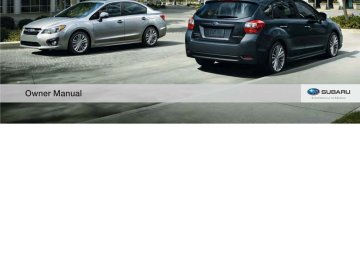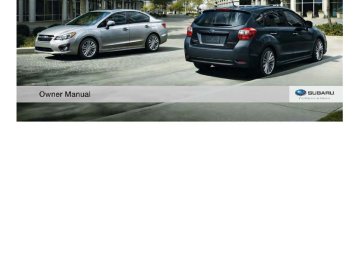- 2003 Subaru Impreza Owners Manuals
- Subaru Impreza Owners Manuals
- 2010 Subaru Impreza Owners Manuals
- Subaru Impreza Owners Manuals
- 2000 Subaru Impreza Owners Manuals
- Subaru Impreza Owners Manuals
- 2009 Subaru Impreza Owners Manuals
- Subaru Impreza Owners Manuals
- 2008 Subaru Impreza Owners Manuals
- Subaru Impreza Owners Manuals
- 2004 Subaru Impreza Owners Manuals
- Subaru Impreza Owners Manuals
- 2012 Subaru Impreza Owners Manuals
- Subaru Impreza Owners Manuals
- 2013 Subaru Impreza Owners Manuals
- Subaru Impreza Owners Manuals
- 2002 Subaru Impreza Owners Manuals
- Subaru Impreza Owners Manuals
- 2001 Subaru Impreza Owners Manuals
- Subaru Impreza Owners Manuals
- Download PDF Manual
-
the setting is complete for approximately 3
seconds.! Bypass screen setting 1. Perform the preparation steps accord- ing to “Preparation for screen settings” F3-43.
2. Operate the “ ” switch to select the “Bypass Screen” item, and then pull the “
/SET” switch toward you.
” or
“
3. Select the item to set by operating the “ SET” switch toward you.
” switches, and then pull the “
” or “
5. Select “Set” by operating the “
” or – CONTINUED –
北米Model "A1140BE-A" EDITED: 2012/ 6/ 20
3-50 Instruments and controls
Black plate (170,1)
“ pulling the “
” switch, and confirm the setting by
/SET” switch toward you.
2. Operate the “ ” switch to select the “Languages” item, and then pull the “
/SET” switch toward you.
” or
“
6. The system will notify you that the setting is complete for approximately 3
seconds.! Language setting 1. Perform the preparation steps accord- ing to “Preparation for screen settings” F3-43.
4. Select operating the “ pull the “
the preferred language by ” switch, and then
” or “
/SET” switch toward you.
language setting is dis- 3. The current /SET” switch toward played. Pull you to enter the language selection mode.
the “
“Set” by operating the “
” 5. Select switch, and confirm the setting by pulling the “
/SET” switch toward you.
北米Model "A1140BE-A" EDITED: 2012/ 6/ 20
Black plate (171,1)
Instruments and controls 3-51
6. The system will notify you that the setting is complete for approximately 3
seconds.& Maintenance settings The items in the maintenance settings can be set. To change the items, operate the “ ! Preparation for maintenance set-
” switch toward you.
” or “
tings
1. Turn the ignition switch to the “ON” position, and then pull the “ /SET” switch toward you for more than 2 seconds.
2. After the selection screen is displayed, operate the “ ” switch to show the “Maintenance” item. Then, pull SET” switch toward you.
the “
” or “
2. Operate the “ ” switch to select the “Engine Oil” item, and then pull the “
/SET” switch toward you.
” or
“
! Engine oil setting 1. Perform the preparation steps accord- ing to “Preparation for maintenance set- tings” F3-51.
3. Select the setting location (month, day, year or distance) by operating the “ ” or “ /SET” – CONTINUED –
” switch, and then pull
the “
北米Model "A1140BE-A" EDITED: 2012/ 6/ 20
3-52 Instruments and controls
switch toward you.
” or ” switch and confirm the setting by
5. Select “Set” by operating the “ “ pulling the “
/SET” switch toward you.
” switch, and then pull the “
4. Select a number by operating the “ or “ switch toward you. If you also want to change the setting for another location, repeat steps 3 and 4.
” /SET”
6. The system will notify you that the setting is complete for approximately 3
seconds.NOTE . The notification is displayed with information of both date and distance or either date or distance in accor- dance with the setting . When “_ _” is selected for either the “Month”, “Day”, “Year” or “Distance” item instead of numbers, the set noti- fication is deactivated. . If the notification continues for 15
days or more, the system displays “_ _” on the screen.Black plate (172,1)
. When the distance announcement reaches 0 km, the display will show “0000” for the next 500 km. After exceeding 500 km, “_ _ _ _” will be displayed. ! Oil filter setting The setting procedure is the same as “Engine oil setting” F3-51, but select the “Oil Filter” item in step 2. ! Tires setting The setting procedure is the same as “Engine oil setting” F3-51, but select the “Tires” item in step 2. ! Maintenance schedule setting The setting procedure is the same as “Engine oil setting” F3-51, but select the “Maintenance Schedule” item in step 2. ! On/Off setting 1. Perform the preparation steps accord- ing to “Preparation for maintenance set- tings” F3-51.
北米Model "A1140BE-A" EDITED: 2012/ 6/ 20
Black plate (173,1)
Instruments and controls 3-53
6. The system will notify you that the setting is complete for approximately 3
seconds.! Clear setting 1. Perform the preparation steps accord- ing to “Preparation for maintenance set- tings” F3-51.
– CONTINUED –
北米Model "A1140BE-A" EDITED: 2012/ 6/ 20
2. Operate the “ ” switch to select the “On/Off” item, and then pull the “
/SET” switch toward you.
” or
“
4. Select “On” or “Off” by operating the “ SET” switch toward you.
” switch, and then pull the “
” or “
3. The current setting is displayed. Pull the “ /SET” switch toward you to enter the selection mode.
“Set” by operating the “
” 5. Select switch, and confirm the setting by pulling the “
/SET” switch toward you.
3-54 Instruments and controls
Black plate (174,1)
2. Operate the “ ” switch to select the “Clear All Settings” item, and then pull the “ /SET” switch toward you.
” or
“
4. Confirm the setting by pulling the “ SET” switch toward you.
3. The system displays “No” first. To clear all maintenance settings, select “Yes” by operating the “
” switch.
5. The system will notify you that the setting is complete for approximately 3
seconds.& Driving history registration The items in the driving history can be registered. To change the items, operate the “ ” switch, and then pull the “
/SET” switch toward you.
” or “
1. Turn the ignition switch to the “ON” position, and then pull the “ /SET” switch toward you for more than 2 seconds.
2. After the selection screen is displayed, operate the “ ” switch to show the “Driving History” item. Then, pull the “ SET” switch toward you.
” or “
北米Model "A1140BE-A" EDITED: 2012/ 6/ 20
Black plate (175,1)
Instruments and controls 3-55
registered directly without a notification.
7. The system will notify you that the registration is complete for approximately 2 seconds.
5. Select one of the registration lines by operating the “ ” switch, and then pull the “
/SET” switch toward you.
” or “
3. Pull once more to enter the setting mode.
/SET” switch toward you
the “
4. The system will notify you of the place to be selected for approximately 2 sec- onds.
6. To overwrite the previous registration, pull the “ /SET” switch toward you. When registration is performed the first time, it is
NOTE The driving history can be registered for the trip meter A or B. & Car settings The items in the car settings can be set. To change the items, operate the “ ” or “ /SET” switch toward you. ! Preparation for car settings 1. Turn the ignition switch to the “ON” position, and then pull the “ /SET” switch
” switch, and then pull
the “
– CONTINUED –
北米Model "A1140BE-A" EDITED: 2012/ 6/ 20
Black plate (176,1)
3-56 Instruments and controls
toward you for more than 2 seconds.
the selection mode.
” or
2. Operate the “ ” switch to select the “Hazard Warning Flasher” item, and then pull the “ /SET” switch toward you.
“
4. Select “On” or “Off” by operating the “ SET” switch toward you.
” switch, and then pull the “
” or “
2. After the selection screen is displayed, operate the “ ” switch to show the “Car Setting” item. Then, pull the “ /SET” switch toward you.
” or “
! Hazard warning flasher setting 1. Perform the preparation steps accord- ing to “Preparation for car settings” F3-55.
3. The current setting is displayed. Pull the “ /SET” switch toward you to enter
” 5. Select switch, and confirm the setting by pulling
“Set” by operating the “
北米Model "A1140BE-A" EDITED: 2012/ 6/ 20
Black plate (177,1)
Instruments and controls 3-57
the “
/SET” switch toward you.
the “
/SET” switch toward you.
6. The system will notify you that the setting is complete for approximately 3
seconds. If the setting is not available, the following notification will be displayed for approxi- mately 3 seconds. For more details, contact a SUBARU dealer.! Defogger setting 1. Perform the preparation steps accord- ing to “Preparation for car settings” F3-55.
3. The current setting is displayed. Pull the “ /SET” switch toward you to enter the selection mode.
2. Operate the “ ” switch to select the “Defogger” item, and then pull
” or
“
4. Select the preferred setting by operat- ing the “ ” switch, and then pull – CONTINUED –
” or “
北米Model "A1140BE-A" EDITED: 2012/ 6/ 20
Black plate (178,1)
3-58 Instruments and controls
the “
/SET” switch toward you.
seconds. If the setting is not available, the following notification will be displayed for approxi- mately 3 seconds. For more details, contact a SUBARU dealer.
“Set” by operating the “
” 5. Select switch, and confirm the setting by pulling the “
/SET” switch toward you.
2. Operate the “ ” switch to select the “Interior Light” item, and then pull the “
/SET” switch toward you.
” or
“
! Interior light off delay timer setting 1. Perform the preparation steps accord- ing to “Preparation for car settings” F3-55.
6. The system will notify you that the setting is complete for approximately 3
3. The current setting is displayed. Pull the “ /SET” switch toward you to enter the selection mode.
北米Model "A1140BE-A" EDITED: 2012/ 6/ 20
Black plate (179,1)
Instruments and controls 3-59
6. The system will notify you that the setting is complete for approximately 3
seconds. If the setting is not available, the following notification will be displayed for approxi- mately 3 seconds. For more details, contact a SUBARU dealer.! Auto light sensor sensitivity setting 1. Perform the preparation steps accord- ing to “Preparation for car settings” F3-55.
2. Operate the “ ” switch to select the “Auto Light Sensor” item, and
” or
“
– CONTINUED –
北米Model "A1140BE-A" EDITED: 2012/ 6/ 20
4. Select the preferred setting by operat- ing the “ ” switch, and then pull the “
/SET” switch toward you.
” or “
“Set” by operating the “
” 5. Select switch, and confirm the setting by pulling the “
/SET” switch toward you.
3-60 Instruments and controls
then pull the “
/SET” switch toward you.
the “
/SET” switch toward you.
3. The current setting is displayed. Pull the “ /SET” switch toward you to enter the selection mode.
“Set” by operating the “
” 5. Select switch, and confirm the setting by pulling the “
/SET” switch toward you.
4. Select the preferred setting by operat- ing the “ ” switch, and then pull
” or “
6. The system will notify you that the setting is complete for approximately 3
Black plate (180,1)
seconds. If the setting is not available, the following notification will be displayed for approxi- mately 3 seconds. For more details, contact a SUBARU dealer.
& Initialize Items that have been set to your pre- ference can be initialized. To select an initialization menu, operate the “ ” switch as follows. ! Preparation for initialization 1. Turn the ignition switch to the “ON” position, and then pull the “ /SET” switch toward you for more than 2 seconds.
” or “
北米Model "A1140BE-A" EDITED: 2012/ 6/ 20
Black plate (181,1)
Instruments and controls 3-61
4. Confirm the setting by pulling the “ SET” switch toward you.
2. After the selection screen is displayed, operate the “ ” switch to show the “Initialize” item. Then, pull /SET” switch toward you.
the “
” or “
2. Operate the “ ” switch to select the “Reset to Defaults” item, and then pull the “ /SET” switch toward you.
” or
“
! Reset to factory default settings 1. Perform the preparation steps accord- ing to “Preparation for initialization” F3- 60.
3. The system displays “No” first. To return to the factory default settings, select “Yes” by operating the “
” switch.
5. The system will notify you that the setting is complete for approximately 3
seconds.– CONTINUED –
北米Model "A1140BE-A" EDITED: 2012/ 6/ 20
Black plate (182,1)
3-62 Instruments and controls
! Lifetime fuel consumption resetting 1. Perform the preparation steps accord- ing to “Preparation for initialization” F3- 60.
” or
2. Operate the “ select Resetting” item, and then pull SET” switch toward you.
” switch to the “Lifetime Fuel Consumption
the “
“
3. The system displays “No” first. To reset the lifetime fuel consumption, select “Yes” by operating the “
” switch.
5. Reconfirmation will be displayed. If you are sure you want to proceed, select “Yes” by operating the “
” switch.
4. Confirm the setting by pulling the “ SET” switch toward you.
6. Confirm the setting again by pulling the “
/SET” switch toward you.
北米Model "A1140BE-A" EDITED: 2012/ 6/ 20
Black plate (183,1)
Instruments and controls 3-63
Light control switch
& Headlights
CAUTION
. Use of any lights for a long period of time while the engine is not running can cause the battery to discharge.
. Before leaving the vehicle, make sure that the light control switch is turned to the “ ” (off) position. If the vehicle is left unattended for a long time with the light control switch set to a position other than “ ” (off) position, the battery may be discharged.
7. The system will notify you that the setting is complete for approximately 3
seconds.NOTE . Even if the key is removed from the ignition switch, the lights can be illu- minated by operating the light control switch from the “ ” (off) position to the “ . If the driver’s door is opened while the lights are illuminated and the key is removed from the ignition switch, the chirp sound informs the driver that the lights are illuminated.
” position.
” or “
” position
To turn on the headlights, turn the knob on the end of the turn signal lever. “ Instrument panel illumination, headlights, parking lights, front side marker lights, rear side marker lights, tail lights and license plate lights are on. “ illumination, parking Instrument panel lights, front side marker lights, rear side marker lights, tail lights and license plate lights are on.
” position
– CONTINUED –
北米Model "A1140BE-A" EDITED: 2012/ 6/ 20
3-64 Instruments and controls
” position: auto on/off headlights (if
“ equipped) When the ignition switch is in the “ON” position, the instrument panel illumination, headlights, parking lights, front side mar- ker lights, rear side marker lights, tail lights and license plate lights are automatically on or off depending on the level of the ambient light. “ ” position The headlights are all off. NOTE The sensitivity of the auto on/off head- lights can be changed by a SUBARU dealer. Consult your SUBARU dealer for details. Also, for models with a multi function display, the setting can be changed using the display. For details, refer to “Multi function display (Non-US vehicles only; if equipped)” F3-28.
Black plate (184,1)
! Sensor for the auto on/off head-
lights (if equipped)
& High/low beam change
(dimmer)
The sensor is on the instrument panel as shown in the illustration.
CAUTION
If any object is placed on or near the sensor, the sensor may not detect the level of the ambient light cor- rectly and the auto on/off headlights may not operate properly.
To change from low beam to high beam, push the turn signal lever forward. When the headlights are on high beam, the high beam indicator light “ ” on the combina- tion meter is also on. To switch back to low beam, pull the lever back to the center position.
北米Model "A1140BE-A" EDITED: 2012/ 6/ 20
& Headlight flasher
& Daytime running light system
WARNING
The brightness of the illumination of the high beam headlights is reduced by the daytime running light system. The light switch must always be turned to the “ ” position when it is dark outside.
The high beam headlights will automati- cally illuminate at reduced brightness when the following conditions are fulfilled. . The engine is running. . The parking brake is fully released. . The light control switch is in the ”AUTO” (if equipped), “ ” or off position. . For CVT models, the select lever is in a position other than the “P” position. NOTE . When the light switch is in the “ ” position, the instrument panel illumina- tion, front side marker lights, tail lights and license plate lights are also illumi- nated. . For models with the auto on/off headlights, while the light control switch is in the “AUTO” position and the system is activated to the auto-on mode depending on the ambient light
CAUTION
Do not hold the lever in the flashing position for more than just a few seconds.
To flash the headlights, pull the lever toward you and then release it. The high beam will stay on for as long as you hold the lever. The headlight flasher works even though the lighting switch is in the “
” (off) position.
When the headlights are on high beam, ” on the the high beam indicator light “ combination meter also illuminates.
Black plate (185,1)
Instruments and controls 3-65
level, the high beam headlights that have illuminated at reduced brightness turn off, and the low beam headlights turn on alternatively. At this time, the instrument panel front side marker lights, lights and license plate lights are also illuminated.
illumination,
tail
北米Model "A1140BE-A" EDITED: 2012/ 6/ 20
3-66 Instruments and controls
Turn signal lever
Illumination brightness con- trol
Black plate (186,1)
To darken, turn the control dial downward. NOTE . When the control dial is turned fully upward, the illumination brightness becomes the maximum and the auto- matic dimming function does not work at all. . The brightness setting is not can- celed even when the ignition switch is turned to the “LOCK” position.
To activate the right turn signal, push the lever up. To activate the left turn signal turn signal, push the turn signal lever down. When the turn is finished, the lever will return automatically. If the lever does not return after cornering, return the lever to the neutral position by hand.
To signal a lane change, push the turn signal lever up or down slightly and hold it during the lane change. The turn signal indicator lights will flash in the direction of the turn or lane change. The lever will return automatically to the neutral position when you release it.
” position
The illumination brightness of the instru- ment panel dims under the following conditions. . when the light switch is in the “ “ . when the light control switch is in the “AUTO” position and the headlights illumi- nate automatically (models with auto on/ off headlights: Refer to “Headlights” F3- 63.)
” or
You can also adjust the illumination bright- ness for better visibility in the following ways.
To brighten, turn the control dial upward.
北米Model "A1140BE-A" EDITED: 2012/ 6/ 20
Headlight beam leveler (if equipped) & Automatic headlight beam
leveler (models with HID headlights)
The HID headlights generate more light than conventional halogen headlights. Therefore a driver of an oncoming vehicle may experience too much glare if your headlight beam height adjustment is high when the vehicle is carrying a heavy load. The automatic headlight beam leveler adjusts the headlight beam height auto- matically and optimally according to the load being carried by the vehicle.
Fog light switch (if equipped)
1) Headlight switch 2) Fog light switch
The front fog lights will turn on when the fog light switch is placed in the “ ” position while the headlights are in the following condition. . while the headlight switch is in the “ position . for models with the auto on/off head- lights, while the headlight switch is in the “AUTO” position and the headlights turn on automatically
”
To turn off the front fog lights, turn the switch back down to the “
” position.
Black plate (187,1)
Instruments and controls 3-67
The indicator meter will lights are illuminated.
light on the combination fog
illuminate when the front
北米Model "A1140BE-A" EDITED: 2012/ 6/ 20
Black plate (188,1)
3-68 Instruments and controls
Wiper and washer
WARNING
In freezing weather, do not use the windshield washer until the wind- shield is sufficiently warmed by the defroster. Otherwise the washer fluid can freeze on the windshield, blocking your view.
CAUTION
. Do not operate the washer con- tinuously for more than 10 sec- onds, or when the washer fluid tank is empty. This may cause overheating of the washer motor. Check the washer fluid level frequently, such as at fuel stops. . Do not operate the wipers when the windshield or rear window is dry. This may scratch the glass, damage the wiper blades and cause the wiper motor to burn out. Before operating the wiper on a dry windshield or rear window, always use the wind- shield washer.
. In freezing weather, be sure that the wiper blades are not frozen to the windshield or rear window before switching on the wipers. Attempting to operate the wiper with the blades frozen to the window glass could cause not only the wiper blades to be damaged but also the wiper mo- tor to burn out. the wiper blades are frozen to the window glass, be sure to operate the defroster, windshield wiper dei- cer (if equipped) or rear window defogger before turning on the wiper.
If
. If the wipers stop during opera- tion because of ice or some other obstruction on the window, the wiper motor could burn out even if the wiper switch is turned off. If this occurs, promptly stop the vehicle in a safe place, turn the ignition switch to the “LOCK” position and clean the window glass to allow proper wiper op- eration.
. Use clean water if windshield washer fluid is unavailable. In areas where water freezes in winter, use SUBARU Windshield Washer Fluid or the equivalent.
Refer to “Windshield washer fluid” F11-28. Also, when driving the vehicle when there are freezing tempera- tures, use non-freezing type wi- per blades.
. Do not clean the wiper blades with gasoline or a solvent, such as paint thinner or benzine. This will cause deterioration of the wiper blades.
NOTE . The wiper operates only when the ignition switch is in the “ON” or “ACC” position. . The front wiper motor is protected against overloads by a circuit breaker. If the motor operates continuously under an unusually heavy load, the circuit breaker may trip to stop the motor temporarily. If this happens, park your vehicle in a safe place, turn off the wiper switch, and wait for approxi- mately 10 minutes. The circuit breaker will reset itself, and the wipers will again operate normally. . Clean your wiper blades and win- dow glass periodically with a washer solution to prevent streaking, and to remove accumulations of road salt or
北米Model "A1140BE-A" EDITED: 2012/ 6/ 20
road film. Operate the windshield washer for at least 1 second so that washer solution will be sprinkled all over the windshield or rear window. . Grease, wax, insects or other mate- rial on the windshield or the wiper blade results in jerky wiper operation and streaking on the glass. If you cannot remove those streaks after operating the washer or if the wiper operation is jerky, clean the outer sur- face of the windshield or rear window and the wiper blades using a sponge or soft cloth with a neutral detergent or mild-abrasive cleaner. After cleaning, rinse the window glass and wiper blades with clean water. The glass is clean if no beads form on the glass when you rinse with water. . If you cannot eliminate the streaking even after following this procedure, replace the wiper blades with new ones. For replacement instructions, refer to “Replacement of wiper blades” F11-30.
Black plate (189,1)
& Windshield wiper and washer
switches
The wiper operates only when the ignition switch is in the “ON” or “ACC” position. ! Windshield wipers
Instruments and controls 3-69
For a single wipe of the wipers, push the lever up. The wipers operate until you release the lever. ! Wiper intermittent time control
: Mist (for a single wipe) : Off Intermittent : Low speed : High speed
To turn the wipers on, push the wiper control lever down.
To turn the wipers off, return the lever to the “
” position.
When the wiper switch is in the “ ” position, turn the dial to adjust the operat- ing interval of the wiper. The operating interval can be adjusted in several steps from the shortest interval to the longest.
– CONTINUED –
北米Model "A1140BE-A" EDITED: 2012/ 6/ 20
3-70 Instruments and controls
! Windshield washer
NOTE
Black plate (190,1)
& Rear window wiper and washer switch – 5-door
To wash the windshield, pull the wiper control lever toward you. The washer fluid sprays until you release the lever. The wipers operate while you pull the lever.
The windshield washer fluid warning light illuminates when the washer fluid level in the tank has dropped to the lower limit. If the warning light illumi- nates, refill the tank with fluid. For the refilling procedure, refer to “Wind- shield washer fluid” F11-28.
: Washer (accompanied by wiper op-
eration)
: Continuous Intermittent : Off : Washer (accompanied by wiper op-
eration)
! Rear wiper To turn the rear wiper on, turn the knob switch upward. To turn the wiper off, switch to the “ With the switch turned to the “
return the knob
” position.
” posi-
北米Model "A1140BE-A" EDITED: 2012/ 6/ 20
the rear wiper will
tion, the rear wiper will operate intermit- tently at intervals corresponding to the vehicle speed. In this position, when you move the select lever to the “R” position (CVT models) or the shift lever to the reverse position (MT models), the rear wiper will switch to continuous operation. When you move the select lever/shift lever from the “R” (reverse) position to another position, return to intermittent operation. ! Washer To wash the rear window while the rear wiper is operating, turn the knob switch upward to the “ ” position. The washer fluid sprays until you release the knob. To wash the rear window when the rear wiper is not in use, turn the knob switch downward to the “ ” position. The washer fluid sprays and the wiper operates until you release the knob.
Black plate (191,1)
Mirrors
Always check that the inside and outside mirrors are properly adjusted before you start driving.
& Inside mirror
Instruments and controls 3-71
& Auto-dimming mirror/com-
pass (if equipped)
The inside mirror has a day and night position. Pull the tab at the bottom of the mirror toward you for the night position. Push it away for the day position. The night position reduces glare from head- lights.
LED
1) 2) Switch 3) Sensor 4) Compass display
The auto-dimming mirror has an anti-glare feature which automatically reduces glare coming from headlights of vehicles behind you. It also contains a built-in compass. . By pressing and holding the switch for 3 seconds, the automatic dimming func- tion is toggled on or off. When the automatic dimming function is on, the LED indicator will illuminate. Even with the mirror in anti-glare mode, the mirror surface turns bright the transmission is shifted into reverse. This
if
– CONTINUED –
北米Model "A1140BE-A" EDITED: 2012/ 6/ 20
3-72 Instruments and controls
is to ensure good rearward visibility during reversing. . By pressing and releasing the switch for less than 3 seconds, the compass display is toggled on or off. When the compass is on, an illuminated compass reading will appear right corner of the mirror.
in the upper
When cleaning the mirror, use a paper towel or similar material dampened with glass cleaner. Do not spray glass cleaner directly on the mirror as that may cause the liquid cleaner the mirror housing and damage the mirror. ! Photosensors
to enter
glare from vehicle headlights behind you and automatically dim the mirror to elim- inate glare and preserve your vision. For this reason, use care not to cover the sensors with stickers, or other similar items. Periodically wipe the sensors clean using a piece of dry soft cotton cloth or an applicator. ! Compass zone adjustment
Compass calibration zones
to the “Compass calibration 1. Refer zones” map shown above to verify that the compass zone setting is correct for your geographical location. 2. Press and hold the switch for 6
seconds until the zone selection comes up (a number will be displayed in the mirror compass window).The mirror has a photosensor attached on the front and back sides. During nighttime driving, these sensors detect distracting
Black plate (192,1)
3. Press the switch repeatedly until the correct zone setting for your location is displayed. 4. Releasing the button for 10 seconds will exit the zone setting mode.
! Compass calibration If a “C” is displayed in the compass 1. window, the compass needs to be cali- brated. 2. Drive the vehicle in a circle at 5 mph (8
km/h) or less until the display reads a direction. 3. You can also calibrate the compass by driving your vehicle on your everyday routine. The compass will be calibrated once it has tracked a complete circle. 4. To recalibrate your compass, push and hold the switch for 9 seconds until a “C” appears in the compass window. 5. Calibrate the compass according to step 2 or step 3.北米Model "A1140BE-A" EDITED: 2012/ 6/ 20
if
dimming function is on, the LED indicator will illuminate. Even with the mirror in the automatic dimming mode, the mirror surface turns bright the transmission is shifted into reverse. This is to ensure good rearward visibility during reversing. . By pressing the compass display but- ton, the compass display is toggled on or off. When the compass is on, an illumi- nated compass reading will appear in the upper right corner of the mirror.
When cleaning the mirror, use a paper towel or similar material dampened with glass cleaner. Do not spray glass cleaner directly on the mirror as that may cause the liquid cleaner the mirror housing and damage the mirror.
to enter
& Auto-dimming mirror/com-
pass with HomeLink® (if equipped)
LED
1) HomeLink® button 1
2) HomeLink® button 2
3) 4) HomeLink® button 3
5) Sensor 6) Automatic dimming on/off button 7) Compass display button 8) Compass displayThe auto-dimming mirror has an anti-glare feature which automatically reduces glare coming from headlights of vehicles behind you. It also contains a built-in compass and HomeLink® wireless control system. . By pressing the automatic dimming on/ off button, the automatic dimming function is toggled on or off. When the automatic
Black plate (193,1)
Instruments and controls 3-73
! Photosensors
The mirror has a photosensor attached on both the front and back sides. During nighttime driving, these sensors detect distracting glare from vehicle headlights behind you and automatically dim the mirror to eliminate glare and preserve your vision. For this reason, use care not to cover the sensors with stickers, or other similar items. Periodically wipe the sen- sors clean using a piece of dry soft cotton cloth or an applicator.
– CONTINUED –
北米Model "A1140BE-A" EDITED: 2012/ 6/ 20
Black plate (194,1)
3-74 Instruments and controls
! Compass zone adjustment
Compass calibration zones
to the “Compass calibration 1. Refer zones” map shown above to verify that the compass zone setting is correct for your geographical location. 2. Press and hold the compass display button for 3 seconds until the zone selection comes up (a number will be displayed in the mirror compass window). 3. Press the compass display button repeatedly until the correct zone setting for your location is displayed. 4. Releasing the button for 5 seconds will exit the zone setting mode.
! Compass calibration If a “C” is displayed in the compass 1. window, the compass needs to be cali- brated. 2. Drive the vehicle in a circle at 5 mph (8
km/h) or less until the display reads a direction. 3. You can also calibrate the compass by driving your vehicle on your everyday routine. The compass will be calibrated once it has tracked a complete circle. 4. To recalibrate your compass, push and hold the compass display button for 9
seconds until a “C” appears in the compass window. 5. Calibrate the compass according to step 2 or step 3.! HomeLink® Wireless Control Sys-
tem
The HomeLink® Wireless Control System can be used to activate remote control devices such as gate operators, garage door openers, door locks, home lighting and security systems.
There are three HomeLink® buttons on the mirror, each of which can be programmed for operation of one desired device. For details on the device types which can be operated by this system, consult the HomeLink® website at:
www.homelink.com or call 1-800-355- 3515.
Note the following information about this system. If your vehicle is equipped with the HomeLink® Wireless Control System, it complies with Part 15 of the Federal Communications Commission Rules in the U.S. and the RSS-210 of Industry Canada in Canada. Its operation is subject to the following two conditions: (1) this device may not cause harmful interference, and (2) this device must accept any interference received, includ- ing interference that may cause undesired operation.
Changes and modifications to this system by anyone other than an authorized service facility could void authorization to use this equipment.
HomeLink® and the HomeLink® house are registered trademarks of Johnson Con- trols, Inc.
WARNING
. W h e n p r o g r a m m i n g t h e HomeLink® Wireless Control Sys- tem, you may be operating a garage door opener or other device. Make sure that people
北米Model "A1140BE-A" EDITED: 2012/ 6/ 20
and objects are out of the way of the garage door or other device to prevent potential harm or damage.
. Do not use the HomeLink® Wire- less Control System with a gar- age door opener that lacks the safety stop and reverse feature as required by applicable safety standards. A garage door opener which cannot detect an object, signaling the door to stop and reverse, does not meet these safety standards. Using a garage door opener without these fea- tures increases risk of serious injury or death. For more infor- mation, consult the HomeLink® website at www.homelink.com or call 1-800-355-3515.
CAUTION
When programming the HomeLink® Wireless Control System to operate a garage door opener or an entrance gate, unplug the device’s motor from the outlet during programming to prevent motor burnout.
NOTE . After programming your HomeLink® Wireless Control System for the de- sired devices, retain the hand-held transmitters for further programming or device testing in the event of a problem. . It is recommended that you insert a new battery in the hand-held transmit- ter of a device to ensure correct programming. ! Garage door opener programming in
the U.S.A.
NOTE When programming the HomeLink® Wireless Control System for a garage door opener, it is suggested that you park the vehicle outside the garage. 1. Unplug the motor of the garage door opener from the outlet. NOTE If any of the HomeLink® buttons are already programmed for other devices, skip step 2 because it clears the memory of all three buttons.
Black plate (195,1)
Instruments and controls 3-75
1) HomeLink® button 1
2) HomeLink® button 2
3) HomeLink® button 32. Press and hold the two outer HomeLink® buttons (button 1 and button 3) until the indicator light begins to flash (after approximately 20 seconds). Then release both buttons. 3. Hold the end of the garage door opener’s hand-held transmitter between 1 and 3 inches (25 and 76 mm) away from the HomeLink® button you wish to pro- gram. 4. Simultaneously press and hold both the hand-held transmitter button and the desired HomeLink® button. DO NOT re- lease the buttons until step 5 has been completed.
– CONTINUED –
北米Model "A1140BE-A" EDITED: 2012/ 6/ 20
Black plate (196,1)
3-76 Instruments and controls
NOTE Some gate operators and garage door openers may require you to replace this programming step 4 with proce- dures in “Programming for entrance gates and garage door openers in Canada” F3-77. the 5. Hold down both buttons until HomeLink® indicator first flashes, slowly then rapidly. When the indicator light flashes rapidly, both buttons may be released. (The rapidly flashing light indi- cates successful programming of the new frequency signal.) 6. Press and hold the programmed but- ton and check the HomeLink® indicator light. If the indicator light stays on con- tinuously, your garage door should acti- vate and the programming is completed.
light
If the indicator light flashes rapidly for 2
seconds and then stays on continuously, your garage door opener may be pro- tected by a rolling code feature. In this case you need to perform the additional steps that are described in “Programming rolling-code-protected garage door open- ers in the U.S.A.” F3-76.tion manual.
! Programming rolling-code-protected
garage door openers in the U.S.A.
If your garage door opener has a rolling code feature, program the HomeLink® Wireless Control System for it by following steps 1 through 5 in “Garage door opener programming in the U.S.A.” F3-75. Then continue with the following steps. NOTE The assistance of a second person may make the programming quicker and easier.
1)
Training button
2. Press the training button on the garage door opener motor head unit (which activates the “training light” on the unit). Proceed to step 3 within 30 seconds. 3. Inside the vehicle, firmly press, hold for 2 seconds and release the HomeLink® button that was programmed in the pre- vious section. Press and release the button a second time to complete the programming procedure.
北米Model "A1140BE-A" EDITED: 2012/ 6/ 20
1. Locate the training button on the garage door opener motor head unit. The exact location and color of the button may vary by brand of garage door opener. If it is difficult to locate the training button, refer to your garage door opener’s instruc-
NOTE Some garage door openers may re- quire you to do the above press-hold- release sequence a third time to com- plete the programming. 4. The garage door opener should now recognize the HomeLink® Wireless Control System and your garage door opener should activate when the HomeLink® button is pressed.
! Programming for entrance gates and
garage door openers in Canada
1. Unplug the motor of the entrance gate or garage door opener from the outlet. NOTE If any of the HomeLink® buttons are already programmed for other devices, skip step 2 because it clears the memory of all three buttons.
1) HomeLink® button 1
2) HomeLink® button 2
3) HomeLink® button 3the HomeLink® indicator
2. Press and hold the two outer HomeLink® buttons (button 1 and button 3) until light begins to flash (after approximately 20
seconds). Then release both buttons. 3. Hold the end of the entrance gate’s/ garage door opener’s hand-held transmit- ter between 1 and 3 inches (25 and 76
mm) away from the HomeLink® button you wish to program. 4. Press and hold the desired HomeLink® button. 5. Press and release (“cycle”) the hand- held transmitter button every 2 seconds until step 6 is complete.Black plate (197,1)
Instruments and controls 3-77
6. When the indicator light flashes slowly and then rapidly after several seconds, release both buttons. 7. Plug the motor of the entrance gate/ garage door opener to the outlet. 8. Test your entrance gate/garage door opener by pressing the programmed HomeLink® button.
! Operating the HomeLink® Wireless
Control System
Once programmed, the HomeLink® Wire- less Control System can be used to remote-control the devices to which its buttons are programmed. To activate a device, simply press the appropriate but- ton. The indicator light illuminates, indicat- ing that the signal is being transmitted. ! Programming other devices To program other devices such as door locks, home lighting and security systems, contact HomeLink® at www.homelink.com or call 1-800-355-3515. ! Reprogramming a single HomeLink®
button
1. Press and hold the HomeLink® button you wish to reprogram. DO NOT release the button until step 4 has been com- pleted. 2. When the HomeLink® indicator light
– CONTINUED –
北米Model "A1140BE-A" EDITED: 2012/ 6/ 20
3-78 Instruments and controls
begins to flash slowly (after approximately 20 seconds), position the hand-held trans- mitter of the device between 1 to 3 inches (25 to 76 mm) away from the HomeLink® button you wish to program. 3. Press and hold the hand-held trans- mitter button. The HomeLink® indicator light will flash, first slowly and then rapidly. 4. When the indicator light begins to flash rapidly, release both buttons.
The programming for the previous device is now erased and the new device can be operated by pressing the HomeLink® button. ! Erasing HomeLink® button memory
NOTE . Performing this procedure erases the memory of all the preprogrammed buttons simultaneously. The memory of individual buttons cannot be erased. . It is recommended that upon the sale of the vehicle, the memory of all programmed HomeLink® buttons be erased for security purposes.
1) HomeLink® button 1
2) HomeLink® button 2
3) HomeLink® button 31. Press and hold the two outer buttons (button 1 and button 3) until the indicator light begins to flash (after approximately 20 seconds). 2. Release both buttons.
! In case a problem occurs If you cannot activate a device using the corresponding HomeLink® button after programming, contact HomeLink® at www.homelink.com or call 1-800-355- 3515 for assistance.
Black plate (198,1)
& Outside mirrors ! Convex mirror (passenger side)
WARNING
Objects look smaller in a convex mirror and farther away than when viewed in a flat mirror. Do not use the convex mirror to judge the distance of vehicles behind you when changing lanes. Use the inside mirror (or glance backwards) to determine the actual size and dis- tance of objects that you view in convex mirror.
北米Model "A1140BE-A" EDITED: 2012/ 6/ 20
! Remote control mirror switch
! Power folding mirror switch (if
equipped)
: Select side to adjust : Direction control
The remote control mirrors operate only when the ignition switch is in the “ON” or “ACC” position. 1. Turn the control switch to the side that you want to adjust. “L” is for the left mirror, “R” is for the right mirror. 2. Move the control switch in the direction you want to move the mirror. 3. Return the control switch to the neutral position to prevent unintentional opera- tion.
The mirrors can also be adjusted manu- ally.
The power folding mirror switch operates only when the ignition switch is in the “ON” or “ACC” position. To fold the outside mirrors, press the power folding mirror switch. To unfold the mirrors, press the switch again. NOTE . When the temperature is low, the outside mirrors may stop during switch operation. that occurs, push the switch again. When the outside mirrors do not work by switch operation, move them several times manually. This makes it possible to operate them by switch operation. . When you operate the power folding
If
Black plate (199,1)
Instruments and controls 3-79
mirror switch continuously, it may not work. This is not a malfunction. Oper- ate the switch again after waiting for a short period of time. . When you unfold the outside mirrors manually, the mirrors may become wobbly. Be sure to unfold the mirrors by switch operation. the outside mirrors are still wobbly, fold the mirrors again and then unfold them by switch operation.
If
北米Model "A1140BE-A" EDITED: 2012/ 6/ 20
3-80 Instruments and controls
Defogger and deicer
window defogger. Some models are also equipped with an outside mirror defogger and/or windshield wiper deicer. The de- fogger and deicer system is activated only when the ignition switch is in the “ON” position.
Climate control system type A and type B
1) Rear window defogger 2) Outside mirror defogger (if equipped) 3) Windshield wiper deicer (if equipped)
The vehicle is equipped with a rear
Black plate (200,1)
Climate control system type C and type D To activate the defogger and deicer system, press the control switch that is located on the climate control panel. The rear window defogger, outside mirror defogger and windshield wiper deicer are activated simultaneously. The indicator light on the control switch illuminates while the defogger and deicer system is acti- vated.
To turn them off, press the control switch again. They also turn off when the ignition switch is turned to the “ACC” or “LOCK” position.
The defogger and deicer system will automatically shut off after approximately 15 minutes. If the rear window and the outside mirrors have been cleared and the
北米Model "A1140BE-A" EDITED: 2012/ 6/ 20
sives to clean the inner surface of the rear window. They may damage the conductors printed on the window.
NOTE . Turn on the defogger and deicer system if the wipers are frozen to the windshield. . If the windshield is covered with snow, remove the snow so that the windshield wiper deicer works effec- tively. . While the defogger and deicer sys- tem is in the continuous operation mode, if the vehicle speed remains at 9 mph (15 km/h) or less for 15 minutes, the windshield wiper deicer automati- cally stops operating, though the rear window defogger and outside mirror defogger maintain continuous opera- tion in this condition.
windshield wiper blades have been deiced completely before that time, press the control switch to turn them off. If defrost- ing, defogging or deicing is not complete, you have to press the control switch to turn them on again.
For models with the automatic climate control system (type B, C and D), it is possible to set the defogger and deicer system for the continuous operation mode by a SUBARU dealer. Consult your SUBARU dealer for models with a multi function display, the setting can be changed using the display. For details, refer to “Multi function display (Non-US vehicles only; if equipped)” F3- 28.
for details. Also,
If the battery voltage drops below the permissible level, continuous operation of the defogger and deicer system is can- celed and the system stops operating.
CAUTION
. To prevent the battery from being discharged, do not operate the defogger and deicer system con- tinuously for any longer than necessary.
. Do not use sharp instruments or window cleaner containing abra-
Black plate (201,1)
Instruments and controls 3-81
Tilt/telescopic steering wheel
WARNING
. Do not adjust the steering wheel tilt/telescopic position while driv- ing. This may cause loss of vehicle control and result in personal injury.
. If the lever cannot be raised to the fixed position, adjust the steering wheel again. It is dan- gerous to drive without locking the steering wheel. This may cause loss of vehicle control and result in personal injury.
– CONTINUED –
北米Model "A1140BE-A" EDITED: 2012/ 6/ 20
3-82 Instruments and controls
Horn
1) 2)
Tilt adjustment Telescopic adjustment
To sound the horn, push the horn pad.
to
the seat position. Refer
1. Adjust “Front seats” F1-2. 2. Pull the tilt/telescopic lock lever down. 3. Move the steering wheel to the desired level. 4. Pull the lever up to lock the steering wheel in place. 5. Make sure that the steering wheel is securely locked by moving it up and down, and forward and backward.
Black plate (202,1)
北米Model "A1140BE-A" EDITED: 2012/ 6/ 20
Black plate (7,1)
Climate control
Ventilator control................................................. Center and side ventilators.................................. Climate control panel.......................................... Type A ................................................................ Type B ................................................................ Type C ................................................................ Type D ................................................................
4-2
4-2
4-3
4-3
4-4
4-5
4-6Automatic climate control operation (type
4-7
B, C and D) ....................................................... 4-7
Type B ................................................................ 4-7
Type C and D ...................................................... 4-8
Temperature sensors........................................... 4-8
Manual climate control operation ...................... 4-8
Airflow mode selection ........................................ Temperature control ............................................ 4-9
Fan speed control .............................................. 4-10
Air conditioner control ....................................... 4-10
Air inlet selection ............................................... 4-10Defrosting........................................................... Type A and B..................................................... Type C............................................................... Type D...............................................................
Operating tips for heater and air
conditioner ...................................................... Cleaning ventilation grille................................... Efficient cooling after parking in direct
sunlight ...........................................................
Lubrication oil circulation in the refrigerant
circuit.............................................................. Checking air conditioning system before summer season ............................................................ Cooling and dehumidifying in high humidity and low temperature weather conditions ................. Air conditioner compressor shut-off when engine is heavily loaded.............................................. Refrigerant for your climate control system ........ Air filtration system ........................................... Replacing an air filter.........................................
4-10
4-10
4-10
4-104-11
4-114-11
4-11
4-11
4-11
4-12
4-12
4-12
4-12北米Model "A1140BE-A" EDITED: 2012/ 6/ 20
Black plate (206,1)
4-2 Climate control
Ventilator control & Center and side ventilators
Side ventilators 1) Open 2) Close
Center ventilators 1) Open 2) Close
To adjust the flow direction, move the tab. To open or close the ventilator, turn the thumb-wheel up or down.
北米Model "A1140BE-A" EDITED: 2012/ 6/ 20
Climate control panel & Type A
Black plate (207,1)
Climate control 4-3
1)
3)
Temperature control dial (Refer to “Tem- perature control” F4-9.)
2) Air conditioner button (Refer
to “Air
conditioner control” F4-10.) Fan speed control dial (Refer to “Fan speed control” F4-10.)
4) Air inlet selection button (Refer to “Air
inlet selection” F4-10.)
5) Airflow mode selection dial
“Airflow mode selection” F4-8.)
(Refer
to
6) Rear window defogger button (Refer to
“Defogger and deicer” F3-80.)
– CONTINUED –
北米Model "A1140BE-A" EDITED: 2012/ 6/ 20
Black plate (208,1)
4-4 Climate control
& Type B
1)
Temperature control dial (Refer to “Auto- matic climate control operation (type B, C and D)” F4-7 and/or “Temperature con- trol” F4-9.)
3)
2) Air conditioner button (Refer
to “Air
conditioner control” F4-10.) Fan speed control dial (Refer to “Auto- matic climate control operation (type B, C and D)” F4-7 and/or “Fan speed control” F4-10.)
4) Air inlet selection button (Refer to “Air
inlet selection” F4-10.)
5) Airflow mode selection dial
(Refer “Automatic climate control operation (type B, C and D)” F4-7 and/or “Airflow mode selection” F4-8.)
to
6) Rear window defogger button (Refer to
“Defogger and deicer” F3-80.)
NOTE The controllable temperature range may vary depending on the regional specifications of the vehicle.
北米Model "A1140BE-A" EDITED: 2012/ 6/ 20
& Type C
Black plate (209,1)
Climate control 4-5
1) Airflow mode selection dial
“Airflow mode selection” F4-8.)
(Refer
to
2) Defroster button (Refer to “Airflow mode
selection” F4-8.)
3) Rear window defogger button (Refer to
“Defogger and deicer” F3-80.) Fan speed control dial (Refer to “Fan speed control” F4-10.)
4)
to “Air
5) Air conditioner button (Refer
conditioner control” F4-10.)