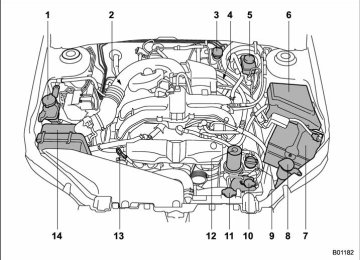- 2002 Subaru Forester Owners Manuals
- Subaru Forester Owners Manuals
- 2000 Subaru Forester Owners Manuals
- Subaru Forester Owners Manuals
- 2011 Subaru Forester Owners Manuals
- Subaru Forester Owners Manuals
- 2009 Subaru Forester Owners Manuals
- Subaru Forester Owners Manuals
- 2012 Subaru Forester Owners Manuals
- Subaru Forester Owners Manuals
- 2001 Subaru Forester Owners Manuals
- Subaru Forester Owners Manuals
- 2010 Subaru Forester Owners Manuals
- Subaru Forester Owners Manuals
- Download PDF Manual
-
to be
– CONTINUED –
北米Model "A8170BE-A" EDITED: 2011/ 6/ 24
5-50 Audio
the “CONFIRM” menu. Then 5. Select “STORED” is displayed and the mode changes to the registering speed dial mode. Refer to “Registering speed dial” F5-50.
NOTE While inputting the phone numbers, if “GO BACK” (type C audio)/“BS” (type D audio) is chosen using the “TUNE/ TRACK/CH” dial, the character that was input last is deleted. ! Registering from call history 1. Select the “CALL HISTORY” menu. 2. Select “OUTGOING” or “INCOMING” by operating the “TUNE/TRACK/CH” dial. 3. Select the phone number by operating the “TUNE/TRACK/CH” dial. 4. Perform either of the following proce- dures.
– Select the “RECORD NAME” menu by operating the “TUNE/TRACK/CH” dial. – Press the talk switch
to be
5. Say the name (voice tag) registered. the “CONFIRM” menu. Then 6. Select “STORED” is displayed and the mode changes to the registering speed dial mode. Refer to “Registering speed dial”
F5-50.
! Registering from redial 1. Select the “REDIAL” menu. 2. Select the phone number by operating the “TUNE/TRACK/CH” dial. 3. Select the “STORE” menu. 4. Select the “CONFIRM” menu. 5. Perform either of the following proce- dures.
– Select the “RECORD NAME” menu by operating the “TUNE/TRACK/CH” dial. – Press the talk switch
to be
6. Say the name (voice tag) registered. the “CONFIRM” menu. Then 7. Select “STORED” is displayed and the mode changes to the registering speed dial mode. Refer to “Registering speed dial” F5-50.
! Registering from call back 1. Select the “CALL BACK” menu. 2. Select the phone number by operating the “TUNE/TRACK/CH” dial. 3. Select the “STORE” menu. 4. Select the “CONFIRM” menu. 5. Perform either of the following proce- dures.
Black plate (228,1)
– Select the “RECORD NAME” menu by operating the “TUNE/TRACK/CH” dial. – Press the talk switch
to be
6. Say the name (voice tag) registered. the “CONFIRM” menu. Then 7. Select “STORED” is displayed and the mode changes to the registering speed dial mode. Refer to “Registering speed dial” F5-50.
! Registering speed dial 1. After registering phonebook data, se- lect the “SPEED DIAL” menu. 2. Press the preset button (from
to ) to which you want to register the
phone number.
NOTE If the number to be used is already registered in speed dial, “OVER- WRITE?” will be displayed. ! List names function The voice tags registered in the phone- book are spoken by using the list names function. To use the list names function, perform the following procedure. 1. Select the “LIST NAMES” menu. 2. Choose the registered data by per-
北米Model "A8170BE-A" EDITED: 2011/ 6/ 24
forming either of the following procedures.
– Press the talk switch – Operate the “TUNE/TRACK/CH” dial.
3. After “SELECTED” is displayed, you can choose the following menus. . “DIAL” to make a phone call . “CHANGE NAME” to change the name (voice tag) . “SET SPD DIAL”/“SET SPEED DIAL” to set the speed dial . “DELETE ENTRY” to delete the name (voice tag) from the phonebook . “GO BACK” to go back to the menu mode NOTE . After “LIST NAMES” is selected, if the OFF hook switch is pushed, the selected number is called. . After “LIST NAMES” is selected, if no operation is performed, the mem- ories are displayed and voice tags are spoken. After all memories/voice tags are displayed/spoken, “END OF LIST” is displayed and the mode changes to the “PHONE BOOK” menu mode. ! Changing voice tag 1. Select the “CHANGE NAME” menu. 2. Select the phone number by perform-
ing either of the following procedures.
– Operate the “TUNE/TRACK/CH” dial. – Press the talk switch the voice tag.
and say
the “CONFIRM” menu (only 3. Select after saying the voice tag). Then the selected phone number/name is dis- played. 4. Press the talk switch 5. Say the new voice tag. 6. Select “CHANGED” is displayed.
the “CONFIRM” menu. Then
the “SET SPD DIAL”/“SET
! Set speed dial 1. Select SPEED DIAL” menu. 2. Select the phone number by perform- ing either of the following procedures.
– Operate the “TUNE/TRACK/CH” dial. – Press the talk switch the voice tag.
and say
the “CONFIRM” menu (only
3. Select after saying the voice tag). 4. Press the preset button (from
to ) in which you want to register the
phone number.
Black plate (229,1)
Audio 5-51
! Deleting the phonebook data 1. Select the “DELETE ENTRY” menu. 2. Select the phone number by perform- ing either of the following procedures.
– Operate the “TUNE/TRACK/CH” dial. – Press the talk switch the voice tag.
and say
the “CONFIRM” menu. Then 3. Select “DELETED” is displayed and the selected phonebook data is deleted.
! Deleting the speed dial 1. Select the “DEL SPD DIAL”/“DELETE SPEED DIAL” menu. 2. Press the preset button (from
to to delete the
) in which you want
speed dial. the “CONFIRM” menu. Then 3. Select “DELETED” is displayed and the selected speed dial is deleted.
! Deleting the redial data 1. Select the “REDIAL” menu. 2. Select the phone number by operating the “TUNE/TRACK/CH” dial. 3. Select the “DELETE” menu. the “CONFIRM” menu. Then 4. Select “DELETED” is displayed and the selected redial data is deleted.
– CONTINUED –
北米Model "A8170BE-A" EDITED: 2011/ 6/ 24
5-52 Audio
! Deleting the callback data 1. Select the “CALLBACK” menu. 2. Select the phone number by operating the “TUNE/TRACK/CH” dial. 3. Select the “DELETE” menu. the “CONFIRM” menu. Then 4. Select “DELETED” is displayed and the selected callback data is deleted.
! Making a phone call ! Making a phone call by saying name 1. Select the top menu (phone menu). 2. Press the talk switch 3. Say “DIAL BY NAME”. 4. Press the talk switch 5. Say the desired name (voice tag) to be called. 6. Select the “DIAL” menu.
again.
! Making a phone call by saying
number
1. Select the top menu (phone menu). 2. Press the talk switch 3. Say “DIAL BY NUMBER”. 4. Press the talk switch 5. Say the desired phone number to be called. 6. Select the “DIAL” menu.
again.
! Making a phone call from speed dial It is possible to select a phone number from speed dial registered with the in- vehicle equipment to make a phone call. 1. Select the top menu (phone menu). 2. Press the preset button (from
to ) in which the desired number is
registered. 3. Press the OFF hook switch
NOTE When a preset button for which num- bers are not registered is pressed, an error message is indicated on the audio screen. ! Redial 1. Select the “REDIAL” menu. 2. Press the OFF hook switch 3. Select the desired number by turning the “TUNE/TRACK/CH” dial. 4. Perform either of the following proce- dures.
– Press the OFF hook switch – Press the “TUNE/TRACK/CH” dial, then select the “DIAL” menu.
! Callback 1. Select the “CALL BACK” menu. 2. Press the OFF hook switch
Black plate (230,1)
3. Select the desired number by turning the “TUNE/TRACK/CH” dial. 4. Perform either of the following proce- dures.
– Press the OFF hook switch – Press the “TUNE/TRACK/CH” dial, then select the “DIAL” menu.
! Making a phone call from list name It is possible to select a phone number from the list name registered with the in- vehicle equipment to make a phone call. For details, refer to “List names function” F5-50. ! Top redial 1. Select the top menu (phone menu). 2. Press the OFF hook switch load the outgoing call history. 3. Select the “DIAL” menu.
and
! Taking a phone call and declining
an incoming call
To take a phone call: Press the OFF hook switch To put an incoming call on hold: Press the ON hook switch To decline an incoming call: Press and hold the ON hook switch for more than 1.5 seconds.
briefly.
北米Model "A8170BE-A" EDITED: 2011/ 6/ 24
! Ending a call Press the ON hook switch ! Volume control
You can adjust the phone call volume, the voice volume and the voice guidance volume. Refer to “Volume control buttons” F5-39. ! Adjustable level of each volume
Volume
Phone call
Voice
Voice guidance
Range
0 to 14
0 to 14
0 to 6
Initial setting
& Bluetooth® setting ! Security setting After selecting the “SECURITY” menu, perform the following procedures. ! Setting PIN code The PIN code is a 4-digit number and is used when locking the phonebook. 1. Select “CURRENT PIN?” is displayed. 2. ing either of the following procedures.
Input the current PIN code by perform-
the “SET PIN” menu. Then
– Operate the “TUNE/TRACK/CH” dial. – Press the talk switch the number.
and say
3. Select the “CONFIRM” menu. 4. either of the following procedures.
Input the new PIN code by performing
– Operate the “TUNE/TRACK/CH” dial. – Press the talk switch the number.
and say
5. Select the “CONFIRM” menu.
! Locking the phonebook the “PHBK LOCK”/“PHONE- 1. Select BOOK LOCK” menu. Then “CURRENT PIN?” is displayed. 2.
the PIN code by performing
Input
Black plate (231,1)
Audio 5-53
either of the following procedures.
– Operate the “TUNE/TRACK/CH” dial. – Press the talk switch the number.
and say
the “CONFIRM” menu.
3. Select the inputted PIN code is correct, “LOCKED” is displayed and the phonebook is locked.
If
NOTE While the phonebook is locked, if the operation restricted menu is selected, “PHBK LOCK” is displayed. ! Unlocking the phonebook 1. Select the “PHBK UNLOCK”/“PHONE- BOOK UNLOCK” menu. Then “CUR- RENT PIN?” is displayed. NOTE If the phonebook is not locked, “UN- LOCK” is displayed and the mode changes to the security mode. 2. either of the following procedures.
the PIN code by performing
Input
– Operate the “TUNE/TRACK/CH” dial. – Press the talk switch the number.
and say
the “CONFIRM” menu. 3. Select inputted PIN code is correct,
If the “UN- – CONTINUED –
北米Model "A8170BE-A" EDITED: 2011/ 7/ 5
5-54 Audio
LOCKED” is displayed and the phone- book is unlocked.
! Changing the voice tag of the cell
phone
! Phone setup After selecting the “PHONE SETUP” menu, perform the following procedures. ! Setting pair phone Refer to “Preparation for using the Hands- free system” F5-45. ! Selecting phone To select the registered cell phone for connecting to the in-vehicle equipment, perform the following procedure. 1. Select the “SELECT PHONE” menu. If no cell phones are registered, “EMPTY” is displayed and the mode changes to the “PHONE SETUP” mode. 2. Select either of the following procedures.
the cell phone by performing
– Operate the “TUNE/TRACK/CH” dial. – Press the talk switch the voice tag.
and say
the “CONFIRM” menu (only 3. Select after saying the voice tag). “SELECTED” is displayed, the selected cell phone is connected to the in-vehicle equipment and the mode changes to the “PHONE SET- UP” mode.
1. Select the “CHANGE NAME” menu. If no cell phones are registered, “EMPTY” is displayed and the mode changes to the “PHONE SETUP” mode. 2. Select either of the following procedures.
the cell phone by performing
– Operate the “TUNE/TRACK/CH” dial. – Press the talk switch the voice tag.
and say
3. Register the voice tag. For details, refer to “Preparation for using the Hands- free system” F5-45.
! List phones function The cell phone voice tags saved in the cell phone list are spoken by using the list phones function. 1. Select the “LIST PHONES” menu. If no cell phones are registered, “EMPTY” is displayed and the mode changes to the “PHONE SETUP” mode. 2. Registered cell phones are displayed on the saved side. While displayed, if the “TUNE/TRACK/CH” dial the next registered cell phone is displayed. Press the ON hook button to close the Hands-free menu. 3. Select a cell phone by performing
is turned,
Black plate (232,1)
either of the following procedures.
– Operate the “TUNE/TRACK/CH” dial. – Press the talk switch
to connect
4. After “SELECTED” is displayed, select the following menus. . “SELECT PHONE” selected cell phone . “CHANGE NAME” to change the voice tag . “DELETE” to delete the selected cell phone from the list . “GO BACK” to go back to the “PHONE SETUP” mode
the
the “SET PASSKEY” menu. the currently set passkey is dis-
! Setting passkey 1. Select After played, a new passkey can be entered. 2. either of the following procedures.
Input the new passkey by performing
– Operate the “TUNE/TRACK/CH” dial. – Press the talk switch the passkey.
and say
3. Select the “CONFIRM” menu. The new passkey is displayed, the passkey is changed and the mode changes to the “PHONE SETUP” mode.
北米Model "A8170BE-A" EDITED: 2011/ 6/ 24
! Deleting registered cell phone from
the list
1. Select the “DELETE” menu. 2. Select a cell phone to be deleted by performing either of the following proce- dures.
– Operate the “TUNE/TRACK/CH” dial. – Press the talk switch the voice tag.
and say
the “CONFIRM” menu.
“DE- 3. Select LETED” is displayed, the data is deleted and the mode changes to the “PHONE SETUP” mode.
! System setup After selecting the “SYSTEM SETUP” menu, perform the following procedures. You can select the following menus only by operating the “TUNE/TRACK/CH” dial. ! Setting guidance volume To set the guidance volume, perform the following procedure. 1. Select DANCE VOLUME” menu. 2. Set the guidance volume by operating the “TUNE/TRACK/CH” dial.
the “GUIDANCE VOL”/“GUI-
! Initializing the registered data To initialize the registered data, perform the following procedure. 1. Select the “INITIALIZE” menu. the “CONFIRM” menu. First 2. Select “PLEASE WAIT”, then “INITIALIZED” is displayed. The registered data is initia- lized and the mode changes to the last mode.
the language, perform the
! Selecting language To select following procedure. 1. Select LECT LANGUAGE” menu. 2. Select the desired language by oper- ating the “TUNE/TRACK/CH” dial.
the “SEL LANGUAGE”/“SE-
Black plate (233,1)
Audio 5-55
Screensaver (type D audio)
If the following operations are not per- formed for more than 30 seconds while the audio is ON, the screensaver will be displayed. . Operate any button or dial . Shift the shift lever/select lever to the “R” position . A cell phone registered in the Hands- free system is called
If one of the following operations is performed, the screensaver turns off and the operation screen will be displayed. . A cell phone registered in the Hands- free system is called . The update for satellite radio starts. . The update for satellite radio stops.
the following operations is the screensaver turns off. the operation screen will not
If one of performed, However, be displayed. . Operate any button or any dial in a condition other than the following condi- tions
button while a than the CD mode is
– Pressing the mode other selected – Pressing the volume control buttons of the audio control buttons
– CONTINUED –
北米Model "A8170BE-A" EDITED: 2011/ 6/ 24
5-56 Audio
– Pressing the power switch
. Insert a CD (except reloading a CD) . Connect a USB storage device or an iPod® NOTE The screensaver is not displayed under the following conditions. . While the ignition switch is in the “LOCK” position . While the audio is OFF . While the screen is OFF . While talking on a cell phone regis- tered in the Hands-free system . While setting the audio . While seek tuning, PTY group tun- ing, scan tuning or auto-storing while the FM/AM radio is on. . While in the category search mode of the satellite radio . While the rear view camera is being used
& Downloading picture Perform the following procedure to down- load a picture to be used as screensaver. 1. Connect a USB storage device. Refer to “Connecting USB storage device / iPod®” F5-33. 2. Select the “Picture Download” menu by operating the “TUNE/TRACK/CH” dial.
For details, refer to “Audio settings (type D audio)” F5-10. 3. Select operating the “TUNE/TRACK/CH” dial. 4. Select “Wide” or “Normal” by operating the “TUNE/TRACK/CH” dial.
the preferred JPEG file by
NOTE . JPEG files that are 10 MB or less can be saved. . If the file name is too long, the file may not be saved. . Up to two JPEG files can be saved in the in-vehicle equipment. . If the aspect ratio of the displayed picture is 16:9, “Wide” cannot be selected. . If the aspect ratio of the displayed picture is 4:3, “Normal” cannot be selected. & Selecting picture the “Picture Select” menu by 1. Select operating the “TUNE/TRACK/CH” dial. For details, refer to “Audio settings (type D audio)” F5-10. If no pictures are saved, “No Data” is displayed. Press the button to return to the “Screen Saver” mode. 2. Select the preferred picture by operat- ing the “TUNE/TRACK/CH” dial.
Black plate (234,1)
& Erasing picture the “Picture Erase” menu by 1. Select operating the “TUNE/TRACK/CH” dial. For details, refer to “Audio settings (type D audio)” F5-10. If no pictures are saved, “No Data” is displayed. Press the button to return to the “Screen Saver” mode. 2. Select the preferred picture by operat- ing the “TUNE/TRACK/CH” dial. 3. Operate the “TUNE/TRACK/CH” dial to select “OK” to erase the picture or “Cancel” to cancel the operation.
北米Model "A8170BE-A" EDITED: 2011/ 6/ 24
Black plate (11,1)
Interior equipment
Ashtray (if equipped)......................................... Floor mat ............................................................ Shopping bag hook ........................................... Coat hook........................................................... Cargo area cover (dealer option)...................... Using the cover ................................................. To remove the cover .......................................... To install the cover ............................................ Cargo tie-down hooks ....................................... Under-floor storage compartment (if
equipped) ........................................................ Rear view camera (if equipped) ........................ How to use the rear view camera ....................... Viewing range on the screen.............................. Help line............................................................
6-11
6-12
6-13
6-13
6-14
6-14
6-14
6-15
6-156-16
6-17
6-18
6-18
6-19Interior lights ....................................................... Dome light .......................................................... Cargo area light .................................................. Map light............................................................. Sun visors ........................................................... Vanity mirror ....................................................... Storage compartment ......................................... Glove box ........................................................... Center console.................................................... Overhead console ............................................... Rear seat center table (if equipped) ..................... Coin tray............................................................. Cup holders ......................................................... Front passenger’s cup holder .............................. Rear passenger’s cup holder (if equipped) ........... Bottle holders ...................................................... Accessory power outlets....................................
6-2
6-2
6-3
6-3
6-4
6-4
6-5
6-5
6-5
6-6
6-7
6-7
6-8
6-8
6-8
6-9
6-9
Cigarette lighter (dealer option) .......................... 6-10北米Model "A8170BE-A" EDITED: 2011/ 6/ 6
6-2 Interior equipment
Interior lights
When leaving your vehicle, make sure the lights are turned off to avoid battery discharge.
& Dome light
Type A
Type B 1) ON 2) DOOR 3) OFF
The dome light switch has the following three positions.
ON: The light remains on continuously. OFF: The light remains off. DOOR: The dome light illuminates auto- matically in the following cases. . Any of the doors or the rear gate is opened. . The doors or the rear gate are un- locked using the remote keyless entry transmitter. . The ignition switch is turned from the “Acc” position to the “LOCK” position.
Black plate (238,1)
The automatically illuminated dome light remains on for several seconds and then gradually turns off after all doors and the rear gate are closed.
While the light is illuminated, if any of the following operations are performed, the dome light turns off immediately. . The ignition switch is turned from the “LOCK” position to the “Acc” or “ON” position. . All doors and the rear gate are locked using the remote keyless entry transmitter.
The setting of the period for which the light remains on (OFF delay timer) can be changed by a SUBARU dealer. Contact your SUBARU dealer for details.
北米Model "A8170BE-A" EDITED: 2011/ 6/ 24
& Cargo area light
& Map light
! Door interlock switch
Black plate (239,1)
Interior equipment 6-3
1) DOOR 2) OFF 3) ON
The cargo area light switch has the following positions.
DOOR: The light illuminates when the rear gate is opened and turns off when the rear gate is closed. OFF: The light remains off. ON: The light remains on continuously.
1) Map light switch (lens)
1) Door interlock switch
To turn on the map light, push the lens. To turn it off, push the lens again.
When leaving the vehicle, make sure the lights are turned off to avoid battery discharge.
Although the map light switches (lenses) are in the OFF position (manually off), the map lights can be set to illuminate auto- matically in conjunction with a door open- ing, etc. by use of interlock switch. The door interlock switch has the following positions.
the door
OFF: The map lights do not illuminate automatically in conjunction with a door opening. However, the lights can be turned on manually by pushing the map light switches (lenses). DOOR: The map lights illuminate auto- matically in the following cases. . Any of the doors other than the rear gate is opened. (The map lights do not – CONTINUED –
北米Model "A8170BE-A" EDITED: 2011/ 6/ 24
Black plate (240,1)
6-4 Interior equipment
illuminate when only the rear gate is opened.) . The doors are unlocked using the remote keyless entry transmitter. . The ignition switch is turned from the “Acc” position to the “LOCK” position.
The automatically illuminated map lights remain on for several seconds and then gradually turn off after all doors are closed. While the lights are on, if any of the following operations are performed, the map lights turn off immediately. . The ignition switch is turned from the “LOCK” position to the “Acc” or “ON” position. . All doors and the rear gate are locked using the remote keyless entry transmitter.
the period for which the The setting of lights remain on (OFF delay timer) can be changed by a SUBARU dealer. Contact your SUBARU dealer for details.
Sun visors
& Vanity mirror
CAUTION
Keep the vanity mirror cover closed while the car is being driven to avoid glare.
To block out glare, swing down the visors. To use the sun visor at a side window, swing it down and move it sideways.
To use the vanity mirror, swing down the sun visor and open the vanity mirror cover.
北米Model "A8170BE-A" EDITED: 2011/ 6/ 24
Storage compartment
& Glove box
To use as an armrest:
Black plate (241,1)
Interior equipment 6-5
CAUTION
. Always keep the storage com- partment closed while driving to reduce the risk of injury in the event of a sudden stop or an accident.
. Do not store spray cans, contain- ers with flammable or corrosive liquids or any other dangerous items in the storage compart- ment.
Lock
1) 2) Unlock
1. Tip the console top forward from its vertical position.
To open the glove box, pull the handle. To close it, push the lid firmly upward.
To lock the glove box, insert the key and turn it clockwise. To unlock the glove box, insert the key and turn it counterclockwise.
& Center console The center console box provides a sto- rage space. the the top of console can be used as an armrest.
In addition,
2. Push the armrest part of the console top forward to the desired position. Adjust to suit your the position of – CONTINUED –
the armrest
北米Model "A8170BE-A" EDITED: 2011/ 6/ 24
6-6 Interior equipment
driving position. Make sure the armrest is securely retained. To return the console top to the vertical position, raise the console top.
CAUTION
Do not step or sit on the armrest, and do not place heavy objects on it. The armrest could break, and you could get hurt.
To use as storage space:
Raise the console top to the vertical position.
Black plate (242,1)
& Overhead console
1) Pocket console
The pocket console can be used to store small items.
CAUTION
Be careful not to trap your hand between the console top and con- sole box when raising and tipping the console top.
To open the console, push on the console lid lightly and the lid will automatically open.
CAUTION
When your vehicle is in the sun or on a warm day, the inside of the overhead console heats up. Avoid storing plastic or other heat-vulner- able or flammable articles such as a lighter in the overhead console.
北米Model "A8170BE-A" EDITED: 2011/ 6/ 24
Black plate (243,1)
Interior equipment 6-7
& Rear seat center table (if
equipped)
cup holders.
CAUTION
& Coin tray
. Do not step or sit on the rear seat center table, and do not place heavy objects on it. The rear seat center table could break, and you could get hurt.
. When pulling out or returning the rear seat center table, make sure not to pinch fingers or other body parts.
. Do not use the rear seat center
table while driving.
. When folding down the rear seat- back, return the rear seat center table.
A coin tray is built in the center console.
北米Model "A8170BE-A" EDITED: 2011/ 6/ 24
To use the rear seat center table, pull the strap up.
The rear seat center table can be used as a storage space and as rear passenger’s
Black plate (244,1)
& Rear passenger’s cup holder
(if equipped)
6-8 Interior equipment
Cup holders
CAUTION
Take care to avoid spills. Beverages, if hot, might burn you or your passengers. Spilled beverages may also damage upholstery, carpets or audio equipment.
& Front passenger’s cup holder
CAUTION
A dual cup holder is built in the center console, beside the parking brake lever.
Do not pick up a cup from the cup holder or put a cup in the holder while you are driving, as this may distract you and lead to an accident.
A dual cup holder is located on the rear seat center table.
The cup holder rear partition can be removed and placed on the front partition. This space can be used to store small items.
北米Model "A8170BE-A" EDITED: 2011/ 6/ 24
Bottle holders
trim can be used to hold beverage bottles and other items.
Accessory power outlets
Black plate (245,1)
Interior equipment 6-9
CAUTION
. Do not pick up a bottle from the bottle holder or put a bottle in the holder while you are driving, as this may distract you and lead to an accident.
. When placing a beverage in a door pocket, make sure it is capped. Otherwise, the beverage could spill when opening/closing the door or while driving and, if the beverage is hot, it could scald you.
The door pocket equipped on each door
Power outlet below the climate controls
Power outlet in the center console
– CONTINUED –
北米Model "A8170BE-A" EDITED: 2011/ 6/ 24
6-10 Interior equipment
Power outlet in the cargo area
(12V DC)
Accessory power outlets are provided below the climate controls, in the center console and in the cargo area. Electrical power from the battery is available at any of the outlets when the ignition switch is in either the “Acc” or “ON” position. You can use an electrical appliance by connecting it to an outlet. The maximum power rating of an appli- ance that can be connected is 120W. Do not use an appliance which exceeds the indicated wattage for each outlet. When using appliances connected to two or more outlets simultaneously, the total power consumed by them must not exceed 120W.
CAUTION
. Do not attempt to use a cigarette lighter plug in the accessory power outlets.
. Do not place any foreign objects, especially metal ones such as coins or aluminum foil, into the accessory power outlet. That could cause a short circuit. Al- ways put the cap on the acces- sory power outlet when it is not in use.
. Use only electrical appliances which are designed for 12V DC. The maximum power rating of an appliance that can be connected is 120W. Do not use an appliance which exceeds the indicated wat- tage for each outlet. When using appliances con- nected to two or more outlets simultaneously, the total power consumed by them must not exceed 120W. Overloading the accessory power outlet can cause a short circuit. Do not use double adapters.
Black plate (246,1)
. If the plug on your electric appli- ance is either too loose or too tight for the accessory power outlet, this can result in a poor contact or cause the plug to get stuck. Only use plugs that fit properly.
. Use of an electric appliance in the accessory power outlet for a long period of time while the engine is not running can cause battery discharge.
. Before driving your vehicle, make sure that the plug and the cord on your electrical appliance will not interfere with your shifting gears and operating the accel- erator and brake pedals. If they do, do not use the electrical appliance while driving.
& Cigarette lighter (dealer op-
tion)
A cigarette lighter may be installed in place of an accessory power outlet. The cigarette lighter assembly is available from your SUBARU dealer. The cigarette lighter operates only when the ignition switch is in the “ON” or “Acc” position.
北米Model "A8170BE-A" EDITED: 2011/ 6/ 24
Doing so may cause the plug to stick and overheat, creating a potential fire hazard.
To use the cigarette lighter, push in the knob and wait a few moments. It will automatically spring up when ready for use.
WARNING
To avoid being burned, never grasp the lighter by the end with the heating element. Doing so could result in injury and could also damage the heating element.
CAUTION
. Do not hold the lighter pushed in,
because it will overheat.
. Do not use non-genuine cigarette lighter plugs in the socket. Doing so may cause a short-circuit and overheating, resulting in a fire.
. If the socket is ever used for a plug-in accessory such as a cell phone, that may damage the portion of the socket’s internal mechanism that causes a cigar- ette lighter plug to “pop out” after is heated. Therefore, do not place a cigarette lighter plug in a sock- et that has been used, even once, to power a plug-in accessory.
its heating element
Black plate (247,1)
Interior equipment 6-11
Ashtray (if equipped)
CAUTION
. Do not use ashtrays as waste receptacles or leave a lighted cigarette in an ashtray. This could cause a fire.
. Always extinguish matches and cigarettes before putting them into the ashtray, and then close the ashtray securely. If you keep the ashtray open, the fire on the cigarette tip may spread to an- other cigarette butt and start a fire.
. Do not put flammable material in
the ashtray.
. Do not leave a lot of cigarette
butts in the ashtray.
– CONTINUED –
北米Model "A8170BE-A" EDITED: 2011/ 6/ 24
6-12 Interior equipment
Floor mat
The portable ashtray can be installed in each cup holder. For the locations of the cup holders, refer to “Cup holders” F6-8. When using the ashtray, open the lid of the ashtray. When removing the ashtray from a cup holder, pull the ashtray upwards. Fully close the lid after using the ashtray to help reduce residual smoke. NOTE Particles of ash and tobacco will accu- mulate around the hinges of the ash- tray’s inner lid. Clean them off using a toothbrush or another narrow-ended implement.
Retaining pins are located on the driver’s side floor. The driver’s floor mat should be properly secured using the built-in grommets, by placing the grommets over the pins and pushing them downward.
Black plate (248,1)
CAUTION
If the floor mat slips forward and interferes with the movement of the pedals during driving, it could cause an accident. Observe the following precautions to prevent the floor mat from slipping forward. . Be sure to use a genuine SUBARU floor mat or an equiva- lent designed with grommets in the correct locations.
. Make sure that the driver’s floor mat is placed back in its proper location and is correctly secured on its retaining pins.
北米Model "A8170BE-A" EDITED: 2011/ 6/ 24
Black plate (249,1)
Interior equipment 6-13
. Do not use more than one floor
mat.
Shopping bag hook
Coat hook
CAUTION
Do not hang items on the shopping bag hook that weigh 6 lbs (3 kg) or more.
A shopping bag hook is attached to each side of the cargo area.
A coat hook is attached to each side of the cargo area.
CAUTION
. Never hang anything on the coat hook that might obstruct the driver’s view or that could cause injury in sudden stops or in a collision.
. Do not hang items on the coat hook that weigh 6 lbs (3 kg) or more.
北米Model "A8170BE-A" EDITED: 2011/ 6/ 24
6-14 Interior equipment
Cargo area cover (dealer op- tion)
The cargo area cover is provided for covering the cargo area and to protect its contents from direct sunlight. This cover is detachable to make room for additional cargo.
& Using the cover
To extend the cover, pull the end of the cover out of the housing, then insert its hooks into the catches as shown. To rewind it, unhook it from the catches and it will rewind automatically. You should hold the cover and guide it back into the cover housing while it is rewinding.
the front cover behind the rear
Install seatback.
WARNING
Do not place anything on the ex- tended cover. Putting excessive weight on the extended cover can break it and an object on the cover could tumble forward in the event of a sudden stop or collision. This could cause serious injury.
CAUTION
. Be careful not to scratch the rear gate stays while extending and rewinding the cover. Scratches on the stays could cause leakage
Black plate (250,1)
of gas from the stays, which may result in their inability to hold the rear gate open.
. If the vehicle is equipped with a reclining rear seatback feature, when reclining the rear seatback, move the front cover backward so that the cover is not damaged.
& To remove the cover 1. Rewind the cover.
2. Push the button that is next to the right end of the cover housing. 3. Take it off the retainer.
北米Model "A8170BE-A" EDITED: 2011/ 6/ 24
Black plate (251,1)
Interior equipment 6-15
& To install the cover
ends of recesses of the retainers.
the cover housing into the
Cargo tie-down hooks
WARNING
Make sure to install the cover hous- ing securely. Otherwise, there is a risk of being injured.
1. Remove the cover of the retainers by prying on the edge with a flat-head screwdriver.
2.
Insert the projections located on both
The cargo area is equipped with four tie- down hooks so that cargo can be secured with a cargo net or ropes. When using the tie-down hooks, turn them down out of the storing recesses. When not the hooks up into the in use, put storing recesses.
– CONTINUED –
北米Model "A8170BE-A" EDITED: 2011/ 6/ 24
Black plate (252,1)
6-16 Interior equipment
CAUTION
The cargo tie-down hooks are de- signed only for securing light cargo. Never try to secure cargo that exceeds the capacity of the hooks. The maximum load capacity is 44
lbs (20 kg) per hook.Under-floor storage compart- ment (if equipped)
. Do not store spray cans, contain- ers with flammable or corrosive liquids or any other dangerous items in the storage compart- ment.
The storage compartment is located under the floor of the cargo area, and it can be used to store small items. To open the lid, pull the tab up.
CAUTION
. Always keep the lids closed while driving to reduce the risk of injury in the event of a sudden stop or an accident.
北米Model "A8170BE-A" EDITED: 2011/ 6/ 24
Rear view camera (if equipped)
A rear view camera is attached to the rear gate. When the ignition switch is “ON” and the shift lever (MT models) or select lever (AT models) is set to “R”, the rear view camera automatically displays the rear view image behind the vehicle on the navigation monitor or the display of the type D audio (if equipped).
WARNING
. Since the rear view camera uses a wide-angle lens, the image on the monitor is different from the actual view in terms of distance. . Since the range of the image on
the monitor is limited, you should always check the rear view and the surrounding area with your eyes and mirrors, and move backward at a slow speed. Mov- ing backward only by checking the rear view image from the camera could cause an accident. . Do not disassemble or modify the camera, switch or wiring. If smoke comes out or you smell a strange odor, stop using the rear view camera immediately. Contact your SUBARU dealer for an inspection. Continued use may result fire or electric shock.
in accident,
CAUTION
. If your vehicle is washed with a high-pressure washer, do not allow water to contact the camera directly. Entry of water in the camera lens may result in con- densation, malfunction, fire or electric shock.
. Since the camera is a precision device, do not subject it to strong impacts. Otherwise, malfunction, fire or electric shock may occur.
Black plate (253,1)
Interior equipment 6-17
. If mud or snow sticks to or is frozen on the camera, you must be very careful removing it. Otherwise, damage to the camera may cause a fire or electric shock. Pour water or lukewarm water over the camera to remove mud and ice, and wipe it with a soft, dry cloth.
. Do not put a flame close to the camera or wiring. Otherwise, da- mage or fire may occur.
. When replacing the fuse, be sure to use a fuse with the specified rating. Use of a fuse with a different rating may result in a malfunction.
. If the rear view camera is used for a long time while the engine is not operated, the battery may become completely discharged.
NOTE . Do not wipe the camera with alcohol, benzine or paint thinner. Otherwise, discoloration may occur. To remove contamination, wipe the camera with a cloth moistened with a diluted neutral detergent and then wipe it with a soft, dry cloth. . When waxing the vehicle, be careful – CONTINUED –
北米Model "A8170BE-A" EDITED: 2011/ 6/ 24
Black plate (254,1)
6-18 Interior equipment
not to apply the wax to the camera. If it comes in contact with the camera, moisten a clean cloth with a diluted neutral detergent to remove the wax. . The camera lens has hard coating to help prevent scratches. However, when washing the vehicle or cleaning the camera lens, be careful not to scratch the camera lens. Do not use a washing brush directly on the camera lens. The image quality of the rear view camera may deteriorate. . Strong light shined on the camera lens may develop vertical lines around the light source. This is not a malfunc- tion. . Under fluorescent light, the display may flicker. However, this is not a malfunction. . The image of the rear view camera may be slightly different from the actual color of the objects.
& How to use the rear view
camera
When the shift lever or select lever is set to “R”, the rear view camera automatically displays the rear view image from the vehicle. When the lever is set to other positions, the image before setting to “R” is displayed. 1. Set the ignition switch to “ON”.
2. Set the shift lever or select lever to “R”.
& Viewing range on the screen
CAUTION
The range that can be viewed with the rear view camera is limited. Always be sure to check with your eyes when moving backward and proceed slowly.
Range of view
NOTE . For models with the genuine SUBARU navigation system, the image of the rear view camera has priority over other screen displays. Therefore, while the rear view camera is in opera- tion, the operations of other screens are disabled. To operate other screens, set the shift lever or select lever to a position other than “R”. . The image of the rear view camera is horizontally reversed as is the case with the vehicle rearview mirror or the side view mirror. . It may be difficult to see the image of the rearview camera in the following cases. This is not a malfunction of the camera.
– The vehicle is in a dark place (at night, in a tunnel, etc.). – The vehicle is in an extremely hot or cold place. – An object (such as raindrops, snow, dirt, etc.) that disturbs the view of the rear view camera sticks to the lens of the camera. – Strong light shined directly on the camera lens (occasionally, there are vertical lines on the screen).
北米Model "A8170BE-A" EDITED: 2011/ 6/ 24
Also, the image from the rear view camera looks shorter than the actual distance.
Range of view
Range of view
Image from camera
The area from the rear end of the bumper can be viewed. Areas at both ends of the bumper and areas just under the bumper cannot be viewed.
Image from camera
The area above the camera cannot be viewed. If there is an object that has a
Black plate (255,1)
Interior equipment 6-19
wide projection on its upper part such as a sign pole behind the vehicle, the projec- tion cannot be seen on the screen.
& Help line The help line (distance marker and vehicle width line) is a guide to help you realize the actual distance from the screen image.
1) Vehicle width line (oblique vertical line) 2) Approx. 10 feet (3 m) from the bumper
(green horizontal line)
3) Approx. 6.5 feet (2 m) from the bumper
(green horizontal line)
4) Approx. 3 feet (1 m) from the bumper
(yellow horizontal line)
5) Approx. 1.5 feet (0.5 m) from the bumper
(red horizontal line)
6) Vehicle centerline
When the shift lever or select lever is set to position “R”, the monitor screen dis- – CONTINUED –
北米Model "A8170BE-A" EDITED: 2011/ 6/ 24
Black plate (256,1)
6-20 Interior equipment
plays the help lines together with the rear view image.
! When there is an upward slope at the
back
! When there is a downward slope at
the back
CAUTION
. When moving backward, always check the back with your eyes without relying on the help lines. . The actual position may be dif- ferent from the indication of the help lines.
. Differences may occur due to number of passengers or loaded cargo.
. When the vehicle is on a slope or when the vehicle is inclined against the road, the indication is different from the actual posi- tion.
! Difference between screen image
and actual road
The distance markers show the distance for a level road when the vehicle is not loaded. It may be different from the actual distance depending on the loading condi- tions or road conditions.
1)
3 feet (1 m)
1)
3 feet (1 m)
The distance on the screen looks farther than the actual distance.
The distance on the screen looks nearer than the actual distance. NOTE When cargo is loaded, the rear view distance on the screen looks farther than the actual distance as in an upward slope.
北米Model "A8170BE-A" EDITED: 2011/ 6/ 24
! Feature of distance marker
1) 2) 3)
3 feet (1 m) line 6.5 feet (2 m) line 10 feet (3 m) line
The distance marker shows the distance on the road. If there is a car or other object close behind, distance cannot be correctly displayed.
Black plate (257,1)
Interior equipment 6-21
北米Model "A8170BE-A" EDITED: 2011/ 6/ 24
Black plate (2,1)
— — — — — — — — — — — — — — — — — — — — — — — — — — — — — — — — — — — — — — — —
— — — — — — — — — — — — — — — — — — — — — — — — — — — — — — — — — — — — — — — —
— — — — — — — — — — — — — — — — — — — — — — — — — — — — — — — — — — — — — — — —
— — — — — — — — — — — — — — — — — — — — — — — — — — — — — — — — — — — — — — — —
— — — — — — — — — — — — — — — — — — — — — — — — — — — — — — — — — — — — — — — —
— — — — — — — — — — — — — — — — — — — — — — — — — — — — — — — — — — — — — — — —
— — — — — — — — — — — — — — — — — — — — — — — — — — — — — — — — — — — — — — — —
— — — — — — — — — — — — — — — — — — — — — — — — — — — — — — — — — — — — — — — —
— — — — — — — — — — — — — — — — — — — — — — — — — — — — — — — — — — — — — — — —
— — — — — — — — — — — — — — — — — — — — — — — — — — — — — — — — — — — — — — — —
— — — — — — — — — — — — — — — — — — — — — — — — — — — — — — — — — — — — — — — —
— — — — — — — — — — — — — — — — — — — — — — — — — — — — — — — — — — — — — — — —
— — — — — — — — — — — — — — — — — — — — — — — — — — — — — — — — — — — — — — — —
Left Page
Model "ALL_MODEL_MEMO" EDITED: 2007/ 6/ 22
Fuel ...................................................................... Fuel requirements ............................................... Fuel filler lid and cap........................................... State emission testing (U.S. only)...................... Preparing to drive ............................................... Starting the engine.............................................. MT models .......................................................... AT models........................................................... Stopping the engine............................................ Remote engine start system (dealer option) .....
7-2
7-2
7-3
7-6
7-7
7-7
7-7
7-8
7-9
7-9
Starting your vehicle .......................................... 7-10
Remote start safety features ............................... 7-10
Entering the vehicle while it is running via remotestart................................................................. 7-10
Entering the vehicle following remote engine start
shutdown......................................................... 7-10
Pre-heating or pre-cooling the interior of the
vehicle ............................................................. Service mode ..................................................... Remote transmitter programming and
7-11
7-11programmable feature option............................
7-11
System maintenance .......................................... 7-12
Manual transmission.......................................... 7-13
Shifting speeds .................................................. 7-14
Driving tips ........................................................ 7-14
Automatic transmission..................................... 7-15
Select lever ........................................................ 7-16
Shift lock function .............................................. 7-17
Selection of manual mode .................................. 7-19
Driving tips ........................................................ 7-20Black plate (13,1)
Starting and operating
SPORT mode..................................................... Power steering................................................... Braking ............................................................... Braking tips....................................................... Brake system .................................................... Disc brake pad wear warning indicators ............. ABS (Anti-lock Brake System).......................... ABS system self-check ...................................... ABS warning light..............................................
Electronic Brake Force Distribution (EBD)
system ............................................................. Steps to take if EBD system malfunctions .......... Vehicle Dynamics Control system.................... Vehicle Dynamics Control system monitor.......... Vehicle Dynamics Control OFF switch ................
Tire pressure monitoring system (TPMS)
(U.S.-spec. models)......................................... Parking your vehicle ......................................... Parking brake .................................................... Parking tips ....................................................... Hill start assist system (MT models)................ Hill start assist warning light.............................. Cruise control .................................................... To set cruise control .......................................... To temporarily cancel the cruise control ............. To turn off the cruise control.............................. To change the cruising speed ............................ Cruise control indicator light.............................. Cruise control set indicator light ........................
7-20
7-21
7-22
7-22
7-22
7-23
7-23
7-23
7-237-24
7-24
7-25
7-26
7-277-27
7-29
7-29
7-29
7-31
7-32
7-32
7-32
7-33
7-34
7-34
7-35
7-35北米Model "A8170BE-A" EDITED: 2011/ 6/ 6
7-2 Starting and operating
Fuel
CAUTION
Use of a fuel which is low in quality or use of an inappropriate fuel additive may cause engine damage.
& Fuel requirements ! Non-turbo models The engine is designed to operate using unleaded gasoline with an octane rating of 87 AKI (90 RON) or higher. ! Turbo models The engine is designed to operate using premium unleaded gasoline with an octane rating of 91 AKI (95 RON) or higher. If premium unleaded gasoline is not available, regular unleaded gasoline with an octane rating of 87 AKI (90 RON) or higher may be temporarily used. For optimum engine performance and drive- ability, it is required that you use premium grade unleaded gasoline. NOTE Be sure to use premium unleaded gasoline of 91 AKI (95 RON) or higher for turbo engine models. If other gaso-
is normal
line (lower than 91 AKI (95 RON)) is used, knocking, reduced output and poor acceleration will result. ! Fuel octane rating This octane rating is the average of the Research Octane and Motor Octane numbers and is commonly referred to as the Anti Knock Index (AKI). Using a gasoline with a lower octane rating can cause persistent and heavy knocking, which can damage the engine. It if your vehicle sometimes knocks lightly when you drive up a hill or when you accelerate, but contact your SUBARU dealer if your vehicle knocks heavily or persistently even though you are using a fuel with the specified octane rating. ! Unleaded gasoline The neck of the fuel filler pipe is designed to accept only an unleaded gasoline filler nozzle. Under no circumstances should leaded gasoline be used because it will damage the emission control system and may impair driveability and fuel economy. ! Gasoline for California-certified
LEV
If your vehicle was certified to California’s low emission vehicle (LEV) standards as indicated on the underhood tune-up label,
Black plate (260,1)
it is designed to optimize engine and emission performance with gasoline that meets the clean burning low-sulfur Cali- fornia gasoline specifications. Gasoline sold outside California is permitted to have higher sulfur levels. It can be used but it may affect the performance of your vehicle’s catalytic converter and may produce a sulfur exhaust odor or smell. SUBARU recommends that you try a different brand of unleaded gasoline hav- ing lower sulfur to determine if the problem is fuel related before returning your vehicle to an authorized SUBARU dealer for service. ! MMT Some gasoline contains an octane-en- hancing additive called MMT (Methylcy- clopentadienyl Manganese Tricarbonyl). If you use such fuels, your emission control system performance may deteriorate and the CHECK ENGINE warning light/Mal- function indicator light may turn on. If this happens, contact an authorized SUBARU dealer for service. If it is determined that the condition is caused by the type of fuel used, repairs may not be covered by your warranty.
北米Model "A8170BE-A" EDITED: 2011/ 6/ 24
! Gasoline for cleaner air Your use of gasoline with detergent additives will help prevent deposits from forming in your engine and fuel system. This helps keep your engine in tune and your emission control system working properly, and is a way of doing your part for cleaner air. If you continuously use a high quality fuel with the proper detergent and other additives, you should never need to add any fuel system cleaning agents to your fuel tank.
Many gasolines are now blended with materials called oxygenates. Use of these fuels can also help keep the air cleaner. Oxygenated blend fuels, such as MTBE (Methyl Tertiary Butyl ether) or ethanol (ethyl or grain alcohol) blended fuel may be used in your vehicle, but should contain no more than 15% MTBE or 10% ethanol for the proper operation of your SUBARU.
In addition, some gasoline suppliers are now producing reformulated gasolines, which are designed to reduce vehicle emissions. SUBARU approves the use of reformulated gasoline.
If you are not sure what the fuel contains, you should ask your service station operators if their gasolines contain deter-
gents and oxygenates and if they have been reformulated to reduce vehicle emis- sions.
it
As additional guidance, only use fuels suited for your vehicle as explained in the following description. . Fuel should be unleaded and have an octane rating no lower than that specified in this manual. . Methanol (methyl or wood alcohol) is sometimes mixed with unleaded gasoline. Methanol can be used in your vehicle ONLY if it does not exceed 5% of the fuel mixture AND if is accompanied by sufficient quantities of the proper cosol- vents and corrosion inhibitors required to prevent damage to the fuel system. Do not use fuel containing methanol EXCEPT under these conditions. . If undesirable driveability problems are experienced and you suspect they may be fuel related, try a different brand of gaso- line before seeking service at your SUBARU dealer. . Fuel system damage or driveability problems which result from the use of improper fuel are not covered under the SUBARU Limited Warranty.
CAUTION
Do not let fuel spill on the exterior
Black plate (261,1)
Starting and operating 7-3
surfaces of the vehicle. Because fuel may damage the paint, be sure to wipe off any spilled fuel quickly. Paint damage caused by spilled fuel is not covered under the SUBARU Limited Warranty.
& Fuel filler lid and cap ! Refueling Only one person should be involved in refueling. Do not allow others to approach the area of the vehicle near the fuel filler pipe while refueling is in progress. Be sure to observe any other precautions that are posted at the service station.
– CONTINUED –
北米Model "A8170BE-A" EDITED: 2011/ 6/ 24
7-4 Starting and operating
1. To open the fuel filler lid, pull the lid release lever up. The lever is on the floor at the left of the driver’s seat.
WARNING
Before opening the fuel filler cap, first touch the vehicle body or a metal portion of the fuel pump or similar object to discharge any static electricity that may be present on your body. If your body is carry- ing an electrostatic charge, there is a possibility that an electric spark