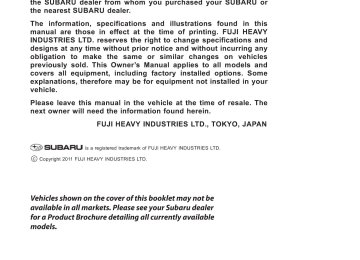- Download PDF Manual
-
1145810_13a_Subaru_BRZ_QRG_030812.indd 9
3/8/12 2:07 PM
Controls
Light Controls Push up for right turn signal.
Turns on headlights, instrument panel illumination, parking lights, tail lights and license plate lights.
Push down for left turn signal.
Illumination Brightness Control While the light switch is on, rotate the dial downward to dim the instrument panel illumination. Rotate the dial upward to make the illumination brighter. When the dial is fully rotated upward, the instrument panel illumination becomes full bright.
10
Turns on instrument panel lights, tail lights, parking lights and license plate lights.
Turns on fog lights (if equipped).
AUTO: The vehicle’s lights are automatically on or off depending on the level of the outside light.
Headlight Beam Leveler High-Intensity Discharge (HID) headlights generate more light than conventional halogen headlights. Therefore, a driver of an oncoming vehicle may experience too much glare when your headlight beam height adjustment is high because the vehicle is carrying a heavy load. The headlight beam leveler can be used to adjust beam height to avoid such a condition. To lower the beam, turn the knob to the higher numbers.
1145810_13a_Subaru_BRZ_QRG_030812.indd 10
3/8/12 2:07 PM
S
(if equipped).
OFF
INT.
LOW
HIGH
Windshield Wipers To turn on the wipers, press the wiper control lever down one level for intermittent, two levels for low, or three levels for high speed. Return the lever to the “OFF” position to stop the wipers. For a single wipe, move the lever up. To spray washer fluid, pull and hold the lever toward you.
Daytime Running Lights Daytime running lights are standard on your vehicle. Only a reduced brightness high beam will be automatically turned on when the engine has started and the parking brake is fully released or the light switch is in the “OFF” or “ ” position. The brightness of the illumination of the high beam headlights is reduced by the daytime running light system. You must always switch on your headlights when it’s dark outside by turning the light switch to the
position.
1145810_13a_Subaru_BRZ_QRG_030812.indd 11
11
113/8/12 2:08 PM
Controls
Manual Climate Control 1. Air Flow Control Dial
The air flow control dial allows you to choose the direction of air flow. Rotate the dial for the desired air flow position.
Defrost/Defog
To clear the windshield and front door windows of fog or frost, rotate the air flow control dial to the defrost position, set the temperature control to the red position, and set the fan speed control to the fastest speed.
12
2. Rear Window Defogger Button
Press the rear window defogger button to turn on the defogger. The defogger will automatically shut off after about 15 minutes. If the window clears before that time, you can press the button again to turn it off.
3. Fan Speed Control Dial
Rotate the fan speed control dial to select one of four fan speeds.
4. Air Conditioning Button
Press the “A/C” button to activate the air conditioning. Press it again to turn off the air conditioning.
1145810_13a_Subaru_BRZ_QRG_030812.indd 12
3/8/12 2:08 PM
S
5. Recirculated/Outside Air Button
Press the air inlet selection button to prevent outside air from being drawn into the passenger compartment. If the button is pushed in, press it again to draw outside air into the compartment. TO PREVENT WINDSHIELD FOGGING, DO NOT REMAIN IN THE RECIRCULATED MODE FOR AN EXTENDED PERIOD OF TIME.
6. Temperature Control Dial
Rotate the temperature control dial from blue for cool, to red for warm.
1145810_13a_Subaru_BRZ_QRG_030812.indd 13
13
133/8/12 2:08 PM
Controls
Automatic Climate Control (if equipped) 1. Automatic On and Off
This system automatically controls outlet air temperature, fan speed, air flow distribution, air inlet control, and air conditioner compressor operation. Press “AUTO” to activate. Push “OFF” to turn off the system.
2. Temperature Control Dials
Rotate the dial to select a temperature and maintain a comfortable climate within the driver and passenger compartment. Temperature is displayed digitally on the screen. Separate temperature settings
14
can be adjusted for the driver’s side and passenger’s side.
Operation in Manual Mode 3. Recirculated/Outside Air Switch
Push the air inlet selection button to prevent outside air from being drawn into the passenger compartment. Push the button again to allow outside air into the compartment. TO PREVENT WINDSHIELD FOGGING, DO NOT REMAIN IN THE RECIRCULATED MODE FOR AN EXTENDED PERIOD OF TIME.
4. Fan Speed Control Dial
On the automatic setting, the system determines the fan speed to achieve
1145810_13a_Subaru_BRZ_QRG_030812.indd 14
3/8/12 2:08 PM
S
the desired temperature or you can manually rotate the fan speed control dial to select one of seven fan speeds.
5. Air Flow Mode Selection Button
Press the button to select the desired air flow mode. The selected air flow mode is shown on the display above.
6. Dual Mode Switch
Push the “DUAL” switch to activate or deactivate the dual mode. Dual mode makes it possible to have separate temperature settings for the driver’s side and passenger’s side.
7. Air Conditioner Switch
Push the “A/C” switch to activate the air conditioning. Push it again to turn off the air conditioning.
8. Front Defroster Button
Press the button to defrost or dehumidify the windshield and front door windows.
9. Rear Window Defogger Switch
Push the switch to turn on the defogger. It will automatically shut off after about 15 minutes. If the window clears before that time, you can push the switch again to turn it off.
1145810_13a_Subaru_BRZ_QRG_030812.indd 15
15
153/8/12 2:08 PM
Controls
AM/FM Stereo HD Radio® with Single Disc CD Player and Navigation System* Radio Functions
1. Power/Volume Control
Press the power/volume control knob for on or off; rotate the knob to control the volume.
2. Audio Source
Press the “AUDIO” button to display the audio screen. Touch the audio source you want to hear. Use the arrow to scroll down the list of available sources.
3. Sound Settings
While in an audio operations screen touch the “Sound” key. You will be able to adjust EQ, sound position, SVC (Source Volume Control) and ASL (Automatic Sound Levelizer) settings.
16
CD Player Functions
4. Load
Insert a disc into the slot. The CD will automatically be drawn in and will begin play at the first track.
5. Eject
Press the button to eject the disc.
*For more detailed information on audio operation, please refer to the Navigation Owner’s Manual.
1145810_13a_Subaru_BRZ_QRG_030812.indd 16
3/8/12 2:08 PM
S
USB Storage Device/iPod® (if equipped) The USB slot is located underneath the climate controls. You can connect a USB equipped portable music player to the USB connector and hear the music stored on it through the vehicle speakers. Press the “AUDIO” button located on the audio system and then touch the “USB” key to select the USB/iPod® mode. Auxiliary Input Jack The auxiliary jack is located underneath the USB slot. You can connect a portable music player to the auxiliary jack and hear the music stored on it through the vehicle speakers. Press the “AUDIO” button located on the audio system and then touch the “AUX” key to select the auxiliary mode.
1145810_13a_Subaru_BRZ_QRG_030812.indd 17
17
173/8/12 2:08 PM
Controls
Driving Systems/Modes
To help enhance driving safety and performance, the following systems operate automatically in response to various driving situations.
1. If the vehicle gets stuck in mud, dirt or snow, the traction control system may reduce
power from the engine to the wheels. Turning the system off may make it easier for you to rock the vehicle in order to free it. Press the button again to turn the traction control back on.
2. Your vehicle is equipped with two types of control modes to accommodate various driving
preferences. The control modes can be selected with the “VSC SPORT” button. Normal mode allows secure and smooth normal driving. When the button is pressed, Vehicle stability control (VSC) SPORT mode is activated.
3. If equipped, push the switch towards the “SPORT” mode for sporty driving or when driving in mountainous regions with lots of curves. To cancel sport mode push the switch towards “SPORT” mode again.
If equipped, push the switch towards the “SNOW” mode for accelerating and driving on slippery road surfaces such as snow. To cancel snow mode, push the switch toward “SNOW” mode again.
For more detailed information, please refer to your Owner’s Manual.
18
1145810_13a_Subaru_BRZ_QRG_030812.indd 18
3/8/12 2:08 PM
Cruise Control
• To resume your speed after canceling, push the lever up to the “RES” side.
• To cancel the cruise control, pull the lever toward you, push the brake pedal or press the “ON-OFF” button. If you have a manual transmission, you can push in the clutch pedal.
• Press the accelerator pedal until your vehicle reaches the desired speed. Push the lever down to the “SET” side and release. Ease off the accelerator pedal. Your vehicle will maintain the desired speed.
• To activate the cruise control,
press the “ON-OFF” button. The cruise control indicator light on the instrument panel will turn on. To deactivate cruise control, press the “ON-OFF” button again.
Increase speed Push the lever up to the “RES” side; hold until your vehicle reaches the desired speed and release. To increase speed using the accelerator pedal, press the pedal until you reach the desired speed. Push the lever down to the “SET” side to set the speed.
Decrease speed Push the lever down to the “SET” side; hold until your vehicle slows to the desired speed and release. To decrease the speed using the brake pedal, press the pedal to release cruise control temporarily. When the speed decreases to the desired speed, push the lever down to the “SET” side to set the speed.