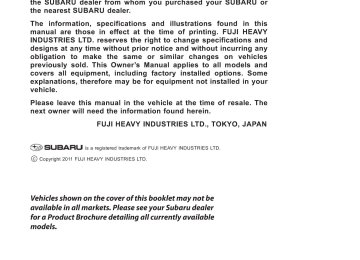- Download PDF Manual
-
Use
to display the next suggestion.
Touch FILTER to help refine the search. A keyboard appears so you can input a specific location, such as “Subaru”.
Touch BACK to return to the map.
Find the item you want on the list, and then touch that item.
The name and address of the location are displayed in the black bar at the top of the screen and the entire route is displayed on the map. Touch MORE to change the route plan or to review route alternatives, or touch GO! to start navigation.
1146069_13a_BRZ_NAV_QRG_030812.indd 5
3/8/12 3:18 PM
Finding an Address
Touch the Map Hard Button to display the Map screen, then touch MENU to access the navigation menu screen.
On the navigation menu, touch FIND .
3 Touch FIND ADDRESS .
1146069_13a_BRZ_NAV_QRG_030812.indd 6
3/8/12 3:18 PM
4
By default, the country and state for your current position are displayed. If necessary, touch COUNTRY OR STATE , a keyboard appears and then enter the first few letters of the country name.
5 Type United States. As you type, look to the bottom right of the screen and
touch RESULTS .
Touch the up/down arrows to the right to scroll up/down until you find the country and state. Touch the line with the correct country and state.
1146069_13a_BRZ_NAV_QRG_030812.indd 7
3/8/12 3:18 PM
Finding an Address
Touch CITY/ZIP CODE . A keyboard appears. Type the city name or input the city zip code, if known. As you type the city name, touch RESULTS at the lower right of the screen and a list appears with possible city choices. Scroll to find the city name. When the correct city is found, touch DONE and the city name is automatically transferred to the address screen.
Touch STREET . A keyboard appears. Then type the street name. As you type the street name, touch RESULTS at the lower right of the screen and a list appears with possible choices. Scroll to find the street name. When the correct street is found, touch DONE and the street name is automatically transferred to the address screen. Note: For streets that are preceded by a direction such as North, South, etc., type the street name first.
Touch HOUSE NUMBER . A keyboard appears. Then type the house number. Touch DONE and the house number is automatically transferred to the address screen. Note: If the house number is not found, the center of the street is selected as the destination.
1146069_13a_BRZ_NAV_QRG_030812.indd 8
3/8/12 3:18 PM
10 The map is displayed with the selected point at the center. Touch NEXT to set
the destination, or touch BACK to select another destination.
Note: If the destination will be used frequently, you can save it to favorites as follows, before touching NEXT . Touch MORE , and then touch ADD TO FAVORITES . A keyboard appears with the destination address. You can store that address or type a name for that address. Touch the arrow to the right of the address. This clears the address from only the screen so that you can give the address a name. Then touch DONE .
You are automatically returned to the map with the destination now set as a favorite. Touch NEXT , then touch GO! . The map screen appears with the route. Start driving following the navigation.
1146069_13a_BRZ_NAV_QRG_030812.indd 9
3/8/12 3:18 PM
Finding a Point of Interest
You can also find addresses by using Find Places. You can use this in the event you do not have a specific address but can refer to a specific place, such as a gas station, restaurant, accommodation, etc.
1 Touch the Map Hard button to display the map screen. Touch MENU , touch FIND , then touch FIND PLACES . You can select from the four preset categories shown or touch QUICK SEARCH AROUND HERE . A keyboard appears for you to enter the name of a specific location.
2 After entering the first few characters, touch RESULTS at the lower right of the
screen to view a list of names of characters you entered.
You can display locations on the list in name order, in order of the distance from the current position or previously confirmed position. If you want to change the order in which entries are presented in the list, touch MORE at the lower center of the screen and select the style that you want.
10
1146069_13a_BRZ_NAV_QRG_030812.indd 10
3/8/12 3:18 PM
4
Find the item you want on the list, and then touch that item. The map is displayed with the selected point at the center. The name and address of the location are displayed in the black bar at the top of the screen. Note: Touch to display the longitude and latitude about the selected spot. Touch BACK to return to the map.
5 After a summary of the route plan is displayed, the entire route is displayed on the map. The route is researched automatically. Touch MORE to change the route plan, or touch GO! to start navigation.
1146069_13a_BRZ_NAV_QRG_030812.indd 11
11
113/8/12 3:18 PM
Setting HOME as a Favorite
1 Follow steps 1 through 10 on pages 6-9 (Finding an Address) of this guide.
2 Touch ADD TO FAVORITES a keyboard will appear. Enter the name HOME for the destination and then touch DONE . You are automatically returned to the map with the destination set. Start driving following the navigation.
12
1146069_13a_BRZ_NAV_QRG_030812.indd 12
3/8/12 3:18 PM
Choosing HOME from the destination list 1 If the Map screen is displayed, touch MENU , then touch FIND and then touch
FAVORITES . The destination list is displayed.
2 Touch HOME to select it as the destination. The map is displayed in full-screen mode with HOME at the center. Touch NEXT . After a summary of the route plan is displayed, the entire route is displayed on the map. Touch GO! to start navigation.
1146069_13a_BRZ_NAV_QRG_030812.indd 13
13
133/8/12 3:18 PM
Notes
14
1146069_13a_BRZ_NAV_QRG_030812.indd 14
3/8/12 3:18 PM
Notes
1146069_13a_BRZ_NAV_QRG_030812.indd 15
15
3/8/12 3:18 PM
Notes
16
1146069_13a_BRZ_NAV_QRG_030812.indd 16
3/8/12 3:18 PM
About the Map SD Card When driving using guidance from the navigation system, be sure to follow the actual road signs and traffic regulations. If road signs and traffic regulations are changed, the data on the map SD card may be out of date. Also, the data on the map SD card does not take into account factors such as weather, time zones, and occurrences such as differences in congestion situations and temporary road closures due to construction work. Always give precedence to road signs and traffic rules over instructions from the navigation system.
Not following the road signs and traffic rules could lead to injury or traffic violations.
All information contained within this Navigation System Quick Reference Guide was accurate at the time of publication. We reserve the right to change features, operation and/ or functionality of any vehicle specification at any time without incurring any obligation to make the same or similar changes to products previously sold. Your Subaru dealer is the best source for the most current information. For detailed operating and safety information, please consult your Owner’s Manual.
MSA5B1308A Issued May 2011 Printed in USA 03/12
2013A1146069_13a_BRZ_NAV_QRG_030812.indd 1
3/8/12 3:17 PM
TABLE OF CONTENTS
1 Before driving
Adjusting and operating features such as door locks, mirrors, and steering column.
2 When driving
Driving, stopping and safe-driving information.
3 Interior fea-
tures
Air conditioning and audio systems, as well as other in- terior features for a comfortable driving experience.
4 Maintenance
and care
Cleaning and protecting your vehicle, performing do-it- yourself maintenance, and maintenance information.
5 When trouble
arises
What to do if the vehicle needs to be towed, gets a flat tire, or is involved in an accident.
6 Vehicle
specifications
Detailed vehicle information.
7 For owners
Reporting safety defects for US owners, and seatbelt and SRS airbag instructions for Canadian owners
Index
Alphabetical listing of information contained in this manual.
BRZ_U
TABLE OF CONTENTS
Index
1 Before driving
1-1. Key information
Keys ..................................... 20
1-2. Opening, closing and
locking the doors and trunk lid Keyless access with push button start system............. 23
Remote keyless entry system................................ 37
Doors.................................... 42
Trunk lid ............................... 451-3. Adjustable components
(seats, mirrors, steering wheel) Front seats ........................... 51
Rear seats............................ 54
Head restraints..................... 56
Seatbelts .............................. 58
Steering wheel ..................... 65
Anti-glare inside rear view mirror.......................... 66
Outside rear view mirrors ..... 671-4. Opening and closing the
windows Power windows .................... 70
1-5. Refueling
Opening the fuel tank cap .... 73
1-6. Security system
Engine immobilizer system ................................ 77
Theft prevention labels (U.S.A.)............................... 80
Alarm .................................... 811-7. Safety information
Correct driving posture ......... 85
SRS airbag (Supplemental Restraint System airbag).... 87
Front passenger occupant detection system .............. 122
Child restraint systems ....... 132
Installing child restraints ..... 1362 When driving
2-1. Driving procedures
Driving the vehicle .............. 146
Push-button ignition switch ............................... 160
Engine (ignition) switch....... 169
Automatic transmission ...... 172
Manual Transmission ......... 179
Turn signal lever ................. 182
Parking brake ..................... 183
Horn.................................... 184BRZ_U
2-2.
Instrument cluster Gauges and meters ............ 185
Indicators and warning lights ................................. 190
Multi-information display ..... 1952-3. Operating the lights and
windshield wipers Headlight switch.................. 200
Fog light switch ................... 206
Windshield wipers and washer .............................. 2072-4. Using other driving
systems Cruise control...................... 210
Driving assist systems ........ 2152-5. Driving information
Cargo and luggage ............. 221
Vehicle load limits ............... 225
Winter driving tips ............... 226
Trailer towing ...................... 230
Dinghy towing ..................... 2313 Interior features
3-1. Using the air conditioning
system and defogger Manual air conditioning system.............................. 234
Automatic air conditioning system.............................. 241
Rear window and outside rear view mirror defoggers ......................... 2503-2. Using the audio system
Using the AUX/USB port .... 252
3-3. Using the interior lights
Interior lights list ................. 253
• Interior light ...................... 2543-4. Using the storage features
List of storage features....... 255
• Glove box ......................... 256
• Bottle holders ................... 257
• Cup holders/console tray ................................... 2583-5. Other interior features
Sun visors........................... 260
Vanity mirrors ..................... 261
Clock .................................. 262
Outside temperature display .............................. 263
Power outlets...................... 264
Seat heaters....................... 266
Floor mat ............................ 268BRZ_U
TABLE OF CONTENTS
Index
4 Maintenance and care
5 When trouble arises
4-1. Maintenance and care Cleaning and protecting the vehicle exterior........... 272
Cleaning and protecting the vehicle interior............ 276
Cleaning and protecting the Alcantara® area.......... 2804-2. Maintenance Maintenance requirements .................... 282
General maintenance......... 285
Emission inspection and maintenance (I/M) programs.......................... 2884-3. Do-it-yourself maintenance
Do-it-yourself service precautions ...................... 289
Engine hood ....................... 292
Engine compartment .......... 294
Tires ................................... 308
Tire inflation pressure......... 315
Wheels ............................... 319
Air conditioning filter........... 322
Transmitter/access key battery .............................. 325
Checking and replacing fuses ................................ 329
Light bulbs.......................... 3375-1. Essential information
Hazard warning flashers..... 354
If your vehicle needs to be towed........................... 355
If you think something is wrong................................ 362
Fuel pump shut off system .............................. 3635-2. Steps to take in an
emergency If a warning light turns on or a warning buzzer sounds... .......................... 364
If you have a flat tire ........... 378
If the engine will not start.... 389
If the select lever cannot be shifted from P .............. 392
If you lose your keys........... 393
If the access key does not operate properly ......... 394
If the battery is discharged........................ 398
If your vehicle overheats..... 403
If the vehicle becomes stuck ................................. 406BRZ_U
6 Vehicle specifications
6-1. Specifications
Maintenance data (fuel, oil level, etc.)............ 410
Fuel information .................. 422
Tire information................... 4266-2. Customization
Customizable features ........ 439
7 For owners
Reporting safety defects for U.S. owners................. 444
Seatbelt instructions for Canadian owners (in French) ........................ 445
SRS airbag instructions for Canadian owners (in French) ........................ 448Index
Abbreviation list .........................470
Alphabetical index......................471
What to do if... ............................481
BRZ_U
Pictorial index
Exterior
Windshield wipers P. 207
Headlights P. 200
Parking lights P. 200
Engine hood P. 292
Outside rear view mirrors P. 67
Front side marker lights P. 200
Towing eyelet P. 355
Turn signal lights P. 182
Front fog lights ∗ P. 206
Daytime running lights P. 200
BRZ_U
Trunk lid P. 45
Rear window defogger P. 250
Turn signal lights P. 182
Rear side marker lights P. 200
Fuel filler lid P. 73
Doors P. 42
Tail lights P. 200
Towing eyelet P. 355
Towing eyelet P. 355
License plate lights P. 200
Tires ●Rotation ●Replacement ●Inflation pressure ●Information
P. 308
P. 378
P. 315
P. 426∗: If equipped
BRZ_U
Pictorial index
Interior
Head restraints P. 56
Seatbelts P. 58
Child restraint anchor brackets P. 136
Navigation system ∗, *
SRS curtain airbags
P. 87
SRS front passenger airbag
P. 87
Cup holders Console tray
P. 258
P. 258SRS side airbags P. 87
Power outlet P. 264
Front seats P. 51
Glove box P. 256
BRZ_U
AA
Sun visors P. 260
Interior light P. 254
Vanity mirrors P. 261
Anti-glare inside rear view mirror P. 66
Lock levers P. 43
Outside rear view mirror switches
P. 67
Power door lock switch P. 43
Power window switches
P. 70
∗: If equipped *: Refer to “Navigation System Owner’s Manual”.
Window lock switch P. 70
BRZ_U
Pictorial index
Interior
Select lever ∗ Shift lever ∗
P. 172
P. 179Shift lock release button ∗ P. 392
Parking brake lever P. 183
Seat heater switches ∗ P. 266
Power outlet P. 264
“VSC SPORT” switch P. 217
Driving pattern selector switch ∗ P. 174
Vehicle stability control (VSC)/TRAC off switch P. 216, 218
∗: If equipped
10
BRZ_U
Pictorial index
Instrument panel
Gauges and meters Multi-information display
P. 185
P. 195Headlight switch Turn signal lever Fog light switch
P. 200
P. 182
P. 206Windshield wiper and washer switch P. 207
Clock P. 262
Hazard warning flasher switch P. 354
Tilt and telescopic steering lock release lever P. 65
Floor mat ∗ P. 268
Engine hood lock release lever P. 292
Fuel filler lid opener P. 73
AUX port ∗ USB port ∗
P. 252
P. 252Push-button ignition switch (vehicles with a keyless access with push button start system) P. 160
∗: If equipped
11
BRZ_U
Pictorial index
Instrument panel
Vehicles with a manual air conditioning system
Air conditioning system P. 234
Rear window and outside rear view mirror defoggers switch ∗/rear window defogger switch ∗ P. 250
Vehicles with an automatic air conditioning system
Air conditioning system P. 241
Rear window and outside rear view mirror defoggers P. 250
12
BRZ_U
Paddle shift levers ∗ P. 175, 177
Engine (ignition) switch (vehicles without a keyless access with push button start system) P. 169
P. 184
Horn SRS driver airbag
P. 87
Cruise control switch P. 210
Instrument panel light control dial P. 189
Manual headlight leveling dial P. 202
Trunk lid opener P. 45
∗: If equipped
13
BB
BRZ_U
For your information
Main Owner’s Manual
Please note that this manual applies to all models and explains all equip- ment, including options. Therefore, you may find some explanations for equipment not installed on your vehicle. All specifications provided in this manual are current at the time of printing. However, because of the SUBARU policy of continual product improvement, we reserve the right to make changes at any time without notice and without incurring any obligation to make changes on vehicles previously sold. Depending on specifications, the vehicle shown in the illustration may differ from your vehicle in terms of color and equipment.
Noise from under vehicle after turning off the engine
Approximately five hours after the engine is turned off, you may hear sound coming from under the vehicle for several minutes. This is the sound of a fuel evaporation leakage check and, it does not indicate a malfunction.
Accessories, spare parts and modification of your SUBARU
A wide variety of non-genuine spare parts and accessories for SUBARU vehicles are currently available in the market. You should know that SUBARU does not warrant these products and is not responsible for their performance, repair, or replacement, or for any damage they may cause to, or adverse effect they may have on, your SUBARU vehicle. This vehicle should not be modified with non-genuine SUBARU products. Modification with non-genuine SUBARU products could affect its perfor- mance, safety or durability, and may even violate governmental regulations. In addition, damage or performance problems resulting from the modification may not be covered under warranty.
14
BRZ_U
Installation of a mobile two-way radio system
The installation of a mobile two-way radio system in your vehicle could affect electronic systems such as: ● Multiport fuel injection system/sequential multiport fuel injection system ● Cruise control system ● Anti-lock brake system ● SRS airbag system ● Seatbelt pretensioner system Be sure to check with your SUBARU dealer for precautionary measures or special instructions regarding installation of a mobile two-way radio system.
15
BRZ_U
Event data recorder
This vehicle is equipped with an event data recorder (EDR). The main pur- pose of an EDR is to record, in certain crash or near crash-like situations, such as an air bag deployment or hitting a road obstacle, data that will assist in understanding how a vehicle’s systems performed. The EDR is designed to record data related to vehicle dynamics and safety systems for a short period of time, typically 30 seconds or less. The EDR in this vehicle is designed to record such data as: • How various systems in your vehicle were operating; • Whether or not the driver and passenger safety belts were buckled/fas-
• How far (if at all) the driver was depressing the accelerator and/or brake
tened;
pedal; and,
• How fast the vehicle was traveling. These data can help provide a better understanding of the circumstances in which crashes and injuries occur. NOTE: EDR data are recorded by your vehicle only if a non-trivial crash situ- ation occurs; no data are recorded by the EDR under normal driving condi- tions and no personal data (e.g., name, gender, age, and crash location) are recorded. However, other parties, such as law enforcement, could combine the EDR data with the type of personally identifying data routinely acquired during a crash investigation. To read data recorded by an EDR, special equipment is required, and access to the vehicle or the EDR is needed. In addition to the vehicle manufacturer, other parties, such as law enforcement, that have the special equipment, can read the information if they have access to the vehicle or the EDR. ● Disclosure of the EDR data SUBARU will not disclose the data recorded in an EDR to a third party except when: • An agreement from the vehicle’s owner (or the lessee for a leased vehicle)
•
is obtained In response to an official request by the police, a court of law or a govern- ment agency
• For use by SUBARU in a law suit However, if necessary, SUBARU may: • Use the data for research on vehicle safety performance • Disclose the data to a third party for research purposes without disclosing
information about the specific vehicle or vehicle owner
16
BRZ_U
Scrapping of your SUBARU
The SRS airbag and seatbelt pretensioner devices in your SUBARU contain explosive chemicals. If the vehicle is scrapped with the airbags and seatbelt pretensioners left as they are, this may cause an accident such as fire. Be sure to have the systems of the SRS airbag and seatbelt pretensioner removed and disposed of by a qualified service shop or by your SUBARU dealer before you scrap your vehicle.
Perchlorate Material
Special handling may apply, See www.dtsc.ca.gov/hazardouswaste/perchlorate. Your vehicle has components that may contain perchlorate. These components may include airbag, seatbelt pretensioners, and transmitter batteries.
WARNING
■General precautions while driving
Driving under the influence: Never drive your vehicle when under the influ- ence of alcohol or drugs that have impaired your ability to operate your vehi- cle. Alcohol and certain drugs delay reaction time, impair judgment and reduce coordination, which could lead to an accident that could result in death or serious injury. Defensive driving: Always drive defensively. Anticipate mistakes that other drivers or pedestrians might make and be ready to avoid accidents. Driver distraction: Always give your full attention to driving. Anything that dis- tracts the driver, such as adjusting controls, talking on a cellular phone or reading can result in a collision with resulting death or serious injury to you, your occupants or others.
■General precaution regarding children’s safety
Never leave children unattended in the vehicle, and never allow children to have or use the key. Children may be able to start the vehicle or shift the vehicle into neutral. There is also a danger that children may injure themselves by playing with the windows or other features of the vehicle. In addition, heat build-up or extremely cold temperatures inside the vehicle can be fatal to children.
17
BRZ_U
Symbols used throughout this manual
Warnings & Cautions
WARNING
This is a warning against something which, if ignored, may cause death or serious injury to people. You are informed about what you must or must not do in order to reduce the risk of death or serious injury to yourself and others.
CAUTION
This is a warning against something which, if ignored, may cause damage to the vehicle or its equipment. You are informed about what you must or must not do in order to avoid or reduce the risk of damage to your SUBARU and its equipment.
Symbols used in illustrations
Safety symbol The symbol of a circle with a slash through it means “Do not”, “Do not do this”, or “Do not let this happen.”
Arrows indicating operations