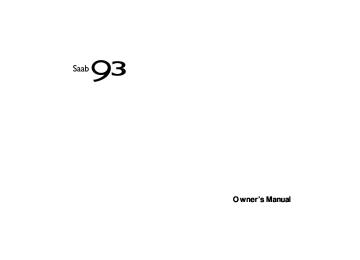- 2002 Saab 9 3 Owners Manuals
- Saab 9 3 Owners Manuals
- 2004 Saab 9 3 Owners Manuals
- Saab 9 3 Owners Manuals
- 2000 Saab 9 3 Owners Manuals
- Saab 9 3 Owners Manuals
- 2006 Saab 9 3 Owners Manuals
- Saab 9 3 Owners Manuals
- 2009 Saab 9 3 Owners Manuals
- Saab 9 3 Owners Manuals
- 2008 Saab 9 3 Owners Manuals
- Saab 9 3 Owners Manuals
- 2007 Saab 9 3 Owners Manuals
- Saab 9 3 Owners Manuals
- 2003 Saab 9 3 Owners Manuals
- Saab 9 3 Owners Manuals
- 2005 Saab 9 3 Owners Manuals
- Saab 9 3 Owners Manuals
- 2001 Saab 9 3 Owners Manuals
- Saab 9 3 Owners Manuals
- Download PDF Manual
-
antenna wire is attached to the motor- head unit.
8 Firmly press and release the "learn" or "smart" button. (The name and color of the button may vary by manufacturer.)
Note: There are 30 seconds in which to ini- tiate step nine. 9 Return to the vehicle and firmly press, hold for two seconds and release the programmed button. Repeat the "press/hold/release" sequence a second time, and, depending on the brand of the garage door opener (or other rolling code equipped device), repeat this sequence a third time to complete the programming process. The garage opener should now activate your rolling code equipped device.
Note: To program the remaining two but- tons, begin with "Programming" - step three. Do not repeat step two.
The transmitter should face the mirror from below or left side of the mirror.
4 Simultaneously press and hold both the
chosen and hand-held transmitter buttons. Do not release the buttons until step 5 has been completed.
Note: Some gate operators and garage door openers may require you to replace this Programming Step 4 with procedures noted in the "Gate Operator / Canadian Pro- gramming" section. 5 After the indicator light changes from a slow to a rapidly blinking light, release both the mirror and hand-held transmit- ter buttons.
6 Press and hold the just-trained button
and observe the indicator light. If the indicator light stays on constantly, programming is complete and your device should acti- vate when the button is pressed and released.
Note: To program the remaining two but- tons, begin with "Programming" - step three. Do not repeat step two. If the indicator light blinks rapidly for two seconds and then turns to a constant light continue with "Programming" steps 7-9 to complete the programming of a rolling code equipped device (most com- monly a garage door opener). 7 At the garage door opener receiver
(motor-head unit) in the garage, locate the "learn" or "smart" button. This can usually be found where the hanging
Interior equipment
137
Gate Operator / Canadian Programming Canadian radio-frequency laws require transmitter signals to "time-out" (or quit) after several seconds of transmission - which may not be long enough for the garage opener to pick up the signal during programming. Similar to this Canadian law, some U.S. gate operators are designed to "time-out" in the same manner. If you live in Canada or you are having diffi- culties programming a gate operator by using the "Programming" procedures (regardless of where you live), replace "Programming " step 4 with the following: Note: If programming a garage door opener or gate operator, it is advised to unplug the device during the "cycling" process to pre- vent possible overheating. 4 Continue to press and hold the button while you press and release - every two seconds ("cycle") your hand-held transmit- ter until the frequency signal has success- fully been accepted by the garage opener. (The indicator light will flash slowly and then rapidly.) Proceed with "Programming" step five to complete.
NOTICE
Switch off the power supply to the garage door or gate (or park the car beyond the range of the remote control) while programming using the "cycling" method to prevent damaging the electrical motor.
138
Interior equipment
Reprogramming a single button To program a device to the garage opener using a button previously trained, follow these steps: 1 Press and hold the desired button. DO
NOT release the button.
2 The indicator light will begin to flash after
20 seconds. Without releasing the button, proceed with "Programming" - step 3.
Erasing the three buttons To erase programming from the three but- tons (individual buttons cannot be erased but can be "reprogrammed" as outlined below), follow the step noted: (cid:127) Press and hold the two outer buttons until
the indicator light begins to flash-after 20 seconds. Release both buttons. Do not hold for longer that 30 seconds. The garage opener is now in the train (or learning) mode and can be programmed at any time beginning with "Programming" - step 3.
Opening a garage door To operate, simply press and release the programmed button. Activation will now occur for the trained device (i.e. garage door opener, gate operator, security system, entry door lock, home/office lighting, etc.). For convenience, the hand-held transmitter of the device may also be used at any time.
Buttons for garage opener, autodimming and compass 1–3 Garage opener
4 LED 5 Autodimming/compass ON/OFF 6 Compass bearing
Autodimming Press button 5 briefly to switch autodimming on or off. When autodimming is switched on, a 1 is displayed briefly in the compass win- dow. A 0 indicates that autodimming is switched off. See page 135 for a description of operation.
This device complies with Part 15 of the FCC Rules. Operation is subject to the following two conditions: (1) this device may not cause harmful interference, and (2) must accept any interference received, including inter- ference that may cause undesired operation. Changes or modifications not expressly approved by the manufacturer could void the user’s authority to operate the equipment. Canada only: This device complies with RSS-210 of Industry Canada. Operation is subject to the following two conditions: (1) this device may not cause interference, and (2) this device must accept any interference, including interfer- ence that may cause undesired operation of this device.
Interior equipment
139
Compass The compass is built into the rearview mir- ror. The compass bearing is displayed in the top right-hand corner of the mirror and is updated every other second. The compass displays the car’s direction of travel: N, NE, E, etc. Switch the compass display on and off by pressing button 5 for 3 seconds, see illus- tration on page 138.
Changing zones The earth’s magnetic field varies depending on one’s position on the globe. If you drive your car from one magnetic zone to another the compass setting will need to be changed to ensure a correct bearing. 1 Study the illustrations to determine the
correct zone.
2 Press and hold button 5 until "ZONE" is shown in the display on the mirror (6 s). The zone number is now also shown.
3 Press button 5 repeatedly to change the zone number. There are 15 zones from which to choose. Once the correct zone is selected, release the button and wait 4 seconds. The compass will now display the bearing.
Compass zones in USA
Compass zones in Canada
Calibration Calibration is performed automatically during travel. If, for any reason, a manual calibration is needed perform as follows: 1 Press and hold button 5 until "CAL" and
the compass bearing are displayed (approx. 9 s).
2 Drive in circles (max. 5 mph/8 km/h) or drive as normal until "CAL" is no longer displayed.
Interior equipment
140
Trunk Folding down the rear seat, Sport Sedan Convertible: The rear seat cannot be folded.WARNING
(cid:127) Never drive the car if the backrest is not correctly locked into
position as this increases the risk of personal injury in the event of heavy braking or a crash.
(cid:127) Never leave a child or animal unattended in the car. During sunny weather the temperature in the passenger and trunk can climb to 160–180°F (70–80°C). Small children are very susceptible to heat stroke.
(cid:127) Keep hands well clear of all moving parts.
(cid:127) Never place heavy objects on the parcel shelf. There is always a danger of loose objects being thrown forward and causing injury if the car should brake suddenly or be involved in a crash. See also page 189.
(cid:127) When folding the backrest back upright, make sure that it is locked correctly on both sides. This is imperative since the center safety belt is mounted in the backrest.
(cid:127) When folding the backrest back upright, make sure that it is
locked correctly on both sides. This is imperative since other- wise objects in the trunk could force their way into the cabin during heavy breaking or a crash.
(cid:127) Adjust the head restraints for the rear seats to be occupied to
a suitable height before riding in the car.
Interior equipment
141
For greater flexibility, the rear seat is split so that the narrow and the wide part can be folded down separately. Next to the hinges in the trunk are handles for unlocking the rear seat backrests. The operation is easier if the front seats are not too far back and the rear seat head restraints are fully lowered. 1 Unlock the backrest by pulling the appropriate handle in the
trunk.
2 Fold the backrest forward.
Note: When returning the backrest to its upright position, make sure that it locks properly in place and that the safety belt does not get caught.
If the left-hand backrest is not properly locked in position, the follow- ing message is displayed on the SID (equivalent message displayed for right-hand backrest):
Rear left seat backrest unlocked.
Trunk Release Handle, see page 143. Emergency opening of the narrow backrest, see page 144.
142
Interior equipment
Load-through hatch, Sport Sedan Convertible: There is no load-through hatch.
WARNING
(cid:127) Always secure the load firmly, for example using the middle
safety belt. This reduces the danger of personal injury result- ing from the displacement of the load on hard braking or in the event of a crash.
(cid:127) Do not exceed the load capacity of the car, as this will alter its
handling characteristics (see page 268).
A load-through hatch is incorporated in the rear seat backrest to enable long, narrow items to be carried inside the car. Before loading or unloading long items, switch off the engine and apply the parking brake. This avoids the danger of the car moving off if a long item were to knock the gear or selector lever into gear. (cid:127) Fold down the armrest and open the hatch by lifting the handle. There is a lock on the rear side of the hatch. Use this to lock or unlock the hatch. The position of the lock is designed to prevent unautho- rized persons from accessing the trunk from inside the cabin. To lock: Open the hatch and lock the lock. Close the hatch. The hatch is now locked. To unlock: Fold down the wide section of the backrest and unlock the lock. Alternatively, you can unlock the hatch from the trunk.
Interior equipment
143
(cid:127) Secure small items if the backrest is
folded down. Small items can also be thrown around inside the car and cause personal injury.
(cid:127) The elastic cargo net (accessory) is
only designed for light objects that are to be kept in place while driving
(cid:127) Elastic cargo net (accessory): WARN- ING. Avoid eye injury. DO NOT over- stretch. ALWAYS keep face and body out of recoil path. DO NOT use when strap has visible signs of wear or damage.
(cid:127) The rear seat must be in the upright
position to protect against load displacement in the event of a crash.
(cid:127) Do not exceed the load capacity of the car, as this will alter its handling char- acteristics (see page 268).
(cid:127) Match your speed and driving style to how the car is loaded. The handling characteristics of the car can be affected since a load in the trunk will alter the car’s center of gravity.
Trunk Release Handle
Tie down eyes in the trunk
Trunk Release Handle There is a glow-in-the-dark trunk release handle located inside the trunk on the latch. This handle will glow following exposure to light. Pull the release handle down to open the trunk from inside.
Tie down eyes There are tie down eyes in the trunk that should be used to secure loads. In general, loads should be placed as far forward and as low down as possible in the trunk.
NOTICE
The trunk release handle was not designed to be used to tie down the trunk lid or as an anchor point when securing items in the trunk. Improper use of the trunk release could damage it.
WARNING
(cid:127) Lay heavy bags on the floor. Place
smaller and lighter bags on top.
(cid:127) Secure heavy and bulky items using
the lashing eyes provided in the trunk. This will avert the danger of luggage flying around if the car should brake suddenly or be involved in a crash.
144
Interior equipment
Trunk lighting On the underside of the parcel shelf is a light that is switched on and off when the trunk is opened and closed. If the trunk lid is left open, the lighting will be switched off automatically after 20 minutes to prevent the battery from running flat.
Emergency opening of the narrow backrest The narrow section of the backrest can be opened in an emergency if the car is without electricity (not possible to open trunk lid) and you need to access the trunk for a warn- ing triangle, for example. (cid:127) Remove the cover and depress the yellow
lever forward.
Tools and spare wheel, see page 246.
Cover over emergency opening lever, on parcel shelf
Starting and driving
145
Starting and driving179 Economical driving_____ 181 Driving in cold weather__ Driving in hot climates __ 183 Towing a trailer ________ 184 Driving with a roof rack
188 189
load ________________ Driving with a load _____ Driving with the trunk lid 189 open________________ Driving in deep water ___ 189 Driving at night ________ 190 Towing the car_________ 190 Driving with the compact spare tire ____________
193 Jump starting _________ 193 For long trips __________ 196
Ignition switch ________ Steering wheel lock____ Starting the engine ____ Important considerations
for driving __________ Refueling ____________ Engine Break-in Period_ Manual transmission___ Automatic transmission Cruise control ________ Braking______________ Traction Control System (TCS) ______________
Electronic Stability
Program (ESP) ______ Parking brake_________ Parking ______________ Saab Parking Assistance
146 148 148
150 153 157 158 159 165 166
169
171 173 173 176
Starting and driving
146
Ignition switch The ignition switch is located on the center console between the front seats. In cars with automatic transmission, the remote control can only be removed when the selector lever is in position P.NOTICE
Take care not to spill drinks or to drop crumbs over the ignition switch. If dirt or liquid gets into it, the switch may not operate properly. If snow from clothing falls into the ignition switch and melts, the ignition switch can seize (freeze). Brush snow off clothing before getting into the car.
WARNING
(cid:127) Always remove the remote control
before leaving children unattended in the car.
(cid:127) Apply the parking brake before remov-
ing the remote control.
(cid:127) Never remove the remote control
while the car is moving. This will acti- vate the steering wheel lock and make it impossible to steer the car.
Starting and driving
147
To allow the various systems in the car time to register that the remote control has been inserted into the ignition switch, do not turn the remote control for roughly half a second.
LOCK position The parking lights, hazard warning lights and interior lighting can be turned on. Cars with automatic transmission: Move the gear lever to P. The gear lever is locked in position. This is the only position in which the remote control can be removed. Cars with manual transmission: The remote control can be removed regardless of the position of the gear lever. OFF position Parts of the electrical system are operative. Do not leave the remote control in the OFF position with the engine not running as this could cause the battery to run flat in a matter of hours. Cars with automatic transmission: The gear lever is not locked. See also page 160. ON position The entire electrical system is operative. Do not leave the remote control in the ON position when the engine is not running. Turn the remote control to the OFF position to disconnect the electrical system. When you turn the remote control to ON, some indicator and warning lights will come on in the main instrument panel. These should go out after about 3 seconds. ST - starter position The starter motor operates (automatic transmission: selector lever must be in P or N) when the remote control is turned to this position. When released, the remote control will spring back to the ON position. The car has an electronic restart lock. If the engine fails to start, the remote control must first be turned back to a position between OFF and LOCK before the starter motor can be operated again.
148
Starting and driving Steering wheel lock The steering wheel lock is electronic. The lock engages when the remote control is removed from the ignition and unlocks when the remote control is inserted. A click can be heard when the steering wheel lock locks and unlocks. If the car is parked with one front wheel touching the curb, for example, you may need to turn the steering wheel slightly when you insert the remote control to allow the steering wheel lock to unlock. If you do not succeed on first attempt you must remove the remote control before trying again. Turn the steering wheel and insert the remote control into the ignition switch. If the steering wheel lock does not disen- gage it will not be possible to turn the remote control in the ignition switch. The following message is shown on the SID:Steering wheel locked. Pull out key, turn steering wheel. Try again.
If a fault arises affecting the steering wheel lock, the following message will be displayed on the SID:
Starting the engine
Steering lock malfunc. Make a safe stop. Contact Saab dealer.
If the steering wheel lock malfunctions while the remote control is in the ignition switch, this may prevent the removal of the remote control or prevent the car from being restarted once the engine has been switched off. If you have to leave the car, lock the car by pressing down the lock buttons on the doors. Lock the front left door from outside with the traditional key (see page 44). The car is now locked but the alarm is inactive.
WARNING
(cid:127) When starting the engine:
- Sit down in the driver’s seat. - Depress the clutch pedal fully (M/T). If the gear lever is not in the neutral posi- tion, the clutch pedal must be fully depressed or the car will jump forwards or backwards, which may cause a crash.
- Never start the car from outside the
vehicle, e.g. through a window that is down. This could lead to serious personal injury.
(cid:127) Cars with automatic transmission:
select position P to remove the ignition key. The key can only be removed in this gear position.
(cid:127) Carbon monoxide (CO) is a colorless, odorless, poisonous gas. Be alert to the danger of CO – always open the garage doors before starting the engine in the garage.
(cid:127) Do not rest or sleep in the car when
parked with the engine running. There is a risk of depressing the accelerator which could lead to engine damage.
(cid:127) There is also a danger of CO poison- ing if the exhaust system is leaking.
Starting the engine Avoid racing the engine or loading it heavily before it has warmed up. Do not drive away before the warning and indicator lights have gone out. The engine has an automatic choke and should be started as follows:
Cars with manual transmission To start the engine the clutch pedal must be fully depressed. 1 Make sure the parking brake is applied. 2 Depress the clutch pedal but do not
touch the accelerator.
3 Start the engine. Let the remote control spring back as soon as the engine has started and is running smoothly.
Allow the engine to idle for about 10 seconds. Do not apply full throttle for at least 3 minutes after starting.
Cars with automatic transmission The selector lever must be in the P or N position. 1 The selector lever must be in the P or N
position.
2 Keep your foot on the brake pedal.
Note! Once the engine has started, the brake pedal will sink. This is perfectly normal.
3 Start the engine. Let the remote control spring back as soon as the engine has started and is running smoothly.
Allow the engine to idle for about 10 seconds. Do not apply full throttle for at least 3 minutes after starting.
Starting and driving
149
Useful tips on starting the engine If the engine has failed to start after several attempts in very cold weather, proceed as follows: 1 Turn the ignition switch to ON (it is
essential that you turn the ignition to ON before depressing the accelerator). 2 Press the accelerator to the floor and run the starter motor for 5-10 seconds. This will prevent the engine being flooded (fully depressed accelerator cuts off the fuel supply).
3 Now start the engine in the normal way
- do not touch the accelerator.
If the engine stalls immediately after starting (e.g. if the clutch was released too quickly), do not touch the accelerator when restarting the engine.
Starting and driving
150
Important considerations for driving 1 Starting and driving (cid:127) Do not use full throttle until the engine is warm, so as to avoid unnecessary wear. If the needle of the turbo gauge repeatedly enters the red zone, the engine may suddenly lose power, due to the initiation of a monitoring system that limits the boost pressure. Contact a Saab dealer as soon as possible. (cid:127) Under certain barometric conditions(high outside temperature and/or high altitude) the needle may enter the first part of the red zone without necessarily indicating that a fault has arisen.
(cid:127) A protective function (interruption of the
fuel supply) limits the engine speed.
2 Stopping the engine (cid:127) Do not rev the engine immediately
before switching it off - stop the engine when it is idling.
3 Regulating the boost pressure (cid:127) One of the advantages of boost pres- sure regulation is that the engine can also be run safely on gasoline with a lower octane rating, although not lower than AON 87. However, engine perfor- mance will fall slightly and heavy load- ing and laboring should be avoided. For optimum performance, use the recom- mended grade of fuel.
(cid:127) The maximum boost pressure is regu- lated according to the tendency of the engine to knock. Short-lived knocking is perfectly normal. This can occur when the engine is running at about 3,000 rpm under a heavy load. The extent of this knocking will depend on the grade of fuel in the tank. Isolated instances of knocking can occur with low-octane fuel. This controlled form of knocking, followed by a reduction in the boost pressure, is a sign that the control system is work- ing normally, and is perfectly safe for the engine.
NOTICE
(cid:127) If the engine sounds strange there is a malfunction. Contact a Saab dealer immediately.
(cid:127) The use of fuel with too low an octane
rating can cause serious engine damage.
Limp-home The engine management system has a diagnostic feature that checks a number of internal functions. If a fault is detected in the throttle valve, the engine management system will set the throttle system to the limp-home mode. This means:
idling control will be poor (uneven idling since regulated by ignition and fuel supply)
(cid:127) engine performance will be reduced
the cruise control will not function the capacity of the A/C compressor will be limited.
(cid:127) (cid:127) (cid:127) (cid:127) If the diagnosis function detects a fault in the engine management system, the light "Engine malfunction (CHECK ENGINE)" in the instrument panel will come on (see page 79). Have the car checked at a Saab dealer as soon as possible.
NOTICE
"Engine malfunction (CHECK
If ENGINE)" warning light starts to flash (indicating that the engine is misfiring and the catalytic converter can be damaged), ease off the accelerator slightly. The light should go out or start to shine constantly. If the light continues to flash despite easing off the accelerator, you may continue to drive the car but at the mini- mum throttle permitted by the current traf- fic situation. Have the car checked as soon as possible at a Saab dealer.
Important considerations with catalytic converters The catalytic converter is an emission con- trol device incorporated in the car’s exhaust system. It consists of a metal canister with a honeycomb insert, the cells of which have walls coated in a catalytic layer (precious metal alloy).
NOTICE
Use only unleaded gasoline. Leaded gasoline is detrimental to the catalyst and oxygen sensor and will seriously impair the function of the catalytic converter.
To ensure that the catalytic converter con- tinues to function properly, and also to avoid damage to the converter and its associated components, the following points must be observed:
Starting and driving
151
(cid:127) Have the car serviced regularly in accor-
dance with the service program.
(cid:127) Always be alert to any misfiring of the
engine (not running on all cylinders) and any loss of power or performance. At the first sign of a malfunction, reduce speed and take the car to a Saab dealer. If the engine fails to start (in severe cold or if the battery is flat), the car can be bump started (manual transmission only) or started using jump leads to a donor battery. However, as soon as you have started the engine, it is important that it runs on all cylinders. If it is misfiring, allow it to idle for up to 5 minutes to give it time to settle and run smoothly. If, after this time, the engine still fails to run properly, switch off the engine to avoid serious damage to the catalytic converter. Contact a Saab dealer for advice.
(cid:127) 152
Starting and driving
(cid:127) Never park the car on dry grass or other
combustible material. The catalytic converter gets very hot and could there- fore start a fire.
(cid:127) Never drive off if the engine is misfiring.
If you bump start the car when the engine is already at normal working temperature, the engine must start to run on all cylin- ders. Abort bump starting if the engine fails to start immediately.
Failure to strictly follow these instructions can result in damage to the catalytic con- verter and associated components, and could represent a breach of the warranty conditions.
NOTICE
If the car runs out of gas, air may be drawn in with the fuel, which, in turn, can cause the catalytic converter to be damaged by overheating.
WARNING
If the engine is being run with the car on a rolling road or dynamometer, to ensure adequate cooling, air must be blown into the engine compartment and under the car at a rate equivalent to the ram-air effect that would obtain at the corre- sponding road speed.
Engine management system with catalytic converter 1 Engine control module 2 Oxygen sensor 3 Catalytic converter
(cid:127) Refueling
WARNING
If you spill fuel and then something ignites it, you could be badly burned. Fuel can spray out on you if you open the fuel cap too quickly. This spray can happen if your tank is nearly full, and is more likely in hot weather. Open the fuel cap slowly and wait for any “hiss” noise to stop. Then unscrew the cap all the way. Gasoline fumes are highly explosive. Therefore: (cid:127) never smoke while refueling (cid:127) never use gasoline for any purpose
other than as engine fuel
(cid:127) gasoline is extremely flammable and can cause severe burns. No open or exposed flames near gasoline
(cid:127) do not use a mobile phone at the
same time as refueling
Starting and driving
153
NOTICE
NOTICE
(cid:127) Do not overfill. Fuel should not come
right up the filler pipe as room for expansion is needed for when the temperature rises.
(cid:127) The use of fuel with too low an octane
rating can cause serious engine damage.
(cid:127) Clean fuel from painted surfaces as
soon as possible.
The engine control module (ECM) moni- toring the engine parameters also stores fault codes. Under certain circumstances, this may cause constant illumination of the Engine malfunction (CHECK ENGINE) lamp
, thus indicating a fault that must be
checked by your Saab dealer, see page 79. NOTE: always observe the following two measures: (cid:127) Make sure that the fuel filler cap is
screwed on correctly before the engine is started. Screw on the fuel filler cap until you hear a distinct click.
(cid:127) Avoid driving with the fuel low level
indicator illuminated. The symbol illu- minates when less than approximately 2.5 gallons (10 litres) of fuel remains in the tank.
154
Starting and driving
Refueling
WARNING
If a fire starts while you are refueling, do not remove the nozzle. Shut off the flow of fuel by shutting off the pump or by notify- ing the station attendant. Leave the area immediately.
1 Switch off the engine. 2 Open the filler cap, located in the right-
hand rear fender.
3 Insert the fuel pump nozzle beyond the flange on the filler pipe and let the first mark (a ring, a pimple or the first spring- coil) rest on the flange. Do not withdraw the nozzle while filling is in progress.
4 Cease refueling the first time the pump
stops, and wait a few seconds after you´ve finished pumping before you remove the nozzle.
Manually opening the fuel filler door, Con- vertible, see page 74.
NOTICE
Do not overfill. Fuel should not come right up the filler pipe as expansion room is needed when the temperature rises. (cid:127) Fill to maximum filling capacity. (cid:127) Stop filling after the first time that the nozzle trips to shut off the flow of fuel.
(cid:127) Filling capacity can differ between different fuel stations and outside temperature. Fuel tank volume when nozzle trips to shut off, may vary by 0.5 gal. (2 liters).
(cid:127) Do not fill fuel all the way up the filler pipe. The gasoline must be allowed room for expansion especially during hot weather.
Filler cap
Filler cap To remove the filler cap, turn it slowly to the left (counterclockwise). The filler cap has a spring in it; if you let go of the cap too soon, it will spring back to the right. When you put the filler cap back on, turn it to the right (clockwise) until you hear three clicks. Make sure you fully install the cap. The most effective way to prevent conden- sation forming in the tank (and thus avoid possible running problems) is to keep the tank full. Refer to page 181 for information regarding gasoline anti-freeze.
Filling a portable fuel container
Fuel (Gasoline Engine)
Starting and driving
155
WARNING
Never fill a portable fuel container while it is in your vehicle. Static electricity discharge from the container can ignite the gasoline vapor. You can be badly burned and your vehicle damaged if this occurs. To help avoid injury to you and others: (cid:127) Dispense gasoline only into approved
containers.
(cid:127) Do not fill a container while it is inside a vehicle, in a vehicle’s trunk, pickup bed or on any surface other than the ground.
(cid:127) Bring the fill nozzle in contact with the inside of the fill opening before operat- ing the nozzle. Contact should be maintained until the filling is complete.
(cid:127) Do not smoke while pumping gaso-
line.
Fuel Use of the recommended fuel is an impor- tant part of the proper maintenance of your vehicle. For optimum performance Saab recom- mends: (cid:127) 2.0t 175 hp – AON 90. (cid:127) 2.0T 210 hp – AON 90.
Gasoline Octane Use regular unleaded gasoline with a posted octane of 87 or higher. If the octane is less than 87, you may get a heavy knock- ing noise when you drive. If this occurs, use a gasoline rated at 87 octane or higher as soon as possible. Otherwise, you might damage your engine. A little pinging noise when you accelerate or drive uphill is con- sidered normal. This does not indicate a problem exists or that a higher-octane fuel is necessary. If you are using 87 octane or higher-octane fuel and hear heavy knock- ing, your engine needs service.
When refueling, hang the filler cap inside the fuel door
The fuel door has a built in filler cap holder slot located on the fuel door. Slide the white ring on the cap into the slot. Notice: If you need a new fuel cap, be sure to get the right type. Your dealer can get one for you. If you get the wrong type, it may not fit properly.
156
Starting and driving
Gasoline Specifications It is recommended that gasoline meet spec- ifications which were developed by automo- bile manufacturers around the world and contained in the World-Wide Fuel Charter which is available from the Alliance of Auto- mobile Manufacturers at www.autoalli- ance.org/fuel_charter.htm. Gasoline meet- ing these specifications could provide improved driveability and emission control system performance compared to other gasoline.
California Fuel If your vehicle is certified to meet California Emission Standards (see the underhood emission control label), it is designed to operate on fuels that meet California speci- fications. If this fuel is not available in states adopting California emissions standards, your vehicle will operate satisfactorily on fuels meeting federal specifications, but emission control system performance may be affected. The malfunction indicator lamp may turn on and your vehicle may fail a smog-check test. See Engine malfunction (CHECK ENGINE) on page 79. If this occurs, return to your authorized Saab dealer for diagnosis. If it is determined that the condition is caused by the type of fuel used, repairs may not be covered by your warranty.
Additives To provide cleaner air, all gasolines in the United States are now required to contain additives that will help prevent engine and fuel system deposits from forming, allowing your emission control system to work prop- erly. You should not have to add anything to your fuel. However, some gasolines contain only the minimum amount of additive required to meet U.S. Environmental Pro- tection Agency regulations. Saab recom- mends that you buy gasolines that are advertised to help keep fuel injectors and intake valves clean. If your vehicle experi- ences problems due to dirty injectors or valves, try a different brand of gasoline. Gasolines containing oxygenates, such as ethers and ethanol, and reformulated gaso- lines may be available in your area to con- tribute to clean air. Saab recommends that you use these gasolines, particularly if they comply with the specifications described earlier. Notice: Your vehicle was not designed for fuel that contains methanol. Do not use fuel containing methanol. It can cor- rode metal parts in your fuel system and also damage the plastic and rubber parts. That damage would not be cov- ered under your warranty. Some gasolines that are not reformulated for low emissions may contain an octane- enhancing additive called methylcyclopen- tadienyl manganese tricarbonyl (MMT); ask the attendant where you buy gasoline
Starting and driving
157
Wearing in new brake pads New brake pads take time to bed in, about 90 miles (150 km) if the car is driven largely under stop-and-go conditions or about 300 miles (500 km) of highway driving. To extend the useful life of the pads, avoid hard braking as much as possible.
Engine Break-in Period Pistons, cylinder bores and bearings need time to obtain uniform, wear-resistant surfaces. If a new engine is driven too hard, this grad- ual process of bedding-in will not be possi- ble and the life of the engine will be short- ened. During the first 1,200 miles (2,000 km), do not exceed 5,000 rpm. In addition, refrain from driving the car at full throttle, other than for brief instances, during the first 1,800 miles (3,000 km).
whether the fuel contains MMT. Saab does not recommend the use of such gasolines. Fuels containing MMT can reduce the life of spark plugs and the performance of the emission control system may be affected. The malfunction indicator lamp may turn on. If this occurs, return to your authorized Saab dealer for service.
Fuels in Foreign Countries If you plan on driving in another country out- side the United States or Canada, the proper fuel may be hard to find. Never use leaded gasoline or any other fuel not recom- mended in the previous text on fuel. Costly repairs caused by use of improper fuel would not be covered by your warranty. To check the fuel availability, ask an auto club, or contact a major oil company that does business in the country where you will be driving.
158
Starting and driving Manual transmission Clutch interlock To start the car, the clutch pedal must be depressed. When changing gear, fully depress the clutch pedal and then release it smoothly. It is inadvisable to drive with your hand resting on the gear lever, as this can increase the wear on the gearbox. Before reverse (R) can be engaged, you must lift the ring underneath the gear knob.NOTICE
When reverse gear is to be engaged, the car must be at a standstill with the accelerator fully released.
Gear positions, 5-speed
Gear positions, 6-speed
Starting and driving
159
Indication of gear position on main instrument panel
The engine can only be started when the selector lever is in the P or N position. When the car is stationary, the engine must be idling when you move the selector lever from one position to another. If not, the transmission could be damaged.
Selector lever 1 Position for manual gear selection
The remote control can only be removed when the selector lever is in the P position.
NOTICE
After selecting a drive position, pause briefly to allow the gear to engage (the car starts to pull a little) before you acceler- ate.
Automatic transmission
WARNING
(cid:127) Depress the brake pedal when shifting
the selector lever from P or N.
(cid:127) The car must be at a standstill before P, R or N is selected. You have to have your foot on the brake pedal to move the lever out of P. If the car is still moving when a drive position is subse- quently selected, this could cause a crash or damage the automatic trans- mission.
(cid:127) Never park the car with the selector lever in a drive position, even if the parking brake is on.
(cid:127) If you want to leave the car with the engine running, move the selector lever to P or N and apply the parking brake.
The automatic transmission has an elec- tronic control module. The control module receives information including accelerator position and road speed. Using this and other information, it controls the hydraulic pressure of the transmission to ensure that gear changing is as smooth as possible.
160
Starting and driving
Selector lever detent
Park Brake Shift Lock The transmission has a security function known as Park Brake Shift Lock. To move the gear selector lever out of the P or N posi- tion, the gear selector lever detent (catch) must be pressed in at the same time as the brake pedal is held depressed. The detent button on the selector lever has to be pressed in before the lever can be moved between certain positions. Temporary override of Park Brake Shift Lock, see page 162.
Adaptive gear change patterns The adaptive gear change pattern function adapts gear changing to the prevailing driv- ing conditions. The transmission control module senses the engine load, vehicle speed and temperature of the transmission. A suitable gear change pattern is then selected automatically to avoid unneces- sary gear changes and undesired increases in transmission temperature. Certain variants use a special change pat- tern for the first few minutes after a cold start so that the catalytic converter reaches its working temperature more quickly.
Thermal transmission protection The transmission has built-in protection against overheating. This protection is pro- vided by the control module, which changes gear change patterns. 1 If the temperature of the transmission fluid exceeds 257°F (125°C), the gear change pattern is changed.
2 If the temperature of the transmission fluid exceeds 275°F (135°C), the gear change pattern is again changed.
3 If the temperature of the transmission fluid exceeds 302°F (150°C), engine torque will be limited to 147 ft.lbs. (200 Nm).
The following message is shown on the SID:
Gearbox too hot. Make a safe stop. Open hood to cool down.
If this message appears, stop the car as soon as it is safe to do so and allow the engine to idle until the message has gone out. The selector lever should be in position P.
Starting and driving
161
Towing Towing of cars with automatic transmission, see page 190. Descending hills If the speed of the car increases while descending a steep hill, despite the acceler- ator being released, the control module will change down. If you desire more powerful engine braking, manually select a lower gear (see page 164).
Lock-up The transmission’s torque converter has a lock-up function. This can lock the torque converter, thus reducing the engine speed and fuel consumption. Kick-down When the accelerator is pressed down fully, a down change is made to optimize acceler- ation, e.g. for overtaking. Following this, the next higher gear will be selected at the optimum engine speed, unless you ease off the accelerator before reaching this.
Driving in hilly country with a heavy load The transmission fluid can overheat when the gearbox is strained, for example, when driving with a trailer on hilly roads. To avoid the transmission fluid overheating, always drive with the selector lever in the D posi- tion. The adaptive gear change patterns are then active. High air temperatures or a faulty oil cooler can also cause the transmission fluid to overheat. Overheating reduces the service life of the fluid.
WARNING
Remember to use the braking effect of the engine (1st, 2nd or 3rd gear) when you are descending long or steep hills to spare the brakes. Overheating can cause the brakes to fade!
162
Starting and driving
Limp-home
NOTICE
Do not tow a trailer if limp-home mode is engaged.
If the transmission malfunctions, the control module will activate limp-home mode. Driv- ability will be affected to varying degrees. The following message is shown on the SID:
Gearbox malfunction. Limited performance. Contact Saab dealer.
In this mode, only 2nd and 5th gears are available. Select 2nd gear when driving at low speeds and 5th gear at higher speeds. 2nd gear must be selected manually. Select 5th gear manually or move the selector lever to D (see page 164).
Temporary override of Park Brake Shift Lock
NOTICE
Due to electrical problems it may not be possible to move the selector lever out of the park position, even if the ignition is ON. If for some reason the selector lever has to be moved out of the park position (i.e. to tow the car a short distance) do as described below.
1 Apply the parking brake. 2 Lift up the rubber mat in the storage compartment ahead of the selector lever.
3 Under the floor of the storage compart- ment is a yellow plastic lever. Use a thin tool, such as a screwdriver, to press and hold the plastic lever while moving the selector lever from P to N.
4 Remove the tool. 5 Release the parking brake if the car is to
be moved immediately, otherwise it should remain on.
Check fuse 6 in the engine bay fuse box. If the fuse is OK the battery may be dead. Contact a Saab dealer to have the problem checked and rectified.
Temporary override of Park Brake Shift Lock
Selector lever positions
The selector lever is locked and the transmission is mechanically blocked. The engine can be started. To move the selector lever out of the P position, depress the brake pedal and press in the detent (catch) on the selector lever. Only select the park position (P) when the car is stationary.
Only select the reverse position (R) when the car stationary. The detent release button must be pressed before the selector lever can be moved to R. Wait until reverse gear has engaged before touching the accelerator.
Starting and driving
163
You must press the brake pedal to move the selector lever from the neutral position (N). In neutral, the transmission is disengaged from the engine. The engine can be started but make sure the parking brake is on to prevent unexpected movement. To prevent the engine and transmission becoming hotter than necessary, select N for long stops with the engine running, e.g. when stuck in a traffic jam. At traffic lights, leave the selector lever in the drive position (D).
The drive position (D) is the normal one for forward driving. The transmission shifts automatically between all gears from 1st to 5th, the timing of which depends on factors such as the current accelerator position and the speed of the car. Pause for a moment before applying the acce- lerator, to allow the gears to engage.
164
Starting and driving
Sentronic, manual gear selection Move the selector lever to the manual position (M) (to the left position D) to select gear manually. Select a higher gear by pressing the selector lever forward or a lower gear by pulling it back. The selector lever will return to a position adjacent to the letter M after each gear change. An example of when you may wish to make manual gear changes is when overtaking, to enable you to remain in a low gear for an extended period of time. If the road surface is slippery, you may wish to start off in 2nd or 3rd to reduce the risk of wheel spin. When descending steep hills you should select a low gear to increase the braking effect of the engine and thus spare the brakes.
Steering wheel controls for manual gear selection (optional on certain variants)
Manual gear selections are displayed on the main instrument panel. The letter M and the current gear are displayed. When the selector lever is in the M position, as opposed to the D position, the engine is much more responsive to changes in accel- erator position. The accelerator has a different feel. When changing down, the desired gear can be selected but the transmission will not change down until the engine speed is low enough to avoid overrevving.
Certain variants also have steering wheel controls for manual gear selection. On these models, it is possible to change gear manually using the selector lever and the steering wheel controls. The steer- ing wheel controls are only active when the selector lever is in the M position. Select a higher gear by pressing the right-hand button and a lower gear by pressing the left-hand button.
Starting and driving
165
To set the desired speed 1 Slide the switch to ON. 2 Move the thumbwheel up to SET/+ or SET/– when the car has reached the desired speed (above 15 mph (25 km/ h)).
To increase the preset speed You can increase the speed in any of the following ways: (cid:127) Accelerate to the desired speed. Jog the
control to SET/+ or SET/–.
(cid:127) Jog the control to SET/+ to increase the
speed by 1 mph (1.6 km/h) (when cruise control already engaged).
(cid:127) Hold the control in the SET/+ position until
the desired speed is reached (when cruise control already engaged).
Cruise control (Cruise control system)
WARNING
Do not use the cruise control system in wet or icy conditions, in dense traffic or on winding roads.
For safety reasons (brake system func- tion), the brakes must be applied once when the engine has started, before the cruise control system can be activated. The following message is shown on the SID:
Tap brakes lightly before using cruise control.
Cruise control switches
The system has the following functions: 1 ON: engaged 2 OFF: disengaged 3 SET/+: sets the speed and increases
the set speed
4 SET/ –: sets the speed and decreases
the set speed
5 RESUME: re-engages the system at the
set speed
The CRUISE indicator light in the main instrument panel comes on when the switch is slid to ON. If you switch off the engine while the cruise control is ON, the system will be ON the next time the engine is started.
166
Starting and driving
To reduce the preset speed You can reduce speed in any of the follow- ing ways: (cid:127) Brake to the desired speed. Jog the
control to SET/+ or SET/–.
(cid:127) Jog the control to SET/– to reduce the
speed by 1 mph (1.6 km/h).
(cid:127) Hold the control in the SET/– position until
the desired speed is reached.
Temporary increase in speed Accelerate, without shifting down (manual transmission), to exceed the set speed such as for overtaking. When you release the accelerator, the car will return to the set speed. To disengage the system temporarily Slide the switch to the left towards OFF, but only as far as to disengage the cruise con- trol. Allow the switch to spring back.
To re-engage the system Slide the switch to RESUME. The car will return to the previously set speed. Vehicle speed must exceed 15 mph (25 km/h). To disengage the system The system will be disengaged: (cid:127) As soon as the brake or clutch pedal is depressed (cars with manual transmis- sion).
(cid:127) When the switch is slid towards OFF. See also heading "To disengage the system temporarily".
(cid:127) When the switch is slid to OFF. (cid:127) When the TCS/ESP system is operative. (cid:127) When position N is selected (cars with
automatic transmission).
Braking It is good practice to try your brakes period- ically while driving. This is particularly important when driving in heavy rain, on roads with a lot of surface water, in snow or in salty slush. In such conditions a slight delay in the braking effect may be noticed. To minimize this delay, dry the brakes by applying them lightly now and again. This should also be done after the car has been washed, and in extremely damp weather. To avoid the brakes becoming overheated, such as when negotiating long descents with a drop of several hundred yards (hun- dred metres), select a low gear to utilize the braking effect of the engine. If the car has automatic transmission, select 1st or 2nd gear. You can help to prolong the life of the brakes by thinking ahead and braking harder over short periods, rather than braking more moderately over long stretches.
Starting and driving
167
The brake system provides Electronic Brakeforce Distribution (EBD). This distri- butes the brake pressure between the front and rear wheels, in such a way as to achieve optimum braking performance irrespective of the car’s speed or load. The ABS has a built-in diagnostics function which will switch on the ABS warning light if a fault is detected in the system (see page 78). The following message will appear on the SID (and corresponding symbol on main instrument unit) if a fault is detected:
Antilock brake malfunction. Contact Saab dealer.
WARNING
ABS brakes
(cid:127) It is prudent to try your brakes from
time to time, especially when driving in heavy rain, through water collected on the road, in snow, on a wet road surface or in salty slush. In such condi- tions, the brakes may take longer than normal to take effect. To rectify this, touch the brake pedal periodically to dry the brakes out.
(cid:127) The same applies after the car has
been washed or when the weather is very humid.
(cid:127) Avoid parking the car with wet brakes. Before parking, and if the traffic condi- tions allow, brake quite heavily so that the brake discs and pads warm up and dry.
(cid:127) The brakes are power assisted and it should be kept in mind that the servo unit only provides the power assis- tance when the engine is running.
(cid:127) The brake pressure required when the
engine is off, (e.g. when the car is being towed) is roughly four times the normal pedal force required. The pedal also feels hard and unrespon- sive.
(cid:127) Overheating can cause the brakes to
fade!
WARNING
(cid:127) The additional safety afforded by the ABS system is not designed to allow drivers to drive faster but to make normal driving safer.
(cid:127) To stop as quickly as possible, without
loss of directional stability, whether the road surface is dry, wet or slippery, press the brake pedal down hard without letting up (do not pump the pedal), declutching simulta- neously, and steer the car to safety.
The Antilock Braking System (ABS) modu- lates the brake pressure to each wheel. The pressure is automatically reduced just before the wheel locks up and then increases again to the point at which the wheel is just about to lock. The wheel sen- sors send information to the brake system’s electronic control module for every 4 or so inches (decimetre) that the car rolls. This information is processed continuously to ensure that the adjustment of the brake pressure will be as exact as possible. Adjustment takes place up to 12 times per second.
168
Starting and driving
The ABS system will not reduce the braking distance on loose gravel, snow or ice but, because the wheels cannot lock up, steer- ing control is retained. When the ABS system operates you will feel the brake pedal pulsate and hear a ticking noise, both of which are perfectly normal. Apply the brake pedal with full force (you cannot press too hard), declutch and if nec- essary steer to safety. Do not release the brake pedal before the car has come to a halt or the danger is past! The above is critical. If the road is slippery, the ABS system will operate even when only light pressure is applied to the brake pedal. This means that the driver can brake gently to test the condi- tion of the road and adapt their driving accordingly. It is well worth practising the use of ABS brakes on a skid pan or other suitable facility.
Braking with ABS brakes. Indication that the system is operating: pulsating brake pedal and ticking noise
Braking with ABS – evasive steering
Starting and driving
169
TCS OFF
lights up under the speedometer if:
(cid:127) a fault has been detected and the system
has therefore been switched off there is a fault in the ABS system the system has been switched off manually.
Traction Control System (TCS) Anti-spin system
WARNING
When driving normally, the TCS system helps to improve the car’s directional stability. The TCS must not be regarded as a system to enable the driver to main- tain higher speeds. The same precau- tions must be adopted as normal for safe cornering and driving on slippery roads.
How the system works The Traction Control System (TCS) is designed to prevent wheelspin. This enables the car to achieve the best possible grip and, hence, maximum tractive effort, together with greater stability. The TCS uses information from the ABS wheel sensors to detect when the front (driv- ing) wheels are rotating faster then the rear wheels. It then monitors whether one driving wheel is rotating faster than the other. If so, the faster wheel is retarded until both wheels are rotating at the same speed.
If the two front wheels are rotating at the same speed but are turning faster than the rear wheels, the torque from the engine is reduced to eliminate the difference. The process continues until all the wheels are rotating at the same speed. The advantages of the TCS become most apparent when the cohesion between the front wheels and the road surface is so low that one or both of the wheels would lose their grip were the car not equipped with the TCS, e.g.: (cid:127) When the car is pulling away or accelerat-
ing with the front wheels on different surfaces (e.g. one slippery and one dry), the TCS functions like an electronic differ- ential lock, making sure that both wheels rotate at the same speed.
(cid:127) When the car is pulling away or accelerat- ing on a slippery surface, in which case the system eliminates wheelspin. The system also functions when the car is reversing.
(cid:127) When cornering, if the inside front wheel
rotates faster than the other wheels.
(cid:127) (cid:127) 170
Starting and driving
TCS button
TCS indicator When the remote control is turned to the ON position, the lamp is lit for about 4 seconds while the system performs self-diagnosis.
light under the speedometer
The comes on when the TCS is operative, that is when one of the wheels has lost its grip. The fact that the TCS is operative indicates that the limit for grip has been exceeded and that the driver must exercise greater care.
Turning the TCS off The TCS is switched on automatically when the engine is started. You can switch the system off manually with light the TCS button, whereupon the under the speedometer will come on. The TCS cannot be switched off if the car is trav- elling faster than 35 mph (60 km/h). It may be necessary to switch off the system if the car has become bogged down, for instance. Press TCS to switch it on again. If a fault is detected in the ABS, the TCS will be switched off automatically. The following message is shown on the SID:
Traction control failure. Contact Saab dealer.
The cruise control system (if active) will automatically be disengaged if the TCS is operative.
Electronic Stability Program (ESP) Anti-skid system (Certain variants)
WARNING
When driving normally, the ESP system helps to improve the car’s directional stability. The ESP must not be regarded as a system to enable the driver to main- tain higher speeds. The same precau- tions must be adopted as normal for safe cornering and driving on slippery roads must be adopted.
The Electronic Stability Program employs both the antilock braking system (ABS) and the traction control system (TCS). It is a system that helps the driver to stabilize the car in unusual circumstances that can oth- erwise be difficult to handle.
Starting and driving
171
How the ESP system works The Electronic Stability Program can help to prevent the car from skidding by braking one or several wheels independently of the driver. The engine output is then also reduced to prevent the driving wheels from spinning. The car has sensors that measure wheel speed, yaw rate, lateral acceleration, steering wheel position and braking pres- sure. The values provided by these sensors are used to calculate the actual direction of the car, the intentions of the driver and whether the ESP should be engaged. If this direction does not agree with that intended by the driver, calculated from the steering wheel position, the ESP is engaged. The ESP improves the driver’s chances of retaining control over the car in critical situations.
Illustration of how the system applies the brakes on one or several wheels to help avoid a skid
172
Starting and driving
ESP button
ESP OFF
lights up under the speedometer if:
(cid:127) a fault has been detected and the system
has therefore been switched off the system has been switched off manually
ESP indicator light When the remote control is turned to the ON position, the lamp is lit for about 4 seconds while the system performs self-diagnosis.
light under the speedometer
The comes on for a short period of time when the ESP system is operative. Operation of the ESP indicates reduced cohesion between the tires and the road, and that extra care should be taken by the driver. Turning ESP system off The system can be turned off manually with light the ESP button, whereupon the under the speedometer will come on. The car must be travelling slower than 35 mph (60 km/h). The TCS is also disengaged. The ESP is always engaged during braking, even if it has been switched off manually with the ESP button.
If a fault is detected in the system, the following message will be displayed on the SID:
Stability control failure. Contact Saab dealer.
The cruise control system (if active) will automatically be disengaged if the ESP is operative.
NOTICE
Changes to the chassis, such as a change of wheels, shock absorbers or springs, could affect the function of the ESP system. Always consult your Saab dealer before changing any chassis components.
(cid:127) Starting and driving
173
Parking
WARNING
(cid:127) Never leave children or pets unat- tended in the car. In warm, sunny weather, the temperature inside the car can reach 160–180°F (70–80°C). (cid:127) Park where the vehicle will not create
an obstruction or a hazard to other road users.
(cid:127) Do not park on dry grass or other
combustible material. The catalytic converter gets very hot and could start a fire.
(cid:127) Apply the parking brake, remove the
remote control and lock the car.
Correct hold
If the parking brake is applied when the car starts off, the following message will appear on the SID:
Release parking brake.
Parking brake
WARNING
(cid:127) Always apply the parking brake when
you park the car. If the car is to be left parked for a long time, refer to page 175.
(cid:127) Always apply the parking brake before
removing the remote control.
(cid:127) Do not use the parking brake while
driving.
(cid:127) Grasp the parking brake lever in such a way that no fingers get trapped when you release the parking brake.
The parking brake lever is situated between the front seats. The brake acts on the rear wheels. When the parking brake is applied, the indicator light on the main instru- ment panel will come on. To release the parking brake, lift the lever slightly, pull the release button on the under- side of the lever and lower the lever. If conditions allow, it is best if the brake pedal is not depressed, or only depressed as little as necessary so as to stop the car from rolling, when the parking brake is applied. To facilitate releasing the parking brake, depress the brake pedal. This is especially appropriate if the car is standing on a hill.
174
Starting and driving
NOTICE
Empty the car yourself and bear in mind: (cid:127) Never leave a mobile phone, camera, computer or similar object visible in the car.
(cid:127) Clothing, packages and bags attract
thieves.
(cid:127) Do not leave small objects such as CDs, sunglasses and coins visible.
(cid:127) If possible, park in a well-lit, conspicu-
ous parking space.
(cid:127) Thieves strike whenever and wher- ever they are given the opportunity.
Parking on a hill When parking on a steep hill, turn the front wheels so that they will be blocked by the curb if the car should move. If the car is parked with one front wheel touching the curb, for example, you may need to turn the steering wheel slightly when you insert the remote control to allow the steering wheel lock to unlock.
1 Downhill with curb.
Turn the wheels toward the curb and edge the car forwards until the wheel lightly touches the curb.
2 Uphill with curb. Turn
the wheels away from the curb and edge the car backward until the wheel lightly touches the curb.
3 Uphill or downhill with- out curb. Turn the wheel towards the edge of the road so that the car, should it move, will not roll towards the middle of the road.
Starting and driving
175
Long-term parking If the car is not going to be used for some time, e.g. three to four months, the following steps are recommended: (cid:127) Drain the washer fluid reservoir and
hoses.
(cid:127) Wash and wax the car. Clean the rubber seals on the hood, trunk lid and doors, and lubricate them with glycerol (glycerine).
(cid:127) After washing the car, dry the brake discs to avoid corrosion by taking the car out on the road and applying the brakes a few times.
(cid:127) Fill the fuel tank to prevent condensation
forming in it.
(cid:127) Top up the coolant and check the anti-
freeze before the onset of winter.
(cid:127) Park the car in a dry, covered and well- ventilated building. Leave the parking brake OFF!
(cid:127) Convertible: If the car is stored, the soft
top should be closed. If necessary, use wheel chocks and leave the parking brake off.
(cid:127) Disconnect the negative (–) battery lead. If frost is likely to occur during the storage period, remove the battery and store it in a frost-free place. If it is not possible to stand the car on axle stands, increase the tire pressure to 43 psi (3 bar).
Leave all the door windows open a crack and cover the car with a non-plastic tarpaulin – not one made of plastic which will not breath.
(cid:127) (cid:127) Starting and driving
176
Saab Parking Assistance Saab Parking Assistance (option)WARNING
Responsibility always lies with the driver when reversing. (cid:127) The parking assistance system can
facilitate parking and reversing.
(cid:127) Bear in mind that small objects, such
as a child lying on the ground, and narrow objects cannot always be detected by the system.
Saab Parking Assistance facilitates parking and reversing. There are four sensors in the rear bumper that detect objects up to 6 ft (1.8 meters) behind the car. If the car is heavily laden, the system may falsely indicate that there is an object within the detection range. This is since the sen- sors are angled towards the ground when the car is tail-heavy.
Area monitored by the sensors seen from the side
Area monitored by the sensors seen from above
The system uses four sensors in the rear bumper. These emit ultrasound signals that bounce back to the sensors off any objects behind the car. The system, however, cannot always detect small or narrow objects, such as a post, since the surface area presented to the car is too small.
The system is activated automatically when reverse is engaged or selected. Audible confirmation is given and the following text is shown on the SID:
Parking assistance active
If a warning message, such as the seatbelt reminder, is shown on the SID when reverse is engaged, the audible signals from the parking assistance system will not be heard since the warning message has priority. When the sensors detect an object within the monitored area, pulses of sound (- - - -) will be heard. The frequency of these pulses increases as the car comes closer to the object.
If you stop the car with reverse gear engaged, the sound pulse will stop after 2 seconds. The sound pulses will return if you continue to reverse. If the car rolls for- ward while reverse is engaged, the system is silenced. When the distance to the object is less than 1 ft. (30 cm), a continuous tone will be heard. When an object is approximately 3 ft. (90 cm) from the car, the sound pulses change character markedly (frequency increases). A distance of about 3 ft. (90 cm) is suitable if you wish to load or unload the trunk. If the distance between an object and a corner sensor does not change for 3 seconds, for example if you are reversing alongside a wall, the system will switch to monitoring straight back. The system indi- cates if the distance to the wall decreases again. If a trailer is hitched up and correctly con- nected to the trailer contact by the tow bar, the system is automatically deactivated.
NOTICE
The sensors must be kept clean to func- tion well. Ice, snow and dirt can affect their sensitivity. Large quantities of snow or dirt covering the sensors can prevent the parking assistance system from detecting any objects. Do not spray the sensors with a pressure washer, as this can damage them.
Reversing alongside a wall If the distance between an object and a corner sensor does not change for 2 seconds, for example if you are reversing alongside a wall, the system will switch to monitoring straight back. The system indi- cates if the distance to the wall decreases again.
Starting and driving
177
Cars with trailer hitch If the car has a trailer hitch and its wiring is correctly connected to the car’s electrical system, the Saab Parking Assistance auto- matically compensates for the protrusion of the tow bar. If a camper or trailer is hitched up and the trailer hitch wiring is correctly connected to the car’s electrics, the system is automati- cally deactivated. You can temporarily deactivate the Saab Parking Assistance as follows: (cid:127) Engage reverse and press the CLEAR
button on the SID control panel.
The system will be reactivated the next time you engage reverse.
178
Starting and driving
Error messages If the system malfunctions, the following message will appear on the SID:
Parking assistance malfunction. Contact Saab dealer.
If the system is subject to interference, the