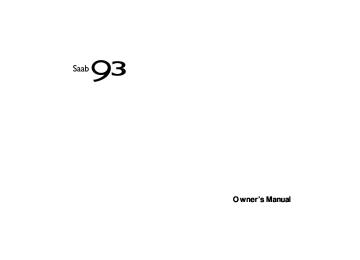- 2002 Saab 9 3 Owners Manuals
- Saab 9 3 Owners Manuals
- 2004 Saab 9 3 Owners Manuals
- Saab 9 3 Owners Manuals
- 2000 Saab 9 3 Owners Manuals
- Saab 9 3 Owners Manuals
- 2006 Saab 9 3 Owners Manuals
- Saab 9 3 Owners Manuals
- 2009 Saab 9 3 Owners Manuals
- Saab 9 3 Owners Manuals
- 2008 Saab 9 3 Owners Manuals
- Saab 9 3 Owners Manuals
- 2007 Saab 9 3 Owners Manuals
- Saab 9 3 Owners Manuals
- 2003 Saab 9 3 Owners Manuals
- Saab 9 3 Owners Manuals
- 2005 Saab 9 3 Owners Manuals
- Saab 9 3 Owners Manuals
- 2001 Saab 9 3 Owners Manuals
- Saab 9 3 Owners Manuals
- Download PDF Manual
-
temperature rises or falls to between 26 and 38°F (–3 and +3°C). If the temperature sensor, located under the front bumper, is covered by snow or ice, temperature readings will be unreliable. For how to set the year, month and day, refer to Clock on page 92.
Instruments and controls
89
Resetting a single function 1 Select the function you wish to reset with
the INFO dial. (cid:127) Fuel Ø (cid:127) Speed Ø (cid:127) Trip (Dist used as trip meter) 2 Press and hold the CLEAR button for
approx. 1 second.
The selected function will now be reset. Resetting the trip computer 1 Select one of the functions using the
INFO dial. (cid:127) Fuel Ø (cid:127) Speed Ø (cid:127) D.T.E. (cid:127) Arriv (cid:127) Trip (Dist used as trip meter) 2 Press and hold the CLEAR button
(approx. 3 seconds) until audible confir- mation is given.
90
Instruments and controls
Speed warning This value is preset to 55 mph (90 km/h). The value can be set to between 0 and 150 mph (0 and 250 km/h). 1 Select Speed W using the INFO dial. 2 Press and hold the INFO dial until given
audible confirmation.
3 Adjust the speed using the INFO dial. 4 Confirm the setting by pressing the
INFO dial.
A star on the right-hand side of the display indicates when the speed warning function is active. An audible alarm will sound if the set speed is exceeded. Disengage the function with the CLEAR button. Re-engage the function using the INFO dial.
Calculating the arrival time (When will I arrive if I know how far I have to drive?) This function should be used before starting out a journey. To calculate the arrival time, the distance must first be given. 1 Select the Dist function using the
INFO dial.
2 Press and hold the INFO dial until given
audible confirmation.
3 Set the distance to the destination using
the INFO dial.
4 Press the INFO dial to finish setup. Select Arriv during the journey to display the arrival time based on the average speed since Dist was set. If you take a break, this time will be added to the previously calcu- lated arrival time. Similarly, you can check the distance left by selecting Dist. After the distance to destination has decreased to zero, Dist will function as a trip meter (see Using DIST as a trip meter). The starting value for the trip meter will be the last distance set for the Dist function. Example: The Dist function is set to 100 miles. After the count-down has reached 0 miles, Dist will act as a trip meter beginning at 100 miles.
Calculating the arrival time if a specified average speed is maintained (When will I arrive if I know how far I have to drive and know what my average speed will be?) This function should be used before starting out a journey. First, set the distance under Dist. 1 Then use the INFO dial to select the
Speed Ø function.
2 Press and hold the INFO dial until given
audible confirmation.
3 Turn the INFO dial to set the estimated
average speed.
4 Press the INFO dial to finish setup. The time of arrival is updated during the journey based on the average speed since Dist was set. The speed of the car must exceed 12 mph (20 km/h). By selecting Dist during the journey, you can see how much distance is left to travel. When Dist reaches zero it acts as a trip meter. The tip meter starts from the distance that was set previously.
Setting the date 1 Select the Date function using the
INFO dial.
2 Press and hold the INFO dial until given
audible confirmation.
3 Turn the INFO dial to set the year. 4 Press the INFO dial. 5 Turn the INFO dial to set the month. 6 Press the INFO dial. 7 Turn the INFO dial to set the day. 8 Confirm the setting by pressing the
INFO dial.
Calculating the requisite average speed (What average speed do I need to maintain to get to my destination in time?) This function should be used before starting out a journey. To calculate the requisite average speed, the distance must first be given. First, set the distance under Dist. 1 Then use the INFO dial to select the
Arriv function.
2 Press and hold the INFO dial until given
audible confirmation.
3 Turn the INFO dial to set the estimated
time of arrival.
4 Press the INFO dial to finish setup. The average speed (Speed Ø) will be shown for 10 seconds. This average speed will be updated during the journey.
Instruments and controls
91
NIGHTPANEL To improve night-driving conditions inside the car, the Night Panel mode can be selected. In this mode, the amount of infor- mation displayed is reduced, and only the most important instruments and displays will be illuminated. When the NIGHTPANEL button is pressed, only the speedometer will be illuminated. All other instrument lighting will be switched off and the needles drop to zero. Note: All indicator and warning lights and messages will operate normally if required. Temp (when the outside temperature falls or rises to between 26 and 38°F (–3 and +3°C)) and D.T.E. (when the remaining fuel is only sufficient for approx. 80 miles (50 km) of driving) are even shown in Night Panel model.
92
Instruments and controls
Under Profiler you can choose whether the entire speedometer scale (0–160 mph) or only part of the scale (0–90 mph) should be illuminated in NIGHTPANEL mode. 1 Press the CUSTOMIZE button to go to
Profiler.
2 Select System Settings using the INFO
dial.
3 Press in the INFO dial. 4 Select Speed Scale Illum. Select 0–160 mph or 0–90 mph.
System Settings
Speed Scale Illum.
0–160 mph 0–90 mph
Clock / Alarm Set Clock
RDS Adjust Manual
Clock 11:30
Year 2003
Month Dec Day 1 MonWhen the remote control is not in the ignition switch, you can illuminate the clock for 5 seconds by pressing the INFO dial.
Clock Settings can be made from Profiler. 1 Press the CUSTOMIZE button to go to
Profiler.
2 Select Clock / Alarm using the INFO dial. 3 Press in the INFO dial. 4 Select Set Clock. 5 Select Manual. Select Manual to set the time, year, month and day. Manual setting: 1 Turn the INFO dial to change the value. 2 Press the INFO dial once after each setting (time, year, month and day) to confirm the value.
Once you have selected the day, press the INFO dial to finish setting and update the clock. Press the CLEAR button once to go back a step when setting the time, year, month and day manually. Press the CUSTOMIZE button to cancel setting. RDS setting: The time, year, month and day can also be set from the RDS signal (from RDS Adjust) provided that the RDS signal from the current station contains this information. This may vary between differ- ent radio stations and different countries.
Explanation of setting the clock.
Set Clock
RDS Adjust:
In order to use this function, the car's radio must be tuned to a FM station known to transmit a time signal. Saab has no control over the level of RBDS informa- tion, or the content, being transmitted by radio sta- tions. Set the year, month and day under Manual if the current radio station does not trans- mit this information.
Manual:
Use the INFO dial to set time, year, month and day manually.
Alarm Settings can be made from Profiler. 1 Press the CUSTOMIZE button to go to
Profiler.
2 Select Clock / Alarm using the INFO dial. 3 Press in the INFO dial. 4 Select Set Alarm 08:30.
If the alarm is not activated: set using the INFO dial. If the alarm is activated (Set Alarm 08:30 on): select Alarm on or Alarm off.
Instruments and controls
93
Explanation of setting the alarm time.
Set Alarm 08:30
Set Alarm 08:30:
A new alarm time can be set. Usethe INFO dial.
Set Alarm 08:30 on:
A preset alarm time exists. SelectAlarm on or Alarm off.
Clock / Alarm
Set Alarm 08:30
Alarm 09:40
Set Alarm 08:30 on
Alarm on Alarm off
94
Instruments and controls
System Settings Under this heading you can make system settings, such as change the display lan- guage, units and service information. 1 Press the CUSTOMIZE button to go to
Profiler.
2 Select System Settings using the
INFO dial.
3 Press in the INFO dial. 4 Select the desired heading using the
INFO dial.
5 Press in the INFO dial.
System Settings
Language (The number of languages can vary between markets.)
English French German Italian Spanish Swedish
Unit
Metric Imperial US
Speed Scale Illum.
0–160 mph 0–90 mph
Service Info
Service Data
Oil quality: xxx %. xxxx days to service.
Service Type
Time for service. Time for intermediate service. Time for main and intermediate service. Time for main service
Reset Service Ind. Are you sure? Yes No
Instruments and controls
95
Explanation of the various selections under System Settings.
Language
Select the desired language. The num- ber of languages can vary between markets.
Unit
Select the desired group of units.
Speed Scale Illum.
Select the proportion of the speedo- meter to be illuminated in NIGHT- PANEL mode.
Service Info
Service Data:
The approximate condition of the oil is shown here. 100% is equivalent to new engine oil.
Service Type:
The type of service that is required is shown here. Reset Service Ind.:
The service indicator can be reset here. This is normally done at the dealer in connection with aservice.
Instruments and controls
96
SwitchesDaytime Running Lights The parking lights and daytime running lights come on automatically when the igni- tion switch is in the ON position. High beam can not be activated in this posi- tion but headlight flasher can.
Parking lights
The parking lights can be turned on irre- spective of the position of the ignition switch. If the parking lights are on and the driver’s door is opened, a reminder to turn them off will sound. Do not use the parking lights alone while driving. The parking lights may be used in combina- tion with the front fog lights (see page 98).
Headlights
Low beam headlights are turned on when the ignition switch is turned to ON and turned off when the switch is turned back to LOCK.
Light switches
Headlight levelling (cars with xenon headlights) Cars with xenon headlights are equipped with an automatic headlight levelling sys- tem, which self-calibrates each time the vehicle is started. If a fault arises in the automatic headlight levelling system, the headlights will be angled down to avoid dazzling drivers in oncoming traffic. Adjust your speed accord- ingly as the range of the headlights will be reduced. Check fuse 20 in the engine bay fuse box (see page 232). A fault in the system will produce the follow- ing message on the Saab Information Dis- play (SID):
Headlight levelling malfunction. Contact Saab dealer.
Special equipment is required for adjusting the basic headlight alignment.
Courtesy Headlamp Feature A delay function allows the low beam head- lights and back-up lights to remain on for about 30 seconds after the driver’s door has been closed. To activate this function: 1 After turning off the engine, remove the
remote control.
2 Open the driver’s door. 3 Pull the control stalk all the way towards
the steering wheel.
The low beam headlights and reversing lights will come on and remain on for 30 seconds when the door is closed.
Instruments and controls
97
Adjusting instrument illumination
Instrument lighting The brightness of the instrument lighting can be adjusted by pressing the button (+ or - signs on the button above the NIGHT- PANEL button).
Dipswitch 1 Headlight flasher 2 High/low beam
High/low beam To switch between high and low beam, pull the control stalk all the way towards the steering wheel. (Headlight switch must be ON.) The symbol on the main instrument panel shows when the high beam is on. Headlight flasher To flash your headlights, pull the control stalk half-way towards the steering wheel. The high beam will remain on until you release the stalk.
98
Instruments and controls
Front fog light switch
Rear fog light switch
Front fog lights (certain variants only) The front fog lights should be used in poor visibility. These are automatically turned off when the engine is switched off. When the car is next started, the fog lights will have to be switched back on manually by pressing the fog light switch. If the engine is restarted within 30 seconds, the front fog lights will remain on. Acquaint yourself with the legal provi- sions governing the use of front fog lights.
Rear fog light To turn on the rear fog light, press the rear fog light button on the instrument panel. The headlights or front fog lights must be on. The rear fog light is automatically turned off when the engine is switched off. When the car is next started, the rear fog light will have to be switched back on manually by press- ing the rear fog light switch. If the engine is restarted within 30 seconds, the rear fog light will remain on. Acquaint yourself with the legal provi- sions governing the use of rear fog light.
Turn signal & lane change indicators 1 Right 2 Left
Turn signal & lane change indicators The stalk switch has an intermediate, spring-loaded position that is useful for sig- nalling when changing lanes or passing. The stalk switch also has fixed positions for indicating a right or left turn, that are can- celled automatically when the steering wheel is centered. If an indicator bulb breaks, the frequency with which the indicators flash will be doubled. This frequency is also doubled if a trailer is being towed and one of its indicator bulbs breaks.
Instruments and controls
99
WARNING
Switch on the hazard flashers if the car has to be left at the roadside on account of a crash, engine trouble or a flat tire. If you carry a warning triangle or flares, they should be set up along the side of the road 50–110 yds. (50–100 metres) behind your vehicle. If the car is not clearly visible (e.g. over the brow of a hill or bridge), place the triangle/flare even further back.
Back-Up The back-up lights come on automatically when reverse gear is engaged or selected with the ignition switched on.
Button for accessory, Sport Sedan This button can be used for accessories, such as extra lights.
Hazard warning light switch
Hazard warning lights The button for the hazard warning lights is located on the climate control panel. When the button is pressed, all the direction indicators and the symbol in the button flash simultaneously. If an indicator bulb breaks, the frequency with which the indicators flash will be doubled. Hazard warning lights should only be used if, because of an accident or breakdown, the car constitutes a hazard to other road users.
100
Instruments and controls
Priority of audible information Sound from various functions in the car, such as the direction indicators, parking assistance and seatbelt reminders, come from the same sound source: the car’s sound system. If two or more of these func- tions are active simultaneously, the most important function at that time will be priori- tized. If, for example, the direction indicators are active when you engage reverse, the park- ing assistance (if fitted) will be heard instead of the direction indicators. When reverse is disengaged, the direction indicators will be heard, if they are still active.
Wipers and washers Windshield wipers Position 1 is a spring-loaded position that will produce a single sweep of the wipers. In position 2 you can set the delay period for intermittent wiping using the thumbwheel on the stalk switch. There are 5 delay periods from which to choose, ranging from 2 to 15 seconds. The wipers always return to their home posi- tion when the ignition is turned off. To leave the wipers positioned vertically on the windshield, proceed as follows: 1 Switch off the engine and remove the
remote control.
2 Activate the wipers within the next
16 seconds by pressing the stalk switch down.
When the ignition is next switched on the wipers will return to their home position.
Windshield wipers 0 OFF 1 Single sweep 2 Intermittent wiping 3 Low speed 4 High speed 5 Windshield and headlight washing (certain
variants only)
Washers Activate the washers by pulling the stalk switch towards the steering wheel. When the washers are operated, the wipers will make 3, 4 or 5 sweeps, depending on how long the washers were kept on. If the speed of the car is less than 12 mph (20 km/h), the wipers will make an addi- tional sweep after roughly 8 seconds. When the washer fluid level drops below 1 quart (1 litre), the headlight washers (if equipped) are deactivated. This is in order
Instruments and controls
101
Rain sensor (option)
WARNING
Turn the rain sensor off if the ignition is ON to avoid personal injury when clearing snow and ice from the windshield.
NOTICE
Turn the rain sensor off before washing the car in an automatic carwash, to avoid damaging the windshield wipers.
The rain sensor automatically controls the windshield wipers. The sensor is located on the windshield beside the rearview mirror. The system varies the frequency of wiping between single sweeps and continuous wiping, depending on the amount of pre- cipitation. Activate the rain sensor by lifting the stalk switch to the AUTO position. The wipers make one sweep for reference to see how much water is on the windshield. In the future, the sensor compares the amount of water on the windshield with this reference value.
Control for setting wiper delay
to prioritize the windshield. The following message is displayed on the SID:
Washer fluid level low. Refill.
Windshield wipers with rain sensor 0 OFF 1 Single sweep 2 AUTO - rain sensor engaged 3 Low speed 4 High speed 5 Windshield and headlight washing (certain
variants only)
To prevent the smell of washer fluid from entering the car, recirculation can be acti- vated automatically while the windshield is washed. The recirculation symbol will how- ever not light up. This function is optional; contact a Saab dealer. This automatic recir- culation is the factory default setting as long as the system is working in full "AUTO" mode with no customized settings.
Headlight washers (certain variants only) The headlights are washed at the same time as the windshield if the headlights are on. The headlights are washed every fifth time the windshield washers are used or if two (2) minutes have elapsed since the wind- shield was last washed. The headlight washers are not activated at speeds in excess of 125 mph (200 km/h).
102
Instruments and controls
If the stalk switch is left in the AUTO position when the engine is switched off, when the engine is next started it must first be moved to the 0 or 3 position and then back to AUTO to reactivate the sensor. If the system malfunctions, the wipers will operate at low speed when the stalk switch is set to the AUTO position.
Explanation of sensor sensitivity.
High
The sensor is set to high sensitivity. The wipers start when there is only asmall amount of water on thewindshield.
Medium
The sensor is set to normal sensitivity. This is one of the Default Settings.
Low
The sensor is set to low sensitivity (wip- ers operate only with a large amount of water on the windshield, i.e., down- pour).
Adjusting sensitivity The sensitivity of the rain sensor can be adjusted under Profiler. If you increase the sensitivity, the wipers will make one sweep for reference. 1 Press the CUSTOMIZE button to go to
Profiler.
2 Select Rain Sensor using the INFO dial. 3 Press in the INFO dial. 4 Select the sensitivity by turning the dial. 5 Confirm this selection by pressing the
INFO dial.
Rain Sensor
High Medium Low
The sensitivity of the sensor is also affected by the amount of daylight. The sensor is somewhat more sensitive at night. This adjustment is automatic.
Manual climate-control system Fresh air for the cabin is drawn in through an inlet grille at the bottom edge of the wind- shield. It passes through a filter before reaching the climate control system and delivery into the cabin. The air is evacuated via openings in the parcel shelf. It is then led through outlets on either side of the car behind the rear bumper. The incoming air is treated in three stages: first it passes through a filter; it is then dehu- midified and cooled; and finally, if required, it is heated. To optimize the performance of the A/C sys- tem, all windows and the sunroof should be shut. To reduce potential misting on the insides of the windows, the glass should be cleaned with a quality glass cleaner. How often this will need to be done depends on how clean the air is - if there are smokers in the car, the windows will need to be cleaned more fre- quently.
Instruments and controls
103
Control panel: manual climate control 1 Temperature 2 Fan speed 3 Air distribution 4 Seat heating, front right seat 5 Recirculation
Fan
The output of air is controlled by the fan speed.
6 Rear window/door mirror heating 7 Hazard warning lights 8 Air conditioning (A/C) 9 Seat heating, front left seat
Temperature control The temperature of the incoming air can be infinitely varied using the temperature control.
104
Instruments and controls
Air distribution The air distribution control is used to direct the flow of air to the defroster, panel and floor vents. The control also permits settings in between the three main settings defroster, panel and floor:
(cid:127) defroster and floor
(cid:127) panel and floor (cid:127) defroster, panel and floor (11 o’clock position) To counter cold drafts from the front side windows when the control has been set to defroster or floor, a small flow of air issues from the outer vents on the fascia. As the winter comfort setting, we recommend that the distribution knob be turned to
Recommended settings in severe cold On starting with a cold engine, set the fan speed to 2 or 3 and select maximum heat and defroster to heat the cabin and demist the wind- shield as quickly as possible. When the engine is warmer and the temperature gauge starts to rise, fan setting 4 may be chosen. Once the windshield is clear, the air distribution control should be turned to If the rear seat passengers desire more warmth to the feet, turn the distribution knob one step clockwise. How quickly the engine warms up will depend on how the car is driven. It will take longer for the engine to warm up if the car is driven in a high gear at low engine speeds, such as in town, than if it is driven at high engine speeds on a highway, for example. Do not use fan speed 5. This is primarily intended for rapid cooling during the summer. Using it in cold weather will delay the engine warm-up time and providing heat to the passenger compartment.
Instruments and controls
105
Settings for various weather conditions
Defroster
Winter – defroster
Panel
Floor
Defroster, panel and floor
Winter – comfort setting
Summer – overcast
Summer – sunny
106
Instruments and controls
Panel vent
Air vents The air vents swivel universally, so that air can be directed as desired. In winter, for instance, the outer vents can be directed onto the door windows for enhanced demisting. The amount of air can be individually con- trolled by the regulator on each vent. If you wish to reduce the airflow, start by half- shutting the vent in question.
Air conditioning (A/C)
The air conditioning is combined with the conventional climate control system and is switched on by pressing the but- ton, provided that the fan control is in position 1-5. The incoming air is treated in three stages: first it passes through a filter; it is then dehu- midified and cooled; and finally, if required, it is heated. If the engine coolant gets too hot, the A/C compressor will be turned off. Convertible: When the soft top or all the windows are open in a hot, humid climate, it is recommended to switch off the air condi- tioning to save fuel. Also, if the air condition- ing is on, condensation may form on cold surfaces such as the floor air ducts.
Condensation water When the A/C compressor is on, the incom- ing air is dehumidified. The resulting con- densation water is drained away through an outlet under the car. It is therefore perfectly normal for water to be seen dripping from this outlet when the car is parked. The warmer the ambient air and the higher the humidity, the more con- densation will form.
Recirculation
When the button is pressed, the reg- ular air intake will be closed. In this mode, the air inside the cabin is recirculated. Use recirculation when you wish for rapid cooling at very high outside temperatures. Switch the air conditioning (A/C) on first. If necessary, recirculation can be switched on manually to avoid unpleasant air from entering the car. Only use recirculation for a short period of time at temperatures lower than 50°F (+10°C), such as to avoid unpleasant air. Mist or ice may otherwise form on the windows.
Instruments and controls
107
Electrically heated rear window/external mirrors
Electric heating, front seats (option)
This button is located under the fan speed control. Always switch off the heating as soon as the rear window is free from ice and mist. It will be turned off automatically after 12 minutes. Refrain from placing sharp objects on the parcel shelf, to avoid damaging the heating element. Convertible: The rear window heating is not turned on if the soft top is folded down.
The seat cushions and backrests of the front seats are heated. The heating is thermostatically controlled and set at approx. 104°F (40°C). Switch off the seat heating once the seat is warm.
Instruments and controls
108
Automatic climate- control system (ACC) Fresh air for the cabin is drawn in through an inlet at the bottom edge of the windshield. It passes through an effective filter before reaching the climate control system and delivery into the cabin. The air is evacuated via openings in the parcel shelf. It is then led through outlets on either side of the car behind the rear bumper. The Automatic Climate-Control system (ACC) automatically maintains the desired cabin temperature, regardless of the weather outside. The system will achieve the desired temper- ature in the quickest possible way. Note that heating or cooling is not speeded up by setting the temperature higher or lower than the final tempera- ture you desire. To optimize the performance of the air con- ditioning system, all windows and the sun- roof should be shut. The air vents in the fascia must be open.ACC panel 1 Temperature setting: left-hand side 2 Manual setting of air distribution 3 Recirculation 4 AUTO (automatic regulation) 5 A/C 6 Defroster 7 Rear window heating 8 Temperature setting: right-hand side 9 Seat heating, front right seat
The incoming air is treated in three stages: first it passes through a filter; it is then dehu- midified and cooled; and finally, if required, it is heated.
10 Manual increase of fan speed 11 Hazard warning lights 12 Manual decrease of fan speed 13 Seat heating, front left seat
To reduce potential misting on the insides of the windows, the glass should be cleaned with a quality glass cleaner. How often this will need to be done depends on how clean the air is - if there are smokers in the car, the windows will need to be cleaned more frequently.
Temperature control The cabin is divided into two temperature zones: 1 Driver’s zone. 2 Passenger zone. The temperature in the rear seat will be a mixture of the two zones. If you choose the single zone setting, the entire cabin is treated as one zone. If you choose the dual zone setting, settings can be made separately for the driver’s zone and passenger zone. Select between single and dual zone set- tings under Profiler (see page 117). The cabin temperature can be set to between 58–82°F (15–27°C). In addition, HI (maximum heating and high fan speed) and LO (maximum cooling and maximum fan speed) can be selected. HI and LO can only be selected for the passenger zone if the driver has selected the same setting.
Instruments and controls
109
The displayed temperature is not the actual air temperature but corresponds to the comfort level normally experienced at that temperature after allowance has been made for the airflow, relative humidity, solar radiation, and so on, currently prevailing inside the car. (cid:127) The most usual temperature setting is
between 66–74°F (19–23°C), depending on personal preference and what clothing is worn.
(cid:127) Change the temperature setting in 2°F
(1°C) steps.
(cid:127) Make sure the air vents are open when
cooling the cabin in warm weather.
Panel vent
Settings when HI is selected: (cid:127) Maximum heat (cid:127) Air distribution to windshield and floor (cid:127) High fan speed (6 bars on the fan display). Settings when LO is selected: (cid:127) Maximum cooling (cid:127) Air distribution to air vents in fascia (cid:127) Maximum fan speed (8 bars on the fan
display).
(cid:127) Recirculation ON (depending on outside
temperature).
Air vents The air vents swivel universally, so that air can be directed as desired. In winter, for instance, the outer vents can be directed onto the door windows for enhanced demisting. The amount of air can be individually con- trolled by the regulator on each vent. If you wish to reduce the airflow, start by half- shutting the vent in question. Certain variants have an air vent on the rear of the floor console.
110
Instruments and controls
The system uses four sensors: (cid:127) Outside air temperature sensor (cid:127) Cabin air temperature sensor (cid:127) Sun sensor (cid:127) Blended air temperature sensors (located in the heater unit and the outer panel vent duct).
The sun sensor is located centrally on the top of the fascia. Note: If the sun sensor is covered, the ACC system will not be able to regulate the cabin climate as intended, especially in strong sunshine. Condensation water When the A/C compressor is on, the incom- ing air is dehumidified. The resulting con- densation water is drained away through an outlet under the car. It is therefore perfectly normal for water to be seen dripping from this outlet when the car is parked. The warmer the ambient air and the higher the humidity, the more con- densation will form.
Sun- and cabin sensor, Sport Sedan 1 Sun sensor 2 Cabin temperature sensor
Sun- and cabin sensor, Convertible 1 Sun sensor 2 Cabin temperature sensor
Functions Pressing AUTO will cancel all manual settings. If a manual function is selected, it will be locked in but other functions will be controlled automatically. The selected temperature is always maintained automatically.
Temperature, air distribution, fan speed and recir- culation will be controlled automatically. In falling temperatures the A/C compressor is switched off at approx. 32°F (0 °C). In rising temperatures the A/C compressor is switched on at approx. 40°F (+5 °C). If, when starting the car, the outside air temperature is between 32°F and 40°F (0 and +5 °C), the A/C compressor is switched on. Pressing AUTO once will cancel all previous manual air distribution selections. When the engine is started, the ACC system will be in AUTO mode, provided that no air distribution set- tings are programmed under Profiler (see page 117).
Instruments and controls
111
The A/C compressor must be turned on and off manually with the AC button. The compressor can only be turned on or off while the engine is running. This function has two modes: (cid:127) AC – The system cools and dehumidifies the incoming air. This symbol is not shown in the display.
(cid:127) AC-OFF – The A/C compressor is switched off. The incoming air is not cooled or dehumidified. See also Profiler on page 117.
112
Instruments and controls
To turn the system OFF, press and hold (or press repeatedly) the button to reduce the fan speed until the fan is switched off. Then release the button and press it once more. The A/C compressor will now be disengaged. To re- engage the A/C, press one of the following buttons:
(cid:127) The A/C compressor will be switched on if it was previously engaged, and the air distribution
and fan speed will switch to AUTO.
(cid:127) Higher fan speed The A/C compressor will be switched on if it was previously
engaged, the air distribution will return to its previ- ous setting and fan speed will increase.
(cid:127) Defroster The A/C compressor will be switched on if it was previously disengaged, the air distribution will switch to Defroster and the fan speed will increase (6bars on the display out of a maximum of 8).
When the system is switched OFF: (cid:127) The fan and A/C compressor are switched off. (cid:127) The temperature control is set to 0 % heat. (cid:127) The current air distribution setting is retained. (cid:127) Recirculation can be selected.
The rear window and door mirror heating can be controlled manually or automatically (refer to Profiler). Switch off the rear window and door mirror heating as soon as the glass is clear. The heating will be turned off automatically after 12 minutes. Refrain from placing sharp objects on the parcel shelf, to avoid damaging the heating element.
Recirculation is controlled manually. Recirculation is not selected when the engine is started (fresh air mode).
or
to increase or decrease the fan
Press speed. This sets the fan speed (fan speed shown on display). Refer also to Profiler regarding the possibility to increase/decrease the automatic fan speed.
Instruments and controls
113
Air distribution
When defroster is chosen, all the front windows are demisted: (cid:127) High fan speed (cid:127) The air is directed to the defroster vents (cid:127) Normal temperature control (cid:127) Recirculation OFF (cid:127) Rear window and door mirror heating ON. The system will remain in defroster mode until the
or
button is pressed.
The following three buttons for air distribution can be selected indi- vidually or in combination. Press the button or selection of buttons to produce the airflow you desire. Pressing the same button twice will return the system to AUTO. You can also select automatic air distribution by pressing the AUTO button. Initial air distribution to take effect on starting the engine can be set under Profiler (see page 117).
Airflow to windshield vents.
Airflow to facia air vents.
Airflow to floor vents.
114
Instruments and controls
Shown below are several examples of air distribution.
Windshield
Floor, front and rear
Panel
Windshield – floor (front and rear)
Instruments and controls
115
Formation of ice and mist in extreme weather conditions It is only in the most extreme conditions that icing and misting of window glass are likely to be a problem, such as in torrential rain or severe cold coupled with high relative humidity, or when passengers are perspiring heavily or wearing wet clothes. The following mea- sures are recommended if such problems should occur: 1 Select 2 Select 3 Increase the fan speed. If this is not enough... 4 Select a higher temperature.
and set the temperature to 70°F (21°C) . If this is not enough...
Panel – floor (front and rear)
Windshield – panel – floor (front and rear)
116
Instruments and controls
Electric heating, front seats (option)
The seat cushions and backrests of the front seats are heated. Heating is thermostatically controlled. Heating is controlled manually but can also be automatic. Refer to Profiler on page 117. Three heating levels are available. Pressing the button once will turn the heating on at full power. Pressing the button a total of 4 times will turn the heating off.
= full.
= medium.
= low.
Calibration Calibration is performed automatically every fifth time the car is started after having been switched off for more than 2 hours or if the battery has been disconnected. Programming A number of functions can be customized under Profiler (see page 117). Further cus- tomizations can be made at a Saab dealer. Tips (before contacting a Saab workshop)
If you feel that the ACC system is not func- tioning satisfactorily, select "Default Settings" under Profiler (see page 117. (cid:127) To prevent the smell of washer fluid from entering the car, recirculation can be acti- vated automatically while the windshield is washed. The recirculation symbol will however not light up. This function is optional; contact a Saab dealer. This automatic recirculation is the factory default setting as long as the system is working in full "AUTO" model with no customized settings.
(cid:127) (cid:127) (cid:127) (cid:127) ACC display when soft top folded
Instruments and controls
117
Profiler Some of the functions of the ACC system can be customized. 1 Press the CUSTOMIZE button to go to
Profiler.
2 Select Climate System using the
INFO dial.
3 Press in the INFO dial. 4 Select Rear Defroster, Heated Seats,
Fan Settings, Air Distribution, A/C Mode, Dual/Single Zone or Default Settings by turning the dial.
5 Confirm this selection by pressing the
INFO dial.
Once you have adjusted the ACC system settings under Profiler, CUSTOMIZE will appear on the ACC display.
ACC- Convertible When the soft top is folded, the ACC system switches to manual temperature control. There are eleven temperature settings: 0– 10. The system adjusts itself as follows: (cid:127) AUTO goes out. (cid:127) Heating, air distribution and fan speed are
not affected.
(cid:127) Recirculation and rear window heating
are cut out.
(cid:127) The A/C compressor is switched off (man- ual activation is possible by pressing the AC button).
All manual selections are possible with the exception of rear window heating. When the soft top is raised, the system reverts to the AUTO mode and the previous set temperature. Note: When the soft top or all the windows are open in a hot, humid climate, turning the air conditioning on manually can cause con- densation to form on cold surfaces, such as the air ducts.
118
Instruments and controls
Climate System
Rear Defroster
Auto Manual
Heated Seats
Auto Manual
Fan Settings
High speed Medium speed Low speed Air Distribution
Auto Manual
Windshield Panel Floor
A/C Mode
Auto A/C off
Dual/Single Zone
Dual zone Single zone Default Settings
Are you sure? Yes No
Explanation of how the ACC system can be customized under Profiler.
Rear Defroster
Auto:
The rear window and door mirror heating is controlled automatically. This is one of the Default Settings.
Manual:
The rear window and door mirror heating is switched on with thebutton on ACC panel.
Convertible: The rear window heating cannot be turned on when the soft top is folded.
Heated Seats
Auto:
The front seat heating is controlled automatically. Select the level by repeatedly pressing the appropriate button on the ACC panel: 2 arrows on symbol = standard; 3 arrows = high; 1 arrow = low. The selected heating setting is saved when the engine is switched off. Note: The symbol on the ACC panel goes out if the heat- ing is turned off automatically by the system.
Manual:
See Electric heating, front seats (option) on page116. This is one of the Default Settings.
Instruments and controls
119
Dual/Single Zone
Dual zone:
Individual temperature setting for each zone (see page109). The sys- tem saves the settings when the engine is switched off. This is one of the Default Settings.
Single zone:
Common temperature setting when the engine is started. If the temper- ature setting for the passenger zone is changed, the system will switch to Dual zone control. Single zone con- trol will return the next time the engine is started having been switched off for more than 2hours.
Fan Settings
High speed:
This selection give a slightly higher fan speed than Medium speed though with continued automatic regulation. Medium speed:
Normal automatic fan speed. This is one of the Default Settings.
Low speed:
This selection give a slightly lower fan speed than Medium speed though with continued automatic regulation.
Convertible: Fan speed is not regulated automatically when the soft top is open. Air Distribution
Auto:
The ACC system adapts air tem- perature and distribution to the pre- vailing conditions. This is one of the Default Settings.
Manual:
Windshield:
The ACC system directs almost all air to the windshield.
Panel:
The ACC system directs almost all air to air vents in the fascia.
Floor:
The ACC system directs almost all air to the floor.
A/C Mode
Auto:
Automatic engagement and disen- gagement of the A/C. This is one of the Default Settings.
A/C off:
A/C compressor OFF (see also page111). The A/C compressor can be activated temporarily by pressing the AC or AUTO button while on the road and if the outside temperature is above 41°F (+5°C). The A/C will be off the next time the engine is started, if the engine has been switched off for more than 2hours.
Convertible: The A/C compressor is switched off when the soft top is folded down. Further customizations to this function can be made at a Saab dealer.
(cid:127) The A/C compressor can be on even
when the soft top is folded down.
(cid:127) The A/C compressor can be set to
operate as when the soft top was last folded down.
120
Instruments and controls
(This page has been left blank.)
Interior equipment
121
Interior equipmentSteering wheel
adjustment __________ Electric windows_______ Sunroof ______________ Interior lighting ________ Cup holder ____________ Power Outlet __________ Storage compartments__ Rearview mirrors_______ Trunk ________________
122 123 126 129 130 132 132 134 140
Interior equipment
122
Steering wheel adjustmentWARNING
Only adjust the steering wheel while the car is stationary so that you are not distracted from the traffic.
The height and reach of the steering wheel can be adjusted. There is a release lever under the steering column. 1 Pull down the lever to release the steer-
ing wheel.
2 Adjust the position of the steering wheel. 3 Raise the lever to the locked position to
lock the steering wheel in position. When returning the release lever to its locked position, you may need to adjust the position of the steering wheel slightly to allow the lock mechanism to engage cor- rectly. Steering wheel lock, see page 148.
Lever for steering wheel adjustment
Horn signal Activate the horn by pressing one of the three areas shown above on the steering wheel pad.
Interior equipment
123
Window switches
Window switch in rear door
Windows having the automatic closing func- tion (option) can be operated as long as the car is unlocked and until 20 minutes has passed since the remote control was removed from the ignition switch. To open Press down the front edge of the button one step. The window will stop when it is fully open or when the button is released. Automatic opening: Press the button all the way down and release it.
Comfort opening (option, certain variants only) Comfort opening is the remote opening of windows and the sunroof. Press and hold the unlocking button on the remote control until the windows and optional sunroof start to open (approx. 2 s). During comfort opening of the windows, sunroof (option) and soft top, the range is reduced by approximately half. Convertible: For the remote opening of the soft top, refer to page 58.
Electric windows
WARNING
Bear in mind the pinch hazard when clos- ing the side windows. May cause serious or fatal injuries! (cid:127) Always remove the remote control
from the ignition switch when you leave the car. This will prevent personal injury caused by the activa- tion of the electric windows, for exam- ple, due to children playing.
(cid:127) The person operating the electric
window is responsible for ensuring that no one, especially a child, has their head, hands or fingers in the window openings, before raising the window.
(cid:127) Do not stick any part of the body or the
head out through an open window while the car is moving.
The electric windows are operated by means of switches in the door armrests. For the electric windows to work, the remote control must be in the ON position in the ignition switch. At the end of a journey and having removed the remote control, you can still operate the windows, so long as neither of the front doors has been opened.
124
Interior equipment
To close
WARNING
Take care when closing a window to ensure that no one gets caught.
Raise the front edge of the button one step. The window will stop when it is fully closed or when the button is released. Automatic closing (option, certain vari- ants only): Raise the button all the way and release it. If the window does not close auto- matically, refer to Calibration on page 125.
Pinch protection (if equipped) On certain model variants, the electric win- dows are equipped with pinch protection. This is activated if something gets trapped between the window pane and door frame when the window is closed. The window will stop and lower slightly.
Temporary overriding the pinch protec- tion
WARNING
Make sure nothing obstructs the window when it is closed without pinch protection.
If dirt, ice or similar create so much resis- tance that the pinch protection cuts in, the pinch protection can be temporarily disen- gaged and the window closed. 1 Make sure the ignition is ON.
Button for temporary deactivation of rear door window switches and temporary override of window pinch protection
2 Press and hold the
button on the
driver’s door while operating the window in question.
3 Close the window in question. The pinch protection will be active the next time a window is operated.
Interior equipment
125
Deactivating the rear window switches The window switches in the rear doors. The illuminated switch will change color from green to orange (deactivated).
in the driver’s door deactivates the
Calibration
WARNING
The pinch protection will not be engaged after a power break until the electric windows have been calibrated.
After a loss of battery power, or if the auto- matic closing feature does not work, the electric windows must be calibrated for the pinch protection to work. Fully open and close the windows at least twice. You will hear a chime after successful calibration.
Interior equipment
126
Sunroof (optional)WARNING
Bear in mind the pinch hazard when clos- ing the electric sunroof. Risk of serious or fatal injuries! (cid:127) Always remove the remote control
from the ignition switch when you leave the car. This will prevent personal injury caused by the activa- tion of the electric sunroof, for exam- ple, due to children playing.
(cid:127) The person operating the electric
sunroof is responsible for ensuring that no one, especially a child, has their head, hands or fingers in the opening, before closing the sunroof. (cid:127) Do not stick any part of the body or the
head out through an open window while the car is moving.
The sunroof is operated by the control in the roof console. For the sunroof to work, the remote control must be in the ON position in the ignition switch. If the car is equipped with windows having the automatic closing function, the sunroof can be opened and closed so long as the car is unlocked until 20 minutes has passed since the remote control was removed from the ignition switch.
Sunroof control 1 Manually controlled opening 2 Automatic opening
3 Manually controlled closing 4 Automatic closing 5 Ventilation position
Sunroof without automatic opening Slide the control rearward to position 1 (see illustration). The sunroof will stop when you release the control or once it is fully open.
To open Manually controlled opening Slide the control rearward to its first position. The sunroof will halt when you release the control. If you do not release the control, the sunroof will open to the comfort position. To open the sunroof further, release the control and then once again press it rearward.
Automatic opening Slide the control rearward to the second position and release it. The sunroof will open to the comfort position. To open the sunroof further, slide the control rearward a second time.
Interior equipment
127
Comfort opening (option, certain variants only) Comfort opening is the remote opening of windows and the sunroof. Press and hold the unlocking button on the remote control until the windows and optional sunroof start to open (approx. 2 s). During comfort opening of the windows, sunroof (option) and soft top, the range is reduced by approximately half. If the sunroof is in the ventilation position, it will not open. Convertible: For the remote opening of the soft top, refer to page 58.
To close
WARNING
Exercise great care when closing the sunroof to ensure that nothing gets trapped.
Manually controlled closing Slide the control forward to its first position. The sunroof will halt when you release the control.
Automatic closing (certain variants only) Slide the control forward to its second posi- tion and release it. The sunroof will close fully. The sunroof pinch protection halts closing and opens the sunroof slightly if something obstructs closing.
Sunroof without automatic closing Slide the control forward to position 3 (see illustration). The sunroof will stop when you release the control or once it is fully closed.
Ventilation position (rear edge of sunroof open) (cid:127) To open – press in the control. (cid:127) To close – slide the control forward to the
second position.
It is also possible to select the ventilation position when the sunroof is open by press- ing in the control. The sunroof will then close automatically. Press the control once more to open the sunroof to its ventilation position. If you wish to open the sunroof fully from the ventilation position, you must first close it (slide the control forward). You can then slide the control rearward to open the sun- roof. The sunroof incorporates an interior, man- ual, sliding sun blind.
Sunroof without automatic closing (cid:127) To open – press the control up. (cid:127) To close – slide the control forward to
position 3.
128
Interior equipment
Pinch protection (if equipped)
WARNING
Make sure nothing obstructs the sunroof when it is closed without pinch protection.
The sunroof is equipped with pinch protec- tion. This is activated if something gets trapped when the sunroof is being closed. The sunroof will stop and open slightly. Temporary overriding the pinch protec- tion If dirt, ice or similar create so much resis- tance that the pinch protection cuts in (sun- roof cannot be closed), the pinch protection can be temporarily disengaged. 1 Make sure the ignition is ON.
2 Press and hold the
button on the
driver’s door while operating the window in question.
3 Close the sunroof with the button on the
roof console.
The pinch protection will be operative the next time the sunroof is operated.
Button for overriding the sunroof pinch protection
Emergency operation of the sunroof In an emergency, such as if there is an elec- trical failure, the sunroof can be operated with a screwdriver. Remove the lens from the roof console. Use a screwdriver to press in the pin in the slot in the center of the motor shaft and turn the screwdriver. Turn clockwise to close the sunroof when in ventilation position. Turn counter-clockwise to close when in open position.
Interior equipment
129
Rear lighting 1 Reading lights 2 Roof light
The glove box lighting is switched on and off automatically when the glove box is opened and closed.
1 Interior lighting always off 2 Interior lighting controlled by the doors 3 Interior lighting on continuously
Interior lighting The interior lighting consists of one front and one rear roof light, floor lighting, and cour- tesy lights in the doors (certain variants only). The light switch for the interior lighting is located on the roof console by the rear- view mirror.
When the switch is in the mid-position (door- activated), the interior lighting will come on: (cid:127) When the car is unlocked. (cid:127) When a door is opened and the ignition is
OFF.
(cid:127) When the remote control is removed from
the ignition switch. The lighting goes out: (cid:127) When the car is locked. (cid:127) When the ignition is turned on. (cid:127) Approx. 20 s after closing all doors. The lights are dimmed out gradually. If a door is left open and the light switch is in position 2 or 3 and the ignition is OFF, the interior lighting will be switched off automat- ically after 20 minutes to save the battery.
130
Interior equipment
Trunk lighting The trunk lighting is switched on and off when the trunk lid is opened and closed. If the trunk lid is left open, the lighting will be switched off automatically after 20 minutes to prevent the battery from running flat.
Sun visor with vanity mirror
Sun visor Illuminated vanity mirrors are provided on the sun visors. The lighting comes on when the cover is raised.
Cup holder (option)
WARNING
(cid:127) The cup holder should not be used to hold cups made of china or glass as these can cause personal injury in the event of a crash.
(cid:127) Use only paper mugs, plastic bottles
or aluminium cans.
(cid:127) Avoid spillage, particularly of hot
drinks.
NOTICE
Take care not to spill any liquid on the audio system , the ignition switch or the like when using the cup holders. Soft drinks in particular can cause malfunc- tions.
Cup holders are provided in the fascia, in the center console compartment between the front seats and rear seat cushion (Sport Sedan). The cup holder between the seats can be raised if you wish to use the compart- ment for storage.
Interior equipment
131
Cup holder in fascia
Cup holder in center console compart- ment between front seats (certain variants only)
Cup holder in rear seat cushion (Sport Sedan)
Interior equipment
132
Power Outlet (if equipped) You can use the electrical socket in the stor- age compartment under the armrest between the front seats to charge a mobile phone, for example. There is a recess on each side of the compartment which will accept a lead so that you can close the lid without damaging the charger lead.WARNING
The maximum output of the cigarette lighter socket is 240 W (20 A). The rating of the socket in the compartment between the seats is the same. Overloading can result in melting or even fire.
Storage compartments
WARNING
The glove box must be closed while trav- elling. An open glove box door could cause personal injury in the event of a crash.
There are additional storage compartments in the rear seat armrest, below the front ash- tray and in the doors.
Open the glove box with thebutton on the left of the moulding. Convertible has lockable glove box. Use the traditionally key, see page48.
Interior equipment
133
Sliding cover in glove box to admit cold air (cars with ACC only). This allows the storage of chocolate and chilled drinks, for example.
Card holder
Storage compartment between front seats
Storage pocket on front edge of seats
Storage pocket on back of seats
Interior equipment
134
Rearview mirrors Door mirrors To adjust The door mirrors are electrically adjustable and heated. The controls for adjusting the mirrors are on the driver’s door: 1 Select a door mirror with the upperbutton.
2 Adjust the mirror using the touch pad. The mirror glass can also be adjusted man- ually by gently pressing the glass in the desired direction. The mirror heating is turned on together with the rear window heating. If the car has an electrically adjustable driver’s seat with memory, the mirror settings are stored in the memory (see page 19).
1 Selection of mirror 2 Touch pad for adjustment 3 Reversing position (electric/optional)
Retracting a door mirror
Manual retraction The door mirrors are designed to fold back if knocked. The mirrors can also be retracted manually. This can be useful when parking in tight spaces, such as on the car deck of a ferry. Remember to return the door mirrors to their normal positions before driving off.
Reversing position On certain model variants, the passenger- side mirror glass can be angled down to facilitate reversing. Press the button shown in the illustration. This is located under the touch pad. Return the mirror to its normal position by pressing the button again. The mirror will also return to its normal position if you drive forward approx- imately 22 yds. (20 meters).
Interior equipment
135
Interior rearview mirror with autodimming (if equipped) The system is activated when the forward- facing sensor detects that it is dark outside and the rear-facing sensor detects, for example, if the car following has not dimmed its headlights. The rearview mirror is then darkened to prevent the strong light source from dazzling the driver. This dark- ening is stepless. The mirror returns to its normal state when the strong light source diminishes. The autodimming function can be turned OFF with the switch on the lower edge of the rear-view mirror. NOTE! Towing a trailer can cause the system to malfunction, as the rear-facing sensor may shaded by the trailer.
Mirror with autodimming 1 Forward-facing sensor 2 Autodimming ON/OFF 3 Rear-facing sensor
Mirror position lever 1 Normal position 2 Antidazzle position
Interior rearview mirror The interior rearview mirror is of the auto- dimming type and can be deflected with the lever on its underside. Certain variants have an autodimming rearview mirror. The lever should be in the normal position when you adjust the mirror.
136
Interior equipment
Interior rearview mirror with garage opener, autodimming function and compass (if equipped
WARNING
Make sure that people and objects are out of the way of moving door or gate to prevent potential harm or damage. When programming the garage opener, you may be operating a garage door or gate operator. Therefore it is advised to park outside of the garage. Do not use the garage opener with any garage door opener that lacks the safety stop and reverse feature as required by federal safety standards. (This includes any garage door opener model manufac- tured before April 1, 1982.). A garage door opener which cannot detect an object, signaling the door to stop and reverse, does not meet current federal safety standards. Using a garage door opener without these features increases risk of serious injury or death.
Buttons for garage opener, autodimming and compass 1–3 Garage opener
4 LED 5 Autodimming/compass ON/OFF 6 Compass bearing
Retain your original garage door opener (transmitter) for future programming proce- dures (i.e., new vehicle purchase). It is also suggested that upon the sale of the vehicle, the programmed garage opener buttons be erased for security purposes, see page 138.
Preparations for first-time programming Before programming the garage opener for the first time, you must delete any factory codes. Press and hold the two outer buttons until the indicator light begins to flash-after 20 seconds. Release both buttons. Do not hold for longer that 30 seconds. The garage opener is now in the train (or learning) mode and can be programmed at any time begin- ning with "Programming" - step 2.
Programming The garage opener can record and store the frequencies of three different remote con- trols. The battery in the remote control should be fairly new for programming to work well. Do not repeat "Programming" - step two to train additional devices to a second or third button. Begin with "Programming" - step three. 1 Turn the ignition ON. 2 Press and hold the two outer buttons
(buttons one and three) - releasing only when the indicator light begins to flash (after 20 seconds). Do not hold the buttons for longer than 30 seconds and do not repeat step two to program a second and/or third hand-held transmit- ter to the remaining two buttons.
3 Position the end of your hand-held
transmitter 1-3 inches (5-14 cm) away from the button you wish to program while keeping the indicator light in view.