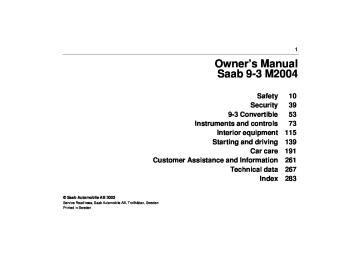- 2002 Saab 9 3 Owners Manuals
- Saab 9 3 Owners Manuals
- 2004 Saab 9 3 Owners Manuals
- Saab 9 3 Owners Manuals
- 2000 Saab 9 3 Owners Manuals
- Saab 9 3 Owners Manuals
- 2006 Saab 9 3 Owners Manuals
- Saab 9 3 Owners Manuals
- 2009 Saab 9 3 Owners Manuals
- Saab 9 3 Owners Manuals
- 2008 Saab 9 3 Owners Manuals
- Saab 9 3 Owners Manuals
- 2007 Saab 9 3 Owners Manuals
- Saab 9 3 Owners Manuals
- 2003 Saab 9 3 Owners Manuals
- Saab 9 3 Owners Manuals
- 2005 Saab 9 3 Owners Manuals
- Saab 9 3 Owners Manuals
- 2001 Saab 9 3 Owners Manuals
- Saab 9 3 Owners Manuals
- Download PDF Manual
-
Remote locking
button once: all doors and
Press the the trunk lid locked. The hazard warning lights will flash once to confirm.
button once: the driver´s
Pressing the door is unlocked. Press a second time to unlock the rest of the doors and enable the trunk lid switch. The hazard warning lights will flash twice to confirm. If a fault arises in the locking system, the Saab Information Display (SID) will display:
Lock system failure. Contact Saab dealer.
Saab Information Display (SID), see page 83. Intermittent malfunctioning Equipment in the vicinity of the car that uses the same frequency as the remote control may cause interference to the remote con- trol signal. In this case, retry from another angle and aim at the receiver located by the steering wheel.
Locking/unlocking the front left-hand door with the traditional key 1 Lock 2 Unlock
If remote unlocking should fail to work 1 Remove the traditional key from the
remote control by pressing the emblem on the reverse of the remote control. (This key only fits the front left-hand door.)
2 Carefully remove the cover plate from
the keyhole in the door.
3 Unlock the door with the key. The car alarm will be tripped. To silence the alarm, insert the remote control into the igni- tion switch.
Locking a car with dead battery The steering wheel lock requires sufficient battery voltage to lock and unlock. If the bat- tery voltage drops below a certain level while the remote control is in the ignition switch, you will not be able to remove the remote control. If you must leave the car, proceed as follows: 1 Lock the car by pressing down the lock
buttons on the doors.
2 Lock the front left door from outside with
the traditional key (see page 42). The car is now locked but the car alarm will remain inactive.
Opening button on driver’s door
Security
43
Trunk lid Opening The trunk lid is unlocked and slightly opened when the button on the remote control or on the inside of the driver’s door is pressed once. The hazard warning lights will flash three times to confirm. Closing The trunk lid is locked when closed. If the doors are locked when the trunk lid is closed it is armed and the movement sensor in the cabin will be armed.
the battery from running flat. Also, if the car has electrically adjustable seats, these will cease to operate. Child safety locks The rear doors are equipped with child safety locks that are activated by means of a catch next to the door latch. Insert a screwdriver or the traditional key (enclosed in the remote control) and turn it 45° in the direction shown on the label on the door. When the child safety lock is in the locked position, the door can only be opened from outside the car.
WARNING
If small children are carried in the rear seat, the safety locks on the rear doors should be activated to prevent uninten- tional opening from the inside.
Child safety locks
44
Security
Central locking switch
Switches on front doors The central locking can also be operated from inside the car using the button by each front door handle. (cid:127) Locking the car with the remote control
renders these buttons inoperative. If you are sitting in the car and press the button on the driver’s door, this will unlock the driver’s door. Press the button a second time to unlock the remaining doors and the trunk lid. The button on the passenger door works in the same way except that this first unlocks the passen- ger door. During this operation the rear doors remain locked.
If the car is left with one or more doors open, the interior lighting will be switched off auto- matically after 20 minutes. This is to prevent
(cid:127) Trunk Release Handle There is a glow-in-the-dark trunk release handle located inside the trunk on the latch. This handle will glow following exposure to light. Pull the release handle down to open the trunk from inside.
NOTICE
The trunk release handle was not designed to be used to tie down the trunk lid or as an anchor point when securing items in the trunk. Improper use of the trunk release could damage it
Trunk Release Handle
Security
45
Reprogramming lock system functions Certain lock system functions can be reprogrammed at a Saab dealer (see page 280). Checking the number of remote controls To check the number of remote controls that are programmed for the car: 1 Insert the remote control into the ignition
switch and turn it to ON.
2 Press the
button on the remote
control within 15 seconds.
3 The Saab Information Display (SID) will
now display the number of remote controls that are programmed for your car, and which of these (1–5) is in the ignition switch.
Example of SID message:
2: standard key Key No: 1
Battery type: For optimum performance in all temperatures and good service life, Saab recommends the use of a Sony or Pana- sonic CR2032, 3V lithium battery. The battery should last for about 4 years of normal use. The battery type is marked on the inside of the remote control. Avoid leaving finger- prints on the faces of the battery. 1 Press the emblem on the reverse of the remote control to remove the traditional key.
46
Security
Changing the key battery
WARNING
Keep the battery and other small compo- nents of the remote control out of reach of children.
NOTICE
The electronics of the remote control are sensitive to electrostatic discharge. Incor- rect handling when changing the battery can damage the remote control. Avoid touching electronic components of the remote control with your hands.
When the voltage of the remote control bat- tery drops below a certain level, the Saab Information Display (SID) will display:
Remote control battery low.
Change the battery as soon as possible to avoid malfunctioning.
Press the emblem to remove thetraditional key
2 Insert the tip of the key into the small slot
and turn the key to split the remote control.
5 After changing the battery in the remote
control, it is only possible to use the remote control a limited number of times before synchronization with the car is lost. Therefore, do not press the buttons on the remote control repeatedly directly after changing the battery. Unlock the car and insert the remote control into the ignition switch to synchronize the remote control and car. If the central locking system does not work after changing the battery and the car is locked, proceed as follows: 1 Unlock the front left door with the tradi- tional key. If the car has a car alarm, this will be tripped.
2 Open the door and insert the remote
control into the ignition switch. If the car has a car alarm, this will be silenced. The remote control and receiver unit are now synchronized.
Security
47
Immobilizer The remote control contains an electronic code that is unique to your car. When the remote control is inserted into the ignition switch, this code is checked and the LED on the dashboard double-flashes for 3 seconds. If the code is correct, the car can be started. Each time you remove the remote control from the ignition, the electronic starting interlock is activated, the LED double- flashes for 3 seconds and the car becomes immobilized. If an incorrect remote control is now inserted into the ignition switch (e.g. the remote control of another car), the immobilizer will remain operative (the LED will not flash for 3 s) and it will not be possi- ble to start the car. If the immobilizer system malfunctions, the Saab Information Display (SID) displays:
Immobilizer failure. Try starting again. Contact Saab dealer.
Change the battery and fit together thetwohalves of the remote control
3 Change the battery. Fit the new battery so that it is positioned in the same way as the old battery, with the positive (+) side facing down.
4 Fit the two halves of the remote control together and press them together until you hear a click. Avoid pressing the buttons. Reinsert the traditional key into the remote control.
48
Security
If, when inserted into the ignition switch, there is a problem checking the electronic code of the remote control, the following message will appear on the SID:
Car alarm
WARNING
Key not accepted. Contact Saab dealer.
Visit a Saab dealer to have the problem checked and rectified.
Leaving children or pets unattended in a locked car is dangerous. It is also danger- ous to leave children in a vehicle with the ignition key. A child or others could be badly injured or even killed.
The car alarm is armed when the car is locked with the remote control. The car alarm will not be armed if you lock the car with the traditional key (see page 42). All the doors, the hood and the trunk lid are monitored by the alarm.
The alarm is armed 11 seconds after the car has been locked by remote control. During the delay period, the LED shines constantly. It will then start to flash once every 3 seconds. The LED is located on the dashboard. If a door or the trunk lid is open when the car is locked with the remote control, the LED will flash 3 times per second for 11 seconds. Check that the doors, hood and trunk lid are closed. If the signal persists, contact a Saab dealer to have the problem checked and rectified. Locking the trunk lid: If you unlock the trunk lid from outside the car with the
button on the remote control, you must lock the car with the button to arm the car alarm.
What trips the alarm? The alarm will be tripped if: (cid:127) a door, the hood or the trunk lid is opened (cid:127) somebody tries to hotwire the car Signals when the alarm is tripped If the alarm is triggered, the following alarm signals will be set off: (cid:127) all direction indicators flash for 5 minutes. the horn sounds for 30-second intervals with 10-second breaks (max. 10 cycles). The signals can vary between markets and due to legal and insurance require- ments.
To avoid any inconvenience, make sure that anyone using the car is familiar with how the car alarm and the locking system work. If the alarm has been tripped since the car was last locked, the Saab Information Dis- play (SID) will display:
Alarm has been triggered since being armed.
If a fault arises in the car alarm system, the Saab Information Display (SID) will display:
Theft protection failure. Contact Saab dealer.
Arming the car alarm The alarm is armed when all doors, the hood and the trunk lid are closed and you lock the car with the remote control.
Security
49
Switching off the alarm if tripped If the alarm has been triggered (direction indicators flashing and horn sounding) it can be turned off by pressing one of the buttons on the remote control or, if you are sitting in the car, by turning the ignition to ON (see below).
Turns off lights and horn. Unlocks car. Turns off lights and horn. Car remains locked. Turns off lights and horn. Unlocks trunk. Turns off lights and horn. Turns on exterior and cabin light- ing. Car remains locked. If sitting in the car: Turn the remote control to ON in the ignition switch
(cid:127) 50
Security
NOTICE
(cid:127) It is possible to inadvertently deacti- vate the car alarm and at the same time unlock the car, if the button on the key is pressed by mistake when the car is still within its range.
(cid:127) When locking the car by remote
control in extremely cold weather, it is advisable to check that the lock system has operated properly. To do so, check that the interior locking buttons are all down. If not, unlock and relock the car again.
Panic function The car alarm includes a panic function. This function allows the alarm to be started manually, for example, to attract attention. The panic alarm can only be activated while the car is stationary. The alarm is silenced if the car is driven off. When the alarm is tripped, the lights and horn come on for 3 minutes or until you press one of the remote control buttons. To start the alarm manually proceed as follows:
(cid:127) Press and hold the
button on the
remote control for more than 2 seconds, or if you are sitting in the car...
(cid:127) Press and hold the
or
button on
one of the front doors for more than 2 seconds.
To switch off the alarm: (cid:127) Press one of the remote control buttons
or, if you are sitting in the car, the
or
buttons on one of the front doors.
Overview of functions
Security
51
Locking/arming Direction indicators flash once. Unlocking/ Direction indicators flash twice. disarming Unlocking/ disarming trunk lid Alarm triggered Direction indicators flash for 5 min.
Direction indicators flash three times.
The horn sounds for 30-second intervals with 10-second breaks (max. 10 cycles) or until you press one of the remote control buttons or turn the remote control ON in the ignition switch.
Remote control Normal range: 5–16 yds. (5–15 metres).
Remote control battery
In favorable conditions the range can be signif- icantly greater. Normal life: approx. 4 years. Change the battery when the SID displays: Remote control battery low. See Changing the key battery, page 46.
Some car alarm functions and indications can be reprogrammed. Contact a Saab dealer for details of the possibilities and refer to page 280.
52
Security
Quick guide, LED and Saab Information Display (SID) messages
Activity Arming (delay period) Alarm armed Disarming Alarm not armed A door, the hood or the tailgate is open or opened during the delay period. Car immobilized but not locked. Off. Change of status of immobilizer system, valid remote control inserted or removed from ignition switch.
LED signal Shines for 11 s. Flashes once every 3 s. Extinguishes. Off. Flashes for 11 s then flashes once every 3 s.
Double-flashes for 3 s.
SID message Key not accepted. Contact Saab dealer. Remote control battery low.
2: standard key Key No: 1
Alarm has been triggered since being armed. Immobilizer failure. Try starting again. Contact Saab dealer.
Reason/action Error when remote control inserted into ignition switch. Battery needs replacing. See page 46. Check of the number of remote controls programmed for your car. See page 45. The alarm has been tripped since the car was last locked. Error when immobilizer code checked.
9-3 Convertible
53
9-3 ConvertibleRoll-over protection ____ Electric windows_______ Interior lighting ________ Unlocking the trunk lid
manually ____________
Placing two golf bags
in the trunk __________
68 69 70
71
72
54 55
60
63 65 66
67
Advice on soft top
operation ___________ Operating the soft top __ Raising the soft top
manually ___________
SID warnings and
messages __________ "Easy entry"__________ Head restraints _______ Safety belts, rear seat,
Convertible _________
9-3 Convertible
54
Advice on soft top operation • Once you have raised the soft top andbefore driving off, always check that the soft top is properly engaged with the wind- shield rail.
(cid:127) Once you have folded the soft top and
before driving off, check that the soft top cover is locked.
(cid:127) Do not operate the soft top in tempera-
tures below 23°F (–5°C).
(cid:127) Note that certain automatic car washes
can damage the soft top. This applies to car washes that use mechanical feelers bearing against the body. Saab advises against washing the Convertible in an automatic car wash.
(cid:127) After rain or washing the car, allow the soft
top to dry completely before folding it. Folding a wet or damp soft top can cause water damage in the car and mildew to form on the soft top.
WARNING
(cid:127) Never touch the hinges and struts of the soft top nor the upper rail of the windshield while operating the soft top.
(cid:127) Do not operate the soft top while there
are bystanders close to the car.
(cid:127) Roof racks and ski holders must not be
mounted on the soft top.
(cid:127) On no account should anything be put into the stowage space of the soft top (under the soft top cover) since this could cause an obstruction when the soft top is being folded away.
(cid:127) Do not place any objects on the covers
over the roll bars as this can hamper their function.
(cid:127) When operating the soft top, raise or fold it fully until notified that operation is com- plete by the SID. Do not leave the soft top partially open/closed. If the soft top is left in an intermediate position it will collapse progressively after 20 seconds to prevent overloading the drive system.
(cid:127) Washing the soft top, see page 250.
Read the "Advice on soft top operation" section on page 54 before operating the soft top. The soft top is operated with the switch on the instrument panel. Hold the switch in the desired position until the soft top is fully folded or raised. The completion of folding or raising the soft top is indicated by a chime. Error messages that can appear on the SID are shown on page 63.
9-3 Convertible
55
Switch for operating the soft top a Raising b Folding
Operating the soft top
WARNING
(cid:127) Do not touch the hinges or struts of the
soft top during opening due to the pinch hazard.
(cid:127) Keep children out of reach. (cid:127) Do not operate the soft top while there
are bystanders close to the car.
(cid:127) Make sure that the soft top cover has locked properly after folding the soft top.
(cid:127) Check that the soft top engages prop- erly with the upper edge of the wind- shield after raising.
NOTICE
If you drive off while raising or folding the soft top, operation is halted when the speed of the car exceeds 20 mph (30 km/h). This speed can be pro- grammed (0–25 mph/0–40 km/h) at a Saab dealer. The movement of the car and force of the wind can seriously damage the components of the soft top system.
56
9-3 Convertible
Opening The following conditions must be fulfilled for the soft top to be folded: (cid:127) Vehicle speed must not exceed 20 mph
(30 km/h).
(cid:127) Battery voltage must exceed 10 V. (cid:127) Outside temperature must exceed 23°F
(–5°C).
(cid:127) The trunk lid must be locked. (cid:127) There must be sufficient space in the
trunk for the soft top.
Remote opening (option) You can fold the soft top when outside the
car by pressing and holding the (unlock) button on the remote control. See also page 117.
Folding
1 Start the engine and let it idle. Clearance for soft top operation: height, min. 7.2 ft (2.2 m); behind car, min. 2" (5 cm).
2 Press and hold the soft top button until the soft top is fully folded and the soft top cover raised. Completed folding is indi- cated by a chime. If there is a malfunc- tion a text message will be shown on the SID. Refer to page 63.
If you continue to hold the button after the chime, all the windows will open after a brief delay.
9-3 Convertible
57
1 Rear window raised. Soft top storage in
luggage compartment lowered.
2 The soft top cover is opened.
3 Soft top folded.
4 The soft top cover is closed.
a 7.2 ft (2.2 m) b 2" (5 cm)
58
9-3 Convertible
Raising The following conditions must be fulfilled for raising the soft top: (cid:127) Vehicle speed must not exceed
20 mph (30 km/h).
(cid:127) Battery voltage must exceed 10 V. (cid:127) The trunk lid must be locked.
Raising
1 Start the engine and let it idle. Clearance for soft top operation: height, min. 7.2 ft (2.2 m); behind car, min. 2" (5 cm).
2 Press and hold the soft top button until the soft top is fully raised and the soft top cover closed. Completed raising is indi- cated by a chime. If there is a malfunc- tion a text message will be shown on the SID. Refer to page 63. All side windows are opened slightly to protect the seals when the soft top is raised. Check that the hooks in the soft top hold it securely to the upper edge of the wind- shield.
If you hold the button pressed up after the chime, all the windows will be closed after a short delay.
9-3 Convertible
59
1 The soft top cover is opened.
2 The soft top is raised.
3 The soft top cover is closed. 4 The rear window is lowered.
a 7.2 ft (2.2 m) b 2" (5 cm
9-3 Convertible
60
Raising the soft top manuallyWARNING
Only raise the soft top manually in an emergency (e.g. due to an electrical fault). Do not touch the soft top button on the instrument panel while closing the soft top manually. This could cause personal injury and damage the soft top mecha- nism. Do not fold the soft top having closed it manually. This can damage the soft top mechanism.
If the soft top has been folded mechanically there will be a delay of 20 seconds before it is possible to raise it manually (the pressure must be released from the hydraulic sys- tem). If the car is without electrical power, the trunk must be unlocked manually. Refer to page 71.
Wire catch for unlocking soft top cover
1 Find the lug wrench, Allen key and
screwdriver.
2 Remove the two covers from the side trim in the trunk, one from either side. If there are two of you, it is easiest if you stand on either side of the car and perform steps 3-6 and 9-10 together. 3 Unlock the soft top cover by pressing
forward the two wire catches, one on the left and one on right-hand side.
Tools under luggage compartment floor
9-3 Convertible
61
Soft top cover opened
Manual closing started
Soft top pulled towards windshield
4 Close the trunk lid fully as otherwise it
will obstruct the soft top cover.
5 Open the soft top cover, upward and
backward.
6 Tip forward the front seat backrests.
WARNING
(cid:127) Do not touch the hinges and struts of
the soft top during raising.
(cid:127) Keep your hands clear of the front
windshield rail.
(cid:127) Pinch hazard may cause personal
injury.
7 Before raising the soft top, the two
catches in the leading edge of the soft top must be opened. Stand in the rear seat and pry off the cover with the screw- driver. Using the tool, turn clockwise to open the catches. Stand in the rear seat and raise the soft top. Pull it towards the windshield. This operation requires 7.2 ft (2.2 m) of verti- cal clearance.
62
9-3 Convertible
Soft top locked to windshield rail
Closing the soft top cover
Rear window locked to soft top cover
8 Sit in one of the front seats and lock the soft top to the windshield rail. Use the lug wrench and the Allen key. Turn roughly 1/4 turn anticlockwise. Check that the soft top is properly locked in place by pressing up the front edge. The soft top must not move upward.
9 Lift up the rear window fully and hold it there. Close the soft top cover. It is not possible to lock the soft top cover after manual raising.
NOTICE
To avoid damaging the paintwork on the soft top cover and the trunk lid, take care when closing the soft top cover.
10 Press down the rear edge of the soft top
as far as possible towards the soft top cover.
11 Now lock the rear window to the soft top cover. Sit in the rear seat and insert the tool (the same tool as used to lock the soft top to the windshield rail) into the hexagonal hole in the soft top mecha- nism. Turn roughly 1/4 turn, anticlock- wise on the right had side of the soft top and clockwise on the left-hand side. Look at the soft top cover when locking the rear window. The rear window must make a tight seal against the soft top cover.
The soft top system must be checked and rectified without delay at a Saab dealer.
SID warnings and messages The following messages associated with the soft top system and can be displayed on the SID together with a chime:
9-3 Convertible
63
Soft top front not locked. Try again.
Cause Failure of the soft top to lock automatically to the windshield.
Suitable action (cid:127) Move the car so that it is standing level if on
a steep slope.
(cid:127) Press the soft top button to fold the soft top
slightly. Fold the soft top again.
Soft top power pack overheated. Allow to cool. Remove cargo carrier to operate soft top.
Open trunk. Move goods away from top storage area. Soft top may be damaged if operated at low temperature. Only manual operation possible. Contact Saab dealer. Soft top cover not locked. Try again.
Move the object hindering soft top operation.
Displayed if the soft top is folded at temperatures below 23°F (–5°C).
64
9-3 Convertible
Battery low.
Release and lower roll over bars. Contact Saab dealer. Soft top obstructed. Clear obstacles and try again. Open/close soft top completely to open trunk.
Open/close soft top completely before driving
Close trunk.
The voltage of the car battery is too low to allow soft top operation. One or both roll bars are extended.
Press down the roll bars and try again, see page 68.
Complete soft top operation.
Complete soft top operation.
Close the trunk lid.
Driver seat unlocked.
The backrest is not locked.
Raise the backrest fully to locked position, see page 65.
Passenger front seat unlocked.
The backrest is not locked.
Raise the backrest fully to locked position, see page 65.
"Easy entry"
WARNING
(cid:127) Always check that the backrest locks
properly when returned to normal position.
(cid:127) Check that the fore-and-aft position of the seat is properly locked. The back- rest and the entire belt-in seat must be locked in position; otherwise the occu- pant of the seat is at risk of injury during braking or in the event of a crash, especially if a rear-facing child seat is fitted behind the backrest.
To facilitate getting in and out of the rear seat, the front seats can be slid forward.
9-3 Convertible
65
"Easy entry" function. Illustration shows an electrically adjustable seat (option)
Manually adjusted passenger seats 1 Raise the handle by the head restraint
on the seat.
Electrically adjustable front seats 1 Raise the handle by the head restraint
on the seat.
2 Tip the backrest and slide the seat
forward.
Repositioning: 1 Tip back the backrest. 2 Slide the seat back to the desired
position.
2 Tip the backrest forward. 3 The seat now moves to its foremost
position.
Repositioning: 1 Tip the backrest back to its normal
position.
Make sure the backrest and seat are prop- erly locked in position.
2 Raise and hold the handle until the seat
has returned to its previous position.
9-3 Convertible
66
Head restraintsWARNING
(cid:127) Adjust the head restraint so that the head is optimally supported and the center of the head restraint is at ear height, thus reducing the likelihood of neck injury in a crash.
(cid:127) Raise the head restraints in the seats
that are occupied.
The front seats are equipped with Saab Active Head Restraints (SAHRs). These reduce the risk of neck injury if the car is hit from behind. The SAHR is a mechanical system, actu- ated by body weight. The mechanism is built into the top of the backrest, where it is con- nected to the head restraint. In the event of a rear-end crash, the body is forced back against the backrest. This, in turn, causes the mechanism to press the head restraint forward and upward, thus lim- iting the backward movement of the head.
Rear head restraint
Front head restraint
The front and rear head restraints can be raised and lowered to a number of positions. (cid:127) Raising: grasp the head restraint on both
sides and pull it straight up.
(cid:127) Lowering: Press the head restraint for-
ward and downward.
The rear head restraints can be lowered fully to improve rearward vision when the rear seats are unoccupied.
9-3 Convertible
67
Safety belts, rear seat, Convertible The two rear seats have three-point safety belts with inertia reels. Fasten the belt by pulling the belt and insert- ing the tongue in the buckle. Check that it is securely fastened. Position the lap part low across the hips. Grasp the shoulder belt close to the buckle and pull the belt towards the shoulder to tighten the lap belt part. The belt must be as far in on the shoulder as possible. Press the red button on the belt buckle to release the belt. Refer to page 248 for how to check the func- tion of the safety belts, cleaning, etc.
Safety belts, rear seat, Convertible
WARNING
(cid:127) If a cargo has to be placed on a seat, it must be properly secured with the safety belt. This reduces the risk of the cargo being thrown about during hard braking or a crash, which could cause personal injury.
(cid:127) Check that the belt is not twisted or
lying against sharp edges.
(cid:127) Make sure you use the correct seat-
belt buckle.
For how to secure loads on the rear seat, refer to page 15.
9-3 Convertible
68
Roll-over protectionWARNING
(cid:127) The roll bars have powerful springs that rapidly extend the bars in the event of an crash/roll-over. If the bars are not locked they may cause per- sonal injury.
(cid:127) If the bars are pushed back down manually they will not provide the intended protection in the event of a crash/roll-over.
The roll-over protection is part of the car’s crash safety system and consists of a roll bar behind each rear seat head restraint, the windshield frame and the seatbelt pre- tensioners. The roll bars and seatbelt pretensioners are deployed automatically if the car turns over as a result of a crash. These are also deployed in frontal and side-on crashes.
Roll bar
Release of roll bar catch
If the roll bars are deployed for any other reason, they can be pushed back manually. A catch by each roll bar must first be released. The soft top cannot be operated while the roll bars are extended. 1 Release the catch and press the roll bar
forcibly down until it locks in position.
2 Fit the two covers. If the roll bars have been lowered manually, you must have the system checked immedi- ately at a Saab dealer.
Electric windows
WARNING
Bear in mind the pinch hazard when clos- ing the side windows. May cause serious or fatal injuries! (cid:127) Always remove the remote control
from the ignition switch when you leave the car to prevent personal injury caused by the activation of the electric windows, for example, due to children playing.
(cid:127) The person operating the electric
window is responsible for ensuring that no one, especially a child, has their head, hands or fingers in the window openings, before raising the window.
(cid:127) Do not stick any part of the body or the
head out through an open window while the car is moving.
To open Soft top raised – The windows open individ- ually. Soft top folded – The button for the front window opens both side windows. Automatic opening: Press the button all the way down and release it. If the soft top is folded, the rear side window is also low- ered.
Window switches
To close Soft top raised – The windows are operated individually. Soft top folded – The button for the front window closes both side windows. Automatic closing of a front side window: Raise the button all the way and release it. The rear side window must be fully closed. Pinch protection (option) is available for the front side windows. For further information on the electric win- dows, refer to page 117.
9-3 Convertible
69
Deactivating the passenger door window button
With the button on the driver’s door, you can deactivate the window button on the passenger door. The illuminated switch will change color from green to amber (deactivated). Calibrating front electric windows with pinch protection (option) The window lifts should be calibrated if auto- matic closing does not work or if the battery has been disconnected. The pinch protec- tion will not work if the windows are not calibrated. Perform calibration as follows: 1 Make sure the soft top is raised. 2 Make sure the doors are closed. 3 Make sure the ignition is ON. 4 Press and hold the soft top button up
until a chime sounds. During calibration, the four windows will be raised and lowered several times.
If calibration fails twice in a row, have the car checked and rectified at a Saab dealer.
Glove box The glove compartment lighting comes on when the compartment is opened and goes out when it is closed. For changing bulbs, refer to page 218. Sun visor An illuminated vanity mirror is provided on the inside of the sun visors. The lighting comes on when the cover is raised and goes out when it is closed. Trunk lighting The trunk lighting comes on and goes out when the trunk lid is opened and closed. If the trunk lid is left open, the lighting will be switched off automatically after 20 min to prevent the battery from running flat. For changing bulbs, refer to page 220.
Front interior lighting - Convertible 1 Left-hand reading light 2 Cabin light 3 Right-hand reading light
9-3 Convertible
70
Interior lighting The interior lighting consists of a front roof light, two front reading lights, footwell light- ing and courtesy lighting in the doors. The light switches are located in the roof con- sole. The cabin lighting comes on: (cid:127) When a door is opened and the ignition isOFF.
(cid:127) When the remote control is removed from
the ignition switch. The lighting goes out: (cid:127) When the car is locked. (cid:127) When the ignition is turned on. (cid:127) Approx. 20 s after closing all doors. The lights are dimmed out gradually. If a door is left open with the ignition OFF, the interior lighting goes out automatically after 5 min so as not to drain the battery. The interior lighting can be switched off completely. 1 Open the driver’s door. 2 Turn off the cabin lighting with the center
button, see illustration.
This is canceled when the ignition switch is turned to position ON or when the car is locked with the remote control.
9-3 Convertible
71
Unlocking the trunk lid manually If the trunk lid is not unlocked by the central locking system, it can be unlocked manually. 1 Take the traditional key out of the remote control by pressing the emblem on the reverse (see page 46).
2 Carefully prise off the round cover using your nails, a credit card or similar so as not to damage the paintwork.
3 Unlock the trunk lid using the traditional
key.
Contact a Saab dealer to have the central locking system checked.
Unlocking the trunk lid manually
9-3 Convertible
72
Placing two golf bags in the trunk There is sufficient space in the trunk of the Convertible for two golf bags. Proceed as follows. 1 Start by inserting the narrow end of thefirst bag to the right.
2 Lie down the bag. Turn the bag so that it
lies on its widest side and slide it for- ward, in under the soft top storage (see illustration).
3 Put in the second bag in the same way as the first, but lie it on its narrow side (see illustration).
Position of first golf bag
Position of second golf bag
Instruments and controls
73
Instruments and controlsWarning and indicator
lights _______________ Instruments ___________ Information display,
main instrument panel _ Saab Information Display (SID)________________ Switches _____________ Wipers and washers ____ Manual climate-control
system______________
74 78
81
83 91 95
98
Automatic climate-
control system (ACC)__ 103
74
Instruments and controls
Main instrument panel (Arc panel shown)
Main instrument panel 1 Tachometer 2 Speedometer 3 Turbo gauge 4 Fuel gauge
5 Engine temperature gauge 6 Information display 7 Trip meter reset button
Warning and indicator lights The following warning and indicate lights are found on the main instrument panel.
Antilock braking warning This warning light illuminates when a fault arises in the antilock brake system. The following message is shown on the Saab Information Display (SID):
Antilock brake malfunction. Contact Saab dealer.
The brake system will continue to function but without ABS modulation.
Warning, oil pressure (engine oil)
Engine malfunction (CHECK ENGINE)
This light will come on if the engine oil pres- sure is too low. If the warning light flashes or comes on while you are driving, stop imme- diately in a safe place, switch off the engine and check the oil level (see page 196).
NOTICE
Never drive the car when the oil pressure warning lamp is on. Low oil pressure can cause serious engine damage.
The following message is shown on the Saab Information Display (SID):
Oil pressure low. Make a safe stop. Turn off engine.
WARNING
An illuminated “Engine malfunction (CHECK ENGINE)†indicator light indi- cates an engine-related problem. While your car may be able to be driven with the “Engine malfunction (CHECK ENGINE)†indicator light illuminated (limp-home mode), you are advised to have your car serviced at an authorized Saab dealer as soon as possible. Continued driving without this problem being corrected might cause serious further damage to your car and create unsafe driving conditions. The operator should be prepared to take action if such unsafe conditions arise (e.g. brake smoothly, engage neutral, stop in a suita- ble place, switch off the engine, etc.)
Instruments and controls
75
This light indicates a malfunction in the fuel or ignition system. The car may still be driven with care but the performance of the engine will be somewhat diminished (see page 144). The following message is shown on the Saab Information Display (SID):
Engine malfunction. Contact Saab dealer.
NOTICE
The car should be checked immediately at a Saab dealer to prevent more serious faults from arising.
76
Instruments and controls
High beam Indicator
Brake warning light
This light shows when the high beam is on (see page 92).
Front fog lights (option)
This light indicates when the front fog lights are on (see page 93). The front fog lights are switched off auto- matically when the engine is switched off. When the fog lights are next needed, they will have to be switched on manually.
This light should come on briefly when you turn the ignition key to ON. If it doesn´t come on, have it fixed so it will be ready to warn you if there is a problem. This light indicates when the brake fluid level is too low (see page 200). The following message is shown on the Saab Information Display (SID):
Brake fluid level low. Make a safe stop. Contact Saab dealer.
WARNING
For safety reasons, stop the car and check the level of the brake fluid (see page 200). If the level is normal, depress the brake pedal firmly two or three times. Now check the level again. If the level is still normal, you may drive the car, with considerable cau- tion, to the nearest Saab dealer to have the brake system checked. The brake system provides Electronic Brakeforce Distribution (EBD). This distrib- utes the brake pressure between the front and rear wheels, in such a way as to achieve optimum braking performance irrespective of the car’s load. If a fault arises in the EBD function, the
lights will come on. Also, the fol-
and
lowing message will appear on the Saab Information Display (SID):
(cid:127) Never drive the car if these two lights
are on at the same time. Danger of brake failure!
(cid:127) If the level of brake fluid in the reser-
voir is below the MIN mark, the vehicle should be transported on a recovery vehicle.
(cid:127) Have the brake system checked
immediately at a Saab dealer.
Brake malfunction. Make a safe stop. Contact Saab dealer.
If this is the case, drive carefully and contact a Saab dealer as soon as possible. Refer to Brake warning light on page 76, Antilock braking warning on page 74 and TCS OFF or ESP OFF indicator (certain variants only) on page 82.
Seatbelt reminder
Airbag warning light
This light comes on if a potentially serious fault has occured in the airbag system. The following message is shown on the Saab Information Display (SID):
Airbag malfunction. Contact Saab dealer.
This light reminds the driver to buckle up.
Parking brake warning light
This light comes on when the parking brake is applied (see page 167). The parking brake is mechanical and oper- ates on the rear wheels.
WARNING
(cid:127) Always apply the parking brake when
parking, see page 167.
(cid:127) Always apply the parking brake
before removing the remote control.
(cid:127) Do not apply the parking brake while
the car is moving.
Instruments and controls
77
WARNING
(cid:127) If the airbag readiness light stays on after you start your vehicle, it means the airbag system may not be working properly. One or more of the following conditions may occur: - Non-deployment of the airbags in the
event of a crash.
- Deployment of the airbags without a
crash.
- Deployment of the airbags in crashes
less severe than intended.
(cid:127) To help avoid injury to yourself or
others, have your vehicle serviced right away if the airbag readiness light stays on after you start your vehicle.
This light will come on for about four sec- onds when the ignition switch is turned to the Start or Drive position.
78
Instruments and controls
Indicator, fuel
This light comes on when there is less than about 2.5 gallons (10 litre) of fuel left in the tank.
NOTICE
If the car runs out of fuel, air can be drawn in with the fuel, which, in turn, can cause the catalytic converter to be damaged by overheating.
Headlight and parking light indicator
This light indicates that the headlights or parking lights are on.
Cruise control indicator light
This light comes on when the system is engaged.
Autochecking of lights, main instrument panel The warning and indicator lights shown above should come on when the ignition switch is turned to ON. They should go out after about 4 seconds once the engine has started or after the fault-free self-diagnosis of each system or function.
Instruments Tachometer The tachometer displays the engine speed in thousands of revolutions per minute. A protective function (interruption of the fuel supply) limits the engine speed within the red zone.
Instruments and controls
79
Reset button The reset button is positioned immediately to the left of the speedometer.
Ignition ON: Press once – resets the trip meter. Ignition OFF: Press once – enables you to read the odometer and trip meter. Press twice – resets the trip meter.
Speedometer (U.S. speedometer shown) The speedometer displays the speed of the car in miles per hour (mph). It receives infor- mation about vehicle speed from the ABS’s wheel sensors.
Cars with manual transmission
Cars with automatic transmission
Odometer and trip meter The odometer records the distance trav- elled in miles on U.S. vehicles and on Cana- dian vehicles the distance indicated is in kilometres, and the trip meter in miles and tenths (kilometres and tenths of kilometres on Canadian vehicles).
(cid:127) (cid:127) 80
Instruments and controls
Temperature gauge The temperature gauge shows the temper- ature of the coolant. The needle should be in the middle of the scale when the engine is at normal operating temperature. If the needle goes into the red zone (which can occur at high outside air temperatures or under heavy engine loads), choose the highest possible gear ratio and the lowest possible engine speed, and avoid shifting down.
NOTICE
If the needle, despite the above action, enters the red zone, stop the car in a suit- able place and allow the engine to idle. If the needle continues to rise, switch off the engine.
If the needle repeatedly enters the red zone, stop the car as soon as it is safe to do so and check the coolant level (see page 199).
WARNING
Never open the cap of the expansion tank completely when the engine is hot, open with care. The pressure in the cooling- system can cause hot coolant and steam to be released. Failure to heed this warn- ing may result in personal injury.
Turbo gauge The turbo gauge indicates the air volume used for combustion, which is equivalent to the engine load. At low loads and when the engine is used for braking, the needle will move within the white zone. Under certain barometric conditions the needle may enter the first part of the red zone without necessarily indicating that a fault has arisen.
If the needle repeatedly enters the red zone and the engine at the same time loses power, because the monitoring system is limiting the boost pressure, you should contact a Saab dealer as soon as possible. When the speed of the car exceeds 143 mph (230 km/h), acceleration is limited by reducing the boost pressure. The pres- sure gauge then moves towards the middle of the white field, indicating a drop in engine power and consequently the car’s speed.
81
Instruments and controls Information display, main instrument panel Under the speedometer is a display. The information shown here varies depending on whether the car has a manual transmis- sion or automatic transmission. Cars with manual transmission:
Fuel gauge When less than about 2.5 gallons (10 litre) of fuel is left in the tank, a warning light on the main instrument panel comes on. Refueling, see page 147.
(cid:127) The odometer reading is shown on the
left-hand side of the display.
(cid:127) Various information and faults are
displayed in the center of the display.
(cid:127) The trip meter reading is shown on the
right-hand side of the display.
TCS or ESP indicator
This symbol lights up when the system is operative. Operation of the TCS or ESP indicates reduced cohesion between the tires and the road, and that extra care should be taken by the driver. The car is equipped as standard with TCS and ESP.
TCS OFF or ESP OFF indicator (certain variants only)
WARNING
The system improves ride comfort and safety during normal driving. It must however not be regarded as a system to enable the driver to maintain higher speeds. The same precautions as normal for safe cornering and driving on slippery roads must be adopted (see pages 169/ 171).
This symbol lights up when the system is disengaged using the ESP button. If there is a malfunction, the symbol cannot be turned off by pressing the ESP button.
82
Instruments and controls
Cars with automatic transmission:
(cid:127) The odometer and trip meter readings are shown on the left-hand side of the display.
(cid:127) Various information and faults are
displayed in the center of the display.
(cid:127) The selected gear position is shown on
the right-hand side of the display.
Information symbol. Read information on SID
This symbol comes on when a message or warning is displayed on the Saab Informa- tion Display (SID).
Gear selector indicator (cars with automatic trans- mission)
The current gear position is displayed on the right-hand side of the information display. When gears are selected manually, the letter M (manual) and the selected gear are displayed (see page 158).
The following message is shown on the Saab Information Display (SID):
or
Traction control failure. Contact Saab dealer.
Stability control failure. Contact Saab dealer.
If so, have the system checked at a Saab dealer. See also Traction Control System (TCS) on page 163 and Electronic Stability Program (ESP) on page 165.
Saab Information Display (SID) Various types of information are shown on the SID: warnings, indications, trip com- puter information and information from the car’s Infotainment System. The warnings and indications that can be shown on the SID are listed on page 281. When the engine is switched off, the current warnings and indications are displayed. If there is more than one message on the SID, a plus sign will be displayed to the left of the first message. Each message will be displayed for 10 seconds. Press the CLEAR button to acknowledge a SID message. If you acknowledge a mes- sage but do nothing about it, the message will be displayed again the next time you start the car. You can adjust the settings of several of the car’s systems, such as the clock, alarm and climate control system. These are known as Profiler.
Instruments and controls
83
SID, control unit and display
Profiler Adjustments can be made with the control unit situated between the main instrument panel and the audio system. This is called Profiler. 1 Activate Profiler by pressing the
CUSTOMIZE button.
2 Turn the INFO dial until the appropriate
system is selected.
3 Confirm selection by pressing the
INFO dial.
Select Exit once you have made the desired settings.
84
Instruments and controls
The number of systems that are displayed on the SID depends on the car’s equipment level. The list shown below includes the systems that can be found in your car.
Park Assistance, page 172.
SPA on SPA off
Clock / Alarm, page 88.
Set Clock Set Alarm 08:30
Rain Sensor, page 96.
High Medium Low
Climate System, page 112.
Trip computer function of the SID
Rear Defroster Heated Seats Fan Settings Air Distribution A/C Mode Dual/Single Zone Default Settings
System Settings, page 89.
Language Unit Speed Scale Illum. Service Info
WARNING
It is strongly recommended that the SID settings be changed only when the car is stationary. The driver’s attention can otherwise easily be distracted from the road.
SID contains the following functions:
Temp
D.T.E.
Fuel Ø
Date
Dist
Outdoor temperature Estimated range (distance to empty fuel tank) Average fuel consumption since function last reset Date Distance to destinations. Function can also be used as a trip meter Estimated time of arrival
Arriv Speed Ø Average speed since func-
tion last reset
Speed W Speed warning (chime)
When the engine is started, the function that was selected when the engine was switched off is displayed, with the following exceptions: (cid:127) Temp is displayed if the outside tempera-
ture is between 26 and 38°F (–3 and +3°C).
(cid:127) D.T.E is displayed if less than or equal to
30 miles (50 km).
Outdoor temperature The Temp function is always activated (even in NIGHTPANEL mode) if the outdoor temperature rises or falls to between 26 and 38°F (–3 and +3°C).
WARNING
Remember that roads can be icy even at temperatures of above 38°F (+3°C), especially on bridges and stretches of road that are sheltered from the sun.
Setting values 1 Select one of the functions using the
INFO dial. (cid:127) Speed W (preset to 55 mph (90 km/h) (cid:127) Dist (preset to 100 miles (100 km) if not
previously set)
(cid:127) Speed Ø (cid:127) Arriv (cid:127) Date 2 Press and hold the INFO dial until given
audible confirmation.
3 Turn the INFO dial to change the value.
(Press CLEAR to reset the value.) 4 Press the INFO dial to finish setup. Using DIST as a trip meter 1 Select Dist using the INFO dial. 2 Press and hold the CLEAR button for
approx. 1 second.
An arrow will now appear on the right-hand side of the display, indicating that the trip meter is running.
Instruments and controls
85
Resetting a single function 1 Select the function you wish to reset with
the INFO dial. (cid:127) Fuel Ø (cid:127) Speed Ø (cid:127) Trip (Dist used as trip meter) 2 Press and hold the CLEAR button for
approx. 1 second.
The selected function will now be reset. Resetting the trip computer 1 Select one of the functions using the
INFO dial. (cid:127) Fuel Ø (cid:127) Speed Ø (cid:127) D.T.E. (cid:127) Arriv (cid:127) Trip (Dist used as trip meter) 2 Press and hold the CLEAR button
(approx. 3 seconds) until audible confir- mation is given.
86
Instruments and controls
Speed warning This value is preset to 55 mph (90 km/h). The value can be set to between 0 and 150 mph (0 and 250 km/h). 1 Select Speed W using the INFO dial. 2 Press and hold the INFO dial until given
audible confirmation.
3 Adjust the speed using the INFO dial. 4 Confirm the setting by pressing the
INFO dial.
A star on the right-hand side of the display indicates when the speed warning function is active. An audible alarm will sound if the set speed is exceeded. Disengage the function with the CLEAR button. Re-engage the function using the INFO dial.
Calculating the arrival time (When will I arrive if I know how far I have to drive?) This function should be used before starting out a journey. To calculate the arrival time, the distance must first be given. 1 Select the Dist function using the
INFO dial.
2 Press and hold the INFO dial until given
audible confirmation.
3 Set the distance to the destination using
the INFO dial.
4 Press the INFO dial to finish setup. Select Arriv during the journey to display the arrival time based on the average speed since Dist was set. If you take a break, this time will be added to the previously calcu- lated arrival time. Similarly, you can check the distance left by selecting Dist. After the distance to destination has decreased to zero, Dist will function as a trip meter (see Using DIST as a trip meter). The starting value for the trip meter will be the last distance set for the Dist function. Example: The Dist function is set to 100 miles. After the count-down has reached 0 miles, Dist will act as a trip meter beginning at 100 miles.
Calculating the arrival time if a specified average speed is maintained (When will I arrive if I know how far I have to drive and know what my average speed will be?) This function should be used before starting out a journey. First, set the distance under Dist. 1 Then use the INFO dial to select the
Speed Ø function.
2 Press and hold the INFO dial until given
audible confirmation.
3 Turn the INFO dial to set the estimated
average speed.
4 Press the INFO dial to finish setup. The time of arrival is updated during the journey based on the average speed since Dist was set. The speed of the car must exceed 12 mph (20 km/h). By selecting Dist during the journey, you can see how much distance is left to travel. When Dist reaches zero it acts as a trip meter. The tip meter starts from the distance that was set previously.
Setting the date 1 Select the Date function using the
INFO dial.
2 Press and hold the INFO dial until given
audible confirmation.
3 Turn the INFO dial to set the year. 4 Press the INFO dial. 5 Turn the INFO dial to set the month. 6 Press the INFO dial. 7 Turn the INFO dial to set the day. 8 Confirm the setting by pressing the
INFO dial.
Calculating the requisite average speed (What average speed do I need to maintain to get to my destination in time?) This function should be used before starting out a journey. To calculate the requisite average speed, the distance must first be given. First, set the distance under Dist. 1 Then use the INFO dial to select the
Arriv function.
2 Press and hold the INFO dial until given
audible confirmation.
3 Turn the INFO dial to set the estimated
time of arrival.
4 Press the INFO dial to finish setup. The average speed (Speed Ø) will be shown for 10 seconds. This average speed will be updated during the journey.
Instruments and controls
87
NIGHTPANEL To improve night-driving conditions inside the car, the Night Panel mode can be selected. In this mode, the amount of infor- mation displayed is reduced, and only the most important instruments and displays will be illuminated. When the NIGHTPANEL button is pressed, only the speedometer will be illuminated. All other instrument lighting will be switched off and the needles drop to zero. Note: All indicator and warning lights and messages will operate normally if required. Temp (when the outside temperature falls or rises to between 26 and 38°F (–3 and +3°C)) and D.T.E. (when the remaining fuel is only sufficient for approx. 80 miles (50 km) of driving) are even shown in Night Panel model.
88
Instruments and controls
Under Profiler you can choose whether the entire speedometer scale (0–160 mph) or only part of the scale (0–90 mph) should be illuminated in NIGHTPANEL mode. 1 Press the CUSTOMIZE button to go to
Profiler.
2 Select System Settings using the INFO
dial.
3 Press in the INFO dial. 4 Select Speed Scale Illum. Select 0–160 mph or 0–90 mph.
System Settings
Speed Scale Illum.
0–160 mph 0–90 mph
Clock Settings can be made from Profiler. 1 Press the CUSTOMIZE button to go to
Profiler.
2 Select Clock / Alarm using the INFO dial. 3 Press in the INFO dial. 4 Select Set Clock. 5 Select Manual.
Clock / Alarm Set Clock
RDS Adjust Manual
Clock
Explanation of setting the clock.
Set Clock
RDS Adjust:
In order to use this function, the car's radio must be tuned to a FM station known to transmit a time signal. Saab has no control over the level of RBDS informa- tion, or the content, being transmitted by radio sta-