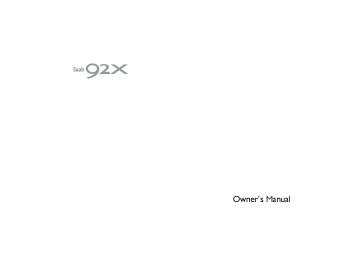- Download PDF Manual
-
Remove the cap and retighten it until it clicks. Make sure nothing is interfering with the sealing of the cap. Tightening the cap will not make the CHECK ENGINE warning light turn off immediately. It may take several driving trips. If the light does not go out, take your vehicle to your au- thorized Saab dealer immediately. q If the light is blinking: If the light is blinking while driving, an en- gine misfire condition has been detected which may damage the emission control system. To prevent serious damage to the emis- sion control system, you should do the fol- lowing.
Reduce vehicle speed. Avoid hard acceleration. Avoid steep uphill grades. Reduce the amount of cargo, if possi- ble. Stop towing a trailer as soon as pos- sible.
The CHECK ENGINE warning light may stop blinking and come on steadily after
Instruments and controls 3-11
several driving trips. You should have your vehicle checked by an authorized Saab dealer immediately.
¢ Charge warning light If this light comes on when the engine is running, it may indicate that the charging system is not working properly. If the light comes on while driving or does not go out after the engine starts, stop the engine at the first safe opportunity and check the alternator belt. If the belt is loose, broken or if the belt is in good con- dition but the light remains on, contact your nearest Saab dealer immediately.
¢ Oil pressure warning
light
If this light comes on when the engine is running, it may indicate that the engine oil pressure is low and the lubricating system is not working properly. If the light comes on while driving or does not go out after the engine starts, stop the engine at the first safe opportunity and check the engine oil level. If the oil level is low, add oil immediately. If the engine oil is at the proper level but the light remains on, contact your nearest Saab dealer im- mediately.
– CONTINUED –
A1910BE-A-GSAAB.book Page 12 Tuesday, September 6, 2005 8:37 AM
3-12 Instruments and controls
Do not operate the engine with the oil pressure warning light on. This may cause serious engine damage.
¢ AT OIL TEMPerature
warning light (AT vehi- cles)
The AT oil temperature warning light comes on when the ignition switch is turned to the “ON” position and goes out after approximately two seconds. If this light comes on when the engine is running, it may indicate that the automatic transmission fluid temperature is too hot. If the light comes on while driving, it is un- necessary to stop the vehicle, but avoid driving up steep grades or in stop and go traffic. q Automatic transmission control
system warning
If the light flashes after the engine starts, it may indicate that the automatic trans- mission control system is not working properly. Contact your nearest Saab deal- er for service immediately.
(U.S.) ¢ ABS warning light (Canada) The ABS warning light comes on when the ignition switch is turned to the “ON” posi- tion and goes out after approximately two seconds. This is an indication that the ABS system is working properly.
When the warning light is on, the ABS function shuts down; however, the conentional brake system con- tinues to operate normally. If the warning light behaves as fol- lows, the ABS system may not work properly. The warning light does not come on when the ignition switch is turned to the “ON” position.
The warning light comes on when the ignition switch is turned to the “ON” position, but it does not go out even when the vehicle speed exceeds approximately 8 mph (12
km/h). The warning light comes on dur-
ing driving.
If any of these conditions occur, have the ABS system repaired at the first available opportunity by your Saab dealer. With a vehicle equipped with an Electronic Brake Force Distribution (EBD) system, the ABS warning light comes on together with the brake system warning light if the EBD system becomes faulty. For further details of the EBD system fault warning, refer to “Brake system warning light”. NOTE If the warning light behavior is as de- scribed in the following, the ABS sys- tem may be considered normal. The warning light comes on right af- ter the engine is started but goes out immediately, remaining off. The warning light remains on after the engine has been started, but it goes out when the vehicle speed reaches approximately 8 mph (12 km/h). The warning light comes on during driving, but it goes out immediately and remains off. When driving with an insufficient battery voltage such as when the engine is jump started, the ABS warning light may come on. This is due to the low battery voltage and does not indicate a malfunction.
A1910BE-A-GSAAB.book Page 13 Tuesday, September 6, 2005 8:37 AM
When the battery becomes fully charged, the light will go out.
¢ Brake system warning light
(U.S.) (Canada)
Driving with the brake system warning light on is dangerous. This indicates your brake system may not be working properly. If the light remains on, have the brakes inspected by a Saab dealer immediately.
If at all in doubt about whether the brakes are operating properly, do not drive the vehicle. Have your vehicle towed to the nearest Saab dealer for repair.
This light has the following three func- tions: q Parking brake warning The light comes on with the parking brake applied while the ignition switch is in the “ON” position. It goes out when the park- ing brake is fully released. q Brake fluid level warning This light comes on when the brake fluid
level has dropped to near the “MIN” level of the brake fluid reservoir with the ignition switch in the “ON” position and with the parking brake fully released. If the brake system warning light should come on while driving (with the parking brake fully released and with the ignition switch positioned in “ON”), it could be an indication of leaking of brake fluid or worn brake pads. If this occurs, immediately stop the vehicle at the nearest safe place and check the brake fluid level. If the fluid level is below the “MIN” mark in the reser- voir, do not drive the vehicle. Have the ve- hicle towed to the nearest Saab dealer for repair. q Electronic Brake Force Distribution
(EBD) system warning (vehicles with ABS)
The brake system warning light also illu- minates if a malfunction occurs in the EBD system. In that event, it comes on together with the ABS warning light. The EBD system may be malfunctioning if the brake system warning light and ABS warning light illuminate simultaneously during driving. Even if the EBD system fails, the conven- tional braking system will still function. However, the rear wheels will be more prone to locking when the brakes are ap-
Instruments and controls 3-13
plied harder than usual and the vehicle’s motion may therefore become somewhat harder to control. If the brake system warning light and ABS warning light illuminate simultaneously, take the following steps: 1. Stop the vehicle in the nearest safe, flat place. 2. Shut down the engine, then restart it. 3. Release the parking brake. If both warning lights go out, the EBD system may be faulty. Drive carefully to the near- est Saab dealer and have the system in- spected. 4. If both warning lights come on again and stay illuminated after the engine has been restarted, shut down the engine again, apply the parking brake, and check the brake fluid level. 5. If the brake fluid level is not below the “MIN” mark, the EBD system may be faulty. Drive carefully to the nearest Saab dealer and have the system inspected. 6. If the brake fluid level is below the “MIN” mark, DO NOT drive the vehicle. In- stead, have the vehicle towed to the near- est Saab dealer for repair.
¢ Door open warning light The door open warning light comes on if any door or the rear liftgate is not fully closed.
– CONTINUED –
A1910BE-A-GSAAB.book Page 14 Tuesday, September 6, 2005 8:37 AM
3-14 Instruments and controls
Always make sure this light is out before you start to drive.
¢ Selector lever position indi-
cator (AT vehicles)
¢ High beam indicator
light
¢ All-Wheel Drive warn- ing light (AWD AT vehi- cles)
Continuing to drive with the AWD warning light flashing can damage the powertrain. If the AWD warning light starts to flash, promptly park in a safe place and check whether the tires have differing diameters and whether any of the tires has an ex- cessively low inflation pressure. The All-Wheel Drive warning light comes on when the ignition switch is turned to the “ON” position and goes out after the en- gine has started. This light comes on when All-Wheel Drive is disengaged and the drive mechanism is switched to Front Wheel Drive for mainte- nance or similar purposes (Non-turbo ve- hicles). It flashes if the vehicle is driven with tires of differing diameters fitted on the wheels or with an excessively low air pressure in any of the tires.
300630
This indicator shows the position of the selector lever.¢ Turn signal indicator
lights
These lights show the operation of the turn signal or lane change signal. If the indicator lights do not blink or blink rapidly, the turn signal bulb may be burned out. Replace the bulb as soon as possible. Refer to the “Replacing bulbs” section in chapter 11.
This light shows that the headlights are in the high beam mode. This indicator light also comes on when the headlight flasher is operated.
¢ Cruise control indica-
tor light
The cruise control indicator light comes on when the ignition switch is turned to the “ON” position and goes out after approxi- mately three seconds. This light comes on when the “CRUISE” main switch is pressed. If it flashes during driving, deactivate the cruise control system and contact your Saab dealer for an inspection. Refer to “Cruise control” in chapter 7 for the deac- tivation procedure of the cruise control system. NOTE If you move the cruise control lever or press the main switch button while turning the ignition switch “ON”, the cruise control function is deactivated and the “CRUISE” indicator light flash- es. To reactivate the cruise control function, turn the ignition switch back
A1910BE-A-GSAAB.book Page 15 Tuesday, September 6, 2005 8:37 AM
to the “ACC” or “LOCK” position, and then turn it again to the “ON” position.
Clock
¢ Cruise control set indi-
cator light
The cruise control set indicator light comes on when the ignition switch is turned to the “ON” position and goes out after approximately three seconds. This light comes on when vehicle speed has been set.
SET
300626
To set the hour, press the “H” button. To set the minutes, press the “M” button. To reset the minutes to “00” with a radio time signal, push the “SET” button.To ensure safety, do not attempt to set the time while driving, as an ac- cident from inadequate attention to the road could result.
Instruments and controls 3-15
Light control switch The light switch operates only when the ignition switch is in the “ON” position.
To prevent battery discharge result- ing from accidentally leaving your lights on when your vehicle is parked, the light switch operates only when the ignition switch is in the “ON” position. In any other posi- tion, the vehicle’s lights will be out. If you stop or park your vehicle on the shoulder of the road at night, use the hazard warning flasher to alert the other drivers.
– CONTINUED –
A1910BE-A-GSAAB.book Page 16 Tuesday, September 6, 2005 8:37 AM
3-16 Instruments and controls
¢ Headlights
¢ High/low beam change (dim-
mer)
¢ Headlight flasher
300127
To turn on the headlights, turn the knob on the end of the turn signal lever.first position
Parking lights, instrument panel illumina- tion, tail lights, front side marker lights and license plate light are on.
second position
Headlights, parking lights, instrument pan- el illumination, tail lights, and license plate light are on.
300128
To change from low beam to high beam, push the turn signal lever forward. When the headlights are on high beam, the high beam indicator light “ ” on the instru- ment panel is also on. To switch back to low beam, pull the lever back to the detent position.300129
To flash the headlights, pull the lever to- ward you and then release it. The high beam will stay on for as long as you hold the lever. The headlight flasher works even though the lighting switch is in the “OFF” position. When the headlights are on high beam, the high beam indicator light “ ” on the instrument panel also comes on.Do not hold the lever in the flashing position for more than just a few seconds.
A1910BE-A-GSAAB.book Page 17 Tuesday, September 6, 2005 8:37 AM
¢ Daytime running light system q Cars with HID headlights The low beam headlights, tail lights, park- ing lights, and licence plate lights will au- tomatically come on when the engine has started, under the following conditions: The parking brake is fully released. The light switch is in the “OFF” or “ The automatic transmission selector le- ver is set at other than the “P” position.
” position.
The side marker lights are not turned on by the daytime running light system. The light switch must always be turned to the “ ” po- sition when it is dark outside. q Except cars with HID headlights The low beam headlights will automatical- ly come on at reduced brightness when the engine has started, under the follow- ing conditions: The parking brake is fully released. The light switch is in the “OFF” or “ The automatic transmission selector le- ver is set at other than the “P” position.
” position.
Instruments and controls 3-17
Turn signal lever
The tail lights, parking lights, and side marker lights are not turned on by the daytime running light system. The light switch must always be turned to the “ ” position when it is dark outside.
300601
1) Right turn 2) Left turn 3) Lane change for right 4) Lane change for left To activate the right turn signal, push the turn signal lever up. To activate the left turn signal, push the turn signal lever down. When the turn is finished, the lever will return automatically. If the lever does not return after cornering, return the lever to the neutral position by hand. To signal a lane change, push the turn sig- nal lever up or down slightly and hold it during the lane change. The turn signal in- dicator lights will flash in the direction of the turn or lane change. The lever will re- – CONTINUED –
A1910BE-A-GSAAB.book Page 18 Tuesday, September 6, 2005 8:37 AM
3-18 Instruments and controls
turn automatically to the neutral position when you release it.
Illumination brightness con- trol
Headlight beam leveler (Cars with HID headlights only)
” or “
300131
When the headlight switch is in the “ ” position, you can ad- just brightness of the instrument panel illu- mination for better visibility. To brighten, turn the control dial upward. To darken, turn the control dial downward. The brightness of the instrument cluster can be adjusted in five steps with the headlight switch in either the OFF position or the “” position.
” or “
300321
On cars so equipped, the low beam head- lights are the High-Intensity Discharge type. The HID headlights generate more light than conventional halogen head- lights. Therefore a driver of an oncoming vehicle may experience too much glare when your headlight beam height adjust- ment is high due to the vehicle carrying heavy load. The headlight beam leveler can be used to adjust beam height to avoid such a con- dition. The higher the number the knob is turned to, the lower the beam becomes. For aA1910BE-A-G03SAAB.fm Page 19 Tuesday, September 6, 2005 8:53 AM
lightly loaded vehicle, set the adjuster to “0”.
Parking light switch
Front fog light button 3
Instruments and controls 3-19
300134
The parking light switch operates regard- less of the ignition switch position. By pushing the front end of this switch, fol- lowing lights will come on. – Parking lights – Front side marker lights – Tail lights – License plate lights To turn off, push the rear end of the park- ing light switch. Avoid leaving these lights on for a long time because that will run down the bat- tery.300322
The front fog lights operate only when the headlights are on low beam. Push the front fog light button to turn the front fog lights on. Press the button again to turn them off. The indicator light located on the button will illuminate when the front fog lights are on.A1910BE-A-GSAAB.book Page 20 Tuesday, September 6, 2005 8:37 AM
3-20 Instruments and controls
Wiper and washer
In freezing weather, do not use the windshield washer until the wind- shield is sufficiently warmed by the defroster. Otherwise the washer fluid can freeze on the windshield, blocking your view.
Do not operate the washer contin- uously for more than ten seconds, or when the washer fluid tank is empty. This may cause overheat- ing of the washer motor. Check the washer fluid level frequently, such as at fuel stops.
Do not operate the wipers when the windshield or rear window is dry. This may scratch the glass, damage the wiper blades and cause the wiper motor to burn out. Before operating the wiper on a dry windshield or rear window, al- ways use the windshield washer.
In freezing weather, be sure that the wiper blades are not frozen to the windshield or rear window be- fore switching on the wipers. At- tempting to operate the wiper with the blades frozen to the window glass could cause not only the wiper blades to be damaged but also the wiper motor to burn out. If the wiper blades are frozen to the window glass, be sure to operate the defroster, windshield wiper deicer 3 or rear window defogger before turning on the wiper.
If the wipers stop during opera- tion because of ice or some other obstruction on the window, the wiper motor could burn out even if the wiper switch is turned off. If this occurs, promptly stop the ve- hicle in a safe place, turn the igni- tion switch the “LOCK” position and clean the window glass to allow proper wiper opera- tion.
to
Use clean water if windshield washer fluid is unavailable. In ar- eas where water freezes in winter, use windshield washer fluid with adequate freeze protection. (See the “Windshield washer fluid” section in chapter 11.) Also, when driving the vehicle when there are freezing tempera- tures, use non-freezing type wiper blades.
Do not clean the wiper blades with gasoline or a solvent, such as paint thinner or benzene. This will cause deterioration of the wiper blades.
NOTE The wiper operates only when the ig- nition switch is in the “ON” or “ACC” position. Clean your wiper blades and window glass periodically with a washer solu- tion to prevent streaking, and to re- move accumulations of road salt or road film. Keep the washer button de- pressed at least for 1 second so that washer solution will be sprinkled all over the windshield or rear window. Grease, wax, insects or other materi- al on the windshield or the wiper blade
A1910BE-A-GSAAB.book Page 21 Tuesday, September 6, 2005 8:37 AM
results in jerky wiper operation and streaking on the glass. If you cannot remove those streaks after operating the washer or if the wiper operation is jerky, clean the outer surface of the windshield or rear window and the wip- er blades using a sponge or soft cloth with a neutral detergent or mild-abra- sive cleaner. After cleaning, rinse the window glass and wiper blades with clean water. The glass is clean if no beads form on the glass when you rinse with water. If you cannot eliminate the streaking even after following this procedure, re- place the wiper blades with new ones. Refer to the “Replacement of wiper blades” section (chapter 11) for re- placement instructions.
¢ Windshield wiper and washer
switches
q Windshield wipers
Instruments and controls 3-21
q Wiper intermittent time control
OFF
LO
HI 300137
OFF : Park
: Intermittent : Low speed : High speed
LO HI To turn the wipers on, push the wiper con- trol lever down. To turn the wipers off, return the lever to the “OFF” position.
300138
When the wiper switch is in the “ ” po- sition, turn the dial to adjust the operating interval of the wiper. The operating interval can be adjusted in four steps. Two click stop positions of the dial may help you to aim at your desired interval.– CONTINUED –
A1910BE-A-GSAAB.book Page 22 Tuesday, September 6, 2005 8:37 AM
3-22 Instruments and controls
q Mist (for a single wipe)
To wash the windshield, push the washer button at the end of the wiper control le- ver. The washer fluid sprays until you re- lease the washer button. The wipers oper- ate while you push the button.
¢ Rear window wiper and wash-
er switch
300139
For a single wipe of the wipers, pull the le- ver toward you. The wipers operate until you release the lever. q WasherON
OFF
300624
the end of the wiper control lever to the “ON” position. To turn the wiper off, return the knob on the end of the lever to the “OFF” position. q Washer To wash the rear window while the rear wiper is operating, turn the knob on the end of the wiper control lever counter- clockwise to the “ ” position. The washer fluid sprays until you release the knob. To wash the rear window when the rear wiper is not in use, turn the knob on the end of the wiper control lever clockwise to the “ ” position. The washer fluid sprays and the wiper operates until you release the knob.
: Washer (accompanied by wiper
operation)
: Normal
ON OFF : Park
: Washer q Rear wiper The rear wiper offers intermittent opera- tion only. To turn the rear wiper on, turn the knob on
300140
A1910BE-A-GSAAB.book Page 23 Tuesday, September 6, 2005 8:37 AM
Rear window defogger but- ton The rear window defogger operates only when the ignition switch is in the “ON” po- sition. The rear window defogger button is locat- ed on the climate control panel. To turn on the defogger, push the button. To turn it off, push the button again. The indicator light located on the button lights up while the rear window defogger is operating. The defogger will automatically shut off af- ter approximately 15 minutes. If the win- dow clears before that time, push the but- ton to turn it off. It also turns off when the ignition switch is turned to the “ACC” or “LOCK” position. If defrosting or defogging is desired when you restart your vehicle, you have to push the button to turn it on again.
Manual climate control system
300230
Automatic climate control system
300326
Instruments and controls 3-23
NOTE If your vehicle is equipped with the outside mirror defogger, the outside mirror defogger operates while the rear window defogger is operating. Turn on the rear window defogger if the wiper is frozen to the glass.
Do not use sharp instruments or window cleaner containing abra- sives to clean the inner surface of the rear window. They may dam- age the conductors printed on the window.
To prevent the battery from being discharged, do not operate the de- fogger continuously for any long- er than necessary.
A1910BE-A-GSAAB.book Page 24 Tuesday, September 6, 2005 8:37 AM
3-24 Instruments and controls
Windshield wiper deicer 3
300143
The windshield wiper deicer operates only when the ignition switch is in the “ON” po- sition. Before turning on the windshield wiper de- icer, remove any snow from the wind- shield. To turn on the windshield wiper de- icer, push the button. The indicator light located on the button lights up while the windshield wiper deicer is operating. The windshield wiper deicer will automati- cally shut off after approximately 15 min- utes. If the windshield wiper blades have been deiced completely before that time, push the button to turn it off. It also turns off when the ignition switch is turned to the “ACC” or “LOCK” position. If deicing is not
complete when you restart your vehicle, you have to push the button to turn the de- icer on again. NOTE If your vehicle is equipped with the out- side mirror defogger, the outside mir- ror defogger operates while the rear window defogger is operating.
Mirrors Always check that the inside and outside mirrors are properly adjusted before you start driving.
¢ Inside mirror
To prevent the battery from being discharged, do not operate the windshield wiper deicer continuous- ly for any longer than necessary.
300145
The inside mirror has a day and night po- sition. Pull the tab at the bottom of the mir- ror toward you for the night position. Push it away for the day position. The night po- sition reduces glare from headlights.A1910BE-A-GSAAB.book Page 25 Tuesday, September 6, 2005 8:37 AM
¢ Outside mirrors
q Remote control mirror switch
q Outside mirror defogger 3
Instruments and controls 3-25
300146
300625
300230
q Convex mirror (passenger side)
Objects look smaller in a convex mirror and farther away than when viewed in a flat mirror. Do not use the convex mirror to judge the dis- tance of vehicles behind you when changing lanes. Use the inside mir- ror (or glance backwards) to deter- mine the actual size and distance of objects that you view in convex mir- ror.
1) Selection switch 2) Direction control switch The remote control mirrors operate only when the ignition switch is in the “ON” or “ACC” position. 1. Press either end of the selection switch, “L” for the left, “R” for the right. 2. Move the direction control switch in the direction you want to move the mirror. 3. Return the selection switch to the neu- tral position to prevent unintentional oper- ation. The mirrors can also be adjusted manual- ly.
Manual climate control system
Automatic climate control system
300326
– CONTINUED –
A1910BE-A-GSAAB.book Page 26 Tuesday, September 6, 2005 8:37 AM
3-26 Instruments and controls
The outside mirror defogger shares the button with rear window defogger. The outside mirror defogger operates only when the ignition switch is in the “ON” po- sition. To turn on the outside mirror defogger, push the button. To turn it off, push the button again. The indicator light located on the button lights up while the outside mirror defogger is operating. The defogger will automatically shut off af- ter approximately 15 minutes. If the mirror clears before that time, push the button to turn it off. It also turns off when the ignition switch is turned to the “ACC” or “LOCK” position. If defrosting or defogging is de- sired when you restart your vehicle, you have to push the button to turn it on again. NOTE While the outside mirror defogger is operating, the rear window defogger also operates.
To prevent the battery from being discharged, do not operate the de- fogger continuously for any longer than necessary.
Tilt steering wheel
Horn
To sound the horn, push the horn pad.
300150
300149
1. Adjust the seat position. Refer to the “Front seats” section (chapter 1). 2. Push the tilt lock lever down. 3. Move the steering wheel to the desired level. 4. Pull the lever up to lock the steering wheel in place. 5. Make sure that the steering wheel is securely locked by moving it up and down.Do not adjust the steering wheel tilt position while driving. This may cause loss of vehicle control and re- sult in personal injury.
A1910BE-A-GSAAB.book Page 1 Tuesday, September 6, 2005 8:37 AM
Climate control
Ventilation ........................................................... Air flow selection .................................................... Center and side vents ............................................ Manual climate control system 3 ..................... Control panel .......................................................... Heater operation ..................................................... Air conditioner operation ....................................... Automatic climate control system 3 ............... Control panel .......................................................... To use as full-automatic climate control system ................................................................... To use as semi-automatic climate control system ................................................................... Fan speed control dial ........................................... Temperature control dial ........................................ Air flow control dial ................................................ Air inlet selection button ........................................ Air conditioner button ............................................ Temperature sensors .............................................
Operating tips for heater and air
conditioner ...................................................... 4-11
Cleaning ventilation grille ...................................... 4-11
Efficient cooling after parking in direct sunlight ................................................................. Lubrication oil circulation in the refrigerant circuit .................................................................... Checking air conditioning system before summer season .................................................... Cooling and dehumidifying in high humidity and low temperature weather conditions ..........4-11
4-11
4-11
4-11
Air conditioner compressor shut-off when engine is heavily loaded ...................................... Refrigerant for your climate control system ........
4-12
4-12
Air filtration system 3 ........................................ 4-12
4-12Replacing an air filter .............................................
4-2
4-2
4-3
4-3
4-3
4-5
4-7
4-7
4-84-8
4-8
4-8
4-9
4-9
4-9
4-10
4-103 Asterisk means: equipment not fitted in all cars (can depend on model variant, engine variant, market specification, options or accessories).
A1910BE-A-GSAAB.book Page 2 Tuesday, September 6, 2005 8:37 AM
4-2 Climate control
Ventilation ¢ Air flow selection
Climate control
400363
A1910BE-A-GSAAB.book Page 3 Tuesday, September 6, 2005 8:37 AM
¢ Center and side vents q Center vents
q Side vents
Climate control 4-3
Manual climate control sys- tem 3 ¢ Control panel
400376
Move the tab up and down or right and left to adjust the air flow direction.400597
1) Open 2) Close Move the knob in any direction you prefer to adjust the air flow direction. To open the vent, turn the knob counter- clockwise. To close the vent, turn the knob clockwise.
400598
1) Air inlet selection lever 2) Air conditioner button 3) Rear window defogger button (Refer to the “Rear window defogger button” sec- tion in chapter 3.) 4) Air flow control dial 5) Fan speed control dial 6) Temperature control dial q Temperature control dial This dial regulates the temperature of air flow from the air outlets over a range from the blue side (cool) to red side (warm).
– CONTINUED –
A1910BE-A-GSAAB.book Page 4 Tuesday, September 6, 2005 8:37 AM
4-4 Climate control
q Fan speed control dial The fan operates only when the ignition switch is turned to the “ON” position. The fan speed control dial is used to select four fan speeds. q Air flow control dial This dial has the following five positions:
: Air flows through the instrument pan-
el outlets.
: Air flows through the instrument pan-
el outlets and the foot outlets.
: Air flows through the foot outlets and some through the windshield defroster outlets.
: Air flows through the windshield de-
froster outlets and foot outlets.
: Air flows through the windshield de-
froster outlets. NOTE You will find the notation “USE WITH ” on the air flow control dial plate. This is intended to remind you to set the air inlet selection lever in the
” position.
” position when defogging the
“ windshield. Defogging with the air inlet selection lever set in the “ ” position pro- vides better defogging performance than in the “ ” When the dial is placed in the “ or “ ” position, the air conditioner compressor operates automatically re- gardless of the position of the air con- ditioner button to defog the windshield quickly. However the indicator on the air condi- tioner button will not come on. Also, you cannot stop the air condi- tioner compressor by pressing the air conditioner button. q Air conditioner button
The air conditioner operates only when the engine is running. Push the air conditioner button while the fan is in operation to turn on the air condi- tioner. The indicator light will come on. Push it again to turn off the air conditioner. q Air inlet selection lever
(Recirculation): Interior air is recir-
culated inside the vehicle. Place the air inlet selection lever in the “ ” position for fast cooling with the air conditioner or when driving on a dusty road.
(Outside air): Outside air is drawn
into the passenger compartment. Place the air inlet selection lever in the “ ” position when the interior has cooled to a comfortable temperature and the road is no longer dusty.
in
operation
Continued “ windows. “ outside dusty condition clears.
the ” position may fog up the the ”position as soon as the
Switch
to
400288
A1910BE-A-GSAAB.book Page 5 Tuesday, September 6, 2005 8:37 AM
¢ Heater operation q Defrosting or defogging the wind-
shield
of the position of the air conditioner button to defog the windshield quickly. However, the air conditioner indicator light does not come on at this time. NOTE Warm air also comes out from the right and left air outlets. To stop warm air flow from these outlets, turn the corre- sponding knob clockwise. q Heating and defrosting
” position.
” position.
400368
To direct warm air to the windshield and front door windows: 1. Set the air inlet selection lever to the “ 2. Set the air flow control dial to the “ 3. Turn the temperature control dial all the way to the right. 4. Set the fan speed control dial to the highest speed. If your vehicle is equipped with an air con- ditioner, when the “ ” posi- tion is selected, the air conditioner com- pressor automatically operates regardless” or “
400369
To direct warm air toward the floor and the windshield: 1. Set the air inlet selection lever to the “ 2. Set the air flow control dial to the “ position. 3. Set the temperature control dial to the most comfortable level.” position.
”
Climate control 4-5
” or “
4. Set the fan speed control dial to the de- sired speed. If your vehicle is equipped with an air con- ditioner, when the “ ” posi- tion is selected, the air conditioner com- pressor automatically operates regardless of the position of the air conditioner button to defog the windshield quickly. However, the air conditioner indicator light does not come on at this time. NOTE Warm air also comes out from the right and left air outlets. To stop warm air flow from these outlets, turn the corre- sponding knob clockwise. q Heating
To direct warm air toward the floor:
400370
– CONTINUED –
A1910BE-A-GSAAB.book Page 6 Tuesday, September 6, 2005 8:37 AM
4-6 Climate control
” position.
” position.
1. Set the air inlet selection lever to the “ 2. Set the air flow control dial to the “ 3. Set the temperature control dial to the most comfortable level. 4. Set the fan speed control dial to the de- sired speed. NOTE Warm air also comes out from the right and left air outlets. To stop warm air flow from these outlets, turn the corre- sponding knob clockwise. q Bi-level heating
” position.
” position.
foot outlets is slightly warmer than from the instrument panel outlets. 1. Set the air inlet selection lever to the “ 2. Set the air flow control dial to the “ 3. Set the temperature control dial to the desired temperature level. 4. Set the fan speed control dial to the de- sired speed. Setting the temperature control dial fully turned to the red area or blue area de- creases the temperature difference be- tween the air from the instrument panel outlets and the air from the foot outlets. q Ventilation
400371
This setting allows you to direct air of dif- ferent temperatures from the instrument panel and foot outlets. The air from the400372
To force outside air through the instru- ment panel outlets:”
” position.
1. Set the air inlet selection lever to the “ 2. Set the air flow control dial to the “ position. 3. Set the temperature control dial all the way left. 4. Set the fan speed control dial to the de- sired speed. When driving on a dusty road, set the air ” position. inlet control lever to the “
in
operation
the Continued ” position may fog up the “ windows. Switch to the “ ” position as soon as the outside dusty condition clears.
A1910BE-A-GSAAB.book Page 7 Tuesday, September 6, 2005 8:37 AM
¢ Air conditioner operation q Cooling or dehumidifying
q Defrosting or defogging
” position.
400373
For cooling and dehumidification of the passenger compartment, performing the following steps will allow air to flow through the instrument panel outlets: 1. Set the air inlet selection lever to the “ 2. Set the air flow control dial to the “ position. 3. Set the air conditioner button to the “ON” position. 4. Set the temperature control dial to the blue side. 5. Set the fan speed control dial at the highest speed.”
” position.
” position.
400368
To direct warm air to the windshield and front door windows: 1. Set the air inlet selection lever to the “ 2. Set the air flow control dial to the “ 3. Set the temperature control dial to the red side. 4. Set the fan speed control dial at the highest speed. The air conditioner compressor automati- cally operates when the air flow control dial set in the “ ” position to provide better defogging performance. However, the air conditioner indicator light does not come on at this time.” or “
Climate control 4-7
Automatic climate control system 3 Although this climate control system can be used as a full-automatic climate control system, it can also, if desired, be used as a semi-automatic climate control system. When it is used as a full-automatic climate control system, the outlet air temperature, fan speed, air flow distribution, air inlet control, and air conditioner compressor operation are all automatically controlled to maintain a constant, comfortable tem- perature inside the vehicle. NOTE Operate the automatic climate con- trol system when the engine is run- ning. When the engine coolant is cold, the blower does not run. In the “AUTO” mode, when the air temperature in the passenger compart- ment is sufficiently cool, the air condi- tioner compressor does not operate. For efficient defogging or dehumidify- ing in cold weather, press the “A/C” button to operate the air conditioner compressor. Even when cooling is not necessary, setting the temperature much lower than the current outlet air temperature
– CONTINUED –
A1910BE-A-GSAAB.book Page 8 Tuesday, September 6, 2005 8:37 AM
4-8 Climate control
turns on the air conditioner compres- sor automatically and the “A/C” indica- tor light on the control panel comes on.
¢ Control panel
75
65
85
400637
1) Air flow control dial 2) Fan speed control dial 3) Temperature control dial 4) Air conditioner button 5) Air inlet selection button 6) Rear window defogger button (Refer to the “Rear window defogger button” sec- tion in chapter 3.)
¢ To use as full-automatic cli-
mate control system
Place the temperature control dial in the position for your desired temperature,
¢ Fan speed control dial
then set the other dials and buttons as de- scribed in the following. The system’s functions will then switch to AUTO mode and be controlled automatically. Air flow control dial: AUTO position Fan speed control dial: AUTO position Air inlet selection button: Press for at least 1 second. (Indicator will flash twice.) Air conditioner button: Press for at least 1 second. (Indicator will flash twice.)
¢ To use as semi-automatic cli-
mate control system
Each function can be individually set to AUTO mode independently of the others. Any function set to AUTO mode is con- trolled automatically. Any function not set to AUTO mode can be manually adjusted as desired. The temperature can be set within a range of 65 to 85°F (20 to 30°C).
400378
The fan operates only with the ignition switch in the ON position. The fan speed control dial is used to select the AUTO (automatic control) mode or to select the desired fan speed. The dial’s positions and their functions are as follows: OFF: The fan does not operate. AUTO: The fan speed is adjusted auto- matically in accordance with the air tem- perature inside and outside the passenger compartment, the intensity of sunlight, and other factors. Saab recommends us- ing the AUTO position. Other positions: The fan speed can be adjusted in 25 steps. NOTE With the fan speed control dial in theA1910BE-A-GSAAB.book Page 9 Tuesday, September 6, 2005 8:37 AM
”, “
”, or “
AUTO position and the air flow control dial in the “ ” po- sition, the fan does not operate during engine warmup until the engine cool- ant temperature exceeds approx. 122°F (50°C). ¢ Temperature control dial
¢ Air flow control dial
Climate control 4-9
: Windshield defroster outlets and foot
outlets
: Windshield defroster outlets
NOTE ” When the dial is placed in the “ or “ ” position, the air conditioner compressor operates automatically to defog the windshield quickly. At the same time, the air inlet selection is au- tomatically set to “outside air” mode. ¢ Air inlet selection button
400380
This dial has the following six positions. The outlets from which air is supplied in each position are as follows: AUTO: The air flow control is adjusted au- tomatically in accordance with the air tem- perature inside and outside the passenger compartment, the intensity of sunlight, and other factors. Saab recommends us- ing the AUTO position.: Instrument panel outlets : Instrument panel outlets and foot out-
lets
: Foot outlets and windshield defroster outlets (relatively little air from windshield defroster outlets)
400600
This dial is used to set the desired interior temperature. With the dial set to your de- sired temperature, the system automati- cally adjusts the temperature of air sup- plied from the outlets such that the desired temperature is achieved and maintained. If the dial is turned fully counterclockwise, the system gives maximum cooling perfor- mance. If the dial is turned fully clockwise, the system gives maximum heating per- formance.400381
ON position (Recirculation): Interior air is recirculated inside the vehicle. Push the air inlet selection button to the ON position for fast cooling with the air conditioner or when driving on a dusty road. The indica- tor light will come on.– CONTINUED –
A1910BE-A-GSAAB.book Page 10 Tuesday, September 6, 2005 8:37 AM
4-10 Climate control
OFF position (Outside Air): Outside air is drawn into the passenger compartment. Push the air inlet selection button to the OFF position when the interior has cooled to a comfortable temperature and the road is no longer dusty. The indicator light will go off. AUTO: When the air inlet selection button is pressed for at least 1 second, the indi- cator flashes twice. The air inlet control is then adjusted automatically in accordance with the air temperature inside and out- side the passenger compartment, the in- tensity of sunlight, and other factors. Pressing the air inlet selection button can- cels the “AUTO” mode. Saab recom- mends using the AUTO position.
Continued operation in the ON posi- tion may fog up the windows. Switch to the OFF position as soon as the outside dusty condition clears.
¢ Air conditioner button
the
mode. Saab recommends using AUTO position. NOTE The air conditioner’s compressor does not operate with an outside tempera- ture of 32°F (0°C) or lower.
¢ Temperature sensors
400601
The button’s positions and their functions are as follows: ON: The air conditioner operates while the fan is running. Push the button to select this position. The indicator light will illuminate. OFF:The air conditioner does not operate. Push the button a second time to select this position. The indicator light will go off. AUTO: When the button is pressed for at least 1 second, the indicator flashes twice. The air conditioner compressor operation is then adjusted automatically in accor- dance with the air temperature inside and outside the passenger compartment, the intensity of sunlight, and other factors. Pressing the button cancels the “AUTO”400602
1) Interior air temperature sensor 2) Solar sensor The automatic climate control system em- ploys several sensors. These sensors are delicate. If they are not treated properly and become damaged, the system may not be able to control the interior tempera- ture correctly. To avoid damaging the sen- sors, observe the following precautions:
A1910BE-A-GSAAB.book Page 11 Tuesday, September 6, 2005 8:37 AM
– Do not subject the sensors to impact. – Keep water away from the sensors. – Do not cover the sensors. The sensors are located as follows: – Solar sensor: beside windshield de- froster grille – Interior air temperature sensor: beside the fan speed control dial – Outside temperature sensor: behind front grille.
Climate control 4-11
Operating tips for heater and air conditioner ¢ Cleaning ventilation grille
low outside air to circulate into the heated interior. This results in quicker cooling by the air conditioner. Keep the windows closed during the operation of the air con- ditioner for maximum cooling efficiency.
¢ Lubrication oil circulation in
the refrigerant circuit
Operate the air conditioner compressor at a low engine speed (at idle or low driving speeds) a few minutes each month during the off-season to circulate its oil.
¢ Checking air conditioning system before summer sea- son
Check the air conditioner unit for refriger- ant leaks, hose conditions, and proper op- eration each spring. This check is best performed by your Saab dealer.
¢ Cooling and dehumidifying in
high humidity and low tem- perature weather conditions Under certain weather conditions (high relative humidity, low temperatures, etc.) a small amount of water vapor emission from the air outlets may be noticed. This condition is normal and does not indicate
– CONTINUED –
400610
Always keep the front ventilation inlet grille free of snow, leaves, or other ob- structions to ensure efficient heating and defrosting. Since the condenser is located in front of the radiator, this area should be kept clean because cooling performance is impaired by any accumulation of insects and leaves on the condenser.¢ Efficient cooling after parking
in direct sunlight
After parking in direct sunlight, drive with the windows open for a few minutes to al-
A1910BE-A-GSAAB.book Page 12 Tuesday, September 6, 2005 8:37 AM
4-12 Climate control
any problem with the air conditioning sys- tem.
¢ Air conditioner compressor
shut-off when engine is heavily loaded
To improve acceleration and gas mileage, the air conditioner compressor is de- signed to temporarily shut off during air conditioner operation whenever the accel- erator is fully depressed such as during rapid acceleration or when driving on a steep upgrade.
¢ Refrigerant for your climate
control system
Your air conditioner uses ozone friendly refrigerant HFC134a. Therefore, the method of adding, changing or checking the refrigerant is different from the method for CFC12 (Freon). Consult your Saab dealer for service. Repairs needed as a result of using the wrong refrigerant are not covered under warranty.
Air filtration system 3
If your vehicle’s air conditioning system is equipped with an air filtration system, re- place the filter element according to the replacement schedule shown in the fol- lowing. This schedule should be followed to maintain the filter’s dust collection abili- ty. Under extremely dusty conditions, the filter should be replaced more frequently. It is recommended that you have your fil- ter checked or replaced by your Saab dealer. For replacement, use only a genu- ine Saab air filter kit.Replacement schedule:
Every 12 months or 15,000 miles (24,000
km) whichever comes first¢ Replacing an air filter
400604
1. Remove the glove box. 1)Open the glove box. 2)Remove the nine screws and the one clip securing the glove box. 3)Disconnect the glove box light con- nector.
A1910BE-A-GSAAB.book Page 13 Tuesday, September 6, 2005 8:37 AM
Climate control 4-13
400607
1) Air filter element 2) Arrow mark 4. Replace the air filter element with new one.
The arrow mark on the filter must point down.
400605
2. Unhook the hooks of the air filter cover and remove the cover.400606
1) Air filter element 3. Draw out the air filter element.
5. Reinstall the air filter cover.
400608
400604
6. Connect the connector, and reinstall the glove box. 7. Close the glove box.– CONTINUED –
A1910BE-A-GSAAB.book Page 14 Tuesday, September 6, 2005 8:37 AM
4-14 Climate control
Contact your dealer if the following occurs, even if it is not yet time to change the filter: Reduction of the air flow through
the vents.
Windshield gets easily fogged or
misted.
NOTE The filter can influence the air condi- tioning, heating and defroster perfor- mance if not properly maintained.
A1910BE-A-GSAAB.book Page 1 Tuesday, September 6, 2005 8:37 AM
Audio
Antenna system .................................................. Printed antenna ....................................................... FM reception ........................................................... Installation of accessories ................................ Audio Systems ................................................... AM/FM/Single-CD Audio System ........................... Premium AM/FM/6-CD Audio System ................... AM/FM/Single-CD Audio System 3 ................... Radio operation ...................................................... Compact disc player operation ............................. CD changer control (if optional in-dash CD changer is connected) .........................................
5-10
Premium AM/FM/6-CD Audio System 3 ........... 5-12
5-12
5-16Radio operation ...................................................... Built in CD changer operation ...............................
Precautions to observe when handling a
compact disc ................................................... 5-19
5-2
5-2
5-2
5-2
5-3
5-3
5-3
5-4
5-4
5-83 Asterisk means: equipment not fitted in all cars (can depend on model variant, engine variant, market specification, options or accessories).
A1910BE-A-GSAAB.book Page 2 Tuesday, September 6, 2005 8:37 AM
5-2 Audio
Antenna system ¢ Printed antenna
Do not use sharp instruments or window cleaner containing abra- sives to clean the inner surface of the window on which the antenna is printed. Doing so may damage the antenna printed on the window.
Audio
¢ FM reception Although FM is normally static free, recep- tion can be affected by the surrounding ar- ea, atmospheric station strength and transmitter distance. Build- ings or other obstructions may cause mo- mentary static, flutter or station interfer- ence. If reception continues to be unsatis- factory, switch to a stronger station.
conditions,
Installation of accessories Always consult your Saab dealer before installing a citizen band radio or other transmitting device in your vehicle. Such devices may cause the electronic control system to malfunction if they are incorrect- ly installed or if they are not suited for the vehicle.
500250
The antenna is printed on the inner sur- face of the rear window glass.A1910BE-A-GSAAB.book Page 3 Tuesday, September 6, 2005 8:37 AM
¢ Premium AM/FM/6-CD Audio
System
Audio Systems Your Saab may be equipped with one of the following audio sets. See the pages in- dicated in this section for operating de- tails.
¢ AM/FM/Single-CD Audio Sys-
tem
500246
Radio operation: refer to page 5-12
Built-in CD changer operation: refer to page 5-16500014
Radio operation: refer to page 5-4
Compact disc player operation: refer to page 5-8
CD changer control: refer to page 5-9Audio 5-3
A1910BE-A-GSAAB.book Page 4 Tuesday, September 6, 2005 8:37 AM
5-4 Audio
AM/FM/Single-CD Audio System 3333
The radio will operate only when the ignition switch is in the “ACC” or “ON” position.¢ Radio operation
(1)
(2)
(3)
(4)
(6)
(5)
500023
(1) SCAN button (2) Power switch, Volume control, Bass/
Treble control and Fader/Balance control dial
(3) Tuning buttons (4) FM/AM selection button (5) Preset buttons (6) Tone/Balance button q Power switch and volume/bass/tre-
ble/fader/balance control (PWR/ VOL)
The dial (2) is used for both power (ON/ OFF) and volume control. The radio is turned ON and OFF by pushing the dial and the volume is controlled by turning the dial. s Tone and balance control The “VOLUME” control knob normally function as volume control. This knob be- comes a control for Treble, Bass, Fader or Balance when you select the appropriate audio mode. Choose desired volume level for each mode by turning the “VOLUME” control knob. The control function returns to vol- ume control mode after approximately 5
seconds. To change control modes: Each brief press of the “T/B” button changes controlA1910BE-A-GSAAB.book Page 5 Tuesday, September 6, 2005 8:37 AM
modes in the following sequence starting from volume control mode. (When the ra- dio is first turned on, the control mode is in the volume control.)
Volume (VOL)
Bass (BAS)
Fader (FAD)
Treble (TRE) Balance (BAL)
Audio 5-5
– CONTINUED –
A1910BE-A-GSAAB.book Page 6 Tuesday, September 6, 2005 8:37 AM
5-6 Audio
Display
Control mode
BAS TRE BAL
FAD
VOL
Bass control
Treble control
Balance control
Fader control
Volume control
Turn counterclockwise
For less bass sound
For less treble sound
500009
Turn clockwise
For more bass sound
For more treble sound
To increase left speaker volume and decrease right
speaker volume
To increase right speaker volume and decrease left
speaker volume
To increase rear speaker volume and decrease front
speaker volume
To increase front speaker volume and decrease rear
speaker volume
For less volume
For more volume
A1910BE-A-GSAAB.book Page 7 Tuesday, September 6, 2005 8:37 AM
q FM/AM selection button (FM/AM) Push the “FM/AM” button (4) when the ra- dio is off to turn on the radio. Push the “FM/AM” button when the radio is on to select FM1, FM2 or AM reception. Each time this button is pressed, the band will change in the following order:
FM1
FM2
AM
The display indicates which one is cur- rently selected. q Stereo indicator The stereo indicator “ST” will come on when an FM stereo broadcast is received. q Manual tuning (TUNE) Push the “ ” side of the tuning button (3) to increase the tuning frequency and press the “ ” side of the button to de- crease it. Each time the button is pressed, the fre- quency changes 10 KHz in the AM wave- band and 0.2 MHz in the FM waveband. Constant pressure on the button causes a continuous change in the frequency. q Automatic tuning (SCAN) Press the “SCAN” button (1) to change the radio to the SCAN mode. In this mode, the
radio scans through the radio band until a station is found. The radio will stop at the station for five seconds while displaying the frequency, after which scanning will continue until the entire band has been scanned from the low end to the high end. Press the “SCAN” button again to cancel the SCAN mode and to stop on any dis- played frequency. When the “SCAN” button is pressed for automatic tuning, stations are scanned in the direction of low frequencies to high fre- quencies only. Automatic tuning may not function proper- ly if the station reception is weakened by distance from the station or proximity to tall buildings and hills. q Selecting preset stations Presetting a station with a “Preset” button (5) allows you to select that station in a single operation. Up to six AM, FM1 and FM2 stations each may be preset. q How to preset stations 1. Press the “FM/AM” selection button to select AM, FM1 or FM2 reception. 2. Press the “SCAN” button (1) or tune the radio manually until the desired station frequency is displayed. 3. Press one of the “Preset” buttons (5) for at least 2 seconds to store the fre- quency. The frequency of the station will
Audio 5-7
flash once on the display at this time. If the button is pressed for less than 2 seconds, the preceding selection will remain in memory. NOTE If the connection between the radio and battery is broken for any reason such as vehicle maintenance or radio removal, all stations stored in the pre- set buttons are cleared. If this occurs, it is necessary to reset the preset but- tons. If a cell phone is placed near the ra- dio, it may cause the radio to emit noise when it receives calls. This noise does not indicate a radio fault.
– CONTINUED –
A1910BE-A-GSAAB.book Page 8 Tuesday, September 6, 2005 8:37 AM
5-8 Audio
¢ Compact disc player operation
(7)
(8)
(9)
(11)
(10)
500024
(7) Eject button (8) Disc slot (9) DISC button (10) Repeat/Random button (11) Track selection buttons q To play back a compact disc s When CD is not in the player Hold a disc with a finger in the center hole while gripping the edge of the disc, then insert it in to the slot (with the label side up) and the player will automatically pull the disc into position. A single CD (8 cm/3 inch CD) may also be used without any adapter. NOTE Make sure to always insert a disc with the label side up. If a disc is insert- ed with the label side down, it might be ejected or the player might shut off. After the last song finishes, the play- er will automatically return to track 1
(the first song on the disc). CD-RWs cannot be used. Also, some CD-Rs cannot be played. s When CD is in the player Press the “DISC” button (9). The display will show “CD” and the player will start playback.A1910BE-A-GSAAB.book Page 9 Tuesday, September 6, 2005 8:37 AM
NOTE After the last song finishes, playback will automatically return to track 1 (the first song on the disc). q To select a song from its beginning s Forward direction Briefly press the “ ” side of the track se- lection button (11) to skip to the beginning of the next track. Each time this side of the button is pressed, the indicated track number will increase. s Backward direction Briefly press the “ ” side of the button (11) to skip to the beginning of the current track. Each time this side of the button is pressed, the indicated track number will decrease. q Fast-forwarding and fast-reversing s Fast-forwarding Press the “ continuously to fast-forward the disc. Release the button to stop fast-forward- ing.