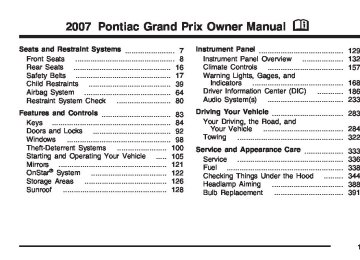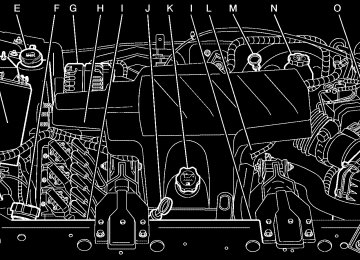- 2000 Pontiac Grand PRIX Owners Manuals
- Pontiac Grand PRIX Owners Manuals
- 2004 Pontiac Grand PRIX Owners Manuals
- Pontiac Grand PRIX Owners Manuals
- 1999 Pontiac Grand PRIX Owners Manuals
- Pontiac Grand PRIX Owners Manuals
- 1995 Pontiac Grand PRIX Owners Manuals
- Pontiac Grand PRIX Owners Manuals
- 2003 Pontiac Grand PRIX Owners Manuals
- Pontiac Grand PRIX Owners Manuals
- 2002 Pontiac Grand PRIX Owners Manuals
- Pontiac Grand PRIX Owners Manuals
- 2008 Pontiac Grand PRIX Owners Manuals
- Pontiac Grand PRIX Owners Manuals
- 1998 Pontiac Grand PRIX Owners Manuals
- Pontiac Grand PRIX Owners Manuals
- 2007 Pontiac Grand PRIX Owners Manuals
- Pontiac Grand PRIX Owners Manuals
- 2005 Pontiac Grand PRIX Owners Manuals
- Pontiac Grand PRIX Owners Manuals
- 1997 Pontiac Grand PRIX Owners Manuals
- Pontiac Grand PRIX Owners Manuals
- 2001 Pontiac Grand PRIX Owners Manuals
- Pontiac Grand PRIX Owners Manuals
- 1993 Pontiac Grand PRIX Owners Manuals
- Pontiac Grand PRIX Owners Manuals
- 2006 Pontiac Grand PRIX Owners Manuals
- Pontiac Grand PRIX Owners Manuals
- 1996 Pontiac Grand PRIX Owners Manuals
- Pontiac Grand PRIX Owners Manuals
- Download PDF Manual
-
Other warning messages are not allowed to be cleared until the problem indicated by the warning message is taken care of. When the problem indicated by the message is resolved, it can be acknowledged and the screen can be reset. Be sure to take any message that appears on the DIC screen seriously and remember that clearing the messages that are able to be acknowledged, will only make the message disappear, not correct the problem.
A/C OFF FOR ENGINE PROTECTION This message displays when the engine coolant becomes hotter than the normal operating temperature. To avoid added strain on a hot engine, the air conditioning compressor is automatically turned off. When the coolant temperature returns to normal, the air conditioning compressor turns back on. The vehicle can then continue to be driven. This message comes on while the ignition is in RUN. A chime sounds for two seconds when this message is displayed. Press the set/reset button to acknowledge this warning message and to clear it from the screen. This message continues to display for three seconds if it has not been acknowledged when the engine is turned off. It also re-displays for three seconds if the message has been acknowledged, but the condition still exists when the engine is turned off. If the condition still exists, the message re-appears when the engine is turned on.
200
AJAR
This symbol appears with this message.
This message displays when a door or the trunk is not closed properly. If your vehicle has the remote start feature, this message also displays when the hood is not closed properly. The graphic highlights the hood or trunk if either one is not closed properly. The graphic indicates a highlighted, open door to show which door or doors are not closed properly. Make sure that the area indicated is closed completely. This message displays while the ignition is in RUN. A chime sounds for two seconds when the ignition is shifted out of PARK (P). Press the set/reset button to acknowledge this message and to clear it from the screen.
This message continues to display for three seconds if it has not been acknowledged when the engine is turned off. It also re-displays for three seconds if the message has been acknowledged, but the condition still exists when the engine is turned off. If the condition still exists, the message re-appears when the engine is turned on. BATTERY SAVER ACTIVE This message displays when the system detects that the battery voltage is dropping beyond a reasonable level. The battery saver system starts reducing certain features of the vehicle which you may be able to notice. At the point that the features are disabled, this message is displayed. It means that the vehicle is trying to save the charge in the battery. Turn off all unnecessary accessories to allow the battery to recharge. The normal battery voltage range is 11.5 to 15.5 volts. If your vehicle has the uplevel DIC, you can monitor battery voltage on the DIC by pressing the gages button until BATTERY appears.
201
CHANGE OIL SOON
This symbol comes on with this message.
This message displays when service is required for the vehicle. See your dealer. See Engine Oil on page 350 and Scheduled Maintenance on page 473 for more information. The CHANGE OIL SOON message is reset by acknowledging the message. The ENGINE OIL MONITOR SYSTEM screen under the options menu on the DIC must also be reset. See “Engine Oil Monitor System” in options under DIC Controls and Displays (Base Level DIC) on page 186 or DIC Controls and Displays (Uplevel DIC with Trip Computer) on page 190 for more information. This message displays while the ignition is in RUN. Press the set/reset button to acknowledge this message and to clear it from the screen.
202
This message continues to display for three seconds if it has not been acknowledged when the engine is turned off. It also re-displays for three seconds if the message has been acknowledged, but the condition still exists when the engine is turned off. If the condition still exists, the message re-appears when the engine is turned on. CHARGING SYSTEM FAILURE
This symbol comes on with this message.
This message displays when there is a problem with the generator and battery charging systems. Driving with this problem could drain the battery. Turn off all unnecessary accessories. Stop and turn off the vehicle as soon as it is safe to do so. Have the electrical system checked by your dealer as soon as possible.
This message displays while the ignition is in RUN. A chime sounds for two seconds when this message is displayed and then the message continues to display. Press the set/reset button to acknowledge this message and to clear it from the screen. This message continues to display for three seconds if it has not been acknowledged when the engine is turned off. It also re-displays for three seconds if the message has been acknowledged, but the condition still exists when the engine is turned off. If the condition still exists, the message re-appears when the engine is turned on.
This message displays while the ignition is in RUN. A chime sounds for two seconds when this message is displayed. Press the set/reset button to acknowledge this message and to clear it from the screen. This message continues to display if it has not been acknowledged when the engine is turned off. It also re-displays for three seconds if the message has been acknowledged, but the condition still exists when the engine is turned off. If the condition still exists, the message re-appears when the engine is turned on. CHECK GAS CAP This message displays when the fuel cap is not on, or is not fully tightened. Check the fuel cap to ensure it is on and properly tightened. The diagnostic system can determine if the fuel cap has been left off or improperly installed. A loose or missing fuel cap allows fuel to evaporate into the atmosphere. A few driving trips with the cap properly installed should turn this message off. See Filling the Tank on page 342 for more information.
203
This message displays while the ignition is in RUN. Press the set/reset button to acknowledge this message and to clear it from the screen. This message continues to display for three seconds if it has not been acknowledged when the engine is turned off. It also re-displays for three seconds if the message has been acknowledged, but the condition still exists when the engine is turned off. If the condition still exists, the message re-appears when the engine is turned on. CRUISE SET
This symbol comes on with this message.
CHECK TIRE PRESSURE This message displays when the tire pressure in one of the tires needs to be checked. This message also displays LEFT FRONT, RIGHT FRONT, LEFT REAR, or RIGHT REAR to indicate which tire needs to be checked. You can receive more than one tire pressure message at a time. To read the other messages that may have been sent at the same time, press the set/reset button. If a tire pressure message appears on the DIC, stop as soon as you can. Have the tire pressures checked and set to those shown on the Tire Loading Information label. See Tires on page 400, Loading Your Vehicle on page 317, and Inflation - Tire Pressure on page 408. The DIC display also shows the tire pressure values for the front and rear tires by pressing the options button. See DIC Controls and Displays (Base Level DIC) on page 186 or DIC Controls and Displays (Uplevel DIC with Trip Computer) on page 190. If the tire pressure is low, the low tire pressure warning light comes on. See Low Tire Pressure Warning Light on page 178 for more information.
204
This message and symbol display briefly whenever the cruise control is set. The cruise control light on the instrument panel cluster also comes on when cruise control is set. See Cruise Control Light on page 185. CRUISE SET also appears briefly in the Head-Up Display (HUD), if your vehicle has this feature. This message displays when the ignition is in RUN. See Cruise Control on page 140 for more information. This message does not need to be acknowledged. DELAYED LOCKING This message displays when the doors of the vehicle are closed and the delayed locking feature has been programmed through the DIC. See “DELAYED LOCKING” under DIC Vehicle Customization on page 226 for more information. This message displays when the ignition is in OFF. A chime sounds for two seconds when this message is displayed. This message cannot be acknowledged.
HEADLAMPS SUGGESTED This message displays when the amount of available light outside the vehicle is low and the exterior lamps control has been turned off. This condition happens when the headlamps are turned off at night or the Daytime Running Lamps (DRL) are turned off during the day. This message informs the driver that it has become dark enough outside to require the headlamps to be turned on. When the headlamps are turned on, this message clears from the screen. See Exterior Lamps on page 144 and Daytime Running Lamps (DRL) on page 145 for more information. This message displays while the ignition is in RUN. A chime sounds for two seconds when this message is displayed. Press the set/reset button to acknowledge this warning message and to clear it from the screen. This message continues to display if it has not been acknowledged when the engine is turned off. It also re-displays for three seconds if the message has been acknowledged, but the condition still exists when the engine is turned off. If the condition still exists, the message re-appears when the engine is turned on.
205
To avoid added strain, turn off the air conditioner if it is on. When the coolant temperature returns to normal, the air conditioner can be turned back on. This message displays only while the ignition is in RUN. A chime sounds continuously when this message is displayed. Press the set/reset button to acknowledge this message and to clear it from the screen. This message continues to display if it has not been acknowledged when the engine is turned off. It also re-displays for three seconds if the message has been acknowledged, but the condition still exists when the engine is turned off. If the condition still exists, the message re-appears when the engine is turned on.
If the HOT COOLANT warning message
HOT COOLANT Notice: appears on the DIC display, stop the vehicle as soon as possible. Do not increase the engine speed above normal idling speed. Severe engine damage can result from driving a vehicle with an overheated engine. See Engine Overheating on page 364 for more information.
This symbol comes on with this message.
This message displays when the engine coolant temperature is too hot. The engine coolant temperature warning light also appears on the instrument panel cluster. Also, the engine coolant temperature gage will read in the red or hot area. See Engine Coolant Temperature Warning Light on page 179 and Engine Coolant Temperature Gage on page 180 for more information.
206
HOT ENGINE OIL. REDUCE SPEED On some vehicles, this message displays when the vehicle’s engine oil is above the proper engine operating temperature. Reduce the speed of the vehicle. If this message continues to display, have the vehicle serviced by your dealer as soon as possible. A chime sounds continuously when this message is displayed. Press the set/reset button to acknowledge this message and to clear it from the screen. If the condition still exists, the message re-appears when the engine is turned on. HOT TRANS FLUID
This symbol comes on with this message.
This message displays when the transaxle fluid in the vehicle is too hot. Stop the vehicle and allow it to idle until it cools down. If this message continues to display, have the vehicle serviced by your dealer as soon as possible. If the vehicle has the Uplevel Trip Computer DIC, you can determine the actual temperature of the transaxle fluid using the vehicle’s gages button. See DIC Controls and Displays (Base Level DIC) on page 186 or DIC Controls and Displays (Uplevel DIC with Trip Computer) on page 190 for more information. This message displays while the ignition is in RUN. A chime sounds for two seconds when this message is displayed. Press the set/reset button to acknowledge this message and to clear it from the screen. This message continues to display if it has not been acknowledged when the engine is turned off. It also re-displays for three seconds if the message has been acknowledged, but the condition still exists when the engine is turned off. If the condition still exists, the message re-appears when the engine is turned on.
207
KEY FOB BATTERY LOW
This symbol comes on with this message.
This message displays when the battery in the Remote Keyless Entry (RKE) transmitter needs to be replaced. To replace the battery, see “Battery Replacement” under Remote Keyless Entry (RKE) System Operation on page 87. This message displays while the ignition is in RUN. A chime sounds for two seconds when this message is displayed. Press the set/reset button to acknowledge this message and to clear it from the screen.
This message continues to display if it has not been acknowledged when the engine is turned off. It also re-displays for three seconds if the message has been acknowledged, but the condition still exists when the engine is turned off. The message re-appears when the engine is turned on and the condition still exists. KEY IN IGNITION This message displays and a chime sounds continuously when the driver exits the vehicle while the key is in the ignition after the engine is turned off. This message cannot be acknowledged. This message disappears and the chiming stops when the key is removed from the ignition.
208
LEFT FRONT TURN LAMP OUT This message displays when the left front turn signal lamp needs to be replaced. See Taillamps, Turn Signal, and Stoplamps on page 395 for replacement procedures. This message displays while the ignition is in RUN. A chime sounds for two seconds when this message is displayed. Press the set/reset button to acknowledge this message and to clear it from the screen. This message continues to display if it has not been acknowledged when the engine is turned off. It also re-displays for three seconds if the message has been acknowledged, but the condition still exists when the engine is turned off. If the condition still exists, the message re-appears when the engine is turned on.
LEFT REAR TURN LAMP OUT This message displays when the left rear turn signal lamp needs to be replaced. See Taillamps, Turn Signal, and Stoplamps on page 395 for replacement procedures. This message displays while the ignition is in RUN. A chime sounds for two seconds when this message is displayed. Press the set/reset button to acknowledge this message and to clear it from the screen. This message continues to display if it has not been acknowledged when the engine is turned off. It also re-displays for three seconds if the message has been acknowledged, but the condition still exists when the engine is turned off. If the condition still exists, the message re-appears when the engine is turned on.
209
LOW BRAKE FLUID
This symbol comes on with this message.
This message displays when the brake fluid level is low. Have the brake system serviced by your dealer as soon as possible. See Brakes on page 378. The brake system warning light also appears on the instrument panel cluster when this message appears on the DIC. See Brake System Warning Light on page 176.
This message displays only while the ignition is in RUN. A chime sounds for two seconds while this message is displayed. Press the set/reset button to acknowledge this message and to clear it from the screen. This message continues to display if it has not been acknowledged when the engine is turned off. It also re-displays for three seconds if the message has been acknowledged, but the condition still exists when the engine is turned off. If the condition exists, the message re-appears when the engine is turned on.
210
LOW FUEL
LOW OIL LEVEL
This symbol comes on with this message.
This symbol comes on with this message.
This message displays when the vehicle is low on fuel. Refill the fuel tank as soon as possible. This message displays while the ignition is in RUN. A chime sounds for two seconds when this message is displayed. Press the set/reset button to acknowledge this message and to clear it from the screen. This message continues to display if it has not been acknowledged when the engine is turned off. It also re-displays for three seconds if the message has been acknowledged, but the condition still exists when the engine is turned off. If the condition still exists, the message re-appears when the engine is turned on.
On some vehicles, this message displays when the vehicle’s engine oil is low. Fill the oil to the proper level as soon as possible. See Engine Compartment Overview on page 346 for engine oil fill location. Also, see Engine Oil on page 350 for information on the kind of oil to use and proper oil level. If the vehicle has a supercharged engine, see Supercharger Oil on page 355 for information on the kind of oil to use and proper oil level. This message displays while the ignition is in RUN. A chime sounds for two seconds when this message is displayed. Press the set/reset button to acknowledge this message and to clear it from the screen.
211
This message continues to display if it has not been acknowledged when the engine is turned off. It also re-displays for three seconds if the message has been acknowledged, but the condition still exists when the engine is turned off. If the condition still exists, the message re-appears when the engine is turned on. LOW OIL PRESSURE Notice: message appears on the DIC display, stop the vehicle immediately. Do not drive the vehicle until the cause of the low oil pressure is corrected. Severe engine damage can result from driving a vehicle with low oil pressure. See Engine Oil on page 350 for more information.
If the LOW OIL PRESSURE warning
This symbol comes on with this message.
This message displays when the vehicle’s engine oil pressure is low. The low oil pressure warning light also appears on the instrument panel cluster. See Oil Pressure Light on page 184. Stop the vehicle immediately, as engine damage can result from driving a vehicle with low oil pressure. Have the vehicle serviced by your dealer as soon as possible when this warning message is displayed. This message displays only while the ignition is in RUN. A chime sounds continuously when this message is displayed. Press the set/reset button to acknowledge this message and to clear it from the screen. This message continues to display if it has not been acknowledged when the engine is turned off. It also re-displays for three seconds if the message has been acknowledged, but the condition still exists when the engine is turned off. If the condition still exists, the message re-appears when the engine is turned on.
212
LOW WASHER FLUID
This symbol comes on with this message.
This message displays when the windshield washer fluid is low. Fill the windshield washer fluid reservoir as soon as possible. See Engine Compartment Overview on page 346 for location of the windshield washer fluid reservoir. Also, see Windshield Washer Fluid on page 377
for more information. This message displays only while the ignition is in RUN. A chime sounds for two seconds when this message is displayed. Press the set/reset button to acknowledge this message and to clear it from the screen.This message continues to display if it has not been acknowledged when the engine is turned off. It also re-displays for three seconds if the message has been acknowledged, but the condition still exists when the engine is turned off. If the condition still exists, the message re-appears when the engine is turned on. PARKING BRAKE ON
This symbol comes on with this message.
This message displays to alert the driver when the vehicle’s parking brake is on, the ignition is in RUN, and the vehicle speed is greater than 5 mph (8 km/h). See Parking Brake on page 115 for more information. The brake system warning light also appears on the instrument panel cluster when this message appears on the DIC. See Brake System Warning Light on page 176.
213
A chime sounds continuously while this message is displayed if driving above 5 mph (8 km/h). Press the set/reset button to acknowledge this message and to clear it from the screen. This message continues to display for three seconds if it has not been acknowledged when the engine is turned off. It also re-displays for three seconds if the message has been acknowledged, but the condition still exists when the engine is turned off. If the condition still exists, the message re-appears when the engine is turned on. PARK LAMPS ON This message displays to alert the driver when the parking lamps are on, the ignition is in OFF, and the key is removed. A chime sounds continuously while this message is displayed. This message cannot be acknowledged.
REDUCED ENGINE POWER
This symbol comes on with this message.
This message displays when the vehicle’s engine power is reduced. If this happens during driving conditions, such as climbing a steep hill, the transaxle may overwork in a gear that may cause damage to the vehicle’s engine or transaxle. Reduced engine power can affect the vehicle’s ability to accelerate. If this message is on, but there is no reduction in performance, proceed to your destination. The performance may be reduced the next time the vehicle is driven. The vehicle may be driven at a reduced speed while this message is on, but acceleration and speed may be reduced. Anytime this message stays on, the vehicle should be taken to your dealer for service as soon as possible.
214
This message displays only when the ignition is in RUN. A chime sounds for two seconds while this message is displayed. Press the set/reset button to acknowledge this message and to clear it from the screen. This message continues to display if it has not been acknowledged when the engine is turned off. It also re-displays for three seconds if the message has been acknowledged, but the condition still exists when the engine is turned off. If the condition still exists, the message re-appears when the engine is turned on. REMOTE START ACTIVE PRESS HAZARD SWITCH TO CANCEL If your vehicle has the remote start feature, this message displays when a remote start is initiated. If you would like to cancel the remote start, turn on the hazard warning flashers. See Hazard Warning Flashers on page 134.
REMOTE START DISABLED If your vehicle has the remote start feature, this message displays if a remote start attempt is unsuccessful. This may be caused if any of the following conditions are true when a remote start attempt is made: (cid:127) The remote start system is disabled through
the DIC.
(cid:127) The key is in the ignition. (cid:127) The hood or the doors are not closed. (cid:127) There is an emission control system
malfunction.
(cid:127) The engine coolant temperature is too high. (cid:127) The oil pressure is low. (cid:127) The hazard warning flashers are turned on. (cid:127) The maximum number of remote starts
or remote start attempts between ignition cycles has been reached.
(cid:127) The content theft-deterrent alarm is on while
attempting to remote start the vehicle. See “REMOTE START” under DIC Vehicle Customization on page 226 and “Remote Vehicle Start” under Remote Keyless Entry (RKE) System Operation on page 87 for more information.
215
RIGHT FRONT TURN LAMP OUT This message displays when the vehicle’s right front turn signal needs to be replaced. See Front Turn Signal, Parking and Fog Lamps on page 394 for bulb replacement procedures. This message displays only while the ignition is in RUN. A chime sounds for two seconds while this message is displayed. Press the set/reset button to acknowledge this message and to clear it from the screen. This message continues to display if it has not been acknowledged when the engine is turned off. It also re-displays for three seconds if the message has been acknowledged, but the condition still exists when the engine is turned off. If the condition still exists, the message re-appears when the engine is turned on.
RIGHT REAR TURN LAMP OUT This message displays when the vehicle’s right rear turn signal needs to be replaced. See Taillamps, Turn Signal, and Stoplamps on page 395 for bulb replacement procedures. This message displays only while the ignition is in RUN. A chime sounds for two seconds while this message is displayed. Press the set/reset button to acknowledge this message and to clear it from the screen. This message continues to display if it has not been acknowledged when the engine is turned off. It also re-displays for three seconds if the message has been acknowledged, but the condition still exists when the engine is turned off. If the condition still exists, the message re-appears when the engine is turned on.
216
SERVICE ABS SYSTEM
SERVICE BRAKE SYSTEM
This symbol comes on with this message.
This symbol comes on with this message.
If the vehicle has the Anti-lock Brake System (ABS), this message displays when the vehicle’s brakes are not functioning properly. Have the brake system serviced by your dealer as soon as possible. This message displays only while the ignition is in RUN. A chime sounds for two seconds while this message is displayed. Press the set/reset button to acknowledge this message and to clear it from the screen. This message continues to display if it has not been acknowledged when the engine is turned off. It also re-displays for three seconds if the message has been acknowledged, but the condition still exists when the engine is turned off. If the condition still exists, the message re-appears when the engine is turned on.
This message displays when the vehicle’s brakes are not functioning properly. Have the brake system serviced by your dealer as soon as possible. This message displays only while the ignition is in RUN. A chime sounds for two seconds while this message is displayed. Press the set/reset button to acknowledge this message and to clear it from the screen. This message continues to display if it has not been acknowledged when the engine is turned off. It also re-displays for three seconds if the message has been acknowledged, but the condition still exists when the engine is turned off. If the condition still exists, the message re-appears when the engine is turned on.
217
SERVICE BRAKE APPLY SENSOR This message displays when the brake apply sensor is not functioning properly. The vehicle still has brakes when this warning message displays, but you should have the vehicle serviced by your dealer as soon as possible. This message displays only while the ignition is in RUN. A chime sounds for two seconds while this message is displayed. Press the set/reset button to acknowledge this message and to clear it from the screen. This message continues to display if it has not been acknowledged when the engine is turned off. It also re-displays for three seconds if the message has been acknowledged, but the condition still exists when the engine is turned off. If the condition still exists, the message re-appears when the engine is turned on.
SERVICE PARK LAMPS This message displays if one of the vehicle’s parking lamps needs to be replaced. See Front Turn Signal, Parking and Fog Lamps on page 394
for bulb replacement procedures. This message displays only while the ignition is in RUN. A chime sounds for two seconds while this message is displayed. Press the set/reset button to acknowledge this message and to clear it from the screen. This message continues to display if it has not been acknowledged when the engine is turned off. It also re-displays for three seconds if the message has been acknowledged, but the condition still exists when the engine is turned off. If the condition still exists, the message re-appears when the engine is turned on.218
SERVICE STABILITY SYSTEM
This symbol comes on with this message.
If the vehicle has the StabiliTrak® Plus system, this message displays when it is not functioning properly. A warning light also appears on the instrument panel cluster. See Traction Control System (TCS) Warning Light on page 178
or Enhanced Traction System Warning Light on page 179. See StabiliTrak® Plus System on page 295 for more information. Have the StabiliTrak® Plus system serviced by your dealer as soon as possible.This message displays only while the ignition is in RUN. A chime sounds for two seconds while this message is displayed. Press the set/reset button to acknowledge this message and to clear it from the screen. This message continues to display if it has not been acknowledged when the engine is turned off. It also re-displays for three seconds if the message has been acknowledged, but the condition still exists when the engine is turned off. If the condition still exists, the message re-appears when the engine is turned on.
219
SERVICE THEFT SYSTEM This message displays if there is a problem with the theft-deterrent system programmed in the key. A fault has been detected in the system which means that the system is disabled and it is not protecting the vehicle. The vehicle usually restarts; however, you may want to take the vehicle to your dealer before turning off the engine. See Keys on page 84 for information on the PASS-Key® III system. This message displays only while the ignition is in RUN. A chime sounds for two seconds while this message is displayed. Press the set/reset button to acknowledge this message and to clear it from the screen. This message continues to display if it has not been acknowledged when the engine is turned off. It also re-displays for three seconds if the message has been acknowledged, but the condition still exists when the engine is turned off. If the condition still exists, the message re-appears when the engine is turned on.
SERVICE TIRE MONITOR SYSTEM This message displays if a part on the Tire Pressure Monitor (TPM) system is not working properly. If you drive your vehicle while any of the four sensors are missing or inoperable, the warning comes on in about 20 minutes. A sensor would be missing, for example, if you put different wheels on your vehicle without transferring the sensors. If the warning comes on and stays on, there may be a problem with the TPM. See your dealer. This message displays only while the ignition is in RUN. Press the set/reset button to acknowledge this message and to clear it from the screen. This message continues to display if it has not been acknowledged when the engine is turned off. It also re-displays for three seconds if the message has been acknowledged, but the condition still exists when the engine is turned off. If the condition still exists, the message re-appears when the engine is turned on.
220
SERVICE TRACTION SYSTEM
This symbol comes on with this message.
If the vehicle has the Traction Control System (TCS), this message displays when the system is not functioning properly. A warning light also appears on the instrument panel cluster. See Traction Control System (TCS) Warning Light on page 178 or Enhanced Traction System Warning Light on page 179. See Traction Control System (TCS) on page 292 for more information. Have the TCS serviced by your dealer as soon as possible.
This message displays only while the ignition is in RUN. A chime sounds for two seconds while this message is displayed. Press the set/reset button to acknowledge this message and to clear it from the screen. This message continues to display if it has not been acknowledged when the engine is turned off. It also re-displays for three seconds if the message has been acknowledged, but the condition still exists when the engine is turned off. If the condition still exists, the message re-appears when the engine is turned on.
221
SERVICE VARIABLE EFFORT STEERING
This symbol comes on with this message.
SERVICE VEHICLE SOON
This symbol comes on with this message.
If the vehicle has the variable effort steering system, this message displays if this system is not functioning properly. See Steering on page 296
for more information. Have the system serviced by your dealer as soon as possible. This message displays only while the ignition is in RUN. A chime sounds for two seconds while this message is displayed. Press the set/reset button to acknowledge this message and to clear it from the screen. This message continues to display if it has not been acknowledged when the engine is turned off. It also re-displays for three seconds if the message has been acknowledged, but the condition still exists when the engine is turned off. If the condition still exists, the message re-appears when the engine is turned on. 222This message displays when a non-emissions related malfunction occurs. Have the vehicle serviced by your dealer as soon as possible. This message displays only while the ignition is in RUN. A chime sounds for two seconds while this message is displayed. Press the set/reset button to acknowledge this message and to clear it from the screen. This message continues to display if it has not been acknowledged when the engine is turned off. It also re-displays for three seconds if the message has been acknowledged, but the condition still exists when the engine is turned off. If the condition still exists, the message re-appears when the engine is turned on.
STABILITY CONTROL ACTIVE
STABILITY CONTROL OFF
This symbol comes on with this message.
This symbol comes on with this message.
If the vehicle has the StabiliTrak® Plus system, this message displays when the system is engaged and actively assisting the driver with directional control of the vehicle. Slippery road conditions may exist when this warning message is displayed, so driving should be adjusted accordingly. STABILITY CONTROL ACTIVE also appears in the Head-Up Display (HUD), if your vehicle has this feature. This message displays only while the ignition is in RUN. This message stays on until road conditions change and StabiliTrak® Plus is not active. This message cannot be acknowledged and cleared from the screen.
If the vehicle has the StabiliTrak® Plus system, this message displays when the system turns off. This message displays only while the ignition is in RUN. A chime sounds once and the message stays on for three seconds and then disappears. A warning light indicating that this system is deactivated also appears on the instrument panel cluster. See Traction Control System (TCS) Warning Light on page 178 or Enhanced Traction System Warning Light on page 179.
223
When the StabiliTrak® Plus system is off, the system will not be engaged and will not actively assist the driver with directional control of the vehicle. See StabiliTrak® Plus System on page 295. Any of the following conditions may cause the StabiliTrak® Plus system to turn off: (cid:127) The StabiliTrak® Plus system on the GXP
option is manually turned off. See StabiliTrak® Plus System on page 295 for more information.
(cid:127) The battery is low. (cid:127) There is a StabiliTrak® Plus system failure.
See your dealer for service.
STARTING DISABLED DUE TO ELECTRONIC THROTTLE CONTROL This message displays when there is a malfunction with the electronic throttle control which prevents the vehicle from starting. Have the vehicle serviced by your dealer. This message only appears while the ignition is in RUN, and will not disappear until the problem is resolved. A chime sounds for two seconds. This message cannot be acknowledged. STARTING DISABLED DUE TO THEFT SYSTEM This message displays when the system detects a malfunction in the content theft-deterrent system and prevents the vehicle from starting. This message only appears while the ignition is in RUN, and will not disappear until the problem is resolved. A chime sounds for two seconds. This message cannot be acknowledged.
224
TRACTION CONTROL ACTIVE
TRACTION CONTROL OFF
This symbol comes on with this message.
This symbol comes on with this message.
If the vehicle has the Traction Control System (TCS), this message displays when the system is on. TRACTION CONTROL ACTIVE also appears in the Head-Up Display (HUD), if your vehicle has this feature. This message only displays while the ignition is in RUN and will not disappear until driving conditions change and the TCS is no longer active. This message cannot be acknowledged or cleared from the screen.
If the vehicle has the Traction Control System (TCS), this message displays when the TCS turns off. TRACTION CONTROL OFF also appears in the Head-Up Display (HUD), if your vehicle has this feature. This message only displays while the ignition is in RUN and disappears after three seconds. A chime sounds once and the message stays on for three seconds and then disappears. A warning light indicating that this system is deactivated also appears on the instrument panel cluster. See Traction Control System (TCS) Warning Light on page 178 or Enhanced Traction System Warning Light on page 179.
225
Any of the following conditions may cause the TCS to turn off: (cid:127) The TCS is turned off by pressing the TC (traction control) button located on the center console. See Traction Control System (TCS) on page 292 or Enhanced Traction System (ETS) on page 293 for more information.
(cid:127) The battery is low. (cid:127) There is a TCS failure. See your dealer for
service.
TURN SIGNAL ON This message displays if the vehicle is driven for more than 0.75 mile (1.21 km) while one of the turn signals are on. It appears as a reminder to turn off the turn signal. This message only displays when the ignition is in RUN. A chime sounds for two seconds and the message will not disappear until the turn signal is manually turned off, or a turn is completed.
DIC Vehicle Customization Your vehicle may have customization capabilities that allow you to program certain features to one preferred setting. Customization features can only be programmed to one setting on the vehicle and cannot be programmed to a preferred setting for two different drivers. All of the customization options may not be available on your vehicle. Only the options available will be displayed on your DIC. The default settings for the customization features were set when your vehicle left the factory, but may have been changed from their default state since then. The customization preferences are automatically recalled. To change customization preferences, use the following procedure.
226
Entering the Personal Programming Mode 1. Turn the ignition on and make sure the
vehicle is in PARK (P). To avoid excessive drain on the battery, it is recommended that the headlamps are turned off.
2. Press the options button until PERSONAL
PROGRAMMING MODE appears on the DIC. 3. Press the set/reset button to display the first
screen.
4. Press the options button to access these
modes:
Personal Programming Mode Screens EXTERIOR LIGHTING DELAY: This screen allows this feature to be turned off, or allows the selection of the number of seconds the headlamps, sidelamps, taillamps, fog lamps, and back-up lamps are turned on after the key is removed from the ignition, or the vehicle is unlocked using the remote keyless entry transmitter. If OFF is selected, the exterior lamps will not turn on.
If a time delay is chosen, the lamps will turn on for the selected time. The time delay will be cancelled and the exterior lamps will turn on automatically when the key is removed from the ignition, or the vehicle is unlocked using the remote keyless entry transmitter. To program this mode, use the following procedure: 1. Press and release the set/reset button to
scroll to the selection you want to program. Choose from OFF, 15, 30, 60, or 90 seconds. 2. Press the options button again to advance to
the next screen.
INTERIOR LIGHTS WHEN DOOR CLOSED: This screen allows this feature to be turned OFF or ON. If OFF is selected, the interior lamps will turn off immediately when the ignition is turned off and the last open door is closed. If ON is selected, the interior lamps will stay on for about 25 seconds after the vehicle’s ignition is turned off and the last open door is closed.
227
AUTO DOOR UNLOCK: This screen allows this feature to be turned off, used for the driver’s door only, or for all the doors. If OFF is selected, none of the doors will unlock when the vehicle’s transaxle is shifted into PARK (P). If DRIVER is selected, only the driver’s door will unlock when the vehicle’s transaxle is shifted into PARK (P). If ALL is selected, all the doors will unlock when the vehicle’s transaxle is shifted into PARK (P). To program this mode, use the following procedure: 1. Press and release the set/reset button to
scroll to either OFF, DRIVER, or ALL.
2. Press the options button again to advance to
the next screen.
To program this mode, use the following procedure: 1. Press and release the set/reset button to
scroll to either OFF or ON.
2. Press the options button again to advance to
the next screen.
INTERIOR LIGHTS WHEN KEY REMOVED: This screen allows this feature to be turned OFF or ON. This feature enables the interior lamps in the vehicle to turn on for about 25 seconds after the key is removed from the ignition. If OFF is selected, removing the key from the ignition will not cause the interior lamps to turn on. If ON is selected, removing the key from the ignition will cause the interior lamps to be turned on for about 25 seconds. To program this mode, use the following procedure: 1. Press and release the set/reset button to
scroll to either OFF or ON.
2. Press the options button again to advance to
the next screen.
228
AUTO DOOR UNLOCK ON: If DRIVER or ALL was selected on the AUTO DOOR UNLOCK screen, this screen allows selection of when the vehicle’s doors will unlock. The choices are when the key is removed from the ignition or when the vehicle is shifted into PARK (P). If KEY-OUT is selected, the auto door unlock will function when the key is taken out of the ignition. If PARK is selected, the auto door unlock will function when the transaxle is shifted into PARK (P). To program this mode, use the following procedure: 1. Press and release the set/reset button to
scroll to either KEY-OUT or PARK.
2. Press the options button again to advance to
the next screen.
DELAYED LOCKING: This screen allows this feature to be turned OFF or ON. The key must be out of the ignition for this feature to work. If OFF is selected, there will be no delayed locking of the vehicle’s doors. If ON is selected, the locking of the vehicle’s doors will be delayed by five seconds after a power door lock switch is pressed while the door is open, or the LOCK button on the remote keyless entry transmitter is pressed while any door is open. To program this mode, use the following procedure: 1. Press and release the set/reset button to
scroll to either OFF or ON.
2. Press the options button again to advance to
the next screen.
229
REMOTE LOCKS FEEDBACK: This screen allows selection for this option to be turned OFF, or gives the choice of two methods of verification; LIGHTS or LIGHTS and HORN; that indicate the vehicle’s doors are locked when the LOCK button on the remote keyless entry transmitter is pressed. If OFF is selected, this feature will not be programmed. If LIGHTS is selected, the exterior lamps will flash when the LOCK button on the remote keyless entry transmitter is pressed. If LIGHTS and HORN is selected, the exterior lamps will flash when the LOCK button on the remote keyless entry transmitter is pressed, and the horn will sound when the LOCK button on the remote keyless entry transmitter is pressed again within five seconds of the previous command.
To program this mode, use the following procedure: 1. Press the set/reset button to scroll to OFF,
LIGHTS, or LIGHTS and HORN.
2. Press the options button again to advance to
the next screen.
If the vehicle does not have a content theft-deterrent system, the next screens with PROGRAMMING FINISHED and DISPLAY OFF will appear. If the vehicle does have a content theft-deterrent system, the next screen will appear.
THEFT DETERRENT: The vehicle may have a content theft-deterrent system. Once it is turned on, the system will activate if someone tries to enter the vehicle without using the remote keyless entry transmitter or the correct key. This screen allows this feature to be turned OFF or ON. If OFF is selected, the content theft-deterrent system will not function. If ON is selected, the content theft-deterrent system will be activated.
230
To program this mode, use the following procedure: 1. Press the set/reset button to scroll to
OFF or ON.
2. Press the options button again to advance to
the next screen.
KEY CYLINDER DISARM: If the vehicle has a content theft-deterrent system, and ON was selected on the THEFT DETERRENT screen, this screen allows this feature to be turned OFF or ON. This feature determines whether the driver’s door key cylinder may be used to disarm the content theft-deterrent system. If OFF is selected, the vehicle’s content theft-deterrent system can not be disarmed by unlocking the driver’s door using the driver’s door key cylinder. Selecting OFF prevents a thief from disarming the vehicle’s content theft-deterrent system by attacking the driver’s door key cylinder, and may make the vehicle more secure. However, if OFF is selected, unlocking an armed vehicle by using the driver’s door key cylinder and opening the door will cause the content theft alarm to activate. For this reason, it is recommended that the vehicle be unlocked using the remote keyless entry system when this feature is set to OFF.
If ON is selected, the vehicle’s content theft-deterrent system can be disarmed by unlocking the driver’s door using the driver’s door key cylinder. To program this mode, use the following procedure: 1. Press the set/reset button to scroll to
OFF or ON.
2. Press the options button again to advance to
the next screen.
LOCK SWITCH ARM: If the vehicle has the content theft-deterrent system and ON was selected on the THEFT DETERRENT screen, this screen allows this feature to be turned OFF or ON. This feature controls whether the vehicle’s content theft system can be activated using a door lock switch. If OFF is selected, locking the vehicle using a door lock switch will not cause the vehicle’s content theft system to arm.
231
If OFF is selected, the remote start feature will be disabled. If ON is selected, the remote start feature will be enabled. To program this mode, use the following procedure: 1. Press the set/reset button to scroll to
OFF or ON.
2. Press the options button again to advance to
the next screen.
PROGRAMMING FINISHED will appear on the next screen. This confirms that the personal options programming is complete.
If ON is selected, the content theft-deterrent system can be armed using the driver’s door lock switch by pressing the driver’s door lock switch while the driver’s door is open and the key is not in the ignition, or by pressing the front passenger’s door lock switch while the front passenger’s door is open and the key is not in the ignition. To program this mode, use the following procedure: 1. Press the set/reset button to scroll to
OFF or ON.
2. Press the options button again to advance to
the next screen.
REMOTE START: If your vehicle has the remote start feature, this screen allows this feature to be turned OFF or ON. The remote start feature allows you to start the engine from outside of the vehicle using your remote keyless entry transmitter. See “Remote Vehicle Start” under Remote Keyless Entry (RKE) System Operation on page 87 for more information.
232
Audio System(s) Determine which radio your vehicle has and then read the pages following to familiarize yourself with its features. Driving without distraction is a necessity for a safer driving experience. See Defensive Driving on page 284. By taking a few moments to read this manual and get familiar with your vehicle’s audio system, you can use it with less effort, as well as take advantage of its features. While your vehicle is parked, set up your audio system by presetting your favorite radio stations, setting the tone, and adjusting the speakers. Then, when driving conditions permit, you can tune to your favorite stations using the presets and steering wheel controls if the vehicle has them.
{CAUTION:
This system provides you with a far greater access to audio stations and song listings. Giving extended attention to entertainment tasks while driving can cause a crash and you or others can be injured or killed. Always keep your eyes on the road and your mind on the drive — avoid engaging in extended searching while driving.
Keeping your mind on the drive is important for safe driving. Here are some ways in which you can help avoid distraction while driving.
233
Notice: The chime signals related to safety belts, parking brake, and other functions of your vehicle operate through the radio/entertainment system. If that equipment is replaced or additional equipment is added to your vehicle, the chimes may not work. Make sure that replacement or additional equipment is compatible with your vehicle before installing it. See Accessories and Modifications on page 336. Your vehicle has a feature called Retained Accessory Power (RAP). With RAP, the audio system can be played even after the ignition is turned off. See Retained Accessory Power (RAP) on page 106 for more information.
Setting the Time The radio may have a button marked with an H or HR to represent hours and an M or MIN to represent minutes.
While your vehicle is parked: (cid:127) Familiarize yourself with all of its controls. (cid:127) Familiarize yourself with its operation. (cid:127) Set up your audio system by presetting your favorite radio stations, setting the tone, and adjusting the speakers. Then, when driving conditions permit, you can tune to your favorite radio stations using the presets and steering wheel controls if the vehicle has them.
Notice: Before adding any sound equipment to your vehicle, such as an audio system, CD player, CB radio, mobile telephone, or two-way radio, make sure that it can be added by checking with your dealer. Also, check federal rules covering mobile radio and telephone units. If sound equipment can be added, it is very important to do it properly. Added sound equipment may interfere with the operation of your vehicle’s engine, radio, or other systems, and even damage them. Your vehicle’s systems may interfere with the operation of sound equipment that has been added.
234
Press and hold the hour button until the correct hour appears on the display. AM will appear for morning hours. Press and hold the minute button until the correct minute appears on the display. The time can be set with the ignition on or off. To synchronize the time with an FM station broadcasting Radio Data System (RDS) information, press and hold the hour and minute buttons at the same time until UPDATED appears on the display. If the time is not available from the station, NO UPDATE will appear on the display. RDS time is broadcast once a minute. After tuning to an RDS broadcast station, it may take a few minutes for the time to update.
Radio with CD (Base Level)
Radio Data System (RDS) The audio system has a Radio Data System (RDS). RDS features are available for use only on FM stations that broadcast RDS information. With RDS, the radio can do the following: (cid:127) Seek to stations broadcasting the selected
type of programming
(cid:127) Receive announcements concerning local and
national emergencies
(cid:127) Display messages from radio stations (cid:127) Seek to stations with traffic announcements
235
Playing the Radio
PWR (Power): Push this knob to turn the system on and off.
VOL (Volume): Turn this knob clockwise or counterclockwise to increase or to decrease the volume.
SCV (Speed-Compensated Volume): With SCV, the audio system adjusts automatically to make up for road and wind noise as you drive. Set the volume at the desired level. Press this button to select MIN (minimum), MED (medium), or MAX (maximum). Each higher setting allows for more volume compensation at faster vehicle speeds. Then, as you drive, SCV automatically increases the volume, as necessary, to overcome noise at any speed. The volume level should always sound the same to you as you drive. To turn SCV off, press this button until OFF displays.
This system relies upon receiving specific information from these stations and only works when the information is available. In rare cases, a radio station may broadcast incorrect information that causes the radio features to work improperly. If this happens, contact the radio station. While the radio is tuned to an RDS station, the station name or call letters appear on the display instead of the frequency. RDS stations may also provide the time of day, a program type (PTY) for current programming, and the name of the program being broadcast. XM™ Satellite Radio Service XM™ is a satellite radio service that is based in the 48 contiguous United States and Canada. XM™ offers a large variety of coast-to-coast channels including music, news, sports, talk, traffic/weather (U.S. subscribers), and children’s programming. XM™ provides digital quality audio and text information that includes song title and artist name. A service fee is required in order to receive the XM™ service. For more information, contact XM™; In the U.S. at www.xmradio.com or call 1-800-852-XMXM (9696) or in Canada at www.xmradio.ca or call 1-877-GET-XMSR (438-9677). 236
RCL (Recall): Push this knob to switch the display between the radio station frequency and the time. When the ignition is off, push this knob to display the time. For RDS, push the RCL knob to change what appears on the display while using RDS. The display options are station name, RDS station frequency, PTY, and the name of the program (if available). For XM™ (if equipped), push the RCL knob while in XM™ mode to retrieve four different categories of information related to the current song or channel: Artist, Song Title, Category or PTY, Channel Number/Channel Name. To change the default on the display, push the RCL knob until you see the desired display, then hold the knob until the display flashes. The selected display is now the default.
Finding a Station BAND: Press this button to switch between FM1, FM2, AM, or XM1 or XM2 (if equipped). The display shows the selection. TUNE: Turn this knob to select radio stations. w SEEK x: Press the up or the down arrow to go to the next or to the previous station and stay there. The radio only seeks stations with a strong signal that are in the selected band. w SCAN x: Press and hold either arrow for two seconds until SCAN displays and a beep sounds. The radio goes to a station, plays for a few seconds, then goes to the next station. Press either arrow again to stop scanning. To scan preset stations, press and hold either SCAN arrow for more than four seconds until PSCAN and the preset number appear on the display and two beeps sound. The radio goes to the first preset station stored on the pushbuttons, plays for a few seconds, then goes to the next preset station. Press either SCAN arrow again to stop scanning presets. The radio only scan stations with a strong signal that are in the selected band.
237
Setting Preset Stations Up to 30 stations (six FM1, six FM2, and six AM, six XM1 and six XM2 (if equipped)), can be programmed on the six numbered pushbuttons, by performing the following steps: 1. Turn the radio on. 2. Press BAND to select FM1, FM2, AM, or XM1
or XM2.
3. Tune in the desired station. 4. Press EQ to select the equalization. 5. Press and hold one of the six numbered
pushbuttons until a beep sounds. Whenever that numbered pushbutton is pressed, the station that was set returns and the equalization that was selected is stored for that pushbutton.
6. Repeat the steps for each pushbutton.
238
Setting the Tone (Bass/Midrange/Treble)
TONE: Press and release this button until BASS, MID (midrange), or TREB (treble) displays. The SELECT LED indicator lights to show that the tone control can be adjusted. Turn the SELECT knob to increase or to decrease. If a station is weak or has static, decrease the treble. To return all of the tone controls to the middle position, press and hold the TONE button until FLAT displays.
EQ (Equalizer): Press this button to select customized equalization settings. Up to six customized equalization settings, can be programmed, by performing the following steps: 1. Turn the radio on. 2. Use the TONE button and the SELECT knob
to create the equalization.
3. Press and hold the EQ button for two seconds.
SELECT EQ # displays and the EQ symbol flashes.
4. Press EQ or turn the SELECT knob to select
the EQ number.
5. Press and hold the EQ button or push the
SELECT knob to store the equalization setting and the number. EQ SAVED displays and a beep sounds.
6. Repeat the steps for the other EQ settings
and numbers.
EQ 5 has been programmed at the factory for use with talk radio, but it can be preset to a different tone. Adjusting the Speakers (Balance/Fade) BAL (Balance): To adjust the balance between the right and the left speakers, press and release this button until BAL displays. The SELECT LED indicator lights to show that the speakers can be adjusted. Turn the SELECT knob to move the sound toward the right or the left speakers. FADE: To adjust the fade between the front and the rear speakers, press and release this button until FADE displays. The SELECT LED indicator lights to show that the speakers can be adjusted. Turn the SELECT knob to move the sound toward the front or the rear speakers. Pressing and holding the BAL FADE button for two seconds returns all speaker settings to the middle position.
Finding a Program Type (PTY) Station (RDS and XM™) To select and find a desired PTY perform the following: 1. Press the PROG TYPE button to activate program type select mode. PTY displays. 2. Turn the SELECT knob to select a PTY. 3. Once the desired PTY displays, press either SEEK arrow to select the PTY and take you to the PTY’s first station.
4. To go to another station within that PTY, while
the PTY displays, press either SEEK arrow once. If the PTY is not displayed, press either SEEK arrow twice to display the PTY and then to go to another station.
5. Press PROG TYPE to exit program type
select mode. If PTY times out and is no longer on the display, go back to Step 1.
If both PTY and TRAF are on, the radio searches for stations with the selected PTY and traffic announcements.
239
Setting Preset PTYs (RDS Only) These pushbuttons have factory PTY presets. Up to 12 PTYs (six FM1 and six FM2), can be programmed on the six numbered pushbuttons, by performing the following steps: 1. Press BAND to select FM1 or FM2. 2. Press PROG TYPE to activate program type
select mode. PTY displays.
3. Turn the SELECT knob to select a PTY. 4. Press and hold one of the six numbered
pushbuttons until a beep sounds. Whenever that numbered pushbutton is pressed, the PTY that was set returns, if program type select mode is activated.
5. Repeat the steps for each pushbutton.
SCAN: Scan the stations within a PTY by performing the following: 1. Press PROG TYPE to activate program type
select mode. PTY displays.
2. Turn the SELECT knob to select a PTY. 3. Once the desired PTY displays, press and
hold either SCAN arrow, and the radio begins scanning the stations in the PTY.
4. Press either SCAN arrow to stop at a station. If both PTY and TRAF are on, the radio scans for stations with the selected PTY and traffic announcements.
BAND (Alternate Frequency): Alternate frequency allows the radio to switch to a stronger station with the same program type. To turn alternate frequency on, press and hold BAND for two seconds. AF ON displays. The radio can switch to stations with a stronger frequency. To turn alternate frequency off, press and hold BAND again for two seconds. AF OFF displays. The radio does not switch to other stations. This function does not apply for XM™ Satellite Radio Service.
240
RDS Messages ALERT!: Alert warns of local or national emergencies. When an alert announcement comes on the current radio station, ALERT! displays. You will hear the announcement, even if the volume is low or a CD is playing. If a CD is playing, play stops during the announcement. Alert announcements cannot be turned off. ALERT! is not affected by tests of the emergency broadcast system. This feature is not supported by all RDS stations. INFO (Information): If the current station has a message, INFO displays. Press this button to see the message. The message may display the artist, song title, call in phone numbers, etc. If the entire message is not displayed, parts of the message appears every three seconds. To scroll through the message, press and release the INFO button. A new group of words appear on the display after every press of the button. Once the complete message has been displayed, INFO disappears from the display until another new message is received. The last message can be displayed by pressing the INFO button. You can view the last message until a new message is received or a different station is tuned to.
TRAF (Traffic): If TRAF displays, the tuned station broadcasts traffic announcements. To receive the traffic announcement from the tuned station, press this button. Brackets are displayed around TRAF and when a traffic announcement broadcasts on the tuned radio station, you will hear it. If the station does not broadcast traffic announcements, press the TRAF button and the radio seeks to a station that does. When a station that broadcasts traffic announcements is found, the radio stops seeking and brackets are displayed around TRAF. If no station is found that broadcasts traffic announcements, NO TRAFFIC displays. If the brackets are on the display and TRAF is not, press the TRAF button to remove the brackets or use the TUNE knob or the SEEK arrows to go to a station that supports traffic announcements. The radio plays the traffic announcement if the volume is low. The radio interrupts the play of a CD if the last tuned station broadcasts traffic announcements and the brackets are displayed. This function does not apply to XM™ Satellite Radio Service.
241
Radio Messages
CALIBRATE: The audio system has been calibrated for your vehicle from the factory. If CALIBRATE appears on the display it means that the radio has not been configured properly for your vehicle and must be returned your dealer for service.
LOCKED: This message is displayed when the THEFTLOCK® system has locked up. Take the vehicle to your dealer for service. If any error occurs repeatedly or if an error cannot be corrected, contact your dealer. Radio Messages for XM™ Only See XM Radio Messages on page 275 later in this section for further detail. Playing a CD Insert a CD partway into the slot, label side up. The player pulls it in and the CD should begin playing. If you want to insert a CD when the ignition is off, first press the eject button or push the RCL knob. If you insert a CD with the radio off and the ignition on, it starts to play.
242
The CD symbol appears on the display when a CD is loaded. The track number appears on the display, as each new track starts to play. If the ignition or the radio is turned off with a CD in the player, it stays in the player. When the ignition or the radio is turned on, the CD starts playing where it stopped, if it was the last selected audio source. The CD player can play the smaller 3 inch (8 cm) single CDs with an adapter ring. Full-size CDs and the smaller CDs are loaded in the same manner. If playing a CD-R, the sound quality may be reduced due to CD-R quality, the method of recording, the quality of the music that has been recorded, and the way the CD-R has been handled. There may be an increase in skipping, difficulty in finding tracks, and/or difficulty in loading and ejecting. If these problems occur, check the bottom surface of the CD. If the surface of the CD is damaged, such as cracked, broken, or scratched, the CD will not play properly. If the surface of the CD is soiled, see Care of Your CDs on page 279 for more information. If there is no apparent damage, try a known good CD.
Do not add any label to a CD, it could get caught in the CD player. If a CD is recorded on a personal computer and a description label is needed, try labeling the top of the recorded CD with a marking pen. Notice: If you add any label to a CD, insert more than one CD into the slot at a time, or attempt to play scratched or damaged CDs, you could damage the CD player. When using the CD player, use only CDs in good condition without any label, load one CD at a time, and keep the CD player and the loading slot free of foreign materials, liquids, and debris. If an error appears on the display, see “CD Messages” later in this section. \ 1 (Forward): Press and hold this pushbutton to advance quickly within a track. You will hear sound at a reduced volume. Release this pushbutton to play the passage. The elapsed time of the track appears on the display.
RDM 3 (Random): Press this pushbutton to hear the tracks in random, rather than sequential, order. RDM and the track number appears on the display. Press RDM again to turn off random play. 4 s (Reverse): Press and hold this pushbutton to reverse quickly within a track. You will hear sound at a reduced volume. Release this pushbutton to play the passage. The elapsed time of the track appears on the display.
EQ (Equalizer): Press EQ to select the desired customized equalization setting while playing a CD. The equalization is automatically set whenever you play a CD. See “EQ” listed previously for more information. w SEEK x: Press the down arrow to go to the start of the current track if more than eight seconds have played. Press the up arrow to go to the next track. If either arrow is held or pressed more than once, the player continues moving backward or forward through the CD.
243
w SCAN x: Press and hold either arrow for more than two seconds until SCAN and the track number appear on the display and a beep sounds. The CD goes to the next track, plays for a few seconds, then goes to the next track. Press either arrow again to stop scanning.
RCL (Recall): Push this knob to see how long the current track has been playing. To change the default on the display, track and elapsed time, push the knob until you see the desired display, then hold the knob until the display flashes. The selected display is now the default. While elapsed time is showing, CD TIME displays.
BAND: Press this button to listen to the radio when a CD is playing. The inactive CD remains safely inside the radio for future listening.
CD AUX (Auxiliary): Press this button to play a CD when listening to the radio. The CD symbol appears on the display when a CD is loaded. Z (Eject): Press this button to eject a CD. Eject may be activated with either the ignition or radio off. CDs may be loaded with the ignition and radio off, if this button is pressed first.
CD Messages
CHECK CD: If this message appears on the display and/or the CD comes out, it could be for one of the following reasons: (cid:127)
It is very hot. When the temperature returns to normal, the CD should play.
(cid:127) You are driving on a very rough road. When the
road becomes smoother, the CD should play.
(cid:127) The CD is dirty, scratched, wet, or
upside down.
(cid:127) The air is very humid. If so, wait about an hour
and try again.
(cid:127) There may have been a problem while burning
the CD.
(cid:127) The label may be caught in the CD player. If the CD is not playing correctly, for any other reason, try a known good CD. If any error occurs repeatedly or if an error cannot be corrected, contact your dealer. If the radio displays an error message, write it down and provide it to your dealer when reporting the problem.
244
Radio with CD (MP3)
Radio Data System (RDS) The audio system has a Radio Data System (RDS). RDS features are available for use only on FM stations that broadcast RDS information. With RDS, the radio can do the following: (cid:127) Seek to stations broadcasting the selected
type of programming
(cid:127) Receive announcements concerning local and
national emergencies
(cid:127) Display messages from radio stations (cid:127) Seek to stations with traffic announcements
This system relies upon receiving specific information from these stations and only works when the information is available. In rare cases, a radio station may broadcast incorrect information that causes the radio features to work improperly. If this happens, contact the radio station. While the radio is tuned to an RDS station, the station name or the call letters appear on the display instead of the frequency. RDS stations may also provide the time of day, a program type (PTY) for current programming, and the name of the program being broadcast. XM™ Satellite Radio Service XM™ is a satellite radio service that is based in the 48 contiguous United States and Canada. XM™ offers a large variety of coast-to-coast channels including music, news, sports, talk, traffic/weather (U.S. subscribers), and children’s programming. XM™ provides digital quality audio and text information that includes song title and artist name. A service fee is required in order to receive the XM™ service. For more information, contact XM™; In the U.S. at www.xmradio.com or call 1-800-852-XMXM (9696) or in Canada at www.xmradio.ca or call 1-877-GET-XMSR (438-9677).
245
Playing the Radio
PWR (Power): Push this knob to turn the system on and off.
VOL (Volume): Turn this knob clockwise or counterclockwise to increase or to decrease the volume.
RCL (Recall): Push this knob to switch the display between the radio station frequency and the time. When the ignition is turned off, push this knob to display the time. For XM™ (if equipped), push the RCL knob while in XM™ mode to retrieve four different categories of information related to the current song or channel: Artist, Song Title, Category or PTY, Channel Number/Channel Name.
To change the default on the display, push the RCL knob until you see the desired display, then hold the knob until the display flashes. The selected display is now the default.
SCV (Speed-Compensated Volume): With SCV, the audio system adjusts automatically to make up for road and wind noise as you drive. Set the volume at the desired level. Press this button to select MIN (minimum), MED (medium), or MAX (maximum). Each higher setting allows for more volume compensation at faster vehicle speeds. Then, as you drive, SCV automatically increases the volume, as necessary, to overcome noise at any speed. The volume level should always sound the same to you as you drive. To turn SCV off, press this button until OFF displays.
246
Finding a Station BAND: Press this button to switch between FM1, FM2, AM, or XM1 or XM2 (if equipped). The display shows the selection. TUNE: Turn this knob to select radio stations. w SEEK x: Press the up or the down arrow to go to the next or to the previous station and stay there. The radio only seeks stations with a strong signal that are in the selected band. w SCAN x: Press and hold either SCAN arrow for two seconds until SCAN displays and a beep sounds. The radio goes to a station, plays for a few seconds, then goes to the next station. Press either SCAN arrow again to stop scanning. To scan preset stations, press and hold either SCAN arrow for more than four seconds until PSCAN and the preset number appear on the display and a double beep sounds. The radio goes to the first preset station, plays for a few seconds, then goes to the next preset station. Press either SCAN arrow again to stop scanning presets. The radio only scans stations with a strong signal that are in the selected band.
Setting Preset Stations Up to 30 stations (six FM1, six FM2, and six AM, six XM1 and six XM2 (if equipped)), can be programmed on the six numbered pushbuttons, by performing the following steps: 1. Turn the radio on. 2. Press BAND to select FM1, FM2, AM, or XM1
or XM2.
3. Tune in the desired station. 4. Press EQ to select the equalization. 5. Press and hold one of the six numbered
pushbuttons until a beep sounds. Whenever that numbered pushbutton is pressed, the station that was set returns and the equalization that was selected is stored for that pushbutton.
6. Repeat the steps for each pushbutton.
247
Setting the Tone (Bass/Midrange/Treble)
TONE: Press and release this button until BASS, MID (midrange), or TREB (treble) displays. The SELECT LED indicator lights to show that the tone control can be adjusted. Turn the SELECT knob to increase or to decrease. If a station is weak or has static, decrease the treble. Pressing and holding the TONE button until FLAT displays, returns all of the tone controls to the middle position.
EQ (Equalizer): Press this button to select customized bass, midrange, and treble equalization settings.
Up to six customized equalization settings, can be programmed on the six numbered pushbuttons, by performing the following steps: 1. Turn the radio on. 2. Use the TONE button and the SELECT knob
to create the desired equalization.
3. Press and hold the EQ button for two seconds.
SELECT EQ # displays and the EQ symbol flashes.
4. Press EQ or turn the SELECT knob to select
the desired EQ number.
5. Press and hold the EQ button or push the
SELECT knob to store the equalization setting and the number. A beep sounds and EQ SAVED displays.
6. Repeat the steps for the other EQ settings
and numbers.
EQ 5 has been programmed at the factory for use with talk radio, but it can be set to a different tone.
248
Adjusting the Speakers (Balance/Fade)
BAL (Balance): To adjust the balance between the right and the left speakers, press and release this button until BAL displays. The SELECT LED indicator lights to show that the speakers can be adjusted. Turn the SELECT knob to move the sound toward the right or the left speakers.
FADE: To adjust the fade between the front and the rear speakers, press and release this button until FADE displays. The SELECT LED indicator lights to show that the speakers can be adjusted. Turn the SELECT knob to move the sound toward the front or the rear speakers. Pressing and holding the BAL FADE button for two seconds returns all speaker settings to the middle position.
Finding a Program Type (PTY) Station (RDS and XM™) To select and find a desired PTY perform the following: 1. Press PROG TYPE to activate program type
select mode. The PTY symbol appears on the display.
2. Turn the SELECT knob to select a PTY. 3. Once the desired PTY is displayed, press
either SEEK arrow to select the PTY and to take you to the PTY’s first station.
4. To go to another station within that PTY, and
the PTY is displayed, press either SEEK arrow once. If the PTY is not displayed, press either SEEK arrow twice to display the PTY and then to go to another station.
5. Press PROG TYPE to exit program type
select mode. If PTY times out and is no longer on the display, go back to Step 1.
If both PTY and TRAF are on, the radio searches for stations with the selected PTY and traffic announcements.
249
Setting Preset PTYs (RDS Only) These pushbuttons have factory PTY presets. Up to 12 PTYs (six FM1 and six FM2), can be programmed on the six numbered pushbuttons, by performing the following steps: 1. Press BAND to select FM1 or FM2. 2. Press PROG TYPE to activate program type
select mode. The PTY symbol appears on the display.
3. Turn the SELECT knob to select a PTY. 4. Press and hold one of the six numbered
pushbuttons until a beep sounds. Whenever that numbered pushbutton is pressed, the PTY that was set returns, if program type select mode is activated.
5. Repeat the steps for each pushbutton.
w SCAN x: Scan the stations within a PTY by performing the following: 1. Press PROG TYPE to activate program type
select mode. The PTY symbol appears on the display.
2. Turn the SELECT knob to select a PTY. 3. Once the desired PTY is displayed, press and hold either SCAN arrow, and the radio begins scanning the stations in the PTY.
4. Press either SCAN arrow to stop at a station. If both PTY and TRAF are on, the radio scans for stations with the selected PTY and traffic announcements. BAND (Alternate Frequency): Alternate frequency allows the radio to switch to a stronger station with the same program type. To turn alternate frequency on, press and hold BAND for two seconds. AF ON displays. The radio can switch to stations with a stronger frequency. To turn alternate frequency off, press and hold BAND again for two seconds. AF OFF displays. The radio does not switch to other stations. This function does not apply for XM™ Satellite Radio Service.
250
RDS Messages ALERT!: Alert warns of local or national emergencies. When an alert announcement comes on the current radio station, ALERT! displays. You will hear the announcement, even if the volume is low or a CD is playing. If a CD is playing, play stops during the announcement. Alert announcements cannot be turned off. ALERT! is not affected by tests of the emergency broadcast system. This feature is not supported by all RDS stations. INFO (Information): If the current station has a message, INFO displays. Press this button to see the message. The message may display the artist, song title, call in phone numbers, etc. If the entire message is not displayed, parts of the message appears every three seconds. To scroll through the message, press and release the INFO button. A new group of words appear on the display after every press of this button. Once the complete message has been displayed, the information symbol disappears from the display until another new message is received. The last message can be displayed by pressing the INFO button. You can view the last message until a new message is received or a different station is tuned to.
TRAF (Traffic): If TRAF displays, the tuned station broadcasts traffic announcements. To receive the traffic announcement from the tuned station, press this button. Brackets are displayed around TRAF and when a traffic announcement broadcasts on the tuned radio station, you will hear it. If the station does not broadcast traffic announcements, press the TRAF button and the radio seeks to a station that does. When a station that broadcasts traffic announcements is found, the radio stops seeking and brackets are displayed around TRAF. If no station is found that broadcasts traffic announcements, NO TRAFFIC displays. If the brackets are on the display and TRAF is not, press the TRAF button to remove the brackets or use the TUNE knob or the SEEK arrows to go to a station that supports traffic announcements. If no station is found that broadcasts traffic announcements, NO TRAFFIC displays. The radio plays the traffic announcement if the volume is low. The radio interrupts the play of a CD if the last tuned station broadcasts traffic announcements and the brackets are displayed. This function does not apply to XM™ Satellite Radio Service.
251
Radio Messages
CALIBRATE: The audio system has been calibrated for your vehicle from the factory. If CALIBRATE displays it means that the radio has not been configured properly for your vehicle and it must be returned to your dealer for service. Radio Messages for XM™ Only See XM Radio Messages on page 275 later in this section for further detail. Playing a CD Insert a CD partway into the slot, label side up. The player pulls it in and READING DISC and the CD symbol appears on the display. If you want to insert a CD with the ignition off, first press the EJECT button or push the RCL knob. If the ignition or radio is turned off with a CD in the player it stays in the player. When the ignition or radio is turned on, the CD starts to play where it stopped, if it was the last selected audio source. When the CD is inserted, the CD symbol appears on the display. As each new track starts to play, the track number appears on the display.
252
The CD player can play the smaller 3 inch (8 cm) single CDs with an adapter ring. Full-size CDs and the smaller CDs are loaded in the same manner. If playing a CD-R, the sound quality may be reduced due to CD-R quality, the method of recording, the quality of the music that has been recorded, and the way the CD-R has been handled. There may be an increase in skipping, difficulty in finding tracks, and/or difficulty in loading and ejecting. If these problems occur, check the bottom surface of the CD. If the surface of the CD is damaged, such as cracked, broken, or scratched, the CD will not play properly. If the surface of the CD is soiled, see Care of Your CDs on page 279 for more information. If there is no apparent damage, try a known good CD. Do not add any label to a CD, it could get caught in the CD player. If a CD is recorded on a personal computer and a description label is needed, try labeling the top of the recorded CD with a marking pen.
Notice: If you add any label to a CD, insert more than one CD into the slot at a time, or attempt to play scratched or damaged CDs, you could damage the CD player. When using the CD player, use only CDs in good condition without any label, load one CD at a time, and keep the CD player and the loading slot free of foreign materials, liquids, and debris. If an error appears on the display, see “CD Messages” later in this section. \ 1 (Forward): Press and hold this pushbutton to advance quickly within a track. You will hear sound at a reduced volume. Release this pushbutton to play the passage. The elapsed time of the track appears on the display.
RDM 2 (Random): Press this pushbutton to hear the tracks in random, rather than sequential, order. RDM and the track number appears on the display. Press RDM again to turn off random play. 3 # (Next Folder): This button does not have a function for non-MP3 CDs.
4 s (Reverse): Press and hold this pushbutton to reverse quickly within a track. You will hear sound at a reduced volume. Release this pushbutton to play the passage. The elapsed time of the track appears on the display. 6 ! (Previous Folder): This button does not have a function for non-MP3 CDs.
EQ (Equalizer): Press EQ to select the desired customized equalization setting while playing a CD. The equalization is automatically set whenever a CD is played. See “EQ” listed previously for more information. w SEEK x: Press the up arrow to go to the start of the next track. Press the down arrow to go to the start of the previous track. Pressing either arrow for more than two seconds searches the previous or next tracks at two tracks per second. When the track number that you would like to play appears on the display, release the arrow to stop searching and to play the track.
253
w SCAN x: Press and hold either arrow for more than two seconds until SCAN and the track number appear on the display and a beep sounds. The CD goes to the next track, plays for a few seconds, then goes to the next track. Press either arrow again to stop scanning.
RCL (Recall): Push this knob to see how long the current track has been playing. To change the default on the display, track and elapsed time, push the knob until you see the desired display, then hold the knob until the display flashes. The selected display is now the default. While elapsed time appears on the display, CD TIME displays.
BAND: Press this button to listen to the radio when a CD is playing. The inactive CD remains safely inside the radio for future listening.
CD AUX (Auxiliary): Press this button to play a CD when listening to the radio. The CD symbol appears on the display when a CD is loaded.
EJECT: Press this button to eject a CD. Eject may be activated with either the ignition or radio off. CDs may be loaded with the radio and ignition off if this button is pressed first.
254
Playing an MP3 CD-R Disc Your vehicle’s radio system may have the MP3
feature. If it has this feature, it is capable of playing an MP3 CD-R disc. For more information on how to play an MP3 CD-R disc, see Using an MP3
on page 269 later in this section. CD MessagesCHECK CD: If this message appears on the display and/or the CD comes out, it could be for one of the following reasons: (cid:127)