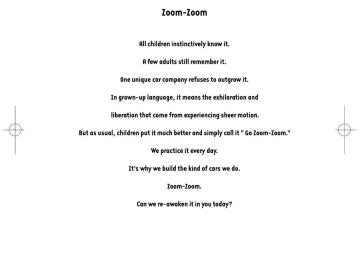- Download PDF Manual
-
Lock release lever
To adjust:
1. Press the left or right side of the
selector switch to choose the left or right side mirror.
2. Depress the mirror switch in the
appropriate direction.
Selector switch
Outside mirror
Mirror switch
3-55
2. Tilt the steering wheel and/or adjust the
steering column length to the desired positions, push the lever up to lock the column.
3. Push the wheel up and down to be
certain it's locked before driving.
Form No.8U01-EA-05H
Mazdaspeed6_8U01-EA-05H_Edition1 Page124
Thursday, July 7 2005 1:2 PMBlack plate (124,1)
Knowing Your Mazda Steering Wheel and Mirrors
After adjusting the mirror, lock the control by placing the selector switch in the middle position.
Folding the mirror Fold the outside mirror rearward until it is flush with the vehicle.
qRearview Mirror Rearview mirror adjustment Before driving, adjust the rearview mirror to center on the scene through the rear window.
WARNING
Driving with Mirrors Folded In: Driving with the outside mirrors folded in is dangerous. Your rear view will be restricted, and you could have an accident. Always return the outside mirrors to the driving position before you start driving.
Mirror defrosterí To turn on the mirror defrosters, turn the ignition switch to the ON position and push the rear window defroster switch (page 5-40).
Reducing glare from headlights Do this with the day/night lever in the day position.
Push the lever forward for day driving. Pull it back to reduce glare from headlights.
Day/Night lever
Day
Night
3-56
íSome models.
Form No.8U01-EA-05H
Mazdaspeed6_8U01-EA-05H_Edition1 Page125
Thursday, July 7 2005 1:2 PMBlack plate (125,1)
Knowing Your Mazda Steering Wheel and Mirrors
WARNING
Blocked View: Cargo stacked higher than the seatbacks is dangerous. It can block your view in the rearview mirror, which might cause you to hit another car when changing lanes. Don't stack things higher than the seatbacks.
Form No.8U01-EA-05H
3-57
Mazdaspeed6_8U01-EA-05H_Edition1 Page126
Thursday, July 7 2005 1:2 PMBlack plate (126,1)
3-58
Form No.8U01-EA-05H
Mazdaspeed6_8U01-EA-05H_Edition1 Page127
Thursday, July 7 2005 1:2 PMBlack plate (127,1)
4 Before Driving Your Mazda
Important information about driving your Mazda.
Fuel and Engine Exhaust Precautions ........................................ 4-2
Fuel Requirements .................................................................... 4-2
Emission Control System .......................................................... 4-3
Engine Exhaust (Carbon Monoxide) ......................................... 4-5Before Starting the Engine ........................................................... 4-6
Before Getting In ...................................................................... 4-6
After Getting In ......................................................................... 4-6Driving Tips ................................................................................... 4-7
Break-In Period ......................................................................... 4-7
Money-Saving Suggestions ...................................................... 4-7
Hazardous Driving .................................................................... 4-8
Rocking the Vehicle .................................................................. 4-8
Winter Driving .......................................................................... 4-9
Driving In Flooded Area ......................................................... 4-10
Overloading ............................................................................ 4-10
Turbocharger Information ....................................................... 4-11Towing ......................................................................................... 4-12
Trailer Towing ......................................................................... 4-12Form No.8U01-EA-05H
4-1
Mazdaspeed6_8U01-EA-05H_Edition1 Page128
Thursday, July 7 2005 1:2 PMBlack plate (128,1)
Before Driving Your Mazda Fuel and Engine Exhaust Precautions
Fuel Requirements
Vehicles with catalytic converters or oxygen sensors must use ONLY UNLEADED FUEL, which will reduce exhaust emissions and keep spark plug fouling to a minimum.
Your Mazda will perform best with fuel listed in the table.
Fuel
Octane Rating*(Anti-knock index)
Premium unleaded fuel
93 [(R+M)/2 method] or above (98 RON or above)
* U.S. federal law requires that octane ratings be posted on gasoline station pumps. This vehicle is designed to use 93 [ (R+M)/2 method] (98RON) or higher gasoline for best performance. If 93 [ (R+M)/2 method] (98RON) is not available, 91 or 92 [ (R+M)/2
method] (96 or 97RON) gasoline can be used. In case 91 or 92 [ (R+M)/2 method] (96 or 97RON) is not available, gasoline as low as 87 [ (R+M)/2method] (91RON) can be used temporarily for emergency purposes. Use of gasoline lower than 93 [ (R+M)/2 method] (98RON) can decrease performance during its use.CAUTION
l USE ONLY UNLEADED FUEL.
Leaded fuel is harmful to the catalytic converter or the oxygen sensor. The lead will accumulate on the oxygen sensor and the catalyst inside the converter. This will result in a malfunction of the emission control system, causing poor performance.
l Your vehicle can only use oxygenated fuels containing no more than 10% ethanol by
volume. Damage to your vehicle may occur when ethanol exceeds this recommendation, or if the gasoline contains any methanol. Stop using gasohol of any kind if your vehicle engine is performing poorly.
l Never add fuel system additives. Never add cleaning agents other than those specified
by Mazda. Other cleaning agents and additives may damage the system. Consult an Authorized Mazda Dealer.
Gasoline blended with oxygenates such as alcohol or ether compounds are generally referred to as oxygenated fuels. The common gasoline blend that can be used with your vehicle is ethanol blended at no more than 10%. Gasoline containing alcohol, such as ethanol or methanol, may be marketed under the name “Gasohol”.
Vehicle damage and drivability problems resulting from the use of the following may not be covered by the Mazda warranty. l Gasohol containing more than 10% ethanol. l Gasoline or gasohol containing methanol. l Leaded fuel or leaded gasohol.
4-2
Form No.8U01-EA-05H
Mazdaspeed6_8U01-EA-05H_Edition1 Page129
Thursday, July 7 2005 1:2 PMBlack plate (129,1)
Before Driving Your Mazda Fuel and Engine Exhaust Precautions
Emission Control System
Your vehicle is equipped with an emission control system (the catalytic converter is part of this system) that enables your vehicle to comply with existing exhaust emissions requirements.
WARNING
Parking Over Flammable Objects: Parking over or near anything flammable, such as dry grass, is dangerous. Even with the engine turned off, the exhaust system could ignite it because the exhaust system gets very hot during normal use. A resulting fire could cause serious injury or death. Never park over or near anything flammable.
CAUTION
Ignoring the following precautions could cause lead to accumulate on the catalyst inside the converter or cause the converter to get very hot. Either condition will damage the converter and cause poor performance. l USE ONLY UNLEADED FUEL. l Don't drive your Mazda with any sign of engine malfunction. l Don't coast with the ignition switch turned off. l Don't descend steep grades in gear with the ignition switch turned off. l Don't operate the engine at high idle for more than 2 minutes. l Don't tamper with the emission control system. All inspections and adjustments must
be made by a qualified technician.
l Don't push-start or pull-start your vehicle.
NOTE
Under U.S. federal law, any modification to the original-equipment emission control system before the first sale and registration of a vehicle is subject to penalties. In some states, such modification made on a used vehicle is also subject to penalties.
Form No.8U01-EA-05H
4-3
Mazdaspeed6_8U01-EA-05H_Edition1 Page130
Thursday, July 7 2005 1:2 PMBlack plate (130,1)
Before Driving Your Mazda Fuel and Engine Exhaust Precautions
NOTE
While the engine is off, the sound of a valve opening and closing can be heard at the rear of the vehicle, however this does not indicate an abnormality. Your vehicle has a self- checking device and it operates while the engine is off.
4-4
Form No.8U01-EA-05H
Mazdaspeed6_8U01-EA-05H_Edition1 Page131
Thursday, July 7 2005 1:2 PMBlack plate (131,1)
Before Driving Your Mazda Fuel and Engine Exhaust Precautions
Engine Exhaust (Carbon Monoxide)
WARNING
Carbon Monoxide: Engine exhaust gas is dangerous. This gas contains carbon monoxide (CO), which is colorless, odorless, and poisonous. When inhaled, it can cause loss of consciousness and death. If you smell exhaust gas inside your vehicle, keep all windows fully open and contact an Authorized Mazda Dealer immediately.
Exhaust Gas in Enclosed Area: Running the engine inside an enclosed area, such as a garage, is dangerous. Exhaust gas, which contains poisonous carbon monoxide, could easily enter the cabin. Loss of consciousness or even death could occur. Don't run the engine when inside an enclosed area.
Idling with the Windows Closed: Exhaust gas is dangerous. When your vehicle is stopped with the windows closed and the engine running for a long time even in an open area, exhaust gas, which contains poisonous carbon monoxide, could enter the cabin. Loss of consciousness or even death could occur. Open the windows or adjust the heating or cooling system to draw fresh air.
Snow Blocking the Exhaust Gas: Running the engine when a vehicle is stopped in deep snow is dangerous. The exhaust pipe could be blocked by the snow, allowing exhaust gas to enter the cabin. Because exhaust gas contains poisonous carbon monoxide, anyone in the cabin could be injured or killed. Clear the snow from underneath and around your vehicle, particularly the tail pipe, before starting the engine.
Form No.8U01-EA-05H
4-5
Mazdaspeed6_8U01-EA-05H_Edition1 Page132
Thursday, July 7 2005 1:2 PMBlack plate (132,1)
Before Driving Your Mazda Before Starting the Engine
Before Getting In
After Getting In
l Be sure the windows, outside mirrors,
and outside lights are clean.
l Inspect inflation pressures and
condition of tires.
l Look under the vehicle for any sign of
a leak.
l If you plan to back up, make sure
nothing is in your way.
NOTE
Engine oil, engine coolant, brake/clutch fluid, washer fluid, and other fluid levels should be inspected. See Maintenance, Section 8.
l Are all doors closed and locked? l Is the seat adjusted properly? l Are the inside and outside mirrors
adjusted?
l Is everyone's seat belt fastened? l Check all gauges. l Check all warning lights when the ignition switch is turned to the ON position.
l Release the parking brake and make sure the brake warning light goes off. Always be thoroughly familiar with your Mazda.
4-6
Form No.8U01-EA-05H
Mazdaspeed6_8U01-EA-05H_Edition1 Page133
Thursday, July 7 2005 1:2 PMBreak-In Period
No special break-in is necessary, but a few precautions in the first 1,000 km (600
miles) may add to the performance, economy, and life of your Mazda. l Don't race the engine. l Don't maintain one constant speed,either slow or fast, for a long period of time.
l Don't drive constantly at full-throttle or
high engine rpm for extended periods of time.
l Avoid unnecessary hard stops. l Avoid full-throttle starts.
Form No.8U01-EA-05H
Black plate (133,1)
Before Driving Your Mazda Driving Tips
Money-Saving Suggestions How you operate your Mazda determines how far it will travel on a tank of fuel. Use these suggestions to help save money on fuel and repairs. l Avoid long warm-ups. Once the engine
runs smoothly, begin driving.
l Avoid fast starts. l Keep the engine tuned. Follow the
maintenance schedule (page 8-3) and have an Authorized Mazda Dealer perform inspections and servicing. l Use the air conditioner only when
necessary.
l Slow down on rough roads. l Keep the tires properly inflated. l Don't carry unnecessary weight. l Don't rest your foot on the brake pedal
while driving.
l Keep the wheels in correct alignment. l Keep windows closed at high speeds. l Slow down when driving in crosswinds
and headwinds.
WARNING
Coasting: Stopping the engine when going down a hill is dangerous. This causes the loss of power steering and power brake control, and may cause damage to the drivetrain. Any loss of steering or braking control could cause an accident. Never stop the engine when going down a hill.
4-7
Mazdaspeed6_8U01-EA-05H_Edition1 Page134
Thursday, July 7 2005 1:2 PMBlack plate (134,1)
Before Driving Your Mazda Driving Tips
Hazardous Driving
Rocking the Vehicle
WARNING
WARNING
Spinning the Wheels: When the vehicle is stuck, spinning the wheels at high speed is dangerous. The spinning tire could overheat and explode. This could cause serious injuries. Don't spin the wheels at more than 56 km/h (35 mph), and don't allow anyone to stand behind a wheel when pushing the vehicle.
CAUTION
Too much rocking may cause engine overheating, transaxle failure, and tire damage.
If you must rock the vehicle to free it from snow, sand or mud, depress the accelerator slightly and slowly move the shift lever from 1 to R.
Downshifting on Slippery Surfaces: Downshifting into lower gear while driving on slippery surfaces is dangerous. The sudden change in tire speed could cause the tires to skid. This could lead to loss of vehicle control and an accident. If it is necessary to downshift on slippery surfaces, be very careful.
ABS: The ABS cannot compensate for unsafe and reckless driving, excessive speed, tailgating (following another vehicle too closely), driving on ice and snow, and hydroplaning (reduced tire friction and road contact because of water on the road surface). You can still have an accident. So don't rely on ABS as a substitute for safe driving.
When driving in water, mud, sand, or similar hazard: l Be cautious and allow extra distance
for braking.
l Avoid sudden braking and quick
steering.
l Don't pump the brakes. Continue to
press down on the brake pedal.
l If you get stuck, select a lower gear and
accelerate slowly. Don't spin the front wheels.
l For more traction in starting on
slippery surfaces, use sand, rock salt, chains, carpeting, or other nonslip material under the front wheels.
4-8
Form No.8U01-EA-05H
Mazdaspeed6_8U01-EA-05H_Edition1 Page135
Thursday, July 7 2005 1:2 PMWinter Driving l Carry emergency gear, window
scraper, flares, a small shovel, jumper cables, and a small bag of sand or salt.
Ask an Authorized Mazda Dealer to perform the following precautions: l Have the proper ratio of antifreeze in
the radiator. Refer to Engine Coolant on page 8-15. l Inspect the battery and its cables. Cold
reduces battery capacity.
l Inspect the ignition system for damage
and loose connections.
l Use washer fluid made with
antifreeze―but don't use engine coolant antifreeze for washer fluid (page 8-19).
l Don't use the parking brake in freezing
weather as the parking brake may freeze. Instead, shift to 1 or R and block the rear wheels.
qSnow Tires Use snow tires on all four wheels Don't go faster than 120 km/h (75 mph) while driving with snow tires. Inflate snow tires 30 kPa (0.3 kgf/cm2, 4.3 psi) more than recommended on the tire pressure label (driver's door frame), but never more than the maximum cold-tire pressure shown on the tires. Your vehicle is originally equipped with summer tires designed for optimum traction on wet and dry roads. If your vehicle is to be used on snow and ice covered roads, Mazda recommends that you replace the tires originally equipped on your vehicle with snow tires during the winter months.
Form No.8U01-EA-05H
Black plate (135,1)
Before Driving Your Mazda Driving Tips
WARNING
Mixing Tire Types: Using tires different in size or type is dangerous. Your vehicle's handling could be greatly affected and result in an accident. Use only the same size and type tires (snow, radial, or non- radial) on all four wheels.
CAUTION
Check local regulations before using studded tires.
qTire Chains This vehicle cannot be operated with tire chains because it could cause interference with the vehicle body and scratching.
4-9
Mazdaspeed6_8U01-EA-05H_Edition1 Page136
Thursday, July 7 2005 1:2 PMBlack plate (136,1)
Before Driving Your Mazda Driving Tips
Driving In Flooded Area
Overloading
WARNING
WARNING
Vehicle Load Weight: The gross axle weight rating (GAWR) and the gross vehicle weight rating (GVWR) of your vehicle are on the Motor Vehicle Safety Standard Label on the driver's door frame. Exceeding these ratings can cause an accident or vehicle damage. You can estimate the weight of your load by weighing the items (or people) before putting them in the vehicle. Be careful not to overload your vehicle.
Driving with Wet Brakes: Driving with wet brakes is dangerous. Increased stopping distance or the vehicle pulling to one side when braking could result in a serious accident. Light braking will indicate whether the brakes have been affected. Dry the brakes by driving very slowly and applying the brakes lightly until brake performance returns to normal.
CAUTION
Make sure water does not enter the vehicle interior or the engine area. Interior materials could get moldy, and many electronic devices in the cabin and the engine could be damaged.
4-10
Form No.8U01-EA-05H
Mazdaspeed6_8U01-EA-05H_Edition1 Page137
Thursday, July 7 2005 1:2 PMBlack plate (137,1)
Before Driving Your Mazda Driving Tips
Turbocharger Information
The turbocharger greatly enhances engine power. Its advanced design provides better operation and requires minimum additional maintenance. To get maximum performance from your turbocharged engine, take note of the following tips: l The turbocharged engine is designed for optimal operation with premium unleaded
gasoline (page 4-2). Do not use fuel with a lower octane rating. Extra fuel additives are NOT recommended.
l Change the engine oil and filter using the turbo engine interval outlined in the
maintenance schedule (for your driving condition).
l Use only the recommended engine oil (page 8-12). Extra oil additives are NOT
recommended.
l After driving at freeway speeds or up a long hill, idle the engine at least 30 seconds to
cool the turbo before turning off the engine. Avoid simply shutting the engine off abruptly after a hard or long drive. Damage to the turbocharger may result.
l Don't race or over-rev the engine when starting. This should not be done with ANY
engine, especially not with one that's turbocharged.
l Do not add any aftermarket devices to alter the engine's ignition timing, fuel delivery, or
turbo boost pressure. This may lead to serious engine damage and may void your warranty.
Form No.8U01-EA-05H
4-11
Mazdaspeed6_8U01-EA-05H_Edition1 Page138
Thursday, July 7 2005 1:2 PMBlack plate (138,1)
Before Driving Your Mazda Towing
Trailer Towing
The Mazdaspeed6 is not designed for towing. Never tow a trailer with your Mazdaspeed6.
4-12
Form No.8U01-EA-05H
Mazdaspeed6_8U01-EA-05H_Edition1 Page139
Thursday, July 7 2005 1:2 PMBlack plate (139,1)
5 Driving Your Mazda
Explanation of instruments and controls.
Starting and Driving ..................................................................... 5-2
Ignition Switch .......................................................................... 5-2
Starting the Engine .................................................................... 5-4
Brake System ............................................................................ 5-5
Manual Transaxle Operation ..................................................... 5-9
Power Steering ........................................................................ 5-11
All-Wheel Drive (AWD) Operation ........................................ 5-11
Cruise Control ......................................................................... 5-13
Traction Control System (TCS) .............................................. 5-17
Dynamic Stability Control (DSC) ........................................... 5-18Instrument Cluster and Indicators ............................................ 5-20
Meters and Gauges .................................................................. 5-20Warning/Indicator Lights and Beep Sounds ............................ 5-24
Warning/Indicator Lights ........................................................ 5-24
Beep Sounds ........................................................................... 5-35Switches and Controls ................................................................ 5-36
Lighting Control ..................................................................... 5-36
Turn and Lane-Change Signals ............................................... 5-38
Fog Lights ............................................................................... 5-38
Windshield Wipers and Washer .............................................. 5-39
Rear Window Defroster ........................................................... 5-40
Horn ........................................................................................ 5-41
Hazard Warning Flasher .......................................................... 5-42Form No.8U01-EA-05H
5-1
Mazdaspeed6_8U01-EA-05H_Edition1 Page140
Thursday, July 7 2005 1:2 PMBlack plate (140,1)
Driving Your Mazda Starting and Driving
Ignition Switch
(With advanced key)
NOTE
When starting the engine using the advanced key, refer to Starting the Engine (page 3-10).
When starting the engine with the auxiliary key, perform the following procedure.
1. Remove the auxiliary key from the
advanced key (page 3-15).
2. Make sure the start knob is in LOCK
position.
3. Remove the start knob by pulling it
outward while pressing the buttons on both the left and right sides.
qIgnition Switch Positions
With advanced key
Without advanced key
LOCK The steering wheel locks to protect against theft. Only in this position can the key be removed.
Push the key
5-2
Form No.8U01-EA-05H
Mazdaspeed6_8U01-EA-05H_Edition1 Page141
Thursday, July 7 2005 1:2 PMBlack plate (141,1)
Driving Your Mazda Starting and Driving
NOTE
When the ignition switch is turned to the ON position, the sound of the fuel pump motor operating near the fuel tank can be heard. This does not indicate an abnormality.
START The engine is started in this position. It will crank until you release the key; then it returns to the ON position. The brake warning light can be checked after the engine is started (page 5-24).
qIgnition Key Reminder If the ignition switch is in the LOCK or ACC position with the key inserted, a continuous beep sound will be heard when the driver's door is opened.
WARNING
Removing the Key: It's dangerous to remove the key from the ignition switch while the vehicle is moving. Removing the key allows the steering wheel to lock. You will lose steering control and a serious accident could occur. Remove the key only when the vehicle is parked.
Not Setting the Parking Brake: Leaving the driver's seat without setting the parking brake is dangerous. Unexpected vehicle movement could occur if the parking brake is not set. This could cause an accident. Before leaving the driver's seat, always set the parking brake and make sure the shift lever is in 1 or R.
NOTE
If turning the key is difficult, jiggle the steering wheel from side to side.
ACC (Accessory) The steering wheel unlocks and some electrical accessories will operate.
ON This is the normal running position after the engine is started. The warning lights (except brakes) should be inspected before the engine is started (page 5-24).
Form No.8U01-EA-05H
5-3
Mazdaspeed6_8U01-EA-05H_Edition1 Page142
Thursday, July 7 2005 1:2 PMBlack plate (142,1)
Driving Your Mazda Starting and Driving
Starting the Engine
NOTE
l In extremely cold weather, below _18 °C (0 °F), or after the vehicle has not been driven in several days, let the engine warm up without operating the accelerator.
l Whether the engine is cold or warm,
it should be started without use of the accelerator.
NOTE
Engine-starting is controlled by the spark ignition system. This system meets all Canadian Interference-Causing Equipment Standard requirements regulating the impulse electrical field strength of radio noise.
1. Occupants should fasten their seat
belts.
2. Make sure the parking brake is on.
3. Depress the brake pedal.
4. Depress the clutch pedal all the way
and shift into neutral. Keep the clutch pedal depressed while cranking the engine.
NOTE
The starter will not operate if the clutch pedal is not depressed all the way.
5. Turn the ignition switch to the START position and hold (up to 10 seconds at a time) until the engine starts.
CAUTION
Don't try the starter for more than 10
seconds at a time. If the engine stalls or fails to start, wait 10 seconds before trying again. Otherwise, you may damage the starter and drain the battery.6. After starting the engine, let it idle for
about 10 seconds.
5-4
Form No.8U01-EA-05H
Mazdaspeed6_8U01-EA-05H_Edition1 Page143
Thursday, July 7 2005 1:2 PMBlack plate (143,1)
Brake System
qFoot Brake Your Mazda has power-assisted brakes that adjust automatically through normal use.
Should power-assist fail, you can stop by applying greater force than normal to the brake pedal. But the distance required to stop will be greater than usual.
Driving Your Mazda Starting and Driving
WARNING
Driving with Wet Brakes: Driving with wet brakes is dangerous. Increased stopping distance or the vehicle pulling to one side when braking could result in a serious accident. Light braking will indicate whether the brakes have been affected. Dry the brakes by driving very slowly and applying the brakes lightly until brake performance is normal.
WARNING
qParking Brake
Coasting with the Engine Off: Continuing to coast when the engine is stalled or turned off is dangerous. Braking will require more effort, and the brake's power-assist could be depleted if you pump the brake. This will cause longer stopping distances or even an accident. Don't continue coasting when the engine is stalled or turned off, find a safe place to stop.
Riding the Brakes: Driving with your foot continuously on the brake pedal or steadily applying the brakes for long distances is dangerous. This causes overheated brakes, resulting in longer stopping distances or even total brake failure. This could cause loss of vehicle control and a serious accident. Avoid continuous application of the brakes. Shift to a lower gear when going down steep hills.
WARNING
Not Setting the Parking Brake: Leaving the driver's seat without setting the parking brake is dangerous. Unexpected vehicle movement could occur if the parking brake is not set. This could cause an accident. Before leaving the driver's seat, always set the parking brake and make sure the shift lever is in 1 or R.
CAUTION
Driving with the parking brake on will cause excessive wear of the brake linings or pads.
NOTE
For parking in snow, refer to Winter Driving (page 4-9) regarding parking brake use.
5-5
Form No.8U01-EA-05H
Mazdaspeed6_8U01-EA-05H_Edition1 Page144
Thursday, July 7 2005 1:2 PMBlack plate (144,1)
Driving Your Mazda Starting and Driving
Setting the parking brake Depress the brake pedal and then firmly pull the parking brake lever fully upwards with a greater amount of force than is required so that the vehicle holds in the stationary position.
Releasing the parking brake Depress the brake pedal and pull the parking brake lever upwards, then press the release button. While holding the button, lower the parking brake lever all the way down to the released position.
5-6
Form No.8U01-EA-05H
qBrake System Warning Light
This warning has the following functions:
Parking brake warning The light comes on when the parking brake is applied with the ignition switch in the START or ON position. It goes off when the parking brake is fully released.
Low brake fluid level warning If the light stays on after the parking brake is fully released, you may have a brake problem.
Drive to the side of the road and park off the right-of-way.
You may notice that the pedal is harder to push or that it may go closer to the floor. In either case, it will take longer to stop the vehicle.
1. With the engine stopped, check the
brake fluid level immediately and add fluid as required (page 8-18).
2. After adding fluid, check the light
again.
If the warning light remains on, or if the brakes do not operate properly, do not drive the vehicle. Have it towed to an Authorized Mazda Dealer.
Even if the light goes out have your brake system inspected as soon as possible by an Authorized Mazda Dealer.
Mazdaspeed6_8U01-EA-05H_Edition1 Page145
Thursday, July 7 2005 1:2 PMBlack plate (145,1)
Driving Your Mazda Starting and Driving
WARNING
ABS: The ABS cannot compensate for unsafe and reckless driving, excessive speed, tailgating (following another vehicle too closely), driving on ice and snow, and hydroplaning (reduced tire friction and road contact because of water on the road surface). You can still have an accident. So don't rely on ABS as a substitute for safe driving.
NOTE
Braking distances may be longer on loose surfaces (snow or gravel, for example) which usually have a hard foundation. A vehicle with a normal braking system may require less distance to stop under these conditions because the tires will build up a wedge of surface layer when the wheels skid.
qABS Warning Light
The warning light stays on for a few seconds when the ignition switch is turned to the ON position.
5-7
NOTE
Having to add brake fluid is sometimes an indicator of leakage. Consult an Authorized Mazda Dealer as soon as possible even if the brake light is no longer illuminated.
WARNING
Brake Warning Light: Driving with the brake system warning light on is dangerous. It indicates that your brakes may not work at all or that they could completely fail at any time. If this light remains on, after checking that the parking brake is fully released, have the brakes inspected immediately. Don't drive with this light on, have the vehicle towed to an Authorized Mazda Dealer to have the brakes inspected as soon as possible.
qAnti-Lock Brake System (ABS) The ABS control unit continuously monitors the speed of each wheel. If one is about to lock up, the ABS responds by automatically releasing and reapplying that wheel's brake.
The driver will feel a slight vibration in the brake pedal and may hear a chattering noise from the brake system. This is normal when the ABS operates. Don't pump the brakes, continue to press down on the brake pedal.
Form No.8U01-EA-05H
Mazdaspeed6_8U01-EA-05H_Edition1 Page146
Thursday, July 7 2005 1:2 PMBlack plate (146,1)
WARNING
ABS Warning Light and Brake Warning Light on at the Same Time: Driving when the brake system warning light and ABS warning light are on at the same time is dangerous. When both lights are on, the rear wheels could lock more quickly in an emergency stop than under normal circumstances. Don't drive with both lights on, have the vehicle towed to an Authorized Mazda Dealer to have the brakes inspected as soon as possible.
qBrake Pad Wear Indicator When the disc brake pads become worn, the built-in wear indicators contact the disc plates. This causes a screeching noise to warn that the pads should be replaced.
When you hear this noise, consult an Authorized Mazda Dealer as soon as possible.
Driving Your Mazda Starting and Driving
If the ABS warning light stays on while you're driving, the ABS control unit has detected a system malfunction. If this occurs, your brakes will function normally as if the vehicle had no ABS. Should this happen, consult an Authorized Mazda Dealer as soon as possible.
NOTE
When the engine is jump-started to charge the battery, uneven rpm occurs and the ABS warning light comes on. This is due to a weak battery, not a malfunction. Recharge the battery.
qElectronic Brake Force
Distribution System Warning
If the electronic brake force distribution control unit determines that some components are operating incorrectly, the control unit may turn the brake system warning light and the ABS warning light on at the same time. The problem is likely to be an electronic brake force distribution system.
5-8
Form No.8U01-EA-05H
Mazdaspeed6_8U01-EA-05H_Edition1 Page147
Thursday, July 7 2005 1:2 PMBlack plate (147,1)
WARNING
Driving with Worn Disc Pads: Driving with worn disc pads is dangerous. The brakes could fail and cause a serious accident. As soon as you hear a screeching noise consult an Authorized Mazda Dealer.
Driving Your Mazda Starting and Driving
Manual Transaxle Operation qManual Transaxle Shift Pattern
Neutral position
The shift pattern of the transaxle is conventional, as shown.
Depress the clutch pedal all the way down while shifting; then release it slowly.
Your vehicle is equipped with a device to prevent shifting to R (reverse) by mistake. Push the shift lever downward and shift to R.
Form No.8U01-EA-05H
5-9
Mazdaspeed6_8U01-EA-05H_Edition1 Page148
Thursday, July 7 2005 1:2 PMBlack plate (148,1)
qRecommendations for Shifting Upshifting For normal acceleration, we recommend these shift points.
Gear
Vehicle speed
1 to 2
2 to 3
3 to 4
4 to 5
5 to 6For cruising
Gear
1 to 2
2 to 3
3 to 4
4 to 5
5 to 630 km/h (19 mph) 47 km/h (29 mph) 59 km/h (37 mph) 68 km/h (42 mph) 90 km/h (50 mph)
Vehicle speed
18 km/h (11 mph) 40 km/h (25 mph) 51 km/h (32 mph) 64 km/h (40 mph) 78 km/h (49 mph)
Downshifting When you must slow down in heavy traffic or on a steep upgrade, downshift before the engine starts to overwork. This reduces the chance of stalling and gives better acceleration when you need more speed. On a steep downgrade, downshifting helps maintain safe speed and prolongs brake life.
Driving Your Mazda Starting and Driving
WARNING
Sudden Engine-Braking: Shifting down while driving on wet, snowy, or frozen roads, or while driving at high speeds causes sudden engine braking, which is dangerous. The sudden change in tire speed could cause the tires to skid. This could lead to loss of vehicle control and an accident. Do not use sudden engine braking on slippery road surfaces or at high speeds.
CAUTION
l Keep your foot off the clutch pedal
except when shifting gears. Also, don't use the clutch to hold the vehicle on an upgrade. Riding the clutch will cause needless clutch wear and damage.
l Make sure the vehicle comes to a
complete stop before shifting to R. Shifting to R while the vehicle is still moving may damage the transaxle.
NOTE
If shifting to R is difficult, shift back into neutral, release the clutch pedal, and try again.
5-10
Form No.8U01-EA-05H
Mazdaspeed6_8U01-EA-05H_Edition1 Page149
Thursday, July 7 2005 1:2 PMBlack plate (149,1)
Driving Your Mazda Starting and Driving
All-Wheel Drive (AWD) Operation
AWD provides excellent driveability on snow-covered and ice-packed roads, sand and mud, as well as on steep slopes and other slippery surfaces.
qAWD Driving This vehicle has not been designed for the purpose of off-road driving or rallies. Do not attempt to drive over uneven or rocky surfaces, or across rivers. Although this vehicle is equipped with AWD, acceleration, steering and braking operations should be conducted in the same manner as with a non-AWD vehicle, with the emphasis placed on safe driving.
qAWD Warning Light
This warning light stays on for a few seconds when the ignition switch is turned to the ON position. Thereafter, the warning light will illuminate or flash under the following conditions: l Illuminates when there is an
abnormality with the AWD system.
l Flashes when the differential oil temperature is abnormally high.
5-11
Power Steering
Power steering is only operable when the engine is running. If the engine is off or if the power steering system is inoperable, you can still steer, but it requires more physical effort.
If the steering feels rigid during normal driving, consult an Authorized Mazda Dealer.
CAUTION
Never hold the steering wheel to the extreme left or right for more than 5
seconds with the engine running. This could damage the power steering system.Form No.8U01-EA-05H
Mazdaspeed6_8U01-EA-05H_Edition1 Page150
Thursday, July 7 2005 1:2 PMBlack plate (150,1)
Driving Your Mazda Starting and Driving
l Flashes when there are continually
l All tires must be of the same size,
manufacture, brand and tread pattern. Pay particular attention when equipping snow or other types of winter tires.
l Do not mix tread-worn tires with
normal tires.
l Inspect tire inflation pressures at the
specified periods and adjust to the specified pressures.
NOTE
Check the tire inflation pressure label attached to driver's door frame for the correct tire inflation pressure.
l Make sure to equip the vehicle with genuine wheels of the specified size, on all wheels. With AWD, the system is calibrated for all four wheels being of the same dimensions.
Tire chains This vehicle cannot be driven with tire chains installed because they could cause interference with the vehicle body or scratching.
qTowing If the vehicle requires towing, have it towed with all four wheels completely off the ground(page 7-18).
large differences between front and rear wheel rotation, such as when trying to pull away from an icy surface.
If the AWD warning light illuminates: If the AWD warning light illuminates, contact an Authorized Mazda Dealer.
If the AWD warning light flashes: Park the vehicle in a safe place. After a few moments; if the warning light stops flashing, you can resume driving. If the light does not stop flashing, contact an Authorized Mazda Dealer.
WARNING
Spinning Wheel: Spinning a wheel that is off the ground as a result of the vehicle being stuck or in a ditch is dangerous. The drive assembly could be seriously damaged which could lead to an accident or could even lead to an overheat and oil leak and a fire. Never spin a wheel that is off the ground.
qTires and Tire Chains The condition of the tires plays a large role in the performance of the vehicle. Moreover, to prevent adverse effects to the drive assembly, please note the following:
Tires l When replacing tires, always replace
all front and rear tires at the same time.
5-12
Form No.8U01-EA-05H
Mazdaspeed6_8U01-EA-05H_Edition1 Page151
Thursday, July 7 2005 1:2 PMBlack plate (151,1)
Driving Your Mazda Starting and Driving
qCruise Set Indicator Light
This light comes on when a cruising speed is set.
qActivation/Deactivation To activate the system, press the ON/OFF switch. The cruise main indicator light illuminates.
To deactivate the system, press the switch again. The cruise main indicator light turns off.
Cruise Control
With cruise control, you can set and automatically maintain any speed of more than about 30 km/h (19 mph).
WARNING
Cruise Control Use: Using cruise control in the following conditions could cause you to lose control of the vehicle: l Hilly terrain l Steep inclines l Heavy or unsteady traffic l Slippery or winding roads l Similar restrictions that require
inconsistent speed
Don't use cruise control in these situations.
qCruise Main Indicator Light
This light comes on when the CRUISE MAIN switch is pressed and the cruise control system is activated.
Form No.8U01-EA-05H
5-13
Mazdaspeed6_8U01-EA-05H_Edition1 Page152
Thursday, July 7 2005 1:2 PMBlack plate (152,1)
NOTE
l The SET function can't be activated until about 2 seconds after the ON/ OFF switch has been engaged.
l On a steep grade, the vehicle may
momentarily slow down going up or speed up while going down.
qTo Increase Cruising Speed Follow either of these procedures. l Press the RES/ACCEL button and hold
it. Your vehicle will accelerate. Release the button at the speed you want.
Driving Your Mazda Starting and Driving
WARNING
Cruise Main Switch: Leaving the ON/OFF switch on when not using the cruise control is dangerous as it may be switched on accidentally. This could result in loss of vehicle control. Keep the ON/OFF switch off when cruise control is not in use.
qTo Set Speed 1. Activate the cruise control system by
pressing the ON/OFF switch.
2. Accelerate to the desired speed, which must be more than 30 km/h (19 mph).
3. Press the SET/COAST button and
release it at the speed you want. Release the accelerator at the same time.
Don't continue to hold in the button. Until you release it, speed will continue to drop (unless you continue to accelerate) and you'll miss the desired speed.
5-14
Form No.8U01-EA-05H
Mazdaspeed6_8U01-EA-05H_Edition1 Page153
Thursday, July 7 2005 1:2 PMBlack plate (153,1)
Driving Your Mazda Starting and Driving
qTo Decrease Cruising Speed Press the SET/COAST button and hold it. The vehicle will gradually slow. Release the button at the speed you want.
Your vehicle has a tap-down feature that allows you to decrease your current speed in decrements of 1.6 km/h (1 mph) by a momentary tap of the SET/COAST button. Multiple taps will decrease your vehicle speed 1.6 km/h (1 mph) for each tap.
Your vehicle has a tap-up feature that allows you to increase your current speed in increments of 1.6 km/h (1 mph) by a momentary tap of the RES/ACCEL button. Multiple taps will increase your vehicle speed 1.6 km/h (1 mph) for each tap. l Accelerate to the desired speed.
Press the SET/COAST button and release it immediately.
NOTE
Accelerate if you want to speed up temporarily when the cruise control is on. Greater speed will not interfere with it or change the set speed. Take your foot off the accelerator to return to the set speed.
Form No.8U01-EA-05H
5-15
Mazdaspeed6_8U01-EA-05H_Edition1 Page154
Thursday, July 7 2005 1:2 PMBlack plate (154,1)
l Press the CANCEL button.
The system is off when the ignition is off.
NOTE
Cruise control will cancel at about 15
km/h (9 mph) below the preset speed or below 30 km/h (19 mph).Driving Your Mazda Starting and Driving
qTo Resume Cruising Speed at More Than 30 km/h (19 mph)
If some other method besides the ON/ OFF switch was used to cancel cruising speed and the system is still activated, the most recent set speed will automatically resume when the RES/ACCEL button is pressed. If vehicle speed is below 30 km/h (19
mph), increase the vehicle speed up to 30
km/h (19 mph) and press the RES/ ACCEL button.qTo Cancel To turn off the system, use one of these methods: l Press the ON/OFF switch. l Slightly depress the brake pedal. l Depress the clutch pedal.
5-16
Form No.8U01-EA-05H
Mazdaspeed6_8U01-EA-05H_Edition1 Page155
Thursday, July 7 2005 1:2 PMBlack plate (155,1)
Driving Your Mazda Starting and Driving
NOTE
To turn off the TCS, press the DSC OFF switch (page 5-19).
qTCS/DSC Indicator Light
This indicator light stays on for a few seconds when the ignition switch is turned to the ON position. If the TCS or DSC is operating, the indicator light flashes.
If the light stays on, the TCS, DSC or the brake assist system may have a malfunction and they may not operate correctly. Take your vehicle to an Authorized Mazda Dealer.
NOTE
l In addition to the indicator light
flashing, a slight lugging sound will come from the engine. This indicates that the TCS is operating properly. l On slippery surfaces, such as fresh
snow, it will be impossible to achieve high rpm when the TCS is on.
5-17
Traction Control System (TCS)
The Traction Control System (TCS) enhances traction and safety by controlling engine torque and braking. When the TCS detects driving wheel slippage, it lowers engine torque and operates the brakes to prevent loss of traction.
This means that on a slick surface, the engine adjusts automatically to provide optimum power to the drive wheels without causing them to spin and lose traction.
WARNING
TCS and Unsafe Driving: The traction control system (TCS) cannot compensate for unsafe and reckless driving, excessive speed, tailgating (following another vehicle too closely), and hydroplaning (reduced tire friction and road contact because of water on the road surface). You can still have an accident. So don't rely on the traction control system as a substitute for safe driving.
TCS and Snow and Ice: Driving without proper traction devices on snow and/or ice-covered roads is dangerous. The traction control system (TCS) alone cannot provide adequate traction and you could still have an accident. Use snow tires and drive at reduced speeds when roads are covered with ice and/or snow.
Form No.8U01-EA-05H
Mazdaspeed6_8U01-EA-05H_Edition1 Page156
Thursday, July 7 2005 1:2 PMBlack plate (156,1)
CAUTION
l The DSC may not operate correctly unless the following are observed: l Use tires of the correct size
specified for your Mazda on all four wheels.
l Use tires of the same
manufacturer, brand and tread pattern on all four wheels.
l Do not mix worn tires.
l The DSC may not operate correctly
when a temporary spare tire is installed because the tire diameter changes.
qTCS/DSC Indicator Light
This indicator light stays on for a few seconds when the ignition switch is turned to the ON position. If the TCS or DSC is operating, the indicator light flashes.
If the light stays on, the TCS or DSC may have a malfunction and they may not operate correctly. Take your vehicle to an Authorized Mazda Dealer.
Driving Your Mazda Starting and Driving
Dynamic Stability Control (DSC)
The Dynamic Stability Control (DSC) automatically controls braking and engine torque in conjunction with systems such as ABS and TCS to help control side slip when driving on slippery surfaces, or during sudden or evasive maneuvering, enhancing vehicle safety.
Refer to ABS (page 5-7) and TCS (page 5-17).
WARNING
DSC and Unsafe Driving: The dynamic stability control (DSC) cannot compensate for unsafe and reckless driving, excessive speed, tailgating (following another vehicle too closely), and hydroplaning (reduced tire friction and road contact because of water on the road surface). You can still have an accident. So don't rely on the dynamic stability control as a substitute for safe driving.
5-18
Form No.8U01-EA-05H
Mazdaspeed6_8U01-EA-05H_Edition1 Page157
Thursday, July 7 2005 1:2 PMBlack plate (157,1)
Driving Your Mazda Starting and Driving
qDSC OFF Indicator Light
NOTE
l When DSC is on and you attempt to free the vehicle when it is stuck, or drive it out of freshly fallen snow, the TCS (part of the DSC system) will activate. Depressing the accelerator will not increase engine power and freeing the vehicle may be difficult. When this happens, turn off the TCS/ DSC.
l If the TCS/DSC is off when the
engine is turned off, it automatically activates when the ignition switch is turned on.
l Leaving the TCS/DSC on will
provide the best stability.
5-19
This indicator light stays on for a few seconds when the ignition switch is turned to the ON position. It also comes on when the DSC OFF switch is pressed and TCS/DSC is switched off (page 5-19).
If the light stays on when the TCS/DSC is not switched off, take your vehicle to an Authorized Mazda Dealer. The dynamic stability control may have a malfunction.
qDSC OFF Switch Press the DSC OFF switch to turn off the TCS/DSC. The DSC OFF indicator light will illuminate.
Press the switch again to turn the TCS/ DSC back on. The DSC OFF indicator light will go out.
Form No.8U01-EA-05H
Mazdaspeed6_8U01-EA-05H_Edition1 Page158
Thursday, July 7 2005 1:2 PMBlack plate (158,1)
Driving Your Mazda Instrument Cluster and Indicators
When the ignition switch is in the ON position, the dashboard gauges illuminate.
Meters and Gauges
Speedometer ...................................................................................................... page 5-21
Odometer, Trip Meter and Trip Meter Selector .................................................. page 5-21
Tachometer ........................................................................................................ page 5-22
Engine Coolant Temperature Gauge .................................................................. page 5-22
Fuel Gauge ........................................................................................................ page 5-235-20
Form No.8U01-EA-05H
Mazdaspeed6_8U01-EA-05H_Edition1 Page159
Thursday, July 7 2005 1:2 PMBlack plate (159,1)
Driving Your Mazda Instrument Cluster and Indicators
qSpeedometer The speedometer indicates the speed of the vehicle.
qOdometer, Trip Meter and Trip
Meter Selector
The display mode can be changed between trip meter A and trip meter B by pressing the selector while one of them is displayed. The selected mode will be displayed.
Odometer
Trip meter
Selector
Odometer
Trip meter A
Odometer
Trip meter B
Press the selector
Press the selector
NOTE
The odometer and trip meter can be displayed as follows even when the ignition switch is in the ACC or LOCK position. The headlight switch must be in the or position to see the display. l Displays for 10 minutes after the
ignition switch is turned to the ACC or LOCK position from the ON position.
l Displays for 10 minutes after any
door is opened.
Odometer The odometer records the total distance the vehicle has been driven.
Trip meter The trip meter can record the total distance of two trips. One is recorded in trip meter A, and the other is recorded in trip meter B.
For instance, trip meter A can record the distance from the point of origin, and trip meter B can record the distance from where the fuel tank is filled.
When trip meter A is selected, pressing the selector again within one second will change to trip meter B mode.
When trip meter A is selected, TRIP A will be displayed. When trip meter B is selected, TRIP B will be displayed.
Form No.8U01-EA-05H
5-21
Mazdaspeed6_8U01-EA-05H_Edition1 Page160
Thursday, July 7 2005 1:2 PMBlack plate (160,1)
Driving Your Mazda Instrument Cluster and Indicators
qEngine Coolant Temperature Gauge The engine coolant temperature gauge shows the temperature of the engine coolant.
If the needle is near H, it indicates overheating.
CAUTION
Driving with an overheated engine can cause serious engine damage (page 7-11).
The trip meter records the total distance the vehicle is driven until the meter is again reset. Return it to “0.0” by holding the selector depressed for more than 1
second. Use this meter to measure trip distances and to compute fuel consumption.NOTE
l Only the trip meters record tenths of
kilometers (miles).
l The trip record will be erased when: l The power supply is interrupted
(blown fuse or the battery is disconnected).
l The vehicle is driven over 999.9
km (mile).
qTachometer The tachometer shows engine speed in thousands of revolutions per minute (rpm).
Red zone
CAUTION Don't run the engine with the tachometer needle in the RED ZONE. This may cause severe engine damage.
5-22
Form No.8U01-EA-05H
Mazdaspeed6_8U01-EA-05H_Edition1 Page161
Thursday, July 7 2005 1:2 PMBlack plate (161,1)
Driving Your Mazda Instrument Cluster and Indicators
qFuel Gauge The fuel gauge shows approximately how much fuel is in the tank. We recommend keeping the tank over 1/4 full. When the low fuel warning light illuminates or when the needle is near E, refuel as soon as possible.
Bright
Dim
Low fuel warning light
NOTE
) shown The direction of the arrow ( that the fuel-filler lid is on the left side of the vehicle.
qDashboard Illumination Rotate the thumb wheel to adjust the brightness of the instrument cluster and other illuminations in the dashboard.
NOTE
l The brightness of dashboard
illuminations (except instrument cluster) can be adjusted when the headlight switch is in the position.
or
l The brightness of the instrument
cluster illumination can be adjusted when the headlight switch is in any position.
Form No.8U01-EA-05H
Canceling the illumination dimmer When the headlight switch is in the
position, the illumination of the
instrument cluster and the information display dims.
or
When driving on snowy or foggy roads, or in other situations when the instrument cluster or information display's visibility is reduced due to glare from surrounding brightness, cancel the illumination dimmer and increase the illumination intensity.
To cancel the illumination dimmer, rotate the thumb wheel upward fully. You may hear a click sound and the illumination dimmer will be canceled.
NOTE
If the dashboard illumination switch is kept at the illumination dimmer cancel position, the instrument cluster and the information display will not dim when the headlight switch is turned to the or
position again.
5-23
Mazdaspeed6_8U01-EA-05H_Edition1 Page162
Thursday, July 7 2005 1:2 PMBlack plate (162,1)
Driving Your Mazda Warning/Indicator Lights and Beep Sounds
Warning/Indicator Lights
Warning/Indicator lights will appear in any of the highlighted areas
Signal
Warning/Indicator Lights
Brake System Warning Light
Charging System Warning Light
Engine Oil Pressure Warning Light
Check Engine Light
ABS Warning Light
Air Bag/Front Seat Belt Pretensioner System Warning Light
Low Fuel Warning Light
Page
5-26
5-27
5-28
5-28
5-26
5-29
5-29
5-24
Form No.8U01-EA-05H
Mazdaspeed6_8U01-EA-05H_Edition1 Page163
Thursday, July 7 2005 1:2 PMBlack plate (163,1)
Driving Your Mazda Warning/Indicator Lights and Beep Sounds
Signal
Warning/Indicator Lights
Seat Belt Warning Light/Beep
Door-Ajar Warning Light
Low Washer Fluid Level Warning Light
AWD Warning Light
KEY Warning Light (Red)/KEY Indicator Light (Green)
Security Indicator Light
Headlight High-Beam Indicator Light
TCS/DSC Indicator Light
DSC OFF Indicator Light
Cruise Main Indicator Light
Cruise Set Indicator Light
Light-On Indicator Light
Turn Signal/Hazard Warning Indicator Lights
Form No.8U01-EA-05H
Page
5-29
5-31
5-31
5-31
5-31
5-33
5-33
5-33
5-34
5-34
5-34
5-34
5-34
5-25
Mazdaspeed6_8U01-EA-05H_Edition1 Page164
Thursday, July 7 2005 1:2 PMBlack plate (164,1)
Driving Your Mazda Warning/Indicator Lights and Beep Sounds
qBrake System Warning Light
NOTE
Having to add brake fluid is sometimes an indicator of leakage. Consult an Authorized Mazda Dealer as soon as possible even if the brake light is no longer illuminated.
WARNING
Brake Warning Light: Driving with the brake system warning light on is dangerous. It indicates that your brakes may not work at all or that they could completely fail at any time. If this light remains on, after checking that the parking brake is fully released, have the brakes inspected immediately. Don't drive with this light on, have the vehicle towed to an Authorized Mazda Dealer to have the brakes inspected as soon as possible.
qABS Warning Light
The warning light stays on for a few seconds when the ignition switch is turned to the ON position.
This warning has the following functions:
Parking brake warning The light comes on when the parking brake is applied with the ignition switch in the START or ON position. It goes off when the parking brake is fully released.
Low brake fluid level warning If the light stays on after the parking brake is fully released, you may have a brake problem.
Drive to the side of the road and park off the right-of-way.
You may notice that the pedal is harder to push or that it may go closer to the floor. In either case, it will take longer to stop the vehicle.
1. With the engine stopped, check the
brake fluid level immediately and add fluid as required (page 8-18).
2. After adding fluid, check the light
again.
If the warning light remains on, or if the brakes do not operate properly, do not drive the vehicle. Have it towed to an Authorized Mazda Dealer.
Even if the light goes out have your brake system inspected as soon as possible by an Authorized Mazda Dealer.
5-26
Form No.8U01-EA-05H
Mazdaspeed6_8U01-EA-05H_Edition1 Page165
Thursday, July 7 2005 1:2 PMBlack plate (165,1)
Driving Your Mazda Warning/Indicator Lights and Beep Sounds
If the ABS warning light stays on while you're driving, the ABS control unit has detected a system malfunction. If this occurs, your brakes will function normally as if the vehicle had no ABS. Should this happen, consult an Authorized Mazda Dealer as soon as possible.
NOTE
When the engine is jump-started to charge the battery, uneven rpm occurs and the ABS warning light comes on. This is due to a weak battery, not a malfunction. Recharge the battery.
qElectronic Brake Force
Distribution System Warning
WARNING
ABS Warning Light and Brake Warning Light on at the Same Time: Driving when the brake system warning light and ABS warning light are on at the same time is dangerous.