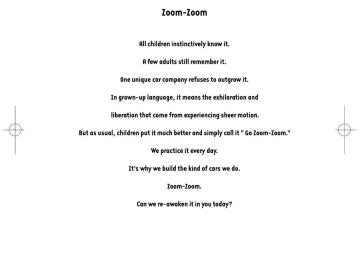- Download PDF Manual
-
When both lights are on, the rear wheels could lock more quickly in an emergency stop than under normal circumstances. Don't drive with both lights on, have the vehicle towed to an Authorized Mazda Dealer to have the brakes inspected as soon as possible.
qCharging System Warning Light
If the electronic brake force distribution control unit determines that some components are operating incorrectly, the control unit may turn the brake system warning light and the ABS warning light on at the same time. The problem is likely to be an electronic brake force distribution system.
This warning light illuminates when the ignition switch is turned to the ON position and turns off when the engine is started.
If the warning light illuminates while driving, it indicates a malfunction of the alternator or of the charging system. Drive to the side of the road and park off the right-of-way. Consult an Authorized Mazda Dealer.
Form No.8U01-EA-05H
5-27
Mazdaspeed6_8U01-EA-05H_Edition1 Page166
Thursday, July 7 2005 1:2 PMBlack plate (166,1)
Driving Your Mazda Warning/Indicator Lights and Beep Sounds
CAUTION Don't continue driving when the charging system warning light is illuminated because the engine could stop unexpectedly.
qEngine Oil Pressure Warning Light
CAUTION
Don't run the engine if oil pressure is low. It could result in extensive engine damage.
qCheck Engine Light
This warning light illuminates when the ignition switch is turned to the ON position and turns off when the engine is started.
This warning light indicates low engine oil pressure.
If the light illuminates while driving:
1. Drive to the side of the road and park off the right-of-way on level ground.
2. Turn off the engine and wait 5 minutes
for the oil to drain back into the oil pan.
3. Inspect the engine oil level (page 8-13).
If it's low, add oil.
4. Check the warning light.
If the light remains illuminated even after you add oil, have your vehicle towed to an Authorized Mazda Dealer.
If this light comes on while driving, the vehicle may have a problem. It is important to note the driving conditions when the light came on and consult an Authorized Mazda Dealer.
The check engine light may come on in the following cases: l The fuel tank level being very low or
approaching empty.
l The engine's electrical system has a
problem.
l The emission control system has a
problem.
l The fuel-filler cap is missing or not
tightened securely.
If the check engine light remains on or flashes continuously, do not drive at high speeds and consult an Authorized Mazda Dealer as soon as possible.
5-28
Form No.8U01-EA-05H
Mazdaspeed6_8U01-EA-05H_Edition1 Page167
Thursday, July 7 2005 1:2 PMBlack plate (167,1)
Driving Your Mazda Warning/Indicator Lights and Beep Sounds
qAir Bag/Front Seat Belt
Pretensioner System Warning Light
qLow Fuel Warning Light
Low fuel warning light
This warning light in the fuel gauge signals that the fuel tank will soon be empty. Refuel as soon as possible.
qSeat Belt Warning Light/Beep
The seat belt warning light illuminates and a beep sound will be heard if the driver's seat belt is not fastened when the ignition switch is turned to the ON position.
Conditions of operation
Condition
Result
The driver's seat belt is not fastened when the ignition switch is turned to the ON position. The driver's seat belt is fastened while the warning light and the beep sound are activated. The driver's seat belt is fastened before the ignition switch is turned to the ON position.
The warning light flashes and a beep sound will be heard for about 6 seconds.
The warning light turns off and the beep sound stops.
The warning light will not illuminate and the beep sound will not be heard.
5-29
If the air bag/front seat belt pretensioner system is normal, the warning light illuminates when the ignition switch is turned to the ON position or after the engine is cranked. After about 6 seconds it goes out.
A system malfunction is indicated when the warning light constantly flashes, constantly illuminates or doesn't illuminate at all when the ignition switch is turned to the ON position. If any of these occur, consult an Authorized Mazda Dealer as soon as possible. The system may not work in an accident.
WARNING
Self-Servicing the Air Bag/ Pretensioner Systems: Self-servicing or tampering with the systems is dangerous. An air bag/ pretensioner could accidentally activate or become disabled. This could cause serious injuries. Never tamper with the systems and always have an Authorized Mazda Dealer perform all servicing and repairs.
Form No.8U01-EA-05H
Mazdaspeed6_8U01-EA-05H_Edition1 Page168
Thursday, July 7 2005 1:2 PMBlack plate (168,1)
Driving Your Mazda Warning/Indicator Lights and Beep Sounds
Front passenger seat The seat belt warning light/beep reminds the front passenger to fasten the seat belt according to the chart below.
Vehicle speed
Between 0 ― 20
km/h
(0 ― 12 mph)
20 km/h
(12 mph) or
more
Condition
Seat belt (Driver) Seat belt (Passenger)
Indicator
Beep
: Fastened : Unfastened : Illuminated : Flashing : Beep
Once the beep sound is heard, it continues sounding even if the vehicle speed lowers to 20 km/h (12 mph) or less until the seatbelt is fastened or the beep sound period (90 seconds) has passed.
NOTE
l To allow the front passenger seat
weight sensor to function properly, do not place and sit on an additional seat cushion on the front passenger seat. The sensor may not function properly because the additional seat cushion could cause sensor interference.
l Package or pets on the front
passenger seat might give you a false warning. If you place the luggage or others on the front passenger seat, the warning light operates depending on its weight.
Belt minder
NOTE
The belt minder can be deactivated. Consult an Authorized Mazda Dealer to deactivate and restore the seat belt minder.
Driver's seat The belt minder is a supplemental warning to the seat belt warning function. If the driver's seat belt is not fastened when the ignition switch is turned to the ON position, the warning light/beep operates to give you further reminders according to the chart below.
Condition
Vehicle speed
Between 0 ― 20
km/h
(0 ― 12 mph)
20 km/h
(12 mph) or
more
Seat belt
Indicator
Beep
: Fastened : Unfastened : Illuminated : Flashing : Beep
Once the beep sound is heard, it continues sounding even if the vehicle speed lowers to 20 km/h (12 mph) or less until the seatbelt is fastened or the beep sound period (90 seconds) has passed.
5-30
Form No.8U01-EA-05H
Mazdaspeed6_8U01-EA-05H_Edition1 Page169
Thursday, July 7 2005 1:2 PMBlack plate (169,1)
Driving Your Mazda Warning/Indicator Lights and Beep Sounds
qDoor-Ajar Warning Light
This warning light comes on when any door isn't securely closed.
qLow Washer Fluid Level
Warning Lightí
This warning light indicates that little washer fluid remains. Add fluid (page 8-19).
qAWD Warning Light
This warning light stays on for a few seconds when the ignition switch is turned to the ON position. Thereafter, the warning light will illuminate or flash under the following conditions: l Illuminates when there is an
abnormality with the AWD system.
Form No.8U01-EA-05H
l Flashes when the differential oil temperature is abnormally high.
l Flashes when there are continually
large differences between front and rear wheel rotation, such as when trying to pull away from an icy surface.
If the AWD warning light illuminates: If the AWD warning light illuminates, contact an Authorized Mazda Dealer.
If the AWD warning light flashes: Park the vehicle in a safe place. After a few moments; if the warning light stops flashing, you can resume driving. If the light does not stop flashing, contact an Authorized Mazda Dealer.
WARNING
Spinning Wheel: Spinning a wheel that is off the ground as a result of the vehicle being stuck or in a ditch is dangerous. The drive assembly could be seriously damaged which could lead to an accident or could even lead to an overheat and oil leak and a fire. Never spin a wheel that is off the ground.
qKEY Warning Light (Red)/KEY
Indicator Light (Green)
This indicator has two colors.
íSome models.
5-31
Mazdaspeed6_8U01-EA-05H_Edition1 Page170
Thursday, July 7 2005 1:2 PMBlack plate (170,1)
Driving Your Mazda Warning/Indicator Lights and Beep Sounds
l Under the following conditions, the KEY warning light (red) will flash continuously when the start knob has not been returned to the LOCK position to notify the driver that the advanced key has been removed from the vehicle. It will stop flashing when the advanced key is back inside the vehicle. l The start knob has not been returned
to the LOCK position, the driver's door is open, and the advanced key is removed from the vehicle.
l The start knob has not been returned
to the LOCK position and all the doors are closed after removing the advanced key from the vehicle.
NOTE
The flashing KEY warning light (red) and the beep sound operate simultaneously (page 3-19).
KEY Indicator Light (Green)
When illuminated When the start knob is pushed in from the LOCK position, the system confirms that the correct advanced key is inside the vehicle, the KEY indicator light (green) illuminates, and the start knob can be turned to the ACC position (page 3-10).
When flashing When the advanced key battery power is low, the KEY indicator light flashes for 30
seconds after the start knob is turned from the ON position to the ACC or LOCK position. Replace with a new battery before the advanced key becomes unusable (page 3-6).KEY Warning Light (Red)
When illuminated l When the ignition switch is turned to
the ON position, it illuminates momentarily and then goes out. l If any malfunction occurs in the
advanced keyless system, it illuminates continuously.
WARNING
KEY Warning Light: If the KEY warning light remains illuminated, do not continue to drive using the advanced key system. Park the vehicle in a safe place and use the auxiliary key to continue driving the vehicle. Have the vehicle inspected at an Authorized Mazda Dealer as soon as possible.
When flashing l Under the following conditions, the KEY warning light (red) flashes to inform the driver that the start knob will not rotate to the ACC position even if it is pushed in from the LOCK position. l The advanced key battery is dead. l The advanced key is not within
operational range.
l The advanced key is placed in areas where it is difficult for the system to detect the signal (page 3-7).
l A key from another manufacturer
similar to the advanced key is in the operational range.
5-32
Form No.8U01-EA-05H
Mazdaspeed6_8U01-EA-05H_Edition1 Page171
Thursday, July 7 2005 1:2 PMBlack plate (171,1)
Driving Your Mazda Warning/Indicator Lights and Beep Sounds
NOTE
The advanced key can be set so that the KEY indicator light (green) does not flash even if the battery power is low. Refer to Setting Change (Function Customization)(page 3-18).
qSecurity Indicator Light
This indicator light starts flashing every 2
seconds when the ignition switch is turned from the ON to the ACC position and the immobilizer system is armed.The light stops flashing when the ignition switch is turned to the ON position with the correct ignition key. At this time, the immobilizer system is disarmed and the light illuminates for about 3 seconds and then goes out.
If the engine doesn't start with the correct ignition key, and the security indicator light keeps illuminating or flashing, the system may have a malfunction. Consult an Authorized Mazda Dealer.
qHeadlight High-Beam Indicator
Light
This light indicates one of two things: l The high-beam headlights are on. l The turn signal lever is in the flash-to-
pass position.
qTCS/DSC Indicator Light
This indicator light stays on for a few seconds when the ignition switch is turned to the ON position. If the TCS or DSC is operating, the indicator light flashes.
If the light stays on, the TCS, DSC or the brake assist system may have a malfunction and they may not operate correctly. Take your vehicle to an Authorized Mazda Dealer.
Form No.8U01-EA-05H
5-33
Mazdaspeed6_8U01-EA-05H_Edition1 Page172
Thursday, July 7 2005 1:2 PMBlack plate (172,1)
Driving Your Mazda Warning/Indicator Lights and Beep Sounds
qDSC OFF Indicator Light
qLight-On Indicator Light
This indicator light stays on for a few seconds when the ignition switch is turned to the ON position. It also comes on when the DSC OFF switch is pressed and TCS/DSC is switched off (page 5-19).
If the light stays on when the TCS/DSC is not switched off, take your vehicle to an Authorized Mazda Dealer. The dynamic stability control may have a malfunction.
qCruise Main Indicator Light
This light comes on when the ON/OFF switch is pressed and the cruise control system is activated.
qCruise Set Indicator Light
This indicator light comes on when the exterior lights and dashboard illumination are on.
qTurn-Signal/Hazard Warning
Indicator Lights
When operating the turn signal lights, the left or right turn signal indicator light flashes to indicate which turn signal light is operating (page 5-38).
When operating the hazard warning lights, both turn signal indicator lights flash (page 5-42).
NOTE
If an indicator light remains illuminated (does not flash) or if it flashes abnormally, one of the turn signal bulbs may be burned out.
This light comes on when a cruising speed is set.
5-34
Form No.8U01-EA-05H
Mazdaspeed6_8U01-EA-05H_Edition1 Page173
Thursday, July 7 2005 1:2 PMBlack plate (173,1)
Driving Your Mazda Warning/Indicator Lights and Beep Sounds
Beep Sounds qSeat Belt Warning Beep If the driver's seat belt is not fastened when the ignition switch is turned to the ON position, a beep sound will be heard for about 6 seconds. If the driver's seat belt is not fastened and the vehicle is driven at a speed faster than about 20 km/h (12 mph), a beep sound will be heard again for about 90 seconds (the beep sound speeds up as time elapses). Refer to Seat Belt Warning Light/Beep on page 5-29.
qIgnition Key Reminder If the ignition switch is in the LOCK or ACC position with the key inserted, a continuous beep sound will be heard when the driver's door is opened.
qLights-On Reminder If lights are on and the key is removed from the ignition switch, a continuous beep sound will be heard when the driver's door is opened.
qAdvanced Keyless Warningí Warning indicators for the advanced key, such as “the advanced key removed from vehicle warning”, use a beep sound and warning/indicator lights in the instrument cluster. Refer to Warning and Beep Sounds on page 3-16.
íSome models.
5-35
Form No.8U01-EA-05H
Mazdaspeed6_8U01-EA-05H_Edition1 Page174
Thursday, July 7 2005 1:2 PMBlack plate (174,1)
Xenon fusion headlight bulbs The low-beam bulbs of the headlights have xenon fusion bulbs that produce a bright white beam over a wide area.
WARNING
Xenon Fusion Bulb Replacement: Replacing the xenon fusion bulbs by yourself is dangerous. Because the xenon fusion bulbs require high voltage, you could receive an electric shock if the bulbs are handled incorrectly. Do not replace the xenon fusion bulbs by yourself. Consult an Authorized Mazda Dealer when the replacement is necessary.
NOTE
If the headlights flash, or the brightness weakens, the bulb-life may be depleted and a replacement is necessary. Consult an Authorized Mazda Dealer.
qLights-On Reminder If lights are on and the key is removed from the ignition switch, a continuous beep sound will be heard when the driver's door is opened.
Driving Your Mazda Switches and Controls
Lighting Control
qHeadlights To turn on the lights, turn the headlight switch on the end of the control lever.
Off
Off
Off
On
On
On
Switch Position
Headlights Taillights Parking lights License lights Dashboard illumination
NOTE
l If the light switch is left on, the lights
will automatically switch off 30
seconds after turning the ignition switch to the LOCK position or removing the key.The lights will automatically switch back on when the ignition switch is turned to the ACC or ON position. l To prevent discharging the battery, don't leave the lights on while the engine is off unless safety requires them.
5-36
Form No.8U01-EA-05H
Mazdaspeed6_8U01-EA-05H_Edition1 Page175
Thursday, July 7 2005 1:3 PMBlack plate (175,1)
Driving Your Mazda Switches and Controls
qHeadlight Leveling The number of riders and weight of cargo in the luggage compartment change the angle of the headlights. The headlight leveling switch adjusts this angle.
Select the proper setting from the following chart.
Front seat
Driver Passenger
―
× × × ―
× × × × ×
×: Yes ―: No
Rear seat ―
―
× × ―
Load
Switch Position
―
―
―
× ×
qDaytime Running Lights (Canada) In Canada, vehicles must be driven with the headlights on during daytime operation.
For that reason, the daytime running lights automatically turn on when the ignition switch is turned to the ON position.
NOTE
The Daytime Running Lights turn off when the parking brake is applied.
5-37
qHeadlight High-Low Beam Push the lever forward for high beam. Pull back to original position for low beam.
High beam
Low beam
qFlashing the Headlights To flash the headlights, pull the lever fully toward you. The headlight switch does not need to be on, and the lever will return to the normal position when released.
Form No.8U01-EA-05H
Mazdaspeed6_8U01-EA-05H_Edition1 Page176
Thursday, July 7 2005 1:3 PMBlack plate (176,1)
Driving Your Mazda Switches and Controls
Turn and Lane-Change Signals qTurn Signal Move the signal lever down (for a left turn) or up (for a right turn) to the stop position. The signal will self-cancel after the turn is completed.
If the indicator light continues to flash after a turn, manually return the lever to its original position.
Right turn
Right lane change
OFF
Left lane change
Left turn
Fog Lights
Use this switch to turn on the fog lights. They help you to see as well as to be seen.
To turn the front fog lights on, rotate the fog light switch to the position. The headlight switch must be in the position to turn on the front fog lights.
Fog light switch
To turn them off, rotate the fog light switch to the OFF position or turn the headlight switch to the position.
or OFF
Green indicators on the dashboard show which signal is working.
NOTE
The fog lights will turn off when the headlights are set at high beam.
Lane-change signals Move the lever slightly toward the direction of the change ―until the indicator flashes― and hold it there. It will return to the off position when released.
NOTE
If an indicator light stays on without flashing or if it flashes abnormally, one of the turn signal bulbs may be burned out.
5-38
Form No.8U01-EA-05H
Mazdaspeed6_8U01-EA-05H_Edition1 Page177
Thursday, July 7 2005 1:3 PMBlack plate (177,1)
Driving Your Mazda Switches and Controls
NOTE
Because heavy ice and snow can jam the wiper blades, the wiper motor is protected from motor breakdown, overheating and possible fire by a circuit breaker. This mechanism will automatically stop operation of the blades, but only for about 5 minutes. If this happens, turn off the wiper switch and park off the right-of-way, and remove the snow and ice. After 5 minutes, turn on the switch and the blades should operate normally. If they don't resume functioning, consult an Authorized Mazda Dealer as soon as possible. Drive to the side of the road and park off the right-of-way. Wait until the weather clears before trying to drive with the wipers inoperative.
qWindshield Wipers
Turn the wipers on by pulling the lever down. MIST ― Mist INT ― Intermittent 1 ― Normal 2 ― Fast
For a single wiping cycle, push the lever up to MIST.
5-39
Windshield Wipers and Washer
The ignition switch must be in the ON position.
WARNING
Substitute Washer Fluid: Using radiator antifreeze as washer fluid is dangerous. If sprayed on the windshield, it will dirty the windshield, affect your visibility, and could result in an accident. Use only windshield washer fluid or plain water in the reservoir.
Frozen Washer Fluid: Using windshield washer fluid without anti-freeze protection in freezing temperatures is dangerous. The washer fluid could freeze on the windshield and block your vision. You could have an accident. Don't use the washer without first warming the windshield and never use plain tap water.
Form No.8U01-EA-05H
Mazdaspeed6_8U01-EA-05H_Edition1 Page178
Thursday, July 7 2005 1:3 PMBlack plate (178,1)
Rear Window Defroster The rear window defroster clears frost, fog, and thin ice from the rear window.
The ignition switch must be in the ON position.
Press the switch to turn on the rear window defroster. The rear window defroster operates for about 15 minutes and turns off automatically. The indicator light illuminates during operation.
To turn off the rear window defroster before the 15 minutes has elapsed, press the switch again.
CAUTION
Don't use sharp instruments or window cleaners with abrasives to clean the inside of the rear window surface. They may damage the defroster grid inside the window.
Driving Your Mazda Switches and Controls
Variable-speed intermittent wipers Set the lever to INT and choose the interval timing by rotating the ring.
OFF
INT
INT ring
qWindshield Washer Pull the lever toward you and hold it to spray washer fluid.
OFF
Washer
NOTE
With the wiper lever in the OFF or INT position, the wipers will operate continuously until the lever is released.
If the washer doesn't work, inspect the fluid level (page 8-19). If it's OK, consult an Authorized Mazda Dealer.
5-40
Form No.8U01-EA-05H
Mazdaspeed6_8U01-EA-05H_Edition1 Page179
Thursday, July 7 2005 1:3 PMBlack plate (179,1)
Driving Your Mazda Switches and Controls
Horn
To sound the horn, press around the mark on the steering wheel.
NOTE
This defroster is not designed for melting snow. If there is an accumulation of snow on the rear window, remove it before using the defroster.
Form No.8U01-EA-05H
5-41
Mazdaspeed6_8U01-EA-05H_Edition1 Page180
Thursday, July 7 2005 1:3 PMBlack plate (180,1)
Driving Your Mazda Switches and Controls
Hazard Warning Flasher The hazard warning lights should always be used when you stop on or near a roadway.
The hazard warning lights warn other drivers that your vehicle is a traffic hazard and that they must take extreme caution when near it.
Depress the hazard warning flasher and all four turn signals will flash.
NOTE
l The turn signals don't work when the
hazard warning lights are on.
l Check local regulations about the use
of hazard warning lights while the vehicle is being towed. They may forbid it.
5-42
Form No.8U01-EA-05H
Mazdaspeed6_8U01-EA-05H_Edition1 Page181
Thursday, July 7 2005 1:3 PMBlack plate (181,1)
6 Interior Comfort
Use of various features for drive comfort, including air-conditioning and audio system.
Climate Control System ............................................................... 6-2
Operating Tips ........................................................................... 6-2
Vent Operation .......................................................................... 6-3
Control Panel ............................................................................ 6-5Audio System ............................................................................... 6-10
Antenna ................................................................................... 6-10
Operating Tips for Audio System ........................................... 6-10
Audio Set ................................................................................ 6-21
Audio Control Switch Operation (Steering Wheel)í ............. 6-35
Safety Certification ................................................................. 6-37Interior Equipment ..................................................................... 6-38
Sunvisors ................................................................................. 6-38
Interior Lights ......................................................................... 6-38
Information Display ................................................................ 6-41
Lighter ..................................................................................... 6-43
Ashtray .................................................................................... 6-44
Cup Holder .............................................................................. 6-45
Bottle Holder ........................................................................... 6-46
Storage Compartments ............................................................ 6-47
Accessory Sockets .................................................................. 6-49íSome models.
6-1
Form No.8U01-EA-05H
Mazdaspeed6_8U01-EA-05H_Edition1 Page182
Thursday, July 7 2005 1:3 PMBlack plate (182,1)
qParking in Direct Sunlight If the vehicle has been parked in direct sunlight during hot weather, open the windows to let warm air escape, then run the climate control system.
qNot Using for a Long Period Run the air conditioner about 10 minutes at least once a month to keep internal parts lubricated.
qCheck the Refrigerant before the
Weather Gets Hot
Have the air conditioner checked before the weather gets hot. Lack of refrigerant may make the air conditioner less efficient. Consult an Authorized Mazda Dealer for refrigerant inspection.
The air conditioner is filled with HFC134a (R134a), a refrigerant that will not damage the ozone layer. If the air conditioner is low on refrigerant or has a malfunction, consult an Authorized Mazda Dealer.
qReplacement of the Cabin Air Filter If your vehicle is equipped with an air filter for the air conditioner, it is necessary to change the filter periodically as indicated in scheduled maintenance (page 8-3). Consult an Authorized Mazda Dealer for replacement of the cabin air filter.
Interior Comfort Climate Control System
Operating Tips
qOperating the Climate Control
System
Operate the climate control system with the engine running.
NOTE
To prevent the battery from being discharged, do not leave the fan control dial on for a long period of time with the ignition switch in the ACC position when the engine is not running.
qClearing the Air Inlet Clear all obstructions like leaves, snow and ice from the hood and the air inlet in the cowl grille to improve the system efficiency.
qFoggy Windows The windows may fog up easily in humid weather. Use the climate control system to defog the windows.
To help defog the windows, operate the air conditioner to dehumidify the air.
NOTE
The air conditioner may be used along with the heater to dehumidify the air.
qOutside/Recirculated Air Position Use the outside air position in normal conditions. The recirculated air position should be used only when driving on dusty roads or for quick cooling of the interior.
6-2
Form No.8U01-EA-05H
Mazdaspeed6_8U01-EA-05H_Edition1 Page183
Thursday, July 7 2005 1:3 PMBlack plate (183,1)
Interior Comfort Climate Control System
Vent Operation
qAdjusting the Vents Directing airflow
1. Press the upper part of the air vent to
open it.
2. Rotate the air vent left and right to
adjust the direction of airflow.
NOTE
When using the air conditioner, mist may come out from the vents. This is not a sign of trouble but a result of humid air being suddenly cooled.
6-3
Form No.8U01-EA-05H
Mazdaspeed6_8U01-EA-05H_Edition1 Page184
Thursday, July 7 2005 1:3 PMBlack plate (184,1)
Interior Comfort Climate Control System
qSelecting the Airflow Mode
Dashboard Vents
Defroster and Floor Vents
Dashboard and Floor Vents
Defroster Vents
Floor Vents
6-4
Form No.8U01-EA-05H
Mazdaspeed6_8U01-EA-05H_Edition1 Page185
Thursday, July 7 2005 1:3 PMBlack plate (185,1)
Interior Comfort Climate Control System
Climate control information is displayed on the information display.
Control Panel
qControl Switches AUTO switch
By pressing the AUTO switch the following functions will be automatically controlled in accordance with the set temperature: l Airflow temperature l Amount of airflow
Form No.8U01-EA-05H
l Selection of airflow mode l Outside/Recirculated air selection l Air conditioner operation
NOTE
AUTO switch indicator light l When on, it indicates AUTO operation, and the system will function automatically.
l When off, it indicates the operation of other switches such as the mode selector switch, fan control dial, A/C switch and windshield defroster switch. Other functions will continue to operate automatically.
6-5
Mazdaspeed6_8U01-EA-05H_Edition1 Page186
Thursday, July 7 2005 1:3 PMBlack plate (186,1)
Interior Comfort Climate Control System
OFF switch
Mode selector switch
Pressing the OFF switch shuts off the climate control system.
The desired airflow mode can be selected (page 6-4).
Temperature control dial
Cold
Hot
This dial controls temperature.Turn it clockwise for hot and counterclockwise for cold.
NOTE
l With the airflow mode set to
position and the temperature control dial set at a medium temperature, heated air is directed to the feet and a comparably lower air temperature will flow through the central, left and right vents.
l To set the air vent to
, press the
windshield defroster switch.
Fan control dial
A/C switch
Slow
Fast
The fan has seven speeds. The selected speed will be displayed.
With the AUTO or fan control dial ON, press the A/C switch to select the air conditioning (cooling/dehumidifying functions) on or off.
6-6
Form No.8U01-EA-05H
Mazdaspeed6_8U01-EA-05H_Edition1 Page187
Thursday, July 7 2005 1:3 PMBlack plate (187,1)
Interior Comfort Climate Control System
Windshield defroster switch
Press the switch to defrost the windshield and front door windows.
qOperation of Automatic Air
Conditioning
1. Press the AUTO switch. Selection of the airflow mode, air intake selector and amount of airflow will be automatically controlled.
2. Use the temperature control dial to
select a desired temperature.
Cold
Hot
To turn off the system, press the OFF switch.
6-7
NOTE
The air conditioner may not function when the outside temperature approaches 0 °C (32 °F). (Indicator remains on even when system is off.)
Air intake selector
Outside or recirculated air positions can be selected. Press the switch to select outside/recirculated air positions.
Recirculated air position ( Use this position when going through tunnels, driving in congested traffic (high engine exhaust areas) or when quick cooling is desired.
Outside air position ( Use this position for normal conditions and defogging.
WARNING
position in cold or
The Recirculated Air Position: Using the rainy weather will cause the windows to fog up. Your vision will be hampered, which could lead to a serious accident. Do not use the position in cold or rainy weather.
Form No.8U01-EA-05H
Mazdaspeed6_8U01-EA-05H_Edition1 Page188
Thursday, July 7 2005 1:3 PMBlack plate (188,1)
WARNING
position with the
Foggy Windshield: Using the temperature control set to the cold position will cause the outside of the windshield to fog up. Your vision will be hampered, which could lead to a serious accident. Set the temperature control to hot or warm position when using the
position.
NOTE
Use the temperature control dial to increase the air flow temperature and defog the windshield more quickly.
qSunlight/Temperature Sensor The fully automatic air conditioner function measures inside and outside temperatures, and sunlight. It then sets temperatures inside the passenger compartment accordingly. Don't obstruct the sensor.
Sunlight sensor
Interior Comfort Climate Control System
NOTE
l Setting the temperature to maximum
high or low will not provide the desired temperature at a faster rate.
l When selecting heat, the system will restrict airflow until it has warmed to prevent cold air from blowing out of the vents.
qWindshield Defrosting and Defogging
Press the windshield defroster switch. position is In this position, the automatically selected, and the air conditioner automatically turned on (however, the indicator light does not illuminate). The air conditioner will direct dehumidified air to the front windshield and side windows (page 6-4). Airflow amount will be increased.
6-8
Form No.8U01-EA-05H
Mazdaspeed6_8U01-EA-05H_Edition1 Page189
Thursday, July 7 2005 1:3 PMBlack plate (189,1)
Interior Comfort Climate Control System
Interior temperature sensor
Form No.8U01-EA-05H
6-9
Mazdaspeed6_8U01-EA-05H_Edition1 Page190
Thursday, July 7 2005 1:3 PMBlack plate (190,1)
Interior Comfort Audio System
Antenna
qDetachable Type To remove the antenna, turn it counterclockwise. To install the antenna, turn it clockwise. Make sure the antenna is securely installed.
Remove
Install
CAUTION
To prevent damage to the antenna, remove it before entering a car wash facility or passing beneath a low overhead clearance.
Operating Tips for Audio System
WARNING
Do Not Adjust Audio While Driving the Vehicle: Adjusting the audio while driving the vehicle is dangerous as it could distract your attention from the vehicle operation which could lead to a serious accident. Always adjust the audio while the vehicle is stopped. Even if the audio control switches are equipped on the steering wheel, learn to use the switches without looking down at them so that you can keep your maximum attention on the road while driving the vehicle.
CAUTION
For the purposes of safe driving, adjust the audio volume to a level that allows you to hear sounds outside of the vehicle.
NOTE
NOTE
When leaving your vehicle unattended, we recommend that you remove the antenna and store it inside the vehicle.
l Do not use the audio for long periods
of time while the engine is off. Otherwise the battery could go dead.
l If a digital cellular phone or CB
radio is used in or near the vehicle, it could cause noise to occur from the audio system, however, this does not indicate that the system has been damaged.
6-10
Form No.8U01-EA-05H
Mazdaspeed6_8U01-EA-05H_Edition1 Page191
Thursday, July 7 2005 1:3 PMqRadio Reception AM characteristics AM signals bend around such things as buildings or mountains and bounce off the ionosphere. Therefore, they can reach longer distances than FM signals. Because of this, two stations may sometimes be picked up on the same frequency at the same time.
Ionosphere
Station 1
Station 2
FM characteristics An FM broadcast range is usually about 40―50 km (25―30 miles) from the source. Because of extra coding needed to break the sound into two channels, stereo FM has even less range than monaural (non-stereo) FM.
FM Station
40—50km (25—30 miles)
Form No.8U01-EA-05H
Black plate (191,1)
Interior Comfort Audio System
Signals from an FM transmitter are similar to beams of light because they do not bend around corners, but they do reflect. Unlike AM signals, FM signals cannot travel beyond the horizon. Therefore, FM stations cannot be received at the great distances possible with AM reception.
Ionosphere
FM wave
AM wave
FM wave
100—200 km (60—120 miles)
Atmospheric conditions can also affect FM reception. High humidity will cause poor reception. However, cloudy days may provide better reception than clear days.
Multipath noise Since FM signals can be reflected by obstructions, it is possible to receive both the direct signal and the reflected signal at the same time. This causes a slight delay in reception and may be heard as a broken sound or a distortion. This problem may also be encountered when in close proximity to the transmitter.
Direct
Reflected wave
6-11
Mazdaspeed6_8U01-EA-05H_Edition1 Page192
Thursday, July 7 2005 1:3 PMBlack plate (192,1)
Interior Comfort Audio System
Flutter/Skip noise Signals from an FM transmitter move in straight lines and become weak in valleys between tall buildings, mountains, and other obstacles. When a vehicle passes through such an area, the reception conditions may change suddenly, resulting in annoying noise.
Strong signal noise This occurs very close to a transmitter tower. The broadcast signals are extremely strong, so the result is noise and sound breakup at the radio receiver.
Weak signal noise In suburban areas, broadcast signals become weak because of distance from the transmitter. Reception in such fringe areas is characterized by sound breakup.
Station drift noise When a vehicle reaches the area of two strong stations broadcasting at similar frequencies, the original station may be temporarily lost and the second station picked up. At this time there will be some noise from this disturbance.
Station 1 88.1 MHz
Station 2 88.3 MHz
6-12
Form No.8U01-EA-05H
Mazdaspeed6_8U01-EA-05H_Edition1 Page193
Thursday, July 7 2005 1:3 PMqOperating Tips for Cassette Tape
Player
Cleaning the cassette tape player The tape head, capstans, and pinch rollers will gather oxide residue from cassette tapes. This can cause weak or wavering sounds and damage to the cassette tapes and player. Use a good quality head- cleaning tape or a liquid cleaner cassette tape to remove it. Should the unit not operate normally, consult an Authorized Mazda Dealer. Never attempt to repair it or insert a screwdriver or anything else.
Handling the cassette tape player The following precautions should be observed. l Do not spill any liquid on the audio
system.
l Do not insert any objects, other than
cassette tape, into the slot.
Black plate (193,1)
Interior Comfort Audio System
l If the cassette tape is loose, it may
produce poor sound or performance during playback. Use a pencil or something similar to remove any slack.
l Only cassette tapes that play no longer
than 90 minutes should be used. Cassette tape exceeding 90 minutes are thin and may easily break.
l Do not leave a cassette tape in the tape player slot when not in use. Remove it completely to permit the slot door to close and to protect the mechanism from dust.
l Store cassette tapes away from extreme
heat, magnetic fields, and direct sunlight. Protect the exposed cassette tape from dirt and damage. Store cassette tapes in their original cases or other protective cases.
Form No.8U01-EA-05H
6-13
Mazdaspeed6_8U01-EA-05H_Edition1 Page194
Thursday, July 7 2005 1:3 PMBlack plate (194,1)
Interior Comfort Audio System
qOperating Tips for In-Dash CD
Changer
Condensation phenomenon Immediately after turning on the heater when the vehicle is cold, the CD or optical components (prism and lens) in the In-dash CD changer may become clouded with condensation. At this time, the CD will eject immediately when placed in the unit. A clouded CD can be corrected simply by wiping it with a soft cloth. Clouded optical components will clear naturally in about an hour. Wait for normal operation to return before attempting to use the unit.
Handling the In-dash CD changer The following precautions should be observed. l Do not spill any liquid on the audio
system.
l The CD revolves at high speed within
the unit. Defective (cracked or badly bent) CDs should never be used.
l Do not use non-conventional discs
such as heart-shaped, octagonal discs, etc. The In-dash CD changer could be damaged.
l If the memory portion of the CD is
transparent or translucent, do not use the disc.
l Do not insert any objects, other than
CDs, into the slot.
Transparent
6-14
Form No.8U01-EA-05H
Mazdaspeed6_8U01-EA-05H_Edition1 Page195
Thursday, July 7 2005 1:3 PMBlack plate (195,1)
Interior Comfort Audio System
l A new CD may have rough edges on
l Be sure never to touch the signal
surface when handling the CDs. Pick up a CD by grasping the outer edge or the edge of the hole and the outer edge.
its inner and outer perimeters. If a disc with rough edges is used, proper setting will not be possible and the In- dash CD changer will not play the CD. Remove the rough edges in advance by using a ball-point pen or pencil as shown below. To remove the rough edges, rub the side of the pen or pencil against the inner and outer perimeter of the CD.
l Do not stick paper or tape on the CD. Avoid scratching the reverse side (the side without a label).
l Dust, finger smudges, and dirt can
decrease the amount of light reflected from the signal surface, thus affecting sound quality. If the CD should become soiled, gently wipe it with a soft cloth from the center of the CD to the edge.
l Do not use record sprays, antistatic agents, or household spray cleaners. Volatile chemicals such as benzine and thinner can also damage the surface of the CD and must not be used. Anything that can damage, warp, or fog plastic should never be used to clean CDs.
l CD TEXT textual information cannot be displayed by audio units other than the In-dash CD changer (MP3 support type only). (Only playback is possible.)
l The following player can play MP3
files recorded in CD-ROM, CD-R, and CD-RW. · In-dash CD changer (MP3 file
support type only)
6-15
l When driving over uneven surfaces,
the sound may jump.
l The In-dash CD changer has been designed to play CDs bearing the identification logo as shown. No other discs can be played.
Form No.8U01-EA-05H
Mazdaspeed6_8U01-EA-05H_Edition1 Page196
Thursday, July 7 2005 1:3 PMBlack plate (196,1)
Interior Comfort Audio System
l The In-dash CD changer ejects the CD if the CD is inserted upside down. Also dirty and/or defective CDs may be ejected.
l The In-dash CD changer is specially
made for 12 cm (5 in) CDs. An 8 cm (3 in) CD can be played in the In-dash CD changer if an 8 cm (3 in) CD adapter is used. If an 8 cm (3 in) CD adapter is not used, the In-dash CD changer may be damaged. Always use a CD adapter. l Do not insert cleaning discs in the In-
dash CD changer.
l Do not insert any disc with a peel-off
or seal on it.
l This unit may not be able to play
certain CD-R/CD-RWs made using a computer or music CD recorder due to disc characteristics, scratches, smudges, dirt, etc., or due to dust or condensation on the lens inside the unit.
l Storing CDs in the vehicle exposed to
direct sunlight or high temperature may damage the CD-R/CD-RWs, and make them unplayable.
l CD-R/CD-RW exceeding 700 MB
cannot be played.
l This unit may not be able to play
certain discs made using a computer due to the application (writing software) setting used. (For details, consult the store where the application was purchased.)
l It is possible that certain text data, such
as titles, recorded on a CD-R/CD-RW may not be displayed when musical data (CD-DA) is playing.
6-16
Form No.8U01-EA-05H
l The period from when a CD-RW is inserted to when it begins playing is longer than a normal CD or CD-R.
l Completely read the instruction manual
and cautions for CD-R/CD-RWs.
qOperating tips for MP3
NOTE
Supply of this product only conveys a license for private, non-commercial use and does not convey a license nor imply any right to use this product in any commercial (i.e. revenue-generating) real time broadcasting (terrestrial, satellite, cable and/or any other media), broadcasting/streaming via the Internet, intranets and/or other networks or in other electronic content distribution systems, such as pay-audio or audio-on- demand applications. An independent license for such use is required. For details, please visit http:// www.mp3licensing.com.
l This unit can play MP3 files that have been recorded on CD-R/CD-RW/CD- ROMs. Discs that have been recorded using the following formats can be played:
ISO 9660 level 1
ISO 9660 level 2
Joliet extended formatl Romeo extended format l This unit handles MP3 files
conforming to the MP3 format containing both header frames and data frames.
l This unit can play multi-session recorded discs that have up to 99
sessions.Mazdaspeed6_8U01-EA-05H_Edition1 Page197
Thursday, July 7 2005 1:3 PMl This unit can play MP3s with sampling frequencies of 16/22.05/24/32/44.1/48
kHz.l This unit can play MP3 files that have been recorded in bit rates of 8 kbps to 320 kbps. Nonetheless, to insure enjoyment of music with consistent sound quality, it is recommended to use discs that have been recorded at a bit rate of 128 kbps or more.
l If a disc has both music data (CD-DA) and MP3 files, playback of the two file types differs depending on how the disc was recorded.
l Packet written discs cannot be played
on this unit.
l This unit does not play CDs recorded
using MP3i (MP3 interactive), MP3
PRO and RIFF MP3 formats.Form No.8U01-EA-05H
Black plate (197,1)
Interior Comfort Audio System
About folders and files l The order of hierarchy for MP3 files and folders during playback or other functions is from shallow to deep. The arrangement and playing order of a recorded disc containing MP3 files is as follows: l File number
A numerical file number is assigned to each file in a folder in the order of hierarchy from shallow to deep.
l Folder number
A numerical folder number is assigned to each folder in the order of hierarchy from shallow to deep.
Folder No.
01
02
03
04
05
06
Level1 Level2 Level3 Level4
l The folder order is automatically assigned and this order cannot be optionally set.
l Any folder without an MP3 file will be
ignored. (It will be skipped and the folder number will not be displayed.)
6-17
Mazdaspeed6_8U01-EA-05H_Edition1 Page198
Thursday, July 7 2005 1:3 PMBlack plate (198,1)
Interior Comfort Audio System
l MP3 files not conforming to the MP3
format containing both header frames and data frames will be skipped and not played.l This unit will play MP3 files that have up to eight levels. However, the more levels a disc has, the longer it will take to initially start playing. It is recommended to record discs with two levels or less.
l A single disc with up to 999 files can
be played and a single folder with up to 255 files can be played.
l When naming an MP3 file, be sure to add an MP3 file extension (.mp3) after the file name.
l The maximum number of characters that can be used for file names is as follows. However, this unit will only display up to 30 characters, including the file extension (.mp3).
Maximum number of
characters in a file name (including a separator “.” and the three letters of the
file extension)
ISO9660 level 1
ISO9660 level 2
Joliet extended format Romeo extended format12* 31*
64
128
* English one-byte characters (capitalized only) and
underbar “_” are available.
6-18
Form No.8U01-EA-05H
CAUTION
This unit can only play MP3 files that have an MP3 file extension (.mp3) attached. Do not attach an MP3 file extension to any other type file as it could cause noise to be emitted or a malfunction in the unit.
About ID3 Tag display l This unit can only display ID3 Tag
album, track and artist names that have been input using Ver1.0/1.1/2.2/2.3
formats. Any other data that may have been input cannot be displayed.l This unit can only display English
(including numerals) one-byte characters. Use only English (including numerals) one-byte characters when inputting ID3 tags. Two-byte characters and some special symbols cannot be displayed.
Specialized glossary
MP3
Abbreviation for “MPEG Audio Layer 3”. A technical standard for audio compression as decided by an ISO (International Organization for Standardization) MPEG working group. Use of MP3 allows for audio data to be compressed to approximately a tenth of the source data size.ISO 9660
An international standard for logical formatting of CD-ROM files and folders. It is divided into three separate levels based on differences in file naming procedures, data configuration and other characteristics.Black plate (199,1)
Interior Comfort Audio System
VBR Abbreviation for Variable Bit Rate. While CBR (Constant Bit Rate) is generally used, VBR varies the bit rate for audio compression according to compression conditions and this allows for compression with preference given to sound quality.
Mazdaspeed6_8U01-EA-05H_Edition1 Page199
Thursday, July 7 2005 1:3 PMMulti-session A session is the complete amount of data recorded from the beginning to the end of a single period of CD-ROM, CD-R/CD- RW data recording. Multi-session refers to the existence of data from two or more sessions on a single disc.
Sampling Refers to the process of encoding analog audio data at regular intervals and converting it to digital data. The sampling rate refers to the number of times a sample is taken in one second and is expressed in Hz units. Increasing the sampling rate improves the sound quality but also increases the data size.
Bit rate Refers to the volume of data per second, expressed in bps (bits per second). Generally, the larger the number of the transfer bit rate when compressing an MP3 file, the more information regarding musical reproduction it carries, and therefore the better the sound quality.
Packet writing A general term for the method, similar to that used for floppy discs or hard drives, of recording the required file in a single increment on a CD-R and similar.
ID3 Tag ID3 tag is a method for storing information related to the music in an MP3 file. Information such as track, artist and album name can be stored. This content can be freely edited using ID3
editing function software.Form No.8U01-EA-05H
6-19
Mazdaspeed6_8U01-EA-05H_Edition1 Page200
Thursday, July 7 2005 1:3 PMBlack plate (200,1)
MEMO
6-20
Form No.8U01-EA-05H
Mazdaspeed6_8U01-EA-05H_Edition1 Page201
Thursday, July 7 2005 1:3 PMBlack plate (201,1)
Interior Comfort Audio System
Audio Set
In-Dash CD Changer (Music CD/MP3 CD Player)
In-Dash CD Changer (Music CD Player)
Cassette Tape Player
Illustration is of a representative audio unit.
Power/Volume/Sound Controls .............................................................................. page 6-22
Operating the Radio ............................................................................................... page 6-24
Operating the Cassette Tape Player ........................................................................ page 6-26
Operating the In-Dash CD Changer ....................................................................... page 6-28
Error Indications ..................................................................................................... page 6-34Form No.8U01-EA-05H
6-21
Mazdaspeed6_8U01-EA-05H_Edition1 Page202
Thursday, July 7 2005 1:3 PMBlack plate (202,1)
Interior Comfort Audio System
qPower/Volume/Sound Controls
Power/Volume dial
Audio control dial
Power ON/OFF Turn the ignition switch to the ACC or ON position.
Press the power/volume dial to turn the audio system on. Press the power/volume dial again to turn the audio system off.
Turn the power/volume dial to the right to increase volume, to the left to decrease it.
Audio sound adjustment
1. Press the audio control dial to select the function. The selected function will be indicated.
NOTE
To prevent the battery from being discharged, do not leave the audio system on for a long period of time when the engine is not running.
Volume adjustment To adjust the volume, turn the power/ volume dial.
6-22
Form No.8U01-EA-05H