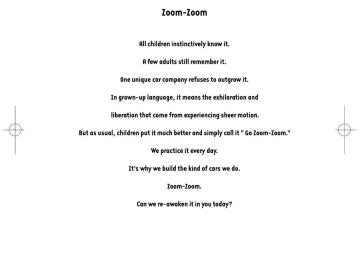- Download PDF Manual
-
* Depending on the mode selected, the
indication changes.
Mazdaspeed6_8U01-EA-05H_Edition1 Page203
Thursday, July 7 2005 1:3 PMBlack plate (203,1)
Interior Comfort Audio System
2. Turn the audio control dial to adjust the
selected functions as follows:
The following four modes are available. Select the desired mode.
Indication
Turn Left Turn Right
Mode
Volume change
Select mode
Decrease
bass
Decrease
treble Shift the
Increase
bass
Increase treble Shift the
sound to the
sound to the
front
rear
Shift the
Shift the
sound to the
sound to the
left
OFF
right
ON
No change
Minimum
Medium
Maximum
Turn the audio control dial to select the ALC OFF, ALC LEVEL1―3 mode. The selected mode will be indicated.
NOTE
About 5 seconds after selecting any mode, the volume function will be automatically selected. To reset bass, treble, fade, and balance, press the audio control dial for 2 seconds. The unit will beep and “CLEAR” will be displayed.
Automatic Level Control (ALC) The automatic level control is a feature that automatically adjusts audio volume and sound quality according to the vehicle speed. The volume increases in accordance with the increase in vehicle speed, and decreases as vehicle speed decreases.
BEEP setting The beep-sound when operating the audio system can be set on or off.
Form No.8U01-EA-05H
6-23
Mazdaspeed6_8U01-EA-05H_Edition1 Page204
Thursday, July 7 2005 1:3 PMBlack plate (204,1)
Interior Comfort Audio System
qOperating the Radio
Band selector buttons
Satellite button*
Scan button
Seek tuning button
Auto memory button/Electric serial number button*
Channel preset buttons
Manual tuning dial
*For reception of optional SIRIUS digital satellite radio.
Used on vehicles equipped with the separately sold SIRIUS digital satellite radio unit. For information on use, read the manual accompanying the SIRIUS unit. Subscription of SIRIUS digital satellite radio service is available in the U.S. (Except Alaska and Hawaii).
Radio ON Press a band selector button ( to turn the radio on.
Band selection Choose AM by pressing the AM button button (
) and FM by pressing the FM1/2
).
Tuning The radio has the following tuning methods: Manual, Seek, Scan, Preset channel, and Auto memory tuning. The easiest way to tune stations is to set them on preset channels.
NOTE
The selected mode will be indicated. If FM stereo is being received, “ST” will be displayed.
If the power supply is interrupted (fuse blows or the battery is disconnected), the preset channels will be canceled.
Manual tuning Turning the manual tuning dial will change the frequency higher or lower.
NOTE
If the FM broadcast signal becomes weak, reception automatically changes from STEREO to MONO for reduced noise, and the “ST” indicator will go out.
6-24
Form No.8U01-EA-05H
Mazdaspeed6_8U01-EA-05H_Edition1 Page205
Thursday, July 7 2005 1:3 PMSeek tuning Pressing the seek tuning button ( will cause the tuner to seek a higher or lower frequency automatically.
NOTE
If you continue to press and hold the button, the frequency will continue changing without stopping.
Scan tuning Press the scan button ( automatically sample strong stations. Scanning stops at each station for about 5
seconds. To hold a station, press the scan ) again during this interval. button () to
Preset channel tuning The 6 preset channels can be used to store 6 AM and 12 FM stations.
1. To set a channel first select AM, FM1,
or FM2. Tune to the desired station.
2. Depress a channel preset button for
about 2 seconds until a beep sound is heard. The preset channel number and station frequency will be displayed. The station is now held in the memory.
3. Repeat this operation for the other
stations and bands you want to store. To tune one in the memory, select AM, FM1, or FM2 and then press its channel preset button. The station frequency and the channel number will be displayed.
NOTE
If the power supply is interrupted (fuse blows or the battery is disconnected), the preset channels will be canceled.
Form No.8U01-EA-05H
Black plate (205,1)
Interior Comfort Audio System
Auto memory tuning This is especially useful when driving in an area where the local stations are not known. Additional AM/FM stations can be stored without disturbing the previously set channels.
) for about 2 seconds until a beep
Press and hold the auto memory button sound is heard; the system will automatically scan and temporarily store up to 6 stations with the strongest frequencies in each selected band in that area.
After scanning is completed, the station with the strongest frequency will be tuned and its frequency displayed. Press and release the auto memory button ) to recall stations from the auto- stored stations. One stored station will be selected each time; its frequency and channel number will be displayed.
NOTE
If no stations can be tuned after scanning operations, “A” will be displayed.
6-25
Mazdaspeed6_8U01-EA-05H_Edition1 Page206
Thursday, July 7 2005 1:3 PMBlack plate (206,1)
Interior Comfort Audio System
qOperating the Cassette Tape Playerí
APC button: (next program)
(one being played)
Cassette tape play button
Fast-forward button
Rewind button
Repeat button
Cassette tape eject button
Dolby NR button
Program button
Dolby noise reduction When using a tape with Dolby NR*, push the Dolby NR button ( symbol will be displayed. To play a tape without Dolby NR, push the button once again.
). The
* Noise reduction system manufactured under license from Dolby Laboratories Licensing Corporation. Dolby and the double-D symbol are trademarks of Dolby Laboratories Licensing Corporation.
Ejecting the cassette tape Press the cassette tape eject button ( eject the cassette tape.
) to
Cassette tape insert Insert the cassette tape into the slot, open edge to the right and cassette tape will begin play, and “TAPE PLAY” will be displayed. At the end of the cassette tape, the unit automatically reverses cassette tape play. When tape's top side is playing. When the bottom side is on.
is lit, the cassette
is lit,
) to start play when a cassette tape
Playing Press the cassette tape play button is in the unit. If there isn't a cassette tape in the unit when the cassette tape play button ( will flash on and off.
) is pressed, “NO TAPE”
6-26
íSome models.
Form No.8U01-EA-05H
Mazdaspeed6_8U01-EA-05H_Edition1 Page207
Thursday, July 7 2005 1:3 PMBlack plate (207,1)
Interior Comfort Audio System
NOTE
NOTE
APC may not operate properly if: l A tape was recorded at a low level. l A tape has long, silent intervals. l A tape is a live recording. l A tape has very short intervals of
less than 3 seconds.
Repeat play This operation makes it possible to listen to a selection repeatedly.
) during play.
Press the repeat button ( The current selection playing will be repeated (“RPT” will be displayed). Press the repeat button ( to cancel repeat play.
) once again
NOTE
RPT may not operate properly if: l A tape was recorded at a low level. l A tape has long, silent intervals. l A tape is a live recording. l A tape has very short intervals of
less than 3 seconds.
The cassette tape can be ejected when the ignition switch is in the OFF position.
Fast-forward/Rewind Press the fast-forward button ( fast-forward. Press the rewind button ( To stop this operation and play the cassette tape, press the button again.
) to
) to rewind.
NOTE
When the cassette tape ends during fast- forward or rewind, it automatically stops and starts playing.
Reversing Press the program button ( ) to change cassette tape-play direction.
NOTE
When the cassette tape ends, the unit automatically reverses play.
Automatic program control (APC) APC is used to find the beginning of either the next program or the one being played.
) to the
Press the APC button ( beginning of the next selection. Press the APC button ( beginning of the one being played. To stop this operation and play the cassette tape, press the button again.
) to the
Form No.8U01-EA-05H
6-27
Mazdaspeed6_8U01-EA-05H_Edition1 Page208
Thursday, July 7 2005 1:3 PMBlack plate (208,1)
Interior Comfort Audio System
qOperating the In-Dash CD Changerí
(Music CD player)
(Music CD/MP3 CD player)
Channel preset buttons
CD play button
CD eject button
Load button
CD slot
Track up button
Scan button
Track down button
Disc down button
Repeat button
Reverse button
Disc up button
Random button
Fast-forward button
Inserting the CD The CD must be label-side up when inserting. The auto-loading mechanism will set the CD and begin play. There will be a short lapse before play begins while the player reads the digital signals on the CD. The disc number and the track number will be displayed.
There are two types of In-dash CD changers. Check which In-dash CD changer type you own.
Type
Music CD player
Music CD/MP3 CD player
Playable data
· Music data (CD-DA) · Music data (CD-DA)
· MP3 file
NOTE
If a disc has both music data (CD-DA) and MP3 files, playback of the two file types differs depending on how the disc was recorded.
6-28
íSome models.
Form No.8U01-EA-05H
Mazdaspeed6_8U01-EA-05H_Edition1 Page209
Thursday, July 7 2005 1:3 PMBlack plate (209,1)
Interior Comfort Audio System
NOTE
NOTE
The CD will begin playback automatically after insertion. A CD cannot be inserted while the display reads “WAIT”. A beeping sound can be heard during this waiting time. Simultaneously pressing the power/volume dial and the load button this beeping sound ON or OFF.
) for about 2 seconds will turn
Normal insertion
1. Press the load button (
).
2. When “IN” is displayed, insert the CD.
Inserting CDs into desired tray number
1. Press and hold the load button (
for about 2 seconds until a beep sound is heard.
2. Press the channel preset button for the desired tray number while “WAIT” is displayed.
3. When “IN” is displayed, insert the CD.
NOTE
The CD cannot be inserted to the desired tray number if the number is already occupied.
Multiple insertion
1. Press and hold the load button (
for about 2 seconds until a beep sound is heard.
2. When “IN” is displayed, insert the CD.
3. When “IN” is displayed again, insert
the next CD.
Form No.8U01-EA-05H
The first-inserted CD will be played automatically when: l No other CD is inserted within 15
seconds after “IN” is displayed.
l The CD trays are full.
Ejecting the CD
Normal ejection
1. Press the CD eject button (
). The
disc number and “DISC OUT” will be displayed.
2. Pull out the CD.
NOTE
l When the CD is ejected during play,
the next CD will be played automatically.
l (Music CD player)
If the CD is not removed from the slot within approximately 10 seconds after ejection, it will be re- inserted automatically.
Ejecting CDs from desired tray number
1. Press and hold the CD eject button (
for about 2 seconds until a beep sound is heard. The “DISC OUT” display flashes.
2. Press the channel preset button for the
desired CD number for less than 5
seconds after the beep sound is heard.3. Pull out the CD.
6-29
Mazdaspeed6_8U01-EA-05H_Edition1 Page210
Thursday, July 7 2005 1:3 PMBlack plate (210,1)
Interior Comfort Audio System
NOTE
NOTE
l CDs will be ejected starting with the
one with the lowest number.
l All CDs in the tray will be ejected
continuously.
l CDs can be ejected when the ignition
switch is off. Press and hold the CD ) for about 2 seconds eject button ( and all CDs will eject.
l (Music CD player)
If the CD is not removed from the slot within approximately 10 seconds after ejection, it will be re- inserted automatically.
Playing Press the CD play button ( play when a CD is in the unit. If there isn't a CD in the unit when the CD ) is pressed, “NO DISC” play button ( will flash on and off.
) to start
Fast-forward/Reverse Press and hold the fast-forward button speed. Press and hold the reverse button ( to reverse through a track at high speed.
) to advance through a track at high
) once to
Track search Press the track up button ( skip forward to the beginning of the next track. ) once to Press the track down button ( skip back to the beginning of the current track.
Disc search
During music CD playback To change the disc, press the DISC button
) during playback.
or
(Music CD player) If the CD is not removed from the slot within approximately 10 seconds after ejection, it will be re- inserted automatically.
Multiple ejection
1. Press and hold the CD eject button (
for about 2 seconds until a beep sound is heard. The “DISC OUT” display flashes.
2. Press the CD eject button (
) again for less than 5 seconds after the beep sound is heard.
NOTE
If the button is not pressed and about 5
seconds have elapsed while “DISC OUT” is flashing, CDs are automatically ejected.3. Pull out the CD, then the next CD will
be ejected.
6-30
Form No.8U01-EA-05H
Mazdaspeed6_8U01-EA-05H_Edition1 Page211
Thursday, July 7 2005 1:3 PMDuring MP3 CD playback To change the disc, press the DISC button more during playback.
) for 1.5 seconds or
or
Folder search (during MP3 CD playback) To change to the previous folder, press the ) for less than folder down button ( 1.5 seconds, or press the folder up button advance to the next folder.
) for less than 1.5 seconds to
Music scan This feature helps to find a program by playing about the first 10 seconds of each track.
) during play
Press the scan button ( to start scan play operation (the track number will flash). Press the scan button ( to cancel scan play.
) once again
NOTE
If the unit is left in scan, normal play will resume where scan was selected.
Repeat play
During music CD playback
1. Press the repeat button (
) during
playback to play the current track repeatedly. “RPT” is displayed.
2. Press the button again to cancel the
repeat play.
Form No.8U01-EA-05H
Black plate (211,1)
Interior Comfort Audio System
During MP3 CD playback
(Track repeat)
1. Press the repeat button (
) during
playback to play the current track repeatedly. “RPT” is displayed.
2. To cancel the repeat play, press the
button again after 3 seconds.
(Folder repeat)
1. Press the repeat button (
) during playback, and then press the button again within 3 seconds to play the tracks in the current folder repeatedly. “RPT” is displayed.
2. Press the button again to cancel the
repeat play.
Random play Tracks are randomly selected and played.
During music CD playback
1. Press the random button (
) during
playback to play the tracks in the CD randomly. “RDM” is displayed.
2. Press the button again to cancel the
random play.
During MP3 CD playback
(Folder random)
1. Press the random button (
) during playback to play the tracks in the folder randomly. “RDM” is displayed.
2. To cancel the random play, press the
button again after 3 seconds.
6-31
Mazdaspeed6_8U01-EA-05H_Edition1 Page212
Thursday, July 7 2005 1:3 PMBlack plate (212,1)
Interior Comfort Audio System
(CD random)
MP3 CD
Disc number/File number/Elapsed time
Disc tray number
Folder number/Track number Track name (ID3 Tag)
Folder name (ID3 Tag)
Album name (ID3 Tag)
Song name (ID3 Tag)
Artist name (ID3 Tag)
NOTE
(MP3 CD) l “NO TITLE” will be displayed when
the display is switched for a file without a file, track or other name input.
l This unit can only read English (including numerals) one-byte characters. If any other character is included, “NO TITLE” will be displayed. Depending on the CD writing software used, proper display may not be possible.
1. Press the random button (
) during
playback, and then press the button again within 3 seconds to play the tracks in the CD randomly. “RDM” is displayed.
2. Press the button again to cancel the
random play.
Switching the display (Music CD/MP3
CD player) Each time the display button ( pressed during playback, the display will switch in the following order. Music CD) is
Track number/Elapsed time display
Disc tray number
File name display
Album name display
Artist name display
6-32
Form No.8U01-EA-05H
Mazdaspeed6_8U01-EA-05H_Edition1 Page213
Thursday, July 7 2005 1:3 PMBlack plate (213,1)
Interior Comfort Audio System
Display scroll (Music CD/MP3 CD player) Only 12 characters can be displayed at one time. To display the rest of the characters of a long title, turn the display feed dial ( titles can be scrolled into the display one character at a time.
) to the right. Hidden
NOTE
The displayable number of characters is limited. If the number of characters, including the file extension (.mp3), exceeds 32 characters, it may not be fully displayed.
Message display If “CHECK CD” is displayed, it means that there is some CD malfunction. Check for damage, dirt, or smudges on the CD, and then properly reinsert. If the message appears again, take the unit to an Authorized Mazda Dealer for service.
Form No.8U01-EA-05H
6-33
Mazdaspeed6_8U01-EA-05H_Edition1 Page214
Thursday, July 7 2005 1:3 PMBlack plate (214,1)
Interior Comfort Audio System
qError Indications If you see an error indication on the display, find the cause in the chart. If you cannot clear the error indication, take the vehicle to an Authorized Mazda Dealer.
Indication
Cause
Solution
CD is inserted upside down
CHECK CD
CD is defective
Insert the CD properly. If the error indication does not disappear, consult an Authorized Mazda Dealer Insert another CD properly. If the error indication does not disappear, consult an Authorized Mazda Dealer
6-34
Form No.8U01-EA-05H
Mazdaspeed6_8U01-EA-05H_Edition1 Page215
Thursday, July 7 2005 1:3 PMAudio Control Switch Operation (Steering Wheel)í
When the audio unit is turned on, operation of the audio unit from the steering wheel is possible.
NOTE
Because the audio unit will be turned off under the following conditions, the switches will be inoperable. l When the ignition switch is turned to
the LOCK position.
l When the power button on the audio
unit is pressed and the audio unit is turned off.
l When all CDs are ejected.
Black plate (215,1)
Interior Comfort Audio System
qAdjusting the Volume To increase the volume, press volume button (
).
To decrease the volume, press volume button (
).
qChanging the Source Press the mode switch ( the audio source (FM1 radio> FM2 radio> AM radio> CD changer> Cassette tape player> SIRIUS1> SIRIUS2> SIRIUS3> cyclical).
) to change
NOTE
Mazda has installed this system to prevent distraction while driving the vehicle and using audio controls on the dashboard. Always make safe driving your first priority.
Form No.8U01-EA-05H
íSome models.
6-35
Mazdaspeed6_8U01-EA-05H_Edition1 Page216
Thursday, July 7 2005 1:3 PMBlack plate (216,1)
Interior Comfort Audio System
NOTE
Cassette tape, CD changer, and SIRIUS digital satellite radio modes cannot be selected in the following cases: l A cassette deck, CD changer, or
SIRIUS digital satellite radio unit is not equipped on the audio system. l A cassette tape, or CD has not been
inserted.
qSeek Switch
When playing a CD Press the seek switch ( next track. Press the seek switch ( current track.
) to skip to the
) to repeat the
qMute Switch Press the mute switch ( audio, press it again to resume audio output.
) once to mute
NOTE
If the ignition switch is turned to the LOCK position with the audio muted, the mute will be canceled. Therefore, when the engine is restarted, the audio is not muted. To mute the audio again, press the mute switch (
).
When listening to the radio Press the seek switch ( switches to the next/previous stored station in the order that it was stored (1―6).
), the radio
) for about 2
Press the seek switch ( seconds until a beep sound is heard to seek all usable stations at a higher or lower frequency whether programmed or not.
When playing a cassette tape Press the seek switch ( will advance to the next selection. Press the seek switch ( will repeat the selection being played.
), release, and it
), release, and it
6-36
Form No.8U01-EA-05H
Mazdaspeed6_8U01-EA-05H_Edition1 Page217
Thursday, July 7 2005 1:3 PMBlack plate (217,1)
Interior Comfort Audio System
Safety Certification
This CD player is made and tested to meet exacting safety standards. It meets FCC requirements and complies with safety performance standards of the U.S. Department of Health and Human Services.
CAUTION
l This CD player should not be adjusted or repaired by anyone except qualified service
personnel. If servicing is required, contact an Authorized Mazda Dealer.
l Use of controls or adjustments or performance of procedures other than those
specified herein may result in hazardous laser exposure. Never operate the CD player with the top case of the unit removed.
l Changes or modifications not expressly approved by the party responsible for
compliance could void the user's authority to operate this equipment.
NOTE
For CD player section: This device complies with part 15 of the FCC Rules. Operation is subject to the following two conditions: (1) This device may not cause harmful interference, and (2) this device must accept any interference received, including interference that may cause undesired operation.
NOTE
This equipment has been tested and found to comply with the limits for a Class B digital device, pursuant to part 15 of the FCC Rules. These limits are designed to provide reasonable protection against harmful interference in a residential installation. This equipment generates, uses, and can radiate radio frequency energy and, if not installed and used in accordance with the instructions, may cause harmful interference to radio communications. However, there is no guarantee that interference will not occur in a particular installation.
Form No.8U01-EA-05H
6-37
Mazdaspeed6_8U01-EA-05H_Edition1 Page218
Thursday, July 7 2005 1:3 PMBlack plate (218,1)
Interior Lights qIlluminated Entry System When the illuminated entry system operates, the overhead light (switch is in the DOOR position) and the courtesy lights turn on for: l About 30 seconds after the driver's
door is unlocked and the ignition key is removed.
l About 15 seconds after all doors are
closed (If your vehicle is equipped with the advanced key, the overhead light turns on for about 5 seconds when the advanced key is outside of the vehicle).
l About 15 seconds after the key is removed from the ignition with all doors closed.
The light also turns off when: l The ignition switch is turned to the ON
position and all doors are closed.
l The driver's door is locked.
NOTE
Battery saver If any door is left opened, the light goes out after about 30 minutes to save the battery. The light turns on again when the ignition switch is turned to the ON position, or when any door is opened after all doors have been closed.
Interior Comfort Interior Equipment
Sunvisors
When you need a sunvisor, lower it for use in front or swing it to the side.
Sunvisor
qVanity Mirrors To use the vanity mirror, lower the sunvisor. The vanity mirror light will illuminate when you open the cover.
6-38
Form No.8U01-EA-05H
Mazdaspeed6_8U01-EA-05H_Edition1 Page219
Thursday, July 7 2005 1:3 PMBlack plate (219,1)
Interior Comfort Interior Equipment
qOverhead Lights Front With moonroof
Rear
Switch Position
Rear Overhead Lights
Light off l Light on when any door is open
l Light on or off when the
illuminated entry system is on
qMap Lights The map lights are switched on or off by pressing the switches.
Front With moonroof
Without moonroof
Switch Position
Front Overhead Lights
Light off l Light on when any door is open
l Light on or off when the
illuminated entry system is on
Form No.8U01-EA-05H
6-39
Mazdaspeed6_8U01-EA-05H_Edition1 Page220
Thursday, July 7 2005 1:3 PMBlack plate (220,1)
Interior Comfort Interior Equipment
Without moonroof
Rear
qCourtesy Lights Turns on when any door is open or the illuminated entry system is on.
Courtesy light
6-40
Form No.8U01-EA-05H
Mazdaspeed6_8U01-EA-05H_Edition1 Page221
Thursday, July 7 2005 1:3 PMBlack plate (221,1)
Interior Comfort Interior Equipment
Information Display
OPEN/CLOSE button (with navigation system) AMB button (with outside temperature display )
TILT button (with navigation system) CLOCK/CLK button SET button
qInformation Display Functions The information display has the following functions: l Clock l Ambient Temperature Display (Outside Temperature Display) l Climate Control Display l Audio Display
Form No.8U01-EA-05H
6-41
Mazdaspeed6_8U01-EA-05H_Edition1 Page222
Thursday, July 7 2005 1:3 PMBlack plate (222,1)
Interior Comfort Interior Equipment
qClock When the ignition switch is in the ACC or ON position, the time is displayed.
12:01―12:29→12:00
12:30―12:59→1:00NOTE
When the SET button is released, the seconds are reset to “00”.
qAmbient Temperature Display When the ignition switch is in the ON position, press the AMB button to display the ambient temperature.
Time setting
1. Press the CLK button until a beep
sounds, and “12Hr” and “24Hr” will be displayed.
2. Press the SET button to switch between
“12Hr” and “24Hr” displays. The selected display will flash. To select the desired clock setting, press the CLK button again while the preferred setting is flashing.
3. “Hr. ADJUST” will be displayed next, and the hour portion of the display will flash. Press the SET button to set the hour, then press the CLK button.
4. “Min. ADJUST” will be displayed next, and the minutes portion of the display will flash. Press the SET button to set the minutes, then press the CLK button.
Time resetting While the clock is displayed, press the SET button 1.5 seconds or more. When the button is released, a beep will sound and the clock will be reset as follows: (Example)
6-42
Form No.8U01-EA-05H
NOTE
l The displayed ambient temperature
may vary from the actual ambient temperature depending on the surrounding area and vehicle conditions.
l Press the AMB button 2 seconds or
more to switch the display from Fahrenheit to Centigrade or vice versa.
l Press the AMB button again to switch the display from ambient temperature to the temperature set for the air conditioner.
Mazdaspeed6_8U01-EA-05H_Edition1 Page223
Thursday, July 7 2005 1:3 PMqClimate Control Display The climate control system status is displayed. To operate the climate control system, refer to “Climate Control System” (page 6-2).
qAudio Display The audio system status is displayed. To operate the audio system, refer to “Audio System” (page 6-10).
Black plate (223,1)
Interior Comfort Interior Equipment
Lighter
The ignition switch must be in the ACC or ON position.
1. Open the cover.
2. Press the lighter in and release it. When ready for use, it automatically pops out.
Form No.8U01-EA-05H
6-43
Mazdaspeed6_8U01-EA-05H_Edition1 Page224
Thursday, July 7 2005 1:3 PMBlack plate (224,1)
Interior Comfort Interior Equipment
CAUTION
l Don't touch the metal part of the lighter, you may burn yourself.
l Don't hold the lighter in because it
will overheat.
l Don't use the lighter socket for plug-
in accessories such as shavers and coffee pots. They may damage it or cause electrical failure. Use only a genuine Mazda lighter or the equivalent.
l If the lighter doesn't pop out within
30 seconds, remove it to prevent overheating.
Ashtray
CAUTION
Don't use the ashtray for trash. You might start a fire.
qFront To use, open the cover.
To remove, open the cover and pull up the ashtray.
6-44
Form No.8U01-EA-05H
Mazdaspeed6_8U01-EA-05H_Edition1 Page225
Thursday, July 7 2005 1:3 PMqRear To remove, open the ashtray lid, grasp both sides of the ashtray and pull it out.
Black plate (225,1)
Interior Comfort Interior Equipment
Cup Holder
WARNING
Using Cup Holder: Using a cup holder to hold hot liquids while the vehicle is moving is dangerous. If the contents spill, you could be scalded. Never use a cup holder to hold hot liquids while the vehicle is moving.
Don't Put Anything Other Than Cups or Drink cans in Cup Holder: Putting objects other than cups or drink cans in a cup holder is dangerous. During sudden braking or maneuvering, occupants could be hit and injured, or objects could be thrown around the vehicle, causing interference with the driver and the possibility of an accident. Only use a cup holder for cups or drink cans.
CAUTION
To reduce the possibility of injury in an accident or a sudden stop, keep cup holders closed when not in use.
Form No.8U01-EA-05H
6-45
Mazdaspeed6_8U01-EA-05H_Edition1 Page226
Thursday, July 7 2005 1:3 PMBlack plate (226,1)
Interior Comfort Interior Equipment
qFront To use the cup holder, open the center console by pressing the lower center part of its cover.
Bottle Holder
Bottle holders are on the inside of the front doors.
qRear The rear cup holder is on the rear center armrest.
Bottle holder
CAUTION Don't use the bottle holders for containers without caps. The contents may spill when the door is opened or closed.
6-46
Form No.8U01-EA-05H
Mazdaspeed6_8U01-EA-05H_Edition1 Page227
Thursday, July 7 2005 1:3 PMStorage Compartments
WARNING
Open Storage Boxes: Driving with the storage boxes open is dangerous. To reduce the possibility of injury in an accident or a sudden stop, keep the storage boxes closed when driving.
CAUTION
Don't leave lighters or eyeglasses in the storage boxes while parked under the sun. A lighter could explode or the plastic material in eyeglasses could deform and crack from high temperature.
qOverhead Console This console box is designed to store eyeglasses or other accessories. Push and release to open.
Black plate (227,1)
Interior Comfort Interior Equipment
qStorage Pocket To open, push the release catch down and pull the lid downward.
qCenter Box with Lid (Without
Navigation System)
To use, pull the knob, and the lid opens automatically.
Knob
Form No.8U01-EA-05H
6-47
Mazdaspeed6_8U01-EA-05H_Edition1 Page228
Thursday, July 7 2005 1:3 PMBlack plate (228,1)
Small items can be placed in the tray of the center console lid. To open it, pull the upper release catch.
Interior Comfort Interior Equipment
qGlove Box To open the glove box, pull the latch toward you. Insert the master key and turn it clockwise to lock, counterclockwise to unlock.
Unlock
Lock
qCenter Console To open, pull the lower release catch.
6-48
Form No.8U01-EA-05H
Mazdaspeed6_8U01-EA-05H_Edition1 Page229
Thursday, July 7 2005 1:3 PMAccessory Sockets
The ignition switch must be in the ACC or ON position to prevent the battery from discharging. Only use genuine Mazda accessories or the equivalent requiring no greater than 120 W (DC 12 V, 10 A).
CAUTION
To prevent accessory socket damage or electrical failure, pay attention to the following: l Don't use accessories that require
more than 120 W (DC 12 V, 10 A).
l Don't use accessories that are not genuine Mazda accessories or the equivalent.
l Close the cover when the accessory
socket is not in use.
l Correctly insert the plug into the
accessory socket.
NOTE
To prevent discharging the battery, don't use the socket for long periods with the engine off or idling.
Form No.8U01-EA-05H
Black plate (229,1)
Interior Comfort Interior Equipment
When placing an electrical device (e.g. cellular phone) in the tray which is connected with the accessory socket, pass the plug cord through the slot in the cap.
Cap slot, closed
Cap slot, opened
1. Open the lid by pulling the upper
release catch.
2. Remove the tray mat.
3. Using a coin, turn the cap
counterclockwise (about 45° from the closed position) and remove it.
4. Open the tray by pulling the lower
release catch.
6-49
Mazdaspeed6_8U01-EA-05H_Edition1 Page230
Thursday, July 7 2005 1:3 PMBlack plate (230,1)
Interior Comfort Interior Equipment
5. Pass the plug cord through the hole of
7. Set the plug cord into the slit of the tray
the tray and insert the plug in the socket.
mat and replace the tray mat.
Plug
6. Make sure the plug cord is running
through the cap slot; reinstall the cap and turn it clockwise (about 45° to the opened position).
Plug cord
6-50
Form No.8U01-EA-05H
Mazdaspeed6_8U01-EA-05H_Edition1 Page231
Thursday, July 7 2005 1:3 PMBlack plate (231,1)
7 In Case of an Emergency
Helpful information on what to do in an emergency.
Parking in an Emergency ............................................................. 7-2
Parking in an Emergency .......................................................... 7-2Flat Tire ......................................................................................... 7-3
Spare Tire and Tool Storage ...................................................... 7-3
Changing a Flat Tire ................................................................. 7-5Overheating ................................................................................. 7-11
Overheating ............................................................................. 7-11Emergency Starting .................................................................... 7-13
Starting a Flooded Engine ....................................................... 7-13
Jump-Starting .......................................................................... 7-14
Push-Starting ........................................................................... 7-17Emergency Towing ..................................................................... 7-18
Towing Description ................................................................. 7-18
Tiedown Hooks ....................................................................... 7-19
Recreational Towing ............................................................... 7-21Form No.8U01-EA-05H
7-1
Mazdaspeed6_8U01-EA-05H_Edition1 Page232
Thursday, July 7 2005 1:3 PMBlack plate (232,1)
In Case of an Emergency Parking in an Emergency
Parking in an Emergency The hazard warning lights should always be used when you stop on or near a roadway.
The hazard warning lights warn other drivers that your vehicle is a traffic hazard and that they must take extreme caution when near it.
Depress the hazard warning flasher and all four turn signals will flash.
NOTE
l The turn signals don't work when the
hazard warning lights are on.
l Check local regulations about the use
of hazard warning lights while the vehicle is being towed. They may forbid it.
7-2
Form No.8U01-EA-05H
Mazdaspeed6_8U01-EA-05H_Edition1 Page233
Thursday, July 7 2005 1:3 PMBlack plate (233,1)
In Case of an Emergency Flat Tire
Spare Tire and Tool Storage
Spare tire and tools are stored in the locations illustrated in the diagram.
Spare tire
Tool bag
Jack
Tiedown eyelet
Jack lever
Lug wrench
Form No.8U01-EA-05H
7-3
Mazdaspeed6_8U01-EA-05H_Edition1 Page234
Thursday, July 7 2005 1:3 PMBlack plate (234,1)
WARNING
Driving with a Temporary Spare Tire on Ice or Snow: Driving with a spare tire on the front (driving) wheels on ice or snow is dangerous. Handling will be affected. You could lose control of the vehicle and have an accident. Put the spare tire on the rear axle and move a regular tire to the front.
CAUTION
l When using the temporary spare tire,
driving stability may decrease compared to when using only the conventional tire. Drive carefully. l To avoid damage to the temporary spare or to the vehicle, observe the following precautions: l Don't exceed 80 km/h (50 mph). l Avoid driving over obstacles. Also, don't drive through an automatic car wash. This tire's diameter is smaller than a conventional tire, so the ground clearance is reduced about 7 mm (0.3 in).
l Do not use tire chains on any type
of tire, including the spare tire. l Don't use your temporary spare on any other vehicle, it has been designed only for your Mazda.
l Use only one temporary spare tire on your vehicle at the same time.
In Case of an Emergency Flat Tire
qJack To remove the jack
1. Open the trunk mat.
2. Turn the wing bolt counterclockwise.
To secure the jack Perform the removal procedure in reverse.
qSpare Tire Your Mazda has a temporary spare tire. The temporary spare is lighter and smaller than a conventional tire, and is designed only for emergency use and should be used only for VERY short periods. Temporary spares should NEVER be used for long drives or extended periods.
7-4
Form No.8U01-EA-05H
Mazdaspeed6_8U01-EA-05H_Edition1 Page235
Thursday, July 7 2005 1:3 PMTo remove the spare tire
1. Remove the trunk mat.
2. Turn the tire wing bolt
counterclockwise.
Tire clamp
Wing bolt
To secure the spare tire Perform the removal procedure in reverse.
Form No.8U01-EA-05H
Black plate (235,1)
In Case of an Emergency Flat Tire
Changing a Flat Tire
NOTE
If the following occurs while driving, it could indicate a flat tire. l Steering becomes difficult. l The vehicle begins to vibrate
excessively.
l The vehicle pulls in one direction.
If you have a flat tire, drive slowly to a level spot that is well off the road and out of the way of traffic to change the tire. Stopping in traffic or on the shoulder of a busy road is dangerous.
WARNING
Jacking a Vehicle: Changing a tire is dangerous if not done properly. The vehicle can slip off the jack and seriously injure someone. Be sure to follow the directions for changing a tire, and never get under a vehicle that is supported only by a jack.
Passenger in Vehicle Supported by a Jack: Allowing someone to remain in a vehicle supported by a jack is dangerous. The occupant could cause the vehicle to fall resulting in serious injury. Never allow anyone inside a vehicle supported by a jack.
NOTE
Make sure the jack is well lubricated before using it.
7-5
Mazdaspeed6_8U01-EA-05H_Edition1 Page236
Thursday, July 7 2005 1:3 PMBlack plate (236,1)
In Case of an Emergency Flat Tire
1. Park on a level surface off the right-of-
way and firmly set the parking brake.
2. Shift into Reverse (R) or 1 and turn off
the engine.
3. Turn on the hazard warning flasher.
4. Have everyone get out of the vehicle and away from the vehicle and traffic.
5. Remove the jack, tool bag, and spare
tire (page 7-3).
6. Block the wheel diagonally opposite the flat tire. When blocking a wheel, place a tire block both in front and behind the tire.
qRemoving a Flat Tire 1. Loosen the lug nuts by turning them counterclockwise one turn each, but don't remove any lug nuts until the tire has been raised off the ground.
2. Place the jack under the jacking position closest to the tire being changed.
NOTE
When blocking a tire, use rocks or wood blocks of sufficient size to hold the tire in place.
Jacking position
7-6
Form No.8U01-EA-05H
Black plate (237,1)
In Case of an Emergency Flat Tire
4. Turn the lug wrench clockwise and
raise the vehicle high enough so that the spare tire can be installed. Before removing the lug nuts, make sure your Mazda is firmly in position and that it cannot slip or move.
5. Remove the lug nuts by turning them
counterclockwise; then remove the wheel.
Mazdaspeed6_8U01-EA-05H_Edition1 Page237
Thursday, July 7 2005 1:3 PMWARNING
Incorrect Jacking Position: Attempting to jack the vehicle in positions other than those recommended in this manual is dangerous. The vehicle could slip off the jack and seriously injure or even kill someone. Use only the front and rear jacking positions recommended in this manual.
Improper Jack: Using a jack that isn't designed for your Mazda is dangerous. The vehicle could slip off the jack and seriously injure someone. Use only the jack provided with your Mazda.
Placing Objects Under the Jack: Jacking the vehicle with an object under the jack is dangerous. The jack could slip and someone could be seriously injured by the jack or the falling vehicle. Never place objects under the jack.
3. Insert the jack lever and attach the lug
wrench to tire jack.
Form No.8U01-EA-05H
7-7
Mazdaspeed6_8U01-EA-05H_Edition1 Page238
Thursday, July 7 2005 1:3 PMBlack plate (238,1)
In Case of an Emergency Flat Tire
qLocking Lug Nutsí If your vehicle has optional antitheft wheel lug nuts, one on each wheel will lock the tires and you must use a special key to unlock them. This key is attached to the lug wrench and is stored with the spare tire. Register them with the lock manufacturer by filling out the card provided in the glove box and mailing it in the accompanying envelope. If you lose this key, consult an Authorized Mazda Dealer or use the lock manufacturer's order form, which is with the registration card.
Antitheft lug nut
Special key
To remove an antitheft lug nut
1. Obtain the key for the antitheft lug nut.
2. Place the key on top of the nut, and be sure to hold the key square to it. If you hold the key at an angle, you may damage both key and nut. Don't use a power impact wrench.
3. Place the lug wrench on top of the key
and apply pressure. Turn the wrench counterclockwise.
7-8
íSome models.
Form No.8U01-EA-05H
To install the nut
1. Place the key on top of the nut, and be sure to hold the key square to it. If you hold the key at an angle, you may damage both key and nut. Don't use a power impact wrench.
2. Place the lug wrench on top of the key,
apply pressure, and turn it clockwise.
qMounting the Spare Tire 1. Remove dirt and grime from the
mounting surfaces of the wheel and hub, including the hub bolts, with a cloth.
WARNING
Removing Dirt and Grime from Wheels, Hubs and Hub Bolts: When changing or replacing a tire, not removing dirt and grime from the mounting surfaces of the wheel, hub and hub bolts is dangerous. The lug nuts could loosen while driving and cause the tire to come off, resulting in an accident. Make sure the mounting surfaces of the wheel, hub and lug nuts are clean before changing or replacing tires.
Mazdaspeed6_8U01-EA-05H_Edition1 Page239
Thursday, July 7 2005 1:3 PMBlack plate (239,1)
In Case of an Emergency Flat Tire
2. Mount the spare tire.
3. Install the lug nuts with the beveled edge inward; tighten them by hand.
4. Turn the lug wrench counterclockwise
and lower the vehicle. Use the lug wrench to tighten the nuts in the order shown.
If you're unsure of how tight the nuts should be, have them inspected at an Authorized Mazda Dealer.
Nut tightening torque
N·m (kgf·m, ft·lbf)
88―118 (9―12, 65―87)
WARNING
Don't Apply Oil or Grease to Lug Nuts, Bolts: Applying oil or grease to lug nuts and bolts is dangerous. The lug nuts could loosen while driving and cause the tire to come off, resulting in an accident. In addition, lug nuts and bolts could be damaged if tightened more than necessary. Do not apply oil or grease to lug nuts and bolts and do not tighten the lug nuts beyond the recommended tightening torque.
Form No.8U01-EA-05H
7-9
Mazdaspeed6_8U01-EA-05H_Edition1 Page240
Thursday, July 7 2005 1:3 PMBlack plate (240,1)
In Case of an Emergency Flat Tire
WARNING
WARNING
Incorrect Tire Air Pressure: Driving on tires with incorrect air pressure is dangerous. Tires with incorrect pressure could affect handling and result in an accident. Don't drive with any tires that have incorrect air pressure. When you check the regular tires' air pressure, check the spare tire, too.
NOTE
To prevent the jack and tool from rattling, store them properly.
Loose Lug Nuts: Improperly or loosely tightened lug nuts are dangerous. The wheel could wobble or come off. This could result in loss of vehicle control and cause a serious accident. Always securely and correctly tighten the lug nuts.
Metric Studs and Lug Nuts: Because the wheel studs and lug nuts on your Mazda have metric threads, using a non-metric nut is dangerous. On a metric stud, it would not secure the wheel and would damage the stud, which could cause the wheel to slip off and cause an accident. Be sure to reinstall the same nuts you removed or replace them with metric nuts of the same configuration.
5. Remove the center cap.
6. Store the damaged tire, using the wing
bolt to hold it in place.
Tire clamp
Wing bolt
7. Check the inflation pressure. Refer to the specification charts on page 10-5.
8. Have the flat tire repaired or replaced
as soon as possible.
7-10
Form No.8U01-EA-05H
Mazdaspeed6_8U01-EA-05H_Edition1 Page241
Thursday, July 7 2005 1:3 PMBlack plate (241,1)
In Case of an Emergency Overheating
Overheating
NOTE
If the temperature gauge indicates overheating, the vehicle loses power, or you hear a loud knocking or pinging noise, the engine is probably too hot.
WARNING
Electrical Fan and Engine
Inspection: Working near the electrical cooling fan when it is running is dangerous. You could be hit by the fan and seriously injured. Turn off the ignition switch and make sure the fan is not running before attempting to work near the electrical cooling fan.
Cooling System Caps:
When the engine and radiator are hot, scalding coolant and steam may shoot out under pressure and cause serious injury. Don't remove either cooling system cap when the engine and radiator are hot.
Steam from Overheated Engine: Steam from an overheated engine is dangerous. The escaping steam could seriously burn you. Open the hood ONLY after steam is no longer escaping from the engine.
Form No.8U01-EA-05H
Once the engine coolant exceeds a preset temperature, an electrical cooling fan turns on. It will continue running for about 10 minutes after the ignition switch is turned to off.
If the temperature gauge indicates overheating:
1. Drive safely to the side of the road and
park off the right-of-way.
2. Shift into neutral.
Apply the parking brake.
3. Turn off the air conditioner.
4. Check whether coolant or steam is
escaping from under the hood or from the engine compartment.
If steam is coming from the engine compartment: Don't go near the front of the vehicle. Stop the engine. Wait until the steam dissipates, then open the hood and start the engine.