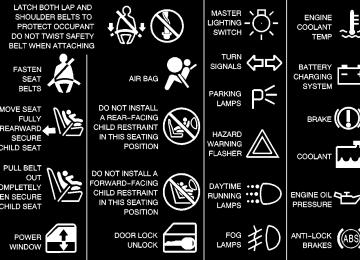- 1997 Oldsmobile Silhouette Owners Manuals
- Oldsmobile Silhouette Owners Manuals
- 2004 Oldsmobile Silhouette Owners Manuals
- Oldsmobile Silhouette Owners Manuals
- 1998 Oldsmobile Silhouette Owners Manuals
- Oldsmobile Silhouette Owners Manuals
- 1995 Oldsmobile Silhouette Owners Manuals
- Oldsmobile Silhouette Owners Manuals
- 2003 Oldsmobile Silhouette Owners Manuals
- Oldsmobile Silhouette Owners Manuals
- 1993 Oldsmobile Silhouette Owners Manuals
- Oldsmobile Silhouette Owners Manuals
- 1994 Oldsmobile Silhouette Owners Manuals
- Oldsmobile Silhouette Owners Manuals
- 2001 Oldsmobile Silhouette Owners Manuals
- Oldsmobile Silhouette Owners Manuals
- 1999 Oldsmobile Silhouette Owners Manuals
- Oldsmobile Silhouette Owners Manuals
- 2000 Oldsmobile Silhouette Owners Manuals
- Oldsmobile Silhouette Owners Manuals
- 1996 Oldsmobile Silhouette Owners Manuals
- Oldsmobile Silhouette Owners Manuals
- 2002 Oldsmobile Silhouette Owners Manuals
- Oldsmobile Silhouette Owners Manuals
- Download PDF Manual
-
Make sure the release button on the buckle is positioned so you would be able to unbuckle the safety belt quickly if you ever had to.
The lap part of the belt should be worn low and snug on the hips, just touching the thighs. In a crash, this applies force to the strong pelvic bones. And you’d be less likely to slide under the lap belt. If you slid under it, the belt would apply force at your abdomen. This could cause serious or even fatal injuries. The shoulder belt should go over the shoulder and across the chest. These parts of the body are best able to take belt restraining forces. The safety belt locks if there’s a sudden stop or crash, or if you pull the belt very quickly out of the retractor.
5. To make the lap part tight, pull down on the buckle end of the belt as you pull up on the shoulder belt.
1-28
Shoulder Belt Height Adjuster Before you begin to drive, move the shoulder belt adjuster to the height that is right for you.
To move it down, push down on the button and move the height adjuster to the desired position. You can move the adjuster up just by pushing up on the shoulder belt guide. After you move the adjuster to where you want it, try to move it down without pushing the button down to make sure it has locked into position. Adjust the height so that the shoulder portion of the belt is centered on your shoulder. The belt should be away from your face and neck, but not falling off your shoulder.
1-29
Q: What’s wrong with this?
CAUTION:
You can be seriously hurt if your shoulder belt is too loose. In a crash, you would move forward too much, which could increase injury. The shoulder belt should fit against your body.
A: The shoulder belt is too loose. It won’t give nearly
as much protection this way.
1-30
Q: What’s wrong with this?
CAUTION:
You can be seriously injured if your belt is buckled in the wrong place like this. In a crash, the belt would go up over your abdomen. The belt forces would be there, not at the pelvic bones. This could cause serious internal injuries. Always buckle your belt into the buckle nearest you.
A: The belt is buckled in the wrong place.
1-31
CAUTION:
You can be seriously injured if your belt goes over an armrest like this. The belt would be much too high. In a crash, you can slide under the belt. The belt force would then be applied at the abdomen, not at the pelvic bones, and that could cause serious or fatal injuries. Be sure the belt goes under the armrests.
Q: What’s wrong with this?
A: The belt is over an armrest.
1-32
Q: What’s wrong with this?
CAUTION:
You can be seriously injured if you wear the shoulder belt under your arm. In a crash, your body would move too far forward, which would increase the chance of head and neck injury. Also, the belt would apply too much force to the ribs, which aren’t as strong as shoulder bones. You could also severely injure internal organs like your liver or spleen.
A: The shoulder belt is worn under the arm. It should
be worn over the shoulder at all times.
1-33
Q: What’s wrong with this?
CAUTION:
You can be seriously injured by a twisted belt. In a crash, you wouldn’t have the full width of the belt to spread impact forces. If a belt is twisted, make it straight so it can work properly, or ask your dealer to fix it.
A: The belt is twisted across the body.
1-34
Safety Belt Use During Pregnancy Safety belts work for everyone, including pregnant women. Like all occupants, they are more likely to be seriously injured if they don’t wear safety belts.
To unlatch the belt, just push the button on the buckle. The belt should go back out of the way. Before you close the door, be sure the belt is out of the way. If you slam the door on it, you can damage both the belt and your vehicle.
A pregnant woman should wear a lap-shoulder belt, and the lap portion should be worn as low as possible, below the rounding, throughout the pregnancy.
1-35
The best way to protect the fetus is to protect the mother. When a safety belt is worn properly, it’s more likely that the fetus won’t be hurt in a crash. For pregnant women, as for anyone, the key to making safety belts effective is wearing them properly. Right Front Passenger Position To learn how to wear the right front passenger’s safety belt properly, see “Driver Position” earlier in this section. The right front passenger’s safety belt works the same way as the driver’s safety belt -- except for one thing. If you ever pull the shoulder portion of the belt out all the way, you will engage the child restraint locking feature. If this happens, just let the belt go back all the way and start again.
Supplemental Restraint Systems (SRS) This part explains the frontal and side impact Supplemental Restraint Systems (SRS) or air bag systems. Your vehicle has four air bags -- a frontal air bag for the driver, another frontal air bag for the right front passenger, a side impact air bag for the driver, and another side impact air bag for the right front passenger. Frontal air bags are designed to help reduce the risk of injury from the force of an inflating frontal air bag. But these air bags must inflate very quickly to do their job and comply with federal regulations.
1-36
Here are the most important things to know about the air bag systems:
CAUTION: (Continued)
CAUTION:
You can be severely injured or killed in a crash if you aren’t wearing your safety belt -- even if you have air bags. Wearing your safety belt during a crash helps reduce your chance of hitting things inside the vehicle or being ejected from it. Air bags are designed to work with safety belts but don’t replace them.
CAUTION: (Continued)
Frontal air bags for the driver and right front passenger are designed to work only in moderate to severe crashes where the front of your vehicle hits something. They aren’t designed to inflate at all in rollover, rear or low-speed frontal crashes, or in many side crashes. And, for some unrestrained occupants, frontal air bags may provide less protection in frontal crashes than more forceful air bags have provided in the past. The side impact air bags for the driver and right front passenger are designed to inflate only in moderate to severe crashes where something hits the side of your vehicle. They aren’t designed to inflate in frontal, in rollover or in rear crashes. Everyone in your vehicle should wear a safety belt properly -- whether or not there’s an air bag for that person.
1-37
CAUTION:
Both frontal and side impact air bags inflate with great force, faster than the blink of an eye. If you’re too close to an inflating air bag, as you would be if you were leaning forward, it could seriously injure you. Safety belts help keep you in position for air bag inflation before and during a crash. Always wear your safety belt, even with frontal air bags. The driver should sit as far back as possible while still maintaining control of the vehicle. Front occupants should not lean on or sleep against the door.
CAUTION:
CAUTION: (Continued)
the best protection for adults, but not for young children and infants. Neither the vehicle’s safety belt system nor its air bag system is designed for them. Young children and infants need the protection that a child restraint system can provide. Always secure children properly in your vehicle. To read how, see the part of this manual called “Children.”
There is an air bag readiness light on the instrument panel, which shows the air bag symbol.
Anyone who is up against, or very close to, any air bag when it inflates can be seriously injured or killed. Air bags plus lap-shoulder belts offer
CAUTION: (Continued)
The system checks the air bag electrical system for malfunctions. The light tells you if there is an electrical problem. See “Air Bag Readiness Light” in the Index for more information.
1-38
How the Air Bag Systems Work
Where are the air bags?
The driver’s frontal air bag is in the middle of the steering wheel.
The right front passenger’s frontal air bag is in the instrument panel on the passenger’s side. The driver’s side impact air bag is in the side of the driver’s seatback closest to the door.
1-39
CAUTION:
If something is between an occupant and an air bag, the bag might not inflate properly or it might force the object into that person causing severe injury or even death. The path of an inflating air bag must be kept clear. Don’t put anything between an occupant and an air bag, and don’t attach or put anything on the steering wheel hub or on or near any other air bag covering. Don’t let seat covers block the inflation path of a side impact air bag.
The right front passenger’s side impact air bag is in the side of the passenger’s seatback closest to the door.
1-40
When should an air bag inflate? The driver’s and right front passenger’s frontal air bags are designed to inflate in moderate to severe frontal or near-frontal crashes. But they are designed to inflate only if the impact speed is above the system’s designed “threshold level.” In addition, your vehicle has “dual stage” frontal air bags, which adjust the amount of restraint according to crash severity. For moderate frontal impacts, these air bags inflate at a level less than full deployment. For more severe frontal impacts, full deployment occurs. If the front of your vehicle goes straight into a wall that doesn’t move or deform, the threshold level for the reduced deployment is about 12 to 18 mph (19 to 29 km/h), and the threshold level for a full deployment is about 18 to 24 mph (29 to 38.5 km/h).
The threshold level can vary, however, with specific vehicle design, so that it can be somewhat above or below this range. If your vehicle strikes something that will move or deform, such as a parked car, the threshold level will be higher. The driver’s and right front passenger’s frontal air bags are not designed to inflate in rollovers, rear impacts, or in many side impacts because inflation would not help the occupant. The side impact air bags are designed to inflate in moderate to severe side crashes. A side impact air bag will inflate if the crash severity is above the system’s designed “threshold level.” The threshold level can vary with specific vehicle design. Side impact air bags are not designed to inflate in frontal or near-frontal impacts, rollovers or rear impacts, because inflation would not help the occupant. A side impact air bag will only deploy on the side of the vehicle that is struck.
1-41
In any particular crash, no one can say whether an air bag should have inflated simply because of the damage to a vehicle or because of what the repair costs were. For frontal air bags, inflation is determined by the angle of the impact and how quickly the vehicle slows down in frontal and near-frontal impacts. For side impact air bags, inflation is determined by the location and severity of the impact.
What makes an air bag inflate? In an impact of sufficient severity, the air bag sensing system detects that the vehicle is in a crash. For both frontal and side impact air bags, the sensing system triggers a release of gas from the inflator, which inflates the air bag. The inflator, air bag and related hardware are all part of the air bag modules inside the steering wheel, instrument panel and the side of the front seatbacks closest to the door.
How does an air bag restrain? In moderate to severe frontal or near frontal collisions, even belted occupants can contact the steering wheel or the instrument panel. In moderate to severe side collisions, even belted occupants can contact the inside of the vehicle. The air bag supplements the protection provided by safety belts. Air bags distribute the force of the impact more evenly over the occupant’s upper body, stopping the occupant more gradually. But the frontal air bags would not help you in many types of collisions, including rollovers, rear impacts, and many side impacts, primarily because an occupant’s motion is not toward the air bag. Side impact air bags would not help you in many types of collisions, including frontal or near frontal collisions, rollovers, and rear impacts, primarily because an occupant’s motion is not toward those air bags. Air bags should never be regarded as anything more than a supplement to safety belts, and then only in moderate to severe frontal or near-frontal collisions for the driver’s and right front passenger’s frontal air bags, and only in moderate to severe side collisions for the driver’s and right front passenger’s side impact air bags.
1-42
What will you see after an air bag inflates? After an air bag inflates, it quickly deflates, so quickly that some people may not even realize the air bag inflated. Some components of the air bag module -- the steering wheel hub for the driver’s air bag, the instrument panel for the right front passenger’s bag, the side of the seatback closest to the door for the driver and right front passenger’s side impact air bags -- will be hot for a short time. The parts of the bag that come into contact with you may be warm, but not too hot to touch. There will be some smoke and dust coming from the vents in the deflated air bags. Air bag inflation doesn’t prevent the driver from seeing or being able to steer the vehicle, nor does it stop people from leaving the vehicle.
CAUTION:
When an air bag inflates, there is dust in the air. This dust could cause breathing problems for people with a history of asthma or other breathing trouble. To avoid this, everyone in the vehicle should get out as soon as it is safe to do so. If you have breathing problems but can’t get out of the vehicle after an air bag inflates, then get fresh air by opening a window or a door.
In many crashes severe enough to inflate an air bag, windshields are broken by vehicle deformation. Additional windshield breakage may also occur from the right front passenger air bag. D Air bags are designed to inflate only once. After an air bag inflates, you’ll need some new parts for your air bag system. If you don’t get them, the air bag system won’t be there to help protect you in another crash. A new system will include air bag modules and possibly other parts. The service manual for your vehicle covers the need to replace other parts.
D Your vehicle is equipped with an electronic frontal sensor, which helps the sensing system distinguish between a moderate frontal impact and a more severe frontal impact. Your vehicle is also equipped with a crash sensing and diagnostic module, which records information about the frontal air bag system. The module records information about the readiness of the system, when the system commands air bag inflation and driver’s safety belt usage at deployment. The module also records speed, engine rpm, brake and throttle data.
1-43
D Let only qualified technicians work on your air bag systems. Improper service can mean that an air bag system won’t work properly. See your dealer for service.
NOTICE:
If you damage the covering for the driver’s or the right front passenger’s air bag, or the air bag covering on the driver’s and right front passenger’s seatback, the bag may not work properly. You may have to replace the air bag module in the steering wheel, both the air bag module and the instrument panel for the right front passenger’s air bag, or both the air bag module and seatback for the driver’s and right front passenger’s side impact air bag. Do not open or break the air bag coverings.
Servicing Your Air Bag-Equipped Vehicle Air bags affect how your vehicle should be serviced. There are parts of the air bag systems in several places around your vehicle. Your dealer and the service manual have information about servicing your vehicle and the air bag systems. To purchase a service manual, see “Service and Owner Publications” in the Index.
CAUTION:
For up to 10 seconds after the ignition key is turned off and the battery is disconnected, an air bag can still inflate during improper service. You can be injured if you are close to an air bag when it inflates. Avoid yellow connectors. They are probably part of the air bag systems. Be sure to follow proper service procedures, and make sure the person performing work for you is qualified to do so.
The air bag systems do not need regular maintenance.
1-44
Rear Seat Outside Passenger Positions
Safety Belt Pretensioners Your vehicle has safety belt pretensioners. You’ll find them on the buckle end of the safety belts for the driver and right front passenger. They help the safety belts reduce a person’s forward movement in a moderate to severe crash in which the front of the vehicle hits something. Pretensioners work only once. If they activate in a crash, you’ll need to get new ones, and probably other new parts for your safety belt system. See “Replacing Restraint System Parts After a Crash” in the Index. Rear Seat Passengers It’s very important for rear seat passengers to buckle up! Accident statistics show that unbelted people in the rear seat are hurt more often in crashes than those who are wearing safety belts. Rear passengers who aren’t safety belted can be thrown out of the vehicle in a crash. And they can strike others in the vehicle who are wearing safety belts.
1-45
Lap-Shoulder Belt The positions next to the windows have lap-shoulder belts. Here’s how to wear one properly.
2. Push the latch plate into the buckle until it clicks.
In the third row, if the belt stops before it reaches the buckle, tilt the latch plate and keep pulling until you can buckle it.
1. Pick up the latch plate and pull the belt across you.
Don’t let it get twisted. The shoulder belt may lock if you pull the belt across you very quickly. If this happens, let the belt go back slightly to unlock it. Then pull the belt across you more slowly.
1-46
Third Row Outside Passenger Position
Pull up on the latch plate to make sure it is secure.
When the shoulder belt is pulled out all the way, it will lock. If it does, let it go back all the way and start again. If the belt is not long enough, see “Safety Belt Extender” at the end of this section. Make sure the release button on the buckle is positioned so you would be able to unbuckle the safety belt quickly if you ever had to.
3. To make the lap part tight, pull down on the buckle end of the belt as you pull up on the shoulder part.
The lap part of the belt should be worn low and snug on the hips, just touching the thighs. In a crash, this applies force to the strong pelvic bones. And you’d be less likely to slide under the lap belt. If you slid under it, the belt would apply force at your abdomen. This could cause serious or even fatal injuries. The shoulder belt should go over the shoulder and across the chest. These parts of the body are best able to take belt restraining forces. The safety belt locks if there’s a sudden stop or a crash, or if you pull the belt very quickly out of the retractor.
1-47
CAUTION:
You can be seriously hurt if your shoulder belt is too loose. In a crash, you would move forward too much, which could increase injury. The shoulder belt should fit against your body.
Rear Safety Belt Comfort Guides for Children and Small Adults Your vehicle may have rear shoulder belt comfort guides. This feature will provide added safety belt comfort for older children who have outgrown booster seats and for small adults. When installed on a shoulder belt, the comfort guide better positions the belt away from the neck and head. If your vehicle has a split bench seat in the third row, there is one guide for each outside passenger position. To provide added safety belt comfort for children who have outgrown child restraints and for smaller adults, the comfort guides may be installed on the shoulder belts.
To unlatch the belt, just push the button on the buckle.
1-48
Here’s how to install a comfort guide and use the safety belt:
1. Remove the guide from its storage pocket on the side
of the seatback.
2. Place the guide over the belt and insert the two edges
of the belt into the slots of the guide.
1-49
3. Be sure that the belt is not twisted and it lies flat. The
guide must be on top of the belt.
4. Buckle, position and release the safety belt as
described in “Rear Seat Outside Passenger Positions” earlier in this section. Make sure that the shoulder belt crosses the shoulder.
To remove and store the comfort guides, squeeze the belt edges together so that you can take them out of the guides. Slide the guide into the storage pocket.
1-50
Center Passenger Position (Bench Seat)
Lap Belt If your vehicle has a third row rear bench seat, someone can sit in the center position.
When you sit in the center position of the bench seat, you have a lap safety belt, which has no retractor. To make the belt longer, tilt the latch plate and pull it along the belt.
1-51
Children Everyone in a vehicle needs protection! This includes infants and all other children. Neither the distance traveled nor the age and size of the traveler changes the need, for everyone, to use safety restraints. In fact, the law in every state in the United States and in every Canadian province says children up to some age must be restrained while in a vehicle. Infants and Young Children Every time infants and young children ride in vehicles, they should have the protection provided by the appropriate restraint. Young children should not use the vehicle’s safety belts, unless there is no other choice.
To make the belt shorter, pull its free end as shown until the belt is snug. Buckle, position and release it the same way as the lap part of a lap-shoulder belt. If the belt isn’t long enough, see “Safety Belt Extender” at the end of this section. Make sure the release button on the buckle is positioned so you would be able to unbuckle the safety belt quickly if you ever had to.
1-52
CAUTION: (Continued)
For example, in a crash at only 25 mph (40 km/h), a 12-lb. (5.5 kg) baby will suddenly become a 240-lb. (110 kg) force on a person’s arms. A baby should be secured in an appropriate restraint.
CAUTION:
People should never hold a baby in their arms while riding in a vehicle. A baby doesn’t weigh much -- until a crash. During a crash a baby will become so heavy it is not possible to hold it.
CAUTION: (Continued)
1-53
CAUTION:
Children who are up against, or very close to, any air bag when it inflates can be seriously injured or killed. Air bags plus lap-shoulder belts offer outstanding protection for adults and older children, but not for young children and infants. Neither the vehicle’s safety belt system nor its air bag system is designed for them. Young children and infants need the protection that a child restraint system can provide.
Q: What are the different types of add-on
child restraints?
A: Add-on child restraints, which are purchased by
the vehicle’s owner, are available in four basic types. Selection of a particular restraint should take into consideration not only the child’s weight, height and age but also whether or not the restraint will be compatible with the motor vehicle in which it will be used.
For most basic types of child restraints, there are many different models available. When purchasing a child restraint, be sure it is designed to be used in a motor vehicle. If it is, the restraint will have a label saying that it meets federal motor vehicle safety standards. The restraint manufacturer’s instructions that come with the restraint state the weight and height limitations for a particular child restraint. In addition, there are many kinds of restraints available for children with special needs.
1-54
CAUTION:
CAUTION:
Newborn infants need complete support, including support for the head and neck. This is necessary because a newborn infant’s neck is weak and its head weighs so much compared with the rest of its body. In a crash, an infant in a rear-facing seat settles into the restraint, so the crash forces can be distributed across the strongest part of an infant’s body, the back and shoulders. Infants always should be secured in appropriate infant restraints.
The body structure of a young child is quite unlike that of an adult or older child, for whom the safety belts are designed. A young child’s hip bones are still so small that the vehicle’s regular safety belt may not remain low on the hip bones, as it should. Instead, it may settle up around the child’s abdomen. In a crash, the belt would apply force on a body area that’s unprotected by any bony structure. This alone could cause serious or fatal injuries. Young children always should be secured in appropriate child restraints.
1-55
Restraint Systems for Children
A rear-facing infant seat (B) provides restraint with the seating surface against the back of the infant. The harness system holds the infant in place and, in a crash, acts to keep the infant positioned in the restraint.
An infant car bed (A), a special bed made for use in a motor vehicle, is an infant restraint system designed to restrain or position a child on a continuous flat surface. Make sure that the infant’s head rests toward the center of the vehicle.
1-56
A forward-facing child seat (C-E) provides restraint for the child’s body with the harness and also sometimes with surfaces such as T-shaped or shelf-like shields.
A booster seat (F-G) is a child restraint designed to improve the fit of the vehicle’s safety belt system. Some booster seats have a shoulder belt positioner, and some high-back booster seats have a five-point harness. A booster seat can also help a child to see out the window.
1-57
When choosing a child restraint, be sure the child restraint is designed to be used in a vehicle. If it is, it will have a label saying that it meets federal motor vehicle safety standards. Then follow the instructions for the restraint. You may find these instructions on the restraint itself or in a booklet, or both. These restraints use the belt system in your vehicle, but the child also has to be secured within the restraint to help reduce the chance of personal injury. When securing an add-on child restraint, refer to the instructions that come with the restraint which may be on the restraint itself or in a booklet, or both, and to this manual. The child restraint instructions are important, so if they are not available, obtain a replacement copy from the manufacturer.
Q: How do child restraints work? A: A child restraint system is any device designed for use in a motor vehicle to restrain, seat, or position children. A built-in child restraint system is a permanent part of the motor vehicle. An add-on child restraint system is a portable one, which is purchased by the vehicle’s owner. For many years, add-on child restraints have used the adult belt system in the vehicle. To help reduce the chance of injury, the child also has to be secured within the restraint. The vehicle’s belt system secures the add-on child restraint in the vehicle, and the add-on child restraint’s harness system holds the child in place within the restraint. One system, the three-point harness, has straps that come down over each of the infant’s shoulders and buckle together at the crotch. The five-point harness system has two shoulder straps, two hip straps and a crotch strap. A shield may take the place of hip straps. A T-shaped shield has shoulder straps that are attached to a flat pad which rests low against the child’s body. A shelf- or armrest-type shield has straps that are attached to a wide, shelf-like shield that swings up or to the side.
1-58
Where to Put the Restraint Accident statistics show that children are safer if they are restrained in the rear rather than the front seat. General Motors, therefore, recommends that child restraints be secured in a rear seat including an infant riding in a rear-facing infant seat, a child riding in a forward-facing child seat and an older child riding in a booster seat. Never put a rear-facing child restraint in the front passenger seat. Here’s why:
CAUTION:
A child in a rear-facing child restraint can be seriously injured or killed if the right front passenger’s air bag inflates. This is because the back of the rear-facing child restraint would be very close to the inflating air bag. Always secure a rear-facing child restraint in a rear seat. You may secure a forward-facing child restraint in the right front seat, but before you do, always move the front passenger seat as far back as it will go. It’s better to secure the child restraint in a rear seat.
Wherever you install it, be sure to secure the child restraint properly. Keep in mind that an unsecured child restraint can move around in a collision or sudden stop and injure people in the vehicle. Be sure to properly secure any child restraint in your vehicle -- even when no child is in it. Top Strap Some child restraints have a top strap, or “top tether.” It can help restrain the child restraint during a collision. For it to work, a top strap must be properly anchored to the vehicle. Some top strap-equipped child restraints are designed for use with or without the top strap being anchored. Others require the top strap always to be anchored. Be sure to read and follow the instructions for your child restraint. If yours requires that the top strap be anchored, don’t use the restraint unless it is anchored properly. If the child restraint does not have a top strap, one can be obtained, in kit form, for many child restraints. Ask the child restraint manufacturer whether or not a kit is available.
1-59
In Canada, the law requires that forward-facing child restraints have a top strap, and that the strap be anchored. In the United States, some child restraints also have a top strap. If your child restraint has a top strap, it should be anchored. Don’t use a child restraint that requires a top strap in the right front passenger’s position because there’s no place to anchor the top strap. Anchor the top strap to one of the following anchor points. Be sure to use an anchor point located on the same side of the vehicle as the seating position where the child restraint will be placed. If you have an adjustable head restraint, route the top strap under it. Once you have the top strap anchored, you’ll be ready to secure the child restraint itself. Tighten the top strap when and as the child restraint manufacturer’s instructions say.
1-60
Second Row
Third Row (50/50)
An anchor bar for a top strap is located at the rear of the seat cushion for each second and third row outboard seating position.
1-61
Lower Anchorages and Top Tethers for Children (LATCH System) Your vehicle has the LATCH system. You’ll find anchors (A) in both second row captain’s chairs. To assist you in locating the lower anchors for this child restraint system, each seating position with the LATCH system will have latches between the seatback and cushion.
Third Row (Stowable Seat)
The anchor bar for the stowable bench seat is located on the passenger’s side of the crossbar. Use the center seating position to use the anchor bar properly. If the convenience center is in the vehicle, you must lift the tray sill to use the anchor. See “Convenience Center” in the Index for more information.
1-62
In order to use the system, you need either a forward-facing child restraint that has attaching points (B) at its base and a top tether anchor (C), or a rear-facing child restraint that has attaching points (B), as shown here.
With this system, use the LATCH system instead of the vehicle’s safety belts to secure a child restraint.
1-63
CAUTION:
If a LATCH-type child restraint isn’t attached to its anchorage points, the restraint won’t be able to protect a child sitting there. In a crash, the child could be seriously injured or killed. Make sure that a LATCH-type child restraint is properly installed using the anchorage points, or use the vehicle’s safety belts to secure the restraint. See “Securing a Child Restraint in a Rear Outside Seat Position” in the Index for information on how to secure a child restraint in your vehicle using the vehicle’s safety belts.
Securing a Child Restraint Designed for the LATCH System 1. Find the anchors for the seating position you want to use, where the bottom of the seatback meets the back of the seat cushion.
2. Put the child restraint on the seat. 3. Attach the anchor points on the child restraint to the
anchors in the vehicle. The child restraint instructions will show you how.
4. If the child restraint is forward-facing, attach the top strap to the top strap anchor. See “Top Strap” in the Index. Tighten the top strap according to the child restraint instructions.
5. Push and pull the child restraint in different
directions to be sure it is secure.
To remove the child restraint, simply unhook the top strap from the top tether anchor and then disconnect the anchor points.
1-64
Securing a Child Restraint in a Rear Outside Seat Position
If your child restraint is equipped with the LATCH system, see “Lower Anchorages and Top Tethers for Children (LATCH)” in the Index. You’ll be using the lap-shoulder belt. See the earlier part about the top strap if the child restraint has one. Be sure to follow the instructions that came with the child restraint. Secure the child in the child restraint when and as the instructions say. 1. Put the restraint on the seat. 2. Pick up the latch plate, and run the lap and shoulder
portions of the vehicle’s safety belt through or around the restraint. The child restraint instructions will show you how.
1-65
Third Row Outside Passenger Position
In the third row, tilt the latch plate to adjust the belt if needed. If the shoulder belt goes in front of the child’s face or neck, put it behind the child restraint.
3. Buckle the belt. Make sure the release button is positioned so you would be able to unbuckle the safety belt quickly if you ever had to.
1-66
4. Pull the rest of the shoulder belt all the way out of
the retractor to set the lock.
5. To tighten the belt, feed the shoulder belt back into the retractor while you push down on the child restraint. If you’re using a forward-facing child restraint, you may find it helpful to use your knee to push down on the child restraint as you tighten the belt.
6. Push and pull the child restraint in different
directions to be sure it is secure.
To remove the child restraint, just unbuckle the vehicle’s safety belt and let it go back all the way. The safety belt will move freely again and be ready to work for an adult or larger child passenger.
1-67
Securing a Child Restraint in the Center Seat Position (Third Row Bench Seat)
You’ll be using the lap belt. Be sure to follow the instructions that came with the child restraint. Secure the child in the child restraint when and as the instructions say. See the earlier part about the top strap if the child restraint has one.
1. Make the belt as long as possible by tilting the latch
plate and pulling it along the belt.
2. Put the restraint on the seat. 3. Run the vehicle’s safety belt through or around the restraint. The child restraint instructions will show you how.
1-68
4. Buckle the belt. Make sure the release button is positioned so you would be able to unbuckle the safety belt quickly if you ever had to.
5. To tighten the belt, pull its free end while you push
down on the child restraint. If you’re using a forward-facing child restraint, you may find it helpful to use your knee to push down on the child restraint as you tighten the belt.
6. Push and pull the child restraint in different
directions to be sure it is secure.
To remove the child restraint, just unbuckle the vehicle’s safety belt. It will be ready to work for an adult or larger child passenger.
1-69
Securing a Child Restraint in the Right Front Seat Position
CAUTION:
A child in a rear-facing child restraint can be seriously injured or killed if the front passenger’s air bag inflates. This is because the back of the rear-facing child restraint would be very close to the inflating air bag. Always secure a rear-facing child restraint in a rear seat.
Although a rear seat is a safer place, you can secure a forward-facing child restraint in the right front seat. You’ll be using the lap-shoulder belt. See the earlier part about the top strap if the child restraint has one. Be sure to follow the instructions that came with the child restraint. Secure the child in the child restraint when and as the instructions say. 1. Because your vehicle has a right front passenger air
bag, always move the seat as far back as it will go before securing a forward-facing child restraint. See “Seats” in the Index.
2. Put the restraint on the seat.
Your vehicle has a front passenger air bag. Never put a rear-facing child restraint in this seat. Here’s why:
1-70
3. Pick up the latch plate, and run the lap and shoulder
portions of the vehicle’s safety belt through or around the restraint. The child restraint instructions will show you how. If the shoulder belt goes in front of the child’s face or neck, put it behind the child restraint.
5. Pull the rest of the shoulder belt all the way out of
the retractor to set the lock.
4. Buckle the belt. Make sure the release button is positioned so you would be able to unbuckle the safety belt quickly if you ever had to.
1-71
6. To tighten the belt, feed the shoulder belt back
into the retractor while you push down on the child restraint. You may find it helpful to use your knee to push down on the child restraint as you tighten the belt.
7. Push and pull the child restraint in different
directions to be sure it is secure.
To remove the child restraint, just unbuckle the vehicle’s safety belt and let it go back all the way. The safety belt will move freely again and be ready to work for an adult or larger child passenger.
1-72
Older Children
Older children who have outgrown booster seats should wear the vehicle’s safety belts. If you have the choice, a child should sit next to a window so the child can wear a lap-shoulder belt and get the additional restraint a shoulder belt can provide.
Q: What is the proper way to wear safety belts? A: If possible, an older child should wear a
lap-shoulder belt and get the additional restraint a shoulder belt can provide. The shoulder belt should not cross the face or neck. The lap belt should fit snugly below the hips, just touching the top of the thighs. It should never be worn over the abdomen, which could cause severe or even fatal internal injuries in a crash.
Accident statistics show that children are safer if they are restrained in the rear seat. In a crash, children who are not buckled up can strike other people who are buckled up, or can be thrown out of the vehicle. Older children need to use safety belts properly.
1-73
Q: What if a child is wearing a lap-shoulder belt, but the child is so small that the shoulder belt is very close to the child’s face or neck?
A: Move the child toward the center of the vehicle, but
be sure that the shoulder belt still is on the child’s shoulder, so that in a crash the child’s upper body would have the restraint that belts provide. If the child is sitting in a rear seat outside position, see “Rear Safety Belt Comfort Guides” in the Index. If the child is so small that the shoulder belt is still very close to the child’s face or neck, you might want to place the child in a seat that has a lap belt, if your vehicle has one.
CAUTION:
Never do this. Here two children are wearing the same belt. The belt can’t properly spread the impact forces. In a crash, the two children can be crushed together and seriously injured. A belt must be used by only one person at a time.
1-74
CAUTION:
Never do this. Here a child is sitting in a seat that has a lap-shoulder belt, but the shoulder part is behind the child. If the child wears the belt in this way, in a crash the child might slide under the belt. The belt’s force would then be applied right on the child’s abdomen. That could cause serious or fatal injuries.
Wherever the child sits, the lap portion of the belt should be worn low and snug on the hips, just touching the child’s thighs. This applies belt force to the child’s pelvic bones in a crash.
1-75
Safety Belt Extender If the vehicle’s safety belt will fasten around you, you should use it. But if a safety belt isn’t long enough to fasten, your dealer will order you an extender. It’s free. When you go in to order it, take the heaviest coat you will wear, so the extender will be long enough for you. The extender will be just for you, and just for the seat in your vehicle that you choose. Don’t let someone else use it, and use it only for the seat it is made to fit. To wear it, just attach it to the regular safety belt. Checking Your Restraint Systems Now and then, make sure the safety belt reminder light and all your belts, buckles, latch plates, retractors and anchorages are working properly. Look for any other loose or damaged safety belt system parts. If you see anything that might keep a safety belt system from doing its job, have it repaired. Torn or frayed safety belts may not protect you in a crash. They can rip apart under impact forces. If a belt is torn or frayed, get a new one right away. Also look for any opened or broken air bag covers, and have them repaired or replaced. (The air bag system does not need regular maintenance.)
1-76
Replacing Restraint System Parts After a Crash If you’ve had a crash, do you need new belts or LATCH system parts? After a very minor collision, nothing may be necessary. But if the belts were stretched, as they would be if worn during a more severe crash, then you need new parts. If the LATCH system was being used during a more severe crash, you may need new LATCH system parts. If belts are cut or damaged, replace them. Collision damage also may mean you will need to have LATCH system, safety belt or seat parts repaired or replaced. New parts and repairs may be necessary even if the belt or LATCH system wasn’t being used at the time of the collision. If the frontal air bags inflate, you’ll also need to replace the driver’s and right front passenger’s safety belt buckle assembly. Be sure to do so. Then the new buckle assembly will be there to help protect you in a collision. If an air bag inflates, you’ll need to replace air bag system parts. See the part on the air bag system earlier in this section.
Section 2 Features and Controls
Here you can learn about the many standard and optional features on your vehicle, and information on starting, shifting and braking. Also explained are the instrument panel and the warning systems that tell you if everything is working properly -- and what to do if you have a problem.
2-2
2-5
2-7
2-10
2-162-26
2-28
2-35
2-36
2-37
2-40
2-42
2-42
2-44
2-45
2-47
2-51
2-52Windows Keys Door Locks Remote Keyless Entry System (Option) Multifunction Alarm Locks and Lighting Choices Dual Sliding Doors Power Sliding Door (Option) Liftgate Theft Content Theft-Deterrent (Option) PASS-KeyR III New Vehicle “Break-In” Ignition Positions Starting Your Engine Engine Coolant Heater (If Equipped) Automatic Transaxle Operation Parking Brake Shifting Into PARK (P)
2-
2-55
2-55
2-56
2-56
2-58
2-65
2-67
2-73
2-84
2-86
2-87
2-91
2-942-99
Shifting Out of PARK (P) Parking Over Things That Burn Engine Exhaust Running Your Engine While You’re Parked Turn Signal/Multifunction Lever Exterior Lamps Interior Lamps Storage Compartments Accessory Inflator System (Option) Accessory Power Outlets OnStarR System (If Equipped) HomeLinkR Transmitter (Option) The Instrument Panel -- Your Information System Warning Lights, Gages, Messages and Indicators
2-108 Message Center 2-116
2-119Driver Information Center (DIC) (Option) Rear Parking Assist (Option)
2-1
Windows
CAUTION:
Leaving children in a vehicle with the windows closed is dangerous. A child can be overcome by the extreme heat and can suffer permanent injuries or even death from heat stroke. Never leave a child alone in a vehicle, especially with the windows closed in warm or hot weather.
2-2
Power Windows
The switches on the driver’s door armrest control the front windows when the ignition is in RUN, ACCESSORY or when Retained Accessory Power (RAP) is active. See “Retained Accessory Power” in the Index. The left switch controls the driver’s window. The right switch controls the passenger’s window. The driver’s power window switch has two down positions. The first position lowers the window normally. The second position activates the express-down feature. Push the switch to the first position to lower the window normally. To raise the window, pull up the front of the switch. Express-Down Window To activate the express-down feature, push the AUTO switch all the way down, to the second position, then release it. The window will lower completely. To stop the window from lowering all the way, pull up the front of the switch.
2-3
Side Window Latches The rear of each side window swings open.
Power Rear Quarter Windows (If Equipped)
To open, push the latch forward to release it, then swing the window outward. Press the center of the latch to secure the window in the open position.
This switch, located in the overhead console switchbank, is used for opening and closing the power rear quarter windows.
To close, pull the center of the latch forward and then close the latch. Press the center of the latch to secure the window in the closed position.
Press the textured part of the switch to open the windows; both windows will open. The windows can be opened fully or part way depending on how long the switch is pressed. Press the part of the switch with the symbol to close both windows. The windows can be closed fully or part way depending on how long the switch is pressed. The ignition must be in RUN, ACCESSORY or Retained Accessory Power (RAP) must be active, to use the power rear quarter windows. See “Retained Accessory Power (RAP)” in the Index.
2-4
Keys
CAUTION:
Leaving children in a vehicle with the ignition key is dangerous for many reasons. A child or others could be badly injured or even killed. They could operate the power windows or other controls or even make the vehicle move. Don’t leave the keys in a vehicle with children.
2-5
This key can be used for the ignition as well as all door locks, the liftgate lock and the storage compartments.
Any new PASS-Key III key must be programmed before it will start your vehicle. See “PASS-KeyR III” in the Index for more information on programming your new key.
NOTICE:
Your vehicle has a number of new features that can help prevent theft. But you can have a lot of trouble getting into your vehicle if you ever lock your key inside. You may even have to damage your vehicle to get in. So be sure you have an extra key.
If you ever do get locked out of your vehicle, call Oldsmobile Roadside Assistance. See “Roadside Assistance” in the Index for more information. If your vehicle is equipped with the OnStar system with an active subscription and you lock your keys inside the vehicle, OnStar may be able to send a command to unlock your vehicle. See “OnStarR” in the Index for more information.
If you need a new key, contact your dealer, who can obtain the correct key code. Your vehicle has the PASS-KeyR III vehicle theft system. The key has a transponder in the key head that matches a decoder in the vehicle’s steering column. If a replacement key or any additional key is needed, you must purchase this key from your dealer. The key will have PK3 stamped on it. Keep the bar code tag that came with the original keys. Give this tag to your dealer if you need a new key made.
2-6
Door Locks
CAUTION:
Unlocked doors can be dangerous. D Passengers -- especially children -- can
easily open the doors and fall out of a moving vehicle. When a door is locked, the handle won’t open it. You increase the chance of being thrown out of the vehicle in a crash if the doors aren’t locked. So, wear safety belts properly and lock the doors whenever you drive.
D Young children who get into unlocked
vehicles may be unable to get out. A child can be overcome by extreme heat and can suffer permanent injuries or even death from heat stroke. Always lock your vehicle whenever you leave it.
D Outsiders can easily enter through an
unlocked door when you slow down or stop your vehicle. Locking your doors can help prevent this from happening.
There are several ways to lock and unlock your vehicle. From the outside, use your key or the optional remote keyless entry transmitter. From the inside, use the manual or power door locks. To unlock either front door from the outside with the key, insert the key and turn it toward the front of the vehicle. To lock either front door from the outside with your key insert the key and turn it toward the rear of the vehicle.
To unlock either front door from the inside, pull back on the manual lever. To lock either front door from the inside, push the manual lever forward.
2-7
Power Door Locks
From the inside, press the front of the power door lock switch (on either front door) to unlock all doors and the liftgate. If your vehicle has the content theft-deterrent system, the power door lock switch will not unlock the doors until the system is disarmed. See “Content Theft-Deterrent” in the Index for more details. You can lock all doors and the liftgate from the inside by pressing the rear of the power lock switch on either front door.
2-8
If your vehicle has the content theft-deterrent system, the power door lock switch may cause the system to arm. See “Content Theft-Deterrent” in the Index for more details. To unlock any door or the liftgate from the outside with your key, turn the key toward the front of the vehicle and release it. This will only unlock that door or the liftgate. To unlock all the doors and the liftgate at once, insert the key into the key cylinder, then turn it toward the front of the vehicle and hold it for one second. With power door locks, you can lock all the doors from the outside by inserting the key and turning the key toward the rear of the vehicle. Also, when the doors are locked with the power door locks, the inside as well as the outside door handle cannot open the doors. This safety feature prevents a door from being accidentally opened from the inside by moving the handle. To override this safety feature, unlock the door you want to open. When the liftgate has been unlocked with the power door locks, you won’t need the key to open it. Simply squeeze the handle above the license plate. This is also true if you use the optional remote keyless entry transmitter. See “Remote Keyless Entry System” later in this section.
Last Door Closed Locking The last door closed locking feature will delay the power locking of the doors and liftgate for up to five seconds after exiting the vehicle, when the power door lock switch or the lock button on the remote keyless entry transmitter is used to lock your vehicle. To cancel this delay, press the power door lock switch or the lock button on the remote keyless entry transmitter a second time immediately. If any door or the liftgate is open when locking the vehicle, three chimes will be heard signaling that last door closed locking is being used. Five seconds after the last door is closed, all of the doors will lock. If the ignition is in RUN or ACCESSORY, this feature will not lock the doors. To turn the last door closed locking feature off or on, see “Multifunction Alarm Locks and Lighting Choices” in the Index. Automatic Door Locks All of the doors will lock automatically when you move your shift lever out of PARK (P). All doors will unlock automatically when the ignition is turned off while the shift lever is in PARK (P).
If someone needs to get out while you are not in PARK (P), have that person use the manual lever or the power door lock switch. When the door is closed again, it will not lock automatically. Use the manual lever or the power door lock switch to lock the door. To change the way the automatic door locks operate, see “Multifunction Alarm Locks and Lighting Choices” in the Index. With the automatic door locks feature, you can lock or unlock the doors at any time, either manually or by using the power door lock switches. Sliding Door Delayed Locking If either sliding door is open when you use the power door locks to lock the vehicle, the sliding door that is open will not lock. Normally the last door closed locking feature will be used to lock the sliding door after it has been closed. When the ignition is on or if the last door closed locking feature has been overridden or programmed to be off, the sliding door delayed locking feature will lock your sliding door for you. Three seconds after either sliding door is closed, all the doors will lock.
2-9
Lockout Deterrent The lockout deterrent feature makes it difficult for you to lock your keys in your vehicle. If the driver’s door is open while the keys are in the ignition, a chime will sound and you will not be able to use your power door lock switch to lock the vehicle. If you don’t leave the keys in the ignition or if you use the manual door lock, you could still lock your keys in your vehicle. Always remember to take your keys with you. To turn this feature off or on, see “Multifunction Alarm Locks and Lighting Choices” in the Index. Leaving Your Vehicle If you are leaving the vehicle, take your keys, open your door and set the locks from the inside. Then get out and close the door.
Remote Keyless Entry System (Option)
If your vehicle has this feature, you can lock and unlock your doors and the liftgate from about 3 feet (1
m) up to 30 feet (9 m) away using the remote keyless entry transmitter supplied with your vehicle.Your remote keyless entry system operates on a radio frequency subject to Federal Communications Commission (FCC) Rules and with Industry Canada. This device complies with Part 15 of the FCC Rules. Operation is subject to the following two conditions: (1) this device may not cause harmful interference, and (2) this device must accept any interference received, including interference that may cause undesired operation.
2-10
This device complies with RSS-210 of Industry Canada. Operation is subject to the following two conditions: (1) this device may not cause interference, and (2) this device must accept any interference received, including interference that may cause undesired operation of the device. Changes or modifications to this system by other than an authorized service facility could void authorization to use this equipment. At times you may notice a decrease in range. This is normal for any remote keyless entry system. If the transmitter does not work or if you have to stand closer to your vehicle for the transmitter to work, try this: D Check the distance. You may be too far from your vehicle. You may need to stand closer during rainy or snowy weather.
D Check the location. Other vehicles or objects may be
blocking the signal. Take a few steps to the left or right, hold the transmitter higher, and try again.
D Check to determine if battery replacement is
necessary. See the instructions that follow.
D If you’re still having trouble, see your dealer
or a qualified technician for service.
Operation
Remote Driver’s Door and All Door Unlock When you press UNLOCK on the remote keyless entry transmitter, only the driver’s door will unlock. If you press UNLOCK again within five seconds, all the doors and the liftgate will unlock. If you would like all the doors to unlock the first time you press UNLOCK, see “Multifunction Alarm Locks and Lighting Choices” in the Index. If your vehicle has the content theft-deterrent system, the UNLOCK button on the remote keyless entry transmitter will disarm the system. See “Content Theft-Deterrent” in the Index for more details.
Remote All Door Lock To lock all doors, press LOCK on the remote keyless entry transmitter. See “Power Door Locks” in the Index for more details on the power door lock features. If your vehicle has the content theft-deterrent system, the LOCK button may arm the system. See “Content Theft-Deterrent” in the Index for more details.
2-11
Remote Lock Confirmation (Option) If your vehicle has the content theft-deterrent system, your remote keyless entry transmitter will have this feature. When you use the remote keyless entry transmitter to lock your vehicle, the parking lamps will flash to let you know the command has been received. If you press the LOCK button again, within five seconds, the horn will sound and the parking lamps will flash to let you know the vehicle is already locked. If you would like to change the way the parking lamps and horn operate with remote lock confirmation, see “Multifunction Alarm Locks and Lighting Choices” in the Index.
Remote Unlock Confirmation (Option) If your vehicle has the content theft-deterrent system, your remote keyless entry transmitter will have this feature. When you use your remote keyless entry transmitter to unlock your vehicle or to operate the optional power sliding door(s), the parking lamps will flash to let you know the command was received.
If you would like to change the way the parking lamps operate with remote unlock confirmation, see “Multifunction Alarm Locks and Lighting Choices” in the Index.
Panic Alarm (Option) When you press the panic button with the horn symbol on the remote keyless entry transmitter, the parking lamps will flash and the horn will sound. This will allow you to attract attention, if needed. Press the panic button to stop the alarm from sounding.
Remote Power Sliding Door Operation (Option) If your vehicle has the optional power sliding door, your remote keyless entry transmitter will have a button that has a van symbol on it. Press it to open or close the sliding door. See “Power Sliding Door” later in this section. If your vehicle has the optional dual power sliding doors, your remote keyless entry transmitter will have two buttons that have a van symbol on it. The van symbol on the left is for the driver’s side sliding door and the van symbol on the right is for the passenger’s side sliding door. See “Power Sliding Door” later in this section.
2-12
If the power sliding door(s) is locked, first unlock all doors, then press the van symbol to open the power sliding door(s). The parking lamps will flash when the right button with the van symbol is pressed and they will not flash when the left button with the van symbol is pressed. Press the van symbol again to close the sliding door(s). See “Remote Driver’s Door and All Door Unlock” earlier in this section and “Power Sliding Door” later in this section. You can operate the power sliding door(s) with the remote keyless entry transmitter only when the power sliding door override switch(es) on the overhead console is turned off. See “Power Sliding Door” later in this section. If your vehicle’s fuel filler door is opened, the driver’s side power sliding door will not open completely. Do not try to force the door. Once the fuel filler door is closed, the driver’s side sliding door can be opened normally.
Matching Transmitter(s) to Your Vehicle Each remote keyless entry transmitter is coded to prevent another transmitter from unlocking your vehicle. If a transmitter is lost or stolen, a replacement can be purchased through your dealer. Remember to bring any remaining transmitters with you when you go to your dealer. When the dealer matches the replacement transmitter to your vehicle, any remaining transmitters must also be matched. Once your dealer has coded the new transmitter, the lost transmitter will not unlock your vehicle. Each vehicle can have a maximum of four transmitters matched to it. See your dealer to match transmitters to another vehicle. Battery Replacement Under normal use, the battery in your remote keyless entry transmitter should last about three years. You can tell the battery is weak if the transmitter won’t work at the normal range in any location. If you have to get close to your vehicle before the transmitter works, it’s probably time to change the battery.
2-13
Replacing the Battery in the Remote Transmitter
NOTICE:
When replacing the battery, use care not to touch any of the circuitry. Static from your body transferred to these surfaces may damage the transmitter.
1. Insert a flat object like a coin into the slot on the side of the transmitter and twist it to separate the halves.
2. Gently pry the battery out of the transmitter. Do not
use the metal flanges to “pop out” the battery.
3. Replace the battery. 4. Reassemble the transmitter. Make sure the halves are
snapped together tightly so water will not get in.
5. Check the transmitter operation. Switchbanks There are two sets of switchbanks located in the front of the vehicle. The switches will vary with the options that are on your vehicle. It is useful to become familiar with them since they are used frequently while operating the vehicle.
2-14
Overhead Console Switchbank
Instrument Panel Switchbank
This switchbank is located in the overhead console. The switchbank may include the interior lamps override, the power sliding door, the power sliding door override, the power rear quarter windows and the rear parking aid disable. If your vehicle has the optional dual power sliding doors, the switchbank will have both power sliding door switches. The power sliding door override switches will be integrated on the power sliding door switches. If your vehicle does not have some of the options controlled by these switches, there will be a blank switch in its place. For more information, see each of these features in the Index.
This switchbank is located in the instrument panel below the comfort controls. The switchbank may include the rear fan knob, rear window wiper/washer, the fog lamps, the traction control and the heated seats. If your vehicle does not have some of the options controlled by these switches, there will be a blank button in its place. For more information, see each of these features in the Index. If your vehicle is not equipped with the optional rear climate control system, there will be a storage space in this switchbank. The rubber mat can be removed for cleaning. Snap the mat into place after cleaning.
2-15
Multifunction Alarm Locks and Lighting Choices Your vehicle’s locks and lighting systems can be programmed with several different features. The features you can program depend on the options that came with your vehicle. The following chart shows the features that can be programmed. To determine which features your vehicle is equipped with, follow the steps listed for entering the programming mode.
2-16
Entering Programming Mode To program features, your vehicle must be in the programming mode. Follow these steps: 1. The optional content theft-deterrent system must
be disarmed. See “Content Theft-Deterrent System” in this section.
2. Remove the BCM PRGRM fuse from the instrument
panel fuse block, located to the right of the glove box. See “Fuses and Circuit Breakers” in the Index.
3. Close the driver’s door. 4. Turn the ignition key to ACCESSORY. 5. Count the number of chimes you hear. You will
hear two to four chimes depending on the features your vehicle is equipped with. Refer to the chart shown previously.
You can now program your choices. To exit the programming mode, follow the steps listed under “Exiting Programming Mode” later in this section.
Delayed Illumination and Exit Lighting This feature allows you to customize the interior lamps when entering and exiting the vehicle.
Programmable Modes Mode 1: Both Features Off (The interior lamps will turn on or off at the same instant that a door is opened or closed.) Mode 2: Delayed Illumination Only (The interior lamps will stay on for about 25 seconds after all the doors and liftgate are closed, or until you lock the doors.) Mode 3: Exit Lighting Only (The interior lamps will come on whenever you remove the key from the ignition and stay on for about 25 seconds, or until you lock the doors.) Mode 4: Both Features On (This combines Modes 2 and 3.)
2-17
Before your vehicle was shipped from the factory, it was programmed in Mode 4. The mode to which the vehicle was programmed may have been changed since it left the factory. To determine the mode to which your vehicle is programmed or to program your vehicle to a different mode, do the following: 1. Follow the instructions for “Entering Programming
Mode” listed previously.
2. Turn the interior lamps on by turning the instrument
panel brightness control all the way up.
3. Count the number of chimes you hear. The number
of chimes indicates the vehicle’s current programmed mode. (If you do not wish to change the current mode, you can either exit the programming mode by following the instructions later in this section or program the next feature available on your vehicle.
4. Turn the interior lamps off to change the
current mode.
5. Turn the interior lamps from on to off until you hear
the number of chimes corresponding to the mode selection you want.
The mode you selected is now set. You can either exit the programming mode by following the instructions later in this section or program the next feature available on your vehicle. 2-18
Automatic Door Locks This feature allows you to customize the automatic locking and unlocking of the doors when using the gearshift.
Programmable Modes Mode 1: Both Features Off (Automatic door locking and unlocking is disabled. You will always need to lock your doors manually before driving to increase occupant safety.) Mode 2: Automatic Door Locking Only D The automatic door unlock feature is turned off. D Shift out of PARK (P) with the ignition on and the
driver’s door closed; all doors will lock automatically.
Mode 3: Automatic Unlocking with the Ignition Off D Turn off the ignition with the transaxle in PARK (P);
all doors will unlock automatically.
D Shift out of PARK (P) with the ignition on and the
driver’s door closed; all doors will lock automatically.
Mode 4: Automatic Unlocking with Transaxle in PARK (P) D Shift into PARK (P) with the ignition on; all doors
will unlock automatically.
D Shift out of PARK (P) with the ignition on and the
driver’s door closed; all doors will lock automatically. Before your vehicle was shipped from the factory, it was programmed in Mode 3. The mode to which the vehicle was programmed may have been changed since it left the factory. To determine the mode to which your vehicle is programmed or to program your vehicle to a different mode, do the following: 1. Follow the instructions for “Entering Programming
Mode” listed previously.
2. Press LOCK on the power door lock switch. 3. Count the number of chimes you hear. The number
of chimes indicates the vehicle’s current programmed mode. (If you do not wish to change the current mode, you can either exit the programming mode by following the instructions later in this section or program the next feature available on your vehicle.
4. Press LOCK to change the current mode. 5. Press LOCK until you hear the number of chimes
corresponding to the mode selection you want.
The mode you selected is now set. You can either exit the programming mode by following the instructions later in this section or program the next feature available on your vehicle. Last Door Closed Locking and Lockout Prevention This feature allows you to customize the automatic locking of the doors when exiting the vehicle.
Programmable Modes Mode 1: Both Features Off (Doors will always lock immediately when you press LOCK on the power door lock switch or the optional remote keyless entry transmitter.) Mode 2: Lockout Deterrent Only (If you leave your key in the ignition with the driver’s door open, you won’t be able to lock the doors with the power door locks.) Mode 3: Last Door Closed Locking Only (If the power door lock switch or optional remote keyless entry transmitter is used to lock the vehicle while any door or the liftgate is open, you will hear three chimes. The doors will not lock. Five seconds after the last door is closed, all doors and liftgate will lock.) Mode 4: Both Features On (This combines Modes 2 and 3.)
2-19
Before your vehicle was shipped from the factory, it was programmed in Mode 4. The mode to which the vehicle was programmed may have been changed since it left the factory. To determine the mode to which your vehicle is programmed or to program your vehicle to a different mode, do the following: 1. Follow the instructions for “Entering Programming
Mode” listed previously.
2. Press UNLOCK on the power door lock switch. 3. Count the number of chimes you hear. The number
of chimes indicates the vehicle’s current programmed mode. (If you do not wish to change the current mode, you can either exit the programming mode by following the instructions later in this section or program the next feature available on your vehicle.
4. Press UNLOCK to change the current mode. 5. Press UNLOCK until you hear the number of chimes
corresponding to the mode selection you want.
The mode you selected is now set. You can either exit the programming mode by following the instructions later in this section or program the next feature available on your vehicle.
Remote Driver’s Unlock Control This feature allows you to customize the UNLOCK button on the remote keyless entry transmitter.
Programmable Modes Mode 1: Remote All Doors Unlock (When you press UNLOCK on your remote keyless entry transmitter, all doors and the liftgate will unlock.) Mode 2: Remote Driver’s Door Unlock Only (When you press UNLOCK on your remote keyless entry transmitter once, the driver’s door will unlock. When you press UNLOCK on your remote keyless entry transmitter again within five seconds, all doors and the liftgate will unlock.) Before your vehicle was shipped from the factory, it was programmed in Mode 2. The mode to which the vehicle was programmed may have been changed since it left the factory. To determine the mode to which your vehicle is programmed or to program your vehicle to a different mode, do the following: 1. Follow the instructions for “Entering Programming
Mode” listed previously.
2. Press UNLOCK on the remote keyless
entry transmitter.
2-20
3. Count the number of chimes you hear. The number
of chimes indicates the vehicle’s current programmed mode. (If you do not wish to change the current mode, you can either exit the programming mode by following the instructions later in this section or program the next feature available on your vehicle.
4. Press UNLOCK to change the current mode. 5. Press UNLOCK until you hear the number of chimes
corresponding to the mode selection you want.
The mode you selected is now set. You can either exit the programming mode by following the instructions later in this section or program the next feature available on your vehicle. Remote Lock and Unlock Confirmation This feature allows you to customize the feedback received when locking or unlocking your vehicle with the remote keyless entry transmitter.
Programmable Modes Mode 1: Both Features Off (Remote lock and unlock confirmation are disabled.) Mode 2: Exterior Lamps Flash Only D When you use the remote keyless entry transmitter to
lock your vehicle, your parking lamps will flash to let you know the command has been received.
D When you use the remote keyless entry transmitter to
unlock your vehicle or operate your optional power sliding door, your parking lamps will flash to let you know the command has been received.
Mode 3: Exterior Lamps Flash and Horn Sound D When you use the remote keyless entry transmitter to lock your vehicle, the horn will sound and your parking lamps will flash to let you know the command has been received.
D When you use the remote keyless entry transmitter to
unlock your vehicle or operate your optional power sliding door(s), your parking lamps will flash to let you know the command has been received.
2-21
Mode 4: Exterior Lamps Flash and Horn Sound (on second LOCK Press) D When you use the remote keyless entry transmitter to lock your vehicle, your parking lamps will flash to let you know the command has been received. The horn will sound and your parking lamps will flash if you press the LOCK button again within five seconds.
D When you use the remote keyless entry transmitter to
unlock your vehicle or operate your optional power sliding door(s), your parking lamps will flash to let you know the command has been received.
Before your vehicle was shipped from the factory, it was programmed in Mode 4. The mode to which the vehicle was programmed may have been changed since it left the factory. To determine the mode to which your vehicle is programmed or to program your vehicle to a different mode, do the following:
1. Follow the instructions for “Entering Programming
Mode” listed previously.
2. Press LOCK on the remote keyless entry transmitter. 3. Count the number of chimes you hear. The number
of chimes indicates the vehicle’s current programmed mode. (If you do not wish to change the current mode, you can either exit the programming mode by following the instructions later in this section or program the next feature available on your vehicle.
4. Press LOCK to change the current mode. 5. Press LOCK until you hear the number of chimes
corresponding to the mode selection you want.
The mode you selected is now set. You can either exit the programming mode by following the instructions later in this section or program the next feature available on your vehicle.
2-22
Content Theft-Deterrent System This feature allows you to customize the damage detection on the vehicle.
Programmable Modes Mode 1: Damage Detection with Reduced Sensitivity (If anyone seriously damages your vehicle or opens a door or the liftgate while your content theft-deterrent system is armed, an alarm will sound and your parking lamps will flash for up to two minutes.) Mode 2: Damage Detection Off (If anyone opens a door or the liftgate while your content theft-deterrent system is armed, an alarm will sound and your parking lamps will flash for up to two minutes.) Mode 3: Feature Off (Your content theft-deterrent system is always disarmed.) Mode 4: Damage Detection with Normal Sensitivity (If anyone damages or enters your vehicle while your content theft-deterrent system is armed, an alarm will sound and your parking lamps will flash for up to two minutes.)
Before your vehicle was shipped from the factory, it was programmed in Mode 4. The mode to which the vehicle was programmed may have been changed since it left the factory. To determine the mode to which your vehicle is programmed or to program your vehicle to a different mode, do the following: 1. Follow the instructions for “Entering Programming
Mode” listed previously.
2. Turn the parking lamps on, then off. 3. Count the number of chimes you hear. The number
of chimes indicates the vehicle’s current programmed mode. (If you do not wish to change the current mode, you can either exit the programming mode by following the instructions later in this section or program the next feature available on your vehicle.) 4. Turn the parking lamps on, then off to change the
current mode.
5. Turn the parking lamps on, then off until you hear the number of chimes corresponding to the mode selection you want.
The mode you selected is now set. You can either exit the programming mode by following the instructions later in this section or program the next feature available on your vehicle.
2-23
Arming and Disarming the Content Theft-Deterrent System To arm and disarm the content theft-deterrent system, the system must be turned on using Modes 1, 2 or 4
listed previously in this section under “Content Theft-Deterrent System.” This feature allows you to customize the arming and disarming of the content-theft deterrent system.Programmable Modes Mode 1: Power Door Lock Switch Arming Off D The system will arm when you lock the doors with
your key or remote keyless entry transmitter. The key must be removed from the ignition when you lock the doors or the content theft-deterrent system will not arm.
D The system will disarm when you unlock the doors with your key or remote keyless entry transmitter.
Mode 2: Remote Keyless Entry Transmitter Arm/Disarm Only D The system will arm when you lock the doors with
your remote keyless entry transmitter. The key must be removed from the ignition when you lock the doors or the content theft-deterrent system will not arm.
2-24
D The system will disarm when you unlock the doors
with your remote keyless entry transmitter.
While this mode provides increased security, it can be a problem if your remote keyless entry transmitter is damaged, lost or if it fails to operate for any reason while the content theft-deterrent system is armed. The content theft-deterrent system must be disarmed for the engine to run while in Mode 2; your key can no longer disarm the system. If your vehicle is equipped with the OnStar system, OnStar will not be able to remotely unlock your vehicle if it has been programmed to Mode 2. Mode 3: Standard Arming and Disarming D The system will arm when you lock the doors using either power door lock switch while any door or the liftgate is open and the key is removed from the ignition.
D The system will arm when you lock the doors with
your key or remote keyless entry transmitter and the key is removed from the ignition.
D The system will disarm when you unlock the doors with your key or remote keyless entry transmitter.
Before your vehicle was shipped from the factory, it was programmed in Mode 1. The mode to which the vehicle was programmed may have been changed since it left the factory. To determine the mode to which your vehicle is programmed or to program your vehicle to a different mode, do the following: 1. Follow the instructions for “Entering Programming
Mode” listed previously.
2. Insert your spare key fully into any door key cylinder
and turn it to the unlock position. This step is necessary to prevent accidental programming of this feature to Mode 2. Do not program this feature to Mode 2 without first reading Mode 2 entirely. The door key cylinder must remain in the unlock position during Steps 2 through 4.
3. Press the panic button with the horn symbol on the
remote keyless entry transmitter.
4. Count the number of chimes you hear. The number
of chimes indicates the vehicle’s current programmed mode. (If you do not wish to change the current mode, you can either exit the programming mode by following the instructions later in this section or program the next feature available on your vehicle. 5. Press the panic button to change the current mode. 6. Press the panic button until you hear the number
of chimes corresponding to the mode selection you want.
7. Remove your key from the door key cylinder. The mode you selected is now set. You can either exit the programming mode by following the instructions next in this section or program the next feature available on your vehicle.
2-25
Sliding Door Lock
Exiting Programming Mode To exit programming mode, turn the key from ACCESSORY to OFF and put the BCM PRGRM fuse back into the instrument panel fuse block. After programming a feature, you can exit the programming mode at anytime. Also, if your vehicle is equipped with the content theft-deterrent system, remember to arm the system before exiting. Dual Sliding Doors To open either sliding door from outside the vehicle, pull the handle out and then pull the door toward the rear. If you slide the door all the way back, the door will rest in a detent position. To move the door forward, you must first pull the door past the open detent position. The driver’s side sliding door is designed to open only a little if the fuel door is open. If this ever happens, don’t try to force the sliding door. Just close the driver’s side sliding door. Then when the fuel filler door is closed, the driver’s side sliding door can be opened normally.
2-26
CAUTION:
If your vehicle is facing downward on a steep grade (15 percent or more), the door may not stay open and could slam shut, possibly injuring someone. To make sure the door does not slam shut, be sure to hold it open until everyone is clear of the door, and only then allow it to slowly close.
Lock either sliding door from inside the vehicle by moving the manual lock lever down. Unlock it by moving the lever up. With power door locks, the sliding door lock has a delay feature. See “Power Door Locks” and “Multifunction Alarm Locks and Lighting Choices” in the Index.
2-27
If you have the optional power sliding door, this switch is located in the overhead console switchbank.
These switches are located in the overhead console switchbank if you have the optional dual power sliding doors.
Power Sliding Door (Option) With this option, you can open and close the sliding door(s) with the switches inside your vehicle. If you have the optional remote keyless entry system, you can also operate the power sliding door(s) with your remote keyless entry transmitter. See “Remote Keyless Entry System” in the Index.
CAUTION:
Leaving young children or pets unattended in your vehicle can be dangerous. They could operate the power sliding door. A child or others could be injured. Do not leave children or pets unattended in your vehicle.
To help avoid accidental operation of the sliding door, turn the power to the sliding door off by pressing the part of the power sliding door override switch with the symbol. If you have the optional dual power sliding doors, press the part of both power sliding door switches with the symbol on it to turn off the power to both sliding doors.
2-28
If you have the dual power sliding doors, the left switch is for the driver’s side sliding door and the right switch is for the passenger’s side sliding door. The power sliding door and the power sliding door override is one switch. Pressing the part of the switch(es) with the symbol turns the power to the sliding door(s) off. When the power to the sliding door(s) are off, you will not be able to open the door(s) in the following ways: D When using the power sliding door switches located
on the overhead console switchbank,
D when using the switch in front of the driver’s or
passenger’s side sliding door, or
D when using the optional remote keyless
entry transmitter.
NOTICE:
When your vehicle goes through an automatic car wash, be sure the power sliding door is turned off. If it isn’t, the power sliding door may open accidentally.
To open or close the sliding door(s), press and release one of the following power door switches.
This switch(es) is located in the overhead console switchbank.
2-29
This switch is in front of the driver’s or the passenger’s side sliding door.
If the power sliding door(s) is open or in the process of closing when you shift out of PARK (P), a buzzer will sound. This is a warning that the sliding door(s) is not completely closed. If the power to the sliding door(s) is turned off, the buzzer will not sound indicating the door(s) is not completely closed.
CAUTION:
The power sliding door override switch(es) will also stop the door(s) immediately, while the door(s) is opening or closing, when the override switch(es) is turned on. The power sliding door(s) will only open if the transaxle is in PARK (P). The transaxle does not have to be in PARK (P) to close the door(s).
If you shift the transaxle out of PARK (P) and accelerate before the power sliding door latches closed, the door may reverse to the open position. A child or others could fall out of the vehicle and be injured. Always make sure the power sliding door is closed and latched before you drive away.
2-30
The driver’s side sliding door is designed to open only a little if the fuel door is open. If this ever happens, don’t try to force the sliding door. Just close the driver’s side sliding door. Then when the fuel filler door is closed, the driver’s side sliding door can be opened normally.
CAUTION:
You or others could be injured if caught in the path of the sliding door. Make sure the door path is clear before closing the door.
If an object obstructs the power sliding door(s) while it is closing, the door will automatically reverse to the open position, provided it meets sufficient resistance. Resistance must be as strong as the force of the closing door, or stronger. The force of the closing door increases significantly as the door approaches the latched position.
If you want to open the power sliding door(s) when the override switch(es) is turned off, pull the inside or outside handle and let go. The door will open fully. To open the power sliding door(s) when the power sliding door override switch(es) is on, pull the inside or outside handle and slide the door all the way back.
2-31
CAUTION:
If your vehicle is facing downward on a steep grade (15 percent or more), the door may not stay open and could slam shut, possibly injuring