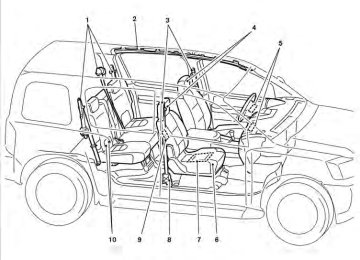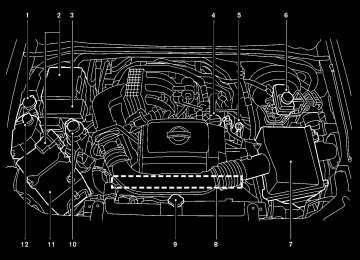- 2009 Nissan Xterra Owners Manuals
- Nissan Xterra Owners Manuals
- 2003 Nissan Xterra Owners Manuals
- Nissan Xterra Owners Manuals
- 2010 Nissan Xterra Owners Manuals
- Nissan Xterra Owners Manuals
- 2007 Nissan Xterra Owners Manuals
- Nissan Xterra Owners Manuals
- 2000 Nissan Xterra Owners Manuals
- Nissan Xterra Owners Manuals
- 2012 Nissan Xterra Owners Manuals
- Nissan Xterra Owners Manuals
- 2011 Nissan Xterra Owners Manuals
- Nissan Xterra Owners Manuals
- 2008 Nissan Xterra Owners Manuals
- Nissan Xterra Owners Manuals
- 2002 Nissan Xterra Owners Manuals
- Nissan Xterra Owners Manuals
- 2004 Nissan Xterra Owners Manuals
- Nissan Xterra Owners Manuals
- 2001 Nissan Xterra Owners Manuals
- Nissan Xterra Owners Manuals
- 2005 Nissan Xterra Owners Manuals
- Nissan Xterra Owners Manuals
- 2006 Nissan Xterra Owners Manuals
- Nissan Xterra Owners Manuals
- Download PDF Manual
-
or
If any light fails to come on, it may indicate an open circuit in the electrical system. Have the system repaired promptly. WARNING LIGHTS
or
Anti-lock Braking System (ABS) warning light
When the ignition switch is placed in the ON position, the Anti-lock Braking System (ABS) warning light illuminates and then turns off. This indicates the ABS is operational.
2-14 Instruments and controls
If the ABS warning light illuminates while the engine is running, or while driving, it may indicate the ABS is not functioning properly. Have the system checked by a NISSAN dealer. If an ABS malfunction occurs, the anti-lock func- tion is turned off. The brake system then operates normally, but without anti-lock assistance. See “Brake system” in the “Starting and driving” sec- tion.
Automatic transmission oil temperature warning light (if so equipped)
This light comes on when the automatic transmis- sion oil temperature is too high. If the light comes on while driving, reduce the vehicle speed as soon as safely possible until the light turns off.
CAUTION
Continued vehicle operation when the A/T oil temperature warning light is on may damage the automatic transmission.
Automatic transmission park warning light ( model)
WARNING
● If the ATP light is ON, this indicates that the automatic transmission P (Park) po- sition will not function and the transfer case is in neutral.
● When parking, always make sure that the 4WD shift indicator light illuminates and the parking brake is set. Failure to engage the transfer position in 2WD, 4H or 4LO could result in the vehicle mov- ing unexpectedly, resulting in serious personal injury or property damage.
● Shift the 4WD switch into the 2WD, 4H or 4LO position again to turn off the ATP warning light when the shift selector is in the P position and the ATP warning light is ON. (Before shifting the 4WD switch into the 4LO position, move the shift selector into the N position once, shift the shift selector into P again and make sure the ATP warning light is OFF.)
This light indicates that the automatic transmis- sion parking function is not engaged. If the trans- fer control is not secured in any drive position while the shift selector is in the P (Park) position, the transmission will disengage and the drive wheels will not lock.
or
Brake warning light
This light functions for both the parking brake and the foot brake systems. Parking brake indicator When the ignition switch is placed in the ON position, the light comes on when the parking brake is applied. Low brake fluid warning light When the ignition switch is placed in the ON position, the light warns of a low brake fluid level. If the light comes on while the engine is running with the parking brake not applied, stop the ve- hicle and perform the following: 1. Check the brake fluid level. Add brake fluid as necessary. See “Brake fluid” in the “Main- tenance and do-it-yourself” section of this manual. If the brake fluid level is correct, have the warning system checked by a NISSAN dealer.
2.
WARNING
Charge warning light
● Your brake system may not be working properly if the warning light is on. Driv- ing could be dangerous. If you judge it to be safe, drive carefully to the nearest service station for repairs. Otherwise, have your vehicle towed because driv- ing it could be dangerous.
● Pressing the brake pedal with the en- gine stopped and/or a low brake fluid level may increase your stopping dis- tance and braking will require greater pedal effort as well as pedal travel.
● If the brake fluid level
is below the MINIMUM or MIN mark on the brake fluid reservoir, do not drive until the brake system has been checked at a NISSAN dealer.
Anti-lock Braking System (ABS) warning indicator When the parking brake is released and the brake fluid level is sufficient, if both the brake warning light and the Anti-lock Braking System (ABS) warning light illuminate, it may indicate the ABS is not functioning properly. Have the brake system checked, and if necessary, repaired by a NISSAN dealer promptly. Avoid high-speed driv- ing and abrupt braking. (See “Anti-lock Braking System (ABS) warning light” in this section.)
If this light comes on while the engine is running, it may indicate the charging system is not func- tioning properly. Turn the engine off and check the generator belt. If the belt is loose, broken, missing, or if the light remains on, see a NISSAN dealer immediately.
CAUTION
● Do not ground electrical accessories directly to the battery terminal. Doing so will bypass the variable control sys- tem and the vehicle battery may not charge completely. Refer to “Variable voltage control system” in the “Mainte- nance and do-it-yourself” section later in this manual.
● Do not continue driving if the generator
belt is loose, broken or missing.
Door open warning light
This light comes on when any of the doors are not closed securely while the ignition switch is in the ON position.
Instruments and controls 2-15
Engine oil pressure warning light
This light warns of low engine oil pressure. If the light flickers or comes on during normal driving, pull off the road in a safe area, stop the engine immediately and call a NISSAN dealer or other authorized repair shop. The engine oil pressure warning light is not designed to indicate a low oil level. Use the dipstick to check the oil level. See “Engine oil” in the “Maintenance and do-it-yourself” section of this manual.
CAUTION
Running the engine with the engine oil pressure warning light on could cause se- rious damage to the engine almost imme- diately. Such damage is not covered by warranty. Turn off the engine as soon as it is safe to do so.
4WD warning light
model)
The 4WD warning light comes on when the igni- tion switch is turned to ON. It turns off soon after the engine is started.
2-16 Instruments and controls
If the engine or vehicle is not functioning properly, the warning light will either remain illuminated or blink. See “4WD warning light” in the “Starting and driving” section.
● If the warning light is still on after the above operation, have your vehicle checked by a NISSAN dealer as soon as possible.
CAUTION
Low fuel warning light
● If the warning light comes on or blinks during operation, have your vehicle checked by a NISSAN dealer as soon as possible.
● Do not drive on dry hard surface roads in the 4H or 4LO position. If the 4WD warning light turns on when you are driving on dry hard surface roads: – in the 4H position, shift the 4WD shift
switch to 2WD.
– in the 4LO position for automatic transmission models, stop the ve- hicle and shift the shift selector to the N (Neutral) position with the brake pedal depressed and shift the 4WD shift switch to 2WD.
– in the 4LO position for manual trans- mission models, stop the vehicle and shift the shift selector to the N (Neu- tral) position with the clutch pedal depressed and shift the 4WD shift switch to 2WD,
This light comes on when the fuel level in the fuel tank is getting low. Refuel as soon as it is conve- nient, preferably before the fuel gauge reaches E (Empty). There will be a small reserve of fuel in the tank when the fuel gauge needle reaches E (Empty).
Low tire pressure warning light
Your vehicle is equipped with a Tire Pressure Monitoring System (TPMS) that monitors the tire pressure of all tires except the spare. The low tire pressure warning light warns of low tire pressure or indicates that the TPMS is not functioning properly. After the ignition switch is placed in the ON position, this light illuminates for about 1 second and turns off.
Low tire pressure warning:
If the vehicle is being driven with low tire pressure, the warning light will illuminate. A CHECK TIRE PRES (pressure) warning message is also displayed in the odometer. If you select the tire pressure information in the display (if so equipped), the LOW PRESSURE warning message will be dis- played. The tire pressure for each tire will also be displayed.
When the low tire pressure warning light illuminates, you should stop and adjust the tire pressure of all 4 tires to the recom- mended COLD tire pressure shown on the Tire and Loading Information label located in the driver’s door opening. The low tire pressure warning light does not automati- cally turn off when the tire pressure is ad- justed. After the tire is inflated to the rec- ommended pressure, the vehicle must be driven at speeds above 16 MPH (25 km/h) to activate the TPMS and turn off the low tire pressure warning light. Use a tire pres- sure gauge to check the tire pressure. Press the reset button for more than 1 second to turn off the CHECK TIRE PRES warning mes- sage. The low tire pressure warning light remains illuminated until the tires are inflated to the rec- ommended cold tire pressure. The CHECK TIRE
PRES warning message is displayed each time the ignition switch is turned on as long as the low tire pressure warning light remains illuminated.
For additional information, see “Check tire pres- sure warning message” in the “Instruments and controls” section and “Tire Pressure Monitoring System (TPMS)” in the “Starting and driving” section and in the “In case of emergency” sec- tion. TPMS malfunction:
If the TPMS is not functioning properly, the low tire pressure warning light will flash for approxi- mately 1 minute when the ignition switch is placed in the ON position. The light will remain on after the 1 minute. Have the system checked by a NISSAN dealer. The CHECK TIRE PRES warn- ing message is not displayed if the low tire pres- sure warning light illuminates to indicate a TPMS malfunction.
For additional information, see “Tire Pressure Monitoring System (TPMS)” in the “Starting and driving” section and “Tire pressure” in the “Main- tenance and do-it-yourself” section.
WARNING
● If the light does not illuminate with the ignition switch placed in the ON posi- tion, have the vehicle checked by a NISSAN dealer as soon as possible.
● If the light illuminates while driving, avoid sudden steering maneuvers or abrupt braking, reduce vehicle speed, pull off the road to a safe location and stop the vehicle as soon as possible. Driving with under-inflated tires may permanently damage the tires and in- crease the likelihood of tire failure. Se- rious vehicle damage could occur and may lead to an accident and could re- sult in serious personal injury. Check the tire pressure for all four tires. Adjust the tire pressure to the recommended COLD tire pressure shown on the Tire and Loading Information label located in the driver’s door opening to turn the low tire pressure warning light OFF. If the light still comes on while driving after adjusting the tire pressure, a tire may be flat. If you have a flat tire, re- place it with a spare tire as soon as possible.
Instruments and controls 2-17
● When a spare tire is mounted or a wheel is replaced the TPMS will not function and the low tire pressure warning light will flash for approximately 1 minute. The light will remain on after 1 minute. The CHECK TIRE PRES warning mes- sage is not displayed if the low tire pressure warning light illuminates to indicate a TPMS malfunction. Contact your NISSAN dealer as soon as pos- sible for tire replacement and/or sys- tem resetting.
● Replacing tires with those not originally specified by NISSAN could affect the proper operation of the TPMS.
CAUTION
● The TPMS is not a substitute for the regular tire pressure check. Be sure to check the tire pressure regularly.
● If the vehicle is being driven at speeds of less than 16 MPH (25 km/h), the TPMS may not operate correctly.
● Be sure to install the specified size of
tires to the 4 wheels correctly.
2-18 Instruments and controls
Low windshield-washer fluid warning light (if so equipped)
Supplemental air bag warning light
This light comes on when the windshield-washer fluid is at a low level. Add windshield-washer fluid as necessary. See “Windshield-washer fluid” in the “Maintenance and do-it-yourself” section of this manual.
Seat belt warning light and chime
The light and chime remind you to fasten your seat belts. The light illuminates whenever the ignition switch is placed in the ON or START position and remains illuminated until the driver’s seat belt is fastened. At the same time, the chime sounds for about 6 seconds unless the driver’s seat belt is securely fastened.
The seat belt warning light may also illuminate if the front passenger’s seat belt is not fastened when the front passenger’s seat is occupied . For 7 seconds after the ignition switch is placed in the ON position, the system does not activate the warning light for the front passenger.
Refer to “Seat belts” in the “Safety—Seats, seat belts and supplemental restraint system” section for precautions on seat belt usage.
When the ignition switch is placed in the ON or START position, the supplemental air bag warn- ing light illuminates for about 7 seconds and then turns off. This means the system is operational.
If any of the following conditions occur, the front air bag, side air bag, curtain and rollover air bag and pretensioners need servicing and your ve- hicle must be taken to a NISSAN dealer: ● The supplemental air bag warning light re-
mains on after approximately 7 seconds.
● The supplemental air bag warning light
flashes intermittently.
● The supplemental air bag warning light does
not come on at all.
Unless checked and repaired, the supplemental restraint systems (air bag system) and/or the pretensioners may not function properly. For ad- ditional details see “Supplemental restraint sys- tem” in the “Safety—Seats, seat belts and supplemental restraint system” section of this manual.
WARNING
If the supplemental air bag warning light is on, it could mean that the front air bag, side air bags, curtain and rollover air bags and/or pretensioners will not operate in an accident. To help avoid injury to your- self or others, have your vehicle checked by a NISSAN dealer as soon as possible.
INDICATOR LIGHTS
Automatic transmission position indicator light (A/T models only)
When the ignition switch is in the ON position, this indicator light shows the shift selector posi- tion. See “Driving the vehicle” in the “Starting and driving” section of this manual.
Cruise main switch indicator light
The light comes on when the cruise control main switch is pushed. The light goes out when the main switch is pushed again. When the cruise main switch indicator light comes on, the cruise control system is operational.
Cruise set switch indicator light
4WD shift indicator light
model)
The light comes on while the vehicle speed is controlled by the cruise control system. If the light blinks while the engine is running, it may indicate the cruise control system is not functioning prop- erly. Have the system checked by a NISSAN dealer.
Electronic locking rear differential (E-Lock) system on indicator light (if so equipped)
This light comes on when the electronic locking rear differential (E-Lock) system clutch is fully engaged.
The indicator light flashes when the system is first turned on. When the system fully engages, the light remains on. If the switch is on and the indicator light continues to flash, the system is not engaged.
For additional information, see “Electronic lock- ing rear differential (E-Lock) system switch” later in this section and “Electronic locking rear differ- ential (E-Lock) system” in the “Starting and driv- ing” section of this manual.
The light should turn off within 1 second after placing the ignition switch in the ON position.
While the engine is running, the 4WD shift indi- cator light will illuminate the position selected by the 4WD shift switch. The 4WD shift indicator light may blink while shifting from one drive mode to the other.
Front passenger air bag status light
The front passenger air bag status light ( will be lit and the passenger front air bag will be OFF depending on how the front passenger seat is being used.
For front passenger air bag status light operation, see “Front passenger air bag and status light” in the “Safety — Seats, seat belts and supplemental restraint system” section of this manual.
Instruments and controls 2-19
High beam indicator light (blue)
Malfunction Indicator Light (MIL)
If this indicator light comes on steady or blinks while the engine is running, it may indicate a potential emission control malfunction. The Malfunction Indicator Light may also come on steady if the fuel-filler cap is loose or missing, or if the vehicle runs out of fuel. Check to make sure the fuel-filler cap is installed and closed tightly, and that the vehicle has at least 3 gallons (11.4 liters) of fuel in the fuel tank.
light should After a few driving trips, the turn off if no other potential emission control system malfunction exists. If this indicator light comes on steady for 20
seconds and then blinks for 10 seconds when the engine is not running, it indicates that the vehicle is not ready for an emission control sys- tem inspection/maintenance test. See “Readi- ness for inspection/maintenance (I/M) test” in the “Technical and consumer information” section of this manual.This blue light comes on when the headlight high beams are on and goes out when the low beams are selected.
The high beam indicator light also comes on when the passing signal is activated.
Hill descent control system on indicator light (if so equipped)
When the ignition switch is placed in the ON position, this light comes on briefly and then turns off.
The light comes on when the hill descent control system is activated.
If the hill descent control switch is on and the indicator light blinks, the system is not engaged.
If the indicator light does not come on or blink when the hill descent switch is on, the system may not be functioning properly. Have the system checked by a NISSAN dealer.
For additional information, see “Hill descent con- trol switch” later in this section and “Hill descent control system” in the “Starting and driving” sec- tion of this manual. 2-20 Instruments and controls
Operation
The Malfunction Indicator Light will come on in one of two ways: ● Malfunction Indicator Light on steady — An emission control system malfunction has been detected. Check the fuel-filler cap if the LOOSE FUEL CAP warning message is displayed in the odometer. If the fuel-filler cap is loose or missing, tighten or install the cap and continue to drive the vehicle. light should turn off after a few The driving trips. If the light does not turn off after a few driving trips, have the vehicle inspected by a NISSAN dealer. You do not need to have your vehicle towed to the dealer.
● Malfunction Indicator Light blinking — An engine misfire has been detected which may damage the emission control system. To re- duce or avoid emission control system dam- age: – do not drive at speeds above 45 MPH
(72 km/h).
– avoid hard acceleration or deceleration. – avoid steep uphill grades. – if possible, reduce the amount of cargo
being hauled or towed.
The Malfunction Indicator Lamp Light may stop blinking and come on steady. Have the vehicle inspected by a NISSAN dealer. You do not need to have your vehicle towed to the dealer.
For additional tems” later in this section.
information, see “Security sys-
Slip indicator light
CAUTION
Continued vehicle operation without hav- ing the emission control system checked and repaired as necessary could lead to poor driveability, reduced fuel economy, and possible damage to the emission con- trol system.
Overdrive off indicator light (A/T models only)
This light comes on when the overdrive function is OFF.
The automatic transmission overdrive function is controlled by the overdrive switch.
See “Driving the vehicle” in the “Starting and driving” section of this manual.
Security indicator light
This light blinks whenever the ignition switch is in the LOCK, OFF or ACC position. This function indicates the security system equipped on the vehicle is operational.
This indicator will blink when the VDC system or the traction control system is operating, thus alerting that the vehicle is nearing its traction limits. The road surface may be slippery.
Transfer 4LO position indicator light (
model)
The light should turn off within 1 second after turning the ignition switch to ON.
This light comes on when the 4WD shift switch is set in the 4LO position with the ignition switch in the ON position.
The transfer case may be damaged if you shift the switch while driving. Make sure the transfer 4LO position indicator light turns on when you shift the 4WD shift switch to 4LO. The indicator light may blink while shifting from one drive mode to the other. The 4LO indicator light must stop blinking and remain illuminated or turn off before shifting the transmission into gear. If the shift selector is
shifted from the N (Neutral) position to any other gear when the 4LO indicator light is blinking, the vehicle may move unexpectedly.
When you shift between 4H and 4LO, follow the instructions below: ● For automatic transmission models, stop the vehicle and shift the shift selector to the N (Neutral) position with the brake pedal de- pressed, then depress and turn the 4WD shift switch to 4LO or 4H.
● For manual transmission models, stop the vehicle and shift the shift selector to the N (Neutral) position with the clutch pedal de- pressed, then depress and turn the 4WD shift switch to 4LO or 4H.
You cannot move the transfer 4WD shift switch between 4H and 4LO unless you stop the vehicle and shift the shift selector to the N position with the brake pedal (A/T models) or clutch pedal (M/T models) depressed.
Turn signal/hazard indicator lights
The appropriate light flashes when the turn signal switch is activated. Both lights flash when the hazard switch is turned on.
Instruments and controls 2-21
Key reminder chime A chime sounds if the driver’s door is opened while the key is left in the ignition switch. Remove the key and take it with you when leaving the vehicle. Light reminder chime With the ignition switch placed in the OFF posi- tion, a chime sounds when the driver’s door is opened if the headlights or parking lights are on. Turn the headlight control switch off before leav- ing the vehicle.
Vehicle Dynamic Control (VDC) OFF indicator light
This indicator light comes on when the Vehicle Dynamic Control off switch is pushed to OFF, the transfer case is in the 4LO position ( model), or when the Vehicle Dynamic Control system is not functioning properly. This indicates the Vehicle Dynamic Control system is not oper- ating.
Push the Vehicle Dynamic Control off switch again or restart the engine and the system will operate normally. See “Vehicle Dynamic Control (VDC) system” in the “Starting and driving” sec- tion of this manual.
The Vehicle Dynamic Control light also comes on when you turn the ignition key to the ON position. The light will turn off after about 2 seconds if the system is operational. If the light stays on or comes on along with the SLIP indicator light while you are driving, have the Vehicle Dynamic Control system checked by a NISSAN dealer.
If the battery is removed or discharged, the Ve- hicle Dynamic Control system is disabled and the VDC indicator light will not turn off after 2 sec- onds when the ignition switch is turned to the ON position. To reset the system, you must perform the reset procedure. Refer to “Vehicle Dynamic 2-22 Instruments and controls
Control (VDC) system” in the “Starting and driv- ing” section of this manual.
If the light does not go off after performing the reset procedure, have the traction control system checked by a NISSAN dealer.
While the Vehicle Dynamic Control system is operating, you might feel slight vibration or hear the system working when starting the vehicle or accelerating, but this is normal.
The VDC system will be disabled and the VDC light will illuminate when the electronic locking rear differential (E-lock) system switch (if so equipped) is turned on and the E-lock system is engaged. If the E-lock system disengages or the switch is turned off, the VDC system will be enabled and the VDC light will turn off. AUDIBLE REMINDERS Brake pad wear warning The disc brake pads have audible wear warnings. When a disc brake pad requires replacement, it makes a high pitched scraping sound when the vehicle is in motion, whether or not the brake pedal is depressed. Have the brakes checked as soon as possible if the warning sound is heard.
SECURITY SYSTEMS
LIC0372
Your vehicle may have two types of security sys- tems: ● Vehicle security system ● NISSAN Vehicle Immobilizer System VEHICLE SECURITY SYSTEM The vehicle security system provides visual and audible alarm signals if someone opens the doors when the system is armed. It is not, however, a motion detection type system that activates when a vehicle is moved or when a vibration occurs. The system helps deter vehicle theft but cannot prevent it, nor can it prevent the theft of interior or exterior vehicle components in all situations. Al-ways secure your vehicle even if parking for a brief period. Never leave your keys in the ignition, and always lock the vehicle when unattended. Be aware of your surroundings, and park in secure, well-lit areas whenever possible.
Many devices offering additional protection, such as component locks, identification markers, and tracking systems, are available at auto supply stores and specialty shops. Your NISSAN dealer may also offer such equipment. Check with your insurance company to see if you may be eligible for discounts for various theft protection features. How to arm the vehicle security system 1. Close all windows. (The system can be armed even if the windows are open.)
2. Remove the key from the ignition switch.
3. Close all doors. Lock all doors. The doors can be locked with the key, power door lock switch (if the door is opened, locked and then closed), or with the keyfob.
Keyfob operation:
● Push the
button on the keyfob. All doors lock. The hazard lights flash twice and the horn beeps once to indicate all doors are locked.
● When the
button is pushed with all doors locked, the hazard lights flash twice and the horn beeps once as a re- minder that the doors are already locked.
The horn may or may not beep. Refer to “Silencing the horn beep feature” in the “Pre-driving checks and adjustments” sec- tion later in this manual.
4. Confirm that the
indicator light comes light stays on for about 30
on. The seconds. The vehicle security system is now pre-armed. After about 30 seconds the ve- hicle security system automatically shifts light begins into the armed phase. The to flash once every 3 seconds. If, during the 30-second pre-arm time period, the driver’s door is unlocked by the key or the keyfob, or the ignition switch is placed in ACC or ON position, the system will not arm.● If the key is turned slowly when locking the driver’s door, the system may not arm. Furthermore, if the key is turned beyond the vertical position toward the unlock position to remove the key, the system may be disarmed when the key is removed. If the indicator light fails to glow for 30 seconds, unlock the door once and lock it again.
Instruments and controls 2-23
Statement related to Section 15 of FCC Rules for NISSAN Vehicle Immobilizer Sys- tem (CONT ASSY — IMMOBILIZER, ANT ASSY — IMMOBILIZER) This device complies with part 15 of the FCC Rules and RSS-210 of Industry Canada. Operation is subject to the follow- ing two conditions; (1) This device may not cause harmful in- terference, and (2) this device must accept any interference received, including inter- ference that may cause undesired opera- tion of the device. CHANGES OR MODIFICATIONS NOT EX- PRESSLY APPROVED BY THE PARTY RE- SPONSIBLE FOR COMPLIANCE COULD VOID THE USER’S AUTHORITY TO OPER- ATE THE EQUIPMENT.
● Even when the driver and/or passen- gers are in the vehicle, the system will arm with all doors closed and locked with the ignition switch placed in the OFF position.
Vehicle security system activation The vehicle security system will give the following alarm: ● The headlights blink and the horn sounds
intermittently.
● The alarm automatically turns off after ap- proximately 50 seconds. However, the alarm reactivates if the vehicle is tampered with again. The alarm can be shut off by unlocking the driver’s door with the key or by pressing the
button on the keyfob.
The alarm is activated by: ● opening a door without using the key or keyfob (even if the door is unlocked by using the inside lock knob or the power door lock switch).
How to stop an activated alarm The alarm stops only by unlocking the driver’s door or the liftgate with the key or by pressing the 2-24 Instruments and controls
button on the keyfob.
The alarm does not stop if the ignition switch is turned to ACC or ON. NISSAN VEHICLE IMMOBILIZER SYSTEM The NISSAN Vehicle Immobilizer System will not allow the engine to start without the use of a registered key.
If the engine fails to start using a registered key (for example, when interference is caused by another registered key, an automated toll road device or automatic payment device on the key ring), restart the engine using the following pro- cedures:
1. Leave the ignition switch placed in the ON
position for approximately 5 seconds.
2. Place the ignition switch in the OFF or LOCK position and wait approximately 10
seconds.3. Repeat steps 1 and 2. 4. Restart the engine while holding the device (which may have caused the interference) separate from the registered key.
If the no start condition re-occurs, NISSAN rec- ommends placing the registered key on a sepa- rate key ring to avoid interference from other devices.
WINDSHIELD WIPER AND WASHER SWITCH
LIC0474
WIC0843
Security indicator light The security indicator light blinks whenever the ignition switch is placed in the LOCK, OFF or ACC position. This function indicates the NISSAN Ve- hicle Immobilizer System is operational. If the NISSAN Vehicle Immobilizer System is mal- functioning, the light will remain on while the ignition switch is placed in the ON position. If the light still remains on and/or the en- gine will not start, see a NISSAN dealer for NISSAN Vehicle Immobilizer System ser- vice as soon as possible. Please bring all registered keys that you have when visiting your NISSAN dealer for service.
SWITCH OPERATION The windshield wiper and washer operates when the ignition switch is in the ON position.
Push the lever down to operate the wiper at the following speed: 䊊1
Intermittent (INT) — intermittent operation can be adjusted by turning the knob toward 䊊A (Slower) or 䊊B (Faster). 䊊2
Low (LO) — continuous low speed operation 䊊3 High (HI) — continuous high speed opera-tion
Push the lever up 䊊4 to have one sweep opera- tion (MIST) of the wiper. Pull the lever toward you 䊊5
to operate the washer. The wiper will also operate several times.WARNING
In freezing temperatures the washer solu- tion may freeze on the windshield and obscure your vision which may lead to an accident. Warm the windshield with the defroster before you wash the windshield.
CAUTION
● Do not operate the washer
if
fluid reservoir
the is
windshield-washer empty.
● Do not fill the windshield-washer fluid reservoir with washer fluid concen- trates at full strength. Some methyl al- cohol bases washer concentrates may permanently stain the grille if spilled while filling the windshield-washer fluid reservoir.
Instruments and controls 2-25
REAR WINDOW WIPER AND WASHER SWITCH
● Pre-mix washer fluid concentrates with water to the manufacturer’s recom- mended levels before pouring the fluid into the windshield-washer fluid reser- voir. Do not use the windshield-washer fluid reservoir to mix the washer fluid concentrate and water.
WARNING
In freezing temperatures the washer solu- tion may freeze on the window and ob- scure your vision. Warm the rear window with the defroster before you wash the rear window.
CAUTION
WIC0844
The rear window wiper and washer operate when the ignition switch is in the ON position.Turn the switch clockwise from the OFF position to operate the wiper. 䊊1
Intermittent (INT) – intermittent operation (not adjustable)
䊊2 ON – continuous low speed operation Push the switch forward 䊊3
to operate the washer. The wiper will also operate several times.2-26 Instruments and controls
● Do not operate the washer continu-
ously for more than 30 seconds. ● Do not operate the washer
if
fluid reservoir
the is
windshield-washer empty.
● Do not fill the windshield-washer fluid fluid concen-
reservoir with washer trates at full strength.
● Pre-mix washer fluid concentrates with water to the manufacturer’s recom- mended levels before pouring the fluid into the windshield-washer fluid reser- voir. Do not use the windshield-washer fluid reservoir to mix the washer fluid concentrate and water.
REAR WINDOW AND OUTSIDE MIRROR (if so equipped) DEFROSTER SWITCH
HEADLIGHT AND TURN SIGNAL SWITCH
Type A
Type B
Type A
LIC0783
LIC1419
LIC0706
To defrost the rear window glass and outside mirrors (if so equipped), start the engine and push the rear window defroster switch on. The rear window defroster indicator light comes on. Push the switch again to turn the defroster off. The rear window defroster automatically turns off after approximately 15 minutes.
CAUTION
When cleaning the inner side of the rear window, be careful not to scratch or dam- age the rear window defroster.
HEADLIGHT CONTROL SWITCH Lighting 䊊1 When turning the switch to the
posi- tion, the front parking, tail, license plate and instrument panel lights come on. 䊊2 When turning the switch to the
posi- tion, the headlights come on and all the other lights remain on.
Instruments and controls 2-27
After the headlights automatically turn off with the position, headlight switch in the the headlights will illuminate again for 5 minutes if the headlight switch is moved to the OFF position position. and then turned to the
or
or
CAUTION
Even though the battery saver feature au- tomatically turns off the headlights after a period of time, you should turn the head- light switch to the OFF position when the engine is not running to avoid discharging the vehicle battery. DAYTIME RUNNING LIGHT SYSTEM (Canada only) The headlights automatically illuminate at a re- duced intensity when the engine is started with the parking brake released. The daytime running lights operate with the headlight switch in the position. Turn the OFF position or in the headlight switch to the position for full illumination when driving at night.
LIC0688
WIC0859
Type B
CAUTION
Use the headlights with the engine run- ning to avoid discharging the vehicle battery.
2-28 Instruments and controls
Headlight beam select 䊊1 To select the high beam function, push the lever forward. The high beam lights come on and the
light illuminates.
䊊2 Pull the lever back to select the low beam. 䊊3 Pulling and releasing the lever flashes the
headlight high beams on and off.
Battery saver system If the ignition switch is placed in the OFF position while the headlight switch is in the or 5 minutes.
position, the headlights will turn off after
If the parking brake is applied before the engine is started, the daytime running lights do not illumi- nate. The daytime running lights illuminate when the parking brake is released. The daytime run- ning lights will remain on until the ignition switch is placed in the OFF position.
WARNING
When the daytime running light system is active, tail lights on your vehicle are not on. It is necessary at dusk to turn on your headlights. Failure to do so could cause an accident injuring yourself and others.
WIC0917
WIC0860
INSTRUMENT BRIGHTNESS CONTROL The instrument brightness control operates when the headlight control switch is in the or Turn the control 䊊A to adjust the brightness of instrument panel lights when driving at night.
position.
TURN SIGNAL SWITCH Turn signal 䊊1 Move the lever up or down to signal the turning direction. When the turn is com- pleted, the turn signals cancel automatically.
Lane change signal 䊊2 To signal a lane change, move the lever up or down to the point where the indicator light begins to flash, but the lever does not latch.
Instruments and controls 2-29
To turn the off road lights off, press the off road lamps switch again. If the high beam function of the headlights is turned off at any time, the off road lights will turn off as well. If the high beam function is turned back on, the off road lamps switch needs to be pressed again with the covers still removed in order to turn on the off road lights. The covers should remain on the off road lights when the lights are not in use.
WIC0861
FOG LIGHT SWITCH (if so equipped) To turn the fog lights on, turn the headlight switch to the position, then turn the fog light switch to the To turn the fog lights off, turn the fog light switch to the OFF position. The headlights must be on and the low beams selected for the fog lights to operate. The fog lights automatically turn off when the high beam headlights are selected.position.
LIC1448
OFF ROAD LAMPS SWITCH (if so equipped) The off road lights are designed to increase vis- ibility when driving during off road conditions. To turn on the off road lights: ● The covers must be removed from the off
road lights.
● The headlights must be set to the high beam
function.
● Press the off road lamps switch.
2-30 Instruments and controls
HAZARD WARNING FLASHER SWITCH
HORN
The flashers will operate with the ignition switch placed in any position. Some state laws may prohibit the use of the hazard warning flasher switch while driving.
LIC0394
Push the switch on to warn other drivers when you must stop or park under emergency condi- tions. All turn signal lights flash.WARNING
● If stopping for an emergency, be sure to
move the vehicle well off the road.
● Do not use the hazard warning flashers while moving on the highway unless unusual circumstances force you to drive so slowly that your vehicle might become a hazard to other traffic.
● Turn signals do not work when the haz-
ard warning flasher lights are on.
WIC1449
To sound the horn, push the area between the horn icons on the steering wheel.WARNING
Do not disassemble the horn. Doing so could affect proper operation of the supplemental front air bag system. Tam- pering with the supplemental front air bag system may result in serious personal injury.
Instruments and controls 2-31
VEHICLE DYNAMIC CONTROL (VDC) OFF SWITCH
HILL DESCENT CONTROL SWITCH (if so equipped)
Push the VDC OFF switch again or restart the engine to turn on the system. See “Vehicle Dy- namic Control (VDC) system” in the “Starting and driving” section.
WIC0534
The vehicle should be driven with the Vehicle Dynamic Control (VDC) system on for most driv- ing conditions. If the vehicle is stuck in mud or snow, the VDC system reduces the engine output to reduce wheel spin. The engine speed will be reduced even if the accelerator is depressed to the floor. If maximum engine power is needed to free a stuck vehicle, turn the VDC system off. To turn off the VDC system, push the VDC OFF switch. Theindicator will come on.
2-32 Instruments and controls
LIC0743
WARNING
● Never rely solely on the hill descent control system to control vehicle speed when driving on steep downhill grades. Always drive carefully when using the hill descent control system and decel- erate the vehicle speed by depressing the brake pedal if necessary. Be espe- cially careful when driving on frozen, muddy or extremely steep downhill roads. Failure to control vehicle speed may result in a loss of control of the vehicle and possible serious injury or death.
● The hill descent control may not control the vehicle speed on a hill under all load or road conditions. Always be prepared to depress the brake pedal to control vehicle speed. Failure to do so may re- sult in a collision or serious personal injury.
CAUTION
When the hill descent control system op- erates continuously for a long time, the temperature of the brake pads may in- crease and the hill descent control system may be temporarily disabled (the indicator light will blink). If the indicator light does not come on continuously after blinking, stop using the system.
The hill descent control system is designed to reduce driver workload when going down steep hills. The hill descent control system helps to control vehicle speed so the driver can concen- trate on steering the vehicle.
To activate the hill descent control system: ● the 4WD switch must be in the 4L position and the vehicle speed must be under 15
mph (25 km/h) or● the 4WD switch must be in the 4H position and the vehicle speed must be under 21
mph (35 km/h), and● the hill descent control system switch must
be ON.
The hill descent control system on indicator light will come on when the system is activated. Also, the stop/tail lights illuminate while the hill descent control system applies the brakes to control ve- hicle speed. If the accelerator or brake pedal is depressed while the hill descent control system is on, the system will stop operating temporarily. As soon as the accelerator or brake pedal is released, the hill descent control system begins to function again if the hill descent control operating condi- tions are fulfilled. The hill descent control system on indicator light blinks if the switch is on and all conditions for system activation are not met or if the system becomes disengaged for any reason. To turn off the hill descent control system, push the switch to the OFF position. For additional information, see “Hill descent con- trol system on indicator light” earlier in this sec- tion and “Hill descent control system” in the “Starting and driving” section of this manual.
ELECTRONIC LOCKING REAR DIFFERENTIAL (E-Lock) SYSTEM SWITCH (if so equipped)
LIC0729
The Electronic Locking Rear Differential (E-Lock) system can help provide added traction if the vehicle is stuck or becoming stuck. To activate the E-Lock system: ● the 4WD switch must be in the 4LO position(4-wheel drive vehicles),
● the vehicle must be stopped or moving at 4
mph (7 km/h) or less, and
● the E-Lock system switch must be turned
ON.
Instruments and controls 2-33
When the E-Lock switch is turned ON, the indi- cator light will flash until the system engages. However, if all operation conditions listed above are not met or the system becomes disengaged, the indicator light will continue to flash.
The Anti-Lock Brake (ABS) system is disabled and the ABS light illuminates when the E-Lock system is ON. Also, the Vehicle Dynamic Control (VDC) system is disabled and the VDC light illuminates when the E-Lock system is ON.
See “Electronic locking rear differential (E-Lock) system” in the “Starting and Driving” section for further explanation and system limitations.
WARNING
● Never leave the E-Lock system ON when driving on paved or hard-surfaced roads. Turning the vehicle may result in the rear wheels slipping and result in an accident and personal injury. After us- ing the E-Lock system to free the ve- hicle, turn the system OFF.
● Use the E-Lock system only when free- ing a stuck vehicle. Try the 4LO position before using the E-Lock system. Never use the E-Lock system on a slippery road surface such as snow or ice sur- face. Using the E-Lock system when driving in these road conditions may cause unexpected movement of the ve- hicle during engine braking, accelerat- ing or turning, which may result in an accident and serious personal injury.
CAUTION
● After using the E-Lock system, turn the switch OFF to prevent possible damage to driveline components from extended use.
● Do not drive over 12 MPH (20 km/h) when the system is engaged. Doing so could result in possible damage to the driveline.
● Do not turn on the E-lock system while the tires are spinning. Doing so could damage drivetrain components.
2-34 Instruments and controls
CLUTCH INTERLOCK (clutch start) SWITCH (if so equipped)
WIC0817
WARNING
Pay special attention to your surround- ings when using the clutch interlock switch. The vehicle will move forward or backward according to the gear selected.
The clutch interlock (clutch start) switch allows for starting the engine without depressing the clutch pedal. This feature helps you restart the engine if it stops under difficult conditions. (For example, the engine stops on a steep hill and a slight movement forward or backward might be dangerous.)
To use the clutch interlock switch: 1. Set the parking brake. 2. Depress the brake pedal with your right foot. 3. Place your left foot on the brake pedal and
release the parking brake.
4. Turn the ignition switch to the ON position. 5. Press and release the clutch interlock switch. The CANCEL light on the switch will illuminate.
6. Turn the ignition to the START position to start the engine and, at the same time, de- press the accelerator pedal with your right foot. As the vehicle begins to move, take your left foot off the brake. Once the engine has started, the clutch interlock switch CANCEL light shuts off. Do not use the interlock switch to start the engine under normal driving conditions.
POWER OUTLET
WIC1420
LIC0761
Front row
The power outlets are for powering electrical accessories such as cellular telephones. The power outlet located on the instrument panel and the power outlet located in the cargo area are powered directly by the vehicle’s battery. Open the cap to use a power outlet.
Center console
CAUTION
● The outlet and plug may be hot during
or immediately after use.
● Only certain power outlets are designed for use with a cigarette lighter unit. Do not use any other power outlet for an accessory lighter. See your NISSAN dealer for additional information.
● Do not use with accessories that ex- ceed a 12 volt, 120W (10A) power draw. Do not use double adapters or more than one electrical accessory.
Instruments and controls 2-35
STORAGE
● Push the plug in as far as it will go. If good contact is not made, the plug may overheat or the internal temperature fuse may open.
● When not in use, be sure to close the cap. Do not allow water or any other liquids to contact the outlet.
LIC1539
Top center tray
STORAGE TRAYS
WARNING
Do not place sharp objects in the trays to help prevent injury in an accident or sud- den stop.
Luggage area
LIC0862
● Use power outlets with the engine run- ning to avoid discharging the vehicle battery.
● Avoid using power outlets when the air conditioner, headlights or rear window defroster is on.
● Before inserting or disconnecting a plug, be sure the electrical accessory being used is turned OFF.
2-36 Instruments and controls
A/T model (if so equipped)
M/T model (if so equipped)
LIC0818
WIC1421
LIC0766
CONSOLE BOX Pull up on the lever 䊊1 to open the console box lid 䊊2 .
Instruments and controls 2-37
CAUTION
● Do not use for anything other than
sunglasses.
● Do not leave sunglasses in the sun- glasses holder while parking in direct sunlight. The heat may damage the sunglasses.
LIC0768
WIC0609
SUNGLASSES HOLDER (if so equipped) To open the sunglasses holder, push and release.
WARNING
● Keep the sunglasses holder closed
while driving to prevent an accident.
GLOVE BOX To open the top portion of the glove box, push the latch 䊊A up and raise the lid. To open the lower portion of the glove box, pull the handle 䊊B down and lower the lid. Use the master key to lock or unlock the glove box. The valet key cannot be used to lock or unlock the glove box.
WARNING
Keep glove box lid closed while driving to help prevent injury in an accident or a sudden stop.
2-38 Instruments and controls
MAP POCKETS
LIC0863
LIC0575
SEAT POCKETS (if so equipped) A pocket is located on the back of the driver’s seat.
Front
WIC0827
CUP HOLDERS The front cup holders have adapters that can be removed to accommodate larger cups.
CAUTION
● Avoid abrupt starting and braking when the cup holder is being used to prevent spilling the drink. If the liquid is hot, it can scald you or your passenger.
● Use only soft cups in the cup holder. Hard objects can injure you in an accident.
Instruments and controls 2-39
WIC0771
LIC0864
2nd row (rear of front console)
To open the 2nd row cup holders (rear of the front console), lower the lid. To close, raise the lid. If stepped on, the cup holder is designed to snap loose from the console. To re-install, close the cup holder assembly and push it back into the console opening. To fold the 2nd row bench seat back, first close the cup holder.
Bottle holder
CAUTION
● Do not use bottle holder for any other objects that could be thrown about in the vehicle and possibly injure people during sudden braking or an accident. ● Do not use bottle holder for open liquid
containers.
2-40 Instruments and controls
CARGO AREA STORAGE To access the floor storage area, push down 䊊1
to raise the handle, then pull up on the handle 䊊2
to lift the luggage board.WARNING
Do not drive with the luggage board teth- ered to a ceiling hook. In a sudden stop or collision, the luggage board could come loose and cause personal injury.
WIC1519
LUGGAGE HOOKS The luggage hooks can be used to secure cargo with ropes or other types of straps.
WARNING
● Properly secure all cargo with ropes or straps to help prevent it from sliding or shifting. Do not place cargo higher than the seatbacks. In a sudden stop or col- lision, unsecured cargo could cause personal injury.
● Use suitable ropes and hooks to secure
cargo.
● Never allow anyone to ride in the lug- gage area. It is extremely dangerous to ride in a cargo area inside of a vehicle. In a collision, people riding in these areas are more likely to be seriously injured or killed.
● Do not allow people to ride in any area of your vehicle that is not equipped with seats and seat belts.
● The child restraint top tether strap may be damaged by contact with items in the cargo area. Secure any items in the cargo area. Your child could be seri- ously injured or killed in a collision if the top tether strap is damaged.
● Be sure everyone in your vehicle is in a
seat and using a seat belt properly.
Instruments and controls 2-41
LTI0140
Hooks (if so equipped)
Side finisher Do not apply a load of more than 110 lb (490 N) to a single hook.
LTI0141
Floor hooks Do not apply a load of more than 110 lb (490 N) to a single hook.
2-42 Instruments and controls
LIC0876
LIC0866
Cargo net (if so equipped)
CARGO NETS
WARNING
● Properly secure all cargo to help pre- vent it from sliding or shifting. Do not place cargo higher than the seatbacks. In a sudden stop or collision, unsecured cargo could cause personal injury.
● Be sure to secure all four hooks into the retainers. The cargo restrained in the net must not exceed 30 lbs. (13.6 kg) or the net may not stay secured.
The cargo nets help keep packages in the cargo area from moving around while the vehicle is in motion. To install the large cargo net (if so equipped), attach the hooks to the retainers. To remove the large cargo net, detach the hooks from the cargo net retainers.
Right-hand luggage side net
The right-hand luggage side net is not removable.
WARNING
● The cargo restrained in the luggage side nets must not exceed 8.5 lb (3.9 kg) for each net or the net may not stay secured.
● Do not place sharp objects in the lug- gage side nets. Such objects may be- come dangerous projectiles and cause injury when the vehicle is moving or if the vehicle is involved in a collision.
Instruments and controls 2-43
LIC0867
Left-hand luggage side nets
To install the removable left-hand luggage side net 䊊A , attach the net to the retainers. To remove, detach the net from the retainers. The smaller left-hand luggage side net is not removable.
2-44 Instruments and controls
ROOF RACK
WIC0868
WARNING
● Drive extra carefully when the vehicle is loaded at or near the cargo carrying capacity, especially if the significant portion of that load is carried on the roof rack.
● Heavy loading of the roof rack has the potential to affect the vehicle stability and handling during sudden or abnor- mal handling maneuvers.
● Roof
rack load should be evenly
distributed.
● Do not exceed maximum roof rack load
weight capacity.
● Properly secure all cargo with ropes or straps to help prevent it from sliding or shifting. In a sudden stop or collision, unsecured cargo could cause personal injury.
CAUTION
Use care when placing or removing items from the roof rack. If you cannot comfort- ably lift the items onto the roof rack from the ground, use a ladder or stool.
Always evenly distribute the cargo on the roof rack. The maximum total load including the gear basket is 150 lb (68 kg) evenly distrib- uted. The maximum total load for the gear basket is 30 lb (13 kg) evenly distributed. Be careful that your vehicle does not exceed the Gross Vehicle Weight Rating (GVWR) or the Gross Axle Weight Ratings (GAWR front and rear). The GVWR and GAWR are located on the F.M.V.S.S. label (located on the driver’s side door jamb pillar). For more information regarding GVWR and GAWR, refer to “Vehicle loading information” in the “Technical and consumer in- formation” section later in this manual.
The crossbars (if so equipped) can be adjusted or removed. Use the Torxdriver provided in the tool kit (located under the 2nd row seats) to loosen both crossbar adjusting screws.
To adjust:
1. Loosen the adjusting screws with the Torx- driver 䊊1 by turning counterclockwise 䊊A . 2. When the clamp is loosened, move the crossbar so the cargo can be positioned on the crossbar 䊊B .
3. Tighten the crossbar adjusting screws with
the Torxdriver by turning clockwise.
4. Secure the cargo with rope.
5. Always check the tightness of the crossbar
adjusting screws.
To remove: 1. Loosen the adjusting screws with the Torx- driver 䊊1 by turning counterclockwise 䊊A .
2. Rotate the clamps 䊊C . 3. Remove the crossbar. 4. Reverse to install. 5. Always check the tightness of the crossbar
adjusting screws.
Instruments and controls 2-45
LIC0869
LIC0870
Gear basket (if so equipped)
To open the gear basket lid: 䊊1 Turn the handle counterclockwise. 䊊2 Raise the lid.
NOTE: Cargo in the gear basket must fit with the lid closed. The maximum total load for the gear basket is 30 lb (13 kg) evenly distrib- uted. Do not force the lid closed.
WARNING
The lid should be closed and locked when driving.
Gear basket (if so equipped)
To remove the gear basket assembly: 1. Open the lid. 2. Loosen the 4 Torx姞 head fasteners with a Torxdriver by turning counterclockwise 䊊A .
3. Lift the gear basket to remove it 䊊B . 4. Reverse to reinstall. 5. Always check the tightness of the gear bas-
ket fasteners.
2-46 Instruments and controls
WINDOWS
POWER WINDOWS
WARNING
● Make sure that all passengers have their hands, etc. inside the vehicle while it is in motion and before closing the windows. Use the window lock switch to prevent unexpected use of the power windows.
● Do not leave children unattended inside the vehicle. They could unknowingly ac- tivate switches or controls and become trapped in a window. Unattended chil- dren could become involved in serious accidents.
The power windows operate when the ignition switch is placed in the ON position, or for about 45 seconds after the ignition switch is placed in the OFF position. If the driver’s or passenger’s door is opened during this period of about 45
seconds, power to the windows is canceled.WIC1100
1. Window lock button 2. 3. 4. 5. 6.
Power door lock switch Front passenger’s side window switch Right rear passenger’s window switch Left rear passenger’s window switch Driver’s side automatic switch
Driver’s side power window switch The driver’s side control panel is equipped with switches to open or close the front and rear passenger windows. To open a window, push the switch and hold it down. To close a window, pull the switch and hold it up. To stop the opening or closing function at any time, simply release the switch.
Instruments and controls 2-47
WIC0343
WIC0874
LIC0410
Front passenger’s power window switch The passenger’s window switch operates only the corresponding passenger’s window. To open the window, push the switch and hold it down 䊊1 . To close the window, pull the switch up 䊊2 .
Rear power window switch The rear power window switches open or close only the corresponding windows. To open the window, push the switch and hold it down 䊊1 . To close the window, pull the switch up 䊊2 . Locking passengers’ windows When the window lock button is depressed, only the driver’s side window can be opened or closed. Push it again to cancel the window lock function.
Automatic operation To fully open a window equipped with automatic operation, press the window switch down to the second detent and release it; it need not be held. The window automatically opens all the way. To stop the window, lift the switch up while the window is opening.
2-48 Instruments and controls
INTERIOR LIGHTS
Type A
Type B
LIC0792
WIC0879
The interior lights have a three-position switch and operate regardless of ignition switch posi- tion. When the switch is in the ON position 䊊1 , the interior lights illuminate, regardless of door posi- tion. The lights will go off after about 15 minutes unless the ignition switch is in the ON position.
When the switch is in the ON, DOOR or normal position 䊊2 , the interior lights will stay on for about 30 seconds when:
● The doors are unlocked by the keyfob, a key, or the power door lock switch while all doors are closed and the ignition switch is in the OFF position.
● The driver’s door is opened and then closed while the key is removed from the ignition switch.
● The key is removed from the ignition switch
while all doors are closed.
The lights will turn off while the 30 second timer is activated when: ● The driver’s door is locked by the keyfob, a
key, or the power door lock switch.
● The ignition switch is placed in the ON po-
sition.
The lights will turn off automatically after 15 min- utes while doors are open to prevent the battery from becoming discharged. When the switch is in the OFF position 䊊3 , the interior lights do not illuminate, regardless of door position.
CAUTION
Do not use for extended periods of time with the engine stopped. This could result in a discharged battery.
Instruments and controls 2-49
MAP LIGHTS
CARGO LIGHT
LIC0790
To turn the map lights on, press the switches. To turn them off, press the switches again.CAUTION
Do not use for extended periods of time with the engine stopped. This could result in a discharged battery.
LIC0590
The cargo light on the overhead trim has a three- position switch. To operate, push the switch to the desired position. ON: The light is illuminated. Normal (center) position: The light illuminates when the lift gate is opened. The light turns off when the lift gate is closed. OFF: The light does not illuminate regardless of door position or lock status.2-50 Instruments and controls
3 Pre-driving checks and adjustments
Keys . . . . . . . . . . . . . . . . . . . . . . . . . . . . . . . . . . . . . . . . . . . . . 3-2
NISSAN Vehicle Immobilizer System keys . . . . . . . . . 3-2
Doors . . . . . . . . . . . . . . . . . . . . . . . . . . . . . . . . . . . . . . . . . . . . 3-3
Locking with key. . . . . . . . . . . . . . . . . . . . . . . . . . . . . . . . 3-3
Locking with inside lock knob . . . . . . . . . . . . . . . . . . . . 3-3
Locking with power door lock switch . . . . . . . . . . . . . 3-4
Automatic door locks . . . . . . . . . . . . . . . . . . . . . . . . . . . 3-4
Child safety rear door lock. . . . . . . . . . . . . . . . . . . . . . . 3-5
Remote keyless entry system . . . . . . . . . . . . . . . . . . . . . . . 3-5
How to use remote keyless entry system . . . . . . . . . . 3-6
Hood . . . . . . . . . . . . . . . . . . . . . . . . . . . . . . . . . . . . . . . . . . . . 3-9
Lift gate . . . . . . . . . . . . . . . . . . . . . . . . . . . . . . . . . . . . . . . . . . 3-9Fuel-filler door . . . . . . . . . . . . . . . . . . . . . . . . . . . . . . . . . . . 3-10
Opening the fuel-filler lid . . . . . . . . . . . . . . . . . . . . . . . 3-10
Fuel-filler cap . . . . . . . . . . . . . . . . . . . . . . . . . . . . . . . . . 3-10
Steering wheel . . . . . . . . . . . . . . . . . . . . . . . . . . . . . . . . . . . 3-12
Tilt operation . . . . . . . . . . . . . . . . . . . . . . . . . . . . . . . . . . 3-12
Sun visors . . . . . . . . . . . . . . . . . . . . . . . . . . . . . . . . . . . . . . . 3-12
Vanity mirrors (if so equipped). . . . . . . . . . . . . . . . . . . 3-13
Mirrors . . . . . . . . . . . . . . . . . . . . . . . . . . . . . . . . . . . . . . . . . . 3-13
Rearview mirror (if so equipped). . . . . . . . . . . . . . . . . 3-13
Automatic anti-glare rearview mirror (if so equipped) . . . . . . . . . . . . . . . . . . . . . . . . . . . . . . . 3-14
Outside mirrors . . . . . . . . . . . . . . . . . . . . . . . . . . . . . . . 3-14KEYS
1.
WPD0128
Two master keys (black) with transpon- der chip and chrome NISSAN brand symbol on one side Valet key (black) with transponder chip Key number plate Transponder chip2. 3. 4. A key number plate is supplied with your keys. Record the key number and keep it in a safe place (such as your wallet), not in the vehicle. If you lose your keys, see a NISSAN dealer for duplicates by using the key number. NISSAN does not record key numbers so it is very important to keep track of your key number plate.
3-2 Pre-driving checks and adjustments
After the registration process, these components will only recognize keys coded into the NISSAN Vehicle Immobilizer System during registration. Any key that is not given to your dealer at the time of registration will no longer be able to start your vehicle. Do not allow the immobilizer system key, which contains an electrical transponder, to come into contact with salt water. This could affect system function.
A key number is only necessary when you have lost all keys and do not have one to duplicate from. If you still have a key, your NISSAN dealer can duplicate it. NISSAN VEHICLE IMMOBILIZER SYSTEM KEYS You can only drive your vehicle using the master or valet keys which are registered to the NISSAN Vehicle Immobilizer System components in your vehicle. These keys have a transponder chip in the key head. The master key can be used for all the locks. To protect belongings when you leave a key with someone, give them the valet key only. Never leave these keys in the vehicle. Additional or replacement keys: If you still have a key, the key number is not necessary when you need extra NISSAN Vehicle Immobilizer System keys. Your dealer can dupli- cate your existing key. As many as five NISSAN Vehicle Immobilizer System keys can be used with one vehicle. You should bring all NISSAN Vehicle Immobilizer System keys that you have to your NISSAN dealer for registration. This is be- cause the registration process will erase the memory of all key codes previously registered into the NISSAN Vehicle Immobilizer System.
DOORS
When the doors are locked using one of the following methods, the doors can not be opened using the inside or outside door handles. The doors must be unlocked to open the doors.
WARNING
● Always have the doors locked while driving. Along with the use of seat belts, this provides greater safety in the event of an accident by helping to prevent persons from being thrown from the vehicle. This also helps keep children and others from unintentionally open- ing the doors, and will help keep out intruders.
● Before opening any door, always look
for and avoid oncoming traffic.
● Do not leave children unattended inside the vehicle. They could unknowingly ac- tivate switches or controls. Unattended children could become involved in seri- ous accidents.
Driver’s side
Inside lock
LPD0240
LPD0320
LOCKING WITH KEY The power door lock system allows you to lock or unlock all doors at the same time. Turning the key toward the front 䊊1 of the vehicle locks all doors. Turning the key one time toward the rear 䊊2 of the vehicle unlocks that door. From that position, returning the key to neutral 䊊3 (where the key can only be removed and inserted) and turning it toward the rear again within 5 seconds unlocks all doors 䊊4 .
LOCKING WITH INSIDE LOCK KNOB To lock the door without the key, move the inside lock knob to the lock position 䊊1 , then close the door. To unlock the door without the key, move the inside lock knob to the unlock position 䊊2 .
Pre-driving checks and adjustments 3-3
4. When activated, the hazard indicator will flash twice. When deactivated, the hazard indicator will flash once.
5. The ignition switch must be placed in the OFF and ON position again between each setting change.
When the automatic door unlock system is deac- tivated, the doors do not unlock when the key is removed from the ignition switch. To unlock the door manually, use the inside lock knob or the power door lock switch (driver’s or front passen- ger’s side).
When the power door lock switch (driver or pas- senger side) is moved to the lock position with the key in the ignition and any door open, all doors will lock and then unlock automatically. Lockout protection When the power door lock switch (driver’s or front passenger’s side) is moved to the lock position with the key in the ignition switch and any door open, all doors will lock and then unlock automatically. This helps to prevent the keys from being accidently locked inside the vehicle. AUTOMATIC DOOR LOCKS ● All doors lock automatically when the vehicle
speed reaches 15 MPH (24 km/h).
● All doors unlock automatically when the key
is removed from the ignition switch.
The automatic unlock function can be de- activated or activated. To deactivate or acti- vate the automatic door unlock system, perform the following procedure: 1. Close all doors. 2. Place the ignition switch in the ON position. 3. Within 20 seconds of performing Step 2, push and hold the power door lock switch to position (UNLOCK) for more than the 5 seconds.
WPD0381
Driver’s side
LOCKING WITH POWER DOOR LOCK SWITCH To lock all the doors without a key, push the door lock switch (driver or front passenger side), to the lock position 䊊1 , then close the door. When locking the door this way, be certain not to leave the key inside the vehicle. To unlock all the doors without a key, push the door lock switch (driver or front passenger side) to the unlock position 䊊2 .
3-4 Pre-driving checks and adjustments
REMOTE KEYLESS ENTRY SYSTEM
WARNING
The remote keyless entry keyfob trans- mits radio waves when the buttons are pushed. The FAA advises radio waves may affect aircraft navigation and communica- tion systems. Do not operate the remote keyless entry keyfob while on an airplane. Make sure the buttons are not operated unintentionally when the unit is stored for a flight.
It is possible to lock/unlock all doors, turn the interior light on, and activate the panic alarm by using the keyfob from outside the vehicle. Be sure to remove the key from the vehicle before locking the doors. The keyfob can operate at a distance of approxi- mately 33 ft (10 m) from the vehicle. The effective distance depends upon the conditions around the vehicle. As many as 5 keyfobs can be used with one