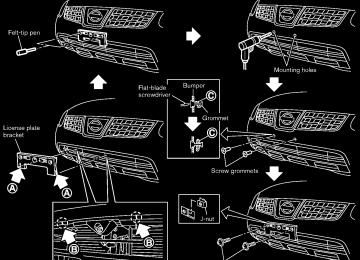- 2013 Nissan Rogue Owners Manuals
- Nissan Rogue Owners Manuals
- 2012 Nissan Rogue Owners Manuals
- Nissan Rogue Owners Manuals
- 2011 Nissan Rogue Owners Manuals
- Nissan Rogue Owners Manuals
- 2009 Nissan Rogue Owners Manuals
- Nissan Rogue Owners Manuals
- 2010 Nissan Rogue Owners Manuals
- Nissan Rogue Owners Manuals
- 2008 Nissan Rogue Owners Manuals
- Nissan Rogue Owners Manuals
- Download PDF Manual
-
position with the foot brake pedal depressed. The OFF position *1
is between the LOCK and ACC positions, although it is not marked on the ignition switch.KEY POSITIONS LOCK (0)
Except for the Intelligent Key equipped model:
Without Intelligent Key system
SSD0392
When the ignition switch cannot be turned to the LOCK position:
The key can only be removed from the ignition switch at this position.
1. The SHIFT P warning (if so equipped) appears on the vehicle information display and a chime sounds.
2. Move the selector
lever
to the P (Park)
position.
3. Turn the ignition switch slightly in the ON
direction.
4. Turn the ignition switch to the LOCK
position.
5. Remove the key, if it is inserted in the ignition
switch.
With Intelligent Key system
SSD0437A
If the ignition switch is turned to the LOCK
For the Intelligent Key equipped model:
PUSH OFF -
The ignition switch is locked at this position.
PUSH ON -
The ignition switch will be unlocked while carrying the Intelligent Key.
OFF (1) The power supply is turned off.
ACC (2) The electrical accessory power activates without the engine turned on.
Starting and driving 5-11
Model "S35-D" EDITED: 2010/ 6/ 4
Black plate (240,1)
BEFORE STARTING THE ENGINE
STARTING THE ENGINE
. Make sure the area around the vehicle is
1. Apply the parking brake.
clear.
. Check fluid levels such as engine oil, cool- ant, brake fluid, and window washer fluid as frequently as possible, or at least whenever you refuel.
. Check that all windows and lights are clean. . Visually inspect tires for their appearance and condition. Also check tires for proper inflation.
Lock all doors.
. Position seat and adjust head restraints. . Adjust inside and outside mirrors.
Fasten seat belts and ask all passengers to do likewise.
. Check the operation of warning lights when the ignition key is turned to the ON position. (See “WARNING/INDICATOR LIGHTS AND AUDIBLE REMINDERS” in the “2. Instruments and controls” section.)
2. Move the selector lever to the P (Park) or N
(Neutral) position. (P is recommended.)
The starter is designed so that it does not operate unless the selector lever is in either of the above positions.
3. Crank the engine with your foot off the accelerator pedal by turning the ignition switch to START. Release the switch when the engine starts. If the engine starts, but fails to run, repeat the above procedure.
the engine is very hard to start
If in extremely cold weather or when restart- ing, depress the accelerator pedal a little (approximately 1/3 to the floor) and hold it and then crank the engine. Release the accelerator pedal when the engine starts.
the engine is very hard to start If because it is flooded, depress the accelerator pedal all the way to the floor and hold it. Crank the engine for 5 - 6
seconds. After cranking the engine, release the accelerator pedal. Crank the engine with your foot off the accelerator pedal by turning the igni- tion switch to START. Release the ignition switch when the engine starts. If fails to run,the engine starts, but
Model "S35-D" EDITED: 2010/ 6/ 4
ON (3) The ignition system and the electrical accessory power activate without the engine turned on.
START (4) The engine starter activates and the engine will start. The ignition switch, when released, will automatically turn to the ON position.
CAUTION
As soon as the engine has started, release the ignition switch immediately.
5-12 Starting and driving
repeat the above procedure.
CAUTION
Do not operate the starter for more than 15 seconds at a time. If the engine does not start, turn the ignition switch off and wait 10 seconds before cranking again, otherwise the starter could be damaged.
4. Warm-up
least 30
Allow the engine to idle for at seconds after starting. Do not race the engine while warming it up. Drive at moderate speed for a short distance first, especially in cold weather. In cold weather, keep the engine running for a minimum of 2 - 3 minutes before shutting it off. Starting and stopping the engine over a short period of time may make the vehicle more difficult to start.DRIVING THE VEHICLE
CONTINUOUSLY VARIABLE TRANS- MISSION (CVT) The Continuously Variable Transmission (CVT) in your vehicle is electronically controlled to produce maximum power and smooth operation.
The recommended operating procedures for this transmission are shown on the following pages. Follow these procedures for maximum vehicle performance and driving enjoyment.
Engine power may be automatically re- duced to protect the CVT if the engine speed increases quickly when driving on slippery roads or while being tested on some dynamometers.
Starting the vehicle 1. After starting the engine, fully depress the foot brake pedal before moving the selector lever out of the P (Park) position.
This CVT is designed so that the foot brake pedal must be depressed before shifting from P (Park) to any driving position while the ignition switch is in the ON position.
The selector lever cannot be moved out of the P (Park) position and into any of the other positions if the ignition switch is turned to the LOCK, OFF or ACC position or if the key is removed.
Black plate (241,1)
2. Keep the foot brake pedal depressed, push lever button and move the
the selector selector lever to a driving position.
3. Release the parking brake and foot brake pedal, and then gradually start the vehicle in motion.
WARNING
. Do not depress the accelerator pedal while shifting from P (Park) or N (Neutral) to R (Reverse), D (Drive), L (Low). Always depress the brake pedal until shifting is completed. Failure to do so could cause you to lose control and have an accident.
. Cold engine idle speed is high, so use caution when shifting into a forward or reverse gear before the engine has warmed up.
. Never shift to P (Park) or R (Re- verse) while vehicle is moving. Fail- ure to do so could cause you to lose control and have an accident.
Starting and driving 5-13
Model "S35-D" EDITED: 2010/ 6/ 4
CAUTION
. When stopping the vehicle on an uphill grade, do not hold the vehicle by depressing the accelerator pedal. The foot brake should be used for this purpose.
. Do not downshift abruptly on slip- pery roads. This may cause a loss of control.
5-14 Starting and driving
SSD0665
Shifting To move the selector lever,
Push the button while depressing the brake pedal.
Push the button.
Just move the selector lever.
After starting the engine, fully depress the brake pedal, push the selector lever button and move the selector lever from the P (Park) position to any of the desired shift positions.
Black plate (242,1)
WARNING
Apply the parking brake if the selector lever is in any position while the engine is not running. Failure to do so could cause the vehicle to move unexpectedly or roll away and result in serious personal injury or property damage.
If the ignition switch is turned to the OFF or ACC position for any reason while the selector lever is in any positions other than the P (Park), the ignition switch cannot be turned to the LOCK position.
If the ignition switch cannot be turned to the LOCK position, perform the following steps:
1. Apply the parking brake when the vehicle is
stopped.
2. Turn the ignition switch to the ON position
while depressing the foot brake pedal.
3. Move the selector
lever
to the P (Park)
position.
4. Turn the ignition switch to the LOCK
position.
Model "S35-D" EDITED: 2010/ 6/ 4
CAUTION
may shift to N (Neutral) and restart a stalled engine while the vehicle is moving.
D (Drive):
Use this position for all normal forward driving.
L (Low) (if so equipped):
Use this position for maximum engine braking on steep downhill gradients/climbing steep slopes and whenever approaching sharp bends. Do not use the L position in any other circumstances.
To prevent transmission damage, use the P (Park) or R (Reverse) position only when the vehicle is completely stopped.
P (Park):
Use this selector position when the vehicle is parked or when starting the engine. Make sure the vehicle is completely stopped. The brake pedal must be depressed and the selector lever button pushed in to move the selec- tor lever from N (Neutral) or any drive position to P (Park). Apply the parking brake. When parking on a hill, apply the parking brake first, then move the selector lever to the P (Park) position.
R (Reverse):
Use this position to back up. Make sure the vehicle is completely stopped before selecting the R (Reverse) position. The brake pedal must be depressed and the selector lever button pushed in to move the selector lever from P (Park), N (Neutral) or any driving position to R (Reverse).
N (Neutral):
Neither forward nor reverse gear is engaged. The engine can be started in this position. You
Black plate (243,1)
SSD0666
Overdrive (O/D) OFF switch When the O/D OFF switch is pushed with the selector lever in the D (Drive) position, the indicator light in the instrument panel illuminates.
Use the overdrive off mode when you need improved engine braking.
To turn off the overdrive off mode, push the O/D OFF switch again. The indicator light will turn off.
Each time the engine is started, or when the selector lever is shifted to any position other than the D (Drive) position, the overdrive off mode will be automatically turned off.
Starting and driving 5-15
Model "S35-D" EDITED: 2010/ 6/ 4
seconds. Then turn the switch back to the ON position. The vehicle should return to its normal operating condition. If it does not return to its normal operating condi- tion, have a NISSAN dealer check the transmission and repair if necessary.
WARNING
When the high fluid temperature pro- tection mode or fail-safe operation occurs, vehicle speed may be gradually reduced. The reduced speed may be lower than other traffic, which could increase the chance of a collision. Be especially careful when driving. If ne- cessary, pull to the side of the road at a safe place and allow the transmission to return to normal operation, or have it repaired if necessary.
Accelerator downshift — In D position — For passing or hill climbing, fully depress the accelerator pedal to the floor. This shifts the transmission down into a lower gear, depending on the vehicle speed.
High fluid temperature protection mode This transmission has a high fluid temperature protection mode. If the fluid temperature be- comes too high (for example, when climbing steep grades in high temperature with heavy loads, such as when towing a trailer), engine power and, under some conditions, vehicle speed will be decreased automatically to reduce the chance of transmission damage. Vehicle speed can be controlled with the accelerator pedal, but the engine and vehicle speed may be limited.
Fail-safe If the vehicle is driven under extreme conditions, such as excessive wheel spin- ning and subsequent hard braking, the fail-safe system may be activated. The MIL may illuminate to indicate the fail-safe mode is activated. (See “Malfunction In- dicator Light (MIL)” in the “2. Instruments and controls” section.) This will occur even if all electrical circuits are functioning properly. In this case, turn the ignition switch to the OFF position and wait for 10
5-16 Starting and drivingBlack plate (244,1)
SSD0667
Shift lock release If the battery charge is low or discharged, the selector lever may not be moved from the P (Park) position even with the brake pedal depressed and the selector lever button pushed.
To move the selector lever, release the shift lock. The selector lever can be moved to the N (Neutral) position. This allows the vehicle to be moved if the battery is discharged.
To release the shift lock, perform the following procedure:
1. Turn the ignition switch to the LOCK position, and remove the key if it is inserted.
2. Apply the parking brake.
Model "S35-D" EDITED: 2010/ 6/ 4
PARKING BRAKE
WARNING
. Be sure the parking brake is fully released before driving. Failure to do so can cause brake failure and lead to an accident.
. Do not release the parking brake
from outside the vehicle.
. Do not use the gear shift in place of the parking brake. When parking, be sure the parking brake is fully engaged.
. Do not leave children unattended in a vehicle. They could release the parking brake and cause an acci- dent.
3. Remove the shift
lock release cover *A
using a suitable tool.
4. Push down the shift lock release *B using a
suitable tool.
5. Push the selector lever button *C and move the selector lever to the N (Neutral) position *D while holding down the shift lock release.
Turn the ignition switch to the ON position. The vehicle may be moved to the desired location.
Replace the removed shift lock release cover after the operation.
If the selector lever cannot be moved out of the P (Park) position, have a NISSAN dealer check the CVT system as soon as possible.
WARNING
If the selector lever cannot be moved from the P (Park) position while the engine is running and the brake pedal is depressed, the stop lights may not work. Malfunctioning stop lights could cause an accident injuring yourself and others.
Black plate (245,1)
SPA2331
To apply: Fully depress the parking brake pedal *1 . To release: 1. Firmly apply the foot brake *2 . 2. Depress the parking brake pedal *1
and
the parking brake will be released.
3. Before driving, be sure the brake warning
light goes out.
Starting and driving 5-17
Model "S35-D" EDITED: 2010/ 6/ 4
CRUISE CONTROL
PRECAUTIONS ON CRUISE CON- TROL
If the cruise control system malfunctions, it will cancel automatically. The SET indicator on the vehicle information display will then blink to warn the driver.
If the engine coolant temperature becomes excessively high, the cruise control system will cancel automatically.
If the SET indicator on the vehicle informa- tion display blinks, turn the cruise control main switch off and have the system checked by a NISSAN dealer.
The SET indicator on the vehicle information display may blink when the cruise control main switch is turned ON while pushing the RESUME/ACCELERATE, SET/COAST or CANCEL switch. To properly set the cruise control system, perform the following pro- cedures.
WARNING
Do not use the cruise control when driving under the following conditions: . when it is not possible to keep the
vehicle at a set speed
in heavy traffic or in traffic that varies in speed
5-18 Starting and driving
Black plate (246,1)
. on winding or hilly roads . on slippery roads (rain, snow, ice,
etc.)
in very windy areas
Doing so could cause a loss of vehicle control and result in an accident.
SSD0668
1. RESUME/ACCELERATE switch 2. SET/COAST switch 3. CANCEL switch 4. MAIN (ON·OFF) switch CRUISE CONTROL OPERATIONS The cruise control allows driving at a speed between 25 to 89 MPH (40 to 144 km/h) without keeping your foot on the accelerator pedal.
To turn on the cruise control, push the MAIN switch on. The CRUISE indicator on the vehicle information display will illuminate.
To set cruising speed, accelerate the vehicle to the desired speed, push the SET/COAST
Model "S35-D" EDITED: 2010/ 6/ 4
switch and release it. (The SET indicator light on the vehicle information display will illuminate.) Take your foot off the accelerator pedal. Your vehicle will maintain the set speed.
To pass another vehicle, depress the accelerator pedal. When you release the pedal, the vehicle will return to the previously set speed.
The vehicle may not maintain the set speed on winding or hilly roads. If this happens, drive without the cruise control.
To cancel the preset speed, use one of the following methods:
a) Push the CANCEL switch. The SET indica- tor on the vehicle information display will turn off.
b) Tap the brake pedal. The SET indicator on the vehicle information display will turn off.
c) Turn the MAIN switch off. Both the CRUISE and SET indicator on the vehicle information display will turn off.
If you depress the brake pedal while pushing the RESUME/ACCELERATE or SET/ COAST switch and reset at the cruising speed, the cruise control will disengage. Turn the MAIN switch off once and then turn it on again.
The cruise control will automatically cancel if the vehicle slows more than 8 MPH (12
km/h) below the set speed.If you move the selector lever to the N (Neutral) position, the cruise control will be canceled.
To reset at a faster cruising speed, use one of the following methods: . Depress the accelerator pedal. When the vehicle attains the desired speed, push and release the SET/COAST switch.
. Push and hold the RESUME/ACCELERATE switch. When the vehicle attains the desired speed, release the switch.
. Push, then quickly release the RESUME/ ACCELERATE switch. Each time you do this, the set speed will increase by about 1
MPH (1.6 km/h).To reset at a slower cruising speed, use one of the following methods:
Lightly tap the brake pedal. When the vehicle attains the desired speed, push the SET/COAST switch and release it.
. Push and hold the SET/COAST switch. Release the switch when the vehicle slows down to the desired speed.
. Push, then quickly release the SET/COAST
Black plate (247,1)
switch. Each time you do this, the set speed will decrease by about 1 MPH (1.6 km/h).
To resume the preset speed, push and release the RESUME/ACCELERATE switch. The vehicle will resume the last set cruising speed when the vehicle speed is over 25 MPH (40 km/h).
Starting and driving 5-19
Model "S35-D" EDITED: 2010/ 6/ 4
BREAK-IN SCHEDULE
INCREASING FUEL ECONOMY
CAUTION
During the first 1,200 miles (2,000 km), follow these recommendations to ob- tain maximum engine performance and ensure the future reliability and econo- my of your new vehicle. Failure to follow these recommendations may result in shortened engine life and reduced engine performance.
. Avoid driving for long periods at constant speed, either fast or slow. Do not run the engine over 4,000 rpm.
. Do not accelerate at full throttle in any gear. . Avoid quick starts. . Avoid hard braking as much as possible. . Do not tow a trailer for the first 500 miles (800 km). Your engine, axle or other parts could be damaged.
5-20 Starting and driving
. Accelerate slowly and smoothly. Maintain cruising speeds with a constant accelerator position.
. Drive at moderate speeds on the highway. Driving at high speed lowers fuel economy. . Avoid unnecessary stopping and braking. Keep a safe distance behind other vehicles. . Select a gear range suitable to road condi-
tions.
. Avoid unnecessary engine idling. . Keep your engine tuned up.
Follow the recommended periodic mainte- nance schedule.
. Keep the tires inflated to the correct pressure. Low tire pressure increases tire wear and lowers fuel economy.
. Keep the wheels in correct alignment. Improper alignment increases tire wear and lowers fuel economy.
. Air conditioner operation lowers fuel econ- omy. Use the air conditioner only when necessary.
. When cruising at highway speeds, it is more economical to use the air conditioner and leave the windows closed to reduce drag.
Black plate (248,1)
. Use the recommended viscosity engine oil. (See “ENGINE OIL AND OIL FILTER RECOMMENDATION” in the “9. Technical and consumer information” section.)
Model "S35-D" EDITED: 2010/ 6/ 4
SONAR SYSTEM (if so equipped)
WARNING
The sonar system is a convenience but it is not a substitute for proper parking. Always look around and check that it is safe to do so before parking. Always move slowly.
. Read and understand the limita- tions of the sonar system as con- tained in this section. Inclement weather may affect the function of the sonar system; this may include reduced performance or a false activation.
SSD0723
This system is not designed to prevent contact with small or mov- ing objects.
The system is designed as an aid to the driver in detecting large station- ary objects to help avoid damaging the vehicle. The system will not detect small objects below the bumper, and may not detect objects close to the bumper or on the ground.
If your vehicle sustains damage to the bumper fascia, leaving it mis- aligned or bent, the sensing zone
Black plate (249,1)
may be altered causing inaccurate measurement of obstacles or false alarms.
CAUTION
Excessive noise will interfere with the warning chime sound and the chime may not be heard.
When the ignition switch is in the ON position, the sonar system is operational.
The sonar system sounds a tone to warn the driver of obstacles near the bumper. The system detects rear obstacles when the selector lever is in the R (Reverse) position. The system may not detect objects at speeds above 6 MPH (10
km/h) and may not detect certain angular or moving objects.The sonar system detects obstacles up to 3.3 ft (1 m) from the rear bumper with a decreased coverage area at the outer corners of the rear bumper. Refer to the illustration for approximate zone coverage areas. As you move closer to the obstacle, the rate of the tone increases. When the obstacle is less than 11.8 in (30 cm) away, the tone will sound continuously.
Keep the sonar sensors (located on the bumper fascia) free from snow, ice and large accumula-
Starting and driving 5-21
Model "S35-D" EDITED: 2010/ 6/ 4
ALL-WHEEL DRIVE (AWD) (if so equipped)
WARNING
. For AWD equipped vehicles, do not attempt to raise two wheels off the ground and shift the transmission to any drive or reverse position with the engine running. Doing so may result in drivetrain damage or un- expected vehicle movement which could result in serious vehicle da- mage or personal injury.
. Do not attempt to test an AWD equipped vehicle on a 2-wheel dy- namometer (such as the dynam- ometers used by some states for emissions testing) or similar equip- ment even if the other two wheels are raised off the ground. Make sure that you inform the test facility personnel that your vehicle is equipped with AWD before it is placed on a dynamometer. Using the wrong test equipment may re- sult in drivetrain damage or unex- pected vehicle movement which could result in serious vehicle da- mage or personal injury.
Black plate (250,1)
SSD0418
ALL-WHEEL DRIVE (AWD) LOCK SWITCH OPERATIONS The AWD LOCK switch located on the lower side of the instrument panel. This switch is used to select the AUTO or LOCK mode depending on the driving conditions.
Each time you push the lower part of the switch *A , the AWD mode will switch: AUTO ? LOCK ? AUTO.
Model "S35-D" EDITED: 2010/ 6/ 4
tions of dirt (do not clean the sensors with sharp objects). If the sensors are covered, it will affect the accuracy of the sonar system.
If the sonar system malfunctions, the beep sounds for 3 seconds when the ignition switch is placed in the ON position. Have the system checked by a NISSAN dealer.
5-22 Starting and driving
LOCK mode The AWD LOCK indicator illuminate.
light
will
AUTO mode The AWD LOCK indicator light will turn off.
AWD mode
Wheel driven
AWD LOCK indica- tor light
Use condi- tions
AUTO
Distribution of tor- que to the front and rear wheels changes automatically, de- pending on road conditions encoun- tered [100:0] ↔ [50:50]. This results in im- proved driving stabi- lity.*1
Turns off.
For driving on paved or slippery roads
LOCK
All-Wheel Drive (AWD)*2, *3
AWD LOCK
For driving on rough roads
*1: When the rotation difference between the front and rear wheels is large, the AWD mode may change from AUTO to LOCK for a while, however, this is not a malfunction.
*2: LOCK mode will change to AUTO mode automatically when the vehicle has been driven at a high speed. The AWD LOCK indicator light turns off.
*3: LOCK mode will automatically be cancelled when the ignition switch is turned to the OFF position.
If the AWD LOCK switch is operated while accelerating or decelerating, or if the ignition switch is turned off, you may feel a jolt. This is normal.
The oil temperature of power train parts will increase if the vehicle is continuously operated under conditions where the differ- ence in rotation between the front and rear wheels is large (wheel slip), such as when driving the vehicle on rough roads through sand, mud or freeing a stuck vehicle. In these cases, the AWD warning light blinks rapidly and the AWD mode changes to 2WD to protect the powertrain parts. If you stop driving with the engine idling and wait until the warning light stops blinking, the AWD returns to the AUTO mode.
Black plate (251,1)
WARNING
. When driving straight, shift the AWD LOCK switch to AUTO. Do not oper- ate the AWD LOCK switch when making a turn or backing up.
. Do not operate the AWD LOCK switch with the front wheel spin- ning.
. Engine idling speed is high while warming up the engine. Be espe- cially careful when starting or driv- ing on slippery surfaces.
. When turning the vehicle in LOCK mode on paved roads, you may feel a braking effect. This is a normal condition of the AWD model.
Starting and driving 5-23
Model "S35-D" EDITED: 2010/ 6/ 4
If any malfunction occurs in the AWD system while the engine is running, the warning light will come on.
The warning light may blink rapidly (about twice per second) while trying to free a stuck vehicle due to high powertrain oil temperature. The driving mode may change to 2WD. AUTO mode may change to LOCK mode before the warning light blinks. If the warning light blinks rapidly during operation, stop the vehicle with the engine idling in a safe place immediately. Then if turns off after a while, you can continue driving.
the light
A large difference between the diameters of front and rear wheels will make the warning light blink slowly (about once per two seconds). Pull off the road in a safe area, and idle the engine. Check that all tire tire sizes are the same, pressure is correct and tires are not worn.
CAUTION
If the warning light remains on after the above operation, have your vehicle checked by a NISSAN dealer as soon as possible.
If the warning light comes on while driving there may be a malfunction in the AWD system. Reduce the vehicle speed and have your vehicle
Black plate (252,1)
checked by a NISSAN dealer as soon as possible.
The powertrain may be damaged if you continue driving with the warn- ing light blinking rapidly.
. Never drive on dry hard surface roads in the LOCK mode, as this will overload the powertrain and may cause a serious malfunction.
Model "S35-D" EDITED: 2010/ 6/ 4
SSD0336B
AWD WARNING LIGHT The AWD warning light is located in the meter.
The AWD warning light illuminates when the ignition switch is turned to the ON position. It turns off soon after the engine is started.
5-24 Starting and driving
PARKING/PARKING ON HILLS
WARNING
. Do not stop or park the vehicle over flammable materials such as dry grass, waste paper or rags. They may ignite and cause a fire.
. Safe parking procedures require that both the parking brake be set and the transmission placed into P (Park). Failure to do so could cause the vehicle to move unexpectedly or roll away and result in an accident. Make sure the selector lever has been pushed as far forward as it can
SSD0488
go and cannot be moved without depressing the foot brake pedal.
. Never leave the engine running
while the vehicle is unattended.
. Do not leave children unattended inside the vehicle. They could un- knowingly activate switches or con- trols. Unattended children could become involved in serious acci- dents.
1. Firmly apply the parking brake.
2. Move the selector
lever
to the P (Park)
position.
Black plate (253,1)
3. To help prevent the vehicle from rolling into traffic when parked on an incline, it is a good practice to turn the wheels as illustrated. . HEADED DOWNHILL WITH CURB: *1
Turn the wheels into the curb and move the vehicle forward until the curb side wheel gently touches the curb.. HEADED UPHILL WITH CURB: *2
Turn the wheels away from the curb and move the vehicle back until the curb side wheel gently touches the curb.
. HEADED UPHILL OR DOWNHILL, NO
CURB: *3
Turn the wheels toward the side of the road so the vehicle will move away from the center of the road if it moves.4. Turn the ignition switch to the LOCK
position and remove the key, if inserted.
Starting and driving 5-25
Model "S35-D" EDITED: 2010/ 6/ 4
You may hear a fricative sound when the steering wheel is operated quickly. However, this is not a malfunction.
If the electric power steering warning light illuminates while the engine is running, it may indicate the electric power steering system is not functioning properly and may need servicing. Have the electric power steering system checked by a NISSAN dealer. (See “Electric power steering warning light” in the “2. Instru- ments and controls” section.)
When the electric power steering warning light illuminates with the engine running, the power assist for the steering will cease operation. You will still have control of the vehicle. However, greater steering effort is needed, especially in sharp turns and at low speeds.
ELECTRIC POWER STEERING SYSTEM
WARNING
If the engine is not running or is turned off while driving, the power assist for the steering will not work. Steering will be harder to operate. . When the electric power steering warning light illuminates with the engine running, the power assist for the steering will cease operation. You will still have control of the vehicle but the steering will be harder to operate.
The electric power steering system is designed to provide power assist while driving to operate the steering wheel with light force.
When the steering wheel is operated repeatedly or continuously while parking or driving at a very low speed, the power assist for the steering wheel will be reduced. This is to prevent overheating of the electric power steering system and protect it from getting damaged. While the power assist is reduced, steering wheel operation will become heavy. When the temperature of the electric power steering system goes down, the power assist level will return to normal. Avoid repeating such steering wheel operations that could cause the electric power steering system to overheat. 5-26 Starting and driving
Black plate (254,1)
BRAKE SYSTEM
BRAKING PRECAUTIONS The brake system has two separate hydraulic circuits. If one circuit malfunctions, you will still have braking at two wheels.
You may feel a small click and hear a sound when the brake pedal is fully depressed slowly. This is not a malfunction and indicates that the brake assist mechanism is operating properly.
Vacuum assisted brakes The brake booster aids braking by using engine vacuum. If the engine stops, you can stop the vehicle by depressing the brake pedal. However, greater foot pressure on the brake pedal will be required to stop the vehicle and the stopping distance will be longer.
Using the brakes Avoid resting your foot on the brake pedal while driving. This will cause overheating of the brakes, wearing out the brake and pads faster and reduce gas mileage.
To help reduce brake wear and to prevent the brakes from overheating, reduce speed and downshift to a lower gear before going down a slope or long grade. Overheated brakes may reduce braking performance and could result in loss of vehicle control.
Model "S35-D" EDITED: 2010/ 6/ 4
WARNING
. While driving on a slippery surface, be careful when braking, accelerat- ing or downshifting. Abrupt braking or accelerating could cause the wheels to skid and result in an accident.
If the engine is not running or is turned off while driving, the power assist for the brakes will not work. Braking will be harder.
Wet brakes When the vehicle is washed or driven through water, the brakes may get wet. As a result, your braking distance will be longer and the vehicle may pull to one side during braking.
To dry brakes, drive the vehicle at a safe speed while lightly tapping the brake pedal to heat-up the brakes. Do this until the brakes return to normal. Avoid driving the vehicle at high speeds until the brakes function correctly.
PARKING BRAKE BREAK-IN Break in the parking brake shoes whenever the stopping effect of the parking brake is weakened or whenever the parking brake shoes and/or drums/rotors are replaced, in order to assure the
best braking performance.
This procedure is described in the vehicle service manual and can be performed by a NISSAN dealer.
ANTI-LOCK BRAKING SYSTEM (ABS)
WARNING
The Anti-lock Braking System (ABS) is a sophisticated device, but it cannot prevent accidents resulting from careless or dangerous driving techniques. It can help maintain vehicle control during braking on slippery surfaces. Remember that stopping distances on slippery sur- faces will be longer than on normal surfaces even with ABS. Stopping distances may also be longer on rough, gravel or snow covered roads, or if you are using tire chains. Always maintain a safe distance from the vehicle in front of you. Ultimately, the driver is responsible for safety.
Tire type and condition may also affect braking effectiveness.
— When replacing tires, install the
Black plate (255,1)
specified size of tires on all four wheels.
— When installing a spare tire, make sure that it is the proper size and type as specified on the Tire and Loading Information label. See “TIRE AND LOADING INFORMATION LABEL” in the “9. Technical and consumer infor- mation” section of this manual. — For detailed information, see “WHEELS AND TIRES” in the “8. Maintenance and do-it-your- self” section of this manual.
The Anti-lock Braking System (ABS) controls the brakes so the wheels do not lock during hard braking or when braking on slippery surfaces. The system detects the rotation speed at each wheel and varies the brake fluid pressure to prevent each wheel from locking and sliding. By preventing each wheel from locking, the system helps the driver maintain steering control and helps to minimize swerving and spinning on slippery surfaces.
Using the system Depress the brake pedal and hold it down. Depress the brake pedal with firm steady pressure, but do not pump the brakes. The ABS will operate to prevent the wheels from Starting and driving 5-27
Model "S35-D" EDITED: 2010/ 6/ 4
When the ABS senses that one or more wheels are close to locking up, the actuator rapidly applies and releases hydraulic pressure. This action is similar to pumping the brakes very quickly. You may feel a pulsation in the brake pedal and hear a noise from under the hood or feel a vibration from the actuator when it is operating. This is normal and indicates that the ABS is operating properly. However, the pulsa- tion may indicate that road conditions are hazardous and extra care is required while driving.
locking up. Steer the vehicle to avoid obstacles.
WARNING
Do not pump the brake pedal. Doing so may result in increased stopping dis- tances.
Self-test feature The ABS includes electronic sensors, electric pumps, hydraulic solenoids and a computer. The computer has a built-in diagnostic feature that tests the system each time you start the engine and move the vehicle at a low speed in forward or reverse. When the self-test occurs, you may hear a “clunk” noise and/or feel a pulsation in the brake pedal. This is normal and does not indicate a malfunction. If the computer senses a malfunction, it switches the ABS off and illuminates the ABS warning light on the instrument panel. The brake system then oper- ates normally, but without anti-lock assistance.
If the ABS warning light illuminates during the self-test or while driving, have the vehicle checked by a NISSAN dealer.
Normal operation The ABS operates at speeds above 3 to 6 MPH (5 to 10 km/h). The speed varies according to road conditions.
5-28 Starting and driving
Black plate (256,1)
VEHICLE DYNAMIC CONTROL (VDC) SYSTEM
The Vehicle Dynamic Control (VDC) system uses various sensors to monitor driver inputs and vehicle motion. Under certain driving con- ditions, the VDC system helps to perform the following functions. . Controls brake pressure to reduce wheel slip on one slipping drive wheel so power is transferred to a non slipping drive wheel on the same axle.
. Controls brake pressure and engine output to reduce drive wheel slip based on vehicle speed (traction control function).
. Controls brake pressure at individual wheels and engine output to help the driver maintain control of the vehicle in the following conditions:
— understeer (vehicle tends to not follow the steered path despite increased steering input)
— oversteer (vehicle tends to spin due to
certain road or driving conditions).
The VDC system can help the driver to maintain control of the vehicle, but it cannot prevent loss of vehicle control in all driving situations.
When the VDC system operates, indicator in the instrument panel flashes so note the following:
The road may be slippery or the system may
the
Model "S35-D" EDITED: 2010/ 6/ 4
determine some action is required to help keep the vehicle on the steered path.
. You may feel a pulsation in the brake pedal and hear a noise or vibration from under the hood. This is normal and indicates that the VDC system is working properly.
. Adjust your speed and driving to the road
conditions.
See “Slip indicator light” in the “2. Instruments and controls” section and “Vehicle Dynamic Control light” in the “2. Instruments and controls” section.
(VDC) off
indicator
If a malfunction occurs in the system, the and lights come on in the instrument panel. The VDC system automatically turns off when these indicator lights are on.
indicator
The VDC OFF switch is used to turn off the VDC system. The VDC off indicator illuminates to indicate the VDC system is off. When the VDC switch is used to turn off the system, the VDC system still operates to prevent one drive wheel from slipping by transferring power to a non indicator flashes slipping drive wheel. The if this occurs. All other VDC functions are off and flash. The VDC the System is automatically reset to on when the ignition switch is placed in the off position then back to the on position.
indicator will not
The computer has a built-in diagnostic feature
Black plate (257,1)
that tests the system each time you start the engine and move the vehicle forward or in reverse at a slow speed. When the self-test occurs, you may hear a “clunk” noise and/or feel a pulsation in the brake pedal. This is normal and is not an indication of a malfunction.
WARNING
The VDC system is designed to help the driver maintain stability but does not prevent accidents due to abrupt steering operation at high speeds or by careless or dangerous driving techniques. Reduce vehicle speed and be especially careful when driving and cornering on slip- pery surfaces and always drive care- fully.
. Do not modify the vehicle’s suspen- sion. If suspension parts such as shock absorbers, struts, springs, stabilizer bars, bushings and wheels are not NISSAN recom- mended for your vehicle or are extremely deteriorated the VDC sys- tem may not operate properly. This could adversely affect vehicle hand- ling performance, and the in- dicator may flash or both and
indicator lights may illuminate.
If brake related parts such as brake pads, rotors and calipers are not NISSAN recommended or are extre- mely deteriorated, the VDC system may not operate properly and both indicator lights may
and
illuminate.
If engine control related parts are not NISSAN recommended or are extremely deteriorated, both the indicator lights may
and
illuminate.
. When driving on extremely inclined surfaces such as higher banked corners, the VDC system may not operate properly and the in- dicator may flash or both and indicator lights may illuminate. Do not drive on these types of roads.
. When driving on an unstable sur- ferry, indicator and
face such as a turntable, elevator or ramp, the may flash or both indicator lights may illuminate. This is not a malfunction. Restart the engine after driving onto a stable
Starting and driving 5-29
Model "S35-D" EDITED: 2010/ 6/ 4
COLD WEATHER DRIVING
FREEING A FROZEN DOOR LOCK To prevent a door lock from freezing, apply deicer through the key hole. If the lock becomes frozen, heat the key before inserting it into the key hole or use the remote keyless entry keyfob.
is anticipated that
ANTI-FREEZE In the winter when it the outside temperature will drop below 328F (08C), check the anti-freeze to assure proper winter protection. For additional information, see “EN- GINE COOLING SYSTEM” in the “8. Main- tenance and do-it-yourself” section.
the battery is not
BATTERY If fully charged during extremely cold weather conditions, the battery fluid may freeze and damage the battery. To maintain maximum efficiency, the battery should be checked regularly. For additional information, see “BATTERY” in the “8. Maintenance and do- it-yourself” section.
DRAINING OF COOLANT WATER If the vehicle is to be left outside without anti- freeze, drain the cooling system, including the engine block. Refill before operating the vehicle. For details, see “ENGINE COOLING SYSTEM” in the “8. Maintenance and do-it-yourself” section.
Black plate (258,1)
the performance of
TIRE EQUIPMENT SUMMER tires have a tread designed to provide superior performance on dry pavement. How- ever, these tires will be substantially reduced in snowy and icy condi- tions. If you operate your vehicle on snowy or icy roads, NISSAN recommends the use of MUD & SNOW or ALL SEASON tires on all four wheels. Consult a NISSAN dealer for the tire type, size, speed rating and availability information.
For additional traction on icy roads, studded tires may be used. However, some U.S. states and Canadian provinces prohibit their use. Check local, state and provincial laws before installing studded tires.
Skid and traction capabilities of studded snow tires, on wet or dry surfaces, may be poorer than that of non-studded snow tires.
Tire chains may be used. For details, see “TIRE CHAINS” in the “8. Maintenance and do-it- yourself” section of this manual.
All-Wheel Drive (AWD) model If you install snow tires, they must also be the same size, brand, construction and tread pattern on all four wheels.
Model "S35-D" EDITED: 2010/ 6/ 4
surface.
If wheels or tires other than the NISSAN recommended ones are the VDC system may not used, operate properly and the in- dicator may flash or both and indicator lights may illuminate.
The VDC system is not a substitute for winter tires or tire chains on a snow covered road.
5-30 Starting and driving
SPECIAL WINTER EQUIPMENT It is recommended that the following items be carried in the vehicle during winter: . A scraper and stiff-bristled brush to remove ice and snow from the windows and wiper blades.
. A sturdy, flat board to be placed under the
jack to give it firm support.
. A shovel to dig the vehicle out of snow-
drifts.
. Extra window washer
fluid to refill
the
reservoir tank.
DRIVING ON SNOW OR ICE
WARNING
. Wet ice (328F, 08C and freezing rain), very cold snow or ice can be slick and very hard to drive on. The vehicle will have much less traction or “grip” under these conditions. Try to avoid driving on wet ice until the road is salted or sanded.
. Whatever the condition, drive with caution. Accelerate and slow down with care. If accelerating or down- shifting too fast, the drive wheels
will lose even more traction.
. Allow more stopping distance under these conditions. Braking should be started sooner than on dry pave- ment.
. Allow greater following distances
on slippery roads.
. Watch for slippery spots (glare ice). These may appear on an otherwise clear road in shaded areas. If a patch of ice is seen ahead, brake before reaching it. Try not to brake while on the ice, and avoid any sudden steering maneuvers.
. Do not use cruise control on slip-
pery roads.
. Snow can trap dangerous exhaust gases under your vehicle. Keep snow clear of the exhaust pipe and from around your vehicle.
ENGINE BLOCK HEATER (if so equipped) Engine block heaters are used to assist in cold temperature starting.
The engine block heater should be used when the outside temperature is 208F (−78C) or lower.
Black plate (259,1)
To use the engine block heater 1. Turn the engine off.
2. Open the hood and unwrap the engine
block heater cord.
3. Plug the engine block heater cord into a grounded 3-wire, 3-pronged extension cord.
4. Plug the extension cord into a Ground Fault Interrupt (GFI) protected, grounded 110- volt AC (VAC) outlet.
5. The engine block heater must be plugged in for at least 2 - 4 hours, depending on outside temperatures, to properly warm the engine coolant. Use an appropriate timer to turn the engine block heater on.
6. Before starting the engine, unplug and properly store the cord to keep it away from moving parts.
WARNING
. Do not use your engine block heater with an ungrounded electrical sys- tem or a 2-pronged adapter. You can be seriously injured by an electrical shock if you use an ungrounded connection.
. Disconnect and properly store the engine block heater cord before
Starting and driving 5-31
Model "S35-D" EDITED: 2010/ 6/ 4
Black plate (260,1)
starting the engine. Damage to the cord could result in an electrical shock and can cause serious injury. . Use a heavy-duty 3-wire, 3-pronged extension cord rated for at least 10A. Plug the extension cord into a Ground Fault Interrupt (GFI) pro- tected, grounded 110-VAC outlet. Failure to use the proper extension cord or a grounded outlet can result in a fire or electrical shock and cause serious personal injury.
5-32 Starting and driving
Model "S35-D" EDITED: 2010/ 6/ 4
Black plate (261,1)
MEMO
Starting and driving 5-33
Model "S35-D" EDITED: 2010/ 6/ 4
Black plate (262,1)
MEMO
5-34 Starting and driving
Model "S35-D" EDITED: 2010/ 6/ 4
Black plate (19,1)
6 In case of emergency
Flat tire . . . . . . . . . . . . . . . . . . . . . . . . . . . . . . . . . . . . . . . . . . . . . . . . . . . . . . . . . . . . 6-2
Tire Pressure Monitoring System (TPMS). . . . . . . . . . . . . 6-2
Changing a flat tire . . . . . . . . . . . . . . . . . . . . . . . . . . . . . . . . . . . . . . . . . 6-2
Jump starting . . . . . . . . . . . . . . . . . . . . . . . . . . . . . . . . . . . . . . . . . . . . . . . . . . . . 6-9
Push starting. . . . . . . . . . . . . . . . . . . . . . . . . . . . . . . . . . . . . . . . . . . . . . . . . . . 6-10
If your vehicle overheats. . . . . . . . . . . . . . . . . . . . . . . . . . . . . . . . . . . . . 6-11Towing your vehicle . . . . . . . . . . . . . . . . . . . . . . . . . . . . . . . . . . . . . . . . . . 6-12
Towing recommended by NISSAN (except for Kro¯ m models) . . . . . . . . . . . . . . . . . . . . . . . . . . . . . . . 6-13
Towing recommended by NISSAN (for Kro¯ m models) . . . . . . . . . . . . . . . . . . . . . . . . . . . . . . . . . . . . . . . . 6-15
Vehicle recovery (freeing a stuck vehicle) . . . . . . . . . . . 6-15Model "S35-D" EDITED: 2010/ 6/ 4
Black plate (264,1)
FLAT TIRE
TIRE PRESSURE MONITORING SYS- TEM (TPMS) This vehicle is equipped with the Tire Pressure Monitoring System (TPMS). It monitors tire pressure of all tires except the spare. When the low tire pressure warning light is lit and the CHECK TIRE PRESSURE warning (if so equipped) appears on the vehicle information display, one or more of your tires is significantly under-inflated. If the vehicle is being driven with low tire pressure, the TPMS will activate and warn you of it by the low tire pressure warning light. This system will activate only when the vehicle is driven at speeds above 16 MPH (25
km/h). For more details, see “WARNING/IN- DICATOR LIGHTS AND AUDIBLE REMIN- DERS” in the “2. Instruments and controls” section and “TIRE PRESSURE MONITORING SYSTEM (TPMS)” in the “5. Starting and driving” section.WARNING
If the low tire pressure warning light illuminates while driving, avoid sud- den steering maneuvers or abrupt braking, reduce vehicle speed, pull off the road to a safe location and stop the vehicle as soon as possi- ble. Driving with under-inflated tires may permanently damage the tires
6-2 In case of emergency
and increase the likelihood of tire failure. Serious vehicle damage could occur and may lead to an accident and could result in serious personal injury. Check the tire pres- sure for all four tires. Adjust the tire pressure to the recommended COLD tire pressure shown on the Tire and Loading Information label to turn the low tire pressure warning light OFF. If you have a flat tire, replace it with a spare tire as soon as possi- ble.
. When a spare tire is mounted or a wheel is replaced, the TPMS will not function and the low tire pressure warning light will flash for approxi- mately 1 minute. The light will remain on after 1 minute. Contact your NISSAN dealer as soon as possible for tire replacement and/ or system resetting.
. Replacing tires with those not ori- ginally specified by NISSAN could affect the proper operation of the TPMS. . Do not
inject any tire liquid or aerosol tire sealant into the tires, as this may cause a malfunction of
the tire pressure sensors.
CHANGING A FLAT TIRE If you have a flat tire, below.
follow the instructions
Stopping the vehicle 1. Safely move the vehicle off the road and
away from traffic.
2. Turn on the hazard warning flashers.
3. Park on a level surface and apply the parking brake. Move the selector lever to the P (Park) position.
4. Turn off the engine.
5. Raise the hood to warn other traffic, and to signal professional road assistance person- nel that you need assistance.
6. Have all passengers get out of the vehicle and stand in a safe place, away from traffic and clear of the vehicle.
WARNING
. Make sure the parking brake is securely applied and the transmis- sion is shifted into the P (Park) position.
Model "S35-D" EDITED: 2010/ 6/ 4
. Never change tires when the vehicle is on a slope, ice or slippery areas. This is hazardous.
. Never change tires if oncoming traffic is close to your vehicle. Wait for professional road assistance.
Black plate (265,1)
MCE0001A
SCE0958
Blocking wheels Place suitable blocks *1 at both the front and back of the wheel diagonally opposite the flat tire to prevent the vehicle from moving when it is jacked up.
WARNING
Be sure to block the wheel as the vehicle may move and result in personal injury.
Getting the spare tire and tools 1. Open the lift gate.
2. Remove the cargo cover (if so equipped). Instru-
(See “CARGO COVER” in the “2. ments and controls” section.)
3. Lift up the luggage floor board *1
(foldable
or separate type).
In case of emergency 6-3
Model "S35-D" EDITED: 2010/ 6/ 4
Black plate (266,1)
4. Remove the lids of the luggage side boxes.
SCE0858
6. Remove the jacking tools and the spare tire.
Jacking tools
SCE0699
Jacking tools: Remove the jack by turning it, then remove the other tools.
5. Remove the luggage floor box (Type A or B)
by turning the clips counterclockwise.
SCE0859
6-4 In case of emergency
Model "S35-D" EDITED: 2010/ 6/ 4
Black plate (267,1)
Jacking up the vehicle and removing the damaged tire
WARNING
. Never get under the vehicle while it is supported only by the jack. If it is necessary to work under the vehicle, support it with safety stands.
. Use only the jack provided with your vehicle to lift the vehicle. Do not use the jack provided with your vehicle on other vehicles. The jack is de- signed for lifting only your vehicle during a tire change.
. Use the correct
jack-up points. Never use any other part of the vehicle for jack support.
. Never jack up the vehicle more than
necessary.
. Never use blocks on or under the
jack.
. Do not start or run the engine while vehicle is on the jack, as it may cause the vehicle to move.
. Do not allow passengers to stay in
the vehicle while it is on the jack.
In case of emergency 6-5
Model "S35-D" EDITED: 2010/ 6/ 4
Spare tire: Turn the clamp to remove the tire.
Spare tire
SCE0700
Removing wheel cover (if so equipped)
SCE0630
WARNING
Never use your hands to remove the wheel cover. This may cause personal injury. To remove the wheel cover, use the jack rod *1
as illustrated. Apply cloth *2 between the wheel and jack rod to prevent damaging the wheel and wheel cover.Black plate (268,1)
Carefully read the caution label attached to the jack body and the following instruc- tions.
SCE0572
Jack-up point
1. Place the jack directly under the jack-up point as illustrated so the top of the jack contacts the vehicle at the jack-up point. Align the jack head between the two notches in the front or the rear as shown. Also fit the groove of the jack head between the notches as shown.
The jack should be used on level firm ground.
6-6 In case of emergency
Model "S35-D" EDITED: 2010/ 6/ 4
Black plate (269,1)
SCE0751
SCE0039
Installing the spare tire The spare tire is designed for emergency use. (See specific instructions under the heading “WHEELS AND TIRES” in the “8. Maintenance and do-it-yourself” section.)
1. Clean any mud or dirt
from the surface
between the wheel and hub.
2. Carefully put the spare tire on and tighten the wheel nuts finger tight. Check that all the wheel nuts contact the wheel surface horizontally.
3. With the wheel nut wrench, tighten wheel nuts alternately and evenly in the sequence as illustrated (*1 , *2 , *3 , *4 , *5 ), more In case of emergency 6-7
Model "S35-D" EDITED: 2010/ 6/ 4
2. Loosen each wheel nut one or two turns by turning counterclockwise with the wheel nut wrench. Do not remove the wheel nuts until the tire is off the ground.
3. To lift the vehicle, securely hold the jack lever and rod with both hands as shown above. Carefully raise the vehicle until the tire clears the ground. Remove the wheel nuts, and then remove the tire.
Black plate (270,1)
WARNING
. Always make sure that the spare tire and jacking equipment are properly secured after use. Such items can become dangerous projectiles in an accident or sudden stop.
The T-type spare tire and small size spare tire are designed for emer- gency use. See specific instructions under the heading “WHEELS AND TIRES” in the “8. Maintenance and do-it-yourself” section.
tened to specifications at each lubrica- tion interval. . Adjust tire pressure to the COLD
pressure.
COLD pressure:
After the vehicle has been parked for three hours or more or driven less than 1 mile (1.6 km).
COLD tire pressures are shown on the Tire and Loading Information label affixed to the driver side center pillar.
Stowing the damaged tire and the tools 1. Securely store the damaged tire, jack and
tools in the storage area.
2. Replace the luggage floor box.
3. Replace the lids on the luggage side boxes.
4. Remove the strap from the lift gate opening and store it to the original place. Close the luggage floor board.
5. Replace the cargo cover (if so equipped).
6. Close the lift gate.
than 2 times, until they are tight.
4. Lower
the vehicle slowly until
the tire touches the ground. Then, with the wheel nut wrench, tighten the wheel nuts securely in the sequence as illustrated. Lower the vehicle completely.
WARNING
Incorrect wheel nuts or improperly tightened wheel nuts can cause the wheel to become loose or come off. This could cause an accident.
. Do not use oil or grease on the wheel studs or nuts. This could cause the nuts to become loose.
. Retighten the wheel nuts when the vehicle has been driven for 600
miles (1,000 km) (also in cases of a flat tire, etc.).. As soon as possible, tighten the wheel nuts to the specified torque with a torque wrench.
Wheel nut tightening torque:
80 ft-lb (108 N·m)
The wheel nuts must be kept tightened to specification at all is recommended that wheel nuts be tigh-
times.
It
6-8 In case of emergency
Model "S35-D" EDITED: 2010/ 6/ 4
protectors (for example, goggles or industrial safety spectacles) and remove rings, metal bands, or any other jewelry. Do not lean over the battery when jump starting.
. Do not attempt to jump start a It could explode
frozen battery. and cause serious injury.
. Your vehicle has an automatic en- gine cooling fan. It could come on at any time. Keep hands and other objects away from it.
JUMP STARTING
To start your engine with a booster battery, the instructions and precautions below must be followed.
WARNING
If done incorrectly, jump starting can lead to a battery explosion, resulting in severe injury or death. It could also damage your vehicle.
. Explosive hydrogen gas is always present in the vicinity of the battery. Keep all sparks and flames away from the battery.
. Do not allow battery fluid to come into contact with eyes, skin, clothing or painted surfaces. Battery fluid is a corrosive sulfuric acid solution which can cause severe burns. If the fluid should come into contact with anything, immediately flush the contacted area with water.
. Keep the battery out of the reach of
children.
The booster battery must be rated at 12 volts. Use of an improperly rated battery can damage your vehicle.
. Whenever working on or near a battery, always wear suitable eye
Black plate (271,1)
SCE0707
WARNING
Always follow the instructions below. Failure to do so could result in damage to the charging system and cause personal injury.
1.
If the booster battery is in another vehicle *B , position the two vehicles (*A and *B ) to bring their batteries into close proximity to each other.
Do not allow the two vehicles to touch.