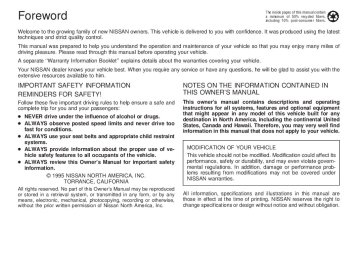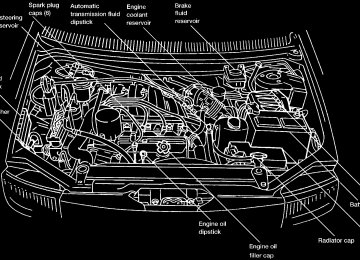- 2005 Nissan Quest Owners Manuals
- Nissan Quest Owners Manuals
- 2004 Nissan Quest Owners Manuals
- Nissan Quest Owners Manuals
- 1999 Nissan Quest Owners Manuals
- Nissan Quest Owners Manuals
- 1998 Nissan Quest Owners Manuals
- Nissan Quest Owners Manuals
- 2000 Nissan Quest Owners Manuals
- Nissan Quest Owners Manuals
- 2011 Nissan Quest Owners Manuals
- Nissan Quest Owners Manuals
- 1996 Nissan Quest Owners Manuals
- Nissan Quest Owners Manuals
- 2012 Nissan Quest Owners Manuals
- Nissan Quest Owners Manuals
- 2007 Nissan Quest Owners Manuals
- Nissan Quest Owners Manuals
- 2002 Nissan Quest Owners Manuals
- Nissan Quest Owners Manuals
- 2001 Nissan Quest Owners Manuals
- Nissan Quest Owners Manuals
- 2008 Nissan Quest Owners Manuals
- Nissan Quest Owners Manuals
- 2009 Nissan Quest Owners Manuals
- Nissan Quest Owners Manuals
- 1997 Nissan Quest Owners Manuals
- Nissan Quest Owners Manuals
- 2006 Nissan Quest Owners Manuals
- Nissan Quest Owners Manuals
- Download PDF Manual
-
Capacities and recommended fuel/ lubricants ................................................ 9-2
Changing engine coolant........................ 7-5
Checking engine coolant level ............... 7-4
Engine coolant temperature gauge ........ 1-4
Cornering light ........................................... 1-16
Corrosion protection .................................... 6-4
Cruise control............................................... 4-9
Cup holder ................................................. 2-31Z X
D
Daytime running light system (Canada only) ........................................................... 1-13
Defogger switchRear window defogger switch .............. 1-12
Dimensions and weights.............................. 9-8
Door locks.................................................... 2-2
Drive belts.................................................. 7-12
DrivingCold weather driving cautions .............. 4-15
Driving with an automatic transmission.. 4-5
Precautions when driving ..................... 4-13
Precautions when starting and driving ... 4-2Economy - fuel........................................... 4-11
Emission control information label............. 9-10
Emission control system warranty............. 9-19
Engine.......................................................... 9-7
Before starting the engine ...................... 4-5
Capacities and recommended fuel/ lubricants ................................................ 9-2
Changing engine coolant........................ 7-5
Changing engine oil................................ 7-6
Changing engine oil filter........................ 7-7
Checking engine coolant level ............... 7-4
Checking engine oil level ....................... 7-5
Engine compartment check locations .... 7-3
Engine coolant temperature gauge ........ 1-4
Engine cooling system ........................... 7-4Engine oil................................................ 7-5
Engine oil and oil filter recommendation... 9-4
Engine oil viscosity ................................. 9-5
Engine serial number ............................. 9-9
Starting the engine ................................. 4-8
Exhaust gas (Carbon monoxide)................. 4-2Five passenger seating ............................. 2-18
Five passenger seating with cargo room .. 2-18
Flashers (See hazard warning flasher switch) Flat tire......................................................... 5-2
Flexible seating.......................................... 2-33
Floor mat positioning ................................. 2-17
Floor mat positioning pins ......................... 2-20
Fluid (checking)Automatic transmission fluid................... 7-8
Brake fluid............................................. 7-10
Capacities and recommended fuel/ lubricants ................................................ 9-2
Engine coolant........................................ 7-4
Engine oil................................................ 7-5
Power steering fluid................................ 7-9
Window washer fluid ............................ 7-10
F.M.V.S.S. certification label ..................... 9-10
FuelCapacities and recommended fuel/ lubricants ................................................ 9-2
Fuel economy ....................................... 4-11
Fuel filler lid and cap ............................ 2-15
Fuel gauge.............................................. 1-510-2
Fuel recommendation............................. 9-2
Fuses ......................................................... 7-17
Fusible links ............................................... 7-18Gas station information............................ 10-10
GaugeEngine coolant temperature gauge ........ 1-4
Fuel gauge.............................................. 1-5
Odometer................................................ 1-4
Speedometer .......................................... 1-4
Tachometer............................................. 1-4
Trip odometer ......................................... 1-4Gear selection (See shifting) General maintenance .................................. 8-2
Hazard warning flasher switch .................. 1-16
Head restraints .......................................... 2-29
Headlight control switch............................. 1-12
Headlights .................................................. 7-19
HeaterHeater and air conditioner controls ..... 3-11
Rear seat heater and air conditioner ... 3-14
Hood release ............................................. 2-10If your vehicle overheats ............................. 5-9
Z X
Ignition switch .............................................. 4-4
Increasing fuel economy............................ 4-11
Indicator lights and chimes (See warning/ indicator lights and chimes) Inertia fuel shut-off switch.......................... 5-10
Inside mirror............................................... 2-76
Installing the license plate ......................... 9-11
Instrument brightness control .................... 1-16
Interior lights .............................................. 1-23Light
Air bag warning light............................. 2-45
Bulb check/instrument panel .................. 1-6
Bulb replacement.................................. 7-20
Cornering light ...................................... 1-16
Headlight control switch ....................... 1-12
Headlights............................................. 7-19
Interior lights ......................................... 1-23
Light bulbs ............................................ 7-19
Luggage compartment lights ................ 1-23
Spotlights .............................................. 1-15
Warning/indicator lights and chimes ...... 1-6Jump starting...................................... 5-7, 7-11
Lock
Key............................................................... 2-2
Keyless entry (See multi-remote control system)Labels
Air conditioner specification label......... 9-11
Emission control information label........ 9-10
Engine serial number ............................. 9-9
F.M.V.S.S. certification label ................ 9-10
Vehicle identification number plate ........ 9-9
Warning labels (for SRS) ..................... 2-45License plate
Installing the license plate .................... 9-11
Child safety sliding door lock ................. 2-4
Door locks............................................... 2-2
Fuel filler lid and cap ............................ 2-15
Power door lock...................................... 2-5
Rear door lock ...................................... 2-11
Luggage compartment lights ..................... 1-23
Luggage rack ............................................. 2-14Maintenance
General maintenance ............................. 8-2
Inside the vehicle.................................... 8-3
Maintenance precautions ....................... 7-2
Outside the vehicle................................. 8-2
Periodic maintenance schedules............ 8-5
Seat belt maintenance.......................... 2-57
Under the hood and vehicle ................... 8-4
Manual front seat adjustment .................... 2-2610-3
Manual rear windows................................. 1-21
MirrorInside mirror.......................................... 2-76
Outside mirror control........................... 2-75
Outside mirrors ..................................... 2-76
Vanity mirror ......................................... 2-76
Multi-remote control system ........................ 2-7Odometer ..................................................... 1-4
OilCapacities and recommended fuel/ lubricants ................................................ 9-2
Changing engine oil................................ 7-6
Changing engine oil filter........................ 7-7
Checking engine oil level ....................... 7-5
Engine oil................................................ 7-5
Engine oil and oil filter recommendation... 9-4
Outside mirror control ................................ 2-75
Outside mirrors .......................................... 2-76
Overdrive switch .......................................... 4-7
OverheatIf your vehicle overheats ........................ 5-9
Owner’s manual order form....................... 9-20Parking
Parking brake check............................. 7-16
Parking brake operation ......................... 4-8
Parking/parking on hills ........................ 4-12Z X
Periodic maintenance schedules................. 8-5
Personal reading light................................ 1-23
PowerRemote keyless entry (See multi-remote control system) Reporting safety defects (USA)................. 9-19
Power antenna ..................................... 3-21
Power door lock...................................... 2-5
Power rear windows ............................. 1-21
Power steering fluid ........................ 7-9, 9-2
Power support front seat ...................... 2-27
Power window ...................................... 1-19Precautions
Maintenance precautions ....................... 7-2
Precautions on seat belt usage............ 2-47
Precautions when driving ..................... 4-13
Precautions when starting and driving ... 4-2Quick reference (See gas station information)
Radio.......................................................... 3-15
AM-FM radio with cassette player........ 3-15
CB radio or car phone.......................... 3-26
Rear door lock ........................................... 2-11
Rear power point ....................................... 1-18
Rear seat heater and air conditioner......... 3-14
Rear window defogger switch ................... 1-12
Rear window wiper and washer switches . 1-11
Refrigerant recommendation ....................... 9-6
Registering your vehicle in another country. 9-9Safety
Child safety sliding door lock ................. 2-4
Reporting safety defects (USA)............ 9-19Seats
Five passenger seating ........................ 2-18
Five passenger seating with cargo room...................................................... 2-18
Flexible seating..................................... 2-33
Integrated child safety seats ................ 2-68
Manual front seat adjustment............... 2-26
Power support front seat ...................... 2-27
Seat positions ....................................... 2-21
Second row bench seat........................ 2-21
Second row bucket seats ..................... 2-24
Seven passenger seating ................... 2-17
Sliding three-passenger seat .............. 2-39
Three-passenger bench seat in fully forward position ................................... 2-19
Three passenger bench seat in storage position ................................................ 2-17Seat belt
Precautions on seat belt usage............ 2-47
Seat belt extenders .............................. 2-57
Seat belt maintenance.......................... 2-57
Seat belts.............................................. 2-47
2-point type without retractor................ 2-5610-4
3-point type with retractor..................... 2-49
Seat positions ............................................ 2-21
Seating arrangements ............................... 2-15
Seats/floor mats......................................... 2-15
Self-adjusting brakes ................................. 7-16
Service manual order form ........................ 9-20
Seven passenger seating .......................... 2-17
Shifting ......................................................... 4-6
Sliding three-passenger seat..................... 2-39
Spark plug replacement............................. 7-12
Speedometer ............................................... 1-4
Spotlights ................................................... 1-15
SRS warning label ..................................... 2-45
StartingBefore starting the engine ...................... 4-5
Jump starting................................. 5-7, 7-11
Precautions when starting and driving ... 4-2
Starting the engine ................................. 4-8Steering
Power steering fluid................................ 7-9
Tilting steering wheel............................ 2-74Storage
Coin tray ............................................... 1-18
Compact disc storage........................... 1-19
Underseat storage tray......................... 2-30
Sunroof ...................................................... 1-20
Sun shade.................................................. 1-21
Supplemental restraint system (air bag) ..................................................... 2-42
SwitchAutolamp switch ................................... 1-13
Hazard warning flasher switch ............. 1-16Z X
Headlight control switch ....................... 1-12
Ignition switch ......................................... 4-4
Overdrive switch ..................................... 4-7
Rear window defogger switch .............. 1-12
Rear window wiper and washer switches ................................................ 1-11
Turn signal switch ............................... 1-15
Windshield wiper lever and washer switch.................................................... 1-10Tabletop seats ........................................... 2-30
Tachometer.................................................. 1-4
Three-passenger bench seat..................... 2-55
Three-passenger bench seat in fully forward position ......................................... 2-19
Three-passenger bench seat in storage position....................................................... 2-17
Three way catalyst....................................... 4-2
Tilting steering wheel................................. 2-74
Timing belt ................................................... 9-7
TireFlat tire.................................................... 5-2
Tire chains ............................................ 7-26
Tire placard........................................... 9-11
Tire pressure ........................................ 7-25
Tire rotation .......................................... 7-27
Types of tires........................................ 7-26
Uniform tire quality grading .................. 9-18
Wheel/tire size ........................................ 9-8
Wheels and tires................................... 7-25Tool kit .................................................... 5-2
Towing
Tow truck towing .................................. 5-11
Towing load/specification chart ............ 9-14
Trailer tow harness and module................ 9-16
Trailer towing ............................................. 9-13
TransmissionAutomatic transmission fluid................... 7-8
Driving with an automatic transmission.. 4-5
Travel (see registering your vehicle in another country) Trip odometer .............................................. 1-4
Turn signal switch ................................... 1-15Underseat storage tray .............................. 2-30
Uniform tire quality grading ....................... 9-18Vanity mirror (if so equipped) .................... 2-76
Vehicle dimensions and weights ................. 9-8
Vehicle identification .................................... 9-9
Vehicle identification number plate.............. 9-9
Vehicle loading information ....................... 9-12
Vehicle recovery ........................................ 5-13
Ventilators .................................................... 3-210-5
Warning
Air bag warning light............................. 2-45
Hazard warning flasher switch ............. 1-16
Warning/indicator lights and chimes ...... 1-6
Warning labels (for SRS)........................... 2-45
Weights (See dimensions and weights) Wheel/tire size ............................................. 9-8
Wheels and tires........................................ 7-25
Window washer fluid.................................. 7-10
WindowsLocking passenger’s window................ 1-20
Manual rear windows ........................... 1-21
Power rear windows ............................. 1-21
Windshield wiper lever and washer switch. 1-10
WiperRear window wiper and washer switches ................................................ 1-11
Windshield wiper lever and washer switch.................................................... 1-10
Wiper blades......................................... 7-14Z X
GAS STATION INFORMATION
QUICK REFERENCE
Recommended fuel: Unleaded gasoline, at least 87 AKI number (RON 91). For further details such as gasohol, see ‘‘Fuel recommendation’’ in the ‘‘Technical and consumer information’’ section. Recommended engine oil: c API SG or SH and Energy Conserving II c API Certification Mark c SAE 5W-30 viscosity oil is preferred for
all ambient temperatures
See ‘‘Engine oil and oil filter recommenda- tion’’ in the ‘‘Technical and consumer infor- mation’’ section. Cold tire pressure: See tire placard affixed to the glove com- partment lid. Recommended new vehicle break-in procedure: During the first 1,000 miles (1,600 km) of vehicle use, follow the recommendations outlined in the “BREAK-IN SCHEDULE in- formation found in the “Starting and Driving” section of this Owner’s Manual. Follow these recommendations for the future reliability and economy of your new vehicle. Failure to follow these recommendations may result in vehicle damage or shortened engine life.
AGS0500
Z X
Foreword
The inside pages of this manual contain a minimum of 50% recycled fibers, including 10% post-consumer fibers.
Welcome to the growing family of new NISSAN owners. This vehicle is delivered to you with confidence. It was produced using the latest techniques and strict quality control. This manual was prepared to help you understand the operation and maintenance of your vehicle so that you may enjoy many miles of driving pleasure. Please read through this manual before operating your vehicle. A separate ‘‘Warranty Information Booklet’’ explains details about the warranties covering your vehicle. Your NISSAN dealer knows your vehicle best. When you require any service or have any questions, he will be glad to assist you with the extensive resources available to him. IMPORTANT SAFETY INFORMATION REMINDERS FOR SAFETY! Follow these five important driving rules to help ensure a safe and complete trip for you and your passengers: c NEVER drive under the influence of alcohol or drugs. c ALWAYS observe posted speed limits and never drive too
NOTES ON THE INFORMATION CONTAINED IN THIS OWNER’S MANUAL This owner’s manual contains descriptions and operating instructions for all systems, features and optional equipment that might appear in any model of this vehicle built for any destination in North America, including the continental United States, Canada and Hawaii. Therefore, you may very well find information in this manual that does not apply to your vehicle.
fast for conditions.
c ALWAYS use your seat belts and appropriate child restraint
systems.
c ALWAYS provide information about the proper use of ve-
hicle safety features to all occupants of the vehicle.
c ALWAYS review this Owner’s Manual for important safety
information.
© 1995 NISSAN NORTH AMERICA, INC.
TORRANCE, CALIFORNIA
MODIFICATION OF YOUR VEHICLE This vehicle should not be modified. Modification could affect its performance, safety or durability, and may even violate govern- mental regulations. In addition, damage or performance prob- lems resulting from modifications may not be covered under NISSAN warranties.
All rights reserved. No part of this Owner’s Manual may be reproduced or stored in a retrieval system, or transmitted in any form, or by any means, electronic, mechanical, photocopying, recording or otherwise, without the prior written permission of Nissan North America, Inc.
All information, specifications and illustrations in this manual are those in effect at the time of printing. NISSAN reserves the right to change specifications or design without notice and without obligation.
Z X
Welcome To The World Of NISSAN
The inside pages of this manual contain a minimum of 50% recycled fibers, including 10% post-consumer fibers.
Your new Nissan is the result of our dedication to produce the finest in safe, reliable and economi- cal transportation. Your vehicle is the product of a successful worldwide company that manufac- tures cars and trucks in over 20 countries and distributes them in 150 nations. Nissan vehicles are designed and manufactured by Nissan Motor Co., Ltd. which was founded in Tokyo, Japan in 1933, and Nissan affiliates worldwide, collectively growing to become the fourth largest automaker in the world. In addition to cars and trucks, Nissan also makes textile machinery, forklift trucks, marine engines, boats and other products. Nissan has made a substantial and growing investment in North America, starting with the opening of Nissan Motor Corporation U.S.A. in 1960, continuing with the production of some cars and trucks at one of the world’s most
AFW0001
modern manufacturing facilities in Smyrna, Ten- nessee, vehicle styling at Nissan Design Interna- tional in San Diego, California, and engineering at Nissan Research and Development in Farm- ington Hills, Michigan. Nissan Motor Corporation U.S.A. and its dealers employ about 50,000 Americans. Nissan is also a substantial contributor to the Canadian economy. Nissan Canada Inc. and its 200 dealers and suppliers employ approximately 4,000 people. These include company employ- ees and the staffs of Nissan dealers all across Canada. In addition, many Canadians work for companies that supply Nissan and Nissan deal- ers with materials and services ranging from the operation of port facilities and transportation ser- vices, lubricants, parts and accessories.
to the supply of
Nissan pioneered the use of electronics and computers in automobiles, and has led the indus- try in improving both performance and fuel effi- ciency through new engine designs and the use of synthetic materials to reduce vehicle weight. The company has also developed ways to build quality into its vehicles at each stage of the production process, both through extensive use of automation and — most importantly — through an awareness that people are the cen- tral element in quality control.
From the time the parts arrived from our suppli- ers until you took delivery of your new Nissan, dozens of checks were made to ensure that only the best job was being done in producing and delivering your vehicle. Nissan also takes great care to ensure that when you take your Nissan to your dealer for maintenance, the service techni- cian will perform his work according to the quality standards that have been established by the factory.
Safety has also been built into your Nissan. As you know, seat belts are an integral part of the safety systems that will help protect you and your passengers in the event of a sudden stop or an accident. We urge you to use the belts every time you drive the vehicle.
The Nissan story of growth and achievement reflects our major goal: to provide you, our customer, with a vehicle that is built with quality and craftsmanship — a product that we can be proud to build and you can be proud to own.
Z X
NISSAN CUSTOMER CARE PROGRAM
NISSAN CARES ... Both NISSAN and your NISSAN dealer are dedicated to serving all your automotive needs. Your satisfaction with your vehicle and your NISSAN dealer are our primary concerns. Your NISSAN dealer is always available to assist you with all your automobile sales and service needs.
if
However, there is something that your NISSAN dealer cannot assist you with or you would like to provide NISSAN directly with comments or questions, please contact our (NISSAN’s) Consumer Affairs De- partment using our toll-free number: For U.S. mainland and Alaska customers
1-800-NISSAN-1 (1-800-647-7261)
For Hawaii customers
(808) 531-0231 (Oahu Number)
For Canada customers
1-800-387-0122
The Consumer Affairs Department will ask for the following infor- mation: — Your name, address, and telephone number — Vehicle identification number (on dashboard) — Date of purchase — Current odometer reading — Your NISSAN dealer’s name — Your comments or questions
OR you may write to NISSAN with the information on the left at: For U.S. mainland and Alaska customers
Nissan Motor Corporation in U.S.A. Consumer Affairs Department P.O. Box 191
Gardena, California 90247For Hawaii customers
Nissan Motor Corporation in Hawaii 2880 Kilihau St. Honolulu, Hawaii 96819
For Canada customers Nissan Canada Inc. P.O. Box 1709, Station ‘‘B’’ Mississauga, Ontario L4Y 4H6
We appreciate your interest in NISSAN and thank you for buying a quality NISSAN vehicle.
Z X
Contents
Instruments and controls
Pre-driving checks and adjustments
Heater, air conditioner and audio system
Starting and driving
In case of emergency
Appearance and interior care
Do-it-yourself operations
Maintenance schedule
Technical and consumer information
Index
10
1 Instruments and controls
Meters and gauges .............................................. 1-3
Warning/indicator lights and chimes .................... 1-6
Theft warning........................................................ 1-9
Windshield wiper lever and washer switch ........ 1-10
Rear window wiper and washer switches.......... 1-11
Rear window defogger switch ............................ 1-12
Headlight control switch ..................................... 1-12
Autolamp switch ................................................. 1-13
Spotlights............................................................ 1-15
Turn signal switch .............................................. 1-15
Cornering light .................................................... 1-16
Instrument brightness control............................. 1-16
Hazard warning flasher switch ........................... 1-16Cigarette lighter (accessory) and ashtray .......... 1-17
Rear power point................................................ 1-18
Coin tray ............................................................. 1-18
Compact disc and audio cassette storage compartment ......................................... 1-19
Power window .................................................... 1-19
Sunroof (If so equipped) .................................... 1-20
Manual rear windows ......................................... 1-21
Power rear windows........................................... 1-21
Clock................................................................... 1-22
Interior lights....................................................... 1-23Z X
1-2
AIC0570
Z X
METERS AND GAUGES
1-3
AIC0571
Z X
AIC0003
AIC0110
AIC0004
SPEEDOMETER The speedometer indicates vehicle speed. ODOMETER The odometer records the total distance the vehicle has been driven. TRIP ODOMETER The trip odometer records the distance of individual trips. Before each trip, set the trip odometer to zero by pushing the RESET button.
TACHOMETER The tachometer indicates engine speed in revolutions per minute (RPM).
CAUTION
When engine speed approaches the red zone, shift to a higher gear. Engine speed in the red zone may cause seri- ous engine damage.
ENGINE COOLANT TEMPERATURE GAUGE This gauge indicates the coolant temperature. The coolant temperature varies with the out- side air temperature and driving conditions.
CAUTION
If the gauge indicates over the normal range, stop the vehicle as soon as safely possible. If the engine is over- heated, continued operation of the ve- hicle may seriously damage the engine. See ‘‘In case of emergency’’ section for immediate action required.
1-4
Z X
AIC0005
FUEL GAUGE This gauge indicates the APPROXIMATE fuel level in the tank. The gauge may move slightly during brak- ing, turning, acceleration, or when going up or down hills. The gauge needle is designed to remain in approximately the same position, even when the ignition key is turned OFF. Refill the fuel tank before the gauge registers at E (empty).
1-5
Z X
WARNING/INDICATOR LIGHTS AND CHIMES
Checking bulbs Apply the parking brake, fasten seat belts, and turn the ignition key to ON without starting the engine. The following lights come on and stay on until the engine is started:
The following lights come on briefly and then go off: ABS or
If any light fails to come on,
it may
indicate a burned-out bulb or an open circuit in the electrical system. Have the system repaired promptly.
Engine oil pressure warning light
This light warns of low engine oil pressure. If the light flickers or comes on during normal driving, pull off the road in a safe area, stop the engine immediately and call a NISSAN dealer or other authorized repair shop. Run- ning the engine with the oil pressure warning light on could cause serious damage to the engine. 1-6
AIC0583
The oil pressure warning light is not designed to indicate a low oil level. Use the dipstick to check the oil level. See ‘‘Engine oil’’ in the ‘‘Do-it-yourself opera- tions’’ section.
Charge warning light
If the light comes on while the engine is running, it may indicate something wrong with the charging system. Turn the engine off and check the generator belt. If the belt is loose, broken, missing, or if the light re- mains on, see your NISSAN dealer imme- diately.
Z X
CAUTION
Do not continue driving if the belt is loose, broken or missing.
Low fuel warning light
This light comes on when the fuel level in the fuel tank is getting low. Refuel as soon as it is convenient, preferably before the fuel gauge reaches E. There should be a small reserve of fuel in the tank when the fuel gauge needle reaches E.
Door open warning light
This light comes on when any of the doors are not closed securely while the ignition key is ON.
Seat belt warning light and chime
The light and chime remind you to fasten your seat belts. If the driver’s seat belt is NOT securely fastened when the ignition key is turned to ON or START, the chime sounds four times and the light illuminates. Refer to ‘‘Seat belts’’ in the ‘‘Pre-driving checks and adjustments’’ section for pre- cautions on seat belt usage.
Supplemental air bag warning light
When the ignition key is in the ON or START position, the supplemental air bag warning light illuminates for about 7 seconds and then turns off. This means the Air Bag Supplemental Restraint System is opera- tional. If any of the following conditions occur, the supplemental air bag system needs servic- ing and your vehicle should be taken to your nearest authorized NISSAN dealer as soon as practical: 1. The supplemental air bag warning light does not come on for 7 seconds and then go off as described above.
2. The supplemental air bag warning light
flashes intermittently or remains on.
3. The supplemental air bag warning light
does not come on at all.
Unless checked and repaired, the Air Bag Supplemental Restraint System may not function properly. For additional details, see ‘‘Supplemental restraint system’’ in the ‘‘Pre- driving checks and adjustments’’ section.
1-7
Low washer fluid warning light
This light comes on when the washer res- ervoir fluid is at a low level. Add washer fluid as necessary. See the ‘‘Do-it-yourself op- erations’’ section.
Brake warning light
functions for both the parking
This light brake and the foot brake systems. The light comes on when the parking brake is applied, and also warns of a low brake fluid level. If the light comes on while the engine is running with the parking brake not applied, stop the vehicle and perform the following: 1. Check the brake fluid level. Add brake fluid as necessary. See ‘‘Brake fluid’’ in the ‘‘Do-it-yourself operations’’ section.
2. If the brake fluid level is correct, check
the warning system.
Z X
WARNING
c If you judge it to be safe, drive care- fully to the nearest service station for repairs. Otherwise, have your ve- hicle towed because driving it could be dangerous.
c Pressing the brake pedal with the engine stopped and/or low brake fluid level may increase your stop- ping distance and braking will re- quire greater pedal effort as well as pedal travel.
or ABS Anti-lock brake
warning light
If the light comes on while the engine is running, it may indicate something wrong with the anti-lock portion of the brake sys- tem. Have the system checked by your NISSAN dealer. If an abnormality occurs in the system, the anti-lock function ceases, but the brakes continue to operate normally. If the light comes on while you are driv- ing, contact your NISSAN dealer for re- pair.
Overdrive off indicator light This light comes on during driving when the overdrive switch is pressed to prevent over- drive operation. The O/D OFF indicator light comes on for two seconds each time the ignition key is turned ON. This shows the light is function- ing properly. the O/D OFF indicator light blinks for If approximately 8 seconds after coming on for 2 seconds, have your NISSAN dealer check the transmission and repair it if nec- essary. The automatic transmission is equipped with an electronic Fail-Safe mode. This sys- tem allows the vehicle to be driven even in the event of damage to the electrical cir- cuits. If this occurs, the gears automatically engage and lock into 3rd gear. NOTE: See the ‘‘Fail-safe’’ section in the ‘‘Starting and driving’’ section before visiting your NISSAN dealer.
1-8
Turn signal/hazard indicator lights
The appropriate light flashes when the turn signal lever is activated. Both lights flash when the hazard switch is turned on.
High beam indicator light
This light comes on when the headlight high beam is on and goes out when the low beam is selected.
Cruise indicator light
The light comes on while the vehicle speed is controlled by the cruise control system. If the CRUISE indicator blinks, have the sys- tem checked by your NISSAN dealer. Key reminder chime The chime sounds if the driver side door is opened while the key is left in the ignition switch. Remove the key and take it with you when leaving the vehicle. Light reminder chime A chime sounds when the driver side door is opened if the headlight control switch is
Z X
turned on (ignition switch is turned OFF). Turn the headlight control switch to OFF when you leave the vehicle. Brake pad wear warning The disc brake pads have audible wear warnings. When a brake pad requires re- placement, it makes a high pitched scraping sound when the vehicle is in motion whether or not the brake pedal is depressed. Have the brakes checked as soon as possible if the warning sound is heard.
Malfunction indicator lamp (emission system)
If this light comes on or blinks while the engine is running, it may indicate a po- tential emission control problem. Al- though the vehicle is still driveable, see your NISSAN dealer for service as soon as possible. Continued operation with- out having the emission control system checked and repaired as necessary could lead to poor driveability, reduced fuel economy, and possible damage to the emission control system which may affect your warranty coverage.
THEFT WARNING (If so equipped)
IC0005
The theft warning system provides audio and visual alarm signals if parts of the vehicle are disturbed. How to activate the theft warning system 1. Close all windows. 2. Remove the key from the ignition switch. 3. Close all doors and the hood. Lock all doors by pressing the button on the multi-remote controller. At this time, the parking lights blink and the horn chirps to indicate all doors are locked.
1-9
The system can be activated even if the windows are open. 4. Confirm that
the SECURITY indicator light, located under the hazard warning switch, illuminates.
c The SECURITY light stays on for about 30 seconds and then begins to flash once every three seconds. The system is now activated.
The theft warning system is NOT activated if one of the following occurs: c A door is unlocked or opened, the hood is opened, or the ignition key is turned to the ACC or ON position during the 30
seconds in which the SECURITY light stays on.c The SECURITY light blinks at a steady 1/2 second on - 1/2 second off rate because a door or the hood is open and the key is not in the ACC or ON position. When the ignition key is turned to the ACC or ON position, the SECURITY light turns off.
Theft warning system operation The theft warning system emits the follow- ing alarm:
Z X
WINDSHIELD WIPER LEVER AND WASHER SWITCH
If the system does not operate as de- scribed above, have it checked by your NISSAN dealer.
AIC0561
To operate the wipers intermittently, adjust the knob between the S and F positions. For continuous operation, select LO or HI.
c The headlights and tail lights flash and the horn sounds intermittently. In addi- tion, the starter motor does not operate. c The alarm automatically turns off after two to three minutes. However, the alarm reactivates if the vehicle is tampered with again. The alarm can be shut off by unlocking a door with the key or by pressing the button on the multi- remote controller.
The alarm is activated when: c a door is unlocked or opened without using the key or the multi-remote control- ler. This includes unlocking the doors with the inside door lock switch.
c the hood is opened. c the ignition is placed into the ACC, ON, or START position without the key in the ignition.
How to stop the alarm The alarm stops only by unlocking a door with the key or by pressing the button on the multi-remote controller. The alarm does not stop if the ignition key is turned to the ACC or ON position.
1-10
Z X
REAR WINDOW WIPER AND WASHER SWITCHES
WARNING
In freezing temperatures the washer solution may freeze on the windshield and obscure your vision. Warm the windshield with the defroster before you wash the windshield.
AIC0559
To operate the washer, press on the end of the wiper knob. For more washer fluid, push and hold the end of the wiper knob. The wipers cycle a few times when the washer is activated. The washer operates in any of the wiper positions.
CAUTION
c Do not operate the washer continu-
ously for more than 30 seconds.
c Do not operate the washer if the
reservoir tank is empty.
AIC0572
Push and hold the rear washer switch to operate the rear washer. The wiper cycles continuously until the switch is released. Push the rear wiper switch to operate the wiper. The wiper cycles intermittently. Push again to cancel.
CAUTION
c Do not operate the washer continu-
ously for more than 30 seconds.
c Do not operate the washer if the
reservoir tank is empty.
1-11
Z X
REAR WINDOW DEFOGGER SWITCH
HEADLIGHT CONTROL SWITCH
CAUTION
When cleaning the inner side of the window, be careful not to scratch or damage the electrical conductors.
AIC0573
To defog the rear window glass, start the engine and push the switch on. The indica- tor light comes on. Push the switch again to turn the defogger off. The rear window defogger switch is also used to defrost, defog, or de-ice the power outside heated mirrors (if so equipped). It automatically turns off in approximately 15
minutes.AIC0043
tail,
position:
Lighting Turn the dial to the The front clearance, side marker, li- cense plate and instrument lights come on. Turn the dial to the Headlights come on and all of the previously listed lights remain on. To select the high beam, push the turn signal lever away from you. The lever latches in place. Pull it back to select the low beam.
position:
1-12
Z X
Daytime light system (for Canada) Even if the headlight control dial is off, the headlight high beams come on after starting the engine. The headlights are a little dim- mer than they are with the light switch in the
position.
If the parking brake is applied before the engine is started, the daytime lights do not illuminate. The daytime light system illumi- nates once the parking brake is released. Thereafter, the daytime lights do not turn off when using the parking brake at stop sig- nals, etc.
WARNING
When the daytime light system is ac- tive, tail lights on your vehicle will not be on. It is necessary at dusk to turn on your headlights. Failure to do so could cause an accident injuring yourself and others.
AUTOLAMP SWITCH
AIC0041
The autolamp system allows the headlights to be set so they turn on and off automati- cally. The autolamp system can turn on the headlights automatically when it is dark, turn off the headlights when it is light, and keep the headlights on for up to three minutes after you turn the key to OFF. To set the autolamp system: 1. Make sure the headlight switch is in the OFF position. If the headlight switch is in the ON position, the autolamp system is canceled.
2. Turn the ignition key to ON.
1-13
3. Use the autolamp switch to activate the autolamp feature. It is to the left of the steering wheel.
4. Turn the switch to the right. A slight detent in the switch indicates it has been turned past the OFF position. After the switch is turned past the autolamp automatically turns the lamps on and off.
the detent,
Shut-off delay The length of time the autolamps stay on after the ignition is turned to OFF depends on how far the switch is turned to the right. If the switch is turned all the way to the right, the headlights stay on about three minutes after the ignition is turned to OFF. If the switch is turned only a little way to the right, the headlights may stay on for less than a minute. To turn the autolamp system OFF, turn the switch all the way to the left until the detent is felt.
Z X
Be sure you do not put anything on top of the photo sensor located in the top right side of the instrument panel. The photo sensor controls the autolamp; if it is covered, the photo sensor reacts as if it is dark out and the headlights will illuminate.
AIC0101
1-14
Z X
SPOTLIGHTS
TURN SIGNAL SWITCH
To turn on the spotlights, press the switches next to the lights. To turn them off, press the switches again.
AIC0049
AIC0560
Turn signal Move the lever up or down to signal the turning direction. When the turn is com- pleted, the turn signal cancels automati- cally. Lane change signal To indicate a lane change, move the lever up or down to the point where the light begins to flash, but the lever does not latch. Passing signal Pulling the lever toward you turns the head- light high beam on. Release it and the headlight high beam goes off.
1-15
Z X
CORNERING LIGHT
INSTRUMENT BRIGHTNESS CONTROL
HAZARD WARNING FLASHER SWITCH
AIC0102
AIC0011
AIC0574
The cornering light provides additional illu- mination toward the turning direction. The light on the turning direction side comes on when a turn is signaled with the headlights on.
The instrument brightness control operates when the light switch is in the or position, or when the autolamp system
is operating. Pressing the right side of the switch bright- ens the instrument panel lights; pressing the left side of the switch dims the instrument panel lights.
Push the switch to warn other drivers when you must stop or park under emergency conditions. All turn signal lights flash. Press the switch again to turn the hazard warning flashers off.
WARNING
c When stalled or stopped on the road- way under emergency conditions, move the vehicle well off the road.
c Do not use the switch while moving on the highway unless unusual cir- cumstances force you to drive so
1-16
Z X
CIGARETTE LIGHTER (ACCESSORY) AND ASHTRAY
slowly that your vehicle might be- come a hazard to other traffic.
c Some state laws may prohibit the use of the hazard warning flasher switch while driving.
c Turn signals do not work when the
switch is operating.
The flashers can be actuated with the igni- tion switch either OFF or ON.
Push the lighter in all the way. When the lighter is heated, it springs out. Return the lighter to its original position after use.
CAUTION
The cigarette lighter socket is a power source for the cigarette lighter element only. The use of the cigarette lighter socket as a power source for any other accessory is not recommended.
WARNING
The cigarette lighter should not be used while driving in order that full attention may be given to the driving operation.
AIC0579
The cigarette lighter element is an acces- sory. A genuine NISSAN Cigarette Lighter or equivalent can be purchased from your local NISSAN dealer. The cigarette lighter operates when the ignition switch is in the ACC or ON position.
1-17
Z X
REAR POWER POINT
COIN TRAY
The rear power point is located on the driver’s side trim panel of the second row seats. Open the cover to gain access to the power point. Use the power point to plug in electrical equipment such as a cellular telephone, CB radio, etc. Follow the installation instruc- tions included with your electrical equip- ment. When not in use, always close the power point cover.
AIC0581
CAUTION
When using the power point: c Maximum load of any electrical equipment should not exceed 10
amps.c Be sure to turn off any electrical equipment when not in use. Leaving electrical equipment on for extended periods can drain your battery.
AIC0575
The slide-out coin tray is located in the instrument panel below the radio controls.
CAUTION
Do not place valuable items in the coin tray.
1-18
Z X
COMPACT DISC AND AUDIO CASSETTE STORAGE COMPARTMENT
POWER WINDOW
AHA0014
AIC0576
AIC0577
The audio cassette and compact disc stor- age compartment is located in the instru- ment panel below the ashtray and lighter. To open the storage compartment, pull out on the handle.
The main switch (on the driver side) opens or closes the driver’s or the passenger’s window. To open the window, press the switch down. To close the window, lift the switch up. The power windows operate when the igni- tion key is in the ON position, or for 15
minutes after the ignition key is turned to the OFF position. If the driver’s door is opened during this 15 minute period, delayed power to the windows is cancelled.Automatic power window switch To fully open the driver side window, press down firmly on the switch and release it; you do not need to hold the switch down. The window automatically opens all the way. The automatic feature can be interrupted before the window is fully open by briefly lifting up on the switch as the window moves down.
1-19
Z X
Locking passenger’s window When the power window lock-out button is pushed in, the passenger side window can- not be opened or closed. Push the power window lock-out button again to cancel this feature.
SUNROOF (If so equipped)
AIC0578
AIC0018
The passenger side switch opens or closes the passenger window only. To open the window, press the switch down. To close the window, lift the switch up.
WARNING
c Make sure that all passengers have their hands, etc. inside the vehicle before closing the windows.
c Do not leave children unattended in- side the vehicle. They could un- knowingly activate switches.
The sunroof operates when the ignition key is in the ON position, or for 15 minutes after the ignition key is turned to the OFF posi- tion. If the driver’s door is opened during this 15 minute period, delayed power to the sunroof is cancelled. Sliding the sunroof To open the roof, push and hold the OPEN side of the switch. To close the roof, push and hold the CLOSE side.
1-20
Z X
Tilting the sunroof To tilt up, first close the sunroof, then push the UP side of the tilt switch. To close the sunroof, push the DOWN side of the tilt switch. Sun shade Open and close the sun shade by sliding it forward or backward. The shade opens when the sunroof opens, but it must be closed manually.
WARNING
c Be extremely careful not to have any part of your body in the sunroof opening while it is closing.
c Do not stand up or extend any por- tion of your body out of the opening while driving.
c Remove water drops, snow, ice or sunroof before
sand from the opening.
c Do not place any heavy object on the
sunroof or surrounding area.
MANUAL REAR WINDOWS
POWER REAR WINDOWS
AIC0111
AIC0042
To open the manual rear windows, pull the rear portion of the latch toward you until it releases. To lock the window in the open position, push the latch rearward until you hear it latch. To close the windows, pull the latch toward you and push the rear portion of the latch toward the rear of the vehicle until you feel it latch.
Use the vent buttons on the power sunroof controls to open and close the power rear windows. To open one of the rear power windows, press the indented side of switch. To close the window, press the raised side of the switch. The power rear windows operate when the ignition key is in the ON position, or for 15
minutes after the ignition key is turned to the OFF position. If the driver’s door is opened during this 15 minute period, delayed power to the rear windows is cancelled.1-21
Z X
CLOCK
approximately ten seconds before changing back to the clock mode. How to set the clock 1. Turn the radio on. (Time is displayed
while the radio is off).
2. Push and hold the CLK button;
press the SEEK button either
then, or to adjust the hours, and press the to
or
TUNE button either adjust the minutes.
The digital clock displays time when the ignition key is in ACC or ON. If clock does not Readjust the time.
the power supply is disconnected,
indicate the correct
the time.
NOTE: The clock displays 12-hour time with no A.M./P.M. indications.
AIC0580
How to view the clock mode Push the CLK button to alternate the radio frequency and the time in the display. In the clock mode, press any radio function to automatically display the radio frequency for
1-22
Z X
c When the switch is in the ON position, the interior light illuminates, whether any door is open or closed.
NOTE: Leaving the interior light switch in the ON position for extended periods of time will result in a discharged battery. LUGGAGE COMPARTMENT LIGHTS When the back door is opened, the luggage compartment light and the rear interior light illuminate. When the back door is closed the lights go off.
INTERIOR LIGHTS
AIC0053
The interior lights operate regardless of ignition key position. One interior light is located overhead near the front seats and one is overhead near the rear seat. The interior switches: c When the switch is in the OFF position, the interior light does not illuminate, re- gardless of door position.
lights have three-position
c When the switch is in the center O posi- tion, the light illuminates when a door is opened.
AIC0582
PERSONAL READING LIGHT The driver’s side, second row seating posi- tion has a personal reading light located in the overhead trim panel. To turn the light on, press once on the right-hand side of the light cover. To turn the light off, press again on the right-hand side of the light cover.
1-23
Z X
Z X
2 Pre-driving checks and adjustments
Key ....................................................................... 2-2
Door locks ............................................................ 2-2
Multi-remote control system (If so equipped) ...... 2-7
Battery replacement ............................................. 2-8
Hood release ...................................................... 2-10
Rear door lock.................................................... 2-11
Cargo net............................................................ 2-13
Luggage rack...................................................... 2-14
Fuel filler lid and cap.......................................... 2-15
Seats/floor mats ................................................. 2-15
Floor mat positioning.......................................... 2-17
Seat positions..................................................... 2-21
Cup holder.......................................................... 2-31
Flexible seating .................................................. 2-33
Removing and installing the second row bench seat.......................................................... 2-33Removing second row bucket seats .................. 2-35
Sliding three-passenger seat ............................. 2-39
Supplemental restraint system (air bag system) ................................................. 2-42
Warning labels.................................................... 2-45
Supplemental air bag warning light.................... 2-45
Seat belts ........................................................... 2-47
Child restraints for infants and small children .. 2-58
Child restraint with top tether strap.................... 2-62
Tilting steering wheel ......................................... 2-74
Outside mirror control......................................... 2-75
Outside mirrors................................................... 2-76
Inside mirror ....................................................... 2-76
Vanity mirror ....................................................... 2-76Z X
KEY
DOOR LOCKS
MANUAL DOOR LOCK To lock the front doors or sliding door from the outside, turn the key toward the front of the vehicle. To unlock, turn it toward the rear.
APD0002
APD0142
Record the key number on the key number plate and keep it in a safe place (such as your wallet), NOT IN THE CAR. A key number plate is supplied with your key. Keep the plate in a safe place. NISSAN does not record key numbers so it is very important to keep track of your key number plate. A key number is necessary only when you have lost all vehicle keys and do not have one to duplicate from. If you still have a key, this key can be duplicated by your NISSAN dealer or locksmith shop. Two keys are supplied with your vehicle — one has a plastic head and one is all metal. Both keys perform the same functions.
2-2
Z X
Locking the doors without the key To lock the doors from the outside without a key, move the inside lock knob so LOCKED is visible, then close the door. When locking the door this way, be certain not to leave the key inside the vehicle.
APD0840
APD0810
Sliding door lock To lock the sliding door from inside the vehicle, press the door lock rocker switch on the side marked L. To unlock, press the rocker switch on the side marked U. Only the sliding door locks and unlocks by using the door lock rocker switch.
2-3
Z X
CAUTION
c Always have the doors locked while driving. Along with the use of seat belts, this provides greater safety in the event of an accident by helping to prevent persons from being thrown from the vehicle. This also helps keep children and others from unintentionally opening the doors, and will help keep out intruders.
c Before opening any door, always look for and avoid oncoming traffic. c Always use the door handle to open or close the sliding door. Do not attempt to open or close the door by merely placing your hand on the door edge or door slide roller, as this may cause injury.
c When opening the sliding door on a slope, ensure that it is fully open and that it does not close by itself.
CHILD SAFETY SLIDING DOOR LOCK Child safety locking helps prevent doors from being opened accidentally, especially when small children are in the vehicle. When the lever is in the lock position, the sliding door can be opened only from the outside.
2-4
APD0005
Z X
POWER DOOR LOCK The power door lock system allows you to lock or unlock all doors simultaneously. c Turning a door key to the front locks all doors. This function can be operated from the driver, passenger or sliding door.
c Pushing a front door lock knob in locks all doors. When locking the doors this way, be certain not to leave the key inside the vehicle. All doors automatically unlock with the key in the ignition.
APD0841
APD0828
Selective unlock (If so equipped) c Turning the door key one time to the rear of the vehicle unlocks the corresponding door. From that position, returning the key to Neutral (where the key can only be removed and inserted) and turning it to the rear again within 5 seconds unlocks all doors. This function can be operated from the driver, passenger or sliding door.
2-5
Z X
APD0842
APD0843
c Operating the lock-unlock switch locks or
unlocks all doors.
c If the power door lock switch is pressed when the sliding door is open, the sliding door automatically locks when it is closed.
WARNING
c Before opening any door, always look for and avoid oncoming traffic. c Do not leave children unattended in a locked vehicle. If an emergency occurs it may be more difficult to help them.
2-6
Z X
MULTI-REMOTE CONTROL SYSTEM (If so equipped)
It is possible to lock/unlock all doors, turn the interior lights on or off, and activate the panic alarm by using the remote controller from outside the vehicle. Be sure to remove the key from the vehicle before locking the doors and leaving it. The remote controller can operate at a distance of approximately 49 ft (15 m) from the vehicle. (The effective distance depends on the conditions around the vehicle.) As many as four remote controllers can be used with one vehicle. For more information concerning the purchase and use of addi- tional remote controllers, contact your NIS- SAN dealer.
CAUTION
Listed below are conditions or occur- rences which will damage the remote controller: c Do not allow the remote controller to
become wet.
c Do not drop the remote controller. c Do not strike the remote controller
sharply against another object.
c Do not place the remote controller for an extended period in an area where temperatures exceed 140°F (60°C).
Locking doors 1. Close all of the doors. 2. Push the controller.
button on the multi-remote
3. All of the doors lock. 4. The parking lights flash twice and the horn chirps to verify all the doors are locked.
Unlocking doors 1. Push the
button on the multi-remote controller. Only the driver side door un- locks.
2. The interior lights come on and stay on
for 30 seconds.
3. Push the
button on the multi-remote controller again within five seconds. The passenger doors and the rear door un- lock.
2-7
The interior lights can be turned off without waiting 30 seconds by either turning the ignition to ON or locking the doors with the multi-remote controller. Using the panic alarm If you are near your vehicle and feel threat- ened, you may activate the panic alarm to call attention as follows: 1. Push the
button on the remote con-
troller for at least one full second.
2. The theft warning alarm (horn) sounds and the headlights and tail lights flash for 30 seconds.
3. The panic alarm stops when: c it has run for 30 seconds, or c the c the
button are pressed, or button is released and re-pushed.
or the
Z X
BATTERY REPLACEMENT
Replace the two batteries as follows: 1. Remove the screw and open the lid. 2. Replace the batteries with new ones. Insert the batteries as illustrated above.
APD0623
Recommended batteries: Sanyo CR2016
or equivalent.3. Close the lid securely and install
the
screw.
4. Press the
button, then the
button
2-8
two or three times to check the multi- remote controller operation.
If the batteries are removed for any rea- son other than replacement, perform step 4 above. c An improperly disposed battery can hurt the environment. Always confirm local regulations for battery disposal. c The multi-remote controller is water- resistant; however, if it does get wet, immediately wipe completely dry.
c The operational range of the multi- remote controller extends to approxi- mately 49 ft (15 m) from the vehicle. This range may vary with conditions.
FCC Notice: This device complies with FCC rules part 15. Operation is subject to the following two conditions: (1) This device may not cause harmful interference and (2) This device must accept any interference that may be received, including interference that may cause undesired operation. The transmitter has been tested and complies with FCC and DOC/MDC rules. Changes or modifications not expressly
Z X
approved by the party responsible for compliance could void the user’s author- ity to operate the device. Illuminated entry system All models The interior lights, the cargo light, the step- well lights near the sliding door and on the front doors, and the footwell lights near the driver’s and front passenger’s feet illumi- nate when the front and sliding doors are opened. These lights gradually dim to off within 30 seconds or turn off immediately when the key is turned to ON. Battery saver If the vehicle doors are not fully closed and the interior lights remain illuminated, they eventually turn off automatically to prevent the battery from becoming discharged. Lights that illuminate when the front doors and/or the sliding door are open turn off after approximately 30 minutes. Lights that illuminate when the back door is open turn off after approximately 60 minutes. If the personal reading lamp is left on when the key is removed from the ignition, it turns off automatically in 30 minutes.
2-9
Z X
HOOD RELEASE
PD1336M
APD0141
1. Pull
the hood lock release handle s1
located below the instrument panel; the hood then springs up slightly.2. Pull up on the lever s2 at the front of the
hood and raise the hood.
3. Insert the support rod s3 into the slot on
the underside of the hood.
4. When closing the hood, reset the support rod to its original position, then slowly close the hood and make sure it locks into place.
2-10
Z X
REAR DOOR LOCK
APD0824
WARNING
Do not drive with the rear door or glass open. This could allow dangerous ex- haust gases to be drawn into the ve- hicle.
Key operation To unlock the rear door, turn the key coun- terclockwise. To open the rear door, lift up on the opener handle near the license plate. To close, lower and push the rear door down securely. To lock the rear door without the key, set the lock lever to the lock position following the ‘‘Push to Lock’’ instructions near the latch, then close the rear door securely.
2-11
Z X
To lock the rear door with the key, turn the key clockwise as shown in the illustration. Turning the key fully clockwise unlocks the rear window on models equipped with the flip-up rear window. The rear wiper auto- matically lowers when the key is turned fully clockwise. Do not force the wiper to lower by hand. To close the rear window, firmly push on the window until it locks in place. The rear door cannot be opened if flip-up rear window is raised.
the
APD0802
2-12
Z X
CARGO NET
The cargo net keeps packages in the cargo area from moving around while your vehicle is driven. To install loops to the four retainers. To remove the cargo net, detach the four loops from the cargo net retainers.
the cargo net, attach the four
APD0037
WARNING
To prevent luggage or packages from sliding forward during braking, do not stack anything in the cargo area higher than the seatbacks. Be sure to secure all four loops onto the retainers. The cargo restrained in the net must not exceed 50 lbs. (22.7
kg) or the net may not stay secured.2-13
Z X
LUGGAGE RACK
Always distribute the luggage evenly on the luggage rack. Do not load more than 100
pounds (45 kg). Be careful that your vehicle does not exceed the Gross Vehicle Weight Rating (GVWR) or its Gross Axle Weight Rating (GAWR front and rear). The GVWR and GAWR are located on the Safety Com- pliance Certification Label (located on the driver’s door pillar). For more information regarding GVWR and GAWR, refer to ‘‘Technical and Consumer Information’’. The front and rear cross-bars can be ad- justed forward and backward. Place your luggage between the bars, adjust the bars,APD0158
and secure the luggage with rope to the bars. There are also adjustable loops on the side bars for the rope attachment.
WARNING
c Use care when placing or removing items from the luggage rack. If you cannot comfortably lift the items onto the luggage rack from the ground, use a ladder or stool.
2-14
Z X
FUEL FILLER LID AND CAP
SEATS/FLOOR MATS
CAUTION
c Gasoline is extremely flammable and highly explosive under certain con- ditions. Always stop the engine and do not smoke or allow open flames or sparks near the vehicle when refueling.
c Fuel may be under pressure. Turn the cap one-half turn, and wait for any ‘‘hissing’’ sound to stop to pre- vent fuel from spraying out and pos- sible personal injury. Then remove the cap.
c Use only a genuine NISSAN fuel filler cap as a replacement. It has a built-in safety valve needed for proper op- eration of the fuel system and emis- sion control system. An incorrect cap can result in a serious malfunc- tion and possible injury.
SEATING ARRANGEMENTS Many different arrangements for passenger seating or cargo hauling are available as you will see in the following illustrations. The second row seats may be removed and the third row seat may be moved forward to the second row seating position. The second and third row seats have an optional fold- down table-top feature. This offers a variety of uses for the vehicle when moving or stopped. The illustrations shown reflect the different seating positions available. Before you begin to arrange the seats in your vehicle, read all of the cautions and warnings in this chapter, including the following section on the removable floor mats. Also observe any labels that are in the vehicle.
APD0803
To open the fuel filler lid, grasp the right hand edge of the lid and pull. The fuel filler cap is a screw-on ratcheting type. Tighten the cap clockwise until ratch- eting clicks are heard. Ensure the plastic tether doesn’t get caught between the gas cap and the fuel filler neck.
2-15
Z X
c Do not allow people to ride in any area of your vehicle that is not equipped with seats and seat belts. c Be sure everyone in your vehicle is in a seat and using a seat belt prop- erly.
WARNING
c While the vehicle is in motion, pas- sengers should always be seated in a forward facing direction in a seat which is properly secured and ad- justed. Seat belts should always be used. Sitting without a seat belt in a seat that is not properly secured in one of the locations shown in this chapter, or in a place without a seat and seat belt can result in personal injury in a sudden stop or collision. c Do not place hard items such as coffee mugs or drinking glasses on the tabletop seats when the vehicle is moving. Any item can become a projectile inside a vehicle involved in a collision. To help prevent personal injury, never leave loose items on the fold-down tabletop seats when the vehicle is moving.
c It is extremely dangerous to ride in a cargo area inside of a vehicle. In a collision, people riding in these ar- eas are more likely to be seriously injured or killed.
2-16
Z X
FLOOR MAT POSITIONING
APD0143