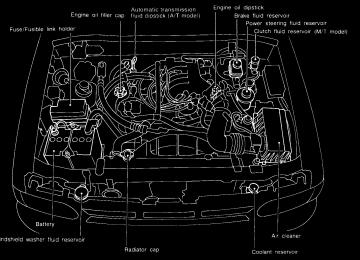- 1999 Nissan Pathfinder Owners Manuals
- Nissan Pathfinder Owners Manuals
- 2011 Nissan Pathfinder Owners Manuals
- Nissan Pathfinder Owners Manuals
- 2012 Nissan Pathfinder Owners Manuals
- Nissan Pathfinder Owners Manuals
- 2007 Nissan Pathfinder Owners Manuals
- Nissan Pathfinder Owners Manuals
- 2004 Nissan Pathfinder Owners Manuals
- Nissan Pathfinder Owners Manuals
- 2001 Nissan Pathfinder Owners Manuals
- Nissan Pathfinder Owners Manuals
- 2005 Nissan Pathfinder Owners Manuals
- Nissan Pathfinder Owners Manuals
- 1996 Nissan Pathfinder Owners Manuals
- Nissan Pathfinder Owners Manuals
- 2008 Nissan Pathfinder Owners Manuals
- Nissan Pathfinder Owners Manuals
- 2003 Nissan Pathfinder Owners Manuals
- Nissan Pathfinder Owners Manuals
- 2009 Nissan Pathfinder Owners Manuals
- Nissan Pathfinder Owners Manuals
- 1998 Nissan Pathfinder Owners Manuals
- Nissan Pathfinder Owners Manuals
- 2000 Nissan Pathfinder Owners Manuals
- Nissan Pathfinder Owners Manuals
- 2006 Nissan Pathfinder Owners Manuals
- Nissan Pathfinder Owners Manuals
- 2010 Nissan Pathfinder Owners Manuals
- Nissan Pathfinder Owners Manuals
- 2002 Nissan Pathfinder Owners Manuals
- Nissan Pathfinder Owners Manuals
- 1997 Nissan Pathfinder Owners Manuals
- Nissan Pathfinder Owners Manuals
- Download PDF Manual
-
this period of about 45 seconds, power to the windows is canceled.
SIC0627B
The passenger side switch will open or close only the corresponding window. To open or close the window, hold the switch down or up. Locking passenger’s windows When the lock button is pushed in, only the driver side window can be opened or closed. Push it in again to cancel.
Z 00.1.17/R50-D/V5 X
SUNROOF (if so equipped)
SIC1186A
SIC0560
Automatic operation To fully open the driver side window, com- pletely push down the switch and release it; it need not be held. The window will automati- cally open all the way. To stop the window, just pull up the switch toward the close side. A light press on the switch will cause the window to open until the switch is released.
AUTOMATIC SUNROOF The sunroof will only operate when the ignition key is in the ON position. The automatic sunroof is operational for about 45 seconds, even if the ignition key is turned to the OFF position. If the driver’s door or the front passenger’s door is opened during this period of about 45 seconds, power to the sunroof is canceled.
SIC0561
Sliding the sunroof To open the roof, press and hold the switch to the
side.
To close the roof, press and hold the switch to the
side.
Instruments and controls 2-33
Z 00.1.17/R50-D/V5 X
Tilting the sunroof To tilt up, first close the sunroof, then press and hold the To tilt down the sunroof, press and hold the
side of the tilt switch.
side of the tilt switch.
Sun shade Open/close the sun shade by sliding it backward/forward. The shade will open automatically when the sunroof is opened. However, it must be closed manually.
WARNING
I In an accident you could be thrown from the vehicle through an open sunroof. Always use seat belts and child restraints.
I Do not allow anyone to stand up or extend any portion of their body out of the opening while the vehicle is in motion or while the sunroof is clos- ing.
2-34 Instruments and controls
INTERIOR LIGHTS
CAUTION
I Remove water drops, snow,
ice or sand from the sunroof before open- ing.
I Do not place any heavy object on the
sunroof or surrounding area.
If the sunroof does not close Have your NISSAN dealer check and repair the sunroof.
SIC0564A
The lights have a three-position switch. When the switch is in the center q position, the lights will illuminate when a door or the back door is opened.
Z 00.1.17/R50-D/V5 X
The ceiling light will stay on for about 30
seconds when: I The driver’s door is unlocked by the multi- remote controller or a key when all doors are locked.I The driver’s door is unlocked while the key
is removed from the ignition switch.
I The key is removed from the ignition switch and the driver’s door is opened and then closed.
I The key is removed from the ignition switch
while all doors are closed.
The light will turn off while the 30 second timer is activated when: I The driver’s door is locked either with the multi-remote controller, a key, the door lock knob or the lock-unlock switch.
I The ignition switch is turned ON. When the interior light or the personal light switch is in the ON position, the interior, personal, and vanity mirror lights will auto- matically turn off 10 minutes after the igni- tion switch has been turned to the OFF position. To turn on the light again, insert the key into the ignition switch and move it to the ON position.
After the above procedure, the interior, per- sonal, or vanity mirror lights will automatically turn off 10 minutes after the latest operation of the following: I Opening or closing any door I Locking or unlocking the driver’s door I Inserting or removing a key from the ignition
switch
These lights will turn on again when any of the above operations is performed after the lights have turned off automatically. (The lights will turn off 10 minutes after the latest operation of the above as well.)
CAUTION
I Turn off the interior, personal and vanity mirror lights when you leave the vehicle.
I Do not use for extended periods of time with the engine stopped. This could result in a discharged battery.
PERSONAL LIGHTS
SIC0565
When the interior light or the personal light switch is in the ON position, the interior, personal, and vanity mirror lights will auto- matically turn off 10 minutes after the igni- tion switch has been turned to the OFF position. To turn on the light again, insert the key into the ignition switch and move it to the ON position. After the above procedure, the interior, per- sonal, or vanity mirror lights will automatically turn off 10 minutes after the latest operation of the following: I Opening or closing any door I Locking or unlocking the driver’s door
Instruments and controls 2-35
Z 00.1.17/R50-D/V5 X
I Inserting or removing a key from the ignition
switch
These lights will turn on again when any of the above operations is performed after the lights have turned off automatically. (The lights will turn off 10 minutes after the latest operation of the above as well.)
CAUTION
I Turn off the interior, personal and vanity mirror lights when you leave the vehicle.
I Do not use for extended periods of time with the engine stopped. This could result in a discharged battery.
VANITY MIRROR LIGHT (if so equipped)
The light on the vanity mirror will turn on when the cover on the vanity mirror is opened.
SIC0186
INTEGRATED HomeLink UNIVERSAL TRANSCEIVER (if so equipped) The Integrated HomeLink Universal Trans- ceiver provides a convenient way to consoli- date the functions of up to three individual hand-held transmitters into one built-in device. Integrated HomeLink Universal Transceiver: I Will operate most Radio Frequency (RF) devices such as garage doors, gates, home and office lighting, entry door locks and security systems.
I Is powered by your vehicle’s battery. No separate batteries are required. If the vehi- cle’s battery is discharged or is discon- nected, HomeLink will retain all program- ming.
is programmed,
Once the Integrated HomeLink Universal Transceiver retain the original transmitter for future programming procedures (i.e., new vehicle purchases). Upon sale of the vehicle, the programmed Integrated HomeLink Universal Trans- ceiver buttons should be erased for secu- rity purposes. For additional information, refer to “Programming the Integrated HomeLink Universal Transceiver” later in this section.
2-36 Instruments and controls
Z 00.1.17/R50-D/V5 X
WARNING
tegrated HomeLink Universal Trans- ceiver.
became
effective
I Do not use the Integrated HomeLink Universal Transceiver with any ga- rage door opener that lacks safety stop and reverse features as required by federal safety standards. (These standards for opener models manufactured after April 1, 1982.) A garage door opener which cannot detect an object in the path of a closing garage door and then automatically stop and reverse, does not meet current federal safety standards. Using a garage door opener without these features in- creases the risk of serious injury or death.
I During programming, your garage door or gate may open or close. Make sure that people and objects are clear of the garage door or gate that you are programming.
I Your vehicle’s engine should be turned off while programming the In-
SPA0609A
PROGRAMMING HomeLink 1. With the ignition key in the OFF position, press and hold the two outside buttons, and release when the indicator light begins to flash (approximately 20 seconds). This pro- cedure erases the factory set default codes and does not have to be followed when programming additional hand-held trans- mitters.
2. Hold the end of the hand-held transmitter (from the device you wish to train) approxi- mately 2 to 5 inches (50 to 127 mm) away from the surface of HomeLink keeping the indicator light in view.
Instruments and controls 2-37
Z 00.1.17/R50-D/V5 X
3. Using both hands, simultaneously push the hand-held transmitter button and the de- sired HomeLink button. Do not release the buttons until step 4 has been completed. NOTE: Some garage door openers may require the procedures noted under “Canadian Programming”. 4. The HomeLink
flash, first slowly and then rapidly. When the indicator light flashes rapidly, both buttons may be released. The rapid flashing light indicates the Integrated HomeLink Univer- sal Transceiver has been successfully pro- grammed.
indicator light will
To program the remaining two buttons, follow steps 2 through 4. If, after repeated attempts, you do not suc- cessfully program the Integrated HomeLink Universal Transceiver to learn the signal of the hand-held transmitter, refer to “Rolling Code Programming” later in this section. PROGRAMMING HomeLink FOR CANADIAN CUSTOMERS Prior regulations required hand-held transmitters to stop transmitting af- ter 2 seconds. To program your hand-held 2-38 Instruments and controls
to 1992, D.O.C.
transmitter to HomeLink , continue to press and hold the HomeLink button (note steps 2
through 4 under “Programming HomeLink ”) while you press and re-press (“cycle”) your hand-held transmitter every 2 seconds until the indicator light flashes rapidly (indicating successful programming). NOTE: If programming a garage door opener, etc., it is advised to unplug the device during the “cycling” process to prevent possible damage to the garage door opener compo- nents. OPERATING THE INTEGRATED HomeLink UNIVERSAL TRANSCEIVER The Integrated HomeLink Universal Trans- ceiver (once programmed) may now be used to activate the garage door, etc. To operate, simply press the appropriate programmed In- tegrated HomeLink Universal Transceiver button. The red indicator light will illuminate while the signal is being transmitted. PROGRAMMING PROBLEM-DIAGNOSIS If the HomeLink does not quickly learn the hand-held transmitter information:I replace the hand-held transmitter batteries
with new batteries.
I position the hand-held transmitter with its from the
facing
away
battery HomeLink surface.
area
I press and hold both the HomeLink and hand-held transmitter buttons without inter- ruption.
I position the hand-held transmitter 2 to 5
inches (50 to 127 mm) away from the HomeLink surface. Hold the transmitter in that position for up to 15 seconds. If HomeLink is not programmed within that time, try holding the transmitter in another position - keeping the indicator light in view at all times.If you continue to have programming difficul- ties, please contact the NISSAN Consumer Affairs Department. The phone numbers are located in the Foreword of this Owner’s Manual. CLEARING THE PROGRAMMED INFORMATION Individual buttons cannot be cleared, however to clear all programming, press and hold the two outside buttons and release when the
Z 00.1.17/R50-D/V5 X
indicator light begins to flash (approximately 20 seconds). ROLLING CODE PROGRAMMING Rolling code garage door openers (or other rolling code devices) which are “code pro- tected” and manufactured after 1996, may be determined by the following.
A. Reference the garage door opener Owner’s
Manual for verification.
B. The hand-held transmitter appears to pro- gram the Integrated HomeLink Universal Transceiver but does not activate the ga- rage door.
If
C. Press and hold the trained HomeLink but- ton. the garage door opener has the rolling code feature, the HomeLink indica- tor light will flash rapidly, then remains on after 2 seconds.
To program the Integrated HomeLink Univer- sal Transceiver to a garage door opener with the rolling code feature, follow these instruc- tions after completing the “Programming HomeLink ” (the aid of a second person may make the following procedures quicker and easier). 1. Locate the training button on the garage door opener motor unit. Exact location and
color of the button may vary by garage door opener brand. If there is difficulty locating the training button, reference the garage door opener Owner’s Manual.
2. Press the training button on the garage door opener motor unit (which may activate a training light). NOTE: Following step 2, there are 30 seconds in which to initiate step 3.
3. Firmly press and release the programmed HomeLink button. Press and release the HomeLink button a second time to com- plete the training process. (Some garage door openers may require you to do this procedure a third time to complete the training.)
The garage door opener should now recognize the Integrated HomeLink Universal Trans- ceiver and activate when the HomeLink but- ton is pressed. The remaining two buttons may now be programmed (if not yet programmed, follow steps 2 through 4 in the “Programming HomeLink ” procedures earlier in this section). REPROGRAMMING A SINGLE HomeLink BUTTON To reprogram an Integrated HomeLink Uni-
versal Transceiver button, complete the follow- ing.
1. Press and hold the desired HomeLink button. Do not release the button until step 4 has been completed.
2. When the indicator light begins to flash slowly (after 20 seconds), position the hand-held transmitter 2 to 5 inches (50 to 127 mm) away from the HomeLink sur- face.
3. Press and hold the hand-held transmitter
button.
4. The HomeLink
indicator light will
flash, first slowly and then rapidly. When the indicator light begins to flash rapidly, re- lease both buttons.
The Integrated HomeLink Universal Trans- ceiver button has now been reprogrammed. The new device can be activated by pushing the HomeLink button that was just pro- grammed. This procedure will not affect any other programmed HomeLink buttons. IF YOUR VEHICLE IS STOLEN If your vehicle is stolen, you should change the codes of any non-rolling code device that has been programmed into HomeLink . Consult the Owner’s Manual of each device or call the Instruments and controls 2-39
Z 00.1.17/R50-D/V5 X
manufacturer or dealer of those devices for additional information. When your vehicle is recovered, you will reprogram the need to Integrated HomeLink Universal Transceiver with your new transmitter information. FCC Notice: This device complies with FCC rules part 15. Operation is subject to the following two conditions: (1) This device may not cause harmful interference and (2) This device must accept any interference that may be received, including interference that may cause undesired operation. The transmitter has been tested and com- plies with FCC and DOC/MDC rules. Changes or modifications not expressly approved by the party responsible for com- pliance could void the user’s authority to operate the device. DOC: ISTC 1763K1313
FCC I.D.: CB2V676902-40 Instruments and controls
Z 00.1.17/R50-D/V5 X
3 Pre-driving checks and adjustments
Keys .......................................................................... 3-2
Doors......................................................................... 3-2
Locking with key........................................................ 3-3
Locking with inside lock knob ................................... 3-3
Locking with power door lock switch (if so equipped) .................................................................. 3-4
Child safety rear door lock........................................ 3-4
Multi-remote control system (if so equipped)............ 3-5
How to use multi-remote control system .................. 3-5
Hood.......................................................................... 3-9
Rear door .................................................................. 3-9
Key operation ............................................................ 3-9
Spare tire carrier (if so equipped) ........................... 3-10Glass hatch ............................................................. 3-11
Key operation .......................................................... 3-11
Fuel filler lid............................................................. 3-12
Opener operation .................................................... 3-12
Fuel filler cap........................................................... 3-12
Steering wheel ........................................................ 3-13
Tilt operation ........................................................... 3-13
Sun visors ............................................................... 3-14
Using the sun visors ............................................... 3-14
Mirrors ..................................................................... 3-14
Inside mirror ............................................................ 3-14
Outside mirrors........................................................ 3-15Z 00.1.17/R50-D/V5 X
KEYS
DOORS
A key number is only necessary when you have lost all keys and do not have one to duplicate from. If you still have a key, this key can be duplicated by your NISSAN dealer. Nissan Vehicle Immobilizer System keys: The key number is necessary when you need extra Nissan Vehicle Immobilizer System keys. As many as 5 Nissan Vehicle Immobi- lizer System keys can be used with one ve- hicle. New keys must be registered to the Nissan Vehicle Immobilizer System compo- nents in your vehicle by your NISSAN dealer. At this time, you should bring all Nissan Ve- hicle Immobilizer System keys that you have to your NISSAN dealer for registration. This is because the registration process will erase all memory of the Nissan Vehicle Immobilizer System components.
WARNING
I Always have the doors locked while driving. Along with the use of seat belts, this provides greater safety in the event of an accident by helping to prevent persons from being thrown from the vehicle. This also helps keep children and others from unintention- ally opening the doors, and will help keep out intruders.
I Before opening any door, always look
for and avoid oncoming traffic.
I Do not leave children unattended in- side the vehicle. They could unknow- ingly activate switches or controls. Unattended children could become involved in serious accidents.
Z 00.1.17/R50-D/V5 X
SPA0942
You can only drive your vehicle using the master keys which are registered to the Nissan Vehicle Immobilizer System components in your vehicle. These keys have a transponder chip in the key head.
The keys can be used for the door, back door or glove box locks. Never leave these keys in the vehicle. Record the key number on the key number plate supplied with your keys and keep it in a safe place (such as your wallet), not in the vehicle. NISSAN does not record any key number so it is very important to keep track of your key number plate. 3-2 Pre-driving checks and adjustments
I Turning the front door key one time to the rear of the vehicle will unlock the corre- sponding door. From that position, return- ing the key to neutral (where the key can only be removed and inserted.) and turning it to the rear again within 5 seconds will unlock all doors.
SPA0383
LOCKING WITH KEY Manual To lock the door, turn the key towards the front of the vehicle. To unlock, turn it towards the rear. Power The power door lock system allows you to lock or unlock all doors including the back door simultaneously. I Turning the front door key to the front of the
vehicle will lock all doors.
PD1160M
LOCKING WITH INSIDE LOCK KNOB Pushing or pulling the door inside lock knob to the lock or unlock will lock or unlock the corresponding door. To lock from the outside without a key, move the inside lock knob to the LOCK position. Then close the door. When locking the door this way, be certain not to leave the key inside the vehicle.
Pre-driving checks and adjustments 3-3
Z 00.1.17/R50-D/V5 X
doors will lock once and then unlock automati- cally.
SPA0944
LOCKING WITH POWER DOOR LOCK SWITCH (if so equipped) Operating the lock-unlock switch will lock or unlock all doors including the back door simul- taneously.
All door locks will be engaged when the power door lock switch is moved to the LOCK posi- tion with the driver’s or front passenger’s door open. Then close the door and all doors will be locked.
When the power door lock switch is moved to the LOCK position while any front doors is open and a key is in the ignition switch, all 3-4 Pre-driving checks and adjustments
SPA0841
CHILD SAFETY REAR DOOR LOCK Child safety locking helps prevent doors from being opened accidentally, especially when small children are in the vehicle. When the lever is in the lock position, the rear door can be opened only from the outside.
Z 00.1.17/R50-D/V5 X
MULTI-REMOTE CONTROL SYSTEM (if so equipped) It is possible to lock/unlock all doors and activate the panic alarm by using the remote controller from outside the vehicle. Before locking the doors, make sure the key is not left in the vehicle. The remote controller can operate at a dis- tance of approximately 33 ft (10 m) from the vehicle. (The effective distance depends upon the conditions around the vehicle.) As many as four remote controllers can be used with one vehicle. For information con- cerning the purchase and use of additional remote controllers, contact your NISSAN dealer.
The multi-remote controller will not function when: I the battery is dead, I the distance between the vehicle and the
remote controller is over 33 ft (10 m).
The panic alarm will not activate when the key is in the ignition switch.
CAUTION
The following conditions or occurrences will damage the remote controller.
I Do not allow the remote controller to
become wet.
I Do not drop the remote controller. I Do not strike the remote controller
sharply against another object.
I Do not place the remote controller for an extended period in an area where temperatures exceed 140°F (60°C).
If a multi-remote controller is lost or stolen, NISSAN recommends erasing the ID code of that controller. This will prevent the controller from unautho- rized use to unlock the vehicle. For in- formation regarding the erasing proce- dure, please contact an authorized NISSAN dealer.
HOW TO USE MULTI-REMOTE CONTROL SYSTEM Setting hazard and horn chirp mode This vehicle is set in hazard and horn chirp mode when you first receive the vehicle. In hazard and horn chirp mode, when the LOCK button is pushed, the hazard indicator
flashes twice and the horn chirps once. When the UNLOCK button is pushed, the hazard indicator flashes once. If hazard and horn chirp mode is not neces- sary, you can switch to normal mode by fol- lowing the switching procedure. In normal mode, when the LOCK button is pushed, the hazard indicator flashes twice. When the UNLOCK button is pushed, neither the hazard indicator nor the horn operates. (Switching procedure) Press and hold the LOCK and UNLOCK but- tons on the multi-remote controller simulta- neously for at least 2 seconds to switch from one mode to the other. When pushing the buttons to set normal mode, the hazard indicator flashes 3 times. When pushing the buttons to set hazard and horn chirp mode, the hazard indicator flashes once and the horn chirps once.
Pre-driving checks and adjustments 3-5
Z 00.1.17/R50-D/V5 X
horn chirp mode will not function.
Locking doors 1. Remove the ignition key.*1
2. Close all the doors.*2
3. Push the LOCK button on the multi-remote
controller.
4. All the doors will lock. All of the doors will lock when the LOCK button on the multi-remote controller is pushed even though a door remains open and/or the ignition key is in the ON posi- tion.
3-6 Pre-driving checks and adjustments
SPA0982
5. The hazard indicator flashes twice and the
horn chirps once.
I When the LOCK button is pushed with all doors locked, the hazard indicator flashes twice and the horn chirps once as a re- minder that the doors are already locked.
*1: Doors lock with the remote controller while a key is in the ignition switch. However, the panic alarm will not activate when the ignition switch is in the ACC or ON posi- tion.
*2: Doors lock with the remote controller while any door is open. However, hazard and
Z 00.1.17/R50-D/V5 X
2. Push the UNLOCK button on the multi-
remote controller again within 5 seconds.
I All doors unlock I The hazard indicator flashes once if all
doors are completely closed.
The interior light can be turned off without waiting for 30 seconds by inserting the key into the ignition or by locking the doors with the multi-remote controller. Using the panic alarm If you are near your vehicle and feel threat- ened, you may activate the alarm to call atten- tion as follows: 1. Push the PANIC button on the remote
controller for longer than 0.5 seconds.
2. The theft warning alarm and headlights will
stay on for 30 seconds.
3. The panic alarm stops when: I It has run for 30 seconds, or I The LOCK or
pressed, or
the UNLOCK button is
I The panic button is pushed on the multi-
remote controller.
Pre-driving checks and adjustments 3-7
Unlocking doors 1. Push the UNLOCK button on the multi-
remote controller.
I Only the driver’s door unlocks
SPA0943
I The hazard indicator flashes once if alldoors are completely closed.
I The interior light turns on and the light timer activates for 30 seconds when the switch is in the center q position.
Z 00.1.17/R50-D/V5 X
could void the user’s authority to operate the equipment. This device complies with Part 15 of the FCC Rules and RSS-210 of Industry Canada. Operation is subject to the following two conditions: (1) This device may not cause harmful interference, and (2) this device must accept any interference received, in- cluding interference that may cause undes- ired operation of the device.
Recommended battery: Sanyo CR2025 or equivalent
Make sure that the ¯ side faces the bottom case.
3. Close the lid securely.
4. Push the remote controller button two or
three times to check its operation.
See your NISSAN dealer if you need any assistance for replacement. If the battery is removed for any reason other than replacement, perform step 4
above. I Be careful not to touch a circuit boardand a battery terminal.
I An improperly disposed battery can harm the environment. Always confirm local regulations for battery disposal.
I The remote controller is water-proof; however, if it does get wet, immediately wipe completely dry.
I When changing batteries, do not let dust
or oil get on the controller.
FCC Notice: Changes or modifications not expressly approved by the manufacturer compliance
Z 00.1.17/R50-D/V5 X
SPA1046
Battery replacement Replace the battery as follows:
1. Open the lid using a suitable tool.
2. Replace the battery with a new one.
3-8 Pre-driving checks and adjustments
HOOD
REAR DOOR
1. Pull the hood lock release handle located below the instrument panel; the hood will then spring up slightly.
2. Raise the lever at the front of the hood with
your fingertips and raise the hood.
3. Insert the assist bar into the slot in the front
edge of the hood.
4. When closing the hood, reset the assist bar to its original position, then slowly close the hood and make sure it locks into place.
SPA0387
SPA0462
WARNING
WARNING
I Make sure the hood is completely closed and latched before driving. Failure to do so could cause the hood to fly open and result in an accident. I If you see steam or smoke coming to
from the engine compartment, avoid injury do not open the hood.
Do not drive with the rear door open. This could allow dangerous exhaust gases to be drawn into the vehicle. See “Precautions when starting and driving” in the “5. Starting and driving” section for exhaust gas.
KEY OPERATION 1. Turn the key counterclockwise to unlock the
rear door. Pre-driving checks and adjustments 3-9
Z 00.1.17/R50-D/V5 X
Turning the rear door key one time coun- terclockwise will unlock the rear door. From that position, returning the key to neutral (where the key can only the re- moved and inserted.) and turning it coun- terclockwise again within 5 seconds will unlock all doors. 2. Pull the opener handle to open the rear
door.
3. To lock the rear door, push it down firmly
and turn the key clockwise.
The power door lock system allows you to lock or unlock all doors including the rear door simultaneously. I Turning the front door key to the front of
the vehicle will lock all doors.
I Turning the front door key one time to the rear of the vehicle will unlock the corresponding door. From that position, returning the key to neutral (where the key can only be removed and inserted.) and turning it to the rear again within 5
seconds will unlock all doors.3-10 Pre-driving checks and adjustments
SPARE TIRE CARRIER (if so equipped)
SPA0385
SPA0386
I Before driving, be certain that the spare tire carrier is firmly closed and latched.
I Failure to do so may injure pedestri-
ans or damage the vehicle.
When opening the rear door, first open the spare tire carrier in the sequence shown in the illustration above. Then insert the stopper into the hole to secure the carrier in the open position.
CAUTION
I Be certain that there is adequate area
to allow the carrier to open fully.
I Open and close the spare tire carrier
slowly.
Z 00.1.17/R50-D/V5 X
GLASS HATCH
gases to be drawn into the vehicle. See “Precautions when starting and driving” in the “5. Starting and driving” section for exhaust gas.
CAUTION
Do not open the glass hatch unless the wiper is in the stowed position.
SPA0338C
SPA0956B
KEY OPERATION To open the glass hatch, turn the key fully clockwise and pull the opener handle. To close, lower and push the glass hatch down securely.
Other key operations I Turning the key clockwise locks all doors
including the back door.
I Turning the key counterclockwise unlocks
the rear door.
I Turning the key counterclockwise again
unlock all doors.
WARNING
Do not drive with the glass hatch open. This could allow dangerous exhaust
Pre-driving checks and adjustments 3-11
Z 00.1.17/R50-D/V5 X
FUEL FILLER LID
SPA0341
FUEL FILLER CAP The fuel filler cap is a screw-on ratcheting type. Tighten the cap clockwise until ratcheting clicks are heard.
WARNING
I Gasoline is extremely flammable and highly explosive under certain condi- tions. You could be burned or seri- ously injured if it is misused or mis- handled. Always stop the engine and
SPA0389
OPENER OPERATION To open the fuel filler lid, push the opener lever down. To lock, close the fuel filler lid securely.
3-12 Pre-driving checks and adjustments
do not smoke or allow open flames or sparks near the vehicle when refuel- ing.
I Fuel may be under pressure. Turn the cap one-half turn, and wait for any hissing sound to stop to prevent fuel from spraying out and possible per- sonal injury. Then remove the cap.
I Do not attempt to top off the fuel tank after the fuel pump nozzle shuts off automatically. Continued refueling may cause fuel over-flow, resulting in fuel spray and possibly a fire.
I Only use an original equipment type fuel filler cap as a replacement. It has a built-in safety valve needed for proper operation of the fuel system and emission control system. An in- correct cap can result in a serious malfunction and possible injury or it may cause the MIL to illuminate.
I Never pour fuel into the throttle body
to attempt to start your vehicle.
Z 00.1.17/R50-D/V5 X
CAUTION
I If fuel is spilled on the vehicle body, flush it away with water to avoid paint damage.
I Tighten until cap clicks, failure to tighten fuel cap properly may cause the malfunction indicator lamp (MIL) to illuminate. If this occurs, se- curely close the fuel filler cap. After driven for a while, the lamp should turn off. If the lamp remains on, have the vehicle inspected by an autho- rized NISSAN dealer. For additional information, see the “Malfunction indicator lamp (MIL)” in the “2. Instruments and controls” section.
STEERING WHEEL
SPA0342
SPA0394
Put the fuel filler cap on the cap holder while refueling.
TILT OPERATION While pushing down on the lock lever, adjust the steering wheel up or down to the desired position. Push the lock lever up securely to lock the steering wheel in place.
WARNING
Do not adjust the steering wheel while driving. You could lose control of your vehicle and cause an accident.
Pre-driving checks and adjustments 3-13
Z 00.1.17/R50-D/V5 X
SUN VISORS
MIRRORS
USING THE SUN VISORS 1. To block out glare from the front, swing
down the main sun visor.
2. To block glare from the side, remove the main sun visor from the center mount and swing it to the side.
3. Then,
to block glare from the front
swing down the sub-sun visor equipped).
too, (if so
4. To adjust the glare block position, slide the
sub-sun visor to the left.
CAUTION
I Do not store the main sun visor be-
fore storing the sub-sun visor.
I Do not pull the sub-sun visor forcedly
downwards.
PD1006M
INSIDE MIRROR The night position will reduce glare from the headlights of vehicles behind you at night.
WARNING
Use the night position only when neces- sary, because it reduces rear view clar- ity.
3-14 Pre-driving checks and adjustments
SPA0395
Z 00.1.17/R50-D/V5 X
SPA1110
PD1183MB
M008
OUTSIDE MIRRORS The outside mirror will operate only when the ignition switch is in the ACC or ON position. Turn the control knob to the right or left to select then adjust.
the right or left outside mirror,
The outside mirror can be moved in any direc- tion for a better rear view.
Foldable outside mirrors Push the mirror backward to fold it.
WARNING
Objects viewed in the outside mirror on the passenger side are closer than they appear. Be careful when moving to the right. Using only this mirror could cause an accident. Use inside mirror or glance over your shoulder to properly judge distances to other objects.
Pre-driving checks and adjustments 3-15
Z 00.1.17/R50-D/V5 X
MEMO
3-16 Pre-driving checks and adjustments
Z 00.1.17/R50-D/V5 X
4 Heater, air conditioner and audio systems
Ventilators ................................................................. 4-2
Heater and air conditioner (Manual) ......................... 4-3
Controls ..................................................................... 4-3
Heater operation ....................................................... 4-4
Air conditioner operation ........................................... 4-5
Air flow charts ........................................................... 4-6
Heater and air conditioner (Automatic) ..................... 4-9
Automatic operation ................................................ 4-10
Manual operation .................................................... 4-10
Operating tips.......................................................... 4-11Servicing air conditioner.......................................... 4-11
Audio system........................................................... 4-12
FM radio reception .................................................. 4-12
AM radio reception.................................................. 4-13
FM-AM radio with cassette player .......................... 4-14
FM-AM radio with cassette player and compact disc (CD) player.............................................................. 4-19
Antenna ................................................................... 4-25
CB radio or car phone ............................................ 4-26Z 00.1.17/R50-D/V5 X
VENTILATORS
Open or close, and adjust the air flow direction of ventilators.
: This symbol indicates that the vents are closed when the vent switch is moved to the left.
: This symbol indicates that the vents are open when the vent switch is moved to the right.
4-2 Heater, air conditioner and audio systems
SAA0159C
Z 00.1.17/R50-D/V5 X
HEATER AND AIR CONDITIONER (Manual)
WARNING
I The air conditioner cooling function operates only when the engine is run- ning.
I Do not
leave children,
impaired adults, or pets alone in your vehicle. On hot, sunny days, temperatures in a closed vehicle could quickly be- come high enough to cause severe or injuries to people or possibly fatal
CONTROLS Fan control dial This dial turns the fan on and off, and controls fan speed. Air flow control dial This dial allows you to select outlets.
the air flow
— Air flows from center and side venti-
lators.
— Air flows from center and side venti-
lators and foot outlets.
— Air flows mainly from foot outlets. — Air flows from defroster outlets and
foot outlets.
— Air flows mainly from defroster out-
lets.
Temperature control dial This dial allows you to adjust the temperature of the outlet air.
SAA0152B
animals.
I Do not use the recirculation mode for long periods as it may cause the interior air to become stale and the windows to fog up.
I Positioning of the heating or air con- ditioning controls should not be done while driving, in order that full atten- tion may be given to the driving op- eration.
Heater, air conditioner and audio systems 4-3
Z 00.1.17/R50-D/V5 X
Air recirculation button Off position Outside air is drawn into the passenger com- partment. Use the off position for normal heater, or air conditioner operation. On position (Indicator light on) Interior air is recirculated inside the vehicle. Push the air recirculation button to the on position when driving on a dusty road or to avoid traffic fumes. Air conditioner button This button is provided only for vehicles with air conditioner. Start the engine, move the fan control dial to the desired (1 to 4) position and push the air conditioner button to turn on the air condi- tioner. The indicator light will come on when the air conditioner button is on. To stop the air conditioner, push the switch again to return it to the original position. The air conditioner cooling function oper- ates only when the engine is running.
4-4 Heater, air conditioner and audio systems
HEATER OPERATION Heating This mode is used to direct hot air from the floor outlets.
1. Push the air recirculation button to the off
position for normal heating.
2. Turn the air control dial to the
posi-
tion.
3. Turn on the fan control dial.
4. Turn the temperature control dial
to the desired position between the middle and the hot position.
I For quick heating, move the air recirculation button to the on position. Be sure to return the air recirculation button to the off position for normal heating.
Ventilation This mode directs outside air from the side and centre vents.
1. Push the air recirculation button to the off
position.
2. Turn the air control dial to the
position.
3. Turn on the fan control dial.
4. Turn the temperature control dial
to the
desired position.
Defrosting or defogging This mode is used to defrost/defog the win- dows.
1. Push the air recirculation button to the off
position.
2. Turn the air control dial to the
posi-
tion.
3. Turn on the fan control dial.
4. Turn the temperature control dial
to the desired position between the middle and the hot position.
I To quickly remove ice or fog from the windows, push the air recirculation button to the on position, the fan control dial to 4
and the temperature control dial to the full hot position. As soon as possible after the window is clear, push the air recirculation button to the off position.Bi-level heating This mode directs outside air from the side and center vents and hot air from the floor outlets. 1. Push the air recirculation button to the off
position.
Z 00.1.17/R50-D/V5 X
2. Turn the air control dial to the
posi-
tion.
3. Turn on the fan control dial.
4. Normally turn the temperature control dial
to the midpoint between hot and cold.
Heating and defogging This mode heats the interior and defogs the windscreen. 1. Push the air recirculation button to the off
position.
2. Turn the air control dial to the
tion.
posi-
3. Turn on the fan control dial. 4. Turn the temperature control dial
to the desired position between the middle and the hot position.
Operating tips I Clear snow and ice from the wiper blade and air inlet in front of the windshield. This will improve heater operation.
I A slight delay may be experienced when turning the air control dial. This is not a problem, it is only the system motors and solenoids switching from one outlet to an- other.
AIR CONDITIONER OPERATION Start the engine, move the fan control dial to the desired (1 to 4) position and push in the air conditioner button to activate the air condi- tioner. When the air conditioner is on, cooling and dehumidifying functions will be added to the heater operation. The air conditioner cooling function oper- ates only when the engine is running. Cooling This mode is used to cool and dehumidify. 1. Push the air recirculation button to the off
position.
2. Turn the air control dial to the 3. Turn on the fan control dial. 4. Push on the air conditioner button. The
position.
indicator light will come on.
5. Turn the temperature control dial
desired position.
to the
I For quick cooling when the outside tem- perature is high, push the air recirculation button to the on position. Be sure to return the air recirculation button to the off position for normal cooling.
Dehumidified heating This mode is used to heat and dehumidify.
1. Push the air recirculation button to the off
position.
2. Turn the air control dial to the
posi-
tion.
3. Turn on the fan control dial.
4. Push on the air conditioner button. The
indicator light will come on.
5. Turn the temperature control dial
to the
desired position.
Dehumidified defogging This mode is used to defog the windows and dehumidify.
1. Push the air recirculation button to the off
position.
2. Turn the air control dial to the
posi-
tion.
3. Turn on the fan control dial.
4. Push on the air conditioner button. The
indicator light will come on.
5. Turn the temperature control dial
to the
desired position.
Heater, air conditioner and audio systems 4-5
Z 00.1.17/R50-D/V5 X
Operating tips I Keep windows and sun roof closed while
the air conditioner is in operation.
I After parking in the sun, drive for two or three minutes with the windows open to vent hot air from the passenger compart- ment. Then, close the windows. This will allow the air conditioner to cool the interior more quickly.
I The air conditioning system should be operated for about ten minutes at least once a month. This helps prevent dam- age to the system due to lack of lubrica- tion.
I If the coolant temperature gauge exceeds the hot position, turn the air conditioner off. For additional information, see “If your ve- hicle overheats” in the “6. In case of emer- gency” section.
AIR FLOW CHARTS The following charts show the button and dial positions for maximum and quick heating, cooling or defrosting. The air recirculation switch should always be in the off position for heating and defrosting.
4-6 Heater, air conditioner and audio systems
Z 00.1.17/R50-D/V5 X
SAA0154A
SAA0155A Heater, air conditioner and audio systems 4-7
Z 00.1.17/R50-D/V5 X
4-8 Heater, air conditioner and audio systems
SAA0156A
SAA0157A
Z 00.1.17/R50-D/V5 X
HEATER AND AIR CONDITIONER (Automatic)
Start the engine and operate the controls to activate the air conditioner.
WARNING
I The air conditioner cooling function operates only when the engine is run- ning.
I Do not
leave children,
impaired adults, or pets alone in your vehicle. On hot, sunny days, temperatures in a closed vehicle could quickly be- come high enough to cause severe or possibly fatal injuries to people or animals.
I Do not use the recirculation mode for long periods as it may cause the interior air to become stale and the windows to fog up.
I Positioning of the heating or air con- ditioning controls should not be done while driving, in order that full atten- tion may be given to the driving op- eration.
SAA0347
Heater, air conditioner and audio systems 4-9
Z 00.1.17/R50-D/V5 X
AUTOMATIC OPERATION Cooling and/or dehumidified heating (AUTO) This mode may be used all year round. The system works automatically to maintain a constant temperature. Air flow distribution and fan speed are also controlled automatically.
1. Push the AUTO button on. (AUTO will
appear on the display.)
2. Push the temperature control button to set the desired temperature. I For normal operation, adjust the tempera-
ture control button to about 75°F (24°C).
I The temperature of the passenger compart- ment will be maintained automatically. Air flow distribution and fan speed are also controlled automatically.
Heating (ECON) Use this mode when you need to heat only. 1. Push the ECON (Economy) button on.
(ECON appears on the display.)
2. Push the temperature control button to set the desired temperature. I The temperature of the passenger compart- 4-10 Heater, air conditioner and audio systems
ment will be maintained automatically. Air flow distribution and fan speed are also controlled automatically.
I Do not set the temperature lower than the outside air temperature. Otherwise the sys- tem may not work properly.
I If the windows fog up, do not use the ECON
mode.
Dehumidified defogging 1. Push the DEF
switch on. (The indica-
tor light will come on.)
2. Push the temperature control button to set the desired temperature. I To remove ice or fog from the outside of the windows, push the manual fan control but- ton and set to the maximum position. I As soon as possible after the windshield is clean, push the AUTO button to return to the auto mode. I When the DEF
button is pushed, the air conditioner will automatically be turned on at outside temperatures above 28°F (−2°C) to defog the windshield. The air recirculation mode will automatically be turned off.
partment to improve defogging performance. MANUAL OPERATION Fan speed control Push the fan control button the fan speed manually. I Push the AUTO button to return to auto-
to change
matic control of the fan speed.
Air recirculation Push the air recirculation button to recir- culate interior air inside the vehicle. The indi- cator light will come on.
Push it again to draw outside air into the passenger compartment. The indicator will go out. I The air
recirculation button cannot be activated when the air conditioner is in the DEF mode.
Air flow control Pushing the MODE button selects the air outlet to provide:
: Air flow from center and side ventilators.
: Air flow from center and side ventilators
Outside air is drawn into the passenger com-
and foot outlets.
Z 00.1.17/R50-D/V5 X
: Air flow mainly from foot outlets. : Air flow from defroster and foot outlets.
To turn the system off Push the OFF button. OPERATING TIPS I When the engine coolant temperature and outside air temperature are low, the air flow from the foot outlets may not operate for 0
to 126 seconds. This is not a malfunction. After the coolant temperature warms up, air flow from the foot outlets will operate nor- mally.SAA0158
The sensor on the instrument panel helps maintain a constant temperature. Do not put anything on or around this sensor.
SERVICING AIR CONDITIONER
The air conditioning system in your NISSAN vehicle is charged with a refrigerant designed with the environment in mind. This refrigerant will not harm the earth’s ozone layer. However, special charging equipment and lu- bricant are required when servicing your NISSAN air conditioner. Using improper refrig- erants or lubricants will cause severe damage to your air conditioning system. See “Capaci- ties and recommended fuel/lubricants” in the “10. Technical and consumer information” sec- tion for air conditioning system refrigerant and lubricant recommendation. Your NISSAN dealer will be able to service your environmentally friendly air conditioning system.
WARNING
The air conditioner system contains re- frigerant under high pressure. To avoid personal injury, any air conditioner ser- vice should be done only by an experi- enced technician with proper equip- ment.
Heater, air conditioner and audio systems 4-11
Z 00.1.17/R50-D/V5 X
AUDIO SYSTEM
Turn the ignition key to ACC or ON and press the power on switch to turn on the radio. If you listen to the radio with the engine not running, the key should be turned to the ACC position. Radio reception is affected by station signal strength, distance from radio transmitter, build- ings, bridges, mountains and other external influences. Intermittent changes in reception quality normally are caused by these external influences. Using a cellular phone in or near the ve- hicle may influence radio reception quality. Radio reception Your radio system is equipped with state-of- the-art electronic circuits to enhance radio reception. These circuits are designed to ex- tend reception range, and to enhance the quality of that reception. However there are some general characteris- tics of both FM and AM radio signals that can affect radio reception quality in a moving ve- hicle, even when the finest equipment is used. These characteristics are completely normal in a given reception area, and do not indicate any malfunction in your radio system. Remember that a moving vehicle is not the ideal place to listen to a radio. Because of the movement, reception conditions will constantly 4-12 Heater, air conditioner and audio systems
change. Buildings, terrain, signal distance and interference from other vehicles can work against ideal reception. Described below are some of the factors that can affect your radio reception.
SAA0306
FM RADIO RECEPTION Range: FM range is normally limited to 25 to 30 miles (40 to 48 km), with monaural (single channel) FM having slightly more range than stereo FM. External influences may some- times interfere with FM station reception even if the FM station is within 25 miles (40 km). The strength of the FM signal is directly related to the distance between the transmitter and re- ceiver. FM signals follow a line-of-sight path, exhibiting many of the same characteristics as light. For example they will reflect off objects.
Fade and drift: As your vehicle moves away
Z 00.1.17/R50-D/V5 X
from a station transmitter, the signals will tend to fade and/or drift.
power lines, electric signs and even traffic lights.
Static and flutter: During signal interference from buildings, large hills or due to antenna position, usually in conjunction with increased distance from the station transmitter, static or flutter can be heard. This can be reduced by adjusting the treble control counterclockwise to reduce treble response. Multipath reception: Because of the reflective characteristics of FM signals, direct and re- flected signals reach the receiver at the same time. The signals may cancel each other, resulting in momentary flutter or loss of sound. AM RADIO RECEPTION AM signals, because of their low frequency, can bend around objects and skip along the ground. the signals can be bounced off the ionosphere and bent back to earth. Because of these characteristics. AM signals are also subject to interference as they travel from transmitter to receiver. Fading: Occurs while the vehicle is passing through freeway underpasses or in areas with many tall buildings. It can also occur for sev- eral seconds during ionospheric turbulence even in areas where no obstacles exist. Static: Caused by thunderstorms, electrical
In addition,
Heater, air conditioner and audio systems 4-13
Z 00.1.17/R50-D/V5 X
FM-AM RADIO WITH CASSETTE PLAYER Audio main operation Power/Volume control: Turn the ignition key to ACC or ON, then push the Power/Volume control knob. The mode (radio or cassette) which was playing immedi- ately before the system was turned off re- sumes playing. When no cassette is loaded, the the Power/Volume button again turns the system off. Turn the Power/Volume control knob to adjust the volume.
Pushing
comes
radio
on.
4-14 Heater, air conditioner and audio systems
SAA0348
Z 00.1.17/R50-D/V5 X
display reappears. Once the sound quality is set to the desired level, press the AUDIO button repeatedly until the radio or cassette tape display appears. Clock operation:
Pressing the CLOCK button alternates the clock and the radio/cassette tape options in the display. Radio/Cassette tape priority mode:
In this mode, the radio station illuminates in the display during radio operation. During cassette tape operation, TAPE illuminates in the dis- play. Frequency range and step change operations The frequency range and step of this radio can be changed to the central/south American specification. To change the frequency range and step, proceed as follows:
1. Turn the audio unit on.
2. Press and hold the station select buttons 3
and 4.
3. Press the manual
” while the station select buttons 3 and 4 are being pressed. “MW 530 kHz” is displayed.
tuning button “
The frequency range and step have now been changed to the central/south American speci- fication. FM-AM radio operation FM-AM band select:
Push the FM(cid:215) AM band select button to change from AM to FM reception. The FM stereo indicator, ST illuminates during FM stereo reception. When the stereo broad- cast signal is weak, the radio automatically changes from stereo to monaural reception.
TUNE (Tuning):
WARNING
The radio should not be tuned while driving in order that full attention may be given to the driving operation.
Push either manual
tuning button
or
SEEK/SCAN tuning:
Push the SEEK/SCAN tuning button for less than 1.5 seconds. SEEK tuning begins from low to high frequencies and stops at the next broadcasting station. Pushing the button Heater, air conditioner and audio systems 4-15
Z 00.1.17/R50-D/V5 X
SAA0260
Adjusting tone quality and speaker balance: To adjust BASS(cid:215) TREB(cid:215) FADER(cid:215) BAL (Bass, Treble, Fader, Balance), press the AUDIO button until the desired mode (BAS, TRE, FAD or BAL) appears in the display. Press the button to adjust Bass (BAS) and Treble (TRE) to the desired level. Use the button to adjust Fader or Balance modes. Fader adjusts the sound level between the front and rear speakers and Balance (BAL) adjusts the sound level be- tween the right and left speakers. After 10 seconds, the radio or cassette tape
or
or
again continues the SEEK function. Once the highest broadcasting station is reached, the radio continues in the SEEK mode at the lowest broadcast station. Push the SEEK/SCAN tuning button for more than 1.5 seconds. SCAN illuminates in the display window. SCAN tuning begins from low to high frequencies and stops at each broadcasting station for five seconds. Pushing the button again during this five second period stops SCAN tuning and the radio remains tuned to that station.
select AM, FM1, or FM2. The selected band illuminates in the display.
2. Tune to the desired station. 3. Select the desired station and keep pushing any of the desired station memory buttons (1 to 6) until a peep sound is heard. For example, in the illustrations ch2 is to be memorized. The radio mutes when the se- lect button is pushed.
4. When the sound resumes, memorizing is
complete.
5. Other station select buttons can be set in
the same manner.
If the battery cable is disconnected, or if the radio fuse opens, the radio memory is can- celled. In that case, reset the desired stations. Cassette tape player operation Turn the ignition key to ACC or ON, then carefully insert a cassette tape into the tape door. The cassette tape automatically pulls into the player. The word TAPE and moving digital squares illuminate on the right side of the display window.
SAA0259
Station memory operations:
Six stations can be set for the AM band. 12
stations can be set for the FM band (six for FM1, six for FM2). 1. Push the FM(cid:215) AM band select button to4-16 Heater, air conditioner and audio systems
Z 00.1.17/R50-D/V5 X
CAUTION
Do not force the cassette tape into the tape door. This could cause player dam- age.
this time,
The cassette tape automatically changes di- rections to play the other side when the first side is complete. At the moving digital squares illuminate on the left side of the display window. Precaution on cassette player operation: I To maintain good quality sound, NISSAN recommends using cassette tapes of 60
minutes or shorter in length.I Cassette tapes should be removed from the player when not in use. Store cassettes in their protective cases and away from direct sunlight, heat, moisture and magnetic sources.
I Direct sunlight can cause the cassette to become deformed. The use of deformed cassettes may cause the cassette to jam in the player.
I Do not use cassettes with labels which are
peeling and loose. If used, the label could jam in the player.
I If a cassette has loose tape, insert a pencil through one of the cassette hubs and re- wind the tape firmly around the hubs. Loose tape may cause tape jamming and waver- ing sound quality.
I Over a period of time, the playback head, capstan and pinch roller may collect a tape coating residue as the tape is played. This residue accumulation can cause weak or wavering sound, and should be removed periodically with a head cleaning tape. If the residue is not removed periodically, the player may need to be disassembled for cleaning.
PLAY/STOP:
Push the PLAY/STOP button while the cas- sette tape is playing to stop the tape. Push the button again to play the tape.
FF (Fast Forward), REW (Rewind):
Push either the FF or REW button for the desired direction. The FF or REW symbol display. To stop the FF or REW function, press the
illuminates in the
or
again, or the
button.
APS (Automatic Program Search) FF, APS REW:
Push either the APS FF or APS REW button while the cassette tape is playing. The tape runs quickly, stops, then plays the next selec- tion. Either the FF or REW symbol flashes in the display while searching for the selection. This system searches at the blank intervals between selections. If there is a blank interval within one selection or there is no interval between selections, the system may not stop in the desired or expected location.
PROG (Program):
Push the PROG (program) select button. The moving digital squares illuminate on either the right or left side of the display window to indicate the side of program play.
Dolby NR (Noise Reduction):
indicator light comes on.
Push the Dolby NR button for Dolby NR en- coded tapes to reduce high frequency tape noise. The If in the clock display is in priority mode when the Dolby NR button is pressed, and TAPE illuminate in the display window for about 10 seconds. The clock mode then re- Heater, air conditioner and audio systems 4-17
Z 00.1.17/R50-D/V5 X
turns to the display window. Dolby NR is manufactured under license from Dolby Laboratories Licensing Corporation. DOLBY NR and the double-D symbol are trademarks of Dolby Laboratories Licensing Corporation. Metal or chrome tape usage: The cassette player is automatically set to high performance play when playing a metal or chrome cassette tape. TAPE EJECT:
Push the EJECT button. The cassette tape automatically comes out.
4-18 Heater, air conditioner and audio systems
SAA0349
Z 00.1.17/R50-D/V5 X
CD) which was playing immediately before the system was turned off. When no CD or tape is loaded, the radio will come on. While the system is on, pushing the Power/Volume con- trol knob turns the system off. To turn the radio off, press the Power/Volume control knob. Turn the Power/Volume control knob to adjust the volume.
FM-AM RADIO WITH CASSETTE PLAYER AND COMPACT DISC (CD) PLAYER Audio main operation Head unit The tape deck employs a permalloy head which allows for improved reproduction of high frequency ranges. Noise is also greatly re- duced by the combined use of the Dolby NR (Noise Reduction) system. The auto loudness circuit enhances the low frequency range au- tomatically in both radio reception and tape and CD playback. Bose system (if so equipped) A large output amplifier featuring a low distor- tion ratio is connected directly to each speaker unit to provide increased output and excellent tonal quality. The equalizing circuit permits regeneration of forcible base sound. This equalizing circuit permits the sound efficiency to be matched with the interior conditions of your vehicle for a selection between “natural sound” and “high-fidelity sound”. Power/Volume control: Turn the ignition key to ACC or ON, and then push the Power/Volume control knob while the system is off to call up the mode (radio, tape or
Heater, air conditioner and audio systems 4-19
Z 00.1.17/R50-D/V5 X
Clock priority mode In this mode the clock is shown in the display. If any radio, cassette or CD functions are activated, the radio, cassette or CD display illuminates for 10 seconds then returns to the clock mode. NOTE: After clock adjustment, the radio is in the clock priority mode. FM-AM radio operation
FM-AM band select:
Pushing the FM/AM band select button will change the band FM1, FM2 or AM. When FM/AM band select button is pushed while the ignition switch is in the ACC or ON, the radio will come on at the station last played. The last station played will also come on when the power knob is turned to ON. If a compact disc or tape is playing when the FM/AM band select button is turned to ON, the compact disc or tape will automatically be turned off and the last radio station played will come on. The FM stereo indicator ST will glow during FM stereo reception. When the stereo broad-
SAA0305
the AUDIO button repeatedly until the radio or cassette tape display appears. Clock operation: Pressing the clock button alternates the clock and the radio/cassette/CD player options in the display. Adjusting the time Depressing the clock and buttons to- gether sets hours. Depressing the clock and
buttons together sets minutes.
Adjusting tone quality and speaker