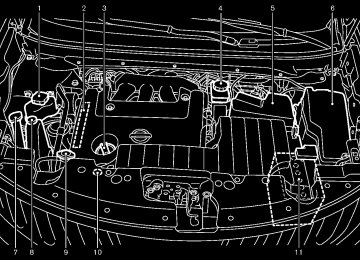- 2005 Nissan Murano Owners Manuals
- Nissan Murano Owners Manuals
- 2007 Nissan Murano Owners Manuals
- Nissan Murano Owners Manuals
- 2012 Nissan Murano Owners Manuals
- Nissan Murano Owners Manuals
- 2009 Nissan Murano Owners Manuals
- Nissan Murano Owners Manuals
- 2004 Nissan Murano Owners Manuals
- Nissan Murano Owners Manuals
- 2011 Nissan Murano Owners Manuals
- Nissan Murano Owners Manuals
- 2003 Nissan Murano Owners Manuals
- Nissan Murano Owners Manuals
- 2010 Nissan Murano Owners Manuals
- Nissan Murano Owners Manuals
- 2006 Nissan Murano Owners Manuals
- Nissan Murano Owners Manuals
- Download PDF Manual
-
the Bluetooth® wireless connection, battery power of discharge quicker than usual. If the Bluetooth® Hands-Free Phone System seems to be malfunctioning, please contact a NISSAN dealer.
. Some cellular phones or other devices may cause interference or a buzzing noise to come from the audio system speakers. Storing the device in a different location may reduce or eliminate the noise.
. Refer to the cellular phone Owner’s Manual regarding the telephone pairing procedure specific to your phone, battery charging, cellular phone antenna, etc. The antenna display on the monitor will not coincide with the antenna display of some cellular phones.
. Keep the interior of the vehicle as quiet as possible to hear the caller’s voice clearly as well as to minimize its echoes. If reception between callers is unclear, adjusting the incoming or outgoing call
4-96 Monitor, heater, air conditioner, audio, phone and voice recognition systems
[ Edit: 2011/ 7/ 18 Model: Z51-D ]
VOICE RECOGNITION SYSTEM GUID-9B7C908B-6C37-4AF6-881B-ED74B9733676
You can also use the Bluetooth® hands-free phone system with Voice Recognition System. INFOThe available voice commands are only applicable to the relevant language set in the LANGUAGE setting screen. (See “How to use SETTING button” earlier in this section.) If the vehicle is in motion, some commands may not be available so full attention may be given to vehicle operation. The voice recognition system cannot be operated when the soft top (CrossCabriolet models) is open.
Manual command selection GUID-7A9C0620-4464-41D4-A48F-87414C8E0577
Commands can be selected manually. While the commands are displayed on the screen, select a command by operating the Tune switch, and then push the PHONE SEND button. Once a command is manually selected, the voice command function is cancelled. To return to voice command mode, push the PHONE END button to cancel the current operation, and then perform the first procedure of voice command.SAA1858
CONTROL BUTTONS 1. PHONE SEND
button
GUID-97C1E7DF-2E99-4A06-9A42-9D6CE21376A6
Push the button to initiate a VR session or answer an incoming call. You can also use the button to skip through system feedback and to enter commands during a call.
2. PHONE END
button
Push the button to cancel a VR session or end a call.
Black plate (303,1)
Using system
GUID-971AC84E-9C3B-4FD1-B89A-CAAB5B8FF18C
Initialization: GUID-D73A39BF-43C8-459F-9C24-47B7F579C407
When the ignition switch is pushed to the ON position, Voice Recognition System is initialized, which may take up to one minute. When completed, the system is ready to accept voice commands. switch on the steering wheel is pushed before the initialization com- pletes, the system will not accept any command.If the
Before starting: GUID-D73A39BF-43C8-459F-9C24-47B7F579C407
To get the best performance out of the Voice Recognition System, observe the following: . Keep the interior of the vehicle as quiet as possible. Close the windows to eliminate the surrounding noises (traffic noises, vibration sounds, etc.), which may prevent the system from recognizing the voice commands cor- rectly.. Wait until a tone sounds before speaking a
command.
. Speak a voice command within 5 seconds after the beep sound. If no voice command the system will ask you for a is given, number. If no further command is given, the session ends.
. Speak in a natural voice without pausing
between words.
Monitor, heater, air conditioner, audio, phone and voice recognition systems 4-97
[ Edit: 2011/ 7/ 18 Model: Z51-D ]
Black plate (304,1)
4. The system acknowledges the command and announces the next set of available commands.
5. After the tone sounds, speak the phone
number.
6. When you have finished speaking the phone the system repeats it back and
number, announces the available commands.
7. After system responds, speak “Dial” and the
system dials the spoken numbers.
Operating tips: GUID-D73A39BF-43C8-459F-9C24-47B7F579C407
. Voice commands cannot be accepted whenthe command is not
the icon is If the system announces, “Please say again”. Repeat the command in a clear voice.
recognized,
. Push the
switch or the BACK button
once to return to the previous screen. If you want to cancel the command, push the switch. The message “Voice input is canceled” will be announced. If you want to adjust the volume of the system feedback, push the volume control buttons [+] or [−] on the steering wheel or use the audio system volume knob while the system is making an announcement.
SAA1858
SAA2574
Giving voice command: 1. Push and release the
GUID-D73A39BF-43C8-459F-9C24-47B7F579C407
switch located onthe steering wheel.
2. A list of commands appears on the screen, and the system announces, “Please say a command after the beep. Available com- mands are: Call, Phonebook, Recent Calls, Connect Phone or Help”.
to
3. After the tone sounds and the icon on the screen changes from , speak a command. See the “Using system” later in this section for the voice command list. Speak “Call” for example. INFO Voice commands cannot be recognized as long as the screen icon is not in the command recognition mode
4-98 Monitor, heater, air conditioner, audio, phone and voice recognition systems
[ Edit: 2011/ 7/ 18 Model: Z51-D ]
Black plate (305,1)
is classified as one in the phonebook. If the system cannot understand your command, repeat it according to the re- commendations mentioned in “Using sys- tem” earlier in this section. If the given name (voice tag) is correct, the phone system will dial the number registered for “John”.
4.
INFO To end the voice command phase at any stage of the procedure, push the switch once in order to activate the cancel command.
How to speak commands: GUID-D73A39BF-43C8-459F-9C24-47B7F579C407
The Voice Recognition System requires a certain way to speak voice commands. Speak the normally and clearly in the direction of microphone (located in front of the rearview mirror). Every digit of the number must be spoken individually and in a normal manner. The hands-free mode will work best when the telephone number is spoken in blocks of three to five digits. After each spoken block is termi- nated, the system will repeat the three to five digits and wait for you to speak the next digit or block of digits required for the telephone number. See “Using system” later in this section for the appropriate commands that can be spoken for the hands-free mode system. Example: In order to initiate a call, speak “Phonebook”. INFOIf you are controlling the telephone system by voice command for the first time or do not know the appropriate voice command, speak “Help”. The system announces the available commands.
. When you speak numbers, you can speak
both “zero” or “oh” for “0”.
Personal vocabulary (voicetags): GUID-D73A39BF-43C8-459F-9C24-47B7F579C407
Voice Recognition System is equipped with the function called “voicetags”, which can be associated with the phone number and name in the phonebook. Using the voice tag will automatically generate a speed dial to the registered number. See “Phonebook registration” earlier section. You can call the identified number using the following command: “Dial” followed by the voice tag.in this
Dialling a name with a voice tag: GUID-D73A39BF-43C8-459F-9C24-47B7F579C407
It is possible to call up a name via a voice tag instead of a number, provided the name and number of your correspondent has been pre- viously stored in the phonebook. Dial via a voice tag, according to the following procedure. 1. Push the 2. The system replies “please say a command after the beep. Available commands are: Call, Phonebook, Recent Calls, Connect Phone or Help”.switch.
3. Give your
instructions to the system by saying: “Dial John” for example (“John” must have been previously set as a voice tag for John’s phone number) or “Dial One” if John
Monitor, heater, air conditioner, audio, phone and voice recognition systems 4-99
[ Edit: 2011/ 7/ 18 Model: Z51-D ]
Black plate (306,1)
List of voice commands:
GUID-D73A39BF-43C8-459F-9C24-47B7F579C407
COMMAND “Call/Dial” “
” “Call/Dial” “Redial” “Call” "Number"“ ” “Phonebook” “ ” “Phonebook” “List Names” “Phonebook” “Transfer Entry” “Phonebook” “Delete Entry” “Connect Phone” “Add Phone” “Connect Phone” “Select Phone” “Connect Phone” “Delete Phone” “Connect Phone” “Bluetooth Off” “Connect Phone” “Replace Phone” “Connect Phone” “Delete Phone” “All Phones” “Connect Phone” “Delete Phone” “List Phones” ACTION Dials the specified
. Dials the last number. Dials the specified . Displays the specified in the phonebook. Displays all the names in the phonebook. Transfers the phonebook data to the system. Deletes the phonebook registered in the system. Connects a cellular phone to the system. Selects a registered cellular phone. Deletes a registered cellular phone. Turns the Bluetooth® connection off. Changes the registered order of the cellular phones. Deletes all registered cellular phones. Selects a registered cellular phone and deletes it. 4-100 Monitor, heater, air conditioner, audio, phone and voice recognition systems
[ Edit: 2011/ 7/ 18 Model: Z51-D ]
Black plate (307,1)
SAA2575
SAA2576
SAA2577
GUID-8FE25643-A97E-4548-872E-CB0777617257
PAIRING PROCEDURE Up to 5 cellular phones can be registered. 1. Push the
button on the steering wheel. The system announces the available com- mands.
2. Speak: “Connect Phone”. The system ac- knowledges the command and announces the next set of available commands.
3. Speak: “Add Phone”. The system acknowl- edges the command and asks you to initiate connecting from the phone handset. INFO: The Add Phone command is not available when the vehicle is moving.
4. When asked to enter a PIN code to connect a Bluetooth® cellular phone, enter the code “1234”. The code is always “1234” regardless of the number of phones paired. The connecting procedure of a cellular phone varies according to each cellular phone. See the cellular phone Owner’s Manual for more information.
Monitor, heater, air conditioner, audio, phone and voice recognition systems 4-101
[ Edit: 2011/ 7/ 18 Model: Z51-D ]
Black plate (308,1)
SAA2578
SAA2579
SAA2580
5. The system asks the user to speak a name
for the phone. Speak: “Yes”. The system acknowledges the command and registers the cellular phone. If the name is too long or too short, the system tells the user, then prompts the user for a name again. Also, if more than one phone is connected and the name sounds too much like a name already used, the system tells the user, then prompts the user for name again.
logs and missed call
PHONEBOOK REGISTRATION GUID-988012A4-F298-499C-94C3-CA027FD21350
When the cellular phone is connected to the in- vehicle module, the data stored in the cellular logs, phone such as phonebook, outgoing call incoming call logs is automatically transferred and registered to the system. The availability of this function depends on each cellular phone. The copying procedure also varies according to each cellular phone. See cellular phone Owner’s Manual for more infor- mation. Up to 1,000 phone numbers per registered cellular phone can be stored in the phonebook.4-102 Monitor, heater, air conditioner, audio, phone and voice recognition systems
[ Edit: 2011/ 7/ 18 Model: Z51-D ]
MAKING A CALL To make a call, follow the procedures below. 1. Push the
button on the steering wheel.
GUID-C1569C46-BBE4-417E-B708-C72FDA167413
A tone will sound.
2. Speak: “Call”. The system acknowledges the command and announces the next set of available commands.
3. Speak the registered person’s name. The system acknowledges the command and announces the next set of available com- mands.
4. Speak: “Yes”. The system acknowledges the
command and makes the call.
5. Once the call has ended, press the
button on the steering wheel.
RECEIVING A CALL GUID-57B1C05B-C025-45A4-B4FF-608E19809C7D When the ring tone is heard, press the button on the steering wheel. Once the call has ended, press the button on the steering wheel. NOTE:
To reject a call when the ring tone is heard, press the button on the steering wheel.
Black plate (309,1)
“Mute on/off” — Use the Mute command to mute the user’s voice so the other party cannot hear it. Use the mute command again to unmute the user’s voice. “Transfer Handset” — Use the Transfer Handset command to transfer the call from the Bluetooth® Hands-Free Phone System to a cellular phone when privacy is desired. The system announces, “Transfer Handset. The call is transferred to the handset only.” The system then ends the VR session. The Transfer Call command can also be issued again to return to a hands-free call through the vehicle. “Help” — The system announces the avail- able commands.
NOTE:
If the other party ends the call or the cellular phone network connection is lost while the Mute feature is on, the Mute feature may need to be reset to “off.”
SAA2581
DURING A CALL GUID-CE0CDD4C-6CBD-4C98-8B4D-19A60317ACF1
During a call there are several command options available. Press the button on the steering wheel to mute the receiving voice and enter commands.“(digits)” — Use the Send command to enter numbers during a call. For example, if directed to dial an extension by an auto- mated system: Speak: “Sending one two three four.” The system acknowledges the command and sends the tones associated with the numbers. The system then ends the VR session and returns to the call.
Monitor, heater, air conditioner, audio, phone and voice recognition systems 4-103
[ Edit: 2011/ 7/ 18 Model: Z51-D ]
Once the name and location are confirmed, the system begins the call.
. Number
When prompted by the system, speak the number to call.
. Redial
Use the Redial command to call the last number of outgoing calls. The system acknowledges the command, repeats the If a redial number and begins dialing. number does not exist, the system an- nounces, “There is no number to redial” and ends the VR session.
. Callback
Use the Callback command to call the last number in incoming calls. The system acknowledges the command, repeats the number and begins dialing. If an incoming the system call number does not exist, announces, “There is no number to call back” and ends the VR session.
. Help
The system announces the available com- mands.
Black plate (310,1)
SAA2583
GUID-C6D88EE2-4E10-450C-AF7B-CA5CCEC51006
Phonebook (a name) Use the name command to seek the name and locations registered in the phonebook in alphabetical order. When the system ac- knowledges the alphabet the user spoke, the system announces all registered names and locations beginning with that alphabet. Playback of the list can be stopped at any time by pressing a button on the steering wheel. The system ends the VR session. List Names Use the List Names command to hear the names and locations registered in the
PHONE SETTINGS
GUID-7D12ECFD-12D0-4255-AC95-BD224A6B95B9
SAA2582
Call
GUID-C20D857F-9EF4-45A2-8963-CA14A72B48D5
(a name) If there are entries stored in the Phone Book, a number associated with a name and location can be dialed. See “Phone book registration” in this section to learn how to store entries. When prompted by the system, say the name of the phone book entry to call. The system acknowledges the name. If there are multiple locations associated with the name, the system asks the user to choose the location.
4-104 Monitor, heater, air conditioner, audio, phone and voice recognition systems
[ Edit: 2011/ 7/ 18 Model: Z51-D ]
Black plate (311,1)
specific number or all numbers in the phonebook. The system announces the names of the phone numbers already stored in the system. The system then gives the option to delete a specific number or all numbers. Once the user chooses to delete a number or all numbers, the system asks the user to confirm.
. Help
The system announces the available com- mands.
phonebook. When the system acknowl- edges the command, the system announces all voicetags registered in the system. Playback of the list can be stopped at any time by pressing a button on the steering wheel. The system ends the VR session. Transfer Entry Use the Transfer Entry command to transfer the phonebook data stored in a cellular phone to the system. The system acknowledges the command and asks the user to initiate a transfer from the phone handset. The new contact phone number will be transferred from the cellular phone via a Bluetooth® communication link. The transfer procedure varies according to each cellular phone. See the cellular phone Owner’s Manual for more information. The system repeats the number and prompts the user for the next command. After entering numbers, choose “Store.” The system confirms the name, location and number. The system then asks if the user would like to store another location for the same name. If the user does not wish to store another location, the system ends the VR session.
. Delete Entry
Use the Delete Entry command to delete a
SAA2584
GUID-09D30387-1DD9-49C9-9D99-152A26416184
Recent Calls Incoming Use the Incoming command to make a call viewing the list of incoming calls.
. Missed
Use the Missed command to make a call viewing the list of missed calls.
. Outgoing
Use the Outgoing command to make a call viewing the list of outgoing calls.
. Redial
Use the Redial command to dial the last outgoing call.
Monitor, heater, air conditioner, audio, phone and voice recognition systems 4-105
[ Edit: 2011/ 7/ 18 Model: Z51-D ]
Black plate (312,1)
already been connected to the vehicle system, the system announces the name the phone is already using. The that connecting procedure will then be can- celled. The Add Phone command is not available when the vehicle is moving.
. Select Phone
Use the Select Phone command to select a phone of lesser priority when two or more phones connected with Bluetooth® Hands- Free Phone System are in the vehicle at the same time. The system asks the user to name the phone and confirm the selection. Once the selection is confirmed, the se- lected phone remains active until the ignition switch is placed in the OFF position or a new phone is selected.
. Delete Phone
Use the Delete Phone command to delete a specific phone or all phones from Blue- tooth® Hands-Free Phone System. The system announces the names of the phones already paired with the system and their priority level. The system then gives the option to delete a specific phone, all phones or listen to the list again. Once the user chooses to delete a phone or all phones, the
. Callback
Use the Callback command to dial the last incoming call.
. Help
The system announces the available com- mands.
SAA2585
Connect Phone . Add Phone
GUID-2F3EEA09-0D60-44B2-B20E-4F833581CE6D
Use the Pair Phone command to connect a compatible phone to the Bluetooth® Hands- Free Phone System. When asked to enter a PIN code to connect a Bluetooth® cellular phone, enter the code “1234”. The code is always “1234” regardless of the number of phones connected. Up to 5
phones can be connected. If the user tries to connect a sixth phone, the system announces that the user must first delete one phone or replace an existing phone. If the user tries to connect a phone that has4-106 Monitor, heater, air conditioner, audio, phone and voice recognition systems
[ Edit: 2011/ 7/ 18 Model: Z51-D ]
system asks the user to confirm.
. Bluetooth On/Off
NOTE:
When the user deletes a phone, the associated phone book for that phone will also be deleted. . Replace Phone
Use the Replace Phone command to change the priority level of the active phone. The priority level determines which phone is active when more than one paired Blue- tooth® phone is in the vehicle. The system states the priority level of the active phone and asks for a new priority level (1, 2, 3, 4, 5). If the new priority level is already being used for another phone, the two phones will swap priority levels.
For example, if the current priority levels are: . Priority Level 1 = Phone A . Priority Level 2 = Phone B . Priority Level 3 = Phone C and you change the priority level of Phone C to Level 1, then: . Priority Level 1 = Phone C . Priority Level 2 = Phone B . Priority Level 3 = Phone A
Use the Bluetooth On/Off command to turn on/off Bluetooth® Hands-Free Phone Sys- tem. . Help
The system announces the available com- mands.
VOICE ADAPTATION MODE GUID-EB7B2DD6-433A-4FB9-B38D-E7A89A3FA23D The Voice Adaptation mode allows up to two users with different dialects to train the system to improve recognition accuracy. By repeating a number of commands, the users can create a voice model of their own voice that is stored in the system. The system is capable of storing a different voice adaptation model for each con- nected phone.
Training procedure GUID-03C15AD1-22AD-4FC7-BA0F-5E4D948295C9
1. Position the vehicle in a reasonably quietoutdoor location.
2. Sit
in the driver’s seat with the engine the parking brake on, and the
running, transmission in Park.
button.
3. Press the 4. Speak: “Help”. The system acknowledges the command and announces the next set of available commands.
Black plate (313,1)
5. Speak:
"Voice Adaptation". The system acknowledges the command and displays the voice adaptation mode screen.
6. Voice memory A or memory B is selected automatically. If both memory locations are already in use, the system will prompt you to overwrite one. Follow the instructions pro- vided by the system.
7. When preparation is complete and you are
ready to begin, press the
button.
8. The voice adaptation mode will be ex- plained. Follow the instructions provided by the system.
9. When training is finished, the system will tell you an adequate number of phrases have been recorded.
10. The system will ask you to say your name. Follow the instructions to register your name.
11. The system will announce that voice adapta- tion has been completed and the system is ready.
The voice adaptation mode will stop if:
button is pressed in voice adapta-
The tion mode. The vehicle is driven during voice adaptation mode.
Monitor, heater, air conditioner, audio, phone and voice recognition systems 4-107
[ Edit: 2011/ 7/ 18 Model: Z51-D ]
.
The ignition switch is placed in the OFF or LOCK position.
Black plate (314,1)
the voice commands for
Alternate Command Mode be turned off and Standard Mode be used for the best recognition performance. For the navigation system, refer to the Navigation System Owner’s Manual of your vehicle. For CrossCabriolet models: The voice recognition system cannot be oper- ated when the soft top is open. NISSAN VOICE RECOGNITION STANDARD MODE GUID-E030B25F-1CD2-4F18-B605-1529B5C7136E The following section is applicable when the Standard Mode is activated. The Standard Mode enables you to complete the desired operation by simply following the prompts that appear on the display and also are announced by the system.
NISSAN VOICE RECOGNITION SYSTEM (models with navigation system)
GUID-A30474D6-0723-412B-94D9-B6E7FA3EE8EF NISSAN Voice Recognition allows hands-free operation of the Phone, Navigation, Information and Audio systems in one of two modes, Standard Mode or Alternate Command Mode. In Standard Mode, commands that are available are always shown on the display and announced by the system. You can complete your desired operation by simply following the prompts given by the system. (See “NISSAN voice recognition Standard Mode” later in this section for details.) For advanced operation, you can use the Alternate Command Mode. (See “NISSAN voice recognition Alternate Command Mode” later in this section for details.) When this mode is active, an expanded list of commands can be spoken after pushing the TALK switch, and the voice command menu prompts are turned off. Review the expanded command list, which is available when this mode is active. Note that in this mode the recognition success rate may be affected as the number of available commands and the ways of speaking each command are increased. To switch one mode to another, see each mode description later in this section. To improve the recognition success rate when Alternate Command Mode is active, try using the Speaker Adaptation Function available in that mode. Otherwise, is recommended that
it
4-108 Monitor, heater, air conditioner, audio, phone and voice recognition systems
[ Edit: 2011/ 7/ 18 Model: Z51-D ]
Black plate (315,1)
SAA2529
SAA2530
SAA2531
Activating Standard Mode GUID-F2E6660F-8E80-4F5D-AA44-9B414198AED8
When the Alternate Command Mode is active, perform the following steps to switch to the Standard Mode. 1. Push the SETTING button on the instrumentpanel.
2. Select the “Others” key. 3. Select the “Voice Recognition” key.
4. Select the “Alternate Command Mode” key. 5. The indicator turns off and the Standard
Mode activates.
Displaying user guide GUID-DA284EE5-C938-46FB-900A-D8F2EF4AC93C If you use the NISSAN Voice Recognition system for the first time or you do not know how to operate it, you can display the User Guide for confirmation. You can confirm how to use voice commands by accessing a simplified User Guide, which contains basic instructions and tutorials for several voice commands.
1. Push the INFO button on the instrument
panel.
2. Select the “Others” key. 3. Select the “Voice Recognition” key. 4. Select the “User Guide” key. 5. Select a preferred item. You can skip steps 1 and 3 above if you say “Help”.
Available items: . Getting Started
GUID-D73A39BF-43C8-459F-9C24-47B7F579C407
Describes the basics of how to operate the NISSAN Voice Recognition system.
Monitor, heater, air conditioner, audio, phone and voice recognition systems 4-109
[ Edit: 2011/ 7/ 18 Model: Z51-D ]
Black plate (316,1)
Let’s Practice Mode that allows practicing by following the instructions of the system voice.
. Using the Address Book
Tutorial for entering a destination by using the Address Book. Finding a Street Address (if so equipped) Tutorial for entering a destination by street address.
. Placing Calls
Tutorial for making a phone call by voice command operation.
. Help on Speaking
Displays useful tips of speaking for correct command recognition by the system.
the Command List
Note that feature is only available when Alternate Command Mode is active.
SAA2532
SAA2534
Getting Started GUID-8E74C2FA-8232-4120-A73B-E30247A3D6D7
Before using the NISSAN Voice Recognition system for the first time, you can confirm how to use commands by viewing the Getting Started section of the User Guide. 1. Select the “Getting Started” key. 2. You can confirm the page by scrolling thescreen using the multi-function controller.
Tutorials on the operation of the NISSAN Voice Recognition system If you choose “Using the Address Book”, “Finding a Street Address” or “Placing Calls”, you can view tutorials on how to perform these operations using NISSAN Voice Recognition.
Let’s Practice GUID-D2C5D3E8-9A20-4A0A-93D2-F896102A95ED This mode helps learn how to use the NISSAN Voice Recognition system. 1. Select the “Let’s Practice” key. 2. After the message screen appears, push the
TALK
switch on the steering wheel.
3. Speak the displayed number after the tone. The evaluation screen will be displayed and the result can be confirmed.
4-110 Monitor, heater, air conditioner, audio, phone and voice recognition systems
[ Edit: 2011/ 7/ 18 Model: Z51-D ]
Black plate (317,1)
SAA1859
Giving voice commands 1. Push the TALK steering wheel.
GUID-55B167F3-ABFF-4B24-A008-00CCA24B7C2C switch located on the
USING THE SYSTEM
GUID-D457AF70-51D5-4946-BD37-9D7533EDCB6C
Initialization GUID-C2A9686F-0E3D-46D4-96FD-D5DD636B0F5A When the ignition switch is pushed to the ON position, NISSAN Voice Recognition is initia- lized, which may take up to one minute. When completed, the system is ready to accept voice commands. If the TALK switch is pushed before the initialization completes, the display will show the message: “System not ready.” or a beep sounds.
Before starting GUID-2B709626-C03F-42EC-8B91-8C2505F1D85F To get the best recognition performance from NISSAN Voice Recognition, observe the follow- ing:
The interior of the vehicle should be as quiet as possible. Close the windows to eliminate the surrounding noises (traffic noise and vibration sounds, etc.), which may prevent the system from correctly recognizing the voice commands.
. Wait until the tone sounds before speaking a
command.
. Speak in a natural conversational voice
without pausing between words. If the air conditioner is set to “Auto”, the fan speed is automatically lowered so that your commands can be recognized more easily.
Monitor, heater, air conditioner, audio, phone and voice recognition systems 4-111
[ Edit: 2011/ 7/ 18 Model: Z51-D ]
SAA2533
Useful tips for correct operation GUID-7AA64467-DF64-4A7C-A31E-3D889D7A6ABA You can display useful speaking tips to help the system recognize your voice commands cor- rectly. Select “Help on Speaking” to start display.
Black plate (318,1)
How to speak numbers: GUID-D73A39BF-43C8-459F-9C24-47B7F579C407
NISSAN Voice Recognition requires a certain way to speak numbers when giving voice commands. Refer to the following examples. General rule Only single digits 0 (zero) to 9 can be used. (For example, if you would like to say 500, “five zero zero” can be used, but “five hundred” cannot.) Examples1-800-662-6200
— “One eight zero zero six six two six twozero zero”
Improving Recognition of Phone numbers You can improve the recognition of phone numbers by saying the phone number in three groups of numbers. For example, when you try to call 800-662-6200, say “eight zero zero” first, and the system will then ask you for the next three digits. Then, say “six six two”. After recognition, the system will then ask for the last four digits. Say, “six two zero zero”. Using this method of phone digit entry can improve recognition performance. When speaking a house number, speak the number “0” as “zero”. If the letter “o (oh)” is included in the house number, it will not be recognized as the number “0 (zero)” even if you speak “oh” instead of “zero”. Please speak
detailed information of the each command.
GUID-D73A39BF-43C8-459F-9C24-47B7F579C407
Operating tips: . Say a command after the tone. . Commands that are available are always shown on the display and spoken through voice menu prompts. Commands other than those that are displayed are not accepted. Please follow the prompts given by the system. If the system announces, “Please say again”. Repeat the command in a clear voice.
the command is not
recognized,
SAA2535
. Push the BACK button once to return to the
2. A list of commands appears on the screen, and the system announces, “Would you like to access Phone, Navigation, Information, Audio or Help?”.
3. After the tone sounds and the icon on the , speak a
screen changes from command. Selecting the “Practice” key will start the practice mode. See “Let’s Practice” earlier in this section.
to
4. Continue to follow the voice menu prompts and speak after the tone sounds until your desired operation is completed. Selecting the “Help” key can display the
previous screen. To exit the voice recognition system, push and hold the TALK switch. The mes- sage, “Voice canceled” will be announced. To skip the voice guidance function and give the command immediately, press the TALK switch to interrupt the system. Remem-
to adjust
ber to speak after the tone. If you want the system feedback, push the volume control buttons [+] or [−] on the steering switch or use the audio system volume knob while the system is making an announcement.
the volume of
4-112 Monitor, heater, air conditioner, audio, phone and voice recognition systems
[ Edit: 2011/ 7/ 18 Model: Z51-D ]
Black plate (319,1)
“zero” for the number “0 (zero)”, “oh” for the letter “o (oh)”.
Send digits using dial tone: . Press the TALK
GUID-D73A39BF-43C8-459F-9C24-47B7F579C407
switch during a phonecall. The menu will be launched and you will be provided with the following guidance: "Please say the digits to dial".
. After guidance, say the digits of the number you want to send. After this, the digits that have been recognized will be read out. If you press the ENTER button on the steering wheel or on the multifunction controller, the selected digits will be sent.
Monitor, heater, air conditioner, audio, phone and voice recognition systems 4-113
[ Edit: 2011/ 7/ 18 Model: Z51-D ]
Black plate (320,1)
Command List
GUID-E9D7C198-8137-4532-AE88-5276F85967A5
Category Command:
GUID-D73A39BF-43C8-459F-9C24-47B7F579C407
Command Phone Navigation Information Audio Help
. Phone Command:
Command Dial Number Vehicle Phonebook Handset Phonebook Call history
Incoming Calls Outgoing Calls Missed Calls
International Call Change Number
. Navigation Command:
Action Operates the Phone function Operates the Navigation function Displays the vehicle Information function Operates the Audio function. Displays User Guide
Action Makes a call to a spoken phone number up to 10 digits. Makes a call to a contact that is stored in the Vehicle Phonebook. Makes a call to a contact that is stored in the mobile phone. Makes a call to the incoming call number. Makes a call to the dialed number. Makes a call to the Missed calls number. Makes an international call by allowing more than 10 digits to be spoken. Corrects the recognized phone number (available during phone number entry).
Command Destination Home Address Places Address Book Previous Destinations 4-114 Monitor, heater, air conditioner, audio, phone and voice recognition systems
Action Sets a route to your home that is stored in the Address Book. Searches for a location by the street address specified, and sets a route to the location. Sets a route to a facility near the current vehicle location. Searches for stored information in the Address Book. Sets a route to a previous destination.
[ Edit: 2011/ 7/ 18 Model: Z51-D ]
Black plate (321,1)
Information Command:
Command Fuel Economy Maintenance Traffic Information Where am I?
. Audio Command:
Command AM FM XM Music Box CD
. General Commands
Command Go back Exit
Action Displays fuel economy information. Displays maintenance information. Turns the traffic information system ON and OFF. Displays your current location.
Action Turns to the AM band, selecting the station last played. Turns to the FM band, selecting the station last played. Turns to the XM Satellite band, selecting the channel last played. Turns on the Music Box hard disk drive audio system. Starts to play a CD.
Action Corrects the last recognition result to return to the previous screen. Cancels Voice Recognition.
Monitor, heater, air conditioner, audio, phone and voice recognition systems 4-115
[ Edit: 2011/ 7/ 18 Model: Z51-D ]
Black plate (322,1)
Voice command examples GUID-7B0490C2-B46C-4581-AAF2-FB79E0B6A735
To use the NISSAN Voice Recognition function, speaking one command is sometimes sufficient, but at other times it is necessary to speak two or more commands. As examples, some additional basic operations by voice commands are described here. For navigation system commands, see the separate Navigation System Owner’s Manual.SAA1859
SAA2535
Example 1 - Placing a call to the phone number 800-662-6200: 1. Push the TALK steering wheel.
GUID-D73A39BF-43C8-459F-9C24-47B7F579C407
switch located on the2. The system announces, “Would you like to Information,
access Phone, Navigation, Audio or Help?” 3. Speak “Phone”.
4-116 Monitor, heater, air conditioner, audio, phone and voice recognition systems
[ Edit: 2011/ 7/ 18 Model: Z51-D ]
Black plate (323,1)
SAA2536
SAA2537
SAA2538
4. Speak “Dial Number”.
5. Speak “8 0 0”.
Selecting the “Manual Controls” key switches the screen to the keypad to input the phone number manually.
6. The system announces, “Please say the next three digits or dial, or say change number.”
7. Speak “6 6 2”.
Monitor, heater, air conditioner, audio, phone and voice recognition systems 4-117
[ Edit: 2011/ 7/ 18 Model: Z51-D ]
Black plate (324,1)
the “International Call” command for all other formats. If you say “Change Number” during phone number entry, the system will automatically request that you repeat the number using the 3-3-4 format. In this case please say the area code first and then follow the prompts.
. Do not add a “1” in front of the area
code when speaking phone numbers. If the system does not recognize your command, please try repeating the command using a natural voice. Speak- ing too slow or too loudly may further decrease recognition performance.
8. The system announces, “Please say the last
10. The system announces, “Dial or Change
four digits” or say change number.
Number?”
SAA2539
SAA2540
9. Speak “6 2 0 0”.
11. Speak “Dial”. 12. The system makes a call to 800-662-6200. NOTE: . You can also speak “800-662-6200” (10
continuous digits) or “662-6200” (7
continuous digits), if the area code is not necessary. However, the 3-3-4 digit grouping is recommended for im- proved recognition. (See “Giving voice commands” earlier in this section.). You can only say a phone number using the 3-3-4 grouping, 7 digits, and 10
digits using this command. Please use4-118 Monitor, heater, air conditioner, audio, phone and voice recognition systems
[ Edit: 2011/ 7/ 18 Model: Z51-D ]
Black plate (325,1)
SAA1859
SAA2535
SAA2536
Example 2 - Placing an international call to the phone number 011-81-111-222-3333: 1. Push the TALK steering wheel.
GUID-D73A39BF-43C8-459F-9C24-47B7F579C407
switch located on the2. The system announces, “Would you like to Information or
access Phone, Navigation, Help?”
3. Speak “Phone”.
4. Speak “International Call”.
Monitor, heater, air conditioner, audio, phone and voice recognition systems 4-119
[ Edit: 2011/ 7/ 18 Model: Z51-D ]
Black plate (326,1)
switch.
NISSAN VOICE RECOGNITION AL- TERNATE COMMAND MODE GUID-1328AAFB-92F2-46A9-B122-C4BD736FFF7D The following section is applicable when Alter- nate Command Mode is activated. When Alternate Command Mode is activated, an expanded list of commands can be used after pressing the TALK In this mode, available commands are not fully shown on the display or prompted. Review the expanded command list when this mode is active. See examples of Alternate Command Mode screens. Please note that in this mode the recognition success rate may be affected as the number of available commands and ways of speaking each command are increased. To improve the recog- nition success rate, try using the Speaker Adaptation Function available in that mode. (See “Speaker adaptation function (for Alternate Command Mode)” later in this section.) Other- wise it is recommended that Alternate Com- mand Mode be turned OFF and Standard Mode be used for the best recognition performance.
5. Speak “011811112223333”.
SAA2541
SAA2542
6. Speak “Dial”. 7. System makes a call to 011-81-111-222-
3333.
NOTE:
Any digit input format is available in the International Number input process.
4-120 Monitor, heater, air conditioner, audio, phone and voice recognition systems
[ Edit: 2011/ 7/ 18 Model: Z51-D ]
Black plate (327,1)
SAA2529
SAA2543
SAA2544
Activating Alternate Command Mode GUID-DADB4F72-1642-4515-AC01-1734D9750ECC When the Standard Mode is active, perform the following steps to switch to the Alternate Command Mode. 1. Push the SETTING button on the instrument
panel.
2. Highlight the “Others” key. 3. Highlight the “Voice Recognition” key.
4. Highlight the “Alternate Command Mode”
1. Push the INFO button on the instrument
key.
panel.
2. Select the “Others” key. 3. Select the “Voice Recognition” key. 4. Select the “Command List” key.
5. The confirmation message is displayed on the screen. Push the “OK” key to activate the Alternate Command Mode.
Displaying command list GUID-314E1779-ABDB-4085-B1E2-655357365354
If you are controlling the system by voice commands for the first time or do not know the appropriate voice command, perform the follow- ing procedure for displaying the voice command list (available only in Alternate Command Mode).Monitor, heater, air conditioner, audio, phone and voice recognition systems 4-121
[ Edit: 2011/ 7/ 18 Model: Z51-D ]
Black plate (328,1)
5. Select a category from the list.
SAA2545
SAA2546
6. Select an item. 7.
If necessary, scroll the screen using the multi-function controller to view the entire list.
8. Press the BACK button to return to the
previous screen.
4-122 Monitor, heater, air conditioner, audio, phone and voice recognition systems
[ Edit: 2011/ 7/ 18 Model: Z51-D ]
Black plate (329,1)
Command List The words in italics are variable.
GUID-DFC31FE2-061C-4D53-BCB4-D2B85CC4F2C9
Phone Commands:
GUID-D73A39BF-43C8-459F-9C24-47B7F579C407
Command Dial Number Vehicle Phonebook Handset Phonebook Call History
International Call Call
Incoming Calls Outgoing Calls Missed Calls
Action Makes a call to a spoken phone number. Makes a call to a contact that is stored in the Vehicle Phonebook. Makes a call to a contact that is stored in the mobile phone. Makes a call to the incoming call number. Makes a call to the dialed number. Makes a call to the Missed calls number. Makes an international call by allowing more than 10 digits to be spoken. Makes a call to a contact that is stored in either Vehicle Phonebook or Handset Phonebook. Please say “Call” followed by a stored name.
Monitor, heater, air conditioner, audio, phone and voice recognition systems 4-123
[ Edit: 2011/ 7/ 18 Model: Z51-D ]
Black plate (330,1)
Navigation Commands:
GUID-D73A39BF-43C8-459F-9C24-47B7F579C407
Command Destination Home Address Places Address Book Previous Destinations Previous Start Point Delete Destination
Action Sets a route to your home that is stored in the Address Book. Searches for a location by the street address specified, and sets a route to the location. Sets a route to a facility near the current vehicle location. Searches for stored information in the Address Book. Sets a route to a previous destination. Sets a route to a previous starting point. Deletes a destination.
4-124 Monitor, heater, air conditioner, audio, phone and voice recognition systems
[ Edit: 2011/ 7/ 18 Model: Z51-D ]
Black plate (331,1)
Information Commands:
GUID-D73A39BF-43C8-459F-9C24-47B7F579C407
Command Fuel Economy Maintenance Where am I? Traffic Information Weather Information Weather Map
Action Displays fuel economy information. Displays maintenance information. Displays your current location. Turns the traffic information system ON and OFF. Displays weather information. Displays a weather map.
Monitor, heater, air conditioner, audio, phone and voice recognition systems 4-125
[ Edit: 2011/ 7/ 18 Model: Z51-D ]
Black plate (332,1)
Audio Commands:
GUID-D73A39BF-43C8-459F-9C24-47B7F579C407
Command Music Box CD FM AM XM USB Bluetooth Audio
Action Turns on the Music Box hard disk drive audio system. Starts to play a CD. Turns to the FM band, selecting the station last played. Turns to the AM band, selecting the station last played. Turns to the XM Satellite Radio band, selecting the channel last played. Turns on the USB memory. Turns on the Bluetooth® audio player.
4-126 Monitor, heater, air conditioner, audio, phone and voice recognition systems
[ Edit: 2011/ 7/ 18 Model: Z51-D ]
Black plate (333,1)
Help Commands:
GUID-D73A39BF-43C8-459F-9C24-47B7F579C407
Command Command List
User Guide Speaker Adaptation
Navigation Commands Phone Commands Audio Commands Information Commands Help Commands
Action Displays the navigation command list. Displays the phone command list. Displays the audio command list. Displays the information command list. Displays the help command list. Displays the User Guide. The system can memorize the voices of up to three persons.
Monitor, heater, air conditioner, audio, phone and voice recognition systems 4-127
[ Edit: 2011/ 7/ 18 Model: Z51-D ]
Black plate (334,1)
General Commands:
GUID-D73A39BF-43C8-459F-9C24-47B7F579C407
Command Go back Exit
Action Corrects the last recognition result to return to the previous screen Cancels Voice Recognition
4-128 Monitor, heater, air conditioner, audio, phone and voice recognition systems
[ Edit: 2011/ 7/ 18 Model: Z51-D ]
Black plate (335,1)
4. Highlight the “User Guide” key using the multi-function controller and push the ENTER button.
5. Highlight an item using the multi-function
controller and push the ENTER button.
Available items: . Getting Started
GUID-D73A39BF-43C8-459F-9C24-47B7F579C407
Describe the basics of how to operate the NISSAN Voice Recognition system. Let’s Practice Mode that allows practicing by following the instructions of the system voice.
. Using the Address Book
Refer to Navigation System Owner’s Man- ual. Finding a Street Address (if so equipped) Refer to Navigation System Owner’s Man- ual.
. Placing Calls
Tutorial for making a phone call by voice command operation.
. Help on Speaking
Displays useful tips for how to correctly speak commands in order for them to be properly recognized by the system.
. Voice Recognition Settings
settings.
. Adapting the System to Your Voice
Tutorial adapting the system to your voice.
USING THE SYSTEM
GUID-8C3DE760-0B15-4000-9915-85959A702C9B
Initialization GUID-27C3F0C5-22DD-4765-8E4C-8E58F97F8449
When the ignition switch is pushed to the ON position, NISSAN Voice Recognition is initia- lized, which may take up to one minute. When completed, the system is ready to accept voice commands. If the TALK switch is pushed before the initialization completes the display will show the message: “System not ready.” or a beep sounds.GUID-D5088651-7556-4B01-B56E-764F5A01519C the best performance from NISSAN
Before starting To get Voice Recognition, observe the following. . Keep the interior of the vehicle as quiet as possible. Close the windows to eliminate the surrounding noises (traffic noises, vibration sounds, etc.), which may prevent the system from recognizing the voice commands cor- rectly.
. When the air conditioner is in the AUTO mode, the fan speed decreases automati- cally for easy recognition.
. Wait until a tone sounds before speaking a
Describes the available voice recognition
command.
Monitor, heater, air conditioner, audio, phone and voice recognition systems 4-129
[ Edit: 2011/ 7/ 18 Model: Z51-D ]
SAA2547
Displaying user guide GUID-EB81851D-774D-410D-B70F-57AB662DF5BC You can confirm how to use voice commands by accessing a simplified User Guide, which contains basic instructions and tutorials for several voice commands. 1. Push the INFO button on the instrument
panel. 2. Select
the “Others” key using the multi- function controller and push the ENTER button.
3. Highlight the “Voice Recognition” key using the multi-function controller and push the ENTER button.
. Speak in a natural voice without pausing
between words.
Black plate (336,1)
SAA1859
SAA2548
Giving voice command 1. Push and release the TALK located on the steering wheel.
GUID-B7313723-92BE-4A08-B8A5-C89291A65BDB switch
2. A list of commands appears on the screen, and the system announces, “Please say a command”.
3. After the tone sounds and the icon on the , speak a
to
screen changes from command.
Operating tips: GUID-D73A39BF-43C8-459F-9C24-47B7F579C407
. Voice commands cannot be accepted when4-130 Monitor, heater, air conditioner, audio, phone and voice recognition systems
[ Edit: 2011/ 7/ 18 Model: Z51-D ]
the icon is The list displayed can be scrolled by tilting the menu control switch on the steering wheel. If the system announces, “Please say again”.
the command is not
recognized,
Black plate (337,1)
Repeat the command in a clear voice.
. Push the BACK button once to return to the
1-800-662-6200
— “Dial one eight zero zero six six two sixprevious screen. If you want to cancel the command, push switch for 1 second. and hold the TALK The message “Voice canceled” will be announced. To skip the voice guidance function and give the command immediately, press the TALK switch to interrupt the system. Remem-
to adjust
ber to speak after the tone. If you want the system feedback, push the volume control switch (+ or −) on the steering wheel or use the audio system volume knob while the system is making an announcement.
the volume of
How to speak numbers: GUID-D73A39BF-43C8-459F-9C24-47B7F579C407
NISSAN Voice Recognition requires a certain way to speak numbers when giving voice commands. Refer to the following examples. General rule Only single digits 0 (zero) to 9 can be used. (For example, if you would like to say 500, “five zero zero” can be used, but “five hundred” cannot. Phone numbers Speak phone numbers according to the follow- ing examples:two zero zero.”
Note 1: For the best voice recognition phone dialing results, say phone numbers as single digits. Note 2: You cannot say 555-6000 as “five five five six thousands”. Note 3: When speaking a house number, speak the number “0” as “ zero”. If the letter “o (oh)” is included in the house number, it will not be recognized as the number “0 (zero)” even if you speak “oh” instead of “zero”. Please speak “zero” for the number “0 (zero)”, “oh” for the letter “o (oh)”.
Send digits using dial tone: . Press the TALK
GUID-D73A39BF-43C8-459F-9C24-47B7F579C407
switch during a phonecall. The menu will be launched and you will be provided with the following guidance: "Please say the digits to dial".
. After guidance, say the digits of the number you want to send. After this, the digits that have been recognized will be read out. If you press the ENTER button on the steering wheel or on the multi-function controller, the selected digits will be sent.
SAA2549
Speaker adaptation function (for Alter- nate Command Mode) GUID-41540706-ED56-43AC-A84A-CB1ABE3F371A The voice recognition system has a function to learn the user’s voice for better voice recognition performance. The system can memorize the voices of up to three persons.
Having the system learn the user’s voice: GUID-D73A39BF-43C8-459F-9C24-47B7F579C407
1. Push the SETTING button on the instrumentpanel and select the “Others” key. 2. Select the “Voice Recognition” key. 3. Select the “Speaker Adaptation” key.
Monitor, heater, air conditioner, audio, phone and voice recognition systems 4-131
[ Edit: 2011/ 7/ 18 Model: Z51-D ]
Black plate (338,1)
4. Select the user whose voice is memorized
6. Select a category to be learned by the
8. The system requests that you repeat a
SAA2550
SAA2551
SAA2552
by the system.
5. Select the “Start Speaker Adaptation Learn-
ing” key.
system from the following list. . Phone Commands . Navigation Commands Information Commands . Audio Commands . Help Commands The voice commands in the category are displayed.
7. Select a voice command and then push the
ENTER button. The voice recognition system starts.
4-132 Monitor, heater, air conditioner, audio, phone and voice recognition systems
[ Edit: 2011/ 7/ 18 Model: Z51-D ]
command after a tone.
9. After the tone sounds and the icon on the , speak the
screen changes from command that the system requested.
to
10. When the system has recognized the voice command, the voice of the user is learned. switch or BACK button to return
Push the to the previous screen. If the system has learned the command cor- rectly, the voice command status on the right side of the command turns from “None” to “Stored”.
Black plate (339,1)
Minimize voice feedback (for Alternate Command Mode) GUID-2C83B6D4-4D4E-444E-A5EE-B27DB7DE0C05
To minimize the voice feedback from the system, perform the following steps. 1. Push the SETTING button on the instrumentpanel.
2. Select the “Others” key. 3. Select the “Voice Recognition” key. 4. Select the “Minimize Voice Feedback” key. 5. The setting is turned to ON and the voice guidance will now be reduced when using the Voice Recognition system.
Monitor, heater, air conditioner, audio, phone and voice recognition systems 4-133
[ Edit: 2011/ 7/ 18 Model: Z51-D ]
SAA2553
GUID-D73A39BF-43C8-459F-9C24-47B7F579C407
Speaker Adaptation function settings: Edit User Name Edit the user name using the keypad displayed on the screen. Delete Voice Data Resets the user’s voice that the voice recogni- tion system has learned. Continuous Learning When this item is turned to ON, you can have the system learn the voice commands in succession, without selecting commands one by one.
Black plate (340,1)
GUID-792E17E1-BAFC-4A7C-A1A3-A5260FDE266A
TROUBLESHOOTING GUIDE The system should respond correctly to all voice commands without difficulty. If problems are encountered, follow the solutions given in this guide for the appropriate error. Where the solutions are listed by number, try each solution in turn, starting with number one, until the problem is resolved.
Symptom/error message
Displays “COMMAND NOT RECOGNIZED” or the system fails to interpret the command correctly.
The system consistently selects the wrong voicetag in the phonebook.
The system cannot be operated.
Solution
1. Ensure that the command format is valid, see “Command List” earlier in this section. 2. Speak clearly without pausing between words and at a level appropriate to the ambient noise level. 3. Ensure that the ambient noise level is not excessive, for example, windows open or defrost on. NOTE: If it is too noisy to use the phone, it is likely that voice commands will not be recognized. 4. If optional words of the command have been omitted, then the command should be tried with these in place. 1. Ensure that the voicetag requested matches what was originally stored. (See “Bluetooth® Hands-Free Phone System (models with navigation system)” earlier in this section; page 4-84.) 2. Replace one of the voicetags being confused with a different voicetag. 1. Make sure that the soft top (for CrossCabriolet models) is usable. If the soft top is not working, contact a NISSAN dealer. 2. Close the soft top (for CrossCabriolet models). 3. Open and close the soft top (for CrossCabriolet models) before operating the system.
4-134 Monitor, heater, air conditioner, audio, phone and voice recognition systems
[ Edit: 2011/ 7/ 18 Model: Z51-D ]
5 Starting and driving
Black plate (341,1)
...
...
...
Push-button ignition switch ...
Precautions when starting and driving ...
Exhaust gas (carbon monoxide) Three-way catalyst Tire Pressure Monitoring System (TPMS) Avoiding collision and rollover On-pavement and off-road driving precautions ... Off-road recovery ... Rapid air pressure loss ... Drinking alcohol/drugs and driving ... Driving safety precautions ...
................................ 5-2
...................................... 5-2
.............................................................. 5-3
.................... 5-3
......................................... 5-6
... .......... 5-6
................................................................ 5-6
...................................................... 5-7
................................. 5-7
................................................. 5-8
................................................. 5-10
...................................................... 5-10
........................ 5-11
......................... 5-12
............................................ 5-12
................................... 5-12
................................................... 5-13
................................................................ 5-13
................................................................. 5-14
................ 5-14
.......................................................................... 5-18
Parking brake ... ......................................................................... 5-18
Cruise control ... ... ....................................... 5-18
............................................... 5-19Intelligent key system ... Push-button ignition switch operation ... Push-button ignition switch positions ... Emergency engine shut off Intelligent key battery discharge ...
Before starting the engine ... Starting the engine ... Driving the vehicle ...
Precautions on cruise control Cruise control operations ...
Continuously Variable Transmission (CVT)
...
...
...
Braking precautions ... Parking brake break-in ... Anti-lock Braking System (ABS)
All-Wheel Drive (AWD) lock switch operations ... AWD warning light
Break-in schedule ... Increasing fuel economy ... All-Wheel Drive (AWD) (if so equipped)
................................................................. 5-20
...................................................... 5-20
........................ 5-21
..... 5-21
... ........................................................ 5-22
Parking/parking on hills ... ........................................................ 5-24
....................................................................... 5-25
Power steering ... .......................................................................... 5-25
Brake system ... ...................................................... 5-25
.................................................. 5-25
............................... 5-26
... ......................... 5-27
............................................................ 5-29
........................................... 5-29
........................................................................ 5-29
............................................................................... 5-29
............................................. 5-29
................................................................ 5-29
............................................ 5-29
... ................................................. 5-29
....................... 5-30Freeing a frozen door lock ... Anti-freeze ... Battery ... Draining of coolant water Tire equipment Special winter equipment Driving on snow or ice ... Engine block heater (if so equipped)
Vehicle Dynamic Control (VDC) system ... Cold weather driving ...
...
...
...
[ Edit: 2011/ 7/ 18 Model: Z51-D ]
PRECAUTIONS WHEN STARTING AND DRIVING
GUID-E99D9717-DEE1-4512-BDF8-144E3D0EEF23
WARNING
access to car keys (CrossCabriolet models).
. Do not leave children or adults who would normally require the support of others alone in your vehicle. Pets should not be left alone either. They could accidentally injure themselves or others through inadvertent op- eration of the vehicle. Also, on hot, sunny days, temperatures in a closed vehicle could quickly become