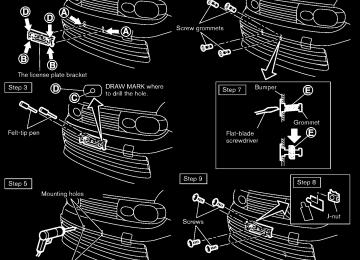- Download PDF Manual
-
freshener in a location that allows it to hang free and not contact an interior surface.
Liquid-type air fresheners typically clip on the vents. These products can cause immediate damage and discoloration when spilled on interior surfaces.
Carefully read and follow the manufacturer’s instructions before using air fresheners.
Black plate (269,1)
FLOOR MATS
WARNING
interference
To avoid potential pedal that may result in a collision or injury: . NEVER place a floor mat on top of another floor mat in the driver front position.
. Use only genuine NISSAN floor mats specifically designed for use in your vehicle model. See your NISSAN dealer for more informa- tion.
. Properly position the mats in the floorwell using the floor mat posi- tioning aid. See “Floor mat posi- tioning aid (driver’s side only)” later in this section.
The use of genuine NISSAN floor mats can extend the life of your vehicle carpet and make it easier to clean the interior. Mats should be maintained with regular cleaning and replaced if they become excessively worn.
Appearance and care 7-5
Model "Z12-D" EDITED: 2010/ 9/ 27
Black plate (270,1)
SEAT BELTS The seat belts can be cleaned by wiping them with a sponge dampened in a mild soap solution. Allow the belts to dry completely in the shade before using them.
See “SEAT BELTS” in the “1. Safety — Seats, seat belts and supplemental restraint system” section.
WARNING
Do not allow wet seat belts to roll up in the retractor. NEVER use bleach, dye, or chemical solvents to clean the seat belts, since these materials may se- verely weaken the seat belt webbing.
Model "Z12-D" EDITED: 2010/ 9/ 27
SAI0042
SAI0054
Bracket positions
The illustration shows the location of the floor mat brackets.
Floor mat positioning aid (driver’s side only) This vehicle includes front floor mat brackets to act as floor mat positioning aid. NISSAN floor mats have been specially designed for your vehicle model. The driver’s side floor mat has grommet holes in it. To install, position the mat by placing the floor mat bracket hook through the floor mat grommet hole while centering the mat in the floorwell.
Periodically check to make certain that the mats are properly positioned.
7-6 Appearance and care
CORROSION PROTECTION
MOST COMMON FACTORS CONTRI- BUTING TO VEHICLE CORROSION
The accumulation of moisture-retaining dirt and debris in body panel sections, cavities, and other areas.
. Damage to paint and other protective coat- ings caused by gravel and stone chips or minor traffic accidents.
ENVIRONMENTAL FACTORS INFLU- ENCE THE RATE OF CORROSION Moisture Accumulation of sand, dirt and water on the vehicle body underside can accelerate corro- sion. Wet floor coverings will not dry completely inside the vehicle, and should be removed for drying to avoid floor panel corrosion.
Relative humidity Corrosion will be accelerated in areas of high relative humidity, especially those areas where the temperatures stay above freezing where atmospheric pollution exists, or where road salt is used.
Temperature A temperature increase will accelerate the rate of corrosion to those parts which are not well ventilated.
Air pollution Industrial pollution, the presence of salt in the air in coastal areas, or heavy road salt use will accelerate the corrosion process. Road salt will also accelerate the disintegration of paint surfaces.
TO PROTECT YOUR VEHICLE FROM CORROSION . Wash and wax your vehicle often to keep the
vehicle clean.
. Always check for minor damage to the paint
and repair it as soon as possible.
. Keep drain holes at the bottom of the doors
open to avoid water accumulation.
. Check the underbody for accumulation of sand, dirt or salt. If present, wash with water as soon as possible.
CAUTION
. NEVER remove dirt, sand or other debris from the passenger compart- ment by washing it out with a hose. Remove dirt with a vacuum cleaner. . Never allow water or other liquids to come in contact with electronic components inside the vehicle as
Black plate (271,1)
this may damage them.
Chemicals used for road surface deicing are extremely corrosive. They accelerate corrosion and deterioration of underbody components such as the exhaust system, fuel and brake lines, brake cables, floor pan and fenders.
In winter, the underbody must be cleaned periodically.
For additional protection against rust and corrosion, which may be required in some areas, consult a NISSAN dealer.
Appearance and care 7-7
Model "Z12-D" EDITED: 2010/ 9/ 27
Black plate (272,1)
MEMO
7-8 Appearance and care
Model "Z12-D" EDITED: 2010/ 9/ 27
Black plate (25,1)
8 Maintenance and do-it-yourself
Maintenance requirement . . . . . . . . . . . . . . . . . . . . . . . . . . . . . . . . . . . . . 8-2
Scheduled maintenance. . . . . . . . . . . . . . . . . . . . . . . . . . . . . . . . . . . 8-2
General maintenance . . . . . . . . . . . . . . . . . . . . . . . . . . . . . . . . . . . . . . 8-2
Where to go for service. . . . . . . . . . . . . . . . . . . . . . . . . . . . . . . . . . . 8-2
General maintenance . . . . . . . . . . . . . . . . . . . . . . . . . . . . . . . . . . . . . . . . . . 8-2
Explanation of maintenance items. . . . . . . . . . . . . . . . . . . . . . . 8-2
Maintenance precautions . . . . . . . . . . . . . . . . . . . . . . . . . . . . . . . . . . . . . 8-5
Engine compartment check locations . . . . . . . . . . . . . . . . . . . . . . 8-6
MR18DE engine . . . . . . . . . . . . . . . . . . . . . . . . . . . . . . . . . . . . . . . . . . . . 8-6
Engine cooling system. . . . . . . . . . . . . . . . . . . . . . . . . . . . . . . . . . . . . . . . . 8-7
Checking engine coolant level . . . . . . . . . . . . . . . . . . . . . . . . . . . 8-8
Changing engine coolant . . . . . . . . . . . . . . . . . . . . . . . . . . . . . . . . . 8-8
Engine oil . . . . . . . . . . . . . . . . . . . . . . . . . . . . . . . . . . . . . . . . . . . . . . . . . . . . . . . . . 8-9
Checking engine oil level . . . . . . . . . . . . . . . . . . . . . . . . . . . . . . . . . 8-9
Changing engine oil and filter. . . . . . . . . . . . . . . . . . . . . . . . . . . . 8-9
Continuously Variable Transmission (CVT) fluid. . . . . . . . 8-11
Brake and clutch fluid . . . . . . . . . . . . . . . . . . . . . . . . . . . . . . . . . . . . . . . 8-11
Window washer fluid . . . . . . . . . . . . . . . . . . . . . . . . . . . . . . . . . . . . . . . . 8-12
Battery . . . . . . . . . . . . . . . . . . . . . . . . . . . . . . . . . . . . . . . . . . . . . . . . . . . . . . . . . . 8-13
Jump starting . . . . . . . . . . . . . . . . . . . . . . . . . . . . . . . . . . . . . . . . . . . . . . 8-14
Variable voltage control system (if so equipped) . . . . . . 8-15
Drive belt . . . . . . . . . . . . . . . . . . . . . . . . . . . . . . . . . . . . . . . . . . . . . . . . . . . . . . . 8-15
Spark plugs . . . . . . . . . . . . . . . . . . . . . . . . . . . . . . . . . . . . . . . . . . . . . . . . . . . . 8-16
Replacing spark plugs . . . . . . . . . . . . . . . . . . . . . . . . . . . . . . . . . . . 8-16Air cleaner. . . . . . . . . . . . . . . . . . . . . . . . . . . . . . . . . . . . . . . . . . . . . . . . . . . . . . 8-16
Windshield wiper blades. . . . . . . . . . . . . . . . . . . . . . . . . . . . . . . . . . . . 8-17
Cleaning . . . . . . . . . . . . . . . . . . . . . . . . . . . . . . . . . . . . . . . . . . . . . . . . . . . . 8-17
Replacing. . . . . . . . . . . . . . . . . . . . . . . . . . . . . . . . . . . . . . . . . . . . . . . . . . . 8-18
Rear window wiper blade. . . . . . . . . . . . . . . . . . . . . . . . . . . . . . . . . . . 8-19
Brakes. . . . . . . . . . . . . . . . . . . . . . . . . . . . . . . . . . . . . . . . . . . . . . . . . . . . . . . . . . . 8-19
Self-adjusting brakes . . . . . . . . . . . . . . . . . . . . . . . . . . . . . . . . . . . . 8-19
Brake pad wear warning . . . . . . . . . . . . . . . . . . . . . . . . . . . . . . . . 8-19
Fuses . . . . . . . . . . . . . . . . . . . . . . . . . . . . . . . . . . . . . . . . . . . . . . . . . . . . . . . . . . . . 8-20
Engine compartment . . . . . . . . . . . . . . . . . . . . . . . . . . . . . . . . . . . . . 8-20
Passenger compartment . . . . . . . . . . . . . . . . . . . . . . . . . . . . . . . . 8-21
Key battery replacement . . . . . . . . . . . . . . . . . . . . . . . . . . . . . . . . . . . . 8-23
Keyfob. . . . . . . . . . . . . . . . . . . . . . . . . . . . . . . . . . . . . . . . . . . . . . . . . . . . . . . 8-23
Intelligent Key. . . . . . . . . . . . . . . . . . . . . . . . . . . . . . . . . . . . . . . . . . . . . . 8-24
Lights. . . . . . . . . . . . . . . . . . . . . . . . . . . . . . . . . . . . . . . . . . . . . . . . . . . . . . . . . . . . 8-26
Headlights . . . . . . . . . . . . . . . . . . . . . . . . . . . . . . . . . . . . . . . . . . . . . . . . . . 8-27
Exterior and interior lights. . . . . . . . . . . . . . . . . . . . . . . . . . . . . . . 8-28
Wheels and tires. . . . . . . . . . . . . . . . . . . . . . . . . . . . . . . . . . . . . . . . . . . . . . 8-30
Tire pressure. . . . . . . . . . . . . . . . . . . . . . . . . . . . . . . . . . . . . . . . . . . . . . . 8-30
Tire labeling . . . . . . . . . . . . . . . . . . . . . . . . . . . . . . . . . . . . . . . . . . . . . . . . 8-32
Types of tires . . . . . . . . . . . . . . . . . . . . . . . . . . . . . . . . . . . . . . . . . . . . . . 8-34
Tire chains. . . . . . . . . . . . . . . . . . . . . . . . . . . . . . . . . . . . . . . . . . . . . . . . . . 8-35
Changing wheels and tires . . . . . . . . . . . . . . . . . . . . . . . . . . . . . 8-36Model "Z12-D" EDITED: 2010/ 9/ 27
Black plate (274,1)
MAINTENANCE REQUIREMENT
GENERAL MAINTENANCE
Your new NISSAN has been designed to have minimum maintenance requirements with long service intervals to save you both time and money. However, some day-to-day and regular maintenance is essential to maintain your NISSAN’s fine mechanical condition, as well as its emission and engine performance.
It is the owner’s responsibility to make sure that the scheduled maintenance, as well as general maintenance, is performed.
As the vehicle owner, you are the only one who can ensure that your vehicle receives the proper maintenance care. You are a vital link in the maintenance chain.
SCHEDULED MAINTENANCE For your convenience, both required and op- tional scheduled maintenance items are de- scribed and listed in your “NISSAN Service and Maintenance Guide”. You must to that guide to ensure that necessary maintenance is performed on your NISSAN at regular intervals.
refer
Performing general maintenance checks re- quires minimal mechanical skill and only a few general automotive tools.
These checks or inspections can be done by yourself, a qualified technician or, if you prefer, a NISSAN dealer.
WHERE TO GO FOR SERVICE If maintenance service is required or your vehicle appears to malfunction, have the systems checked and serviced by a NISSAN dealer.
NISSAN technicians are well-trained specialists and are kept up-to-date with the latest service information through technical bulletins, service tips, and in-dealership information systems. They are completely qualified to work on NISSAN vehicles before work begins.
You can be confident that a NISSAN dealer’s service department performs the best job to meet the maintenance requirements on your vehicle — in a reliable and economical way.
GENERAL MAINTENANCE General maintenance includes those items which should be checked during normal day- to-day operation. They are essential for proper vehicle operation. responsibility to perform these procedures regularly as pre- scribed.
is your
It
8-2 Maintenance and do-it-yourself
During the normal day-to-day operation of the vehicle, general maintenance should be per- formed regularly as prescribed in this section. If you detect any unusual sounds, vibrations or smell, be sure to check for the cause or have a NISSAN dealer do it promptly. In addition, you should notify a NISSAN dealer if you think that repairs are required.
When performing any checks or maintenance work, see “MAINTENANCE PRECAUTIONS” later in this section.
EXPLANATION OF MAINTENANCE ITEMS Additional information on the following items with “*” is found later in this section.
Outside the vehicle The maintenance items listed here should be performed from time to time, unless otherwise specified.
Doors and engine hood: Check that all doors and the engine hood operate properly. Also latches lock securely. Lubricate ensure that all hinges, latch pins, rollers and links if necessary. Make sure that the secondary latch keeps the hood from opening when the primary latch is released.
latches,
When driving in areas using road salt or other corrosive materials, check lubrication frequently.
Model "Z12-D" EDITED: 2010/ 9/ 27
Lights*: Clean the headlights on a regular basis. Make sure that the headlights, stop lights, tail lights, turn signal lights, and other lights are all operating properly and installed securely. Also check headlight aim.
Road wheel nuts (lug nuts)*: When checking the tires, make sure no wheel nuts are missing, and check for any loose wheel nuts. Tighten if necessary.
For additional information regarding tires, refer to “Important Tire Safety Information” (US) or “Tire Safety Information” (Canada) in the War- ranty Information Booklet.
Windshield: Clean the windshield on a regular basis. Check the windshield at least every six months for cracks or other damage. Have a damaged windshield repaired by a qualified repair facility.
Tire rotation*: Tires should be rotated every 7,500 miles (12,000 km).
Windshield wiper blades*: Check for cracks or wear if they do not wipe properly.
Tires*: Check the pressure with a gauge often If and always prior necessary, adjust tires, including the spare, to the pressure specified. Check carefully for damage, cuts or excessive wear.
to long distance trips. the pressure in all
Tire Pressure Monitoring System (TPMS) transmitter components: Replace the TPMS transmitter grommet seal, valve core and cap when the tires are replaced due to wear or age.
Wheel alignment and balance: If the vehicle should pull to either side while driving on a straight and level road, or if you detect uneven or abnormal tire wear, there may be a need for wheel alignment.
If the steering wheel or seat vibrates at normal highway speeds, wheel balancing may be needed.
Inside the vehicle The maintenance items listed here should be checked on a regular basis, such as when performing scheduled maintenance, cleaning the vehicle, etc.
Accelerator pedal: Check the pedal for smooth operation and make sure the pedal does not catch or require uneven effort. Keep the floor mat away from the pedal.
If
Brake pedal: Check the pedal for smooth the brake pedal suddenly goes operation. down further feels spongy or the vehicle seems to take longer to stop, see a NISSAN dealer immediately. Keep the floor mat away from the pedal.
than normal,
the pedal
Brakes: Check that the brakes do not pull the vehicle to one side when applied.
Black plate (275,1)
Continuously Variable Transmission (CVT) P (Park) position mechanism: On a fairly steep hill, check that the vehicle is held securely with the selector lever in the P (Park) position without applying any brakes.
Parking brake: Check the parking brake operation regularly. The vehicle should be securely held on a fairly steep hill with only the parking brake applied. If the parking brake needs adjusted, see a NISSAN dealer.
Seat belts: Check that all parts of the seat belt system (for example, buckles, anchors, adjusters and retractors) operate properly and smoothly, and are installed securely. Check the belt webbing for cuts, fraying, wear or damage.
Seats: Check seat position controls such as seat adjusters, seatback recliners, etc. to ensure they operate smoothly and that all latches lock securely in every position. Check that the head restraints/headrests move up and down smoothly and that the locks (if so equipped) hold securely in all latched positions.
Steering wheel: Check for changes in the steering conditions, such as excessive free play, hard steering or strange noises.
Warning lights and chimes: Make sure that all warning lights and chimes are operating properly.
Maintenance and do-it-yourself 8-3
Model "Z12-D" EDITED: 2010/ 9/ 27
Windshield defroster: Check that the air comes out of the defroster outlets properly and in sufficient quantity when operating the heater or air conditioner.
Windshield wiper and washer*: Check that the wipers and washers operate properly and that the wipers do not streak.
Under the hood and vehicle The maintenance items listed here should be checked periodically (for example, each time you check the engine oil or refuel).
Battery*: Check the fluid level in each cell. It should be between the MAX and MIN lines. Vehicles operated in high temperatures or under severe condition require frequent checks of the battery fluid level.
Brake and clutch fluid level*: Make sure that the brake and clutch fluid level is between the MAX and MIN lines on the reservoir.
Engine coolant level*: Check the coolant level when the engine is cold.
Engine drive belt*: Make sure that the drive belt is not frayed, worn, cracked or oily.
Engine oil level*: Check the level after parking the vehicle on a level surface and turning off the engine. Wait more than 10 minutes for the oil to drain back into the oil pan.
8-4 Maintenance and do-it-yourself
Exhaust system: Make sure there are no loose supports, cracks or holes. If the sound of the exhaust seems unusual or there is a smell of exhaust fumes, immediately have the exhaust system inspected by a NISSAN dealer. (See “PRECAUTIONS WHEN STARTING AND DRIVING” in the “5. Starting and driving” section for exhaust gas (carbon monoxide).)
Fluid leaks: Check under the vehicle for fuel, oil, water or other fluid leaks after the vehicle has been parked for a while. Water dripping from the air conditioner after use is normal. If you should notice any leaks or if gasoline fumes are evident, check for the cause and have it corrected immediately.
Radiator and hoses: Check the front of the radiator and clean off any dirt, insects, leaves, etc., that may have accumulated. Make sure the hoses have no cracks, deformation, rot or loose connections.
Underbody: The underbody is frequently ex- posed to corrosive substances such as those used on icy roads or to control dust. It is very important to remove these substances, other- wise rust will form on the floor pan, frame, fuel lines and around the exhaust system. At the end of winter, the underbody should be thoroughly flushed with plain water, being careful to clean those areas where mud and dirt may accumu- late. For additional information, see “CLEANING EXTERIOR” in the “7. Appearance and care”
Black plate (276,1)
section.
Windshield washer fluid*: Check that there is adequate fluid in the reservoir.
Model "Z12-D" EDITED: 2010/ 9/ 27
MAINTENANCE PRECAUTIONS
When performing any inspection or mainte- nance work on your vehicle, always take care to prevent serious accidental injury to yourself or damage to the vehicle. The following are general precautions which should be closely observed.
WARNING
. Park the vehicle on a level surface, apply the parking brake securely and block the wheels to prevent the vehicle from moving. Move the selector lever to the P (Park) posi- tion or the shift lever to the N (Neutral) position.
. Be sure the ignition switch is in the OFF or LOCK position when per- forming any parts replacement or repairs.
If you must work with the engine running, keep your hands, clothing, hair and tools away from moving fans, belts and any other moving parts.
It is advisable to secure or remove any loose clothing and remove any jewelry, such as rings, watches, etc. before working on your vehicle.
. Always wear eye protection when-
ever you work on your vehicle.
If you must run the engine in an enclosed space such as a garage, be sure there is proper ventilation for exhaust gases to escape.
. Never get under the vehicle while it is supported only by a jack. If it is necessary to work under the vehicle, support it with safety stands.
. Keep smoking materials, flame and sparks away from fuel tank and the battery.
The fuel filter or fuel lines should be serviced by a NISSAN dealer be- cause the fuel lines are under high pressure even when the engine is off.
CAUTION
. Do not work under the hood while the engine is hot. Turn the engine off and wait until it cools down.
. Avoid direct contact with used en- Improperly gine oil and coolant. disposed engine oil, and engine coolant and/or other vehicle fluids can damage the environment. Al-
Black plate (277,1)
ways conform to local regulations for disposal of vehicle fluid.
. Never leave the engine or the CVT related component harnesses dis- connected while the ignition switch is in the ON position.
. Never connect or disconnect the battery or any transistorized com- ponent while the ignition switch is in the ON position.
. Your vehicle is equipped with an automatic engine cooling fan. It may come on at any time without warn- ing, even if the ignition key is in the OFF position and the engine is not running. To avoid injury, always disconnect the negative battery cable before working near the fan.
This “8. Maintenance and do-it-yourself” section gives instructions regarding only those items which are relatively easy for an owner to perform.
A genuine NISSAN Service Manual is also available. (See “OWNER’S MANUAL/SERVICE MANUAL ORDER INFORMATION” in the “9. Technical and consumer information” section.)
You should be aware that improper servicing may result
incomplete or in operating
Maintenance and do-it-yourself 8-5
Model "Z12-D" EDITED: 2010/ 9/ 27
Black plate (278,1)
ENGINE COMPARTMENT CHECK LOCATIONS
difficulties or excessive emissions, and could If in doubt affect your warranty coverage. about any servicing, we recommend that it be done by a NISSAN dealer.
8-6 Maintenance and do-it-yourself
MR18DE ENGINE* 1. Engine oil filler cap 2. Brake and clutch (*1) fluid reservoir 3. Air cleaner 4. Battery 5. Window washer fluid reservoir
6. Engine drive belt location 7. Engine oil dipstick 8. Engine coolant reservoir 9. Radiator filler cap 10. Fuse/fusible link holder *1:
for Manual Transmission (MT) models
SSI0564
Model "Z12-D" EDITED: 2010/ 9/ 27
ENGINE COOLING SYSTEM
The engine cooling system is filled at the factory with a pre-diluted mixture of 50% Genuine NISSAN Long Life Antifreeze/Coolant (blue) and 50% water to provide year-round anti-freeze and coolant protection. The antifreeze solution contains rust and corrosion inhibitors. Additional engine cooling system additives are not neces- sary.
WARNING
. Never remove the radiator or cool- ant reservoir cap when the engine is hot. Wait until the engine and radiator cool down. Serious burns could be caused by high pressure fluid escaping from the radiator. See precautions in “IF YOUR VEHI- CLE OVERHEATS” in the “6. In case of emergency” section of this man- ual.
The radiator is equipped with a pressure type radiator cap. To pre- vent engine damage, use only a genuine NISSAN radiator cap.
CAUTION
. When adding or replacing coolant, be sure to use only Genuine
Black plate (279,1)
NISSAN Long Life Antifreeze/Cool- ant (blue) or equivalent. Genuine NISSAN Long Life Antifreeze/Cool- ant (blue) is pre-diluted to provide antifreeze protection to −348F (−378C). If additional freeze protec- tion is needed due to weather where you operate your vehicle, add Gen- uine NISSAN Long Life Antifreeze/ Coolant (blue) concentrate follow- ing the directions on the container. If an equivalent coolant other than Genuine NISSAN Long Life Anti- freeze/Coolant (blue) is used, fol- low the coolant manufacturer’s instructions to maintain minimum antifreeze protection to −348F (−378C). The use of other types of coolant solutions other than Genu- ine NISSAN Long Life Antifreeze/ Coolant (blue) or equivalent may damage the engine cooling system.
The life expectancy of the factory-fill coolant is 105,000 miles (168,000
km) or 7 years. Mixing any other type of coolant other than Genuine NISSAN Long Life Antifreeze/Cool- ant including Genuine NISSAN Long Life Antifreeze/Cool-(blue) ,
Maintenance and do-it-yourself 8-7
Model "Z12-D" EDITED: 2010/ 9/ 27
SDI2394
Removing the resonator Remove the resonator *A if necessary. Pull the resonator upward to remove it. the resonator securely after any inspection or maintenance work is performed.
Install
ant (green), or the use of non- distilled water will reduce the life expectancy of the factory-fill cool- ant. Refer to the NISSAN Service and Maintenance Guide for more details.
SDI2385
CHECKING ENGINE COOLANT LEVEL Check the coolant level in the reservoir when the engine is cold. If the coolant level is below the MIN level *2 , open the reservoir cap and add coolant up to the MAX level *1 . If the reservoir is empty, check the coolant level in the radiator when the engine is cold. If there is insufficient coolant in the radiator, fill the radiator with coolant up to the filler opening and also add it to the reservoir up to the MAX level *1 . Tighten the cap securely after adding engine coolant.
If the cooling system frequently requires coolant, have it checked by a NISSAN dealer.
8-8 Maintenance and do-it-yourself
Black plate (280,1)
CHANGING ENGINE COOLANT Major cooling system repairs should be per- formed by a NISSAN dealer. The service procedures can be found in the appropriate NISSAN Service Manual.
Improper servicing can result in reduced heater performance and engine overheat- ing.
WARNING
To avoid the danger of being scalded, never change the coolant when the engine is hot.
. Never remove the radiator cap when the engine is hot. Serious burns could be caused by high pressure fluid escaping from the radiator.
. Avoid direct skin contact with used coolant. If skin contact is made, wash thoroughly with soap or hand cleaner as soon as possible.
. Keep coolant out of reach of chil-
dren and pets.
Engine coolant must be disposed of properly. Check your local regulations.
Model "Z12-D" EDITED: 2010/ 9/ 27
Black plate (281,1)
ENGINE OIL
and pour recommended oil opening. Do not overfill *3 .
through the
4. Raise and support
the vehicle using a
suitable floor jack and safety jack stands.
6. Recheck oil level with the dipstick.
— Place the safety jack stands under the
It is normal to add some oil between oil maintenance intervals or during the break- in period, depending on the severity of operating conditions.
CAUTION
Oil level should be checked regularly. Operating the engine with an insuffi- cient amount of oil can damage the engine, and such damage is not cov- ered by the warranty.
CHANGING ENGINE OIL AND FILTER Change the engine oil and filter according to the maintenance log shown in the NISSAN Service and Maintenance Guide.
Vehicle set-up 1. Park the vehicle on a level surface and apply
the parking brake.
2. Run the engine until it reaches the operating
temperature.
3. Turn the engine off and wait more than 10
minutes.
SDI2386
CHECKING ENGINE OIL LEVEL 1. Park the vehicle on a level surface and apply
the parking brake.
2. Run the engine until
it reaches operating
temperature.
3. Turn off the engine. Wait more than 10
minutes for the oil to drain back into the oil pan.4. Remove the dipstick and wipe it clean.
Reinsert it all the way.
5. Remove the dipstick again and check the oil level. It should be within the range *1 . If the oil level is below *2 , remove the oil filler cap
vehicle jack-up points.
— A suitable adapter should be attached to
the jack stand saddle.
CAUTION
Make sure the correct lifting and sup- port points are used to avoid vehicle damage.
Maintenance and do-it-yourself 8-9
Model "Z12-D" EDITED: 2010/ 9/ 27
Black plate (282,1)
— Waste oil must be disposed of
properly.
— Check your local regulations.
9. Clean and re-install the drain plug with a new washer. Securely tighten the drain plug with a wrench. Drain plug tightening torque:
(Perform steps 4 to 8 only when the engine oil filter change is needed.)
22 to 29 ft-lb (29 to 39 N·m)
4. Remove the engine under cover under the oil filter location by removing the bolts and small plastic clips.
5. Loosen the oil filter with an oil filter wrench.
Remove the oil filter by turning it by hand.
6. Wipe the engine oil filter mounting surface
SDI1978
with a clean rag.
1. Oil filler cap 2. Oil drain plug 3. Oil filter Engine oil and filter 1. Place a large drain pan under the drain plug.
2. Remove the oil filler cap.
3. Remove the drain plug with a wrench and
completely drain the oil.
CAUTION
Be careful not to burn yourself, as the engine oil is hot.
8-10 Maintenance and do-it-yourself
CAUTION
Be sure to remove any old gasket material remaining on the mounting surface of the engine. Failure to do so could lead to engine damage.
7. Coat the gasket on the new filter with clean
engine oil.
8. Screw in the oil filter clockwise until a slight resistance is felt, then tighten additionally more than 2/3 turn. Oil filter tightening torque:
11 to 15 ft-lb (14.7 to 20.5 N·m)
Do not use excessive force.
10. Refill the engine with the recommended oil through the oil filler opening, and install the oil filler cap securely.
See “CAPACITIES AND RECOMMENDED FUEL/LUBRICANTS” in the “9. Technical and consumer information” section for drain and refill capacity. The drain and refill capacity depends on the oil temperature and drain time. Use these specifications for reference only. Always use the dipstick to determine the proper amount of oil in the engine.
11. Start
the engine and check for
around the drain plug and the oil Correct as required.
leakage filter.
12. Turn the engine off and wait more than 10
minutes. Check the oil level with the dipstick. Add engine oil if necessary.After the operation 1.
Install the engine undercover into position as the following steps.
Model "Z12-D" EDITED: 2010/ 9/ 27
Black plate (283,1)
CONTINUOUSLY VARIABLE TRANSMISSION (CVT) FLUID
BRAKE AND CLUTCH FLUID
a. Pull the center of the small plastic clips
out.
When checking or replacement is required, we recommend a NISSAN dealer for servicing.
CAUTION
. Use only Genuine NISSAN CVT Fluid NS-2. Do not mix with other fluids. . Using transmission fluid other than Genuine NISSAN CVT Fluid NS-2
will damage the CVT, which is not covered by the NISSAN new vehicle limited warranty.b. Hold the engine undercover into posi-
tion.
c.
d.
Insert the clips through the undercover into the holes in the frame, then push the center of the clips in to lock the clips in place.
Install the bolts that hold the undercover in place. Be careful not to strip the bolts or over-tighten them.
2. Lower the vehicle carefully to the ground.
3. Dispose of waste oil and filter properly.
WARNING
. Prolonged and repeated contact with used engine oil may cause skin cancer.
Try to avoid direct skin contact with used oil. If skin contact is made, wash thoroughly with soap or hand cleaner as soon as possible.
. Keep used engine oil out of reach of
children.
For additional brake and clutch fluid information, see “CAPACITIES AND RECOMMENDED FUEL/LUBRICANTS” in the “9. Technical and consumer information” section of this manual.
WARNING
. Use only new fluid from a sealed container. Old, inferior or contami- nated fluid may damage the brake and clutch systems. The use of improper fluids can damage the brake and clutch systems, and affect the vehicle’s stopping ability.
. Clean the filler cap before removing. . Brake and clutch fluid is poisonous and should be stored carefully in marked containers out of the reach of children.
CAUTION
Do not spill the fluid on any painted surfaces. This will damage the paint. If fluid is spilled, immediately wash the surface with water.
Maintenance and do-it-yourself 8-11
Model "Z12-D" EDITED: 2010/ 9/ 27
WINDOW WASHER FLUID
Black plate (284,1)
To fill the window washer fluid reservoir, lift the cap and pour the window washer fluid into the reservoir opening.
Add a washer solvent to the washer for better cleaning. In the winter season, add a windshield washer antifreeze. Follow the manufacturer’s instructions for the mixture ratio.
Fill the window washer fluid reservoir periodi- cally.
Type A
Add fluid when the low washer fluid warning light illuminates.
Type A
SDI2388
Type B
To check the fluid level, use your finger to plug the center hole *1 of the cap/tube assembly, then remove it from the reservoir. If there is no fluid in the tube, add fluid.
Refill the reservoir more frequently when driving conditions require an increased amount of window washer fluid.
Recommended fluid: Genuine NISSAN Windshield Washer Concen- trate Cleaner & Antifreeze or equivalent
Model "Z12-D" EDITED: 2010/ 9/ 27
SDI2387
Check the fluid level in the reservoir. If the fluid is below the MIN line *1
or the brake warning light comes on, add Genuine NISSAN Super Heavy Duty Brake Fluid or equivalent DOT 3
fluid up to the MAX line *2 . If fluid must be added frequently, the system should be checked by a NISSAN dealer.8-12 Maintenance and do-it-yourself
Type B
SDI2429
CAUTION
. Do not substitute engine anti-freeze coolant for window washer solution. This may result in damage to the paint.
. Do not
fill
the window washer reservoir tank with washer fluid concentrates at full strength. Some methyl alcohol based washer fluid concentrates may permanently stain the grille if spilled while filling the window washer reservoir tank.
. Pre-mix washer fluid concentrates with water to the manufacturer’s recommended levels before pouring the fluid into the window washer reservoir tank. Do not use the window washer reservoir tank to mix the washer fluid concentrate and water.
BATTERY
. Keep the battery surface clean and dry. Clean the battery with a solution of baking soda and water.
. Make certain the terminal connections are
clean and securely tightened.
If the vehicle is not to be used for 30 days or longer, disconnect the negative 7 battery terminal cable to prevent discharging it.
WARNING
. Do not expose the battery to flames or electrical sparks. Hydrogen gas generated by the battery is explo- sive. Do not allow battery fluid to contact your skin, eyes, fabrics or painted surfaces. After touching a battery or battery cap, do not touch or rub your eyes. Thoroughly wash your hands. If the acid contacts your eyes, skin or clothing, immediately flush with water for at least 15
minutes and seek medical attention. . Do not operate the vehicle if the fluid in the battery is low. Low battery fluid can cause a higher load on the battery which can generate heat, reduce battery life, and in some cases lead to an explosion.Black plate (285,1)
. When working on or near a battery, always wear suitable eye protection and remove all jewelry.
. Battery posts, terminals and related accessories contain lead and lead compounds. Wash hands after handling.
. Keep the battery out of the reach of
children.
Maintenance and do-it-yourself 8-13
Model "Z12-D" EDITED: 2010/ 9/ 27
Black plate (286,1)
JUMP STARTING jump starting is necessary, see “JUMP If In case of emergency” STARTING” in the “6. section. If the engine does not start by jump starting, the battery may have to be replaced. Contact a NISSAN dealer.
DI0137MA
SDI1480C
lines.
in each cell. It should be and LOWER
Check the fluid level between the UPPER LEVEL *1
LEVEL *2
If it is necessary to add fluid, add only distilled water to bring the level to the indicator in each filler opening. Do not overfill.1. Remove the cell plugs *A . 2. Add distilled water up to the UPPER LEVEL
*1
line.
If the side of the battery is not clear, check the distilled water level by looking directly above the cell; the condition *1
indicates OK and the condition *2 needs more to be added.3. Tighten cell plugs *A . Vehicles operated in high temperatures or under severe conditions require frequent checks of the battery fluid level.
8-14 Maintenance and do-it-yourself
Model "Z12-D" EDITED: 2010/ 9/ 27
VARIABLE VOLTAGE CONTROL SYSTEM (if so equipped)
DRIVE BELT
CAUTION
. Do not ground accessories directly to the battery terminal. Doing so will bypass the variable voltage control system and the vehicle battery may not charge completely.
. Use electrical accessories with the engine running to avoid discharging the vehicle battery.
The variable voltage control system measures the amount of electrical discharge from the battery and controls voltage generated by the generator.
Black plate (287,1)
or adjusted by a NISSAN dealer.
2. Have the belt condition checked regularly.
SDI2422
1. Drive belt auto-tensioner 2. Crankshaft pulley 3. Air conditioner compressor 4. Water pump 5. Alternator
WARNING
Be sure the ignition switch is in the OFF or LOCK position before servicing drive belts. The engine could rotate unex- pectedly.
1. Visually inspect the belt for signs of unusual wear, cuts, fraying or looseness. If the belt is in poor condition or loose, have it replaced
Maintenance and do-it-yourself 8-15
Model "Z12-D" EDITED: 2010/ 9/ 27
Black plate (288,1)
SPARK PLUGS
AIR CLEANER
WARNING
Be sure the engine and ignition switch are off and that the parking brake is engaged securely.
CAUTION
Be sure to use the correct socket to remove the spark plugs. An incorrect socket can damage the spark plugs.
8-16 Maintenance and do-it-yourself
SDI2020
REPLACING SPARK PLUGS If replacement is required, see a NISSAN dealer for servicing.
Iridium-tipped spark plugs It is not necessary to replace the iridium-tipped spark plugs as frequently as the conventional type spark plugs since they will last much longer. Follow the maintenance log shown in the “NISSAN Service and Maintenance Guide”. Do not reuse the iridium-tipped spark plugs by cleaning or regapping.
Always replace spark plugs with recom- mended or equivalent ones.
SDI2106
To remove the air cleaner filter, push the tabs *1
and pull the filter upward *2 . The air cleaner filter should not be cleaned and reused. Replace it according to the maintenance shown in the “NISSAN Service and Mainte- nance Guide”. When replacing the filter, wipe the inside of the air cleaner housing and the cover with a damp cloth.WARNING
. Operating the engine with the air cleaner removed can cause you or others to be burned. The air cleaner not only cleans the air, it stops
Model "Z12-D" EDITED: 2010/ 9/ 27
flame if the engine backfires. If it is not there, and the engine backfires, you could be burned. Do not drive with the air cleaner removed, and be careful when working on the engine with the air cleaner removed.
. Never pour fuel
into the throttle body or attempt to start the engine with the air cleaner removed. Doing so could result in serious injury.
Black plate (289,1)
WINDSHIELD WIPER BLADES
CLEANING If your windshield is not clear after using the windshield washer or if a wiper blade chatters when running, wax or other material may be on the blade or windshield.
Clean the outside of the windshield with a washer solution or a mild detergent. Your windshield is clean if beads do not form when rinsing with clear water.
Clean each blade by wiping it with a cloth soaked in a washer solution or a mild detergent. Then rinse the blade with clear water. If your windshield is still not clear after cleaning the blades and using the wiper, replace the blades.
CAUTION
Worn windshield wiper blades can damage the windshield and impair driver vision.
Maintenance and do-it-yourself 8-17
Model "Z12-D" EDITED: 2010/ 9/ 27
Black plate (290,1)
SDI1803
CAUTION
. After wiper blade replacement, re- turn the wiper arm to its original position; otherwise it may be da- maged when the hood is opened.
. Make sure the wiper blades contact the glass; otherwise the arm may be damaged from wind pressure.
REPLACING Replace the wiper blades if they are worn.
1. Lift the wiper arm away from the windshield. 2. Push and hold the release tab *A , and move the wiper blade down the wiper arm *1 . Insert the new wiper blade onto the wiper arm until a click sounds.
3.
4. Rotate the wiper blade so that the dimple is
in the groove.
8-18 Maintenance and do-it-yourself
SDI1865
Be careful not to clog the washer nozzle *A . This may cause improper windshield washer operation. If the nozzle is clogged, remove any objects with a needle or small pin *B . Be careful not to damage the nozzle.
Model "Z12-D" EDITED: 2010/ 9/ 27
Black plate (291,1)
REAR WINDOW WIPER BLADE
BRAKES
Contact a NISSAN dealer replacement is required.
if checking or
If the brakes do not operate properly, have the brakes checked by a NISSAN dealer.
affect the function or performance of the brake system.
SELF-ADJUSTING BRAKES Your vehicle is equipped with self-adjusting brakes.
The disc-type brakes self-adjust every time the brake pedal is applied.
WARNING
See a NISSAN dealer for a brake system check if the brake pedal height does not return to normal.
BRAKE PAD WEAR WARNING The disc brake pads have audible wear warn- ings. When a brake pad requires replacement, it will make a high pitched scraping sound when the vehicle is in motion. This scraping sound will first occur only when the brake pedal is depressed. After more wear of the brake pad, the sound will always be heard even if the brake pedal is not depressed. Have the brakes checked as soon as possible if the wear warning sound is heard.
Under some driving or climate conditions, occasional brake squeak, squeal or other noise may be heard. Occasional brake noise during light to moderate stops is normal and does not
Proper brake inspection intervals should be followed. For additional information, see the maintenance log section of your “NISSAN Service and Maintenance Guide”.
Maintenance and do-it-yourself 8-19
Model "Z12-D" EDITED: 2010/ 9/ 27
3. Remove the resonator.
(See “ENGINE COMPARTMENT CHECK LOCATIONS” earlier in this section.)
4. Remove the fuse/fusible link holder cover by pushing the tab *1
and lifting the cover from the right side *2 , then the left side *3 .5. Locate the fuse that needs to be replaced.
6. Remove the fuse using the fuse puller located in the passenger compartment fuse box.
FUSES
SDI1959
ENGINE COMPARTMENT
CAUTION
Never use a fuse of a higher or lower amperage rating than that specified on the fuse box cover. This could damage the electrical system or cause a fire.
If any electrical equipment does not operate, check for an open fuse.
1. Be sure the ignition switch and the headlight
switch are turned off.
2. Open the engine hood.
8-20 Maintenance and do-it-yourself
Black plate (292,1)
7.
8.
SDI1753
If the fuse is open *A , replace it with a new fuse *B . If a new fuse also opens, have the electrical system checked and repaired by a NISSAN dealer. The holder *4 also contains the fuses. For checking and/or replacing, see a NISSAN dealer.
Model "Z12-D" EDITED: 2010/ 9/ 27
Black plate (293,1)
SDI1869
Fusible links If any electrical equipment does not operate and the fuses are in good condition, check the and *3 . If fusible links in the holders *1 , *2
any of these fusible links are melted, replace only with genuine NISSAN parts.For checking and replacing the fusible links in the holders *2 and *3 , see a NISSAN dealer.
PASSENGER COMPARTMENT
CAUTION
Never use a fuse of a higher or lower amperage rating than that specified on the fuse box cover. This could damage the electrical system or cause a fire.
If any electrical equipment does not operate, check for an open fuse.
1. Be sure the ignition switch and the headlight
switch are turned off.
2. Pull to remove the fuse box cover *1 .
3. Remove the fuse with the fuse puller *2 .
SDI2389
Maintenance and do-it-yourself 8-21
Model "Z12-D" EDITED: 2010/ 9/ 27
Black plate (294,1)
rating.
How to remove the extended storage switch:
1. To remove the extended storage switch, be sure the ignition switch is in the OFF or LOCK position.
2. Be sure the headlight switch is in the OFF
position.
3. Remove the fuse box cover. 4. Pinch the locking tabs *1
side of the storage switch.found on each
5. Pull the storage switch straight out from the
fuse box *2 .
Model "Z12-D" EDITED: 2010/ 9/ 27
SDI1753
4.
5.
If the fuse is open *A , replace it with a new fuse *B . If a new fuse also opens, have the electrical system checked and repaired by a NISSAN dealer.
8-22 Maintenance and do-it-yourself
SDI2705
Extended storage switch (if so equipped) To reduce battery drain, the extended storage switch comes from the factory switched off. Prior to delivery of your vehicle, the switch is pushed in (switched on) and should always remain on.
If any electrical equipment does not operate, remove the extended storage switch and check for an open fuse.
NOTE: If the extended storage switch malfunc- tions, or if the fuse is open, it is not necessary to replace the switch. In this case, remove the extended storage switch and replace it with a new fuse of the same
KEY BATTERY REPLACEMENT
CAUTION
Be careful not to allow children to swallow the battery and removed parts.
Black plate (295,1)
from the lower part. Use a cloth to protect the casing.
3. Replace the battery with a new one.
Recommended battery:
CR1620 or equivalent
— Do not
touch the internal circuit and electric terminals as doing so could cause a malfunction.
— Hold the battery by the edges. Holding the battery across the contact points will seriously deplete the storage capacity. — Make sure that the + side faces the
bottom of the case.
4. Close the lid securely and install the screw.
5. Operate the buttons to check its operation.
See a NISSAN dealer if you need any assistance for replacement.
SDI2134
FCC Notice:
KEYFOB Replace the battery in the keyfob as follows:
1. Remove the screw.
2.
Insert a small screwdriver into the slit of the corner and twist it to separate the upper part
Changes or modifications not expressly approved by the party responsible for compliance could void the user’s authority to operate the equipment.
This device complies with Part 15 of the FCC Rules and RSS-210 of Industry Cana- da.
Maintenance and do-it-yourself 8-23
Model "Z12-D" EDITED: 2010/ 9/ 27
Operation is subject to the following two conditions: (1) This device may not cause harmful interference, and (2) this device must accept any interference received, including interference that may cause un- desired operation of the device.
Black plate (296,1)
2.
Insert a small screwdriver into the slit of the corner and twist it to separate the upper part from the lower part. Use a cloth to protect the casing.
3. Replace the battery with a new one.
Recommended battery:
CR2025 or equivalent
— Do not
touch the internal circuit and electric terminals as doing so could cause a malfunction.
— Hold the battery by the edges. Holding the battery across the contact points will seriously deplete the storage capacity. — Make sure that the + side faces the
bottom of the case.
SDI2451
INTELLIGENT KEY Replace the battery in the Intelligent Key as follows:
1. Remove the mechanical key from the In-
telligent Key.
8-24 Maintenance and do-it-yourself
Model "Z12-D" EDITED: 2010/ 9/ 27
and can radiate radio frequency energy and, if not installed and used in accor- dance with the instructions, may cause harmful interference to radio communica- tions. However, there is no guarantee that interference will not occur in a particular installation. If this equipment does cause harmful interference to radio or television reception, which can be determined by turning the equipment off and on, the user is encouraged to try to correct the inter- ference by one or more of the following measures:
— Reorient or relocate the receiving an-
tenna.
— Increase the separation between the
equipment and the receiver.
— Connect the equipment into an outlet on a circuit different from that to which the receiver is connected.
— Consult the dealer or an experienced
radio/TV technician for help.
SDI2452
4. Align the tips of the upper and lower parts *1 , and then push them together *2 until it is securely closed.
5. Operate the buttons to check its operation.
See a NISSAN dealer if you need any assistance for replacement.
FCC Notice:
This equipment has been tested and found to comply with the limits for a Class B digital device pursuant to part 15 of the FCC Rules. These limits are designed to provide reasonable protection against harmful in- stallation. This equipment generates, uses
interference in a residential
Black plate (297,1)
Maintenance and do-it-yourself 8-25
Model "Z12-D" EDITED: 2010/ 9/ 27
Black plate (298,1)
LIGHTS
Front turn signal light
Front side marker/park light
1. 2. Headlight (high-beam/low-beam) 3. 4. Map light (if so equipped) 5. Ceiling light 6. 7. Side turn signal light 8. High-mounted stop light 9. 10. Rear combination light (stop/tail/turn signal/back-
Front fog light (if so equipped)
License plate light
up light)
11. Cargo light (if so equipped) 12. Rear side marker light
8-26 Maintenance and do-it-yourself
SDI2497
Model "Z12-D" EDITED: 2010/ 9/ 27
HEADLIGHTS Fog may temporarily form inside the lens of the exterior lights in the rain or in a car wash. A temperature difference between the inside and the outside of the lens causes the fog. This is not a malfunction. If large drops of water collect inside the lens, contact a NISSAN dealer.
. Aiming is not necessary after repla- cing the bulb. When aiming adjust- ment is necessary, contact a NISSAN dealer.
Use the same number and wattage as originally installed as shown in the chart.
Replacing
Halogen headlight model:
The headlight is a semi-sealed beam type which uses a replaceable headlight (halogen) bulb.
CAUTION
. Do not leave the bulb out of the headlight reflector for a long period of time. Dust, moisture, smoke, etc. entering the headlight body may affect bulb performance.
. High pressure halogen gas is sealed inside the halogen bulb. The bulb may break if the glass envelope is scratched or the bulb is dropped.
. Only touch the base when handling the bulb. Never touch the glass envelope. Touching the glass envel- ope could significantly affect bulb life and/or headlight performance.
Black plate (299,1)
SDI2396
Disconnect the battery negative cable before replacing bulbs. 1. Remove the connector *A
and the back
cover *B .
2. Unlock the retaining spring *C , and then
remove the bulb.
Maintenance and do-it-yourself 8-27
Model "Z12-D" EDITED: 2010/ 9/ 27
EXTERIOR AND INTERIOR LIGHTS
Item
Headlight high/low beams (Halogen) Front turn signal light* Front fog light (if so equipped)* Front side marker/park light* Side turn signal light* Rear combination light*
turn signal stop/tail back-up
Rear side marker light* License plate light*
Map light (if so equipped) High-mounted stop light* Ceiling light
Cargo light (if so equipped)
Wattage (W)
60/55
21
3521
21/5
18
18Bulb No.
HB2
PY21W
H8
W5W WY5W
PY21W W21/5W W16W W5W W5W
—
W16W
—
—
*: See a NISSAN dealer for replacement. NOTE: Always check with the Parts Department at a NISSAN dealer for the latest information about parts.
8-28 Maintenance and do-it-yourself
Black plate (300,1)
SDI2306
: REMOVE
INSTALL
Replacement procedures All other lights are either type A, B, C, D or E. When replacing a bulb, first remove the lens and/or cover.
Model "Z12-D" EDITED: 2010/ 9/ 27
Black plate (301,1)
Map light
Cargo light
SDI2391
SDI2392
Ceiling light
SDI1845
Maintenance and do-it-yourself 8-29
Model "Z12-D" EDITED: 2010/ 9/ 27
WHEELS AND TIRES
If you have a flat tire, see “FLAT TIRE” in the “6. In case of emergency” section.
TIRE PRESSURE Tire Pressure Monitoring System (TPMS) This vehicle is equipped with the Tire Pressure Monitoring System (TPMS). It monitors tire pressure of all tires except the spare. When the low tire pressure warning light is lit, one or more of your tires is significantly under-inflated.
The TPMS will activate only when the vehicle is driven at speeds above 16 MPH (25 km/h). Also, this system may not detect a sudden drop in tire pressure (for example a flat tire while driving).
For more details, see “Low tire pressure warning light” in the “2. Instruments and controls” section, “TIRE PRESSURE MONITORING SYS- TEM (TPMS)” in the “5. Starting and driving” section and “TIRE PRESSURE MONITORING SYSTEM (TPMS)” in the “6. In case of emergency” section.
Tire inflation pressure Check the pressure of the tires (including the spare) often and always prior to long distance trips. The recommended tire pressure specifications are shown on the Tire and Loading Information label under the “Cold Tire Pressure” heading. The Tire 8-30 Maintenance and do-it-yourself
and Loading Information label is affixed to the driver side center pillar. Tire pressures should be checked regularly because: . Most tires naturally lose air over time. . Tires can lose air suddenly when driven over potholes or other objects or if the vehicle strikes a curb while parking.
The tire pressures should be checked when the tires are cold. The tires are considered COLD after the vehicle has been parked for 3 or more hours, or driven less than 1 mile (1.6 km) at moderate speeds.
Incorrect tire pressure, including un- der inflation, may adversely affect tire life and vehicle handling.
WARNING
Improperly inflated tires can fail suddenly and cause an accident. . The Gross Vehicle Weight rating (GVWR) is located on the F.M.V. S.S./C.M.V.S.S. certification la- bel. The vehicle weight capacity is indicated on the Tire and Loading Information label. Do
Black plate (302,1)
not load your vehicle beyond this capacity. Overloading your vehicle may result in reduced tire life, unsafe operating condi- tions due to premature tire fail- ure, or unfavorable handling characteristics and could also lead to a serious accident. Load- ing beyond the specified capa- city may also result in failure of other vehicle components.
. Before taking a long trip, or whenever you heavily load your vehicle, use a tire pressure gauge to ensure that the tire pressures are at the specified level.
. For additional
information re- garding tires, refer to “Important Tire Safety Information” (US) or “Tire Safety Information” (Cana- da) in the Warranty Information Booklet.
Model "Z12-D" EDITED: 2010/ 9/ 27
Black plate (303,1)
*3 Original size: The size of the tires originally installed on the vehicle at the factory.
*4 Cold tire pressure: Inflate the tires to this pressure when the tires are cold. Tires are considered COLD after the vehicle has been parked for 3 or more hours, or driven less than 1 mile (1.6 km) at moderate speeds. The recommended cold tire inflation is set by the manufacturer to provide the best balance of tire wear, vehicle handling, driveability, tire noise, etc., up to the vehicle’s GVWR.
*5 Tire size — see “TIRE LABELING”
later in this section.
*6 Spare tire size or compact spare tire
SDI2503
size (if so equipped)
Tire and Loading Information label *1 Seating capacity: The maximum num- ber of occupants that can be seated in the vehicle.
*2 Vehicle load limit: See “VEHICLE LOADING INFORMATION” in the “9. Technical and consumer information” section.
Maintenance and do-it-yourself 8-31
Model "Z12-D" EDITED: 2010/ 9/ 27
tion shown on the Tire and Loading Information label.
5. Add air to the tire as needed.
If too much air is added, press the core of the valve stem briefly with the tip of the gauge stem to release pressure. Re- check the pressure and add or release air as needed.
6.
Install the valve stem cap.
7. Check the pressure of all other tires,
including the spare.
SIZE
P195/60R15
87H P195/55R16
86V P195/60R15
87H P195/55R16
86VT125/70D15
COLD TIRE INFLATION PRESSURE 230 kPa, 33 PSI 230 kPa, 33 PSI 230 kPa, 33 PSI 230 kPa, 33 PSI 420 kPa, 60 PSI
FRONT
ORIGINAL
TIRE
REAR
ORIGINAL
TIRE
SPARE
TIRE
SDI1949
Checking the tire pressure 1. Remove the valve stem cap from the
tire.
2. Press the pressure gauge squarely onto the valve stem. Do not press too hard or force the valve stem sideways, or air will escape. the hissing sound of air escaping from the tire is heard while checking the pressure, reposition the gauge to eliminate this leakage.
If
3. Remove the gauge.
4. Read the tire pressure on the gauge stem and compare it to the specifica-
8-32 Maintenance and do-it-yourself
Black plate (304,1)
SDI1575
TIRE LABELING
Example
Federal law requires tire manufacturers to place standardized information on the side- wall of all tires. This information identifies and describes the fundamental character- istics of the tire and also provides the tire identification number (TIN) for safety stan- dard certification. The TIN can be used to identify the tire in case of a recall.
Model "Z12-D" EDITED: 2010/ 9/ 27
5. Two-digit number (16): This number is
the wheel or rim diameter in inches.
6. Two- or three-digit number (94): This number is the tire’s load index. It is a measurement of how much weight each tire can support. You may not find this information on all tires because it is not required by law.
7. H: Tire speed rating. You should not drive the vehicle faster than the tire speed rating.
*1 Tire size (example: P215/60R16
Example
SDI1606
94H)
1. P: The “P” indicates the tire is designed tires
for passenger vehicles. (Not all have this information.)
2. Three-digit number (215): This number gives the width in millimeters of the tire from sidewall edge to sidewall edge.
3. Two-digit number (60): This number, known as the aspect ratio, gives the tire’s ratio of height to width.
4. R: The “R” stands for radial.
Black plate (305,1)
SDI1607
Example
*2 TIN (Tire Identification Number) for a new tire (example: DOT XX XX XXX XXXX)
1. DOT: Abbreviation for the “Department of Transportation”. The symbol can be placed above, below or to the left or right of the Tire Identification Number.