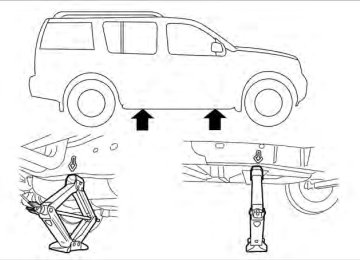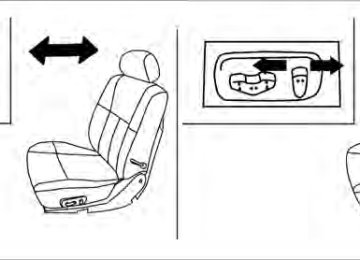- 2009 Nissan Armada Owners Manuals
- Nissan Armada Owners Manuals
- 2004 Nissan Armada Owners Manuals
- Nissan Armada Owners Manuals
- 2012 Nissan Armada Owners Manuals
- Nissan Armada Owners Manuals
- 2006 Nissan Armada Owners Manuals
- Nissan Armada Owners Manuals
- 2008 Nissan Armada Owners Manuals
- Nissan Armada Owners Manuals
- 2005 Nissan Armada Owners Manuals
- Nissan Armada Owners Manuals
- 2007 Nissan Armada Owners Manuals
- Nissan Armada Owners Manuals
- 2011 Nissan Armada Owners Manuals
- Nissan Armada Owners Manuals
- 2010 Nissan Armada Owners Manuals
- Nissan Armada Owners Manuals
- Download PDF Manual
-
ATE THE EQUIPMENT.
Instruments and controls 2-27
WINDSHIELD WIPER AND WASHER SWITCH
LIC0474
LIC0965
Security indicator light The security indicator light blinks whenever the ignition switch is placed in the LOCK, OFF or ACC position. This function indicates the NISSAN Ve- hicle Immobilizer System is operational. If the NISSAN Vehicle Immobilizer System is mal- functioning, the light will remain on while the ignition switch is placed in the ON position. If the light still remains on and/or the en- gine will not start, see a NISSAN dealer for NISSAN Vehicle Immobilizer System ser- vice as soon as possible. Please bring all registered keys that you have when visiting your NISSAN dealer for service. 2-28 Instruments and controls
SWITCH OPERATION The windshield wiper and washer operates when the ignition switch is in the ON position.
Push the lever down to operate the wiper at the following speed: 䊊1
Intermittent (INT) — intermittent operation can be adjusted by turning the knob toward 䊊A (Slower) or 䊊B (Faster). Also, the inter- mittent operation speed varies in accor- dance with the vehicle speed. (For example, when the vehicle speed is high, the intermit- tent operation speed will be faster.)
NOTE: You can turn on or turn off the driving speed dependent intermittent wiper func- tion. Refer to “Comfort & convenience set- tings” in the “Monitor, climate, audio, phone and voice recognition systems” sec- tion later in this manual. 䊊2
Low (LO) — continuous low speed operation 䊊3 High (HI) — continuous high speed opera-tion
Push the lever up 䊊4 to have one sweep opera- tion (MIST) of the wiper. Pull the lever toward you 䊊5
to operate the washer. The wiper will also operate several times.WARNING
In freezing temperatures the washer solu- tion may freeze on the windshield and obscure your vision which may lead to an accident. Warm the windshield with the defroster before you wash the windshield.
REAR WINDOW WIPER AND WASHER SWITCH
CAUTION
● Do not operate the washer continu-
ously for more than 30 seconds. ● Do not operate the washer
if
the
windshield-washer reservoir is empty.
● Do not fill the windshield-washer reser- voir with washer fluid concentrates at full strength. So methyl alcohol based windshield-washer fluid concentrates may permanently stain the grille if spilled with filling the windshield- washer fluid reservoir.
● Pre-mix windshield-washer fluid con- centrates with water to the manufactur- er’s recommended levels before pour- ing the fluid into the windshield-washer reservoir. Do not use the windshield- washer reservoir to mix the windshield- washer fluid concentrate and water.
LIC0966
The rear window wiper and washer operate when the ignition switch is placed in the ON position.Turn the switch clockwise from the OFF position to operate the wiper. 䊊1
Intermittent (INT) – intermittent operation (not adjustable)
䊊2 ON – continuous low speed operation Push the switch forward 䊊3
to operate the washer. The wiper will also operate several times.WARNING
In freezing temperatures the washer solu- tion may freeze on the window and ob- scure your vision. Warm the rear window with the defroster before you wash the rear window.
CAUTION
● Do not operate the washer continu-
ously for more than 30 seconds. ● Do not operate the washer
if
fluid reservoir
the is
windshield-washer empty.
● Do not fill the windshield-washer fluid reservoir with washer fluid concen- trates at full strength. Some methyl al- cohol based washer fluid concentrates may permanently stain the grille if spilled while filling the windshield- washer fluid reservoir.
● Pre-mix washer fluid concentrates with water to the manufacturer’s recom- mended levels before pouring the fluid into the windshield-washer fluid reser- voir. Do not use the windshield-washer fluid reservoir to mix the washer fluid concentrate and water.
Instruments and controls 2-29
REAR WINDOW AND OUTSIDE MIRROR (if so equipped) DEFROSTER SWITCH
HEADLIGHT AND TURN SIGNAL SWITCH
LIC1173
To defrost the rear window glass and outside mirrors: Start the engine and push the rear window de- froster switch. The rear window defroster indica- tor light on the display screen comes on. Push the switch again to turn the defroster off. The rear window defroster automatically turns off after approximately 15 minutes.CAUTION
When cleaning the inner side of the rear window, be careful not to scratch or dam- age the rear window defroster.
2-30 Instruments and controls
WIC1250
WIC1186
Type A
HEADLIGHT CONTROL SWITCH Lighting 䊊1 When turning the switch to the
posi- tion, the front parking, tail, license plate and instrument panel lights come on. 䊊2 When turning the switch to the
posi- tion, the headlights come on and all the other lights remain on.
Type B
CAUTION
Use the headlights with the engine run- ning to avoid discharging the vehicle battery.
NOTE: Autolight activation sensitivity and the time delay for autolight shutoff can be ad- justed. See “Comfort & convenience set- tings” in the “Monitor, climate, audio, phone and voice recognition systemsⴖsec- tion later in this manual. To turn on the autolight system: 1. Turn the headlight switch to the AUTO posi-
tion 䊊1 .
2. Turn the ignition switch to ON. 3. The autolight system automatically turns the
headlights on and off.
Initially, if the ignition switch is turned OFF and a door is opened and left open, the headlights remain ON for 5 minutes. If another door is opened during the 5 minutes, then the 5 minute timer is reset. To turn the autolight system off, turn the switch to the OFF,
position.
, or
Instruments and controls 2-31
Type C
SIC3019
WIC1251
Autolight system The autolight system allows the headlights to be set so they turn on and off automatically. The autolight system can: ● Turn on the headlights, front parking, tail, license plate and instrument panel lights au- tomatically when it is dark.
● Turn off all the lights when it is light. ● Keep all the lights on for up to 180 seconds after you place the ignition switch in the OFF position and all doors are closed.
After the headlights automatically turn off with the position, headlight switch in the the headlights will illuminate again for 5 minutes if the headlight switch is moved to the OFF position position. and then turned to the
or
or
LIC0836
Be sure you do not put anything on top of the autolight sensor 䊊1 located in the top side of the instrument panel. The autolight sensor controls the autolight; if it is cov- ered, the autolight sensor reacts as if it is dark out and the headlights will illuminate. If this occurs while parked with the engine off and the ignition switch placed in the ON position, your vehicle’s battery could be- come discharged.2-32 Instruments and controls
WIC1252
Headlight beam select 䊊1 To select the high beam function, push the lever forward. The high beam lights come on and the
light illuminates.
䊊2 Pull the lever back to select the low beam. 䊊3 Pulling and releasing the lever flashes the
headlight high beams on and off.
Battery saver system If the ignition switch is placed in the OFF position while the headlight switch is in the or 5 minutes.
position, the headlights will turn off after
CAUTION
Even though the battery saver feature au- tomatically turns off the headlights after a period of time, you should turn the head- light switch to the OFF position when the engine is not running to avoid discharging the vehicle battery.
DAYTIME RUNNING LIGHT SYSTEM (Canada only) The headlights automatically illuminate at a re- duced intensity when the engine is started with the parking brake released. The daytime running lights operate with the headlight switch in the position. Turn the OFF position or in the position for full headlight switch to the illumination when driving at night.
If the parking brake is applied before the engine is started, the daytime running lights do not illumi- nate. The daytime running lights illuminate when the parking brake is released. The daytime run-
ning lights will remain on until the ignition switch is placed in the OFF position.
WARNING
When the daytime running light system is active, tail lights on your vehicle are not on. It is necessary at dusk to turn on your headlights. Failure to do so could cause an accident injuring yourself and others.
WIC1506
WIC1253
INSTRUMENT BRIGHTNESS CONTROL The instrument brightness control operates when the in or AUTO position (with auto- the lights activated). Turn the control to adjust the brightness of instru- ment panel lights when driving at night.
headlight
control
switch
is
TURN SIGNAL SWITCH Turn signal 䊊1 Move the lever up or down to signal the turning direction. When the turn is com- pleted, the turn signals cancel automatically.
Lane change signal 䊊2 To signal a lane change, move the lever up or down to the point where the indicator light begins to flash, but the lever does not latch.
Instruments and controls 2-33
HAZARD WARNING FLASHER SWITCH
The flashers will operate with the ignition switch placed in any position. Some state laws may prohibit the use of the hazard warning flasher switch while driving.
LIC0394
Push the switch on to warn other drivers when you must stop or park under emergency condi- tions. All turn signal lights flash.WARNING
● If stopping for an emergency, be sure to
move the vehicle well off the road.
● Do not use the hazard warning flashers while moving on the highway unless unusual circumstances force you to drive so slowly that your vehicle might become a hazard to other traffic.
● Turn signals do not work when the haz-
ard warning flasher lights are on.
position.
WIC1254
FOG LIGHT SWITCH (if so equipped) To turn the fog lights on, turn the headlight switch position, then turn the fog light to the switch to the To turn the fog lights on with the headlight switch in the AUTO position, the headlights must be on, then turn the fog light switch to the To turn the fog lights off, turn the fog light switch to the OFF position. The headlights must be on and the low beams selected for the fog lights to operate. The fog lights automatically turn off when the high beam headlights are selected. 2-34 Instruments and controlsposition.
HORN
HEATED SEAT (if so equipped)
LIC0604
To sound the horn, push the center pad area of the steering wheel.WARNING
Do not disassemble the horn. Doing so could affect proper operation of the supplemental front air bag system. Tam- pering with the supplemental front air bag system may result in serious personal injury.
WIC1441
The front seats are warmed by built-in heaters.
1. Start the engine.
2. Push the LO or HI position of the switch, as desired, depending on the temperature. The indicator light in the switch will illuminate.
The heater is controlled by a thermostat, automatically turning the heater on and off. The indicator light will remain on as long as the switch is on.
3. When the seat is warmed or before you leave the vehicle, be sure to turn the switch off.
CAUTION
● Do not use the seat heater for extended periods or when no one is using the seat.
● Do not put anything on the seat which insulates heat, such as a blanket, cush- ion, seat cover, etc. Otherwise, the seat may become overheated.
● Do not place anything hard or heavy on the seat or pierce it with a pin or similar object. This may result in damage to the heater.
● Any liquid spilled on the heated seat should be removed immediately with a dry cloth.
● When cleaning the seat, never use gasoline, benzine, thinner, or any simi- lar materials.
● If any abnormalities are found or the heated seat does not operate, turn the switch off and have the system checked by your NISSAN dealer.
● The battery could run down if the seat heater is operated while the engine is not running.
Instruments and controls 2-35
HEATED STEERING WHEEL (if so equipped)
VEHICLE DYNAMIC CONTROL (VDC) OFF SWITCH
NOTE: The heated steering wheel switch is equipped with a 30 minute timer. After the switch has been activate for 30 minutes, the system will automatically turn off.If the surface temperature of the steering wheel is above 68°F (20°C) when the switch is turned on, the system will not heat the steering wheel. This is not a malfunction.
LIC0421
The heated steering wheel system is designed to operate only when the surface temperature of the steering wheel is below approximately 68°F (20°C).Push the heated steering wheel switch to warm the steering wheel after the engine starts. The indicator light will come on.
If the surface temperature of the steering wheel is below 68°F (20°C), the system will heat the steering wheel to approximately 86°F (30°C), then turn off automatically.
Push the switch again to turn the heated steering wheel off manually. The indicator light will go off.
2-36 Instruments and controls
WIC0534
The vehicle should be driven with the Vehicle Dynamic Control (VDC) system on for most driv- ing conditions. If the vehicle is stuck in mud or snow, the VDC system reduces the engine output to reduce wheel spin. The engine speed will be reduced even if the accelerator is depressed to the floor. If maximum engine power is needed to free a stuck vehicle, turn the VDC system off. To turn off the VDC system, push the VDC OFF switch. The Push the VDC OFF switch again or restart the engine to turn on the system. See “Vehicle Dy- namic Control (VDC) system” in the “Starting and driving” section.indicator will come on.
REAR SONAR SYSTEM OFF SWITCH (if so equipped)
FRONT AND REAR SONAR SYSTEM OFF SWITCH (if so equipped)
The rear sonar system can be disabled by push- ing the OFF switch. When the system is disabled, the indicator light on the switch will illuminate. The system will automatically reset the next time the ignition switch is placed in the ON position. See “Rear sonar system” in the “Starting and driving” section.
LIC0471
WARNING
The rear sonar system is a convenience but it is not a substitute for proper back- ing. Always turn and check that it is safe to do so before backing up. Always back up slowly.
The rear sonar system is active when the ignition switch is placed in the ON position and the shift selector is in R (Reverse).
When sensors detect obstacles within 5.9 ft (1.8
m) of the rear bumper, a beeping tone is emitted.LIC1182
WARNING
● The front sonar system is a convenience but it is not a substitute for proper driving.
● The rear sonar system is a convenience but it is not a substitute for proper back- ing. Always turn and check that it is safe to do so before backing up. Always back up slowly.
Instruments and controls 2-37
The front sonar system: ● is active when the ignition is in the ON position and the shift selector is in a forward gear position.
● a beeping tone is emitted when the sensors detect obstacles within 3 ft (1.0 m) of the front bumper.
The rear sonar system: ● is active when the ignition is in the ON position and the shift selector is in R (Re- verse).
● a beeping tone is emitted when the sensors detect obstacles within 5.9 ft (1.8 m) of the rear bumper.
The front and rear sonar system can be disabled by pushing the OFF switch. When the system is disabled, the indicator light on the switch will illuminate. Push the switch again to enable the system. The indicator light will go off. The system will automatically reset the next time the ignition switch is placed in the ON position. See “Front sonar system” in the “Starting and driving” section.
2-38 Instruments and controls
TOW MODE SWITCH
For additional information, refer to “Tow mode” in the “Technical and consumer information” sec- tion later in this manual.
LIC0594
Tow mode should be used when pulling a heavy trailer or hauling a heavy load. Driving the vehicle in the tow mode with no trailer/load or light trailer/light load will not cause any damage. How- ever, fuel economy may be reduced, and the transmission/engine driving characteristics may feel unusual.Press the tow mode switch to activate tow mode. The indicator light on the tow mode switch illumi- nates when tow mode is selected. Press the tow mode switch again to turn tow mode OFF.
Tow mode is automatically canceled when the ignition switch is placed in the OFF position.
POWER OUTLET
Front row
2nd row
Luggage area
LIC1193
LIC0550
LIC0551
The power outlets are for powering electrical accessories such as cellular telephones.
The power outlets located on the driver’s side of the instrument panel and in the luggage area are powered directly by the vehicle’s battery.
The power outlets located on the passenger’s side of the instrument panel and in the 2nd row are powered only when the ignition switch is in the ACC or ON position.
Open the cap to use a power outlet.
Instruments and controls 2-39
STORAGE
CONSOLE BOX
Center stack storage
INSTRUMENT PANEL STORAGE TRAYS
LIC1183
WARNING
Do not place sharp objects in the trays to help prevent injury in an accident or sud- den stop.
CAUTION
● The outlet and plug may be hot during
or immediately after use.
● Only certain power outlets are designed for use with a cigarette lighter unit. Do not use any other power outlet for an accessory lighter. See your NISSAN dealer for additional information.
● Do not use with accessories that ex- ceed a 12 volt, 120W (10A) power draw. Do not use double adapters or more than one electrical accessory.
● Use power outlets with the engine run- ning to avoid discharging the vehicle battery.
● Avoid using power outlets when the air conditioner, headlights or rear window defroster is on.
● Before inserting or disconnecting a plug, be sure the electrical accessory being used is turned OFF.
● Push the plug in as far as it will go. If good contact is not made, the plug may overheat or the internal temperature fuse may open.
● When not in use, be sure to close the cap. Do not allow water or any other liquids to contact the outlet.
2-40 Instruments and controls
Console box storage trays
LIC1369
LIC1370
LIC1371
Console box storage Pull up on the lever 䊊1 to open the console box lid 䊊2 .
Console box lock Use the master key to lock 䊊1 or unlock 䊊2 the console box.
Instruments and controls 2-41
CAUTION
● Do not use for anything other than
sunglasses.
● Do not leave sunglasses in the sun- glasses holder while parking in direct sunlight. The heat may damage the sunglasses.
LIC1176
WIC0673
GLOVE BOX Open the glove box by pulling the handle. Use the master key when locking 䊊1 or unlocking 䊊2 the glove box.
SUNGLASSES HOLDER To open the sunglasses holder, push and release. Only store one pair of sunglasses in the holder.
WARNING
Keep glove box lid closed while driving to help prevent injury in an accident or a sudden stop.
WARNING
Keep the sunglasses holder closed while driving to prevent an accident.
2-42 Instruments and controls
MAP POCKETS
LIC1195
LIC0575
LIC0568
SEATBACK POCKET The seatback pocket is located on the back of the driver seat. The pocket can be used to store maps.
Small bin OVERHEAD CONSOLE
Instruments and controls 2-43
LIC0569
LIC0570
WIC1507
Medium bin (if so equipped)
Large bin
Storage bins
WARNING
Keep storage bins closed while driving to help prevent injury in an accident or a sudden stop.
Push the button to open a storage bin. Push the lid up to close.
2-44 Instruments and controls
CUP HOLDERS
Front
CAUTION
● Avoid abrupt starting and braking when the cup holder is being used to prevent spilling the drink. If the liquid is hot, it can scald you or your passenger.
● Use only soft cups in the cup holder. Hard objects can injure you in an accident.
Adjustable
2nd row (rear of front console)
LIC1373
LIC0554
LIC0555
2nd row center console (if so equipped)Position the arm on the adjustable cup holder so that the cup is held securely.
To open the 2nd row cup holders (rear of the front console), lower the lid. To close, raise the lid.
Instruments and controls 2-45
LIC0556
LIC0557
WIC1197
2nd row bench (if so equipped)
3rd row
Bottle holder
CAUTION
● Do not use bottle holder for any other objects that could be thrown about in the vehicle and possibly injure people during sudden braking or an accident. ● Do not use bottle holder for open liquid
containers.
2-46 Instruments and controls
To reinstall the 2nd row center console box: 1. Slide the console box over the base toward
the rear of the vehicle.
2. Push down to lock the console box in place. 3. Replace the cup holder tray.
LIC0576
2ND ROW CENTER CONSOLE (if so equipped) Pull up on the lever to open the console box lid.LIC0577
Removing the 2nd row center console box To remove the 2nd row center console box: 䊊1
䊊2 Pull up on the handle to tilt the console boxLift out the cup holder tray.
up.
䊊3 Move the console box toward the front of the
vehicle and lift it out.
Instruments and controls 2-47
LIC0571
LIC2014
CARGO AREA STORAGE BIN To open the cargo area storage bin, pull down on the tab and pull the lid off.
CAUTION
Placing additional items in the area speci- fied for the jack may dent body panel or damage power back door assembly (if so equipped).
LIC0572
To access the floor storage area, push down 䊊1
to raise the handle, then pull up on the handle 䊊2
to lift the luggage board. LUGGAGE HOOKS The luggage hooks can be used to secure cargo with ropes or other types of straps.2-48 Instruments and controls
WARNING
● Properly secure all cargo with ropes or straps to help prevent it from sliding or shifting. Do not place cargo higher than the seatbacks. In a sudden stop or col- lision, unsecured cargo could cause personal injury.
● Use suitable ropes and hooks to secure
cargo.
● Never allow anyone to ride in the lug- gage area. It is extremely dangerous to ride in a cargo area inside of a vehicle. In a collision, people riding in these areas are more likely to be seriously injured or killed.
● Do not allow people to ride in any area of your vehicle that is not equipped with seats and seat belts.
● The child restraint top tether strap may be damaged by contact with items in the cargo area. Secure any items in the cargo area. Your child could be seri- ously injured or killed in a collision if the top tether strap is damaged.
● Be sure everyone in your vehicle is in a
seat and using a seat belt properly.
LTI0089
LTI0090
Side finisher When hooking on ropes, do not apply a load of more than 55 lb (245 N) to a single 䊊A hook or 44
lb (196 N) to a single 䊊B hook.Floor hooks Do not apply a load of more than 110 lb (490 N) to a single hook.
Instruments and controls 2-49
WARNING
● Drive extra carefully when the vehicle is loaded at or near the cargo carrying capacity, especially if the significant portion of that load is carried on the roof rack.
● Heavy loading of the roof rack has the potential to affect the vehicle stability and handling during sudden or abnor- mal handling maneuvers.
● Roof
rack load should be evenly
distributed.
● Do not exceed maximum roof rack load
weight capacity.
● Properly secure all cargo with ropes or straps to help prevent it from sliding or shifting. In a sudden stop or collision, unsecured cargo could cause personal injury.
LIC1177
CAUTION
Use care when placing or removing items from the roof rack. If you cannot comfort- ably lift the items onto the roof rack from the ground, use a ladder or stool.
ROOF RACK
2-50 Instruments and controls
Always distribute the luggage evenly on the roof rack. Do not load more than 200 lbs (91 kg) on entire roof rack. Be sure load is evenly distributed across both crossbars. Be careful that your ve- hicle does not exceed the Gross Vehicle Weight Rating (GVWR) or its Gross Axle Weight Rating (GAWR front and rear). The GVWR and GAWR are located on the F.M.V.S.S. label (located on the driver’s door pillar). For more information regarding GVWR and GAWR, refer to “Vehicle loading information” in the “Technical and con- sumer information” section later in this manual.
WINDOWS
POWER WINDOWS
WARNING
● Make sure that all passengers have their hands, etc. inside the vehicle while it is in motion and before closing the windows. Use the window lock switch to prevent unexpected use of the power windows.
● Do not leave children unattended inside the vehicle. They could unknowingly ac- tivate switches or controls and become trapped in a window. Unattended chil- dren could become involved in serious accidents.
The power windows operate when the ignition switch is placed in the ON position, or for about 45 seconds after the ignition switch is placed in the OFF position. If the driver’s or passenger’s door is opened during this period of about 45
seconds, power to the windows is canceled.Instruments and controls 2-51
LIC1200
The crossbars can be adjusted forward and backward. Loosen the thumbwheel 䊊1 and ad- just the crossbar to the desired position. Tighten the thumbwheel. Place your luggage on the bars and secure the luggage with rope to the utility loops 䊊2 . Do not place luggage on the side rails or tie rope directly to the side rails. Always be sure the thumbwheels are fully tightened to keep the crossbar in place. Do not use utility loops for any purpose other than securing luggage.Driver’s side power window switch The driver’s side control panel is equipped with switches to open or close the front and rear passenger windows. To open a window, push the switch and hold it down. To close a window, pull the switch and hold it up. To stop the opening or closing function at any time, simply release the switch.
WIC1237
Front passenger’s power window switch The passenger’s window switch operates only the corresponding passenger’s window. To open the window, push the switch and hold it down 䊊1 . To close the window, pull the switch up 䊊2 .
LIC1181
1. Window lock button 2. 3. 4. 5. 6.
Power door lock switch Front passenger side automatic switch Right rear passenger window switch Left rear passenger window switch Driver side automatic switch
2-52 Instruments and controls
WIC1255
LIC0410
Rear power window switch The rear power window switches open or close only the corresponding windows. To open the window, push the switch and hold it down 䊊1 . To close the window, pull the switch up 䊊2 . Locking passengers’ windows When the window lock button is depressed, only the driver’s side window can be opened or closed. Push it again to cancel the window lock function.
Automatic operation To fully open a window equipped with automatic operation, press the window switch down (only driver’s side shown) to the second detent and release it; it need not be held. The window auto- matically opens all the way. To stop the window, lift the switch up while the window is opening.
To fully close a window equipped with automatic operation, pull the switch up to the second detent and release it; it need not be held. To stop the window, press the switch down while the window is closing.
Auto-reverse function The auto-reverse function can be activated when a window is closed by automatic operation. Depending on the environment or driving conditions, the auto-reverse function may be activated if an impact or load similar to something being caught in the window oc- curs.
WARNING
There are some small distances immedi- ately before the closed position which cannot be detected. Make sure that all passengers have their hands, etc., inside the vehicle before closing the window.
the dealer
If the vehicle’s battery is disconnected, replaced, or jump started, the power window auto-reverse function may not operate properly. If this occurs, please contact to re-initialize the power window auto-reverse system. If the control unit detects something caught in a window equipped with automatic operation as it is closing, the window will be immediately low- ered.
Instruments and controls 2-53
The power vent windows operate when the igni- tion switch is placed in the ON position, or for about 45 seconds after the ignition switch is placed in the OFF position. If the driver’s or passenger’s door is opened during this 45 sec- ond period, power to the vent windows is can- celled.
LIC1417
POWER VENT WINDOWS (if so equipped) Use the vent window switch located on the driv- er’s side of the instrument panel to open and close the power vent windows. The windows cannot be operated separately. To open the power vent windows press and hold the switch. To close the windows pull up and hold the switch.
2-54 Instruments and controls
LIC0524
MANUAL VENT WINDOWS (if so equipped) To open a manual vent window, pull the latch handle toward you until it releases. To lock the window in the open position, push the latch handle rearward until it locks. To close a manual vent window, pull the latch handle toward you and push the rear portion of the latch toward the rear of the vehicle until it locks.
MOONROOF (if so equipped)
WIC0812
AUTOMATIC MOONROOF The moonroof will only operate when the ignition switch is placed in the ON position. The auto- matic moonroof is operational for about 45 sec- onds, even if the ignition switch is placed in the ACC or OFF position. If the driver’s door or the front passenger’s door is opened during this period of about 45 seconds, power to the moon- roof is canceled. Sliding the moonroof To fully open the moonroof, push the switch to- ward the open position 䊊3 .
To fully close the moonroof, push the switch toward the close position 䊊4 . To open or close the moonroof part way, push the switch in any direction 䊊5 while the moonroof is sliding open or closed to stop it in the desired position. Tilting the moonroof To tilt the moonroof up, push the tilt switch to- ward the up position 䊊1 . When the moonroof is open, it will automatically close and then tilt up.
To tilt the moonroof down, push the tilt switch toward the down position 䊊2 . Restarting the moonroof sliding switch The sliding switch will become inoperable after the battery terminal is disconnected, the electri- cal supply interrupted and/or some abnormality detected. Use the following reset procedure to return moonroof operation to normal.
1.
If the moonroof lid is open, push the tilting switch repeatedly toward the down position 䊊2 to fully close the lid.
2. Push and hold the tilting switch for more than 2 seconds toward the down position 䊊2 to reestablish the lid’s home position. The moonroof should now operate normally.
Auto-reverse function (when closing or tilting down the moonroof) The auto-reverse function can be activated when the moonroof is closed or tilted down by auto- matic operation when the ignition switch is placed in the ON position or for about 45 sec- onds after the ignition switch is placed in the OFF position. Depending on the environment or driving conditions, the auto-reverse function may be activated if an impact or load similar to something being caught in the moonroof occurs.
WARNING
There are some small distances immedi- ately before the closed position which cannot be detected. Make sure that all passengers have their hands, etc., inside the vehicle before closing the moonroof.
When closing:
If the control unit detects something caught in the moonroof as it moves to the front, the moonroof will immediately open backward.
Instruments and controls 2-55
When tilting down:
If the control unit detects something caught in the moonroof as it tilts down, the moonroof will im- mediately tilt up.
If the auto-reverse function malfunctions and re- peats opening or tilting up the moonroof, keep pushing the tilt down switch within 5 seconds after it happens; the moonroof will fully close gradually. Make sure nothing is caught in the moonroof.
WARNING
● In an accident you could be thrown from the vehicle through an open moonroof. Always use seat belts and child restraints.
● Do not allow anyone to stand up or extend any portion of their body out of the moonroof opening while the vehicle is in motion or while the moonroof is closing.
CAUTION
● Remove water drops, snow, ice or sand
from the moonroof before opening.
● Do not place heavy objects on the
moonroof or surrounding area.
2-56 Instruments and controls
INTERIOR LIGHT
Sunshade Open and close the sunshade by sliding it for- ward or backward. If the moonroof does not close Have your NISSAN dealer check and repair the moonroof.
LIC0585
The interior light has a three-position switch and operates regardless of ignition switch position. When the switch is in the ON position 䊊1 , the interior lights illuminate, regardless of door posi- tion. The lights will go off after about 15 minutes unless the ignition switch is in the ON position. When the switch is in the DOOR position 䊊2 , the interior lights and puddle lights (if so equipped) will stay on for about 30 seconds when: ● The doors are unlocked by the keyfob, a key or the power door lock switch while all doors are closed and the ignition switch is in the OFF position.
NOTE: The footwell lights (if so equipped) and door step lights illuminate when the driver and passenger doors are open regardless of the interior light switch position. These lights will turn off automatically after about 15 minutes while doors are open to prevent the battery from becoming discharged.
CAUTION
Do not use for extended periods of time with the engine stopped. This could result in a discharged battery.
● The driver’s door is opened and then closed while the key is removed from the ignition switch.
● The key is removed from the ignition switch
while all doors are closed.
The lights will turn off while the 30 second timer is activated when: ● The driver’s door is locked by the keyfob, a
key, or the power door lock switch.
● The ignition switch is placed in the ON po-
sition.
When the switch is in the OFF position 䊊3 , the interior lights do not illuminate, regardless of door position. The puddle lights (if so equipped) come on when any front or rear passenger door is opened.
The lights will turn off automatically after 15 min- utes while doors are open to prevent the battery from becoming discharged.
LIC0587
CONSOLE LIGHT The console light 䊊1 will turn on whenever the parking lights or headlights are illuminated. The console light brightness can be adjusted with the illumination brightness control.
Instruments and controls 2-57
PERSONAL LIGHTS
MAP LIGHTS
CARGO LIGHT
LIC0588
The personal lights on the overhead console can be swiveled 360 degrees. To turn on the light, press the button. Press the button again to turn off the light.LIC0586
To turn the map lights on, press the switches. To turn them off, press the switches again.CAUTION
Do not use for extended periods of time with the engine stopped. This could result in a discharged battery.
LIC0590
The cargo light on the overhead trim has a three- position switch. To operate, push the switch to the desired position. ON: The light is illuminated. Normal (center) position: The light illuminates when the lift gate or glass hatch is opened. The light turns off when the lift gate or glass hatch is closed. OFF: The light does not illuminate regardless of lift gate position or lock status.2-58 Instruments and controls
HOMELINK姞 UNIVERSAL TRANSCEIVER (if so equipped)
The HomeLink姞 Universal Transceiver provides a convenient way to consolidate the functions of up to three individual hand-held transmitters into one built-in device. HomeLink姞 Universal Transceiver: ● Will operate most Radio Frequency (RF) devices such as garage doors, gates, home and office lighting, entry door locks and se- curity systems.
● Is powered by your vehicle’s battery. No separate batteries are required. If the vehi- cle’s battery is discharged or is discon- nected, HomeLink姞 will retain all program- ming.
Once the HomeLink姞 Universal Transceiver is programmed, retain the original trans- mitter for future programming procedures (Example: new vehicle purchases). Upon sale of the programmed HomeLink姞 Universal Transceiver buttons should be erased for security purposes. For additional information, refer to “Program- ming HomeLink姞” later in this section.
the vehicle,
WARNING
● Do not use the HomeLink姞 Universal Transceiver with any garage door opener that lacks safety stop and re- verse features as required by federal safety standards. (These standards be- came effective for opener models manufactured after April 1, 1982). A ga- rage door opener which cannot detect an object in the path of a closing garage door and then automatically stop and reverse, does not meet current federal safety standards. Using a garage door opener without these features in- creases the risk of serious injury or death.
● During the programming procedure your garage door or security gate will open and close (if the transmitter is within range). Make sure that people or objects are clear of the garage door, gate, etc. that you are programming.
● Your vehicle’s engine should be turned off while programming the HomeLink姞 Universal Transceiver.
WIC0986
PROGRAMMING HOMELINK姞 1. To begin, press and hold the two outer HomeLink姞 buttons (to clear the memory) until the indicator light 䊊1 blinks (after 20
seconds). Release both buttons.2. Position the end of the hand-held transmitter 1 - 3 inches (26 - 76 mm) away from the HomeLink姞 surface.
Instruments and controls 2-59
5.
grammed device, press and hold the pro- grammed HomeLink姞 button — releasing when the device begins to activate. If the indicator light on the HomeLink姞 blinks rapidly for 2 seconds and then turns solid, HomeLink姞 has picked up a “rolling code” garage door opener signal. You will need to proceed with the next steps to train the HomeLink姞 to complete the programming which may require a ladder and another per- son for convenience.
6. Press and release the “smart” or “learn” pro- gram button located on the garage door opener’s motor to activate the “training mode”. This button is usually located near the antenna wire that hangs down from the motor. If the wire originates from under a light lens, you will need to remove the lens to access the program button.
NOTE: Once you have pressed and released the program button on the garage door open- er’s motor and the “training light” is lit, you have 30 seconds in which to perform step 7. Use the help of a second person for conve- nience to assist when performing this step. 7. Within 30 seconds of pressing and releas- ing the garage door opener’s program but-
WIC0987
3. Using both hands, simultaneously press and hold both the HomeLink姞 button you want to program and the hand-held transmitter but- ton.DO NOT release the buttons until step 4 has been completed.
4. Hold down both buttons until the indicator light on the HomeLink姞 flashes, changing from a “slow blink” to a “rapidly flashing blink”. This could take up to 90 seconds. When the indicator light flashes rapidly, both buttons may be released. The rapidly flash- ing light indicates successful programming. To activate the garage door or other pro-
2-60 Instruments and controls
ton, quickly and firmly press and release the HomeLink姞 button you’ve just programmed. Press and release the HomeLink姞 button up to 3 times to complete the training.
8. Your HomeLink姞 button should now be pro- grammed. (To program the remaining HomeLink姞 buttons for additional door or gate openers, follow steps 2-4 only.)
all
previously
NOTE: Do not repeat step 1 unless you want to “clear” programmed HomeLink姞 buttons. If you have any questions or are having difficulty programming your HomeLink姞 buttons, refer to the HomeLink姞 web site at: www.homelink.com or call 1-800-355-3515. PROGRAMMING HOMELINK姞 FOR CANADIAN CUSTOMERS Prior to 1992, D.O.C. regulations required hand- held transmitters to stop transmitting after 2 sec- onds. To program your hand-held transmitter to HomeLink姞, continue to press and hold the HomeLink姞 button (see steps 2 - 4under “Pro- gramming HomeLink姞”) while you press and re- press (“cycle”) your hand-held transmitters every 2 seconds until the indicator light flashes rapidly (indicating successful programming).
NOTE:
When programming a garage door opener, etc., it is advised to unplug the device dur- ing the “cycling” process to prevent pos- sible damage to the garage door opener components. OPERATING THE HOMELINK姞 UNIVERSAL TRANSCEIVER The HomeLink姞 Universal Transceiver (once pro- grammed) may now be used to activate the ga- rage door, etc. To operate, simply press the ap- propriate programmed HomeLink姞 Universal Transceiver button. The amber indicator light will illuminate while the signal is being transmitted. PROGRAMMING TROUBLE- DIAGNOSIS If the HomeLink姞 does not quickly learn the hand- held transmitter information: ● replace the hand-held transmitter batteries
with new batteries.
● position the hand-held transmitter with its from the
facing
away
battery HomeLink姞 surface.
area
● press and hold both the HomeLink姞 and hand-held transmitter buttons without inter- ruption.
● position the hand-held transmitter 1 - 3
inches (26 - 76 mm) away from the HomeLink姞 surface. Hold the transmitter in that position for up to 15 seconds. If HomeLink姞 is not programmed within that time, try holding the transmitter in another position – keeping the indicator light in view at all times.If you continue to have programming difficulties, please contact the NISSAN Consumer Affairs Department. The phone numbers are located in the Foreword of this manual. CLEARING THE PROGRAMMED INFORMATION Individual buttons cannot be cleared. However, to clear all programming, press and hold the two outside buttons and release when the indicator light begins to flash (approximately 20 seconds). REPROGRAMMING A SINGLE HOMELINK姞 BUTTON To reprogram a HomeLink姞 Universal Transceiver button, complete the following. 1. Press and hold the desired HomeLink姞 but- ton. Do not release the button until step 4
has been completed.2. When the indicator light begins to flash slowly (after 20 seconds), position the hand-held transmitter 1 - 3inches (26 - 76
mm) away from the HomeLink姞 surface.3. Press and hold the hand-held transmitter
button.
4. The HomeLink姞 indicator light will flash, first slowly and then rapidly. When the indicator light begins to flash rapidly, release both buttons.
The HomeLink姞 Universal Transceiver button has now been reprogrammed. The new device can be activated by pushing the HomeLink姞 button that was just programmed. This procedure will not affect any other programmed HomeLink姞 buttons. IF YOUR VEHICLE IS STOLEN If your vehicle is stolen, you should change the codes of any non-rolling code device that has been programmed into HomeLink姞. Consult the Owner’s Manual of each device or call the manu- facturer or dealer of those devices for additional information. When your vehicle is recovered, you will need to reprogram the HomeLink姞 Univer- sal Transceiver with your new transmitter information.
Instruments and controls 2-61
FCC Notice: This device complies with FCC rules part 15
and RSS-210 of Industry Canada. Opera- tion is subject to the following two condi- tions: (1) This device may not cause harmful in- terference and (2) This device must accept any interference that may be received, in- cluding interference that may cause undes- ired operation. This transmitter has been tested and com- plies with FCC and DOC/MDC rules. Changes or modifications not expressly ap- proved by the party responsible for compli- ance could void the user’s authority to op- erate the equipment. DOC: ISTC 1763K1313
FCC I.D. CV2V676902-62 Instruments and controls
3 Pre-driving checks and adjustments
Keys . . . . . . . . . . . . . . . . . . . . . . . . . . . . . . . . . . . . . . . . . . . . . 3-2
NISSAN Intelligent Key™ (if so equipped) . . . . . . . . . 3-2
NISSAN Vehicle Immobilizer System keys . . . . . . . . . 3-4
Doors . . . . . . . . . . . . . . . . . . . . . . . . . . . . . . . . . . . . . . . . . . . . 3-5
Locking with key. . . . . . . . . . . . . . . . . . . . . . . . . . . . . . . . 3-5
Locking with inside lock knob . . . . . . . . . . . . . . . . . . . . 3-6
Locking with power door lock switch . . . . . . . . . . . . . 3-6
Automatic door locks . . . . . . . . . . . . . . . . . . . . . . . . . . . 3-6
Child safety rear door lock. . . . . . . . . . . . . . . . . . . . . . . 3-7
Remote keyless entry system (if so equipped). . . . . . . . . 3-7
How to use remote keyless entry system . . . . . . . . . . 3-8
NISSAN Intelligent Key™ (if so equipped) . . . . . . . . . . . 3-12
Operating range. . . . . . . . . . . . . . . . . . . . . . . . . . . . . . . 3-14
Door locks/unlocks precaution . . . . . . . . . . . . . . . . . . 3-14
NISSAN Intelligent Key™ Operation. . . . . . . . . . . . . . 3-15
How to use the remote keyless entry function . . . . . . . . . . . . . . . . . . . . . . . . . . . . . . . . . . . . . . 3-17
Warning signals . . . . . . . . . . . . . . . . . . . . . . . . . . . . . . . 3-21
Troubleshooting guide . . . . . . . . . . . . . . . . . . . . . . . . . 3-22
Hood . . . . . . . . . . . . . . . . . . . . . . . . . . . . . . . . . . . . . . . . . . . 3-23
Lift gate . . . . . . . . . . . . . . . . . . . . . . . . . . . . . . . . . . . . . . . . . 3-23Operating the manual lift gate (if so equipped) . . . . . . . . . . . . . . . . . . . . . . . . . . . . . . . 3-24
Operating the power lift gate (if so equipped) . . . . . . . . . . . . . . . . . . . . . . . . . . . . . . . 3-24
Cancel switch. . . . . . . . . . . . . . . . . . . . . . . . . . . . . . . . . 3-26
Lift gate release . . . . . . . . . . . . . . . . . . . . . . . . . . . . . . . 3-27
Glass hatch. . . . . . . . . . . . . . . . . . . . . . . . . . . . . . . . . . . . . . 3-28
Fuel-filler door . . . . . . . . . . . . . . . . . . . . . . . . . . . . . . . . . . . 3-28
Fuel-filler cap . . . . . . . . . . . . . . . . . . . . . . . . . . . . . . . . . 3-28
Steering wheel . . . . . . . . . . . . . . . . . . . . . . . . . . . . . . . . . . . 3-30
Tilt operation . . . . . . . . . . . . . . . . . . . . . . . . . . . . . . . . . . 3-30
Pedal position adjustment . . . . . . . . . . . . . . . . . . . . . . . . . 3-31
Sun visors . . . . . . . . . . . . . . . . . . . . . . . . . . . . . . . . . . . . . . . 3-31
Vanity mirrors . . . . . . . . . . . . . . . . . . . . . . . . . . . . . . . . . 3-32
Mirrors . . . . . . . . . . . . . . . . . . . . . . . . . . . . . . . . . . . . . . . . . . 3-32
Rearview mirror (if so equipped). . . . . . . . . . . . . . . . . 3-32
Automatic anti-glare rearview mirror (if so equipped) . . . . . . . . . . . . . . . . . . . . . . . . . . . . . . . 3-33
Outside mirrors . . . . . . . . . . . . . . . . . . . . . . . . . . . . . . . 3-35
Automatic drive positioner (if so equipped) . . . . . . . . . . 3-37
Memory storage function . . . . . . . . . . . . . . . . . . . . . . . 3-37
Entry/exit function . . . . . . . . . . . . . . . . . . . . . . . . . . . . . 3-38
System operation. . . . . . . . . . . . . . . . . . . . . . . . . . . . . . 3-39KEYS
A key number is only necessary when you have lost all keys and do not have one to duplicate from. If you still have a key, your NISSAN dealer can duplicate it.
1.
WPD0128
Two master keys (black) with transpon- der chip and chrome NISSAN brand symbol on one side Valet key (black) with transponder chip Key number plate Transponder chip2. 3. 4. A key number plate is supplied with your keys. Record the key number and keep it in a safe place (such as your wallet), not in the vehicle. If you lose your keys, see a NISSAN dealer for duplicates by using the key number. NISSAN does not record key numbers so it is very important to keep track of your key number plate.
3-2 Pre-driving checks and adjustments
WPD0427
Two Intelligent Keys
1. 2. Mechanical keys (inside Intelligent
Keys) Key number plate
3. NISSAN INTELLIGENT KEY™ (if so equipped) Your vehicle can only be driven with the Intelligent Keys which are registered to your vehicle’s Intel- ligent Key components and NISSAN Vehicle Im- mobilizer System components.
● Wetting may damage the Intelligent Key. If the Intelligent Key gets wet, im- mediately wipe until it is completely dry. ● Do not place the Intelligent Key for an extended period in an area where tem- peratures exceed 140°F (60°C).
● Do not attach the Intelligent Key with a
key holder that contains a magnet.
● Do not place the Intelligent Key near equipment that produces a magnetic field, such as a TV, audio equipment and personal computers.
If an Intelligent Key is lost or stolen, NISSAN recommends erasing the ID code of that Intelligent Key from the vehicle. This may prevent the unauthorized use of the Intelligent Key to operate the vehicle. For information regarding the erasing procedure, contact a NISSAN dealer.
Never leave these keys in the vehicle.
As many as 4 Intelligent Keys can be registered and used with one vehicle. The new keys must be registered by a NISSAN dealer prior to use with the Intelligent Key and NISSAN Vehicle Immobi- lizer System of your vehicle. Since the registra- tion process requires erasing all memory in the Intelligent Key components when registering new keys, be sure to take all Intelligent Keys that you have to the NISSAN dealer.
CAUTION
Listed below are conditions or occur- rences which will damage the Intelligent Key: ● Do not allow the Intelligent Key, which contains electrical components, to come into contact with water or salt water. This could affect the system function.
● Do not drop the Intelligent Key. ● Do not strike the Intelligent Key sharply
against another object.
● Do not change or modify the Intelligent
Key.
SPA1951
Mechanical key The Intelligent Key contains the mechanical key, which can be used in case of a discharged bat- tery.
To remove the mechanical key, release the lock knob on the back of the Intelligent Key.
To install the mechanical key, firmly insert it into the Intelligent Key until the lock knob returns to the lock position.
The mechanical key can be used for operation in the same way as an ordinary key.
Pre-driving checks and adjustments 3-3
Vehicle Immobilizer System during registration. Any key that is not given to your dealer at the time of registration will no longer be able to start your vehicle. Do not allow the immobilizer system key, which contains an electrical transponder, to come into contact with salt water. This could affect system function.
CAUTION
Always carry the mechanical key installed in the Intelligent Key slot.
See “Doors” in this section and “Storage” in the “Instruments and controls” section of this manual. Valet hand-off When you have to leave a key with a valet, give them the Intelligent Key itself and keep the me- chanical key with you to protect your belongings. To prevent the glove box or console box from being opened during valet hand-off, follow the procedure below. 1. Remove the mechanical key from the Intelli-
gent Key.
2. Lock the glove box or console box with the
mechanical key.
3. Hand the Intelligent Key to the valet and
keep the mechanical key with you.
See “Storage” in the “Instruments and controls” section of this manual.
3-4 Pre-driving checks and adjustments
NISSAN VEHICLE IMMOBILIZER SYSTEM KEYS You can only drive your vehicle using the master or valet keys which are registered to the NISSAN Vehicle Immobilizer System components in your vehicle. These keys have a transponder chip in the key head. The master key can be used for all the locks. The valet key cannot be used for the console box lock. To protect belongings when you leave a key with someone, give them the valet key only. Never leave these keys in the vehicle. Additional or replacement keys: If you still have a key, the key number is not necessary when you need extra NISSAN Vehicle Immobilizer System keys. Your dealer can dupli- cate your existing key. As many as five NISSAN Vehicle Immobilizer System keys can be used with one vehicle. You should bring all NISSAN Vehicle Immobilizer System keys that you have to your NISSAN dealer for registration. This is be- cause the registration process will erase the memory of all key codes previously registered into the NISSAN Vehicle Immobilizer System. After the registration process, these components will only recognize keys coded into the NISSAN
DOORS
When the doors are locked using one of the following methods, the doors can not be opened using the inside or outside door handles. The doors must be unlocked to open the doors.
WARNING
● Always have the doors locked while driving. Along with the use of seat belts, this provides greater safety in the event of an accident by helping to prevent persons from being thrown from the vehicle. This also helps keep children and others from unintentionally open- ing the doors, and will help keep out intruders.
● Before opening any door, always look
for and avoid oncoming traffic.
● Do not leave children unattended inside the vehicle. They could unknowingly ac- tivate switches or controls. Unattended children could become involved in seri- ous accidents.
Opening and closing windows The driver’s door key operation allows you to open and close windows equipped with auto- matic operation at the same time. ● To open the windows, turn the driver’s door key toward the rear of the vehicle for longer than 1 second after the door is unlocked. ● To close the windows, turn the driver’s door key toward the front of the vehicle for longer than 1 second after the door is locked.
Windows stop when the key cylinder is released.
Pre-driving checks and adjustments 3-5
Driver’s side
LPD0240
LOCKING WITH KEY The power door lock system allows you to lock or unlock all doors at the same time. Turning the key toward the front 䊊1 of the vehicle locks all doors. Turning the key one time toward the rear 䊊2 of the vehicle unlocks that door. From that position, returning the key to neutral 䊊3 (where the key can only be removed and inserted) and turning it toward the rear again within 5 seconds unlocks all doors 䊊4 .
Lockout protection When the power door lock switch (driver’s or front passenger’s side) is moved to the lock position with the key in the ignition switch and any door open, all doors will lock and then unlock automatically. This helps to prevent the keys from being accidently locked inside the vehicle. AUTOMATIC DOOR LOCKS ● All doors lock automatically when the vehicle
speed reaches 15 MPH (24 km/h).
● All doors unlock automatically when the ig- nition switch is placed in the OFF position (models with Intelligent Key system) or when the key is removed from the ignition switch (models without Intelligent Key system).
The automatic unlock function can be de- activated or activated. To deactivate or acti- vate the automatic door unlock system, perform the following procedure:
1. Close all doors.
2. Place the ignition switch in the ON position.
3. Within 20 seconds of performing Step 2, push and hold the power door lock switch to position (UNLOCK) for more than the 5 seconds.
Inside lock
LPD0241
LOCKING WITH INSIDE LOCK KNOB To lock the door without the key, move the inside lock knob to the lock position 䊊1 , then close the door. To unlock the door without the key, move the inside lock knob to the unlock position 䊊2 .
WPD0381
LOCKING WITH POWER DOOR LOCK SWITCH To lock all the doors without a key, push the door lock switch (driver’s or front passenger’s side) to the lock position 䊊1 . When locking the door this way, be certain not to leave the key inside the vehicle. To unlock all the doors without a key, push the door lock switch (driver’s or front passenger’s side) to the unlock position 䊊2 .
3-6 Pre-driving checks and adjustments
4. When activated, the hazard indicator will flash twice. When deactivated, the hazard indicator will flash once.
5. The ignition switch must be placed in the OFF and ON position again between each setting change.
When the automatic door unlock system is deac- tivated, the doors do not unlock when the ignition switch is placed in the OFF position (models with Intelligent Key system) or when the key is re- moved from the ignition switch (models without Intelligent Key system). To unlock the door manu- ally, use the inside lock knob or the power door lock switch (driver’s or front passenger’s side).
LPD0420
CHILD SAFETY REAR DOOR LOCK Child safety locks help prevent the rear doors from being opened accidentally, especially when small children are in the vehicle. The child safety lock levers are located on the edge of the rear doors. When the lever is in the LOCK position, the door can be opened only from the outside.REMOTE KEYLESS ENTRY SYSTEM (if so equipped)
WARNING
● Radio waves could adversely affect electric medical equipment. Those who use a pacemaker should contact the electric medical equipment manufac- turer for the possible influences before use.
● The remote keyless entry keyfob trans- mits radio waves when the buttons are pushed. The FAA advises radio waves may affect aircraft navigation and com- munication systems. Do not operate the remote keyless entry keyfob while on an airplane. Make sure the buttons are not operated unintentionally when the unit is stored for a flight.
It is possible to lock/unlock all doors, turn on the interior lights and puddle lights (if so equipped), and activate the panic alarm by using the keyfob from outside the vehicle.
Some settings for the keyfob, such as horn beep, can be adjusted. For vehicles without navigation system, refer to “Silencing the horn beep feature” later in this section. For vehicles with navigation system, refer to “Comfort & convenience set- tings” in the “Monitor, climate, audio, phone and voice recognition systems” section later in this manual. Pre-driving checks and adjustments 3-7
● Do not strike the keyfob sharply against
another object.
● Do not change or modify the keyfob. ● Wetting may damage the keyfob. If the keyfob gets wet, immediately wipe until it is completely dry.
● Do not place the keyfob for an extended period in an area where temperatures exceed 140°F (60°C).
● Do not attach the keyfob with a key
holder that contains a magnet.
● Do not place the keyfob near equip- ment that produces a magnetic field, such as a TV, audio equipment and per- sonal computers.
If a keyfob is lost or stolen, NISSAN rec- ommends erasing the ID code of that key- fob. This will prevent the keyfob from un- authorized use to unlock the vehicle. For information regarding the erasing proce- dure, please contact a NISSAN dealer.
Be sure to remove the key from the vehicle before locking the doors.
The keyfob can operate at a maximum distance of approximately 33 ft (10 m) from the vehicle. The effective distance depends upon the conditions around the vehicle.
As many as 5 keyfobs can be used with one vehicle. For information concerning the purchase and use of additional keyfobs, contact a NISSAN dealer.
The keyfob will not function when: ● the battery is discharged. ● the distance between the vehicle and the
keyfob is over 33 ft (10 m).
The panic alarm will not activate when the key is in the ignition switch.
CAUTION
Listed below are conditions or occur- rences which will damage the keyfob: ● Do not allow the keyfob, which contains electrical components, to come into contact with water or salt water. This could affect the system function.
● Do not drop the keyfob.
3-8 Pre-driving checks and adjustments
LPD0209
HOW TO USE REMOTE KEYLESS ENTRY SYSTEM Locking doors 1. Close all windows.
2. Remove the key from the ignition switch.
3. Close the hood and all doors.
4. Press the
button on the keyfob. All the doors lock. The hazard warning lights flash twice and the horn beeps once to indicate all doors are locked.
● When the
button is pressed with all doors locked, the hazard warning lights flash twice and the horn beeps once as a re- minder that the doors are already locked.
● If a door is open and you press the
button, the doors will lock but the horn will not beep and the hazard warning lights will not flash.
The horn may or may not beep. For vehicles without navigation system, refer to “Silencing the horn beep feature” later in this section. For ve- hicles with navigation system, refer to “Comfort & convenience settings” in the “Monitor, climate, audio, phone and voice recognition system” sec- tion of this manual.
button on the keyfob again
Press the within 5 seconds. ● All doors unlock. ● The hazard warning lights flash once if all
doors are completely closed.
LPD0210
Unlocking doors
button on the keyfob once.
Press the ● Only the driver’s door unlocks. ● The hazard warning lights flash once if all doors are completely closed with the ignition switch in any position except the ON posi- tion.
● The interior lights and puddle lights (if so equipped) turn on and the light timer acti- vates for 30 seconds when the interior light switch is in the DOOR position with the ignition switch in any position except the ON position.
The interior lights can be turned off without wait- ing 30 seconds by inserting the key into the ignition switch and placing it in the ON or START position, locking the doors with the keyfob or pushing the interior light switch to the OFF posi- tion. Auto relock button on the keyfob is pressed, When the all doors will lock automatically within 1 minute unless one of the following operations is per- formed: ● Any door is opened. ● A key is inserted into the ignition switch and
the switch is cycled from OFF to ON.
Pre-driving checks and adjustments 3-9
Opening windows The keyfob allows you to open windows equipped with automatic operation simulta- neously.
● To open the windows, press the
but- ton on the keyfob for longer than 3 sec- onds after all doors are unlocked.
button on the keyfob.
The door windows will open while pressing the The door windows cannot be closed by using the keyfob. Linking the keyfob to automatic drive positioner memory If the vehicle is equipped with automatic drive positioner, the keyfob can be linked to a memory setting. See “Automatic drive positioner” in this section.
3-10 Pre-driving checks and adjustments
LPD0243
LPD0211
Operating the power lift gate (if so equipped) Press and hold the button on the keyfob for about 0.5 seconds to open or close the lift gate. The hazard warning lights flash and a chime sounds to indicate the power open or power close se- quence has started. The lift gate will reverse direction immediately during power open or power close if the keyfob button is pressed. A chime will sound to an- nounce the reversal. For more information, see “Lift gate” later in this section.
Using the panic alarm If you are near your vehicle and feel threatened, you may activate the panic alarm to call attention button on the by pressing and holding the keyfob for longer than 0.5 seconds. The panic alarm and headlights will stay on for 25
seconds. The panic alarm stops when: ● it has run for 25 seconds, or ● any button is pressed on the keyfob.Using the interior lights button on the keyfob once to Press the turn on the interior lights and puddle lights (if so equipped). For additional information, refer to “Interior light” in the “Instruments and controls” section in this manual.
LPD0262
Silencing the horn beep feature If desired, the horn beep feature can be deacti- vated using the keyfob.
NOTE: If you change the horn beep and light flash feature with the keyfob, the display screen (if so equipped) will not show the current mode and cannot be used to change the mode. Use the keyfob to return to the pre- vious mode and re-enable the display screen control.
buttons for at least 2 seconds.
To deactivate: Press and hold the and The hazard warning lights will flash 3 times to confirm that the horn beep feature has been deactivated.
buttons for at least 2 seconds
To activate: Press and hold the and once more. The hazard warning lights will flash once and the horn will sound once to confirm that the horn beep feature has been reactivated. Deactivating the horn beep feature does not si- lence the horn if the alarm is triggered.
Pre-driving checks and adjustments 3-11
NISSAN INTELLIGENT KEY™ (if so equipped)
WARNING
CAUTION
● Radio waves could adversely affect electric medical equipment. Those who use a pacemaker should contact the electric medical equipment manufac- turer for the possible influences before use.
● The Intelligent Key transmits radio waves when the buttons are pressed. The FAA advises the radio waves may affect aircraft navigation and communi- cation systems. Do not operate the In- telligent Key while on an airplane. Make sure the buttons are not operated unin- tentionally when the unit is stored for a flight.
The Intelligent Key can operate all the door locks using the remote controller function or pushing the request switch on the vehicle without taking the key out from a pocket or purse. The operating environment and/or conditions may affect the Intelligent Key operation.
Be sure to read the following before using the Intelligent Key.
● Be sure to carry the Intelligent Key with
you when operating the vehicle.
● Never leave the Intelligent Key in the
vehicle when you leave the vehicle.
The Intelligent Key is always communicating with the vehicle as it receives radio waves. The Intel- ligent Key transmits weak radio waves. Environ- mental conditions may interfere with the opera- tion of the Intelligent Key under the following operating conditions. ● When operating near a location where strong radio waves are transmitted, such as a TV tower, power station and broadcasting station.
● When in possession of wireless equipment, such as a cellular telephone, transceiver, and CB radio.
● When the Intelligent Key is in contact with or
covered by metallic materials.