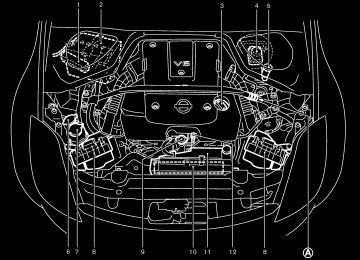- 2006 Nissan 350z Owners Manuals
- Nissan 350z Owners Manuals
- 2005 Nissan 350z Owners Manuals
- Nissan 350z Owners Manuals
- 2004 Nissan 350z Owners Manuals
- Nissan 350z Owners Manuals
- 2007 Nissan 350z Owners Manuals
- Nissan 350z Owners Manuals
- 2003 Nissan 350z Owners Manuals
- Nissan 350z Owners Manuals
- 2008 Nissan 350z Owners Manuals
- Nissan 350z Owners Manuals
- Download PDF Manual
-
The keyfob will not function when: 쐌 the battery is discharged, 쐌 the distance between the vehicle and the
keyfob is over 33 ft (10 m).
The panic alarm and the rear hatch/trunk lid release will not activate when the key is in the ignition switch.
CAUTION
The following conditions or occurrences will damage the keyfob.
쐌 Do not allow the keyfob to become
wet.
쐌 Do not drop the keyfob. 쐌 Do not strike the keyfob sharply
against another object.
쐌 Do not place the keyfob for an ex- tended period in an area where tem- peratures exceed 140°F (60°C).
If a keyfob is lost or stolen, NISSAN recommends erasing the ID code of that keyfob. This will prevent the keyfob from unauthorized use to unlock the vehicle. For information regarding the erasing procedure, please contact a NISSAN dealer.
For information regarding the replacement of a battery, see “Keyfob battery replacement” in the “8. Maintenance and do-it-yourself” section.
SPA1918
쎻1 LOCK button 쎻2 UNLOCK button 쎻3 HATCH/TRUNK button 쎻4 PANIC button HOW TO USE REMOTE KEYLESS ENTRY SYSTEM Locking doors 1. Remove the ignition key.*1 *2
2. Close all the doors.*3
3. Push the LOCK
button on the keyfob.
Pre-driving checks and adjustments 3-5
墌 07.7.25/Z33-D/V5.0 墍
4. All the doors will lock. All of the doors will lock when the LOCK button on the keyfob is pushed even though a door remains open and/or the ignition switch is in the ON position.
5. The hazard indicator flashes twice and the
horn chirps once. 쐌 When the LOCK
button is pushed with all doors locked, the hazard indicator flashes twice and the horn chirps once as a reminder that the doors are already locked.
*1: Doors lock with the keyfob while a key is in the ignition switch. However, the panic alarm and the rear hatch/trunk lid release will not activate when the key is in the ignition switch.
*2: Doors lock with the keyfob while the ignition switch is in the ON position. However, the hazard indicator and horn will not function. *3: Doors lock with the keyfob while any door is open. However, the hazard indicator and horn will not function.
Unlocking doors 1. Push the UNLOCK
fob once.
button on the key-
3-6 Pre-driving checks and adjustments
쐌 The driver’s door and rear hatch/trunk lid
unlock.
쐌 The hazard indicator flashes once if all doors are completely closed with the ignition switch in any position except the ON position.
쐌 The interior light turns on and the light timer activates for 30 seconds when the switch is in the DOOR position with the ignition switch in any position except the ON position.
2. Push the UNLOCK
button on the key-
fob again within 5 seconds. 쐌 Passenger’s door unlocks. 쐌 The hazard indicator flashes once if all doors
are completely closed.
All doors will be locked automatically unless one of the following operations is performed within 1
minute of pushing the UNLOCK button. 쐌 Any door or rear hatch/trunk lid is opened. 쐌 The ignition switch is turned to the ONposition. The interior light can be turned off without waiting for 30 seconds by turning the ignition switch to the ON position or by locking the doors with the keyfob.
Opening the windows Push the UNLOCK and the driver’s door will unlock.
button on the keyfob
button for Continue to push the UNLOCK 3 seconds. All the door windows will start to be but- lowered. Keep pushing the UNLOCK ton until the windows are fully open.
To stop lowering the windows, release the UN- button. To start lowering the win- LOCK button dows again, push the UNLOCK again for 3 more seconds. Releasing the rear hatch/trunk lid 1. Push the HATCH/TRUNK
button on the keyfob for longer than 0.5 second with the key removed from the ignition switch.
2. The rear hatch (Coupe) or trunk lid (Road-
ster) opens.
Using the panic alarm If you are near your vehicle and feel threatened, you may activate the alarm to call attention by button on pushing and holding the PANIC the keyfob for longer than 0.5 second (with the key removed from the ignition switch). The theft warning alarm and headlights will stay on for 30 seconds.
墌 07.7.25/Z33-D/V5.0 墍
The panic alarm stops when: 쐌 It has run for 30 seconds, or 쐌 The LOCK button or
button is pushed, or
the UNLOCK
쐌 The
PANIC
HATCH/TRUNK the keyfob for longer than 0.5 second.
button
the button is pushed on
or
Setting hazard indicator and horn mode This vehicle is set in hazard indicator and horn mode when you first receive the vehicle. In hazard indicator and horn mode, when the LOCK button is pushed, the hazard indi- cator flashes twice and the horn chirps once. When the UNLOCK button is pushed, the hazard indicator flashes once. If hazard indicator and horn mode is not neces- sary, you can switch to hazard indicator only mode by following the switching procedure. In hazard indicator only mode, when the LOCK
SPA1260
button is pushed,
the hazard indicator button flashes twice. When the UNLOCK is pushed, neither the hazard indicator nor the horn operates.
(Switching procedure)
but- Push the LOCK tons on the keyfob simultaneously for more than 2 seconds to switch from one mode to the other.
and UNLOCK
When pushing the buttons to set hazard indica- tor only mode, the hazard indicator flashes 3
times. When pushing the buttons to set hazard indica- tor and horn mode, the hazard indicator flashes Pre-driving checks and adjustments 3-7墌 07.7.25/Z33-D/V5.0 墍
once and the horn chirps once.
HOOD
1. Pull the hood lock release handle 쎻1 located below the instrument panel; the hood will then spring up slightly.
2. Raise the lever 쎻2 at the front of the hood
with your fingertips and raise the hood. Insert the assist bar into the slot 쎻3 in the front edge of the hood.
3.
4. When closing the hood, reset the assist bar to its original position, then slowly close the hood and make sure it locks into place.
Hold the coated part 쎻A when removing or resetting the support rod. Avoid direct con- tact with the metal parts, as they may be
hot immediately after the engine has been stopped.
SPA2313
WARNING
쐌 Make sure the hood is completely closed and latched before driving. Failure to do so could cause the hood to fly open and result in an accident. 쐌 If you see steam or smoke coming to
from the engine compartment, avoid injury do not open the hood.
墌 07.7.25/Z33-D/V5.0 墍
3-8 Pre-driving checks and adjustments
REAR HATCH (Coupe models)
WARNING
Do not drive with the rear hatch open. This could allow dangerous exhaust gases to be drawn into the vehicle. See “Precautions when starting and driving” in the “5. Starting and driving” section for exhaust gas.
쐌 Push the power door lock switch to the
UNLOCK side.
The rear hatch employs a spring component which enables you to lift up the hatch by one hand. Because of this, sometimes the rear hatch may clatter when the lock is released, but it is not a malfunction. To close, push the rear hatch down securely. The rear hatch release switch is linked with the driver side door lock. To open the rear hatch, unlock the driver side door.
SPA1507
OPENER OPERATION The rear hatch release switch is located be- tween the license plate lights.
To open the rear hatch, unlock it with one of the following operations then push the release switch: 쐌 Push the UNLOCK
button on the key- (Pushing the HATCH/TRUNK button on the keyfob can open the rear hatch at once without pushing the release switch.)
fob once.
쐌 Insert the key into the door key cylinder and
turn the door key counterclockwise once.
Pre-driving checks and adjustments 3-9
墌 07.7.25/Z33-D/V5.0 墍
TRUNK LID (Roadster models)
WARNING
쐌 Do not drive with the trunk lid open. This could allow dangerous exhaust gases to be drawn into the vehicle. See “Precautions when starting and driving” in the “5. Starting and driv- ing” section for exhaust gas.
쐌 Closely supervise children when they are around cars to prevent them from playing and becoming locked in the trunk where they could be seriously injured. Keep the car locked, with the trunk closed when not in use, and prevent children’s access to car keys.
SPA1685
OPENER OPERATION The trunk lid release switch is located between the license plate lights.
To open the trunk lid, unlock it with one of the following operations then push the release switch: 쐌 Push the UNLOCK
button on the key- (Pushing the HATCH/TRUNK button on the keyfob can open the trunk lid at once without pushing the release switch.)
fob once.
쐌 Insert the key into the door key cylinder and
turn it counterclockwise once.
墌 07.7.25/Z33-D/V5.0 墍
SPA1556
SECONDARY REAR HATCH RELEASE The secondary rear hatch release mechanism allows opening the rear hatch in the event of discharged battery or emergency. The release (string) handle is located under the strut tower bar inside the luggage compartment. To open the rear hatch from the inside, firmly pull the release handle to the direc- tion shown above until the lock releases.
3-10 Pre-driving checks and adjustments
쐌 Push the power door lock switch to the UNLOCK side. (After locking the doors with a keyfob, this switch is not available due to the security system.)
To close, push the trunk lid down securely. The trunk lid release switch is linked with the driver side door lock. To open the trunk lid, unlock the driver side door.
SPA1686
SPA1687
Cancel switch When the cancel switch (located inside the rear floor box) is OFF, the trunk lid cannot be opened with the release switch. It can be opened only by pushing the HATCH/TRUNK button on the keyfob.
INTERIOR TRUNK LID RELEASE
WARNING
Closely supervise children when they are around cars to prevent them from playing and becoming locked in the trunk where they could be seriously in- jured. Keep the car locked, with the trunk closed when not in use, and pre- vent children’s access to car keys.
Pre-driving checks and adjustments 3-11
墌 07.7.25/Z33-D/V5.0 墍
The interior trunk lid release mechanism pro- vides a means of escape for children and adults in the event they become locked inside the trunk. The handle 쎻A is located inside the trunk com- partment as illustrated. To open the trunk lid from the inside, pull the release handle towards you until the lock releases and push up on the trunk lid. The release lever is made of a material that glows in the dark after a brief exposure to ambient light.
SPA1688
SECONDARY TRUNK LID RELEASE The secondary trunk lid release mechanism al- lows opening the trunk lid in the event of dis- charged battery or emergency. Remove the cover 쎻1 (located inside of the rear floor box) using a suitable tool 쎻2 as shown. Access the release (string) handle 쎻3 . To open the trunk lid from the inside, firmly pull the release handle to the direction shown above until the lock releases.3-12 Pre-driving checks and adjustments
墌 07.7.25/Z33-D/V5.0 墍
SOFT TOP (Roadster models)
CAUTION
Always keep the engine running while operating the soft top. The top will also operate when the ignition switch is in the ON position, but run the engine to prevent a discharged battery.
Be sure to follow the operating instructions, and all the warnings and cautions in this section. Improper operation of the top could cause a system malfunction, damage, or deterio- ration of the top material and related parts.
SPA2339
1. Soft top operating switch
Interior/exterior view
2. Soft top indicator light (on the combination
meter)
3. Top side rail
4. Top latch lever
5. Soft top
6. Top storage lid
7. Trunk lid
8. Rear window
9. Rear section of the top
BEFORE OPERATING THE TOP The soft top of your 350Z Roadster is electrically operated. You can fully open or close the top only by pressing the operating switch (on the lower side of the instrument panel). The soft top operating switch must be operated under all of the following conditions: 쐌 When the foot brake pedal is depressed. 쐌 When the vehicle is stopped. 쐌 When the engine is running.
WARNING
쐌 Park the vehicle in a safe and level
place and apply the parking brake.
쐌 Make sure the area is clear of ob- stacles and there is enough clear- ance over the top (for example, in a garage or a covered area). More than approximately 6.6 ft (2 m) from the ground is required to open or close the top safely. Otherwise, the top may damage any objects above it
Pre-driving checks and adjustments 3-13
墌 07.7.25/Z33-D/V5.0 墍
while moving. The top operating sys- tem could also be damaged.
쐌 Do not operate the top in a strong wind. It could be blown by the wind, striking someone or damage the top. 쐌 Do not allow anyone to stand up or extend any portion of their body out of the opening while the vehicle is in motion or while the top is being op- erated.
쐌 In an accident you could be thrown from the vehicle with an open top. Always use seat belts and proper child restraints.
CAUTION
쐌 Do not operate the top when the temperature is below 32°F (0°C). This may result in damage to the top ma- terial or operating system.
쐌 Remove water drops, snow,
ice or sand from the top, and dry the sur-
3-14 Pre-driving checks and adjustments
face of the top completely before opening it.
쐌 Do not open the top when it is wet or damp. This may cause interior water damage, stains or mildew on the top material.
쐌 Be sure to turn off the rear window defroster switch. Never turn it on while the top is being operated or fully opened. The heat may damage the top material.
SPA1701
CAUTION
쐌 Do not place any objects between the top cloth and the structure. Doing so could interfere with top operation and cause damage to the top operat- ing system or the objects.
쐌 Do not place anything on the top and the storage lid. Even small items may interfere with the top operation and could cause damage to the top or the
墌 07.7.25/Z33-D/V5.0 墍
WHEN OPERATING THE TOP
WARNING
Keep hands and other parts of the body away from moving parts such as the top, storage lid and power windows.
CAUTION
Keep all parts of the top linkage clear of obstructions, or the top latch may not be securely locked.
NOTE: 쐌 In case of low battery or low tempera- ture, the top may temporarily stop mov- ing during the operation. This functions to protect the top control mechanism, and it is not a malfunction.
쐌 If the top is opened and closed repeat- edly in a short period of time, it may stop moving to protect the top motor. Wait for a few minutes before operating the top again.
vehicle body.
쐌 Do not place anything in the top stor- age area. The top will not fit there properly, and this could damage the top and/or the vehicle body.
쐌 Do not sit or place excessive weight on the top and the storage lid, espe- cially when the top is being operated. The top may be damaged.
쐌 Do not drive the vehicle with the top partially opened. Always make sure the top is either fully opened or closed before driving.
쐌 Secure items so that they cannot be blown from the vehicle while driving with the top open.
쐌 When a child restraint is installed in the passenger seat, be sure to turn the seatback tilt cancel switch (lo- cated on the passenger seatback) to the CANCEL position, or the child restraint may be damaged.
Make sure the trunk lid is securely closed before operating the top.
Pre-driving checks and adjustments 3-15
墌 07.7.25/Z33-D/V5.0 墍
쎻3 Rotate the lever forward until the front edge of the top is completely joined to the vehicle body.
쎻4 Rotate the lever toward you and push it up into the stored position. Make sure the top is securely engaged to the vehicle body. The soft top indicator light will flash with the ignition switch ON when the top is not en- gaged. See “Soft top indicator light” later in this section.
When releasing or engaging the top latch, you may hear the latch operating. This is normal and not a malfunction.
Top latch lever The soft top has three locking points to engage the front edge of the top to the vehicle body. Operating the top latch lever enables you to lock or unlock all three locking points at the same time.
CAUTION
Before opening the top, be sure to release the top latch. After closing, securely engage the top to the vehicle body.
To release the latch (before opening the top): 쎻1 Push the safety switch 쎻A . 쎻2 The latch lever 쎻B is lowered. 쎻3 Swing the lever forward until the latch is
released.
To engage the latch (after closing the top):
Check that the top is in the fully closed position. 쎻1 Push the safety switch 쎻A . 쎻2 The latch lever 쎻B is lowered.
墌 07.7.25/Z33-D/V5.0 墍
3-16 Pre-driving checks and adjustments
SPA1690
쐌 The foot brake pedal is released. 쐌 The passenger power seat switch (on the
cushion or the seatback) is operated.
Remove your hand from the soft top operating switch, and push the switch again to move the top to the fully opened or closed position. The soft top indicator light will turn off when the top open operation is completely finished. When closing the top, the light, which is illuminated, will begin to flash when the top close operation is completely finished. Securely engage the top to the vehicle body by operating the top latch lever. The light will turn off. If the soft top indicator light flashes with the ignition switch ON (whether the top is operated or not, and when the top is engaged), it may indicate the top operating system is not func- tioning properly. Have your vehicle checked by a NISSAN dealer as soon as possible. Automatic passenger seatback tilt function The passenger seatback will automatically tilt forward when the soft top is operated. This function is designed to draw your passenger’s attention to the rear section of the top, which will come into the passenger compartment from behind during the top operation. The seatback will return to the original position when the entire
top operation is completed.
This automatic seatback movement will be stopped: 쐌 When the passenger seat sliding or reclining
switch (on the seat cushion) is operated.
쐌 When the power seatback tilt switch (on the
seatback) is operated.
쐌 When the seatback tilt cancel switch is
turned to the CANCEL position.
Remove your hand from the soft top operating switch, and push it again to resume operation. The passenger seatback will start tilting forward again from the present position, and the soft top will start opening or closing. If the top movement is interrupted at this time, the next time you resume top operation, the seatback will first tilt forward from the present position, then the top will start moving again. If you need to cancel this function or when a child restraint is installed in the passenger seat, push the seatback tilt cancel switch to the CANCEL position. For the seatback tilt cancel switch, see “Tilting and reclining passenger’s seat from driver’s seat” in the “1. Safety — Seats, seat belts and supplemental restrain sys- tem” section. If the seatback tilt cancel switch is in the CAN- Pre-driving checks and adjustments 3-17
墌 07.7.25/Z33-D/V5.0 墍
SPA1691
illuminates when the soft
Soft top indicator light The soft top indicator light in the instrument panel shows the conditions of top operation. The light top is being operated or if it is stopped before reaching the fully opened or closed position. When the top is fully opened, the light will turn off. When the top is fully closed, the light will flash. When the soft top is in motion, and any of the following conditions occur, the top will stop moving: 쐌 The vehicle is moved. 쐌 The ignition switch is turned to OFF.
CEL position and the passenger seat is occu- pied, ask the passenger to sit forward when the top is being opened or closed. Automatic window lowering When the soft top operating switch is pressed, the power windows will automatically be low- ered completely. The windows do not rise auto- matically after the top operation is completed. Use the power window switches to raise them.
• The soft top indicator light will illuminate while the top is in motion. (In about 20
seconds, the opening movement will finish and the indicator light turns off.)• Windows will
opened.
automatically be fully
• The passenger seatback will automatically move forward, unless the seatback tilt cancel switch is in the CANCEL position. It will return to the original position after the top operation. (See “Automatic pas- senger seatback tilt function” shown on the previous page of this section.)
6. Release the switch when the top is fully
opened. (The indicator light turns off.)
NOTE: If you release the switch and press it again while the top is being opened, the top will slightly move to the closing direction, then start moving to the opening direction again. The top is designed to move in this way. It is not a malfunction.
SPA1692
OPENING THE TOP 1. Apply the parking brake and move the selec- tor lever to the P (Park) position (for the automatic transmission model) or the shift lever to the N (Neutral) position (for the manual transmission model).
2. Start the engine.
3. Depress the foot brake pedal.
4. Release the front edge of the top from the
vehicle body with the top latch lever.
5. Push OPEN on the soft top operating switch
and hold it until the top is fully opened.
3-18 Pre-driving checks and adjustments
墌 07.7.25/Z33-D/V5.0 墍
seconds, the closing movement will fin- ish.)
• Windows will
opened.
automatically be fully
• The passenger seatback will automatically move forward, unless the seatback tilt cancel switch is in the CANCEL position. It will return to the original position after the top operation. (See “Automatic pas- senger seatback tilt function” shown on the previous page of this section.)
5. Release the switch when the top is fully closed. (The indicator light, which is illumi- nated, will begin to flash.)
6. Securely engage the front edge of the top to the vehicle body with the top latch lever. (The indicator light turns off.)
IF THE TOP DOES NOT OPEN OR CLOSE ELECTRICALLY If you cannot operate the soft operating switch, following operating conditions are completed: 쐌 foot brake pedal is depressed 쐌 vehicle is stopped 쐌 ignition switch is ON (Run the engine when
top with the the
first check whether all
operating the top.)
SPA1693
CLOSING THE TOP 1. Apply the parking brake and move the selec- tor lever to the P (Park) position (for the automatic transmission model) or the shift lever to the N (Neutral) position (for the manual transmission model).
2. Start the engine.
3. Depress the foot brake pedal.
4. Push CLOSE on the soft
top operating switch and hold it until the top is fully closed. • The soft top indicator light will illuminate while the top is in motion. (In about 20
If the top still does not move under the above conditions or has any system malfunction, see a NISSAN dealer as soon as possible. When you must close the top by yourself, in the event of emergency or when an immediate dealer service is not available, close the top manually according to the procedures shown in this section. When closing the soft top manually: 쐌 Move the vehicle to a safe place, away from
traffic.
쐌 Two people should perform this procedure, as some of the top parts are extremely heavy.
The top cannot be opened manually.
WARNING
쐌 Do not drive with the top partially
opened.
쐌 If the top cannot be operated prop- erly, see a NISSAN dealer as soon as possible vehicle checked.
to have
your
Pre-driving checks and adjustments 3-19
墌 07.7.25/Z33-D/V5.0 墍
CAUTION
The storage lid is extremely heavy. Pull- ing it up should be done by two people.
SPA1694
SPA1695
1. Open the trunk lid. In the event of discharged battery, you need to open the trunk lid as follows:
a. Open the rear floor box behind the passenger
seat.
b. Remove the cap 쎻A using a suitable tool 쎻B . c. Pull the string handle (secondary trunk lid release) 쎻C until the trunk lid lock is released.
d. Lift up the trunk lid.
3-20 Pre-driving checks and adjustments
2. Open the top storage lid a. Remove floorboard inside of the trunk. b. Remove the harness connector 쎻D of the storage lid motor installed on the back right side of the trunk by pulling in a downward direction.
c. Pull down the lock release cable (right and
left) 쎻E .
d. Listen for a clicking sound of the lock releas-
ing.
e. Pull up the storage lid from the left and right
side of vehicle by hand.
墌 07.7.25/Z33-D/V5.0 墍
SPA1734
Right side
3. Close the soft top. a. Remove the harness connectors of the top motor, 쎻F (right side of the vehicle) and 쎻H (left side).
CAUTION
Two harness connectors are installed on the right side and three on the left side as shown. Only the harness connectors 쎻F and 쎻H should be removed. (Do not remove the other harness connectors 쎻G , 쎻I and 쎻J .)
SPA1708
SPA1697
Left side
b. A person on each side of the vehicle should
slowly pull the top to the closed position.
c. Latch the front edge of the top to the vehicle
body with the top latch lever.
4. Push the storage lid down to the vehicle body panel and close it. (Listen for locking sounds from both right and left sides of the lid.)
5. Lower the rear section of the top. a. Remove the shock absorber 쎻K which sup- ports the rear section of the top from the vehicle body. (Both the left and right side must be removed — the figure above shows the left side.) To remove the shock absorber, remove the holder 쎻L on the terminal part using a flat-bladed screwdriver 쎻M .
CAUTION
When the shock absorber is removed, the rear section of the top loses support
Pre-driving checks and adjustments 3-21
墌 07.7.25/Z33-D/V5.0 墍
and falls simultaneously. Support the top by hand so it does not strike the body.
b. Lower the rear part of the top and push it onto the top storage lid. The top is locked to the storage lid, but the bottom of the rear part is not closed tightly.
CAUTION
쐌 After closing the top manually, have the system checked and/or repaired by a NISSAN dealer as soon as pos- sible.
쐌 Avoid leaving the vehicle outside for long periods or driving at high speeds. The rear of the top is not locked completely, and this may al- low wind and rain to get into your vehicle.
CARE OF THE SOFT TOP AND THE VEHICLE BODY To use your Roadster safely and comfortably, 3-22 Pre-driving checks and adjustments
you need to observe all the warnings and cau- tions shown in the previous pages. Also, to maintain a good appearance of the soft top and the vehicle body, you need to care for them by cleaning and/or washing properly.
쐌 The inner surface of the trunk and top storage lids may show a fibrous, or marbled pattern. This is the normal appearance of the material used in these parts.
CAUTION
쐌 Do not use an automatic car wash or a high-pressure car wash to clean your vehicle. The top may be dam- aged and water may leak into the inside of the vehicle.
쐌 Store the vehicle with the top closed if it is not to be used for long periods. Keeping the top stowed for long pe- riods may cause wrinkles on the sur- face of the top.
See “Cleaning exterior” in the “7. Appearance and care” section for detailed instructions. 쐌 A protective clear tape is applied to the top storage lid painted surface where the soft top contacts the surface. When the top is fully closed, the tape may transmit some light, visible from the inside of the vehicle. This does not affect the water and air tightness of the seal.
墌 07.7.25/Z33-D/V5.0 墍
FUEL-FILLER DOOR
SPA1508
OPENER OPERATION To open the fuel-filler door, push the opener switch located below the instrument panel. To lock, close the fuel-filler door securely.
FUEL-FILLER CAP 쎻1 To remove the fuel-filler cap, turn it counter-
clockwise.
쎻2 Hang the string of the cap on the hook 쎻A as
shown while refueling.
The fuel-filler cap is a ratcheting type. Tighten the cap clockwise until ratcheting clicks are heard.
WARNING
쐌 Gasoline is extremely flammable and
SPA2421
highly explosive under certain condi- tions. You could be burned or seri- ously injured if it is misused or mis- handled. Always stop the engine and do not smoke or allow open flames or sparks near the vehicle when refu- eling.
쐌 Do not attempt to top off the fuel tank after the fuel pump nozzle shuts off automatically. Continued refuel- ing may cause fuel overflow, result- ing in fuel spray and possibly a fire.
Pre-driving checks and adjustments 3-23
墌 07.7.25/Z33-D/V5.0 墍
쐌 Use only an original equipment type fuel-filler cap as a replacement. It has a built-in safety valve needed for proper operation of the fuel system and emission control system. An in- correct cap can result in a serious malfunction and possible injury. It could also cause the malfunction in- dicator light to come on.
쐌 Do not fill a portable fuel container in the vehicle or trailer. Static electricity can cause an explosion of flammable liquid, vapor or gas in any vehicle or trailer. To reduce the risk of serious injury or death when filling portable fuel containers: — Always place the container on the
ground when filling.
— Do not use electronic devices
when filling.
— Keep the pump nozzle in contact with the container while you are filling it.
— Use only approved portable fuel
containers for flammable liquid.
3-24 Pre-driving checks and adjustments
쐌 Never pour fuel into the throttle body
to attempt to start your vehicle.
section.
CAUTION
쐌 If fuel is spilled on the vehicle body, flush it away with water to avoid paint damage.
쐌 Tighten until the fuel-filler cap clicks. Failure to tighten the fuel-filler cap mal- properly may cause the function indicator light (MIL) to illu- light illuminates minate. If the because the fuel-filler cap is loose or missing, tighten or install the cap and continue to drive the vehicle. The light should turn off after a few light does driving trips. If the not turn off after a few driving trips, have the vehicle inspected by a NISSAN dealer.
쐌 For additional information, see the “Malfunction Indicator Light (MIL)” in Instruments and controls” the “2.
墌 07.7.25/Z33-D/V5.0 墍
STEERING WHEEL
SUN VISORS
1. To block out glare from the front, swing down
the main sun visor 쎻1 .
2. To block glare from the side, remove the main sun visor from the center mount and swing it to the side 쎻2 .
3. To use the extension sun visor 쎻3
(if so equipped), pull it out from the main sun visor as shown.
SPA2314
TILT OPERATION Push the lock lever down and adjust the steering wheel up or down to the desired position. Push the lock lever up securely to lock the steering wheel in place.
WARNING
Do not adjust the steering wheel while driving. You could lose control of your vehicle and cause an accident.
CAUTION
Do not store the main sun visor before storing the extension sun visor.
SPA2176
Pre-driving checks and adjustments 3-25
墌 07.7.25/Z33-D/V5.0 墍
MIRRORS
SPA1792
INSIDE MIRROR Adjust the height and the angle of the inside mirror to the desired position.
SPA2143
The night position 쎻1 will reduce glare from the headlights of vehicles behind you at night. Use the day position 쎻2 when driving in daylight hours.WARNING
Use the night position only when neces- sary, because it reduces rear view clar- ity.
SPA2157
AUTOMATIC ANTI-GLARE INSIDE MIRROR (if so equipped) The inside mirror is designed so that it automati- cally changes reflection according to the inten- sity of the headlight of the following vehicle.
When the inside mirror is in the “I” (AUTO) position 쎻1 , excessive glare from the headlights of the vehicle behind you will be reduced. The AUTO indicator light 쎻A (green) will be on. When the switch of the inside mirror is in the “쎻” (OFF) position 쎻2 , the inside mirror will operate normally.
For HomeLink Universal Transceiver, see the
3-26 Pre-driving checks and adjustments
墌 07.7.25/Z33-D/V5.0 墍
description in the “2. Instruments and controls” section.
The outside mirror will operate only when the ignition switch is in the ACC or ON position. Turn the control knob (located on the driver side door armrest) to right or left to select the right or left outside mirror, then adjust using the knob.
SPA1390
OUTSIDE MIRRORS
WARNING
Objects viewed in the outside mirror on the passenger side are closer than they appear. Be careful when moving to the right. Using only this mirror could cause an accident. Use the inside mirror or glance over your shoulder to properly judge distances to other objects.
Pre-driving checks and adjustments 3-27
墌 07.7.25/Z33-D/V5.0 墍
IC0565
Foldable outside mirrors Fold the outside mirror by pushing it toward the rear of the vehicle.
3-28 Pre-driving checks and adjustments
墌 07.7.25/Z33-D/V5.0 墍
4 Display screen, heater, air conditioner and
audio systems
Safety note .............................................................................. 4-2
Control panel buttons — with navigation system.......... 4-2
Names of the components ............................................ 4-2
How to use joystick and “ENTER” button................. 4-3
How to use “BACK” button .......................................... 4-3
Setting up the start-up screen ..................................... 4-3
How to use “INFO” button............................................ 4-3
How to use “SETTING” button .................................... 4-5
” button.................................... 4-8
How to use the “ Ventilators ............................................................................... 4-8
Center ventilators ............................................................ 4-8
Side ventilators ................................................................ 4-8
Heater and air conditioner (Automatic) .......................... 4-9
Automatic operation .................................................... 4-10
Manual operation .......................................................... 4-10
Operating tips ............................................................... 4-11
Servicing air conditioner .................................................. 4-12
Audio system ....................................................................... 4-12
Radio ............................................................................... 4-12
FM radio reception ...................................................... 4-13AM radio reception ...................................................... 4-13
Satellite (SAT) radio reception (if so equipped) ... 4-13
Audio operation precautions ..................................... 4-14
FM-AM radio with compact disc (CD) player ...... 4-19
FM-AM-SAT radio with compact disc (CD) changer ........................................................................... 4-23
CD care and cleaning ................................................. 4-29
Steering wheel switch for audio control (if so equipped)......................................................................... 4-29
Antenna ........................................................................... 4-30
Car phone or CB radio .................................................... 4-31
Bluetooth Hands-Free Phone System with NISSAN voice recognition (if so equipped) ............... 4-31
Using the system........................................................... 4-33
Control buttons .............................................................. 4-35
Getting started ............................................................... 4-35
List of voice commands............................................... 4-37
Speaker adaptation (SA) mode ................................. 4-42
Troubleshooting guide.................................................. 4-45墌 07.7.25/Z33-D/V5.0 墍
SAFETY NOTE
CONTROL PANEL BUTTONS — WITH NAVIGATION SYSTEM
WARNING
쐌 Do not disassemble or modify this system. If you do, it may result in accidents, fire, or electric shock.
쐌 Do not use this system if you notice any abnormality, such as a frozen screen or lack of sound. Continued use of the system may result in acci- dent, fire or electric shock.
쐌 In case you notice any foreign object in the system hardware, spill liquid on it, or notice smoke or smell com- ing from it, stop using the system immediately and contact a NISSAN dealer. Ignoring such conditions may lead to accidents, fire, or electric shock.
When you use this system, make sure the engine is running. If you use the system with the engine not running (ignition ON or ACC) for a long time, it will use up all the battery power, and the engine will not start. Reference symbols: “ENTER” button This is a button on the control panel. “Display” key This is a select key on the screen. By selecting this key you can proceed to the next function.
SAA1289
NAMES OF THE COMPONENTS 1. JOYSTICK and “ENTER” button 2. “INFO” button 3. “SETTING” button 4. “BACK” button 5. “ For Navigation System control buttons (other than above), refer to the separate Navigation System Owner’s Manual.
” brightness control button
4-2 Display screen, heater, air conditioner and audio systems
墌 07.7.25/Z33-D/V5.0 墍
HOW TO USE JOYSTICK AND “ENTER” BUTTON Choose an item on the display using the joystick and push the ENTER button for operation. HOW TO USE “BACK” BUTTON This button has two functions. To return to the previous screen: When this button is pushed during setup, setup will be canceled, and the screen will return to the previous screen. To finish the set-up: When this button is pushed after setup is com- pleted, the settings will be renewed as directed, and the screen will return to the map. INFO: When the “BACK” button must be pushed, (for example, after the setup is finished) instructions are given in the operation procedure of each section in this manual. If the “BACK” button is pushed when not finished with the setup, the setting will be canceled, and the screen will return to the previous screen.
SETTING UP THE START-UP SCREEN When you turn the ignition key to the ACC position, the SYSTEM START-UP warning is displayed on the screen. Read the warning and select the “OK” key then push the “ENTER” button. If you do not push the ENTER button, this system will not proceed to the next step display. To proceed to the next step, refer to the separate Navigation System Owner’s Manual.
SAA1290
HOW TO USE “INFO” BUTTON When the “INFO” button is pushed, the “Main- tenance” screen will be displayed. Maintenance information To set the maintenance interval for the Engine Oil or Oil Filter, choose an item using the joystick and push the “ENTER” button.
You can also set to display a message to remind you that the maintenance needs to be per- formed.
The following example shows how to set the engine oil change interval. Use the same steps Display screen, heater, air conditioner and audio systems 4-3
墌 07.7.25/Z33-D/V5.0 墍
to set the other maintenance information.
“Maintenance” display cannot be operated when the vehicle is moving. Stop the vehicle in a safe place to see the information.
SAA1291
1. Reset the driving distance to the new main-
tenance schedule.
2. Set the interval (mileage) of the maintenance schedule. To determine the recommended maintenance interval, refer to your “NISSAN Service and Maintenance Guide”.
3. To display the MAINTENANCE INFORMA- TION automatically when the set trip distance the “Interval Re- is reached, highlight minder” key with the joystick and push the “ENTER” button.
4. To return the display to the “Maintenance”
screen, push the “BACK” button.
4-4 Display screen, heater, air conditioner and audio systems
墌 07.7.25/Z33-D/V5.0 墍
Engine Oil 쎻1 /Oil Filter 쎻2
The “Maintenance Notice” screen displays each time the ignition switch is turned ON until one of the following conditions are met: 쐌 “Reset Distance” is selected. 쐌 “Interval Reminder” is set OFF. 쐌 the maintenance interval is set again.
SAA1292
SAA1293
to the separate Navigation System
*: Refer Owner’s Manual. HOW TO USE “SETTING” BUTTON The “Settings” screen will appear when the “SETTING” button is pushed.
SAA1332
Maintenance notice The “Maintenance Notice” screen (“ENGINE OIL” or “OIL FILTER”) will be automatically displayed as shown when both of the following conditions are met: 쐌 the vehicle is driven the set distance and the
ignition switch is turned OFF.
쐌 the ignition switch is turned ON the next time
the vehicle will be driven.
To return to the previous display after the “Maintenance Notice” screen is displayed, push the “BACK” button.
Display screen, heater, air conditioner and audio systems 4-5
墌 07.7.25/Z33-D/V5.0 墍
and turn on the “ON” indicator. Brightness/Contrast: To adjust the brightness and contrast of the screen, select the “Brightness” or “Contrast” key and push the “ENTER” button. Then you can adjust the brightness to darker or brighter and the contrast to lower or higher using the joystick.
SAA1540
Display settings The following menu will appear when pushing the “SETTING” button, selecting “Display” key and pushing the “ENTER” button. Display:
To turn off the screen, select the “Display” key and push the “ENTER” button to turn off the “ON” indicator. When any mode button is pushed with the screen off, the screen turns on for further operation. The screen will turn off automatically 5 seconds after the operation is finished on the map display. To turn on the screen, select the “Display” key 4-6 Display screen, heater, air conditioner and audio systems
SAA1091
Clock settings The following display will appear when pushing the “SETTING” button, selecting the “Clock” key and pushing the “ENTER” button. On-screen Clock: When this item is turned to ON, a clock is always displayed in the upper right corner of the screen. indicate the time almost exactly This clock will because it is always adjusted by the GPS system.
墌 07.7.25/Z33-D/V5.0 墍
Clock Format: Choose either the 12-hour clock display or the 24-hour clock display. Offset Adjust: Adjust the time by increasing or decreasing per minute. Daylight Saving Time: Turn this item to ON for daylight saving time application. Time Zone: Choose the time zone from the following 쐌 Pacific 쐌 Mountain 쐌 Central 쐌 Eastern 쐌 Atlantic 쐌 Newfoundland
SAA1295
SAA1296
Language/Units settings The Language/Units settings screen will appear when selecting the “Language/Units” key and pushing the “ENTER” button.
Display of Select Language
the “Select Language” or “Select
Select Units” key and push the “ENTER” button. Language: “English” or “Français” Unit: “US” — Mile, °F, MPG
“Metric” — km, °C, L/100 km
Select the “ON” key of the desired language or units and push the “ENTER” button.
Display screen, heater, air conditioner and audio systems 4-7
墌 07.7.25/Z33-D/V5.0 墍
”
HOW TO USE THE “ BUTTON Push the “ ” (DAY/NIGHT) button to switch the display brightness to the daytime or night- time mode, and adjust the brightness by moving the joystick right or left. If no operation is done within 10 seconds, or if the “BACK” button is pushed, the display will return to the previous display. Push the “ ” button for more than 2 sec- onds to turn the display off. Push the button again for more than 2 seconds to turn the display on.
VENTILATORS
SAA0600
SAA0601
CENTER VENTILATORS Adjust the air flow direction of ventilators. Moving the lever up or down will open 쎻A or close 쎻B the vents. To change the air flow direction, turn the dial 쎻C .
SIDE VENTILATORS Adjust the air flow direction of ventilators by 쎻A opening, 쎻B closing or 쎻C rotating as illustrated.
4-8 Display screen, heater, air conditioner and audio systems
墌 07.7.25/Z33-D/V5.0 墍
HEATER AND AIR CONDITIONER (Automatic)
1. Air flow control dial 2. Temperature control dial* * The display of degrees:
“60-75-90” is used for °F (US). “18-25-32” is used for °C (Canada).
3. Fan speed control dial 4. Rear window defroster button
(See the “2. Instruments and controls” sec- tion.)
5. Air intake button
(Air recirculation and Fresh air)
6. A/C (air conditioner) button
SAA1297
WARNING
쐌 The air conditioner cooling function operates only when the engine is running.
쐌 On hot, sunny days, temperatures in a closed vehicle could quickly be- come high enough to cause severe or possibly fatal injuries to people or animals. Do not leave children or adults who would normally require
the assistance of others in your ve- hicle. Unattended pets should also not be left alone.
쐌 Do not use the recirculation mode for long periods as it may cause the interior air to become stale and the windows to fog up.
Start the engine and operate the controls to activate the air conditioner. NOTE: In your vehicle, the air conditioner system is designed to automatically activate the cooling function when operating the air flow control dial, the fan speed control dial or the air intake button. (The indicator light on the A/C button will illuminate.) Push the A/C button off when the cooling function is not necessary.
Display screen, heater, air conditioner and audio systems 4-9
墌 07.7.25/Z33-D/V5.0 墍
AUTOMATIC OPERATION Cooling and/or dehumidified heating (AUTO) This mode may be normally used all year round as the system automatically works to keep a constant temperature. Air flow distribution and fan speed are also controlled automatically.
1. Turn the fan speed control dial and air flow control dial to the AUTO position. The air conditioner will automatically turn on. (The A/C button indicator light illuminates.)
2. Turn the temperature control dial to set the
desired temperature.
쐌 Adjust the temperature to about 75°F (24°C)
for normal operation.
쐌 The temperature of the passenger compart- ment will be maintained automatically. Air flow distribution and fan speed are also con- trolled automatically.
need to heat only, use this mode.
1. Turn the fan speed control dial and air flow control dial to the AUTO position. (The air conditioner will turn on.)
2. Push the A/C button to turn off
the air conditioner. (The A/C button indicator light will turn off.)
3. Turn the temperature control dial to set the
desired temperature.
쐌 The temperature of the passenger compart- ment will be maintained automatically. Air flow distribution and fan speed are also con- trolled automatically.
쐌 Do not set the temperature lower than the outside air temperature. Otherwise the sys- tem may not work properly.
쐌 Not recommended if windows fog up. Dehumidified defrosting or defogging 1. Turn the fan speed control dial to the desired
2. Turn the air flow control dial to the DEF
3. Turn the temperature control dial to set the
desired temperature.
쐌 To quickly remove ice from the outside of the
windows, turn the fan speed control dial to the maximum position.
쐌 As soon as possible after the windshield is clean, turn the air flow control dial to the AUTO position to return to the auto mode. 쐌 When the air flow control dial is turned to the the air conditioner will automatically be turned on at outside temperatures above 23°F (−5°C) to defog the windshield, and the air recirculation mode will automatically be turned off.
position,
or
Outside air is drawn into the passenger compartment to improve the defogging per- formance.
MANUAL OPERATION Fan speed control Turn the fan speed control dial control the fan speed. Turn the dial to the AUTO position to return to automatic control of the fan speed. Air recirculation/Fresh air Each time the air intake button is pushed, the light on the button will alternate indicator
to manually
(Air recirculation) and
(Fresh air).
When the
indicator light is on, the interior
position.
A visible mist may be seen coming from the ventilators in hot, humid conditions as the air is cooled rapidly. This does not indicate a malfunc- tion. Heating (AUTO; A/C off) The air conditioner does not activate. When you 4-10 Display screen, heater, air conditioner and audio systems
position.
墌 07.7.25/Z33-D/V5.0 墍
indicator light is on, the outside
air is recirculated. (When the air recirculation mode is selected with the A/C indicator off while the fan speed control dial is in the AUTO position, the air conditioner will turn on.) When the air is drawn into the passenger compartment. 쐌 When the air intake button is pushed for longer than 1.5 seconds, both indicator lights ) will flash twice, and then the intake air will be controlled automatically. During this AUTO mode, the indicator light of the currently selected mode illuminates.
and
쐌 When the air
or
flow control dial is in the position, the air recirculation
mode does not activate.
Air flow control Turning the air flow control dial selects the air outlet to:
: Air flows from center and side ventila-
tors.
: Air flows from center and side ventila-
tors and foot outlets.
: Air flows mainly from foot outlets. : Air flows from defroster and foot out-
lets.
: Air flows mainly from defroster outlets.
to the OFF
To turn the system off Turn the fan speed control dial position. OPERATING TIPS When the engine coolant temperature and out- side air temperature are low, the air flow from the foot outlets may not operate for a maximum of 150 seconds. However, this is not a malfunction. After the coolant temperature warms up, the air flow from the foot outlets will operate normally.
SAA0603
Sensor 쎻A on the instrument panel helps main- tain a constant temperature; do not put anything on or around this sensor.Display screen, heater, air conditioner and audio systems 4-11
墌 07.7.25/Z33-D/V5.0 墍
do not indicate any malfunction in your radio system. Remember that a moving vehicle is not the ideal place to listen to a radio. Because of the move- ment, reception conditions will constantly change. Buildings, terrain, signal distance and interference from other vehicles can work against ideal reception. Described below are some of the factors that can affect your radio reception. Some cellular phones or other devices may cause interference or a buzzing noise to come from the audio system speakers. Storing the device in a different location may reduce or eliminate the noise.
SERVICING AIR CONDITIONER
AUDIO SYSTEM
The air conditioning system in your NISSAN vehicle is charged with a refrigerant designed with the environment in mind. This refrigerant will not harm the earth’s ozone layer. How- ever, special charging equipment and lubricant are required when servicing your NISSAN air conditioner. Using improper refrigerants or lubri- cants will cause severe damage to your air conditioning system. See “Capacities and rec- ommended fuel/lubricants” in the “9. Technical and consumer information” section for air con- ditioning system refrigerant and lubricant recom- mendations.
A NISSAN dealer will be able to service your environmentally friendly air conditioning system.
WARNING
The air conditioner system contains re- frigerant under high pressure. To avoid personal injury, any air conditioner ser- vice should be done only by an experi- enced technician with proper equip- ment.
RADIO Turn the ignition key to ACC or ON and press the POWER, FM or AM button to turn on the radio. If you listen to the radio with the engine not running, the key should be turned to the ACC position.
Radio reception is affected by station signal strength, distance from radio transmitter, build- ings, bridges, mountains and other external in- fluences. Intermittent changes in reception qual- ity normally are caused by these external influences. Using a cellular phone in or near the ve- hicle may influence radio reception quality. Radio reception Your radio system is equipped with state-of-the- art electronic circuits to enhance radio recep- tion. These circuits are designed to extend re- ception range, and to enhance the quality of that reception.
However there are some general characteristics of FM, AM and SAT (satellite — if so equipped) radio signals that can affect radio reception quality in a moving vehicle, even when the finest equipment is used. These characteristics are completely normal in a given reception area, and
4-12 Display screen, heater, air conditioner and audio systems
墌 07.7.25/Z33-D/V5.0 墍
a station transmitter, the signals will tend to fade and/or drift.
Static and flutter: During signal interference from buildings, large hills or due to antenna position, usually in conjunction with increased distance from the station transmitter, static or flutter can be heard. This can be reduced by lowering the treble setting to reduce treble response. Multipath reception: Because of the reflective characteristics of FM signals, direct and re- flected signals reach the receiver at the same time. The signals may cancel each other, result- ing in momentary flutter or loss of sound. AM RADIO RECEPTION AM signals, because of their low frequency, can bend around objects and skip along the ground. In addition, the signals can be bounced off the ionosphere and bent back to earth. Because of these characteristics. AM signals are also sub- ject to interference as they travel from transmitter to receiver. Fading: Occurs while the vehicle is passing through freeway underpasses or in areas with many tall buildings. It can also occur for several seconds during ionospheric turbulence even in areas where no obstacles exist. Static: Caused by thunderstorms, electrical power lines, electric signs and even traffic lights.
SATELLITE (SAT) RADIO RECEPTION (if so equipped) When the satellite radio is first installed or the battery has been replaced, the satellite radio may not work properly. This is not a malfunction. Wait more than 10 minutes with the satellite radio ON for the satellite radio to receive all of the necessary data. No satellite radio reception is available when the SAT band option is selected unless optional satellite receiver and antenna are installed, and an XM® satellite radio service subscription is active. Satellite radio performance may be affected if cargo carried on the roof blocks the satellite radio signal. If possible, do not put cargo over the satellite antenna. A buildup of ice on the satellite radio antenna can affect satellite radio performance. Remove the ice to restore satellite radio reception. Satellite radio is not available in Alaska and Hawaii.
Display screen, heater, air conditioner and audio systems 4-13
墌 07.7.25/Z33-D/V5.0 墍
SAA0306
FM RADIO RECEPTION Range: FM range is normally limited to 25 to 30
miles (40 to 48 km), with monaural (single channel) FM having slightly more range than stereo FM. External influences may sometimes interfere with FM station reception even if the FM station is within 25 miles (40 km). The strength of the FM signal is directly related to the distance between the transmitter and receiver. FM signals follow a line-of-sight path, exhibiting many of the same characteristics as light. For example they will reflect off objects.Fade and drift: As your vehicle moves away from
AUDIO OPERATION PRECAUTIONS Compact Disc (CD) player
CAUTION
쐌 Do not force a compact disc into the CD insert slot. This could damage the CD and/or CD changer/player.
쐌 Trying to load a CD with the CD door closed could damage the CD and/or CD changer.
쐌 During cold weather or rainy days, the player may malfunction due to the hu- midity. If this occurs, remove the CD and dehumidify or ventilate the player com- pletely.
쐌 The player may skip while driving on
rough roads.
쐌 The CD player sometimes cannot func- tion when the passenger compartment temperature is extremely high. De- crease the temperature before use.
쐌 CDs that are of poor quality, dirty, scratched, covered with fingerprints, or that have pin holes may not work prop- erly.
쐌 The following CDs may not work prop-
erly: 쐌 Copy control compact discs (CCCD) 쐌 Recordable compact discs (CD-R) 쐌 Rewritable compact discs (CD-RW)
쐌 Do not use the following CDs as they may cause the CD player to malfunction. 쐌 3.1 in (8 cm) discs 쐌 CDs that are not round 쐌 CDs with a paper label 쐌 CDs that are warped, scratched, or
have abnormal edges
쐌 This audio system can only play prere- corded CDs. CDs with MP3 or WMA format cannot be written in this audio system.
쐌 If the CD cannot be played, one of the following messages will be displayed.
SAA0480
쐌 Only use high quality 4.7 in (12 cm) round discs that have the “COMPACT disc DIGITAL AUDIO” logo on the disc or packaging.쐌 Do not expose the CD to direct sunlight.
4-14 Display screen, heater, air conditioner and audio systems
墌 07.7.25/Z33-D/V5.0 墍
session, and writing more than once is called a multisession.
쐌 ID3/WMA Tag — The ID3/WMA tag is the part of the encoded MP3 or WMA file that contains information about the digital music file such as song title, artist, album title, encoding bit rate, track time duration, etc. ID3 tag information is displayed on the Album/Artist/Track title line on the display.
* Windows and Windows Media are either registered trademarks and trademarks of Mi- crosoft Corporation in the United States and/or other countries.
CHECK DISC: 쐌 Confirm that the CD is inserted cor- rectly (the label side is facing up, etc.).
쐌 Confirm that the CD is not bent or
warped and it is free of scratches.
PUSH EJECT: This is a malfunction due to excessive temperature inside the player. Remove the CD by pushing the EJECT button. After a short time, reinsert the CD. The CD can be played when the temperature of the player returns to normal. UNPLAYABLE: The file is unplayable in this audio sys- tem (only MP3 or WMA CD in the audio system with a CD changer).
Compact Disc (CD) with MP3 or WMA (for the audio system with a 6CD changer) Explanation of terms: 쐌 MP3 — MP3 is short for Moving Pictures Experts Group Audio Layer 3. MP3 is the most well-known compressed digital audio file format. This format allows for near “CD quality” sound, but at a fraction of the size of
normal audio files. MP3 conversion of an audio track from CD-ROM can reduce the file size by approximately 10:1 ratio (Sampling: 44.1 kHz, Bit rate: 128 kbps) with virtually no perceptible loss in quality. MP3 compression removes the redundant and irrelevant parts of a sound signal that the human ear doesn’t hear.
쐌 WMA — Windows Media Audio (WMA) is a compressed audio format created by Mi- crosoft as an alternative to MP3. The WMA codec offers greater file compression than the MP3 codec, enabling storage of more digital audio tracks in the same amount of space when compared to MP3s at the same level of quality.
쐌 Bit rate — Bit rate denotes the number of bits per second used by a digital music file. The size and quality of a compressed digital audio file is determined by the bit rate used when encoding the file.
쐌 Sampling frequency — Sampling frequency is the rate at which the samples of a signal are converted from analog to digital (A/D conver- sion) per second.
쐌 Multisession — Multisession is one of the methods for writing data to media. Writing data once to the media is called a single
Display screen, heater, air conditioner and audio systems 4-15
墌 07.7.25/Z33-D/V5.0 墍
쐌 If there is a file in the top level of the disc,
“ROOT” is displayed.
쐌 The playback order is the order in which the files were written by the writing software. Therefore, the files might not play in the desired order.
Playback order:
SAA1025
Playback order of the CD with compressed files (MP3/WMA) is as illustrated above. 쐌 The
containing MP3/WMA files are not shown in the display.
names of
folders
not
4-16 Display screen, heater, air conditioner and audio systems
墌 07.7.25/Z33-D/V5.0 墍
Specification chart:
Supported media
Supported file systems
CD, CD-R, CD-RW
ISO9660 LEVEL1, ISO9660 LEVEL2, Romeo, Joliet * ISO9660 Level 3 (packet writing) is not sup- ported.
Version
MPEG1, MPEG2, MPEG2.5
MP3
Sampling frequency
8 kHz - 48 kHz
Supported ver- sions*1
Bit rate
Version
8 kbps - 320 kbps, VBR
WMA7, WMA8, WMA9
WMA
Sampling frequency
32 kHz - 48 kHz
Bit rate
48 kbps - 192 kbps, VBR
Tag information (Song title and Artist name)
Folder levels
ID3 tag VER1.0, VER1.1, VER2.2, VER2.3 (MP3
only)Folder levels: 8, Folders: 255 (including root folder), Files: 512 (Max. 255 files for one folder)
Text character number limitation
128 characters
Displayable character codes*2
01: ASCII, 02: ISO-8859-1, 03: UNICODE (UTF-16 BOM Big Endian), 04: UNICODE (UTF-16
Non-BOM Big Endian), 05: UNICODE (UTF-8), 06: UNICODE (Non-UTF-16 BOM Little Endian)*1 Files created with a combination of 48 kHz sampling frequency and 64 kbps bit rate cannot be
played.
*2 Available codes depend on what kind of media, versions and information are going to be displayed.
Display screen, heater, air conditioner and audio systems 4-17
墌 07.7.25/Z33-D/V5.0 墍
Troubleshooting guide:
Symptom
Cannot play
Poor sound quality
It takes a relatively long time be- fore the music starts playing.
Music cuts off or skips
Skipping with high bit rate files Move immediately to the next song when playing. The songs do not play back in the desired order.
Cause and Countermeasure
Check if the disc was inserted correctly. Check if the disc is scratched or dirty. Check if there is condensation inside the player. If there is, wait until the condensation is gone (about 1 hour) before using the player. If there is a temperature increase error, the CD player will play correctly after it returns to the normal temperature. If there is a mixture of music CD files (CD-DA data) and MP3/WMA files on a CD, only the music CD files (CD-DA data) will be played. Files with extensions other than “.MP3”, “.WMA”, “.mp3” or “.wma” cannot be played. In addition, the character codes and num- ber of characters for folder names and file names should be in compliance with the specifications. Check if the disc or the file is generated in an irregular format. This may occur depending on the variation or the setting of MP3/WMA writing applications or other text editing applications. Check if the finalization process, such as session close and disc close, is done for the disc. Check if the disc is protected by copyright. Check if the disc is scratched or dirty. Bit rate may be too low. If there are many folder or file levels on the MP3/WMA disc, or if it is a multisession disc, some time may be required before the music starts playing. The writing software and hardware combination might not match, or the writing speed, writing depth, writing width, etc., might not match the specifications. Try using the slowest writing speed. Skipping may occur with large quantities of data, such as for high bit rate data. When a non-MP3/WMA file has been given an extension of “.MP3”, “.WMA”, “.mp3” or “.wma”, or when play is prohibited by copyright protection, there will be approximately 5 seconds of no sound and then the player will skip to the next song. The playback order is the order in which the files were written by the writing software. Therefore, the files might not play in the desired order.
4-18 Display screen, heater, air conditioner and audio systems
墌 07.7.25/Z33-D/V5.0 墍
8. RPT (Repeat) play button 9. CD EJECT button 10. TUNE/FF⋅REW button 11. ON⋅OFF/VOL (Volume) control knob 12. Audio/Clock display 13. Station and preset select button 14. AUDIO button Audio main operation For all operation precautions, see “Audio opera- tion precautions” earlier in this section. ON⋅OFF/Volume control: Turn the ignition key to ACC or ON, and then push the ON⋅OFF/VOL (Volume) control knob while the system is off to call up the mode (radio or CD) which was playing immediately before the system was turned off. When no CD is loaded, the radio will come on. While the system is on, pushing the ON⋅OFF/VOL control knob turns the system off. Turn the ON⋅OFF/VOL control knob to adjust the volume. AUDIO button (BASS, TREBLE, FADER, BALANCE):
Press the AUDIO button to change the selecting mode as follows.
FM-AM RADIO WITH COMPACT DISC (CD) PLAYER 1. MUTE button 2. SEEK/APS REW, APS FF/TRACK
CHANGE button
3. DISP (Display) CHANGE button 4. SCAN tuning button 5. CD play button 6. RADIO (FM/AM) band select button 7. MIX play button
SAA1298
Display screen, heater, air conditioner and audio systems 4-19