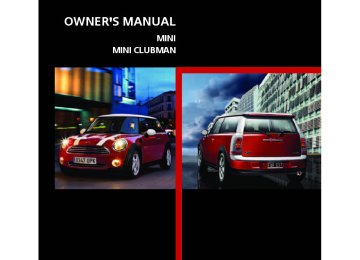- 2008 Mini Cooper Owners Manuals
- Mini Cooper Owners Manuals
- 2007 Mini Cooper Owners Manuals
- Mini Cooper Owners Manuals
- 2004 Mini Cooper Owners Manuals
- Mini Cooper Owners Manuals
- 2005 Mini Cooper Owners Manuals
- Mini Cooper Owners Manuals
- 2006 Mini Cooper Owners Manuals
- Mini Cooper Owners Manuals
- 2003 Mini Cooper Owners Manuals
- Mini Cooper Owners Manuals
- 2009 Mini Cooper Owners Manuals
- Mini Cooper Owners Manuals
- 2002 Mini Cooper Owners Manuals
- Mini Cooper Owners Manuals
- Download PDF Manual
-
Fixed-code hand-held transmitters 1. Switch on the ignition, page 39. 2. When starting operation for the first time:
press both outer memory buttons 1 for approx. 20 seconds until the LED 2 flashes rapidly. All stored programs are cleared.
3. Hold the original hand-held transmitter at a
distance of approx. 2 to 12 in/5 to 30 cm from the memory buttons 1.
The required distance between the hand-held transmitter and the mem- ory buttons 1 depends on the system of the respective original hand-held transmitter used.<
4. Simultaneously press the transmit key on the original hand-held transmitter and the desired memory button 1 on the integrated universal remote control. The LED 2 flashes slowly at first. As soon as the LED 2 flashes rapidly, release both buttons. If the LED 2 does not flash rapidly after approx. 15 sec- onds, alter the distance.
5. To program other original hand-held trans-
mitters, repeat steps 3 and 4.
The corresponding memory button 1 is now programmed with the signal of the original hand-held transmitter. You can operate the system with the engine running or with the ignition switched on.
If the system fails to function even after repeated programming, check whether
the original hand-held transmitter uses an alter- nating-code system. To do so, either read the instructions for the original hand-held transmit- ter or hold down the programmed memory button 1 of the integrated universal remote con- trol. If the LED 2 on the integrated universal remote control flashes rapidly and then remains lit for about two seconds, the original hand-held transmitter uses an alternating-code system. If it uses an alternating-code system, program the memory buttons 1 as described under Alternat- ing-code hand-held transmitters.<
Alternating-code hand-held transmitters To program the integrated universal remote control, consult the operating instructions for the device to be set. You will find information there on the possibilities for synchronization or programming of additional hand-held transmit- ters. When programming hand-held transmitters that employ an alternating code, please observe the following supplementary instructions:
The corresponding memory button 1 is now programmed with the signal of the original hand-held transmitter.
Clearing stored programs Press both outer memory buttons 1 for approx. 20 seconds until the LED 2 flashes: all stored programs are cleared. It is not possible to clear individual programs.
Reassigning individual programs 1. Hold the original hand-held transmitter at a
distance of approx. 2 to 12 in/5 to 30 cm from the memory buttons 1.
The required distance between the hand-held transmitter and the mem- ory buttons 1 depends on the system of the respective original hand-held transmitter used.<
2. Press the desired memory button 1 of the
3.
integrated universal remote control. If the LED 2 flashes slowly after approx. 20 seconds, press the transmit key of the original hand-held transmitter and release both buttons as soon as the LED 2 flashes rapidly. If the LED 2 does not flash rapidly after approx. 15 seconds, alter the distance and repeat this step.
Programming will be easier with the aid of a second person.<
Glove compartment
1. Park your vehicle within the range of the
remote-controlled device.
2. Program the integrated universal remote control as described above in the section Fixed-code hand-held transmitters.
3. Locate the button on the receiver of the
device to be set, e.g. on the drive unit. 4. Press the button on the receiver of the device to be set. After step 4, you have approx. 30 seconds for the next step 5.
5. Press the programmed memory button 1 of
the integrated universal remote control three times.
Opening
Press the button to open the cover. The light in the glove compartment comes on.
77
Closing Fold cover up.
To prevent injury in the event of an acci- dent, close the glove compartment after
use while the vehicle is being driven.<
Ventilation* Depending on your vehicle's equipment, it may be possible to ventilate the glove compartment.
Opening Turn the switch to the horizontal position, arrow.
Closing Turn the switch to the vertical position. Depending on the temperature setting of the air conditioning or the automatic climate control, high temperatures may result in the glove com- partment.
Center armrest*
Storage compartment The center armrest between the front seats con- tains either a compartment or the cover for the mobile phone base plate* or the snap-in adapter*.
78
Opening The cover slides along guide rails and can be opened fully by pushing it back and lifting it.
Closing Push the cover forwards.
Connection for external audio device You can connect an external audio device such as a CD or MP3 player and play audio recordings over the vehicle loudspeakers. The volume and tone settings can be adjusted via the car radio, refer to the Owner's Manual for Radio.
Connecting
1 Connection for audio playback:
TRS connector 1/8 in/3.5 mm
2 USB interface*
iPod To connect the iPod, use the cable adapter for the Apple iPod. For additional information, contact your MINI Dealer or visit the Internet at www.MINI.com
To play audio tracks over the vehicle's loud- speaker system, connect the iPod to ports 1 and 2. The iPod's menu structure is supported by the USB-audio interface.
USB device To play audio tracks over the vehicle's loud- speaker system, connect the USB device to port 2.
Notes
Do not expose the audio device to extreme environmental conditions, e.g. very high temperatures, refer to the operating instructions of the audio device. Otherwise the audio device may become damaged, which could compromise safety while driving.< > The USB-audio interface supplies the con-
nected audio devices with power, provided that this is supported by the audio device. Therefore, do not connect the USB audio device to the power socket in the vehicle during operation.
> Do not forcibly connect the plug to the USB
interface.
> Do not connect devices such as fans or
lamps to the USB-audio interface.
> Do not connect USB hard disks. > Do not use the USB-audio interface to
charge external devices.
Storage compartments
In the vehicle interior Depending on your vehicle's equipment, you will find storage compartments in the doors, next to the rear seats and in the center console*. Nets* are located in the passenger footwell and on the backs of the front seat backrests.
Storage compartment on the front passenger side*
Opening Briefly press the bottom edge of the cover.
Closing Push the cover back into its original position.
To prevent injury in the event of an acci- dent, close the storage compartment after
use while the vehicle is being driven.<
Clothes hooks There are clothes hooks on the grab handles in the rear passenger compartment.
Items of clothing hung from the hooks must not obstruct the driver's view. Do not hang heavy objects from the hooks, otherwise they could endanger the car's occupants, e.g. in case of heavy braking or sudden swerving.<
In the cargo bay Depending on your vehicle's equipment, you have the following storage options: > Umbrella holder* under the loading sill in
front of the warning triangle.
> Hooks, e.g. for shopping bags or carrying
bags, on the left and right sides of the cargo bay.
> Storage compartment under the level load
floor*
> Removable box with lid* under the level
load floor, e.g. for wet or dirty items
> Storage compartment in the splitdoor
79
s
Hold or touch the hot cigarette lighter by the knob only. Holding or touching it in
other areas could result in burns. When leaving the car, always remove the key so that children cannot operate the cigarette lighter and burn themselves.<
Connecting electrical appliances In your MINI, you can use electrical devices such as a flashlight, car vacuum cleaner, etc., up to approx. 200 watts at 12 volts, as long as one of the following sockets is available. Avoid damag- ing the sockets by attempting to insert plugs of unsuitable shape or size.
Cigarette lighter socket Remove the lighter* or cover from the socket.
Power socket in cargo bay
By way of example, the illustration shows the cargo bay in the MINI. Pull out the cover.
Cup holders and ash- tray*
Cup holders Two cup holders are located in the front of the center console, another is in the rear at the back of the center console. In the MINI Clubman there are two additional cup holders in the armrests in the rear.
Do not place glass containers in the cup holders, as this increases the risk of injury
in the event of an accident.<
Ashtray* The ashtray is located in one of the cup holders in the center console.
Emptying Remove the entire ashtray.
Lighter With the engine running or the ignition switched on, press in the cigarette lighter. The lighter can be pulled out as soon as it pops back out.
80
e
81
At a glance
Controls
Driving tips
Driving tips
Mobility
Reference
Things to remember when driving
Break-in period Moving parts need breaking-in time to adjust to each other. Please follow the instructions below in order to achieve the optimal service life and economy of operation for your vehicle.
Following part replacement The same break-in procedures should be observed if any of the components mentioned above have to be renewed in the course of the vehicle's operating life.
Engine and differential Always obey all official speed limits.
Up to 1,200 miles/2,000 km Drive at varying engine and road speeds, but do not exceed the following: > Gasoline engine
4500 rpm or 100 mph/160 km/h
Avoid full-throttle operation and use of the transmission's kick-down mode.
After driving 1,200 miles/2,000 km Engine and vehicle speeds can be gradually increased.
Tires Due to technical factors associated with their manufacture, tires do not achieve their full trac- tion potential until after an initial break-in period. Therefore, drive cautiously during the first 200 miles/300 km.
Brake system Brakes require an initial break-in period of approx. 300 miles/500 km to achieve optimized contact and wear patterns between brake pads and rotors. Drive cautiously during this break-in period.
Clutch The function of the clutch reaches its optimal level only after a distance driven of approx. 300 miles/500 km. During this break-in period, engage the clutch gently.
General driving notes
Close the tailgate
Drive the vehicle only when the tailgate is closed. Otherwise, exhaust fumes could
penetrate the interior of the vehicle.< If special circumstances make it absolutely nec- essary to drive with the tailgate open: 1. Close all windows and the glass sunroof. 2. Switch off the recirculated-air mode and sig- nificantly increase the air flow rate of the air conditioner or automatic climate control, page 72 or 73.
Hot exhaust system
In all vehicles, extremely high tempera- tures are generated in the exhaust sys- tem. Do not remove the heat shields installed adjacent to various sections of the exhaust sys- tem, and never apply undercoating to them. When driving, standing at idle and while park- ing, take care to avoid possible contact between the hot exhaust system and any highly flamma- ble materials such as hay, leaves, grass, etc. Such contact could lead to a fire, with the risk of seri- ous personal injuries and property damage. Do not touch hot exhaust tail pipes. Otherwise there is a risk of burns.<
Hydroplaning
When driving on wet or slushy roads, reduce road speed. If you do not, a wedge
of water can form between tires and road sur- face. This situation, known as hydroplaning, can cause partial or complete loss of tire contact
84
with the road surface, so that the car cannot be steered or braked properly.< The risk of hydroplaning increases with declining tread depth on the tires, refer also to Tread depth on page 103.
Driving through water
Drive through water on the road only if it is not deeper than 1 ft/30 cm, and then only
at walking speed at the most. Otherwise, the vehicle's engine, the electrical systems and the transmission may be damaged.<
Parking brake on inclines
On inclines, do not hold the vehicle with the clutch; use the parking brake. Other-
wise greater clutch wear will result.< For information on driving off using Hill Start Assist*, refer to page 59.
Braking safely Your MINI is equipped with ABS. If you are in a situation which requires full braking, it is best to brake using maximum brake pressure. Since the vehicle maintains steering responsiveness, you can still avoid possible obstacles with a mini- mum of steering effort. The pulsation of the brake pedal, together with the sound of hydraulic regulation, indicates that ABS is actively taking effect.
Driving in wet conditions When roads are wet or there is heavy rain, briefly exert gentle pressure on the brake pedal every few miles. Monitor traffic conditions to ensure that this maneuver does not endanger other road users. The heat generated in this process helps dry the pads and rotors to ensure that Then full braking force will be immediately avail- able when it is needed.
Hills
To prevent overheating and the resulting reduced efficiency of the brake system, drive long or steep downhill gradients in the gear in which the least braking is required. Even light but consistent brake pressure can lead to
high temperatures, brake wear and possibly even brake failure.< You can increase the engine's braking effect by shifting down, all the way to first gear if neces- sary. This strategy helps you avoid placing excessive loads on the brake system. Downshift- ing in manual mode of the automatic transmis- sion, page 42.
Never drive with the clutch held down, with the transmission in neutral or with
the engine switched off; otherwise, engine brak- ing action will not be present or there will be no power assistance to the brakes or steering. Never allow floor mats, carpets or any other objects to protrude into the area around the pedals, otherwise pedal function could be impaired.<
Corrosion on brake rotors When the vehicle is driven only occasionally, during extended periods when the vehicle is not used at all, and in operating conditions where brake applications are less frequent, there is an increased tendency for corrosion to form on rotors, while contaminants accumulate on the brake pads. This occurs because the minimum pressure which must be exerted by the pads during brake applications to clean the rotors is not reached. Should corrosion form on the brake rotors, the brakes will tend to respond with a pulsating effect that even extended application will fail to cure.
When the vehicle is parked Condensation forms while the automatic climate control is in operation, and then exits under the vehicle. Traces of condensed water under the vehicle are therefore normal. In the MINI Cooper S, the coolant pump may continue to run for some time after the engine is switched off. This will generate noise in the engine compartment.
85
Before driving into a car wash
Avoid car washes with tracks higher than 4 in/10 cm, otherwise the chassis could be
damaged.< For general information about vehicle care for your MINI, refer to the chapter beginning on page 112.
With convenient access and automatic transmission Insert the key into the ignition lock. The engine can be switched off when the selec- tor lever is in position N. Refer also to page 27.
Cargo loading
To avoid loading the tires beyond their approved carrying capacity, never over- load the vehicle. Overloading can lead to over- heating and increases the rate at which damage develops inside the tires. The ultimate result can assume the form of a sudden blow-out.<
Avoid fluid spills in the cargo bay as they could damage the vehicle.<
Cargo bay cover
Do not place any objects on the cover, otherwise they could endanger the car's occupants, e.g. in the case of braking or sudden swerving.<
MINI When you open the tailgate of the MINI, the cargo bay cover is raised. To load bulky luggage, the cover can be removed.
1. Unhook the lift straps from the tailgate. 2. Pull the cover out of the holders toward the
rear.
MINI Clubman In the MINI Clubman, the cargo bay cover can be locked in the intermediate positions 1 to 3.
To load bulky luggage, the cover can be removed. 1. Pull on the handle, arrow 1, to detach the
cargo bay cover.
2. Lift the cargo bay cover up out of the hold-
ers, arrows 2.
Expanding the cargo bay The rear set backrest is split. Both sides can be folded separately to expand the cargo bay.
86
In the MINI Clubman, remove the third head restraint if necessary, refer to Head restraints, Removing, page 32.
The partition net can be mounted in the cargo bay or behind the front seats.
In the cargo bay 1. Fold the rear seat backrest forward if neces-
sary, page 87.
1. Pull the lever. 2. Fold rear seat backrests forward.
When folding the backrest back up, make sure that the seat's locking mechanisms
2.
engage properly. Otherwise, cargo could be thrown around in the event of sharp braking or swerving and endanger the occupants.<
Adjusting rear seat backrest* Expand the cargo bay by raising the split rear seat backrests to a steeper angle.
Insert each partition net mounting pin all the way into its respective rear mount in the headliner, arrow 1, and push it forward.
3. Hang the hooks of the partition net into the
eyelets on the cargo bay floor, arrow 2.
Behind the front seats
1. Pull the lever, arrow 1, and fold the rear seat
backrest forward.
2. Fold up the lever of the backrest lock until it
audibly engages, arrow 2.
3. Fold back the backrest until it engages.
If the rear seat backrests are positioned at a steeper angle, do not install child-
restraint systems in the rear of the vehicle as their protective features may be ineffective.<
Partition net* in MINI Clubman
Ensure that the partition net is firmly attached, otherwise injuries may occur.<
1. Fold down the rear seat backrests, refer to
2.
Expanding the cargo bay. Insert each partition net mounting pin all the way into its respective front mount in the headliner, arrow 1, and push it forward. 3. Fold up the eyelets on the rear seat and
hook the partition net into them, arrow 2.
Level load floor* in MINI Clubman
The maximum load capacity of the level load floor is 165 lb/75 kg. For the storage
compartment under the load floor, do not
87
exceed a maximum load of 55 lb/25 kg, other- wise damage may occur.<
Raise the level load floor and fold it up toward the front, arrow.
Removing 1. Fold up the level load floor. 2. Pull the load floor back slightly. 3. Then take it out toward the top.
Determining cargo limit
1,400 lbs. and there will be four 150-lb. pas- sengers in your vehicle, the amount of avail- able cargo and luggage load capacity is 650 lbs: 1,400 lbs. minus 750 lbs. = 650 lbs.
5. Determine the combined weight of luggage and cargo being loaded on the vehicle. That weight may not safely exceed the available cargo and luggage load capacity calculated in step 4. If your vehicle will be towing a trailer, part of the load from your trailer will be transferred to your vehicle. Consult the manual for transporting a trailer to determine how this may reduce the available cargo and luggage load capacity of your vehicle.
6.
Load
1. Locate the following statement on your
vehicle's placard*:
The combined weight of occupants and cargo should never exceed
XXX kg or YYY lbs. Otherwise, overloading can result in damage to the vehicle and unstable driving conditions.<
2. Determine the combined weight of the
driver and passengers that will be riding in your vehicle.
3. Subtract the combined weight of the driver and passengers from XXX kilograms or YYY pounds.
4. The resulting figure equals the available
amount of cargo and luggage load capacity. For example, if the XXX amount equals
88
The permissible load is the sum of the occu- pants' weights and the weight of the cargo. The greater the weight of the occupants, the less cargo/luggage can be transported.
Stowing cargo > Position heavy objects as low and as far for- ward as possible, ideally directly behind the rear seat backrests.
> Cover sharp edges and corners. > For very heavy cargo when the rear seat is not occupied, secure each safety belt in the respective opposite buckle.
> Do not stack higher than the top edge of the
backrests.
In addition in the MINI Clubman: > Use the partition net, refer to page 87.
Ensure that no objects can penetrate through the net.
not be in compliance with the certification regu- lations. Heavy or hard objects should not be carried loose inside the car, since they could be thrown around, for example as a result of heavy braking, sudden swerves, etc., and endanger the occu- pants.<
Roof-mounted luggage rack* A special rack system is available as an option for your MINI. Your MINI Dealer will be glad to advise you. Comply with the installation instruc- tions supplied with the rack system.
Mounting points
Securing cargo
> Secure smaller and lighter items using
retaining or draw straps*.
> Heavy-duty cargo straps* for securing larger
and heavier objects are available at your MINI Dealer. Four lashing eyes are provided for attaching the cargo straps. Two of them are located on the forward wall of the cargo bay. Comply with the information enclosed with the load-securing devices.
Always position and secure the cargo as described above, so that it cannot endan- ger the car's occupants, for example if sudden braking or swerves are necessary. Do not exceed the approved gross weight and axle loads, page 146; otherwise the vehicle's operating safety is no longer assured and it will
Remove the cover panel.
Loading roof-mounted luggage rack Because roof racks raise the vehicle's center of gravity when loaded, they have a major effect on vehicle handling and steering response. You should therefore always remember not to exceed the approved roof load capacity, the approved gross vehicle weight or the axle loads when loading the rack. You can find the applicable data under Weights on page 146. The roof load must be distributed uniformly and should not be too large in area. Heavy items should always be placed at the bottom. When loading, make sure that there is sufficient space for the movement of the glass sunroof and that no objects protrude into the swiveling
89
Driving smoothly and anticipating impending traffic situations reduces fuel consumption.
Avoid high engine speeds Use first gear only for driving off. In second and higher gears, accelerate smoothly to a suitable engine and road speed. In doing so, avoid high engine speeds and shift up early. When you reach your desired traveling speed, shift to the highest suitable gear and drive at constant speed. As a rule: driving at low engine speeds lowers fuel consumption and reduces wear.
Coasting When approaching a red traffic light, take your foot off the accelerator and let the vehicle coast to a halt in the highest suitable gear. On a downhill gradient, take your foot off the accelerator and let the vehicle coast in a suitable gear. Fuel supply is shut off automatically when the vehicle is coasting.
Switch off the engine during lengthy stops Switch off the engine when stopping for lengthy periods, e.g. at traffic lights, railroad crossings or in traffic congestions.
Have the vehicle serviced Have your vehicle serviced regularly to achieve good economy and a long vehicle life. The man- ufacturer of your MINI recommends having the vehicle serviced by a MINI Dealer. Also note the MINI Maintenance System, page 110.
area of the tailgate; otherwise damage can occur. Fasten roof-mounted cargo correctly and securely to prevent it from shifting or falling off during the trip. Drive smoothly. Avoid sudden acceleration and braking maneuvers, and take corners gently.
Saving fuel Fuel consumption depends on a number of dif- ferent factors. The implementation of certain measures, your driving style and regular mainte- nance can have an influence on fuel consump- tion and on the environmental impact.
Remove unnecessary cargo Additional weight increases fuel consumption.
Remove attached parts no longer in use Remove auxiliary mirrors, roof- or rear-mounted luggage racks whenever you are not using them. Attached parts on the vehicle affect its aerody- namics and increase fuel consumption.
Check tire inflation pressure regularly Check and, if necessary, correct tire inflation pressure at least twice a month and before start- ing on a long trip. Low inflation pressure increases rolling resis- tance and thus leads to greater fuel consump- tion and tire wear.
Drive off immediately Do not wait for the engine to warm up while the vehicle remains stationary. Start driving right away, but at moderate engine speeds. This is the fastest way for the cold engine to reach its oper- ating temperature.
Think ahead while driving Avoid unnecessary acceleration and braking by maintaining a suitable distance to the vehicle driving ahead.
90
e
91
At a glance
Controls
Driving tips
Mobility
Mobility
Reference
g
Refueling
Switch off the engine before refueling, otherwise fuel cannot be added to the
tank and a message will be displayed.<
Take all precautionary measures and observe all applicable regulations when handling fuel. Do not carry any spare fuel con- tainers in your vehicle. They can develop a leak and cause an explosion or cause a fire in the event of an accident.<
1. Remove the cover from the left-hand side-
wall of the cargo bay.
Fuel filler door
Opening
2. Pull on the green knob with the fuel pump
symbol. The fuel filler door is released.
1. Open fuel filler door. 2. Turn the gas cap counterclockwise. 3. Place the gas cap in the bracket attached to
the fuel filler door.
Closing Fit the cap and turn it clockwise until you clearly hear a click.
Do not pinch the band attached to the cap, otherwise the cap cannot be closed properly and fuel vapors can escape. A message will be displayed if the gas cap is loose or miss- ing.<
Manually releasing the fuel filler door
MINI In the event of an electrical malfunction, you can manually unlock the fuel filler door:
94
MINI Clubman
Pull on the green knob with the fuel pump sym- bol; the fuel filler door opens.
Observe the following when refueling
Take all precautionary measures and observe all applicable regulations when
handling fuel, otherwise there is a danger of per- sonal injury and property damage.<
When refueling, insert the filler nozzle com- pletely into the filler pipe. Avoid lifting the filler nozzle while filling the tank, as that would lead to > premature pump shutoff > reduced efficiency of the fuel-vapor recov-
ery system.
The fuel tank is full when the filler nozzle clicks off the first time.
Fuel tank capacity
If the range displayed is less than 30 miles/50 km, be sure to refuel; other- wise engine functions are not guaranteed and damage could occur.<
MINI Cooper, MINI Cooper S Approx. 13.2 US gallons/50 liters, including the reserve capacity of 2.1 US gallons/8 liters.
Fuel specifications
Do not fill the tank with leaded fuel, as this would cause damage to the catalytic con-
verter. Do not fill the tank with E85, i.e. fuel containing 85% ethanol, nor with FlexFuel. Otherwise the engine and fuel supply system will be dam- aged.<
Required fuel
Super Premium gasoline/AKI 91
This gasoline is highly recommended. However, you may also use gasoline with less AKI. The minimum AKI Rating is 87. If you use gasoline with this minimum AKI Rat- ing, the engine may produce knocking sounds when starting at high outside temperatures. This has no effect on the engine life.Do not use any gasoline below the speci- fied minimum fuel grade. Otherwise the
engine could be damaged.<
Use high-quality brands Field experience has indicated significant
differences in fuel quality: volatility, composi- tion, additives, etc., among gasolines offered for sale in the United States and Canada. Fuels con- taining up to and including 10% ethanol or other oxygenates with up to 2.8% oxygen by weight, that is, 15% MTBE or 3% methanol plus an equivalent amount of co-solvent, will not void the applicable warranties with respect to defects in materials or workmanship.
The use of poor-quality fuels may result in driveability, starting and stalling problems
especially under certain environmental condi- tions such as high ambient temperature and high altitude. Should you encounter driveability problems which you suspect could be related to the fuel you are using, we recommend that you respond by switching to a recognized high-quality brand such as gasoline that is advertised as Top Tier Detergent Gasoline. Failure to comply with these recommendations may also result in unscheduled maintenance.<
95
Wheels and tires
Tire inflation pressures
Checking the inflation pressure of the space-saver spare tire* of the MINI
Information for your safety It is not merely the tires' service life, but also driving comfort and, to a great extent, driving safety that depend on the condition of the tires and the maintenance of the specified tire pres- sure.
Checking pressure
Check the tire inflation pressure regularly and correct it, if necessary: at least twice a month and before starting long trips. If you fail to observe this precaution you may be driving on tires with incorrect tire pressures, a condition that can not only compromise your vehicle's driving stability, but also lead to tire damage and the risk of an accident. Do not drive with deflated, i.e. flat tires, except when using Run- Flat Tires. A flat tire will seriously impair your vehicle's handling and braking response. Attempts to drive on a flat tire can lead to loss of control over the vehicle.< Check the tire inflation pressures only on cold tires. This means after a maximum of 1.25 miles/ 2 km driving or when the vehicle has been parked for at least 2 hours. When tires are warm, the tire inflation pressure is higher.
After correcting the tire inflation pressure, reinitialize the Flat Tire Monitor, page 60,
or reset the Tire Pressure Monitor, page 61.<
96
A valve extension for checking the inflation pres- sure is located behind the bumper.
Checking the inflation pressure of the space-saver spare tire* of the MINI Clubman To check the inflation pressure, fold up the level load floor. Remove the onboard tool kit and the space-saver spare tire, refer to page 123.
Inflation pressure specifications The tables below provide all the correct inflation pressures for the specified tire sizes at ambient temperature.
The tire inflation pressures apply to the tire sizes approved and the tire brands recommended by the manufacturer of your MINI. Your MINI Dealer will be glad to advise you.< For correct identification of the right tire infla- tion pressures, observe the following: > Tire sizes for your vehicle > Load conditions > Maximum allowable driving speed
Tire inflation pressures for driving up to 100 mph or 160 km/h For normal driving up to 100 mph or 160 km/h and to achieve optimum driving comfort, adjust pressures to the respective tire inflation pres- sures listed on the following pages in the col-
umns for traveling speeds up to a maximum of 100 mph or 160 km/h. These tire inflation pressures can also be found on the driver's-side door post when the driver's door is open.
The maximum permissible speed for these tire pressures is 100 mph or 160 km/h. Do
not exceed this speed, otherwise tire damage and accidents could occur.<
Tire inflation pressures for driving above 100 mph or 160 km/h
In order to drive at maximum speeds in excess of 100 mph or 160 km/h, adjust pressures to the respective tire inflation pres- sures listed on the following pages in the col- umns for traveling speeds including those exceeding 100 mph or 160 km/h. Otherwise tire damage and accidents could occur.< Observe all national and local maximum speed limits, otherwise violations of the laws could occur.
97
MINI Cooper tire inflation pressures
Tire size
Pressure specifications in psi/kPa
Speeds up to a
max. of 100 mph /
160 km/h
Speeds including those exceeding
100 mph / 160 km/h
All pressure specifications in the table are indicated in psi/kilopascal with cold tires. Cold = ambient tem- perature
175/65 R 15 84 T M+S 175/65 R 15 84 H M+S 175/65 R 15 84 H 175/60 R 16 82 H M+S RSC 195/55 R 16 87 H RSC 195/55 R 16 87 H M+S RSC 195/55 R 16 87 V M+S RSC 205/45 R 17 84 V M+S RSC 205/45 R 17 84 V RSC 205/45 R 17 84 V M+S RSC 205/40 R 18 82 W RSC
Emergency wheel: 115/70 R 15 90 M
33/230
33/230
33/230
33/230
38/260
38/260
61/420
61/420
–
–
61/420
61/420
More details on the permissible load and weights can be found on page 147.
98
MINI Cooper S tire inflation pressures
Tire size
Pressure specifications in psi/kPa
Speeds up to a
max. of 100 mph /
160 km/h
Speeds including those exceeding
100 mph / 160 km/h
All pressure specifications in the table are indicated in psi/kilopascal with cold tires. Cold = ambient tem- perature
195/55 R 16 87 V RSC 195/55 R 16 87 H M+S RSC 195/55 R 16 87 V M+S RSC
205/45 R 17 84 V M+S RSC 205/45 R 17 84 V RSC 205/40 R 18 82 W RSC 175/60 R 16 82 H M+S RSC
33/230
33/230
33/230
33/230
38/260
38/260
38/260
38/260
38/260
38/260
41/280
41/280
More details on the permissible load and weights can be found on page 147.
99
MINI Clubman Cooper tire inflation pressures
Tire size
Pressure specifications in psi/kPa
Speeds up to a
max. of 100 mph /
160 km/h
Speeds including those exceeding
100 mph / 160 km/h
All pressure specifications in the table are indicated in psi/kilopascal with cold tires. Cold = ambient tem- perature
195/55 R 16 87 V RSC 195/55 R 16 87 H M+S RSC 195/55 R 16 87 V M+S RSC
175/65 R 15 84 T M+S 175/65 R 15 84 H M+S 175/65 R 15 84 H 175/60 R 16 82 H M+S RSC 205/45 R 17 84 V RSC 205/45 R 17 84 V M+S RSC 205/40 R 18 82 V RSC
195/55 R 16 87 H RSC 195/55 R 16 87 H M+S RSC
Emergency wheel: 115/70 R 15 90 M
32/220
32/220
33/230
33/230
35/240
38/260
35/240
35/240
35/240
35/240
38/260
41/280
34/240
34/240
34/240
34/240
38/260
41/280
61/420
61/420
–
–
61/420
61/420
More details on the permissible load and weights can be found on page 147.
100
MINI Clubman Cooper S tire inflation pressures
Tire size
Pressure specifications in psi/kPa
Speeds up to a
max. of 100 mph /
160 km/h
Speeds including those exceeding
100 mph / 160 km/h
All pressure specifications in the table are indicated in psi/kilopascal with cold tires. Cold = ambient tem- perature
195/55 R 16 87 V RSC 195/55 R 16 87 H M+S RSC 195/55 R 16 87 V M+S RSC
205/45 R 17 84 V RSC 205/45 R 17 84 V M+S RSC 205/40 R 18 82 W RSC 175/60 R 16 82 H M+S RSC
35/240
35/240
35/240
35/240
38/260
41/280
38/260
38/260
38/260
38/260
41/280
44/300
More details on the permissible load and weights can be found on page 147.
101
Tire coding Knowledge of the labeling on the side of the tire makes it easier to identify and choose the right tires.
225/45 R 17 91 V
Tire size e.g. Nominal width in mm Aspect ratio in Ξ Radial belt construction Rim diameter in inches Load rating, not on ZR tires Speed code letter, in front of the R on ZR tires
Speed code letter Q = up to 100 mph or 160 km/h T = up to 118 mph or 190 km/h H = up to 131 mph or 210 km/h V = up to 150 mph or 240 km/h W = up to 167 mph or 270 km/h Y = up to 186 mph or 300 km/h
Tire Identification Number Tires with DOT codes meet the guidelines of the US Department of Transportation. DOT code:
DOT xxxx xxx 4707
e.g. Manufacturer's code for tire make Tire size and tire design Tire age
Uniform Tire Quality Grading Quality grades can be found where applicable on the tire sidewall between tread shoulder and maximum section width. For example: Tread wear 200 Traction AA Temperature A
102
DOT Quality Grades Tread wear Traction AA A B C Temperature A B C
All passenger car tires must conform to Federal Safety Requirements in addition
to these grades.<
Tread wear The tread wear grade is a comparative rating based on the wear rate of the tire when tested under controlled conditions on a specified gov- ernment test course. For example, a tire graded 150 would wear one and one-half (1γ) times as well on the government course as a tire graded 100. The relative performance of tires depends upon the actual conditions of their use, how- ever, and may depart significantly from the norm due to variations in driving habits, service practices and differences in road characteristics and climate.
Traction The traction grades, from highest to lowest, are AA, A, B, and C. Those grades represent the tire's ability to stop on wet pavement as measured under controlled conditions on specified government test sur- faces of asphalt and concrete. A tire marked C