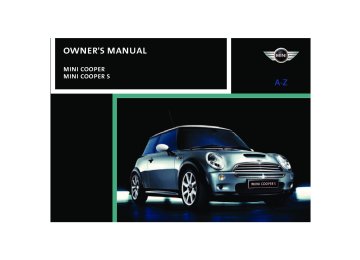- 2008 Mini Cooper Owners Manuals
- Mini Cooper Owners Manuals
- 2007 Mini Cooper Owners Manuals
- Mini Cooper Owners Manuals
- 2004 Mini Cooper Owners Manuals
- Mini Cooper Owners Manuals
- 2005 Mini Cooper Owners Manuals
- Mini Cooper Owners Manuals
- 2006 Mini Cooper Owners Manuals
- Mini Cooper Owners Manuals
- 2003 Mini Cooper Owners Manuals
- Mini Cooper Owners Manuals
- 2009 Mini Cooper Owners Manuals
- Mini Cooper Owners Manuals
- 2002 Mini Cooper Owners Manuals
- Mini Cooper Owners Manuals
- Download PDF Manual
-
49
INTERIOR LAMPS
WASHER/WIPER SYSTEM
Footwell and cargo area lamps These lamps are controlled in the same way as the interior light.
Switching the reading lamps on and off Press button 2.
Light-emitting diodes (LEDs) Light-emitting diodes installed behind translucent lenses serve as the light sources for many of the controls and dis- plays in your vehicle. These light-emitting diodes are related to conventional lasers, and legislation defines them as light-emit- ting diodes, Class 1.
Do not remove the protective lens and avoid staring directly at the unfil- tered beam for several hours, as inflamma- tion of the retina could result.<
0 Wipers parked 1 Intermittent operation or rain sensor 2 Normal wiper speed 3 Fast wiper speed 4 Brief wipe 5 Clean windshield and headlamps
Intermittent operation Not on vehicles with rain sensor. The interval time for the wipers is depen- dent on the vehicle speed.
Rain sensor* The rain sensor is located on the wind- shield, directly in front of the interior rear- view mirror. When the rain sensor is activated, the
The interior light is controlled automati- cally.
Switching the interior lamps on and off manually Press button 1 briefly.
Permanently turn off interior light: Press button 1 until the interior light comes on briefly. To reverse this condition, repeat the proce- dure.
50
WASHER/WIPER SYSTEM
windshield wipers are automatically con- trolled depending on the amount of mois- ture, including snow, on the windshield.
To activate the rain sensor: From ignition key position 1: Lever in position 1. The wipers move over the windshield once. To deactivate the rain sensor: Put lever in position 0.
Switch the rain sensor off when pass- ing through an automatic car wash.
Failure to do so could result in damage caused by undesired wiper activation.<
Normal wiper speed When the vehicle is stationary, the wipers switch automatically to intermittent wip- ing.
You can have this function activated/ deactivated by your MINI Dealer.<
Fast wiper speed When the vehicle is stationary, the wipers switch automatically to normal wiper speed.
You can have this function activated/ deactivated by your MINI Dealer.<
Cleaning windshield and headlamps* The system sprays washer fluid against the windshield. The wipers are automatically activated for a brief period. When the vehicle lighting is on, the head- lamps are also cleaned at appropriate inter- vals.
Do not use the washers if there is any danger that the fluid will freeze on
the windshield. For this reason, use an anti- freeze agent, refer to page 98
Do not use the washers when the reservoir is empty, since this could cause damage to the washing pump.<Heated windshield washer jets* The windshield washer jets are heated automatically when the ignition key is in position 2.
Rear window wiper 6 Intermittent operation:
Turn the cap to position 6. The rear window wiper moves across the window a number of times before switching to intermittent operation
Cleaning rear window 7 Intermittent operation:
Turn the cap to position 7 and hold in place
8 In lever position 0:
Turn the cap to position 8 and hold in place
51
CRUISE CONTROL*
On the multifunction steering wheel and sports steering wheel The vehicle maintains and stores any desired speed when driving above approx. 20 mph / 30 km/h. Vehicles with manual transmission must be driving in 3rd gear or higher.
Do not use cruise control on twisting roads, when high traffic density pre- vents driving at a constant speed, or when the road surface does not permit driving at a constant speed, e.g. due to snow, rain, ice, loose surfaces.<
52
To deactivate Press button 2 repeatedly until the indica- tor lamp goes out. The cruise control is deactivated when the ignition key is turned to position 0. The stored speed is cleared.
To activate via the multifunction steering wheel From ignition key position 1: Press button 2. The indicator lamp in the instrument clus- ter lights up. Cruise control is active.
To activate via the sports steering wheel 1. Start the engine 2. Press button 2. The indicator lamp in the instrument clus- ter lights up. Cruise control is active.
To continue cruise control Press button 1. The vehicle accelerates to and maintains the last speed stored.
CRUISE CONTROL*
To maintain and store speed or to accelerate Press button 3. The system maintains and stores the cur- rent vehicle speed. Every time you tap the button, the speed increases by approx. 1 mph / 2 km/h.
Press and hold button 3. The vehicle accelerates without pressure on the accelerator pedal. When you release the button, the system maintains and stores the current speed.
If, on a downhill gradient, the engine braking effect is not sufficient, the
controlled speed may be exceeded. Speed can drop on uphill grades if the engine out- put is insufficient.<
To decelerate Press button 4. If you are already driving with active cruise control, the speed is decreased by approx. 1 mph / 2 km/h every time you briefly tap the button.
Press and hold button 4. With the cruise control active, the system automatically reduces the throttle opening to slow the vehicle. When you release the button, the system maintains and stores the current speed.
To cancel the cruise control The cruise control is automatically can- celed: >When the brakes are applied >When the clutch pedal is depressed >If the cruise speed is either exceeded or not met for an extended length of time, for example if you press the accelerator pedal and exceed the stored speed.
The indicator lamp stays lit. You can use the cruise control again as required. On the multifunction steering wheel, the cruise control can be interrupted manually: When the system is activated, press button 2.
53
ODOMETER
TACHOMETER
FUEL GAUGE
Do not operate the engine with the needle in the red overspeed zone of the gauge. To protect the engine, the power is reduced when you approach a certain engine speed in this sector.
1 Trip odometer To set to zero: With ignition key in position 1, press but- ton 3 until the trip odometer is at zero.
2 Odometer You can activate the displays shown in the illustration, with the ignition key in position 0, by pressing button 3 in the dis- play elements.
In the speedometer If the indicator light 1 begins to be lit con- tinuously, there are approx. 2.1 gallons / 8 liters of fuel in the tank. Fuel tank capacity: approx. 13.2 gallons / 50 liters. When you switch on the ignition, the indi- cator lamp lights up briefly to confirm that the system is operational. If the angle of the vehicle varies, for exam- ple when you are driving in mountainous areas, the needle may fluctuate slightly.
Refill the gas tank early. If you drive to the last drop of fuel, engine func- tions are not guaranteed and damage can occur.<
54
FUEL GAUGE
COOLANT TEMPERATURE GAUGE
In the navigation system
Please also comply with the instruc- tions in the previous section.<
If the indicator light 1 changes from orange to red, there are approx. 2.1 gallons / 8 liters of fuel in the tank.
Low temperature The needle is at the bottom or on the right of the range. The engine is still cold. Drive at moderate engine and vehicle speeds.
Center position Normal operating temperature of the engine.
High temperature As soon as there is a deviation from the center position upwards or to the left: Drive moderately and at low engine speed. If necessary, switch off the engine and allow it to cool down. Checking coolant level, refer to page 100.
1 Red indicator lamp When you switch on the ignition, warning lamp 1 comes on briefly to confirm that the system is operational. Lights up while driving: Engine is too hot. Switch off the engine immediately and allow it to cool down.
Navigation system option
Coolant temperature warning lamp in the speedometer lights up while driving:
Engine is too hot. Switch off the engine immediately and allow it to cool down.
55
SERVICE INTERVAL DISPLAY
CLOCK
The onboard computer bases its calcula- tions of the remaining distance on your driving style in the period immediately pre- ceding your data request. The remaining distance display counts backwards in steps of 35 miles / 50 km to the next service. A flashing message and a minus sign in front of the display that again begins counting forwards mean that the service interval has been exceeded. Please contact your MINI Dealer for an appointment. The remaining-distance display disappears after approx. 5 seconds and changes to the odometer and trip odometer display. For more information on the service inter- val display, refer to page 102.
Remaining distance for service The distance remaining before the next scheduled service is displayed in miles / kilometers with the ignition key in position 1 or higher. The display also indicates whether an engine oil service and/or an inspection is due.
Settings From ignition key position 1: Left button: hours Right button: minutes.
Move forward in increments: Press the button or fast forward: Press and hold the button.
Changeover from 24-hour to 12-hour mode: Press both buttons at the same time for approx. 5 seconds.
56
ONBOARD COMPUTER*
Outside temperature If the vehicle is equipped with a tachome- ter, but not with an onboard computer, the outside temperature is displayed.
You can have the units 6 or 7 set by your MINI Dealer.<
Mode selection With the ignition key in position 1 and higher, you can use the button in the turn signal indi- cator lever to retrieve information from the onboard computer for display in the tachom- eter. By pressing the button briefly, you can call up a new function for display. The displays appear in the following order: Outside temperature, range, average con- sumption and current consumption, aver- age speed and current speed. Starting with ignition key position 1, the last active setting is displayed.
If the vehicle is equipped with a navi- gation system, you will find more
information on the onboard computer in the navigation system Owner's Manual.<
Ice warning If the outside temperature falls below approx. 37 7 / +36, the onboard com- puter automatically switches to the outside temperature display. In addition, an acoustic signal can be heard and the display flashes for a short time.
The ice warning does not exclude the possibility that surface ice can form at temperatures above 37 7 / +36, e.g. on bridges and shaded roads.<
With navigation system option: The temperature is displayed in the status line of the navigation system, refer to the Owner's Manual for the navigation system.
Current vehicle speed If the vehicle is equipped with a tachome- ter, but not with an onboard computer, the current vehicle speed is displayed. With the ignition key in position 1 and higher, you can use the button in the turn signal indicator lever to call this up in the tachometer display. Briefly press the but- ton to switch the display from the outside temperature to the current vehicle speed.
57
ONBOARD COMPUTER*
Range The onboard computer bases its calcula- tions for the cruising range on the driving style and on the remaining fuel in the tank.
Current fuel consumption The current consumption value is calcu- lated and displayed on the basis of your driving style.
If the range displayed is less than 35 miles / 50 km, be sure to refuel;
You can have a different unit of mea- surement set by your MINI Dealer.<
otherwise engine functions are not guaran- teed and damage could occur.<
Average speed, average fuel consumption Press the button in the turn signal indicator lever for a longer period. The displayed average speed value and consumption value are recalculated. Any time spent when the vehicle is station- ary and the engine is shut off is ignored for the calculation.
You can have an other unit of mea- surement set by your MINI Dealer.<
58
ALL SEASON TRACTION CONTROL (ASC)*
Indicator lamp
The indicator lamp in the display elements will go out shortly after the ignition has been switched on,
refer to pages 16, 17.
If the indicator lamp flashes: ASC controls the drive and braking forces. If the indicator lamp fails to go out after the engine is started, or if it comes on dur- ing normal driving and stays on: The system is defective or was turned off using the button. The described stabilizing operations are no longer available. You can, however, drive the vehicle nor- mally without ASC. In the event of a malfunction, please see your MINI Dealer, refer to pages 16, 17.
The concept This system optimizes driving stability and traction, especially when just starting off, when accelerating or when cornering. ASC recognizes the danger present in trac- tion loss and will increase driving stability and traction by reducing the engine's out- put and, if necessary, by applying the brakes to the front wheels. ASC is operational each time you start the engine. It contains the following functions: >Antilock Brake System (ABS) >Cornering Brake Control (CBC) >Electronic Brake Force Distribution (EBD).
The laws of physics cannot be repealed, even with ASC. An appropri-
ate driving style always remains the responsibility of the driver. Avoid using the additional safety margin provided by the system as an excuse for taking unnecessary risks. Do not make any modifications to the ASC system. Allow only authorized technicians to perform service procedures on the ASC.<
To switch off the ASC Briefly press the switch. The indicator lamp stays lit. When driving with snow chains or to 'rock free' in snow, it can be helpful to switch off the ASC for a brief period.
To maintain vehicle stability, always drive with the ASC switched on
whenever possible.<
To switch the ASC back on Briefly press the switch once again. Indicator lamp goes out.
59
DYNAMIC STABILITY CONTROL (DSC)*
Indicator lamp
The indicator lamp in the display elements will go out shortly after the ignition has been switched on,
refer to pages 16, 17.
If the indicator lamp flashes: DSC controls the drive and braking forces. If the indicator lamp fails to go out after the engine is started, or if it comes on dur- ing normal driving and stays on: The system is defective or was turned off using the button. The described stabilizing operations are no longer available. The vehicle will remain completely opera- tional, however, without DSC. In the event of a malfunction, please see your MINI Dealer, refer to pages 16, 17.
The concept This system optimizes driving stability and traction, especially when just starting off, when accelerating or when cornering. It also maintains driving stability even in criti- cal driving situations. DSC recognizes unstable vehicle conditions, such as understeering or oversteering, and, as far as is possible within the laws of phys- ics, helps keep the vehicle on a steady course by reducing the rpms and by brake applications to the individual wheels. The DSC is operational every time you start the engine. It contains the following func- tions: >All Season traction Control (ASC) >Antilock Brake System (ABS) >Cornering Brake Control (CBC) >Electronic Brake Force Distribution (EBD).
The laws of physics cannot be repealed, even with DSC. An appropri- ate driving style always remains the respon- sibility of the driver. Avoid using the addi- tional safety margin provided by the system as an excuse for taking unnecessary risks. Do not make any modifications to the DSC system. Allow only authorized technicians to perform service procedures on the DSC.<
60
To switch off the DSC Briefly press the switch. The indicator lamp stays lit. When driving with snow chains, it may be effective to switch off the DSC for a brief period.
To maintain stability, always drive with the DSC switched on whenever
possible.<
To switch the DSC back on Briefly press the switch once again. Indicator lamp goes out.
ANTILOCK BRAKE SYSTEM (ABS)
The concept The ABS keeps the wheels from locking while braking, thereby enhancing active driving safety. ABS also includes Electronic Brake Force Distribution (EBD).
Braking with ABS To achieve optimal performance from ABS when reacting to critical situations, you should apply maximum pressure to the brake pedal – panic stop. Since the vehicle remains maneuverable, you can still go around any obstacles with the smallest possible steering movements. Pulsation of the brake pedal in conjunction with the sound of hydraulic regulation indi- cates to you that you are driving at the limit and reminds you to readapt your vehicle's speed to road surface conditions.
Cornering Brake Control (CBC) Cornering Brake Control (CBC) is an enhancement of ABS that improves vehicle stability especially when braking during cornering. When the vehicle is being braked, the rear wheels are relieved from load, and this can cause the vehicle to oversteer in curves. CBC counteracts this by making use of uni- lateral braking pressure to generate a stabi- lizing counter torque while braking outside of the ABS control range.
Electronic Brake Force Distribution (EBD) In order to achieve a short braking distance when the vehicle is fully loaded, your vehi- cle is equipped with relatively large brakes on the rear axle. EBV continuously moni- tors the speeds of the rear wheels in rela- tion to the front wheels in order to prevent overbraking of the rear wheels even when the vehicle has a light load. If the rear wheels tend to lock, the EBV controls their slip, ensuring operating stability.
61
FLAT TIRE MONITOR
The concept As you drive, the Flat Tire Monitor keeps track of the tire inflation pressure in all four tires. The system alerts you when there is a substantial pressure loss in one of the tires relative to another. The tire inflation pressures are monitored based on the speeds of the four wheels in relation to one another. A flat tire is detected as the result of differences in cer- tain speed ratios, and a warning is gener- ated.
System requirements So that the system can 'familiarize' itself with the correct inflation pressure, please do the following: 1. Check the tire inflation pressure in all
tires
2. Compare them with the inflation pres- sure table, refer to page 88, and adjust the pressures if necessary
3. Initializing the system.
System limitations
The Flat Tire Monitor cannot alert you to severe and sudden tire damage
caused by external factors, nor does it detect the gradual and minor loss of pres- sure in all four tires.<
On the other hand, the following situations could lead to a delayed detection of pres- sure loss or to the system not functioning: >Driving on snow-covered or slippery
roads
>Performance-oriented driving: slip at the
drive wheels, high rates of lateral accel- eration
>When driving with snow chains, false
warnings and undetected pressure loss may occur
>When driving with a space-saver spare tire, the Flat Tire Monitor cannot func- tion.
62
Initializing the system
The system must be re-initialized immediately after changing a tire
and wheel, or after correcting the pressure in any tire. This requires a bit of driving.<
1. Before a journey, start the engine, but do
not start driving
2. Press the button long enough for the
indicator lamp in the display elements to light up for a few seconds
3. Drive off. It takes a few minutes before the Flat Tire Monitor can detect a flat tire and issue an alert.
Do not initialize the system if you are driving with snow chains or a space-
saver spare tire.<
FLAT TIRE MONITOR
Flat tire Indicator lamp:
The indicator lamp in the display elements flashes. In addition, an acoustic signal sounds.
1. Reduce speed and stop the vehicle with caution. Avoid hard brake applications and steering maneuvers
2. Determine which tire is damaged
If this cannot be determined, con- tact your MINI Dealer.<
3. Replace the damaged tire, refer to
Changing tires on page 117, or repair the flat tire using the MINI Moblity System, refer to page 121.
Vehicles with Run Flat tires: 1. Reduce vehicle speed carefully to under
50 mph / 80 km/h. Avoid hard brake applications and steering maneuvers. Do not exceed a speed of 50 mph / 80 km/h
Since Run Flat tires are reinforced on the flanks, it is usually not pos-
sible to detect a loss of pressure from the outside, refer to Run Flat tires on page 93.<
2. To continue driving, follow the instruc- tions on driving with damaged tires on page 93.
System malfunction Indicator lamp:
The symbol in the instrument clus- ter lights up. The Flat Tire Monitor is malfunctioning or out of order.
Please contact your MINI Dealer.
63
PARK DISTANCE CONTROL (PDC)*
The concept The PDC assists you when you back into a parking space. A signal tone tells you the current distance to an object behind your vehicle. To do this, four ultrasonic sensors in the rear bumper measure the distance to the nearest object. The sensors on each side have a range of approx. 2 ft / 60 cm, the middle sensors one of approx. 5 ft / 1.5 m.
PDC is a parking aid that can identify objects if they are approached slowly,
as is generally the case when parking. Avoid driving towards objects rapidly; due to underlying physical principles, the sys- tem may otherwise alert you too late for you to take evasive steps.<
Automatic function With the ignition key in position 2, the sys- tem starts to operate automatically about one second after you select reverse gear or place the selector lever in position R.
Wait for this one second before you drive backwards.<
The system is deactivated when you shift away from Reverse.
You can have a signal tone set by your MINI Dealer as a confirmation that
PDC has been activated.<
Acoustical signals The distance to an object is indicated by a tone sounding at intervals. As the distance between vehicle and object decreases, the intervals between the tones become shorter. A continuous tone indicates the presence of an object less than 8 in / 20 cm away. The warning signal is canceled after approx. three seconds if the distance to the object remains constant during this time, for instance if you are moving parallel to a wall.
Malfunction System malfunctions will be indicated by a continuous high-pitched tone when the system is activated the first time. Please have your MINI Dealer resolve the problem.
Volume control The volume of the Park Distance Control signal can be adjusted from level 1, soft, to level 6, loud.
The volume can be set by your MINI Dealer.<
System limitations
Even with PDC, final responsibility for estimating the distance between the
vehicle and any objects always remains with the driver. Even when sensors are involved, there is a blind spot in which objects cannot be de- tected. Recognition of some objects can be beyond the limits of physical ultrasonic measurement, for example with towing bars or hitches or with thin or wedge- shaped objects. Moreover, low objects that have already been detected, such as a curb edge, can disappear out of the range of the sensors before a continuous tone sounds. Loud sources of sound outside and inside your vehicle can drown the PDC signal tone.<
Keep the sensors clean and free of ice or snow in order to ensure that they
will continue to operate effectively. Do not apply high pressure spray to the sensors for a prolonged period of time. Always maintain a distance which is greater than 4 in / 10 cm.<
64
AIRBAGS
1 Side airbags in seatback on the driver
and passenger side: front
2 Head airbags on the driver and passenger
sides for both rows of seats: front/rear
3 Front airbags on the driver and passen-
ger sides
Protective effect The front airbags supplement the safety belts by providing additional protection for the driver and front passenger in the event of a frontal collision in which the protection afforded by the belts alone may no longer be sufficient. When needed, the head and side airbags help to furnish protection in the event of side impact.
Each of the side airbags is designed to help support the seat occupant's upper body. The airbags are designed to not be trig- gered in certain types of collisions, e.g. in minor accidents, certain kinds of vehicle rollover and rear impact. For information on the ideal seating position, refer to page 31.
Do not apply adhesive materials to the cover panels of the airbags, cover them
or modify them in any other way. Do not fit covers, cushions or other items to the front seats that have not been specially approved for seats with side airbags. Do not hang cloth- ing, e.g. jackets, over the backrests. Do not attempt to remove the airbag restraint system from the vehicle. Do not make any changes yourself to the individual components and wiring. This includes the padded covers of the steering wheel, instru- ment panel and roof supports, as well as the sides of the roofliner and the original back- rest covers on the front seats. Do not attempt to remove or dismantle the steering wheel. Do not touch the individual components directly after the system has been triggered, as otherwise there is a danger of burns. In the event of malfunctions, immobilization or use, i.e. triggering, of the airbag restraint system
in accordance with its intended function, please commission a MINI Dealer with the inspection, repair or disassembly. Unprofes- sional attempts to service the system could lead to failure in an emergency or undesired airbag activation, either of which could result in personal injury. In view of the applicable safety regulations, please arrange for your MINI Dealer to dispose of the airbag genera- tors.<
Airbag warning information is also pro- vided on the sun visors.
Indicator lamp
The indicator lamp in the display elements shows the status of the entire airbag system and the seat belt tensioners starting from ignition key position 1. System operational: >The indicator lamp comes on briefly.
System malfunction: >The indicator lamp does not come on starting from ignition key position 1
>The indicator lamp stays lit >The indicator lamp lights up while driving.
65
AIRBAGS
A system malfunction could prevent the airbags from deploying in
response to a severe impact occurring within the system's normal triggering range. Please have the airbag system checked as soon as possible by your MINI Dealer.
66
AIR CONDITIONING SYSTEM*
1 Air onto the windshield and onto the
side windows
2 Air for the upper body area 69
3 Air for the front and rear footwells4 Temperature 68
5 Windshield heating 68
6 Blower for air supply 68
7 Air conditioning 688 Air distribution 68
9 Recirculated air mode 68
10 Rear window defroster 6867
AIR CONDITIONING SYSTEM*
Air supply
Rear window defroster
Air conditioning
You can select blower speeds from 1 to 4. Position 0: fan is turned off. The button for recir- culated air mode fully blocks the
supply of air from outside. Heating and ventilation operate as of position 1.
Temperature
Turn to the right, red, to increase the temperature of the passen- ger compartment. Rapid heating: turn to the
extreme right. Then select a pleasant inte- rior temperature.
Air distribution
Air distribution in upper body , upper body region region and footwell footwell and windows
, footwell
, and
windows All intermediate positions are possible, refer to illustration and overview on page 67.
68
Rear window defroster switched on: Indicator lamp lights up.
As long as the indicator lamp is lit, the heating operates at high power output: rapid defrosting. Indicator lamp goes out. The heating continues to run with reduced power output and then switches itself off automatically.
Windshield heating*
Windshield heating switched on: Indicator lamp lights up. As long as the indicator lamp is
lit, the heating operates at high power out- put: rapid defrosting. Indicator lamp goes out. The heating continues to run with reduced power output and then switches itself off automatically.
Air conditioner switched on: indi- cator lamp lights up. The air is cooled and dehumidi- fied and – depending on the temperature setting – rewarmed. Condensation on the windows is reduced when the air conditioning is turned on.
When the air conditioner is operat- ing, condensation is formed which
then exits under the vehicle. Traces of con- densed water on the ground are therefore normal.<
Recirculated air mode
Supply of outside air into the vehicle is blocked: Indicator lamp lights up.
The air within the vehicle is recirculated.
Do not run the recirculated air mode over a longer period of time, as the air
quality in the vehicle's interior will other- wise diminish.<
If the windows fog up in the recircu- lated air mode, turn the recirculated air mode off and if necessary increase the air supply.<
AIR CONDITIONING SYSTEM*
Microfilter* The microfilter removes dust and pollen from the incoming or recirculated air. Your MINI Dealer will replace it during rou- tine maintenance. A substantial reduction in the air supply indicates that the filter must be replaced before scheduled mainte- nance.
Draft-free ventilation Air supply for the upper body area: Button 1: air outlets can be opened and closed by turning. The points indicate the position in each case. Nozzle 2: change the direction of the air- flow by swiveling.
Defrosting and demisting windows 1. Set the rotary blower speed control for
the airflow rate to position 4
2. Turn the rotary temperature control
completely to the right, red
3. Rotary switch for air distribution in posi-
tion Condensation is removed from the win- dows more quickly by activating the air conditioning
4. To defrost the rear window: switch on
the rear window defroster and, if required, the windshield heating.
69
AUTOMATIC CLIMATE CONTROL*
1 Air onto the windshield and onto the
5 Interior temperature sensor,
side windows
please keep clear and unobstructed
2 Air for the upper body area 72
3 Air for the front and rear footwells 4 Rear window defroster and windshield6 Recirculated air mode 71
7 Air conditioning 71
8 Automatic air distribution andheating 71
supply 71
9 Switching the automatic climate control
on/off 71
10 Temperature 71
11 Display for temperature and airsupply 71
12 Blower for air supply 72
13 Defrosting and demisting the wind-shield and side windows 72
14 Individual air distribution 7270
AUTOMATIC CLIMATE CONTROL*
Automatic air distribution and supply
Automatic program (AUTO): Indicator lamp lights up.
Automatic adjustment of the air distribu- tion and supply, and adaptation of the specified temperatures to external influ- ences, i.e. outside temperature and sun- light. In the automatic program (AUTO), the air conditioner is activated automatically.
You can change the unit from 6 to 7 by keeping extended pressure on
the button.<
Switching the automatic climate control on/off
The blower, heating and air condi- tioner are switched off.
To switch the automatic climate control on again: Press any button of the automatic climate control.
Air conditioning
Air conditioner switched on: indi- cator lamp lights up.
The air is cooled and dehumidified and – depending on the temperature setting – rewarmed.
In the automatic program (AUTO), the air conditioner is activated automatically. Condensation on the windows is reduced when the air conditioning is turned on.
Condensation forms in the air condi- tioning system during operation, and then exits under the vehicle. Traces of con- densed water on the ground are therefore normal.<
Recirculated air mode
Supply of outside air into the vehi- cle is blocked: indicator lamp lights
up. The air within the vehicle is recirculated. In the automatic program (AUTO) in hot weather conditions, the recirculated air mode is activated temporarily to enable faster cooling.
Do not run the recirculated air mode over a longer period of time, as the air
quality in the vehicle's interior will other- wise diminish.<
If the windows fog up in the recircu- lated air mode, turn the recirculated air mode off and if necessary increase the air supply.<
Rear window defroster and windshield heating*
Rear window defroster and wind- shield heating switched on:
Indicator lamp lights up. As long as the indicator lamp is lit, the heating operates at high power output – rapid defrosting. Indicator lamp goes out. The heating continues to run with reduced power output and then switches itself off automatically.
Temperature
Setting the temperature: Move or turn the wheel in the appropriate direction to increase the temperature step by step.
The figures in the display provide a general indication of interior temperature. When you start the vehicle, the system ensures that the selected temperature is achieved as quickly as possible and then maintained.
Permanent heating with maximum power output at temperature selec-
tion HI. Permanent cooling at LO.<
71
AUTOMATIC CLIMATE CONTROL*
Microfilter/activated-charcoal filter The microfilter removes dust and pollen from the incoming or recirculated air. The activated-charcoal filter provides addi- tional protection by filtering gaseous pol- lutants from the outside air. Your MINI Dealer replaces this combined filter as a standard part of your scheduled maintenance. A substantial reduction in the air supply indicates that the filter must be replaced before scheduled maintenance.
Draft-free ventilation Air supply for the upper body area: Button 1: air outlets can be opened and closed by turning. The points indicate the position in each case. Vent 2: change the direction of the airflow by swiveling.
Air supply
Press the left or right half of the button: the air supply varies.
Defrosting and demisting windows
Press the button briefly. The indicator lamp flashes.
Ice and condensation are rapidly removed from the rear window, windshield and side windows. Condensation is removed from the windows more quickly by activating the air conditioning. The rear window defroster/windshield heating is switched on automatically. It can be switched off again separately.
Press the button for a longer period. The indicator lamp stays lit. Permanent air supply to the windshield and side windows. The air supply can be directed both to the windows and to the footwell simulta- neously. The rear window defroster/windshield heating is switched off.
Individual air distribution
Combine the air distribution your- self. This switches off the auto- matic program.
72
GLOVE COMPARTMENT
To open: Pull the handle. The light goes on.
To close: Fold the door up.
To prevent injury in the event of an accident, close the glove compart-
ment immediately after use.<
Ventilation Turn the rotary switch to a horizontal posi- tion: The vents are open.
Turn the rotary switch to a vertical position, see arrow: The vents are closed.
Depending on the temperature set- ting of the air conditioning or the
automatic climate control, high tempera- tures may result in the glove compart- ment.<
73
ASHTRAY, DRINKS HOLDERS
CIGARETTE LIGHTER, 12 V POWER SUPPLY
A second 12 V socket is on the left-hand side of the cargo area. When the vehicle is equipped with a MINI Mobility System, the 12 V socket is also for supplying the compressor.
Ashtray The ashtray is located in one of the bever- age holders in the center console. In the rear, an ashtray can also be fitted in the beverage holder at the end of the cen- ter console.
Beverage holders There are two beverage holders at the front of the center console. Another is located at the end of the center console in the rear.
From ignition key position 1: Press the cigarette lighter in. Remove as soon as the lighter jumps back out.
Hold or touch the hot cigarette lighter by the knob only. Holding or touching it in other areas could result in burns.<
Cigarette lighter socket, 12 V power supply Suitable for attaching power supplies for flashlights, car vacuum cleaners, etc., up to a rating of approx. 200 watts at 12 volts. Avoid damaging the socket with plugs of different shapes or sizes.
74
CARGO AREA
Cargo area cover When the tailgate is opened, the cargo area cover is also raised.
Never place any heavy or hard objects on the cargo area cover; otherwise
occupants could be injured during braking maneuvers.<
Removal To load bulky luggage, the compartment cover can be removed. 1. Remove the retaining straps on the tail-
gate
2. Pull the cargo area cover out towards
the rear.
Foldable rear backrest 1. Pull lever 2. Fold the rear backrest forwards.
When folding the backrest back into its original position, always ensure that the catch engages securely. A loose backrest might fail to prevent cargo from entering the passenger compartment dur- ing sudden braking or evasive maneuvers, posing a potential hazard to occupants.<
75
LOADING CARGO
Avoid overloading the vehicle so that the permitted load on the tires is not
exceeded. Overloading can lead to over- heating and damage inside the tires. Depending on the circumstances, this can result in sudden air loss.<
4. The resulting figure equals the available
amount of cargo and luggage load capacity. For example, if the XXX amount equals 1,400 lbs. and there will be four 150 lbs. passengers in your vehicle, the amount of available cargo and luggage load capacity is 800 lbs.: 1,400 lbs. minus 600 lbs. = 800 lbs.
5. Determine the combined weight of lug-
gage and cargo being loaded on the vehicle. That weight may not safely exceed the available cargo and luggage load capacity calculated in Step 4
6. If your vehicle will be towing a trailer,
load from your trailer will be transferred to your vehicle. Consult the manual for transporting a trailer to determine how this may reduce the available cargo and luggage load capacity of your vehicle.
Determining cargo limit 1. Locate the following statement on your
vehicle's placard:
The combined weight of occu- pants and cargo should never
exceed XXX kg or YYY lbs, as this could otherwise result in damage to the vehi- cle and unstable driving conditions.<
2. Determine the combined weight of the driver and passengers that will be riding in your vehicle
3. Substract the combined weight of the
driver and passengers from XXX kilo- grams or YYY pounds
76
LOADING CARGO
Stowing cargo >Place heavy cargo as far forward as possi- ble, directly behind the backrests, and as low as possible
>Cover sharp edges and corners >Do not pile objects higher than the top
edge of the backrest
>For very heavy cargo when the rear seat is unoccupied, fasten each safety belt in the opposite buckle. This provides addi- tional stabilization for the rear backrests.
Securing the load >Secure smaller and lighter items using
the cargo area net* or elastic straps >For large, heavy items, see your MINI
Dealer for load-securing devices*. Lash- ing eyes are provided at the inner corners of the cargo area for attaching these load-securing devices. Comply with the information enclosed with the load-securing devices.
77
ROOF-MOUNTED LUGGAGE RACK*
Always position and secure the load carefully. If you do not, it can endan- ger the passengers during braking or eva- sive maneuvers. Do not exceed the permissible gross weight and axle load, refer to page 134; otherwise the vehicle's operating safety is no longer assured and it will not be in compliance with the certification regulations. Do not stow heavy or hard objects in the passenger compartment without first securing them. Otherwise they would be thrown around during braking and evasive maneuvers and endanger the occupants.<
When loading a roof-mounted lug- gage rack, ensure that there is suffi- cient space for the movement of the glass sunroof and that no objects protrude into the swiveling area of the tailgate, as other- wise damage can occur.<
Do not secure the roof-mounted lug- gage rack to the trim panels/strips:
the lack of a secure hold could lead to dam- age or accidents.<
Special roof-mounted luggage racks for your MINI are available as acces-
sories from your MINI Dealer.<
78
W
79
80
OVERVIEW
CONTROLS
OPERATION, CARE, MAINTENANCE
OWNER SERVICE PROCEDURES
TECHNICAL DATA
INDEX
81
Operation
BREAK-IN PROCEDURES
To ensure that your vehicle provides maxi- mum economy throughout a long service life, we request that you comply with the following information:
Engine Up to 1,250 miles / 2,000 km: >Drive at various vehicle and engine
speeds