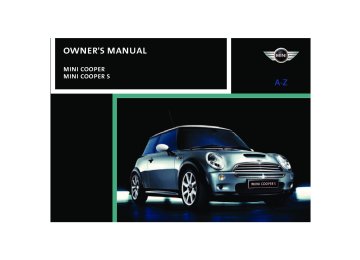- 2008 Mini Cooper Owners Manuals
- Mini Cooper Owners Manuals
- 2007 Mini Cooper Owners Manuals
- Mini Cooper Owners Manuals
- 2004 Mini Cooper Owners Manuals
- Mini Cooper Owners Manuals
- 2005 Mini Cooper Owners Manuals
- Mini Cooper Owners Manuals
- 2006 Mini Cooper Owners Manuals
- Mini Cooper Owners Manuals
- 2003 Mini Cooper Owners Manuals
- Mini Cooper Owners Manuals
- 2009 Mini Cooper Owners Manuals
- Mini Cooper Owners Manuals
- 2002 Mini Cooper Owners Manuals
- Mini Cooper Owners Manuals
- Download PDF Manual
-
OWNER'S MANUAL
MINI COOPER MINI COOPER S
CONGRATULATIONS ON YOUR NEW MINI
This Owner's Manual should be considered a permanent part of this vehicle. It should stay with the vehicle when sold to provide the next owner with important operating, safety and maintenance information. We wish you an enjoyable driving experience.
CONTENTS
NOTES
About this Owner's Manual 6
Symbols used 6
Your individual vehicle 6
Editorial notice 7
For your own safety 7
Symbol on vehicle parts 8
Service and warranty 8
Reporting safety defects 9OVERVIEW
CONTROLS
Cockpit 12
Display elements 13
Display elements with navigationsystem 14
Indicator and warning lamps 15
Multifunction steering wheels 18Opening and closing: Keys 22
Central locking system 23
Opening and closing: from outside 23
Opening and closing: from inside 26
Tailgate 27
Electric power windows 28
Glass sunroof, electric 29
Roller sun blind 30Adjustments: Safe seating position 31
Seat adjustment 32
Head restraints 33
Entry to the rear 34
Safety belts 35
Seat heating 35
Steering wheel 36
Mirrors 36
Vehicle Memory 37
Transporting children safely 38© 2003 Bayerische Motoren Werke Aktiengesellschaft Munich, Germany Reprinting, including excerpts, only with the written consent of BMW AG, Munich. Order No. 01 41 0 157 644
US English VIII/03
Printed in Germany Printed on environmentally friendly paper, bleached without chlorine, suitable for recycling.Driving: Ignition lock 41
Starting the engine 41
Switching off the engine 43
Parking brake 43
Manual transmission 44
Continuously Variable automaticTransmission (CVT) 45
Parking lamps/Low beams 48
Turn signal indicator/Headlampflasher 49
Instrument lighting 49
Fog lamps 49
Interior lamps 50
Washer/wiper system 50
Cruise control 52Everything under control: Odometer 54
Tachometer 54
Fuel gauge 54
Coolant temperature gauge 55
Service interval display 56
Clock 56
Onboard computer 57OPERATION, CARE, MAINTENANCE
Special operating instructions: Break-in procedures 82
General driving notes 83
Refueling 84
Fuel specifications 85
Brake system 86Wheels and tires: Tire inflation pressure 87
Tire coding 89
Tire condition 91
Wheel and tire replacement 92
Run Flat tires 93
Snow chains 94Technology for safety and driving convenience: All Season traction Control (ASC) 59
Dynamic Stability Control (DSC) 60
Antilock Brake System (ABS) 61
Flat Tire Monitor 62
Park Distance Control (PDC) 64
Airbags 65Controlling the climate for pleasant driving: Air conditioning system 67
Automatic climate control 70Interior conveniences: Glove compartment 73
Ashtray, beverage holders 74
Cigarette lighter, 12 V power supply 74Loading and transporting cargo: Cargo area 75
Loading cargo 76
Roof-mounted luggage rack 78CONTENTS
In the engine compartment: Bonnet 95
Engine compartment: MINI COOPER 96
Engine compartment: MINI COOPER S 97
Washer fluid 98
Engine oil 98
Coolant 100
Brake fluid 101Maintenance and care: MINI Maintenance System 102
Caring for your vehicle 103
Vehicle storage 105Laws and regulations: OBD socket 106
California Proposition 65 warning 107OWNER SERVICE PROCEDURES
TECHNICAL DATA
Engine data 132
Dimensions 133
Weights 134
Capacities 135Replacement procedures: Onboard tool kit 110
Windshield wiper blades 110
Lamps and bulbs 111
Repairing a flat tire 116
Changing tires: MINI with space-saverspare tire 117
MINI Mobility System 121
Battery 124
Fuses 125Giving and receiving assistance: Jump-starting 126
Towing 128INDEX
Everything from A to Z 138
NOTES
About this Owner's Manual In compiling this Owner's Manual we have made every effort to furnish you with a convenient reference source affording quick access to all the essentials. The fast- est way to find detailed information on any specific subject is to turn to the compre- hensive index at the back of the manual. If you wish to gain an initial overview of your vehicle, you will find this in the first chap- ter. Should you wish to sell your MINI at some time in the future, please remember to hand over this Owner's Manual to the new owner; it is an important part of the vehi- cle. If you have any additional questions, your MINI Dealer will be glad to advise you.
Symbols used
Indicates precautions that must be followed precisely in order to avoid the possibility of personal injury and seri- ous damage to the vehicle.
Contains information that will assist you in gaining the optimum benefit from your vehicle and enable you to care more effectively for your vehicle.
Refers to measures that can be taken to help protect the environment.
Marks the end of a specific item of infor-
mation.
Indicates special equipment, country- specific equipment and optional extras when available.
Your individual vehicle The manufacturer of your MINI is the Bay- erische Motoren Werke Aktiengesellschaft, BMW AG. On purchasing your MINI, you have decided in favor of a model with individualized equipment and features. This Owner's Manual describes the entire array of options and equipment that the manufac- turer of your MINI makes available with a specific model range.
We hope you will understand that equip- ment and features are included that you might not have chosen for your vehicle. To assist you in identifying possible variations between your own vehicle and the man- ual's contents, the passages describing optional accessories and special equipment are marked with an asterisk
Vehicle Memory, refer to page 37. Identifies functions that can be spe-
cifically adapted for a particular vehicle. These adjustments can be performed either by yourself or by your MINI Dealer.
If your MINI features equipment that is not described in this Owner's Manual – a car radio, for instance – we have enclosed addi- tional operating instructions. We ask you to read these manuals as well.
NOTES
Editorial notice The manufacturer pursues a policy of con- tinuous, ongoing development that is con- ceived to ensure that the MINI continues to embody the highest quality and safety standards combined with advanced, state- of-the-art technology. For this reason, the features described in this Owner's Manual could differ from those on your vehicle. Nor can errors and omissions be entirely ruled out. You are therefore asked to appreciate that no claims can be entertained on the basis of the data, illustrations or descriptions in this Owner's Manual.
For your own safety
Maintenance and repair
Advanced technology, e.g. the use of modern materials and high-perfor-
mance electronics, requires specially adapted maintenance and repair methods. Therefore, only have corresponding work on your MINI carried out by a MINI Dealer or a workshop that works according to MINI repair procedures with correspond- ingly trained personnel. If work is carried out improperly there is a danger of conse- quential damage and the related safety risks.
Fuels
Use unleaded gasoline only. Fuels containing up to and including 10%
ethanol or other oxygenates with up to 2.8% oxygen by weight, i.e. 15% MTBE or 3% methanol plus an equivalent amount of co-solvent, will not void the applicable war- ranties with respect to defects in materials or workmanship. Field experience has indi- cated significant differences in fuel quality, i.e. volatility, composition, additives, etc., among gasolines offered for sale in the United States and Canada. The use of poor- quality fuels may result in driveability, starting and stalling problems, especially under certain environmental conditions such as high ambient temperature and high altitude. Should you encounter driveability prob- lems which you suspect could be related to the fuel you are using, we recommend that you respond by switching to a recognized high-quality brand. Failure to comply with these recommenda- tions may result in unscheduled mainte- nance. Obey pertinent safety rules when you are handling gasoline.
NOTES
Parts and accessories
For your own safety, use genuine parts and accessories approved by
the manufacturer of the MINI. When you purchase accessories tested and approved by the manufacturer of the MINI and Original MINI Parts, you simulta- neously acquire the assurance that they have been thoroughly tested by the manu- facturer of the MINI to ensure optimum performance when installed on your vehi- cle. The manufacturer of the MINI warrants these parts to be free from defects in mate- rial and workmanship. The manufacturer of the MINI will not accept any liability for damages resulting from installation of parts and accessories not approved by the manufacturer of the MINI. The manufacturer of the MINI cannot test every product from other manufacturers to verify if it can be used on a MINI safely and without risk to either the vehicle, its opera- tion, or its occupants. Original MINI Parts, MINI Accessories and other products approved by the manufac- turer of the MINI, together with profes- sional advice on using these items, are available from all MINI Dealers. Installation and operation of non-MINI
approved accessories such as alarms, radios, amplifiers, radar detectors, wheels, suspension components, brake dust shields, telephones, including operation of any portable cellular phone from within the vehicle without using an externally mounted antenna, or transceiver equip- ment, e.g. CB, walkie-talkie, ham radio or similar, may cause extensive damage to the vehicle, compromise its safety, interfere with the vehicle's electrical system or affect the validity of the MINI Limited Warranty. See your MINI Dealer for additional infor- mation.
Maintenance, replacement, or repair of the emission control devices and systems must be performed by an autho- rized MINI Dealership or individual using certified MINI parts.
Symbol on vehicle parts
Indicates that you should consult the relevant section of this Owner's Man-
ual for information on a particular part or assembly.
Service and warranty This manual is supplemented by a Service and Warranty Information Booklet for US models or a Warranty and Service Guide Booklet for Canadian models. We recommend that you read this publica- tion thoroughly. Your MINI is covered by the following war- ranties:
New Vehicle Limited Warranty Rust Perforation Limited Warranty Federal Emissions System Defect War- ranty Federal Emissions Performance War- ranty California Emission Control System Lim- ited Warranty.
Detailed information about these warran- ties is listed in the Service and Warranty Information Booklet for US models or in the Warranty and Service Guide Booklet for Canadian models.
NOTES
Reporting safety defects The following only applies to vehicles owned and operated in the US. If you believe that your vehicle has a defect which could cause a crash or could cause injury or death, you should immediately inform the National Highway Traffic Safety Administration NHTSA in addition to noti- fying the MINI Division of BMW of North America, LLC, P.O. Box 1227, Westwood, New Jersey 07675-1227, telephone toll- free 1-866-275-6464. If NHTSA receives similar complaints, it may open an investigation, and if it finds that a safety defect exists in a group of vehicles, it may order a recall and remedy campaign. However, NHTSA cannot become involved in individual problems between you, your dealer, or BMW of North America, LLC. To contact NHTSA, you may either call the Auto Safety Hotline toll-free at 1-800-424-9393 or 366-0123 in Wash- ington, D.C. area, or write to: NHTSA, U.S. Department of Transportation, Washington, D.C. 20590. You can also obtain other information about motor vehicle safety from the Hotline.
10
Overview
OVERVIEW
CONTROLS
OPERATION, CARE, MAINTENANCE
OWNER SERVICE PROCEDURES
TECHNICAL DATA
INDEX
11
COCKPIT
Parking lamps/Low beams 48
Turn signal indicators 49
Standing lamps 48
High beams 49
Headlamp flasher 49
Onboard computer 572 Washer/wiper system 50
3 Instrument lighting 49
4 Outside mirror adjustment 36
5 Hazard warning flashers6 Bonnet release 95
7 Horn 18
8 Adjusting steering wheel 36
9 OBD interface socket 10612
DISPLAY ELEMENTS
1 Tachometer 54
with indicator and warning lamps, page 15 ff
2 Display for onboard computer 57
If there is no onboard computer: Display of outside temperature and cur- rent vehicle speed
3 Speedometer with indicator and warning
lamps, page 15 ff
4 Indicator for
Odometer 54
Trip odometer 54
Service interval 56
Program display for Continuously Vari- able automatic Transmission (CVT) 475 Trip odometer, reset to zero 54
13
6 Fuel gauge 54
7 Engine coolant temperature gauge 55DISPLAY ELEMENTS WITH NAVIGATION SYSTEM
1 Tachometer 54
3 Speedometer with indicator and warning
with indicator and warning lamps, page 15 ff
lamps, page 15 ff
4 Trip odometer, reset to zero 54
2 Additional indicator and warning lamps, page 16 ff, display for onboard computer in navigation system, refer to separate Owner's Manual
14
5 Indicator for
Odometer 54
Trip odometer 54
Service interval 56
Program display for Continuously Vari- able automatic Transmission (CVT) 47INDICATOR AND WARNING LAMPS
Technology that monitors itself The system runs a check on the indicator and warning lamps marked by each time you switch on the ignition. They each light up once for different periods of time. If a malfunction should occur in one of these systems, the corresponding lamp does not go out after the engine is started or it lights up while the vehicle is moving. You will see below the correct way to react to this.
Red: stop immediately
Battery charge current The battery is no longer being charged. Indicates a defective alter-
nator drive belt or a problem with the charge circuit. Please contact the nearest MINI Dealer. If this lamp lights up, the power-assist for steering can be deactivated.
If the drive belt is defective, do not continue driving. The engine could be
damaged due to overheating. When the power-assist is deactivated, increased steering effort is required.
Engine oil pressure Stop immediately. Switch off engine. Check the engine oil and fill as needed. Please contact the nearest MINI Dealer.
Do not continue driving; otherwise, the engine could be damaged
because of inadequate lubrication.
Brake warning lamp Lights up although parking brake is released: check the brake fluid level. Before driving further, be sure to comply with the information on pages 86 and 101.
Brake warning lamp for Canadian models.
With navigation system option:
Coolant temperature warning lamp in the speedometer Lights up while driving:
Engine is too hot. Switch off the engine immediately and allow to cool down, also refer to page 55.
15
Brake warning lamp together with the yellow indicator warning lamps ABS, CBC, EBV and ASC/DSC for Canadian models.
Airbags Please have the system inspected at your MINI Dealer.
More information on page 65.
Depending on the level of equipment, the indicator lamp is in the vicinity of
the navigation system.
Bonnet/Tailgate Lights up when the bonnet and/or tailgate are open.
More information on pages 27, 95.
Brake pads Have the condition of the brake pads checked.
More information on page 86.
Depending on the level of equipment, the indicator lamp is in the vicinity of
the navigation system.
Red: an important reminder
Brake warning lamp with parking brake applied. More information on the parking
brake on page 43.
Brake warning lamp for Canadian models.
Fasten safety belts Lights up for several seconds or, de- pending on the version, until after the safety belts are fastened. A signal also sounds depending on the version. More information on page 35.
Depending on the level of equipment, the indicator lamp is in the vicinity of
the navigation system.
INDICATOR AND WARNING LAMPS
Yellow: stop immediately
Flat Tire Monitor Flashes: tire failure. Reduce speed immediately and
stop the vehicle. With Run Flat tires: Carefully reduce the driving speed to below 50 mph / 80 km/h and continue to a safe location. In both cases, avoid hard brake applications and steering maneuvers. Check the tire inflation pressures. Conduct in the event of a flat tire, refer to pages 93, 116, 117, 121. General information on the system, refer to page 62.
Red and yellow: continue driving cautiously
Brake warning light together with yellow indicator lamp for ABS, CBC, EBD and ASC/DSC: The control system ABS, CBC, EBD and ASC/DSC has failed. Drive cau- tiously and defensively. Avoid full brake applications. Please have the system checked by
your MINI Dealer as soon as possible. More information on pages 59, 60.
16
INDICATOR AND WARNING LAMPS
Yellow: check as soon as possible
Flat Tire Monitor Stays lit: the system is defective. Please have the system inspected
at your MINI Dealer. More information on page 62.
Antilock Brake System (ABS) ABS has been deactivated in response to system malfunction.
Conventional braking efficiency is avail- able. Please have the system inspected at your MINI Dealer. More information on page 61.
ABS indicator lamp for Canadian models.
All Season traction Control (ASC)/ Dynamic Stability Control (DSC) Indicator lamp flashes:
System active: drive and braking forces are regulated. The indicator lamp stays lit: ASC/DSC switched off with button or defective. In the event of a defect: please have the sys- tem inspected at your MINI Dealer. More information on pages 59, 60.
Service Engine Soon If the warning lamp comes on either continuously or intermit-
tently, this indicates a malfunction in the emissions-related electronic systems. Although the vehicle remains operational, you should have the systems checked by your MINI Dealer at the earliest possible opportunity.
Service Engine Soon warning lamp for Canadian models.
Engine electronics
Malfunction in the engine electron- ics. You can continue to drive with
reduced engine output or engine speed. Please have the system inspected at your MINI Dealer.
Check Gas Cap This indicator lamp comes on when the fuel gas cap is loose or
missing. Close the gas cap tightly: Refer to page 85.
Depending on the level of equipment, the indicator lamp is in the vicinity of
the navigation system.
Green: for your information Turn signal indicators Flashes when turn signal indicator is on.
Rapid flashing: the system is defective. More information on page 49.
Cruise control Lights up when the cruise control is activated: operation via the multi- function steering wheel or multifunction sports steering wheel. More information on page 52.
Blue: for your information
High beams Comes on when the high beams are on or the headlamp flasher is
actuated. More information on page 49.
17
MULTIFUNCTION STEERING WHEELS
Steering wheels with multifunctions The control buttons integrated within the multifunction steering wheel and the mul- tifunction sports steering wheel have been designed to allow you to operate a number of accessories both quickly and safely, with- out taking your eyes from the road:
Some audio source functions Cruise control.
Steering wheel 1 Call up and continue cruise control 2 Activate/interrupt/deactivate cruise
control
3 Store and accelerate cruise control 4 Store and decelerate cruise control
Right: 5 Volume 6 Changing between radio, CD and cas-
sette
18
Left: 5 Operation of:
Radio Press briefly: next/previous station stored in memory Extended pressure: station scan CD Press briefly: jump to next track Extended pressure: search within cur- rent title >Cassette
Press briefly: jump to next track or stop fast forward Extended pressure: fast forward/ rewind
If the Wave radio is installed, the above options for cassette
player operation are not available.<
MULTIFUNCTION STEERING WHEELS*
5 Fast forward/rewind
>Radio
Press briefly: next/previous station stored in memory Extended pressure: station scan
>CD
Press briefly: jump to next track Extended pressure: search within cur- rent title >Cassette
Press briefly: jump to next track or stop fast forward Extended pressure: fast forward
If the Wave radio is installed, the above options for cassette
player operation are not available.<
6 Volume
Sports steering wheel 1 Call up and continue cruise control 2 Store and accelerate cruise control 3 Activate/interrupt/deactivate cruise
control
4 Store and decelerate cruise control
19
20
OVERVIEW
CONTROLS
OPERATION, CARE, MAINTENANCE
OWNER SERVICE PROCEDURES
TECHNICAL DATA
INDEX
21
Controls
KEYS
The key set of your MINI consists of three keys. 1 Two master keys with remote control
Changing battery Replace if it is no longer possible to unlock the vehicle via the remote control.
If the battery is discharged, please consult your MINI Dealer. For
changing the battery, refer to the next section.< 2 Spare key
For keeping in a safe place, e.g. in your wallet. This key is not intended for con- stant use
Only use a battery of the type speci- fied on the battery, CR 2032, and
make absolutely sure that it is fitted in the correct position.<
1. Apply a screwdriver at the recess 2. Use the screwdriver to lever out the
cover.
Return used batteries to a recycling point or your MINI Dealer.<
22
Initializing the master key with remote control When you activate a master key with remote control – for example a replace- ment or additional key, or after a battery change – it must be initialized. This initialization can be performed in two ways: Press button page 24, four times in succession or if the vehicle is unlocked: 1. Switch the ignition on briefly, position 2,
or button
, refer to
and then off
2. Within 10 seconds, press button
and button cession.
, refer to page 24, in suc-
In the event of a system malfunction, please contact your MINI Dealer. You can also obtain replacement keys and bat- teries there.<
CENTRAL LOCKING SYSTEM OPENING AND CLOSING: FROM OUTSIDE
The concept The central locking system is ready for operation whenever the driver's door is closed. The doors, the tailgate and the fuel filler door are unlocked or locked. The central locking system secures your MINI: >When operated from the outside via the
remote control as well as via the door lock
>When operated from the inside via a
switch.
If operated from outside, the anti-theft sys- tem is activated at the same time. This pre- vents the doors from being unlocked via safety lock buttons or door handles. In the event of an accident, the central lock- ing system unlocks automatically. The haz- ard warning system and interior lamps are also switched on.
Via remote control The remote control gives you an exception- ally convenient method for unlocking and locking your vehicle. It also offers addi- tional functions: >To open the power windows and the
glass sunroof, refer to page 24.
Locking/unlocking the vehicle automati- cally activates/deactivates the anti-theft system and switches the interior lamps off/ on. If the vehicle has been properly locked using the remote control, the hazard warn- ing system flashes once. When the vehicle is unlocked, the hazard warning system does not react.
Children might be able to lock the doors from the inside. Always take the vehicle keys with you so that the vehi- cle can be opened again from the outside at any time.<
For US owners only The transmitter and receiver units comply with part 15 of the FCC, Federal Communi- cations Commission, regulations. Opera- tion is governed by the following: FCC ID:
LX8765S LX8765E LX8CAS
Compliance statement: This device complies with part 15 of the FCC Rules. Operation is subject to the fol- lowing two conditions: >This device may not cause harmful inter-
ference, and
>this device must accept any interference received, including interference that may cause undesired operation.
Any unauthorized modifications or changes to these devices could void the user's authority to operate this equip- ment.<
23
OPENING AND CLOSING: FROM OUTSIDE
Unlocking 1. Press button
once to unlock the
driver's door only. The interior lamps are switched on and the hazard warning flashers flash twice*
Convenience opening mode Press and hold button The power windows and glass sunroof are opened.
2. Press button
a second time to
unlock the other door as well as the tail- gate and the fuel filler door.
You can have the opening of the win- dows and glass sunroof with the remote control activated/deactivated.<
You can have this function activated/ deactivated by your MINI Dealer.<
Convenience closing is not possible by means of the remote control.<
1 Unlocking and convenience opening 2 Locking and securing
If the remote control does not react, the battery is discharged.
In the event of a system malfunction, please contact your MINI Dealer. You can also obtain replacement keys and batteries there. Battery changing, refer to page 22.<
If none of the vehicle doors are opened within 2 minutes, the central locking system locks the vehicle automati- cally. The anti-theft system is not activated. To deadlock the vehicle, refer to the next column.<
You can have the vehicle's automatic locking feature activated/deacti-
vated.<
Locking and securing Press button The hazard warning system flashes once.
24
OPENING AND CLOSING: FROM OUTSIDE
Malfunctions External systems or devices may cause local interference in the functions of the remote control. In this case, unlock the vehicle via the door lock.
Via the door lock 1. One turn of the key in the driver's
door lock unlocks the driver's door only 2. Turning the key a second time unlocks
the other door, the tailgate and the fuel filler door.
You can have this function activated/ deactivated by your MINI Dealer.<
If the vehicle has been properly locked, the hazard warning system flashes once. When the vehicle is unlocked, the hazard warning system flashes twice*.
Manual operation In the event of electrical malfunction: The driver's door can be locked or unlocked by turning the key in the door lock all the way to the left or right.
Convenience closing via the door lock You can also close the power windows and the glass sunroof via the door lock. With the door closed, hold the key in the locking position.
You can have the closing of the win- dows and glass sunroof via the door
lock activated/deactivated.<
25
OPENING AND CLOSING: FROM INSIDE
To unlock and open the doors 1. Briefly press the switch upward 2. Pull the door handle above the armrest
or pull the door handle for each door twice: to unlock first and then open.
To lock Briefly press the switch downward or push down the safety lock buttons on the doors.
After you have driven off, the central locking system automatically locks your MINI once a certain speed has been reached.<
You can have this function activated/ deactivated by your MINI Dealer.<
Do not lock the safety lock buttons while driving, since these doors will
not unlock automatically in the event of an accident. Children might be able to lock the doors from the inside. Always take the vehicle's keys with you so that you can open the vehicle again from the outside at any time.<
With this switch, you operate the central locking system when the doors are closed. The doors and tailgate are unlocked or locked only. The anti-theft system is not activated.
If the remote control has been used to unlock only the driver's door, refer to page 24, and you touch the switch when the driver's door is open, the other door, the tailgate, and the fuel filler door are unlocked. If the driver's door is closed, touching the switch locks it.<
26
TAILGATE
To open from the outside Push the button in the strip handle and open the tailgate. For information on unlocking via the cen- tral locking system, refer to page 26.
To unlock manually In the event of an electrical malfunction, you can also unlock the tailgate manually. 1. Fold the rear seat bench upwards 2. Pull the ring.
The tailgate is unlocked.
27
To close The handle recesses in the interior trim panel of the tailgate make it easier to pull the lid down.
To avoid injuries, be sure that the travel path of the tailgate is clear
when it is closed, as with all closing proce- dures. Operate the vehicle only when the tailgate is closed. Otherwise, exhaust fumes could penetrate the interior of the vehicle.< Should it be absolutely necessary to oper- ate the vehicle with the tailgate open: 1. Close all windows and the glass sunroof 2. Sharply increase the air supply for the air
conditioning or automatic climate con- trol, refer to page 67 or 70.
ELECTRIC POWER WINDOWS
To open and close windows From ignition key position 1: To open: Press the switch downwards. The window opens until you release the switch or briefly press the switch downwards. The window opens automatically. Pressing the switch again stops the opera- tion.
To close: Press the switch upwards. The window closes until you release the switch
28
Convenience operation For convenience operation using the remote control refer to page 24, for opera- tion via the door lock refer to page 25.
To initialize power windows
If the battery is disconnected, e.g. for changing batteries or vehicle storage,
re-initialize the power windows. Other- wise the windows will not be lowered when the door is opened.<
1. Close the doors 2. Close both windows 3. Hold both switches of the power win-
dows up for approx. one second.
In the event of a system malfunction, please contact your MINI Dealer.<
or with the engine running: Briefly press the switch upwards. The window closes automatically. Pressing the switch again stops the opera- tion.
The window on the front passenger's side cannot be closed automati-
cally.<
Watch during the closing process to be sure that no one is injured.<
After the ignition has been switched off: You can continue using the electric power windows for a limited period as long as no one opens any of the doors. If a door is opened during operation, the