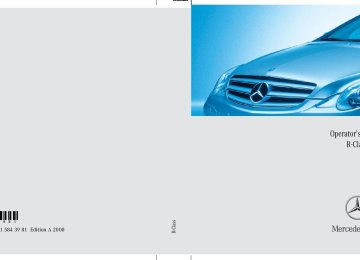- 2010 Mercedes-Benz R Class Owners Manuals
- Mercedes-Benz R Class Owners Manuals
- 2006 Mercedes-Benz R Class Owners Manuals
- Mercedes-Benz R Class Owners Manuals
- 2008 Mercedes-Benz R Class Owners Manuals
- Mercedes-Benz R Class Owners Manuals
- 2009 Mercedes-Benz R Class Owners Manuals
- Mercedes-Benz R Class Owners Manuals
- 2007 Mercedes-Benz R Class Owners Manuals
- Mercedes-Benz R Class Owners Manuals
- 2011 Mercedes-Benz R Class Owners Manuals
- Mercedes-Benz R Class Owners Manuals
- Download PDF Manual
-
Controls in detail Good visibility
Warning!
Power folding exterior rear view mirrors*
! Before you drive the vehicle through an automatic car wash, fold in the exterior rear view mirrors. Otherwise they may get damaged.
Folding the exterior rear view mirrors in and out automatically When the corresponding function in the control system is activated (컄 page 184): 앫 The exterior rear view mirrors automat- ically fold in as soon as the vehicle is locked from the outside.
앫 The exterior rear view mirrors automat- ically fold out as soon as the vehicle is unlocked and the driver’s or front pas- senger door are subsequently opened.
The auto-dimming function does not react if incoming light is not aimed directly at sen- sors in the interior rear view mirror.
The interior rear view mirror and the exterior rear view mirror on the driver’s side do not react, for example, when transporting cargo which covers the rear window.
Light hitting the mirror(s) at certain angles (incident light) could blind you. As a result, you may not be able to observe the traffic conditions and could cause an accident.
Warning!
Exercise care when using the passen- ger-side exterior rear view mirror. The mirror surface is convex (outwardly curved surface for a wider field of view). Objects in mirror are closer than they appear. Check your interior rear view mirror or glance over your shoulder before changing lanes.
204
Synchronizing exterior rear view mirrors The power folding rear view mirrors may have to be synchronized after the vehicle battery has been disconnected or discharged. If the exterior rear view mirrors do not fold properly upon locking or unlocking the vehicle although the corresponding function in the control system is activated (컄 page 184), do the following: 왘 Fold each exterior rear view mirror in
completely (컄 page 205).
왘 Fold each exterior rear view mirror out
completely (컄 page 205).
When the exterior rear view mirrors fold properly upon locking the vehicle, the exterior mirrors are synchronized. Otherwise repeat the above steps.
Folding the exterior rear view mirrors in and out manually
Folding in 왘 Briefly press button 1.
i The exterior rear view mirrors can vibrate if they are not folded out completely.
The button is located on the door control panel.
1 Button for folding exterior rear view
mirrors in and out
왘 Switch on the ignition (컄 page 39).
Controls in detail Good visibility
Sun visors
The sun visors protect you from sun glare while driving.
Both exterior rear view mirrors fold in.
i If you are driving at more than approximately 30 mph (47 km/h), you will not be able to fold the exterior mirrors in.
Warning!
Do not use the vanity mirror while driving.
Keep the mirrors in the sun visors closed while vehicle is in motion. Reflected glare can endanger you and others.
Folding out 왘 Briefly press button 1 again.
Both exterior rear view mirrors fold out.
! If an exterior rear view mirror housing is forcibly pushed forward (hit from the rear) or forcibly pushed rearward (hit from the front) press button 1 to fold mirrors in, then press button 1 again to fold mirrors out. Do not force mirrors by hand as this may damage the adjust- ment mechanism. The mirror housing is then properly positioned and you can adjust the mirror in the usual manner. Please make sure both rear view mirrors are folded out before driving off.
205
Controls in detail Good visibility
1 Sun visor 2 Additional sun visor* 3 Mirror lamp 4 Vanity mirror cover 5 Vanity mirror 6 Holder for gas cards 7 Mounting
Glare through the windshield 왘 Swing sun visor 1 down. 왘 Make sure sun visor 1 is properly
engaged in mounting 7.
왘 When you do not experience glare
anymore, swing sun visor 1 up.
206
Vanity mirror 왘 Swing sun visor 1 down. 왘 Flip up cover 4 to access vanity
mirror 5. Vanity mirror lamp 3 comes on.
왘 After using vanity mirror 5, flip down
cover 4.
왘 Swing sun visor 1 up.
Glare through a side window
왘 Swing sun visor 1 down. 왘 Disengage sun visor 1 from
mounting 7 (컄 page 206).
왘 Pivot sun visor 1 to the side.
! To avoid damage to vanity mirror cover 4 (컄 page 206), make sure it is closed before pivoting sun visor 1 to the side. 왘 Swing down additional sun visor* 2 when you experience additional glare through the windshield.
1 Sun visor 2 Additional sun visor*
Rear door window sunshade*
1 Holder 2 Tab 왘 To raise sunshade, pull on tab 2 and
engage it in holder 1.
왘 To lower sunshade, disengage tab 2 from holder 1 and guide retraction.
! Always guide the sunshade. Do not let it snap back abruptly, as the retractor could be damaged.
Controls in detail Good visibility
! With the sunshade raised and the respective door window open, the sunshade could disen- gage and snap back when driving at high vehicle speeds, e.g. on highways, and damage the retractor. You should therefore always either close the door window or lower the sunshade when driving at high speed.
Rear window defroster
The rear window defroster uses a large amount of power. To keep battery drain to a minimum, switch off the defroster as soon as the rear window is clear. The defroster is automatically deactivated after approximately 6 to 17 minutes of operation depending on the outside temperature.
Warning!
Any accumulation of snow and ice should be removed from the rear window before driv- ing. Visibility could otherwise be impaired, endangering you and others.
왘 Switch on the ignition (컄 page 39).
Activating 왘 Press button 1 on the climate control panel (컄 page 210) or the automatic climate control* panel (컄 page 224). The indicator lamp on the button comes on.
Deactivating 왘 Press button 1 once more.
The indicator lamp on the button goes out.
! If the rear window defroster switches off too soon and the indicator lamp starts flashing, too many electrical consumers are operating simul- taneously and there is insufficient voltage in the battery. The system responds automatically by switching the rear window defroster off. As soon as the battery has sufficient voltage, the rear window defroster switches back on auto- matically.
207
Controls in detail Climate control
208
Controls in detail Climate control
i For draft-free ventilation, move the sliders for center air vents and side air vents to the middle position.
1 Left side air vent, adjustable 2 Windshield air vents 3 Thumbwheel for air volume control
for left side and door air vent
4 Left center air vent, adjustable 5 Right center air vent, adjustable 6 Thumbwheel for air volume control
for left center air vent
7 Thumbwheel for air volume control
for right center air vent
8 Thumbwheel for air volume control
for right side and door air vent 9 Right side air vent, adjustable a Front passenger door air vent, fixed b Climate control panel c Footwell air vents d Driver’s door air vent, fixed
209
1 Temperature control, left 2 Air distribution and air volume
(automatic, manual)
3 Front defroster 4 Increasing air volume 5 Air distribution (directs air through
the windshield and side air vents)
6 Rear climate control* on/off Air supply for rear passenger compartment on/off : USA only < Canada only
7 Temperature control, right
8 AC cooling on/off
Residual heat/ventilation
9 Air distribution (directs air through
center and side air vents)
a Air distribution (directs air through
the footwells and side air vents)
b Air volume display c Decreasing air volume d Rear window defroster e Air recirculation f Interior temperature sensor g Climate control on/off
Controls in detail Climate control
210
The climate control is operational when- ever the engine is running. You can oper- ate the climate control system in either the automatic or manual mode. The system cools or heats the interior depending on the selected interior temperature and the current outside temperature.
Warning!
When operating the climate control, the air that enters the passenger compartment through the air vents can be very hot or very cold (depending on the set temperature). This may cause burns or frostbite to unpro- tected skin in the immediate area of the air vents.
Always keep sufficient distance between un- protected parts of the body and the air vents. If necessary, use the air distribution controls (컄 page 210) to direct the air to air vents in the vehicle interior that are not in the immediate area of unprotected skin.
Nearly all dust particles, pollutants and odors are filtered out before outside air en- ters the passenger compartment through the air distribution system.
Warning!
Severe conditions (e.g. strong air pollution) may require replacement of the filter before its scheduled replacement interval. A clogged filter will reduce the air volume to the interior and the windows could fog up, impairing visibility and endangering you and others. Have a clogged filter replaced as soon as possible at an authorized Mercedes-Benz Light Truck Center.
The air conditioning will not engage (no cooling) if the A/C mode is deactivated (컄 page 219).
Controls in detail Climate control
Warning!
Follow the recommended settings for heat- ing and cooling given on the following pag- es. Otherwise the windows could fog up, impairing visibility and endangering you and others.
i If the vehicle interior is hot, ventilate the in- terior before driving off, see “Summer opening feature” (컄 page 244). The climate control will then adjust the interior temperature to the set value much faster. Keep the air intake grille in front of the wind- shield free of snow and debris.
211
Controls in detail Climate control
Deactivating the climate control system
Reactivating 왘 Press button U (컄 page 210).
Warning!
When the climate control system is switched off, the outside air supply and cir- culation are also switched off. Only choose this setting for a short time. Otherwise the windows could fog up, impairing visibility and endangering you and others.
Deactivating 왘 Press button ´ (컄 page 210). The indicator lamp on the button comes on.
i You can also press button ´ (컄 page 210) on the climate control panel. If you press button | (컄 page 210) to reacti- vate the climate control system, the defrosting mode is activated.
Operating the climate control system in automatic mode
i When operating the climate control system in automatic mode, you will only rarely need to adjust the temperature, air volume and air distri- bution. In automatic mode, cooling with dehumidify is switched on. This function can be switched off if necessary (컄 page 219).
Activating 왘 Press button U (컄 page 210) while
the engine is running. The indicator lamp on the button comes on. The air volume and air distri- bution are adjusted automatically.
왘 Use temperature controls 1 and 7 (컄 page 210) to separately adjust the air temperature on each side of the passenger compartment. The interior air temperature is adjusted automatically.
i The settings for the passenger side are also used for the rear passenger compartment.
212
Deactivating 왘 Press button or Q
(컄 page 210). The indicator lamp on button U goes out. The automatic operation of air volume switches off. The selected blower speed is shown in the air volume display b (컄 page 210).
or 왘 Press air distribution button 5, 9,
or a (컄 page 210). The indicator lamp on button U goes out. The automatic operation of air distribution switches off.
Controls in detail Climate control
Setting the temperature
Adjusting air distribution
Use temperature controls 1 and 7 (컄 page 210) to separately adjust the air temperature on each side of the passenger compartment. You should raise or lower the temperature setting in small incre- ments, preferably starting at 72°F (22°C). The climate control will adjust to the set temperature as fast as possible.
Increasing 왘 Turn temperature control 1 and/or
7 (컄 page 210) slightly clockwise. The climate control system will corre- spondingly adjust the interior air temperature.
Decreasing 왘 Turn temperature control 1 and/or 7 (컄 page 210) slightly counterclock- wise. The climate control system will corre- spondingly adjust the interior air temperature.
Press air distribution button 5, 9, or a (컄 page 210) to adjust the air distribution. The following symbols are found on the buttons:
Symbol a Directs air through the center
Function
and side air vents
Z Directs air to the windshield
and side air vents
Y Directs air to the footwells and
side air vents
왘 Press the desired air distribution
button 5, 9, or a (컄 page 210). The indicator lamp on button U goes out.
213
Controls in detail Climate control
Adjusting air volume
Five blower speeds are available. 왘 Press button to decrease or button Q to increase air volume (컄 page 210) to the desired level. The indicator lamp on button U (컄 page 210) goes out. The automatic operation of air volume switches off. The selected blower speed is shown in the air volume display b (컄 page 210).
Adjusting air volume for the center and side air vents
Opening the center air vents 왘 Turn thumbwheels 6 and 7
(컄 page 208) upward. The corresponding center air vents on the left and right are open.
214
Front defroster
You can use this setting to defrost the windshield, for example if it is iced up. You can also use it to defog the windshield and door windows.
i Keep this setting selected only until the windshield or the door windows are clear again.
Activating 왘 Press button | (컄 page 210). The indicator lamp on the button comes on.
Closing the center air vents 왘 Turn thumbwheels 6 and 7
(컄 page 208) downward. The corresponding center air vents on the left and right are closed.
Opening the side air vents 왘 Turn thumbwheels 3 and 8
(컄 page 208) upward. The corresponding side air vents on the left and right are open.
Closing the side air vents 왘 Turn thumbwheels 3 and 8
(컄 page 208) downward. The corresponding side air vents on the left and right are closed.
The climate control switches to the follow- ing functions automatically: 앫 most efficient blower speed and
heating power, depending on outside temperature
앫 air flows onto the windshield and the front door windows (side air vents must be open)
앫 the air conditioning compressor
switches on at outside temperatures above approximately 41°F (5°C) for air-drying
Adjustments You can adjust the air volume and the tem- perature when the front defroster is switched on. The air flow will remain on the windshield and front door windows. 왘 Press button to decrease or button Q to increase air volume (컄 page 210) to the desired level. The air volume decreases/increases to the next lower/higher blower speed and heating switches to the tempera- ture that was set before the front de- froster was switched on. The indicator lamp on button | goes out. The indicator lamp on button 9 comes on.
or 왘 Turn temperature
control 1 and/or 7 (컄 page 210) slightly in any direction.
Controls in detail Climate control
Heating switches to the temperature that was set before the front defroster was switched on. The indicator lamp on button | goes out. The indicator lamp on button 9 comes on.
i The air conditioning compressor remains on even if the indicator lamp in button | goes out. This helps to prevent the windshield from fogging.
215
Controls in detail Climate control
Deactivating 왘 Press button | (컄 page 210) once
more. The indicator lamp on the button goes out. Defrosting is turned off. The previous settings are in effect again. The air conditioning compressor remains switched on.
i To switch off, you can also press button ´ or U (컄 page 210).
Windshield fogged on the outside
i Keep this setting selected only until the windshield is clear again. 왘 Switch the windshield wipers on
(컄 page 59).
왘 Press button | (컄 page 210). The indicator lamp on the button comes on.
216
The climate control switches automatically to the following functions: 앫 most efficient blower speed and
heating power, depending on outside temperature
앫 air flows onto the windshield and the front door windows (side air vents must be open)
앫 the air conditioning compressor
switches on at outside temperatures above approximately 41°F (5°C) for air-drying
If the automatic air distribution is switched off: 왘 Press air distribution button 9 or a
(컄 page 210).
Air recirculation mode
Switch to air recirculation mode to prevent unpleasant odors from entering the vehicle from the outside (e.g. before driving through a tunnel). This setting cuts off the intake of outside air and recirculates the air in the passenger compartment.
Warning!
Fogged windows impair visibility, endanger- ing you and others. If the windows begin to fog on the inside, switching off the air recirculation mode immediately should clear interior window fogging. If interior window fogging persists, make sure the air conditioning (컄 page 219) is activated, or press button |.
Deactivating 왘 Press button :.
The indicator lamp on the button goes out.
i The air recirculation mode is deactivated automatically 앫 after 5 minutes if the outside temperature is
below approximately 41°F (5°C)
앫 after 5 minutes if the air conditioning and
air-drying are turned off
앫 after 30 minutes if the outside temperature
is above approximately 41°F (5°C)
Activating 왘 Press button : (컄 page 210). The indicator lamp on the button comes on.
i The air recirculation mode is activated auto- matically at high outside temperatures. The indicator lamp on button : is not lit when the air recirculation mode is switched on auto- matically. A quantity of outside air is added after approxi- mately 30 minutes. If you have turned off the air conditioning (컄 page 219) or the outside temperature is below 41°F (5°C), the air recirculation mode will not switch on automatically.
i To cool the interior as fast as possible, the climate control automatically switches to air recirculation. The indicator lamp on button : is not lit when the air recirculation mode has been switched on automatically.
Controls in detail Climate control
Air recirculation mode with convenience closing and opening feature
Warning!
Never operate the windows and tilt/sliding sunroof* or tilt/sliding panel* if there is the possibility of anyone being harmed by the opening or closing procedure.
In case the procedure causes potential dan- ger:
Vehicles with or without tilt/sliding sun- roof*: The closing of the windows can be im- mediately halted by pressing or pulling the respective window switch. The closing of the tilt/sliding sunroof* can be immediately halted by moving the switch for the tilt/sliding sunroof* in any direction.
The closing of the windows and the tilt/sliding sunroof* can be reversed by again pressing and holding the : button. 컄컄
217
Convenience opening: 왘 Press button : for approximately
2 seconds. The windows and/or tilt/sliding sun- roof will return to their previous posi- tions. You can release button : once the opening procedure has begun. The windows and tilt/sliding sunroof continue opening until they have reached their previous positions. The indicator lamp on the button goes out. The air recirculation mode is deactivated.
Vehicles with panorama roof* Convenience closing: 왘 Press and hold button : until the windows and the tilt/sliding panel are closed or have reached the desired position. The indicator lamp on the button comes on. The air recirculation mode is activated. Convenience opening: 왘 Press and hold button : until the windows and the tilt/sliding panel are opened or have reached the desired position. The indicator lamp on the button goes out. The air recirculation mode is deactivated.
Controls in detail Climate control
컄컄
Vehicles with panorama roof*: The closing of the windows and tilt/sliding panel* can be immediately halted by releasing the : button.
i A window, the tilt/sliding sunroof*, or the tilt/sliding panel* will only return to its previous position if it has not been moved to another position using the respective window switch or tilt/sliding sunroof* (or tilt/sliding panel*) switch after it was closed with button :.
Vehicles with tilt/sliding sunroof* Convenience closing: 왘 Press button : for approximately
2 seconds. The windows and/or tilt/sliding sun- roof will close. You can release button : once the closing proce- dure has begun. The windows and tilt/sliding sunroof continue closing until they are fully closed. The indicator lamp on the button comes on. The air recirculation mode is activated.
218
Controls in detail Climate control
Air conditioning
왘 Press button 9 (컄 page 210).
Residual heat and ventilation
The air conditioning is operational while the engine is running and cools the interior air to the temperature set by the operator. In addition, the air conditioning dehumidi- fies the interior air at outside temperatures above 41°F (5° C) and helps prevent window fogging.
i Condensation may drip out from underneath the vehicle. This is normal and not an indication of a malfunction.
Warning!
If you turn off the cooling function, the inte- rior air is not dried. The windows can fog up more quickly. Window fogging may impair visibility and endanger you and others.
Deactivating It is possible to deactivate the air condi- tioning (cooling) function of the climate control system. The air in the vehicle will then no longer be cooled or dehumidified.
The indicator lamp on the button goes out.
Activating Moist air can fog up the windows. You can dehumidify the air with the air condition- ing. 왘 Press button 9 (컄 page 210) again.
The indicator lamp on the button comes on.
The air conditioning uses the refrigerant R134a. This refrigerant is free of CFCs which are harmful to the ozone layer.
! If the air conditioning cannot be turned on again, this indicates that the air conditioning is losing refrigerant. The compressor has turned off. Have the air conditioning checked at the nearest authorized Mercedes-Benz Light Truck Center.
With the engine switched off, it is possible to continue to heat or ventilate the interior for up to 30 minutes. This feature makes use of the residual heat produced by the engine.
i How long the system will provide heating depends on 앫 the coolant temperature 앫 the battery voltage Regardless of the temperature and air volume set on the climate control panel, an interior tem- perature is aimed at by 72°F (22°C) and the blower runs on low speed to protect the vehicle battery.
Activating 왘 Switch off the ignition (컄 page 39). 왘 Press button 9 (컄 page 210). The indicator lamp on the button comes on.
219
Controls in detail Climate control
Deactivating 왘 Press button 9 (컄 page 210) again. The indicator lamp on the button goes out.
i The residual heat is automatically turned off: 앫 when the ignition is switched on 앫 after about 30 minutes 앫 if the coolant temperature is too low 앫 if the battery voltage drops
Rear climate control*
i The rear climate control panel is only avail- able if your vehicle is equipped with seat heating for the second-row seats* or Rear Audio feature* (see separate COMAND System operat- ing instructions).
The control panel is located on the rear of the front center console.
220
Rear climate control panel
1 Rear climate control on
(automatic mode)
2 Air distribution (directs air through
the center air vents)
3 Rear air conditioning off 4 Air distribution (directs air through
the footwells and side air vents)
5 Right rear center air vent, adjustable 6 Left rear center air vent, adjustable
Activating rear climate control
i The climate control must be switched on (컄 page 221). 왘 Press button U.
The indicator lamp on the button comes on. The air volume and air distri- bution are adjusted automatically.
i The temperature is adjusted according to the settings for the front passenger side made on the front climate control panel (컄 page 213).
Deactivating rear climate control 왘 Press button ´.
The indicator lamp on the button goes out. The cooling function switches off after a short delay.
i Switch off the rear climate control for improved cooling or heating output in the front passenger compartment. You can also switch off the rear climate control from the front passenger compartment (컄 page 221).
Operating from the front
Deactivating 왘 Press button : on the front climate
control panel (컄 page 210). The indicator lamp on the button comes on.
Reactivating 왘 Press button : on the front climate
control panel (컄 page 210). The indicator lamp on the button goes out. The rear climate control is adjusted automatically.
Adjusting air distribution Use the air distribution controls 2 or 4 to adjust the air distribution for the rear passenger compartment. The symbols on the controls represent the following functions:
Symbol Z Directs air to the center air
Function
vents
Y Directs air to the footwells and
the side air vents
Controls in detail Climate control
Adjusting manually 왘 Press the desired air distribution
control 2 or 4. The indicator lamp on button U goes out.
Adjusting automatically 왘 Press button U.
The indicator lamp on the button comes on. The air distribution is adjusted automatically.
Adjusting air volume The air volume for the rear zone corre- sponds to the air volume settings for the front passenger side. You can switch off the air supply for the rear zone. You can switch off the supplied amount of air volume. 왘 Press button ´.
The indicator lamp on the button comes on.
221
Controls in detail 3-zone automatic climate control*
222
Controls in detail 3-zone automatic climate control*
i For draft-free ventilation, move the sliders for center air vents and side air vents to the middle position.
1 Left side air vent, adjustable 2 Windshield air vents 3 Thumbwheel for air volume control
for left side and door air vent
4 Left center air vent, adjustable 5 Right center air vent, adjustable 6 Thumbwheel for air volume control
for left center air vent
7 Thumbwheel for air volume control
for right center air vent
8 Thumbwheel for air volume control
for right side and door air vent 9 Right side air vent, adjustable a Front passenger door air vent, fixed b Automatic climate control panel c Footwell air vents d Driver’s door air vent, fixed
223
1 Temperature control, driver’s side 2 Air distribution and air volume
(automatic, manual)
3 Air distribution, driver’s side 4 Front defroster 5 Increasing air volume 6 Rear window defroster 7 Air distribution, passenger side 8 Rear automatic climate control
on/off > USA only ™ Canada only
9 Temperature control, passenger side a Automatic climate control on/off b Air distribution, passenger side c Air distribution, passenger side d AC cooling on/off
Residual heat/ventilation
e Display f Decreasing air volume g Air recirculation h Air distribution, driver’s side j Air distribution, driver’s side k Interior temperature sensor l Adopting driver’s side settings for all
zones
Controls in detail 3-zone automatic climate control*
224
Warning!
When operating the automatic climate control, the air that enters the passenger compartment through the air vents can be very hot or very cold (depending on the set temperature). This may cause burns or frost- bite to unprotected skin in the immediate area of the air vents.
Always keep sufficient distance between unprotected parts of the body and the air vents. If necessary, use the air distribution controls (컄 page 224) to direct the air to air vents in the vehicle interior that are not in the immediate area of unprotected skin.
The automatic climate control is a 3-zone intelligent automatic climate control system. Your vehicle interior is divided into 3 zones.
With the help of a sun sensor, the automatic climate control determines the relation of the sun to the vehicle and auto- matically adjusts the inside temperature for each individual zone.
Controls in detail 3-zone automatic climate control*
The automatic climate control is oper- ational whenever the engine is running. It cools the vehicle’s interior according to the angle and intensity of the sun’s rays, the outside temperature and the selected tem- perature. You can operate the automatic climate control in either the automatic or manual mode. Nearly all dust particles, pollutants and odors are filtered out before outside air enters the passenger compartment through the air distribution system.
Warning!
Severe conditions (e.g. strong air pollution) may require replacement of the filter before its scheduled replacement interval. A clogged filter will reduce the air volume to the interior and the windows could fog up, impairing visibility and endangering you and others. Have a clogged filter replaced as soon as possible at an authorized Mercedes-Benz Light Truck Center.
225
Controls in detail 3-zone automatic climate control*
The air conditioning will not engage (no cooling) if the A/C mode is deactivated (컄 page 234).
Deactivating the automatic climate control system
Reactivating 왘 Press button U (컄 page 224).
i You can also press button ´ (컄 page 224) on the automatic climate control panel. If you press button | (컄 page 224) to reacti- vate the automatic climate control system, the defrosting mode is activated.
Warning!
Warning!
Follow the recommended settings for heat- ing and cooling given on the following pages. Otherwise the windows could fog up, impairing visibility and endangering you and others.
i If the vehicle interior is hot, ventilate the in- terior before driving off, see “Summer opening feature” (컄 page 244). The automatic climate control will then adjust the interior temperature to the set value much faster. Keep the air intake grille in front of the wind- shield free of snow and debris.
When the automatic climate control system is switched off, the outside air supply and circulation are also switched off. Only choose this setting for a short time. Otherwise the windows could fog up, impairing visibility and endangering you and others.
Deactivating 왘 Press button ´ (컄 page 224) until the display e (컄 page 224) is cleared. The indicator lamp on the button comes on.
226
Operating the automatic climate control system in automatic mode
You can switch the automatic climate control system on and off separately for each zone as needed.
i When operating the automatic climate con- trol system in automatic mode, you will only rarely need to adjust the temperature, air volume and air distribution. In automatic mode, cooling with dehumidify is switched on. This function can be switched off if necessary.
Activating 왘 Press button U (컄 page 224) while
the engine is running. The indicator lamp on the button comes on. Air volume and air distribu- tion are controlled separately for each zone.
왘 Use temperature controls 1 and 9 (컄 page 224) to separately adjust the air temperature on each side of the passenger compartment. The temperature of the interior is adjusted automatically.
Deactivating 왘 Press one button of the air distribution
(컄 page 224) or press button or Q (컄 page 224). The indicator lamp on the button U goes out. Depending on which button you press – the air distribution button or the air vol- ume button or Q – automatic control of either the air distribution or air volume is switched off.
Controls in detail 3-zone automatic climate control*
Setting the temperature
Use temperature controls 1 and 9 (컄 page 224) to separately adjust the air temperature on each side of the passenger compartment. You should raise or lower the temperature setting in small incre- ments, preferably starting at 72°F (22°C). The automatic climate control will adjust to the set temperature as fast as possible.
Increasing 왘 Turn temperature control
1 and/or 9 slightly clockwise. The automatic climate control system will correspondingly adjust the interior air temperature.
Decreasing 왘 Turn temperature control
1 and/or 9 slightly counterclock- wise. The automatic climate control system will correspondingly adjust the interior air temperature.
227
Controls in detail 3-zone automatic climate control*
Adjusting air distribution
Use the air distribution buttons 3, h, or j for the driver’s side, or 7, b, or c (컄 page 224) for the passenger side to separately adjust the air distribution on each side of the passenger compartment. The following symbols are found on the buttons:
Symbol
Function
Driver’s side
Passen- ger side
6 Z Directs air to the
windshield and side air vents
7 a Directs air through
the center, side and rear passen- ger compartment air vents
8 Y Directs air to the footwells and side air vents
228
Opening the side air vents 왘 Turn thumbwheels 3 and 8
(컄 page 222) upward. The corresponding side air vents on the left and right are open.
Closing the side air vents 왘 Turn thumbwheels 3 and 8
(컄 page 222) downward. The corresponding side air vents on the left and right are closed.
왘 Press the desired air distribution
button (컄 page 224). The indicator lamp on the desired button comes on.
Adjusting the air distribution for the center and side air vents
Opening the center air vents 왘 Turn thumbwheels 6 and 7
(컄 page 222) upward. The corresponding center air vents on the left and right are open.
Closing the center air vents 왘 Turn thumbwheels 6 and 7
(컄 page 222) downward. The corresponding center air vents on the left and right are closed.
Adjusting air volume
Front defroster
Five blower speeds are available. 왘 Press button to decrease or button Q to increase air volume (컄 page 224) to the desired level. The indicator lamp on button U goes out. The automatic mode is switched off. The selected blower speed appears in the display e (컄 page 224).
You can use this setting to defrost the windshield, such as when it is iced up. You can also use it to defog the windshield and door windows.
i Keep this setting selected only until the windshield or the door windows are clear again.
Activating 왘 Press button | (컄 page 224). The indicator lamp on the button comes on.
Controls in detail 3-zone automatic climate control*
The automatic climate control switches to the following functions automatically: 앫 most efficient blower speed and
heating power, depending on outside temperature
앫 air flows onto the windshield and the front door windows (side air vents must be open)
앫 the air conditioning compressor
switches on at outside temperatures above approximately 41°F (5°C) for air-drying
Adjustments You can adjust the air volume and the temperature when the front defroster is switched on. The air flow will remain on the windshield and front door windows.
229
i The air conditioning compressor remains on even if the indicator lamp in button | goes out. This helps to prevent the windshield from fogging.
Deactivating 왘 Press button | (컄 page 224).
The indicator lamp on the button goes out. Defrosting is turned off. The previous settings are once again in effect.
i To switch off, you can also press button ´ or U (컄 page 224).
Windshield fogged on the outside
i Keep this setting selected only until the windshield is clear again. 왘 Switch the windshield wipers on
(컄 page 59).
왘 Press button U (컄 page 224).
The indicator lamp on button U goes out. Air volume and air distribution are controlled separately for each zone.
If the automatic air distribution and air volume are switched off: 왘 Press buttons 8 and Y
(컄 page 224).
Controls in detail 3-zone automatic climate control*
왘 Press button to decrease or
button Q to increase the air volume (컄 page 224) to the desired level. The air volume decreases/increases to the next lower/higher blower speed and heating switches to the tempera- ture that was set before the front de- froster was switched on. The indicator lamp on button | goes out. The indicator lamp on button 9 comes on.
or 왘 Turn temperature
control 1 and/or 9 (컄 page 224) slightly in any direction. Heating switches to the temperature that was set before the front defroster was switched on. The indicator lamp on button | goes out. The indicator lamp on button 9 comes on.
230
Maximum cooling MAXCOOL
Air recirculation mode
If the air distribution control as well as the airflow volume control are set to U and there is a high need for cooling, the MAXCOOL function is activated. “MAXCOOL” appears in the display. This provides the fastest possible cooling of the vehicle interior (when windows and tilt/sliding sunroof* or tilt/sliding panel* are closed).
Switch to air recirculation mode to prevent unpleasant odors from entering the vehicle from the outside (e.g. before driving through a tunnel). This setting cuts off the intake of outside air and recirculates the air in the passenger compartment.
Warning!
Fogged windows impair visibility, endanger- ing you and others. If the windows begin to fog on the inside, switching off the air recirculation mode immediately should clear interior window fogging. If interior window fogging persists, make sure the air conditioning (컄 page 233) is activated, or press button |.
Controls in detail 3-zone automatic climate control*
Activating 왘 Press button : (컄 page 224). The indicator lamp on the button comes on.
i The air recirculation mode is activated automatically at high outside temperatures. The indicator lamp on button : is not lit when the air recirculation mode is switched on automatically. A quantity of outside air is added after approximately 30 minutes. If you have turned off the air conditioning (컄 page 233) or the outside temperature is below 41°F (5°C), the air recirculation mode will not switch on automatically.
i To cool the interior as fast as possible, the automatic climate control automatically switches to air recirculation. The indicator lamp on button : is not lit when the system switches to air recirculation automatically.
231
Controls in detail 3-zone automatic climate control*
Deactivating 왘 Press button : (컄 page 224).
The indicator lamp on the button goes out.
i The air recirculation mode is deactivated automatically 앫 after 5 minutes if the outside temperature is
below approximately 41°F (5°C)
앫 after 5 minutes if the air conditioning and
air-drying is turned off
앫 after 30 minutes if the outside temperature
is above approximately 41°F (5°C)
At outside temperatures above 79°F (26°C) the system will not automati- cally switch back to outside air. A quantity of outside air is added after approximately 30 minutes.
232
Air recirculation mode with convenience closing and opening feature
Warning!
Never operate the windows and tilt/sliding sunroof* or tilt/sliding panel* if there is the possibility of anyone being harmed by the opening or closing procedure.
In case the procedure causes potential danger:
Vehicles with or without tilt/sliding sunroof*: The closing of the windows can be immediately halted by pressing or pulling the respective window switch. The closing of the tilt/sliding sunroof* can be immediately halted by moving the switch for the tilt/sliding sunroof* in any direction.
The closing of the windows and the tilt/sliding sunroof* can be reversed by again pressing and holding the : button.
Vehicles with panorama roof*: The closing of the windows and tilt/sliding panel* can be immediately halted by releasing the : button.
i A window, the tilt/sliding sunroof*, or the tilt/sliding panel* will only return to its previous position if it has not been moved to another position using the respective window switch or tilt/sliding sunroof* (or tilt/sliding panel*) switch after it was closed with button :.
Vehicles with tilt/sliding sunroof* Convenience closing: 왘 Press button : for approximately
2 seconds. The windows and/or tilt/sliding sunroof will close. You can release button : once the closing proce- dure has begun. The windows and tilt/sliding sunroof continue closing until they are fully closed. The indicator lamp on the button comes on. The air recirculation mode is activated.
Convenience opening: 왘 Press button : for approximately
2 seconds. The windows and/or tilt/sliding sunroof will return to their previous positions. You can release button : once the opening procedure has begun. The windows and tilt/sliding sunroof continue opening until they have reached their previous positions. The indicator lamp on the button goes out. The air recirculation mode is deactivated.
Vehicles with panorama roof* Convenience closing: 왘 Press and hold button : until the windows and the tilt/sliding panel are closed or have reached the desired po- sition. The indicator lamp on the button comes on. The air recirculation mode is activated.
Convenience opening: 왘 Press and hold button : until the windows and the tilt/sliding panel are opened or have reached the desired position. The indicator lamp on the button goes out. The air recirculation mode is deactivated.
Controls in detail 3-zone automatic climate control*
Air conditioning
The cooling function, only operational when the engine is running, cools the vehicle down to the selected interior temperature. The cooling function also dehumidifies the air in the vehicle interior, thereby preventing the windows from fogging up.
i Condensation may drip out from underneath the vehicle. This is normal and not an indication of a malfunction.
Warning!
If you turn off the cooling function, the interior air is not dried. The windows can fog up more quickly. Window fogging may impair visibility and endanger you and others.
233
Controls in detail 3-zone automatic climate control*
Deactivating It is possible to deactivate the air condi- tioning (cooling) function of the automatic climate control system. The air in the vehicle will then no longer be cooled or dehumidified. 왘 Press button 9 (컄 page 224).
The indicator lamp on the button goes out. The cooling function switches off after a short delay.
234
Activating Moist air can fog up the windows. You can dehumidify the air with the air condition- ing. 왘 Press button 9 again.
The indicator lamp on the button comes on.
The air conditioning uses the refrigerant R-134a. This refrigerant is free of CFCs which are harmful to the ozone layer.
! If the air conditioning cannot be turned on again, this indicates that the air conditioning is losing refrigerant. The compressor has turned off. Have the air conditioning checked at the nearest authorized Mercedes-Benz Light Truck Center.
Using driver-side settings for all temperature zones
You can use the settings of the driver’s side, such as temperature, air volume and air distribution, for all temperature zones. These settings only need to be made once and the automatic climate control system will automatically regulate the settings for all temperature zones quickly and comfort- ably.
Activating 왘 Adjust the temperature, air volume and
air distribution (컄 page 224).
왘 Press button ; (컄 page 224). The indicator lamp on the button comes on. The driver-side settings are used for all temperature zones.
Deactivating 왘 Press button ; (컄 page 224) again. The indicator lamp on the button goes out.
i If you manually set the temperature, air volume or air distribution for the passenger side or the rear passenger compartment when the MONO setting is active, the MONO setting will be switched off.
Residual heat and ventilation
With the engine switched off, it is possible to continue to heat or ventilate the interior for up to 30 minutes. This feature makes use of the residual heat produced by the engine.
i How long the system will provide heating depends on 앫 the coolant temperature 앫 the battery voltage Regardless of the temperature and air volume set on the automatic climate control panel, an interior temperature is aimed at by 72°F (22°C) and the blower runs on low speed to protect the vehicle battery.
Controls in detail 3-zone automatic climate control*
Activating 왘 Switch off the ignition (컄 page 39). 왘 Press button 9 (컄 page 224). The indicator lamp on the button comes on.
Deactivating 왘 Press button 9.
The indicator lamp on the button goes out.
i The residual heat is automatically turned off: 앫 when the ignition is switched on 앫 after about 30 minutes 앫 if the coolant temperature is too low 앫 if the battery voltage drops
235
Controls in detail 3-zone automatic climate control*
Rear automatic climate control (second row)
The control panel is located at the rear of the front center console.
Rear automatic climate control panel
236
1 Increasing air volume 2 Air distribution and air volume
(automatic, manual)
3 Air distribution (directs air through
the side air vents)
4 Right rear center air vent, adjustable 5 Air distribution (directs air through
the footwells and side air vents) 6 Rear automatic climate control
on/off
7 Decreasing air volume 8 Left rear center air vent, adjustable 9 Indicator lamps for air volume
settings
a Temperature control
Activating rear automatic climate control
i The automatic climate control must be switched on (컄 page 226). 왘 Press button U.
The indicator lamp on the button comes on. The temperature, air volume, and air distribution are ad- justed automatically.
Deactivating rear automatic climate control 왘 Press button ´.
The indicator lamp on the button goes out. The cooling function switches off after a short delay.
i The stored values for the rear automatic climate control are erased from memory after the ignition has been switched off for more than 30 minutes. Once the front automatic climate control is switched on again, the rear automatic climate control operates in automatic mode at a preset temperature of 72°F (22°C).
i Switch off the rear automatic climate control for improved cooling or heating output in the front passenger compartment. You can also switch off the rear automatic climate control from the front passenger compartment (컄 page 237).
Operating from the front
Deactivating 왘 Press button > (컄 page 224). The indicator lamp on the button comes on. In display e (컄 page 224), you will see the > symbol followed by MODE for approximately 3 seconds.
왘 Press button ´ (컄 page 224).
In display e (컄 page 224), you will see the > symbol followed by OFF. The rear automatic climate control is switched off.
Reactivating 왘 Press button > (컄 page 224). The indicator lamp on the button comes on. In display e (컄 page 224), you will see the > symbol followed by ON and MODE. The MODE display is cleared and the indicator lamp on button > goes out after approximately 3 seconds. The rear automatic climate control switches on.
Controls in detail 3-zone automatic climate control*
Setting the temperature 왘 Make sure the front automatic climate
control is switched on (컄 page 226).
왘 Press button > (컄 page 224). The indicator lamp on the button comes on. In display e (컄 page 224), you will see the > symbol followed by MODE. 왘 Set the desired temperature for the rear passenger compartment using temperature control 9 (컄 page 224). After approximately 3 seconds after the last adjustment, the display switches back to its standard display and the indicator lamp on button > goes out.
i You can also press the > button once more to switch back to the standard display.
237
Controls in detail 3-zone automatic climate control*
Adjusting air distribution Use the air distribution controls 3 or 5 to adjust the air distribution for the rear passenger compartment. The symbols on the controls represent the following functions:
Adjusting automatically 왘 Press button U.
The indicator lamp on the button comes on. The air distribution is ad- justed automatically.
Setting the temperature Use temperature control a (컄 page 236) to separately adjust the air temperature of the rear passenger compartment. You should raise or lower the temperature setting in small increments, preferably starting at 72°F (22°C). The automatic climate control will adjust to the set temperature as fast as possible.
i The rear automatic climate control will not cool the air when the air conditioning is switched off (컄 page 234).
Symbol Z Directs air to the center air
Function
vents
Y Directs air to the footwells and
the side air vents
Adjusting manually 왘 Press the desired air distribution con-
trol. The indicator lamp on button U goes out.
238
Increasing the temperature 왘 Turn temperature control a
(컄 page 236) slightly clockwise. The rear automatic climate control will correspondingly adjust the interior air temperature for the rear passenger compartment.
Decreasing the temperature 왘 Turn temperature control a
(컄 page 236) slightly counterclock- wise. The rear automatic climate control will correspondingly adjust the interior air temperature for the rear passenger compartment.
Adjusting air volume
Adjusting manually Five blower speeds are available. 왘 Press button to decrease or
button Q to increase air volume to the desired level. The indicator lamp on button U goes out. The selected blower speed is shown by the indicator lamps for air volume settings 9 (컄 page 236).
Adjusting automatically 왘 Press button U.
The indicator lamp on the button comes on. The air volume is adjusted automatically.
B-pillar air vents Air vents are located in both B-pillars.
1 Air vent, adjustable 2 Thumbwheel for air volume control
Controls in detail 3-zone automatic climate control*
Adjusting air volume 왘 Turn thumbwheel 2 to the left to
increase the air volume.
or 왘 Turn thumbwheel 2 to the right to
decrease the air volume.
Adjusting air distribution 왘 Move air vent slider 1 to the left, right, up, or down to direct the air in the de- sired direction.
239
Controls in detail 3-zone automatic climate control*
Rear automatic climate control (second and third row)*
The rear automatic climate control for the second and third row* is operated in the same manner as the rear automatic climate control for the second row (컄 page 236). Air vents are located in the left and right side trim below the rear quarter windows.
Adjusting air volume 왘 Turn thumbwheel 3 downwards to
increase the air volume.
or 왘 Turn thumbwheel 3 upwards to
decrease the air volume.
Adjusting air distribution 왘 Move air vent slider 2 to the left, right,
up, or down. The air is directed in the desired direction.
1 Defrost air vent for rear quarter
window, fixed
2 Air vent, adjustable 3 Thumbwheel for air volume control
240
왔 Power windows The door windows and the hinged quarter windows* are opened and closed electri- cally. The switches for all door windows and the hinged quarter windows* are located on the driver’s door control panel. The switches for the respective door win- dows are located on the front passenger door and the rear doors. The hinged quarter windows* can be operated from the driver’s seat only.
Warning!
When closing the windows, make sure that there is no danger of anyone being harmed by the closing procedure. Activate the override switch (컄 page 97) when children are riding in the back seats of the vehicle. The children could otherwise in- jure themselves, e.g. by becoming trapped in the window opening.
The closing of a door window can be imme- diately halted by releasing the switch or, if switch was pulled past the resistance point and released, by either pressing or pulling the respective switch.
If a door window encounters an obstruction that blocks its path in a circumstance where you pulled the switch past the resistance point and released it to close the door win- dow, the automatic reversal function will stop the door window and open it slightly.
If a door window encounters an obstruction that blocks its path in a circumstance where you are closing a door window by pulling and holding the switch, or by pressing and hold- ing button ‹ on the SmartKey, by press- ing and holding the lock button (vehicles with KEYLESS-GO*) on the door handle, the automatic reversal function will not operate.
When leaving the vehicle, always remove the SmartKey or SmartKey with KEYLESS-GO* from starter switch, take it with you, and lock the vehicle. Do not leave children
Controls in detail Power windows
unattended in the vehicle, or with access to an unlocked vehicle. A child’s unsupervised access to a vehicle could result in an accident and/or serious personal injury.
i You can also open or close the windows using the SmartKey, see “Summer opening feature” (컄 page 244) and “Convenience closing feature” (컄 page 245). Depending on the current position, the power windows may also open or close when the air recirculation button : on the control panel of the climate control (컄 page 210) or automatic climate control* (컄 page 224) is pressed and held. i After switching off the ignition (컄 page 39) or removing the SmartKey from the starter switch, the windows can be operated 앫 until you open the driver’s or front passenger
door
앫 for at least 5 minutes if nor door was opened 왘 Switch on the ignition (컄 page 39).
241
Controls in detail Power windows
Door windows
1 Left front door window 2 Right front door window 3 Right rear door window 4 Left rear door window
242
Opening the door windows 왘 Press switch 1, 2, 3, or 4
(컄 page 242) to the resistance point. The corresponding door window moves downwards until you release the switch.
Closing the door windows 왘 Pull switch 1, 2, 3, or 4
(컄 page 242) to the resistance point. The corresponding door window moves upwards until you release the switch.
Warning!
If you pull and hold the switch up when clos- ing the door window, and upward movement of the door window is blocked by some obstruction including but not limited to arms, hands, fingers, etc., the automatic reversal will not operate.
Fully opening the door windows (Express-open) 왘 Press switch 1, 2, 3, or 4
(컄 page 242) past the resistance point and release. The corresponding door window opens completely.
Fully closing the door windows (Express-close) 왘 Pull switch 1, 2, 3, or 4
(컄 page 242) past the resistance point and release. The corresponding door window closes completely.
Warning!
Driver’s door only: If within 5 seconds switch is again pulled past the resistance point and released, the automatic reversal will not function.
i If the upward movement of a door window is blocked during the closing procedure, the door window will stop and open slightly. 왘 Remove the obstruction. 왘 Pull the respective door window switch
past the resistance point again and release.
i If the door window still does not close when there is no obstruction, pull and hold the respec- tive power window switch. The door window will then close without the obstruction sensor function.
Stopping door windows during Express-operation 왘 Press or pull the respective door
window switch again.
Hinged quarter windows*
The switches for opening and closing the hinged quarter windows are located on the door control panel of the driver’s door.
1 Hinged quarter windows: opening 2 Hinged quarter windows: closing
Controls in detail Power windows
Opening 왘 Press and release switch 1. To stop the hinged quarter window: 왘 Press and release switch 1 once
more.
Closing 왘 Press and release switch 2. To stop the hinged quarter window: 왘 Press and release switch 2 once
more.
i When the obstruction sensor detects the hinged quarter window is blocked during the closing process, it will stop and open slightly.
243
Controls in detail Power windows
Synchronizing the door windows
Summer opening feature
If the weather is warm, you can ventilate the vehicle before driving off by simulta- neously 앫 opening the door windows 앫 opening the hinged quarter windows* 앫 opening the tilt/sliding sunroof* (or
the tilt/sliding panel*)
앫 switching on the seat ventilation* for
the driver’s seat
The door windows must be synchronized 앫 after the battery was disconnected 앫 if the door windows cannot be fully
opened (Express-open) or closed (Express-close)
i Each door window must be synchronized separately. 왘 Close all doors. 왘 Switch on the ignition (컄 page 39). 왘 Pull and hold switch 1, 2, 3, or 4
(컄 page 242). Once a door window is closed completely, hold the respective switch for approximately 3 seconds. The door window is synchronized.
244
왘 Aim transmitter eye of the SmartKey or
SmartKey with KEYLESS-GO* at the driver’s outside door handle. The SmartKey or SmartKey with KEYLESS-GO* must be in close proxim- ity to the driver’s outside door handle.
Vehicles without tilt/sliding panel 왘 Press and hold button Œ on the
SmartKey or SmartKey with KEYLESS-GO* until the windows and the tilt/sliding sunroof* have reached the desired position.
왘 Release button Œ on the SmartKey
or SmartKey with KEYLESS-GO* to interrupt the opening procedure.
Vehicles with tilt/sliding panel*
If roller sunblinds are closed: 왘 Press and hold button Œ on the
SmartKey or SmartKey with KEYLESS-GO*. The windows and roller sunblinds begin to open after approximately 1 second. 왘 Release button Œ on the SmartKey
or SmartKey with KEYLESS-GO* to interrupt the opening procedure.
왘 With the windows and roller sunblinds
fully opened, press and hold button Πon the SmartKey or SmartKey with KEYLESS-GO* once more. The tilt/sliding panel opens.
왘 Release button Œ on the SmartKey
or SmartKey with KEYLESS-GO* to interrupt the opening procedure.
Controls in detail Power windows
If roller sunblinds are open: 왘 Press and hold button Œ on the