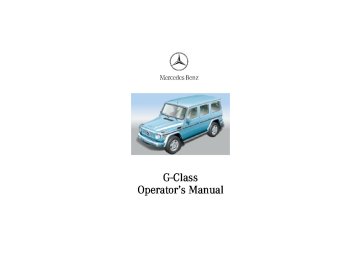- 2012 Mercedes-Benz G Class Owners Manuals
- Mercedes-Benz G Class Owners Manuals
- 2005 Mercedes-Benz G Class Owners Manuals
- Mercedes-Benz G Class Owners Manuals
- 2013 Mercedes-Benz G Class Owners Manuals
- Mercedes-Benz G Class Owners Manuals
- 2009 Mercedes-Benz G Class Owners Manuals
- Mercedes-Benz G Class Owners Manuals
- 2003 Mercedes-Benz G Class Owners Manuals
- Mercedes-Benz G Class Owners Manuals
- 2004 Mercedes-Benz G Class Owners Manuals
- Mercedes-Benz G Class Owners Manuals
- 2011 Mercedes-Benz G Class Owners Manuals
- Mercedes-Benz G Class Owners Manuals
- 2002 Mercedes-Benz G Class Owners Manuals
- Mercedes-Benz G Class Owners Manuals
- 2007 Mercedes-Benz G Class Owners Manuals
- Mercedes-Benz G Class Owners Manuals
- Download PDF Manual
-
P54.25-2533-26
J_G463.book Seite 139 Mittwoch, 19. September 2001 8:06 08
Hazard warning flasher switch
The hazard warning flasher can be activated either manually via the switch located in the center console, or it is activated automatically at the time an airbag is deployed.
To activate hazard warning flasher, press switch once. To deactivate, press switch again. If hazard warning flasher was activated automatically, press switch once to deactivate.
Note: With the hazard warning flasher activated, the combination switch in position for either left or right turn, and the electronic key in starter switch position 1 or 2, only the respective left or right side turn signals will operate.
Hazard warning flasher
139
Instruments and controls
Operation
Driving
Instrument cluster display
Practical hints
Car care
Technical
data
Index
J_G463.book Seite 140 Mittwoch, 19. September 2001 8:06 08
Instruments and controls
Climate control
Operation
Driving
Instrument cluster display
Practical hints
Car care
Technical
data
Index
140
Climate control
ESP OFF
Z -
Z +
P A R
N A V
C D
T E L
F M A M
S V C
V O L- R S T
D E T R
I N F O
M A P
M O T
D I S P
G P S
D E L
B L A C K
J_G463.book Seite 141 Mittwoch, 19. September 2001 8:06 08
1 Display and controls 2 Air volume control for left center air outlet
To open: Turn thumbwheel to the right
4 Center air outlet, left, adjustable 5 Center air outlet, right, adjustable 6 Air volume control for side air outlet
3 Air volume control for right center air outlet
To open: Turn thumbwheel to the right
To open: Turn thumbwheel to the right
7 Side air outlet, adjustable
Climate control
Instruments and controls
Operation
Driving
Instrument cluster display
Practical hints
Car care
Technical
data
Index
141
J_G463.book Seite 142 Mittwoch, 19. September 2001 8:06 08
Instruments and controls
Climate control
Operation
Driving
Instrument cluster display
Practical hints
Car care
Technical
data
Index
142
5 Rear window defroster, see page 149
6 Economy mode ACOFF, see page 147Residual engine heat utilization, see page 148
7 Air distribution and air volume (automatic) 8 Air recirculation, see page 146
9 Defrosting, see page 145Important! This vehicle is equipped with an air conditioning system that uses R-134a (HFC: hydrofluorocarbon) as a refrigerant. Repairs should always be performed by a qualified technician, and refrigerant should be collected in a recovery system for recycling.
Display and controls
72
64
72
80
64
80
ACOFF
1 Air volume 2 Temperature control, left 3 Temperature control, right 4 Air distribution control switch
J_G463.book Seite 143 Mittwoch, 19. September 2001 8:06 08
Climate control The system is always at operational readiness, except when manually switched off, see page 147. The climate control only operates with the engine running. The air conditioning will not engage (no cooling) if the economy mode ACOFF is selected, see page 147. The temperature selector should be left at the desired temperature setting. The temperature selected is reached as quickly as possible. The system will not heat or cool any quicker by setting a higher or lower temperature. The desired interior temperature can be selected separately for the left and right side of the passenger compartment. Adjust the temperature settings in small increments. The climate control removes considerable moisture from the air during operation in the cooling mode. It is normal for water to drip on the ground through ducts in the underbody.
Notes: Do not obstruct the air flow by placing objects on the air flow-through exhaust slots on the back left and right trim panel in the rear cargo compartment. Also keep the air intake grill in front of the windshield free of snow and debris. The air conditioner switches itself off for its own protection if refrigerant is lost. No cooling will then take place. Economy mode ACOFF cannot be switched off. Have the air conditioner checked by a Mercedes-Benz Light Truck Center should this happen. If the vehicle interior has been heated by direct sunlight and is very hot, ventilate the interior (open door or windows for a short period) before driving off.
Dust filter Nearly all dust particles and pollen are filtered out before outside air enters the passenger compartment through the air distribution system.
Climate control
Instruments and controls
Operation
Driving
Instrument cluster display
Practical hints
Car care
Technical
data
Index
143
J_G463.book Seite 144 Mittwoch, 19. September 2001 8:06 08
Instruments and controls
Climate control
Operation
Driving
Instrument cluster display
Practical hints
Car care
Technical
data
Index
144
Air distribution, manual: h Air from the center, side and rear passenger
compartment air outlets.
j Air from the windshield and side defroster air
outlets.
k Air from the footwell and rear passenger footwell
air outlets.
V Air from the windshield, center, side defroster,
footwell, rear passenger footwell and rear passenger compartment air outlets.
To return to automatic mode: Press the U button. The indicator lamp in the button illuminates.
Basic setting – automatic mode In the automatic mode the climate control cools or heats the interior depending on outside temperature and the selected interior temperature. With the automatic mode switched off, the air volume and distribution can still be set manually. Press U button. Air volume and distribution are controlled automatically. We recommend to set the left and right temperature to 72°F (22°C). Please make changes from this setting to suit your personal requirements.
Special settings (use only for short duration)
Air distribution and air volume, manual Press U button. The indicator lamp in the button will go out. Select any of the six air volume speeds and the air distribution. The air distribution for the right and left side operate together.
J_G463.book Seite 145 Mittwoch, 19. September 2001 8:06 08
Defrosting
Press the P button. The indicator lamp in the button illuminates and the fan is set to a higher speed. The warm air is directed to the defroster and windshield air outlets. Switch off air recirculation, if selected. Press button O, the indicator lamp in the button will go out. Close center air outlets. Turn thumbwheels (6, page 140) to the right to open left and right side air outlets. Adjust side air outlets upward. Pressing the P button again returns the system to the previous setting.
Notes: Heavy accumulation of snow and ice should be removed before activating the defroster. The defroster uses a large amount of power. To keep the battery drain to a minimum, turn off the defroster as soon as the windshield is clear.
Windows fogged up on the inside Switch off the economy mode, if selected. Press button ACOFF. The indicator lamp in the button will go out. Switch off air recirculation, if selected. Press button O. The indicator lamp in the button will go out. Press the P button. The indicator lamp in the button illuminates. Increase temperature setting. Open the side air outlets and direct them onto the side windows.
Climate control
Instruments and controls
Operation
Driving
Instrument cluster display
Practical hints
Car care
Technical
data
Index
145
J_G463.book Seite 146 Mittwoch, 19. September 2001 8:06 08
Instruments and controls
Climate control
Operation
Driving
Instrument cluster display
Practical hints
Car care
Technical
data
Index
Windshield fogged up on the outside Switch on the windshield wiper. Switch to manual mode. Turn air distribution switch to position h or k.
Air recirculation Select air recirculation: Press button O briefly. The indicator lamp in the button illuminates. To switch off the air recirculation: Press button O briefly. The indicator lamp in the button will go out.
146
The system automatically switches from air recirculation to fresh air: • after 30 minutes if the outside temperature is above
about 40°F (5°C),
• after 5 minutes if the outside temperature is below
about 40°F (5°C),
• after 5 minutes if economy mode ACOFF is selected. The system switches automatically to air recirculation at high outside temperatures. A quantity of outside air is added after about 30 minutes. If the windows should fog up from the inside, switch from recirculated air back to fresh air.
J_G463.book Seite 147 Mittwoch, 19. September 2001 8:06 08
Climate control - OFF/ON To switch the climate control off, set the air volume control switch to position 0. The fresh air supply to the vehicle interior is shut off. While driving, use this setting only temporarily, otherwise the windshield could fog up. To switch the climate control on again, set air volume control switch to any speed.
Economy mode The function of this setting corresponds to the automatic mode. However, because the air conditioning compressor will not engage (fuel savings), it is not possible to air condition in this setting. Press ACOFF button to activate. The indicator lamp in the button illuminates. Press ACOFF button once again to return to the previous setting. The indicator lamp in the button goes out.
Important! In the ACOFF mode the windows could fog up on the inside. Switch off ACOFF mode.
Climate control
Instruments and controls
Operation
Driving
Instrument cluster display
Practical hints
Car care
Technical
data
Index
147
J_G463.book Seite 148 Mittwoch, 19. September 2001 8:06 08
Instruments and controls
Climate control
Operation
Driving
Instrument cluster display
Practical hints
Car care
Technical
data
Index
148
Press button T again to switch off. The indicator lamp in the button will go out. The function switches off automatically: • if the electronic key in starter switch is turned to
position 2,
• after approximately 30 minutes, • if the battery voltage drops.
Residual engine heat utilization
With the engine switched off, it is possible to continue to heat or ventilate the interior for a short while, dependent of the temperature setting of the climate control. Air volume and distribution are controlled automatically.
To select: Turn the electronic key in starter switch to position 1 or 0 or remove it altogether. Press button T. The indicator lamp in the button illuminates. Set the left and right temperature to your personal requirements. This function selection will not activate if the battery level is insufficient.
J_G463.book Seite 149 Mittwoch, 19. September 2001 8:06 08
Rear window defroster Turn the electronic key in starter switch to position 2.
To select: Press the F button in the control panel of the automatic air conditioner. The indicator lamp in the button illuminates.
To cancel: Press the F button in the control panel of the automatic air conditioner. The indicator lamp in the button goes out.
Notes: Heavy accumulation of snow and ice should be removed before activating the defroster. The rear window defroster uses a large amount of power. To keep the battery drain to a minimum, turn off the defroster as soon as the rear window is clear. The defroster is automatically turned off after approximately 6–17 minutes of operation depending on the outside temperature and vehicle speed. If several power consumers are turned on simultaneously, or the battery is only partially charged, it is possible that the defroster will automatically turn itself off. When this happens, the indicator lamp inside the switch starts blinking. As soon as the battery has sufficient voltage, the defroster automatically turns itself back on.
Climate control
Instruments and controls
Operation
Driving
Instrument cluster display
Practical hints
Car care
Technical
data
Index
149
J_G463.book Seite 150 Mittwoch, 19. September 2001 8:06 08
Instruments and controls
Climate control
Rear passenger compartment adjustable air outlets
Operation
Driving
Instrument cluster display
Practical hints
Car care
Technical
data
Index
150
1 Air volume control for center air outlets To open: Turn the thumbwheel upward.
2 Center air outlet, left, adjustable 3 Center air outlet, right, adjustable
Note: The air temperature can be set on the control panel (see page 142) using the temperature wheels for the left and right compartments separately.
J_G463.book Seite 151 Mittwoch, 19. September 2001 8:06 08
Power windows
Switches for:
2565
The control panel is located on the driver’s door. The switches for the respective windows are located on the passenger and the rear doors.
1 left, front 2 right, front 3 left, rear 4 right, rear 5 Switches for rear door window override,
see page 153
Turn electronic key in starter switch to position 1 or 2. Opening the windows: Press the switch to resistance point. Closing the windows: Pull the switch to resistance point. Release switch when window is in desired position.
Interior equipment
151
Instruments and controls
Operation
Driving
Instrument cluster display
Practical hints
Car care
Technical
data
Index
J_G463.book Seite 152 Mittwoch, 19. September 2001 8:06 08
Instruments and controls
Operation
Driving
Instrument cluster display
Practical hints
Car care
Technical
data
Index
Interior equipment
152
Express opening Press switch past resistance point and release – window opens completely. To interrupt procedure, briefly press or pull switch.
Note: The power windows can also be opened and closed using the summer opening/convenience feature, see page 32. With a front door opened and the key in starter switch position 0 or 1, or removed from starter switch, the power windows can be operated for approx. 30 minutes.
Warning! When closing the windows, be sure that there is no danger of anyone being harmed by the closing procedure. The closing procedure can be immediately reversed by either pressing or pulling the switch, or pressing button Πon the electronic key and holding it. When leaving the vehicle, always remove the electronic key from starter switch, and lock your vehicle. Do not leave children unattended in the vehicle, or with access to an unlocked vehicle. Unsupervised use of vehicle equipment can cause serious personal injury.
J_G463.book Seite 153 Mittwoch, 19. September 2001 8:06 08
Blocking of rear door window operation If no operation of the rear windows by switch (for instance by children) is desired, slide override switch (5) to the right; the N symbol becomes visible. Operation of the rear door windows with the switches located in the driver’s door is still possible.
Interior equipment
153
Instruments and controls
Operation
Driving
Instrument cluster display
Practical hints
Car care
Technical
data
Index
J_G463.book Seite 154 Mittwoch, 19. September 2001 8:06 08
Instruments and controls
Operation
Driving
Instrument cluster display
Practical hints
Car care
Technical
data
Index
Interior equipment
154
Sliding/pop-up roof (optional)
1 to slide roof open 2 to slide roof closed 3 to raise roof at rear 4 to lower roof at rear The sliding/pop-up roof can be operated with key in starter switch position 1 or 2. To open, close, raise or lower the sliding/pop-up roof: Move the switch to resistance point in the required direction.
Release the switch when the roof has reached the required position.
Warning! When closing the sliding/pop-up roof, be sure that there is no danger of anyone being harmed by the closing procedure. When leaving the vehicle, always remove the key from starter switch, and lock your vehicle. Do not leave children unattended in the vehicle, or with access to an unlocked vehicle. Unsupervised use of vehicle equipment can cause serious personal injury.
Notes: To avoid damaging the seals, do not transport any objects with sharp edges which can stick out of the sliding/pop-up roof. The sliding/pop-up roof can be opened or closed manually should an electrical malfunction occur, see page 346.
J_G463.book Seite 155 Mittwoch, 19. September 2001 8:06 08
Express opening of sliding/pop-up roof To open sliding/pop-up roof automatically, briefly move switch in direction (1) and release. The roof will open fully. To interrupt procedure, briefly move switch in any direction.
Note: The sliding/pop- up roof can also be opened and closed using the summer opening/convenience feature, see page 32.
Warning! When closing the sliding/pop-up roof, be sure that there is no danger of anyone being harmed by the closing procedure. The closing procedure of the sliding/pop- up roof can be immediately reversed by either moving the switch in any direction, or pressing button Πon the electronic key and holding it. When leaving the vehicle, always remove the key from starter switch, and lock your vehicle. Do not leave children unattended in the vehicle, or with access to an unlocked vehicle. Unsupervised use of vehicle equipment can cause serious personal injury.
Interior equipment
155
Instruments and controls
Operation
Driving
Instrument cluster display
Practical hints
Car care
Technical
data
Index
J_G463.book Seite 156 Mittwoch, 19. September 2001 8:06 08
Instruments and controls
Operation
Driving
Instrument cluster display
Practical hints
Car care
Technical
data
Index
Interior equipment
Interior lighting
156
1 Cargo compartment lamps
Press the button to switch the cargo compartment lamps on/off. For notes on the cargo compartment lamps, see page 159.
2 Right front reading lamp
Press the button to switch the reading lamp on or off. The right reading lamp will be switched on or off.
3 To switch off automatic function:
Press the rocker switch. The interior lighting remains switched off, even when centrally unlocking the vehicle or opening a door or the electronic key is removed from the starter switch.
4 To select automatic function:
Press the rocker switch to the center position. Interior lamps are switched on in darkness, when unlocking the vehicle, opening a door or removing the electronic key from starter switch. Interior lamps are switched off (soft fade) delayed, when locking the vehicle, closing the doors or inserting the electronic key in starter switch. However, there will be no delay when the electronic key is in starter switch position 2.
5 Interior lamps, front:
Press rocker switch in to switch front interior lamps on. The interior lighting stays on while the rocker switch is pressed in. Switching off the front interior lighting: Press rocker switch to position (3).
J_G463.book Seite 157 Mittwoch, 19. September 2001 8:06 08
6 Left front reading lamp:
Press the button to switch the reading lamp on or off. The left reading lamp will be switched on or off.
Notes: The time delay for the interior light to switch off after the electronic key is removed from the starter switch can be adjusted in the individual setting menu “LIGHTING” – “INT. ILLUMINATION DELAYED SWITCH–OFF”. See page 114. To prevent the vehicle battery from being discharged with doors open, all interior lamps switch off after approximately 5 minutes, when the electronic key removed or in starter switch position 0. An interior lamp switched on manually does not go out automatically. Before leaving the vehicle, make sure that all interior lamps are switched off.
Door entry lamps The appropriate entry lamp switches on if a door is opened in darkness and if the interior lighting is switched to automatic function. The entry lamp switches off automatically when the door is closed.
Interior equipment
157
Instruments and controls
Operation
Driving
Instrument cluster display
Practical hints
Car care
Technical
data
Index
J_G463.book Seite 158 Mittwoch, 19. September 2001 8:06 08
Instruments and controls
Operation
Driving
Instrument cluster display
Practical hints
Car care
Technical
data
Index
Notes: To prevent the vehicle battery from being discharged, with the tailgate open, all interior lamps switch off automatically after approximately 30 minutes. If a rear interior lamp is switched on manually, it does not go out automatically. Before leaving the vehicle, make sure that the rear interior lamps are switched off. The rear interior lamps can be switched on with the electronic key in position 0 or key removed from the starter switch for up to 30 minutes.
Interior equipment
158
Rear interior lamps
Right rear interior lamp shown. The rear interior lamps are located above the rear seat bench on the left and right side.
1 The lamps are switched on continuously. 2 The lamps are switched off. 3 The lamps are switched on and off with the interior
lamps (automatic function).
J_G463.book Seite 159 Mittwoch, 19. September 2001 8:06 08
Cargo compartment lamps
1 Press button (1) to switch the cargo compartment
lamps (2) on/off.
2 Cargo compartment lamps
Interior equipment
159
Instruments and controls
Operation
Driving
Instrument cluster display
Practical hints
Car care
Technical
data
Index
J_G463.book Seite 160 Mittwoch, 19. September 2001 8:06 08
Instruments and controls
Operation
Driving
Instrument cluster display
Practical hints
Car care
Technical
data
Index
Interior equipment
160
If the tailgate should remain open for a longer period of time, the cargo area lamps may be switched off separately from the rear compartment lamps. Press the door lock (1) down until it clicks into place (arrow). To activate the cargo area lamps again, press the lock cylinder (2). The cargo area lamps will switch on.
Important! When locking the tailgate, it is important that the door lock be in the same position as shown in the illustration. Only drive with the tailgate closed as otherwise exhaust fumes may enter the vehicle interior.
J_G463.book Seite 161 Mittwoch, 19. September 2001 8:06 08
Sun visors
Illuminated vanity mirrors
Swing sun visors (2) down to protect against sun glare. If sunlight enters through a side window, disengage visor from inner mounting (1) and pivot it to the side.
00-2758
1 Illuminated vanity mirror
With the visor engaged in its inner mounting (2), the lamps (4) can be switched on by opening the cover (3). Fold the cover (3) down to close the vanity mirror.
Warning! Do not use the vanity mirror while driving.
Interior equipment
161
Instruments and controls
Operation
Driving
Instrument cluster display
Practical hints
Car care
Technical
data
Index
J_G463.book Seite 162 Mittwoch, 19. September 2001 8:06 08
Instruments and controls
Operation
Driving
Instrument cluster display
Practical hints
Car care
Technical
data
Index
Interior equipment
Interior
Warning! To help avoid personal injury during a collision or sudden maneuver, exercise care when stowing things. Put luggage or cargo in the rear cargo area and secure. Do not pile luggage or cargo higher than the seat backs. Luggage nets cannot secure hard or heavy objects.
Warning! Do not load items on the roof. It may cause instability during some maneuvers which could result in an accident.
162
Storage compartments, armrest and cup holder
Warning! Keep compartment lids closed. This will help to prevent stored objects from being thrown about and injuring vehicle occupants during an accident and sudden maneuvers.
The glove box is illuminated with key in starter switch position 1 or 2 when opening the lid. The glove box can be locked and unlocked with the mechanical key. See page 27 for instructions on how to remove the mechanical key from the electronic key (e.g. for valet parking service).
J_G463.book Seite 163 Mittwoch, 19. September 2001 8:06 08
Glove box
1 Unlocked position 2 Locked position 3 Handle
Pull handle to open.
Interior equipment
163
Instruments and controls
Operation
Driving
Instrument cluster display
Practical hints
Car care
Technical
data
Index
J_G463.book Seite 164 Mittwoch, 19. September 2001 8:06 08
Instruments and controls
Operation
Driving
Instrument cluster display
Practical hints
Car care
Technical
data
Index
To open large compartment under armrest: Press button (2) and lift armrest. To close: Lower armrest until it engages in lock.
Note: In the large storage compartment there is a storage area for up to 3 CDs.
Interior equipment
164
Storage compartments below the armrest
2756
To open small compartment in armrest: Press button (1) and lift armrest. To close: Lower armrest until it engages in lock.
Note: Located in the cover of the storage compartment is a storage area for small items such as checks.
J_G463.book Seite 165 Mittwoch, 19. September 2001 8:06 08
Storage compartment in front of armrest
To open: Slide cover rearward. To close: Slide cover forward
3 Storage compartment in front of armrest
2757
Interior equipment
165
Instruments and controls
Operation
Driving
Instrument cluster display
Practical hints
Car care
Technical
data
Index
J_G463.book Seite 166 Mittwoch, 19. September 2001 8:06 08
Instruments and controls
Operation
Driving
Instrument cluster display
Practical hints
Car care
Technical
data
Index
Interior equipment
166
Cup holder next to the armrest
Caution! Remove cup holder before traveling. Place only containers that fit into the cup holder to prevent spills. Do not fill containers to a height where the contents could spill during vehicle maneuvers, especially hot liquids.
Place cup holder bracket (1) into recess. If the cup holder is no longer in use, it can for example, be stored in the storage compartment below the armrest or in storage pouch on the door panel.
J_G463.book Seite 167 Mittwoch, 19. September 2001 8:06 08
Cup holder in passenger footwell
Cup holder in rear passenger footwell
To open cup holder: Swing bracket (1) upwards until it clicks into place.
Caution! Keep cup holder closed while traveling. Place only containers that fit into the cup holder to prevent spills. Do not fill containers to a height where the contents could spill during vehicle maneuvers, especially hot liquids.
Caution! Place only containers that fit into the cup holder to prevent spills. Do not fill containers to a height where the contents could spill during vehicle maneuvers, especially hot liquids.
Interior equipment
167
Instruments and controls
Operation
Driving
Instrument cluster display
Practical hints
Car care
Technical
data
Index
J_G463.book Seite 168 Mittwoch, 19. September 2001 8:06 08
Instruments and controls
Operation
Driving
Instrument cluster display
Practical hints
Car care
Technical
data
Index
Interior equipment
Ashtrays
168
P68.20-2265-26
Center console By touching the top of the cover (1) lightly, the ashtray opens automatically.
Warning! Remove front ashtray only with vehicle standing still. Turn off the engine and set the parking brake. Otherwise the vehicle might move as a result of unintended contact with the gear selector lever.
To remove ashtray insert: Press sliding knob (2) toward the right to eject the insert. Remove insert (3) in direction of arrow. To replace insert: Install insert into ashtray frame and push down to engage into place.
J_G463.book Seite 169 Mittwoch, 19. September 2001 8:06 08
Rear passenger compartment
To open ashtray: Pull at top of cover.
To remove ashtray insert: Push down on catch (1) and pull out the ashtray insert.
To install insert: Position the insert and close the cover.
Interior equipment
169
Instruments and controls
Operation
Driving
Instrument cluster display
Practical hints
Car care
Technical
data
Index
J_G463.book Seite 170 Mittwoch, 19. September 2001 8:06 08
Instruments and controls
Operation
Driving
Instrument cluster display
Practical hints
Car care
Technical
data
Index
Interior equipment
Lighter
170
1 Center console lighter
Turn the electronic key in starter switch to position 1 or 2. Push in lighter in (1); it will pop out automatically when hot.
Warning! Never touch the heating element or sides of the lighter, they are extremely hot, hold at knob only. When leaving the vehicle always remove the key from the starter switch. Do not leave children unattended in the vehicle, or with access to an unlocked vehicle. Unsupervised use of vehicle equipment may cause serious personal injury.
The lighter socket can be used to accommodate electrical accessories up to maximum 180 W.
Floor mat
Important! If cloth or rubber mats are used, please remove the factory floor mats.
J_G463.book Seite 171 Mittwoch, 19. September 2001 8:06 08
Split rear seat bench
1 Lever for seat backrest sections 2 Lever for seat bench sections
The rear seat bench can be folded and lowered to increase the cargo area. The left, right or both seat backrests sections may folded down according to need.
Warning! Failure to assure that seats and backrests are locked into place could result in an increased chance of injury in an accident. Never place hands under seat or near any moving parts while a seat is being adjusted. For safety reasons the rear seat bench must only be adjusted when the vehicle is stationary.
Important! Only drive with the tailgate closed as otherwise exhaust fumes may enter the vehicle interior.
Note: Before folding the backrest forward and the rear seat bench down, be sure that all containers in the rear cup holder are removed.
Interior equipment
171
Instruments and controls
Operation
Driving
Instrument cluster display
Practical hints
Car care
Technical
data
Index
J_G463.book Seite 172 Mittwoch, 19. September 2001 8:06 08
Instruments and controls
Operation
Driving
Instrument cluster display
Practical hints
Car care
Technical
data
Index
Interior equipment
172
Folding backrest forward
1. Fully retract and fold down the outer head restraints and remove the center head restraint, see page 173. 2. Pull release lever (1) in direction of arrow and fold
backrest forward until it locks in place.
Folding seat bench
1. Fold backrest forward. 2. Pull release lever (2) in direction of arrow and fold
seat bench together with the backrest forward.
Note: To attain a flat cargo area, the head restraints must be removed, see page 173.
Returning seat bench and backrest to sitting position
1. Fold up seat bench until it locks in place. 2. Pull release lever (1) and raise backrest until it locks
in place.
Check for secure locking by pushing and pulling on the backrest.
Warning! Failure to assure that seats and backrests are locked into place could result in an increased chance of injury in an accident.
J_G463.book Seite 173 Mittwoch, 19. September 2001 8:06 08
Rear seat head restraints
Raising: Pull up on head restraint. Lowering: Push down on head restraint. Adjust head restraint to support the back of the head approximately at ear level. The head restraint angle can also be adjusted manually.
Removal: Pull out head restraint with both hands. The head restraint(s) should be stored in a secure place.
Installation: Insert the head restraint and push it down to the stop. Ensure proper head restraint positioning, see above.
Warning! For your protection, drive only with properly positioned head restraints. Adjust head restraint to support the back of the head approximately at ear level. Do not drive the vehicle without the seat head restraints. Head restraints are intended to help reduce injuries during an accident. Do not interchange head restraints from front and rear seats.
Caution! Do not remove head restraints except when mounting seat covers, or attaining a flat cargo area with the seat bench folded. Whenever head restraints have been removed be sure to reinstall them before driving.
Interior equipment
173
Instruments and controls
Operation
Driving
Instrument cluster display
Practical hints
Car care
Technical
data
Index
J_G463.book Seite 174 Mittwoch, 19. September 2001 8:06 08
Instruments and controls
Operation
Driving
Instrument cluster display
Practical hints
Car care
Technical
data
Index
Interior equipment
174
Enlarged cargo area
Cargo tie-down rings
The rear seat bench can be folded and lowered to increase the cargo area. The left, right or both seat backrests sections may folded down according to need. For folding and resetting seating to standard positions, see page 171.
Warning! Always lock backrest in its upright position when rear seat bench is occupied by passengers, or cargo is being carried behind the seat bench. To help avoid personal injury from smaller objects flying in the occupant area during a collision or sudden maneuver, always use partition net when transporting cargo, see page 175.
Carefully secure cargo by applying even load on all rings with rope of sufficient strength to hold down the cargo. The cargo area is provided with four tie-down anchors. Caution! While the partition net will help protect you from smaller objects, it cannot prevent the movement of large, heavier objects into the passenger area in an accident. Such items must be properly secured using the cargo tie-down rings in the cargo area floor.
J_G463.book Seite 175 Mittwoch, 19. September 2001 8:06 08
Partition net (MB Accessory) Use of the partition net is a particularly important safety factor when the vehicle is loaded higher than the top of the seat backrests with smaller objects. The partition net can be installed behind the backrests of the rear seat bench, or behind the front seats if the rear seat bench is folded down.
Note: Installation can be performed by opening the rear doors. For instructions on folding down rear seat bench, see page 171.
Caution! While the partition net will help protect you from smaller objects, it cannot prevent the movement of large, heavier objects into the passenger area in an accident. Such items must be properly secured using the cargo tie-down rings in the cargo area floor.
Installation behind rear seat bench: To install, fold the rear seat bench cushion forward. It cannot be done by folding the rear seat backrest forward.
Interior equipment
175
Instruments and controls
Operation
Driving
Instrument cluster display
Practical hints
Car care
Technical
data
Index
J_G463.book Seite 176 Mittwoch, 19. September 2001 8:06 08
Instruments and controls
Operation
Driving
Instrument cluster display
Practical hints
Car care
Technical
data
Index
Interior equipment
176
1. Engage partition net in holders (1). The lift
tensioner (2) must point in driving direction (forward).
2. Set the length of the tie downs (3) and lift
tensioner (2) to the rings (5).
3. Insert tie down hooks (4) in rings (5). Pull on loose
ends of tie downs until net is slightly tensioned.
4. Fold up seat bench until it locks in place. The
partition net will be tightened by the rear seat bench cushion.
After driving a short period, check the tension of the partition net, re-tighten if necessary.
J_G463.book Seite 177 Mittwoch, 19. September 2001 8:06 08
Installation behind front seats: To install, fold rear seat bench cushion fully forward.
1. Open storage compartment (2) below rear seat
bench.
2. Engage partition net in holders (1). The lift
tensioner (3) must point in the direction of the cargo compartment.
3. Set the length of the tie downs (4) and lift
tensioner (3) to the rings (6).
4. Insert tie down hooks (5) in rings (6). Pull on loose
ends of tie downs until net is tight.
After driving a short period, check the tension of the partition net, re-tighten if necessary.
Interior equipment
177
Instruments and controls
Operation
Driving
Instrument cluster display
Practical hints
Car care
Technical
data
Index
J_G463.book Seite 178 Mittwoch, 19. September 2001 8:06 08
Instruments and controls
Operation
Driving
Instrument cluster display
Practical hints
Car care
Technical
data
Index
Interior equipment
Removal:
178
Loading instructions
1. Lift tensioner upward to a horizontal position to
release tensioning of strap.
2. Disengage tie down hooks from rings. 3. Remove partition net from holders.
Storage:
1. Roll up partition net and secure it. 2. Store partition net behind rear seat bench.
P97.00-2004-26
The total load weight including vehicle occupants and luggage/cargo should not exceed the vehicle capacity weight indicated on the certification label which can be found on the left door pillar. The handling characteristics of a fully loaded vehicle depend greatly on the load distribution. It is therefore recommended to load the vehicle according to the illustrations shown, with the heaviest items being placed towards the front of the vehicle.
J_G463.book Seite 179 Mittwoch, 19. September 2001 8:06 08
Notes: The rear cargo area is the preferred place to carry objects. The enlarged cargo area (rear seats folded) should only be used for items which do not fit in the rear cargo area alone.
Warning! Always fasten items being carried as securely as possible using cargo tie-down rings and fastening materials appropriate for the weight and size of the load. In an accident, during hard braking or sudden maneuvers, loose items will be thrown around inside the vehicle, and can cause injury to vehicle occupants unless the items are securely fastened in the vehicle. To help avoid personal injury during a collision or sudden maneuver, always use partition net when transporting cargo. Never drive vehicle with the tailgate open. Deadly carbon monoxide (CO) gases may enter vehicle interior resulting in unconsciousness and death.
Always place items being carried against front or rear seat backrests, and fasten them as securely as possible. The heaviest portion of the cargo should always be kept as low as possible against front or rear seat backrest since it influences the handling characteristics of the vehicle. For additional safety when transporting cargo while the rear seats are unoccupied, fasten the outer seat belts crosswise into the opposite side buckles.
Interior equipment
179
Instruments and controls
Operation
Driving
Instrument cluster display
Practical hints
Car care
Technical
data
Index
J_G463.book Seite 180 Mittwoch, 19. September 2001 8:06 08
Instruments and controls
Operation
Driving
Instrument cluster display
Practical hints
Car care
Technical
data
Index
Interior equipment
180
Parcel net in front passenger footwell A small convenience parcel net is located in the front passenger footwell. It is for small and light items, such as road maps, mail, etc..
Warning! Do not place heavy or fragile objects, or objects having sharp edges, in the parcel net. In an accident, during hard braking or sudden maneuvers, they could be thrown around inside the vehicle, and cause injury to vehicle occupants.
Note: With large objects stored in the parcel net do not slide the seat fully forward, it could damage them.
Cargo area cover blind
Closing blind: Pull blind (visual protection) (1) across luggage/cargo area, and guide into holders next to tailgate. The luggage can be fully covered even with the rear seat bench folded forward. Pull out lower blind (2) and place into holder (3) on rear seat bench cushion. Opening blind: To roll up blind, disengage blind and guide retraction by its handle.
J_G463.book Seite 181 Mittwoch, 19. September 2001 8:06 08
P68.50-2159-26
Removing blind: Open latch (1) on right and left in direction of arrow. Pull blind (2) out upwards.
Installing blind: Place blind into recesses. Press right and left sides of blind down until it locks into place.
Roof racks This vehicle is not intended to carry items on its roof. Thus roof rails and any roof-mounted devices must not be used.
Warning! Do not load items on the roof. It may cause instability during some maneuvers which could result in an accident.
Interior equipment
181
Instruments and controls
Operation
Driving
Instrument cluster display
Practical hints
Car care
Technical
data
Index
J_G463.book Seite 182 Mittwoch, 19. September 2001 8:06 08
Instruments and controls
Operation
Driving
Instrument cluster display
Practical hints
Car care
Technical
data
Index
Interior equipment
182
Brush guard (MB Accessory)
Warning! The brush guard is designed solely to enhance the appearance of the vehicle and help protect grille and head lights from minor mishaps, either on- or off-road. Since the safety characteristics are limited in the event of an accident, brush guards are not intended to prevent injury or damage in the event of an accident. Also check state and local regulations on installation and use. Raise and lower brush guard in an open space with plenty of room. To help prevent personal injury when opening or closing the brush guard, use extreme caution not to trap hands or feet. The brush guard must be in raised and locked position while driving.
Note: Only lower brush guard to clean head lamps or to replace bulbs.
J_G463.book Seite 183 Mittwoch, 19. September 2001 8:06 08
1 Lock and unlocking handle 2 Quick Lock 3 Lock 4 End stop joint
To lower brush guard: While holding brush guard firmly, open quick lock (2) using lock and unlocking handle (1). Gently lower brush guard until it reaches its fully lowered position.
To raise and secure brush guard: Flip up brush guard until it contacts end stop joint (4). The quick lock stop pin (2) must engage the cross slot recess in the lock (3). Now turn quick lock (2) so that quick lock is making contact with end stop joint (4). Lock quick lock (2) on both sides of brush guard using lock and unlocking handle (1).
Important! Make sure that both quick lock stop pins (2) are seated fully in lock (3).
Interior equipment
183
Instruments and controls
Operation
Driving
Instrument cluster display
Practical hints
Car care
Technical
data
Index
J_G463.book Seite 184 Mittwoch, 19. September 2001 8:06 08
Instruments and controls
Operation
Driving
Instrument cluster display
Practical hints
Car care
Technical
data
Index
Interior equipment
Telephone, general
184
Warning! A driver’s attention to the road must always be his/ her primary focus when driving. For your safety and the safety of others, we recommend that you pull over to a safe location and stop before placing or taking a telephone call. If you choose to use the telephone while driving, please use the hands-free device and only use the telephone when road and traffic conditions permit. Some jurisdictions prohibit the driver from using a cellular telephone while driving a vehicle. Bear in mind that at a speed of just 30 mph (approximately 50 km/h), your vehicle is covering a distance of approximately 50 feet (approximately 14 m) every second. Never operate radio transmitters equipped with a built-in or attached antenna (i.e. without being connected to an external antenna) from inside the vehicle while the engine is running. Doing so could lead to a malfunction of the vehicle’s electronic system, possibly resulting in an accident and personal injury.
See separate instruction manual for instructions on how to operate the telephone.
Cellular telephone
Warning! Some jurisdictions prohibit the driver from using a cellular telephone while driving a vehicle. Whether or not prohibited by law, for safety reasons, the driver should not use the cellular telephone while the vehicle is in motion. Stop the vehicle in an safe location before answering or placing a call.
J_G463.book Seite 185 Mittwoch, 19. September 2001 8:06 08
Garage door opener
1 Signal transmitter keys 2 Indicator lamp 3 Hand-held remote control transmitter
The built-in remote control is capable of operating up to three separately controlled objects.
Warning! When programming a garage door opener, the door moves up or down. When programming or operating the remote control make sure there is no possibility of anyone being harmed by the moving door.
Notes: Certain types of garage door openers are incompatible with the integrated opener. If you should experience difficulties with programming the transmitter, contact your authorized Mercedes-Benz Light Truck Center, or call Mercedes-Benz Customer Assistance Center (in the USA only) at 1-800-FOR-MERCedes, or Customer Service (in Canada) at 1-800-387-0100.
Garage door opener
185
Instruments and controls
Operation
Driving
Instrument cluster display
Practical hints
Car care
Technical
data
Index
J_G463.book Seite 186 Mittwoch, 19. September 2001 8:06 08
Instruments and controls
Operation
Driving
Instrument cluster display
Practical hints
Car care
Technical
data