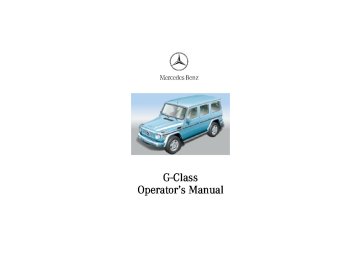- 2012 Mercedes-Benz G Class Owners Manuals
- Mercedes-Benz G Class Owners Manuals
- 2005 Mercedes-Benz G Class Owners Manuals
- Mercedes-Benz G Class Owners Manuals
- 2013 Mercedes-Benz G Class Owners Manuals
- Mercedes-Benz G Class Owners Manuals
- 2009 Mercedes-Benz G Class Owners Manuals
- Mercedes-Benz G Class Owners Manuals
- 2003 Mercedes-Benz G Class Owners Manuals
- Mercedes-Benz G Class Owners Manuals
- 2004 Mercedes-Benz G Class Owners Manuals
- Mercedes-Benz G Class Owners Manuals
- 2011 Mercedes-Benz G Class Owners Manuals
- Mercedes-Benz G Class Owners Manuals
- 2002 Mercedes-Benz G Class Owners Manuals
- Mercedes-Benz G Class Owners Manuals
- 2007 Mercedes-Benz G Class Owners Manuals
- Mercedes-Benz G Class Owners Manuals
- Download PDF Manual
-
Operation
Driving
Instrument cluster display
Practical hints
Car care
Technical
data
Index
Multifunction steering wheel, multifunction display
92
Warning! A driver’s attention to the road must always be his/ her primary focus when driving. For your safety and the safety of others, selecting features through the multifunction steering wheel should only be done by the driver when traffic and road conditions permit it to be done safely. Bear in mind that at a speed of just 30 mph (approximately 50 km/h), your vehicle is covering a distance of approximately 50 feet (approximately 14 m) every second.
Note: The displays in the multifunction display can be set to German, English, French, Italian or Spanish language. See the “INSTRUMENT CLUSTER” individual settings on page 110 for instructions on changing the language setting. The displays for the audio systems (radio, CD player) and for the telephone will appear in English, regardless of the language selected.
J_G463.book Seite 93 Mittwoch, 19. September 2001 8:06 08
1 Multifunction display 2 Multifunction steering wheel Turn the electronic key in starter switch to position 1 or 2.
Press button:
3 è for next system 4 ÿ for previous system 5 j for next display in system 6 k for previous display in system 7 æ to increase the volume, see page 122
8 ç to decrease the volume, see page 122
9 í to dial a telephone number, see page 98
10 ì to end a callSee page 98 for telephone and page 102 for instructions on answering an incoming call.
11 Horn pad
Press the è or ÿ button repeatedly until the required system is displayed. The display advances by one system each time the button is pressed. You may call up additional displays in some systems by pressing the j or k button.
Multifunction steering wheel, multifunction display
93
Instruments and controls
Operation
Driving
Instrument cluster display
Practical hints
Car care
Technical
data
Index
J_G463.book Seite 94 Mittwoch, 19. September 2001 8:06 08
Instruments and controls
Operation
Driving
Instrument cluster display
Practical hints
Car care
Technical
data
Index
Multifunction steering wheel, multifunction display
94
Trip and main odometer and sub menu
P54.30-4453-29
J_G463.book Seite 95 Mittwoch, 19. September 2001 8:06 08
1 Trip odometer and main odometer
See page 88 for instructions on resetting the trip odometer.
2 Coolant temperature gauge, see page 123
3 Vehicle speed if “SPEED DISP.” is selected in theindividual setting menu “INSTRUMENT CLUSTER” - “SELECT DISPLAY”, refer to page 110
Outside temperature if “OUTSIDE TEMPERATURE” is selected in the individual setting menu “INSTRUMENT CLUSTER” - “SELECT DISPLAY”, see page 1104 FSS (Flexible service system), see page 124
5 Engine oil level indicator, see page 127Press è or ÿ button repeatedly until the trip odometer and main odometer display (1) appears. Press the j or k button repeatedly until the required display (2, 3, 4, 5, 1) appears. Pressing the è or ÿ button displays the next or previous system.
Multifunction steering wheel, multifunction display
95
Instruments and controls
Operation
Driving
Instrument cluster display
Practical hints
Car care
Technical
data
Index
J_G463.book Seite 96 Mittwoch, 19. September 2001 8:06 08
Instruments and controls
Operation
Driving
Instrument cluster display
Practical hints
Car care
Technical
data
Index
Multifunction steering wheel, multifunction display
96
Audio systems Radio
P54.30-3634-27
1 Audio system is switched off. 2 The radio is switched on. 3 Wave band setting and memory location number,
where appropriate.
4 Station name setting or station frequency. 5 This only appears when “MEMORY” rather than
“STATION SEARCH” has been selected in the setting menu “VEHICLE” – “PRESS BUTTON IN AUDIO MODE”, page 118.
The radio must be switched on. Press the è or ÿ button repeatedly until display (2) appears. Press button j or k repeatedly until the required station or frequency is displayed. Use the j of k button to select a stored station or station frequency. This depends on the selection made in the setting menu “PRESS BUTTON IN AUDIO MODE”. See individual settings, page 118. Pressing the è or ÿ button displays the next or previous system.
J_G463.book Seite 97 Mittwoch, 19. September 2001 8:06 08
CD player
1 Radio system is switched off. 2 The CD player is switched on. 3 The number of the CD currently playing is displayed
if you are using a CD changer.
4 Track number.
“TITLE” appears on vehicles with COMAND system. “TRACK” appears on vehicles with audio system. The radio must be switched on. The CD player must be switched on. Press the è or ÿ button repeatedly until display (2) appears. Press the j or k button repeatedly until the required track number (4) is displayed. Pressing the è or ÿ button displays the next or previous system.
P54.30-3635-27
Note: To select a CD from the magazine, press a number on the audio system or the (optional) COMAND system key pad located in the center dashboard.
Multifunction steering wheel, multifunction display
97
Instruments and controls
Operation
Driving
Instrument cluster display
Practical hints
Car care
Technical
data
Index
J_G463.book Seite 98 Mittwoch, 19. September 2001 8:06 08
Instruments and controls
Operation
Driving
Instrument cluster display
Practical hints
Car care
Technical
data
Index
Multifunction steering wheel, multifunction display
98
Telephone Telephone book
1 The telephone is switched off. 2 The vehicle is currently outside the transmitter or
receiver range.
3 The telephone is ready for use. 4 Name selected from the telephone book. 5 Number for the name selected. The dialing
commences.
6 Dialing is completed. The name is displayed. The
display remains for the duration of the call.
7 Duration of call 8 Memory location number 9 Signal strength (in top left corner):
The higher the number of bars, the stronger the signal received from the net.
P54.30-3640-27
J_G463.book Seite 99 Mittwoch, 19. September 2001 8:06 08
The telephone must be switched on. Press the è or ÿ button repeatedly until the display (3) appears. See the separate telephone instructions manual. Pressing j or k “browses” alphabetically forward or backward through the telephone book, providing it was previously downloaded. See telephone operator’s manual for details concerning downloading. Pressing button j or k for longer than a second “browses” rapidly through the telephone book. The name selected appears in the display.
Note: Press the ì button if you do not wish to make a call. The procedure is cancelled and display (4) appears. Press the í button when the name you require appears in the display (4). The telephone number (5) is dialed. The name will be displayed when dialing is completed. Display (6) remains for the duration of the call. Pressing the ì button hangs up and display (3) appears. Pressing the è or ÿ button displays the next or previous system.
Multifunction steering wheel, multifunction display
99
Instruments and controls
Operation
Driving
Instrument cluster display
Practical hints
Car care
Technical
data
Index
J_G463.book Seite 100 Mittwoch, 19. September 2001 8:06 08
Instruments and controls
Operation
Driving
Instrument cluster display
Practical hints
Car care
Technical
data
Index
Multifunction steering wheel, multifunction display
100
Redialing
1 The telephone is ready for use. 2 Number or name stored in the redial memory. 3 Number in the redial memory — redialing has
commenced.
4 Dialing is completed and the name stored in the
telephone book is displayed or the number dialed will remain displayed if no name has been store. The display remains for the duration of the call.
5 Signal strength (in top left corner):
the higher the number, the stronger the signal received from the net.
6 Memory location numbers — the 10 most recently
dialed numbers are stored. L0, most recently dialed number, L1 to L9, previously dialed numbers.
7 Duration of call.
P54.30-3641-27
J_G463.book Seite 101 Mittwoch, 19. September 2001 8:06 08
The telephone must be switched on. Press the è or ÿ button repeatedly until the display (1) appears. Pressing the í button activates the redial memory and the most recently dialed number is displayed. Pressing the j or k button “browses” forward or backward through the redial memory. The number selected appears in the display.
Note: Press the ì button if you do not wish to make a call. The procedure is cancelled and display (1) appears.
Press the í button when the required number or name appears in the display (2). The telephone number (3) is dialed. Once dialing is complete the name (4) is displayed if the name is stored in the telephone book; failing that the number dialed will remain displayed. The display remains for the duration of the call. Pressing the ì button hangs up and display (1) appears. Pressing the è or ÿ button displays the next or previous system.
Multifunction steering wheel, multifunction display
101
Instruments and controls
Operation
Driving
Instrument cluster display
Practical hints
Car care
Technical
data
Index
J_G463.book Seite 102 Mittwoch, 19. September 2001 8:06 08
Instruments and controls
Operation
Driving
Instrument cluster display
Practical hints
Car care
Technical
data
Index
Multifunction steering wheel, multifunction display
102
Incoming call
Press the í button to answer the call. Press the ì button to hang up or if you do not wish to answer the incoming call.
The telephone must be switched on.
1 “CALL” — you are being called. 2 Signal strength (in top right corner):
the higher the number, the stronger the signal received from the net.
J_G463.book Seite 103 Mittwoch, 19. September 2001 8:06 08
Navigation system
1 The navigation system is switched off. 2 The navigation system is switched on but no
destination has been specified.
3 The navigation system is switched on and
destination guidance is active.
Press the è or ÿ button repeatedly until the required system is displayed. See the separate COMAND (Cockpit Management and Data System) operator’s manual for notes on the navigation system. Pressing the è or ÿ button displays the next or previous system.
P54.30-3643-27
Multifunction steering wheel, multifunction display
103
Instruments and controls
Operation
Driving
Instrument cluster display
Practical hints
Car care
Technical
data
Index
J_G463.book Seite 104 Mittwoch, 19. September 2001 8:06 08
Instruments and controls
Operation
Driving
Instrument cluster display
Practical hints
Car care
Technical
data
Index
Multifunction steering wheel, multifunction display
104
Trip computer
P54.30-4643-27
1 “AFTER START” — short distance memory 2 “AFTER RESET” — long distance memory 3 Estimated range remaining 4 Distance covered “AFTER START” or
“AFTER RESET”
5 Elapsed time “AFTER START” or “AFTER RESET” 6 Average speed “AFTER START” or “AFTER RESET” 7 Average fuel consumption “AFTER START” or
“AFTER RESET”
Press the button è or ÿ repeatedly until the display (1, 2 or 3) appears. Press the j or k button until the “AFTER START” short distance memory (1), the “AFTER RESET” long distance memory (2) and estimated range remaining indicator (3) appears. Pressing the è or ÿ button displays the next or previous system.
Note: The display (1) always appears the next time the trip computer is called up.
J_G463.book Seite 105 Mittwoch, 19. September 2001 8:06 08
To reset the short “AFTER START” (1) or long “AFTER RESET” distance memory (2): Call up the relevant display (1 or 2) using the j or k button and press the reset knob on the instrument cluster, see page 84, until the values are reset to “0”.
Note: The “AFTER START” trip odometer reading is automatically reset after four hours of electronic key not being in starter switch position 1 or 2.
Multifunction steering wheel, multifunction display
105
Instruments and controls
Operation
Driving
Instrument cluster display
Practical hints
Car care
Technical
data
Index
J_G463.book Seite 106 Mittwoch, 19. September 2001 8:06 08
Instruments and controls
Operation
Driving
Instrument cluster display
Practical hints
Car care
Technical
data
Index
Multifunction steering wheel, multifunction display
106
Malfunction/warning message memory
P54.30-4644-27
1 There are no messages stored in the system. 2 Number of messages stored in the system. 3 There are messages stored in the system.
Press the è or ÿ button repeatedly until the message memory (1 or 2) is displayed. Press the j or k button if display (2) appears. The stored messages will now be displayed in order. See page 272 for malfunction and warning messages. Display (2) will reappear after you have scanned all the malfunction and warning messages. Should any malfunction or warning messages be stored while driving, they will reappear in the display (2) when the electronic key is in starter switch position 0 or removed from the starter switch. The malfunction or warning messages will now be displayed for approximately 5 seconds each. Pressing the reset knob on the instrument cluster (see page 84) displays the malfunction and warning messages once more.
J_G463.book Seite 107 Mittwoch, 19. September 2001 8:06 08
The message memory will be cleared when the electronic key is turned in the starter switch to position 1 or 2. Should any subsequent faults occur, they will be displayed in the message memory. Pressing the è or ÿ button displays the next or previous system.
Important! Malfunction and warning messages are only indicated for certain systems and displayed to a low level of detail. The malfunction and warning messages are simply a reminder with respect to the operation of certain systems and do not replace the driver’s responsibility to maintain the vehicle’s operating safety by having all required maintenance and safety checks performed on the vehicle and by bringing the vehicle to an authorized Mercedes-Benz Light Truck Center to address the malfunction and warning messages. See page 272 for malfunction and warning messages.
Multifunction steering wheel, multifunction display
107
Instruments and controls
Operation
Driving
Instrument cluster display
Practical hints
Car care
Technical
data
Index
J_G463.book Seite 108 Mittwoch, 19. September 2001 8:06 08
Instruments and controls
Operation
Driving
Instrument cluster display
Practical hints
Car care
Technical
data
Index
Multifunction steering wheel, multifunction display
108
Individual settings
1 Preliminary display of the individual settings. 2 “SETTINGS” – the requested menu can be called up
in this options menu: “INSTRUMENT CLUSTER”, see page 110. “LIGHTING”, see page 114. “VEHICLE”, see page 118. “CONVENIENCE”, see page 120. The four menus contain additional submenus. Individual settings can be selected in these submenus.
3 See below for instructions on returning the setting
menus to the factory settings.
4 Acknowledgment.
J_G463.book Seite 109 Mittwoch, 19. September 2001 8:06 08
Press the è or ÿ button repeatedly until the individual setting preliminary display (1) appears. Press the j or k button until the setting menu “SETTINGS” (2) is displayed. Pressing the æ or ç button controls the selection marker in the setting menu. “INSTRUMENT CLUSTER”, see page 110. “LIGHTING”, see page 114. “VEHICLE”, see page 118. “CONVENIENCE”, see page 120
Pressing the è or ÿ button displays the next or previous system.Note: These settings may only be performed with the electronic key in starter switch position 1 or 2.
To return menu “SETTINGS” (2) to its factory setting: • Call up the individual setting preliminary
display (1) or display (2).
• Press the reset knob on the instrument cluster
(see page 84) for approximately 3 seconds. Display (3) will appear.
• Press the reset knob on the instrument cluster once
more. The menu “SETTINGS” is reset to factory settings, acknowledged by display (4). The individual setting preliminary display (1) will appear if you do not press the reset knob on the instrument cluster within about 5 seconds. The setting menus will not be reset.
Note: For safety reasons, the individual setting “LIGHT CIRCUIT HEADLAMP MODE” in menu “LIGHTING” cannot be reset while driving, see page 114. If an attempt is made, the message “LIGHTING” – “CANNOT BE COMPLETELY RESET TO FACTORY SETTINGS WHILE DRIVING” will be displayed.
Multifunction steering wheel, multifunction display
109
Instruments and controls
Operation
Driving
Instrument cluster display
Practical hints
Car care
Technical
data
Index
J_G463.book Seite 110 Mittwoch, 19. September 2001 8:06 08
Instruments and controls
Operation
Driving
Instrument cluster display
Practical hints
Car care
Technical
data
Index
Multifunction steering wheel, multifunction display
110
“INSTRUMENT CLUSTER”
P54.30-4455-29
J_G463.book Seite 111 Mittwoch, 19. September 2001 8:06 08
1 Preliminary display of the individual settings 2 “SETTINGS” – the individual setting menu
“INSTRUMENT CLUSTER” can be called up in this options menu. Pressing button æ or ç on the multifunction steering wheel controls the selection marker. 3 “SET TIME HOURS:”, see separate COMAND
operator’s manual
4 “SET TIME MINUTES”, see separate COMAND
operator’s manual
5 “12/24 O‘CLOCK” – the unit set is displayed in the
instrument cluster display
6 “TEMP. INDICATOR” – the unit set is displayed in the outside temperature display, in the instrument cluster and in the automatic air conditioner display.
7 “DISPLAY VALUES IN” – the unit set is displayed in
the multifunction display (except speedometer).
8 “TEXT” – sets the language used in the
multifunction display
9 “SELECT DISPLAY” – The selection “SPEED DISP.”
respectively “OUTSIDE TEMPERATURE” is permanently displayed in the multifunction display. “SPEED DISP.” can be used to display, for instance, the present speed in km/h if the setting menu (7) “DISPLAY VALUES IN” is set to indicate km.
10 See page 113 for instructions on returning the
individual setting menu “INSTRUMENT CLUSTER” to the factory setting.
11 Acknowledgment.
Multifunction steering wheel, multifunction display
111
Instruments and controls
Operation
Driving
Instrument cluster display
Practical hints
Car care
Technical
data
Index
J_G463.book Seite 112 Mittwoch, 19. September 2001 8:06 08
Instruments and controls
Operation
Driving
Instrument cluster display
Practical hints
Car care
Technical
data
Index
Multifunction steering wheel, multifunction display
112
Press the è or ÿ button repeatedly until the individual setting preliminary display (1) appears. Press the j or k button until the setting menu “SETTINGS” (2) is displayed. Press button æ or ç until the individual setting menu “INSTRUMENT CLUSTER” is selected by the selection marker. Press the j or k button until the required display (3 to 9) is displayed.
Pressing the æ or ç button sets the time in setting menus (3, 4) and controls the selection marker in the setting menus (5 to 9). The settings made are stored and applied immediately. The individual setting preliminary display (1) will appear again after you have run through all the setting menus. Pressing the è or ÿ button displays the next or previous system.
J_G463.book Seite 113 Mittwoch, 19. September 2001 8:06 08
To return menu “INSTRUMENT CLUSTER” (5 to 9) to its factory setting: • Call up one of the setting menus(3 to 9). • Press the reset knob on the instrument cluster, see page 84, for approximately 3 seconds. Display (10) will appear.
• Press the reset knob on the instrument cluster once more. The individual setting menu “INSTRUMENT CLUSTER” is reset to factory settings, acknowledged by display (11). The individual setting display “SETTINGS” (2) will appear if you do not press the reset knob on the instrument cluster within about 5 seconds. The setting menus will not be reset.
Multifunction steering wheel, multifunction display
113
Instruments and controls
Operation
Driving
Instrument cluster display
Practical hints
Car care
Technical
data
Index
J_G463.book Seite 114 Mittwoch, 19. September 2001 8:06 08
Instruments and controls
Operation
Driving
Instrument cluster display
Practical hints
Car care
Technical
data
Index
Multifunction steering wheel, multifunction display
114
“LIGHTING”
P54.30-4456-29
J_G463.book Seite 115 Mittwoch, 19. September 2001 8:06 08
1 Preliminary display of the individual settings 2 “SETTINGS” – in this options menu you can call up
the individual setting menu “LIGHTING”. Pressing button æ or ç on the multifunction steering wheel controls the selection marker.
3 “LIGHT CIRCUIT HEADLAMP MODE”1,2,
see page 130.
4 “LOCATOR LIGHTING”, see page 133.
5 “HEADLAMPS DELAYED SWITCH-OFF”, see “Night
security illumination” on page 132.
6 “INT. ILLUMINATION DELAYED SWITCH-OFF”, see
“Interior lighting” on page 156.
7 Returning the individual setting menu “LIGHTING”
to the factory setting, see page 117.
8 Acknowledgment.
1 Except Canada
2 For safety reasons, setting only possible while vehicle is standing
still.
Multifunction steering wheel, multifunction display
115
Instruments and controls
Operation
Driving
Instrument cluster display
Practical hints
Car care
Technical
data
Index
J_G463.book Seite 116 Mittwoch, 19. September 2001 8:06 08
Instruments and controls
Operation
Driving
Instrument cluster display
Practical hints
Car care
Technical
data
Index
Multifunction steering wheel, multifunction display
116
Press the è or ÿ button repeatedly until the individual setting menu preliminary display (1) appears. Press the j or k button until the individual setting menu “SETTINGS” (2) is displayed. Press button æ or ç until the menu “LIGHTING” is selected by the selection marker.
Press the j or k button until the required display (3 to 6) is displayed. Pressing the æ or ç button controls the selection marker. The settings made are stored and applied immediately. The individual setting preliminary display (1) will appear again after you have run through all the setting menus. Pressing the è or ÿ button displays the next or previous system.
J_G463.book Seite 117 Mittwoch, 19. September 2001 8:06 08
To return menu “LIGHTING” (3 to 6) to its factory setting: • Call up menu (3 to 6). • Press the reset knob on the instrument cluster (see page 84) in the instrument cluster for approximately 3 seconds. Display (7) will appear.
• Press the reset knob on the instrument cluster once
more. The individual setting menu “LIGHTING” is reset to factory settings, acknowledged by display (8). The individual setting display “SETTINGS” (2) will appear if you do not press the reset knob on the instrument cluster within about 5 seconds. The setting menus will not be reset.
Note: For safety reasons, the individual setting “LIGHT CIRCUIT HEADLAMP MODE” in menu “LIGHTING” cannot be reset while driving. If an attempt is made, the message “LIGHTING” – “CANNOT BE COMPLETELY RESET TO FACTORY SETTINGS WHILE DRIVING” will be displayed.
Multifunction steering wheel, multifunction display
117
Instruments and controls
Operation
Driving
Instrument cluster display
Practical hints
Car care
Technical
data
Index
J_G463.book Seite 118 Mittwoch, 19. September 2001 8:06 08
Instruments and controls
Operation
Driving
Instrument cluster display
Practical hints
Car care
Technical
data
Index
Multifunction steering wheel, multifunction display
118
“VEHICLE” (audio and central locking system)
P54.30-4457-29
J_G463.book Seite 119 Mittwoch, 19. September 2001 8:06 08
1 Preliminary display of the individual settings 2 “SETTINGS” – in this options menu you can call up
the individual setting menu “VEHICLE”. Pressing button æ or ç on the multifunction steering wheel controls the selection marker.
3 “PRESS BUTTON IN AUDIO MODE”
– radio adjustment “STATION SEARCH”: use the j or k button to select a frequency. – radio adjustment “MEMORY”: use the j or k button to select a stored station (preset memory).
4 “AUTOMATIC DOOR LOCK”, see automatic central
locking on page 41.
5 Returning the individual setting menu “VEHICLE”
to the factory setting, see page 119.
6 Acknowledgment.
Press the è or ÿ button repeatedly until the individual setting preliminary display (1) appears. Press the j or k button until the setting menu “SETTINGS” (2) is displayed. Press button æ or ç until the individual setting menu “VEHICLE” is selected by the selection marker.
Press the j or k button until the required display (3 to 4) is displayed. Pressing the æ or ç button controls the selection marker. The settings made are stored and applied immediately. The individual setting preliminary display (1) will appear again after you have run through all the setting menus. Pressing the è or ÿ button displays the next or previous system.
To return menu “VEHICLE” (3 and 4) to its factory setting: • Call up menu (3 or 4). • Press the reset knob on the instrument cluster (see page 84) in the instrument cluster for approximately 3 seconds. Display (5) will appear.
• Press the reset knob on the instrument cluster once
more. The individual setting menu “VEHICLE” is reset to factory settings, acknowledged by display (6). The individual setting display “SETTINGS” (2) will appear if you do not press the knob for instrument cluster illumination within about 5 seconds. The setting menus will not be reset.
Multifunction steering wheel, multifunction display
119
Instruments and controls
Operation
Driving
Instrument cluster display
Practical hints
Car care
Technical
data
Index
J_G463.book Seite 120 Mittwoch, 19. September 2001 8:06 08
Instruments and controls
Operation
Driving
Instrument cluster display
Practical hints
Car care
Technical
data
Index
Multifunction steering wheel, multifunction display
120
“CONVENIENCE”
J_G463.book Seite 121 Mittwoch, 19. September 2001 8:06 08
1 Preliminary display of the individual settings 2 “SETTINGS” – in this options menu you can call up
the individual setting menu “CONVENIENCE”. Pressing button æ or ç on the multifunction steering wheel controls the selection marker.
3 “EASY-ENTRY FEATURE ACTIVATE”, see page 44. 4 “SETTINGS KEY-DEPENDENT”
if setting “ON” is selected, all settings selected in the individual setting can be stored key-dependent in memory. Memory function, see page 48.
5 “MIRROR SETTING WHEN PARKING” – the
passenger side exterior mirror can be adjusted and programmed to assist the driver during parking maneuvers, see page 82.
6 Returning the individual setting
menu “CONVENIENCE” to the factory setting, see page 122.
7 Acknowledgment.
Press the è or ÿ button repeatedly until the individual setting preliminary display (1) appears. Press the j or k button until the setting menu “SETTINGS” (2) is displayed. Press button æ or ç until the individual setting menu “CONVENIENCE” is selected by the selection marker. Press the j or k button until the required display (3 to 5) is displayed. Pressing the æ or ç button controls the selection marker. The settings made are stored and applied immediately. The individual setting preliminary display (1) will appear again after you have run through all the setting menus. Pressing the è or ÿ button displays the next or previous system.
Multifunction steering wheel, multifunction display
121
Instruments and controls
Operation
Driving
Instrument cluster display
Practical hints
Car care
Technical
data
Index
J_G463.book Seite 122 Mittwoch, 19. September 2001 8:06 08
Instruments and controls
Operation
Driving
Instrument cluster display
Practical hints
Car care
Technical
data
Index
Multifunction steering wheel, multifunction display
122
To return menu “CONVENIENCE” (3 to 5) to its factory setting: • Call up menu (3 to 5). • Press the reset knob on the instrument cluster, see page 84, in the instrument cluster for approximately 3 seconds. Display (6) will appear.
• Press the reset knob on the instrument cluster once
more. The individual setting menu “CONVENIENCE” is reset to factory settings, acknowledged by display (7). The individual setting display “SETTINGS” (2) will appear if you do not press the reset knob on the instrument cluster within about 5 seconds. The setting menus will not be reset.
Setting the audio volume You can only adjust the volume of the system currently in use. The volume setting for each system (audio, telephone, navigation and voice recognition system) is stored separately. Setting button: æ increases the volume. ç reduces the volume.
J_G463.book Seite 123 Mittwoch, 19. September 2001 8:06 08
Coolant temperature gauge
60
80
40
100
20
mph
120
140
P54.30-5171-26
Turn the electronic key in starter switch to position 1 or 2. Call up the trip odometer and main odometer by pressing button è or ÿ on the multifunction steering wheel. See page 94. Press button j or k until the coolant temperature gauge appears.
During severe operating conditions and stop-and-go city traffic or uphill driving, the coolant temperature may rise close to 120°C. The engine should not be operated with the coolant temperature above 120°C. Doing so may cause serious engine damage which is not covered by the Mercedes-Benz Limited Warranty.
Warning!
• Driving when your engine is badly overheated can cause some fluids which may have leaked into the engine compartment to catch fire. You could be seriously burned.
• Steam from an overheated engine can cause serious burns and can occur just by opening the engine hood. Stay away from the engine if you see or hear steam coming from it.
Turn off the engine, get out of the vehicle and do not stand near the vehicle until it cools down.
Note: Excessive coolant temperatures trigger a warning message in the multifunction display. See page 281.
Coolant temperature gauge
123
Instruments and controls
Operation
Driving
Instrument cluster display
Practical hints
Car care
Technical
data
Index
J_G463.book Seite 124 Mittwoch, 19. September 2001 8:06 08
Instruments and controls
Operation
Driving
Instrument cluster display
Practical hints
Car care
Technical
data
Index
Flexible service system
124
Flexible service system (FSS) (service indicator)
60
80
40
100
20
mph
120
140
P54.30-5172-26
The FSS permits a flexible service schedule that is directly related to the operating conditions of the vehicle. The symbol 9 or ½ appears together with a message in the multifunction indicator prior to the next suggested service.
Depending on operating conditions throughout the year, the next service is calculated and displayed in days or distance remaining. The message is displayed for approximately 10 seconds when turning the electronic key in starter switch to position 2, or while driving when reaching the service warning threshold. The symbols and messages indicate the type of service to be performed: 9 Service A ½ Service B One of the following messages will appear in the display (e.g. Service A): “SERVICE A – IN xx DAYS” “SERVICE A – IN xx MILES” (Canada: KM) “SERVICE A – EXCEEDED BY xx DAYS” “SERVICE A – EXCEEDED BY xx MILES” (Canada: KM) “SERVICE A – DUE NOW”
J_G463.book Seite 125 Mittwoch, 19. September 2001 8:06 08
The next service due date is displayed either in days or in miles, depending on your driving style. Once the suggested service term has passed, the symbol and message appear for approximately 30 seconds and a signal sounds every time when turning the electronic key in starter switch to position 2. The service indicator disappears automatically after 30 seconds or if the knob for instrument cluster illumination, see page 84, in the instrument cluster is pressed. Calling up service indicator manually: Turn the electronic key in starter switch to position 1 or 2. Call up the trip odometer and main odometer by pressing button è or ÿ on the multifunction steering wheel until the display appears. See page 94. Press button j or k until the FSS indicator appears. The next or previous system is displayed by pressing button è or ÿ.
Important! The FSS indicator is not an engine oil level indicator. See page 127 for engine oil level indicator.
Note: When disconnecting vehicle battery for one or more days at a time, such days will not be counted. Any such days not counted by the FSS can be added by your Mercedes-Benz Light Truck Center. The interval between services is determined by the type of driving for which the vehicle is used. For example, driving at extreme speeds, and cold starts combined with short distance driving in which the engine does not reach operating normal temperature, reduce the interval between services.
Flexible service system
125
Instruments and controls
Operation
Driving
Instrument cluster display
Practical hints
Car care
Technical
data
Index
J_G463.book Seite 126 Mittwoch, 19. September 2001 8:06 08
Instruments and controls
Operation
Driving
Instrument cluster display
Practical hints
Car care
Technical
data
Index
Flexible service system
126
Following a completed A or B service the Mercedes-Benz Center sets the counter mileage to 10 000 miles (Canada: 15 000 km). The counter can also be set by any individual. To do so: Turn the electronic key in starter switch to position 1 or 2. To call up the trip odometer and main odometer, press button è or ÿ on the multifunction steering wheel until the display appears. See page 94. Press button j or k until the FSS indicator appears. Press the reset knob on the instrument cluster, see page 84, for approximately 4 seconds.
The multifunction display will show the question: “DO YOU WANT TO RESET SERVICE INTERVAL? – CONFIRM BY PRESSING R” Press the reset knob on the instrument cluster again for approximately 4 seconds to reset the service indicator until a signal sounds. The new service indicator is displayed with the reset distance of 10 000 miles (Canada 15 000 km). If the FSS counter was inadvertently reset, have a Mercedes-Benz Center correct it. However you choose to set your reference numbers, the scheduled services as posted in the Service Booklet must be followed to properly care for your vehicle.
J_G463.book Seite 127 Mittwoch, 19. September 2001 8:06 08
Engine oil level indicator
60
80
40
100
20
mph
120
140
P54.30-5173-26
To check the engine oil level, park vehicle on level ground, with engine at normal operational temperature. Check oil level approximately 5 minutes after turning off the engine, allowing for the oil to return to the oil pan. The message “PERF. SERV. ON TIME” (perform service [engine oil level check] on time) will be displayed if the required waiting period has not been observed after turning off the engine:
• with engine at operational temperature
approximately 5 minutes.
• with engine not at operational temperature up to
approximately 30 minutes.
The engine oil level check can be repeated after a short time. Turn the electronic key in starter switch to position 2. To call up the trip odometer and main odometer, press button è or ÿ on the multifunction steering wheel until the display appears. See page 94. With the multifunction display showing the trip odometer and main odometer, press button j or k on the multifunction steering wheel repeatedly until the “CORRECT MEASUREMENT – ONLY IF VEH. LEVEL” engine oil level indicator appears. This indicator is only a reminder. Measurement can be cancelled by pressing button j or k if the vehicle is not parked on level ground. An incorrect reading will be recorded if you do not cancel the measurement. Move the vehicle to level ground and measure again. The electronic key in starter switch is not in position 2 if the “ENGINE OIL LEVEL – IGNITION ON PLEASE!” message appears.
Engine oil level indicator
127
Instruments and controls
Operation
Driving
Instrument cluster display
Practical hints
Car care
Technical
data
Index
J_G463.book Seite 128 Mittwoch, 19. September 2001 8:06 08
Instruments and controls
Operation
Driving
Instrument cluster display
Practical hints
Car care
Technical
data
Index
Engine oil level indicator
128
The “ENGINE OIL LEVEL – MEASUREMENT IN PROCESS” message is displayed after approximately 3 seconds. One of the following messages will subsequently appear on the indicator: “ENGINE OIL LEVEL – O.K.” No oil needs to be added. “ENGINE OIL LEVEL – ADD 1.0 QUART” (Canada: 1.0 L) “ENGINE OIL LEVEL – ADD 1.5 QUART” (Canada: 1.5 L) “ENGINE OIL LEVEL – ADD 2.0 QUART” (Canada: 2.0 L) See “Checking engine oil level”, on page 304 for instructions on adding engine oil. “ENGINE OIL LEVEL – REDUCE OIL LEVEL” This message will only be displayed if the engine is at operational temperature. Do not overfill the engine. Excessive oil must be siphoned or drained off. It could cause damage to the engine and catalytic converter not covered by the Mercedes-Benz Limited Warranty.
The “PERF. SERV. ON TIME” message will be displayed if a proper oil level check cannot be performed. The engine oil level check can be repeated after a short while. Perform the engine oil level check with the dipstick, if it cannot completed via the multifunction display. See “Checking engine oil level”, on page 304. In this case we recommend that you have the system checked at a Mercedes-Benz Light Truck Center.
Notes: See malfunction and warning messages on page 272 and page 282 if an engine oil level indicator appears on the multifunction display when the engine is running. The engine oil level cannot be checked while the engine is running. The “ENGINE OIL LEVEL – NOT WHEN ENGINE ON” message will appear.
J_G463.book Seite 129 Mittwoch, 19. September 2001 8:06 08
Exterior lamp switch
2563
M Off U Automatic headlamp mode, see below. C Parking lamps (also side marker lamps, taillamps,
licence plate lamps, instrument panel lamps) Canada only: When the engine is running, the low beam is additionally switched on.
B Parking lamps plus low beam or high beam
headlamps (combination switch pushed forward).
ˆ Standing lamps, right (turn left one stop) ‚ Standing lamps, left (turn left two stops) ‡ Front fog lamps (pull out one stop) with parking
lamps and/or low beam headlamps on. Green indicator in lamp switch comes on.
† Rear fog lamp (pull out to second detent) in
addition to the front fog lamps. Yellow indicator in lamp switch comes on.
Note: With the electronic key removed and the driver’s door open, a warning sounds if the vehicle’s exterior lamps (except standing lamps) are not switched off. Fog lamps will operate with the parking lamps and/or the low beam headlamps on. Fog lamps should only be used in conjunction with low beam headlamps. Consult your State or Province Motor Vehicle Regulations regarding allowable lamp operation. Fog lamps are automatically switched off when the exterior lamp switch is turned to position M or U.
Exterior lamp switch
129
Instruments and controls
Operation
Driving
Instrument cluster display
Practical hints
Car care
Technical
data
Index
J_G463.book Seite 130 Mittwoch, 19. September 2001 8:06 08
Instruments and controls
Operation
Driving
Instrument cluster display
Practical hints
Car care
Technical
data
Index
Exterior lamp switch
130
Headlamp mode Manual headlamp mode The low beam headlamps and parking lamps can be switched on and off with the exterior lamp switch. For exterior lamp switch, see above.
Note: With the daytime running lamp mode activated and the engine running, the low beam headlamps cannot be switched off manually.
Warning! The driver is responsible for the operation of the vehicle’s lights at all times. The automatic headlamp feature is only an aid to the driver. Switch on the vehicle lights by hand when driving or traffic conditions require you to do so.
Automatic headlamp mode Turn exterior lamp switch to position U. • Electronic key in starter switch position 1:
The parking lamps switch on and off automatically depending on the brightness of the ambient light. • Electronic key in starter switch position 2 and the
engine running: The low beam headlamps and parking lamps are switched on and off automatically depending on the brightness of the ambient light. The low beam headlamps and parking lamps can still be switched on and off manually using the exterior lamp switch.
Note: With the daytime running lamp mode activated, the low beam headlamps cannot be switched off manually. The headlamps will not be automatically switched on under foggy conditions. Front fog lamps and rear fog lamp cannot be switched on manually with exterior lamp switch in position U. To activate the fog lamps turn exterior switch to position B.
J_G463.book Seite 131 Mittwoch, 19. September 2001 8:06 08
Daytime running lamp mode Turn exterior lamp switch to position M or U. When the engine is running, the low beam headlamps are automatically switched on. In low ambient light conditions the parking lamps will also switch on. • Canada only:
When shifting from a driving position to position “N” or “P”, the low beam switches off (3 minutes delay). For nighttime driving the exterior lamp switch should be turned to position B to permit activation of the high beam headlamps.
• USA only:
The high beam headlamps can also be activated when driving with the daytime running lamp mode activated and exterior lamp switch in position M. To activate the daytime running lamp mode, see the individual setting menu “LIGHTING” – “LIGHT CIRCUIT HEADLAMP MODE” on page 114.
Note: See page 129 for notes on the exterior lamp switch.
Exterior lamp switch
131
Instruments and controls
Operation
Driving
Instrument cluster display
Practical hints
Car care
Technical
data
Index
J_G463.book Seite 132 Mittwoch, 19. September 2001 8:06 08
Instruments and controls
Operation
Driving
Instrument cluster display
Practical hints
Car care
Technical
data
Index
Exterior lamp switch
132
Night security illumination Turn exterior lamp switch to position U. At low ambient light conditions and with the engine having been switched off, the exterior lamps (fog lamps and parking lamps) switch on for added illumination, (except in daytime running mode). After the last door has been closed the lamp-on time period commences. See the individual setting menu “LIGHTING” – “HEADLAMPS DELAYED SWITCH–OFF” on page 114, for instructions on how to activate the function. The lamp-on time period for night security illumination can be set at several different timed levels from 0 (off) to 60 seconds, see the individual setting menu “LIGHTING” – “HEADLAMPS DELAYED SWITCH–OFF” on page 114.
Notes: Within 10 minutes after closing the last door the night security illumination can be reactivated by opening a door. If after switching the engine off, no doors are opened or if after opening the doors or tailgate they are not closed, the night security illumination will switch off automatically after 60 seconds.
Deactivating night security illumination temporarily: Turn the electronic key in starter switch to position 0 then to position 2 and back to position 0 again before getting out of the vehicle. The night security illumination will not be activated when the door is opened.
J_G463.book Seite 133 Mittwoch, 19. September 2001 8:06 08
Headlamp cleaning system
Locator lighting Turn exterior lamp switch to position U. After unlocking the vehicle with the electronic key during darkness the fog lamps and parking lamps switch on for approximately 40 seconds. The exterior lamps will be switched off when opening the driver’s door. See the individual setting menu “LIGHTING” – “LOCATOR LIGHTING” on page 114, for instructions on how to activate the function.
2564
Turn the electronic key in starter switch to position 1. The headlamps will be cleaned with a high-pressure water jet when you press the headlamp washer button (1). See page 307 for instructions on filling up the windshield/headlamp washer reservoir.
Exterior lamp switch
133
Instruments and controls
Operation
Driving
Instrument cluster display
Practical hints
Car care
Technical
data
Index
J_G463.book Seite 134 Mittwoch, 19. September 2001 8:06 08
Instruments and controls
Operation
Driving
Instrument cluster display
Practical hints
Car care
Technical
data
Index
Combination switch
134
Combination switch
1 Low beam
(exterior lamp switch position B)
2 High beam
(exterior lamp switch position B)
3 High beam flasher (high beam available
independent of exterior lamp switch position)
4 Turn signals, right 5 Turn signals, left
To signal minor directional changes, such as changing lanes on a highway, move combination switch briefly to the point of resistance only and release. The turn signals blink three times. To operate the turn signals continuously, move the combination switch past the point of resistance (up or down). The switch is automatically canceled when the steering wheel is turned to a large enough degree.
Turn signal failure If one of the turn signals fails, the turn signal indicator system flashes and sounds at a faster than normal rate.
J_G463.book Seite 135 Mittwoch, 19. September 2001 8:06 08
7 Windshield wipers
0 Off
Intermittent wiping One initial wipe, pauses between wipes are automatically controlled by a rain sensor monitoring the wetness of the windshield. This will not occur with a front door open.
Notes: With switch in this position, one wipe occurs when turning the electronic key in starter switch from position 0. However, this might cause scratches in a dry windshield. Turn combination switch to Off position before turning the electronic key in starter switch from position 0. Do not leave in intermittent setting when vehicle is taken to an automatic car wash or during windshield cleaning. Wipers will operate in presence of water spray at windshield, and wipers may be damaged as a result.
II Normal wiper speed III Fast wiper speed
6 Press switch briefly:
Single wipe without washer fluid (select only if windshield is wet). Push switch past resistance point: Windshield washer system, windshield wipers. See page 307 for instructions on filling the windshield washer reservoir and page 348 for notes on replacing the wiper blade inserts.
Combination switch
135
Instruments and controls
Operation
Driving
Instrument cluster display
Practical hints
Car care
Technical
data
Index
J_G463.book Seite 136 Mittwoch, 19. September 2001 8:06 08
Instruments and controls
Operation
Driving
Instrument cluster display
Practical hints
Car care
Technical
data
Index
Combination switch
136
Blocked windshield wipers If the windshield wipers become blocked (for example, due to snow), switch off the wipers. For safety reasons before removing ice or snow, remove electronic key from starter switch. Remove blockage. Activate combination switch again (electronic key in starter switch position 1).
Emergency operation of windshield wipers In case of windshield wiper malfunction in switch positions I or III, turn combination switch to wiper setting II. Have the system checked at your authorized Mercedes-Benz Light Truck Center as soon as possible.
J_G463.book Seite 137 Mittwoch, 19. September 2001 8:06 08
Windshield wipers smear If the windshield wipers smear the windshield, even during rain, activate the washer system as often as necessary. The fluid in the washer reservoir should be mixed in the correct ratio. See page 307 for instructions on filling up the windshield washer reservoir and page 348 for notes on replacing the wiper blade inserts.
Windshield and headlamp washer fluid mixing ratio For temperatures above freezing: MB Windshield Washer Concentrate “S” and water. 1 part “S” to 100 parts water (40 ml “S” to 1 gallon water). For temperature below freezing: MB Windshield Washer Concentrate “S” and commercially available premixed windshield washer solvent/antifreeze 1 part “S” to 100 parts solvent (40 ml “S” to 1 gallon solvent).
Combination switch
137
Instruments and controls
Operation
Driving
Instrument cluster display
Practical hints
Car care
Technical
data
Index
J_G463.book Seite 138 Mittwoch, 19. September 2001 8:06 08
Instruments and controls
Operation
Driving
Instrument cluster display
Practical hints
Car care
Technical
data
Index
Rear window wiper/washer
138
Rear window wiper/washer
With key in starter switch position 2:
1 Press for interval wiping, indicator lamp in the
switch comes on. Press again to switch off, indicator lamp goes out.
2 Indicator lamp 3 Rear window washer,
rear window wiper.
The rear window wiper will also automatically engage if the windshield wiper is engaged and the gear selector lever is placed in “R” Reverse.
The rear window wiper/washer switch is located in the center console.