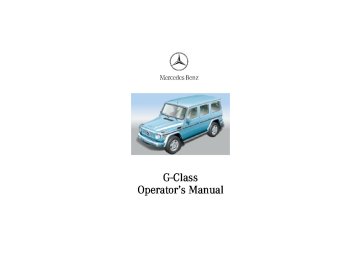- 2012 Mercedes-Benz G Class Owners Manuals
- Mercedes-Benz G Class Owners Manuals
- 2005 Mercedes-Benz G Class Owners Manuals
- Mercedes-Benz G Class Owners Manuals
- 2013 Mercedes-Benz G Class Owners Manuals
- Mercedes-Benz G Class Owners Manuals
- 2009 Mercedes-Benz G Class Owners Manuals
- Mercedes-Benz G Class Owners Manuals
- 2003 Mercedes-Benz G Class Owners Manuals
- Mercedes-Benz G Class Owners Manuals
- 2004 Mercedes-Benz G Class Owners Manuals
- Mercedes-Benz G Class Owners Manuals
- 2011 Mercedes-Benz G Class Owners Manuals
- Mercedes-Benz G Class Owners Manuals
- 2002 Mercedes-Benz G Class Owners Manuals
- Mercedes-Benz G Class Owners Manuals
- 2007 Mercedes-Benz G Class Owners Manuals
- Mercedes-Benz G Class Owners Manuals
- Download PDF Manual
-
Index
Garage door opener
186
For operation in the USA only: This device complies with Part 15 of the FCC Rules. Operation is subject to the following two conditions: (1) This device may not cause harmful interference, and (2) this device must accept any interference received, including interference that may cause undesired operation. Any unauthorized modification to this device could void the user’s authority to operate the equipment.
Programming or reprogramming the integrated remote control:
1. Turn electronic key in starter switch to position 1
or 2.
2. Hold the end of the hand-held transmitter of the
device you wish to train approximately 2 to 5 inches (5 cm to 12 cm) away from the surface of the integrated remote control located on the inside rear view mirror, keeping the indicator lamp (2) in view.
3. Using both hands, simultaneously push the hand-
held transmitter button (3) and the desired integrated remote control button (1). Do not release the buttons until completing step 4.
4. The indicator lamp on the integrated remote control
will flash, first slowly and then rapidly. When the indicator lamp flashes rapidly, both buttons may be released (the rapid flashing lamp indicates successful programming of the new frequency signal). To program the remaining two buttons, follow steps 1 through 4.
Note: If after repeated attempts, you do not successfully program the integrated remote control device to learn the signal of the hand-held transmitter, the garage door opener could be equipped with the “rolling code feature”.
J_G463.book Seite 187 Mittwoch, 19. September 2001 8:06 08
Rolling code programming: To train a garage door opener (or other rolling code devices) with the rolling code feature, follow these instructions after completing the “Programming” portion of this text. (A second person may make the following training procedures quicker and easier.)
1. Locate training button on the garage door opener
motor head unit. Exact location and color of the button may vary by garage door opener brand. If there is difficulty locating the transmitting button, reference to garage door opener operator’s manual. 2. Press “training” button on the garage door opener
motor head unit (which activated the “training light”).
Note: Following step 2, there are 30 seconds to initiate step 3.
3. Firmly press and release the programmed
integrated remote control transmit button. Press and release same button a second time to complete the training process. (Some garage door openers may require you to do this procedure a third time to complete the training.)
4. Confirm the garage door operation by pressing the
programmed button on the integrated remote control transmitter.
Canadian programming: During programming, your hand-held transmitter may automatically stop transmitting. Continue to press and hold the integrated remote control transmitter button (note steps 1 through 4 in the “Programming” portion) while you press and re-press (“cycle”) your hand-held transmitter every two seconds until the frequency signal has been learned. The indicator lamp will flash slowly and then rapidly after several seconds upon successful training.
Garage door opener
187
Instruments and controls
Operation
Driving
Instrument cluster display
Practical hints
Car care
Technical
data
Index
J_G463.book Seite 188 Mittwoch, 19. September 2001 8:06 08
Instruments and controls
Operation
Driving
Instrument cluster display
Practical hints
Car care
Technical
data
Index
Garage door opener
188
Operation of remote control:
Erasing the remote control memory:
1. Turn electronic key in starter switch to position 1
or 2.
1. Turn electronic key in starter switch to position 1
or 2.
2. Select and press the appropriate button to activate the remote controlled device. The integrated remote control transmitter continues to send the signal as long as the button is pressed – up to 20 seconds.
2. Simultaneously holding down the left and right side
buttons for approximately 20 seconds, or until the control lamp blinks rapidly, will erase the codes of all three channels.
J_G463.book Seite 189 Mittwoch, 19. September 2001 8:06 08
Driving
Control and operation of radio
transmitters ............................... 190
The first 1 000 miles
(1 500 km) ................................. 191
Maintenance ................................... 191
Tele Aid ........................................... 192
Catalytic converter ........................202
Emission control ............................203
Starter switch .................................204
Starting and turning offthe engine ..................................206
Automatic transmission ...............207
Parking brake ................................. 215Driving instructions .......................216
Drive sensibly – save fuel .........216
Drinking and driving .................216
Pedals ...........................................216
Power assistance .........................217
Brakes ...........................................217
Driving off ....................................218
Parking .........................................219
Tires ..............................................219
Snow chains ............................... 222
Winter driving instructions ..... 222
Deep water .................................. 224
Passenger compartment ........... 225
Traveling abroad ........................ 225
Off-Road driving ............................ 226
Cruise control ................................ 234Brake assist system
(BAS) ...........................................237
Antilock brake system
(ABS) ...........................................239
Four-wheel electronic
traction system (4-ETS) ............241
Electronic Brake Booster
(EBB) ...........................................242
Electronic stability program
(ESP) ...........................................243
Transfer case ..................................247
Switching transfer case .............248A few words about differentials
and differential locks ...............251
Differential locks ............................253
What you should know atthe gas station ...........................258
Check regularly and before a long
trip ............................................... 261
Contents - Driving
189
Instruments and controls
Operation
Driving
Instrument cluster display
Practical hints
Car care
Technical
data
Index
J_G463.book Seite 190 Mittwoch, 19. September 2001 8:06 08
Instruments and controls
Operation
Driving
Instrument cluster display
Practical hints
Car care
Technical
data
Index
Control and operation of radio transmitters
190
Control and operation of radio transmitters COMAND, radio and telephone
Telephones and two-way radio
Warning! Please do not forget that your primary responsibility is to drive the vehicle. Only operate the COMAND, radio or telephone1 if road and traffic conditions permit. Bear in mind that at a speed of just 30 mph (approximately 50 km/h), your vehicle is covering a distance of approximately 50 feet (approximately 14 m) every second.
1 Observe all legal requirements.
Warning! Never operate radio transmitters equipped with a built-in or attached antenna (i.e. without being connected to an external antenna) from inside the vehicle while the engine is running. Doing so could lead to a malfunction of the vehicle’s electronic system, possibly resulting in an accident and personal injury.
Radio transmitters, such as a portable telephone or a citizens band unit should only be used inside the vehicle if they are connected to an antenna that is installed on the outside of the vehicle. Refer to the radio transmitter operation instructions regarding use of an external antenna.
J_G463.book Seite 191 Mittwoch, 19. September 2001 8:06 08
The first 1 000 miles (1 500 km) The more cautiously you treat your vehicle during the break-in period, the more satisfied you will be with its performance later on. Therefore, drive your vehicle during the first 1 000 miles (1 500 km) at moderate vehicle and engine speeds. During this period, avoid heavy loads (full throttle driving) and excessive engine speeds. Avoid accelerating by kickdown. It is not recommended to brake the vehicle by manually shifting to a lower gear. We recommend that you select positions “3”, “2” or “1” only at moderate speeds (for hill driving). After 1 000 miles (1 500 km) speeds may be gradually increased to the permissible maximum.
Maintenance We strongly recommend that you have your vehicle serviced by your authorized Mercedes-Benz Light Truck Center, in accordance with the Service Booklet at the times called for by the FSS. Failure to have the vehicle maintained in accordance with the Service Booklet at the designated times/ mileage may result in vehicle damage not covered by the Mercedes-Benz Limited Warranty. For information on the Flexible service system (FSS), see page 124.
The first 1 000 miles
191
Instruments and controls
Operation
Driving
Instrument cluster display
Practical hints
Car care
Technical
data
Index
J_G463.book Seite 192 Mittwoch, 19. September 2001 8:06 08
Instruments and controls
Tele Aid
Operation
Driving
Instrument cluster display
Practical hints
Car care
Technical
data
Index
192
Tele Aid
Important! The initial activation of the Tele Aid system may only be performed by completing the subscriber agreement and placing an acquaintance call using the “SOS” button. Failure to complete either of these steps will result in a system that is not activated. If the system is not activated the indicator lamp in the “SOS” button stays on after turning electronic key in starter switch to position 2 and the message “TELE AID – NOT ACTIVATED” will be shown in the multifunction display for approx. 10 seconds. If you have any questions regarding activation, please call the Response Center at 1-800-756-9018 (in the USA) or 1-888-923-8367 (in Canada).
(Telematic Alarm Identification on Demand) The Tele Aid system consists of three types of response; automatic and manual emergency, roadside assistance and information. The Tele Aid system is operational providing that the vehicle’s battery is charged, properly connected, not damaged and cellular and GPS coverage is available.
The speaker volume of a Tele Aid call can be adjusted when using the volume control on the multifunction steering wheel, for raising press button æ and for lowering press button ç. To activate, press the “SOS” button, the Roadside Assistance button (cid:127) or the Information button ¡, depending on the type of response required. Shortly after the completion of your Acquaintance Call, you will receive a user ID and password via first call mail. By visiting www.mbusa.com and selecting “Tele Aid” (USA only), you will have access to account information, remote door unlock, Info Services* profile and more.
* Optional
System self-check Initially, after turning the electronic key in starter switch to position 2, malfunctions are detected and indicated (the indicator lamps in the “SOS” button, the Roadside Assistance button (cid:127) and the Information button ¡ stay on longer than 10 seconds or do not come on). The message “TELE AID – VISIT WORKSHOP” appears for approx. 10 seconds in the multifunction display.
J_G463.book Seite 193 Mittwoch, 19. September 2001 8:06 08
Important! Always make sure that the indicator lamps in the “SOS” button, in the “Roadside Assistance” button and in the “Information” button do not remain illuminated constantly in red and the message “TELE AID – VISIT WORKSHOP” is not displayed in the multifunction display after the system self check. If a malfunction is indicated as outlined above, have the system checked at the nearest Mercedes-Benz Center as soon as possible.
Emergency calls An emergency call is initiated automatically: • following an accident in which the Emergency Tensioning Retractors (ETR’s) or airbags deploy,
• if the antitheft alarm or the tow away alarm stays on
for more than 20 seconds, see pages 42 and 43.
An emergency call can also be initiated manually by opening the cover next to the inside rear view mirror labeled “SOS”, then briefly pressing the button located under the cover. See below for instructions on initiating an emergency call manually.
Once the emergency call is in progress, the indicator lamp in the “SOS” button will begin to flash. The message “EMERGENCY CALL – CONNECTING CALL” appears in the multifunction display. When the connection is established, the message “EMERGENCY CALL – CALL CONNECTED” appears in the multifunction display. All information relevant to the emergency, such as the location of the vehicle (determined by the GPS satellite location system), vehicle model, identification number and color are generated. A voice connection between the Response Center and the occupants of the vehicle will be established automatically soon after the emergency call has been initiated. When a voice connection is established the audio system mutes and the message “TELE AID – EMERGENCY CALL ACTIVE” appears in the multifunction display. The Response Center will attempt to determine more precisely the nature of the accident provided they can speak to an occupant of the vehicle.
Tele Aid
Instruments and controls
Operation
Driving
Instrument cluster display
Practical hints
Car care
Technical
data
Index
193
J_G463.book Seite 194 Mittwoch, 19. September 2001 8:06 08
Instruments and controls
Tele Aid
Operation
Driving
Instrument cluster display
Practical hints
Car care
Technical
data
Index
The Tele Aid system is available if: • it has been activated and is operational. Activation requires a subscription for monitoring services and cellular air time
• the relevant cellular phone network and GPS signals
are available and pass the information on to the response center.
Note: Location of the vehicle on a map is possible if the vehicle is able to receive signals from the GPS satellite network and pass the information on to the response center.
194
Warning! If the indicator lamp in the “SOS” button is illuminated continuously and there was no voice connection to the Response Center established, then the Tele Aid system could not initiate an emergency call (e.g. the relevant cellular phone network is not available). The message “EMERGENCY CALL – CALL FAILED” appears in the multifunction display for approx. 10 seconds. Should this occur, assistance must be summoned by other means.
J_G463.book Seite 195 Mittwoch, 19. September 2001 8:06 08
Initiating an emergency call manually
Briefly press on cover (1) – the cover will open.
Press the SOS button (2) briefly. The indicator lamp in the SOS button (2) will flash until the emergency call is concluded. Wait for a voice connection to the Response Center. Close the cover (1) after the emergency call is concluded.
Tele Aid
Instruments and controls
Operation
Driving
Instrument cluster display
Practical hints
Car care
Technical
data
Index
195
J_G463.book Seite 196 Mittwoch, 19. September 2001 8:06 08
Instruments and controls
Tele Aid
Operation
Driving
Instrument cluster display
Practical hints
Car care
Technical
data
Index
Warning! If you feel at any way in jeopardy when in the vehicle (e.g. smoke or fire in the vehicle, vehicle in a dangerous road location), please do not wait for voice contact after you have pressed the emergency button. Carefully leave the vehicle and move to a safe location. The Response Center will automatically contact local emergency officials with the vehicle’s approximate location if they receive an automatic “SOS” signal and cannot make voice contact with the vehicle occupants.
Roadside Assistance button (cid:127) Located below the center armrest cover is the Roadside Assistance button (cid:127). Pressing and holding the button (for longer than 2 seconds) will initiate a call to a Mercedes-Benz Roadside Assistance dispatcher. The button will flash while the call is in progress. The message “ROADSIDE ASSISTANCE – CONNECTING CALL” will appear in the multifunction display. When the connection is established, the message “ROADSIDE ASSISTANCE – CALL CONNECTED” appears in the multifunction display. The Tele Aid system will transmit data generating the vehicle identification number, model, color and location (subject to availability of cellular and GPS signals).
196
A voice connection between the Roadside Assistance dispatcher and the occupants of the vehicle will be established. When a voice connection is established the audio system mutes and the message “TELE AID - ROADSIDE ASSISTANCE CALL ACTIVE” appears in the multifunction display. The nature of the need for assistance can then be described. The Mercedes-Benz Roadside assistance dispatcher will either dispatch a qualified Mercedes-Benz technician or arrange to tow your vehicle to the nearest Mercedes-Benz Center. For services such as labor and/or towing charges may apply. Refer to the Roadside Assistance manual for more information.
These programs are only available in the USA: • Sign and Drive services: Services such as jump start, a few gallons of fuel or the replacement of a flat tire with the vehicle spare tire are obtainable,
• Remote Vehicle Diagnostics: This function permits the Mercedes-Benz Roadside Assistance dispatcher to download malfunction codes and actual vehicle data.
J_G463.book Seite 197 Mittwoch, 19. September 2001 8:06 08
Notes: The indicator lamp in the Roadside Assistance button (cid:127) remains illuminated in red for approx. 10 seconds during the system self-check after turning electronic key in starter switch to position 2 (together with the “SOS” button and the Information button ¡). See system self-check on page 192 when the indicator lamp does not light up in red or stays on longer than approximately 10 seconds. If the indicator lamp in the Roadside Assistance button (cid:127) is illuminated continuously and there was no voice connection to the Response Center established, then the Tele Aid system could not initiate an Roadside Assistance call (e.g. the relevant cellular phone network is not available). The message “ROADSIDE ASSISTANCE – CALL FAILED” appears in the multifunction display. Roadside Assistance calls can be terminated using the ì button on the multifunction steering wheel.
Information button ¡ Located below the center armrest cover is the Information button ¡. Pressing and holding the button (for longer than 2 seconds) will initiate a call to the Customer Assistance Center. The button will flash while the call is in progress. The message “INFO – CONNECTING CALL” will appear in the multifunction display. When the connection is established, the message “INFO – CALL CONNECTED” appears in the multifunction display. The Tele Aid system will transmit data generating the vehicle identification number, model, color and location (subject to availability of cellular and GPS signals). A voice connection between the Customer Assistance Center representative and the occupants of the vehicle will be established. When a voice connection is established the audio system mutes and the message “TELE AID – INFO CALL ACTIVE” appears in the multifunction display. Information regarding the operation of your vehicle, the nearest Mercedes-Benz Light Truck Center or Mercedes-Benz USA products and services is available to you. For more details concerning Tele Aid, please visit www.mbusa.com and use your ID and password, sent to you separately, to learn more (USA only).
197
Tele Aid
Instruments and controls
Operation
Driving
Instrument cluster display
Practical hints
Car care
Technical
data
Index
J_G463.book Seite 198 Mittwoch, 19. September 2001 8:06 08
Instruments and controls
Tele Aid
Operation
Driving
Instrument cluster display
Practical hints
Car care
Technical
data
Index
Notes: The indicator lamp in the Information button ¡ remains illuminated in red for approx. 10 seconds during the system self-check after turning electronic key in starter switch to position 2 (together with the “SOS” button and the Roadside Assistance button (cid:127)). See system self-check on page 192 when the indicator lamp does not light up in red or stays on longer than approximately 10 seconds. If the indicator lamp in the Information button ¡ is illuminated continuously and there was no voice connection to the Response Center established, then the Tele Aid system could not initiate an Information call (e.g. the relevant cellular phone network is not available). The message “info – CALL FAILED” appears in the multifunction display. Information calls can be terminated using the ì button on the multifunction steering wheel.
198
Important! If the indicator lamps do not start flashing after pressing one of the buttons or remain illuminated (in red) at any time, the Tele Aid system has detected a fault or the service is not currently active, and may not initiate a call. Visit your Mercedes-Benz Light Truck Center and have the system checked or contact the Response Center at 1-800-756-9018 (in the USA) or 1-888-923-8367 (in Canada) as soon as possible.
Upgrade Signals Tele Aid system processes calls using the following priority. • Automatic emergency – First priority • Manual emergency – Second priority • Roadside assistance – Third priority • Information – Fourth priority Should a higher priority call be initiated while you are connected, an upgrade (alternating) tone will be heard, and the appropriate indicator lamp will flash. If certain information such as vehicle identification number or customer information is not available, the operator may need to retransmit.
J_G463.book Seite 199 Mittwoch, 19. September 2001 8:06 08
During this time you will hear a chirp and voice contact will be interrupted. Voice contact will resume once the retransmission is completed. Once a call is concluded, a chirp will be heard and the appropriate indicator lamp will stop flashing. The COMAND system operation will resume.
Important! If the indicator lamp continues to flash or the system does not reset, contact the Response Center at 1-800-756-9018 (in the USA) or 1-888-923-8367 (in Canada), or Mercedes-Benz Customer Assistance at 1-800-FOR-MERCedes (1-800-367-6372) in the USA or Customer Service at 1-800-387-0100 in Canada.
Notes: The indicator lamp in the respective button flashes until the call is concluded. Calls can only be terminated by a Response Center or Customer Assistance Center representative except Roadside Assistance and Information calls, which can also be terminated by pressing ì button on the multifunction steering wheel. When a Tele Aid call has been initiated, the COMAND system audio is muted and the selected mode (radio, tape or CD) pauses. The optional cellular phone (if installed) switches off. If you must use this phone, the vehicle must be parked. Disconnect the coiled cord and place the call. The navigation system (if engaged) will continue to run. The display in the instrument cluster is available for use and spoken commands are only available by pressing the RPT button on the COMAND unit. A pop-up window will appear in the COMAND display to indicate that a Tele Aid call is in progress.
Tele Aid
Instruments and controls
Operation
Driving
Instrument cluster display
Practical hints
Car care
Technical
data
Index
199
J_G463.book Seite 200 Mittwoch, 19. September 2001 8:06 08
Instruments and controls
Tele Aid
Operation
Driving
Instrument cluster display
Practical hints
Car care
Technical
data
Index
Remote door unlock In the case you have your vehicle locked unintentionally (e.g. key inside vehicle), and no other key is available, contact the Mercedes-Benz Response Center at 1-800-756-9018 (in the USA) or 1-888-923-8367 (in Canada). You will be asked to provide your password which you provided when you completed the subscriber agreement. Then return to your vehicle and press tailgate lock for minimum of 20 seconds until the “SOS” button is flashing. The message “EMERGENCY CALL – CALL CONNECTED” appears in the multifunction display. As an alternative, you may unlock the vehicle via Internet using the ID and password sent to you shortly after the completion of your Acquaintance Call. The Response Center will then unlock your vehicle with the remote door unlocking feature.
200
Notes: The remote door unlock feature is available if the relevant cellular phone network is available. The “SOS” button will flash and the message “EMERGENCY CALL – CALL CONNECTED” will appear in the multifunction display to indicate receipt of the door unlock command. Once the vehicle is unlocked, a Response Center specialist will attempt to establish voice contact with the vehicle occupants. If the tailgate lock was pressed for more than 20 seconds before door unlock authorization was received by the Response Center, you must wait 15 minutes before pressing the tailgate lock again.
J_G463.book Seite 201 Mittwoch, 19. September 2001 8:06 08
Stolen vehicle tracking services In the event your vehicle was stolen, report the incident to the police who will issue a numbered incident report. Pass this number on to the Mercedes-Benz Response Center. The Response Center will then attempt to covertly contact the vehicle’s Tele Aid system. Once the vehicle is located, the Response Center will contact the local Law Enforcement and you. The vehicle’s location will only be provided to Law Enforcement.
Info Services (optional, except Canada) Info Services categories include news, sports, stocks, weather and calendar reminders. Choices can be selected via www.mbusa.com or by calling 1-800-FOR- MERcedes. To request Info Services, press the SVC button on the COMAND system, then select “SEND NEW REQUEST FOR INFO SERVICE”. “NEW INFO SERVICE REQUEST TRANSMITTED” will appear in the COMAND display and call status messages will appear in the multifunction display.
Once information is available, the message “NEW INFO RECEIVED – READ LATER WHEN STOPPED?” will appear. Select “Yes”. With the vehicle stopped in a safe location press SVC, then select “View Info Service of mm.dd.yyyy hh.mm”. Messages will be retained for 30 minutes once the ignition is switched off.
Important! Tele Aid utilizes the cellular network for communication and the GPS (Global Positioning System) satellites for vehicle location. If either of these signals are unavailable, the Tele Aid system may not function and if this occurs, assistance must be summoned by other means.
Warning! If the indicator lamp in the “SOS” button does not illuminate during or remains illuminated after the system self-check or if the message “TELE AID – VISIT WORKSHOP” appears in the multifunction display, have the system checked at the nearest Mercedes-Benz Center as soon as possible.
Tele Aid
Instruments and controls
Operation
Driving
Instrument cluster display
Practical hints
Car care
Technical
data
Index
201
J_G463.book Seite 202 Mittwoch, 19. September 2001 8:06 08
Instruments and controls
Operation
Driving
Instrument cluster display
Practical hints
Car care
Technical
data
Index
Catalytic converter
202
Catalytic converter Your Mercedes-Benz is equipped with monolithic type catalytic converters, an important element in conjunction with the oxygen sensors to achieve substantial control of the pollutants in the exhaust emissions. Keep your vehicle in proper operating condition by following our recommended maintenance instructions as outlined in your Service Booklet.
Caution! To prevent damage to the catalytic converters, use only premium unleaded gasoline in this vehicle. Any noticeable irregularities in engine operation should be repaired promptly. Otherwise, excessive unburned fuel may reach the catalytic converter causing it to overheat, which could start a fire.
Warning! As with any vehicle, do not idle, park or operate this vehicle in areas where combustible materials such as grass, hay or leaves can come into contact with the hot exhaust system, as these materials could be ignited and cause a vehicle fire.
J_G463.book Seite 203 Mittwoch, 19. September 2001 8:06 08
Emission control Certain systems of the engine serve to keep the toxic components of the exhaust gases within permissible limits required by law. These systems, of course, will function properly only when maintained strictly according to factory specifications. Any adjustments on the engine should, therefore, be carried out only by authorized Mercedes- Benz Light Truck Center qualified technicians. Engine adjustments should not be altered in any way. Moreover, the specified service jobs must be carried out regularly according to Mercedes-Benz servicing requirements. For details refer to the Service Booklet.
Warning! Inhalation of exhaust gas is hazardous to your health. All exhaust gas contains carbon monoxide, and inhaling it can cause unconsciousness and lead to death. Do not run the engine in confined areas (such as a garage) which are not properly ventilated. If you think that exhaust gas fumes are entering the vehicle while driving, have the cause determined and corrected immediately. If you must drive under these conditions, drive only with at least one window fully open.
Emission control
Instruments and controls
Operation
Driving
Instrument cluster display
Practical hints
Car care
Technical
data
Index
203
J_G463.book Seite 204 Mittwoch, 19. September 2001 8:06 08
Instruments and controls
Starter switch
Operation
Driving
Instrument cluster display
Practical hints
Car care
Technical
data
Index
Starter switch
0 The electronic key can be withdrawn in this position only. The steering is locked when the electronic key is removed from the starter switch. If necessary, move steering wheel slightly to allow the locking mechanism to engage. In vehicles with automatic transmission, the electronic key can be removed only with the selector lever in position “P”. After removing the electronic
204
key or with the electronic key in starter switch position 0 or 1 the selector lever is locked in position “P”.
1 Most electrical devices can be operated. For detailed
information see respective subjects.
2 Driving position.
Gear selector lever is unlocked. To move the selector lever out of position “P” firmly depress the service brake pedal.
3 Starting position.
See page 206 for instructions on starting and turning off the engine.
Warning! When leaving the vehicle always remove the electronic key from the starter switch, and lock the vehicle. Do not leave children unattended in the vehicle, or with access to an unlocked vehicle. Unsupervised use of vehicle equipment may cause serious personal injury.
J_G463.book Seite 205 Mittwoch, 19. September 2001 8:06 08
Important! If the electronic key is left in the starter switch position 0 for a extended period of time, it can no longer be turned in the lock. In this case, remove electronic key from starter switch and reinsert.
Caution! To prevent accelerated battery discharge and a possible dead battery, always remove the electronic key from the starter switch. Do not leave the electronic key in starter switch position 0.
Notes: A warning sounds when the driver’s door is opened with the electronic key is in starter switch position 1 or 0. If the electronic key cannot be turned in the starter switch, the vehicle battery may not be sufficiently charged. See battery on page 319 or jump starting on page 321. With the engine at idle speed, the charging rate of the alternator (output) is limited. It is therefore recommended that you turn off unnecessary electrical consumers while driving in stop- and-go traffic. This precaution helps to avoid draining of the battery. Unnecessary strain on the battery and charging system may be minimized by turning off the following power- consuming devices, for example: Heated seats, rear window defroster. In addition, the automatic climate air volume control should be set to the lowest position.
Starter switch
Instruments and controls
Operation
Driving
Instrument cluster display
Practical hints
Car care
Technical
data
Index
205
J_G463.book Seite 206 Mittwoch, 19. September 2001 8:06 08
Instruments and controls
Operation
Driving
Instrument cluster display
Practical hints
Car care
Technical
data
Index
Important! Due to the installed starter non-repeat feature, the electronic key must be turned completely to the left before attempting to start the engine again.
Turning off Turn the electronic key in the starter switch to position 0 to stop the engine. The electronic key can only be removed with the selector lever in position “P”.
Starting and turning off the engine
206
Starting and turning off the engine
Before starting Ensure that parking brake is engaged and that selector lever is in position “P” or “N”. Turn electronic key in starter switch to position 2.
Important! In areas where temperatures frequently drop below -4°F (-20°C) we recommend that an engine block heater be installed. Your authorized Mercedes-Benz Light Truck Center will advise you on this subject, see page 225.
Starting Do not depress accelerator. Briefly turn electronic key in starter switch clockwise to the stop and release. The starter will engage until the engine is running. If engine will not run, and the starting procedure stops, turn electronic key completely to the left and repeat starting the engine. After several unsuccessful attempts, have the system checked at the nearest authorized Mercedes-Benz Light Truck Center.
J_G463.book Seite 207 Mittwoch, 19. September 2001 8:06 08
Automatic transmission
The automatic transmission selects individual gears automatically, dependent upon
Automatic transmission
207
• Selector lever position, see page 210
• Transfer case position “HIGH” or “LOW” • Accelerator position • Vehicle speed The gear shifting process is continuously adapted, dependent on the driving style, the driving situation and the road characteristics.Note: For shifting differential locks, see page 253. For shifting transfer case, see page 247.
Important! When parking the vehicle or before working on the vehicle with the engine running, firmly pull parking brake lever up as many notches as possible and shift the selector lever into “P”. When starting off on a slippery surface, do not allow one drive wheel to spin for an extended period with the ESP switched off. Doing so may cause serious damage to the drive train which is not covered by the Mercedes-Benz Limited Warranty.
Instruments and controls
Operation
Driving
Instrument cluster display
Practical hints
Car care
Technical
data
Index
J_G463.book Seite 208 Mittwoch, 19. September 2001 8:06 08
Instruments and controls
Operation
Driving
Instrument cluster display
Practical hints
Car care
Technical
data
Index
Automatic transmission
208
Driving The selector lever is automatically locked while in position “P”. To move the selector lever out of position “P”, the service brake pedal must be firmly depressed before the shift lock will release. Shift selector lever to the desired position only when the engine is idling normally and the service brake is applied. Do not release the brake until ready to drive. The vehicle may otherwise start creeping when the selector lever is in drive or reverse position.
Warning! It is dangerous to shift the selector lever out of “P” or “N” if the engine speed is higher than idle speed. If your foot is not firmly on the brake pedal, the vehicle could accelerate quickly forward or in reverse. You could lose control of the vehicle and hit someone or something. Only shift into gear when the engine is idling normally and when your right foot is firmly on the brake pedal. On slippery road surfaces, never downshift in order to obtain braking action. This could result in drive wheel slip and reduced vehicle control. Your vehicle’s ABS will not prevent this type of loss of control.
Important! After selecting any driving position from “N” or “P”, wait a moment to allow the gear to fully engage before accelerating, especially when the engine is cold.
Accelerator position Partial throttle = early upshifting = normal acceleration Full throttle = later upshifting = rapid acceleration Kickdown (depressing the accelerator beyond full throttle) = downshifting to a lower gear = maximum acceleration. Once the desired speed is attained, ease up on the accelerator – the transmission shifts up again.
Stopping For brief stops, e.g. at traffic lights, leave the transmission in gear and hold vehicle with the service brake. For longer stops with the engine idling, shift into “N” or “P” and hold the vehicle with the service brake. When stopping the vehicle on an uphill gradient, do not hold it with the accelerator, use the brake. This avoids unnecessary transmission heat build up.
J_G463.book Seite 209 Mittwoch, 19. September 2001 8:06 08
Maneuvering To maneuver in tight areas, e.g. when pulling into a parking space, control the vehicle speed by gradually releasing the brakes. Accelerate gently and never abruptly step on the accelerator. To rock a vehicle out of soft ground (mud or snow), alternately shift from forward to reverse, while applying slight partial throttle. Rocking a vehicle free in this manner may cause the ABS or traction system malfunction indicator lamp to come on. Turn off and restart the engine to clear the malfunction indication.
Warning! Getting out of your vehicle with the selector lever not fully engaged in position “P” is dangerous. Also, when parked on an incline, position “P” alone may not prevent your vehicle from moving, possibly hitting people or objects. Always set the parking brake in addition to shifting to position “P”, see page 215 for parking brake. When parked on an incline, also turn front wheel against curb.
Warning! When leaving the vehicle always remove the electronic key from the starter switch, and lock the vehicle. Do not leave children unattended in the vehicle, or with access to an unlocked vehicle. Children could move the gear selector lever from position “P”, which could result in an accident or serious injury.
Automatic transmission
209
Instruments and controls
Operation
Driving
Instrument cluster display
Practical hints
Car care
Technical
data
Index
J_G463.book Seite 210 Mittwoch, 19. September 2001 8:06 08
Instruments and controls
Operation
Driving
Instrument cluster display
Practical hints
Car care
Technical
data
Index
Automatic transmission
210
Selector lever position
60
80
40
100
20
mph
120
140
P54.30-5170-26
1 Transfer case indicator 2 Gear range indicator The current selector lever position is indicated in the gear range indicator display (2). The automatic gear shifting process can be adapted to specific operating conditions using the selector lever.
Park position The park position is to be used when parking the vehicle. Engage only with the vehicle stopped. The park position is not intended to serve as a brake when the vehicle is parked. Rather, the driver should always use the parking brake in addition to placing the selector lever in park to secure the vehicle. Notes: The electronic key can only be removed from the starter switch with the selector lever in position “P”. With the electronic key removed, the selector lever is locked in position “P”. With a malfunction in the vehicle’s electrical system the selector lever could remain locked in position “P”. To unlock the selector lever manually, see page 327. Reverse gear Shift to reverse gear only with the vehicle stopped.
J_G463.book Seite 211 Mittwoch, 19. September 2001 8:06 08
Neutral No power is transmitted from the engine to the drive axle. When the brakes are released, the vehicle can be moved freely (pushed or towed). Do not engage “N” while driving except to coast when the vehicle is in danger of skidding (e.g. on icy roads, see winter driving instructions on page 222). Important! Coasting the vehicle, or driving for any other reason with selector lever in “N” can result in transmission damage that is not covered by the Mercedes-Benz Limited Warranty.
The transmission automatically upshifts through 5th gear. Position “D” provides optimum driving characteristics under all normal operating conditions.
Automatic transmission
211
Instruments and controls
Operation
Driving
Instrument cluster display
Practical hints
Car care
Technical
data
Index
J_G463.book Seite 212 Mittwoch, 19. September 2001 8:06 08
Instruments and controls
Operation
Driving
Instrument cluster display
Practical hints
Car care
Technical
data
Index
Automatic transmission
212
Gear selection for special circumstances The transmission gear ranges for special circumstances can be selected by pressing the selector lever to the right or the left with the selector lever in position “D”. The gear range currently selected is indicated in the instrument cluster display. Briefly press selector lever in the “D –” direction: The transmission will shift from the current gear range to the next lower gear range. Press and hold selector lever in the “D –” direction: The selector lever position display will switch to the gear range currently selected by the automatic transmission. Shifting into another gear range that allows for quicker acceleration or to slow the vehicle down is possible. Downshifts can also be performed.
Warning! On slippery road surfaces, never downshift in order to obtain braking action. This could result in drive wheel slip and reduced vehicle control. Your vehicle’s ABS will not prevent this type of loss of control.
Note: To avoid overrevving the engine when the selector lever is moved in “D –” direction, the transmission will not shift to a lower gear range if the engine’s revolutions per minute limit would be exceeded. Briefly press selector lever in the “D +” direction: The transmission will shift from the current gear range to the next higher gear range. Press and hold selector lever in the “D +” direction: The transmission will shift from the current gear range directly to gear range “D”.
Important! With transmission in gear range “D”, “4” or “3”, upshifting from 1st to 2nd to 3rd gear is delayed depending on vehicle speed and engine temperature. This allows the catalytic converter to heat up more quickly to operating temperatures.
J_G463.book Seite 213 Mittwoch, 19. September 2001 8:06 08
During the brief warm-up period this delayed upshift and increased engine noise might be perceived as a malfunction. However, neither the engine nor transmission are negatively affected by this mode of operation. The delayed upshift is effective with vehicle speeds below 31 mph (50 km/h) at partial throttle and engine temperatures below 95°F (35°C). To prevent the engine from laboring at low RPM when driving uphill gradients or with your vehicle heavily loaded, the automatic transmission will downshift when necessary to maintain engine RPM within the best torque range. For notes on driving the vehicle in transfer case position “LOW”, see page 248.
Gear ranges:
Upshift through 4th gear only. Suitable for performance driving. Upshift through 3rd gear only. Suitable for moderately steep hills. Since the transmission does not shift higher than 3rd gear, this gear selection will allow use of the engine’s braking power downhill. Upshift through 2nd gear only. For driving in mountainous regions or under extreme operating conditions. This gear selection will allow use of the engine’s braking power when descending steep grades. Use this position, which makes maximum use of the engine’s braking effect, while descending very steep or lengthy downgrades.
Note: To avoid overrevving the engine on the rpm limit, the transmission will upshift automatically to the next higher gear range as long as the vehicle is accelerating.
Automatic transmission
213
Instruments and controls
Operation
Driving
Instrument cluster display
Practical hints
Car care
Technical
data
Index
J_G463.book Seite 214 Mittwoch, 19. September 2001 8:06 08
Instruments and controls
Operation
Driving
Instrument cluster display
Practical hints
Car care
Technical
data
Index
Automatic transmission
214
Emergency operation (Limp home mode) If vehicle acceleration worsens or the transmission no longer shifts, the transmission is most likely operating in Limp home mode which engages when there is a malfunction of the transmission. This condition may be accompanied by the “CHECK ENGINE” malfunction indicator lamp in the instrument cluster coming on. In this mode only the 2nd gear or reverse gear can be activated.
To engage 2nd gear or reverse:
1. Stop the vehicle. 2. Move selector lever to position “P”. 3. Turn key in starter switch to position 0. 4. Wait at least 10 seconds. 5. Restart the engine. 6. Move selector lever to position “D” (for 2nd gear), or move selector lever to position “R” (for reverse gear).
Have the transmission checked at your authorized Mercedes-Benz Light Truck Center as soon as possible.
J_G463.book Seite 215 Mittwoch, 19. September 2001 8:06 08
Parking brake
1 Lever 2 Button
To apply: Pull the lever (1) up as many notches as possible. When the electronic key is in starter switch position 2, the brake warning lamp É in the instrument cluster should come on brightly.
To release: Lift the lever (1) up slightly, press the button on the lever in and move the lever down to the stop. The brake warning lamp É in the instrument cluster should go out. A warning sounds and the parking brake warning message appears in the multifunction display (see page 278), if you start to drive without having released the parking brake. Also see brake warning lamp on page 266.
Warning! When leaving the vehicle always remove the electronic key from the starter switch, and lock the vehicle. Do not leave children unattended in the vehicle, or with access to an unlocked vehicle. Children could release the parking brake, which could result in an accident or serious injury.
Parking brake
Instruments and controls
Operation
Driving
Instrument cluster display
Practical hints
Car care
Technical
data
Index
215
J_G463.book Seite 216 Mittwoch, 19. September 2001 8:06 08
Instruments and controls
Operation
Driving
Instrument cluster display
Practical hints
Car care
Technical
data
Index
Driving instructions
216
Driving instructions
Drinking and driving
Drive sensibly – save fuel Fuel consumption, to a great extent, depends on driving habits and operating conditions. To save fuel you should: • keep tires at the recommended inflation pressures, • remove unnecessary loads, • allow engine to warm up under low load use, • avoid frequent acceleration and deceleration, • have all maintenance work performed at regular intervals by an authorized Mercedes-Benz Light Truck Center.
Fuel consumption is also increased by driving in cold weather, in stop-and-go traffic, on short trips and in hilly country.
Warning! Drinking or taking drugs and driving can be a very dangerous combination. Even a small amount of alcohol or drugs can affect your reflexes, perceptions and judgement. The possibility of a serious or even fatal accident is sharply increased when you drink or take drugs and drive. Please do not drink or take drugs and drive or allow anyone to drive after drinking or taking drugs.
Pedals
Warning! Keep driver’s foot area clear at all times. Objects stored in this area may impair pedal movement.
J_G463.book Seite 217 Mittwoch, 19. September 2001 8:06 08
Power assistance
Warning! When the engine is not running, the brake and steering systems are without power assistance. Under these circumstances, a much greater effort is necessary to stop or steer the vehicle.
Brakes
Warning! After driving in heavy rain for some time without applying the brakes or through water deep enough to wet brake components or salty road conditions, the first braking action may be somewhat reduced and increased pedal pressure may be necessary to obtain expected braking effect. Be sure to maintain a safe distance from vehicles in front. Resting your foot on the brake pedal will cause excessive and premature wear of the brake pads. It can also result in the brakes overheating thereby significantly reducing their effectiveness. It may not be possible to stop the vehicle in sufficient time to avoid an accident.
Excessive use of road salt and other snow melting chemicals spread on roads during the winter months may cause a build up of moisture or residue to form on the braking components. This build up or residue could cause light corrosion of the braking components if the vehicle is parked with the brakes cold. Apply steady and even braking pressure when stopping the vehicle to warm up and dry the brake components.
Important! Please pay attention to the function of the brake assist system (BAS), see page 237.
The condition of the parking brake system is checked each time the vehicle is in the shop for the required maintenance service. If the parking brake is released and the brake warning lamp in the instrument cluster stays on and there is no audible warning (EBB), the brake fluid level in the reservoir is too low. Brake pad wear or a leak in the system may be the reason for low brake fluid in the reservoir. Have the brake system inspected at an authorized Mercedes-Benz Light Truck Center immediately.
Driving instructions
217
Instruments and controls
Operation
Driving
Instrument cluster display
Practical hints
Car care
Technical
data
Index
J_G463.book Seite 218 Mittwoch, 19. September 2001 8:06 08
Instruments and controls
Operation
Driving
Instrument cluster display
Practical hints
Car care
Technical
data
Index
Driving instructions
218
Driving off Apply the service brakes to test them briefly after driving off. Perform this procedure only when the road is clear of other traffic. Warm up the engine smoothly. Do not place full load on the engine until the operating temperature has been reached. When starting off on a slippery surface, do not allow one drive wheel to spin for an extended period with the ESP switched off. Doing so may cause serious damage to the drive train which is not covered by the Mercedes-Benz Limited Warranty. To ensure sufficient traction during off-road driving, activate differential locks as needed, see page 253.
All checks and service work on the brake system should be carried out by an authorized Mercedes-Benz Light Truck Center. Install only brake pads and brake fluid recommended by Mercedes-Benz.
Warning! If other than recommended brake pads are installed, or other than recommended brake fluid is used, the braking properties of the vehicle can be degraded to an extent that safe braking is substantially impaired. This could result in an accident.
Caution! When driving down long and steep grades, relieve the load on the brakes by shifting into a lower gear to use the engine’s braking power. This helps prevent overheating of the brakes and reduces brake pad wear. After hard braking, it is advisable to drive on for some time, rather than immediately parking, so the air stream will cool down the brakes faster.
J_G463.book Seite 219 Mittwoch, 19. September 2001 8:06 08
Parking
Tires
Warning! To reduce the risk of personal injury as a result of vehicle movement, before turning off the engine and leaving the vehicle, always: 1. Keep right foot on the service brake pedal. 2. Pull the parking brake lever up as many
notches as possible.
3. Move the selector lever to position “P”. 4. Slowly release the service brake pedal. 5. Turn front wheels towards the road curb. 6. Turn the electronic key to starter switch
position 0 and remove.
7. Take the key and lock vehicle when leaving.
Important! It is advisable to set the parking brake whenever parking or leaving the vehicle. In addition, move selector lever to position “P”. When parking on hills, always set the parking brake.
Warning! If you feel a sudden significant vibration or ride disturbance, or you suspect that possible damage to your vehicle has occurred, you should turn on the hazard warning flashers, carefully slow down, and drive with caution to an area which is a safe distance from the roadway. Inspect the tires and under the vehicle for possible damage. If the vehicle or tires appear unsafe, have it towed to the nearest Mercedes-Benz Light Truck Center or tire dealer for repairs.
Tread wear indicators (TWI) are required by law. These indicators are located in six places on the tread circumference and become visible at a tread depth of approximately 1/16 in (1.5 mm), at which point the tire is considered worn and should be replaced. The tread wear indicator appears as a solid band across the tread.
Note: For instructions on towing the vehicle, see page 324.
Driving instructions
219
Instruments and controls
Operation
Driving
Instrument cluster display
Practical hints
Car care
Technical
data
Index
J_G463.book Seite 220 Mittwoch, 19. September 2001 8:06 08
Instruments and controls
Operation
Driving
Instrument cluster display
Practical hints
Car care
Technical
data
Index
Driving instructions
220
Specified tire pressures must be maintained. This applies particularly if the tires are subjected to high loads (e.g. high speeds, heavy loads, high ambient temperatures).
Warning! Do not drive with a flat tire. A flat tire affects the ability to steer or brake the vehicle. You may lose control of the vehicle. Continued driving with a flat tire or driving at high speed with a flat tire will cause excessive heat build-up and possibly a fire.
Aquaplaning Depending on the depth of the water layer on the road, aquaplaning may occur, even at low speeds and with new tires. Reduce vehicle speed, avoid track grooves in the road and apply brakes cautiously in the rain.
Warning! Do not allow your tires to wear down too far. As tread depth approaches 1/16 in (1.5 mm), the adhesion properties on a wet road are sharply reduced. Depending upon the weather and/or road surface (conditions), the tire traction varies widely.
J_G463.book Seite 221 Mittwoch, 19. September 2001 8:06 08
Tire traction The safe speed on a wet, snow covered or icy road is always lower than on a dry road. You should pay particular attention to the condition of the road whenever the outside temperatures are close to the freezing point.
Warning! If ice has formed on the road, tire traction will be substantially reduced. Under such weather conditions, drive, steer and brake with extreme caution.
We recommend M+S rated radial-ply tires with a minimum tread depth of approximately 1/8 in (4 mm) for the winter season for all four wheels to insure normal balanced handling characteristics. On packed snow, they can reduce your stopping distance as compared with summer tires. Stopping distance, however, is still considerably greater than when the road is not snow or ice covered.
Tire speed rating Your vehicle is factory equipped with “V”-rated tires, which have a speed rating of 150 mph (240 km/h). An electronic speed limiter prevents your vehicle from exceeding the tire speed rating. Despite the tire rating, local speed limits should be obeyed. Use prudent driving speeds appropriate to prevailing conditions.
Warning! Even when permitted by law, never operate a vehicle at speeds greater than the maximum speed rating of the tires. Exceeding the maximum speed for which tires are rated can lead to sudden tire failure causing loss of vehicle control and resulting in personal injury and possible death.
Driving instructions
221
Instruments and controls
Operation
Driving
Instrument cluster display
Practical hints
Car care
Technical
data
Index
J_G463.book Seite 222 Mittwoch, 19. September 2001 8:06 08
Instruments and controls
Operation
Driving
Instrument cluster display
Practical hints
Car care
Technical
data
Index
Driving instructions
222
Snow chains Use only snow chains that are tested and recommended by Mercedes-Benz. Your authorized Mercedes-Benz Light Truck Center will be glad to advise you on this subject. Snow chains should be used on all four wheels. Follow the manufacturer’s mounting instructions. Snow chains should only be driven on snow covered roads at speeds not to exceed 30 mph (50 km/h). Remove chains as soon as possible when driving on roads without snow.
Winter driving instructions The most important rule for slippery or icy roads is to drive sensibly and to avoid abrupt acceleration, braking and steering maneuvers. Do not use the cruise control system under such conditions. When the vehicle is in danger of skidding, move selector lever to position “N”. Try to keep the vehicle under control by corrective steering action.
Important! Avoid spinning of one drive wheel. This may cause serious damage to the drive train which is not covered by the Mercedes-Benz Limited Warranty. To ensure sufficient traction during off-road driving, activate differential locks as needed, see page 253. ABS, ESP and BAS are switched off automatically when the transfer case differential lock is activated.
J_G463.book Seite 223 Mittwoch, 19. September 2001 8:06 08
Road salts and chemicals can adversely affect braking efficiency. Increased pedal force may become necessary to produce the normal brake effect. We therefore recommend depressing the brake pedal periodically when traveling at length on salt-strewn roads. This can bring road salt impaired braking efficiency back to normal. A prerequisite is, however, that this be done without endangering other drivers on the road. If the vehicle is parked after being driven on salt treated roads, the braking efficiency should be tested as soon as possible after driving is resumed while observing the safety rules in the previous paragraph.
Warning! If the vehicle becomes stuck in snow, make sure that snow is kept clear of the exhaust pipe and from around the vehicle with engine running. Otherwise, deadly carbon monoxide (CO) gases may enter vehicle interior resulting in unconsciousness and death. To assure sufficient fresh air ventilation, open a window slightly on the side of the vehicle not facing the wind.
Winter driving Have your vehicle winterized at your authorized Mercedes-Benz Light Truck Center before the onset of winter. • Check the engine oil. Change the engine oil if the engine contains an oil which is not approved for winter operation. For viscosity (SAE/CCMC class) and filling quantity, see page 361.
• Check engine coolant anticorrosion/antifreeze
concentration.
• Additive for the windshield washer and headlamp
cleaning system: Add MB Concentrate “S” to a premixed windshield washer solvent/antifreeze which is formulated for below freezing temperatures see page 307.
• Test battery: Battery capacity drops with decreasing ambient temperature. A well charged battery helps to ensure that the engine can be started, even at low ambient temperatures.
• Tires: We recommend M+S rated radial-ply tires on
all four wheels for the winter season. Observe permissible maximum speed for M+S rated radial-ply tires and the legal speed limit.
Driving instructions
223
Instruments and controls
Operation
Driving
Instrument cluster display
Practical hints
Car care
Technical
data
Index
J_G463.book Seite 224 Mittwoch, 19. September 2001 8:06 08
Instruments and controls
Operation
Driving
Instrument cluster display
Practical hints
Car care
Technical
data
Index
Driving instructions
In winter operation, the maximum effectiveness of the antilock brake system (ABS), the four wheel electronic traction system (4-ETS), the electronic stability program (ESP), and electronic brake booster (EBB) can only be achieved with M+S rated radial-ply tires and/or snow chains recommended by Mercedes-Benz. Snow chains maximize performance. For driving instructions using snow chains see page 222.
224
Deep water
Caution! Do not drive through flooded areas or water of unknown depth. Before driving through water, determine its depth. It should not be deeper than approximately 20 inches (50 cm). If you must drive through deep water, drive slowly to prevent water from entering the engine compartment or passenger compartment, being ingested by the air intake, possibly causing damage to electrical components or wiring, to engine or transmission that is not covered by the Mercedes-Benz Limited Warranty.
Traveling abroad Abroad, there is a widely-spread Mercedes-Benz service network at your disposal. If you plan to travel into areas which are not listed in the index of your Mercedes-Benz Light Truck Center directory, you should request pertinent information from your authorized Mercedes-Benz Light Truck Center.
J_G463.book Seite 225 Mittwoch, 19. September 2001 8:06 08
Passenger compartment
Warning! Always fasten items being carried as securely as possible. In an accident, during hard braking or sudden maneuvers, loose items will be thrown around inside the vehicle, and cause injury to vehicle occupants unless the items are securely fastened in the vehicle. The rear cargo area is the preferred place to carry objects. Do not load items on the roof. It may cause instability during some maneuvers which could result in an accident. This vehicle is not intended to carry items on its roof. Thus roof rails and roof mounted ski or bike holders must not be used.
Block heater (Canada only) The engine is equipped with a block heater. The electrical cable may be installed at your authorized Mercedes-Benz Light Truck Center.
Driving instructions
225
Instruments and controls
Operation
Driving
Instrument cluster display