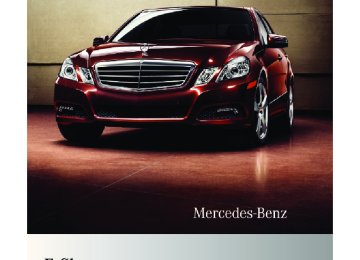- Download PDF Manual
-
Rafter 30 minutes if the outside
temperature is above approximately 41‡ (5†)
Residual heat and ventilation This feature is only available in Canada vehicles with 3-zone automatic climate control. With the engine turned off, it is possible to continue to heat or ventilate the interior for up to 30 minutes. This feature makes use of the residual heat produced by the engine. i If you switch on the residual heat function when outside temperatures are high, only the ventilation will be switched on. X Activating: Switch off the ignition. X Press button Ì.
The indicator lamp above the button comes on.
X Deactivating: Press button Ì.
The indicator lamp above the button goes out.
The residual heat is deactivated automatically: Rwhen the ignition is switched on Rafter approximately 30 minutes Rif the battery voltage drops
Rear window defroster
191
ZONE function The temperature can be adjusted for each zone individually.
Dual-zone automatic climate control X Activating: Press button á, rocker
switch E (Y page 181) or rocker switch F (Y page 183). The indicator lamp above button á comes on. The temperature can be adjusted for each zone individually.
X Deactivating: Press button á.
The indicator lamp above the button goes out. The temperature can be adjusted for all zones via the driver’s-side settings.
3-zone automatic climate control X Activating: Press button á.
The indicator lamp above the button comes on. The temperature can be adjusted for each zone individually.
X Deactivating: Press button á.
The indicator lamp above the button goes out. The temperature can be adjusted for all zones via the driver’s-side settings.
Rear window defroster
G Warning! Any accumulation of snow and ice should be removed from the rear window before driving. Visibility could otherwise be impaired, endangering you and others. The rear window defroster uses a large amount of power. To keep the battery drain to a minimum, switch off the defroster as soon as the rear window is clear. The defroster is switched off automatically after
212_AKB; 2; 41, en-US d2ureepe,
2009-07-17T09:14:21+02:00 - Seite 192
Version: 2.11.8.1192 Power tilt/sliding sunroof
some time of operation depending on the outside temperature. X Switch on the ignition. X Switching on: Press button ¤.
The indicator lamp above the button comes on.
X Switching off: Press button ¤ again. The rear window defroster switches off when the battery voltage is too low. Too many electrical consumers may be operating simultaneously. X Switch off consumers that are currently not
needed if required.
Power tilt/sliding sunroof Opening and closing G Observe Safety notes, see page 56. G Warning! When opening or closing the tilt/sliding sunroof, make sure there is no danger of anyone being harmed by the opening/closing procedure. The tilt/sliding sunroof is equipped with the express operation and automatic reversal function. If the movement of the tilt/sliding sunroof is blocked during the closing procedure, the tilt/sliding sunroof will stop and open slightly. The tilt/sliding sunroof operates differently when the sunroof switch is pressed and held. See the “Closing when the tilt/sliding sunroof is blocked” section for details. The opening/closing procedure of the tilt/ sliding sunroof can be immediately halted by releasing the sunroof switch or, if the sunroof switch was moved past the resistance point and released, by moving the sunroof switch in any direction. G Warning! The tilt/sliding sunroof is made out of glass. In the event of an accident, the glass may
shatter. This may result in an opening in the roof. In a vehicle rollover, occupants not wearing their seat belts or not wearing them properly may be thrown out of the opening. Such an opening also presents a potential for injury for occupants wearing their seat belts properly as entire body parts or portions of them may protrude from the passenger compartment.
! To avoid damaging the seals, do not transport any objects with sharp edges which can stick out of the tilt/sliding sunroof. Do not open the tilt/sliding sunroof if there is snow or ice on the roof, as this could result in malfunctions. If you cannot open or close the tilt/sliding sunroof due to a malfunction contact Roadside Assistance or an authorized Mercedes-Benz Center.
! Please keep in mind that weather
conditions can sometimes change rapidly. Make sure to close the tilt/sliding sunroof when leaving the vehicle. If water enters the vehicle interior, vehicle electronics could be damaged which is not covered by the Mercedes-Benz Limited Warranty.
i You can also open or close the tilt/sliding
sunroof using the SmartKey or the KEYLESS-GO function, see “Summer opening feature” (Y page 107) and “Convenience closing feature” (Y page 108).
i After switching off the ignition or
removing the SmartKey from the starter switch, you can operate the tilt/sliding sunroof until you open the driver’s or front passenger door. If no door was opened you can operate the tilt/sliding sunroof for up to 5 minutes.
212_AKB; 2; 41, en-US d2ureepe,
2009-07-17T09:14:21+02:00 - Seite 193
Version: 2.11.8.1Power tilt/sliding sunroof
193
Raising X Raising manually: Press and hold the
sunroof switch to the resistance point in direction of arrow :.
Sunroof switch : Raising ; Opening = Closing With the sunroof closed or raised, you can slide the sunroof screen forward and back. X Switch on the ignition.
Opening X Opening manually: Press and hold the sunroof switch to the resistance point in direction of arrow ;.
X Release the sunroof switch when the
desired position is reached.
X Express operation: To open the tilt/ sliding sunroof completely, press the sunroof switch past the resistance point in direction of arrow ; and release.
X Stopping during express operation:
Move the sunroof switch in any direction. i Express opening is not available when the
tilt/sliding sunroof is raised. The tilt/ sliding sunroof must be closed first.
i When the tilt/sliding sunroof is open,
resonance noises may result in addition to the usual wind noises. They are caused by minimal pressure changes in the passenger compartment. To reduce or eliminate these noises, change the position of the tilt/ sliding sunroof or open a window slightly.
X Release the sunroof switch when the
desired position is reached.
X Express operation: To raise the tilt/ sliding sunroof completely, press the sunroof switch past the resistance point in direction of arrow : and release.
X Stopping during express operation:
Move the sunroof switch in any direction. i Express raising is not available when the tilt/sliding sunroof is open. The tilt/sliding sunroof must be closed first.
Closing X Closing manually: Pull and hold the
sunroof switch to the resistance point in direction of arrow =.
X Release the sunroof switch when the
desired position is reached.
X Express operation: To close the tilt/
sliding sunroof completely, pull the sunroof switch past the resistance point in direction of arrow = and release.
X Stopping during express operation:
Move the sunroof switch in any direction.
Closing when the tilt/sliding sunroof is blocked G Warning! Make sure that nobody can become trapped and be seriously or even fatally injured when closing the tilt/sliding sunroof with greater force or without automatic reversal function.
If the movement of the tilt/sliding sunroof is blocked during the closing procedure (e.g. by ice or pollution), the tilt/sliding sunroof will stop and open slightly. X Immediately after the tilt/sliding sunroof has stopped and opened because it was blocked, pull and hold the sunroof switch
212_AKB; 2; 41, en-US d2ureepe,
2009-07-17T09:14:21+02:00 - Seite 194
Version: 2.11.8.1194 Panorama roof with power tilt/sliding panel
in direction of arrow = until the tilt/sliding sunroof is fully closed. The tilt/sliding sunroof closes with greater force.
If the tilt/sliding sunroof is blocked again and opens slightly: X Immediately after the tilt/sliding sunroof was blocked and has opened, pull and hold the sunroof switch in direction of arrow = until the tilt/sliding sunroof is fully closed. The tilt/sliding sunroof closes without automatic reversal function. G Warning! Pulling and holding the sunroof switch to close the tilt/sliding sunroof immediately after it had been blocked two times will cause the tilt/sliding sunroof to close without any reversal function for as long as you hold the sunroof switch.
Synchronizing The tilt/sliding sunroof must be synchronized after a malfunction or if it does not open smoothly. ! If the tilt/sliding sunroof cannot be closed
or synchronized, contact an authorized Mercedes-Benz Center or call Roadside Assistance.
X Switch on the ignition. X Press and hold the sunroof switch in
direction of arrow : (Y page 193) until the tilt/sliding sunroof is fully raised at the rear.
X Keep holding the sunroof switch in
direction of arrow : for approximately 1 second.
X Check the express operation feature
(Y page 193). If the tilt/sliding sunroof opens and closes completely, the roof is synchronized. Otherwise repeat the above steps.
Panorama roof with power tilt/ sliding panel Extending and retracting the roller sunblinds The roller sunblinds only operate with the tilt/ sliding panel closed. The front and rear roller sunblind cannot be operated individually. G Warning! When extending the roller sunblinds, make sure no one is in danger of being injured by the extending procedure. The roller sunblinds are equipped with the express operation and automatic reversal function. If the movement of the roller sunblinds is blocked during the extending procedure, the roller sunblinds will stop and retract slightly. The extending of the roller sunblinds can be immediately halted by releasing the roof panel switch or, if the roof panel switch was moved past the resistance point and released, by moving the roof panel switch in any direction.
Roof panel switch : Retracting ; Retracting = Extending X Switch on the ignition. X Retracting/Extending: Move the roof
panel switch to the resistance point in the required direction of arrow :, ; or =
212_AKB; 2; 41, en-US d2ureepe,
2009-07-17T09:14:21+02:00 - Seite 195
Version: 2.11.8.1Panorama roof with power tilt/sliding panel
195
until the roller sunblinds have reached their desired position.
X Express operation: Move the roof panel
switch past the resistance point in direction of arrow :, ; or = and release. The roller sunblinds retract/extend completely.
X Stopping during express operation:
Move the roof panel switch in any direction.
Opening and closing the panorama roof with power tilt/sliding panel G Observe Safety notes, see page 56. G Warning! When opening or closing the tilt/sliding panel, make sure there is no danger of anyone being harmed by the opening/closing procedure. The tilt/sliding panel is equipped with the express operation and automatic reversal function. If the movement of the tilt/sliding panel is blocked during the closing procedure, the tilt/sliding panel will stop and open slightly. The tilt/sliding panel operates differently when the roof panel switch is pressed and held. See the “Closing when the tilt/sliding panel is blocked” section in this chapter for details. The opening/closing procedure of the tilt/ sliding panel can be immediately halted by releasing the roof panel switch or, if the roof panel switch was moved past the resistance point and released, by moving the roof panel switch in any direction. G Warning! The panorama roof with tilt/sliding panel is made out of glass. In the event of an accident, the glass may shatter. This may result in an opening in the roof. In a vehicle rollover, occupants not wearing their seat belts or not wearing them properly may be thrown out of the opening. Such an
opening also presents a potential for injury for occupants wearing their seat belts properly as entire body parts or portions of them may protrude from the passenger compartment.
! To avoid damaging the seals, do not transport any objects with sharp edges which can stick out of the tilt/sliding panel. Do not open the tilt/sliding panel if there is snow or ice on the roof, as this could result in malfunctions.
! Please keep in mind that weather
conditions can sometimes change rapidly. Make sure to close the tilt/sliding panel when leaving the vehicle. If water enters the vehicle interior, vehicle electronics could be damaged which is not covered by the Mercedes-Benz Limited Warranty.
Roof panel switch : Raising ; Opening = Closing The tilt/sliding panel only operates with the roller sunblinds retracted. i You can also open or close the tilt/sliding
panel using the SmartKey, see “Summer opening feature” (Y page 107) or see “Convenience closing feature” (Y page 108).
X Switch on the ignition.
212_AKB; 2; 41, en-US d2ureepe,
2009-07-17T09:14:21+02:00 - Seite 196
Version: 2.11.8.1196 Panorama roof with power tilt/sliding panel
Opening X Opening manually: Press and hold the
roof panel switch to the resistance point in direction of arrow ;.
X Release the roof panel switch when the
desired position is reached.
X Express operation: To open the tilt/
sliding panel completely, press the roof panel switch past the resistance point in direction of arrow ; and release.
X Stopping during express operation:
Move the roof panel switch in any direction.
i When the tilt/sliding panel is open,
resonance noises may result in addition to the usual wind noises. They are caused by minimal pressure changes in the passenger compartment. To reduce or eliminate these noises, change the position of the tilt/ sliding panel or open a window slightly.
Raising X Raising manually: Press and hold the roof
panel switch to the resistance point in direction of arrow :.
X Release the roof panel switch when the
desired position is reached.
X Express operation: To raise the tilt/
sliding panel completely, press the roof panel switch past the resistance point in direction of arrow : and release.
X Stopping during express operation:
Move the roof panel switch in any direction. i Express raising is not available when the tilt/sliding panel is open. The tilt/sliding panel must be closed first.
Closing X Closing manually: Pull and hold the roof
panel switch to the resistance point in direction of arrow =.
X Release the roof panel switch when the
desired position is reached.
X Express operation: To close the tilt/
sliding panel completely, pull the roof panel switch past the resistance point in direction of arrow = and release.
X Stopping during express operation:
Move the roof panel switch in any direction.
Closing when the tilt/sliding panel is blocked G Warning! Make sure that nobody can become trapped and be seriously or even fatally injured when closing the tilt/sliding panel without automatic reversal function.
If the movement of the tilt/sliding panel is blocked during the closing procedure (e.g. by ice or pollution), the tilt/sliding panel will stop and open slightly. X Immediately after the tilt/sliding panel has
stopped and opened because it was blocked, pull and hold the roof panel switch in direction of arrow = until the tilt/sliding panel is fully closed.
If the tilt/sliding panel is blocked again and opens slightly: X Immediately after the tilt/sliding panel was blocked and has opened, pull and hold the roof panel switch in direction of arrow = until the tilt/sliding panel is fully closed. The tilt sliding panel closes without automatic reversal function. G Warning! Pulling and holding the roof panel switch to close the tilt/sliding panel immediately after it had been blocked two times will cause the tilt/sliding panel to close without any reversal function for as long as you hold the roof panel switch.
Synchronizing The tilt/sliding panel and roller sunblinds must be synchronized after a malfunction or
212_AKB; 2; 41, en-US d2ureepe,
2009-07-17T09:14:21+02:00 - Seite 197
Version: 2.11.8.1if the tilt/sliding panel does not open smoothly. ! Do not attempt to open the tilt/sliding
panel before the tilt/sliding panel is properly synchronized. The tilt/sliding panel could otherwise lock-up in the open position. If the tilt/sliding panel cannot be closed or synchronized, contact an authorized Mercedes-Benz Center or call Roadside Assistance.
X Switch on the ignition. X Pull the roof panel switch repeatedly in direction of arrow = to the resistance point until the tilt/sliding panel is closed completely.
X Pull and hold the roof panel switch in
direction of arrow = for 1 more second.
X Pull the roof panel switch repeatedly in direction of arrow = to the resistance point until the roller sunblinds are closed completely.
X Pull and hold the roof panel switch in
direction of arrow = for 1 more second. X Check whether the tilt/sliding panel and
the roller sunblinds can be opened completely (Y page 195).
Loading and storing Loading instructions G Warning! Always fasten items being carried as securely as possible. Use cargo tie-down rings and fastening materials appropriate for the weight and size of the load. In an accident, during hard braking or sudden maneuvers, loose items will be thrown around inside the vehicle. This can cause injury to vehicle occupants unless the items are securely fastened in the vehicle.
Loading and storing 197
To help avoid personal injury during a collision or sudden maneuver, exercise care when transporting cargo. Do not pile luggage or cargo higher than the seat backrests. The trunk is the preferred place to carry objects. Never drive a vehicle with the trunk open. Deadly carbon monoxide (CO) gases may enter vehicle interior resulting in unconsciousness and death.
Load distribution
The total load weight including vehicle occupants and luggage/cargo should not exceed the total load limit indicated on the corresponding Tire and Loading Information placard located on the driver’s door B-pillar (Y page 238). The handling characteristics of a fully loaded vehicle depend greatly on the load distribution. It is therefore recommended to load the vehicle according to the illustration shown. The heaviest items are to be placed towards the front of the vehicle. Please pay attention to and comply with the following instructions when loading the vehicle and transporting cargo: RAlways place items being carried against front or rear seat backrests, and fasten them as securely as possible.
RThe heaviest portion of the cargo should always be kept as low as possible against front or rear seat backrests.
212_AKB; 2; 41, en-US d2ureepe,
2009-07-17T09:14:21+02:00 - Seite 198
Version: 2.11.8.1198 Loading and storing
Roof rack For information about further roof rack equipment, contact an authorized Mercedes- Benz Center. G Warning! Only use roof racks approved by Mercedes- Benz for your vehicle model to avoid damage to the vehicle. Follow the manufacturer’s installation instructions. Otherwise, an improperly attached roof rack system or its load could become detached from the vehicle. Do not exceed the maximum roof load of 220 lb (100 kg). Take into consideration that when the roof rack is loaded, the handling characteristics are different from those when operating the vehicle without the roof rack loaded. Make sure Ryou can raise the power tilt/sliding sunroof or the panorama roof with tilt/sliding panel completely
Ryou can open the trunk completely
Vehicles with power tilt/sliding sunroof
Vehicles with panorama roof with power tilt/ sliding panel X Flip trim covers : open. X Only attach the roof rack to the anchorage
points under trim covers :.
X Observe manufacturer’s instructions for
installation.
Through-loading feature G Warning! Do not transport any unsecured items in the through-loading area.
X Fold the rear armrest down. X Opening through-loading area: Open the
trunk.
X Press release button :.
The cover opens.
X Closing through-loading area: Swing
cover in trunk back until it engages.
212_AKB; 2; 41, en-US d2ureepe,
2009-07-17T09:14:21+02:00 - Seite 199
Version: 2.11.8.1Loading and storing 199
Parcel nets G Warning! Parcel nets are intended for storing light- weight items only, such as road maps, mail, etc. Heavy objects, objects with sharp edges, or fragile objects may not be transported in the parcel nets. In an accident, during hard braking, or sudden maneuvers, they could be thrown around inside the vehicle and cause injury to vehicle occupants. Parcel nets cannot protect transported goods in the event of an accident. Parcel nets are located: Rin the front passenger footwell Rbehind the rear armrest Rat each side of the left and right trunk side
walls
Cargo tie-down rings Vehicles with split rear seat bench are equipped with six cargo tie-down rings. Always follow loading instructions (Y page 197). Carefully secure cargo by applying even load on all the cargo tie-down rings with a rope of sufficient strength to hold down the cargo.
Cargo tie-down hooks Vehicles without split rear seat bench are equipped with six cargo tie-down hooks. Cargo tie-down hooks are intended for securing light-weight items only. Carefully secure cargo by applying even load on all cargo tie-down hooks with a rope of sufficient strength to hold down the cargo.
Retaining hook A retaining hook can be used to attach cargo items such as bags. ! Do not use the retaining hook to tie down
cargo.
Cargo tie-down rings
X Pull strap : of retaining hook ; down.
Split rear seat bench To expand the cargo volume, you can fold down the left and right rear seat backrests.
212_AKB; 2; 41, en-US d2ureepe,
2009-07-17T09:14:21+02:00 - Seite 200
Version: 2.11.8.1200 Loading and storing
The two sections can be folded down separately. G Warning! When expanding the cargo volume, always fold the seat backrests fully forward. Unless you are transporting cargo, the seat backrests must remain properly locked in the upright position. In an accident, during hard braking or sudden maneuvers, loose items will be thrown around inside the vehicle. This can cause injury to vehicle occupants unless the items are securely fastened in the vehicle. Always use the cargo tie-down rings.
Folding seat backrest forward X Open the trunk.
X Fold seat backrests ; forward. X Adjust front seats to desired position
(Y page 88).
Setting up seat backrest
X Fold seat backrest : rearward until it
engages.
! Make sure that the seat belt is not
pinched.
X Check for secure locking by pushing and
pulling on the seat backrest.
X Pull on left and/or right release handle :. The driver’s and/or front passenger seat moves forward automatically.
X Adjust head restraints, if necessary
(Y page 90).
X Adjust front seats to desired position
(Y page 88). G Warning! Always lock the seat backrest in its upright position when the rear seat bench is occupied, or the extended cargo volume is not in use. Check for secure locking by pushing and pulling on the seat backrest. In an accident, during hard braking or sudden maneuvers, loose items will be thrown around inside the vehicle. This can cause injury to vehicle occupants unless the items are securely fastened in the vehicle. To help avoid personal injury during a collision or sudden maneuver, exercise care when transporting cargo.
212_AKB; 2; 41, en-US d2ureepe,
2009-07-17T09:14:21+02:00 - Seite 201
Version: 2.11.8.1Loading and storing 201
i To prevent unauthorized persons from access to the trunk, always lock the seat backrests in its upright position.
You can lock the glove box, e.g. when the vehicle is in the shop for service. The glove box can only be locked or unlocked with the mechanical key.
Front storage compartments G Warning! To help avoid personal injury during a collision or sudden maneuver, exercise care when storing objects in the vehicle. Put luggage or cargo in the trunk if possible. Do not pile luggage or cargo higher than the seat backrests. Keep compartment lids closed. This will help to prevent stored objects from being thrown about and injuring vehicle occupants during Rbraking Rvehicle maneuvers Ran accident
Glove box Depending on vehicle equipment, an AUX socket or a media interface is located in the glove box. For information on Audio AUX mode or on media interface, see separate COMAND system operating instructions. The glove box can be ventilated (Y page 188).
1 Glove box unlocked 2 Glove box locked
Storage compartment in front center console i A storage compartment is located under the cup holder in the front center console.
X Open cover : (Y page 203). X Remove cup holder in the front center
console (Y page 203).
X Opening: Pull glove box lid release :. X Closing: Push glove box lid ; upwards
until it engages.
212_AKB; 2; 41, en-US d2ureepe,
2009-07-17T09:14:21+02:00 - Seite 202
Version: 2.11.8.1202 Loading and storing
Front armrest storage compartment
All models except E 63 AMG X Opening storage compartment: Pull
button :. The armrest opens to the left and the right side automatically.
X Closing storage compartment: Swing the left and/or right armrest backward until it engages.
E 63 AMG X Opening storage compartment: Press
button : or ;. The armrest opens to the left and the right side automatically.
X Closing storage compartment: Swing the left and/or right armrest backward until it engages.
Seat storage compartments A storage compartment is located in the seat base of each front seat.
X Opening: Pull handle : up. X Fold storage compartment lid ; forward
in direction of arrow.
Rear storage compartments G Warning! To help avoid personal injury during a collision or sudden maneuver, exercise care when storing objects in the vehicle. Put luggage or cargo in the trunk if possible. Do not pile luggage or cargo higher than the seat backrests. Keep compartment lids closed. This will help to prevent stored objects from being thrown about and injuring vehicle occupants during Rbraking Rvehicle maneuvers Ran accident
Rear armrest storage compartment ! Do not sit on or lean your body weight
against the armrest when it is folded down, as you could otherwise damage it.
! Before storing the armrest in the seat
backrest, close the storage compartment cover.
X Fold the rear armrest down.
212_AKB; 2; 41, en-US d2ureepe,
2009-07-17T09:14:21+02:00 - Seite 203
Version: 2.11.8.1Useful features
203
may cause serious personal injury. Liquids spilled on vehicle equipment may cause damage not covered by the Mercedes-Benz Limited Warranty. When not in use, keep the cup holder closed. An open cup holder may cause injury to you or others when contacted during braking, vehicle maneuvers, or in an accident. Keep in mind that objects placed in the cup holder may come loose during braking, vehicle maneuvers, or in an accident and be thrown around in the vehicle interior. Objects thrown around in the vehicle interior may cause an accident and/or serious personal injury.
Cup holder in front center console A storage compartment is located under the cup holder in the front center console.
All models except E 63 AMG X Opening: Push cover = forward until it
engages.
X Removing: Press latch ; forward and pull
cup holder : out.
X Inserting: Insert cup holder : and press
latch ; back.
X Closing: Briefly press on cover =.
Cover = closes automatically.
X Opening: Pull release catch : and swing the storage compartment cover ; upward in direction of arrow.
Storage bags G Warning! Storage bags are intended for storing light- weight items only. Heavy objects, objects with sharp edges or fragile objects may not be transported in the storage bag. In an accident, during hard braking, or sudden maneuvers, they could be thrown around inside the vehicle and cause injury to vehicle occupants. Storage bags cannot protect transported goods in the event of an accident. Storage bags are located on the back of the front seats.
Useful features Cup holders G Warning! In order to help prevent spilling liquids on vehicle occupants and/or vehicle equipment, only use containers that fit into the cup holder. Use lids on open containers and do not fill containers to a height where the contents, especially hot liquids, could spill during braking, vehicle maneuvers, or in an accident. Liquids spilled on vehicle occupants
212_AKB; 2; 41, en-US d2ureepe,
204 Useful features
E 63 AMG X Opening/closing: Slide cover : forward
or rearward.
Cup holder in rear armrest X Opening: Open rear armrest storage
compartment (Y page 202).
X Press release button :.
Cup holder ; swings out and opens automatically.
X Close rear armrest storage compartment. X Closing: Open rear armrest storage
compartment (Y page 202).
X Swing cup holder ; backward until it
engages.
X Close rear armrest storage compartment.
! Do not sit on or lean your body weight
against the armrest when it is folded down, as you could otherwise damage it.
2009-07-17T09:14:21+02:00 - Seite 204
Version: 2.11.8.1! Close the cup holder before folding the
armrest upwards. Otherwise you could damage the cup holder.
Bottle holder G Warning! Do not transport heavy, sharp-edged, or fragile bottles in the bottle holder. In the event of an accident, the bottle holder cannot secure a bottle sufficiently. You and/ or vehicle occupants could be injured.
! Make sure that the bottom of the bottle in the bottle holder touches the floor. The bottle holder could otherwise be damaged.
The bottle holder is designed to secure bottles of 25 fl.oz (0,7 l) to 54 fl.oz (1,5 l). The bottle holder does not keep a bottle in place but prevents it from tipping over.
X Press and hold adjuster :. X Slide it in direction of arrow to match the
size of the bottle.
X Release adjuster :. X Insert the bottle into the bottle holder.
Sun visors G Warning! Do not use the vanity mirror while driving. Keep the vanity mirrors in the sun visors
212_AKB; 2; 41, en-US d2ureepe,
2009-07-17T09:14:21+02:00 - Seite 205
Version: 2.11.8.1closed while vehicle is in motion. Reflected glare can endanger you and others.
: Sun visor ; Additional sun visor = Mounting ? Holder, e.g. for gas cards A Vanity mirror B Vanity mirror cover
Glare through the windshield X Flip sun visor : down when you
experience glare.
Glare through a door window X Close vanity mirror cover B if opened. X Disengage sun visor : from mounting =. X Pivot sun visor to the side.
Useful features
205
X Adjust sun visor : by pushing or pulling in
direction of arrows.
X Flip down additional sun visor ; when you
experience additional glare through the windshield.
Vanity mirror The vanity mirror lamp only functions when the sun visor : is engaged in mounting =. X Flip sun visor : down. X Lift up vanity mirror cover B. Vanity mirror lamp comes on.
Rear window sunshade G Warning! When operating the rear window sunshade make sure there is no danger of anyone being harmed by the extending or retracting procedure. The extending or retracting procedure can be immediately halted by briefly pressing rear window sunshade switch. To reverse direction of movement, press rear window sunshade switch again. G Observe Safety notes, see page 56.
X Switch on the ignition. X Extending/Retracting: Press rear window sunshade switch : briefly.
212_AKB; 2; 41, en-US d2ureepe,
206 Useful features
2009-07-17T09:14:21+02:00 - Seite 206
Version: 2.11.8.1X Removing ashtray insert: Push button = to disengage ashtray insert : and remove it.
X Reinstalling ashtray insert: Push ashtray
insert : down into the retainer until it engages.
Cigarette lighter G Observe Safety notes, see page 56. G Warning! Never touch the heating element or sides of the lighter; they are extremely hot. Hold the knob only. Make sure any children traveling with you do not injure themselves or start a fire with the hot cigarette lighter. If the engine is off and the cigarette lighter is being used extensively, the vehicle battery may become discharged.
Ashtrays Center console ashtray i A storage compartment is located under
the ashtray insert.
! The storage compartment is not heat-
proof. When smoking always make sure the ashtray insert is present and properly inserted.
X Opening: Open cover : (Y page 203). X Removing ashtray insert: Grab ashtray insert ; on the sides and pull it up and out in the direction indicated by arrows.
X Reinstalling ashtray insert: Push ashtray
insert ; back into the frame until it engages.
X Closing: Tap front of cover :.
Rear center console ashtray
X Opening: Press at top of cover ; briefly.
Cover ; opens automatically.
X Switch on the ignition. X Open cover : (Y page 206). X Push in cigarette lighter ;.
Cigarette lighter ; will pop out automatically when hot.
X Take out cigarette lighter ;. X Reinsert cigarette lighter ; in its socket
after use.
212_AKB; 2; 41, en-US d2ureepe,
2009-07-17T09:14:21+02:00 - Seite 207
Version: 2.11.8.1Power outlets The power outlets can be used to accommodate 12V DC electrical accessories (e.g. auxiliary lamps, mobile phone chargers) up to a maximum of 15 A (180 W). If the engine is off and the power outlets are being used extensively, the vehicle battery may become discharged.
Power outlet in glove box X Open the glove box (Y page 201).
Power outlet in rear passenger compartment
X Briefly press top of cover :. Cover : opens automatically.
Useful features
207
Power outlet in trunk
Tele Aid ! In order to activate the Tele Aid system, a subscriber agreement must be completed. To ensure your system is activated and operational, please press Information button ï to perform the acquaintance call. Failure to complete either of these steps may result in a system that is not activated. If you have any questions regarding activation, please call the Customer Assistance Center at 1-800-FOR-MERCedes (1-800-367-6372) (USA only) or 1-888-923-8367 (Canada only).
Shortly after the completion of your Tele Aid acquaintance call, you will receive a user ID and password in the mail. You may use this password to access the Tele Aid section in “Owner’s Online” at www.mbusa.com (USA only). The “My Tele Aid” section will give you access to account information, remote door unlock and more. The Tele Aid system is available if Rit has been activated and is operational.
Activation requires a subscription for monitoring services, connection and cellular air time
Rvehicle battery power is available Rthe relevant cellular phone network and GPS signals are available and pass the
212_AKB; 2; 41, en-US d2ureepe,
208 Useful features
information on to the Customer Assistance Center
i Location of the vehicle on a map is only
possible if the vehicle is able to receive signals from the GPS satellite network and pass the information on to the Customer Assistance Center.
The Tele Aid system (Telematic Alarm Identification on Demand) The Tele Aid system consists of three types of response: RAutomatic and manual emergency RRoadside Assistance RInformation To adjust the speaker volume during a Tele Aid call do the following: X Press button W or X on the
multifunction steering wheel.
or X Use the adjustment button on your
COMAND system.
Be sure to check “Owner’s Online” at www.mbusa.com (USA only) for more information and a description of all available features.
System self-test The system performs a self-test after you have switched on the ignition. G Warning! A malfunction in the system has been detected if any or all of the following conditions occur: RThe indicator lamp in the SOS button does
not come on during the system self-test.
RThe indicator lamp in the Roadside
Assistance button F does not come on during the system self-test.
2009-07-17T09:14:21+02:00 - Seite 208
Version: 2.11.8.1RThe indicator lamp in the Information
button ï does not come on during the system self-test.
RThe indicator lamp in the SOS button, Roadside Assistance button F, or Information button ï remains illuminated constantly in red after the system self-test. RThe message Tele Aid Inoperative or Tele Aid Not Activated appears in the multifunction display after the system self- test
If a malfunction is indicated as outlined above, the system may not operate as expected. In case of an emergency, help will have to be summoned by other means. Have the system checked at the nearest Mercedes-Benz Center or contact the Customer Assistance Center at 1-800-FOR-MERCedes (1-800-367-6372) (USA only) or 1-888-923-8367 (Canada only) as soon as possible.
Emergency calls ! In order to activate the Tele Aid system, a subscriber agreement must be completed. To ensure your system is activated and operational, please press Information button ï to perform the acquaintance call. Failure to complete either of these steps may result in a system that is not activated. If you have any questions regarding activation, please call the Customer Assistance Center at 1-800-FOR-MERCedes (1-800-367-6372) (USA only) or 1-888-923-8367 (Canada only).
An emergency call is initiated automatically following an accident in which the Emergency Tensioning Devices (ETDs) or air bags have deployed. i An automatically initiated Tele Aid emergency call cannot be canceled.
212_AKB; 2; 41, en-US d2ureepe,
2009-07-17T09:14:21+02:00 - Seite 209
Version: 2.11.8.1An emergency call can also be initiated manually (Y page 209). Once the emergency call is in progress, the indicator lamp in the SOS button will begin to flash. The message Connecting Call appears in the multifunction display and the COMAND system is muted. When the connection is established, the message Call Connected appears in the multifunction display. All information relevant to the emergency, such as the location of the vehicle (determined by the GPS satellite location system), vehicle model, identification number and color are generated. A voice connection between the Customer Assistance Center and the occupants of the vehicle will be established automatically soon after the emergency call has been initiated. The Customer Assistance Center will attempt to determine the nature of the emergency more precisely, provided they can speak to an occupant of the vehicle. i If no vehicle occupant responds, an ambulance will be sent to the vehicle immediately. G Warning! If the indicator lamp in the SOS button is flashing continuously and there was no voice connection to the Customer Assistance Center established, then the Tele Aid system could not initiate an emergency call (e.g. the relevant cellular phone network is not available). The message Call Failed appears in the multifunction display for approximately 10 seconds. Should this occur, assistance must be summoned by other means.
i The “911” emergency call system is a
public service. Using it without due cause is a criminal offense.
Useful features
209
Initiating an emergency call manually
X Briefly press on cover : to open. X Press SOS button ; briefly.
The indicator lamp in SOS button ; will flash until the emergency call is concluded.
X Wait for a voice connection to the
Customer Assistance Center.
X Close cover : after the emergency call is
concluded. G Warning! If you feel at any way in jeopardy when in the vehicle (e.g. smoke or fire in the vehicle, vehicle in a dangerous road location), please do not wait for voice contact after you have pressed the emergency button. Carefully leave the vehicle and move to a safe location. The Customer Assistance Center will automatically contact local emergency officials with the vehicle’s approximate location if they receive an automatic SOS signal and cannot make voice contact with the vehicle occupants.
X Terminating calls: Press button ~ on
the multifunction steering wheel.
or X Press the respective button for ending a telephone call on the COMAND system.
212_AKB; 2; 41, en-US d2ureepe,
210 Useful features
Roadside Assistance button
X Press and hold Roadside Assistance button : for longer than 2 seconds. A call to a Mercedes-Benz Roadside Assistance dispatcher will be initiated. The indicator lamp in Roadside Assistance button : will flash while the call is in progress. The message Connecting Call will appear in the multifunction display and the audio system or the COMAND system is muted.
When the connection is established, the message appears in the multifunction display. The Tele Aid system will transmit data generating the vehicle identification number, model, color and location (subject to availability of cellular and GPS signals). i The COMAND system display indicates that a Tele Aid call is in progress. While the call is connected you can change to the navigation menu by pressing the NAVI button on the COMAND system. Spoken commands are not available.
A voice connection between the Roadside Assistance dispatcher and the occupants of the vehicle will be established. X Describe the nature of the need for
assistance.
The Mercedes-Benz Roadside Assistance dispatcher will either dispatch a qualified Mercedes-Benz technician or arrange to tow your vehicle to the nearest authorized Mercedes-Benz Center. For services such as labor and/or towing, charges may apply.
2009-07-17T09:14:21+02:00 - Seite 210
Version: 2.11.8.1Refer to the Roadside Assistance manual for more information. Sign and Drive services (USA only): Services such as a jump start, a few gallons of fuel or the replacement of a flat tire with the vehicle spare wheel are obtainable at no charge. i If the indicator lamp in Roadside
Assistance button : is flashing continuously and there was no voice connection to the Customer Assistance Center established, then the Tele Aid system could not initiate a Roadside Assistance call (e.g. the relevant cellular phone network is not available). The message Call Failed appears in the multifunction display.
X Terminating calls: Press button ~ on
the multifunction steering wheel.
or X Press the respective button for ending a telephone call on the COMAND system.
Information button
X Press and hold Information button : for
longer than 2 seconds. A call to the Customer Assistance Center will be initiated. The indicator lamp in Information button : will flash while the call is in progress. The message Connecting Call will appear in the multifunction display and the COMAND system is muted.
212_AKB; 2; 41, en-US d2ureepe,
2009-07-17T09:14:21+02:00 - Seite 211
Version: 2.11.8.1When the connection is established, the message Call Connected appears in the multifunction display. The Tele Aid system will transmit data generating the vehicle identification number, model, color and location (subject to availability of cellular and GPS signals). i The COMAND system display indicates that a Tele Aid call is in progress. While the call is connected you can change to the navigation menu by pressing the NAVI button on the COMAND system. Spoken commands are not available.
A voice connection between the Customer Assistance Center representative and the occupants of the vehicle will be established. Information regarding the operation of your vehicle, the nearest authorized Mercedes- Benz Center or Mercedes-Benz USA products and services is available to you. For more details concerning the Tele Aid system, please visit www.mbusa.com (USA only), log in to “Owner’s Online” and visit the “My Tele Aid” section to learn more. i If the indicator lamp in Information
button : is flashing continuously and there was no voice connection to the Customer Assistance Center established, then the Tele Aid system could not initiate an Information call (e.g. the relevant cellular phone network is not available). The message Call Failed appears in the multifunction display.
X Terminating calls: Press button ~ on
the multifunction steering wheel.
or X Press the respective button for ending a telephone call on the COMAND system.
Call priority If other service calls such as a Roadside Assistance call or Information call are active, an emergency call is still possible. In this
Useful features
211
case, the emergency call will take priority and override all other active calls. The indicator lamp in the respective button flashes until the call is concluded. Automatic initiated emergency calls can only be terminated by a Customer Assistance Center representative. All other calls can be terminated by pressing button ~ on the multifunction steering wheel or the respective button for ending a telephone call on the COMAND system. i When a Tele Aid call has been initiated, the COMAND system audio is muted. The mobile phone is no longer connected to the COMAND system. If you must use this phone, we recommend that you use it only with the vehicle at a standstill in a safe location.
Search & Send “Search & Send” is a navigation destination address entry service. For more information on “Search & Send”, refer to separate COMAND system operating instructions.
Remote door unlock In case you have locked your vehicle unintentionally (e.g. SmartKey inside vehicle), and the reserve SmartKey is not available: X Contact the Customer Assistance Center
at 1-800-FOR-MERCedes (1-800-367-6372) (USA only) or 1-888-923-8367 (Canada only). You will be asked to provide your password.
X Then return to your vehicle at the time arranged with the Customer Assistance Center and pull the trunk lid handle for a minimum of 20 seconds until the indicator lamp in the SOS button is flashing. The message Connecting Call appears in the multifunction display.
As an alternative, you may unlock the vehicle via Internet in the “My Tele Aid” section of “Owner’s Online”, using your ID and password (USA only).
212_AKB; 2; 41, en-US d2ureepe,
212 Useful features
i The remote door unlock feature is
available if the relevant cellular phone network is available. The SOS button will flash and the message Connecting Call will appear in the multifunction display to indicate receipt of the door unlock command. If the trunk lid handle was pulled for more than 20 seconds before door unlock authorization was received, you must wait 15 minutes before pulling the trunk lid handle again.
Remote door lock If you have forgotten to lock your vehicle and are no longer near it, you can have it locked remotely through the Customer Assistance Center. The vehicle can be remotely locked within four days after the ignition has been switched off. X Contact the Customer Assistance Center
at 1-800-FOR-MERCedes (1-800-367-6372) (USA only) or 1-888-923-8367 (Canada only). You will be asked to provide your password.
When you are inside your vehicle the next time and switch on the ignition, the message Tele Aid Doors locked by remote control will appear on the multifunction display. i The remote door lock feature is available
if the relevant cellular phone network is available and data connection is possible.
2009-07-17T09:14:21+02:00 - Seite 212
Version: 2.11.8.1Stolen Vehicle Recovery Services In the event your vehicle was stolen: X Report the incident to the police.
The police will issue a numbered incident report.
X Pass this number on to the Customer
Assistance Center along with your password. The Customer Assistance Center will then attempt to covertly contact the vehicle’s Tele Aid system. Once the vehicle is located, the Customer Assistance Center will contact the local law enforcement and you. The vehicle’s location will only be provided to law enforcement.
i If the anti-theft alarm stays on for more than 30 seconds, the Tele Aid system will notify the Customer Assistance Center automatically.
Garage door opener The integrated remote control can operate up to three separately controlled devices compatible with HomeLink® or some other systems. G Warning! Before programming the integrated remote control to a garage door opener or gate operator, make sure people and objects are out of the way of the device to prevent potential harm or damage. When programming a garage door opener, the door moves up or down. When programming a gate operator, the gate opens or closes. Do not use the integrated remote control with any garage door opener that lacks safety stop and reverse features as required by U.S. federal safety standards (this includes any garage door opener model manufactured before April 1, 1982). A garage door that cannot detect an object - signaling the door to stop and reverse - does not meet current U.S. federal safety standards.
212_AKB; 2; 41, en-US d2ureepe,
2009-07-17T09:14:21+02:00 - Seite 213
Version: 2.11.8.1When programming a garage door opener, park vehicle outside the garage. Do not run the engine while programming the integrated remote control. Inhalation of exhaust gas is hazardous to your health. All exhaust gas contains carbon monoxide (CO), and inhaling it can cause unconsciousness and possible death.
Interior rear view mirror with integrated remote control Hand-held remote control A is not part of the vehicle equipment.
Programming the integrated remote control X Step 1: Switch on the ignition. X Step 2: If you have previously programmed
a signal transmitter button and wish to retain its programming, proceed to step 3.
or X If you are programming the integrated
remote control for the first time, press and hold the two outer signal transmitter buttons ; and ? and release them when indicator lamp : begins to flash after approximately 20 seconds. Do not hold the buttons for longer than 30 seconds. This procedure erases any previous settings for all three channels and initializes the memory. If you later wish to program a second and/or third hand-held transmitter to the remaining two signal
Useful features
213
transmitter buttons, do not repeat this step and begin directly with step 3.
X Step 3: Hold the end of hand-held remote control A of the device you wish to train approximately 2 to 12 in (5 to 30 cm) away from the signal transmitter button (;, = or ?) to be programmed, while keeping indicator lamp : in view.
X Step 4: Using both hands, simultaneously press hand-held remote control button B and the desired signal transmitter button (;, = or ?). Do not release the buttons until step 5 is completed. Indicator lamp : will flash, first slowly and then rapidly.
i Indicator lamp : flashes immediately
the first time the signal transmitter button is programmed. If this button has already been programmed, the indicator lamp will start flashing after 20 seconds.
X Step 5: After indicator lamp : changes
from a slow to a rapidly flashing light, release the hand-held remote control button and the signal transmitter button.
X Step 6: Press and hold the just-trained
signal transmitter button (;, = or ?) and observe indicator lamp :. If indicator lamp : stays on constantly, programming is complete and your device should activate when the respective signal transmitter button (;, = or ?) is pressed and released.
i If indicator lamp : flashes rapidly for
approximately 2 seconds and then turns to a constant light, continue with programming steps 8 through 12 as your garage door opener may be equipped with the “rolling code” feature.
X Step 7: To program the remaining two
signal transmitter buttons, repeat the steps above starting with step 3.
212_AKB; 2; 41, en-US d2ureepe,
214 Useful features
Rolling code programming To train a garage door opener (or other rolling code devices) with the rolling code feature, follow these instructions after completing the “Programming” portion (steps 1 through 6) of this text. For your convenience and to complete the procedure faster, you might want to have someone assist you. X Step 8: Locate the “training” button on the
garage door opener motor head unit.
i Exact location and color of the button may
vary by garage door opener brand. Depending on manufacturer, the “training” button may also be referred to as “learn” or “smart” button. If there is difficulty locating the transmitting button, refer to the garage door opener Operator’s Manual.