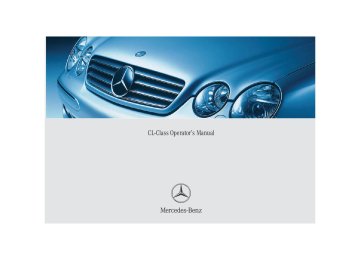- 2012 Mercedes-Benz CL Class Owners Manuals
- Mercedes-Benz CL Class Owners Manuals
- 2008 Mercedes-Benz CL Class Owners Manuals
- Mercedes-Benz CL Class Owners Manuals
- 2011 Mercedes-Benz CL Class Owners Manuals
- Mercedes-Benz CL Class Owners Manuals
- 2007 Mercedes-Benz CL Class Owners Manuals
- Mercedes-Benz CL Class Owners Manuals
- 2002 Mercedes-Benz CL Class Owners Manuals
- Mercedes-Benz CL Class Owners Manuals
- 2013 Mercedes-Benz CL Class Owners Manuals
- Mercedes-Benz CL Class Owners Manuals
- 2004 Mercedes-Benz CL Class Owners Manuals
- Mercedes-Benz CL Class Owners Manuals
- 2000 Mercedes-Benz CL Class Owners Manuals
- Mercedes-Benz CL Class Owners Manuals
- 2010 Mercedes-Benz CL Class Owners Manuals
- Mercedes-Benz CL Class Owners Manuals
- 2006 Mercedes-Benz CL Class Owners Manuals
- Mercedes-Benz CL Class Owners Manuals
- 2003 Mercedes-Benz CL Class Owners Manuals
- Mercedes-Benz CL Class Owners Manuals
- 2005 Mercedes-Benz CL Class Owners Manuals
- Mercedes-Benz CL Class Owners Manuals
- 2009 Mercedes-Benz CL Class Owners Manuals
- Mercedes-Benz CL Class Owners Manuals
- 2001 Mercedes-Benz CL Class Owners Manuals
- Mercedes-Benz CL Class Owners Manuals
- Download PDF Manual
-
distinguish each SmartKey unit. The SmartKey provides an extended oper- ating range. To prevent theft, however, it is advisable to only unlock the vehicle when you are in close proximity to it. The SmartKey centrally locks and unlocks: 앫 the doors 앫 the trunk 앫 the fuel filler flap
SmartKey with remote controls 1 ‹ Lock button 2 Š Unlock button for trunk lid 3 Locking tab for mechanical key 4 Œ Unlock button 5 Battery check lamp 6  Panic button (컄 page 76)
88
Warning!
Factory setting
When leaving the vehicle, always remove the SmartKey from the starter switch, take the SmartKey with KEYLESS-GO* with you and lock your vehicle. Do not leave children un- attended in the vehicle, or with access to an unlocked vehicle. It is possible for children to open a locked door from the inside, which could result in an accident and/or serious personal injury.
To prevent possible malfunction, avoid exposing the SmartKey to high levels of electromagnetic radiation.
You can also open and close the power windows (컄 page 188) and slid- ing/pop-up roof (컄 page 193) using the SmartKey.
Global unlocking 왘 Press button Œ.
All turn signal lamps flash once. The locking knobs in the doors move up. The vehicle will lock again automatically within approximately 40 seconds of un- locking if: 앫 neither door nor trunk is opened 앫 the SmartKey is not inserted in the
starter switch
앫 the central locking switch is not acti-
vated
Global locking 왘 Press button ‹.
All turn signal lamps flash three times. The locking knobs in the doors move down.
Controls in detail Locking and unlocking
Selective setting If you frequently travel alone, you may wish to reprogram the SmartKey so that pressing Œ only unlocks the driver’s door and the fuel filler flap. 왘 Press and hold buttons Œ and ‹ simultaneously for about six seconds until battery check lamp 5 flashes twice. The SmartKey will then function as fol- lows: Unlocking driver’s door and fuel filler flap 왘 Press button Œ once. Global unlocking 왘 Press button Œ twice. Global locking 왘 Press button ‹.
89
Controls in detail Locking and unlocking
Restoring to factory setting 왘 Press and hold buttons Œ and ‹ simultaneously for about six seconds until battery check lamp 5 flashes twice.
If you can no longer lock or unlock the vehicle with the SmartKey, then the batteries in the SmartKey are dis- charged, the SmartKey is malfunction- ing or the vehicle battery is drained. 앫 Check the batteries in the
SmartKey and replace them if nec- essary (컄 page 332).
앫 Use the mechanical key to unlock
the doors (컄 page 331) and the trunk lid (컄 page 332) as required. 앫 Have the vehicle battery and the
battery connections checked.
90
앫 Use the mechanical key to lock the doors (컄 page 331) and the trunk lid (컄 page 332) as required.
If the SmartKey is malfunctioning, con- tact an authorized Mercedes-Benz Cen- ter.
Unlocking and opening the trunk lid You can unlock and open the trunk lid sep- arately. A minimum height clearance of 6.3 ft (1.90 m) is required to open the trunk lid. 왘 Press and hold button Š until trunk
unlocks and begins to open.
The trunk lid swings open upwards au- tomatically. Always make sure that there is sufficient overhead clearance. Vehicles with trunk lid opening/closing system*: To stop the opening proce- dure, press button Š. The trunk lid stops moving.
If the trunk does not open, it is still locked separately (if applicable) (컄 page 104). If the vehicle was previously centrally locked, the trunk lid will lock automati- cally when closed (컄 page 98). The turn signals will flash three times to confirm locking.
The trunk can also be opened from its in- side in an emergency, see “Trunk lid emer- gency release” (컄 page 103).
Loss of SmartKey or mechanical key If you lose a SmartKey or mechanical key, you should do the following: 왘 Have the SmartKey deactivated by an
authorized Mercedes-Benz Center.
왘 Report the loss of the SmartKey or the
mechanical key immediately to your car insurance company.
왘 If necessary, have the mechanical lock
replaced.
Your authorized Mercedes-Benz Center will be glad to supply you with a replace- ment.
Checking the batteries 왘 Press button ‹ or Œ.
Battery check lamp 5 comes on brief- ly to indicate that the SmartKey batter- ies are in order.
If battery check lamp 5 does not comes on briefly during check, then the SmartKey batteries are discharged. Replace the batteries (컄 page 332). You can obtain the required batteries at any authorized Mercedes-Benz Cen- ter.
If the batteries are ckecked within sig- nal range of the vehicle, pressing the button ‹ or Œ will lock or unlock the vehicle accordingly.
Controls in detail Locking and unlocking
SmartKey with KEYLESS-GO*
Vehicles equipped with KEYLESS-GO come with two SmartKeys with KEYLESS-GO, each with remote control and a removable mechanical key. The locking tabs for the mechanical key portion of the two SmartKeys are a different color to help dis- tinguish each SmartKey unit. The KEYLESS-GO function is integrated into the SmartKey. On these vehicles, the validity of the SmartKey with KEYLESS-GO is checked every time you grasp a door handle. If the SmartKey with KEYLESS-GO is valid, your vehicle unlocks: 앫 the doors 앫 the trunk lid 앫 the fuel filler flap
91
Controls in detail Locking and unlocking
SmartKey with KEYLESS-GO 1 ‹ Lock button 2 Š Unlock button for trunk lid 3 Locking tab for mechanical key 4 Œ Unlock button 5 Battery check lamp 6  Panic button (컄 page 76) For more information on using the SmartKey buttons, see “SmartKey” (컄 page 88).
92
Warning!
When leaving the vehicle, always remove the SmartKey from the starter switch, take the SmartKey with KEYLESS-GO* with you and lock your vehicle. Do not leave children un- attended in the vehicle, or with access to an unlocked vehicle. Unsupervised use of vehi- cle equipment may cause an accident and/or serious personal injury.
To prevent possible malfunction, avoid exposing the SmartKey with KEYLESS-GO to high levels of electro- magnetic radiation.
If the vehicle has been parked for a longer period of time, you must pull the door handle in order to activate the KEYLESS-GO function.
You can also close the power windows (컄 page 188) and sliding/pop up roof (컄 page 193) using the SmartKey with KEYLESS-GO.
Important notes on using KEYLESS-GO 앫 You can also use the SmartKey with
KEYLESS-GO like a normal SmartKey (컄 page 88).
앫 You can combine KEYLESS-GO func-
tions with normal SmartKey functions (e.g. unlocking with KEYLESS-GO and locking with the remote control). 앫 Always carry the SmartKey with
KEYLESS-GO with you.
앫 Never store the SmartKey with
KEYLESS-GO together with: 앫 Electronic items such as a cellular phone or another SmartKey with KEYLESS-GO
앫 Metallic objects such as coins or
metal foil
앫 This does not apply if, after starting, the gear selector lever is still in position P and the SmartKey is then inserted in the starter switch. The SmartKey will then have priority over the SmartKey with KEYLESS-GO and the vehicle’s electrical system will operate accord- ing to the position of the SmartKey in the starter switch, even stopping the engine.
앫 If the SmartKey with KEYLESS-GO is positioned farther away from the vehi- cle, the system may no longer recog- nize the SmartKey with KEYLESS-GO. The vehicle then cannot be locked or the engine started via the KEYLESS-GO system.
Doing so could impair the function of the KEYLESS-GO system.
앫 To lock or unlock the vehicle, the
SmartKey with KEYLESS-GO must be located outside the vehicle within ap- proximately 3 ft. (1 m) of a door or the trunk lid.
앫 In order to start the engine with the
SmartKey with KEYLESS-GO: 앫 The SmartKey with KEYLESS-GO
must be located in the vehicle. 앫 All the doors must be closed. 앫 The brake pedal must be firmly dep- resed. Do not depress the accelera- tor.
앫 If you have started the engine with the
KEYLESS-GO start/stop button, you can only turn it off again with this but- ton, even if you have put the SmartKey in the starter switch in the meantime.
Controls in detail Locking and unlocking
앫 If the SmartKey with KEYLESS-GO is re-
moved from the vehicle while the en- gine is switched on (e.g. if passenger exits the vehicle with the SmartKey with KEYLESS-GO), the message KEY NOT RECOGNIZED! will appear in the multifunction display. Find the SmartKey or change its present location immediately (e.g. place it on the front passenger seat or insert it in shirt pocket).
앫 Remember that the engine can be started by anyone with a SmartKey with KEYLESS-GO that is left inside the vehicle. If you leave the SmartKey with KEYLESS-GO behind when exiting and locking the vehicle, the message KEY DETECTED IN VEHICLE! will appear in the multifunction display.
93
Controls in detail Locking and unlocking
Factory setting
Global unlocking 왘 Grasp the door handle. The vehicle will lock again automatically within approximately 40 seconds of un- locking if neither door nor trunk is opened.
The vehicle could be inadvertently be unlock if the SmartKey with KEYLESS-GO is within 3 ft. (1 m) of the vehicle and 앫 the door handle is splashed with
water, or
앫 you attempt to clean the door
handle.
Global locking 왘 Press lock button at door handle (컄 page 57) or trunk (컄 page 95).
94
Selective setting If you frequently travel alone, you may wish to reprogram the SmartKey with KEYLESS-GO so when you, grasp the driv- er’s door handle only the driver’s door and the fuel filler flap unlocks. 왘 Press and hold buttons Œ and ‹ simultaneously for about six seconds until battery check lamp 5 flashes twice. The SmartKey with KEYLESS-GO will then function as follows: Unlocking the driver’s door 왘 Grasp the driver’s door handle. Global unlocking 왘 Grasp the door handle on the pas-
senger side.
Global locking 왘 Press lock button at door handle or
trunk.
Restoring to factory setting 왘 Press and hold buttons Œ and ‹ simultaneously for about six seconds until battery check lamp 5 flashes twice.
If you cannot lock or unlock the vehicle with the SmartKey with KEYLESS-GO, then the battery of the SmartKey is dis- charged, the SmartKey is malfunction- ing or the vehicle battery is drained. 앫 Check the battery of the SmartKey with KEYLESS-GO and replace them if necessary (컄 page 332).
앫 Use the mechanical key to unlock
the doors (컄 page 331) and the trunk lid (컄 page 332) as required. 앫 Have the vehicle battery and the
battery connections checked.
앫 Use the mechanical key to lock the doors (컄 page 331) and the trunk lid (if applicable) (컄 page 332) as required.
If the SmartKey with KEYLESS-GO is malfunctioning, contact an authorized Mercedes-Benz Center.
Locking the vehicle
1 Vehicle lock button 왘 Press vehicle lock button 1. or 왘 Press the lock button at the outside
door handle (컄 page 57).
or
왘 Vehicles with trunk lid opening/closing system*, press the KEYLESS-GO lock- ing/closing switch at the trunk (컄 page 102). The vehicle locks. The turn signals flashes three times to confirm locking.
Checking the battery 왘 Press button ‹ or Œ.
Battery check lamp 5 comes on brief- ly to indicate that the SmartKey battery is in order.
If battery check lamp 5 does not come on briefly during check, the SmartKey battery is discharged. Peplace the battery (컄 page 332). You can obtain the required battery at any authorized Mercedes-Benz Center.
Controls in detail Locking and unlocking
If the battery is ckecked within signal range of the vehicle, pressing the button ‹ or Œ will lock or unlock the vehicle accordingly.
Loss of the SmartKey with KEYLESS-GO If you lose your SmartKey with KEYLESS-GO or mechanical key you should do the following: 왘 Have the SmartKey with KEYLESS-GO
deactivated by an authorized Mercedes-Benz Center.
왘 Report the loss of the SmartKey with KEYLESS-GO or the mechanical key im- mediately to your car insurance com- pany.
왘 Have the mechanical lock replaced if
necessary.
Your authorized Mercedes-Benz Center will be glad to supply you with a replace- ment.
95
Controls in detail Locking and unlocking
Opening the doors from the inside
You can open a locked door from the in- side. Open door only when conditions are safe to do so.
1 Locking knob 2 Inside door handle 왘 Pull on door handle 2.
If door was locked, locking knob 1 will move up.
If you open a door, the side windows on that side of the vehicle will lower
96
slightly. The windows close again when you close the door.
If the vehicle has previously been locked from the outside with the SmartKey, opening a door from the in- side will trigger the anti-theft alarm sys- tem. To cancel the alarm, do one of the fol- lowing: With the SmartKey 앫 Insert the SmartKey in the starter
switch.
앫 Press button Œ or ‹ on the
SmartKey.
With KEYLESS-GO* 앫 Grasp the outside door handle. 앫 Press the KEYLESS-GO* start/stop
button.
Opening the trunk lid from the outside
A minimum height clearance of 6.3 ft (1.90 m) is required to open the trunk lid. The trunk lid lock is located in the rear li- cense plate recess.
1 Trunk lid lock 왘 Press trunk lid lock 1.
The trunk lid opens.
The trunk lid swings open upwards au- tomatically. Always make sure that there is sufficient overhead clearance.
Vehicles with trunk lid opening/closing system: To stop the opening proce- dure, press button Š. The trunk lid stops moving.
If the trunk lid does not open, it is still locked separately (if applicable) (컄 page 104). Vehicles without KEYLESS-GO*: The vehicle must be unlocked (컄 page 88). Vehicles with KEYLESS-GO*: If the ve- hicle was previously centrally locked, the trunk lid will lock automatically af- ter closing it (컄 page 98). The turn sig- nal will flash three times to confirm locking.
The trunk can also be opened using the SmartKey (컄 page 90) or from its inside in an emergency, see “Trunk lid emergency release” (컄 page 103).
Opening the trunk lid from the inside
You can open the trunk from the inside if the vehicle is stationary. A minimum height clearance of 6.3 ft (1.90 m) is required to open the trunk lid. The switch is located on the driver’s door.
1 Indicator lamp 2 Remote trunk lid release switch 왘 Pull remote trunk lid release switch 2
until trunk begins to open. The trunk lid opens. The indicator lamp 1 comes on and remains lit until the trunk is closed.
Controls in detail Locking and unlocking
The trunk lid swings open upwards au- tomatically. Always make sure that there is sufficient overhead clearance.
If the trunk lid does not open, it is still locked separately (if applicable) (컄 page 104). If the vehicle was previously centrally locked, the trunk lid will lock automati- cally when closed (컄 page 98). The turn signal will flash three times to con- firm locking.
The trunk can also be opened using the SmartKey (컄 page 90) or from its inside in an emergency, see “Trunk lid emergency release” (컄 page 103).
97
Controls in detail Locking and unlocking
Closing the trunk lid
1 Handle 왘 Lower trunk lid by pulling firmly on
handle 1.
왘 Push the trunk lid closed from the out- side with hands placed flat on trunk lid. The power closing assist automatically en- sures that the lid is pulled closed com- pletely (컄 page 105).
98
Warning!
Trunk lid opening/closing system*
To prevent possible personal injury, always keep hands and fingers away from the trunk lid opening when closing the trunk. Be espe- cially careful when small children are around.
Warning!
Only drive with the trunk closed as, among other dangers such as visibility blockage, exhaust fumes may enter the vehicle interi- or.
Do not place the SmartKey in the open trunk. You may lock yourself out. Vehicles with KEYLESS-GO*: To pre- vent a possible inadvertent lockout, the trunk lid will open automatically if a SmartKey with KEYLESS-GO is recog- nized inside the vehicle or in the trunk.
You can open or close the trunk lid from the inside if the vehicle is stationary.
Opening from the inside A minimum height clearance of 6.3 ft (1.90 m) is required to open the trunk lid. The switch for opening and closing the trunk is located on the driver’s door.
1 Indicator lamp 2 Remote trunk lid switch
Controls in detail Locking and unlocking
왘 Pull remote trunk lid switch 2 until
trunk begins to open. The trunk lid opens. The indicator lamp 1 comes on and remains lit until the trunk is closed.
The trunk lid swings open upwards au- tomatically. Always make sure that there is sufficient overhead clearance. To stop the opening procedure, press or pull the remote trunk lid switch.
If the trunk lid does not open, it is still locked separately (if applicable) (컄 page 104). If the vehicle was previously centrally locked, the trunk lid will lock automati- cally when closed (컄 page 98). The turn signal will flash three times to con- firm locking.
The trunk can also be opened using the SmartKey (컄 page 90) or from its inside in an emergency, see “Trunk lid emergency release” (컄 page 103).
Limiting opening height of trunk lid The trunk lid opening height can be limited when transporting goods on a roof rack (e.g. presence of an MB sport luggage con- tainer*). When activated, the trunk lid opens to approximately the height of the roof edge. You can activate the limiting opening height of trunk lid using the control system (컄 page 153).
Closing from the inside 왘 Press remote trunk lid switch 2
(컄 page 98) until the indicator lamp 1 goes out and trunk lid is closed. To interrupt the closing procedure: 왘 Release remote trunk lid switch 2.
Warning!
Maintain sight of trunk area while operating the door mounted switch. Monitor the clos- ing procedure carefully to ensure that no one is in danger of being injured.
To interrupt the closing procedure, release the door mounted remote trunk lid switch.
Even with the SmartKey removed from the starter switch or the SmartKey with KEYLESS-GO* removed from the vehicle, the remote trunk lid switch can be operated. Therefore, do not leave children unattended in the vehicle, or with access to an unlocked vehicle. Unsupervised use of vehicle equip- ment may cause an accident and/or serious personal injury.
If the trunk lid comes into contact with an object while closing (e.g. luggage that has been piled too high) in the upper motion sequence, the closing procedure is stopped and the trunk reopens slightly.
99
Controls in detail Locking and unlocking
Closing the trunk lid from the outside (vehicles without KEYLESS-GO*)
Warning!
Warning!
Only drive with the trunk closed as, among other dangers such as visibility blockage, exhaust fumes may enter the vehicle interi- or.
Do not place the SmartKey in the open trunk. You may lock yourself out.
Monitor the closing procedure carefully to ensure that no one is in danger of being in- jured. To prevent possible personal injury, always keep hands and fingers away from the trunk opening when closing the trunk. Be especially careful when small children are around. To stop the closing procedure, press the remote trunk lid switch (on the driver's door), the trunk lid closing switch 1 or the Š button on the SmartKey.
When leaving the vehicle, always remove the SmartKey from the starter switch, take the SmartKey with you and lock your vehicle. Do not leave children unattended in the vehicle, or with access to an unlocked vehicle. Unsu- pervised use of vehicle equipment may cause an accident and/or serious personal injury.
1 Trunk lid closing switch 왘 Press trunk lid closing switch 1 brief-
ly. The trunk lid closes.
If the trunk lid comes into contact with an object while closing (e.g. luggage that has been piled too high), the closing procedure is stopped and the trunk reopens slightly.
100
Closing the trunk lid from the outside (vehicles with KEYLESS-GO*)
Warning!
Warning!
Controls in detail Locking and unlocking
1 Trunk lid closing switch 왘 Make sure you have the SmartKey with
KEYLESS-GO with you.
왘 Press trunk lid closing switch 1 brief-
ly. The trunk lid closes.
If the trunk lid comes into contact with an object while closing (e.g. luggage that has been piled too high), the closing procedure is stopped and the trunk reopens slightly.
Only drive with the trunk closed as, among other dangers such as visibility blockage, exhaust fumes may enter the vehicle interi- or.
To prevent a possible inadvertent lock- out, the trunk lid will open automatical- ly if a SmartKey with KEYLESS-GO is recognized inside the vehicle or in the trunk.
Monitor the closing procedure carefully to ensure that no one is in danger of being in- jured. To prevent possible personal injury, always keep hands and fingers away from the trunk opening when closing the trunk. Be especially careful when small children are around. To stop the closing procedure, press the trunk lid closing switch (on the driver’s door), the trunk lid closing switch 1 or the Š button on the SmartKey.
When leaving the vehicle, always remove the SmartKey from the starter switch, take the SmartKey with KEYLESS-GO* with you, and lock your vehicle. Do not leave children un- attended in the vehicle, or with access to an unlocked vehicle. Unsupervised use of vehi- cle equipment may cause an accident and/or serious personal injury.
101
Controls in detail Locking and unlocking
Closing the trunk lid and locking the ve- hicle from the outside (vehicles with KEYLESS-GO*) On vehicles with trunk lid opening/closing system and KEYLESS-GO, you can close the trunk lid and lock the vehicle simulta- neously.
1 KEYLESS-GO locking/closing switch 왘 Make sure you have the SmartKey with
KEYLESS-GO with you. 왘 Press switch 1 briefly.
The vehicle is locked and the trunk lid closes automatically. The turn signals flash three times to confirm locking.
102
Warning!
Warning!
Only drive with the trunk closed as, among other dangers such as visibility blockage, exhaust fumes may enter the vehicle interi- or.
To prevent a possible inadvertent lock- out, the trunk lid will open automatical- ly if a SmartKey with KEYLESS-GO is recognized inside the vehicle or in the trunk.
Monitor the closing procedure carefully to ensure that no one is in danger of being in- jured. To prevent possible personal injury, always keep hands and fingers away from the trunk opening when closing the trunk. Be especially careful when small children are around. To stop the closing procedure, press the remote trunk lid switch (on the driver’s door), the trunk lid closing switch 1, or the Š button on the SmartKey.
When leaving the vehicle, always remove the SmartKey from the starter switch, take the SmartKey with KEYLESS-GO* with you, and lock your vehicle. Do not leave children un- attended in the vehicle, or with access to an unlocked vehicle. Unsupervised use of vehi- cle equipment may cause an accident and/or serious personal injury.
Trunk lid emergency release
The emergency release button is located on the inside of the trunk lid.
1 Emergency release button 왘 Briefly press emergency release
button 1. The trunk unlocks and the trunk lid opens.
The emergency release button unlocks and opens the trunk while the vehicle is standing or driving. The emergency release button does not open the trunk lid if the vehicle bat- tery is discharged or disconnected.
Illumination of the emergency release but- ton: 앫 The button will flash for 30 minutes af-
ter opening the trunk.
앫 The button will flash for 60 minutes af-
ter closing the trunk.
Controls in detail Locking and unlocking
If the emergency release button is pressed and the vehicle was centrally locked, the exterior lamps will flash and the alarm will sound as the trunk lid opens: To cancel the alarm, do one of the fol- lowing: With the SmartKey 앫 Insert the SmartKey in the starter
switch.
앫 Press button Œ or ‹ button
on the SmartKey.
With KEYLESS-GO* 앫 Grasp the outside door handle. 앫 Press the KEYLESS-GO* start/stop
button.
103
Controls in detail Locking and unlocking
Separately locking the trunk lid
The lock is located next to the recessed handle.
Your vehicle may be equipped with a function permitting the separate lock- ing of the trunk using the mechanical key. If present, this feature can permit you to deny any unauthorized person access to the trunk by locking the trunk separately and leaving the SmartKey less the mechanical key with the vehi- cle. To verify the presence of this feature, use the mechanical key to lock the trunk and then attempt to open the trunk by pressing the trunk lid lock af- ter the vehicle has been centrally un- locked with the SmartKey.
104
1 Locked 2 Neutral position 왘 Close the trunk lid (컄 page 98). 왘 Pull the mechanical key out of the
SmartKey (컄 page 331).
왘 Insert the mechanical key into the
trunk lid lock.
왘 Turn the mechanical key clockwise to
position 1.
The trunk remains locked even when the vehicle is centrally unlocked.
You can only cancel the separate trunk locking mode by means of the mechanical key.
Separately unlocking the trunk lid
왘 Pull the mechanical key out of the
SmartKey (컄 page 331).
왘 Insert the mechanical key into the
trunk lid lock.
왘 Turn the mechanical key counterclock- wise to neutral position 2, see above. You can now open the trunk (컄 page 96). A minimum height clearance of 6 ft. (1.85 m) is required to open the trunk lid.
Warning!
Only drive with the trunk closed as, among other dangers such as visibility blockage, exhaust fumes may enter the vehicle interi- or.
Power closing assist for doors and trunk lid
Warning!
Power closing assist for doors 왘 Press the doors gently past the initial
engage position into the lock. The doors close automatically.
Power closing assist for trunk lid 왘 Press the trunk lid gently into its lock.
The trunk closes automatically.
To prevent possible personal injury, always keep hands and fingers away from the door or trunk opening when closing a door or the trunk lid. Be especially careful when small children are around.
In case of danger, pull the inside or outside door handle, or press the trunk lid lock.
To prevent personal injury, never activate the closing assist mechanism by tampering with the door or trunk lid latch.
It is not necessary to slam the door or trunk lid closed. A pneumatic pow- er-assisted mechanism draws doors and trunk lid closed quietly and auto- matically once the door or trunk lid has been latched. When the pneumatic power-assist and mechanism has stopped, doors and/or trunk can be re-opened.
Automatic central locking
The doors and the trunk automatically lock when the ignition is switched on and the wheels are turning at speeds of approxi- mately 9 mph (15 km/h) or more. You can open a locked door from the in- side. Open door only when conditions are safe to do so.
Controls in detail Locking and unlocking
The doors unlock automatically after an accident if the force of the impact ex- ceeds a preset threshold. The vehicle locks automatically when the ignition is switched on and the wheels are turning at vehicle speeds of approximately 9 mph (15 km/h) or more. You could therefore lock yourself out when the vehicle 앫 is pushed or towed 앫 is on a test stand
For more information on towing the vehi- cle, see “Towing the vehicle” (컄 page 353). You can deactivate the automatic locking using the control system (컄 page 153).
105
Controls in detail Locking and unlocking
Locking and unlocking from the inside
You can lock or unlock the doors and the trunk from inside using the central locking or unlocking switch. This can be useful, for example, if you want to lock the vehicle be- fore starting to drive. The fuel filler flap cannot be locked or un- locked with the central locking or unlock- ing switch, respectively.
Warning!
When leaving the vehicle, always remove the SmartKey from the starter switch, take the SmartKey with KEYLESS-GO* with you and lock your vehicle. Do not leave children un- attended in the vehicle, or with access to an unlocked vehicle. Unsupervised use of vehi- cle equipment may cause an accident and/or serious personal injury.
106
The switches are located in the center con- sole.
Central locking/unlocking switches 1 Locking 2 Unlocking
Locking 왘 Press central locking switch 1.
If both doors are closed, the vehicle locks.
Unlocking 왘 Press central unlocking switch 2.
The vehicle unlocks.
You can open a locked door from the inside. Open door only when conditions are safe to do so. If the vehicle was previously centrally locked with the SmartKey or the SmartKey with KEYLESS-GO* it will not unlock using the central locking switch. If the vehicle was previously locked with the central locking switch: 앫 While in the global remote control mode, the vehicle is unlocked com- pletely when a door is opened from the inside.
앫 While in the selective remote con- trol mode, only the door opened from inside is unlocked.
왔 Seats For more information on seat adjustment, see “Seat adjustment” (컄 page 35).
Warning!
Controls in detail Seats
You can activate the following functions: 앫 Steering column:
Easy-entry/exit feature
With the easy-entry/exit feature activat- ed, the steering wheel tilts upwards and the driver’s seat moves to the rear. This allows easier entry into and exit from the vehicle when the driver’s door is opened. However, the engine must be turned off. When the SmartKey is inserted in the start- er switch or you have pressed the KEYLESS-GO* start/stop button once and the driver’s door is closed, the steering wheel and the driver’s seat return to their last set positions.
You must make sure that no one can be- come trapped or injured by the moving steering wheel and driver’s seat when the easy-entry/exit feature is activated, the driver’s door is being opened, and the en- gine is turned off or the SmartKey is re- moved from the starter switch.
Do not leave children unattended in the ve- hicle, or with access to an unlocked vehicle. Children could open the driver’s door and unintentionally activate the easy-entry/exit feature, which could result in an accident and/or serious personal injury.
Only the steering column is adjusted.
앫 Steering column and seat:
The steering column and the seat are adjusted.
The easy-entry/exit feature can be switched on or off in the convenience sub- menu of the control system (컄 page 154).
To cancel seat/steering wheel move- ment, do one of the following: 앫 Press the seat adjustment switch
(컄 page 35)
앫 Move the steering column stalk
(컄 page 39)
앫 Press the memory button
(컄 page 116)
107
i Tilt the seat backrest to the rear for easier removal and installation of the head restraints.
Front seat head restraints
Removing front seat head restraints 왘 Press switch 1 upwards and hold until
the head restraint is fully extended.
왘 Pull out head restraint.
Installing front seat head restraints: 왘 Press switch 1 upwards and hold for
about five seconds.
왘 Push the head restraint down until it
engages.
왘 Adjust head restraint to desired posi-
tion (컄 page 35).
1 Head restraint height switch
Controls in detail Seats
Removing and installing front seat head restraints
For information on head restraint adjust- ment, see the “Getting started” section (컄 page 36).
Warning!
For your protection, drive only with properly positioned head restraints.
Adjust head restraint so that the center of the head restraint supports the back of the head at eye level. This will reduce the poten- tial for injury to the head and neck in the event of an accident or similar situation.
Do not drive the vehicle without the seat head restraints. Head restraints are intend- ed to help reduce injuries during an acci- dent.
108
Rear seat head restraints
The rear seat head restraints cannot be removed.
Folding head restraints back The rear seat head restraints and the rear seat power head restraints* can be folded backward for increased visibility.
왘 Make sure the ignition is switched on. All the lamps in the instrument cluster come on.
왘 Press switch 1 in the front center con-
sole briefly. The rear head restraints will fold back- ward.
Warning!
For safety reasons, always drive with the rear head restraints in the upright position when the rear seats are occupied.
Keep the area around head restraints clear of articles (e.g. clothing) to not obstruct the folding operation of the head restraints.
1 Switch in the front center console
Controls in detail Seats
Placing head restraints upright
왘 Pull the rear head restraint upright until
it locks into position.
Make sure the head restraints engage when placing them upright manually. Otherwise, their protective function cannot be ensured.
109
Controls in detail Seats
Placing power head restraints* upright 왘 Make sure the ignition is switched on. All the lamps in the instrument cluster come on.
왘 Press switch 1 in the front center con-
sole and hold. The rear head restraints will fold up- right.
110
Folding back and placing upright power head restraints* with the switch in the rear center console You can fold the rear power head restraints backward or upright using the head re- straint folding switch in the rear center console.
왘 Push upper half 1 of switch.
The rear power head restraints will fold upright.
왘 Push lower half 2 of switch.
The rear power head restraints will fold backward.
Warning!
For safety reasons, always drive with the rear head restraints in the upright position when the rear seats are occupied.
Keep the area around head restraints clear of articles (e.g. clothing) to not obstruct the folding operation of the head restraints.
Head restraint tilt You can adjust the angle manually by pull- ing or pushing the head restraints by hand.
1 Fold rear head restraint up 2 Fold rear head restraint down 왘 Make sure the ignition is switched on. All the lamps in the instrument cluster comes on.
Lumbar support
Multicontour backrest*
You can adjust the contour of the seat’s lumbar support to best support your spine. The thumbwheels for the driver’s and front passenger’s seat are located on the outer side of the seat.
The multicontour backrest has inflatable air cushions built into the seat backrest to provide additional lumbar and side sup- port. The seat backrest cushion height and cur- vature can be continuously varied with switches on the right side of the seat after turning the SmartKey in the starter switch to position 2 or pressing the KEYLESS-GO* start/stop button twice.
1 Thumbwheel 왘 Make sure the ignition is switched on. All the lamps in the instrument cluster comes on.
왘 Set the lumbar support between 0
and 5.
Controls in detail Seats
1 Shoulder region support 2 Side bolster adjustment 3 Massage function (PULSE) 4 Lumbar region support 왘 Make sure the ignition is switched on.
All lamps in the instrument cluster comes on.
Shoulder region support 왘 Press æ or ç on switch 1. The air cushion inflates or deflates.
111
Controls in detail Seats
Lumbar region support 왘 Press k or j on rocker
switch 4. This selects the air cushion you wish to adjust.
왘 Press æ or ç on rocker
switch 4. The air cushion inflates or deflates.
Side bolsters adjustment 왘 Adjust the side bolsters so that they
provide good lateral support using switch 2.
When the engine is turned off, the last cushion setting is retained in memory, and the cushion is automatically ad- justed to this setting when the engine is restarted.
Massage function (PULSE) You can reduce muscle tension during long trips by periodically using the massage function. 왘 Press button 3.
The indicator lamp on button 3 comes on. The air cushions in the lumbar re- gion inflate and deflate rhythmically.
The massage function switches off au- tomatically after approximately eight minutes. The indicator lamp extinguish- es.
112
Controls in detail Seats
Switching off seat heating 왘 Press switch 1 again.
Switching off rapid seat heating 왘 Press switch 2 again.
If one or both of the lamps on the seat heater switch are flashing, there is in- sufficient voltage available since too many electrical consumers are turned on. The seat heating switches off auto- matically. The seat heater will switch back on again automatically as soon as suffi- cient voltage is available.
The seat heating will be automatically switched off after approximately 30 minutes.
Switching on rapid seat heating 왘 Press switch 2.
Both red indicator lamps above the switch come on.
The system switches over to normal heating mode after approximately five minutes. Only the right-hand indi- cator lamp remains lit.
Seat heating
Vehicles without seat ventilation* The switch is located on the door.
1 Normal heating 2 Rapid heating 왘 Switch on ignition.
Switching on seat heating 왘 Press switch 1.
A red indicator lamp above the switch comes on.
113
Controls in detail Seats
Vehicles with seat ventilation* The switch is located on the door. The red indicator lamps on the switch show the heating level selected:
왘 Switch on ignition.
Switching on seat heating 왘 Press switch 1 twice.
A red indicator lamp above the switch comes on.
Switching off seat heating 왘 Press switch 1 again.
The seat heating will be automatically switched off after approximately 30 minutes.
Switching on rapid seat heating 왘 Press switch 1 once.
Both indicator lamps above the switch come on.
Level off
No indicator lamp on One indicator lamp on Two indicator lamps on
1 Seat heating switch
114
The system switches over to normal heating mode after approximately five minutes. Only the right-hand indi- cator lamp remains lit.
Switching off rapid seat heating 왘 Press switch 1 twice.
If one or both of the lamps on the seat heating switch are flashing, there is in- sufficient voltage available since too many electrical consumers are turned on. The seat heating switches off auto- matically. The seat heating will switch back on again automatically as soon as suffi- cient voltage is available.
Seat ventilation*
The switch is located on the door. Seat ventilation can be activated manually with the SmartKey in starter switch position 1 or 2. The driver’s seat ventilation can be activated automatically by the summer opening feature (컄 page 189). The blue indicator lamps on the switch show the ventilation level selected:
Level off
Three indicator lamps on Two indicator lamps on One indicator lamp on No indicator lamp on
1 Seat ventilation switch 왘 Switch on ignition.
Switching on seat ventilation 왘 Press switch 1.
Three blue indicator lamps above the switch come on.
왘 Continue pressing switch 1 until the
desired seat ventilation level is reached.
Controls in detail Seats
Switching off seat ventilation 왘 Press switch 1 repeatedly until all in-
dicator lamps go out.
The seat ventilation for the driver’s seat is automatically set to the highest level if activated via summer opening fea- ture (컄 page 189).
If one or all of the lamps on the seat ventilation switch are flashing, there is insufficient voltage due to too many electrical consumers being switched on. The seat ventilation switches off au- tomatically. The seat ventilation will switch back on again automatically as soon as suffi- cient voltage is available.
115
Controls in detail Memory function 왔 Memory function
Prior to operating the vehicle, the driv- er should check and adjust the seat height, seat position fore and aft, and seat backrest angle if necessary, to en- sure adequate control, reach and com- fort. The head restraint should also be adjusted for proper height. See also the section on airbags (컄 page 61) for proper seat positioning. In addition, adjust the steering wheel to ensure adequate control, reach, opera- tion and comfort. Both the inside and outside rear view mirrors should be ad- justed for adequate rear vision. Fasten seat belts. Infants and small children should be seated in a properly secured restraint system that complies with U.S. Federal Motor Vehicle Safety Standards 213 and 225 and Canadian Motor Vehicle Safety Standards 213 and 210.2.
You can store up to three different settings per SmartKey or SmartKey with KEYLESS-GO*. The following settings are saved for each stored position: 앫 Driver’s seat and seat backrest posi-
tion
앫 Settings for multicontour seat* 앫 Steering wheel position 앫 Exterior rear view mirror position 앫 Automatic climate control These key-dependent memory settings can be deactivated if desired (컄 page 154).
Warning!
Do not activate the memory function while driving. Activating the memory function while driving could cause the driver to lose control of the vehicle.
116
The memory button and stored position switch are located on the door.
1 Stored position button 2 Memory button 왘 Make sure the ignition is switched on or the relevant door is open and the SmartKey is inserted in the starter switch.
Storing positions into memory
Recalling positions from memory
왘 Adjust the seats, steering wheel and
exterior mirrors to the desired position (컄 page 34).
왘 Press memory button 2. 왘 Release memory button 2 and push one of the position buttons 1 within three seconds. All the settings are stored with the se- lected position.
왘 Press and hold one of the position buttons 1 until the seat, steering wheel and exterior mirrors have fully moved to the stored positions.
Releasing the button immediately stops movement to the stored posi- tions.
Warning!
Do not operate the power seats using the memory button if the seat backrest is in an extremely reclined position. Doing so could cause damage to front or rear seats.
First move seat backrest to an upright posi- tion.
Controls in detail Memory function
Storing exterior rear view mirror park- ing position
For easier parking, you can adjust the pas- senger-side exterior rear view mirror so that you can see the right rear wheel as soon as you engage reverse gear R. For information on activating the parking position, see “Setting parking position for exterior rear view mirror” (컄 page 156).
You can store a parking position for the passenger-side exterior rear view mir- ror for each SmartKey or SmartKey with KEYLESS-GO*.
117
왘 Stop the vehicle. 왘 Switch on ignition. 왘 Press button 1.
The passenger-side exterior rear view mirror is selected.
왘 Adjust the passenger-side exterior rear view mirror with button 2 so that you see the rear wheel and the road curb.
왘 Press memory button M.
왘 Within three seconds, press bottom of
adjustment button 2 on ƒ. The parking position is stored if the mirror does not move.
If the mirror does move, repeat the above steps. After the setting is stored, you can move the mirror again.
Controls in detail Memory function
The buttons are located on the driver’s door.
1 Passenger-side exterior rear view mir-
ror button
2 Adjustment button M Memory button
118
Exterior lamp switch
The exterior lamp switch is located on the dashboard to the left of the steering wheel.
왔 Lighting For information on how to switch on the headlamps and use the turn signals, see “Switching on headlamps” (컄 page 49).
If you drive in countries where vehicles drive on the other side of the road than the country in which the vehicle is reg- istered, you must have the headlamps modified for symmetrical low beams. Relevant information can be obtained at your authorized Mercedes-Benz Cen- ter.
Controls in detail Lighting
M Off U Automatic headlamp mode C Parking lamps (also side marker lamps, tail lamps, license plate lamps, instrument panel lamps) Canada only: When engine is run- ning, the low beam is also switched on.
B Low beam plus parking lamps or
high beam headlamps (combination switch pushed forward).
ˆ Standing lamps, right (turn left one
stop)
‚ Standing lamps, left (turn left two
stops)
119
Controls in detail Lighting
If you remove the SmartKey and open the driver’s door while the parking lamps or low beam headlamps are switched on, then: 앫 a warning sounds 앫 $ appears in the multifunction
display
앫 the message SWITCH OFF LIGHTS! appears in the multifunction display
With the daytime running lamp mode activated and the engine running, the low beam headlamps cannot be switched off manually.
To activate the daytime running lamp mode, see “Setting daytime running lamp mode (USA only)” (컄 page 150).
120
To minimize risk to you and to others, acti- vate headlamps by turning exterior lamp switch to B when driving or when traffic and/or ambient lighting conditions require you to do so.
In low ambient lighting conditions, only switch from position U to B with the vehicle at a standstill. Switching from U to B will briefly switch off the head- lamps. Doing so while driving in low ambient lighting conditions may result in an acci- dent.
The automatic headlamp feature is only an aid to the driver. The driver is responsible for the operation of the vehicle's lights at all times.
Manual headlamp mode The low beam headlamps and parking lamps can be switched on and off with the exterior lamp switch. For exterior lamp switch, see (컄 page 119).
Automatic headlamp mode The parking lamps, low beam headlamps and license plate lamps switch on and off automatically depending on the brightness of the ambient light. 왘 Turn the exterior lamp switch to U.
Warning!
If the exterior lamp switch is set to U, 앫 the headlamps may switch off unexpect- edly when the system senses bright am- bient light, for example light from oncoming traffic.
앫 the headlamps will not be automatically
switched on under foggy conditions.
i With the daytime running lamp mode activated, the low beam headlamps will not switch off automatically.
The front fog lamps and rear fog lamp cannot be switched on manually with exterior lamp switch in position U. To activate the fog lamps, turn exterior lamp switch to position B and pull the exterior lamp switch to first or sec- ond stop (컄 page 122).
Daytime running lamp mode 왘 Turn exterior lamp switch to
position M or U.
When the engine is running, the low beam headlamps are automatically switched on. In low ambient light conditions the parking lamps will also switch on.
Canada only When you shift from a driving gear to position N or P, the low beam switches off (with a three-minute delay). For nighttime driving you should turn the exterior lamp switch to position B to permit activation of the high beam head- lamps.
Controls in detail Lighting
USA only The high beam headlamps can also be ac- tivated when driving with the daytime run- ning lamp mode activated and exterior lamp switch in position M. To activate the daytime running lamp mode, see “Setting daytime running lamp mode (USA only)” (컄 page 150).
See notes on the exterior lamp switch (컄 page 119).
Locator lighting and night security illu- mination Locator lighting and night security illumi- nation are described in the control system section under “Setting locator lighting” (컄 page 150) and “Setting night security il- lumination” (컄 page 151).
121
i The front fog lamps and rear fog lamp cannot be switched on manually with exterior lamp switch in position U. To activate the fog lamps, turn exterior lamp switch to position B and pull the exterior lamp switch to first or sec- ond stop (컄 page 122).
Switching on rear fog lamp 왘 Make sure the low beam headlamps
are switched on.
왘 Pull out exterior lamp switch to second
stop. The yellow indicator lamp † in the lamp switch comes on.
Switching on front fog lamps 왘 Make sure the low beam headlamps
are switched on.
왘 Pull out exterior lamp switch to first
stop. The green indicator lamp ‡ in the lamp switch comes on.
Controls in detail Lighting
Switching on fog lamps
Warning!
In low ambient lighting or foggy conditions, only switch from position U to B with the vehicle at a standstill. Switching from U to B will briefly switch off the head- lamps. Doing so while driving in low ambient lighting conditions may result in an acci- dent.
Fog lamps will operate with the parking lamps and/or the low beam head- lamps on. Fog lamps should only be used in conjunction with low beam headlamps. Consult your State or Prov- ince Motor Vehicle Regulations regard- ing permissible lamp operation.
122
Combination switch
The combination switch is located on the left side of the steering column.
1 High beam 2 High beam flasher
Switching on high beams 왘 Turn exterior lamp switch to
position B or to U (컄 page 119).
왘 Push the combination switch in
direction 1. The high beam indicator A on the instrument cluster comes on (컄 page 22).
High beam flasher 왘 Pull the combination switch briefly in
direction 2.
Controls in detail Lighting
Hazard warning flasher
The hazard warning flasher can be activat- ed with the ignition switched on or off. It is activated automatically when an airbag is deployed. The switch is located on the center con- sole.
1 Hazard warning flasher switch
123
Controls in detail Lighting
Switching on the hazard warning flasher 왘 Press hazard warning flasher switch.
All turn signals will flash.
Interior lighting
The controls are located in the overhead control panel.
With the hazard warning flasher acti- vated and the combination switch set for either left or right turn, only the re- spective left or right turn signals will operate when the SmartKey in the starter switch is in position 1 or 2.
Switching off the hazard warning flasher 왘 Press hazard warning flasher switch
again.
1 Left front reading lamp 2 Rear interior lamps 3 Right front reading lamp 4 Rocker switch for automatic control
system
If the hazard warning flasher was acti- vated automatically, press switch 1 twice.
Activating automatic control 왘 Press rocker switch 4 to the center
position. Interior lamps are switched on in dark- ness, even when you: 앫 unlock the vehicle 앫 open a door 앫 remove the SmartKey from the
starter switch
The interior lamps are switched off after a present time (컄 page 152).
If the door remains open, the interior lamps switch off automatically after ap- proximately five minutes, when the SmartKey is removed or in the switch position 0.
124
Controls in detail Lighting
Switching rear interior lamps on and off 왘 Press switch 2 on the ò symbol.
The rear compartment lighting is switched on.
왘 Press switch 2 on the ò symbol
again. The rear compartment lighting is switched off.
Switching front reading lamps on and off 왘 Press switch 1 or 3.
The corresponding reading lamp is switched on.
왘 Press switch 1 or 3 again.
The corresponding reading lamp is switched off.
Courtesy lighting
For better orientation in the dark, courtesy lamps will illuminate the interior of your ve- hicle as follows: With parking lamps switched on: 앫 the door entry lamps 앫 the driver and passenger footwells With SmartKey in starter switch position 1: 앫 the door entry lamps 앫 the center console
If you turn the SmartKey in the starter switch to position 0 and switch off the exterior headlamps, the door entry lamps will remain lit for approximately five minutes.
Deactivating automatic control 왘 Press the ñ symbol on rocker
switch 4. The interior lighting remains switched off in darkness, even when you: 앫 unlock the vehicle 앫 open a door 앫 remove the SmartKey from the
starter switch
Manual control
Switching lamps on and off 왘 Press the ð symbol on rocker
switch 4. The front interior lighting switches on.
왘 Press the ñ symbol on rocker
switch 4 again. The interior lighting switches off. The automatic control function is activated.
125
Controls in detail Instrument cluster 왔 Instrument cluster A full view illustration of the instrument cluster can be found in the “At a glance” section of this manual (컄 page 22). The instrument cluster is activated when you: 앫 open a door 앫 turn on the ignition 앫 press the reset button (컄 page 22) 앫 switch on the exterior lamps You can change the instrument cluster set- tings in the Instrument cluster submenu of the control system (컄 page 148).
126
Instrument cluster illumination
왘 Press knob 1.
The knob will pop out.
To brighten illumination 왘 Turn knob 1 in the instrument cluster
clockwise. The instrument cluster illumination will brighten.
To dim illumination 왘 Turn knob 1 in the instrument cluster
counterclockwise. The instrument cluster illumination will dim.
1 Knob for adjusting instrument cluster
illumination
Use knob 1 to adjust the illumination brightness for the instrument cluster.
The instrument cluster illumination is dimmed or brightened automatically to suit ambient light conditions. The instrument cluster illumination will also be adjusted automatically when you switch on the vehicle’s exterior lamps.
Coolant temperature gauge
Warning!
앫 Driving when your engine is badly over-
heated can cause some fluids which may have leaked into the engine com- partment to catch fire. You could be se- riously burned.
앫 Steam from an overheated engine can cause serious burns and can occur just by opening the hood. Stay away from the engine if you see or hear steam com- ing from it.
Turn off the engine, get out of the vehicle and do not stand near the vehicle until the engine has cooled down.
Excessive coolant temperature triggers a warning in the multifunction display (컄 page 306).
During severe operating conditions, e.g. stop-and-go traffic, the coolant tem- perature may rise close to 248° F (120°C), i.e. close to the red zone of the coolant temperature gauge. The engine should not be operated with the coolant temperature above 248° F (120°C), i.e. in the red zone of the coolant temperature gauge. Doing so may cause serious engine damage which is not cov- ered by the Mercedes-Benz Limited War- ranty.
Controls in detail Instrument cluster
Trip odometer
왘 Make sure you are viewing the trip
odometer display.
왘 If it is not displayed, press the è or
ÿ button on the multifunction steering wheel repeatedly until the trip odometer appears (컄 page 129).
왘 Press and hold reset button on the in- strument cluster (컄 page 22) until the trip odometer is reset.
127
Controls in detail Instrument cluster
Tachometer
Outside temperature indicator
The red marking on the tachometer de- notes excessive engine speed.
Warning!
Avoid driving at excessive engine speeds, as it may result in serious en- gine damage that is not covered by the Mercedes-Benz Limited Warranty.
To help protect the engine, the fuel supply is interrupted if the engine is operated within the red marking.
CL 55 AMG The tachometer of the CL 55 AMG does