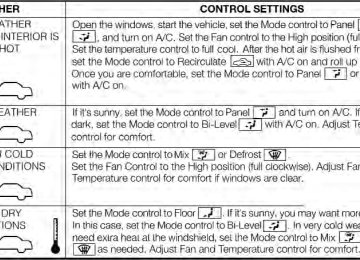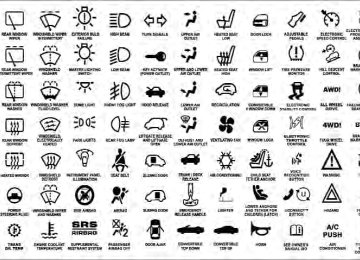- 2009 Jeep Grand Cherokee Owners Manuals
- Jeep Grand Cherokee Owners Manuals
- 2005 Jeep Grand Cherokee Owners Manuals
- Jeep Grand Cherokee Owners Manuals
- 2013 Jeep Grand Cherokee Owners Manuals
- Jeep Grand Cherokee Owners Manuals
- 2008 Jeep Grand Cherokee Owners Manuals
- Jeep Grand Cherokee Owners Manuals
- 2006 Jeep Grand Cherokee Owners Manuals
- Jeep Grand Cherokee Owners Manuals
- 2004 Jeep Grand Cherokee Owners Manuals
- Jeep Grand Cherokee Owners Manuals
- 2007 Jeep Grand Cherokee Owners Manuals
- Jeep Grand Cherokee Owners Manuals
- 2011 Jeep Grand Cherokee Owners Manuals
- Jeep Grand Cherokee Owners Manuals
- 2012 Jeep Grand Cherokee Owners Manuals
- Jeep Grand Cherokee Owners Manuals
- 2010 Jeep Grand Cherokee Owners Manuals
- Jeep Grand Cherokee Owners Manuals
- Download PDF Manual
-
two retaining clips first, and then rotate the remote back up into the other two retaining clips until it snaps back into position.
UNDERSTANDING YOUR INSTRUMENT PANEL 373
The Remote Control Storage
Locking The Remote Control All remote control functionality can be disabled as a parental control feature. • To disable the Remote Control from making any changes, press the Video Lock button add follow the radio’s instructions (select menu, rear ves, lock). If the
374 UNDERSTANDING YOUR INSTRUMENT PANEL
vehicle is not equipped with a DVD player, follow the radio’s instructions to turn Video Lock on. The radio and the video screen(s) indicate when Video Lock is active. • Pressing the Video Lock again or turning the ignition OFF turns Video Lock OFF and allows remote control operation of the VES™. Replacing The Batteries The remote control requires two AAA batteries for op- eration. To replace the batteries: • Locate the battery compartment on the back of the • Replace the batteries, making sure to orient them according to the polarity diagram shown. • Replace the battery compartment cover.
remote, then slide the battery cover downward.
Headphones Operation The headphones receive two separate channels of audio using an infrared transmitter from the video screen. Front seat occupants receive some headphone audio coverage to allow them to adjust the headphone volume for the young rear seat occupants that may not be able to do so for themselves. If no audio is heard after increasing the volume control, verify that the screen is turned on and in the down position and that the channel is not muted and the headphone channel selector switch is on the desired channel. If audio is still not heard, check that fully charged batteries are installed in the headphones.
UNDERSTANDING YOUR INSTRUMENT PANEL 375
Controls The headphone power indicator and controls are located on the right ear cup. NOTE: The rear video system must be turned on before sound can be heard from the headphones. To conserve battery life, the headphones will automatically turn off approximately three minutes after the rear video system is turned off. Changing the Audio Mode for Headphones 1. Ensure the Remote Control channel/screen selector switch is in the same position as the headphone selector switch.. NOTE: • When both switches are on Channel 1, the Remote is controlling Channel 1 and the headphones are tuned to the audio of the VES™ Channel 1.
1. Volume Control 2. Power Button 3. Channel Selection Switch 4. Power Indicator
376 UNDERSTANDING YOUR INSTRUMENT PANEL
• When both switches are on Channel 2, the Remote is controlling Channel 2 and the headphones are tuned to the audio of the VES™ Channel 2.
2. Press the MODE button on the remote control. 3. If the video screen is displaying a video source (such as a DVD Video), pressing STATUS shows the status on a popup banner at the bottom of the screen. Pressing the MODE button will advance to the next mode. When the mode is in an audio only source (such as FM), the Mode Selection menu appears on screen. 4. When the Mode Selection menu appears on screen, use the cursor buttons on the remote control to navigate to the available modes and press the ENTER button to select the new mode. 5. To cancel out of the Mode Selection menu, press the BACK button on the remote control.
Replacing The Batteries Each set of headphones requires two AAA batteries for operation. To replace the batteries: • Locate the battery compartment on the left ear cup of the headphones, and then slide the battery cover downward. • Replace the batteries, making sure to orient them according to the polarity diagram shown. • Replace the battery compartment cover. Unwired姞 Stereo Headphone Lifetime Limited Warranty Who Does This Warranty Cover? This warranty covers the initial user or purchaser (⬙you⬙ or ⬙your⬙) of this particular Unwired Technology LLC (⬙Unwired⬙) wire- less headphone (⬙Product⬙). The warranty is not transfer- able.
How Long Does The Coverage Last? This warranty lasts as long as you own the Product. What Does This Warranty Cover? Except as specified below, this warranty covers any Product that in normal use is defective in workmanship or materials. What Does This Warranty Not Cover? This warranty does not cover any damage or defect that results from misuse, abuse or modification of the Product other than by Unwired. Foam earpieces, which will wear over time through normal use, are specifically not covered (replace- ment foam is available for a nominal charge). UNWIRED TECHNOLOGY IS NOT LIABLE FOR ANY INJURIES OR DAMAGES TO PERSONS OR PROPERTY RESULT- ING FROM THE USE OF, OR ANY FAILURE OR DE- FECT IN, THE PRODUCT, NOR IS UNWIRED LIABLE FOR ANY GENERAL, SPECIAL, DIRECT, INDIRECT, INCIDENTAL, CONSEQUENTIAL, EXEMPLARY, PU- NITIVE OR OTHER DAMAGES OF ANY KIND OR
UNDERSTANDING YOUR INSTRUMENT PANEL 377
NATURE WHATSOEVER. Some states and jurisdictions may not allow the exclusion or limitation of incidental or consequential damages, so the above limitation may not apply to you. This warranty gives you specific legal rights. You may also have other rights, which vary from jurisdiction to jurisdiction. What Will Unwired威 Do? Unwired威, at its option, will repair or replace any defective Product. Unwired威 re- serves the right to replace any discontinued Product with a comparable model. THIS WARRANTY IS THE SOLE WARRANTY FOR THIS PRODUCT, SETS FORTH YOUR EXCLUSIVE REMEDY REGARDING DEFECTIVE PRODUCTS, AND IS IN LIEU OF ALL OTHER WAR- RANTIES (EXPRESS OR IMPLIED), INCLUDING ANY WARRANTY OR MERCHANTABILITY OR FITNESS FOR A PARTICULAR PURPOSE. If you have any questions or comments regarding your Unwired威 wireless headphones, please phone 1-888-293- 3332 or email [email protected].378 UNDERSTANDING YOUR INSTRUMENT PANEL You may register your Unwired威 wireless headphones online at www.unwiredtechnology.com or by phone at 1-888-293-3332. System Information
Shared Modes This allows the VES™ to output radio sources to the headphones and the radio to output VES™ sources to the vehicle speakers. When the radio and VES™ channel 1 or 2 are in the same (shared) mode, a VES™ icon will be visible on the radio’s display for that channel, and the shared icon will be visible on the VES™ screen. When in shared mode, the same audio source is heard in the shared headphone channel 1 or channel 2. If the radio functions (FM, AM, or SAT) are in the shared mode with the VES™, only the radio is able to control the radio functions. In this case, VES™ can share the radio mode, but not change stations until the radio mode is changed to a mode that is different from the VES™
selected radio mode. When shared, the radio has priority over the VES™ or all radio modes (FM, AM). The VES™ has the ability to switch tuner (AM/FM), SEEK, SCAN, TUNE, and recall presets in radio modes as long as it is not in shared mode. When in shared disc both the radio and the VES™ have control of the video functions. The VES™ has the ability to control the following video modes: 1. CD: Ability to Fast Forward, Rewind, Scan, and Track Up/Down. 2. CD Changer (in radio): Ability to Disk Up/Down and program all listed CD controls (Fast Forward, Rewind, Scan, and Track Up/Down). The VES™ can even control radio modes or video modes while the radio is turned off. The VES™ can access the radio modes or disc modes by navigating to those modes on the VES™ and activating a radio mode or disc mode.
UNDERSTANDING YOUR INSTRUMENT PANEL 379
5. Channel 2 Shared Status 6. Channel 2 Audio Only/Mute 7. Channel 1 ENTER Button Action 8. Channel 2 ENTER Button Action 9. Clock 10. Video Lock 11. Not Available / Error 12. Disc Changer Status
Information Mode Display
Information Mode Video Screen Display
1. Channel 1 Mode 2. Channel 1 Shared Status 3. Channel 1 Audio Only/Mute 4. Channel 2 Mode
380 UNDERSTANDING YOUR INSTRUMENT PANEL Numeric Keypad Menu
Numeric Keypad Menu
When the display for either Channel 1 or Channel 2
shows DIRECT TUNE, pressing the remote control’s ENTER button activates a numeric keypad menu. This screen makes it easy to enter a specific tuner frequency, satellite channel, or track number. To enter the desired digit: 1. Press the remote control’s navigation buttons (䉱, 䉲, 䉴, 䉳) to navigate to the desired digit. 2. When the digit is highlighted, press the remote con- trol’s ENTER button to select the digit. Repeat these steps until all digits are entered. 3. To delete the last digit, navigate to the Del button and press the remote control’s ENTER button. 4. After all of the digits are entered, navigate to the Go button and press the remote control’s ENTER button.Station List Menu
Disc Menu
UNDERSTANDING YOUR INSTRUMENT PANEL 381
Channel Selection Menu For SIRIUS Backseat TV™
When listening to Satellite audio, pressing the remote control’s MENU button displays a list of all available channels. Navigate this list using the remote control’s navigation buttons (䉱, 䉲) to find the desired station, press the remote control’s ENTER button to tune to that station. To jump through the list more quickly, navigate to the Page Up and Page Down icons on the screen.
Disc Menu For CDs
When listening to a CD Audio or CD Data disc, pressing the remote control’s MENU button displays a list of all commands which control playback of the disc. Using the options you can activate or cancel Scan play and Random play.
382 UNDERSTANDING YOUR INSTRUMENT PANEL Display Settings
Video Screen Display Settings
When watching a video source (DVD Video with the disc in Play mode, Aux Video, SIRIUS Backseat TV™, etc.), pressing the remote control’s SETUP button activates the Display Settings menu. These settings control the appear- ance of the video on the screen. The factory default
settings are already set for optimum viewing, so there is no need to change these settings under normal circum- stances. To change the settings, press the remote control’s navi- gation buttons (䉱, 䉲) to select an item, then press the remote control’s navigation buttons (䉴, 䉳) to change the value for the currently selected item. To reset all values back to the original settings, select the Default Settings menu option and press the remote control’s ENTER button. Disc Features control the remote DVD player’s (if equipped) settings of DVD being watched in the remote player. Listening To Audio With The Screen Closed To listen to only audio portion of the channel with the screen closed: • Set the audio to the desired source and channel.
• Close the video screen. • To change the current audio mode, press the remote control’s MODE button. This will automatically select the next available audio mode without using the Mode Select menu. • When the screen is reopened, the video screen will automatically turn back on and show the appropriate display menu or media.
If the screen is closed and there is no audio heard, verify that the headphones are turned on (the ON indicator is illuminated) and the headphone selector switch is on the desired channel. If the headphones are turned on, press the remote control’s power button to turn audio on. If audio is still not heard, check that fully charged batteries are installed in the headphones.
UNDERSTANDING YOUR INSTRUMENT PANEL 383
notes about DVD Region Codes)
Disc Formats The VES™ DVD player is capable of playing the follow- ing types of discs (12 mm or 8 mm diameter): • DVD-Video discs (MPEG-2 video compression) (see • DVD-Audio discs (2 channel audio output only) • Audio Compact Discs (CDs) • CD Data discs with MP3 and WMA compressed audio • Video CDs (MPEG-1 video compression) DVD Region Codes The VES™ DVD player and many DVD discs are coded by geographic region. These region codes must match in order for the disc to play. If the region code for the DVD disc does not match the region code for the player, the disc will not play and will be ejected.
format files
384 UNDERSTANDING YOUR INSTRUMENT PANEL DVD Audio Support When a DVD-Audio disc is inserted in the VES™ DVD player, the DVD-Audio title on the disc is played by default (most DVD-Audio discs also have a Video title, but the Video title is ignored). All multi-channel program material is automatically mixed down to two channels, which may result in a lowered apparent volume level. If you increase the volume level to account for this change in level, remember to lower the volume before changing the disc or to another mode. Recorded Discs The VES™ DVD player will play CD-R and CD-RW discs recorded in CD-Audio or Video-CD format, or as a CD-ROM containing MP3 or WMA files. The player will also play DVD-Video content recorded to a DVD-R or DVD-RW disc. DVD-ROM discs (either pressed or re- corded) are not supported.
closed are playable.
If you record a disc using a personal computer, there may be cases where the VES™ DVD player may not be able to play some or the entire disc, even if it is recorded in a compatible format and is playable on other players. To help avoid playback problems, use the following guide- lines when recording discs. • Open sessions are ignored. Only sessions that are • For multi-session CDs that contain only multiple CD- Audio sessions, the player will renumber the tracks so each track number is unique. • For CD Data (or CD-ROM) discs, always use the ISO-9660 (Level 1 or Level 2), Joliet, or Romeo format. Other formats (such as UDF, HFS, or others) are not supported. • The player recognizes a maximum of 512 files and 99
folders per CD-R and CD-RW disc.
• Mixed media recordable DVD formats will only play
the Video_TS portion of the disc.
If you are still having trouble writing a disc that is playable in the VES™ DVD player, check with the disc recording software publisher for more information about burning playable discs. The recommended method for labeling recordable discs (CD-R, CD-RW, and DVD-R) is with a permanent marker. Do not use adhesive labels as they may separate from the disc, become stuck, and cause permanent damage to the DVD player. Compressed Audio Files (MP3 and WMA) The DVD player is capable of playing MP3 (MPEG-1
Audio Layer 3) and WMA (Windows Media Audio) files from a CD Data disc (usually a CD-R or CD-RW).UNDERSTANDING YOUR INSTRUMENT PANEL 385
artist name, track title, album, etc.) are supported.
• The DVD player always uses the file extension to determine the audio format, so MP3 files must always end with the extension ⬙.mp3⬙ or ⬙.MP3⬙ and WMA files must always end with the extension ⬙.wma⬙ or ⬙.WMA⬙. To prevent incorrect playback, do not use these extensions for any other types of files. • For MP3 files, only version 1 ID3 tag data (such as • Any file that is copy protected (such as those down- loaded from many online music stores) will not play. The DVD player will automatically skip the file and begin playing the next available file. • Other compression formats such as AAC, MP3 Pro, Ogg Vorbis, and ATRAC3 will not play. The DVD player will automatically skip the file and begin play- ing the next available file.
386 UNDERSTANDING YOUR INSTRUMENT PANEL
• If you are creating your own files, the recommended fixed bit rate for MP3 files is between 96 and 192Kbps and the recommended fixed bit rate for WMA files is between 64 and 192Kbps. Variable bit rates are also the recommended supported. For both formats, sample rate is either 44.1kHz or 48kHz. • To change the current file, use the remote control’s or DVD player’s 䉱 button to advance to the next file, or the 䉲 button to return to the start of the current or previous file. • To change the current directory, use the remote con-
trol’s PROG Up and Down buttons.
Disc Errors If the DVD player is unable to read the disc, a ⬙Disc Error⬙ message is displayed on the VES™ and Radio displays
and the disc is automatically ejected. A dirty, damaged, or incompatible disc format are all potential causes for a ⬙Disc Error⬙ message. If a disc has a damaged track which results in audible or visible errors that persists for 2.0 seconds, the DVD player will attempt to continue playing the disc by skipping forward 1.0 to 3.0 seconds at a time. If the end of the disc is reached, the DVD player will return to the beginning of the disc and attempt to play the start of the first track. The DVD player may shut down during extremely hot conditions, such as when the vehicle’s interior tempera- ture is above 120°F. When this occurs, the DVD player will display ⬙VES High Temp⬙ and will shut off the VES™ displays until a safe temperature is reached. This shut- down is necessary to protect the optics of the DVD player.
Display Other Language Setup
DVD Player Language Menu
UNDERSTANDING YOUR INSTRUMENT PANEL 387
All of the Language settings have a special ⬙Other⬙ setting to accommodate languages other than Japanese or Eng- lish. These languages are selected using a special four- digit code. To enter a new language code, activate the DVD Setup Menu and follow these additional instructions: • Using the remote control Up and Down cursor but- tons, highlight the Language item you want to edit, and then press the remote control ENTER button. • Using the remote control Down cursor button, select the ⬙Other⬙ setting, then press the remote control’s Right cursor button to begin editing the setting. • Using the remote control Up and Down cursor but- tons, select a digit for the current position. After selecting the digit, press the remote control’s Right cursor button to select the next digit. Repeat this digit selection sequence for all four digits.388 UNDERSTANDING YOUR INSTRUMENT PANEL
• When the entire four-digit code is entered, press the remote control’s ENTER button. If the language code is not valid, the numbers all change back to ⬙*⬙. If the digits are visible after this step, then the language code is valid.
Here is an abbreviated list of language codes. For more language codes, please contact the dealer where the vehicle was purchased. Language Dutch German Portuguese Rating and Password Setup The Rating and Password settings work together to control the types of DVDs that your family watches. Most DVD-Video discs have a rating (from 1 to 8) assigned to
Language French Italian Spanish
Code 1517
1819
1418Code 2311
1304
2519them where lower numbers are designated for all audi- ences and higher numbers are designated for more adult audiences. When a DVD-Video disc is loaded, its rating is compared to the setting in the DVD player. If the rating of the disc is higher than the setting in the player, a Password screen is displayed. In order to watch the disc, the rear passen- ger must enter the correct password using the password entry method described below. To play all discs without requiring a password, set the DVD player’s rating to Level 8. Setting the rating to Level 1 always requires the password to play any DVD disc. Not all DVD discs encode a Rating, so it is still possible that discs designed for adult audiences can still play without requiring a password. The default rating is Level 8 (play all discs without a password) and the default password is 0000.
tons, select the Rating tab.
remote control’s ENTER button.
UNDERSTANDING YOUR INSTRUMENT PANEL 389
To set the password, activate the DVD Setup Menu and follow these additional instructions: • Using the remote control Left and Right cursor but- • Highlight ⬙Change Password⬙, and then press the • Enter the current password. Select a digit, use the remote control Up and Down cursor buttons to set the value for the current digit, and then press the remote control’s Right cursor button to select the next digit. Repeat this digit selection sequence for all four digits. • After the four-digit password is entered, press the remote control’s ENTER button. If the password is correct, the set password screen is displayed. • Using the remote control’s Up and Down cursor buttons to set the value for the current digit and the remote control’s Right cursor button to select digits, enter the new password.DVD Password Entry
390 UNDERSTANDING YOUR INSTRUMENT PANEL
• After the four-digit password is entered, press the remote control’s ENTER button to accept the change.
DVD Player Level Menu
control’s ENTER button.
buttons, select the Rating tab.
To set the rating, activate the DVD Setup Menu and follow these additional instructions: • Using the remote control’s Left and Right cursor • Highlight ⬙Change Rating⬙, and then press the remote • Enter the current password. Select a digit, use the remote control’s Up and Down cursor buttons to set the value for the current digit, and then press the remote control’s Right cursor button to select the next digit. Repeat this digit selection sequence for all four digits. • After the four-digit password is entered, press the remote control’s ENTER button. If the password is correct, the Rating Level menu is displayed.
• Using the remote control’s Up and Down cursor buttons, select the new rating level, and then press the remote control’s ENTER button to accept the change.
Product Agreement This product incorporates copyright protection technol- ogy that is protected by U.S. patents and other intellec- tual property rights. Use of this copyright protection technology must be authorized by Macrovision, and is intended for home or other limited viewing uses other- wise authorized by Macrovision. Reverse engineering or disassembly is prohibited.
UNDERSTANDING YOUR INSTRUMENT PANEL 391
Dolby威 Digital and MLP Lossless Manufactured under license from Dolby Laboratories. ⬙Dolby⬙, ⬙MLP Lossless⬙, and the double-D symbol are trademarks of Dolby Laboratories. Confidential unpublished works. Copyright 1992-1997 Dolby Laboratories. All right re- served. General Information This system complies with Part 15 of the FCC Operation is subject to the following two conditions: 1. This device may not cause harmful interference. 2. This device must accept any interference received, including interference that may cause undesired operation.392 UNDERSTANDING YOUR INSTRUMENT PANEL STEERING WHEEL AUDIO CONTROLS The remote sound system controls are located on the rear surface of the steering wheel. Reach behind the wheel to access the switches.
Remote Sound System Controls (Back View Of Steering Wheel)
The right-hand control is a rocker-type switch with a pushbutton in the center and controls the volume and mode of the sound system. Pressing the top of the rocker switch will increase the volume, and pressing the bottom of the rocker switch will decrease the volume. Pressing the center button will make the radio switch between the various modes available. The left-hand control is a rocker-type switch with a pushbutton in the center. The function of the left-hand control is different depending on which mode you are in. The following describes the left-hand control operation in each mode. Radio Operation Pressing the top of the switch will “Seek” up for the next listenable station and pressing the bottom of the switch will “Seek” down for the next listenable station.
The button located in the center of the left-hand control will tune to the next preset station that you have pro- grammed in the radio preset pushbutton. CD Player Pressing the top of the switch once will go to the next track on the CD. Pressing the bottom of the switch once will go to the beginning of the current track, or to the beginning of the previous track if it is within one second after the current track begins to play. If you press the switch up or down twice, it plays the second track; three times, it will play the third, etc. The center button on the left side rocker switch has no function for a single-disc CD player. However, when a multiple-disc CD player is equipped on the vehicle, the center button will select the next available CD in the player.
UNDERSTANDING YOUR INSTRUMENT PANEL 393
CD/DVD DISC MAINTENANCE To keep a CD/DVD in good condition, take the following precautions: 1. Handle the disc by its edge; avoid touching the surface. 2. If the disc is stained, clean the surface with a soft cloth, wiping from center to edge. 3. Do not apply paper or tape to the disc; avoid scratch- ing the disc. 4. Do not use solvents such as benzene, thinner, cleaners, or anti-static sprays. 5. Store the disc in its case after playing. 6. Do not expose the disc to direct sunlight. 7. Do not store the disc where temperatures may become too high.
394 UNDERSTANDING YOUR INSTRUMENT PANEL If you experience difficulty in playing a particu- NOTE: lar disc, it may be damaged (i.e., scratched, reflective coating removed, a hair, moisture or dew on the disc) oversized, or have protection encoding. Try a known good disc before considering disc player service.
RADIO OPERATION AND MOBILE PHONES Under certain conditions, the mobile phone being on in your vehicle can cause erratic or noisy performance from your radio. This condition may be lessened or eliminated by relocating the mobile phone antenna. This condition is not harmful to the radio. If your radio performance does not satisfactorily “clear” by the repositioning of the antenna, it is recommended that the radio volume be turned down or off during mobile phone operation when not using Uconnect™ (if equipped).
CLIMATE CONTROLS The air conditioning and heating system is designed to make you comfortable in all types of weather.
Dual-Zone Manual Heating And Air Conditioning
Manual Temperature Control
The Dual-Zone Manual Climate Controls allow both driver and front passenger seat occupants to select indi- vidual comfort settings. The controls consist of a series of outer rotary dials and inner push knobs.
Blower Control
Rotate this control to regulate the amount of air forced through the ven- tilation system in any mode. The blower speed increases as you move the control to the right from the “O” (OFF) position. There are seven blower speeds.
Temperature Controls • Driver Temperature Control
Rotate this control to regulate the tem- perature of the air inside the passenger compartment for the left front seat occupant. Rotating the dial left into the blue area of the scale indicates cooler temperatures, while rotating into the red area indicates right warmer temperatures.
UNDERSTANDING YOUR INSTRUMENT PANEL 395
• Passenger Temperature Control
Rotate this control to regulate the tem- perature of the air inside the passenger compartment for the right front seat occupant. Rotating the dial left into the blue area of the scale indicates cooler temperatures, while rotating right into the red area indicates warmer temperatures. If your air conditioning performance seems NOTE: lower than expected, check the front of the A/C con- denser located in front of the radiator for an accumula- tion of dirt or insects. Clean with a gentle water spray from behind the radiator and through the condenser. Fabric front fascia protectors may reduce airflow to the condenser, reducing air conditioning performance.
396 UNDERSTANDING YOUR INSTRUMENT PANEL Mode Control (Air Direction) Push the mode control buttons to choose from several patterns of air distribution. Panel
Air is directed through the outlets in the instrument panel. These outlets can be adjusted to direct airflow. NOTE: The center instrument panel outlets can be aimed so that they are directed toward the rear seat passengers for maximum airflow to the rear. Bi-Level
Air is directed through the panel and floor outlets.
NOTE: For all settings, except full cold or full hot, there is a difference in temperature between the upper and lower outlets. The warmer air flows to the floor outlets. This feature gives improved comfort during sunny but cool conditions.
Floor
Air is directed through the floor outlets with a small amount flowing through the defrost and side
window demist outlets. Mix
Air is directed through the floor, defrost, and side window demist outlets. This setting works best in cold or snowy conditions that require extra heat to the windshield. This setting is good for maintaining comfort while reducing moisture on the windshield. Defrost
Air is directed through the windshield and side window demist outlets. Use this mode with maxi- mum blower and temperature settings for best wind- shield and side window defrosting.
NOTE: • In Floor, Mix and Defrost modes a small amount of air will flow through the outboard panel outlets for occupant comfort. • The air conditioning compressor operates in Mix, Defrost, or a blend of these modes, even if the Air Conditioning (A/C) button is not pressed. This dehu- midifies the air to help dry the windshield. To improve fuel economy, use these modes only when necessary.
Recirculation Control
Pressing the Recirculation Control button will put the system in recirculation mode. This can be used when outside conditions such as smoke, odors, dust, or high humidity are pres- ent. Activating recirculation will cause the LED in the control button to illuminate.
UNDERSTANDING YOUR INSTRUMENT PANEL 397
NOTE: • Continuous use of the Recirculation mode may make the inside air stuffy and window fogging may occur. Extended use of this mode is not recommended. • The use of the Recirculation mode in cold or damp weather could cause windows to fog on the inside, because of moisture buildup inside the vehicle. Select the outside air position for maximum defogging. • The A/C will engage automatically to prevent fogging when the recirculation button is pressed and the mode control is set to panel or panel / floor. • The A/C can be deselected manually without disturb- • When the ignition switch is turned to the LOCK position or the ignition switch START/STOP button is cycled to OFF, the recirculation feature will be cancelled.
ing the mode control selection.
398 UNDERSTANDING YOUR INSTRUMENT PANEL Air Conditioning Control
Press this button to engage the Air Conditioning. A light will illuminate when the Air Conditioning system is engaged. Rotating the dial left into the blue area of the scale indicates cooler temperatures, while rotating right into the red area indicates warmer tem- peratures.
NOTE: The air conditioning compressor will not engage until the engine has been running for about 10 seconds. • MAX A/C For maximum cooling use the A/C and recirculation buttons at the same time. • ECONOMY MODE If economy mode is desired, press the A/C button to turn OFF the indicator light and the A/C compressor. Then, move the temperature control to the desired temperature.
Dual-Zone Automatic Temperature Control (ATC) — If Equipped • The Automatic Temperature Control (ATC) allows both driver and front passenger seat occupants to select individual comfort settings. • When occupants in the vehicle select the AUTO mode operation, a comfort temperature can be set by using the temperature up and down buttons, and the auto blower operation will be set automatically. • The system provides set-and-forget operation for op- • The system can be controlled manually, if desired. The ATC system automatically maintains the interior comfort level desired by the driver and passenger.
timum comfort and convenience.
UNDERSTANDING YOUR INSTRUMENT PANEL 399
2. Recirculation Control Button Press and release to change the current setting, the indicator illuminates when ON. 3. Left Front Seat Occupant Temperature Display This display shows the temperature setting for the left front seat occupant. 4. Mode Display This display shows the current Mode selection (Panel, Bi-Level, Floor, Mix). 5. Blower Control Display This display shows the current Blower speed selection. 6. Right Front Seat Occupant Temperature Display This display shows the temperature setting for the right front seat occupant. 7. Front Defrost Button Press and release to change the current setting, the indicator illuminates when ON. Performing this function
Automatic Temperature Control (ATC) Panel
1. A/C Button Press and release to change the current Air Conditioning (A/C) setting, the indicator illuminates when A/C is ON. Performing this function will cause the ATC to switch into manual mode.
400 UNDERSTANDING YOUR INSTRUMENT PANEL will cause the ATC to switch into manual mode. The blower will engage immediately if the Defrost mode is selected. 8. Passenger Temperature Control Up Button Provides the passenger with independent temperature control. Push the button for warmer temperature set- tings. 9. Passenger Temperature Control Down Button Provides the passenger with independent temperature control. Push the button for cooler temperature settings. 10. Auto Temperature Control Button Controls airflow temperature, distribution, volume, and the amount of air recirculation automatically. Press and release to select. Refer to “Automatic Operation” for more information. Performing this function will cause the ATC to switch between manual mode and automatic modes.
11. Blower Control There are seven blower speeds, the blower speed in- creases as you move the control to the right from the lowest blower setting. Performing this function will cause the ATC to switch into manual mode. 12. Climate Control OFF Button Press and release this button to turn the Climate Control OFF 13. Mode Control Button Press and release to select between Modes (Panel, Bi- Level, Floor, Mix). Performing this function will cause the ATC to switch into manual mode. 14. SYNC Button Press and release to control the temperature setting for both zones from the driver temperature control.
15. Driver Temperature Control Down Button Provides the driver with independent temperature con- trol. Push the button for cooler temperature settings. 16. Driver Temperature Control Up Button Provides the driver with independent temperature con- trol. Push the button for warmer temperature settings. Automatic Operation 1. Press the AUTO button on the Automatic Temperature Control (ATC) Panel. 2. Next, adjust the temperature you would like the system to maintain by adjusting the driver and front passenger temperature control buttons. Once the desired temperature is displayed, the system will achieve and automatically maintain that comfort level.
UNDERSTANDING YOUR INSTRUMENT PANEL 401
3. When the system is set up for your comfort level, it is not necessary to change the settings. You will experience the greatest efficiency by simply allowing the system to function automatically. NOTE: • It is not necessary to move the temperature settings for cold or hot vehicles. The system automatically adjusts the temperature, mode and fan speed to provide comfort as quickly as possible. • The temperature can be displayed in U.S. or Metric units by selecting the US/M customer-programmable feature. Refer to the “Electronic Vehicle Information Center (EVIC) — Customer-Programmable Features (SETUP)” in this section of the manual.To provide you with maximum comfort in the Automatic mode, during cold start-ups the blower fan will remain on low until the engine warms up. The blower will increase in speed and transition into Auto mode.
402 UNDERSTANDING YOUR INSTRUMENT PANEL Manual Operation This system offers a full complement of manual override features. NOTE: Each of these features operate independently from each other. If any one feature is controlled manually, temperature control will continue to operate automati- cally.
There are seven fixed blower speeds. Use the outer dial control to regulate the amount of air forced through the system in any mode you select. The blower speed increases as you move the control clockwise and decreases when you move the control counter- clockwise.
Blower Control
The blower fan speed can be set to any fixed speed by adjusting the blower control outer dial. The fan will now operate at a fixed speed until additional speeds are selected. This allows the front occupants to control the volume of air circulated in the vehicle and cancel the Auto mode. The operator can also select the direction of the airflow by selecting one of the following positions. Panel Mode
Air comes from the outlets in the instrument panel. Each of these outlets can be individually adjusted to direct the flow of air. The air vanes of the center outlets and outboard outlets can be moved up and down or side to side to regulate airflow direction. There is a shut off wheel located below the air vanes to shut off or adjust the amount of airflow from these outlets.
Bi-Level Mode
Air comes from the instrument panel outlets, floor outlets and defrost outlets.
In many temperature positions, the BI-LEVEL NOTE: mode is designed to provide cooler air out of the panel outlets and warmer air from the floor outlets. Floor Mode
Air comes from the floor outlets. A slight amount of air is directed through the defrost and side window
demister outlets. Mix Mode
Air comes from the floor, defrost and side window demist outlets. This mode works best in cold or snowy conditions. It allows you to stay comfortable
while keeping the windshield clear.
UNDERSTANDING YOUR INSTRUMENT PANEL 403
Defrost Mode
Air comes from the windshield and side window demist outlets. Use Defrost mode with maximum temperature settings for best windshield and side win- dow defrosting. When the defrost mode is selected, the blower will automatically default to medium-high unless the blower is controlled manually. NOTE: While operating in the other modes, the system will not automatically sense the presence of fog, mist or ice on the windshield. Defrost mode must be manually selected to clear the windshield and side glass. Air Conditioning (A/C) The Air Conditioning (A/C) button allows the operator to manually activate or deactivate the air conditioning system. When in A/C mode and the ATC is set to a cool temperature, dehumidified air flows through the air
404 UNDERSTANDING YOUR INSTRUMENT PANEL outlets. If Economy mode is desired, press the A/C button to turn off the A/C mode in the ATC display and deactivate the A/C system. NOTE: • If the system is in Mix, Floor or Defrost Mode, the A/C can be turned off, but the A/C system shall remain active to prevent fogging of the windows. • If fog or mist appears on the windshield or side glass,
select Defrost mode and increase blower speed.
Recirculation Control
When outside air contains smoke, odors, or high humidity, or if rapid cooling is desired, you may wish to recirculate interior air by pressing the Recirculation control button. Re- circulation mode should only be used temporarily. The recirculation LED will illuminate when this button is
selected. Push the button a second time to turn off the Recirculation mode LED and allow outside air into the vehicle. In cold weather, use of Recirculation mode may NOTE: lead to excessive window fogging. The Recirculation mode is not allowed in the Defrost mode to improve window clearing operation. Recirculation will be dis- abled automatically if this mode is selected. Operating Tips
Window Fogging Windows will fog on the inside when the humidity inside the vehicle is high. This often occurs in mild or cool temperatures when it’s rainy or humid. In most cases, turning the air conditioning (pressing the A/C button) on will clear the fog. Adjust the temperature control, air direction, and blower speed to maintain comfort.
As the temperature gets colder, it may be necessary to direct air onto the windshield. Adjust the temperature control and blower speed to maintain comfort. Higher blower speeds will reduce fogging. Interior fogging on the windshield can be quickly removed by selecting the Defrost mode. Regular cleaning of the inside of the windows with a non-filming cleaning solution (vinegar and water works very well) will help prevent contaminates (cigarette smoke, perfumes, etc.) from sticking to the windows. Contaminates increase the rate of window fogging. Summer Operation
In some cases during high temperature trailer NOTE: tow operation the Air Conditioning system performance may be reduced. This is to help protect the engine from overheating during the high load condition.
UNDERSTANDING YOUR INSTRUMENT PANEL 405
Your air conditioning system is also equipped with an automatic recirculation system. When the system senses a heavy load or high heat conditions, it may use partial Recirculation A/C mode to provide additional comfort. Winter Operation When operating the system during the winter months, make sure the air intake, located directly in front of the windshield, snow, or other obstructions. Vacation Storage Anytime you store your vehicle, or keep it out of service (i.e. vacation) for two weeks or more, run the air condi- tioning system at idle for about five minutes in the fresh air and high blower setting. This will ensure adequate system lubrication to minimize the possibility of com- pressor damage when the system is started again.free of
slush,
ice,
is
406 UNDERSTANDING YOUR INSTRUMENT PANEL Operating Tips Chart
STARTING AND OPERATING
CONTENTS
䡵 Starting Procedures . . . . . . . . . . . . . . . . . . . . 413
▫ Automatic Transmission . . . . . . . . . . . . . . . 413
▫ Keyless Enter-N-Go . . . . . . . . . . . . . . . . . . . 414
▫ Normal Starting . . . . . . . . . . . . . . . . . . . . . 415
▫ Extreme Cold Weather(Below –20°F Or ⫺29°C) . . . . . . . . . . . . . . . 417
▫ If Engine Fails To Start . . . . . . . . . . . . . . . . 417
▫ After Starting . . . . . . . . . . . . . . . . . . . . . . . 418
䡵 Engine Block Heater — If Equipped . . . . . . . . 418䡵 Automatic Transmission . . . . . . . . . . . . . . . . . 419
▫ Key Ignition Park Interlock . . . . . . . . . . . . . 421
▫ Brake/Transmission Shift Interlock System . . 421
▫ Five-Speed Automatic Transmission(3.6L Engine) — If Equipped . . . . . . . . . . . . 421
▫ Gear Ranges . . . . . . . . . . . . . . . . . . . . . . . . 422
▫ Six-Speed Automatic Transmission(5.7L Engine) — If Equipped . . . . . . . . . . . . 429
▫ Gear Ranges . . . . . . . . . . . . . . . . . . . . . . . . 430408 STARTING AND OPERATING 䡵 Four-Wheel Drive Operation . . . . . . . . . . . . . 440
▫ Quadra-Trac I威 Operating Instructions/
Precautions – If Equipped . . . . . . . . . . . . . . 440
▫ Quadra-Trac II威 Operating Instructions/
Precautions – If Equipped . . . . . . . . . . . . . . 441
▫ Shift Positions . . . . . . . . . . . . . . . . . . . . . . 442
▫ Shifting Procedures . . . . . . . . . . . . . . . . . . . 443
▫ Quadra-Drive威 II System – If Equipped . . . . 445
䡵 Selec-Terrain™ — If Equipped . . . . . . . . . . . . 446
▫ Description . . . . . . . . . . . . . . . . . . . . . . . . 446
▫ Electronic Vehicle Information Center (EVIC)Display Messages . . . . . . . . . . . . . . . . . . . . 448
䡵 Quadra-Lift™ — If Equipped . . . . . . . . . . . . . 448
▫ Description . . . . . . . . . . . . . . . . . . . . . . . . 448▫ Electronic Vehicle Information Center
(EVIC) Display Messages . . . . . . . . . . . . . . . 451
▫ Operation . . . . . . . . . . . . . . . . . . . . . . . . . 452
䡵 On-Road Driving Tips . . . . . . . . . . . . . . . . . . 453
䡵 Off-Road Driving Tips . . . . . . . . . . . . . . . . . . 454
▫ Quadra-Lift™ – If Equipped . . . . . . . . . . . . 454
▫ When To Use 4WD Low Range –If Equipped . . . . . . . . . . . . . . . . . . . . . . . . 454
▫ Driving Through Water . . . . . . . . . . . . . . . . 455
▫ Driving In Snow, Mud And Sand . . . . . . . . . 456
▫ Hill Climbing . . . . . . . . . . . . . . . . . . . . . . . 456
▫ Traction Downhill . . . . . . . . . . . . . . . . . . . . 457
▫ After Driving Off-Road . . . . . . . . . . . . . . . . 458䡵 Power Steering . . . . . . . . . . . . . . . . . . . . . . . 459
▫ 3.6L Engine . . . . . . . . . . . . . . . . . . . . . . . . 459
▫ 5.7L Engine . . . . . . . . . . . . . . . . . . . . . . . . 460
▫ Power Steering Fluid Check . . . . . . . . . . . . . 461䡵 Multi-Displacement System (MDS)
(If Equipped) — 5.7L Engine Only . . . . . . . . . . 462
䡵 Parking Brake . . . . . . . . . . . . . . . . . . . . . . . . 462
䡵 Electronic Brake Control System . . . . . . . . . . . 464
▫ Anti-Lock Brake System (ABS) . . . . . . . . . . . 464
▫ Traction Control System (TCS) . . . . . . . . . . . 465
▫ Brake Assist System (BAS) . . . . . . . . . . . . . . 465
▫ Electronic Roll Mitigation (ERM) . . . . . . . . . 466
▫ Electronic Stability Control (ESC) . . . . . . . . . 467STARTING AND OPERATING 409
▫ Trailer Sway Control (TSC) . . . . . . . . . . . . . 470
▫ Hill Start Assist (HSA) . . . . . . . . . . . . . . . . 471
▫ Ready Alert Braking – If Equipped . . . . . . . . 473
▫ Rain Brake Support – If Equipped . . . . . . . . 473
▫ Hill Descent Control (HDC) — Four-WheelDrive Models With MP3023 Two-Speed Transfer Case Only . . . . . . . . . . . . . . . . . . . 474
▫ ESC Activation/Malfunction Indicator Light
And ESC Off Indicator Light
. . . . . . . . . . . . 476
䡵 Tire Safety Information . . . . . . . . . . . . . . . . . 477
▫ Tire Markings . . . . . . . . . . . . . . . . . . . . . . . 477
▫ Tire Identification Number (TIN) . . . . . . . . . 481
▫ Tire Terminology And Definitions . . . . . . . . . 482
▫ Tire Loading And Tire Pressure . . . . . . . . . . 483410 STARTING AND OPERATING 䡵 Tires — General Information . . . . . . . . . . . . . 487
▫ Tire Pressure . . . . . . . . . . . . . . . . . . . . . . . 487
▫ Tire Inflation Pressures . . . . . . . . . . . . . . . . 488
▫ Tire Pressures For High Speed Operation . . . 490
▫ Radial-Ply Tires . . . . . . . . . . . . . . . . . . . . . 490
▫ Spare Tire Matching Original Equipped TireAnd Wheel – If Equipped . . . . . . . . . . . . . . 490
▫ Compact Spare Tire – If Equipped . . . . . . . . 491
▫ Full Size Spare – If Equipped . . . . . . . . . . . . 492
▫ Limited-Use Spare – If Equipped . . . . . . . . . 492
▫ Tire Spinning . . . . . . . . . . . . . . . . . . . . . . . 493
▫ Tread Wear Indicators . . . . . . . . . . . . . . . . . 494
▫ Life Of Tire . . . . . . . . . . . . . . . . . . . . . . . . 494▫ Replacement Tires . . . . . . . . . . . . . . . . . . . . 495
䡵 Tire Chains (Traction Devices) . . . . . . . . . . . . . 496
䡵 Snow Tires . . . . . . . . . . . . . . . . . . . . . . . . . . 498
䡵 Tire Rotation Recommendations . . . . . . . . . . . 498
䡵 Tire Pressure Monitor System (TPMS) . . . . . . . 499
▫ Base System . . . . . . . . . . . . . . . . . . . . . . . . 502
▫ Premium System – If Equipped . . . . . . . . . . 504
▫ General Information . . . . . . . . . . . . . . . . . . 508
䡵 Fuel Requirements . . . . . . . . . . . . . . . . . . . . . 509
▫ 3.6L Engine . . . . . . . . . . . . . . . . . . . . . . . . 509
▫ 5.7L Engine . . . . . . . . . . . . . . . . . . . . . . . . 509
▫ Reformulated Gasoline . . . . . . . . . . . . . . . . 510
▫ Gasoline/Oxygenate Blends . . . . . . . . . . . . . 510▫ E-85 Usage In Non-Flex Fuel Vehicles . . . . . . 510
▫ MMT In Gasoline . . . . . . . . . . . . . . . . . . . . 511
▫ Materials Added To Fuel . . . . . . . . . . . . . . . 512
▫ Fuel System Cautions . . . . . . . . . . . . . . . . . 512
▫ Carbon Monoxide Warnings . . . . . . . . . . . . 513䡵 Flexible Fuel (3.6L Engine Only) —
If Equipped . . . . . . . . . . . . . . . . . . . . . . . . . . 513
▫ E-85 General Information . . . . . . . . . . . . . . . 513
▫ Ethanol Fuel (E-85) . . . . . . . . . . . . . . . . . . . 515
▫ Fuel Requirements . . . . . . . . . . . . . . . . . . . 515
▫ Selection Of Engine Oil For Flexible FuelVehicles (E-85) And Gasoline Vehicles . . . . . . 516
▫ Starting . . . . . . . . . . . . . . . . . . . . . . . . . . . 516
▫ Cruising Range . . . . . . . . . . . . . . . . . . . . . . 517䡵 Adding Fuel
STARTING AND OPERATING 411
▫ Replacement Parts . . . . . . . . . . . . . . . . . . . 517
▫ Maintenance . . . . . . . . . . . . . . . . . . . . . . . . 517
. . . . . . . . . . . . . . . . . . . . . . . . . 517
▫ Fuel Filler Cap (Gas Cap) . . . . . . . . . . . . . . 517
▫ Loose Fuel Filler Cap Message . . . . . . . . . . . 520
. . . . . . . . . . . . . . . . . . . . . . 521
. . . . . . . . . . . . . . . . . . . 521
䡵 Trailer Towing . . . . . . . . . . . . . . . . . . . . . . . . 523
▫ Common Towing Definitions . . . . . . . . . . . . 523
▫ Trailer Hitch Classification . . . . . . . . . . . . . . 528
▫ Trailer Towing Weights▫ Certification Label
䡵 Vehicle Loading
(Maximum Trailer Weight Ratings) . . . . . . . . 529
. . . . . . . . . . . . . 530▫ Trailer And Tongue Weight
412 STARTING AND OPERATING
▫ Towing Requirements . . . . . . . . . . . . . . . . . 531
▫ Towing Tips . . . . . . . . . . . . . . . . . . . . . . . . 536
䡵 Snow Plow . . . . . . . . . . . . . . . . . . . . . . . . . . 537
䡵 Recreational Towing(Behind Motorhome, Etc.) . . . . . . . . . . . . . . . . 538
▫ Towing This Vehicle BehindAnother Vehicle . . . . . . . . . . . . . . . . . . . . . 538
▫ Recreational Towing – Two-Wheel Drive
Models
. . . . . . . . . . . . . . . . . . . . . . . . . . . 539
▫ Recreational Towing – Quadra-Trac I威
(Single-Speed Transfer Case) Four-Wheel Drive Models . . . . . . . . . . . . . . . . . . . . . . . 539
▫ Recreational Towing – Quadra–Trac II威 /
Quadra–Drive威 II Four-Wheel Drive Models . . . . . . . . . . . . . . . . . . . . . . . 540
STARTING PROCEDURES Before starting your vehicle, adjust your seat, adjust the inside and outside mirrors, fasten your seat belt, and if present, instruct all other occupants to buckle their seat belts.
WARNING!
fob from the ignition and lock your vehicle.
• When leaving the vehicle, always remove the key • Never leave children alone in a vehicle, or with access to an unlocked vehicle. Allowing children to be in a vehicle unattended is dangerous for a number of reasons. A child or others could be seriously or fatally injured.
(Continued)
STARTING AND OPERATING 413
WARNING! (Continued)
• Children should be warned not to touch the park- ing brake, brake pedal or the shift lever. Do not leave the key fob in or near the vehicle, and do not leave Keyless Enter-N-Go in the ACC or ON/RUN mode. A child could operate power windows, other controls, or move the vehicle.
Automatic Transmission The shift lever must be in the NEUTRAL or PARK position before you can start the engine. Apply the brakes before shifting into any driving gear.
414 STARTING AND OPERATING
CAUTION!
a complete stop.
Damage to the transmission may occur if the follow- ing precautions are not observed: • Shift into PARK only after the vehicle has come to • Shift into or out of REVERSE only after the vehicle has come to a complete stop and the engine is at idle speed. • Do not shift from REVERSE, PARK, or NEUTRAL into any forward gear when the engine is above idle speed. • Before shifting into any gear, make sure your foot
is firmly on the brake pedal.
Using Fob With Integrated Key (Tip Start) NOTE: Normal starting of either a cold or a warm engine is obtained without pumping or pressing the accelerator pedal.
Do not press the accelerator. Use the Fob with Integrated Key to briefly turn the ignition switch to the START position and release it as soon as the starter engages. The starter motor will continue to run, and it will disengage automatically when the engine is running. If the engine fails to start, the starter will disengage automatically in 10 seconds. If this occurs, turn the ignition switch to the LOCK position, wait 10 to 15 seconds, then repeat the “Normal Starting” procedure. Keyless Enter-N-Go
This feature allows the driver to oper- ate the ignition switch with the push of a button, as long as the ENGINE START/STOP button is installed and the Remote Keyless Entry (RKE) trans- mitter is in the passenger compart- ment.
Installing And Removing The ENGINE START/STOP Button
Installing The Button 1. Remove the key fob from the ignition switch. 2. Insert the ENGINE START/STOP button into the ignition switch with the lettering facing up and readable. 3. Press firmly on the center of the button to secure it into position. Removing The Button 1. The ENGINE START/STOP button can be removed from the ignition switch for key fob use. 2. Insert the metal part of the emergency key under the chrome bezel at the 6 o’clock position and gently pry the button loose.
STARTING AND OPERATING 415
NOTE: The ENGINE START/STOP button should only be removed or inserted with the ignition in the LOCK position (OFF position for Keyless Enter-N-Go). Normal StartingUsing The ENGINE START/STOP Button NOTE: Normal starting of either a cold or a warm engine is obtained without pumping or pressing the accelerator pedal. To start the engine, the transmission must be in PARK or NEUTRAL. Press and hold the brake pedal while press- ing the ENGINE START/STOP button once. The system takes over and attempts to start the vehicle. If the vehicle fails to start, the starter will disengage automatically after 10 seconds. If you wish to stop the cranking of the engine prior to the engine starting, press the button again.
416 STARTING AND OPERATING To Turn Off The Engine Using ENGINE START/STOP Button 1. Place the shift lever in PARK, then press and release the ENGINE START/STOP button. 2. The ignition switch will return to the OFF position. 3. If the shift lever is not in PARK, the ENGINE START/ STOP button must be held for two seconds and vehicle speed must be above 5 mph (8 km/h) before the engine will shut off. The ignition switch position will remain in the ACC position until the shift lever is in PARK and the button is pressed twice to the OFF position. If the shift lever is not in PARK and the ENGINE START/STOP button is pressed once, the EVIC (if equipped) will display a “Vehicle Not In Park” message and the engine will remain running. Never leave a vehicle out of the PARK position, or it could roll.
If the ignition switch is left in the ACC or RUN NOTE: (engine not running) position and the transmission is in PARK, the system will automatically time out after 30 minutes of inactivity and the ignition will switch to the OFF position. Keyless Enter-N-Go Functions – With Driver’s Foot OFF The Brake Pedal (In PARK Or NEUTRAL Position) The Keyless Enter-N-Go feature operates similar to an ignition switch. It has four positions, OFF, ACC, RUN and START. To change the ignition switch positions without starting the vehicle and use the accessories follow these steps. • Starting with the ignition switch in the OFF position: • Press the ENGINE START/STOP button once to change the ignition switch to the ACC position (EVIC displays “IGNITION MODE ACCESSORY”),
• Press the ENGINE START/STOP button a second time to change the ignition switch to the RUN position (EVIC displays “IGNITION MODE RUN”), • Press the ENGINE START/STOP button a third time to return the ignition switch to the OFF position (EVIC displays “IGNITION MODE OFF”).
Extreme Cold Weather (Below –20°F Or ⫺29°C) To ensure reliable starting at these temperatures, use of an externally powered electric engine block heater (avail- able from your authorized dealer) is recommended.
If Engine Fails To Start
STARTING AND OPERATING 417
WARNING!
• Never pour fuel or other flammable liquids into the throttle body air inlet opening in an attempt to start the vehicle. This could result in a flash fire causing serious personal injury. • Do not attempt to push or tow your vehicle to get it started. Vehicles equipped with an automatic trans- mission cannot be started this way. Unburned fuel could enter the catalytic converter and once the engine has started, ignite and damage the converter and vehicle. If the vehicle has a discharged battery, booster cables may be used to obtain a start from a booster battery or the battery in another vehicle. This type of start can be dangerous if done improp- erly. Refer to “Jump Starting” in “What To Do In Emergencies” for further information.
418 STARTING AND OPERATING Clearing A Flooded Engine (Using ENGINE START/STOP Button) If the engine fails to start after you have followed the “Normal Starting” or “Extreme Cold Weather⬙ proce- dures, it may be flooded. To clear any excess fuel, press and hold the brake pedal, push the accelerator pedal all the way to the floor and hold it, then press and release the ENGINE START/STOP button once. The starter motor will engage automatically, run for 10 seconds, and then disengage. Once this occurs, release the accelerator pedal and the brake pedal, wait 10 to 15 seconds, then repeat the “Normal Starting” procedure. Clearing A Flooded Engine (Using Fob With Integrated Key) If the engine fails to start after you have followed the “Normal Starting” or “Extreme Cold Weather” proce- dures, it may be flooded. To clear any excess fuel, push the accelerator pedal all the way to the floor and hold it. Then, turn the ignition switch to the START position and
release it as soon as the starter engages. The starter motor will disengage automatically in 10 seconds. Once this occurs, release the accelerator pedal, turn the ignition switch to the LOCK position, wait 10 to 15 seconds, then repeat the “Normal Starting” procedure.
CAUTION!
To prevent damage to the starter, wait 10 to 15 sec- onds before trying again.
After Starting The idle speed is controlled automatically and it will decrease as the engine warms up.
ENGINE BLOCK HEATER — IF EQUIPPED The engine block heater warms the engine, and permits quicker starts in cold weather. Connect the cord to a standard 110-115 Volt AC electrical outlet with a grounded, three-wire extension cord.
The engine block heater cord is located: • 3.6L Engine – coiled and strapped to the engine oil • 5.7L Engine – bundled and fastened to the injector
dipstick tube.
harness.
The engine block heater must be plugged in at least one hour to have an adequate warming effect on the engine.
WARNING!
Remember to disconnect the engine block heater cord before driving. Damage to the 110-115 Volt electrical cord could cause electrocution.
STARTING AND OPERATING 419
AUTOMATIC TRANSMISSION
CAUTION!
a complete stop.
Damage to the transmission may occur if the follow- ing precautions are not observed: • Shift into PARK only after the vehicle has come to • Shift into or out of REVERSE only after the vehicle has come to a complete stop and the engine is at idle speed. • Do not shift between PARK, REVERSE, NEU- TRAL, or DRIVE when the engine is above idle speed. • Before shifting into any gear, make sure your foot
is firmly pressing the brake pedal.
420 STARTING AND OPERATING
WARNING!
• Unintended movement of a vehicle could injure those in or near the vehicle. As with all vehicles, you should never exit a vehicle while the engine is running. Before exiting a vehicle, always apply the parking brake, shift the transmission into PARK, and remove the key fob. Once the key fob is removed, the shift lever is locked in the PARK position, securing the vehicle against unwanted movement.
(Continued)
WARNING! (Continued)
• It is dangerous to move the shift lever out of PARK or NEUTRAL if the engine speed is higher than idle speed. If your foot is not firmly pressing the brake pedal, the vehicle could accelerate quickly forward or in reverse. You could lose control of the vehicle and hit someone or something. Only shift into gear when the engine is idling normally and when your foot is firmly pressing the brake pedal. • When leaving the vehicle, always remove the key • Never leave children alone in a vehicle, or with access to an unlocked vehicle. Allowing children to be in a vehicle unattended is dangerous for a number of reasons. A child or others could be seriously or fatally injured.
fob from the ignition and lock your vehicle.
(Continued)
WARNING! (Continued)
• Children should be warned not to touch the park- ing brake, brake pedal or the shift lever. Do not leave the key fob in or near the vehicle, and do not leave Keyless Enter-N-Go in the ACC or ON/RUN mode. A child could operate power windows, other controls, or move the vehicle.
Key Ignition Park Interlock This vehicle is equipped with a Key Ignition Park Inter- lock which requires the shift lever to be placed in PARK before the ignition switch can be turned to the LOCK/ OFF position. The key fob can only be removed from the ignition when the ignition is in the LOCK/OFF position and once removed the shift lever is locked in PARK. Brake/Transmission Shift Interlock System This vehicle is equipped with a Brake Transmission Shift Interlock System (BTSI) that holds the shift lever in the
STARTING AND OPERATING 421
PARK position unless the brakes are applied. To move the shift lever out of the PARK position, the ignition switch must be turned to the ON/RUN position (engine running or not) and the brake pedal must be pressed. Five-Speed Automatic Transmission (3.6L Engine) — If Equipped The shift lever position display (located in the instrument panel cluster) indicates the transmission gear range. You must press the brake pedal to move the shift lever out of the PARK position (refer to “Brake/Transmission Shift Interlock System” in this section). To drive, move the shift lever from PARK or NEUTRAL to the DRIVE position. The electronically-controlled transmission provides a precise shift schedule. The transmission electronics are self-calibrating; therefore, the first few shifts on a new vehicle may be somewhat abrupt. This is a normal condition, and precision shifts will develop within a few hundred miles (kilometers).422 STARTING AND OPERATING Shifting from DRIVE to PARK or REVERSE should be done only after the accelerator pedal is released and the vehicle is stopped. Be sure to keep your foot on the brake pedal when moving the shift lever between these gears. The transmission shift lever has only PARK, REVERSE, NEUTRAL, and DRIVE shift positions. Manual down- shifts can be made using the Electronic Range Select (ERS) shift control (refer to “Electronic Range Select (ERS)” in this section). Moving the shift lever to the left or right (-/+) while in the DRIVE position will select the highest available transmission gear, and will display that gear in the instrument cluster as 4, 3, 2, 1.
Shift Lever
Gear Ranges DO NOT race the engine when shifting from PARK or NEUTRAL into another gear range.
PARK This range supplements the parking brake by locking the transmission. The engine can be started in this range. Never attempt to use PARK while vehicle is in motion. Apply the parking brake when leaving vehicle in this range. When parking on a level surface, you may place the shift lever in the PARK position first, and then apply the parking brake. When parking on a hill, apply the parking brake before placing the shift lever in PARK, otherwise the load on the transmission locking mechanism may make it difficult to move the shift lever out of PARK. As an added precau- tion, turn the front wheels toward the curb on a downhill grade and away from the curb on an uphill grade.
STARTING AND OPERATING 423
WARNING!
• Never use the PARK position as a substitute for the parking brake. Always apply the parking brake fully when parked to guard against vehicle movement and possible injury or damage. • Your vehicle could move and injure you and others if it is not completely in PARK. Check by trying to move the shift lever rearward (with the brake pedal released), after you have placed it in PARK. Make sure the transmission is in PARK before leaving the vehicle.
(Continued)
424 STARTING AND OPERATING
WARNING! (Continued)
• It is dangerous to move the shift lever out of PARK or NEUTRAL if the engine speed is higher than idle speed. If your foot is not firmly pressing the brake pedal, the vehicle could accelerate quickly forward or in reverse. You could lose control of the vehicle and hit someone or something. Only shift into gear when the engine is idling normally and when your foot is firmly pressing the brake pedal. (Continued)
WARNING! (Continued)
• Unintended movement of a vehicle could injure those in or near the vehicle. As with all vehicles, you should never exit a vehicle while the engine is running. Before exiting a vehicle, always apply the parking brake, shift the transmission into PARK, and remove the key fob. Once the key fob is removed, the shift lever is locked in the PARK position, securing the vehicle against unwanted movement. • When leaving the vehicle, always remove the key • Never leave children alone in a vehicle, or with
fob from the ignition and lock your vehicle.
access to an unlocked vehicle.
(Continued)
WARNING! (Continued)
• Allowing children to be in a vehicle unattended is dangerous for a number of reasons. A child or others could be seriously or fatally injured. Chil- dren should be warned not to touch the parking brake, brake pedal or the shift lever. Do not leave the key fob in or near the vehicle, and do not leave Keyless Enter-N-Go in the ACC or ON/RUN mode. A child could operate power windows, other controls, or move the vehicle.
STARTING AND OPERATING 425
CAUTION!
• Before moving the shift lever out of PARK, you must turn the ignition switch from the LOCK/OFF position to the ON/RUN position, and also press the brake pedal. Otherwise, damage to the shift lever could result. • DO NOT race the engine when shifting from PARK or NEUTRAL into another gear range, as this can damage the drivetrain.
The following indicators should be used to ensure that you have engaged the shift lever into the PARK position: • When shifting into PARK, move the shift lever all the way forward and to the left until it stops and is fully seated. • Look at the shift lever position display and verify that
it indicates the PARK position.
426 STARTING AND OPERATING
• With brake pedal released, verify that the shift lever
will not move out of PARK.
REVERSE This range is for moving the vehicle backward. Shift into REVERSE only after the vehicle has come to a complete stop. NEUTRAL Use this range when the vehicle is standing for prolonged periods with engine running. The engine may be started in this range. Set the parking brake and shift the trans- mission into PARK if you must leave the vehicle.
WARNING!
Do not coast in NEUTRAL and never turn off the ignition to coast down a hill. These are unsafe practices that limit your response to changing traffic or road conditions. You might lose control of the vehicle and have a collision.
CAUTION!
Towing the vehicle, coasting, or driving for any other reason with the transmission in NEUTRAL can result in severe transmission damage. Refer to “Recre- ational Towing” in “Starting And Operating” and “Towing A Disabled Vehicle” in “What To Do In Emergencies” for further information.
DRIVE This range should be used for most city and highway driving. It provides the smoothest upshifts and down- shifts, and the best fuel economy. The transmission automatically upshifts through underdrive first, second, and third gears, direct fourth gear and overdrive fifth gear. The DRIVE position provides optimum driving characteristics under all normal operating conditions. When frequent transmission shifting occurs (such as when operating the vehicle under heavy loading condi- tions, in hilly terrain, traveling into strong head winds, or while towing heavy trailers), use the Electronic Range Select (ERS) feature (refer to “Electronic Range Select (ERS)” in this section) to select a lower gear range. Under these conditions, using a lower gear range will improve performance and extend transmission life by reducing excessive shifting and heat buildup.
STARTING AND OPERATING 427
Transmission Limp Home Mode Transmission function is monitored electronically for abnormal conditions. If a condition is detected that could result in transmission damage, Transmission Limp Home Mode is activated. In this mode, the transmission remains in the current gear until the vehicle is brought to a stop. After the vehicle has stopped, the transmission will remain in second gear regardless of which forward gear is selected. PARK, REVERSE, and NEUTRAL will con- tinue to operate. The Malfunction Indicator Light (MIL) may be illuminated. Limp Home Mode allows the vehicle to be driven to an authorized dealer for service without damaging the transmission. In the event of a momentary problem, the transmission can be reset to regain all forward gears by performing the following steps: 1. Stop the vehicle. 2. Shift the transmission into PARK.
428 STARTING AND OPERATING 3. Turn the ignition switch to the LOCK/OFF position. 4. Wait approximately 10 seconds. 5. Restart the engine. 6. Shift into the desired gear range. If the problem is no longer detected, the transmission will return to normal operation. NOTE: Even if the transmission can be reset, we recom- mend that you visit your authorized dealer at your earliest possible convenience. Your authorized dealer has diagnostic equipment to determine if the problem could recur. If the transmission cannot be reset, authorized dealer service is required.
Electronic Range Select (ERS) Operation The Electronic Range Select (ERS) shift control allows the driver to limit the highest available gear when the shift lever is in the DRIVE position. For example, if you shift the transmission into 3 (third gear), the transmission will never shift above third gear, but will shift down into second and first gear normally. You can switch between DRIVE and ERS mode at any vehicle speed. When the shift lever is in the DRIVE position, the transmission will operate automatically, shifting between all available gears. Tapping the shift lever to the left (-) will downshift the transmission, activate ERS mode, display the current gear in the instrument cluster, and maintain that gear as the top available gear. Once in ERS mode, tapping the shift lever to the left (-) or right (+) will change the top available gear.
To exit ERS mode, simply press and hold the shift lever to the right (+) until “D” is once again displayed in the shift lever position indicator in the instrument cluster.
WARNING!
Do not downshift for additional engine braking on a slippery surface. The drive wheels could lose their grip and the vehicle could skid, causing an accident or personal injury.
1-3
1-2
1-4
Screen Display Actual Gear(s) Allowed NOTE: To select the proper gear position for maximum deceleration (engine braking), simply press and hold the shift lever to the left (-). The transmission will shift to the range from which the vehicle can best be slowed down.
1-5
STARTING AND OPERATING 429
Overdrive Operation The automatic transmission includes an electronically controlled Overdrive (fifth gear). The transmission will automatically shift into the Overdrive gear if the follow- ing conditions are present: • the shift lever is in the DRIVE position, • vehicle speed is sufficiently high, and • the driver is not heavily pressing the accelerator. Six-Speed Automatic Transmission (5.7L Engine) — If Equipped The shift lever position display (located in the instrument panel cluster) indicates the transmission gear range. You must press the brake pedal to move the shift lever out of the PARK position (refer to “Brake/Transmission Shift Interlock System” in this section). To drive, move the shift lever from PARK or NEUTRAL to the DRIVE position.
430 STARTING AND OPERATING The electronically-controlled transmission provides a precise shift schedule. The transmission electronics are self-calibrating; therefore, the first few shifts on a new vehicle may be somewhat abrupt. This is a normal condition, and precision shifts will develop within a few hundred miles (kilometers). Shifting from DRIVE to PARK or REVERSE should be done only after the accelerator pedal is released and the vehicle is stopped. Be sure to keep your foot on the brake pedal when moving the shift lever between these gears. The transmission shift lever has only PARK, REVERSE, NEUTRAL, and DRIVE shift positions. Manual down- shifts can be made using the Electronic Range Select (ERS) shift control (refer to “Electronic Range Select (ERS)” in this section). Moving the shift lever to the left or right (-/+) while in the DRIVE position will select the highest available transmission gear, and will display that gear in the instrument cluster as 6, 5, 4, 3, 2, 1.
Shift Lever
Gear Ranges DO NOT race the engine when shifting from PARK or NEUTRAL into another gear range.
PARK This range supplements the parking brake by locking the transmission. The engine can be started in this range. Never attempt to use PARK while vehicle is in motion. Apply the parking brake when leaving vehicle in this range. When parking on a level surface, you may place the shift lever in the PARK position first, and then apply the parking brake. When parking on a hill, apply the parking brake before placing the shift lever in PARK, otherwise the load on the transmission locking mechanism may make it difficult to move the shift lever out of PARK. As an added precau- tion, turn the front wheels toward the curb on a downhill grade and away from the curb on an uphill grade.
STARTING AND OPERATING 431
WARNING!
• Never use the PARK position as a substitute for the parking brake. Always apply the parking brake fully when parked to guard against vehicle movement and possible injury or damage. • Your vehicle could move and injure you and others if it is not completely in PARK. Check by trying to move the shift lever rearward (with the brake pedal released), after you have placed it in PARK. Make sure the transmission is in PARK before leaving the vehicle.
(Continued)
432 STARTING AND OPERATING
WARNING! (Continued)
• It is dangerous to move the shift lever out of PARK or NEUTRAL if the engine speed is higher than idle speed. If your foot is not firmly pressing the brake pedal, the vehicle could accelerate quickly forward or in reverse. You could lose control of the vehicle and hit someone or something. Only shift into gear when the engine is idling normally and when your foot is firmly pressing the brake pedal. (Continued)
WARNING! (Continued)
• Unintended movement of a vehicle could injure those in or near the vehicle. As with all vehicles, you should never exit a vehicle while the engine is running. Before exiting a vehicle, always apply the parking brake, shift the transmission into PARK, and remove the key fob. Once the key fob is removed, the shift lever is locked in the PARK position, securing the vehicle against unwanted movement. • When leaving the vehicle, always remove the key
fob from the ignition and lock your vehicle.
(Continued)
WARNING! (Continued)
• Never leave children alone in a vehicle, or with access to an unlocked vehicle. Allowing children to be in a vehicle unattended is dangerous for a number of reasons. A child or others could be seriously or fatally injured. Children should be warned not to touch the parking brake, brake pedal or the shift lever. Do not leave the key fob in or near the vehicle, and do not leave Keyless Enter-N-Go in the ACC or ON/RUN mode. A child could operate power windows, other controls, or move the vehicle.
STARTING AND OPERATING 433
CAUTION!
• Before moving the shift lever out of PARK, you must turn the ignition switch from the LOCK/OFF position to the ON/RUN position, and also press the brake pedal. Otherwise, damage to the shift lever could result. • DO NOT race the engine when shifting from PARK or NEUTRAL into another gear range, as this can damage the drivetrain.
The following indicators should be used to ensure that you have engaged the shift lever into the PARK position: • When shifting into PARK, move the shift lever all the way forward and to the left until it stops and is fully seated. • Look at the shift lever position display and verify that
it indicates the PARK position.
434 STARTING AND OPERATING
• With brake pedal released, verify that the shift lever
will not move out of PARK.
REVERSE This range is for moving the vehicle backward. Shift into REVERSE only after the vehicle has come to a complete stop. NEUTRAL Use this range when the vehicle is standing for prolonged periods with engine running. The engine may be started in this range. Set the parking brake and shift the trans- mission into PARK if you must leave the vehicle.
WARNING!
Do not coast in NEUTRAL and never turn off the ignition to coast down a hill. These are unsafe practices that limit your response to changing traffic or road conditions. You might lose control of the vehicle and have a collision.
CAUTION!
Towing the vehicle, coasting, or driving for any other reason with the transmission in NEUTRAL can result in severe transmission damage. Refer to “Recre- ational Towing” in “Starting And Operating” and “Towing A Disabled Vehicle” in “What To Do In Emergencies” for further information.
DRIVE This range should be used for most city and highway driving. It provides the smoothest upshifts and down- shifts, and the best fuel economy. The transmission automatically upshifts through underdrive first and sec- ond gears, direct third gear and overdrive fourth and fifth gears. The DRIVE position provides optimum driv- ing characteristics under all normal operating conditions. To access all six available gears, you must use the Electronic Range Select (ERS) feature (refer to “Electronic Range Select (ERS)” in this section). When frequent transmission shifting occurs (such as when operating the vehicle under heavy loading condi- tions, in hilly terrain, traveling into strong head winds, or while towing heavy trailers), use the Electronic Range Select (ERS) feature (refer to “Electronic Range Select (ERS)” in this section) to select a lower gear range. Under
STARTING AND OPERATING 435
these conditions, using a lower gear range will improve performance and extend transmission life by reducing excessive shifting and heat buildup. If the transmission operating temperature exceeds nor- mal operating limits, the powertrain controller will modify the transmission shift schedule and expand the range of torque converter clutch engagement. This is done to prevent transmission damage due to overheat- ing. If the transmission becomes extremely hot, the “Trans- mission Temperature Warning Light” may illuminate and the transmission may downshift out of Overdrive until the transmission cools down. NOTE: Use caution when operating a heavily loaded vehicle at low speeds (such as towing a trailer up a steep grade, or in stop-and-go traffic) during hot weather. In these conditions, torque converter slip can impose a significant additional heat load on the cooling system.436 STARTING AND OPERATING Downshifting the transmission to the lowest possible gear (when climbing a grade), or shifting to NEUTRAL (when stopped in heavy traffic) can help to reduce this excess heat generation. During cold temperatures, transmission operation may be modified depending on engine and transmission temperature as well as vehicle speed. This feature im- proves warm up time of the engine and transmission to achieve maximum efficiency. Engagement of both the torque converter clutch and the top overdrive gear are inhibited until the transmission fluid is warm (refer to the “Note” under “Torque Converter Clutch” in this section). During extremely cold temperatures (-16°F [-27°C] or below), operation may briefly be limited to first and direct gears only. Normal operation will resume once the transmission temperature has risen to a suitable level.
Transmission Limp Home Mode Transmission function is monitored electronically for abnormal conditions. If a condition is detected that could result in transmission damage, Transmission Limp Home Mode is activated. In this mode, the transmission remains in third gear regardless of which forward gear is selected. PARK, REVERSE, and NEUTRAL will continue to oper- ate. The Malfunction Indicator Light (MIL) may be illu- minated. Limp Home Mode allows the vehicle to be driven to an authorized dealer for service without dam- aging the transmission. In the event of a momentary problem, the transmission can be reset to regain all forward gears by performing the following steps: 1. Stop the vehicle. 2. Shift the transmission into PARK. 3. Turn the ignition switch to the LOCK/OFF position.
4. Wait approximately 10 seconds. 5. Restart the engine. 6. Shift into the desired gear range. If the problem is no longer detected, the transmission will return to normal operation. NOTE: Even if the transmission can be reset, we recom- mend that you visit your authorized dealer at your earliest possible convenience. Your authorized dealer has diagnostic equipment to determine if the problem could recur. If the transmission cannot be reset, authorized dealer service is required. Electronic Range Select (ERS) Operation The Electronic Range Select (ERS) shift control allows the driver to limit the highest available gear when the shift lever is in the DRIVE position. For example, if you shift
STARTING AND OPERATING 437
the transmission into 3 (third gear), the transmission will never shift above third gear, but will shift down into second and first gear normally. Use of ERS (or TOW/HAUL mode) also enables an additional underdrive gear which is not normally used during through-gear accelerations. This additional gear can improve vehicle performance and cooling capability when towing a trailer on certain grades. In ERS mode, gears 1 though 3 are underdrive gears, and ERS 4 is direct drive. ERS 5 and 6 (Overdrive gears ) are the same as the normal fourth and fifth gears. You can switch between DRIVE and ERS mode at any vehicle speed. When the shift lever is in the DRIVE position, the transmission will operate automatically, shifting between all available gears. Tapping the shift lever to the left (-) will activate ERS mode, display the current gear in the instrument cluster, and maintain that438 STARTING AND OPERATING gear as the top available gear. Once in ERS mode, tapping the shift lever to the left (-) or right (+) will change the top available gear. To exit ERS mode, simply press and hold the shift lever to the right (+) until “D” is once again displayed in the shift lever position indicator in the instrument cluster.
WARNING!
Do not downshift for additional engine braking on a slippery surface. The drive wheels could lose their grip and the vehicle could skid, causing an accident or personal injury.
Screen Display Actual Gear(s) Allowed
1-2
1-3 1,2,4 1,2, 4,5
1,2, 4-6
1-5
NOTE: To select the proper gear position for maximum deceleration (engine braking), simply press and hold the shift lever to the left (-). The transmission will shift to the range from which the vehicle can best be slowed down. Overdrive Operation The automatic transmission includes an electronically controlled Overdrive (fourth and fifth gears). The trans- mission will automatically shift into the Overdrive gear if the following conditions are present: • the shift lever is in the DRIVE position, • the transmission fluid has reached an adequate tem- • the engine coolant has reached an adequate temperature, • vehicle speed is sufficiently high, • the driver is not heavily pressing the accelerator, and • the TOW/HAUL switch has not been activated.
perature,
When To Use TOW/HAUL Mode When driving in hilly areas, towing a trailer, carrying a heavy load, etc., and frequent transmission shifting oc- curs, press the TOW/HAUL switch to select TOW/ HAUL mode. This will improve performance and reduce the potential for transmission overheating or failure due to excessive shifting. When operating in TOW/HAUL mode, transmission upshifts are delayed, and the trans- mission will automatically downshift (for engine brak- ing) during steady braking maneuvers.
STARTING AND OPERATING 439
TOW/HAUL Switch
The “TOW/HAUL Indicator Light” will illuminate in the instrument cluster to indicate that TOW/HAUL mode has been activated. Pressing the switch a second time restores normal operation. If the TOW/HAUL mode is desired, the switch must be pressed each time the engine is started.
440 STARTING AND OPERATING Torque Converter Clutch A feature designed to improve fuel economy has been included in the automatic transmission on your vehicle. A clutch within the torque converter engages automati- cally at calibrated speeds. This may result in a slightly different feeling or response during normal operation in the upper gears. When the vehicle speed drops or during some accelerations, the clutch automatically disengages. NOTE: • The torque converter clutch will not engage, and the transmission will not shift into the top overdrive gear, until the transmission fluid and engine coolant are warm [usually after 1 to 3 miles (1.6 to 4.8 km) of driving]. Because top gear is disabled, and engine speed is higher when the torque converter clutch is not engaged, it may seem as if the transmission is not shifting properly when cold. This is normal. Using the
Electronic Range Select (ERS) feature, when the trans- mission is sufficiently warm, will demonstrate that the transmission is able to shift into and out of Overdrive. • If the vehicle has not been driven for several days, the first few seconds of operation after shifting the trans- mission into gear may seem sluggish. This is due to the fluid partially draining from the torque converter into the transmission. This condition is normal and will not cause damage to the transmission. The torque con- verter will refill within five seconds after starting the engine.
FOUR-WHEEL DRIVE OPERATION
Quadra-Trac I姞 Operating Instructions/ Precautions – If Equipped The Quadra-Trac I威 is a single-speed (HI range only) transfer case, which provides convenient full-time four- wheel drive. No driver interaction is required. The Brake Traction Control (BTC) System, which combines standard
ABS and Traction Control, provides resistance to any wheel that is slipping to allow additional torque transfer to wheels with traction. NOTE: The Quadra-Trac I威 system is not appropriate for conditions where 4WD LOW range is recommended. Refer to “Off-Road Driving Tips” in “Starting and Oper- ating” for further information. Quadra-Trac II姞 Operating Instructions/ Precautions – If Equipped The Quadra-Trac II威 transfer case is fully automatic in the normal driving 4WD AUTO mode. The Quadra-Trac II威 transfer case provides three mode positions: • 4WD HI • NEUTRAL • 4WD LOW This transfer case is fully automatic in the 4WD HI mode.
STARTING AND OPERATING 441
When additional traction is required, the 4WD LOW position can be used to lock the front and rear driveshafts together and force the front and rear wheels to rotate at the same speed. The 4WD LOW position is intended for loose, slippery road surfaces only. Driving in the 4WD LOW position on dry, hard-surfaced roads may cause increased tire wear and damage to driveline components. When operating your vehicle in 4WD LOW, the engine speed is approximately three times that of the 4WD HI position at a given road speed. Take care not to overspeed the engine and do not exceed 25 mph (40 km/h). Proper operation of four-wheel drive vehicles depends on tires of equal size, type, and circumference on each wheel. Any difference will adversely affect shifting and cause damage to the transfer case. Because four-wheel drive provides improved traction, there is a tendency to exceed safe turning and stopping speeds. Do not go faster than road conditions permit.442 STARTING AND OPERATING
WARNING!
You or others could be injured if you leave the vehicle unattended with the transfer case in the N (Neutral) position without first fully engaging the parking brake. The transfer case N (Neutral) position disengages both the front and rear driveshafts from the powertrain and will allow the vehicle to move regardless of the transmission position. The parking brake should always be applied when the driver is not in the vehicle.
Shift Positions
For additional information on the appropriate use of each transfer case mode position, see the information below: 4WD AUTO This range is used on surfaces such as ice, snow, gravel, sand, and dry hard pavement.
NOTE: Refer to “Selec-Terrain威 – If Equipped” in “Start- ing and Operating” for further information on the vari- ous positions and their intended usages. NEUTRAL This range disengages both the front and rear driveshafts from the powertrain. It is to be used for flat towing behind another vehicle. Refer to “Recreational Towing” in “Starting and Operating” for further information. 4WD LOW This range is for low speed four-wheel drive. It locks the front and rear driveshafts together and forces the front and rear wheels to rotate at the same speed. It provides additional traction and maximum pulling power for loose, slippery road surfaces only. Do not exceed 25 mph