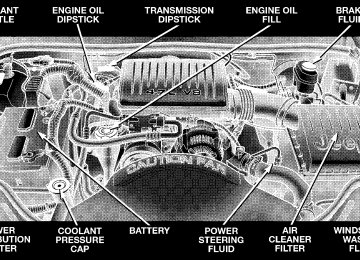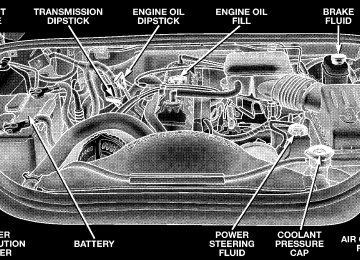- 2009 Jeep Grand Cherokee Owners Manuals
- Jeep Grand Cherokee Owners Manuals
- 2005 Jeep Grand Cherokee Owners Manuals
- Jeep Grand Cherokee Owners Manuals
- 2013 Jeep Grand Cherokee Owners Manuals
- Jeep Grand Cherokee Owners Manuals
- 2008 Jeep Grand Cherokee Owners Manuals
- Jeep Grand Cherokee Owners Manuals
- 2006 Jeep Grand Cherokee Owners Manuals
- Jeep Grand Cherokee Owners Manuals
- 2004 Jeep Grand Cherokee Owners Manuals
- Jeep Grand Cherokee Owners Manuals
- 2007 Jeep Grand Cherokee Owners Manuals
- Jeep Grand Cherokee Owners Manuals
- 2011 Jeep Grand Cherokee Owners Manuals
- Jeep Grand Cherokee Owners Manuals
- 2012 Jeep Grand Cherokee Owners Manuals
- Jeep Grand Cherokee Owners Manuals
- 2010 Jeep Grand Cherokee Owners Manuals
- Jeep Grand Cherokee Owners Manuals
- Download PDF Manual
-
Automatic Door Locks If this feature is selected your door locks will lock automatically if the vehicle speed is above 15 mph (24
km/h) and all doors are closed. It will reset whenever a door is opened. This feature is selectable and can be turned on or off. Refer to “Overhead Console — Customer Programmable Features” in Section 3 of this manual or see your autho- rized dealer. Automatic Unlock on Exit Feature — Only Available if Auto Lock is Enabled This feature will unlock all the doors when the driver’s door is opened if the vehicle is stopped and in P (Park) or N (Neutral). Refer to “Overhead Console — Customer Programmable Features” in Section 3 of this manual or see your authorized dealer.20 THINGS TO KNOW BEFORE STARTING YOUR VEHICLE
REMOTE KEYLESS ENTRY
This system allows you to lock or unlock the doors and liftgate or activate the panic alarm from distances up to about 23 feet (7 meters) using a hand held radio trans- mitter. The transmitter need not be pointed at the vehicle to activate the system.
To Unlock the Doors and Liftgate Press and release the “Unlock” button on the key fob once to unlock the driver’s door, or twice (within 5
seconds) to unlock all doors and liftgate. The illuminated entry system will also come on. NOTE: The system can be programmed to do the following: † unlock all the doors on the first button press † flash the turn signals with unlock † On vehicles equipped with an overhead console these functions can be selected at the overhead console using the “Customer Programmable Features.” Refer to “Overhead Console — Customer Programmable Features” in this section, otherwise see your autho- rized dealer.To Lock the Doors and Liftgate Press and release the “Lock” button on the key fob to lock all doors and liftgate. If you wish, the horn can be programmed to chirp once and/or the turn signals can be programmed to flash once to show the system is acti- vated. For customer programmable features, refer to “Overhead Console” in this section for programming details, otherwise see your authorized dealer. Using the Panic Alarm To turn on the panic alarm feature, press and release the PANIC button with the ignition off. When the panic alarm is on the headlights and marker lights will flash, the horn will pulse on and off and the interior lights will turn on. The panic alarm will stay on for 3 minutes unless you turn it off by pressing the PANIC button a second time or by starting the vehicle and accelerating to 15 mph (24
km/h).THINGS TO KNOW BEFORE STARTING YOUR VEHICLE 21
General Information This device complies with FCC rules part 15 and with RSS-210 of Industry Canada. Operation is subject to the following two conditions: (1) This device may not cause harmful interference and (2) This device must accept any interference that may be received, including interference that may cause undesired operation. If your transmitter fails to operate from a normal dis- tance, check for these two conditions. 1. Weak batteries in transmitter. The expected life of batteries is from one to two years. 2. Closeness to a radio transmitter such as a radio station tower, airport transmitter, military base, and some mobile or CB radios.
22 THINGS TO KNOW BEFORE STARTING YOUR VEHICLE
Programming Additional Transmitters Up to four transmitters can be programmed. See your authorized dealer. Transmitter Battery Replacement The recommended replacement battery is a Panasonic CR2016 or equivalent. NOTE: Do not touch the battery terminals that are on the back housing or the printed circuit board. 1. With the transmitter buttons facing down, use a thin coin to pry the two halves of the transmitter apart. Make sure not to damage the rubber gasket during removal.
2. Remove and replace the batteries. Avoid touching the new batteries with your fingers. Skin oils may cause battery deterioration. If you touch a battery, clean it with rubbing alcohol. 3. To reassemble the transmitter case snap two halves together. Make sure there is an even “gap” between the two halves.
4. Reset the transmitter by pressing the “Unlock” button six times. Test the transmitter operation.
SECURITY ALARM SYSTEM — IF EQUIPPED This system monitors the vehicle doors, liftgate, liftgate flipper glass, and ignition for unauthorized operation. When the alarm is activated, the system provides both audible and visual signals. The horn will sound repeat- edly for three minutes and the headlights and taillights will flash for an additional 15 minutes. To Set the Alarm The alarm will set when you use the remote keyless entry transmitter to lock the doors and liftgate or when you use the power door lock switch while the door is open. After all the doors are locked and closed, a red light on top of the instrument panel will flash rapidly for about 16
seconds to signal that the system is arming. During this 16 second pre-arm period, opening any door or theTHINGS TO KNOW BEFORE STARTING YOUR VEHICLE 23
liftgate will cancel the arming. If the system successfully arms, the red light will flash at a slower rate to indicate the alarm is set. To Disarm the System To disarm the system, use the remote keyless entry transmitter or the key to unlock the driver’s door. If something has triggered the system in your absence, the horn will sound three times when you unlock the doors. Check the vehicle for tampering. The Security Alarm System is designed to protect your vehicle; however, you can create conditions where the system will arm unexpectedly. If you remain in the vehicle and lock the doors with the transmitter, once the system is armed (after 16 seconds), when you pull the door handle to exit the alarm will sound. If this occurs, press the “Unlock” button on the remote keyless entry
24 THINGS TO KNOW BEFORE STARTING YOUR VEHICLE
transmitter to disarm the system. You may also acciden- tally disarm the system by unlocking the driver’s door with the key and then locking it. The door will be locked but the Security Alarm will not arm.
POWER WINDOWS The power window controls are located on the driver’s door trim panel. There is a single switch on the front passenger door which operates the passenger door win- dow.
The window lock switch located next to the power door lock switch allows you to disable the rear passenger window switches that are located on the rear door trim panels.
THINGS TO KNOW BEFORE STARTING YOUR VEHICLE 25
Auto Down Feature — If Equipped The driver’s door window switch has an “Auto Down” feature. Press the window switch past the detent, release, and the window will go down automatically. To open the window part way, press the window switch part way and release it when you want the window to stop. The power window switches remain active for up to 45
seconds after the ignition switch has been turned off. Opening a vehicle front door will cancel this feature. Wind BuffetingWind buffeting can be described as the perception of pressure on the ears or a helicopter type sound in the ears. Your vehicle may exhibit wind buffeting with the windows down, or the sunroof (if equipped) in certain
26 THINGS TO KNOW BEFORE STARTING YOUR VEHICLE
open or partially open positions. This is a normal occur- rence and can be minimized. If the buffeting occurs with the sunroof open, adjust the sunroof opening to minimize the buffeting.
Please pay close attention to the information in this section. It tells you how to use your restraint system properly to keep you and your passengers as safe as possible.
OCCUPANT RESTRAINTS Some of the most important safety features in your vehicle are the restraint systems. These include the front and rear seat belts for the driver and all passengers, front airbags for both the driver and right front passenger, and, if equipped, window bags for the driver and passengers seated next to a window. If you will be carrying children too small for adult-size belts, your seat belts also can be used to hold infant and child restraint systems. NOTE: The front airbags have a multi stage inflator design. This allows the airbag to have different rates of inflation that are based on collision severity.
WARNING!
In a collision, you and your passengers can suffer injuries, including fatalities, if you are not properly buckled up. You can strike the interior of your vehicle or other passengers, or you can be thrown out of the vehicle. Always be sure you and others in your vehicle are buckled up properly.
Buckle up even though you are an excellent driver, even on short trips. Someone on the road may be a poor driver and cause a collision which includes you. This can happen far away from home or on your own street.
Research has shown that seat belts save lives, and they can reduce the seriousness of injuries in a collision. Some of the worst injuries happen when people are thrown from the vehicle. Seat belts reduce the possibility of ejection and the risk of injury caused by striking the inside of the vehicle. Everyone in a motor vehicle should be belted at all times to reduce or prevent injuries. Lap/Shoulder Belts The outboard front and rear seats of your vehicle have combination lap/shoulder belts. The belt webbing retractor is designed to lock during very sudden stops or collisions. This feature allows the shoulder part of the belt to move freely with you under normal conditions. But in a collision, the belt will lock and reduce the risk of you striking the inside of the vehicle or being thrown out.
THINGS TO KNOW BEFORE STARTING YOUR VEHICLE 27
WARNING!
† Wearing a seat belt incorrectly is dangerous. Seat belts are designed to go around the large bones of your body. These are the strongest parts of your body and can take the forces of a collision the best. Wearing your belt in the wrong place could make your injuries in a collision much worse. You might suffer internal injuries, or you could even slide out of part of the belt. Follow these instruc- tions to wear your seat belt safely and to keep your passengers safe, too. † Two people should never be belted into a single seat belt. People belted together can crash into one another in an accident, hurting one another badly. Never use a lap/shoulder belt or a lap belt for more than one person, no matter what their size.
28 THINGS TO KNOW BEFORE STARTING YOUR VEHICLE
Lap/Shoulder Belt Operating Instructions
1. Enter the vehicle and close the door. Sit back and adjust the seat. 2. The seat belt latch plate is above the back of your seat. Grasp the latch plate and pull out the belt. Slide the latch plate up the webbing as far as necessary to make the belt go around your lap.
3. When the belt is long enough to fit, insert the latch plate into the buckle until you hear a “click.”
WARNING!
† A belt that is buckled into the wrong buckle will not protect you properly. The lap portion could ride too high on your body, possibly causing internal injuries. Always buckle your belt into the buckle nearest you. † A belt that is too loose will not protect you as well. In a sudden stop you could move too far forward, increasing the possibility of injury. Wear your seat belt snugly. † A belt that is worn under your arm is very danger- ous. Your body could strike the inside surfaces of the vehicle in a collision, increasing head and neck injury. A belt worn under the arm can cause internal injuries. Ribs aren’t as strong as shoulder bones. Wear the belt over your shoulder so that your strongest bones will take the force in a collision. † A shoulder belt placed behind will not protect you from injury during a collision. You are more likely to hit your head in a collision if you do not wear your shoulder belt. The lap and shoulder belt are meant to be used together.
THINGS TO KNOW BEFORE STARTING YOUR VEHICLE 29
4. Position the lap belt across your thighs, below your abdomen. To remove slack in the lap portion, pull up a bit on the shoulder belt. To loosen the lap belt if it is too tight, tilt the latch plate and pull on the lap belt. A snug belt reduces the risk of sliding under the belt in a collision.
WARNING!
† A lap belt worn too high can increase the risk of injury in a collision. The belt forces won’t be at the strong hip and pelvic bones, but across your abdomen. Always wear the lap part of your seat belt as low as possible and keep it snug. † A twisted belt can’t do its job as well. In a collision it could even cut into you. Be sure the belt is straight. If you can’t straighten a belt in your vehicle, take it to your authorized dealer and have it fixed.
30 THINGS TO KNOW BEFORE STARTING YOUR VEHICLE
5. Position the shoulder belt on your chest so that it is comfortable and not resting on your neck. The retractor will withdraw any slack in the belt.
6. To release the belt, push the red button marked PRESS on the buckle. The belt will automatically retract to its stowed position. If necessary, slide the latch plate down the webbing to allow it to retract fully.
WARNING!
A frayed or torn belt could rip apart in a collision and leave you with no protection. Inspect the belt system periodically, checking for cuts, frays, or loose parts. Damaged parts must be replaced immediately. Do not disassemble or modify the system. Seat belt assemblies must be replaced after an accident if they have been damaged (bent retractor, torn webbing, etc.).
Adjustable Upper Shoulder Belt Anchorage In the front seating positions, the shoulder belt can be adjusted upward or downward to position the belt away from your neck. Press the release button to release the anchorage, and then move it up or down to the position that serves you best.
2
THINGS TO KNOW BEFORE STARTING YOUR VEHICLE 31
Automatic Locking Mode — If Equipped In this mode, the shoulder belt is automatically pre- locked. The belt will still retract to remove any slack in the shoulder belt. When To Use The Automatic Locking Mode Anytime a child safety seat is installed in a passenger front seating position. Children 12 years old and under should be properly restrained in the rear seat whenever possible. How To Use The Automatic Locking Mode 1. Buckle the combination lap and shoulder belt. 2. Grasp the shoulder portion and pull downward until the entire belt is extracted. 3. Allow the belt to retract. As the belt retracts, you will hear a clicking sound. This indicates the safety belt is now in the automatic locking mode.
As a guide, if you are shorter than average, you will prefer a lower position, and if you are taller than average, you’ll prefer a higher position. When you release the anchorage, try to move it up or down to make sure that it is locked in position.
32 THINGS TO KNOW BEFORE STARTING YOUR VEHICLE
How to Disengage The Automatic Locking Mode Disconnect the combination lap/shoulder belt and allow it to retract completely to disengage the automatic lock- ing mode and activate the vehicle sensitive (emergency) locking mode. Energy Management Feature This vehicle has a safety belt system with an energy management feature in the front seating positions to help further reduce the risk of injury in the event of a head-on collision. This safety belt system has a retractor assembly that is designed to release webbing in a controlled manner. This feature is designed to help reduce the belt force acting on the occupant’s chest.
WARNING!
† After a vehicle collision, the front passenger out- board seat belt system must be checked by a qualified technician to verify that the “automatic locking retractor” feature for child seats is still functioning properly. In addition, all seat belts should be checked for proper function. † The belt and retractor assembly must be replaced if the seat belt assembly “automatic locking re- tractor” feature or any other seat belt function is not working properly when checked according to the procedures in the Service Manual. † Failure to replace the belt and retractor assembly
could increase the risk of injury in collisions.
Rear Center Lap Belt The rear center seating position has a lap belt only. To fasten the lap belt, slide the latch plate into the buckle until you hear a “click.” To lengthen the lap belt, tilt the latch plate and pull. To remove slack, pull the loose end of the webbing. Wear the belt snug against the hips. Sit back and erect in the seat, then adjust the belt as tightly as is comfortable.
WARNING!
and under the belt in a collision.
† A lap belt worn too loose or too high is dangerous. † A belt worn too loose can allow you to slip down † A belt that is too high will apply crash forces to the abdomen, not to the stronger hip bones. In either case, the risk of internal injuries is greater. Wear a lap belt low and snug.
THINGS TO KNOW BEFORE STARTING YOUR VEHICLE 33
Enhanced Driver Seat Belt Use Reminder System (BeltAlert) If the driver’s seat belt has not been buckled within 60
seconds of starting the vehicle and if the vehicle speed is greater than 5 mph (8 km/h), the Enhanced Warning System (BeltAlert) will alert the driver to buckle their seat belt. The driver should also instruct all other occupants to buckle their seat belts. Once the warning is triggered, the Enhanced Warning System (BeltAlert) will continue to chime and flash the Seat Belt Warning Light for 96
seconds or until the driver’s seat belt is buckled. The Enhanced Warning System (BeltAlert) will be reactivated if the driver’s seat belt is unbuckled for more than 10
seconds and the vehicle speed is greater than 5 mph (8
km/h). The Enhanced Warning System (BeltAlert) can be en- abled or disabled by your authorized dealer or by following these steps:34 THINGS TO KNOW BEFORE STARTING YOUR VEHICLE
NOTE: The following steps must occur within the first 60 seconds of the ignition switch being turned to the ON or START position. The manufacturer does not recom- mend deactivating the Enhanced Warning System (BeltAlert). 1. Turn the ignition switch to the OFF position, and fasten the driver’s seat belt. 2. Start the engine, and wait for the Seat Belt Warning Light to turn off. 3. Within 60 seconds of starting the vehicle, unbuckle and then re-buckle the driver’s seat belt at least three times, ending with the seat belt buckled. 4. Turn off the engine. A single chime will sound to signify that you have successfully completed the pro- gramming. The Enhanced Warning System (BeltAlert) can be reacti- vated by repeating this procedure.
NOTE: Although the Enhanced Warning System (BeltA- lert) has been deactivated, the Seat Belt Warning Light will continue to illuminate while the driver’s seat belt remains unfastened. Seat Belts and Pregnant Women We recommend that pregnant women use the seat belts throughout their pregnancy. Keeping the mother safe is the best way to keep the baby safe. Pregnant women should wear the lap part of the belt across the thighs and as snug across the hips as possible. Keep the belt low so that it does not come across the abdomen. That way the strong bones of the hips will take the force if there is a collision.
Seat Belt Extender If a seat belt is too short, even when fully extended and when the adjustable upper shoulder belt anchorage (if equipped) is in its lowest position, your authorized dealer can provide you with a seat belt extender. This extender should be used only if the existing belt is not long enough. When it is not required, remove the ex- tender and store it.
WARNING!
Using a seat belt extender when not needed can increase the risk of injury in a collision. Only use when the lap belt is not long enough when it is worn low and snug, and in the recommended seating positions. Remove and store the extender when not needed.
THINGS TO KNOW BEFORE STARTING YOUR VEHICLE 35
Driver And Front Passenger Supplemental Restraint Systems (SRS)
This vehicle has airbags for both the driver and right front passenger as a supplement to the seat belt restraint systems. The driver’s front airbag is mounted in the steering wheel. The passenger side airbag is mounted in
36 THINGS TO KNOW BEFORE STARTING YOUR VEHICLE
the instrument panel, above the glove compartment. The words SRS/AIRBAG are embossed on the airbag covers. NOTE: The front airbags are certified to the Federal regulations that allow less forceful deployment. The front airbags have a multi stage inflator design. This allows the airbag to have different rates of inflation that are based on collision severity. This vehicle may also be equipped with window bags to protect the driver, front, and rear passengers sitting next to a window. If the vehicle is equipped with window bags, they are located above the side windows. Their covers are also labeled SRS/AIRBAG.
NOTE: Airbag covers may not be obvious in the interior trim; but they will open to allow airbag deployment.
WARNING!
† Do not put anything on or around the front airbag covers or attempt to manually open them. You may damage the airbags and you could be injured be- cause the airbags are not there to protect you. These protective covers for the airbag cushions are de- signed to open only when the airbags are inflating. † If your vehicle is equipped with window bags, do not stack luggage or other cargo up high enough to block the location of the window bag. The area where the window bag is located should remain free from any obstructions. † If your vehicle is equipped with window bags, do not have any accessory items installed which will alter the roof, including adding a sunroof to your vehicle. Do not add roof racks that require perma- nent attachments (bolts or screws) for installation on the vehicle roof. Do not drill into the roof of the vehicle for any reason. † Do not cover or place items on the airbag covers. These items may cause serious injury during infla- tion.
THINGS TO KNOW BEFORE STARTING YOUR VEHICLE 37
The front airbags have a multi stage inflator design. This allows the airbag to have different rates of inflation that are based on collision severity. Along with the seat belts, front airbags work with the instrument panel knee bol- sters to provide improved protection for the driver and front passenger. Window bags also work with seat belts to improve occupant protection. The seat belts are designed to protect you in many types of collisions. The front airbags deploy in moderate to severe frontal collisions. If your vehicle is so equipped, the window bag on the crash side of the vehicle is triggered in moderate to severe side collisions. In certain types of collisions, both the front and side airbags may be triggered. But even in collisions where the airbags work, you need the seat belts to keep you in the right position for the airbags to protect you properly. Here are some simple steps you can take to minimize the risk of harm from a deploying airbag.
38 THINGS TO KNOW BEFORE STARTING YOUR VEHICLE
1. Children 12 years and under should always ride buckled up in a rear seat. Infants in rear facing child restraints should NEVER ride in the front seat of a vehicle with a passenger airbag. An airbag deplyment could cause severe injury or death to infants in that position. Children that are not big enough to properly wear the vehicle seat belt should be secured in the rear seat, in a child restraint or belt-positioning booster seat. Older children who do not use child restraints or belt- positioning booster seats should ride properly buckled up in the rear seat. Never allow children to slide the shoulder belt behind them or under their arm. If a child from 1 to 12 years old must ride in the front passenger seat because the vehicle is crowded, move the seat as far back as possible, and use the proper child restraint. See “Child Restraint” in this section.
You should read the instructions provided with your child restraint to make sure that you are using it properly. 2. All occupants should use their lap and shoulder belts properly. 3. The driver and front passenger seats should be moved back as far as practical to allow the front airbags room to inflate. 4. If your vehicle has window bags, do not lean against the door or window, airbags will inflate forcefully into the space between you and the door.
WARNING!
† Relying on the airbags alone could lead to more severe injuries in a collision. The airbags work with your seat belt to restrain you properly. In some collisions the airbags won’t deploy at all. Always wear your seat belts even though you have airbags. † Being too close to the steering wheel or instru- ment panel during airbag deployment could cause serious injury. Airbags need room to inflate. Sit back, comfortably extending your arms to reach the steering wheel or instrument panel. † If the vehicle has window bags, they also need room to inflate. Do not lean against the door or window. Sit upright in the center of the seat.
THINGS TO KNOW BEFORE STARTING YOUR VEHICLE 39
Airbag System Components The airbag system consists of the following: † Airbag Control Module (ACM) † Airbag Warning Light † Driver Airbag † Passenger Airbag † Window Bags above Side Windows (If Equipped) † Side Impact Sensors (If Equipped) † Steering Wheel and Column † Instrument Panel † Crash Sensor † Interconnecting Wiring † Knee Impact Bolsters
40 THINGS TO KNOW BEFORE STARTING YOUR VEHICLE
How The Airbag System Works † The Airbag Control Module (ACM) determines if a frontal collision is severe enough to require the airbags to inflate. Based on the level of collision severity, the front control module determines the proper rate of inflation. The front airbag inflators are designed to provide different rates of airbag inflation. † The ACM, along with the remote side impact sensors † The ACM will not detect roll over, or rear impacts. † The ACM monitors the readiness of the electronic parts of the system whenever the ignition switch is in the START or ON positions. These include all of the items listed above except the steering wheel and column and the knee bolsters. If the key is in the OFF position, in the ACC position, or not in the ignition, the airbags are not on and will not inflate.
detects side impact.
Also, the ACM turns on the AIRBAG warning light in the instrument panel for 6 to 8 seconds when the ignition is first turned on, then turns the light off. If it detects a malfunction in any part of the system, it turns on the light either momentarily or continuously.
WARNING!
Ignoring the AIRBAG warning light in your instru- ment panel could mean you won’t have the airbags to protect you in a collision. If the light does not come on, stays on after you start the vehicle, or if it comes on as you drive, have the airbag system checked right away. † The Driver and Passenger Airbag/Inflator Units are located in the center of the steering wheel and the right side of the instrument panel. When the ACM detects a collision requiring the airbags, it signals the inflator
units. A large quantity of nontoxic gas is generated to inflate the front airbags. Different airbag inflation rates are possible, these rates are determined by the front airbag control module based on collision severity. The steering wheel hub trim cover and the upper right side of the instrument panel separate and fold out of the way as the bags inflate to their full size. The bags fully inflate in about 30–70 milliseconds. This is about half of the time it takes to blink your eyes. The bags then quickly deflate while helping to restrain the driver and front passenger. The driver front airbag gas is vented through the airbag material towards the instrument panel. The passenger front airbag gas is vented through the airbag material on the sides of the airbag. In this way, the airbags do not interfere with your control of the vehicle.
THINGS TO KNOW BEFORE STARTING YOUR VEHICLE 41
† The Side Impact SRS Window Bags are designed to activate only in certain side collisions. When the airbag control module (ACM), along with the remote side impact sensors detects a side impact collision requir- ing the window bags to inflate, it signals the inflators on the crash side of the vehicle. A quantity of nontoxic gas is generated to inflate the window bag. The inflating window bag pushes the outside edge of the headliner out of the way and covers the window. The airbag inflates in about 30 milliseconds (about one quarter of the time it takes to blink your eyes) with enough force to injure you if you are not belted and seated properly, or if items are positioned in the area where the window bag inflates. This especially applies to children. The window bag is only about 31⁄2 inches (9 cm) thick when it is inflated. † The Knee Impact Bolsters help protect the knees of the driver and the front passenger’s, and position everyone for the best interaction with the front airbag.
42 THINGS TO KNOW BEFORE STARTING YOUR VEHICLE
If A Deployment Occurs The airbag system is designed to deploy the airbags when the impact sensors detect a moderate-to-severe frontal collision, to help restrain the driver and front passenger, and then immediately deflate. NOTE: A frontal collision that is not severe enough to need airbag protection will not activate the system. This does not mean something is wrong with the airbag system. If you do have a collision which deploys the airbags, any or all of the following may occur: † The nylon airbag material may sometimes cause abra- sions and/or skin reddening to the driver and front passenger as the airbags deploy and unfold. The abrasions are similar to friction rope burns or those you might get sliding along a carpet or gymnasium floor. They are not caused by contact with chemicals. They are not permanent and normally heal quickly.
However, if you haven’t healed significantly within a few days, or if you have any blistering, see your doctor immediately. † As the airbags deflate you may see some smoke-like particles. The particles are a normal by-product of the process that generates the nontoxic gas used for airbag inflation. These airborne particles may irritate the skin, eyes, nose, or throat. If you have skin or eye irritation, rinse the area with cool water. For nose or throat irritation, move to fresh air. If the irritation continues, see your doctor. If these particles settle on your clothing, follow the garment manufacturer’s instruc- tions for cleaning. † It is not advisable to drive your vehicle after the airbags have deployed. If you are involved in another collision, the airbags will not be in place to protect you.
WARNING!
Maintaining Your Airbag System
THINGS TO KNOW BEFORE STARTING YOUR VEHICLE 43
Deployed airbags can’t protect you in another colli- sion. Have the airbags replaced by an authorized dealer as soon as possible.
WARNING!
† Modifications to any part of the airbag system could cause it to fail when you need it. You could be injured if the airbag system is not there to protect you. Do not modify the components or wiring, including adding any kind of badges or stickers to the steering wheel hub trim cover or the upper right side of the instrument panel. Do not modify the front bumper or vehicle body structure. † You need proper knee impact protection in a collision. Do not mount or locate any aftermarket equipment on or behind the knee bolsters. † It is dangerous to try to repair any part of the airbag system yourself. Be sure to tell anyone who works on your vehicle that it has an airbag system.
44 THINGS TO KNOW BEFORE STARTING YOUR VEHICLE
ignition switch is first turned on.
Airbag Warning Light You will want to have the airbag system ready to inflate for your protection in an impact. The airbag system is designed to be maintenance free. If any of the following occurs, have an authorized dealer service the system promptly: † Does not come on during the 6 to 8 seconds after the † Remains on after the 6 to 8 second interval. † Comes on for any period of time while driving. Child Restraint Everyone in your vehicle needs to be buckled up all the time — babies and children, too. Every state in the United States and all Canadian provinces require that small children ride in proper restraint systems. This is the law, and you can be prosecuted for ignoring it.
Children 12 years and under should ride properly buck- led up in a rear seat, if available. According to crash statistics, children are safer when properly restrained in the rear seats rather than in the front.
WARNING!
In a collision, an unrestrained child, even a tiny baby, can become a missile inside the vehicle. The force required to hold even an infant on your lap can become so great that you could not hold the child, no matter how strong you are. The child and others could be badly injured. Any child riding in your vehicle should be in a proper restraint for the child’s size.
Infants and Small Children There are different sizes and types of restraints for children from newborn size to the child almost large
enough for an adult seat belt. Always check the child seat owner’s manual to ensure you have the right seat for your child. Use the restraint that is correct for your child: † The rearward-facing infant restraint is for babies weighing up to about 20 lbs (9 kg), and one year old or more. The infant restraint must NEVER be used in the front seat of a vehicle with a passenger side airbag unless the airbag is turned off. An airbag deployment could cause severe injury or death to infants in this position. The infant restraint is held in the vehicle by the lap belt, lap/shoulder belt, or the LATCH child restraint anchorage system. Refer to “Lower Anchors and Tether for CHildren (LATCH)” in this section. † Children under one year of age should continue to ride in a rear-facing infant seat, even if they weigh more than 20 lbs (9 kg). A “convertible” child seat, one that is designed to be used either rearward-facing or
THINGS TO KNOW BEFORE STARTING YOUR VEHICLE 45
forward-facing, should be used for children who are too heavy for the infant carrier, but who are too young to face forward in the vehicle. † The forward-facing child seat is for children from about 20 lbs (9 kg) to 40 lbs (18 kg), and more than one year old. The child seat is held in the vehicle by the lap belt, lap/shoulder belt, or the LATCH child restraint anchorage system. Refer to “Lower Anchors and Tether for CHildren (LATCH)” in this section. † The belt-positioning booster seat is for children weigh- ing more than 40 lbs (18 kg). If the child cannot sit with knees bent over the seat cushion while the child’s back is against the seat back, they should use a belt- positioning booster seat. The child and booster seat are held in the vehicle by the lap/shoulder belt. (Some booster seats are equipped with a front shield and are held in the vehicle by the lap portion or lap belt.)
46 THINGS TO KNOW BEFORE STARTING YOUR VEHICLE
† For additional information, refer to www.seatcheck.org.
WARNING!
† Improper installation can lead to failure of an infant or child restraint. It could come loose in a collision. The child could be badly injured or killed. Follow the manufacturer’s directions ex- actly when installing an infant or child restraint. † A rearward facing infant restraint should only be used in a rear seat. A rearward facing infant restraint in the front seat may be struck by a deploying passenger airbag which may cause se- vere or fatal injury to the infant.
Here are some tips for getting the most out of your child restraint: † Before buying any restraint system, make sure that it has a label certifying that it meets all applicable Safety Standards. The manufacturer also recommends that you try a child restraint in the vehicle seats where you will use it before you buy it. † The restraint must be appropriate for your child’s weight and height. Check the label on the restraint for weight and height limits. † Carefully follow the instructions that come with the restraint. If you install the restraint improperly, it may not work when you need it.
† The passenger seat belts are equipped with cinching latch plates, which are designed to keep the latch portion tight around the child restraint so that it is not necessary to use a locking clip. Pulling up on the shoulder portion of the lap/shoulder belt will tighten the belt. The cinching latch plate will keep the belt tight, however, any seat belt system will loosen with time, so check the belt occasionally and pull it tight if necessary. † In the rear seat, you may have trouble tightening the lap/shoulder belt on the child restraint because the buckle or latch plate is too close to the belt path opening on the restraint. Disconnect the latch plate from the buckle and twist the short buckle-end belt several times to shorten it. Insert the latch plate into the buckle with the release button facing out.
THINGS TO KNOW BEFORE STARTING YOUR VEHICLE 47
† If the belt still cannot be tightened, or if pulling and pushing on the restraint loosens the belt, disconnect the latch plate from the buckle, turn the buckle around, and insert the latch plate into the buckle again. If you still cannot make the child restraint secure, try a different seating position. † Buckle the child into the restraint exactly as the † When your child restraint is not in use, secure it in the vehicle with the seat belt or remove it from the vehicle. Do not leave it loose in the vehicle. In a sudden stop or collision, it could strike the occupants or seat backs and cause serious personal injury.
manufacturer’s instructions tell you.
Lower Anchors and Tethers for CHildren (LATCH) Your vehicle is equipped with the child restraint anchor- age system called LATCH, which stands for Lower
48 THINGS TO KNOW BEFORE STARTING YOUR VEHICLE
Anchors and Tethers for CHildren. The LATCH system provides for the installation of the child restraint without using the vehicle seat belt. The two rear outboard seating positions have exclusive lower anchorages located at the rear of the seat cushion. They are round bars, part of the seat and body structure, and are readily visible.
In addition, there are tether anchors above the rear liftgate opening behind each rear outboard seat. The anchors are covered by hinged plastic caps.
To attach a child restraint tether strap hook, pull down on the cover of the anchor directly behind the seat where you are placing the child restraint. Raise the head re- straint and route the tether strap under the head restraint
and between the two posts. Attach the tether strap hook to the anchor loop. Install the child restraint according to the manufacturer’s instructions, and tighten the vehicle seat belt. Remove the slack from the tether strap accord- ing to the manufacturer’s instructions. Child restraints systems having attachments designed to connect to the lower anchorages are now available. Child restraints having tether straps and hooks for connection to the top tether anchorage have been available for some time. In fact, many child restraint manufacturers will provide add-on tether strap kits for some of their older products. Tether anchorage kits are also available for most older vehicles. NOTE: install the restraint using the vehicle seat belts. Because the lower anchorages are to be introduced to passenger carrying vehicles over a period of years, child restraint systems having attachments for those anchor- ages will continue to have features for installation in
If your child restraint is not LATCH compatible,
THINGS TO KNOW BEFORE STARTING YOUR VEHICLE 49
vehicles using the lap or lap/shoulder belt. They will also have tether straps, and you are urged to take advantage of all of the available attachments provided with your child restraint in any vehicle. Installing the Child Restraint System There are LATCH anchorages at the two rear outboard seating positions and tether strap anchorages above the rear liftgate opening behind each rear outboard seat. We urge that you carefully follow the directions of the manufacturer when installing your child restraint. Many, but not all, restraint systems will be equipped with separate straps on each side, with each having a hook or connector and a means for adjusting the tension in the strap. Forward-facing toddler restraints and some rearward-facing infant restraints will also be equipped with a tether strap with a hook and means for adjusting the tension in the strap.
50 THINGS TO KNOW BEFORE STARTING YOUR VEHICLE
In general, you will first loosen the adjusters on the lower and tether straps so that you can more easily attach the hook or connector to the lower and tether anchorages. The tether strap should be routed under the center of the head restraint and attached to the tether anchor above the rear liftgate opening behind each rear outboard seat. Then tighten all three straps as you push the child restraint rearward and downward into the seat. Not all child restraint systems will be installed as we have described here. Again, carefully follow the instruc- tions that come with the child restraint system.
WARNING!
Improper installation of a child restraint to the LATCH anchorages can lead to failure of an infant or child restraint. The child could be badly injured or killed. Follow the manufacturer’s directions exactly when installing an infant or child restraint.
Children Too Large for Booster Seats Children who are large enough to wear the shoulder belt comfortably, and whose legs are long enough to bend over the front of the seat when their back is against the seat back should use the lap/shoulder belt in a rear seat. † Make sure that the child is upright in the seat. † The lap portion should be low on the hips and as snug † Check belt fit periodically. A child’s squirming or † If the shoulder belt contacts the face or neck, move the child closer to the center of the vehicle. If this doesn’t help, move the child to the center rear seating position and use the lap belt. Never allow a child to put the shoulder belt under an arm or behind their back.
slouching can move the belt out of position.
as possible.
ENGINE BREAK-IN RECOMMENDATIONS A long break-in period is not required for the engine in your new vehicle. Drive moderately during the first 300 miles (500 km). After the initial 60 miles (100 km), speeds up to 50 or 55
mph (80 or 90 km/h) are desirable. While cruising, brief full-throttle acceleration, within the limits of local traffic laws, contributes to a good break-in. Wide open throttle acceleration in low gear can be detrimental and should be avoided. The engine oil installed in the engine at the factory is a high quality energy conserving type lubricant. Oil changes should be consistent with anticipated climate conditions under which vehicle operations will occur. The recommended viscosity and quality grades are shown in Section 7 of this manual. NON-DETERGENT OR STRAIGHT MINERAL OILS MUST NEVER BE USED.THINGS TO KNOW BEFORE STARTING YOUR VEHICLE 51
A new engine may consume some oil during its first few thousand miles (kilometers) of operation. This should be considered as a normal part of the break-in and not interpreted as an indication of difficulty.
SAFETY TIPS
Exhaust Gas
WARNING!
Exhaust gases can injure or kill. They contain carbon monoxide (CO) which is colorless and odorless. Breathing it can make you unconscious and can eventually poison you. To avoid breathing (CO) follow the safety tips below. † Do not inhale exhaust gases. They contain carbon monoxide, a colorless and odorless gas which can kill. Never run the engine in a closed area, such as a
52 THINGS TO KNOW BEFORE STARTING YOUR VEHICLE
garage, and never sit in a parked vehicle with the engine running for a extended period. If the vehicle is stopped in an open area with engine running for more than a short period, adjust the ventilation system to force fresh, outside air into the vehicle. † Guard against carbon monoxide with proper mainte- nance. Have the exhaust system inspected every time the vehicle is raised. Have any abnormal conditions repaired promptly. Until repaired, drive with all side windows fully open. † Always run the climate control in panel or floor mode when driving with any windows open, even if only slightly, to help keep fresh air circulating inside ve- hicle. Otherwise poisonous gases could be drawn into the vehicle.
Safety Checks You Should Make Inside The Vehicle
Seat Belts Inspect the belt system periodically, checking for cuts, frays and loose parts. Damaged parts must be replaced immediately. Do not disassemble or modify the system. Seat belt assemblies must be replaced after an accident if they have been damaged (bent retractor, torn webbing, etc.). If there is any question regarding belt or retractor condition, replace the belt. Airbag Warning Light The light should come on and remain on for 6 to 8
seconds as a bulb check when the ignition switch is first turned on. If the bulb is not lit during starting, have it replaced. If the light stays on or comes on while driving, have the system checked by an authorized dealer.Defrosters Check operation by selecting the defrost mode and place the blower control on high speed. You should feel the air directed against the windshield. Safety Checks You Should Make Outside The Vehicle
Tires Examine tires for excessive tread wear or uneven wear patterns. Check for stones, nails, glass, or other objects lodged in the tread. Inspect for tread cuts or sidewall cracks. Check wheel nuts for tightness and tires (includ- ing spare) for proper pressure.
THINGS TO KNOW BEFORE STARTING YOUR VEHICLE 53
Lights Have someone observe the operation of all exterior lights while you work the controls. Check turn signal and high beam indicator lights on the instrument panel. Fluid Leaks Check area under vehicle after overnight parking for fuel, coolant, oil or other fluid leaks. Also, if gasoline fumes are detected, the cause should be located and corrected immediately.
UNDERSTANDING THE FEATURES OF YOUR VEHICLE
CONTENTS
m Mirrors . . . . . . . . . . . . . . . . . . . . . . . . . . . . . . .59
N Inside Day/Night Mirror . . . . . . . . . . . . . . . . .59
N Inside Automatic Dimming Mirror — IfEquipped . . . . . . . . . . . . . . . . . . . . . . . . . . . .60
N Exterior Mirrors Folding Feature . . . . . . . . . . .61
N Outside Mirrors . . . . . . . . . . . . . . . . . . . . . . .61
N Heated Remote Control Mirrors — IfEquipped . . . . . . . . . . . . . . . . . . . . . . . . . . . .61
N Power Remote Control Outside Mirrors . . . . . .61
N Lighted Vanity Mirrors — If Equipped . . . . . . .62m Seats . . . . . . . . . . . . . . . . . . . . . . . . . . . . . . . . .63
N Front Manual Seat Adjustment . . . . . . . . . . . . .63
N Front Seat Adjustment — Recline . . . . . . . . . . .63
N Head Restraints . . . . . . . . . . . . . . . . . . . . . . .64
N Power Seat Adjuster — If Equipped . . . . . . . . .65
N Memory System — If Equipped . . . . . . . . . . . .68
N Heated Seats — If Equipped . . . . . . . . . . . . . .71
N 60/40 Split Rear Seat . . . . . . . . . . . . . . . . . . . .71
m To Open And Close The Hood . . . . . . . . . . . . . .7456 UNDERSTANDING THE FEATURES OF YOUR VEHICLE
m Lights . . . . . . . . . . . . . . . . . . . . . . . . . . . . . . . .75
N Interior Lighting . . . . . . . . . . . . . . . . . . . . . . .75
N Front Map/Reading Lights . . . . . . . . . . . . . . .75
N Multi-Function Control Lever . . . . . . . . . . . . . .76
N Battery Saver Feature—Exterior/InteriorLights . . . . . . . . . . . . . . . . . . . . . . . . . . . . . .76
N Headlights And Parking Lights . . . . . . . . . . . .77
N Automatic Headlight System — If Equipped . . .77
N Instrument Panel And Interior Lights . . . . . . . .78
N Daytime Running Lights — Canada Only . . . . .78
N Lights-On Reminder . . . . . . . . . . . . . . . . . . . .78
N Fog Lights — If Equipped . . . . . . . . . . . . . . . .79
N Turn Signals . . . . . . . . . . . . . . . . . . . . . . . . . .79N Headlight Dimmer Switch . . . . . . . . . . . . . . . .79
N Passing Light . . . . . . . . . . . . . . . . . . . . . . . . .79
N Headlight Time Delay . . . . . . . . . . . . . . . . . . .80
m Windshield Wipers And Washers . . . . . . . . . . . . .80
N Mist . . . . . . . . . . . . . . . . . . . . . . . . . . . . . . . .81
N Speed Sensitive Intermittent Wiper System . . . .81
N Rain Sensitive Wiper System — If Equipped . . .82
m Tilt Steering Column . . . . . . . . . . . . . . . . . . . . .84
m Adjustable Pedals — If Equipped . . . . . . . . . . . .84
m Electronic Speed Control . . . . . . . . . . . . . . . . . . .86
N To Activate . . . . . . . . . . . . . . . . . . . . . . . . . . .86
N To Set At a Desired Speed . . . . . . . . . . . . . . . .86
N To Deactivate . . . . . . . . . . . . . . . . . . . . . . . . .86N To Resume Speed . . . . . . . . . . . . . . . . . . . . . .87
N To Vary The Speed Setting . . . . . . . . . . . . . . . .87
N To Accelerate For Passing . . . . . . . . . . . . . . . .87
N Driving Up Or Down Hills . . . . . . . . . . . . . . .88
m Overhead Console . . . . . . . . . . . . . . . . . . . . . . .89
N Dome/Reading Lights . . . . . . . . . . . . . . . . . . .89
N Electronic Vehicle Information Center . . . . . . . .90
N Tire Pressure Monitor System — If Equipped . . .92
N General Information . . . . . . . . . . . . . . . . . . . .95
N Customer Programmable Features . . . . . . . . . .95
N Compass/Temperature/Trip Computer . . . . . . 101
N Trip Computer . . . . . . . . . . . . . . . . . . . . . . . 103
m Garage Door Opener — If Equipped . . . . . . . . . 106UNDERSTANDING THE FEATURES OF YOUR VEHICLE 57
N When Your Vehicle Is New . . . . . . . . . . . . . . 107
N Programming Homelink . . . . . . . . . . . . . . . . 108
N Gate Operator/Canadian Programming . . . . . 111
N Using Homelink . . . . . . . . . . . . . . . . . . . . . . 111
m Power Sunroof — If Equipped . . . . . . . . . . . . . 112
N Express Open Mode . . . . . . . . . . . . . . . . . . . 112
N Manual Open Mode . . . . . . . . . . . . . . . . . . . 112
N Closing Operation . . . . . . . . . . . . . . . . . . . . . 113
N Vent Operation . . . . . . . . . . . . . . . . . . . . . . . 113
N Ignition Off Operation . . . . . . . . . . . . . . . . . . 113
N Sunshade Operation . . . . . . . . . . . . . . . . . . . 114
N Maintenance . . . . . . . . . . . . . . . . . . . . . . . . . 114
m Power Outlet . . . . . . . . . . . . . . . . . . . . . . . . . . 11558 UNDERSTANDING THE FEATURES OF YOUR VEHICLE
m Glove Compartment . . . . . . . . . . . . . . . . . . . . . 116
m Cup Holders . . . . . . . . . . . . . . . . . . . . . . . . . . 116
m Cargo Area Features . . . . . . . . . . . . . . . . . . . . . 118
. . . . . . . . . . . . . . . . . . . . . . . . . 118N Cargo Light
N Retractable Cargo Area Cover — If
Equipped . . . . . . . . . . . . . . . . . . . . . . . . . . . 118
N Cargo Tie-Down Hooks . . . . . . . . . . . . . . . . . 119
m Roof Luggage Rack . . . . . . . . . . . . . . . . . . . . . 121MIRRORS
Inside Day/Night Mirror The mirror should be adjusted to center on the view through the rear window. A two-point pivot system allows for horizontal and vertical adjustment of the mirror. The mirror should be adjusted while set in the day position (toward windshield). Annoying headlight glare from vehicles behind you can be reduced by moving the small control under the mirror to the night position (toward rear of vehicle).
UNDERSTANDING THE FEATURES OF YOUR VEHICLE 59
60 UNDERSTANDING THE FEATURES OF YOUR VEHICLE
Inside Automatic Dimming Mirror — If Equipped This mirror automatically adjusts for annoying headlight glare from vehicles behind you. You can turn the feature on or off by pressing the button at the base of the mirror. A light in the button will indicate when the dimming feature is activated.
CAUTION!
To avoid damage to the mirror during cleaning, never spray any cleaning solution directly onto the mirror. Apply the solution onto a clean cloth and wipe the mirror clean.
Driver’s Outside Automatic Dimming Mirror — If Equipped If your vehicle is equipped with a driver’s outside automatic dimming mirror, it operates when the inside automatic dimming mirror is on. This outside mirror operates off the inside mirror switch and will automati- cally adjust for annoying headlight glare when the inside mirror does. NOTE: The passenger outside mirror does not have this dimming feature.
UNDERSTANDING THE FEATURES OF YOUR VEHICLE 61
Heated Remote Control Mirrors — If Equipped
These mirrors are heated to melt frost or ice. This feature is activated whenever you turn on the rear
window defrost. Power Remote Control Outside Mirrors The controls for the power mirrors are located on the driver’s door trim panel above the window switches.
Exterior Mirrors Folding Feature All exterior mirrors are hinged and may be moved either forward or rearward to resist damage. The hinges have three detent positions; full forward, full rearward, and normal. Outside Mirrors To receive maximum benefit, adjust the outside mirrors to center on the adjacent lane of traffic with a slight overlap of the view obtained on the inside mirror.
WARNING!
Vehicles and other objects seen in the right side convex mirror will look smaller and farther away than they really are. Relying too much on your right side mirror could cause you to collide with another vehicle or other objects. Use your inside mirror when judging the size or distance of a vehicle seen in the right side mirror.
62 UNDERSTANDING THE FEATURES OF YOUR VEHICLE
Set the top switch to the left or right for the left or right mirror, and set it to the center off position to prevent accidentally moving a mirror when you are finished adjusting the mirror. To adjust a mirror, select left or right with the top switch, and press one of the four arrows for the direction you want the mirror to move. Lighted Vanity Mirrors — If Equipped To access a lighted vanity mirror, flip down one of the visors. Lift the cover to reveal the mirror. The light will turn on automatically. Sliding the button up or down will vary the intensity of the light.
SEATS
WARNING!
Adjusting a seat while the vehicle is moving is dangerous. The sudden movement of the seat could cause you to lose control. The seat belt might not be properly adjusted and you could be injured. Adjust any seat only while the vehicle is parked.
Front Manual Seat Adjustment Move the seat forward or rearward using the adjustment bar. Lift up on the bar located on the front of the seat near the floor. Position the seat and be sure the latch engages fully.
UNDERSTANDING THE FEATURES OF YOUR VEHICLE 63
Front Seat Adjustment — Recline To adjust the seatback, lift the lever located on the outboard side of the seat, lean back, and release the lever at the desired position. To return the seatback, lift the lever, lean forward, and release the lever.
WARNING!
Do not ride with the seatback reclined so that the seat belt is no longer resting against your chest. In a collision you could slide under the seat belt and be seriously or even fatally injured. Use the recliner only when the vehicle is parked.
restraint to all positions, except the full-down position. To lower the head restraint to the full-down position, the button does not have to be pushed in. The restraints may be raised without pushing in the button.
64 UNDERSTANDING THE FEATURES OF YOUR VEHICLE
WARNING!
† It is extremely dangerous to ride in a cargo area, inside or outside of a vehicle. In a collision, people riding in these areas are more likely to be seriously injured or killed. † Do not allow people to ride in any area of your vehicle that is not equipped with seats and seat belts. † Be sure everyone in your vehicle is in a seat and
using a seat belt properly.
Head Restraints Head restraints can reduce the risk of whiplash injury in the event of impact from the rear. Adjustable head restraints should be adjusted so that the upper edge is as high as practical. The head restraints have a locking button which must be pushed in to lower the head
UNDERSTANDING THE FEATURES OF YOUR VEHICLE 65
6–Way Power Seat with Manual Recliner — If Equipped This seat switch is on the outboard side of the seat near the floor. Use this switch to move the seat up or down, forward or rearward, or to tilt the seat.
Power Seat Adjuster — If Equipped
WARNING!
Do not ride with the seatback reclined so that the shoulder belt is no longer resting against your chest. In a collision you could slide under the seat belt and be seriously injured or even fatally injured. Use the recliner only when the vehicle is parked.
The power seat adjuster switches are located on the outboard side of the seat.
66 UNDERSTANDING THE FEATURES OF YOUR VEHICLE
This seat also has a manual recline lever located just to the rear of the power seat switch. Pull up on the lever to recline the seat.
10–Way Power Seat with Power Recliner and Power Lumbar — If Equipped These seat switches are located on the outboard side of the seat near the floor. Use these switches to move the seat up or down, forward or rearward, to tilt the seat, to recline the seat, or to increase/decrease the amount of lumbar support.
CAUTION!
Do not put anything under a power seat. It may cause damage to the seat controls.
Power Lumbar The power lumbar control is located on the outboard side of the seat. Use this switch to increase or decrease the desired amount of lumbar support.
UNDERSTANDING THE FEATURES OF YOUR VEHICLE 67
68 UNDERSTANDING THE FEATURES OF YOUR VEHICLE
Power Reclining Seat The recliner control is on the outboard side of the seat. Use this switch to recline the seatback and to return the seatback to the upright position.
WARNING!
Do not ride with the seatback reclined so that the seat belt is no longer resting against your chest. In a collision you could slide under the seat belt and be seriously or even fatally injured. Use the recliner only when the vehicle is parked.
Memory System — If Equipped If your vehicle is equipped with this system, your Re- mote Keyless Entry Transmitter or Memory System But- tons on the driver’s door panel can be used to recall the driver’s seat, driver’s outside rear view mirror, and radio station presets to saved positions.
The Memory Position Buttons located on the driver’s door will always recall stored settings. The Remote Keyless Entry Transmitters can be programmed to recall positions when the “Unlock” button is pressed. For customer programmable features refer to the section on “Overhead Console” for programming details, otherwise see your authorized dealer. NOTE: The vehicle must be in P (Park), and the seat belt cannot be latched if the ignition is in the ON position, to recall memory positions. Your vehicle was delivered to you with two remote keyless entry transmitters. They are color coded to match the memory buttons on the driver’s door. These trans- mitters work in conjunction with the number “1” (black) and number “2” (gray) memory seat buttons on the driver’s door. Once the memory button has been set, the corresponding remote keyless entry transmitter is also set.
UNDERSTANDING THE FEATURES OF YOUR VEHICLE 69
If the memory system is not set to your desired NOTE: positions, the seat and driver’s mirror will default to the factory setting each time the Keyless Entry Transmitter is used.
To set the memory buttons follow this procedure: 1. Turn the ignition key to the ON position.
70 UNDERSTANDING THE FEATURES OF YOUR VEHICLE
2. Press the memory button “1” if you are setting the memory for driver one or number “2” if you are setting the memory for driver two. 3. Adjust the seat, recliner, and driver’s outside rear view mirrors to the desired position. 4. Set the radio station presets as you desire (up to 10 AM and 10 FM station settings). 5. Press and release the SET button. An indicator light on the set switch will flash, telling you that you are in the set memory mode.
6. Press and release button number “1” or number “2” on the driver’s door, depending on which transmitter you’re using. The flashing indicator light on the set switch will go out telling you that the driver memory has been set. If your remote keyless entry transmitter is lost, you may order a new transmitter from your local authorized dealer. You must designate transmitter #1 or #2. Your authorized dealer will have to program your vehicle to match the new transmitter.
Heated Seats — If Equipped This feature heats the driver’s and passenger’s front seats. The controls for the heated seats are located on the instrument panel below the heater/air conditioning con- trols. After turning on the ignition you can choose from HI, OFF, or LO heat settings.
UNDERSTANDING THE FEATURES OF YOUR VEHICLE 71
An indicator on the switch shows which setting has been selected. To turn off the heated seats, position the switch in the middle. 60/40 Split Rear Seat Either side of the rear seat can be folded flat to allow for extended cargo space and still maintain some rear seating room. NOTE: Be sure that the front seats are fully upright and positioned forward. This will allow the rear seatback to fold down easily.
72 UNDERSTANDING THE FEATURES OF YOUR VEHICLE
To fold the 60/40 rear seat perform the following steps: 1. Use the pull straps available on each seat cushion section; pull the strap forward and pivot the cushion forward flush with the front seatback.
The headrest posts can be fitted into the openings pro- vided in the folded seat cushion for storage.
2. Remove the headrests from the rear seatback. Press the button and pull the headrest from the seatback.
3. Locate the seatback release handle on the outboard top side of each rear seatback; lift up on the handle, and rotate the lever forward until the seatback releases. Fold the seatback completely forward.
NOTE: When lifting up on the release handle, the seatback will release easier if you do not pull forward on the seatback; only lift up on the release handle until the seatback disengages, then fold the seat forward.
UNDERSTANDING THE FEATURES OF YOUR VEHICLE 73
To restore the 60/40 rear seat to the upright position perform the following steps: Raise the seatback and lock it into place. If interference from the cargo area prevents the seatback from fully locking, you will have difficulty returning the seat cush- ion to its proper position. Remove the headrests from the cushion panel storage position and reinstall into the rear seat back.
WARNING!
Be certain that the seatback is securely locked into position. If the seatback in not securely locked into position the seat will not provide the proper stability for child seats and/or passengers. An improperly latched seat could cause serious injury.
Rotate the seat cushion rearward until it is latched into place.
74 UNDERSTANDING THE FEATURES OF YOUR VEHICLE
TO OPEN AND CLOSE THE HOOD To open the hood, pull the release lever inside your vehicle located below the instrument panel and in front of the driver’s door.
Then reach under the hood and pull upward on the safety latch and lift the hood. To prevent possible dam- age, do not slam the hood to close it. Use a firm downward push at the center of the hood to ensure that both latches engage.
UNDERSTANDING THE FEATURES OF YOUR VEHICLE 75
Front Map/Reading Lights These lights are mounted in the overhead console. Each light can be turned on by pressing the recessed area of the lens. To turn these lights off, press the recessed area of the lens a second time. There are also reading lights located above the rear doors. Each light can be turned on by pressing the front recessed area of the lens. To turn these lights off, press the recessed area of the lens a second time.
WARNING!
If the hood is not fully latched, it could fly up when the vehicle is moving and block your forward vision. Be sure all hood latches are fully latched before driving.
LIGHTS
Interior Lighting The interior lighting consists of courtesy lights mounted below the instrument panel, an overhead console light assembly which contains both driver and passenger reading lights, reading lights located above the rear doors, and a rear cargo light. Opening a door or turning the center of the multi-function control lever to the extreme up position will activate all interior courtesy lights.
76 UNDERSTANDING THE FEATURES OF YOUR VEHICLE
Multi-Function Control Lever The multi-function control lever controls the operation of the headlights, turn signals, headlight beam selection, instrument panel light dimming, passing light, interior courtesy/dome lights, and optional fog lights.
Battery Saver Feature—Exterior/Interior Lights If the multi-function control lever is left in the interior light position, parking light position, or the headlight position when the ignition switch is moved to the OFF position, the battery saver feature will automatically turn off the exterior and interior lights after eight minutes. Normal operation will resume when the ignition is turned ON or when the headlight switch is turned to another position.
Headlights and Parking Lights Turn the end of the multi-function control lever to the first detent for parking light operation. Turn to the second detent for headlight operation. Turn to the third detent for “Auto” headlights operation (if equipped).
UNDERSTANDING THE FEATURES OF YOUR VEHICLE 77
Automatic Headlight System — If Equipped Turn the end of the multi-function control lever to the third detent to activate the automatic headlight system. This system performs two functions. With the engine running and the multi-function control lever in the AUTO position, the headlights will turn on and off based on the surrounding light levels. Headlights On Automatically With Wipers If your vehicle is equipped with Automatic Headlights it also has this customer programmable feature. When your headlights are in the automatic mode they will automati- cally turn on when the wiper system is on. If your vehicle is equipped with a “Rain Sensitive Wiper System,” and it is activated, the headlights will automati- cally turn on after the wipers complete three wipe cycles within approximately thirty seconds, and they will turn off approximately three minutes after the wipers com- pletely stop. Refer to “Overhead Console” in this section
78 UNDERSTANDING THE FEATURES OF YOUR VEHICLE
to turn this feature on or off. Also, refer to “Windshield Wipers and Washers” in this section for more information NOTE: When your headlights come on during the daytime, the instrument panel lights will automatically dim to the lower nighttime intensity. Refer to “Instru- ment Panel and Interior Lights” below for setting the instrument panel lights to full daytime intensity. Instrument Panel and Interior Lights When the multi-function control lever is in the parklight, headlights, or AUTO position (if equipped), rotating the center portion of the lever up and down will increase and decrease the brightness (dimmer control) of the instru- ment panel lights. Full daytime brightness on all elec- tronic displays (odometer, overhead console, radio, and Automatic Climate Control (if equipped) is obtained by rotating the center portion of the control to the first detent above the dimmer range. Rotating the control to the second detent above the dimmer range turns the
interior lights on. Rotating the control to the “Off” (extreme bottom) position disables all the interior lights, even when the doors and liftgate are open. While in the “Off” position the instrument panel lighting is at the lowest light level and may not be suitable for night driving. Daytime Running Lights — Canada Only The headlights come on at a low intensity level whenever the engine is running. The lights remain on until the ignition switch is turned OFF or the parking brake is engaged. The headlight switch must be used for normal night time driving. Lights-On Reminder If the headlights or parking lights are on after the ignition is turned OFF, a chime will sound when the driver’s door is opened.
Fog Lights — If Equipped
The fog light switch is located in the multi- function control lever. To activate the fog lights, turn on the park/turn lights, low beam headlights, or AUTO headlights and pull out the end of the multi- function control lever. A light in the instrument cluster shows when the fog lights are on. NOTE: Turning on the high beam headlights turns off the fog lights. A front fog light is a lighting device providing illumina- tion forward of the vehicle under conditions of fog, rain, snow, or dust. Principally, the front fog light supplements the lower beam of a standard headlight system. NOTE: Proper aim and adjustments of the front fog lights should be made to prevent excessive glare for other drivers.
UNDERSTANDING THE FEATURES OF YOUR VEHICLE 79
Turn Signals Move the multi-function control lever up or down and the arrows on each side of the instrument cluster will flash to show proper operation of the front and rear turn signal lights. You can signal a lane change by moving the lever partially up or down. Headlight Dimmer Switch Pull the multi-function control lever towards you to switch the headlights to “High” beam. The “High Beam Indicator Light” on the instrument cluster will illumi- nate.Pull the multi-function control lever a second time to switch the headlights to “Low” beam. Passing Light You can signal another vehicle with your headlights by lightly pulling the multi-function control lever toward the steering wheel. This will cause the headlights to turn on at high beam and remain on until the lever is released.
80 UNDERSTANDING THE FEATURES OF YOUR VEHICLE
Headlight Time Delay There is also a feature that delays turning off the vehicle lights for 30, 60, or 90 seconds after the ignition switch is turned OFF. To activate the headlight delay, the multi- function control lever must be rotated to the “Off” position after the ignition switch is turned OFF. Only the headlights will illuminate during this time. See “Over- head Console” in this section to turn this feature “On/ Off” or set the time interval.
WINDSHIELD WIPERS AND WASHERS The front and rear wipers and washers are operated by a switch in the right side control lever. Turn the end of the control lever to select “Lo,” “Hi,” or one of the five speed sensitive intermittent windshield wiper speeds. Refer to “Speed Sensitive Intermittent Wiper System” in this section. For information on the rear wiper and washer refer to “Rear Window Features” in this section.
NOTE: Always remove any build-up of snow that prevents the windshield wiper blades from returning to the OFF position. If the windshield wiper switch is turned off and the blades cannot return to the OFF position, damage to the wiper motor may occur. To use the washer, pull the lever toward you and hold while spray is desired. If the lever is pulled while in the
delay range, the wiper will operate for several seconds after the lever is released, and then resume the intermit- tent interval previously selected. If the lever is pulled while in the OFF position, the wipers will operate for several wipe cycles, then turn off.
WARNING!
Sudden loss of visibility through the windshield could lead to an accident. You might not see other vehicles or other obstacles. To avoid sudden icing of the windshield during freezing weather, warm the windshield with the defroster before and during windshield washer use.
UNDERSTANDING THE FEATURES OF YOUR VEHICLE 81
Mist Use this feature when weather conditions make occa- sional usage of the wipers necessary. Pull down and release the control lever for a single wiping cycle. Speed Sensitive Intermittent Wiper System Use one of the five intermittent wiper speeds when weather conditions make a single wiping cycle, with a variable pause between cycles, desirable. Turn the end of the lever to one of the five delay positions for the desired delay interval. The delay can be regulated from a maxi- mum of approximately 18 seconds between cycles, to a cycle every 1/2 second. NOTE: The wiper delay times depend on vehicle speed. If the vehicle is moving less than 10 mph (16 km/h), delay times will be doubled.
82 UNDERSTANDING THE FEATURES OF YOUR VEHICLE
Rain Sensitive Wiper System — If Equipped The rain sensitive wiper system provides you with the convenience of automatically detecting moisture on your windshield and turning on the wipers at the appropriate speed. The Rain Sensor is located above the rear view mirror and reacts to any moisture present in the area of the sensor.
To activate the rain sensitive wiper system, turn the front wiper control lever to AUTO. When you turn the lever to AUTO, the wipers will operate a single wipe cycle. The wipers will also cycle once when you start the vehicle if the lever was left in AUTO. There are five AUTO positions on the lever to allow you to select system sensitivity that best suits you. The lowest position (closest to OFF) is the least sensitive to rain and the highest position is the most sensitive. If you select a low sensitivity position on the control lever, the system will be slower to react to rain and wipe only after some rain accumulates on the windshield. If you select a high sensitivity position, the system will be very quick to react to rain drops and will wipe more often. If it is raining steadily, the wipers will wipe continuously regardless of what sensitivity the lever is. If the rain is heavy, the wipers will operate in high speed. Every time you move the lever to a higher sensitivity, the wipers will immedi- ately operate a single wipe cycle.
Since the rain sensor is designed to detect NOTE: moisture, road spray, smashed bugs, and moisture from passing trucks may occasionally cause the wipers to cycle if the lever is in AUTO. Also, manual intervention may be necessary under certain conditions: Additional wipes may be desired, in foggy/misty mornings, where con- densation builds up very slowly on the windshield, or when water accumulated on the roof of the vehicle runs down the windshield, but not over the sensor. Fewer wipes and/or washer fluid may be desired when salty road spray is encountered, where the operator may want to turn the “Auto” feature off and use the “Wash” and/or “Mist” functions.
UNDERSTANDING THE FEATURES OF YOUR VEHICLE 83
CAUTION!
Turn the wiper lever to the OFF position to avoid wiper damage when driving through an automatic car wash.
WARNING!
Turn the wiper lever to the OFF position when cleaning your windshield to avoid injury.
84 UNDERSTANDING THE FEATURES OF YOUR VEHICLE
TILT STEERING COLUMN To tilt the column, pull the small lever, located behind the turn signal control, toward you and move the wheel up or down, as desired. Release the lever to lock the wheel firmly in place.
WARNING!
Tilting the steering wheel column while the vehicle is moving is dangerous. Without a stable steering column, you could lose control of the vehicle and have an accident. Adjust the tilting mechanism only while the vehicle is stopped. Be sure it is locked before driving.
ADJUSTABLE PEDALS — IF EQUIPPED This feature allows both the brake and accelerator pedals to move toward the driver to provide improved position with the steering wheel. The adjustable pedal system is designed to allow a greater range of driver comfort for steering wheel tilt and seat position. The position of the brake and accelerator pedals can be adjusted without compromising safety or comfort in actuating the pedals.
UNDERSTANDING THE FEATURES OF YOUR VEHICLE 85
† The pedals cannot be adjusted when the vehicle is in R (Reverse) or when the Speed Control is ON. A message will be displayed on the Overhead Console if the pedals are attempted to be adjusted when the system is locked out (“Adjustable Pedal Disabled — Cruise Control Engaged” or “Adjustable Pedal Disabled — Vehicle In Reverse”).
CAUTION!
Do not place any article under the adjustable pedal’s or impede its ability to move as it may cause damage to the pedal controls. Pedal travel may become limited if movement is stopped by an obstruction in the adjustable pedal’s path.
Press the top of the button to move the pedals rearward (toward the front of the vehicle). Press the bottom of the button to move the pedals forward (toward the driver). † The pedals can be adjusted with the ignition OFF. † The pedals can be adjusted while driving.
86 UNDERSTANDING THE FEATURES OF YOUR VEHICLE
ELECTRONIC SPEED CONTROL When engaged, this device takes over accelerator opera- tions at speeds greater than 40 mph (60 km/h). The controls are mounted on the steering wheel and consist of ON·OFF, SET, RES·ACCEL, CANCEL, and COAST con- trols.
To Activate Press the ON·OFF button to turn the system ON. To turn the system OFF, press the ON·OFF button again. The system should be turned OFF when not in use. The CRUISE indicator light in the instrument cluster will illuminate when the system is ON. To Set at a Desired Speed When the vehicle has reached the desired speed, press and release the SET button. Release the accelerator and the vehicle will operate at the selected speed. To Deactivate
A soft tap on the brake pedal, normal braking, or pressing the CANCEL button will deactivate the Speed Control without erasing the memory. Pressing the ON·OFF to turn the system OFF or turning off the ignition erases the memory.
To Resume Speed To resume a previously set speed, press and release the RES·ACCEL button. Resume can be used at any speed above 30 mph (48 km/h). To Vary the Speed Setting When the Speed Control is ON, speed can be increased by pressing and holding the RES·ACCEL button. When the button is released, a new set speed will be estab- lished. Tapping the RES·ACCEL button once will result in a 2
mph (3 km/h) speed increase. Each time the button is tapped, speed increases, so tapping the button three times will increase speed by 6 mph (10 km/h), etc. To decrease speed while Speed Control is ON and SET, press and hold the COAST button. Release the button when the desired speed is reached, and the new speed will be set.UNDERSTANDING THE FEATURES OF YOUR VEHICLE 87
To Accelerate for Passing Depress the accelerator as you would normally. When the pedal is released, the vehicle will return to the set speed. NOTE: When driving uphill, at elevations above 2,000
feet (610 meters), or when the vehicle is heavily loaded (especially when towing) the vehicle may slow below the SET speed. If the vehicle speed drops below 30 mph (48
km/h), the Speed Control will automatically disengage. If this happens, you can push down on the accelerator pedal to maintain the desired speed. Vehicles may exhibit several 4-3 downshifts under the above conditions. To reduce the frequency of the down- shifts and to improve vehicle performance, it is advisable to lock out overdrive. Press the O/D OFF button on the side of the shift lever.88 UNDERSTANDING THE FEATURES OF YOUR VEHICLE
WARNING!
WARNING!
Leaving the Speed Control ON when not in use is dangerous. You could accidentally set the system or cause it to go faster than you want. You could lose control and have an accident. Always leave the system OFF when you aren’t using it.
Driving Up or Down Hills When going up or down hills, it is possible for your vehicle to lose or gain speed, even though the Speed Control is engaged. If going down a hill steep enough to cause the vehicle to gain speed, press the brake pedal, which will disengage the Speed Control and help slow your vehicle.
speed.
To help keep your vehicle under control, do not use Speed Control under these conditions: † When it is not possible to keep your vehicle at a set † On slippery roads, such as on snow or ice. † In heavy or varying traffic volume, in traffic that varies † Be sure to turn the Speed Control switch to the OFF position when not in use to avoid accidental engage- ment.
in speed, or on winding roads.
UNDERSTANDING THE FEATURES OF YOUR VEHICLE 89
Dome/Reading Lights
Located in the overhead console are two dome/reading lights.
OVERHEAD CONSOLE The overhead console contains dome/reading lights, an optional universal garage door opener (HomeLinkt), an optional sunroof switch, and an Electronic Vehicle Infor- mation Center (EVIC) that consists of the following: † Compass/temperature display † Trip information displays † Vehicle information warning message displays † Customer programmable features Pressing the MENU button will change the displayed programming features. Pressing the STEP button will select the available choices. Pressing the C/T (Compass/ Temperature) button will return the display to the normal compass/temperature display.
Electronic Vehicle Information Center
90 UNDERSTANDING THE FEATURES OF YOUR VEHICLE
The dome/reading lights illuminate when a door or the liftgate is opened or when the interior lights are turned on by rotating the dimmer control located on the multi- function lever. The reading lights are activated by pressing on the recessed area of the corresponding lens. NOTE: The dome/reading lights will remain on until the switch is pressed a second time, so be sure they have been turned off before leaving the vehicle.
The electronic vehicle information center (EVIC), when the appropriate conditions exist, displays the following messages and symbols. Each message is accompanied by a series of beeps: † TURN SIGNALS ON (with graphic)
† PERFORM SERVICE † DOOR OPEN (one or more, with graphic) † LIFTGATE OPEN (with graphic) † LIFTGLASS OPEN (with graphic) † WASHER FLUID LOW (with graphic) † MEMORY SEAT DISABLED † MEMORY #1 POSITIONS SET † MEMORY #2 POSITIONS SET † PEDAL ADJUST DISABLED † LEFT FRONT LOW PRESSURE † LEFT FRONT HIGH PRESSURE † RIGHT FRONT LOW PRESSURE † RIGHT FRONT HIGH PRESSURE
UNDERSTANDING THE FEATURES OF YOUR VEHICLE 91
† LEFT REAR LOW PRESSURE † LEFT REAR HIGH PRESSURE † RIGHT REAR LOW PRESSURE † RIGHT REAR HIGH PRESSURE † SPARE LOW PRESSURE (5 Tire TPM System Only) † SPARE HIGH PRESSURE (5 Tire TPM System Only) † TIRE PRESSURE UNAVAILABLE † TIRE PRESSURE NOW AVAILABLE † TIRE SENSOR BAD/MISSING † SPARE SWAP DETECTED (5 Tire TPM System Only) † REMOVE MAGNET FROM SPARE (5 Tire TPM Sys-
tem Only)
92 UNDERSTANDING THE FEATURES OF YOUR VEHICLE
Tire Pressure Monitor System — If Equipped The Tire Pressure Monitor (TPM) system uses wireless technology to monitor tire pressure levels. Sensors, mounted to each wheel as part of the valve stem transmit tire pressure readings to a receiver located in the over- head console.
The tire pressure is shown in the Electronic Vehicle Information Center (EVIC) display. The TPM system remains active even if it is not displayed in the EVIC.
CAUTION!
The TPM system is designed to monitor your tire pressure and will not function as a tire pressure gauge while adjusting the pressure in your tires. There will be a delay between the instant you adjust the air pressure in a tire and when the system updates the display.
NOTE: The TPM system can inform you about a low or high tire pressure condition, but it does not replace normal tire maintenance. The TPM system is not intended to provide you with notification of rapid pressure loss.
1. If any tire pressure has exceeded the low or high pressure (refer to STARTING AND OPERATING — TIRES AND WHEELS), the TPM system will display a message in the EVIC and sound a chime. It will then go into the tire pressure display screen and flash the pres- sure value of the tire that is low or high. This will be displayed for the rest of the ignition cycle, or until either the C/T, MENU, STEP, or RESET button is pressed. NOTE: This display will return 60 seconds after either the C/T, MENU, STEP, or RESET button is pressed. If a tire is low or high, you should correct your tire inflation pressure as soon as possible and inspect all of your tires. Refer to STARTING AND OPERATING — TIRES AND WHEELS for more details. Once the low or high tire pressure message has occurred, it will continue to blink until the tire pressure is cor- rected.
UNDERSTANDING THE FEATURES OF YOUR VEHICLE 93
2. If the spare tire pressure has exceeded the low or high pressure allowed, the TPM system will display a message in the EVIC for 60 seconds and sound a chime per every ignition cycle (5 Tire TPM System Only). NOTE: This message will return every ignition cycle, until the tire pressures are corrected. 3. When the vehicle is moving and the EVIC cannot receive a valid sensor signal from the tire pressure sensors, the TIRE PRESSURE UNAVAILABLE message will be displayed for 5 seconds along with a chime. The display will then shift to the individual tire pressure display screen and display dashes for the tire or tires that are affected. Once the TIRE PRESSURE UNAVAILABLE message has been displayed, and valid sensor signals are received, the EVIC will display the TIRE PRESSURE NOW AVAILABLE message for 5 seconds along with a chime. This is meant to inform you when the TPM system has returned to it’s normal operation. This will occur
94 UNDERSTANDING THE FEATURES OF YOUR VEHICLE
when valid tire pressure sensor messages have been received from all 4 road tires. TPM system function is temporarily unavailable due to external electromagnetic interference, such as electronic devices or nearby radio or TV towers. 4. In addition to monitoring the vehicle tires, the TPM system monitors faults within the system. When any fault has been set, the TPM system will display TIRE SENSOR BAD/MISSING. Be sure to inspect your tires for proper inflation pressure. After you determine that your tires are properly inflated, see your authorized dealer for service to diagnose the problem with the TPM system.
5. With the 5 Tire TPM System, if a road tire is replaced by the spare, the TPM system will automatically detect that the tires have been switched (after the ignition has been cycled) and display SPARE SWAP DETECTED along with a chime. This could take up to 10 minutes with vehicle speed above 25 mph (40 km/h). 6. With the 4 Tire TPM System, if a road tire is replaced by the spare, the TPM system will display TIRE SENSOR BAD/MISSING. This is due to the spare tire not being equipped with a tire pressure sensor. Once the road tire is repaired and/or installed back on the vehicle with the proper tire pressure the message will be removed. This could take up to 10 minutes with vehicle speed above 25
mph (40 km/h).General Information This device complies with FCC rules part 15 and with RSS-210 of Industry Canada. Operation is subject to the following conditions: 1. This device may not cause harmful interference 2. This device must accept any interference that may be received, including interference that may cause undes- ired operation Changes or modifications not expressly approved by the party responsible for compliance could void the user’s authority to operate the device. For further assistance, questions, or comments about the TPM system, please call 1–877–774–8473.
UNDERSTANDING THE FEATURES OF YOUR VEHICLE 95
Customer Programmable Features Press the MENU button until one of the display choices following appears:
Language? When in this display you may select one of five lan- guages for all display nomenclature, including the trip computer functions. Press the STEP button while in this
96 UNDERSTANDING THE FEATURES OF YOUR VEHICLE
display selects English, Francais, Deutsch, Italiana, or Espanol. As you continue the displayed information will be shown in the selected language.
Display U.S. or Metric? Pressing the STEP button when in this display selects US or Metric. The overhead console and instrument panel displays will be in the selected units.
Auto Door Locks? When this feature is selected, all doors and the liftgate lock automatically when the speed of the vehicle reaches 15 mph (25 km/h). Pressing the STEP button when in this display will select “Yes” or “No.” Auto Unlock On Exit? (Available Only When the AUTO DOOR LOCKS Feature is Turned On ) When this feature is selected all the vehicle’s doors will unlock when the driver’s door is opened if the vehicle is stopped and the transmission is in P (Park) or N (Neu- tral) position. Pressing the STEP button when in this display will select “Yes” or “No.” Remote Unlock Driver’s Door 1st? When this feature is selected only the driver’s door will unlock on the first press of the remote keyless entry unlock button and require a second press to unlock the remaining locked doors and liftgate. When REMOTE UNLOCK ALL DOORS is selected all of the doors and
the liftgate will unlock at the first press of the remote keyless entry unlock button. Pressing the STEP button when in this display will select DRIVER’S DOOR 1ST or ALL DOORS. Remote Linked To Memory? (Available with Memory Seat Only) When this feature is selected the memory seat, mirror, and radio settings will return to the memory set position when the remote keyless entry “Unlock” button is pressed. If this feature is not selected then the memory seat, mirror, and radio settings can only return to the memory set position using the door mounted switch. Pressing the STEP button when in this display will select “Yes” or “No.” Sound Horn On Lock? When this feature is selected a short horn sound will occur when the remote keyless entry “Lock” button is pressed. This feature may be selected with or without the
UNDERSTANDING THE FEATURES OF YOUR VEHICLE 97
flash lights on lock/unlock feature. Pressing the STEP button when in this display will select “Yes” or “No.” Flash Lights On Lock/Unlock? When this feature is selected, the front and rear turn signals will flash when the doors are locked or unlocked using the remote keyless entry transmitter. This feature may be selected with or without the sound horn on lock feature selected. Pressing the STEP button when in this display will select “Yes” or “No.” Headlamp Delay When this feature is selected the driver can choose, when exiting the vehicle, to have the headlamps remain on for 30, 60, or 90 seconds, or not remain on. Pressing the STEP button when in this display will select 30, 60, 90, or OFF. Headlamp On With Wipers? (Available with Auto Headlights Only) When this feature is selected and the headlight switch has at least once been moved to the AUTO position, the
98 UNDERSTANDING THE FEATURES OF YOUR VEHICLE
headlights will turn on when the wipers are turned on. The headlights will also turn off when the wipers are turned off if they were turned on in this way. Pressing the STEP button when in this display will select “Yes” or “No.” NOTE: Turning the headlights on during the daytime causes the instrument panel lights to dim. To increase the brightness, refer to “Lights” in this section. Service Interval When this feature is selected a service interval between 2,000 (3 200 km) and 6,000 miles (10 000 km) in 500 mile (800 km) increments may be selected. Pressing the STEP button when in this display will select distances between 2,000 (3 200 km) and 6,000 miles (10 000 km) in 500 mile (800 km) increments.
Reset Service Distance (Displays Only if Service Interval was Changed) When this feature is selected the current accumulated service distance can be reset to the newly selected service interval. Pressing the STEP button when in this display will select “Yes” or “No.” Low Fuel Chime? When this feature is selected a chime will sound when the “Low Fuel Indicator Light” is displayed in the instrument panel cluster. Pressing the STEP button when in this display will select “Yes” or “No.” Easy Exit Seat? (Available with Memory Seat Only) When this feature is selected, the driver’s seat moves rearward 2 inches (5 cm) or to the farthest rearward position if this distance is less than 2 inches (5 cm) when the key is removed from the ignition switch so that the driver can more easily exit the vehicle. The seat will return to the memorized seat location (if REMOTE LINK
TO MEMORY is set to YES) when the remote keyless entry transmitter is used to unlock the door. Pressing the STEP button when in this display will select “Yes” or “No.” Retrain Tire Sensors? (Available with TPM System Only) When this feature is selected, the TPM system will start the retraining procedure (Refer to Training Procedure below). Pressing the STEP button when in this display will select “Yes” or “No.” Then, press the MENU button to enter selection.
WARNING!
Death or serious injury can occur if magnetically sensitive devices are exposed to this magnet. Mag- nets can affect pacemakers.
UNDERSTANDING THE FEATURES OF YOUR VEHICLE 99
NOTE: The tire pressure sensors must be retrained after rotating the tires or replacing one or more sensors. If a wheel rotation is not followed by the retrain procedure, the system will not properly inform you of the correct vehicle location for a low or high pressure tire. The following describes how to use this feature: 1. Locate the training magnet under the spare tire (shaped like a doughnut). 2. Press the MENU button until RETRAIN TIRE SEN- SORS is displayed. 3. Press the STEP button to select YES to retrain TPM sensor. 4. Press the MENU button to enter selection. 5. Display will read TRAIN LEFT FRONT TIRE.
100 UNDERSTANDING THE FEATURES OF YOUR VEHICLE
NOTE: There is a 60 second timer for training the first tire and a 30 second timer between training the remain- ing tires. If either of these timers expire, the EVIC will abort the training procedure. 6. Starting at the left front tire, place the training magnet over the valve stem until the horn chirps (This takes approximately 5 seconds).
7. Repeat step 6 working clockwise around the vehicle (Left Front, Right Front, Right Rear, Left Rear, Spare) until all five TPM sensor positions are trained. NOTE: The spare tire is only trained with the 5 Tire TPM System.
8. Return magnet to storage location. If the display reads TRAINING COMPLETE, pressing either the STEP, C/T, RESET, or MENU buttons will exit the training mode. If the display reads TRAINING ABORTED, move the vehicle ahead at least 1 foot and complete steps 1–8
again. For further assistance, questions, or comments about the Tire Pressure Monitor system, please call 1–877–774– 8473.UNDERSTANDING THE FEATURES OF YOUR VEHICLE 101
Compass/Temperature/Trip Computer This display provides the outside temperature, one of the eight compass headings to indicate the direction the vehicle is facing, and vehicle trip information. The com- pass and temperature display is the normal display. When the C/T button is pressed the compass/ temperature display returns.
WARNING!
Even if the display still reads a few degrees above 32°F ( 0°C), the road surface may be icy, particularly in woods or on bridges. Drive carefully under such conditions to prevent an accident and possible per- sonal injury or property damage.
102 UNDERSTANDING THE FEATURES OF YOUR VEHICLE
Trip Computer This feature, located in the overhead console, displays the following information when the display is in the “Compass/ Temperature” mode and the STEP button is pressed: Step Button Press the STEP button to cycle through all of Compass/Mini-Trip Computer displays.
the
UNDERSTANDING THE FEATURES OF YOUR VEHICLE 103
Average Fuel Economy Shows the average fuel economy since the last reset. Distance To Empty Shows the estimated distance that can be travelled with the fuel remaining in the tank. This is calibrated using the miles per gallon for the last few minutes. Trip Odometer Shows the distance travelled since the last reset. Elapsed Time Shows the accumulated ignition ON time since the last reset. Miles to Service Shows the distance remaining to require service.