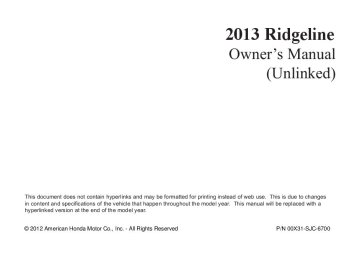- 2011 Honda Ridgeline Owners Manuals
- Honda Ridgeline Owners Manuals
- 2006 Honda Ridgeline Owners Manuals
- Honda Ridgeline Owners Manuals
- 2013 Honda Ridgeline Owners Manuals
- Honda Ridgeline Owners Manuals
- 2009 Honda Ridgeline Owners Manuals
- Honda Ridgeline Owners Manuals
- 2008 Honda Ridgeline Owners Manuals
- Honda Ridgeline Owners Manuals
- 2012 Honda Ridgeline Owners Manuals
- Honda Ridgeline Owners Manuals
- 2007 Honda Ridgeline Owners Manuals
- Honda Ridgeline Owners Manuals
- 2010 Honda Ridgeline Owners Manuals
- Honda Ridgeline Owners Manuals
- Download PDF Manual
-
for a few seconds when you turn the ignition switch to the ON (II) position. If it comes on while driving, it means the transmission fluid temperature is too high. Pull to the side of the road when it is safe, shift to Park, and let the engine idle until the indicator goes out.
Onmodelswithnavigationsystem You will also see an ‘‘A/T TEMP HIGH’’ message on the multi- information display (see page
91
).
Instrument Panel Indicators
Continuing to drive with the A/T temperature indicator on may cause serious damage to the transmission.
69
12/08/09 16:08:27 31SJC670_077
Instrument Panel Indicators
VTM-4 Indicator
This indicator normally comes on for a few seconds when you turn the ignition switch to the ON (II) position. If it comes on at any other time, there is a problem in the 4WD system. Take the vehicle to your dealer to have it checked.
If the indicator blinks while driving, the VTM-4 fluid temperature is too high. Pull to the side of the road when it is safe, shift to Park, and let the engine idle until the indicator goes out.
Continuing to drive with the VTM-4
indicator blinking may cause serious damage to the system.70
Vehicle Stability Assist (VSA) System Indicator
This indicator normally comes on for a few seconds when you turn the ignition switch to the ON (II) position.
This indicator has two functions:
Onmodelswithnavigationsystem You will also see a ‘‘CHECK VSA SYSTEM’’ message on the multi- information display (see page 91
).
1.
2.
It flashes when VSA is active (see page
289
).
If it comes on and stays on at any other time, there is a problem with the VSA system. Take your vehicle to a dealer to have it checked. Without VSA, your vehicle still has normal driving ability, but will not have VSA traction and stability enhancement. For more information, see page 288
12/08/09 16:08:35 31SJC670_078
VSA OFF Indicator
It comes on as a reminder that you have turned off the vehicle stability assist (VSA) system.
This indicator normally comes on for a few seconds when you turn the ignition switch to the ON (II) position. For more information, see page
289
Instrument Panel Indicators
Maintenance Minder Indicator
This indicator comes on for a few seconds when you turn the ignition switch to the ON (II) position. It reminds you that it is time to take your vehicle in for scheduled maintenance. The maintenance main items and sub items will be displayed in the information display. See page 311
Maintenance Minder .for more information on the
TM
This indicator goes off when your dealer resets it after completing the required maintenance service.
71
12/08/09 16:08:44 31SJC670_079
Instrument Panel Indicators
Low Tire Pressure Indicator
Onmodelswithoutnavigationsystem This indicator normally comes on for a few seconds when you turn the ignition switch to the ON (II) position.
If it comes on while driving, it indicates that one or more of your vehicle’s tires are significantly low on pressure.
72
If this happens, pull to the side of the road when it is safe, check which tire has lost pressure on the tire pressure monitor, and determine the cause. If it is because of a flat tire, replace the flat tire with the compact spare (see page repaired as soon as possible. If two or more tires are underinflated, call a professional towing service (see page for more information.
), and have the flat tire
). Refer to page
359
381
276
Low Tire Pressure/ TPMS Indicator
Onmodelswithnavigationsystem This indicator normally comes on for a few seconds when you turn the ignition switch to the ON (II) position. This indicator has two functions:
1.
If it comes on while driving, it indicates that one or more of your vehicle’s tires are significantly low on pressure.
You will also see a ‘‘CHECK TIRE PRESSURE’’ message on the multi-information display (see page
91
).
Check the tire pressure monitor on the multi-information display and determine the cause (see page 280
).
12/08/09 16:08:51 31SJC670_080
If this happens, pull to the side of the road when it is safe, check which tire has lost pressure on the multi- information display, and determine the cause. If it is because of a flat tire, have the flat tire repaired as soon as possible. If two or more tires are underinflated, call a professional towing service. For more information, see page 381
2.
If this indicator begins to flash, there is a problem with the tire pressure monitoring system (TPMS). You will also see a ‘‘CHECK TPMS SYSTEM’’ message on the multi-information display. The indicator continues to flash for a while (approximately 1
minute), then stays on. If this happens, have your dealer check the system as soon as possible. For more information, see page 282Instrument Panel Indicators
Tire Pressure Monitoring System (TPMS) Indicator
Onmodelswithoutnavigationsystem This indicator normally comes on for a few seconds when you turn the ignition switch to the ON (II) position.
If this indicator comes on and stays on at any other time, or if it does not come on when you turn the ignition switch to the ON (II) position, there is a problem with the TPMS. With this indicator on, the low tire pressure indicator will not come on when a tire loses pressure. Take the vehicle to your dealer to have the system checked. For more information, see page 277
73
If you turn the ignition switch to the ACCESSORY (I) or LOCK (0) position without turning off the bed lights, this indicator will remain on, and then go off after 20 minutes. See page
for more information.
144
12/08/09 16:08:57 31SJC670_081
Instrument Panel Indicators
Message Indicator
Bed Lights On Indicator
This indicator reminds you that the bed lights are on. With the shift lever in the Park position, they come on when you push the light switch on the dashboard, swing open the tailgate, or open the In-Bed Trunk.
Onmodelswithnavigationsystem This indicator comes on when there is a system message on the multi- information display. Press the INFO button on the dashboard (see page 82
) to see the message (see page ). 90Most of the time, this indicator comes on along with other indicators in the instrument panel such as the seat belt reminder indicator, SRS indicator, VSA system indicator, etc.
74
12/08/09 16:09:04 31SJC670_082
In-Bed Trunk Open Indicator
This indicator reminds you that the In-Bed Trunk is open. If you do not close it, the indicator stays on for about 3 minutes. See page for more information.
116
Door and Tailgate Open Indicator
This indicator comes on if any door or the tailgate is not closed tightly.
Instrument Panel Indicators
Back Window Open Indicator
This indicator reminds you that the back window is not completely closed when you turn the ignition switch from the ON (II) position to the ACCESSORY (I) or LOCK (0) position. With the ignition switch in the ACCESSORY (I) position, it goes off after about 30 seconds. With the ignition switch in the LOCK (0) position, it goes off after about 3
minutes.If you remove the ignition key, turn off the lights, and open the driver’s door without closing the back window, you will hear five beeps and see the indicator blink. If you do not close the back window before the beeper stops, the indicator stops blinking but remains on. It will go off after about 3 minutes. See page 129
for more information.
75
12/08/09 16:09:15 31SJC670_083
Gauges
On models without navigation system
TACHOMETER
SPEEDOMETER
TEMPERATURE GAUGE
SELECT BUTTON TRIP/RESET BUTTON
INFORMATION DISPLAY
FUEL GAUGE
On models with navigation system
TACHOMETER
SPEEDOMETER
TEMPERATURE GAUGE
INFO (
▲
) BUTTON
SEL/RESET BUTTON
INFO (
▼
) BUTTON
MULTI-INFORMATION DISPLAY
FUEL GAUGE
U.S. model is shown.
76
Temperature Gauge This shows the temperature of the engine’s coolant. During normal operation, the pointer should rise to about the middle of the gauge. In severe driving conditions, the pointer may rise to the upper zone. If it reaches the red (hot) mark, pull safely to the side of the road. For instructions and precautions on checking the engine’s cooling system, see page
370
Fuel Gauge This shows how much fuel you have. It may show slightly more or less than the actual amount.
Avoid driving with an extremely low f uel level. Running out of f uel could cause the engine to misf ire, damaging the catalytic converter.
12/08/09 16:09:21 31SJC670_084
Information Display Onmodelswithoutnavigationsystem The information display shows the odometer, trip meter, engine oil life, outside temperature (if equipped), instant fuel economy, average fuel economy, range (estimated distance), and maintenance item code(s).
Gauges
SELECT BUTTON
Onmodelswithnavigationsystem For information about the multi- information display, see page 82
TRIP/RESET BUTTON
With the ignition switch in the ON (II) position, the information display changes as shown on the next page each time you press the SELECT button or TRIP/RESET button.
When you turn the ignition switch to the ON (II) position, your last selection is displayed.
CONTINUED
77
12/08/09 16:09:27 31SJC670_085
Gauges
INFORMATION DISPLAY
OUTSIDE TEMPERATURE INDICATOR
ODOMETER
ODOMETER
SELECT button TRIP/RESET button
TRIP METER A AVERAGE FUEL ECONOMY A
TRIP METER B AVERAGE FUEL ECONOMY B
INSTANT FUEL ECONOMY
TRIP METER A RANGE
INSTANT FUEL ECONOMY
TRIP METER B RANGE
TRIP METER A
TRIP METER B
ENGINE OIL LIFE
U.S. model is shown.
78
12/08/09 16:09:38 31SJC670_086
Odometer The odometer shows the total distance your vehicle has been driven. It measures miles in U.S. models and kilometers in Canadian models. It is illegal under U.S. federal law and Canadian provincial/ territorial regulations to disconnect, reset, or alter the odometer with the intent to change the number of miles or kilometers indicated.
TripMeter This meter shows the number of miles (U.S.) or kilometers (Canada) driven since you last reset it. There are two trip meters: Trip A and Trip B. Switch between these displays by pressing the TRIP/ RESET button repeatedly. Each trip meter works independently, so you can keep track of two different distances. To reset a trip meter, display it, and then press and hold the TRIP/RESET button until the number resets to ‘‘0.0’’.
Both trip meters will reset if the vehicle’s battery goes dead or is disconnected.
OutsideTemperatureIndicator ExceptRTandU.S.Sportmodels This shows the outside temperature in Fahrenheit (U.S. models), or in Celsius (Canadian models).
The temperature sensor is in the front bumper. The temperature reading can be affected by heat reflection from the road surface, engine heat, and the exhaust from surrounding traffic. This can cause an incorrect temperature reading when your vehicle speed is under 19 mph (30 km/h). When you start your trip, the sensor is not fully acclimatized, therefore it may take several minutes until the proper temperature is displayed.
In certain weather conditions, temperature readings near freezing
Gauges
(32°F, 0°C) could mean that ice is forming on the road surface.
If the outside temperature is incorrectly displayed, you can adjust it up to 3°C ± in Canadian models) warmer or cooler.
5°F in U.S. models (
±
The temperature must be
NOTE: stabilized before doing this procedure.
To adjust the outside temperature indicator, press and hold the TRIP/ RESET button for 10 seconds. The following sequence will appear for 1
second each: 0, 1, 2, 3, 4, 5, 4, − − − − − −− − 1, 0 (U.S.) or 0, 1, 2, 3, 1, 0 (Canada).
2, 2,
3, 3,
5,
When the temperature reaches the desired value, release the TRIP/ RESET button. You should see the new outside temperature displayed.
CONTINUED
79
12/08/09 16:09:48 31SJC670_087
Gauges
TirePressureMonitor
TIRE PRESSURE MONITOR
The appropriate tire indicator will come on along with the low tire pressure indicator if a tire is significantly underinflated or has Low suddenly lost pressure. See Tire Pressure Indicator do if this indicator comes on.
for what to
Onmodelswithnavigationsystem This indicator is displayed as the system message on the multi- information display (see page
280
).
80
Range(EstimatedDistance) This display shows the estimated distance you can travel on the fuel remaining in the tank.
This distance is estimated from the fuel economy you have achieved over the last few miles (kilometers), so it will vary with changes in speed, traffic condition, etc.
InstantFuelEconomy This display shows the instant fuel economy you are getting.
It shows the number of mpg (U.S.) or l/100 km (Canada).
AverageFuelEconomy When either of the trip meters (trip A or B) is displayed, your vehicle’s average fuel economy since you last reset that trip meter can be shown on the information display (mpg on U.S. models and l/100 km on Canadian models). This number is updated once per 10 seconds. To see the average fuel economy, press and release the TRIP/RESET button repeatedly.
The average fuel economy will be reset when you reset the trip meter, or if the vehicle’s battery goes dead or is disconnected.
12/08/09 16:09:54 31SJC670_088
Gauges
TM
MaintenanceMinder The information display in the instrument panel shows you the engine oil life and maintenance service items when the ignition switch is in the ON (II) position. This information helps to keep you aware of the periodic maintenance your vehicle needs for continued trouble- free driving. Refer to page more information.
311
for
If the system still detects a leak in your vehicle’s evaporative emissions system, the malfunction indicator lamp (MIL) comes on. If the fuel fill cap was not already tightened, turn the engine off, and check or retighten the fuel fill cap until it clicks at least once. The MIL should go off after several days of normal driving once the cap is tightened or replaced. If the MIL does not go off, have your vehicle inspected by a dealer. For more information, see page
373
CheckFuelCapMessage Your vehicle’s onboard diagnostic system will detect a loose or missing fuel fill cap as an evaporative system leak. The first time a leak is detected a ‘‘CHECK FUEL CAP’’ message appears on the information display.
Turn the engine off, and confirm the fuel fill cap is installed. If it is, loosen it, then retighten it until it clicks at least once. The message should go off after several days of normal driving once you tighten or replace the fuel fill cap. To scroll to another display, press the SELECT button or TRIP/RESET button.
The ‘‘CHECK FUEL CAP’’ message will appear each time you restart the engine until the system turns the message off.
81
12/08/09 16:10:01 31SJC670_089
Multi-Information Display
Onmodelswithnavigationsystem The multi-information display in the instrument panel displays various information and messages when the ignition switch is in the ON (II) position. Some of the messages help you operate your vehicle more comfortably. Others help to keep you aware of the periodic maintenance your vehicle needs for continued trouble-free driving.
When you open the driver’s door, a ‘‘Welcome’’ message is shown on the multi-information display.
82
INFO (
▲
) BUTTON
With the ignition switch in the ON (II) position, the multi-information display changes as shown on the next page each time you press the INFO ( / ) button or the SEL/ RESET button.
▲ ▼
SEL/RESET BUTTON
When you turn the ignition switch to the ON (II) position, your last selection is displayed.
INFO (
▼
) BUTTON
To change the display, press the INFO ( / ) button on the dashboard repeatedly until the main menu appears (see page
▲ ▼
83
).
In the multi-information display, the system message is also displayed (see page
90
).
12/08/09 16:10:06 31SJC670_090
Multi-Information Display
(See page 84)
Trip Computer (See page 87)
Tire Pressure for each tire (See page 86)
Go to HandsFreeLink Menu (See page 86)
Go to Language Selection Menu (See page 92)
U.S. model is shown.
▲ ▼
INFO ( ) button SEL/RESET button
83
12/08/09 16:10:12 31SJC670_091
Multi-Information Display
Odometer
Trip Meter
When you reset Trip A, AVERAGE FUEL A, AVERAGE SPEED A, and ELAPSED TIME A are reset at the same time. When you reset Trip B, AVERAGE FUEL B, AVERAGE SPEED B, and ELAPSED TIME B are reset.
ODOMETER U.S. model is shown.
The odometer shows the total distance your vehicle has been driven. It measures miles in U.S. models and kilometers in Canadian models. It is illegal under U.S. federal law and Canadian provincial/ territorial regulations to disconnect, reset, or alter the odometer with the intent to change the number of miles or kilometers indicated.
U.S. model is shown.
TRIP METER
This meter shows the number of miles (U.S.) or kilometers (Canada) driven since you last reset it. There are two trip meters: Trip A and Trip B. Each trip meter works independently, so you can keep track of two different distances.
To reset a trip meter, display it, and then press and hold the SEL/RESET button until the number resets to ‘‘0.0.’’
84
12/08/09 16:10:20 31SJC670_092
Outside Temperature
OUTSIDE TEMPERATURE
U.S. model is shown.
This shows the outside temperature in Fahrenheit (U.S. models), or in Celsius (Canadian models).
The temperature sensor is in the front bumper. The temperature reading can be affected by heat reflection from the road surface, engine heat, and the exhaust from surrounding traffic. This can cause an incorrect temperature reading when your vehicle speed is under 19 mph (30 km/h). When you start your trip, the sensor is not fully acclimatized, therefore it may take several minutes until the proper temperature is displayed.
In certain weather conditions, temperature readings near freezing (32°F, 0°C) could mean that ice is forming on the road surface.
Multi-Information Display
If the outside temperature is incorrectly displayed, you can adjust it up to 3°C ± in Canadian models) warmer or cooler.
5°F in U.S. models (
±
The temperature must be
NOTE: stabilized before doing this procedure.
To adjust the outside temperature indicator, press and hold the SEL/ RESET button for 10 seconds. The following sequence will appear for 1
second each: 0, 1, 2, 3, 4, 5, 4, − − − − − −− − 1, 0 (U.S.) or 0, 1, 2, 3, 1, 0 (Canada).
2, 2,
3, 3,
5,
When the temperature reaches the desired value, release the SEL/ RESET button. You should see the new outside temperature displayed.
85
12/08/09 16:10:28 31SJC670_093
Multi-Information Display
Engine Oil Life
Tire Pressure Monitor
Bluetooth
HandsFreeLink
U.S.
Canada
ENGINE OIL LIFE
This shows the remaining life of the engine oil. It shows 100% after the engine oil is replaced and the display is reset. The engine oil life is calculated based on engine operating conditions and accumulated engine revolutions. For more information, see page
311
86
When the tire pressure monitor is shown on the multi-information display, press the SEL/RESET button. The display changes as shown. You can see the pressure of each tire in this monitor. If one or more tires are low, inflate them to the correct pressure. For more information, see page
280
You can receive or make phone calls from your cell phone through your HandsFreeLink vehicle’s (HFL) system without touching your cell phone.
Bluetooth
12/08/09 16:10:34 31SJC670_094
Multi-Information Display
To use the system, your cell phone and the HFL system must be linked. Not all cell phones are compatible with this system. Refer to page for instructions on how to link 217
your cell phone to HFL and how to receive or make phone calls, or visit the handsfreelink.com website. In Canada, visit www.handsfreelink.ca call (888) 528-7876., or
Trip Computer
Average Fuel Economy/Range
Average Vehicle Speed/Elapsed Time
Instant Fuel Economy
U.S. model is shown.
▲ ▼
INFO ( ) button SEL/RESET button
CONTINUED
87
12/08/09 16:10:45 31SJC670_095
Multi-Information Display
Along with the trip meter, the trip computer calculates these values:
Average Fuel Economy Range Average Vehicle Speed Elapsed Time Instant Fuel Economy
88
ELAPSEDTIMEA/B This shows the accumulated traveling time since you last reset it. When you turn the ignition switch to the ON (II) position, ELAPSED TIME is reset.
INSTANTFUELMPG(U.S. models)/INSTANTFUELL/100km (Canadianmodels) This shows your instant fuel economy.
AVERAGEFUELA/B This shows your vehicle’s average fuel economy in mpg (U.S. models) or liter/100 km (Canadian models) since you last reset Trip A or Trip B.
RANGE This shows the estimated distance you can travel on the fuel remaining in the fuel tank. This distance is estimated from the fuel economy you received over the last several miles (U.S.) or kilometers (Canada), so it will vary with changes in speed, traffic, etc.
AVERAGESPEEDA/B This shows the average speed you are traveling in miles per hour (mph) for U.S. models or kilometers per hour (km/h) for Canadian models.
12/08/09 16:10:52 31SJC670_096
System Messages
SYSTEM MESSAGE INDICATOR
If there is a problem with your vehicle, for example the engine oil level is low or a door is not fully closed, the multi-information display will show you the problem. It does this by interrupting the current display with one or more messages.
The system message(s) triggers the appropriate indicator(s) on the instrument panel, including the system message indicator, to come on. The system message indicator does not go off until the problem(s) is corrected.
You will also hear a beep when the system message comes on for the first time.
Multi-Information Display
When there are several messages to be shown, the system switches the messages every 5 seconds. The message is shown until you push the INFO ( ) button. To see the message again, press the INFO ( after the display disappears.
) button, 5 seconds
▲ ▼
▲ ▼
or
or
Here is a list of messages shown on the multi-information display:
CONTINUED
89
12/08/09 16:11:03 31SJC670_097
Multi-Information Display
U.S.
Canada
See page
132
See page
374
See page
374
See page
372
See page
373
U.S.
Canada
U.S.
Canada
See page
11
See page
20
See page
20
See page
30
See page
31
U.S.
Canada
90
12/08/09 16:11:13 31SJC670_098
Multi-Information Display
See page
372
See page
287
See page
288
See page
281
See page
282
See page
69
See page
269
See page
328
See page
68
See page
97
See page
315
See page
247
91
12/08/09 16:11:20 31SJC670_099
Multi-Information Display
Language Selection
There are three language selections you can make: English, Spanish, and French. To choose the language you want, follow these instructions:
Press and release the INFO ( / ) ▲ ▼ button repeatedly to select the ‘‘LANGUAGE SELECTION’’ display.
Press the SEL/RESET button to see the selections.
Select the desired language by pressing the SEL/RESET button, then enter your selection by pressing and holding the SEL/RESET button.
When your selection is successfully completed, the display returns to the ‘‘LANGUAGE SELECTION’’ display.
92
12/08/09 16:11:31 31SJC670_100
Controls Near the Steering Wheel
TRIP/RESET BUTTON * (P.76)
SELECT BUTTON
*
(P.76)
SHIFT LEVER (P.269) VTM-4 LOCK (P.274)
INSTRUMENT PANEL BRIGHTNESS (P.98)
MOONROOF SWITCH * (P.131)
MULTI-CONTROL LEVER (WINDSHIELD WIPERS/ WASHERS/TURN SIGNALS/ HEADLIGHT HIGH BEAMS) (P.94)
REMOTE AUDIO CONTROLS * (P.203)
HEADLIGHT CONTROL DIAL (P.95) FOG LIGHTS
(P.97)
*
VEHICLE STABILITY ASSIST (VSA) OFF SWITCH
(P.290)
BED LIGHT SWITCH (P.144)
VOICE CONTROL BUTTONS
*
Vehicle with navigation system is shown.
BLUETOOTH HANDSFREELINK SYSTEM VOICE CONTROL BUTTONS
(P.217)
*
* * * * *
1 : 2 : 3 : 4 : 5 :
To use the horn, press the center pad of the steering wheel. If equipped Only on vehicles equipped with navigation system. Refer to the navigation system manual. On models with navigation system. On models without navigation system.
*
▲
) BUTTON
INFO ( (P.76) SEL/RESET BUTTON (P.76) INFO ( (P.76)
) BUTTON
▼
*
*
HAZARD WARNING BUTTON (P.99)
CRUISE CONTROLS (P.210) INTERIOR LIGHT CONTROL SWITCH
(P.142)
SEAT HEATERS (P.126)
*
HORN STEERING WHEEL ADJUSTMENT
(P.99)
*
93
12/08/09 16:11:40 31SJC670_101
Multi-Control Lever
1. 2. 3. 4. 5. 6. 7. 8. 9. 10.
OFF INT: Intermittent INT TIME ring LO: Low speed HI: High speed MIST Windshield washers Turn signal High beams Flash high beams
94
The multi-control lever has many functions, including windshield wipers and washers, turn signals, headlight high beams, and headlight high beam flashing.
To select a position, turn the rotary switch, push the button on the end of the lever, or push the lever up, down, forward, or backward.
OFF:
The wipers are not activated.
INT:
The length of the wiper
interval is varied automatically according to the vehicle’s speed.
Vary the delay by turning the INT TIME ring. If you turn it to the shortest delay, the wipers change to low speed when the vehicle speed exceeds 12 mph (20 km/h).
LO
−
The wipers run at low speed.
HI
−
The wipers run at high speed.
MIST:
The wipers run at high speed
until you release the lever.
Windshield Washer:
Push the button on the end of the multi- control lever. The washers spray until you release the button. The wipers run at low speed, then complete one more sweep after you release the button.
12/08/09 16:11:48 31SJC670_102
AutomaticHeatedWiperZone Your vehicle has heating wires at the bottom of the windshield to help heat the wiper blades and the windshield. If the outside temperature is near freezing, the heater turns on automatically when you turn the ignition switch to the ON (II) position. The heater turns off automatically when the outside temperature is above freezing.
This function helps to increase wiper performance when the wiper arms sit in the parked position in snowy or icy conditions.
Multi-Control Lever, Headlights
Headlight Control Dial
−
Turn Signal Push down on the multi-control lever to signal a left turn and up to signal a right turn. To signal a lane change, push lightly on the lever and hold it. The lever will return to center when you release it or complete a turn.
−
High Beams To turn on the high beams, push the multi-control lever forward until you hear a click. The blue high beam indicator will come on (see page to return to the low beams.
). Pull the lever back
67
To flash the high beams, pull the lever back lightly, then release it. The high beams will stay on as long as you hold the lever back.
1. 2. 3.
OFF Parking and indicator lights Headlights
CONTINUED
95
Automatic Lighting Off Feature The automatic lighting off feature turns off the headlights, all other exterior lights, and the instrument panel lights within 15 seconds of removing the key from the ignition switch and closing the driver’s door.
This feature activates if you leave the headlight control dial in the ‘‘ the key, then open and close the driver’s door.
’’ position, remove
’’ or ‘‘
If you remove the key from the ignition switch with the headlight control dial on, but do not open the door, the lights will turn off after 10
minutes.The lights will turn on again when you unlock or open the driver’s door. If you unlock the door, but do not open it within 15 seconds, the lights go off. With the driver’s door open, you will hear a lights-on reminder chime.
12/08/09 16:11:56 31SJC670_103
Headlights
−
Turning the dial to ’’ position turns on the
Headlights the ‘‘ parking lights, taillights, instrument panel lights, and license plate lights.
’’
Turning the dial to the ‘‘ position turns on the headlights. If you leave the lights on and remove the key from the ignition switch, you will hear a reminder chime when you open the driver’s door.
’’ or
’’ position, the lights on
When the dial is in the ‘‘ ‘‘ indicator comes on as a reminder. This indicator stays on if you leave the lights on and turn the ignition switch to the ACCESSORY (I) or LOCK (0) position.
96
12/08/09 16:12:02 31SJC670_104
Headlights, Fog Lights
Daytime Running Lights With the headlight control dial off, the daytime running lights come on when you turn the ignition switch to the ON (II) position and release the parking brake. They remain on until you turn the ignition switch off, even if you set the parking brake.
The headlights revert to normal operation when you turn them on with the headlight control dial.
Onmodelswithnavigationsystem If you see a ‘‘CHECK DRL SYSTEM’’ message on the multi- information display, there is a problem with the daytime running light circuit. Take your vehicle to a dealer to have it checked.
Fog Lights Ifequipped
Turn the fog lights on and off by pressing the button. The indicator in the button lights to show the fog lights are on.
You can use the fog lights only when the headlights are on low beam. They will go off when you turn the headlights off or onto high beam.
97
The instrument panel brightness is dimmed when you turn the headlight control dial to the ‘‘ ‘‘ night. To cancel it, turn the instrument panel brightness control dial upward fully until you hear a click.
’’ position to reduce glare at
’’ or
If you do not insert the key in the ignition switch after opening the driver’s door, the illumination turns off about 30 seconds after you close the door.
If you insert the key but do not turn the ignition switch to the ON (II) position, the illumination turns off in about 10 seconds.
12/08/09 16:12:08 31SJC670_105
Instrument Panel Brightness
INSTRUMENT PANEL BRIGHTNESS CONTROL DIAL
The dial on the instrument panel controls the brightness of the instrument panel lights and the console compartment light. Turn the dial to adjust the brightness.
The instrument panel will illuminate when you unlock and open the driver’s door. The brightness will increase when you insert the key in the ignition switch.
98
12/08/09 16:12:17 31SJC670_106
Hazard Warning Button, Steering Wheel Adjustment
Hazard Warning Button
Steering Wheel Adjustment Make any steering wheel adjustment before you start driving.
Push the button to turn on the hazard warning lights (four-way flashers). This causes all four outside turn signals and both turn indicators in the instrument panel to flash. Use the hazard warning lights if you need to park in a dangerous area near heavy traffic, or if your vehicle is disabled.
1.
2.
Adjusting the steering wheel position while driving may cause you to lose control of the vehicle and be seriously injured in a crash.
Adjust the steering wheel only when the vehicle is stopped.
3.
Push the lever up to lock the steering wheel in position.
Push the lever on the left side of the steering column all the way down.
4.
Make sure you have securely locked the steering wheel in place by trying to move it up and down.
Move the steering wheel so it points toward your chest, not toward your face. Make sure you can see the instrument panel gauges and indicators.
99
12/08/09 16:12:24 31SJC670_107
Keys
KEY NUMBER TAG
MASTER KEY WITH REMOTE TRANSMITTER
VALET KEY (LIGHT GRAY)
You should have received a key number tag with your keys. You will need this key number if you ever have to get a lost key replaced. Use only Honda-approved key blanks.
These keys contain electronic circuits that are activated by the immobilizer system. They will not work to start the engine if the circuits are damaged.
The master key fits all the locks on your vehicle. The valet key works only in the ignition and the driver’s door lock. You can keep the glove box locked when you leave your vehicle and the valet key at a parking facility.
Protect the keys from direct sunlight, high temperature, and high humidity.
Do not drop the keys or set heavy objects on them.
Keep the keys away from liquids. If they get wet, dry them immediately with a soft cloth.
The valet key does not contain a battery. Do not try to take it apart.
You can also keep the In-Bed Trunk locked by using the main switch in the glove box (see page
118
).
100
12/08/09 16:12:31 31SJC670_108
The immobilizer system protects your vehicle from theft. If an improperly coded key (or other device) is used, the engine’s fuel system is disabled.
When you turn the ignition switch to the ON (II) position, the immobilizer system indicator should come on for a few seconds, then go off. If the indicator starts to blink, it means the system does not recognize the coding of the key. Turn the ignition switch to the LOCK (0) position, remove the key, reinsert it, and turn the ignition switch to the ON (II) position again.
The system may not recognize your key’s coding if another immobilizer key or other metal object (i.e. key chain) is near the ignition switch when you insert the key.
If the system repeatedly does not recognize the coding of your key, contact your dealer.
Do not attempt to alter this system or add other devices to it. Electrical problems could result that may make your vehicle inoperable.
If you have lost your key and cannot start the engine, contact your dealer.
Always take the ignition key with you whenever you leave the vehicle alone.
Immobilizer System
This device complies with the appropriate requirements or the required standards. See page 400
more information.for
101
12/08/09 16:12:39 31SJC670_109
Ignition Switch
The ignition switch has four positions: LOCK (0), ACCESSORY (I), ON (II), and START (III).
102
−
Use this position
START (III) only to start the engine. The switch returns to the ON (II) position when you let go of the key.
You will hear a reminder beeper if you leave the key in the ignition switch in the LOCK (0) or the ACCESSORY (I) position and open the driver’s door. Remove the key to turn off the beeper.
The shift lever must be in Park before you can remove the key from the ignition switch.
−
You can insert or
LOCK (0) remove the key only in this position. To turn the key, the shift lever must be in Park, and you must push the key in slightly.
If the front wheels are turned, the anti-theft lock may make it difficult to turn the key. Firmly turn the steering wheel to the left or right as you turn the key.
−
You can
ACCESSORY (I) operate the audio system and the accessory power sockets in this position.
−
This is the normal key
ON (II) position when driving. Several of the indicators on the instrument panel come on as a test when you turn the ignition switch from the ACCESSORY (I) to the ON (II) position.
12/08/09 16:12:47 31SJC670_110
Power Door Locks
LOCK TAB
The lock tab on each door locks and unlocks that door. Pulling up on the driver’s door lock tab only unlocks the driver’s door. To unlock the driver’s door and the In-Bed Trunk from the outside, turn the key and release it. If you turn it again, all the doors unlock.
You can open or close the side windows by using the key in the driver’s door (see page
130
).
MASTER DOOR LOCK SWITCH
To lock all doors and the In-Bed Trunk, push the front of the master door lock switch on either front door, press the lock tab down on the driver’s door, or use the key on the outside lock on the driver’s door.
Pushing the rear of either master door lock switch will unlock all of the doors and the In-Bed Trunk.
Door Locks
To lock any passenger’s door when getting out of the vehicle, push the lock tab down, and close the door. To lock the driver’s door, remove the key from the ignition switch, and push the lock tab down, or push the front of the master switch, then close the door.
LockoutPrevention With the driver’s door open and the key in the ignition, both master door lock switches will not lock, but they will unlock. The lock feature is not disabled if the driver’s door is closed. Pushing the front of the switch on the open passenger’s door will lock all doors and the In-Bed Trunk.
This vehicle has auto door locking/ unlocking features. See page for how to set them.
104