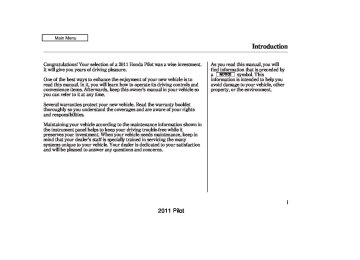- 2009 Honda Pilot Owners Manuals
- Honda Pilot Owners Manuals
- 2008 Honda Pilot Owners Manuals
- Honda Pilot Owners Manuals
- 2011 Honda Pilot Owners Manuals
- Honda Pilot Owners Manuals
- 2013 Honda Pilot Owners Manuals
- Honda Pilot Owners Manuals
- 2010 Honda Pilot Owners Manuals
- Honda Pilot Owners Manuals
- 2012 Honda Pilot Owners Manuals
- Honda Pilot Owners Manuals
- Download PDF Manual
-
. 434
Towing a Trailer Off-Highway Driving
Guidelines
..................................
. 449
409
2011 Pilot 10/01/26 19:34:09 31SZA620_415
Driving Guidelines, Preparing to Drive
Do not modify your vehicle in any way that would raise the center of gravity.
Do not carry heavy cargo on the roof.
4WDmodelsonly Your vehicle is equipped with a four- wheel drive (4WD) system. When the system senses a loss of front- wheel traction, it automatically transfers some power to the rear wheels. This gives you better traction and mobility.
You still need to exercise the same care when accelerating, steering, and braking that you would in a two- wheel drive vehicle.
Seepage foroff-highwaydriving guidelines.
449
Driving Guidelines Your vehicle has higher ground clearance that allows you to travel over bumps, obstacles, and rough terrain. It also provides good visibility so you can anticipate problems earlier.
Because your vehicle rides higher off the ground, it has a high center of gravity that can cause it to roll over if you make abrupt turns. Utility vehicles have a significantly higher roll over rate than other types of vehicles.
To prevent rollovers or loss of control:
Take corners at slower speeds than you would with a passenger vehicle.
Avoid sharp turns and abrupt maneuvers whenever possible.
410
Preparing to Drive You should do the following checks and adjustments before you drive your vehicle.
1.
Make sure all windows, mirrors, and outside lights are clean and unobstructed. Remove frost, snow, or ice.
2.
Check that the hood is fully closed.
3.
4.
5.
Visually check the tires. If a tire looks low, use a gauge to check its pressure.
Check that any items you may be carrying are stored properly or fastened down securely.
Check the seat adjustment (see page
154
).
2011 Pilot 10/01/28 14:48:16 31SZA620_416
Preparing to Drive, Starting the Engine
6.
Check the adjustment of the inside and outside mirrors (see page
170
).
7.
Check the steering wheel adjustment (see page 133
).
Make sure the doors, the tailgate, and the glass hatch are securely closed and locked.
Starting the Engine Your vehicle’s starter system has an auto control mode. When you turn the ignition switch to the START (III) position, this feature keeps the engine’s starter motor running until the engine starts. Follow these instructions to start the engine:
1.
Apply the parking brake.
Fasten your seat belt. Check that your passengers have fastened their seat belts (see page ).
17
2.
In cold weather, turn off all electrical accessories to reduce the drain on the battery.
8.
9.
10.
When you start the engine, check the gauges and indicators in the instrument panel, and the messages on the information display or multi-information display (depending on models) (see pages , and 94
67
68
82
).
3.
Make sure the shift lever is in Park. Press on the brake pedal.
4.
Without touching the accelerator pedal, turn the ignition switch to the START (III) position, then release the ignition switch. You do not need to hold the ignition switch in the START (III) position to start the engine. Depending on the outside temperature, the
starter motor runs for about 6 to 9
seconds until the engine starts.If you hold the ignition switch in the START (III) position for more than 7 seconds, the starter motor, depending on the outside temperature, runs for about 10 to 25 seconds until the engine starts.
If the engine does not start, wait at least 10 seconds before trying again.
The immobilizer system protects your vehicle f rom thef t. If an improperly coded key (or other device) is used, the engine’s f uel system is disabled. For more inf ormation, see page
135
CONTINUED
411
2011 Pilot 10/01/26 19:34:34 31SZA620_417
Starting the Engine
The engine is harder to start in cold weather. Also, the thinner air f ound at altitudes above 8,000 f eet (2,400
meters) adds to this problem.412
Check Starter System Message Onvehicleswithnavigationsystem
U.S.
Canada
If this message is on, the ignition switch has to be held in the START (III) position manually until the engine starts. The ignition switch can be held in that position up to 15 seconds.
Even though you may be able to start the engine manually without the auto control mode of the starter system, have your dealer inspect your vehicle.
If there is a problem with the starter system, you will see a ‘‘CHECK STARTER SYSTEM’’ message on the multi-information display when the ignition switch is turned to the ON (II) position. You will also see this message when the auto control mode of the starter system has a problem.
2011 Pilot 10/01/26 19:34:46 31SZA620_418
Shift Lever Position Indicators
U.S. model is shown.
These indicators on the instrument panel show which position the shift lever is in.
The ‘‘D’’ indicator comes on for a few seconds when you turn the ignition switch to the ON (II) position. If it flashes while driving (in any shift position), it indicates a possible problem in the transmission.
If the malfunction indicator lamp comes on along with the ‘‘D’’ indicator, there is a problem with the automatic transmission control system. Avoid rapid acceleration, and have the transmission checked by your dealer as soon as possible.
Onvehicleswithnavigationsystem When the ‘‘D’’ indicator warns of a possible problem with the transmission, you will see a ‘‘CHECK TRANSMISSION’’ message on the multi-information display (see page 96
).
Automatic Transmission
Shifting
To shift from any position, press firmly on the brake pedal and the release button on the side of the shift lever. You cannot shift out of Park when the ignition switch is in the LOCK (0) or ACCESSORY (I) position.
CONTINUED
413
2011 Pilot 10/01/26 19:34:54 31SZA620_419
Automatic Transmission
To shift from:
P to R
Do this:
Press the brake pedal and the shift lever release button.
R to P N to R D to 2
2 to 1
1 to 2
2 to D D to N N to D R to N D to D D to DPress the shift lever release button.
Move the shift lever.
Press the D button.
−
This position mechani-
Park (P) cally locks the transmission. Use Park whenever you are turning off or starting the engine. To shift out of Park, you must press on the brake pedal and the release button on the shift lever. Make sure your foot is off the accelerator pedal.
414
If you have done all of the above and still cannot move the lever out of Park, see on page 416
Shift Lock Release
To avoid transmission damage, come to a complete stop before shifting into Park. The shift lever must be in Park before you can remove the key from the ignition switch.
−
Use neutral if you
Neutral (N) need to restart a stalled engine, or if it is necessary to stop briefly with the engine idling. Shift to the Park position if you need to leave your vehicle for any reason. Press on the brake pedal when you are moving the shift lever from neutral to another gear.
−
Press the brake
Reverse (R) pedal and the release button on the front of the shift lever to shift from Park to reverse. To shift from reverse to neutral, come to a complete stop, and then shift. Press the release button before shifting into reverse from neutral.
2011 Pilot 10/01/26 19:35:03 31SZA620_420
−
Use this position for
Drive (D) your normal driving. The transmission automatically selects a suitable gear (1 through 5) for your speed and acceleration. You may notice the transmission shifting up at higher engine speeds when the engine is cold. This helps the engine warm up faster.
−
Drive (D ) To use D , press the D button when the shift lever is in the ‘‘D’’ position. This position is simi- lar to D, except only the first three gears are selected instead of all five. Use D when towing a trailer in hilly terrain, or to provide engine braking when going down a steep hill. D can also keep the transmission from cycling between third and fourth gears in stop-and-go driving.
Automatic Transmission
−
Second (2) This position locks the transmission in second gear. It does not downshift to first gear when you come to a stop.
Use second gear:
For more power when climbing. To increase engine braking when going down steep hills. For starting out on a slippery surface or in deep snow. When driving downhill with a trailer.
CONTINUED
415
2011 Pilot Engine Speed Limiter If you exceed the maximum speed for the gear you are in, the engine speed will enter into the tachometer’s red zone. If this occurs, you may feel the engine cut in and out. This is caused by a limiter in the engine’s computer controls. The engine will run normally when you reduce the rpm below the red zone.
Before downshifting, make sure the engine will not go into the tachometer’s red zone.
Shift Lock Release This allows you to move the shift lever out of Park if the normal method of pushing on the brake pedal and pressing the release button does not work.
1.
Set the parking brake.
2.
Remove the key from the ignition switch.
10/01/26 19:35:13 31SZA620_421
Automatic Transmission
−
First (1) To shift from second to first, press the release button on the side of the shift lever. This position locks the transmission in first gear. By upshifting and downshifting through 1, 2, D , and D, you can operate the transmission much like a manual transmission without a clutch pedal.
416
2011 Pilot 10/01/26 19:35:22 31SZA620_422
RELEASE BUTTON
COVER
3.
Put a cloth on the edge of the shift lock release slot cover to prevent scratches. Use a small flat-tip screwdriver or metal fingernail file to carefully pry up the edge of the cover and remove it from the slot.
SHIFT LOCK RELEASE SLOT
4.
Insert the built-in key into the shift lock release slot.
5.
Push down on the key while you press the release button on the shift lever and move the shift lever out of Park to neutral.
Automatic Transmission
6.
Remove the key from the shift lock release slot, then install the cover. Make sure the notch on the cover is on the underside. Insert the key back into the ignition switch, press the brake pedal, and restart the engine.
If you need to use the shift lock release, it means your vehicle is developing a problem. Have the vehicle checked by a dealer.
417
2011 Pilot 10/01/26 19:35:36 31SZA620_423
VTM-4 System
4WDmodelsonly The variable torque management 4WD (VTM-4) system automatically transfers varying amounts of engine torque to the rear wheels under lower traction conditions.
If more traction is needed when your vehicle is stuck, or is likely to become stuck, you can use the VTM-4 LOCK button to increase torque to the rear wheels.
418
To Disengage the VTM-4 Lock, any of the following:
Press the VTM-4 LOCK button.
do
Move the shift lever to D or D .
Turn the ignition switch to the LOCK (0) position.
The VTM-4 Lock will temporarily disengage when the vehicle speed exceeds 18 mph (30 km/h). The indicator in the button will remain on.
Do not continuously spin the f ront tires of your vehicle. Continuously spinning the f ront tires can cause transmission or rear dif f erential damage.
To Engage the VTM-4 Lock 1.
The vehicle must be stopped with the engine running. Move the shift lever to first (1), second (2), or reverse (R) gear. Press the VTM-4 LOCK button. The indicator in the button comes on.
2.
3.
To get unstuck, apply light pressure to the accelerator pedal. Do not spin the front tires for more than a few seconds. Because of the amount of torque applied to the rear tires, they should not spin. This is normal. If you are not able to move the vehicle, stop and reverse direction.
Do not use the VTM-4 LOCK button on dry, paved roads. Driving on dry, paved roads with VTM-4 Lock ON may damage the rear dif f erential when making a turn. Strange noise and vibration can also result.
2011 Pilot 10/01/26 19:35:48 31SZA620_424
Always use the parking brake when you park your vehicle. Make sure the parking brake is set firmly, or your vehicle may roll if it is parked on an incline.
Set the parking brake before you put the transmission in Park. This keeps the vehicle from moving and putting pressure on the parking mechanism in the transmission.
Parking Tips
Make sure the moonroof (if equipped) and the windows are closed.
Turn off the lights.
Place any packages, valuables, etc. in the cargo area or take them with you.
Lock the doors and the tailgate. Make sure the glass hatch is closed securely.
Parking
Never park over dry leaves, tall grass, or other flammable materials. The hot three way catalytic converter could cause these materials to catch on fire.
If the vehicle is facing uphill, turn the front wheels away from the curb.
If the vehicle is facing downhill, turn the front wheels toward the curb.
Make sure the parking brake is fully released before driving away. Driving with the parking brake partially set can overheat or damage the rear brakes.
ExceptLXmodels
Check the indicator on the instrument panel to verify that the security system is set.
419
2011 Pilot 10/01/26 19:35:58 31SZA620_425
Tire Pressure Monitoring System (TPMS)
Onvehicleswithoutnavigationsystem Your vehicle is equipped with a tire pressure monitoring system (TPMS) that turns on every time you start the engine and monitors the pressure in your tires while driving.
Each tire has its own pressure sensor (not including the spare tire). If the air pressure of a tire becomes significantly low while driving, the sensor in that tire immediately sends a signal that causes the low tire pressure indicator to come on.
420
Low Tire Pressure Indicator
When the low tire pressure indicator is on, one or more of your tires is significantly underinflated. You should stop and check your tires as soon as possible, and inflate them to the proper pressure as indicated on the vehicle’s tire information placard.
If you think you can safely drive a short distance to a service station, proceed slowly, and inflate the tire to the recommended pressure shown on the driver’s doorjamb.
If the tire is flat, or if the tire pressure is too low to continue driving, replace the tire with the compact spare tire (see page 508
).
If you cannot make the low tire pressure indicator go out after inflating the tires to the specified values, have your dealer check the system as soon as possible.
Driving on a significantly under inflated tire causes the tire to overheat and can lead to tire failure. Underinflation also reduces fuel efficiency and tire tread life, and may affect the vehicle’s handling and stopping ability.
Because tire pressure varies by temperature and other conditions, the low tire pressure indicator may come on unexpectedly.
2011 Pilot 10/01/26 19:36:12 31SZA620_426
For example, if you check and fill your tires in a warm area, then drive in extremely cold weather, the tire pressure will be lower than measured and could be underinflated and cause the low tire pressure indicator to come on. Or, if you check and adjust your tire pressure in cooler conditions, and drive into extremely hot conditions, the tire may become overinflated. However, the low tire pressure indicator will not come on if the tires are overinflated.
Refer to page guidelines.
496
for tire inflation
Although your tire pressure is monitored, you must manually check the tire pressures monthly.
Tire Pressure Monitoring System (TPMS)
Each tire, including the spare, should be checked monthly when cold, and set to the recommended inflation pressure as specified on the tire information label and in the owner’s manual (see page
497
).
Tire Pressure Monitor
The appropriate tire indicator and low tire pressure indicator comes on if a tire becomes significantly Low Tire underinflated. See Pressure Indicator on page
74
Tire Pressure Monitoring System (TPMS) Indicator This indicator comes on and stays on if there is a problem with the tire pressure monitoring system.
If this happens, the system will shut off and no longer monitor tire pressures. Have the system checked by your dealer as soon as possible.
If the low tire pressure indicator or TPMS indicator comes on, the VSA system automatically turns on even if the VSA system is turned off by pressing the VSA OFF switch (see page cannot turn the VSA system off by pressing the VSA OFF switch again.
). If this happens, you
432
When you restart the vehicle with the compact spare tire, the TPMS indicator may also come on and stay on after driving several miles (kilometers).
421
2011 Pilot 10/01/26 19:36:21 31SZA620_427
Tire Pressure Monitoring System (TPMS)
The low tire pressure indicator or the TPMS indicator will go off, after several miles (kilometers) driving, when you replace the spare tire with the specified regular tire equipped with the tire pressure monitor sensor.
Never use a puncture-repairing agent in a flat tire. If used, you will have to replace the tire pressure sensor. Have the flat tire repaired by your dealer as soon as possible.
AsrequiredbytheFCC: ThisdevicecomplieswithPart15ofthe FCCrules.Operationissubjecttothe followingtwoconditions:(1)Thisdevice maynotcauseharmfulinterference,and (2)thisdevicemustacceptany interferencereceived,including interferencethatmaycauseundesired operation.
Changesormodificationsnotexpressly approvedbythepartyresponsiblefor compliancecouldvoidtheuser’s authoritytooperatetheequipment.
ThisdevicecomplieswithIndustry CanadaStandardRSS-210. Operationissubjecttothefollowingtwo conditions:(1)thisdevicemaynotcause interference,and(2)thisdevicemust acceptanyinterferencethatmaycause undesiredoperationofthedevice.
Changing a Tire with TPMS If you have a flat tire, the low tire pressure indicator will come on. Replace the flat tire with the compact spare tire (see page
508
).
Each wheel (except the compact spare tire wheel) is equipped with a tire pressure sensor. You must use TPMS specific wheels. It is recommended that you always have your tires serviced by your dealer or qualified technician.
After you replace the flat tire with the compact spare tire, the low tire pressure indicator stays on. This is normal; the system is not monitoring the spare tire pressure. Manually check the spare tire pressure to be sure it is correct. After several miles (kilometers) driving with the compact spare tire, the TPMS indicator comes on and the low tire pressure indicator goes off.
422
2011 Pilot 10/01/26 19:36:33 31SZA620_428
Onvehicleswithnavigationsystem Your vehicle is equipped with a tire pressure monitoring system (TPMS) that turns on every time you start the engine and monitors the pressure in your tires while driving.
Each tire has its own pressure sensor. If the air pressure of a tire becomes significantly low, the sensor in that tire immediately sends a signal that causes the low tire pressure/TPMS indicator in the instrument panel to come on. If this happens, you will see which tire is losing pressure on the multi- information display along with a ‘‘CHECK TIRE PRESSURE’’ message.
Tire Pressure Monitoring System (TPMS)
Low Tire Pressure/ TPMS Indicator
When the low tire pressure/TPMS indicator is on, one or more of your tires is significantly underinflated. You should stop and check your tires as soon as possible, and inflate them to the proper pressure as indicated on the vehicle’s tire information placard.
It is possible that the pressures shown on the multi-information display and the pressures you manually measure are slightly different. If the difference is significant or you cannot make the low tire pressure/ TPMS indicator and message on the multi-information display go out after inflating the tires to the specified values, have your dealer check the system as soon as possible.
If you think you can safely drive a short distance to a service station, proceed slowly to the station, then inflate the tire to the recommended pressure.
If the tire is flat, or if the tire pressure is too low to continue driving, replace the tire with the compact spare tire (see page 509
).
Driving on a significantly under- inflated tire causes the tire to overheat and can lead to tire failure. Under-inflation also reduces fuel efficiency and tire tread life, and may affect the vehicle’s handling and stopping ability.
Because tire pressure varies by temperature and other conditions, the low tire pressure/TPMS indicator may come on unexpectedly.
CONTINUED
423
2011 Pilot 10/01/26 19:36:43 31SZA620_429
Tire Pressure Monitoring System (TPMS)
Although your tire pressure is monitored, you must manually check the tire pressures monthly.
Each tire, including the spare, should be checked monthly when the vehicle is cold, and set to the recommended inflation pressure as specified on the vehicle placard and in the owner’s manual (see page 497
).
For example, if you check and fill your tires in a warm area, then drive in extremely cold weather, the tire pressure will be lower than measured and could be underinflated and cause the low tire pressure/ TPMS indicator to come on. Or, if you check and adjust your tire pressure in cooler conditions, and drive into extremely hot conditions, the tire may become overinflated. However, the low tire pressure/ TPMS indicator will not come on if the tires are overinflated.
Refer to page guidelines.
496
for tire inflation
If there is a problem with the TPMS, this indicator begins to flash. It stops flashing after approximately 1
minute, then stays on. You will also see a ‘‘CHECK TPMS SYSTEM’’ message on the multi-information display (see page96
).
424
Tire Pressure Monitor
To select the tire pressure monitor, press the INFO button several times with the ignition switch in the ON (II) position.
You will see the above display on the multi-information display when all tire pressures are normal.
2011 Pilot 10/01/26 19:36:52 31SZA620_430
Tire Pressure Monitoring System (TPMS)
U.S. models
Canadian models
To see the inflation pressures of all four tires, press the SEL/RESET button. The display changes as shown above.
Each tire pressure is shown in PSI (U.S. models) or in kPa (Canadian models).
Each tire has its own pressure sensor. If the air pressure of a tire becomes significantly low, the sensor in that tire immediately sends a signal that causes the low tire pressure/TPMS indicator in the instrument panel to come on. If this happens, you will see which tire is losing pressure on the multi- information display along with a ‘‘CHECK TIRE PRESSURE’’ message.
CONTINUED
425
2011 Pilot 10/01/26 19:37:02 31SZA620_431
Tire Pressure Monitoring System (TPMS)
If there is a problem with the TPMS, the tire pressure monitor shows a ‘‘SYSTEM FUNCTION ERROR’’ message and the tire pressure readings are not displayed. If this happens, you will first see a system warning message ‘‘CHECK TPMS SYSTEM’’ on the multi-information display.
If any of the tires has low pressure, the tire pressure monitor also shows the above message to warn you about the low tire pressure when you select the display by pressing the INFO button several times. Following this display, press the SEL/RESET button to see each tire pressure. When you continue driving after installing the spare tire, you will also see this message on the multi- information display.
426
TPMS System Failure
If there is a problem with the TPMS, you will see the above message on the multi-information display.
If you see this message, the system is off and is not monitoring the tire pressures. Have the system checked by your dealer as soon as possible.
Also, the low tire pressure/TPMS indicator begins to flash, then stays on (see page
423
).
2011 Pilot 10/01/26 19:37:12 31SZA620_432
Tire Pressure Monitoring System (TPMS)
If the low tire pressure/TPMS indicator comes on, or the multi- information display shows a ‘‘CHECK TPMS SYSTEM’’ message, the VSA system automatically turns on even when the VSA system is turned off by pressing the VSA OFF switch (see page happens, you cannot turn the VSA system off by pressing the VSA OFF switch again.
). If this
432
When you restart the vehicle with the compact spare tire, the TPMS system message will also be displayed on the multi-information display after several miles (kilometers) driving.
Changing a Tire with TPMS If you have a flat tire, the low tire pressure/TPMS and tire monitor indicators will come on. Replace the indicated flat tire with the compact spare tire (see page
508
).
After the flat tire is replaced with the spare tire, the low tire pressure/ TPMS indicator stays on while driving. After several miles (kilometers) driving, this indicator begins to flash, then stays on again. You will also see a ‘‘CHECK TPMS SYSTEM’’ message on the multi- information display. This is normal; the system cannot monitor the spare tire pressure. Manually check the spare tire pressure to be sure it is correct.
This indicator and the warning message on the multi-information display will go off, after several miles (kilometers) driving, when the spare tire is replaced with the specified regular tire equipped with the tire pressure monitor sensor. Each wheel is equipped with a tire pressure sensor mounted inside the tire behind the valve stem. You must use TPMS specific wheels. It is recommended that you always have
your tires serviced by your dealer or a qualified technician. Never use a puncture-repairing agent in a flat tire. If used, you will have to replace the tire pressure sensor. Have the flat tire repaired by your dealer as soon as possible.
CONTINUED
427
2011 Pilot 10/01/26 19:37:21 31SZA620_433
Tire Pressure Monitoring System (TPMS), Braking System
AsrequiredbytheFCC: ThisdevicecomplieswithPart15ofthe FCCrules.Operationissubjecttothe followingtwoconditions:(1)Thisdevice maynotcauseharmfulinterference,and (2)thisdevicemustacceptany interferencereceived,including interferencethatmaycauseundesired operation.
Changesormodificationsnotexpressly approvedbythepartyresponsiblefor compliancecouldvoidtheuser’s authoritytooperatetheequipment.
ThisdevicecomplieswithIndustry CanadaStandardRSS-210. Operationissubjecttothefollowingtwo conditions:(1)thisdevicemaynotcause interference,and(2)thisdevicemust acceptanyinterferencethatmaycause undesiredoperationofthedevice.
Braking System Your vehicle is equipped with disc brakes at all four wheels. A power assist helps reduce the effort needed on the brake pedal. The emergency brake assist system increases the stopping force when you depress the brake pedal hard in an emergency situation. The anti-lock brake system (ABS) helps you retain steering control when braking very hard.
Resting your foot on the pedal keeps the brakes applied lightly, builds up heat, reduces their effectiveness and reduces brake pad life. In addition, fuel economy can be reduced. It also keeps your brake lights on all the time, confusing drivers behind you.
428
Constant application of the brakes when going down a long hill builds up heat and reduces their effective- ness. Use the engine to assist the brakes by taking your foot off the accelerator and downshifting to a lower gear.
Check the brakes after driving through deep water. Apply the brakes moderately to see if they feel normal. If not, apply them gently and frequently until they do. Be extra cautious in your driving.
2011 Pilot 10/01/26 19:37:31 31SZA620_434
Braking System, Anti-lock Brakes (ABS)
Braking System Design The hydraulic system that operates the brakes has two separate circuits. Each circuit works diagonally across the vehicle (the left-front brake is connected with the right-rear brake, etc.). If one circuit should develop a problem, you will still have braking at two wheels.
Brake Wear Indicators All four brakes have audible brake wear indicators.
If the brake pads need replacing, you will hear a distinctive, metallic screeching sound when you apply the brake pedal. If you do not have the brake pads replaced, they will screech all the time. It is normal for the brakes to occasionally squeal or squeak when you apply them.
Anti-lock Brakes (ABS) The anti-lock brake system (ABS) helps prevent the wheels from locking up, and helps you retain steering control by pumping the brakes rapidly, much faster than a person can do it.
The electronic brake distribution (EBD) system, which is part of the ABS, also balances the front-to-rear braking distribution according to vehicle loading.
Youshouldneverpumpthebrakepedal. Let the ABS work for you by always keeping firm, steady pressure on the brake pedal. This is sometimes referred to as ‘‘stomp and steer.’’
You will feel a pulsation in the brake pedal when the ABS activates, and may hear some noise. This is normal: it is the ABS rapidly pumping the brakes. On dry pavement, you will need to press on the brake pedal very hard before the ABS activates. However, you may feel the ABS activate immediately if you are trying to stop on snow or ice.
429
2011 Pilot 10/01/26 19:37:45 31SZA620_435
Anti-lock Brakes (ABS)
ABS Indicator
If this indicator comes on, the anti- lock function of the braking system has shut down. The brakes still work like a conventional system, but without anti-lock. You should have your dealer inspect your vehicle as soon as possible.
Onvehicleswithnavigationsystem You will also see a ‘‘CHECK ABS SYSTEM’’ message on the multi- information display (see page 95
).
If the indicator comes on while driving, test the brakes as instructed on page
523
If the ABS indicator and the brake system indicator come on together, and the parking brake is fully released, the EBD system may also be shut down.
Important Safety Reminders ABS does not reduce the time or distance it takes to stop the vehicle. control during braking.
It only helps with steering
Onvehicleswithnavigationsystem If this happens, you will also see ‘‘CHECK ABS SYSTEM’’ and ‘‘CHECK BRAKE SYSTEM’’ messages on the multi-information display.
523
. If the brakes feel normal,
Test your brakes as instructed on page drive slowly and have your vehicle repaired by your dealer as soon as possible. Avoid sudden hard braking which could cause the rear wheels to lock up and possibly lead to a loss of control.
ABS will not prevent a skid that results from changing direction abruptly, such as trying to take a corner too fast or making a sudden lane change. Always drive at a safe speed for the road and weather conditions.
ABS cannot prevent a loss of stability. Always steer moderately when you are braking hard. Severe or sharp steering wheel movement can still cause your vehicle to veer into oncoming traffic or off the road.
A vehicle with ABS may require a longer distance to stop on loose or uneven surfaces, such as gravel or snow, than a vehicle without anti- lock.
The VSA indicator will come on along with the ABS indicator.
430
2011 Pilot 10/01/26 19:37:59 31SZA620_436
Vehicle Stability Assist (VSA ), aka Electronic Stability Control (ESC), System
The vehicle stability assist (VSA) system helps to stabilize the vehicle during cornering if the vehicle turns more or less than desired. It also assists you in maintaining traction while accelerating on loose or slippery road surfaces. It does this by regulating the engine’s output and by selectively applying the brakes.
When VSA activates, you may notice that the engine does not respond to the accelerator in the same way it does at other times. There may also be some noise from the VSA hydraulic system. You will also see the VSA activation indicator blink.
The VSA system cannot enhance the vehicle’s driving stability in all situations and does not control your vehicle’s entire braking system. It is still your responsibility to drive and corner at reasonable speeds and to leave a sufficient margin of safety.
VSA Activation Indicator
When VSA activates, you will see the VSA activation indicator blink.
Vehicle Stability Assist (VSA) System Indicator
If this indicator comes on while driving, pull to the side of the road when it is safe, and turn off the engine. Reset the system by restarting the engine. If the VSA system indicator stays on or comes back on while driving, have the VSA system inspected by your dealer.
The main function of the
NOTE: VSA system is generally known as Electronic Stability Control (ESC). The system also includes a traction control function.
If the indicator does not come on when the ignition switch is turned to the ON (II) position, there may be a problem with the VSA system. Have your dealer inspect your vehicle as soon as possible.
Onvehicleswithnavigationsystem You will also see a ‘‘CHECK VSA SYSTEM’’ message on the multi- information display if there is a problem with the VSA system.
CONTINUED
431
2011 Pilot 10/01/26 19:38:13 31SZA620_437
Vehicle Stability Assist (VSA ), aka Electronic Stability Control (ESC), System
Onvehicleswithoutnavigationsystem If the low tire pressure indicator or TPMS indicator comes on, see page
420
VSA OFF Switch
Onvehicleswithnavigationsystem If the low tire pressure/TPMS indicator comes on, see page Or, if the multi-information display shows a ‘‘CHECK TPMS SYSTEM’’ message with the indicator flashing, see page
423
96
In this case, you cannot turn off the VSA using the OFF switch again.
Without VSA, your vehicle will have normal braking and cornering ability, but it will not have VSA traction and stability enhancement.
This switch is under the driver’s side vent. To turn the VSA system on and off, press and hold it until you hear a beep.
When VSA is off, the VSA activation indicator comes on as a reminder.
432
VSA is turned on every time you start the engine, even if you turned it off the last time you drove the vehicle.
In certain unusual conditions when your vehicle gets stuck in shallow mud or fresh snow, it may be easier to free it with the VSA temporarily switched off. When the VSA system is off, the traction control system is also off. You should only attempt to free your vehicle with the VSA off if you are not able to free it when the VSA is on.
Immediately after freeing your vehicle, be sure to switch the VSA on again. We do not recommend driving your vehicle with the VSA and traction control systems switched off.
2011 Pilot 10/01/26 19:38:20 31SZA620_438
Vehicle Stability Assist (VSA ), aka Electronic Stability Control (ESC), System
VSA and Tire Sizes Driving with varying tire or wheel sizes may cause the VSA to malfunction. When replacing tires, make sure they are of the same size and type as your original tires (see page
502
).
If you install winter tires, make sure they are the same size as those that were originally supplied with your vehicle. Exercise the same caution during winter driving as you would if your vehicle was not equipped with VSA.
Hill Start Assist Your vehicle is equipped with a hill start assist feature to help prevent the vehicle from rolling on inclines as you move your foot from the brake pedal to the accelerator.
This feature starts operating a few seconds after you are in any drive gear position (when faced uphill) or in reverse (when faced downhill). This feature requires that the vehicle has come to a complete stop before it can work.
Hill start assist may not hold a heavily loaded vehicle, such as when your vehicle is connected to a trailer, or prevent your vehicle from rolling downhill on a very steep or slippery slope.
433
2011 Pilot 10/01/26 19:38:30 31SZA620_439
Towing a Trailer
Your vehicle has been designed primarily to carry passengers and their cargo. You can also use it to tow a trailer if you carefully observe the load limits, use the proper equipment, and follow the guidelines in this section.
Break-InPeriod Avoid towing a trailer during your vehicle’s first 600 miles (1,000 km) (see page
394
).
Load Limit
Exceeding any load limit or improperly loading your vehicle and trailer can cause a crash in which you can be seriously hurt or killed.
Check the loading of your vehicle and trailer carefully before starting to drive.
Be sure to read the Driving Guidelines 449
surfaces.if you plan to tow off paved
Off-Highway section on page
TotalTrailerWeight The maximum allowable weight of the trailer and everything in or on it depends on the number of occupants in your vehicle and the type of trailer being towed (see page
438
).
434
Towing a trailer that is too heavy can seriously affect your vehicle’s handling and performance. It can also damage the engine and drivetrain.
2011 Pilot 10/01/26 19:38:42 31SZA620_440
TongueLoad The weight that the tongue of a fully loaded trailer puts on the hitch should be 5 to 10 percent of the total trailer weight for boat trailers, and 8
to 15 percent of total trailer weight for all other trailers. (See page for limits for your towing 438
situation). Too much tongue load reduces front-tire traction and steering control. Too little tongue load can make the trailer unstableand cause it to sway.
Gross Vehicle Weight Rating (GVWR): The maximum allowable weight of the vehicle, all occupants, all accessories, all cargo, and the tongue load is:
4WDmodels:
6,096 lbs (2,765 kg)
2WDmodels:
5,952 lbs (2,700 kg)
Towing a Trailer
Gross Axle Weight Rating (GAWR): The maximum allowable weight of the vehicle, all occupants, all accessories, all cargo, and the tongue load must not exceed:
4WDmodels:
2,921 lbs (1,325 kg)
on the front axle
3,362 lbs (1,525 kg) 3,251 lbs (1,475 kg)
on the rear axle
*
*
* *
1 : Except LX models 2 : LX models
2WDmodels:
2,921 lbs (1,325 kg)
on the front axle
3,196 lbs (1,450 kg)
on the rear axle
435
2011 Pilot ToEstimatetheTotalTrailerWeight Add the weight of your trailer (as quoted by the manufacturer) with everything in or on the trailer. Then check the tables on page make sure you do not exceed the limit for your conditions.
438
to
Estimating Loads The best way to confirm that all loads are within limits is to check them at a public scale. For public scales in your area, check your local phone book, or contact your trailer dealer or rental agency for assistance.
To help ensure a safe drive to a scale, or if you cannot get to a public scale, we recommend that you estimate your total trailer weight and tongue load as described next.
10/01/26 19:38:50 31SZA620_441
Towing a Trailer
Gross Combined Weight Rating (GCWR): The maximum allowable weight of the fully loaded vehicle and trailer with the proper hitch is:
4WDmodels:
9,579 lbs (4,345 kg)
2WDmodels:
8,466 lbs (3,840 kg)
The GCWR must be reduced 2
percent for every 1,000 feet (305
meters) of elevation.436
2011 Pilot 10/01/26 19:39:04 31SZA620_442
Towing a Trailer
ToEstimatetheTongueLoad 1.
Park the vehicle on level ground.
2.
Measure and record the distance from the ground to the bottom of the trailer hitch.
3.
Connect the fully loaded trailer to the hitch.
4.
5.
Measure again from the ground to the same spot on the bottom of the hitch.
Subtract the second measurement from the first measurement, then refer to the following table.
2WDmodels
4WDmodels
If the
difference is:
Estimated
tongue load is:
If the
difference is:
Estimated
tongue load is:
5/8’’ 1 1/4’’ 1 3/4’’
150 lbs (68 kg) 250 lbs (114 kg) 350 lbs (159 kg)
5/8’’ 1 1/4’’ 1 3/4’’ 2 1/4’’
150 lbs (68 kg) 250 lbs (114 kg) 350 lbs (159 kg) 450 lbs (205 kg)
If the difference is more than 1 ¾ inch, you have too much load on the tongue. Redistribute the load or remove cargo as needed.
If the difference is more than 2 ¼ inch, you have too much load on the tongue. Redistribute the load or remove cargo as needed.
437
2011 Pilot 10/01/26 19:39:15 31SZA620_443
Towing a Trailer
Total Trailer Weight and Tongue Load Limits:
Number of Occupants
*
Number of Occupants
*
Maximum Total Trailer Weight
2WD models
3,500 lbs (1,588 kg) 3,300 lbs (1,497 kg) 3,100 lbs (1,406 kg) 3,000 lbs (1,361 kg) 2,800 lbs (1,270 kg) 2,000 lbs (907 kg)
Maximum Tongue Load
**
350 lbs (159 kg) 300 lbs (136 kg) 230 lbs (104 kg) 200 lbs (91 kg) 150 lbs (68 kg) 100 lbs (45 kg)
Towing is Not Recommended
Maximum Total Trailer Weight
4WD models
Maximum Tongue Load
**
4,500 lbs (2,041 kg) 4,300 lbs (1,950 kg) 4,100 lbs (1,860 kg) 4,000 lbs (1,814 kg) 3,800 lbs (1,724 kg) 2,000 lbs (907 kg)
Towing is Not Recommended
450 lbs (204 kg) 400 lbs (181 kg) 330 lbs (150 kg) 270 lbs (122 kg) 190 lbs (86 kg) 100 lbs (45 kg)
The corresponding weight limits assume occupants fill seats from the front of the vehicle to the back, each occupant weighs 150 lbs (68
kg), and each has 15 lbs (7 kg) of cargo in the cargo area. Any additional weight, including cargo or accessories, reduces the maximum trailer weight and maximum tongue load. Never exceed the gross axle weight ratings (see page Recommended tongue load should be 5 10% of the total trailer weight for boat trailers, and 8 15% of the total trailer weight for all other − trailers.435
−
).
*
**
438
2011 Pilot 10/01/26 19:39:25 31SZA620_444
Checking Loads To accurately check your loads at the public scale, the vehicle and trailer should be fully loaded, and all occupants should stay in the vehicle while the attendant watches the scale.
1.
Check the front gross axle weight. Limit: 2,921 lbs (1,325 kg)
2.
3.
Check the gross vehicle weight. Limit (4WD models): 6,096 lbs (2,765 kg) Limit (2WD models): 5,952 lbs (2,700 kg)
Check the rear gross axle weight. Limit (4WD models): 3,362 lbs (1,525 kg) Limit (2WD models): 3,196 lbs (1,450 kg)
Towing a Trailer
4.
If you cannot weigh the rear axle directly, you can calculate the rear gross axle weight by subtracting the weight in step 1 from the weight in step 2. Limit (4WD models): 3,175 lbs (1,440 kg) Limit (2WD models): 3,031 lbs (1,375 kg)
CONTINUED
439
2011 Pilot 10/01/26 19:39:34 31SZA620_445
Towing a Trailer
5.
Check the gross combined weight. Limit (4WD models): 9,579 lbs (4,345 kg) Limit (2WD models): 8,466 lbs (3,840 kg) Remember, maximum gross combined weight should be decreased 2% for every 1,000 feet (305 meters) of elevation.
6.
Check the weight of the hitched trailer. Write this number down.
7.
8.
440
Check the weight of the unhitched trailer. Limit: See page
438
Calculate the tongue load. Subtract the weight in step 6 from the weight in step 7. Limit: See page 438
Recommended: see page 435
Range: 5-10% for boat trailers 8-15% for other trailers2011 Pilot 10/01/26 19:39:47 31SZA620_446
Hitch Read the trailer manufacturer’s instructions, and select the appropriate draw bar for the height of the trailer you will be towing.
WeightDistributingHitch A weight distributing hitch is not recommended for use with your vehicle, as an improperly adjusted weight distributing hitch may reduce handling, stability, and braking performance.
Towing Equipment and Accessories Towing generally requires a variety of supplemental equipment. To ensure the best quality, we recommend that you purchase Honda equipment whenever possible.
Your dealer offers trailer packages that include a ball mount, hitch plug, and hitch pin. A wiring harness kit is also available from your dealer.
Discuss your needs with your trailer sales or rental agency, and follow the guidelines in this section. Also make sure that all equipment is properly installed and maintained, and that it meets federal, state, province, territory, and local regulations.
Towing a Trailer
TrailerBrakes Honda recommends that any trailer with a total trailer weight of 1,000 lbs (450 kg) or more has its own brakes.
There are two common types of trailer brakes: surge and electric. Surge brakes are common for boat trailers, since the brakes will get wet.
If you choose electric brakes, be sure they are electronically actuated. Do not attempt to tap into your vehicle’s hydraulic system. No matter how successful it may seem, any attempt to attach trailer brakes to your vehicle’s hydraulic system will lower braking effectiveness and create a potential hazard.
See your trailer dealer or rental agency for more information on installing electric brakes.
CONTINUED
441
2011 Pilot 10/01/26 19:39:58 31SZA620_447
Towing a Trailer
A factory installed, 4-pin gray connector is located under the instrument panel near the top of the parking brake pedal. This connector has all of the circuits required to install most electric trailer brake controllers. A jumper harness to adapt your electric trailer brake controller to the vehicle is included with the optional Genuine Honda trailer hitch kit. To obtain a trailer hitch kit, see your dealer.
Have a qualified mechanic install your trailer brake controller following the trailer brake controller manufacturer’s instructions. Failure to properly install the trailer brake controller may increase the distance it takes for you to stop your vehicle when towing a trailer.
442
Use this illustration to identify each terminal in the trailer brake controller connector.
ELECTRIC BRAKE (BROWN/WHITE)
BRAKE (20A) (PURPLE)
GROUND (BLACK)
STOP (SKY BLUE)
SafetyChains Always use safety chains when you tow a trailer. Make sure the chains are secured to the trailer and hitch, and that they cross under the tongue and can catch the trailer if it becomes unhitched. Leave enough slack to allow the trailer to turn corners easily, but do not let the chains drag on the ground.
SwayControl This device is recommended if your trailer tends to sway. Your trailer dealer or rental agency can tell you what kind of sway control you need and how to install it.
TrailerMirrors Many states and provinces require special exterior mirrors when towing a trailer. Even if they don’t, you should install special mirrors if you cannot clearly see behind you, or if the trailer creates a blind spot.
2011 Pilot 10/01/26 19:40:10 31SZA620_448
SpareTires When towing a trailer, we recommend that you carry a full-size spare wheel and tire for your vehicle and trailer. When replacing the compact spare with a full size spare, remove the plastic spacer (see page ). Store the plastic spacer and 501
compact spare together. Reinstall the spacer before once again stowing the compact spare.for proper tire size,
502
for how to store a full sizeSee page page 515
wheel and tire, and page information on changing a flat tire.509
for
Remember to unhitch the trailer before changing a flat. Ask your trailer sales or rental agency where and how to store the trailer’s spare tire.
Trailer Lights
LEFT TURN SIGNAL AND BRAKE LIGHTS (RED)
TAILLIGHTS (GREEN)
B CHARGE
+ (BLUE)
Towing a Trailer
RIGHT TURN SIGNAL AND BRAKE LIGHTS (WHITE) ELECTRIC BRAKE (BROWN/WHITE) BACK-UP LIGHTS (YELLOW)
GROUND (BLACK) GROUND (BLACK)
Trailer lights and equipment must comply with federal, state, province/ territory, and local regulations. Check trailer light requirements for the areas where you plan to tow, and use only equipment designed for your vehicle.
Your vehicle is equipped with a connector to install an optional trailer lighting connector that mates with your vehicle. You can get this optional connector from your dealer.
Refer to the above illustration for wiring information.
CONTINUED
443