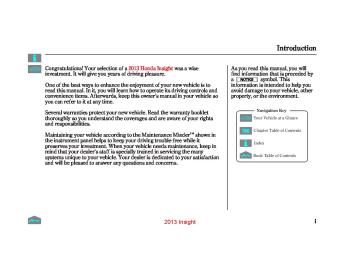- Download PDF Manual
-
You downshift before the engine speed reaches the highest threshold of the lower speed. If you try to do this, the shift indicator will flash the number of the lower speed several times, then return to a higher speed.
You upshift before the engine speed reaches the lowest threshold of the higher speed.
You pull both paddle shifters at the same time.
You pull one of the two paddle shifters with another paddle shifter being pulled.
TOC
280
2013 Insight 12/07/13 17:12:59 31TM8630_286
To help maximize fuel economy, your vehicle has an Auto Idle Stop function. Depending on environmental conditions and vehicle operation, the engine will shut off when you come to a stop.
The engine automatically stops when the vehicle comes to a stop with the shift lever in the D position and the brake pedal pressed.
While the auto idle stop function is activated, the auto idle stop indicator in the instrument panel blinks (see page
283
).
When the ECON mode is on, the engine is more likely to stop than when it is off (see page
127
).
The engine will not stop automatically under the following conditions:
The engine may also stop when vehicle speed drops below 7 mph (11
km/h) with the brake pedal pressed.Vehicle speed does not go above 9 mph (15 km/h) after starting the engine.
The pointer of the charge/assist gauge does not move when accelerating or decelerating.
The engine coolant temperature is low.
TOC
Auto Idle Stop
The transmission fluid temperature is low.
The vehicle is stopped with the shift position in P, R, S, or L.
When the vehicle is stopped on an incline.
The windshield defroster is on.
The fan speed is selected to high (more than four steps on the horizontal fan speed indicators).
The IMA battery charge is low.
CONTINUED
281
2013 Insight 12/07/13 17:13:10 31TM8630_287
Auto Idle Stop
The engine may not stop automatically under the following conditions:
The engine automatically restarts when:
The ECON button is off, and there is a significant difference between the ambient temperature and the temperature setting of the climate control system.
The climate control system is dehumidifying the air.
The vehicle is stopped by braking suddenly.
When the ECON button is on, the engine is more likely to stop. See page
for the ECON button.
127
TOC
The brake pedal is released.
Under the following conditions, the engine restarts even if the brake pedal is pressed:
The shift position is changed to R or L.
The accelerator pedal is pressed
The pressure to the brake pedal is reduced and the vehicle starts moving while stopped on an incline.
The IMA battery charge becomes low.
The windshield defroster button is pressed.
282
The engine coolant temperature becomes low.
The pressure on the brake pedal is repeatedly applied and released slightly during a stop.
The ECON button is off, and the difference between the ambient temperature and the temperature setting of the climate control system becomes significant.
The climate control system starts to dehumidify the interior
2013 Insight Auto Idle Stop
The time that auto idle stop is activated may be reduced if you operate the windshield wipers with the climate control system on.
If the auto idle stop function turns off the engine for a long time, the charge of the IMA and 12 volt batteries becomes low, and the engine may not restart automatically. Always turn the ignition switch to the LOCK (0) position, set the parking brake, and remove the key if you are getting out of the vehicle.
12/07/13 17:13:16 31TM8630_288
Auto Idle Stop Indicator
TOC
AUTO IDLE STOP INDICATOR
This indicator blinks when the auto idle stop system is in operation. If the driver’s door is opened while the indicator is blinking, the buzzer sounds to notify that the auto idle stop system is active.
283
2013 Insight 12/07/13 17:13:24 31TM8630_289
Parking
Always use the parking brake when you park your vehicle. Make sure the parking brake is set firmly, or your vehicle may roll if it is parked on an incline.
Set the parking brake before you put the transmission in Park. This keeps the vehicle from moving and putting pressure on the parking mechanism in the transmission.
TOC
284
Parking Tips
Make sure the windows are closed.
Turn off the lights.
Place any packages, valuables, etc. in the cargo area or take them with you.
Lock the doors and the hatch.
LXandEXmodels Check the indicator on the instrument panel to verify that the security system is set.
Never park over dry leaves, tall grass, or other flammable materials. The hot three way catalytic converter could cause these materials to catch on fire.
If the vehicle is facing uphill, turn the front wheels away from the curb.
If the vehicle is facing downhill, turn the front wheels toward the curb.
Make sure the parking brake is fully released before driving away. Driving with the parking brake partially set can overheat or damage the rear brakes.
2013 Insight 12/07/13 17:13:29 31TM8630_290
Braking System
Your vehicle is equipped with front disc brakes. The brakes on the rear wheels are drum. A power assist helps reduce the effort needed on the brake pedal. The ABS helps you retain steering control when braking very hard.
Constant application of the brakes when going down a long hill builds up heat and reduces their effectiveness. Use the engine to assist the brakes by taking your foot off the accelerator and downshifting to a lower speed.
Check the brakes after driving through deep water. Apply the brakes moderately to see if they feel normal. If not, apply them gently and frequently until they do. Be extra cautious in your driving.
TOC
Resting your foot on the pedal keeps the brakes applied lightly, builds up heat, reduces their effectiveness and reduces brake pad life. In addition, fuel economy can be reduced. It also keeps your brake lights on all the time, confusing drivers behind you.
285
2013 Insight 12/07/13 17:13:36 31TM8630_291
Braking System
Braking System Design The hydraulic system that operates the brakes has two separate circuits. Each circuit works diagonally across the vehicle (the left-front brake is connected with the right-rear brake, etc.). If one circuit should develop a problem, you will still have braking at two wheels.
The following features are also equipped:
CreepAidSystem With the shift lever in D, S or L, this feature applies brake pressure briefly as you release the brake pedal to prevent the vehicle from moving unexpectedly.
Brake-Assist This feature helps you apply the brakes with less force during an emergency braking situation.
TOC
Brake Pad Wear Indicators If the brake pads need replacing, you will hear a distinctive, metallic screeching sound when you apply the brake pedal. If you do not have the brake pads replaced, they will screech all the time. It is normal for the brakes to occasionally squeal or squeak when you apply them.
286
2013 Insight 12/07/13 17:13:44 31TM8630_292
The anti-lock brake system (ABS) helps prevent the wheels from locking up, and helps you retain steering control by pumping the brakes rapidly, much faster than a person can do it.
The electronic brake distribution (EBD) system, which is part of the ABS, also balances the front-to-rear braking distribution according to vehicle loading.
TOC
Youshouldneverpumpthebrakepedal. Let the ABS work for you by always keeping firm, steady pressure on the brake pedal. This is sometimes referred to as ‘‘stomp and steer.’’
You will feel a pulsation in the brake pedal when the ABS activates, and you may hear some noise. This is normal: it is the ABS rapidly pumping the brakes. On dry pavement, you will need to press on the brake pedal very hard before the ABS activates. However, you may feel the ABS activate immediately if you are trying to stop on snow or ice.
Anti-lock Brakes (ABS)
ABS Indicator
If this indicator comes on, the anti- lock function of the braking system has shut down. The brakes still work like a conventional system, but without anti-lock. You should have your dealer inspect your vehicle as soon as possible.
When the ABS indicator comes on, you will also see a ‘‘CHECK ABS SYSTEM’’ message on the multi- information display.
If the ABS indicator comes on while driving, test the brakes as shown on page
366
CONTINUED
287
2013 Insight Important Safety Reminders
ABS does not reduce the time or distance it takes to stop the vehicle. control during braking.
It only helps with steering
ABS will not prevent a skid that results from changing direction abruptly, such as trying to take a corner too fast or making a sudden lane change. Always drive at a safe speed for the road and weather conditions.
ABS cannot prevent a loss of stability. Always steer moderately when you are braking hard. Severe or sharp steering wheel movement can still cause your vehicle to veer into oncoming traffic or off the road.
A vehicle with ABS may require a longer distance to stop on loose or uneven surfaces, such as gravel or or snow, than a vehicle without anti-lock.
12/07/13 17:13:50 31TM8630_293
Anti-lock Brakes (ABS)
If the ABS indicator and the brake system indicator come on together, and the parking brake is fully released, the EBD system may also be shut down.
366
. If the brakes feel normal,
Test your brakes as instructed on page drive slowly and have your vehicle repaired by your dealer as soon as possible. Avoid sudden hard braking which could cause the rear wheels to lock up and possibly lead to a loss of control.
TOC
288
2013 Insight 12/07/13 17:13:58 31TM8630_294
Tire Pressure Monitoring System (TPMS)
U.S.modelsonly Your vehicle is equipped with a tire pressure monitoring system (TPMS) that turns on every time you start the engine and monitors the pressure in your tires while driving.
Each tire has its own pressure sensor. If the air pressure of a tire becomes significantly low, the sensor in that tire immediately sends a signal that causes the low tire pressure/TPMS indicator in the instrument panel to come on. If this happens, you will see a ‘‘CHECK TIRE PRESSURE’’ message on the multi-information display.
TOC
Low Tire Pressure/ TPMS Indicator
When the low tire pressure/TPMS indicator is on, one or more of your tires is significantly underinflated. You should stop and check your tires as soon as possible, and inflate them to the proper pressure as indicated on the vehicle’s tire information placard.
If you cannot make the low tire pressure/TPMS indicator and message on the multi-information display go out after inflating the tires to the specified values, have your dealer check the system as soon as possible.
If you think you can safely drive a short distance to a service station, proceed slowly to the station, then inflate the tire to the recommended pressure.
If the tire is flat, or if the tire pressure is too low to continue driving, replace the tire with the compact spare tire (see page 348
).
Driving on a significantly under- inflated tire causes the tire to overheat and can lead to tire failure. Under-inflation also reduces fuel efficiency and tire tread life, and may affect the vehicle’s handling and stopping ability.
Because tire pressure varies by temperature and other conditions, the low tire pressure/TPMS indicator may come on unexpectedly.
CONTINUED
289
2013 Insight 12/07/13 17:14:06 31TM8630_295
Tire Pressure Monitoring System (TPMS)
Although your tire pressure is monitored, you must manually check the tire pressures monthly.
TPMS System Failure
Each tire, including the spare, should be checked monthly when the vehicle is cold, and set to the recommended inflation pressure as specified on the vehicle placard and in the owner’s manual (see page
339
).
If there is a problem with the TPMS, you will see the above message on the multi-information display.
If you see this message, the system is off and is not monitoring the tire pressures. Have the system checked by your dealer as soon as possible.
TOC
For example, if you check and fill your tires in a warm area, then drive in extremely cold weather, the tire pressure will be lower than measured and could be underinflated and cause the low tire pressure/ TPMS indicator to come on. Or, if you check and adjust your tire pressure in cooler conditions, and drive into extremely hot conditions, the tires may become overinflated. However, the low tire pressure/ TPMS indicator will not come on if the tires are overinflated.
Refer to page guidelines.
338
for tire inflation
If there is a problem with the TPMS, this indicator begins to flash. It stops flashing after approximately 1
minute, then stays on. You will also see a ‘‘CHECK TPMS SYSTEM’’ message on the multi-information display (see TPMS System Failure).290
2013 Insight 12/07/13 17:14:13 31TM8630_296
Also, the low tire pressure/TPMS indicator begins to flash, then stays on (see page
289
).
TOC
If the low tire pressure/TPMS indicator comes on, or the multi- information display shows a ‘‘CHECK TPMS SYSTEM’’ message, the VSA system automatically turns on even when the VSA system is turned off by pressing the VSA OFF switch (see page happens, you cannot turn the VSA system off by pressing the VSA OFF switch again.
). If this
294
When you restart the vehicle with the compact spare tire, the TPMS system message will also be displayed on the multi-information display after several miles (kilometers) driving.
Tire Pressure Monitoring System (TPMS)
Changing a Tire with TPMS If you have a flat tire, the low tire pressure/TPMS indicator will come on. Replace the flat tire with the compact spare tire (see page 349
).
After the flat tire is replaced with the spare tire, the low tire pressure/ TPMS indicator stays on while driving. After several miles (kilometers) driving, this indicator begins to flash, then stays on again. You will also see a ‘‘CHECK TPMS SYSTEM’’ message on the multi- information display. This is normal; the system cannot monitor the spare tire pressure. Manually check the spare tire pressure to be sure it is correct.
This indicator and the warning message on the multi-information display will go off, after several miles (kilometers) driving, when the spare tire is replaced with the specified regular tire equipped with the tire pressure monitor sensor.
Each wheel (except the compact spare tire wheel) is equipped with a tire pressure sensor. You must use TPMS specific wheels. It is recommended that you always have your tires serviced by your dealer or qualified technician.
CONTINUED
291
2013 Insight 12/07/13 17:14:17 31TM8630_297
Tire Pressure Monitoring System (TPMS)
Never use a puncture-repairing agent in a flat tire. If used, you will have to replace the tire pressure sensor. Have the flat tire repaired by your dealer as soon as possible.
This device complies with the appropriate requirements or the required standards. See page 392
more information.for
TOC
292
2013 Insight 12/07/13 17:14:27 31TM8630_298
Vehicle Stability Assist (VSA ), aka Electronic Stability Control (ESC), System
TOC
The vehicle stability assist (VSA) system helps to stabilize the vehicle during cornering if the vehicle turns more or less than desired. It also assists you in maintaining traction while accelerating on loose or slippery road surfaces. It does this by regulating the engine’s output and by selectively applying the brakes.
When VSA activates, you may notice that the engine does not respond to the accelerator in the same way it does at other times. There may also be some noise from the VSA hydraulic system. You will also see the VSA activation indicator blink.
The VSA system cannot enhance the vehicle’s driving stability in all situations and does not control your vehicle’s entire braking system. It is still your responsibility to drive and corner at reasonable speeds and to leave a sufficient margin of safety.
VSA OFF Indicator When VSA is off, the VSA OFF indicator comes on as a reminder.
Vehicle Stability Assist (VSA) System Indicator
When VSA activates, you will see the VSA system indicator blink.
If this indicator comes on while driving, pull to the side of the road when it is safe, and turn off the engine. Reset the system by restarting the engine. If the VSA system indicator stays on or comes back on while driving, have the VSA system inspected by your dealer.
If the indicator does not come on when the ignition switch is turned to the ON (II) position, there may be a problem with the VSA system. Have your dealer inspect your vehicle as soon as possible.
The VSA system indicator will also come on when there is a problem in the hill start assist system. For more information, see page
295
The main function of the
NOTE: VSA system is generally known as Electronic Stability Control (ESC). The system also includes a traction control function.
When the VSA system indicator comes on, you will also see a ‘‘CHECK VSA SYSTEM’’ or ‘‘CHECK HILL START ASSIST SYSTEM’’ message on the multi- information display.
293
2013 Insight 12/07/13 17:14:34 31TM8630_299
Vehicle Stability Assist (VSA ), aka Electronic Stability Control (ESC), System
TOC
),
289
OnU.S.models If the low tire pressure/TPMS indicator comes on (see page or the multi-information display shows a ‘‘CHECK TPMS SYSTEM’’ message with the indicator flashing (see page ), the VSA system automatically turns on even if the VSA system is turned off with the VSA OFF switch. In this case, you cannot turn the VSA system off by pressing the VSA OFF switch again.
290
VSA OFF Switch
VSA OFF SWITCH
Without VSA, your vehicle will have normal braking and cornering ability, but it will not have VSA traction and stability enhancement.
This switch is under the driver’s side vent. To turn the VSA system on and off, press and hold it until you hear a beep.
When VSA is off, the VSA activation indicator comes on as a reminder. Press and hold the switch again. It turns the system back on.
294
VSA is turned on every time you start the engine, even if you turned it off the last time you drove the vehicle.
In certain unusual conditions when your vehicle gets stuck in shallow mud or fresh snow, it may be easier to free it with the VSA temporarily switched off. When the VSA system is off, the traction control system is also off. You should only attempt to free your vehicle with the VSA off if you are not able to free it when the VSA is on.
Immediately after freeing your vehicle, be sure to switch the VSA on again. We do not recommend driving your vehicle with the VSA and traction control systems switched off.
2013 Insight 12/07/13 17:14:42 31TM8630_300
Vehicle Stability Assist (VSA ), aka Electronic Stability Control (ESC), System
VSA and Tire Sizes Driving with varying tire or wheel sizes may cause the VSA to malfunction. When replacing tires, make sure they are of the same size and type as your original tires (see page
342
).
TOC
If you install winter tires, make sure they are the same size as those that were originally supplied with your vehicle. Exercise the same caution during winter driving as you would if your vehicle was not equipped with VSA.
Hill Start Assist System Your vehicle is equipped with a hill start assist feature to help prevent the vehicle from rolling on inclines as you move your foot from the brake pedal to the accelerator.
To activate hill start assist, you must come to a complete stop and make sure the shift lever is in any of D, S or L (either in D or S on models with the paddle shifters) when facing uphill, or reverse when facing downhill. Release the brake pedal. The brakes remain engaged briefly to keep the vehicle from rolling forward or backward while you move your foot from the brake pedal to the accelerator pedal. Gently apply the accelerator pedal as in normal driving. Hill start assist will release brake pressure gradually as you accelerate.
Hill start assist may not prevent your vehicle from rolling downhill on a very steep or slippery slope, and will not operate on small inclines.
Hill start assist is not a replacement for the parking brake. If parking your vehicle, ensure that the transmission is in Park, and the parking brake is fully applied before exiting the vehicle. You should also turn off the engine before exiting the vehicle.
The VSA system indicator will come on when there is a problem in the hill start assist system. With the VSA system indicator on, the hill start assist system will not activate.
Hill start assist will still operate even when VSA is switched off.
295
2013 Insight 12/07/13 17:14:45 31TM8630_301
Towing a Trailer
Your vehicle is not designed to tow a trailer. Attempting to do so can void your warranties.
TOC
296
2013 Insight 12/07/13 17:14:50 31TM8630_302
This section explains why it is important to keep your vehicle well maintained and how to follow basic maintenance safety precautions.
This section also includes instructions on how to read the Maintenance Minder messages on the multi-information display, and instructions for simple maintenance tasks you may want to take care of yourself.
If you have the skills and tools to perform more complex maintenance tasks on your vehicle, you may want to purchase the service manual. See page for information on how to obtain a copy, or see your dealer.
397
U.S. Vehicles: Maintenance, replacement, or repair of emissions control devices and systems may be done by any automotive repair establishment or individual using parts that are ‘‘certified’’ to EPA standards.
Maintenance
TM
. 298
Maintenance Safety . 299
Maintenance Minder . 309
Fluid Locations . 310
Adding Engine Oil . 312
Changing the Oil and Filter . 315
Engine Coolant Windshield Washers . 317
Automatic Transmission Fluid . 318...................... ................. .............................. ........................ ......... .............................. .................... ....
Continuously Variable Transmission (CVT)
............ .................................... ............................................. .............................. ................ ..................................... .................. ................................. ............................................... ...... .............................
Brake Fluid Lights Audio Antenna Cleaning the Seat Belts Floor Mats Dust and Pollen Filter Wiper Blades Tires Checking the 12 Volt Battery Vehicle Storage
. 318
. 319
. 321
. 331
. 331
. 331
. 332
. 332
. 338
. 344
. 346297
2013 Insight 12/07/13 17:15:00 31TM8630_303
Maintenance Safety
All service items not detailed in this section should be performed by a certified technician or qualified mechanic.
Important Safety Precautions To eliminate potential hazards, read the instructions before you begin, and make sure you have the tools and skills required.
Make sure your vehicle is parked on level ground, the parking brake is set, and the engine is off.
To clean parts, use a commercially available degreaser or parts cleaner, not gasoline.
To reduce the possibility of fire or explosion, keep cigarettes, sparks, and flames away from the battery and all fuel-related parts.
TOC
298
Wear eye protection and protective clothing when working with the battery or compressed air.
Burns from hot parts. Let the engine and exhaust system cool down before touching any parts.
Improperly maintaining this vehicle or failing to correct a problem before driving can cause a crash in which you can be seriously hurt or killed.
Always follow the inspection and maintenance recommendations and schedules in this owner’s manual.
Potential Vehicle Hazards
Carbon Monoxide poison from engine exhaust. Be sure there is adequate ventilation whenever you operate the engine.
Injury from moving parts. not run the engine unless instructed to do so.
Do
Failure to properly follow maintenance instructions and precautions can cause you to be seriously hurt or killed.
Always follow the procedures and precautions in this owner’s manual.
Some of the most important safety precautions are given here. However, we cannot warn you of every conceivable hazard that can arise in performing maintenance. Only you can decide whether or not you should perform a given task.
2013 Insight 12/07/13 17:15:07 31TM8630_304
Your vehicle displays engine oil life and maintenance service items on the multi-information display to show you when you should have your dealer perform engine oil replacement and indicated maintenance service.
Based on the engine operating conditions, the onboard computer in your vehicle calculates the remaining engine oil life and displays it as a percentage.
TOC
Engine Oil Life Display
ENGINE OIL LIFE DISPLAY
REMAINING ENGINE OIL LIFE
To see the current engine oil life displayed on the multi-information display, turn the ignition switch to the ON (II) position, and press the SEL/RESET button on the steering wheel repeatedly until the engine oil life is displayed.
Maintenance Minder
TM
The remaining engine oil life is shown on the display according to this table:
Calculated Engine
Displayed
Oil Life (%) 91% 100% 81% 90% 80% 71% 61% 70% 51% 60% 41% 50% 31% 40% 30% 21% 16% 20% 11% 15% 6% 10% 5% 1%
− − − − − − − − − − − − 0%
Engine Oil Life (%)
100% 90% 80% 70% 60% 50% 40% 30% 20% 15% 10% 5% 0%
CONTINUED
299
2013 Insight 12/07/13 17:15:14 31TM8630_305
Maintenance Minder
TM
MAINTENANCE SUB ITEM CODE(S)
Pressing either INFO button ( / ) ▲ ▼ switches the display from the message to another display. Once you switch the display, this message will go off.
SUB ITEM(S)
Along with the message, the system message indicator comes on (see page
70
).
TOC
MAINTENANCE MAIN ITEM CODE(S)
When the remaining engine oil life is 15 to 6 percent, the multi-information display shows a ‘‘SERVICE DUE SOON’’ message along with the maintenance item code(s) indicating the main and sub items required at the time of the oil change. Refer to page for a complete list of the maintenance main items and sub items.
308
The message appears on the multi- information display each time you turn the ignition switch to the ON (II) position.
This message reminds you that your vehicle will soon be due for scheduled maintenance.
MAIN ITEM(S)
REMAINING ENGINE OIL LIFE
Press the SEL/RESET button on the steering wheel repeatedly to select the engine oil life information. Along with the ‘‘OIL LIFE’’ message, you will see the percentage of the remaining engine oil life and the maintenance item codes on the multi-information display.
300
2013 Insight 12/07/13 17:15:20 31TM8630_306
TOC
When the remaining oil life is 5 to 1
percent, the multi-information display shows a ‘‘SERVICE DUE NOW’’ message with the same maintenance items ‘‘SERVICE DUE SOON’’ was displayed with. When you see this message, have the indicated maintenance performed as soon as possible.Maintenance Minder
TM
Pressing either INFO button ( / ) ▲ ▼ switches the display from the message to another display. Once you switch the display, this message will go off.
Along with the message, the system message indicator comes on (see page
70
).
Press the SEL/RESET button on the steering wheel repeatedly to select the engine oil life. The message ‘‘SERVICE,’’ along with ‘‘5%,’’ and the maintenance item code are displayed on the multi-information display when the calculated engine oil life is −
5 percent (see page
299
).
CONTINUED
301
2013 Insight 12/07/13 17:15:26 31TM8630_307
Maintenance Minder
TM
TOC
If the indicated maintenance service is not done and the remaining engine oil life reaches 0%, the multi- information display will show the message ‘‘SERVICE PAST DUE’’ and the maintenance item code(s). This message is displayed when the total distance traveled is less than 10
miles (for U.S. models) or 10 km (for Canadian models) after the engine oil life became 0%.302
These messages will come on every time you turn the ignition switch to the ON (II) position.
Immediately have the service performed, and make sure to reset the display as described on page
304
Pressing either INFO button ( / ) ▲ ▼ switches the display from the message to another display. To see the message again, press either INFO button repeatedly.
Along with the message, the system message indicator comes on (see page
70
).
Press the SEL/RESET button on the steering wheel repeatedly to select the engine oil life. The message ‘‘SERVICE,’’ along with ‘‘0%,’’ and the maintenance item code are displayed on the multi-information display when the calculated engine oil life is −
1 percent.
2013 Insight 12/07/13 17:15:33 31TM8630_308
NEGATIVE DISTANCE TRAVELED
U.S.
Canada
TOC
MAINTENANCE ITEM CODE(S)
If the indicated required service is not done and the remaining engine oil life becomes 0%, the multi- information display will show a ‘‘SERVICE PAST DUE’’ message, the total distance traveled after the remaining oil life became 0%, and the maintenance item code(s).
This message is displayed again when you drive over 10 miles (for U.S. models) or 10 km (for Canadian models) after seeing the 0% message.
Immediately have the service performed, and make sure to reset the display as described on page
304
Pressing either INFO button ( / ) ▲ ▼ switches the display from the message to another display. To see the message again, press either INFO button repeatedly.
Maintenance Minder
TM
U.S.
Canada
NEGATIVE DISTANCE TRAVELED
When you press the SEL/RESET button to select the engine oil life, the message ‘‘SERVICE,’’ along with the maintenance item code(s) and the total negative distance traveled after the oil life became 0%, will be displayed on the multi-information display.
303
2013 Insight Resetting the Engine Oil Life Display Your dealer will reset the display after completing the required maintenance service. You will see ‘‘OIL LIFE 100%’’ on the display the next time you turn the ignition switch to the ON (II) position.
If maintenance service is done by someone other than your dealer, reset the Maintenance Minder as follows:
1.
Turn the ignition switch to the ON (II) position.
12/07/13 17:15:42 31TM8630_309
Maintenance Minder
TM
Maintenance Main Items and Sub
Items
MESSAGE DISPLAY
ENGINE OIL LIFE DISPLAY
TOC
MAINTENANCE MAIN ITEM
MAINTENANCE SUB ITEMS
All the maintenance items displayed in the multi-information display are in code.
For an explanation of the maintenance codes, see page
308
304
2013 Insight 12/07/13 17:15:48 31TM8630_310
INFO BUTTONS (
▲ ▼
LX and EX models
SEL/RESET BUTTON
SEL/RESET BUTTON DX model
TOC
2.
3.
If the engine oil life is not displayed, press the SEL/RESET button on the steering wheel repeatedly.
Press and hold the SEL/RESET button on the steering wheel for more than 10 seconds. The remaining engine oil life reset mode will be shown on the multi- information display.
INFO BUTTON ▲ ▼
Maintenance Minder
TM
4.
▲ ▼
Select ‘‘RESET’’ by pressing the INFO ( / ) button, then press the SEL/RESET button to reset the engine oil life display. The maintenance item code(s) will disappear, and the engine oil life will reset to ‘‘100.’’ If you want to cancel the oil life reset mode, select ‘‘CANCEL.’’
CONTINUED
305
2013 Insight 12/07/13 17:15:52 31TM8630_311
Maintenance Minder
TM
Important Maintenance Precautions If you have the required service done but do not reset the display, or reset the display without doing the service, the system will not show the correct maintenance intervals. This can lead to serious mechanical problems because you will no longer have an accurate record of when maintenance is needed.
TOC
306
We recommend using Honda parts and fluids whenever you have maintenance done. These are manufactured to the same high quality standards as the original components, so you can be confident of their performance and durability.
Your authorized Honda dealer knows your vehicle best and can provide competent, efficient service.
However, service at a dealer is not mandatory to keep your warranties in effect. Maintenance may be done by any qualified service facility or person who is skilled in this type of automotive service. Make sure to have the service facility or person reset the display as previously described. Keep all receipts as proof of completion, and have the person who does the work fill out your Honda Service History or Canadian Maintenance Log. Check your warranty booklet for more information.
2013 Insight 12/07/13 17:16:01 31TM8630_312
#
U.S. Vehicles: According to state and federal regulations, failure to perform maintenance on the items marked with will not void your emissions warranties. However, all maintenance services should be performed in accordance with the intervals indicated by the multi- information display.
TOC
Owner’s Maintenance Checks You should check the following items at the specified intervals. If you are unsure of how to perform any check, turn to the appropriate page listed.
Engine oil level time you fill the fuel tank. See page
Check every
249
−
Engine coolant level radiator reserve tank every time you fill the fuel tank. Seepage
Check the
250
−
Automatic transmission − the fluid level monthly. See page
318
Check
Brakes monthly. See page
−
Check the fluid level
319
Maintenance Minder
TM
−
Tires Check the tire pressure monthly. Examine the tread for wear and foreign objects. See page Lights all the lights monthly. See page
Check the operation of
338
−321
CONTINUED
307
2013 Insight 12/07/13 17:16:08 31TM8630_313
Maintenance Minder
TM
Symbol
Maintenance Main Items
Replace engine oil * Replace engine oil and oil filter * Inspect front and rear brakes Check parking brake adjustment Inspect these items:
Tie rod ends, steering gear box, and boots Suspension components Driveshaft boots Brake hoses and lines (including ABS/VSA) All fluid levels and condition of fluids Exhaust system # Fuel lines and connections #
TOC
*
If the message ‘‘SERVICE’’ does not appear more than 12 months after the display is reset, change the engine oil every year.
See information on maintenance and emissions warranty in the first column on page
307
Independent of the Maintenance Minder information, replace the brake fluid every 3 years. Inspect idle speed every 160,000 miles (256,000 km). Adjust the valves during services A, B, 1, 2, or 3 if they are noisy.
#
NOTE:
308
Symbol
Maintenance Sub Items
Rotate tires Replace air cleaner element
If you drive in dusty conditions, replace every 15,000
miles (24,000 km).Replace dust and pollen filter
If you drive primarily in urban areas that have high concentrations of soot in the air from industry and from diesel-powered vehicles, replace every 15,000
miles (24,000 km).Inspect drive belt Replace transmission fluid Replace spark plugs Inspect valve clearance Replace engine coolant
2013 Insight 12/07/13 17:16:12 31TM8630_314
ENGINE OIL FILL CAP
ENGINE OIL DIPSTICK (Orange loop)
TOC
WASHER FLUID (Blue cap)
RADIATOR CAP
Fluid Locations
BRAKE FLUID (Black cap)
AUTOMATIC TRANSMISSION (CVT) FLUID DIPSTICK (Yellow loop)
ENGINE COOLANT RESERVOIR
309
2013 Insight Reinstall the engine oil fill cap, and tighten it securely. Wait a few minutes, and recheck the oil level on the engine oil dipstick. Do not fill above the upper mark; you could damage the engine.
Recommended Engine Oil Oil is a major contributor to your engine’s performance and longevity. Always use a premium-grade 0W-20
detergent oil displaying the API Certification Seal. This seal indicates the oil is energy conserving, and that it meets the American Petroleum Institute’s latest requirements.12/07/13 17:16:17 31TM8630_315
Adding Engine Oil
ENGINE OIL FILL CAP
TOC
Unscrew and remove the engine oil fill cap on the valve cover. Pour the oil slowly and carefully so you do not spill any. Clean up any spills immediately. Spilled oil could damage components in the engine compartment.
310
2013 Insight 12/07/13 17:16:25 31TM8630_316
API CERTIFICATION SEAL
The oil viscosity or weight is provided on the container’s label.
TOC
Honda Motor Oil is the preferred 0W-20 lubricant for your vehicle. It is highly recommended that you use Honda Motor Oil in your vehicle for optimum engine protection. Make sure the API Certification Seal says ‘‘For Gasoline Engines’’.
Ambient Temperature
A very low-viscosity, fuel-efficient 0W-20 oil is the engine lubricant for your Insight. This oil is formulated to help your engine use less fuel.
Adding Engine Oil
Synthetic Oil You may use a synthetic motor oil if it meets the same requirements given for a conventional motor oil: it displays the API Certification Seal and it is the proper weight. You must follow the oil and filter change intervals shown on the multi- information display.
Engine Oil Additives Your vehicle does not require any oil additives. Additives may adversely affect the engine or transmission performance and durability.
311
2013 Insight 12/07/13 17:16:31 31TM8630_317
Changing the Oil and Filter
Always change the oil and filter according to the maintenance messages shown on the multi- information display. The oil and filter collect contaminants that can damage your engine if they are not removed regularly.
TOC
312
Changing the oil and filter requires special tools and access from underneath the vehicle. The vehicle should be raised on a service station- type hydraulic lift for this service. Unless you have the knowledge and proper equipment, you should have this maintenance done by a skilled mechanic.
1.
Run the engine until it reaches normal operating temperature, then shut it off.
2.
Open the hood, and remove the engine oil fill cap.
SCREW
SCREWS CLIP
3.
Remove the screws with a Phillips- head screwdriver, and clips with a flat-tip screwdriver, then pull the under-cover down.
2013 Insight 12/07/13 17:16:41 31TM8630_318
BOLT
TOC
WASHER
OIL FILTER
4.
Remove the oil drain bolt and washer from the bottom of the engine. Drain the oil into an appropriate container.
5.
Remove the oil filter, and let the remaining oil drain. A special wrench (available from your dealer) is required. Make sure the oil filter gasket is not stuck to the contacting surface of the engine. If it is, remove it before installing a new oil filter.
Changing the Oil and Filter
6.
7.
8.
Install a new oil filter according to the instructions that come with it. Make sure to clean off any dirt and dust on the contacting surface of a new oil filter.
Put a new washer on the drain bolt, then reinstall the drain bolt. Tighten the drain bolt to: 29 lbf·ft (39 N·m , 4.0 kgf·m)
Refill the engine with the recommended oil. Engine oil change capacity (including filter): 3.4 US qt (3.2 )
CONTINUED
313
2013 Insight 12/07/13 17:16:46 31TM8630_319
Changing the Oil and Filter
9.