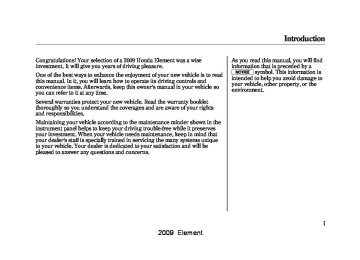- Download PDF Manual
-
● Be sure items placed on the floor behind the front seats cannot roll under the seats and interfere with the pedals, the seat operation, or the proper operation of the sensors under the seats.
● Keep the glove box closed while driving. If it is open, a passenger could injure their knees during a crash or sudden stop.
210
2009 Element Optional Cargo Net The cargo net can be used to help hold down light items in the cargo area. The cargo net may not prevent heavy items from being thrown forward in a crash or a sudden stop. Heavy items should be secured to the cargo area floor with the hooks or cinch straps attached to the cargo hooks.
Carrying Cargo
Seat-Back Bungee OnEXmodel
ADJUSTABLE BUNGEE CORD
If the cords are not installed, route one cord through the loops as shown. To attach the hooks, press the top of the hook down, and slide to the desired position, then release. Adjust as needed.
LOOP
HOOK
The driver's seat-back and left rear seat-back are equipped with adjustable bungee cords to hold medium-sized, lightweight objects.
CONTINUED 211
2009 Element Carrying Cargo
Cargo Hooks
GROCERY HOOKS
CARGO HOOKS
The four hooks on the side panels can be used to install a net for securing items. Each hook is designed to hold up to 50 lbs (23 kg) of weight.
Your vehicle also has a grocery hook on each side panel in the cargo area. They are designed to hold light items. Heavy objects may damage the hook. Make sure any items put on each hook weigh less than 6.5 lbs (3 kg).
212
2009 Element This section gives you tips on starting the engine under various conditions, and how to operate the manual and automatic transmissions. It also includes important information on parking your vehicle, the braking system, the vehicle stability assist (VSA®) system, the tire pressure monitoring system (TPMS), and facts you need if you are planning to tow a trailer or drive off-highway.
Driving
Driving Guidelines...................... 214
Preparing to Drive ...................... 215
Starting the Engine ..................... 216
Manual Transmission ................. 217
Automatic Transmission ............. 219
Parking ....................................... 223
Braking System .......................... 224
Anti-lock Brakes (ABS)............... 225
Tire Pressure Monitoring System(TPMS)................................... 227
Vehicle Stability Assist (VSA®),
aka Electronic Stability Control
(ESC), System..................... 230
Towing a Trailer.......................... 232
Off-Highway DrivingGuidelines............................... 238
213
2009 Element ● Do not modify your vehicle in any way that would raise the center of gravity.
● Do not carry heavy cargo on the
roof.
Four-wheeldrivemodels Your vehicle is equipped with a four- wheel drive (4WD) system. When the system senses a loss of front- wheel traction, it automatically transfers some power to the rear wheels. This gives you better traction and mobility. You still need to exercise the same care when accelerating, steering, and braking that you would in a two- wheel drive vehicle. Seepage238foroff-highwaydriving guidelines.
Driving Guidelines
Your vehicle has a higher ground clearance that allows you to travel over bumps, obstacles, and rough terrain. It also provides good visibility so you can anticipate problems earlier. Because your vehicle rides higher off the ground, it has a high center of gravity that can cause it to roll over if you make abrupt turns. Utility vehicles have a significantly higher roll over rate than other types of vehicles. To prevent rollovers or loss of control: ● Take corners at slower speeds
than you would with a passenger vehicle.
● Avoid sharp turns and abrupt
maneuvers whenever possible.
214
2009 Element You should do the following checks and adjustments before you drive your vehicle. 1. Make sure all windows, mirrors, and outside lights are clean and unobstructed. Remove frost, snow, or ice.
2. Check that the hood is fully
closed.
3. Visually check the tires. If a tire
looks low, use a gauge to check its pressure.
4. Check that any items you may be
carrying are stored properly or fastened down securely.
5. Check the seat adjustment (see
page 83).
6. Check the adjustment of the inside and outside mirrors (see page 93).
7. Check the steering wheel adjustment (see page 74).
Preparing to Drive
8. Make sure the doors, the hatch,
and the tailgate are securely closed and locked.
9. Fasten your seat belt. Check that
your passengers have fastened their seat belts (see page 14).
10. When you start the engine, check
the gauges and indicators in the instrument panel (see page 57).
215
2009 Element Starting the Engine
1. Apply the parking brake. 2. In cold weather, turn off all
electrical accessories to reduce the drain on the battery. 3. Manualtransmission:
Press the clutch pedal down all the way. The START (III) position does not function unless the clutch pedal is pressed. Automatictransmission: Make sure the shift lever is in Park. Press on the brake pedal.
216
4. Without touching the accelerator pedal, turn the ignition key to the START (III) position. Do not hold the key in the START (III) position for more than 15 seconds at a time. If the engine does not start right away, pause for at least 10 seconds before trying again.
6. If the engine fails to start, press the accelerator pedal all the way down, and hold it there while starting to clear flooding. If the engine still does not start, return to step 5.
The engine is harder to start in cold weather. Also, the thinner air found at altitudes above 8,000 feet (2,400
meters) adds to this problem.The immobilizer system protects your vehicle from theft. If an improperly coded key (or other device) is used, the engine's fuel system is disabled. For more information, see page 76.
5. If the engine does not start within
15 seconds, or starts but stalls right away, repeat step 4 with the accelerator pedal pressed halfway down. If the engine starts, release pressure on the accelerator pedal so the engine does not race.
2009 Element U.S.modelsOnly
The manual transmission is synchronized in all forward gears for smooth operation. It has a lockout so you cannot shift directly from fifth to reverse. When shifting up or down, make sure you push the clutch pedal down all the way, shift to the next gear, and let the pedal up gradually. When you are not shifting, do not rest your foot on the clutch pedal. This can cause the clutch to wear out faster.
Come to a full stop before you shift into reverse. You can damage the transmission by trying to shift into reverse with the vehicle moving. Push down the clutch pedal, and pause for a few seconds before shifting into reverse, or shift into one of the forward gears for a moment. This stops the gears so they won't ‘‘grind.’’ When slowing down, you can get extra braking from the engine by shifting to a lower gear. This extra braking can help you maintain a safe speed and prevent your brakes from overheating while going down a steep hill. Before downshifting, make sure the engine speed will not go into the tachometer's red zone in the lower gear.
Manual Transmission
Rapid slowing or speeding up can cause loss of control on slippery surfaces. If you crash, you can be injured.
Use extra care when driving on slippery surfaces.
CONTINUED 217
2009 Element Manual Transmission
Recommended Shift Points Drive in the highest gear that lets the engine run and accelerate smoothly. This will give you good fuel economy and effective emissions control. The following shift points are recommended:
Shift up
Normal acceleration
1st to 2nd 2nd to 3rd 3rd to 4th 4th to 5th
15 mph (24 km/h) 25 mph (40 km/h) 40 mph (64 km/h) 48 mph (77 km/h)
Engine Speed Limiter If you exceed the maximum speed for the gear you are in, the engine speed will enter into the tachometer's red zone. If this occurs, you may feel the engine cut in and out. This is caused by a limiter in the engine's computer controls. The engine will run normally when you reduce the rpm below the red zone. The engine speed limiter only works when you upshift; engine speed is not limited during downshifts. Before downshifting, make sure the engine will not go into the tachometer's red zone.
218
2009 Element Shift Lever Position Indicators
Shifting
RELEASE BUTTON
Automatic Transmission
To shift from:
Do this:
P to R
R to P N to R D to 2
2 to 1
1 to 2
2 to D D to N N to D R to N D3 to D D to D3Press the brake pedal, and press the shift lever release button.
Press the shift lever release button.
Move the shift lever.
Press the D3 button.
D3 BUTTON
SHIFT LEVER
To shift from any position, press firmly on the brake pedal, push the release button, and pull the lever toward you. You cannot shift out of Park when the ignition switch is in the LOCK (0) or ACCESSORY (I) position.
Park (P) - This position mechanically locks the transmission. Use Park whenever you are turning off or starting the engine. To shift out of Park, you must press on the brake pedal and press the release button on the shift lever. Make sure your foot is off the accelerator pedal.
These indicators on the instrument panel show which position the shift lever is in. The ‘‘D’’ indicator comes on for a few seconds when you turn the ignition switch to the ON (II) position. If it flashes while driving (in any shift position), it indicates a possible problem in the transmission. Avoid rapid acceleration, and have the transmission checked by your dealer as soon as possible.
CONTINUED 219
2009 Element Automatic Transmission
If you have done all of the above and still cannot move the lever out of Park, see Shift Lock Release on page 221. To avoid transmission damage, come to a complete stop before shifting into Park. You must also press the release button to shift into Park. The shift lever must be in Park before you can remove the key from the ignition switch. Reverse (R) - Press the brake pedal and press the release button to shift from Park to reverse. To shift from reverse to neutral, come to a complete stop, and then shift.
220
Neutral (N) - Use neutral if you need to restart a stalled engine, or if it is necessary to stop briefly with the engine idling. Shift to the Park position if you need to leave your vehicle for any reason. Press on the brake pedal when you are moving the shift lever from neutral to another gear.
Drive (D) - Use this position for your normal driving. The transmission automatically selects a suitable gear (1 through 5) for your speed and acceleration. You may notice the transmission shifting up at higher engine speeds when the engine is cold. This helps the engine warm up faster. Drive (D3) - To use D3, press the D3 button when the shift lever is in the ‘‘D’’ position. This position is similar to D, except only the first three gears are selected instead of all five. Use D3 when towing a trailer in hilly terrain, or to provide engine braking when going down a steep hill. D3 can also keep the transmission from cycling between third and fourth gears in stop-and-go driving.
2009 Element Second (2) - This position locks the transmission in second gear. It does not downshift to first gear when you come to a stop. Use second gear: ● For more power when climbing. ● To increase engine braking when
going down steep hills.
● For starting out on a slippery
surface or in deep snow.
● To help reduce wheel spin. ● When driving downhill with a
trailer.
First (1) - This position locks the transmission in first gear. By upshifting and downshifting through 1, 2, D3, and D, you can operate the transmission much like a manual transmission without a clutch pedal. Engine Speed Limiter If you exceed the maximum speed for the gear you are in, the engine speed will enter into the tachometer's red zone. If this occurs, you may feel the engine cut in and out. This is caused by a limiter in the engine's computer controls. The engine will run normally when you reduce the rpm below the red zone.
Automatic Transmission
Shift Lock Release This allows you to move the shift lever out of Park if the normal method of pushing on the brake pedal and pressing the release button does not work. 1. Set the parking brake. 2. Remove the key from the ignition
switch.
CONTINUED 221
2009 Element 6. Remove the key from the shift lock
release slot, then reinstall the cover. Make sure the notch on the cover is on the right side. Press the brake pedal, and restart the engine.
If you need to use the shift lock release, it means your vehicle is developing a problem. Have it checked by your dealer.
Automatic Transmission
COVER
3. Put a cloth on the edge of the shift lock release slot cover next to the shift lever. Using a flat-tip screwdriver, carefully pry on the edge of the cover to remove it.
SHIFT LOCK RELEASE SLOT
4. Insert the key in the shift lock
release slot.
5. Push down on the key while you
press the release button on the shift lever and move the shift lever out of Park to neutral.
222
2009 Element Parking
Always use the parking brake when you park your vehicle. Make sure the parking brake is set firmly, or your vehicle may roll if it is parked on an incline. If your vehicle has an automatic transmission, set the parking brake before you put the transmission in Park. This keeps the vehicle from moving and putting pressure on the parking mechanism in the transmission.
Parking Tips ● Make sure the windows are
closed.
● Turn off the lights. ● Place any packages, valuables, etc. in the cargo area or take them with you.
● Lock the doors and the hatch with
the key.
● Never park over dry leaves, tall
grass, or other flammable materials. The hot three way catalytic converter could cause these materials to catch on fire.
● If the vehicle is facing uphill, turn
the front wheels away from the curb. If your vehicle has a manual transmission, put it in first gear. ● If the vehicle is facing downhill, turn the front wheels toward the curb. If your vehicle has a manual transmission, put it in reverse gear.
● Make sure the parking brake is
fully released before driving away. Driving with the parking brake partially set can overheat or damage the rear brakes.
223
2009 Element Constant application of the brakes when going down a long hill builds up heat and reduces their effectiveness. Use the engine to assist the brakes by taking your foot off the accelerator and downshifting to a lower gear. Check your brakes after driving through deep water. Apply the brakes moderately to see if they feel normal. If not, apply them gently and frequently until they do. Be extra cautious and alert in your driving.
Braking System Design The hydraulic system that operates the brakes has two separate circuits. Each circuit works diagonally across the vehicle (the left-front brake is connected with the right-rear brake, etc.). If one circuit should develop a problem, you will still have braking at two wheels.
Braking System
Your vehicle is equipped with disc brakes at all four wheels. A power assist helps reduce the effort needed on the brake pedal. The emergency brake assist system increases the stopping force when you depress the brake pedal hard in an emergency situation. The anti-lock brake system (ABS) helps you retain steering control when braking very hard. Resting your foot on the pedal keeps the brakes applied lightly, builds up heat, reduces their effectiveness and reduces brake pad life. In addition, fuel economy can be reduced. It also keeps your brake lights on all the time, confusing drivers behind you.
224
2009 Element Brake Pad Wear Indicators If the brake pads need replacing, you will hear a distinctive, metallic screeching sound when you apply the brake pedal. If you do not have the brake pads replaced, they will screech all the time. It is normal for the brakes to occasionally squeal or squeak when you apply them.
Braking System, Anti-lock Brakes (ABS)
Anti-lock Brakes (ABS) The anti-lock brake system (ABS) helps prevent the wheels from locking up, and helps you retain steering control by pumping the brakes rapidly, much faster than a person can do it. The electronic brake distribution (EBD) system, which is part of the ABS, also balances the front-to-rear braking distribution according to vehicle loading. Youshouldneverpumpthebrakepedal. Let the ABS work for you by always keeping firm, steady pressure on the brake pedal. This is sometimes referred to as ‘‘stomp and steer.’’
You will feel a pulsation in the brake pedal when the ABS activates, and you may hear some noise. This is normal: it is the ABS rapidly pumping the brakes. On dry pavement, you will need to press on the brake pedal very hard before the ABS activates. However, you may feel the ABS activate immediately if you are trying to stop on snow or ice.
CONTINUED 225
2009 Element Test your brakes as instructed on page 297. If the brakes feel normal, drive slowly and have your vehicle repaired by your dealer as soon as possible. Avoid sudden hard braking which could cause the rear wheels to lock up and possibly lead to a loss of control. The VSA indicator will come on along with the ABS indicator. Important Safety Reminders ABS does not reduce the time or distance it takes to stop the vehicle. It only helps with steering control during braking.
ABS will not prevent a skid that results from changing direction abruptly, such as trying to take a corner too fast or making a sudden lane change. Always drive at a safe speed for the road and weather conditions. ABS cannot prevent a loss of stability. Always steer moderately when you are braking hard. Severe or sharp steering wheel movement can still cause your vehicle to veer into oncoming traffic or off the road. A vehicle with ABS may require a longer distance to stop on loose or uneven surfaces, such as gravel or snow, than a vehicle without anti- lock.
Anti-lock Brakes (ABS)
ABS Indicator
If this indicator comes on, the anti- lock function of the braking system has shut down. The brakes still work like a conventional system, but without anti-lock. You should have your dealer inspect your vehicle as soon as possible. If the indicator comes on while driving, test the brakes as instructed on page 297. If the ABS indicator and the brake system indicator come on together, and the parking brake is fully released, the EBD system may also be shut down.
226
2009 Element Your vehicle is equipped with a tire pressure monitoring system (TPMS) that turns on every time you start the engine and monitors the pressure in your tires while driving. Each tire has its own pressure sensor (not including the spare tire). If the air pressure of a tire becomes significantly low, the sensor in that tire immediately sends a signal that causes the low tire pressure indicator to come on.
Tire Pressure Monitoring System (TPMS)
Low Tire Pressure Indicator
When the low tire pressure indicator is on, one or more of your tires is significantly underinflated. You should stop and check your tires as soon as possible, and inflate them to the proper pressure as indicated on the vehicle's tire information placard. If you think you can safely drive a short distance to a service station, proceed slowly, and inflate the tire to the recommended pressure shown on the driver's doorjamb. If the tire is flat, or if the tire pressure is too low to continue driving, replace the tire with the compact spare tire (see page 282).
If you cannot make the low tire pressure indicator go out after inflating the tires to the specified values, have your dealer check the system as soon as possible. Driving on a significantly underinflated tire causes the tire to overheat and can lead to tire failure. Underinflation also reduces fuel efficiency and tire tread life, and may affect the vehicle's handling and stopping ability. Because tire pressure varies by temperature and other conditions, the low tire pressure indicator may come on unexpectedly.
CONTINUED 227
2009 Element Tire Pressure Monitoring System (TPMS)
For example, if you check and fill your tires in a warm area, then drive in extremely cold weather, the tire pressure will be lower than measured and could be underinflated and cause the low tire pressure indicator to come on. Or, if you check and adjust your tire pressure in cooler conditions, and drive into extremely hot conditions, the tire may become overinflated. However, the low tire pressure indicator will not come on if the tires are overinflated. Refer to page 271 for tire inflation guidelines. Although your tire pressure is monitored, you must manually check the tire pressures monthly. Each tire, including the spare, should be checked monthly when cold and set to the recommended inflation pressure as specified in the vehicle placard and this owner's manual (see page 310).
228
Tire Pressure Monitoring System (TPMS) Indicator This indicator comes on and stays on if there is a problem with the tire pressure monitoring system. If this happens, the system will shut off and no longer monitor tire pressures. Have the system checked by your dealer as soon as possible. When you restart the vehicle with the compact spare tire, the TPMS indicator may also come on and stay on after driving several miles (kilometers).
Changing a Tire with TPMS If you have a flat tire, the low tire pressure indicator will come on. Replace the flat tire with the compact spare tire (see page 282). Each wheel (except the compact spare tire wheel) is equipped with a tire pressure sensor mounted inside the tire behind the valve stem. You must use TPMS specific wheels. It is recommended that you always have your tires serviced by your dealer or qualified technician. After you replace the flat tire with the compact spare tire, the low tire pressure indicator stays on. This is normal; the system is not monitoring the spare tire pressure. Manually check the spare tire pressure to be sure it is correct. After several miles (kilometers) driving with the compact spare tire, the TPMS indicator comes on and the low tire pressure indicator goes off.
2009 Element Tire Pressure Monitoring System (TPMS)
The low tire pressure indicator or the TPMS indicator will go off, after several miles (kilometers) driving, when you replace the spare tire with the specified regular tire equipped with the tire pressure monitor sensor. Never use a puncture-repairing agent in a flat tire. If used, you will have to replace the tire pressure sensor. Have the flat tire repaired by your dealer as soon as possible.
AsrequiredbytheFCC: ThisdevicecomplieswithPart15ofthe FCCrules.Operationissubjecttothe followingtwoconditions:(1)Thisdevice maynotcauseharmfulinterference,and (2)thisdevicemustacceptany interferencereceived,including interferencethatmaycauseundesired operation. Changesormodificationsnotexpressly approvedbythepartyresponsiblefor compliancecouldvoidtheuser's authoritytooperatetheequipment. ThisdevicecomplieswithIndustry CanadaStandardRSS-210. Operationissubjecttothefollowingtwo conditions:(1)thisdevicemaynotcause interference,and(2)thisdevicemust acceptanyinterferencethatmaycause undesiredoperationofthedevice.
229
2009 Element Vehicle Stability Assist (VSA®), aka Electronic Stability Control (ESC), System
If the indicator does not come on when the ignition switch is turned to the ON (II) position, there may be a problem with the VSA system. Have your dealer inspect your vehicle as soon as possible. Without VSA, your vehicle will have normal braking and cornering ability, but it will not have VSA traction and stability enhancement.
The vehicle stability assist (VSA) system helps to stabilize the vehicle during cornering if the vehicle turns more or less than desired. It also assists you in maintaining traction while accelerating on loose or slippery road surfaces. It does this by regulating the engine's output and by selectively applying the brakes. When VSA activates, you may notice that the engine does not respond to the accelerator in the same way it does at other times. You will also see the VSA system indicator blink. The VSA system cannot enhance the vehicle's driving stability in all situations and does not control your vehicle's entire braking system. It is still your responsibility to drive and corner at reasonable speeds and to leave a sufficient margin of safety.
VSA OFF Indicator
When VSA is off, the VSA OFF indicator comes on as a reminder.
Vehicle Stability Assist (VSA) System Indicator
When VSA activates, you will see the VSA system indicator blink. If this indicator comes on while driving, pull to the side of the road when it is safe, and turn off the engine. Reset the system by restarting the engine. If the VSA system indicator stays on or comes back on while driving, have the VSA system inspected by your dealer. NOTE: The main function of the VSA system is generally known as Electronic Stability Control (ESC). The system also includes a traction control function.
230
2009 Element Vehicle Stability Assist (VSA®), aka Electronic Stability Control (ESC), System
VSA OFF Switch In certain unusual conditions when your vehicle gets stuck in shallow mud or fresh snow, it may be easier to free it with the VSA temporarily switched off. When the VSA system is off, the traction control system is also off. You should only attempt to free your vehicle with the VSA off if you are not able to free it when the VSA is on. Immediately after freeing your vehicle, be sure to switch the VSA on again. We do not recommend driving your vehicle with the VSA and traction control systems switched off.
VSA OFF SWITCH
This switch is under the driver's side vent. To turn the VSA system on and off, press and hold it until you hear a beep. When VSA is off, the VSA OFF indicator comes on as a reminder. Press and hold the switch again. It turns the system back on. VSA is turned on every time you start the engine, even if you turned it off the last time you drove the vehicle.
VSA and Tire Sizes Driving with varying tire or wheel sizes may cause the VSA to malfunction. When replacing tires, make sure they are the same size and type as your original tires (see page 275). If you install winter tires, make sure they are the same size as those that were originally supplied with your vehicle. Exercise the same caution during winter driving as you would if your vehicle was not equipped with VSA.
231
2009 Element Towing a Trailer
Your vehicle has been designed primarily to carry passengers and their cargo. You can also use it to tow a trailer if you carefully observe the load limits, use the proper equipment, and follow the guidelines in this section. Break-InPeriod Avoid towing a trailer during your vehicle's first 600 miles (1,000 km) (see page 198). Be sure to read the Off-Highway Driving Guidelines section on page 238 if you plan to tow off paved surfaces.
232
Load Limits
Exceeding any load limit or improperly loading your vehicle and trailer can cause a crash in which you can be seriously hurt or killed.
Check the loading of your vehicle and trailer carefully before starting to drive.
Total Trailer Weight: The maximum allowable weight of the trailer and everything in or on it must not exceed 1,500 lbs (680 kg). Towing a trailer that is too heavy can seriously affect your vehicle's handling and performance. It can also damage the engine and drivetrain.
2009 Element To achieve a proper tongue load, start by loading 60% of the load toward the front of the trailer and 40% toward the rear, then re-adjust the load as needed. ● Gross Vehicle Weight Rating
(GVWR): The maximum allowable weight of the vehicle, all occupants, all accessories, all cargo, and the tongue load is:
4,450 lbs (2,020 kg)
● Gross Axle Weight Rating
(GAWR): The maximum allowable weight of the vehicle axles is:
2,300 lbs (1,045 kg) on the front axle 2,205 lbs (1,000 kg) on the rear axle
Towing a Trailer
Checking Loads The best way to confirm that all loads are within limits is to check them at a public scale. For public scales in your area, check your local phone book, or contact your trailer dealer or rental agency for assistance. If you cannot get to a public scale, you can estimate the total trailer weight by adding the weight of your trailer (as quoted by the manufacturer) with everything in or on the trailer. If you normally pull the same load each time you tow a trailer, you can use a suitable scale or a special tongue load gauge to check the tongue load the first time you set up a towing combination (a fully loaded vehicle and trailer), then recheck the tongue load whenever the conditions change.
CONTINUED 233
Tongue Load: The weight that the tongue of a fully-loaded trailer puts on the hitch should be approximately 10% of the total trailer weight. Too much tongue load reduces front-tire traction and steering control. Too little tongue load can make the trailer unstable and cause it to sway.
2009 Element Towing a Trailer
Towing Equipment and Accessories Towing can require a variety of equipment, depending on the size of your trailer, how it will be used, how much load you are towing, and where you tow. To ensure the highest quality equipment, purchase Honda equipment whenever possible. Discuss your needs with your trailer sales or rental agency, and follow the guidelines in the rest of this section. Also make sure that all equipment is properly installed and that it meets federal, state, provincial, territorial and local regulations.
234
Hitches Any hitch used on your vehicle must be properly bolted to the underbody. SafetyChains Always use safety chains when you tow a trailer. Make sure the chains are secured to the trailer and hitch, and that they cross under the tongue and can catch the trailer if it becomes unhitched. Leave enough slack to allow the trailer to turn corners easily, but do not let the chains drag on the ground.
TrailerBrakes Honda recommends that any trailer with a total weight of 1,000 lbs (450
kg) or more has its own brake. There are two common types of trailer brakes; surge and electric. Surge brakes are common for boat trailers, since the brakes will get wet. If you choose electric brakes, be sure they are electronically actuated. Do not attempt to tap into your vehicle's hydraulic system. No matter how successful it may seem, any attempt to attach trailer brakes to your vehicle's hydraulic system will lower braking effectiveness and create a potential hazard. See your trailer dealer or rental agency for more information on installing electric brakes.2009 Element TrailerLights Trailer lights and equipment must comply with federal, state, provincial, territorial, and local regulations. Check with your local trailer dealer or rental agency for the requirements in the area where you plan to tow, and use only equipment designed for your vehicle. Since lighting and wiring vary by trailer type and brand, you should have a qualified technician install a suitable connector between the vehicle and the trailer. Improper equipment or installation can cause damage to your vehicle's electrical system and affect your vehicle warranty.
Towing a Trailer
Ask your trailer sales or rental agency if any other items are recommended or required for your towing situation.
AdditionalTowingEquipment Many states, Canadian provinces and territories require special outside mirrors when towing a trailer. Even if they don't, you should install special mirrors if you cannot clearly see behind you, or if the trailer creates a blind spot.
CONTINUED 235
2009 Element Towing a Trailer
Pre-Tow Checklist When preparing to tow, and before driving away, be sure to check the following: ● The vehicle has been properly serviced, and the tires, brakes, suspension, cooling system, and lights are in good operating condition.
● The trailer has been properly
serviced and is in good condition.
● All weights and loads are within limits (see pages 232 and 233).
● The hitch, safety chains, and any
other attachments are secure.
● All items in or on the trailer are
properly secured and cannot shift while you drive.
236
● Your vehicle tires and spare are properly inflated (see page 271), and the trailer tires and spare are inflated as recommended by the trailer maker.
Driving Safely With a Trailer The added weight, length, and height of a trailer will affect your vehicle's handling and performance, so driving with a trailer requires some special driving skills and techniques. For your safety and the safety of others, take time to practice driving maneuvers before heading for the open road, and follow the guidelines below. TowingSpeedsandGears Drive slower than normal in all driving situations, and obey posted speed limits for vehicles with trailers. If you have an automatic transmission, use the D position when towing a trailer on level roads. D3 is the proper shift lever position to use when towing a trailer in hilly terrain. (See ‘‘DrivingonHills’’ on the next page for additional gear information.)
2009 Element MakingTurnsandBraking Make turns more slowly and wider than normal. The trailer tracks a smaller arc than your vehicle, and it can hit or run over something the vehicle misses. Allow more time and distance for braking. Do not brake or turn suddenly as this could cause the trailer to jackknife or turn over. DrivingonHills When climbing hills, closely watch your temperature gauge. If it nears the red (Hot) mark, turn the air conditioning off, reduce speed and, if necessary, pull to the side of the road to let the engine cool. If the automatic transmission shifts frequently while going up a hill, shift to D3.
If you must stop when facing uphill, use the foot brake or parking brake. Do not try to hold the vehicle in place by pressing on the accelerator, as this can cause the automatic transmission to overheat. When driving down hills, reduce your speed, and shift down to second gear. Do not ‘‘ride’’ the brakes, and remember, it will take longer to slow down and stop when towing a trailer. HandlingCrosswindsandBuffeting Crosswinds and air turbulence caused by passing trucks can disrupt your steering and cause the trailer to sway. When being passed by a large vehicle, keep a constant speed, and steer straight ahead. Do not try to make quick steering or braking corrections.
Towing a Trailer
BackingUp Always drive slowly and have someone guide you when backing up. Grip the bottomof the steering wheel, then turn the wheel to the left to get the trailer to move to the left, and turn the wheel right to move the trailer to the right. Parking Follow all normal precautions when parking, including firmly setting the parking brake and putting the transmission in Park (automatic) or in 1st or reverse (manual). Also, place wheel chocks at each of the trailer's tires. Towing Your Vehicle Your vehicle is not designed to be towed behind a motor home. If your vehicle needs to be towed in an emergency, see page 303.
237
2009 Element Improperly operating this vehicle on or off pavement can cause an accident or rollover in which you and your passengers could be seriously injured or killed. ● Follow all instructions and guidelines in this owner's manual.
● Keep your speed low, and
don't drive faster than conditions permit.
Important Safety Precautions To avoid loss of control or rollover, be sure to follow all precautions and recommendations. ● Be sure to store cargo properly, and do not exceed your vehicle cargo load limits (see pages 208
and 232).● Wherever you drive, make sure you and your passengers always wear seat belts.
● Keep your speed low, and never go
faster than the conditions allow.
● It's up to you to continually assess the situation and drive within the limits.
Off-Highway Driving Guidelines
General Information Your vehicle has been designed primarily for use on pavement. But its higher ground clearance allows you to occasionally travel on unpaved roads, such as campgrounds, picnic sites, and similar locations. It is not designed for trail-blazing, mountain climbing, or other challenging off- road activities. If you decide to drive on unpaved roads, you will find that it requires somewhat different driving skills. Your vehicle will also handle somewhat differently than it does on pavement. So be sure to read this owner's manual, pay special attention to the precautions and tips in this section, and get acquainted with your vehicle before you leave the pavement.
238
2009 Element Off-Highway Driving Guidelines
Accelerating and Braking For better traction on all surfaces, accelerate slowly and gradually build up speed. If you try to start too fast on wet soil, mud, snow, or ice, you might not have enough traction to get underway, and you may dig yourself a hole. Starting with the shift lever in second (2) gear will help you have a smoother start on snow or ice. Keep in mind that you will usually need more time and distance to brake to a stop on unpaved surfaces. Avoid hard braking. Do not ‘‘pump’’ the brakes; let the anti-lock braking system pump them for you.
Check Out Your Vehicle Before you leave the pavement, be sure to do all scheduled maintenance and service, and inspect your vehicle for any problems. Pay special attention to the condition of the tires, and check the tire pressures. After you return to the pavement, carefully inspect your vehicle to make sure there is no damage that could make driving it unsafe. Recheck the condition of the tires and the tire pressures. Remember The route presents limits (too steep or bumpy roads). You have limits (driving skill and comfort). And your vehicle has limits (traction, stability, and power). Driving off-highway can be hazardous if you fail to recognize limits and take the proper precautions.
Avoiding Obstacles Debris on the road can damage your suspension or other components. Because your vehicle has a high center of gravity, driving over a large obstacle, or allowing a wheel to drop into a deep hole can cause your vehicle to tip or roll over. Driving on Slopes If you can't clearly see all conditions or obstacles on a slope, walk the slope before you drive on it. If you have any doubt whether or not you can safely drive on the slope, don't do it. Find another route. If you are driving up a hill and find that you cannot continue, donottryto turnaround.Your vehicle could roll over. Slowly back down the hill, following the same route you took up the hill.
CONTINUED 239
2009 Element Off-Highway Driving Guidelines
Crossing a Stream Avoid driving through deep water. If you encounter water in your route (a small stream or large puddle, for example), evaluate it carefully before going ahead. Make sure it is shallow, flowing slowly, and has firm ground underneath. If you are not sure of the depth or the ground, turn around and find another route. Driving through deep water can also damage your vehicle. The water can get into the transmission and differential, diluting the lubricant and causing an eventual failure. It can also wash the grease out of the wheel bearings.
If You Get Stuck Avoid driving on soft sand, deep mud, or other surfaces where you could get stuck. If you do happen to get stuck because of inclement weather or other conditions, choose a safe and appropriate course of action. You should never use a jack to try getting unstuck. A jack only works on firm, level ground. Also, your vehicle could easily slip off the jack and hurt you or someone else.
4-WheelDriveVehicles If you spin the wheels excessively trying to get unstuck, you may overheat the components of the 4- wheel drive system. If this happens, the 4-wheel drive system shuts off and only the front wheels receive power. At this point, you must stop and allow everything to cool down. The 4-wheel drive system will work again after its temperature drops. If you slip the clutch for a long time while trying to get unstuck, you may overheat and damage it.
240
2009 Element This section explains why it is important to keep your vehicle well maintained and how to follow basic maintenance safety precautions. This section also includes instructions on how to read the maintenance minder messages on the information display, and instructions for simple maintenance tasks you may want to take care of yourself. If you have the skills and tools to perform more complex maintenance tasks on your vehicle, you may want to purchase the service manual. See page 325 for information on how to obtain a copy, or see your dealer.
Maintenance Safety..................... 242
Maintenance Minder .................. 243
Fluid Locations ........................... 250
Adding Engine Oil ...................... 251
Changing the Engine Oil andFilter....................................... 252
Engine Coolant ........................... 254
Windshield Washers................... 255
Transmission Fluid ..................... 256Automatic Transmission
Fluid ................................... 256
Manual Transmission Fluid .... 257
Rear Differential Fluid................. 258
Brake and Clutch Fluid ............... 258
Power Steering Fluid .................. 260
Cleaning the Body Panels ........... 260
Lights.......................................... 261
Cleaning the Seat Belts ............... 268
Floor Mats .................................. 268
Dust and Pollen Filter ................. 269
Wiper Blades .............................. 269
Wheels........................................ 271
Tires ........................................... 271
Checking the Battery .................. 277Maintenance
Vehicle Storage........................... 278
241
2009 Element Maintenance Safety
All service items not detailed in this section should be performed by a certified technician or other qualified mechanic. Important Safety Precautions To eliminate potential hazards, read the instructions before you begin, and make sure you have the tools and skills required. ● Make sure your vehicle is parked on level ground, the parking brake is set, and the engine is off.
● To clean parts, use a commercially
available degreaser or parts cleaner, not gasoline.
● To reduce the possibility of fire or explosion, keep cigarettes, sparks, and flames away from the battery and all fuel-related parts.
242
● Wear eye protection and protective
clothing when working with the battery or compressed air.
● Burns from hot parts. Let the engine and exhaust system cool down before touching any parts.
Improperly maintaining this vehicle, or failing to correct a problem before driving can cause a crash in which you can be seriously hurt or killed.
Always follow the inspection and maintenance recommendations and schedules in this owner's manual.
Potential Vehicle Hazards ● Carbon Monoxide poison from engine exhaust. Be sure there is adequate ventilation whenever you operate the engine.
● Injury from moving parts. Do not run the engine unless instructed to do so.
Failure to properly follow maintenance instructions and precautions can cause you to be seriously hurt or killed.
Always follow the procedures and precautions in this owner's manual.
Some of the most important safety precautions are given here. However, we cannot warn you of every conceivable hazard that can arise in performing maintenance. Only you can decide whether or not you should perform a given task.
2009 Element Your vehicle displays engine oil life and maintenance service items on the information display to show you when you should have your dealer do engine oil replacement and indicated maintenance service. Based on the engine operating conditions and accumulated engine revolutions, the onboard computer in your vehicle calculates the remaining engine oil life and displays it as a percentage.
Maintenance Minder
Engine Oil Life Display
SELECT/RESET KNOB
The remaining engine oil life is shown on the display according to this table:
ENGINE OIL LIFE INDICATOR
U.S. model is shown. To see the current engine oil life, turn the ignition switch to the ON (II) position, then press and release the select/reset knob repeatedly until the engine oil life indicator appears.
Calculated Engine
Oil Life (%) 100% - 91% 90% - 81% 80% - 71% 70% - 61% 60% - 51% 50% - 41% 40% - 31% 30% - 21% 20% - 16% 15% - 11% 10% - 6% 5% - 1%
0%
Displayed
Engine Oil Life (%)
100% 90% 80% 70% 60% 50% 40% 30% 20% 15% 10% 5% 0%
CONTINUED 243
2009 Element Maintenance Minder
MAINTENANCE MINDER INDICATOR
MAINTENANCE ITEM CODE(S)
ENGINE OIL LIFE INDICATOR
U.S. model is shown. If the remaining engine oil life is 15
to 6 percent, you will see the engine oil life indicator every time you turn the ignition switch to the ON (II) position. The maintenance minder indicator will also come on, and the maintenance item code(s) for other scheduled maintenance items needing service will be displayed above the ‘‘OIL LIFE’’ message.244
The 15 and 10 percent oil life indicator reminds you that the time is coming soon to take your vehicle in for the required maintenance.
When the remaining engine oil life is 5 to 1 percent, you will see a ‘‘SERVICE’’ message along with the same maintenance item code(s), every time you turn the ignition switch to the ON (II) position.
2009 Element The maintenance item code or codes indicate the main and sub items required at the time of the oil change (see page 246). You can switch the information display from the engine oil life display to the odometer or the trip meter. Press and release the select/ reset knob on the instrument panel. When the engine oil life is 15 to 1
percent, the maintenance minder indicator ( you turn the ignition switch to the ON (II) position, then it goes out if you switch the information display. When you see this message, have the indicated maintenance performed by your dealer as soon as possible.) comes on every time
Maintenance Minder
NEGATIVE DISTANCE TRAVELED
When the remaining engine oil life is 0 percent, the engine oil life indicator will blink. The display comes on every time you turn the ignition switch to the ON (II) position. The maintenance minder indicator ( also comes on and remains on in the instrument panel. When you see this message, immediately have the indicated maintenance done by your dealer.
U.S. model is shown. If you do not perform the indicated maintenance, negative distance traveled is displayed and begins to blink after the vehicle has been driven 10 miles (10 km) or more. Negative distance traveled means your vehicle has passed the maintenance required point. Immediately have the indicated maintenance done by your dealer.
CONTINUED 245
2009 Element Maintenance Minder
To change the information display from the engine oil life display to the odometer or the trip meter, press and release the select/reset knob. When the engine oil life is 0 percent or negative distance traveled, the maintenance minder indicator ( remains on even if you change the information display. Immediately have the service performed, and make sure to reset the display as described as follows.
246
Maintenance Main Items and Sub Items
MAINTENANCE MAIN ITEM
MAINTENANCE SUB ITEM(S)
All maintenance items displayed on the information display are in code. For an explanation of these maintenance codes, see page 249.
Resetting the Engine Oil Life Display Your dealer will reset the display after completing the required maintenance service. You will see ‘‘OIL LIFE 100%’’ on the information display the next time you turn the ignition switch to the ON (II) position. If maintenance service is done by someone other than your dealer, reset the maintenance minder as follows: 1. Turn the ignition switch to the ON
(II) position.
2. Press the select/reset knob
repeatedly until the engine oil life is displayed.
2009 Element 3. Press the select/reset knob for
about 10 seconds. The engine oil life and the maintenance item code(s) will blink.
U.S. model is shown. 4. Press the select/reset knob for
another 5 seconds. The maintenance item code(s) will disappear, and the engine oil life will reset to ‘‘100.’’
Maintenance Minder
Important Maintenance Precautions If you have the required service done but do not reset the display, or reset the display without doing the service, the system will not show the proper maintenance intervals. This can lead to serious mechanical problems because you will no longer have an accurate record of when maintenance is needed. Your authorized Honda dealer knows your vehicle best and can provide competent, efficient service.
CONTINUED 247
2009 Element Maintenance Minder
However, service at a dealer is not mandatory to keep your warranties in effect. Maintenance may be done by any qualified service facility or person who is skilled in this type of automotive service. Make sure to have the service facility or person reset the display as previously described. Keep all receipts as proof of completion, and have the person who does the work fill out your Honda Service History or Canadian Maintenance Log. Check your warranty booklet for more information. We recommend using Honda parts and fluids whenever you have maintenance done. These are manufactured to the same high quality standards as the original components, so you can be confident of their performance and durability.
248
U.S. Vehicles: Maintenance, replacement, or repair of emissions control devices and systems may be done by any automotive repair establishment or individual using parts that are ‘‘certified’’ to EPA standards. According to state and federal regulations, failure to perform maintenance on the items marked with # will not void your emissions warranties. However, all maintenance services should be performed in accordance with the intervals indicated by the information display. Owner's Maintenance Checks You should check the following items at the specified intervals. If you are unsure of how to perform any check, turn to the appropriate page listed.
● Engine oil level - Check every
time you fill the fuel tank. See page 201.
● Engine coolant level - Check the
radiator reserve tank every time you fill the fuel tank. See page 201. ● Automatic transmission - Check the fluid level monthly. See page 256.
● Brakes - Check the fluid level
monthly. See page 258.
● Tires - Check the tire pressure monthly. Examine the tread for wear and foreign objects. See page 271.
● Lights - Check the operation of
the headlights, parking lights, taillights, high-mount brake light, and license plate lights monthly. See page 261.
2009 Element Maintenance Main Items
Symbol
Maintenance Sub Items
Maintenance Minder
Symbol
● Replace engine oilꭧ1
● Replace engine oilꭧ1 and oil filter ● Inspect front and rear brakes ● Check parking brake adjustment ● Inspect these items:● Tie rod ends, steering gear box, and boots ● Suspension components ● Driveshaft boots ● Brake hoses and lines (including ABS/VSA) ● All fluid levels and condition of fluids ● Exhaust system# ● Fuel lines and connections#
ꭧ1:
If the message ‘‘SERVICE’’ does not appear more than 12 months after the display is reset, change the engine oil every year.
#: See information on maintenance and emissions warranty on page 248.
NOTE: ● Independent of the maintenance message in the information display,
replace the brake fluid every 3 years.
● Inspect idle speed every 160,000 miles (256,000 km). ● Adjust the valves during services A, B, 1, 2, or 3 if they are noisy.
● Rotate tires ● Replace air cleaner element
If you drive in dusty conditions, replace every 15,000 miles (24,000 km).
● Replace dust and pollen filter
If you drive primarily in urban areas that have high concentrations of soot in the air from industry and from diesel-powered vehicles, replace every 15,000 miles (24,000 km).
● Inspect drive belt ● Replace transmission fluid
Driving in mountainous areas at very low vehicle speeds or trailer towing results in higher transmission and transfer temperatures. This requires transmission and transfer fluid changes more frequently than recommended by the maintenance minder. If you regularly drive your vehicle under these conditions, have the transmission and transfer fluid changed at 60,000 miles (100,000 km), then every 30,000 miles (48,000 km) (For A/T only).
● Replace spark plugs ● Inspect valve clearance ● Replace engine coolant ● Replace rear differential fluid (4WD model only)
249
2009 Element Fluid Locations
ENGINE OIL FILL CAP
ENGINE OIL DIPSTICK (Orange tab)
POWER STEERING FLUID (Red cap)
WASHER FLUID (Blue cap)
ENGINE COOLANT RESERVOIR
RADIATOR CAP
250
BRAKE FLUID (Gray cap)
CLUTCH FLUID (Manual transmission only) (Gray cap)
AUTOMATIC TRANSMISSION FLUID DIPSTICK (Yellow loop)
2009 Element ENGINE OIL FILL CAP
Recommended Engine Oil Oil is a major contributor to your engine's performance and longevity. Always use a premium-grade 5W-20
detergent oil displaying the API certification seal. This seal indicates the oil is energy conserving, and that it meets the American Petroleum Institute's latest requirements.Unscrew and remove the engine oil fill cap on top of the valve cover. Pour in the oil slowly and carefully so you do not spill. Clean up any spills immediately. Spilled oil could damage components in the engine compartment. Reinstall the engine oil fill cap, and tighten it securely. Wait a few minutes, and recheck the oil level on the engine oil dipstick. Do not fill above the upper mark; you could damage the engine.
API CERTIFICATION SEAL
Adding Engine Oil
Honda motor oil is the preferred 5W-20 lubricant for your vehicle. It is highly recommended that you use Honda motor oil in your vehicle for optimum engine protection. Make sure the API certification seal says ‘‘For Gasoline Engines.’’ The oil viscosity or weight is provided on the container's label. 5W-20 oil is formulated for year- round protection of your vehicle to improve cold weather starting and fuel economy.
Ambient Temperature
CONTINUED 251
2009 Element Adding Engine Oil, Changing the Engine Oil and Filter
Synthetic Oil You may use a synthetic motor oil if it meets the same requirements given for a conventional motor oil, it displays the API certification seal, and it is the proper weight. You must follow the oil and filter change intervals shown on the maintenance minder display. Engine Oil Additives Your vehicle does not require any oil additives. Additives may adversely affect the engine or transmission performance and durability.
Changing the Engine Oil and Filter Always change the oil and filter according to the maintenance messages shown on the information display. The oil and filter collect contaminants that can damage your engine if they are not removed regularly. Changing the oil and filter requires special tools and access from underneath the vehicle. The vehicle should be raised on a service station- type hydraulic lift for this service. Unless you have the knowledge and proper equipment, you should have this maintenance done by a skilled technician.
WASHER
OIL DRAIN BOLT
1. Run the engine until it reaches normal operating temperature, then shut it off.
2. Open the hood, and remove the engine oil fill cap. Remove the oil drain bolt and washer from the bottom of the engine. Drain the oil into an appropriate container.
252
2009 Element OIL FILTER
3. Remove the oil filter and let the
remaining oil drain. A special wrench (available from your dealer) is required. Make sure the oil filter gasket is not stuck to the engine block. If it is, remove it before installing a new oil filter.
Changing the Engine Oil and Filter
4. Install a new oil filter according to the instructions that come with it. Make sure to clean off any dirt and dust on the connecting surface of a new oil filter.
5. Put a new washer on the drain
bolt, then reinstall the drain bolt. Tighten the drain bolt to: 33 lbf·ft (45 N·m , 4.5 kgf·m)
6. Refill the engine with the
recommended oil.
Engine oil change capacity (including filter): 4.4 US qt (4.2 L)
9. Turn off the engine and let it sit for several minutes, then check the oil level on the dipstick. If necessary, add more oil.
Improper disposal of engine oil can be harmful to the environment. If you change your own oil, please dispose of the used oil properly. Put it in a sealed container, and take it to a recycling center. Do not discard it in a trash bin or dump it on the ground.
7. Replace the engine oil fill cap. Start
the engine. The oil pressure indicator should go out within 5
seconds. If it does not, turn off the