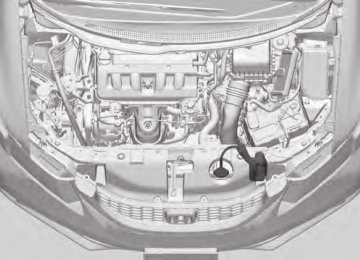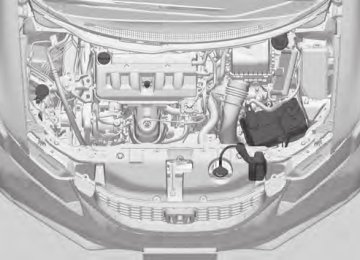- 2007 Honda Civic Sedan Owners Manuals
- Honda Civic Sedan Owners Manuals
- 1997 Honda Civic Sedan Owners Manuals
- Honda Civic Sedan Owners Manuals
- 2013 Honda Civic Sedan Owners Manuals
- Honda Civic Sedan Owners Manuals
- 1999 Honda Civic Sedan Owners Manuals
- Honda Civic Sedan Owners Manuals
- 1992 Honda Civic Sedan Owners Manuals
- Honda Civic Sedan Owners Manuals
- 2012 Honda Civic Sedan Owners Manuals
- Honda Civic Sedan Owners Manuals
- 2006 Honda Civic Sedan Owners Manuals
- Honda Civic Sedan Owners Manuals
- 2004 Honda Civic Sedan Owners Manuals
- Honda Civic Sedan Owners Manuals
- 2000 Honda Civic Sedan Owners Manuals
- Honda Civic Sedan Owners Manuals
- 1993 Honda Civic Sedan Owners Manuals
- Honda Civic Sedan Owners Manuals
- 1995 Honda Civic Sedan Owners Manuals
- Honda Civic Sedan Owners Manuals
- 2005 Honda Civic Sedan Owners Manuals
- Honda Civic Sedan Owners Manuals
- 2008 Honda Civic Sedan Owners Manuals
- Honda Civic Sedan Owners Manuals
- 2010 Honda Civic Sedan Owners Manuals
- Honda Civic Sedan Owners Manuals
- 1998 Honda Civic Sedan Owners Manuals
- Honda Civic Sedan Owners Manuals
- 2003 Honda Civic Sedan Owners Manuals
- Honda Civic Sedan Owners Manuals
- 1994 Honda Civic Sedan Owners Manuals
- Honda Civic Sedan Owners Manuals
- 2011 Honda Civic Sedan Owners Manuals
- Honda Civic Sedan Owners Manuals
- 2001 Honda Civic Sedan Owners Manuals
- Honda Civic Sedan Owners Manuals
- 1996 Honda Civic Sedan Owners Manuals
- Honda Civic Sedan Owners Manuals
- 2002 Honda Civic Sedan Owners Manuals
- Honda Civic Sedan Owners Manuals
- 2009 Honda Civic Sedan Owners Manuals
- Honda Civic Sedan Owners Manuals
- Download PDF Manual
-
■ To Set Up a Text Message Notice Option
1. Press the PHONE button or the 2. Rotate
to select Phone Setup, then
button.
press
uu Bluetooth® HandsFreeLink®
*uHFL Menus
1To Set Up a Text Message Notice Option
On: A pop-up notification comes on every time you receive a new text message. Off: The message you receive is stored in the system without notification.
3. Rotate
to select Message Notice, then
press
4. Rotate
to select a mode you want, then
press
Continued
193
1To Create a Security PIN
If the phone is already security PIN protected, you need to enter the current security PIN before clearing the PIN or creating a new one.
uuBluetooth® HandsFreeLink®
*uHFL Menus
■ To Create a Security PIN You can protect each of the six cell phones with a security PIN.
1. Press the PHONE button or the 2. Rotate
to select Phone Setup, then
button.
PHONE#3
PHONE#4
PHONE#5
75°F
002300
miles
194
press u Repeat the procedure to select
Passcode.
3. Select a phone you want to add a security
PIN to. u Rotate
to select a phone you want to
add a security PIN to, then press
4. You will receive a confirmation message on
the screen. u Rotate
to select Yes, then press
5. Enter a new four-digit number.
u Rotate
to select, then press
. Press
to delete. Press
to enter the
security PIN.
6. Re-enter the four-digit number.
u The screen returns to the screen in step
2.
uu Bluetooth® HandsFreeLink®
*uHFL Menus
■ Automatic Transferring If you get into the vehicle while you are on the phone, the call can be automatically transferred to HFL.
1. Press the PHONE button or the 2. Rotate
to select Phone Setup, then
button.
press u Repeat the procedure to select Auto
Transfer.
3. Rotate 4. You will receive a notification on the screen
to select On, then press
if the change is successful.
■ Caller’s ID Information You can select a caller’s information to be displayed when you have an incoming call.
1. Press the PHONE button or the 2. Rotate
to select Phone Setup, then
button.
1Caller’s ID Information
Name Priority mode: A caller’s name is displayed if it is stored in the phonebook. Number Priority mode: A caller’s phone number is displayed.
press u Repeat the procedure to select Caller ID
Info. 3. Rotate
press
to select a mode you want, then
4. You will receive a notification on the screen
if the change is successful.
Continued
195
uuBluetooth® HandsFreeLink®
*uHFL Menus
■ To Clear the System Security codes, paired phones, all stored voice tag, all speed dial entries, and all imported phonebook data are erased.
1. Press the PHONE button or the 2. Rotate
to select Phone Setup, then
button.
press u Repeat the procedure to select System
Clear.
3. Rotate
to select Yes, then press
75°F
002300
miles
4. You will receive a notification message on to select Yes, then
the screen. Rotate press
5. You will receive a confirmation message on
the screen. Press
to finish.
196
uu Bluetooth® HandsFreeLink®
*uHFL Menus
■ Automatic Import of Cellular Phonebook and Call History When your phone is paired, the contents of its phonebook and call history are automatically imported to HFL.
1Automatic Import of Cellular Phonebook and Call History
When you select a person from the list in the cellular phonebook, you can see up to three category icons. The icons indicate what types of numbers are stored for that name.
John
111111####
222222####
333333####
Pref
Home
Mobile
Work
Pager
Fax
Car
Message
Other
Voice
On some phones, it may not be possible to import the category icons to HFL.
The phonebook is updated after every connection. Call history is updated after every connection or call.
Continued
197
1Speed Dial
You can use the audio preset buttons during a call to store a speed dial number: 1. Press and hold the desired audio preset button
during a call.
2. The contact information for the active call will be
stored for the corresponding speed dial.
When a voice tag is stored, press the call the number using the voice tag.
button to
uuBluetooth® HandsFreeLink®
*uHFL Menus
■ Speed Dial Up to 15 speed dial numbers can be stored per phone.
To store a speed dial number: 1. Press the PHONE button or the 2. Rotate
to select Phone Setup, then
button.
75°F
002300
miles
Phone Number
press u Repeat the procedure to select Speed
Dial, then Add New.
3. Rotate
to select a place to choose a
number from, then press By Phonebook: u Select a number from the linked cell
phone’s imported phonebook.
By Call History: u Select a number from the call history. By Phone Number: u Input the number manually.
4. When the speed dial is successfully stored, you are asked to create a voice tag for the number. Rotate then press 5. Using the
button, follow the prompts to
to select Yes or No,
say the name for the speed dial entry.
198
■ To add a voice tag to a stored speed dial number
1. Press the PHONE button or the 2. Rotate
to select Phone Setup, then
button.
press u Repeat the procedure to select Speed
Dial.
3. Select an existing speed dial entry. 4. Rotate
to select Store Voice Tag, then
press
5. Using the
button, follow the prompts to
complete the voice tag.
uu Bluetooth® HandsFreeLink®
*uHFL Menus
1Speed Dial
Avoid using duplicate voice tags. Avoid using “home” as a voice tag. It is easier for HFL to recognize a longer name. For example, use “John Smith” instead of “John.”
Continued
199
uuBluetooth® HandsFreeLink®
*uHFL Menus
■ To delete a voice tag
Change Voice Tag
Delete Voice Tag
■ To delete a speed dial number
200
1. Press the PHONE button or the 2. Rotate
to select Phone Setup, then
button.
press u Repeat the procedure to select Speed
Dial.
3. Select an existing speed dial entry. 4. Rotate
to select Delete Voice Tag,
then press u You will receive a confirmation message to select Yes,
on the screen. Rotate then press
1. Press the PHONE button or the 2. Rotate
to select Phone Setup, then
button.
press u Repeat the procedure to select Speed
Dial.
3. Select an existing speed dial entry. 4. Rotate
to select Delete Speed Dial,
then press u You will receive a confirmation message to select Yes,
on the screen. Rotate then press
uu Bluetooth® HandsFreeLink®
*uHFL Menus
■ Making a Call You can make calls by inputting any phone number, or by using the imported phonebook, call history, speed dial entries, or redial.
1Making a Call
Any voice-tagged speed dial entry can be dialed by voice from any screen. Press the
button and follow the prompts.
The maximum range between your phone and vehicles is 30 feet (10 meters).
Once a call is connected, you can hear the voice of the person you are calling through the audio speakers.
Continued
201
1To make a call using the imported phonebook
This function is disabled while the vehicle is moving. However, you can call a stored speed dial number with a voice tag using voice commands.
2 Limitations for Manual Operation P. 182
2 Speed Dial P. 198uuBluetooth® HandsFreeLink®
*uHFL Menus
■ To make a call using the imported phonebook When your phone is paired, the contents of its phonebook are automatically imported to HFL.
1. Press the PHONE button or the 2. Rotate
to select Phonebook, then
button.
Jane
John
Mat
John
111111####
222222####
333333####
press
3. The phonebook is stored alphabetically. to select the initial, then press
Rotate
4. Rotate 5. Rotate
to select a name, then press to select a number, then press
u Dialing starts automatically.
202
■ To make a call using a phone number
012345####
■ To make a call using redial
1. Press the PHONE button or the 2. Rotate 3. Rotate
to select Dial, then press to select a number, then press
button.
4. Rotate
to select
, then press
u Dialing starts automatically.
1. Press the PHONE button or the 2. Rotate
to select Redial, then press
button.
u Dialing starts automatically.
uu Bluetooth® HandsFreeLink®
*uHFL Menus
1To make a call using a phone number
This function is disabled while the vehicle is moving. However, you can call a stored speed dial number with a voice tag using voice commands.
2 Limitations for Manual Operation P. 182
2 Speed Dial P. 198Continued
203
uuBluetooth® HandsFreeLink®
*uHFL Menus
■ To make a call using the call history Call history is stored by Dialed Calls, Received Calls, and Missed Calls. 1. Press the PHONE button or the 2. Rotate
to select Call History, then
button.
press
3. Rotate
to select Dialed Calls, Received
Calls, or Missed Calls, then press
4. Rotate
to select a number, then press
u Dialing starts automatically.
■ To make a call using a speed dial entry
1. Press the PHONE button or the 2. Rotate
button. to select Speed Dial, then press
3. Rotate
to select a number, then press
u Dialing starts automatically.
204
1To make a call using the call history
The call history displays the last 20 dialed, received, or missed calls. (Appears only when a phone is connected to HFL.)
1To make a call using a speed dial entry
On the Phone screen, the first six speed dials on the list can be directly selected by pressing the corresponding audio preset buttons (1-6).
Select More Speed Dial Lists to view another paired phone’s speed dial list.
When a voice tag is stored, press the call the number using the voice tag.
button to
2 Speed Dial P. 198
Any voice-tagged speed dial entry can be dialed by voice from any screen. Press the
button and follow the prompts.
uu Bluetooth® HandsFreeLink®
*uHFL Menus
■ Receiving a Call
HFL Mode
Caller Name
John
When there is an incoming call, an audible notification sounds (if activated) and the Incoming Call screen appears.
Press the Press the
button to answer the call. button to decline or end the call.
button to put the current call on hold to
1Receiving a Call Call Waiting Press the answer the incoming call. Press the call. Ignore the incoming call if you do not want to answer it. Press the current call.
button again to return to the current
button if you want to hang up the
Continued
205
uuBluetooth® HandsFreeLink®
*uHFL Menus
■ Options During a Call The following options are available during a call. Mute: Mute your voice. Transfer Call: Transfer a call from HFL to your phone. Touch Tones: Send numbers during a call. This is useful when you call a menu- driven phone system.
1. To view the available options, press the
PHONE button.
0’50”
John
1Options During a Call
Touch Tones: Available on some phones.
0’50”
2. Rotate
to select the option, then press
u The check box is checked when Mute is selected. Select Mute again to turn it off.
206
uu Bluetooth® HandsFreeLink®
*uHFL Menus
■ Receiving a Text Message HFL can display newly received text messages as well as 20 of the most recently received messages on a linked cell phone. Each received message can be read aloud and replied to using a fixed common phrase.
1Receiving a Text Message
The system does not display any received messages while you are driving. You can only hear them read aloud.
1. A pop-up appears and notifies you of a new
text message.
2. Rotate
to select Yes to listen to the
message, then press u The text message is displayed. The
system automatically starts reading out the message.
3. To discontinue the message read-out, press
the
button.
With some phones, you may be able to display up to 20 most recent text messages.
Only the first three lines of the received message are displayed with this option.
2 Displaying an entire message P. 211
State or local laws may limit your use of the HFL text message feature. Only use the text message feature when conditions allow you to do so safely.
Continued
207
1Displaying Messages
button.
The
icon appears next to an unread message.
Only the first three lines of the received message are displayed with this option.
2 Displaying an entire message P. 211
If you delete a message on the phone, the message is also deleted in the system. If you send a message from the system, the message goes to your phone’s outbox.
uuBluetooth® HandsFreeLink®
*uHFL Menus
■ Displaying Messages
1. Press the PHONE button or the 2. Rotate
to select Text Message, then
press
3. Rotate
to select a message, then press
u The text message is displayed. The
system automatically starts reading the message aloud.
208
■ Using the stop reading or read option 1. Press the PHONE button or the button. 2. Rotate
to select Text Message, then
press
3. Rotate
to select a message, then press
u The text message is displayed. The
system automatically starts reading the message aloud.
4. Press
Menu. 5. Rotate
to enter the Text Message
to select Stop Reading or
Read, then press
uu Bluetooth® HandsFreeLink®
*uHFL Menus
1Using the stop reading or read option
This option changes to: • Stop Reading while the text message is read out. Select this option to discontinue the message read- out.
• Read when you go to the Text Message menu, or after you selected Stop Reading. Select this option to hear the system reading out the selected message.
Continued
209
1Reply to a message
The available fixed reply messages are as follows: • Talk to you later, I'm driving. • I am on my way. • I'm running late. • OK • Yes • No
You cannot add, edit, or delete reply messages.
After you reply, the following is displayed:
uuBluetooth® HandsFreeLink®
*uHFL Menus
■ Reply to a message You can reply to a message using one of the six common phrases available in the system. 1. Press the PHONE button or the 2. Rotate
to select Text Message, then
button.
press
3. Rotate
to select a message, then press
u The text message is displayed. The
system automatically starts reading out the message.
4. Press
Menu. 5. Rotate 6. Rotate
to enter the Text Message
to select Reply, then press to select the reply message, then
press
7. The reply message you selected is displayed.
Select Yes to send the message.
210
■ Making a call to a sender You can call the text message sender. 1. Press the PHONE button or the 2. Rotate
button. to select to Text Message, then
press
3. Rotate
to select a message, then press
u The text message is displayed. The
system automatically starts reading out the message.
4. Press
Menu. 5. Rotate
to enter the Text Message
to select Call, then press
u HFL begins dialing.
■ Displaying an entire message 1. Press the PHONE button or the 2. Rotate
button. to select to Text Message, then
press
3. Rotate
to select a message, then press
u The text message is displayed. The
system automatically starts reading out the message.
4. Press
Menu. 5. Rotate
to enter the Text Message
to select Display Message,
then press
6. Rotate
to scroll down and display the
entire message.
uu Bluetooth® HandsFreeLink®
*uHFL Menus
211
212
This chapter discusses driving, refueling, and information on items such as accessories.
Driving
Before Driving
Driving Preparation .......................... 214
Maximum Load Limit........................ 217Towing a Trailer
Towing Preparation.......................... 219
Driving Safely with a Trailer.............. 221
Towing Your Vehicle........................ 222When Driving
Starting the Engine .......................... 223
Precautions While Driving................. 225
Automatic Transmission ................... 226
Automatic transmission models Shifting.......................................... 227Manual transmission models Shifting.......................................... 229
ECON Button* ................................. 232
Cruise Control* ............................... 233
VSA® (Vehicle Stability Assist), aka ESC (Electronic Stability Control), System ...... 236
TPMS (Tire Pressure Monitoring System)... 238
Tire Pressure Monitoring System (TPMS) - Required Federal Explanation ......... 239Braking
Brake System ................................... 241
ABS (Anti-lock Brake System) ........... 243
Brake Assist System.......................... 244Parking Your Vehicle
When Stopped ................................ 245
Rearview Camera *............................ 246
RefuelingFuel Information .............................. 247
How to Refuel ................................. 248Fuel Economy
Improving Fuel Economy.................. 250
Accessories and Modifications
Accessories ...................................... 251
Modifications................................... 251* Not available on all models
213
Before Driving
Driving Preparation Check the following items before you start driving.
■ Exterior Checks • Make sure there are no obstructions on the windows, door mirrors, exterior
lights, or other parts of the vehicle. u Remove any frost, snow, or ice. u Remove any snow on the roof, as this can slip down and obstruct your field of
vision while driving. If frozen solid, remove ice once it has softened.
u When removing ice from around the wheels, be sure not to damage the wheel
or wheel components.
• Make sure the hood is securely closed.
u If the hood opens while driving, your front view will be blocked.
• Make sure the tires are in good condition.
u Check air pressure, check for damage and excessive wear.
2 Checking and Maintaining Tires P. 297
• Make sure there are no people or objects behind or around the vehicle.
u There are blind spots from the inside.
1Exterior Checks
NOTICE When doors are frozen shut, use warm water around the door edges to melt any ice. Do not try to force them open, as this can damage the rubber trim around the doors. When done, wipe dry to avoid further freezing.
Do not pour warm water into the key cylinder. You will be unable to insert key if the water freezes in the hole.
Heat from the engine and exhaust can ignite flammable materials left under the hood, causing a fire. If you've parked your vehicle for an extended period, inspect and remove any debris that may have collected, such as dried grass and leaves that have fallen or have been carried in for use as a nest by a small animal. Also check under the hood for leftover flammable materials after you or someone else has performed maintenance on your vehicle.
214
■ Interior Checks • Store or secure all items on board properly.
u Carrying too much cargo, or improperly storing it, can affect your vehicle's
handling, stability, stopping distance, and tires, and make it unsafe.
2 Maximum Load Limit P. 217
• Do not pile items higher than the seat height.
u They can block your view and may be thrown forward in the event of sudden
braking.
• Do not place anything in the front seat footwells. Make sure to secure the floor
mat *. u An object or unsecured floor mat can interfere with your brake and accelerator
pedal operation while driving.
• If you have any animals on board, do not let them move around in the vehicle.
u They may interfere with driving and a crash could occur.
• Securely close and lock all doors and the trunk.
2 Locking/Unlocking the Doors from the Inside P. 103
• Adjust your seating position properly.
u Adjust the head restraint, too.
2 Adjusting the Seats P. 127
2 Adjusting the Head Restraints P. 130• Adjust the mirrors and steering wheel properly for your driving.
u Adjust them while sitting in the proper driving position.
2 Adjusting the Mirrors P. 126
2 Adjusting the Steering Wheel P. 125* Not available on all models
Continued
uuBefore DrivinguDriving Preparation
1Interior Checks
The headlight aim is set by the factory, and does not need to be adjusted. However, if you regularly carry heavy items in the trunk or tow a trailer, have the aiming readjusted at a dealer or by a qualified technician.
215
uuBefore DrivinguDriving Preparation
• Be sure items placed on the floor behind the front seats cannot roll under the
seats. u They can interfere with the driver's ability to operate the pedals, the operation
of the seats, or the operation of the sensors under the seats.
• Everyone in the vehicle must fasten their seat belt.
2 Fastening a Seat Belt P. 33
• Make sure that the indicators in the instrument panel come on when you start the
vehicle, and go off soon after. u Always have a dealer check the vehicle if a problem is indicated.
2 Indicators P. 66
216
Maximum Load Limit The maximum load for your vehicle is 850 lbs (385 kg). See Tire and Loading Information label attached to the driver's doorjamb.
Label Example
This figure includes the total weight of all occupants, cargo, and accessories, and the tongue load if you are towing a trailer. Steps for Determining Correct Load Limit -
(1) Locate the statement “The combined weight of occupants and
cargo should never exceed XXX kg or XXX lbs.” on your vehicle's placard.
(2) Determine the combined weight of the driver and passengers
that will be riding in your vehicle.
(3) Subtract the combined weight of the driver and passengers
from XXX kg or XXX lbs.
(4) The resulting figure equals the available amount of cargo and
luggage load capacity. For example, if the “XXX” amount equals 1,400 lbs. and there will be five 150 lb. passengers in your vehicle, the amount of available cargo and luggage load capacity is 650 lbs. (1,400 - 750 (5 x 150) = 650 lbs.)
Continued
uuBefore DrivinguMaximum Load Limit
1Maximum Load Limit
3WARNING
Overloading or improper loading can affect handling and stability and cause a crash in which you can be hurt or killed. Follow all load limits and other loading guidelines in this manual.
Gross Vehicle Weight Rating (GVWR): The maximum allowable weight of the vehicle, all occupants, all accessories, all cargo, and the tongue load.
2 Specifications P. 346, 348
Gross Axle Weight Rating (GAWR): The maximum allowable weight of the vehicle axle.
2 Specifications P. 346, 348
217
uuBefore DrivinguMaximum Load Limit
(5) Determine the combined weight of luggage and cargo being loaded on the vehicle. That weight may not safely exceed the available cargo and luggage load capacity calculated in step 4. (6) If your vehicle will be towing a trailer, load from your trailer will
be transferred to your vehicle. Consult this manual to determine how this reduces the available cargo and luggage load capacity of your vehicle.
In addition, the total weight of the vehicle, all occupants, accessories, cargo, and trailer tongue load must not exceed the Gross Vehicle Weight Rating (GVWR) or the Gross Axle Weight Rating (GAWR). Both are on a label on the driver’s doorjamb.
Load Limits Example
Example1
Max Load 850 lbs (385 kg)
Passenger Weight 150 lbs x 2 = 300 lbs (68 kg x 2 = 136 kg)
Cargo Weight
550 lbs (249 kg)
Max Load 850 lbs (385 kg)
Passenger Weight 150 lbs x 5 = 750 lbs (68 kg x 5 = 340 kg)
Cargo Weight
100 lbs (45 kg)
Example2
218
Towing a Trailer
HF model Your vehicle is not designed to tow a trailer. Attempting to do so can void your warranties. Except HF model Towing Preparation ■ Towing Load Limits Your vehicle can tow a trailer if you carefully observe the load limits, use the proper equipment, and follow the towing guidelines. Check the load limits before driving.
■ Total trailer weight Maximum allowable weight of the trailer, cargo, and everything in or on it must not exceed 1,000 lbs (450 kg). Towing loads in excess of this can seriously affect vehicle handling and performance and can damage the engine and drivetrain.
Total Load
Tongue Load Tongue Load
■ Tongue load The weight of the tongue with a fully loaded trailer on the hitch should be approximately 10% of the total trailer weight. • Excessive tongue load reduces front tire traction and steering control. Too little tongue load can make the trailer unstable and cause it to sway.
• To achieve a proper tongue load, start by loading 60% of the load toward the front of the trailer and 40% toward the rear. Readjust the load as needed.
Continued
1Towing Load Limits
3WARNING
Exceeding any load limit or improperly loading your vehicle and trailer can cause a crash in which you can be seriously hurt or killed.
Check the loading of your vehicle and trailer carefully before starting to drive.
Check if all loads are within limits at a public scale. If a public scale is not available, add the estimated weight of your cargo load to the weight of your trailer (as quoted by the manufacturer), and the tongue load.
Break-in Period Avoid towing a trailer during your vehicle's first 600 miles (1,000 km).
Never exceed the gross weight ratings. Gross weight information
2 Vehicle Specifications P. 346, 348
219
uuTowing a TraileruTowing Preparation
■ Towing Equipment and Accessories Towing equipment varies by the size of your trailer, how much load you are towing, and where you are towing.
1Towing Equipment and Accessories
Make sure that all equipment is properly installed and maintained, and that it meets federal, state, province/ territory, and local regulations.
■ Hitches The hitch must be of an approved type and properly bolted to the underbody.
■ Safety chains Always use safety chains when you tow a trailer. Leave enough slack to allow the trailer to turn corners easily, but do not allow the chains to drag on the ground.
Consult your trailer sales or rental agency if any other items are recommended or required for your towing situation.
The lighting and wiring of trailers can vary by type and brand. If a connector is required, it should only be installed by a qualified technician.
■ Trailer brakes There are two common types of trailer brakes: surge and electric. Surge brakes are common for boat trailers, since the brakes will get wet. If you choose electric brakes, be sure they are electronically actuated. Do not attempt to attach trailer brakes to your vehicle's hydraulic system, as it will lower braking effectiveness and create a potential hazard.
■ Additional towing equipment Many states and provinces/territories require special outside mirrors when towing a trailer. Even if mirrors are not required in your locale, you should install special mirrors if visibility is restricted in any way.
■ Trailer light Trailer lights and equipment must comply with federal, state, province/territory, and local regulations. Check with your local trailer sales or rental agency for the requirements in the area where you plan to tow.
220
Driving Safely with a Trailer ■ Things You Need To Know Before Towing a Trailer • Have the trailer properly serviced and keep it in good condition. • Make sure that all the weights and load in the vehicle and trailer are within limits.
2 Towing Load Limits P. 219
• Securely attach the hitch, safety chains, and other necessary parts to the trailer. • Securely store all the items in and on the trailer so that they do not shift while
driving.
• Check if the lights and brakes on the trailer are working properly. • Check the pressures of the trailer tires, including the spare.
■ Towing Speeds and Gears • Drive slower than normal. • Obey posted speed limits for vehicles with trailers. Automatic transmission models • Use the (D position when towing a trailer on level roads.
■ Turning and Braking • Turn more slowly and with a wider turning arc than normal. • Allow more time and distance for braking. • Do not brake or turn suddenly.
Continued
uuTowing a TraileruDriving Safely with a Trailer
1Driving Safely with a Trailer
Parking In addition to the normal precautions, place wheel chocks at each of the trailer's tires.
221
uuTowing a TraileruTowing Your Vehicle
■ Driving in Hilly Terrain • Closely watch your high temperature indicator. If the indicator remains on, turn off the heating and cooling system */climate control system * and reduce speed. Pull to the side of the road safely to cool down the engine if necessary.
Automatic transmission models • Shift to the (d position if the transmission shifts frequently.
Towing Your Vehicle Your vehicle is not designed to be towed behind a motor home. If your vehicle needs to be towed in an emergency, refer to the emergency towing information.
2 Emergency Towing P. 344
222
* Not available on all models
When Driving
Starting the Engine
1. Make sure the parking brake is applied.
1Starting the Engine
Brake Pedal
Automatic transmission models 2. Check that the shift lever is in (P, then
depress the brake pedal. u Although it is possible to start the vehicle
in (N, it is safer to start it in (P.
Clutch Pedal
Brake Pedal
Manual transmission models 2. Check that the shift lever is in (N. Then depress the brake pedal with your right foot, and the clutch pedal with your left foot. u The clutch pedal must be fully depressed
to start the engine.
* Not available on all models
Continued
Keep your foot firmly on the brake pedal when starting the engine.
The engine is harder to start in cold weather and in thinner air found at altitudes above 8,000 feet (2,400 meters).
When starting the engine in cold weather, turn off all electrical accessories such as the lights, heating and cooling system */climate control system *, and rear defogger in order to reduce battery drain.
If you live in a region where winter is extremely cold, an engine block heater will improve starting and warming of the engine. If temperatures consistently below -22°F (-30°C) are expected, the coolant mixture should be changed to a higher concentration to prevent freezing. Consult a dealer for details.
If the exhaust system sounds abnormal or you can smell exhaust gas inside the vehicle, have your vehicle checked by a dealer. There may be a problem with the engine or exhaust system.
223
uuWhen DrivinguStarting the Engine
3. Turn the ignition switch to START (e
without depressing the accelerator pedal.
1Starting the Engine
Do not hold the key in START (e for more than 15 seconds. • If the engine does not start right away, wait for at
least 10 seconds before trying again.
• If the engine starts, but then immediately stops, wait at least 10 seconds before repeating step 3 while gently depressing the accelerator pedal. Release the accelerator pedal once the engine starts.
■ Starting to Drive Automatic transmission models 1. Keeping your right foot on the brake pedal, release the parking brake. Check that
The immobilizer system protects your vehicle from theft. If an improperly coded key (or other device) is used, the engine's fuel system is disabled.
2 Immobilizer System P. 112
the parking brake indicator has gone off.
2 Parking Brake P. 241
2. Put the shift lever in (D. Select (R when reversing. 3. Gradually release the brake pedal and gently depress the accelerator pedal to pull
away.
224
Precautions While Driving ■ In Rain Avoid driving in deep water and on flooded roads. This can damage the engine or driveline, or cause electrical component failure.
■ Other Precautions If there is a strong impact with something under the vehicle, stop in a safe location. Check the underside of the vehicle for damage or any fluid leaks.
uuWhen DrivinguPrecautions While Driving
1Precautions While Driving
NOTICE Do not operate the shift lever while pressing the accelerator pedal. You could damage the transmission.
If the ignition switch is turned to ACCESSORY (q or LOCK (0 while driving, the engine will shut down and all steering and brake power assist functions will stop, making it difficult to control the vehicle.
Do not put the shift lever in (N, as you will lose engine braking (and acceleration) performance.
During the first 600 miles (1,000 km) of operation, avoid sudden acceleration or full throttle operation so as to not damage the engine or powertrain.
Avoid hard braking for the first 200 miles (300 km). You should also follow this when the brake pads are replaced. NOTICE 2.4 ℓ engine models The following can damage the under spoiler: • Parking the vehicle by a parking block • Parallel parking along the road shoulder • Driving towards the bottom of a hill • Driving up or down to a different surface level
(such as a road shoulder)
• Driving on a rutted or bumpy road • Driving on a road with potholes.
225
uuWhen DrivinguAutomatic Transmission
Automatic Transmission ■ Creeping The engine runs at a higher idle speed and creeping increases. Keep the brake pedal firmly depressed when stopped.
■ Kickdown Quickly depressing the accelerator pedal while driving uphill may cause the transmission to drop to a lower gear, unexpectedly increasing vehicle speed. Depress the accelerator pedal carefully, especially on slippery roads and curves.
226
Automatic transmission models Shifting Change the shift position in accordance with your driving needs.
■ Shift lever positions
Release Button
Park Used when parking or starting the engine
Reverse Used when reversing
Neutral Used when idling
Drive Used for normal driving (gears change between 1st and 5th automatically)
Drive (D3) Used when: ● Going up or down hills ● Towing a trailer in hilly terrain
Second Used to increase engine braking (the transmission is locked in 2nd gear)
First Used to further increase engine braking (the transmission is locked in 1st gear)
Continued
uuWhen DrivinguShifting
1Shifting
You cannot turn the ignition switch to LOCK (0 and remove the key unless the shift lever is in (P.
The vehicle may move forward very slightly even in (N while the engine is cold. Depress the brake pedal firmly and, when necessary, apply the parking brake.
227
uuWhen DrivinguShifting
■ Shift Lever Operation
1Shift Lever Operation
Shift Lever Position Indicator
Tachometer's red zone
Depress the brake pedal and press the shift lever release button to shift.
Shift without pressing the shift lever release button.
Press the shift lever release button and shift.
NOTICE When you change the shift lever from (D to (R and vice versa, come to a complete stop and keep the brake pedal depressed. Operating the shift lever before the vehicle has come to a complete standstill can damage the transmission.
Use the shift lever position indicator to check the lever position before pulling away.
Whichever position the shift lever is in when driving, a blinking (D indicator indicates a transmission problem. Avoid sudden acceleration and have the transmission checked by a dealer as soon as possible.
The fuel supply may be cut off if you drive at engine speeds in or over the tachometer’s red zone (engine speed limit). If this happens, you may experience a slight jolt.
It may not be possible to operate the shift lever if the brake pedal is applied while the shift lever release button is held down. Depress the brake pedal first.
228
Manual transmission models Shifting ■ Shift Lever Operation Fully depress the clutch pedal to operate the shift lever and change gears, then slowly release the pedal.
Depress the clutch pedal, and pause for a few seconds before shifting into (R, or shift into one of the forward gears for a moment. This stops the gears so they do not “grind.”
Continued
uuWhen DrivinguShifting
1Shifting
NOTICE Do not shift to (R before the vehicle comes to a complete stop. Shifting to (R before stopping can damage the transmission.
NOTICE Before downshifting, make sure the engine will not go into the tachometer's red zone. Should this occur, it can severely damage your engine.
There is a metallic part on the shift lever. If you leave the vehicle parked outside for a long time on a hot day, be careful before moving the shift lever. Because of heat, the shift lever may be extremely hot. If the outside temperature is low, the shift lever may feel cold.
229
uuWhen DrivinguShifting
5-speed manual transmission
When you are not shifting, do not rest your foot on the clutch pedal. This can cause your clutch to wear out faster.
6-speed manual transmission
230
1Shifting
Recommended Shift Points Driving in the highest gear that allows the engine to run and accelerate smoothly helps to optimize fuel economy and effective emissions control. The following shift points are recommended:
5-speed manual transmission models
Shift Up 1st to 2nd 2nd to 3rd 3rd to 4th 4th to 5th
Normal Acceleration
15 mph (24 km/h) 27 mph (43 km/h) 39 mph (63 km/h) 53 mph (85 km/h)
6-speed manual transmission models
Shift Up 1st to 2nd 2nd to 3rd 3rd to 4th 4th to 5th 5th to 6th
Normal Acceleration
17 mph (27 km/h) 29 mph (46 km/h) 37 mph (59 km/h) 43 mph (69 km/h) 49 mph (79 km/h)
If you exceed the maximum speed for the gear you are in, the engine speed will enter into the tachometer's red zone. When this happens, you may experience a slight jolt.
■ Reverse Lockout 6-speed manual transmission models The manual transmission has a lockout mechanism that stops you from accidentally shifting into (R from a forward gear while the vehicle is moving above a certain speed.
If you cannot shift to (R when the vehicle is stopped, do the following:
1. Depress the clutch pedal, move the shift
lever all the way to the left, and shift to (R.
2. If you still cannot shift into (R, apply the
parking brake, and turn the ignition switch to ACCESSORY (q or LOCK (0.
3. Depress the clutch pedal and shift into (R. 4. Keep depressing the clutch pedal and start
the engine.
Have the vehicle checked by a dealer if you have to go through this procedure repeatedly.
uuWhen DrivinguShifting
231
uuWhen DrivinguECON Button*
ECON Button*
The ECON button turns the ECON mode on and off. The ECON mode helps you improve your fuel economy by adjusting the performance of the engine, transmission, heating and cooling system/climate control system, and cruise control.
232
* Not available on all models
Cruise Control* Maintains a constant vehicle speed without having to keep your foot on the accelerator. Use cruise control on freeways or open roads where you can travel at a constant speed with little acceleration or deceleration.
When to use ■Vehicle speed for cruise control: Desired speed in a range above roughly 25 mph (40 km/h) ~
Automatic transmission models ■Shift positions for cruise control:
In (D or (d
How to use
■ Press the CRUISE button on
the steering wheel.
Always keep sufficient distance between you and the vehicle in front of you.
CRUISE MAIN is on in the instrument panel. Cruise control is ready to use.
uuWhen DrivinguCruise Control *
1Cruise Control *
3WARNING
Improper use of the cruise control can lead to a crash.
Use the cruise control only when traveling on open highways in good weather.
It may not be possible to maintain a constant speed when driving uphill or downhill.
When not using cruise control: Turn off cruise control by pressing the CRUISE button.
1.8 ℓ engine models While in the ECON mode, it may take relatively more time to accelerate to maintain the set speed.
Manual transmission models When the engine speed slows down, try to downshift. You can maintain the set speed if you change gear within five seconds.
* Not available on all models
Continued
233
uuWhen DrivinguCruise Control*
■ To Set the Vehicle Speed
On
On
–/SET Button
On when cruise control begins
Press and release
Take your foot off the pedal and press the –/SET button when you reach the desired speed.
The moment you release the –/SET button, the set speed is fixed, and cruise control begins. The CRUISE CONTROL indicator comes on.
234
■ To Adjust the Vehicle Speed Increase or decrease the vehicle speed using the RES/+ or –/SET buttons on the steering wheel.
1To Adjust the Vehicle Speed
You can set the vehicle speed using the –/SET button on the steering wheel when adjusting the speed with the accelerator and brake pedals.
uuWhen DrivinguCruise Control *
To increase speed
To decrease speed
• Each time you press the button, the vehicle speed is increased or decreased by
about 1 mph (1.6 km/h).
• If you keep the button pressed, the vehicle speed increases or decreases until you
release it. This speed is then set.
1To Cancel
■ To Cancel
CRUISE Button
To cancel cruise control, do any of the following: • Press the CANCEL button. • Press the CRUISE button. • Depress the brake pedal. • Depress the clutch pedal for five seconds or
more.
The CRUISE CONTROL indicator goes off.
CANCEL Button
Resuming the prior set speed: After cruise control has been canceled, you can still resume the prior set speed by pressing the RES/+ button while driving at a speed of at least 25 mph (40 km/h) or more.
You cannot set or resume in the following situations: • When vehicle speed is less than 25 mph (40 km/h) • When the CRUISE button is turned off
At vehicle speeds of 22 mph (35 km/h) or less, cruise control is canceled automatically.
235
uuWhen DrivinguVSA® (Vehicle Stability Assist), aka ESC (Electronic Stability Control), System
VSA® (Vehicle Stability Assist), aka ESC (Electronic Stability Control), System VSA® helps to stabilize the vehicle during cornering if the vehicle turns more or less than what was intended. It also assists in maintaining traction on slippery surfaces. It does so by regulating engine output and selectively applying the brakes.
■ VSA® Operation
When VSA® activates, you may notice that the engine does not respond to the accelerator. You may also notice some noise from the