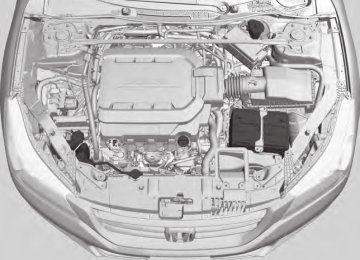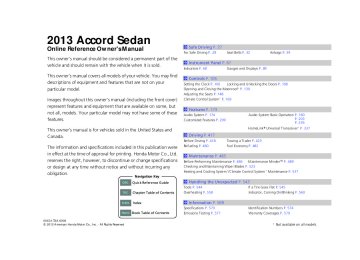- 1993 Honda Accord Sedan Owners Manuals
- Honda Accord Sedan Owners Manuals
- 1991 Honda Accord Sedan Owners Manuals
- Honda Accord Sedan Owners Manuals
- 2008 Honda Accord Sedan Owners Manuals
- Honda Accord Sedan Owners Manuals
- 1994 Honda Accord Sedan Owners Manuals
- Honda Accord Sedan Owners Manuals
- 1997 Honda Accord Sedan Owners Manuals
- Honda Accord Sedan Owners Manuals
- 2005 Honda Accord Sedan Owners Manuals
- Honda Accord Sedan Owners Manuals
- 2007 Honda Accord Sedan Owners Manuals
- Honda Accord Sedan Owners Manuals
- 2010 Honda Accord Sedan Owners Manuals
- Honda Accord Sedan Owners Manuals
- 2011 Honda Accord Sedan Owners Manuals
- Honda Accord Sedan Owners Manuals
- 1996 Honda Accord Sedan Owners Manuals
- Honda Accord Sedan Owners Manuals
- 2003 Honda Accord Sedan Owners Manuals
- Honda Accord Sedan Owners Manuals
- 2013 Honda Accord Sedan Owners Manuals
- Honda Accord Sedan Owners Manuals
- 2001 Honda Accord Sedan Owners Manuals
- Honda Accord Sedan Owners Manuals
- 1998 Honda Accord Sedan Owners Manuals
- Honda Accord Sedan Owners Manuals
- 1992 Honda Accord Sedan Owners Manuals
- Honda Accord Sedan Owners Manuals
- 1995 Honda Accord Sedan Owners Manuals
- Honda Accord Sedan Owners Manuals
- 2009 Honda Accord Sedan Owners Manuals
- Honda Accord Sedan Owners Manuals
- 2004 Honda Accord Sedan Owners Manuals
- Honda Accord Sedan Owners Manuals
- 2000 Honda Accord Sedan Owners Manuals
- Honda Accord Sedan Owners Manuals
- 2006 Honda Accord Sedan Owners Manuals
- Honda Accord Sedan Owners Manuals
- 1990 Honda Accord Sedan Owners Manuals
- Honda Accord Sedan Owners Manuals
- 2002 Honda Accord Sedan Owners Manuals
- Honda Accord Sedan Owners Manuals
- Download PDF Manual
-
Recommended Shift Points Driving in the highest gear that allows the engine to run and accelerate smoothly helps to optimize fuel economy and effective emissions control. The following shift points are recommended:
Shift Up 1st to 2nd 2nd to 3rd 3rd to 4th 4th to 5th 5th to 6th
Normal Acceleration
17 mph (27 km/h) 29 mph (46 km/h) 37 mph (60 km/h) 43 mph (69 km/h) 49 mph (79 km/h)
If you exceed the maximum speed for the gear you are in, the engine speed will enter into the tachometer's red zone. When this happens, you may experience a slight jolt.
QRG
TOC
Index
Home
444
2013 Accord Sedan 13 ACCORD 4D US-31T2A6000.book 445 ページ 2012年10月3日 水曜日 午後4時21分
uuWhen DrivinguShifting
■ Reverse Lockout The manual transmission has a lockout mechanism that stops you from accidentally shifting into (R from a forward gear while the vehicle is moving above a certain speed.
If you cannot shift to (R when the vehicle is stopped, do the following:
1. Depress the clutch pedal, move the shift
lever all the way to the left, and shift to (R.
2. If you still cannot shift into (R, apply the
parking brake, and turn the ignition switch to ACCESSORY (q or LOCK (0 *1.
3. Depress the clutch pedal and shift into (R.
4. Keep depressing the clutch pedal and start
the engine.
Have the vehicle checked by a dealer if you have to go through this procedure repeatedly.
*1:
Models
with the smart
entry system have an ENGINE START/STOP button instead of an ignition switch.
QRG
TOC
Index
Home
445
2013 Accord Sedan 13 ACCORD 4D US-31T2A6000.book 446 ページ 2012年10月3日 水曜日 午後4時21分
uuWhen DrivinguECON Button
QRG
ECON Button
The ECON button turns the ECON mode on and off.
The ECON mode helps you improve your fuel economy by adjusting the performance of the engine, transmission, heating and cooling system/climate control system, and cruise control.
TOC
Index
Home
446
* Not available on all models
2013 Accord Sedan 13 ACCORD 4D US-31T2A6000.book 447 ページ 2012年10月3日 水曜日 午後4時21分
Cruise Control* Maintains a constant vehicle speed without having to keep your foot on the accelerator. Use cruise control on freeways or open roads where you can travel at a constant speed with little acceleration or deceleration.
When to use ■Vehicle speed for cruise control: Desired speed in a range above roughly 25 mph (40 km/h) ~
Automatic transmission/CVT models ■Shift positions for cruise control:
In (D or (S
How to use
■Press the CRUISE button on
the steering wheel.
Always keep sufficient distance between you and the vehicle in front of you.
CRUISE MAIN is on in the instrument panel. Cruise control is ready to use.
* Not available on all models
Continued
uuWhen DrivinguCruise Control*
1Cruise Control*
3WARNING
Improper use of the cruise control can lead to a crash.
Use the cruise control only when traveling on open highways in good weather.
It may not be possible to maintain a constant speed when driving uphill or downhill.
When not using cruise control: Turn off cruise control by pressing the CRUISE button.
While in the ECON mode, it may take relatively more time to accelerate to maintain the set speed.
Manual transmission models When the engine speed slows down, try to downshift.
You can maintain the set speed if you change gear within fives seconds.
QRG
TOC
Index
Home
447
2013 Accord Sedan 13 ACCORD 4D US-31T2A6000.book 448 ページ 2012年10月3日 水曜日 午後4時21分
uuWhen DrivinguCruise Control*
QRG
■ To Set the Vehicle Speed
On
On
–/SET Button
Press and release
On when cruise control begins
Take your foot off the pedal and press the –/SET button when you reach the desired speed.
The moment you release the –/SET button, the set speed is fixed, and cruise control begins. The CRUISE CONTROL indicator comes on.
TOC
Index
Home
448
* Not available on all models
2013 Accord Sedan 13 ACCORD 4D US-31T2A6000.book 449 ページ 2012年10月3日 水曜日 午後4時21分
uuWhen DrivinguCruise Control*
■ To Adjust the Vehicle Speed Increase or decrease the vehicle speed using the RES/+ or –/SET buttons on the steering wheel.
1To Adjust the Vehicle Speed
You can set the vehicle speed using the –/SET button on the steering wheel when adjusting the speed with the accelerator and brake pedals.
To increase speed
To decrease speed
• Each time you press the button, the vehicle speed is increased or decreased by
about 1 mph (1.6 km/h).
• If you keep the button pressed, the vehicle speed increases or decreases until you
release it. This speed is then set.
■ To Cancel
CRUISE Button
* Not available on all models
CANCEL Button
To cancel cruise control, do any of the following: • Press the CANCEL button. • Press the CRUISE button. • Depress the brake pedal. • Depress the clutch pedal for five seconds or
more.
The CRUISE CONTROL indicator goes off.
1To Cancel
Resuming the prior set speed: After cruise control has been canceled, you can still resume the prior set speed by pressing the RES/+ button while driving at a speed of at least 25 mph (40 km/h) or more.
You cannot set or resume in the following situations: • When vehicle speed is less than 25 mph (40 km/h) • When the CRUISE button is turned off
At vehicle speeds of 22 mph (35 km/h) or less, cruise control is canceled automatically.
QRG
TOC
Index
Home
449
2013 Accord Sedan 13 ACCORD 4D US-31T2A6000.book 450 ページ 2012年10月3日 水曜日 午後4時21分
uuWhen DrivinguACC (Adaptive Cruise Control)*
QRG
ACC (Adaptive Cruise Control)* Maintains a constant vehicle speed and a safe distance between your vehicle and the vehicle ahead of you without having to keep your foot on the brake pedal or accelerator.
When to use
■Vehicle speed for adaptive cruise control: Desired speed in a range above roughly 25 mph (40 km/h) ~
■Shift positions for adaptive cruise control:
In (D or (S
The radar sensor is inside the front grille on the right side.
How to use
■Press the MAIN button on
the steering wheel.
ACC is on in the multi- information display. Adaptive cruise control is ready to use.
TOC
Index
Home
450
1ACC (Adaptive Cruise Control)*
3WARNING
Improper use of ACC can lead to a crash.
Use ACC only when traveling on open highways in good weather.
Important Safety Reminder As with any system, there are limits to ACC. Inappropriate use of ACC can result in a serious accident. Use the brake pedal whenever necessary, and always keep a safe distance between your vehicle and other vehicles.
The radar sensor for ACC is shared with FCW (Forward Collision Warning).
2 Forward Collision Warning (FCW)* P. 458
* Not available on all models
2013 Accord Sedan 13 ACCORD 4D US-31T2A6000.book 451 ページ 2012年10月3日 水曜日 午後4時21分
■ To Set the Vehicle Speed
uuWhen DrivinguACC (Adaptive Cruise Control)*
QRG
–/SET Button
1ACC (Adaptive Cruise Control)*
Do not use ACC under these conditions: • In poor visibility. • In heavy traffic. • When you must slow down and speed up
On when adaptive cruise control begins
Press and release
Take your foot off the pedal and press the –/SET button when you reach the desired speed.
Set Vehicle Distance
Set Vehicle Speed
The moment you release the –/SET button, the set speed is fixed, and adaptive cruise control begins.
uA vehicle icon and distance bars appear
on the multi-information display.
* Not available on all models
Continued
repeatedly.
• On winding roads. • When you enter a toll gate, interchange, service area, parking area, etc. In these areas, there is no vehicle ahead of you, but ACC would still try to accelerate to your set speed.
• In bad weather (rain, fog, snow, etc.). • On a slippery road (for example a road covered
with ice or snow).
• When a spare tire is installed. • When going down a steep hill where the engine
braking does not work sufficiently.
When not using adaptive cruise control: Turn off adaptive cruise by pressing the MAIN button.
TOC
1To Set the Vehicle Speed
You can switch the displayed set speed measurements on the multi-information display between mph and km/h.
2 Customized Features P. 97
P. 299Index
Home
451
2013 Accord Sedan 13 ACCORD 4D US-31T2A6000.book 452 ページ 2012年10月3日 水曜日 午後4時21分
uuWhen DrivinguACC (Adaptive Cruise Control)*
QRG
TOC
Index
Home
452
■ When in Operation The radar sensor monitors the distance between your vehicle and a vehicle ahead of you. When the sensor detects a change in distance, the system compensates it by accelerating or braking your vehicle in order to maintain the cruising speed you previously set.
1When in Operation
If the vehicle ahead of you slows down abruptly, or if another vehicle cuts in front of you, the beeper sounds and a message appears on the multi- information display to alert you.
■When ACC detects a
vehicle within ACC range:
The beeper sounds once and the vehicle icon appears on the multi- information display.
■When the vehicle goes
out of ACC range:
The beeper sounds once and the vehicle icon on the multi- information display becomes a dotted-line contour.
Beep
ACC Range: 328 ft. (100 m)
Depress the brake pedal, and keep an appropriate distance from the vehicle ahead.
Even if the distance between your vehicle and the vehicle ahead is short, FCW may not alert you or ACC may start accelerating your vehicle under the following circumstances: • The vehicle ahead of you is going at almost the
same speed as, or faster than your vehicle.
• A vehicle cuts in front of you is going faster than
your vehicle, gradually distancing.
If you do not want to hear a beep when the system detects a vehicle, or when the vehicle goes out of ACC range, you can change the pre-running detect car beep setting.
2 Customized Features P. 97, 299
2013 Accord Sedan 13 ACCORD 4D US-31T2A6000.book 453 ページ 2012年10月3日 水曜日 午後4時21分
■ There is no vehicle ahead Your vehicle cruises at the set speed.
■ A vehicle ahead is within ACC range and going slower than the set speed Your vehicle slows down, and maintains the same speed as the speed of the vehicle ahead.
■ A vehicle ahead is within ACC range and going at a steady speed Your vehicle follows the vehicle ahead of it, keeping a constant distance, without going beyond the set speed.
■ A vehicle ahead goes out of range ACC accelerates your vehicle to the set speed, and then maintains it.
■ When you depress the accelerator pedal You can temporarily increase the vehicle speed. In this case, there is no audible or visual alerts even if a vehicle is in ACC range.
ACC stays on unless you cancel it. Once you release the accelerator pedal, the system resumes the set speed.
uuWhen DrivinguACC (Adaptive Cruise Control)*
1When in Operation
Limitations Use the brake pedal to maintain a safe distance with other vehicles in the following cases. ACC may not work properly when: • Vehicles ahead of you are going slower than 13
mph (20 km/h) or vehicles are parked.
• Motorcycles or other small vehicles are ahead of
you.
ACC may momentarily apply brakes or sound a beep against a vehicle beside you or even a building beside you if: • You drive at a sudden curve or on a narrow road. • You abruptly move the steering wheel. • You are in an unusual position within your lane.
* Not available on all models
Continued
QRG
TOC
Index
Home
453
2013 Accord Sedan 13 ACCORD 4D US-31T2A6000.book 454 ページ 2012年10月3日 水曜日 午後4時21分
uuWhen DrivinguACC (Adaptive Cruise Control)*
QRG
■ To Adjust the Vehicle Speed Increase or decrease the vehicle speed using the RES/+ or –/SET buttons on the steering wheel.
To increase speed
To decrease speed
TOC
• Each time you press the button, the vehicle speed is increased or decreased by
about 1 mph or 1 km/h accordingly.
• If you keep the button pressed, the vehicle speed increases or decreases by about
5 mph or 5 km/h accordingly.
1To Adjust the Vehicle Speed
If a vehicle ahead is going at a speed slower than your increased set speed, ACC may not accelerate your vehicle. This is to maintain the distance between your vehicle and the vehicle ahead.
You can set the vehicle speed using the –/SET button on the steering wheel when adjusting the speed with the accelerator and brake pedals.
Index
Home
454
* Not available on all models
2013 Accord Sedan 13 ACCORD 4D US-31T2A6000.book 455 ページ 2012年10月3日 水曜日 午後4時21分
uuWhen DrivinguACC (Adaptive Cruise Control)*
■ To Change Vehicle Distance
Distance Button
Press the range.
(distance) button to change ACC
Each time you press the button, the ACC range for the distance between your vehicle and the vehicle ahead of you changes to short, middle, long and extra long.
The faster you select the set speed, the longer the short, middle, long or extra long distance becomes. See the following examples for your reference.
Vehicle Distance
When the Set Speed is:
50 mph (80 km/h)
65 mph (104 km/h)
Short
Middle
Long
Extra Long
84 feet
26 meters
111 feet 34 meters
155 feet 48 meters
215 feet 66 meters
102 feet 31 meters
139 feet 43 meters
202 feet 62 meters
285 feet 87 meters
* Not available on all models
Continued
QRG
TOC
Index
Home
455
2013 Accord Sedan 13 ACCORD 4D US-31T2A6000.book 456 ページ 2012年10月3日 水曜日 午後4時21分
uuWhen DrivinguACC (Adaptive Cruise Control)*
QRG
■ To Cancel
MAIN Button
CANCEL Button
To cancel adaptive cruise control, do any of the following: • Press the CANCEL button.
• Press the MAIN button.
uACC Off appears on the multi-
information display.
• Depress the brake pedal.
1To Cancel
Resuming the prior set speed: After you have canceled adaptive cruise control, you can resume the prior set speed while it is still displayed. Press the RES/+ button when driving at a speed of at least 25 mph (40 km/h) or more.
You cannot set or resume in the following situations: • When vehicle speed is less than 25 mph (40km/h). • When the MAIN button is turned off.
1Automatic cancellation
■ Automatic cancellation The beeper sounds and a message appears on the multi-information display when ACC is automatically canceled. Any of these conditions may cause the ACC cancellation:
• The vehicle speed slows down to 22 mph (35 km/h) and below.
• Bad weather (rain, fog, snow, etc.).
• When the radar sensor inside the front grille gets dirty.
• The vehicle ahead of you cannot be detected.
• An abnormal tire condition is detected, or the tires are skidding.
• Driving on a mountainous road, or driving off road for extended periods.
• Abrupt steering wheel movement.
• When the ABS or VSA is activated.
• When the VSA indicator comes on.
TOC
Index
Home
456
Even though adaptive cruise control has been automatically canceled, you can still resume the prior set speed. Wait until the condition that caused ACC to cancel improves, then press the RES/+ button.
* Not available on all models
2013 Accord Sedan 13 ACCORD 4D US-31T2A6000.book 457 ページ 2012年10月3日 水曜日 午後4時21分
■ To Switch ACC to Cruise Control Press and hold the
(distance) button for one second.
Cruise Mode Selected appears on the multi-information display for two seconds, and then the mode switches to Cruise.
To switch back to ACC, press and hold the
button again for one second.
ACC ON
Cruise Control ON
uuWhen DrivinguACC (Adaptive Cruise Control)*
1To Switch ACC to Cruise Control
Always be aware which mode you are in. When you are driving in Cruise Mode, be more cautious about keeping a safe distance from a vehicle ahead of you.
Distance Button
* Not available on all models
QRG
TOC
Index
Home
457
2013 Accord Sedan 13 ACCORD 4D US-31T2A6000.book 458 ページ 2012年10月3日 水曜日 午後4時21分
uuWhen DrivinguForward Collision Warning (FCW)*
QRG
Forward Collision Warning (FCW)* Alerts you when it detects the possibility of your vehicle colliding with the vehicle in front of yours.
If the system determines a collision is possible, it gives both visual and audible alerts, including a heads-up warning that flashes on the windshield.
uTake appropriate action to prevent a collision (apply the brakes, change lanes,
etc.).
■ How the system works The system may give warnings of potential collisions when your vehicle speed is above 10 mph (15 km/h).
You can set Long, Normal or Short for when warnings start:
LONG
NORMAL
SHORT
Your Vehicle
Vehicle Ahead
TOC
Index
Home
458
1Forward Collision Warning (FCW)* Important Safety Reminder FCW cannot detect all objects ahead and may not detect a given object; accuracy of the system will vary based on weather, speed and other factors. FCW does not include a braking function. It is always your responsibility to safely operate the vehicle and avoid collisions.
You can change the Forward Collision Warning Distance setting or turn the system on and off.
2 Customized Features P. 97
P. 299For the FCW system to work properly: Models with multi-information display • Always keep the radar sensor cover clean. • Never use chemical solvents or polishing
compounds to clean the sensor cover. Instead, clean it with water and a mild detergent.
• Do not put anything on the radar sensor cover.
See a dealer if the radar sensor gets damaged or requires repair. Models with information display The camera is shared with Lane Departure Warning (LDW).
2 LDW Camera P. 463
* Not available on all models
2013 Accord Sedan 13 ACCORD 4D US-31T2A6000.book 459 ページ 2012年10月3日 水曜日 午後4時21分
Models with multi-information display
Radar-based system
The radar sensor is at the front right, inside the grille.
*2
Beep
Heads-up Warning Lights
When the lights flash at any setting: The BRAKE message appears until a possible collision is avoided.
When your setting is: Long: The heads-up warning lights flash twice at Long distance. When the Short distance is reached, the lights flash and the beeper sounds continuously until a possible collision is avoided.
Normal: The heads-up warning lights flash twice at the Normal distance. When the Short distance is reached, the lights flash and the beeper sounds continuously until a possible collision is avoided.
Short: The heads-up warning lights flash and the beeper sounds continuously until a possible collision is avoided.
* Not available on all models
Continued
uuWhen DrivinguForward Collision Warning (FCW) *
1Forward Collision Warning (FCW)*
Models with information display Never apply a film or attach any objects to the windshield that could obstruct the FCW camera's field of vision. Scratches, nicks, and other damage to the windshield within the FCW camera's field of vision can cause the system to operate abnormally. If this occurs, we recommend that you replace the windshield with a genuine Honda replacement windshield. Making even minor repairs within the camera's field of vision or installing an aftermarket replacement windshield may also cause the system to operate abnormally. After replacing the windshield, have a dealer recalibrate the camera. Proper calibration of the FCW camera is necessary for the system to operate properly.
1How the system works
The heads-up warning uses a lens located at the front end of the dashboard. Do not cover the lens or spill any liquid on it.
Lens
QRG
TOC
Index
Home
459
2013 Accord Sedan 13 ACCORD 4D US-31T2A6000.book 460 ページ 2012年10月3日 水曜日 午後4時21分
uuWhen DrivinguForward Collision Warning (FCW)*
QRG
Models with information display
Camera-based system
The camera is located behind the rearview mirror.
Heads-up Warning Lights Flash twice.
Beep
The beeper sounds and the FCW indicator blinks until a possible collision is avoided.
TOC
Index
Home
460
■ Automatic shutoff FCW may automatically shut itself off and the FCW indicator comes and stays on when: Models with information display • The temperature inside the system is high. • The windshield is blocked by dirt, mud, leaves, wet snow, etc. Models with multi-information display • You drive off-road or on a mountain road, or curved and winding road for an
extended period.
• You drive in bad weather (rain, fog, snow, etc.). • The radar sensor cover is blocked by dirt, mud, leaves, wet snow, etc. • An abnormal tire condition is detected (wrong tire size, flat tire, etc.). All models Once the conditions that caused FCW to shut off improve or are addressed (e.g., cleaning), the system comes back on.
1Automatic shutoff
Models with information display To help reduce the likelihood that high interior temperatures will cause the camera system to shut off, when parking, find a shady area or face the front of the vehicle away from the sun. Also, do not use a reflective sun shade that can concentrate heat on the camera. If the CAMERA HOT message appears: • Use the climate control system to cool down the
interior and, if necessary, the defroster mode when windows are fogged.
• Start driving the vehicle to lower the windshield temperature, which cools down the area around the FCW system.
* Not available on all models
2013 Accord Sedan 13 ACCORD 4D US-31T2A6000.book 461 ページ 2012年10月3日 水曜日 午後4時21分
uuWhen DrivinguForward Collision Warning (FCW) *
■ FCW Limitations FCW may not activate or may not detect a vehicle in front of your vehicle, and may activate even when you are aware of a vehicle ahead of you, or when there is no vehicle ahead under the following conditions.
Condition
Models with multi- information display
Models with information display
● The distance between your vehicle and the vehicle ahead of you is too short. ● A vehicle cuts in front of you at a slow speed, and it brakes suddenly. ● A vehicle suddenly crosses in front of you. ● When either your vehicle or the vehicle ahead of you accelerates rapidly. ● The vehicle ahead of you is a motorcycle, a small vehicle, or a unique vehicle such as a tractor. ● When you drive off-road or on a mountain road, or curved and winding road for an extended period that
makes it difficult for the sensor/camera to properly detect a vehicle in front of you.
● When there are pedestrians or animals in front of your vehicle. ● When you drive in bad weather (rain, fog, etc.). ● A heavy load in the rear or modifications to the suspension tilts your vehicle. ● An abnormal tire condition is detected (wrong tire size, flat tire, etc.).
● When the windshield is blocked by dirt, mud, leaves, wet snow, etc. ● When the temperature inside the system is high. ● A sudden change between light and dark such as an entrance or exit of a tunnel. ● You drive into the sunlight (e.g. at dawn or dusk). ● When the windshield is dirty or cloudy. ● When streetlights are perceived as the taillight of a vehicle in front of yours. ● When driving at night, the vehicle ahead of you is running with either taillight bulb burned out. ● When you drive in the shadows of trees, buildings, etc. ● When your vehicle is towing a trailer.
● When the radar sensor cover is blocked by dirt, mud, leaves, wet snow, etc. ● You drive under a low or narrow bridge at high speed. ● You drive over speed bumps, steel road plates, etc., or your vehicle approaches train tracks or roadside
objects (such as a traffic sign and guard rail) on a curve.
* Not available on all models
—
—
QRG
TOC
Index
Home
461
2013 Accord Sedan 13 ACCORD 4D US-31T2A6000.book 462 ページ 2012年10月3日 水曜日 午後4時21分
uuWhen DrivinguLane Departure Warning (LDW) *
QRG
Lane Departure Warning (LDW)* Alerts you when the system detects a possibility of your vehicle unintentionally crossing over left or right side lane markings.
■ How the System Works
Models with information display
If your vehicle is getting too close to detected left or right side lane markings without a turn signal activated, LDW will give audible and visual alerts.
Models with information display The beeper sounds and the LDW indicator blinks, letting you know that you need to take appropriate action.
1Lane Departure Warning (LDW)*
Important Safety Reminder Like all assistance systems, LDW has limitations. Over-reliance on LDW may result in a collision. It is always your responsibility to keep the vehicle within your driving lane.
LDW only alerts you when lane drift is detected without a turn signal in use. LDW may not detect all lane markings or lane departures; accuracy will vary based on weather, speed and lane marker condition. It is always your responsibility to safely operate the vehicle and avoid collisions.
TOC
Index
Home
462
Models with multi-information display
Models with multi-information display The beeper sounds and the Lane Departure message appears on the multi-information display, letting you know that you need to take appropriate action.
* Not available on all models
2013 Accord Sedan 13 ACCORD 4D US-31T2A6000.book 463 ページ 2012年10月3日 水曜日 午後4時21分
■ How the System Activates The system begins to search for lane markings when all the following conditions are met: • The vehicle is traveling between at 40-90 mph (64-145 km/h). • The vehicle is on a straight or slightly curved road. • The turn signals are off. • The brake pedal is not pressed.
■ LDW Camera
LDW Camera
The camera is located behind the rearview mirror.
■ LDW On and Off
LDW Button
Indicator
Press the LDW button to turn the system on and off.
uThe indicator in the button comes on
when the system is on.
Continued
uuWhen DrivinguLane Departure Warning (LDW)*
1How the System Activates
LDW may automatically shut off and the LDW indicator comes and stays on.
2 Indicators P. 79
1LDW Camera
Never apply a film or attach any objects to the windshield that could obstruct the LDW camera's field of vision.
Scratches, nicks, and other damage to the windshield within the LDW camera's field of vision can cause the system to operate abnormally. If this occurs, we recommend that you replace the windshield with a genuine Honda replacement windshield. Making even minor repairs within the camera's field of vision or installing an aftermarket replacement windshield may also cause the system to operate abnormally. After replacing the windshield, have a dealer recalibrate the camera. Proper calibration of the LDW camera is necessary for the system to operate properly.
To help reduce the likelihood that high interior temperatures will cause the camera system to shut off, when parking, find a shady area or face the front of the vehicle away from the sun. Also, do not use a reflective sun shade that can concentrate heat on the camera.
If the CAMERA HOT message appears: • Use the climate control system to cool down the
interior and, if necessary, the defroster mode when windows are fogged.
• Start driving the vehicle to lower the windshield temperature, which cools down the area around the LDW system.
QRG
TOC
Index
Home
463
2013 Accord Sedan 13 ACCORD 4D US-31T2A6000.book 464 ページ 2012年10月3日 水曜日 午後4時21分
uuWhen DrivinguLane Departure Warning (LDW) *
■ LDW Limitations LDW may not activate or may not recognize lanes, and may activate even when keeping in the middle of a lane under the following conditions.
Condition
● When you drive in bad weather (rain, fog, etc.). ● A heavy load in the rear or modifications to the suspension tilts your vehicle. ● An abnormal tire condition is detected (wrong tire size, flat tire, etc.). ● When the windshield is blocked by dirt, mud, leaves, wet snow, etc. ● When the temperature inside the system is high. ● A sudden change between light and dark such as an entrance or exit of a tunnel. ● You drive into the sunlight (e.g. at dawn or dusk). ● When the windshield is dirty or cloudy. ● When you drive in the shadows of trees, buildings, etc. ● When your vehicle is towing a trailer. ● When you drive on a wet road surface following another vehicle.
uThe camera may perceive the tire tracks in the water as lane lines.
● When there is snow or wheel tracks on the side of the road. ● When the road has many repaired area or an erased lane line. ● When the vehicle is running over painted signs or crosswalk markings. ● When you drive in a lane with specific lane markups (e.g., bots-dots).
QRG
TOC
Index
Home
464
* Not available on all models
2013 Accord Sedan 13 ACCORD 4D US-31T2A6000.book 465 ページ 2012年10月3日 水曜日 午後4時21分
uuWhen DrivinguVSA® (Vehicle Stability Assist), aka ESC (Electronic Stability Control), System
VSA® (Vehicle Stability Assist), aka ESC (Electronic Stability Control), System VSA® helps to stabilize the vehicle during cornering if the vehicle turns more or less than what was intended. It also assists in maintaining traction on slippery surfaces. It does so by regulating engine output and selectively applying the brakes.
■ VSA® Operation
When VSA® activates, you may notice that the engine does not respond to the accelerator. You may also notice some noise from the hydraulic system. You will also see the indicator blink.
VSA® System Indicator
1VSA® (Vehicle Stability Assist), aka ESC (Electronic Stability
Control), System The VSA® may not function properly if tire type and size are mixed. Make sure to use the same size and type of tire, and the air pressures as specified.
When the VSA® indicator comes on and stays on while driving, there may be a problem with the system. While this may not interfere with normal driving, have your vehicle checked by a dealer immediately.
VSA® cannot enhance stability in all driving situations and does not control the entire braking system. You still need to drive and corner at speeds appropriate for the conditions and always leave a sufficient margin of safety.
The main function of the VSA® system is generally known as Electronic Stability Control (ESC). The system also includes a traction control function.
Continued
QRG
TOC
Index
Home
465
2013 Accord Sedan 13 ACCORD 4D US-31T2A6000.book 466 ページ 2012年10月3日 水曜日 午後4時21分
uuWhen DrivinguVSA® (Vehicle Stability Assist), aka ESC (Electronic Stability Control), System
QRG
■ VSA® On and Off
VSA® OFF Indicator
This button is on the driver side control panel. To turn the VSA® system on and off, press and hold it until you hear a beep.
VSA® will stop and the indicator will come on.
To turn it on again, press the button until you hear a beep.
(VSA® OFF)
VSA® is turned on every time you start the engine, even if you turned it off the last time you drove the vehicle.
TOC
Index
Home
466
1VSA® (Vehicle Stability Assist), aka ESC (Electronic Stability
Control), System Without VSA®, your vehicle will have normal braking and cornering ability, but it will not have VSA® traction and stability enhancement.
In certain unusual conditions when your vehicle gets stuck in shallow mud or fresh snow, it may be easier to free it with the VSA® temporarily switched off.
When the VSA® system is off, the traction control system is also off. You should only attempt to free your vehicle with the VSA® off if you are not able to free it when the VSA® is on.
Immediately after freeing your vehicle, be sure to switch VSA® on again. We do not recommend driving your vehicle with the VSA® and traction control systems switched off.
If the low tire pressure/TPMS indicator comes on or blinks, the VSA® system comes on automatically. In this case, you cannot turn the system off by pressing the
button.
You may hear a motor sound coming from the engine compartment while system checks are being performed immediately after starting the engine or while driving. This is normal.
2013 Accord Sedan 13 ACCORD 4D US-31T2A6000.book 467 ページ 2012年10月3日 水曜日 午後4時21分
LaneWatchTM* Is an assistance system that allows you to check the passenger side rear areas displayed on the audio/information screen when the turn signal is activated to the passenger’s side. A camera in the passenger side door mirror monitors these areas and allows you to check for vehicle, in addition to your visual check and use of the passenger door mirror. You can also keep the system on for your convenience while driving.
The system activates when you:
Move the turn signal lever to the passenger side.
Press the LaneWatch button.
The passenger side view display appears on the audio/information screen.
The system deactivates when you:
Pull the turn signal lever back.
Press the LaneWatch button again.
Audio/Information Screen
Camera
* Not available on all models
Continued
uuWhen DrivinguLaneWatchTM*
1LaneWatchTM*
3WARNING
Failure to visually confirm that it is safe to change lanes before doing so may result in a crash and serious injury or death. Do not rely only on LaneWatch while driving. Always look in your mirrors, to either side of your vehicle, and behind you for other vehicles before changing lanes.
Important Safety Reminder Like all assistance systems, LaneWatch has limitations. Over reliance on LaneWatch may result in a collision.
The LaneWatch function can be affected by weather, lighting (including headlights and low sun angle), ambient darkness, camera condition, and loading.
The LaneWatch camera view is restricted. Its unique lens makes objects on the screen slightly look different from what they are.
LaneWatch display does not come on when the shift lever is in (R.
QRG
TOC
Index
Home
467
2013 Accord Sedan 13 ACCORD 4D US-31T2A6000.book 468 ページ 2012年10月3日 水曜日 午後4時21分
uuWhen DrivinguLaneWatchTM*
QRG
TOC
Index
Home
468
■ Customizing the LaneWatch settings You can customize the following items using the audio/information screen. • Show with Turn Signal: Selects whether LaneWatch monitor comes on when
you operate the turn signal light lever.
• Reference Lines: Selects whether the reference lines appear on the LaneWatch
monitor.
1LaneWatchTM*
For a proper LaneWatch use: • The camera is located in the passenger side door mirror. Always keep this area clean. If the camera lens is covered with dirt or moisture, use a soft, moist cloth to keep the lens clean and free of debris.
• Do not cover the camera lens with labels or stickers
• Next Maneuver Pop up *: Selects whether a turn direction screen of the
navigation system interrupts the LaneWatch display.
of any kind.
• Do not touch the camera lens.
• Display: Adjusts display settings.
2 Customized Features P. 299
■ Reference Lines
Three lines that appear on the screen can give an idea of how far the vehicles or objects on the screen are from your vehicle, respectively. If an object is near line 1 (in red), it indicates that it is close to your vehicle whereas an object near line 3 farther away.
1Reference Lines
The area around the reference line 1 (red) is very close to your vehicle. As always, make sure to visually confirm the safety of a lane change before changing lanes.
The distance between your vehicle and lines 1, 2 and 3 on the screen vary depending on road condition and vehicle loading. For example, the reference lines on the screen may seem to appear closer than the actual distances when the rear of your vehicle is more heavily loaded.
Consult a dealer if: • The passenger side door mirror, or area around it is
severely impacted, resulting in changing the camera angle.
• The LaneWatch display does not come on at all.
* Not available on all models
2013 Accord Sedan 13 ACCORD 4D US-31T2A6000.book 469 ページ 2012年10月3日 水曜日 午後4時21分
uuWhen DrivinguTPMS (Tire Pressure Monitoring System)
TPMS (Tire Pressure Monitoring System) Instead of directly measuring the pressure in each tire, the TPMS on this vehicle monitors and compares the rolling radius and rotational characteristics of each wheel and tire while you are driving to determine if one or more tires are significantly under-inflated. This will cause the low tire pressure/TPMS indicator to come on and a message to appear on the multi-information display *.
■ TPMS Calibration You must start TPMS calibration every time you: • Adjust the pressure in one or more tires. • Rotate the tires. • Replace one or more tires.
Before calibrating the TPMS: • Set the cold tire pressure in all four tires.
2 Checking Tires P. 525
Make sure: • The vehicle is at a complete stop. Manual transmission models • The shift lever is in (N. Automatic transmission/CVT models • The shift lever is in (P. All models • The ignition switch is in ON (w *1.
*1:
Models
with the smart
entry system have an ENGINE START/STOP button instead of an ignition switch.
* Not available on all models
Continued
1TPMS (Tire Pressure Monitoring System)
The system does not monitor the tires when driving at low speed.
Conditions such as low ambient temperature and altitude change directly affect tire pressure and can trigger the low tire pressure/TPMS indicator to come on.
Tire pressure checked and inflated in: • Warm weather can become under-inflated in
colder weather.
weather.
• Cold weather can become over-inflated in warmer
The low tire pressure indicator will not come on as a result of over inflation.
The TPMS may not function properly if tire type and size are mixed. Make sure to use the same size and type of tire.
2 Checking and Maintaining Tires P. 525
The low tire pressure/TPMS indicator may come on with a delay or may not come on at all when: • You rapidly accelerate, decelerate, or turn the
steering wheel.
• You drive on snowy or slippery roads. • Snow chains are used.
The low tire pressure/TPMS indicator may come on under the following conditions: • A compact spare tire is used. • There is a heavier and uneven load on the tires,
such as when towing a trailer, than the condition at calibration.
• Snow chains are used.
QRG
TOC
Index
Home
469
2013 Accord Sedan 13 ACCORD 4D US-31T2A6000.book 470 ページ 2012年10月3日 水曜日 午後4時21分
uuWhen DrivinguTPMS (Tire Pressure Monitoring System)
QRG
TOC
Index
Home
470
Low Tire Pressure/ TPMS Indicator
TPMS Button
Models with information display Press and hold the TPMS button until the low tire pressure/TPMS indicator blinks twice, indicating the calibration process has begun. • If the low tire pressure/TPMS indicator does
not blink, confirm the above conditions then press and hold the TPMS button again.
• The calibration process finishes
automatically.
Models with multi-information display You can calibrate the system from the customized features on the multi-information display. 1. Press
button to select Vehicle
1TPMS Calibration
• TPMS cannot be calibrated if a compact spare tire is
installed.
• The calibration process requires approximately 30 minutes of cumulative driving at speeds between 30-60 mph (48-97 km/h).
• During this period, if the ignition is turned on and
the vehicle is not moved within 45 seconds, you may notice the low tire pressure indicator comes on briefly. This is normal and indicates that the calibration process is not yet complete.
You can calibrate the system using the audio/ information screen.
2 Customized Features P. 299
Settings, then press the SEL/RESET button. u TPMS Calibration appears on the display.
If the snow chains are installed, remove them before calibrating the TPMS.
2. Press the SEL/RESET button. u The display switches to the
customization setup screen, where you can select Cancel or Calibrate. button and select
3. Press the
Calibrate, then press the SEL/RESET button. u Calibration Started screen appears,
then the display returns to the customization menu screen.
• If the Calibration Failed to Start message
appears, repeat steps 2-3.
• The calibration process finishes automatically.
If the low tire pressure/TPMS indicator comes on even when the properly inflated specified regular tires are installed, have the vehicle checked by a dealer.
We recommend that the tires be replaced with the same brand, model, and size as the originals. Ask a dealer for details.
2013 Accord Sedan 13 ACCORD 4D US-31T2A6000.book 471 ページ 2012年10月3日 水曜日 午後4時21分
uuWhen DrivinguTire Pressure Monitoring System (TPMS) - Required Federal Explanation
U.S. models Tire Pressure Monitoring System (TPMS) - Required Federal Explanation Each tire, including the spare (if provided), should be checked monthly when cold and inflated to the inflation pressure recommended by the vehicle manufacturer on the vehicle placard or tire inflation pressure label.
(If your vehicle has tires of a different size than the size indicated on the vehicle placard or tire inflation pressure label, you should determine the proper tire inflation pressure for those tires.)
As an added safety feature, your vehicle has been equipped with a tire pressure monitoring system (TPMS) that illuminates a low tire pressure telltale when one or more of your tires is significantly under-inflated.
Accordingly, when the low tire pressure telltale illuminates, you should stop and check your tires as soon as possible, and inflate them to the proper pressure.
Driving on a significantly under-inflated tire causes the tire to overheat and can lead to tire failure. Under-inflation also reduces fuel efficiency and tire tread life, and may affect the vehicle's handling and stopping ability.
Continued
QRG
TOC
Index
Home
471
2013 Accord Sedan 13 ACCORD 4D US-31T2A6000.book 472 ページ 2012年10月3日 水曜日 午後4時21分
uuWhen DrivinguTire Pressure Monitoring System (TPMS) - Required Federal Explanation
Please note that the TPMS is not a substitute for proper tire maintenance, and it is the driver's responsibility to maintain correct tire pressure, even if under- inflation has not reached the level to trigger illumination of the TPMS low tire pressure telltale.
Your vehicle has also been equipped with a TPMS malfunction indicator to indicate when the system is not operating properly. The TPMS malfunction indicator is combined with the low tire pressure telltale. When the system detects a malfunction, the telltale will flash for approximately one minute and then remain continuously illuminated. This sequence will continue upon subsequent vehicle start-ups as long as the malfunction exists.
When the malfunction indicator is illuminated, the system may not be able to detect or signal low tire pressure as intended.
TPMS malfunctions may occur for a variety of reasons, including the installation of replacement or alternate tires or wheels on the vehicle that prevent the TPMS from functioning properly.
Always check the TPMS malfunction telltale after replacing one or more tires or wheels on your vehicle to ensure that the replacement or alternate tires and wheels allow the TPMS to continue to function properly.
QRG
TOC
Index
Home
472
2013 Accord Sedan 13 ACCORD 4D US-31T2A6000.book 473 ページ 2012年10月3日 水曜日 午後4時21分
Braking
Brake System ■ Parking Brake Use the parking brake to keep the vehicle stationary when parking.
To apply: Pull the lever fully up without pressing the release button.
To release: 1. Pull the lever slightly, and press and hold
the release button.
2. Lower the lever down all the way, then
release the button.
1Parking Brake
NOTICE Release the parking brake fully before driving. The rear brakes and axle can be damaged if you drive with the parking brake applied.
If you start driving without fully releasing the parking brake, a buzzer sounds as a warning, and Release Parking Brake appears on the multi-information display *.
Always apply the parking brake when parking.
* Not available on all models
Continued
QRG
TOC
Index
Home
473
2013 Accord Sedan 13 ACCORD 4D US-31T2A6000.book 474 ページ 2012年10月3日 水曜日 午後4時21分
uuBrakinguBrake System
■ Foot Brake Your vehicle is equipped with disc brakes at all four wheels. A vacuum power assist helps reduce the effort needed on the brake pedal. The brake assist system increases the stopping force when you depress the brake pedal hard in an emergency situation. The anti-lock brake system (ABS) helps you retain steering control when braking very hard.
2 Brake Assist System P. 476
2 ABS (Anti-lock Brake System) P. 4751Foot Brake
Check the brakes after driving through deep water, or if there is a buildup of road surface water. If necessary, dry the brakes by lightly depressing the pedal several times.
If you hear a continuous metallic friction sound when applying the brakes, the brake pads need to be replaced. Have the vehicle checked by a dealer.
Constantly using the brake pedal while going down a long hill builds up heat, which reduces the brake effectiveness. Apply engine braking by taking your foot off the accelerator pedal and downshifting to a lower gear. With manual transmission use a lower gear for greater engine braking.
Do not rest your foot on the brake pedal while driving, as it will lightly apply the brakes and cause them to lose effectiveness over time and reduce pad life. It will also confuse drivers behind you.
QRG
TOC
Index
Home
474
2013 Accord Sedan 13 ACCORD 4D US-31T2A6000.book 475 ページ 2012年10月3日 水曜日 午後4時21分
ABS (Anti-lock Brake System) ■ ABS Helps prevent the wheels from locking up, and helps you retain steering control by pumping the brakes rapidly, much faster than you.
The electronic brake distribution (EBD) system, which is part of the ABS, also balances the front-to-rear braking distribution according to vehicle loading.
You should never pump the brake pedal. Let the ABS work for you by always keeping firm, steady pressure on the brake pedal. This is sometimes referred to as “stomp and steer.”
■ ABS operation The brake pedal may pulsate slightly when the ABS is working. Keep holding the pedal firmly down. On dry pavement, you will need to press on the brake pedal very hard before the ABS activates. However, you may feel the ABS activate immediately if you are trying to stop on snow or ice.
When the vehicle speed goes under 6 mph (10 km/h), the ABS stops.
uuBrakinguABS (Anti-lock Brake System)
QRG
1ABS (Anti-lock Brake System)
NOTICE The ABS may not function correctly if you use an incorrect tire type and size.
When the ABS indicator comes on while driving, there may be a problem with the system. While normal braking is not affected, there is a possibility of the ABS not operating. Have the vehicle checked by a dealer immediately.
The ABS does not reduce the time or distance it takes to stop the vehicle. It only helps with steering control during hard braking.
In the following cases, your vehicle may need more stopping distance than a vehicle without the ABS: • When driving on rough road surfaces, including
when driving on uneven surfaces, such as gravel or snow.
• When tire chains are installed.
TOC
You may hear a motor sound coming from the engine compartment while system checks are being performed immediately after starting the engine or while driving. This is normal.
Index
Home
475
2013 Accord Sedan 13 ACCORD 4D US-31T2A6000.book 476 ページ 2012年10月3日 水曜日 午後4時21分
uuBrakinguBrake Assist System
QRG
Brake Assist System ■ Brake Assist System Designed to assist the driver by generating greater braking force when you depress the brake pedal hard during emergency braking.
■ Brake assist system operation Press the brake pedal firmly for more powerful braking.
When brake assist operates, the pedal may wiggle slightly and an operating noise may be heard. This is normal. Keep holding the brake pedal firmly down.
TOC
Index
Home
476
2013 Accord Sedan 13 ACCORD 4D US-31T2A6000.book 477 ページ 2012年10月3日 水曜日 午後4時21分
Parking Your Vehicle
When Stopped 1. Depress the brake pedal firmly.
2. Firmly apply the parking brake.
Automatic transmission/CVT models 3. Move the shift lever from (D to (P.
Manual transmission models 3. Move the shift lever to (R.
4. Turn off the engine.
Always set the parking brake firmly, in particular if you are parked on an incline.
1Parking Your Vehicle
Do not park your vehicle near flammable objects, such as dry grass, oil, or timber. Heat from the exhaust can cause a fire.
1When Stopped
Automatic transmission/CVT models NOTICE The following can damage the transmission: • Depressing the accelerator and brake pedals
simultaneously.
• Holding the vehicle in place when facing uphill by
depressing the accelerator pedal.
• Moving the shift lever into (P before the vehicle
stops completely.
Raise the wiper arms when snow is expected.
QRG
TOC
Index
Home
477
2013 Accord Sedan 13 ACCORD 4D US-31T2A6000.book 478 ページ 2012年10月3日 水曜日 午後4時21分
Multi-View Rear Camera
QRG
Models with two displays/Models with navigation system About Your Multi-View Rear Camera The audio/information screen can display your vehicle’s rear view. The display automatically changes to the rear view when the shift lever is moved to (R.
■ Multi-View Rear Camera Display Area
Guidelines
Bumper
Camera
Approx. 20 inches (50 cm)
Approx. 39 inches (1 m)
Approx. 79 inches (2 m)
Approx. 118 inches (3 m)
Wide View Mode
Normal View Mode
Top Down View Mode
You can view three different camera angles on the rearview display. Press the selector knob to switch the angle.
TOC
Index
Home
478
1About Your Multi-View Rear Camera
The rear camera view is restricted. You cannot see the corner ends of the bumper or what is underneath the bumper. Its unique lens also makes objects appear closer or farther than they actually are.
Visually confirm that it is safe to drive before backing up. Certain conditions (such as weather, lighting, and high temperatures) may also restrict the rear view. Do not rely on the rearview display which does not give you all information about conditions at the back of your vehicle.
If the camera lens is covered with dirt or moisture, use a soft, moist cloth to keep the lens clean and free of debris.
You can change the Fixed Guideline and Dynamic Guideline settings.
2 Customized Features P. 299
Fixed Guideline On: Guidelines appear when you shift into (R.
Off: Guidelines do not appear.
Dynamic Guideline On: Guidelines move according to the steering wheel direction.
If the last used viewing mode is Wide or Normal, the same mode is selected the next time you shift into (R. If Top View was last used, Wide mode is selected.
Off: Guidelines do not move.
2013 Accord Sedan 13 ACCORD 4D US-31T2A6000.book 479 ページ 2012年10月3日 水曜日 午後4時21分
Rearview Camera
Models with one display About Your Rearview Camera The audio/information screen can display your vehicle’s rear view. The display automatically changes to a rear view when the shift lever is moved to (R.
■ Rearview Camera Display Area
Approx. 118 in (3 m)
Approx. 79 in (2 m) Approx. 39 in (1 m)
Guidelines
Bumper
Camera Approx. 20 in (0.5 m) Approx. 39 in (1 m)
Approx. 79 in (2 m)
Approx. 118 in (3 m)
The rearview camera has a unique lens that makes objects appear closer or further than they actually are.
1About Your Rearview Camera
The rear camera view is restricted. You cannot see the corner ends of the bumper or what is underneath