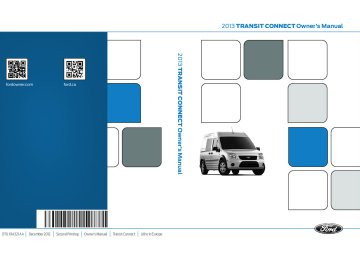- 2015 Ford Transit Connect Owners Manuals
- Ford Transit Connect Owners Manuals
- 2010 Ford Transit Connect Owners Manuals
- Ford Transit Connect Owners Manuals
- 2013 Ford Transit Connect Owners Manuals
- Ford Transit Connect Owners Manuals
- 2012 Ford Transit Connect Owners Manuals
- Ford Transit Connect Owners Manuals
- 2014 Ford Transit Connect Owners Manuals
- Ford Transit Connect Owners Manuals
- 2016 Ford Transit Connect Owners Manuals
- Ford Transit Connect Owners Manuals
- Download PDF Manual
-
53
CRASH SENSORS AND AIRBAG INDICATOR
WARNING: Modifying or adding equipment to the front end of your vehicle (including frame, bumper, front end body structure
and tow hooks) may affect the performance of the airbag system, increasing the risk of injury. Do not modify the front end of your vehicle.
Your vehicle has a collection of crash and occupant sensors which provide information to the restraints control module which deploys (activates) the front safety belt pretensioners, driver airbag, passenger airbag, seat mounted side airbags, and the Safety Canopy. Based on the type of accident (frontal impact, side impact or rollover) the restraints control module will deploy the appropriate safety devices. The restraints control module also monitors the readiness of the above safety devices plus the crash and occupant sensors. The readiness of the safety system is indicated by a warning indicator light in the instrument cluster or by a backup tone if the warning light is not working. See the Instrument Cluster chapter. Routine maintenance of the airbag is not required. A difficulty with the system is indicated by one or more of the following: • The readiness light will either flash or stay lit. • The readiness light will not illuminate immediately after the
ignition is turned on.
• A series of five beeps will be heard. The tone pattern will repeat
periodically until the problem or light are repaired.
If any of these things happen, even intermittently, have the supplemental restraint system serviced at an authorized dealer immediately. Unless serviced, the system may not function properly in the event of a crash.
2013 Transit Connect (tst) Owners Guide gf, 2nd Printing, November 2012
USA (fus)54
Supplementary Restraints System
The safety belt pretensioners and the airbag supplemental restraint system are designed to activate when the vehicle sustains longitudinal or lateral deceleration sufficient to cause the restraints control module to deploy a safety device or when a certain likelihood of a rollover event is detected by the rollover sensor. The fact that the safety belt pretensioners or airbags did not activate for both front seat occupants in a crash does not mean that something is wrong with the system. Rather, it means the restraints control module determined the accident conditions (such as crash severity, belt usage) were not appropriate to activate these safety devices. • Front airbags are designed to activate only in frontal and near-frontal crashes (not rollovers, side impacts or rear impacts) unless the crash causes sufficient longitudinal deceleration.
• The safety belt pretensioners are designed to activate in frontal, • Side airbags are designed to inflate in side-impact crashes, not
near-frontal and side crashes, and in rollovers.
rollovers, rear impacts, frontal or near-frontal crashes, unless the crash causes sufficient lateral deceleration. • The Safety Canopy is designed to inflate in certain side impact crashes
or rollover events, not in rear impact, frontal or near-frontal crashes, unless the crash causes sufficient lateral deceleration or rollover likelihood.
AIRBAG DISPOSAL Contact your authorized dealer as soon as possible. Airbags MUST BE disposed of by qualified personnel.
2013 Transit Connect (tst) Owners Guide gf, 2nd Printing, November 2012
USA (fus)Keys and Remote Control
55
GENERAL INFORMATION ON RADIO FREQUENCIES This device control complies with part 15 of the FCC Rules and with Industry Canada license-exempt RSS standard(s). Operation is subject to the following two conditions: (1) This device may not cause harmful interference, and (2) This device must accept any interference received, including interference that may cause undesired operation. Note: Changes or modifications not expressly approved by the party responsible for compliance could void the user’s authority to operate the equipment. The term IC before the radio certification number only signifies that Industry Canada technical specification were met. The typical operating range for your transmitter is approximately 33 feet (10 meters). A decrease in operating range could be caused by: • weather conditions • nearby radio towers • structures around the vehicle • other vehicles parked next to your vehicle. The radio frequency used by your remote control can also be used by other short distance radio transmissions, for example amateur radios, medical equipment, wireless headphones, remote controls and alarm systems. If the frequencies are jammed, you will not be able to use your remote control. You can lock and unlock the doors with the key. Note: Make sure your vehicle is locked before leaving it unattended. Note: If you are in range, the remote control will operate if you press any button unintentionally.
2013 Transit Connect (tst) Owners Guide gf, 2nd Printing, November 2012
USA (fus)56
Keys and Remote Control
REMOTE CONTROL
Integrated Keyhead Transmitters (If Equipped)
Your vehicle may be equipped with two integrated keyhead transmitters. The key blade is used to start the vehicle and unlock or lock the driver’s door from outside the vehicle. The transmitter portion functions as the remote control.
Remote entry receiver certification numbers Country Canada
SIEMENS VDO 5WK4 7899
Part Label/Type Approval
USA
IC: 267T - 5WK47899
SIEMENS VDO 5WK4 7899
FCC ID: KR55WK47899
Replacing the Battery Note: Refer to local regulations when disposing of transmitter batteries. Note: Do not wipe off any grease on the battery terminals or on the back surface of the circuit board. Note: Replacing the battery will not delete the transmitter from the vehicle. The transmitter should operate normally. The remote control uses one coin-type three-volt lithium battery CR2032
or equivalent.2013 Transit Connect (tst) Owners Guide gf, 2nd Printing, November 2012
USA (fus)Keys and Remote Control
57
Integrated Keyhead Transmitter (IKT)
1. Carefully insert a flat object (e.g. a screwdriver) into the recess on the back of the key and remove the key blade.
2. Release the retaining clips with a flat object and separate the two halves of the transmitter.
3. Carefully pry out the battery with a flat object. Be careful not to touch the battery contacts or the printed circuit board with the flat object. 4. Insert the new battery with the + facing upwards. 5. Snap the two halves of the transmitter back together.
REPLACING A LOST KEY OR REMOTE CONTROL You can purchase replacement or additional keys or remote controls from an authorized dealer. A dealer can program the transmitters to your vehicle or you may be able to program them yourself. See the Security chapter for information on programming your transmitters.
2013 Transit Connect (tst) Owners Guide gf, 2nd Printing, November 2012
USA (fus)58
Locks
LOCKING AND UNLOCKING You can use the remote control to lock and unlock the vehicle.
sliding doors.
Central Locking and Unlocking Note: Your vehicle can be configured to unlock only the front doors. See your authorized dealer for more details. • Turn the key toward the front of the vehicle to unlock the front and • Turn the key toward the rear of the vehicle to lock all doors. Remote Control The lock and unlock buttons work only when the ignition is off. The cargo door button works in any ignition mode. Unlocking the Doors (Two-Stage Unlock)
Press the button to unlock the front and sliding doors. Press the button again within three seconds to unlock all doors.
Press and hold both the lock and unlock buttons on the remote control for four seconds to disable or enable two-stage unlocking. Disabling two-stage unlocking allows all vehicle doors to unlock with one press of the button. The turn signals will flash twice to indicate the unlocking mode was changed. Locking the Doors
Press and release to lock all the doors. If all doors are closed the turn signal lamps will flash twice.
Unlocking Cargo Doors
Press the button to unlock the cargo doors. Press again within three seconds to unlock all the vehicle doors.
Make sure that the cargo doors are closed and latched before driving your vehicle. Unlatched cargo doors may cause objects to fall out.
2013 Transit Connect (tst) Owners Guide gf, 2nd Printing, November 2012
USA (fus)Locks
59
Illuminated Entry The interior lamps illuminate when the remote entry system is used to unlock the doors. The illuminated entry system will turn off the interior lights if: • the ignition switch is turned to the on position, or • the remote transmitter lock control is pressed, or • after 25 seconds of illumination. The dome lamp control (if equipped) must not be set to the off position for the illuminated entry system to operate. The inside lights will not turn off if: • they have been turned on with the dome lamp control, or • any door is open. DUAL REAR DOORS
Open the right hand door first from either the outside (A) or inside (B) the vehicle.
2013 Transit Connect (tst) Owners Guide gf, 2nd Printing, November 2012
USA (fus)60
Locks
Open the left hand door second by squeezing the handle to unlatch the door and pulling it open.
Note: The dual rear doors should be closed before driving your vehicle. Leaving the doors open could cause serious damage to them and their components. The left door must be closed first.
2013 Transit Connect (tst) Owners Guide gf, 2nd Printing, November 2012
USA (fus)Opening the Doors Fully
Locks
61
Push the yellow button located on the door and swing it open. The check arms will automatically re-engage when the doors are closed.
OPENING THE SLIDING DOOR Note: The right-hand sliding door is inhibited from opening fully when the fuel filler flap is unlocked and open.
2013 Transit Connect (tst) Owners Guide gf, 2nd Printing, November 2012
USA (fus)62
Security
SECURILOCK® PASSIVE ANTI-THEFT SYSTEM (IF EQUIPPED) Note: The system is not compatible with non-Ford aftermarket remote start systems. Use of these systems may result in vehicle starting problems and a loss of security protection. Note: Metallic objects, electronic devices or a second coded key on the same key chain may cause vehicle starting issues if they are too close to the key when starting the engine. Prevent these objects from touching the coded key while starting the engine. Switch the ignition off, move all objects on the key chain away from the coded key and restart the engine if a problem occurs. Note: Do not leave a duplicate coded key in the vehicle. Always take your keys and lock all doors when leaving the vehicle. The system is an engine immobilization system. It is designed to help prevent the engine from being started unless a coded key programmed to your vehicle is used. Using the wrong key may prevent the engine from starting.
Automatic Arming Your vehicle arms immediately after you switch the ignition off.
Anti-Theft Indicator The anti-theft indicator is located in the instrument cluster.
• When the ignition is off, the indicator will flash once every
two seconds to indicate the SecuriLock system is functioning as a theft deterrent. • When the ignition is on, the indicator will glow for three seconds, then
turn off to indicate normal system functionality.
If a problem occurs with the SecuriLock system, the indicator will flash rapidly or glow steadily when the ignition is on. If this occurs, switch the ignition off then back on to make sure there was no electronic interference with the programmed key. If your vehicle does not start, try to start it with the second programmed key and if successful contact your authorized dealership for key replacement. If the indicator still flashes rapidly or glows steadily, your vehicle will not start. Contact your authorized dealer as soon as possible for service.
2013 Transit Connect (tst) Owners Guide gf, 2nd Printing, November 2012
USA (fus)Security
63
Automatic Disarming Your vehicle disarms when you switch the ignition on with a coded key.
Replacement Keys If your keys are lost or stolen and you don’t have an extra coded key, you will need to have your vehicle towed to an authorized dealer. The key codes need to be erased from your vehicle and new coded keys will need to be programmed. Store an extra programmed key away from the vehicle in a safe place to help prevent any inconveniences. See your authorized dealer to purchase additional spare or replacement keys. Programming Spare Keys Note: A maximum of eight keys can be coded to your vehicle. You can program your own coded keys to your vehicle. You must have two previously programmed coded keys and the new unprogrammed key readily accessible. See your authorized dealer to have the spare key programmed if two previously programmed coded keys are not available. The process for programming SecuriLock® keys is independent of the process for programming remote entry transmitters. If your vehicle is equipped with SecuriLock® and remote entry, you must perform both learning procedures in order to program both the immobilizer and remote locking functions of the key fob. Read and understand the entire procedure before you begin. 1. Insert a previously programmed coded key into the ignition. 2. Turn the ignition from off to on. Keep the ignition on for at least one second, but no more than 10 seconds. 3. Turn the ignition off.
2013 Transit Connect (tst) Owners Guide gf, 2nd Printing, November 2012
USA (fus)64
Security
4. Remove the previously programmed coded key from the ignition. 5. After three seconds but within 10 seconds of removing the previously programmed coded key, insert the other previously programmed coded key into the ignition. 6. Turn the ignition from off on. Keep the ignition on for at least one second but not more than 10 seconds. 7. Turn the ignition off. 8. Remove the previously programmed coded key from the ignition. 9. After three seconds but within 20 seconds of removing the previously programmed coded key, insert the unprogrammed key into the ignition. 10. Turn the ignition from off to on. Keep the ignition on for at least one second, but no more than 10 seconds. 11. Your new, unprogrammed key is now programmed. If the key has been successfully programmed it will start the vehicle’s engine and the theft indicator light will illuminate for three seconds and then go out. If the key was not successfully programmed, it will not start your vehicle’s engine and the theft indicator light will flash on and off, or stay on for more than three seconds. If failure repeats, bring your vehicle to your authorized dealer to have the new key programmed. To program an additional new unprogrammed key, repeat this procedure from Step 1 for each additional key.
2013 Transit Connect (tst) Owners Guide gf, 2nd Printing, November 2012
USA (fus)Steering Wheel
65
ADJUSTING THE STEERING WHEEL
WARNING: Do not adjust the steering wheel when your vehicle is moving.
Note: Make sure that you are sitting in the correct position. See Sitting in the Correct Position in the Seats chapter.
1. Unlock the steering column. 2. Adjust the steering wheel to the desired position.
3. Lock the steering column.
2013 Transit Connect (tst) Owners Guide gf, 2nd Printing, November 2012
USA (fus)66
Steering Wheel
AUDIO CONTROL (IF EQUIPPED)
Volume
Press to increase or decrease the volume.
VO I C E
VO L
M O D E
S E E K
VO L
Seek, Next or Previous
previous stored preset
Press the seek button to: • tune the radio to the next or • play the next or previous track. Press and hold the seek button to: • tune the radio to the next station up or down the frequency band • seek through a track.
VO I C E
VO L
M O D E
S E E K
VO L
2013 Transit Connect (tst) Owners Guide gf, 2nd Printing, November 2012
USA (fus)Steering Wheel
67
Press to select the audio source.
Mode
VO I C E
VO L
M O D E
S E E K
VO L
VOICE CONTROL (IF EQUIPPED)
A. Voice recognition B. Receive a call C. End a call
VO I C E
VO L
M O D E
S E E K
VO L
See the SYNC chapter.
CRUISE CONTROL (IF EQUIPPED)
See the Cruise Control chapter.
RES
SET
ON
OFF
2013 Transit Connect (tst) Owners Guide gf, 2nd Printing, November 2012
USA (fus)68
Wipers and Washers
WINDSHIELD WIPERS Note: Fully defrost the windshield before switching on the windshield wipers. Note: Make sure the windshield wipers are switched off before entering car wash. Note: Clean the windshield and wiper blades if they begin to leave streaks or smears. If that does not resolve the issue, install new wiper blades. Note: Do not operate the wipers on a dry windshield. This may scratch the glass, damage the wiper blades or cause the wiper motor to burn out. Always use the windshield washer before wiping a dry windshield.
Intermittent Wipe
A. Single wipe B. Intermittent wipe C. Normal wipe D. High-speed wipe
A. Shortest wipe interval B. Intermittent wipe C. Longest wipe interval Use the rotary control to adjust the intermittent wipe interval.
2013 Transit Connect (tst) Owners Guide gf, 2nd Printing, November 2012
USA (fus)Wipers and Washers
69
WINDSHIELD WASHERS Note: Do not operate the washers when the washer reservoir is empty. This may cause the washer pump to overheat.
The washer will spray for as long as the lever is pressed in. After you release the lever, the wipers will operate for a short time.
REAR WINDOW WIPER AND WASHER (IF EQUIPPED)
Pull the lever toward you for intermittent wiping. Pull the lever past the intermittent position to operate the washer. The wiper will operate for a short time and will activate once more after pausing to clear the windshield.
When you select reverse gear, the rear wiper will switch on to intermittent if the front wipers are activated.
2013 Transit Connect (tst) Owners Guide gf, 2nd Printing, November 2012
USA (fus)70
Lighting
LIGHTING CONTROL
High Beams
A. Off B. Parking lamps, instrument panel lamps, license plate lamps and tail lamps C. Headlamps D. Refer to Front Fog Lamps if equipped. E. Refer to Rear Fog Lamp if equipped.
With the head lamps turn on: • Pull the lever fully past the detent to switch the high beams on. • Pull the lever fully again to switch the high beams off.
Headlamp Flasher
•Pull toward you slightly to activate and release to deactivate.
2013 Transit Connect (tst) Owners Guide gf, 2nd Printing, November 2012
USA (fus)Lighting
71
INSTRUMENT LIGHTING DIMMER
Use to adjust the brightness of the instrument panel and all applicable switches in the vehicle during headlamp and parking lamp operation. Move the control from left to right to increase the brightness. Move the control from right to left to reduce the brightness.
DAYTIME RUNNING LAMPS (IF EQUIPPED)
WARNING: Always remember to turn on your headlamps at dusk or during inclement weather. The Daytime Running Lamp (DRL) system does not activate the tail lamps and generally may not provide adequate lighting during these conditions. Failure to activate your headlamps under these conditions may result in a collision.
The system switches the headlamps on with a reduced output. To switch the system on: 1. Switch the ignition on. 2. Switch the lighting control to the off position.
FRONT FOG LAMPS (IF EQUIPPED)
The headlamp control operates the front fog lamps. You can switch the front fog lamps on when the lighting control is in any position except off. Pull the headlamp control towards you until you feel the first detent to turn the front fog lamps on. The front fog lamp indicator light will illuminate.
2013 Transit Connect (tst) Owners Guide gf, 2nd Printing, November 2012
USA (fus)72
Lighting
REAR FOG LAMP (IF EQUIPPED)
The headlamp control operates the rear fog lamp. You can switch the rear fog lamp on when the lighting control is in any position except off. Pull the headlamp control towards you until you feel the second detent to turn the rear fog lamp on. The rear fog lamp indicator light will illuminate.
Note: Do not use the rear fog lamp when it is raining or snowing and visibility is more than 165 feet (50 m).
DIRECTION INDICATORS
Push the lever up or down to use the direction indicators.
Note: Tap the lever up or down to make the direction indicators flash three times to indicate a lane change.
2013 Transit Connect (tst) Owners Guide gf, 2nd Printing, November 2012
USA (fus)INTERIOR LAMPS
Dome Lamp
Lighting
73
The dome lamp will illuminate when: • the doors are closed and the switch is in the right position. • the switch is in the middle
position and any door is open.
When the dome lamp switch is in the left position, it will not illuminate when you open the doors. Theater Dimming If the dome lamp switch is in the middle position and you open and close a door, the dome lamp will dim about 20 seconds after you close the door.
Reading Lamps (If Equipped)
The reading lamps are operated by separate on/off controls.
Approach Lamps (If Equipped) The approach lamps will turn on and off automatically when you open and close the doors. If you unlock the doors with the remote control, they will come on. They will turn off automatically after a short period of time.
2013 Transit Connect (tst) Owners Guide gf, 2nd Printing, November 2012
USA (fus)74
Windows and Mirrors
POWER WINDOWS (IF EQUIPPED)
WARNING: Do not leave children unattended in your vehicle and do not let children play with the power windows. They may
seriously injure themselves.
WARNING: When closing the power windows, you should verify they are free of obstructions and make sure that children and
pets are not in the proximity of the window openings.
The window controls are located on the center console near the cupholders.
Press the switch to open the window. Lift the switch to close the window.
One-Touch Down (If Equipped) Press the switch fully and release it. Press again or lift it to stop the window.
2013 Transit Connect (tst) Owners Guide gf, 2nd Printing, November 2012
USA (fus)Windows and Mirrors
75
EXTERIOR MIRRORS
Power Exterior Mirrors (If Equipped)
WARNING: Do not adjust the mirror while your vehicle is in motion.
A. Left mirror B. Off C. Right mirror
To adjust your mirrors: 1. Select the mirror you want to adjust. 2. Move the control in the direction you want to tilt the mirror. 3. Return the control to the center position to lock mirrors in place.
Fold-Away Exterior Mirrors Push the mirror toward the door window glass. Make sure that you fully engage the mirror in its support when returning it to its original position.
Heated Exterior Mirror (If Equipped) The heated exterior mirrors switch on with the heated rear window. See Heated Windows and Mirrors in the Climate Control chapter.
Integrated Blind Spot Mirrors
WARNING: Objects in the blind spot mirror are closer than they appear.
Blind spot mirrors have an integrated convex mirror built into the upper outboard corner of the exterior mirrors. They are designed to assist you by increasing visibility along the side of your vehicle. Check the main mirror first before a lane change, then check the blind spot mirror. If no vehicles are present in the blind spot mirror and the traffic in the adjacent lane is at a safe distance, signal that you are going to change lanes. Glance over your shoulder to verify traffic is clear, and carefully change lanes.
2013 Transit Connect (tst) Owners Guide gf, 2nd Printing, November 2012
USA (fus)76
Windows and Mirrors
The image of the approaching vehicle is small and near the inboard edge of the main mirror when it is at a distance. The image becomes larger and begins to move outboard across the main mirror as the vehicle approaches (A). The image will transition from the main mirror and begin to appear in the blind spot mirror as the vehicle approaches (B). The vehicle will transition to your peripheral field of view as it leaves the blind spot mirror (C).
INTERIOR MIRROR
WARNING: Do not adjust the mirror when your vehicle is moving.
Note: Do not clean the housing or glass of any mirror with harsh abrasives, fuel or other petroleum or ammonia based cleaning products. You can adjust the interior mirror to your preference. Some mirrors also have a second pivot point. This lets you move the mirror head up or down and from side to side. Pull the tab below the mirror toward you to reduce glare at night.
2013 Transit Connect (tst) Owners Guide gf, 2nd Printing, November 2012
USA (fus)Windows and Mirrors
77
Auto-Dimming Mirror (If Equipped) Note: Do not block the sensors on the front and back of the mirror. Mirror performance may be affected. A rear center passenger or raised rear center head restraint may also block light from reaching the sensor. The mirror will dim automatically to reduce glare when bright lights are detected from behind your vehicle. It will automatically return to normal reflection when you select reverse gear to make sure you have a clear view when backing up.
SUN VISORS
Rotate the visor toward the side window and extend it rearward for extra sunlight coverage.
2013 Transit Connect (tst) Owners Guide gf, 2nd Printing, November 2012
USA (fus)78
Instrument Cluster
GAUGES Cluster shown in standard measure – metric clusters similar.
A. Tachometer B. Engine coolant temperature gauge C. Fuel gauge D. Speedometer E. Information display. See Information displays for more information.
2013 Transit Connect (tst) Owners Guide gf, 2nd Printing, November 2012
USA (fus)Instrument Cluster
79
Engine Coolant Temperature Gauge Shows the temperature of the engine coolant. At normal operating temperature, the needle will remain in the center section. If the needle enters the red section, the engine is overheating. Stop the engine, switch the ignition off and determine the cause once the engine has cooled down. Note: Do not restart the engine until the cause of overheating has been resolved.
WARNING: Never remove the coolant reservoir cap while the engine is running or hot.
Fuel Gauge Indicates approximately how much fuel is left in the fuel tank (when the ignition is on). The fuel gauge may vary slightly when the vehicle is in motion or on a grade. The fuel icon and arrow indicates which side of the vehicle the fuel filler door is located.
Information Display Odometer Located in the bottom of the information display Registers the accumulated distance your vehicle has travelled. Trip Computer See Trip Computer in Information Displays.
WARNING LAMPS AND INDICATORS The following warning lamps and indicators will alert you to a vehicle condition that may become serious. Some lamps will illuminate when you start your vehicle to make sure they work. If any lamps remain on after starting your vehicle, refer to the respective system warning lamp for further information. Note: Some warning indicators appear in the information display and function the same as a warning lamp but do not display when you start your vehicle.
Airbag – Front
If it fails to illuminate on startup, continues to flash or remains on, it indicates a malfunction. Have the system checked by your authorized dealer. A chime will sound when there is a malfunction
in the indicator light.
2013 Transit Connect (tst) Owners Guide gf, 2nd Printing, November 2012
USA (fus)80
Instrument Cluster
Anti-Lock Braking System
If it illuminates when you are driving, this indicates a malfunction. You will continue to have the normal braking system (without ABS) unless the brake warning lamp is also
illuminated. Have the system checked by your authorized dealer.
Anti-Theft System
Flashes when the SecuriLock® passive Anti-Theft system has been activated.
Brake System
It will illuminate when the parking brake is engaged and the ignition is on.
If it illuminates when you are driving, check that the parking brake is not engaged. If the parking brake is not engaged, this indicates low brake fluid level or a brake system malfunction. Have the system checked immediately by your authorized dealer.
WARNING: Driving a vehicle with the brake system warning light on is dangerous. A significant decrease in braking
performance may occur. It will take you longer to stop the vehicle. Have the vehicle checked by your authorized dealer as soon as possible. Driving extended distances with the parking brake engaged can cause brake failure and the risk of personal injury.
Charging
Illuminates when the battery is not charging properly. If it stays on while the engine is running, there may be a malfunction with the charging system. Contact your authorized dealer as soon as possible. This indicates a problem with the electrical system or a related component.
Cruise Control (if equipped)
It will illuminate when you switch this feature on.
2013 Transit Connect (tst) Owners Guide gf, 2nd Printing, November 2012
USA (fus)Instrument Cluster
81
Direction Indicator
Illuminates when the left or right turn signal or the hazard warning flasher is turned on. If the indicators stay on or flash faster, check for a burned out bulb.
Door Ajar
Displays when the ignition is on and any door is not completely closed.
Engine Oil
If it illuminates with the engine running or when you are driving, this indicates a malfunction. Stop your vehicle as soon as it is safe to do so and switch the engine off. Check the
engine oil level. Note: Do not resume your journey if it illuminates despite the level being correct. Have the system checked by your authorized dealer.
Fasten Safety Belt
It will illuminate and a chime will sound to remind you to fasten your safety belt.
Fog Lamps – Front (if equipped)
It will illuminate when you switch the front fog lamps on.
Fog Lamps – Rear
It will illuminate when you switch the rear fog lamps on.
High Beam
It will illuminate when the headlamp high beam is switched on. It will flash when you use the headlamp flasher.
2013 Transit Connect (tst) Owners Guide gf, 2nd Printing, November 2012
USA (fus)82
Instrument Cluster
Low Fuel Level
It will illuminate when the fuel level is low or near empty. Refuel as soon as possible.
Low Tire Pressure Warning
It illuminates when your tire pressure is low. If the lamp remains on with the engine running or when driving, check your tire pressure as soon as possible.
The lamp also illuminates momentarily when you switch the ignition on to confirm the lamp is functional. If it does not illuminate when you switch the ignition on, or begins to flash at any time, have the system checked by your authorized dealer. Overdrive Cancel (if equipped)
It will illuminate when the overdrive function of the transmission has been turned off.
Parking Lamps
It will illuminate when you switch the parking lamps on.
Powertrain Malfunction
Illuminates when a powertrain fault has been detected. Contact your authorized dealer as soon as possible.
2013 Transit Connect (tst) Owners Guide gf, 2nd Printing, November 2012
USA (fus)Instrument Cluster
83
Service Engine Soon
If the service engine soon indicator light stays illuminated after the engine is started, it indicates that the On Board Diagnostics system (OBD-II) has detected a malfunction of the vehicle
emissions control system. Refer to On board diagnostics (OBD-II) in the Fuel and Refueling chapter for more information about having your vehicle serviced. If the light is blinking, engine misfire is occurring which could damage your catalytic converter. Drive in a moderate fashion (avoid heavy acceleration and deceleration) and have your vehicle serviced immediately. Note: Under engine misfire conditions, excessive exhaust temperatures could damage the catalytic converter or other vehicle components. The service engine soon indicator light illuminates when the ignition is first turned on prior to engine start to check the bulb and to indicate whether the vehicle is ready for Inspection/Maintenance (I/M) testing. Normally, the service engine soon light will stay on until the engine is cranked, then turn itself off if no malfunctions are present. However, if after 15 seconds the service engine soon light blinks eight times, it means that the vehicle is not ready for I/M testing. See Readiness for Inspection/Maintenance (I/M) testing in the Fuel and Refueling chapter.
Stability Control System / Traction Control System (if equipped)
It will illuminate when you switch the ignition on to confirm it is functional. If it remains illuminated or does not illuminate when you switch the ignition on, this indicates a malfunction.
During a malfunction the system will switch off. Have the system checked by your authorized dealer.
2013 Transit Connect (tst) Owners Guide gf, 2nd Printing, November 2012
USA (fus)84
Instrument Cluster
AUDIBLE WARNINGS AND INDICATORS Key In Ignition Warning Chime: Sounds when the key is left in the ignition in the off or accessory position and the driver’s door is opened. Park Warning Chime: Sounds when the transmission is not in park, the driver’s door is opened and the ignition is off or in accessory position. Headlamps On Warning Chime: Sounds when the headlamps or parking lamps are on and the driver’s door is opened. Seatbelt Warning Chime: The seatbelt chime sounds when the driver’s seatbelt is not fastened. When the ignition is in run and the seatbelt is not fastened, the chime will chime for six seconds. The chime will turn off if the driver’s seatbelt is fastened or if the ignition returns to off or accessory position. Belt-Minder® Warning Chime: This chime periodically sounds to remind the driver and/or passenger that their seatbelt is unbuckled. The seatbelt warning lamp in the cluster will also illuminate once vehicle speed has exceeded 6 mph (10 km/h). Airbag Secondary Warning Chime: This chime sounds to indicate a fault with the supplemental restraint system in the event that the airbag readiness warning light is not operating. Door Ajar Warning Chime: The door ajar reminder chime informs the driver that one or more doors are open while the ignition is in the run position.
2013 Transit Connect (tst) Owners Guide gf, 2nd Printing, November 2012
USA (fus)Information Displays
85
TRIP COMPUTER Note: The information display will remain on for several minutes after you switch off the ignition.
A. Distance to empty B. Trip odometer C. Odometer D. Reset button If SHON or SHIP ON is displayed, the vehicle shipping mode is switched on. Have your dealer switch off the vehicle shipping mode.
Distance to E Indicates the approximate distance the vehicle will travel on the fuel remaining in the tank. Changes in driving pattern may cause the value to vary.
Trip Odometer Registers the distance of individual journeys.
Odometer Registers the total accumulated distance for the lifetime of the vehicle. This value cannot be reset.
Resetting the Trip Computer Press and hold button (4) until the trip odometer resets.
2013 Transit Connect (tst) Owners Guide gf, 2nd Printing, November 2012
USA (fus)86
Audio System
GENERAL INFORMATION
Radio Frequencies and Reception Factors AM and FM frequencies are established by the Federal Communications Commission (FCC) and the Canadian Radio and Telecommunications Commission (CRTC). Those frequencies are: AM: 530, 540–1700, 1710 kHz FM: 87.9–107.7, 107.9 MHz
Distance and strength
Terrain
Station overload
Radio reception factors
The further you travel from an FM station, the weaker the signal and the weaker the reception. Hills, mountains, tall buildings, bridges, tunnels, freeway overpasses, parking garages, dense tree foliage and thunderstorms can interfere with the reception. When you pass a ground-based broadcast repeating tower, a stronger signal may overtake a weaker one and result in the audio system muting.
CD and CD Player Information Note: CD units play commercially pressed 4.75-inch (12 centimeter) audio compact discs only. Due to technical incompatibility, certain recordable and re-recordable compact discs may not function correctly when used in Ford CD players. Note: Do not insert CDs with homemade paper (adhesive) labels into the CD player as the label may peel and cause the CD to become jammed. You should use a permanent felt tip marker rather than adhesive labels on your homemade CDs. Ballpoint pens may damage CDs. Please contact your authorized dealer for further information. Note: Do not use any irregularly shaped discs or discs with a scratch protection film attached. Always handle discs by their edges only. Clean the disc with an approved CD cleaner only. Wipe it from the center of the disc toward the edge. Do not clean in a circular motion. Do not expose discs to direct sunlight or heat sources for extended periods.
2013 Transit Connect (tst) Owners Guide gf, 2nd Printing, November 2012
USA (fus)Audio System
87
mode (system default) and MP3 folder mode.
MP3 Track and Folder Structure Audio systems capable of recognizing and playing MP3 individual tracks and folder structures work as follows: • There are two different modes for MP3 disc playback: MP3 track • MP3 track mode ignores any folder structure on the MP3 disc. The player numbers each MP3 track on the disc (noted by the .mp3 file extension) from T001 to a maximum of T255. Note: The maximum number of playable MP3 files may be less depending on the structure of the CD and exact model of radio present. • MP3 folder mode represents a folder structure consisting of one level of folders. The CD player numbers all MP3 tracks on the disc (noted by the .mp3 file extension) and all folders containing MP3 files, from F001 (folder) T001 (track) to F253 T255.
• Creating discs with only one level of folders helps with navigation
through the disc files.
If you are burning your own MP3 discs, it is important to understand how the system reads the structures you create. While various files may be present, (files with extensions other than mp3), only files with the .mp3
extension are played; other files are ignored by the system. This enables you to use the same MP3 disc for a variety of tasks on your work computer, home computer and your in-vehicle system. In track mode, the system displays and plays the structure as if it were only one level deep (all .mp3 files play, regardless of being in a specific folder). In folder mode, the system only plays the .mp3 files in the current folder.2013 Transit Connect (tst) Owners Guide gf, 2nd Printing, November 2012
USA (fus)Audio System
CLK
AUDIO
88
AM/FM
WARNING: Driving while distracted can result in loss of vehicle control, crash and injury. We strongly recommend that you use extreme caution when using any device that may take your focus off the road. Your primary responsibility is the safe operation of your vehicle. We recommend against the use of any hand-held device while driving and encourage the use of voice-operated systems when possible. Make sure you are aware of all applicable local laws that may affect the use of electronic devices while driving. A. CLK: Press this button to switch the display between the clock and radio frequency. To set the time: 1. Press and hold CLK until the hours start to flash. 2. Press the arrow buttons to adjust the hours. Repeat Steps 1 and 2 to
set the minutes.
3. Press CLK again to exit clock mode. B. Tune: Press these arrow buttons to manually search through the radio frequency band. Press and hold for a fast search. In AUDIO mode, press the buttons to adjust different sound settings. C. AUDIO: Press this button to access settings for Treble, Middle, Bass, Fade and Balance. D. SEEK: Press this button to go to the previous or next strong station on the frequency band.
2013 Transit Connect (tst) Owners Guide gf, 2nd Printing, November 2012
USA (fus)Audio System
89
E. Memory presets: Store your favorite radio stations. To store a radio station, tune to the station, then press and hold a preset button until sound returns. F. AM/FM: Press this button to select a frequency band and access media through the auxiliary input jack. G. VOL-PUSH: • Press this button to switch the system off and on. • Turn the control to adjust the volume. AM/FM/CD WITH SYNC®
WARNING: Driving while distracted can result in loss of vehicle control, crash and injury. We strongly recommend that you use extreme caution when using any device that may take your focus off the road. Your primary responsibility is the safe operation of your vehicle. We recommend against the use of any hand-held device while driving and encourage the use of voice-operated systems when possible. Make sure you are aware of all applicable local laws that may affect the use of electronic devices while driving.
A. Eject: Press this button to eject a CD. B. CD slot: Insert a CD. C. Tune: Press this button to manually search through the radio frequency band. Press and hold for a fast search.
2013 Transit Connect (tst) Owners Guide gf, 2nd Printing, November 2012
USA (fus)90
Audio System
different menus by pressing OK.
D. Phone: Press this button to access the phone features of the SYNC® system. See the SYNC® chapter for more information. E. MENU: Press this button to access different audio system features. • If your vehicle is equipped with satellite radio, you can access • Set the time by pressing MENU until SET HOURS or SET MINUTES appears and using the arrow buttons to adjust the time. • Set the strongest stations on the radio frequency by pressing MENU until AUTOSET appears. AUTOSET does not override your original presets. • SPEEDVOL (speed compensated volume) allows you to adjust radio volume to compensate for noise levels when vehicle speed increases. • Track/Folder is only available on MP3 files when in CD mode. In track mode, pressing the SEEK arrows allows you to scroll through all the tracks on the disc. In folder mode, pressing the SEEK arrows allows you to scroll through all the tracks within the selected folder. Press the FOLDER buttons to access other folders. • COMPRESS (Compression) is only available in CD and MP3 modes. Switching compression on brings the soft and loud passages together for a more consistent listening level. Use the SEEK buttons and up and down arrow buttons to switch it on and off.
F. AUX: Press this button to access the media features of the SYNC® system. See the SYNC® chapter for more information. G. SEEK: • In radio mode, press and release these buttons to go to the next • In CD and MP3 modes, press these buttons to select the next
(or previous) preset radio station or disc track.
(or previous) track, or press and hold to advance (or reverse) within the same track.
H. Play, Pause and OK: • Play and Pause allow you to play or pause a track when listening to a • OK allows you to confirm commands with phone and media features of
CD.
the SYNC system. See the SYNC® chapter for more information.
I. SHUFFLE: Play music on the selected CD or MP3 folder in random order. J. Folder: Press this button to access the next folder on an MP3 disc. K. Folder: Press this button to access the previous folder on an MP3 disc.
2013 Transit Connect (tst) Owners Guide gf, 2nd Printing, November 2012
USA (fus)Audio System
91
L. FF: Press this button to manually fast forward in a CD track or MP3 file. M. REW: Press this button to manually rewind in a CD track or MP3 file. N. Memory presets: Store your favorite radio stations. To store a radio station, tune to the station, then press and hold a preset button until sound returns. O. TEXT/SCAN: • In radio, CD and MP3 modes, press and hold to hear a brief sampling • In CD and MP3 modes, press and release to display track title, artist
of radio stations, CD tracks or MP3 files.
name and disc title.
Note: In text mode, sometimes the display requires additional text to show. When the < / > indicator is on, press TEXT and then use the SEEK buttons to view the additional display text. P. AM/FM: Press this button to select a frequency band. Q. VOL-PUSH: • Press this button to switch the system off and on. • Turn it to adjust the volume. R. CD: Press this button to enter CD or MP3 mode.
AUXILIARY INPUT JACK
WARNING: Driving while distracted can result in loss of vehicle control, crash and injury. We strongly recommend that you use extreme caution when using any device that may take your focus off the road. Your primary responsibility is the safe operation of your vehicle. We recommend against the use of any hand-held device while driving and encourage the use of voice-operated systems when possible. Make sure you are aware of all applicable local laws that may affect the use of electronic devices while driving.
WARNING: For safety reasons, do not connect or adjust the settings on your portable music player while your vehicle is
moving.
2013 Transit Connect (tst) Owners Guide gf, 2nd Printing, November 2012
USA (fus)92
Audio System
WARNING: Store the portable music player in a secure location, such as the center console or the glove box, when your vehicle is moving. Hard objects may become projectiles in a crash or sudden stop, which may increase the risk of serious injury. The audio extension cable must be long enough to allow the portable music player to be safely stored while your vehicle is moving.
The auxiliary input jack allows you to connect and play music from your portable music player through your vehicle speakers. You can use any portable music player designed for use with headphones. Your audio extension cable must have male 1⁄8-inch (3.5 millimeter) connectors at each end. 1. Switch off the engine, radio and portable music player. Set the
parking brake and put the transmission in position P.
2. Plug the extension cable from the portable music player into the
auxiliary input jack.
3. Switch the radio on. Select either a tuned FM station or a CD. 4. Adjust the volume as desired. 5. Switch your portable music player on and adjust its volume to half its
maximum level.
2013 Transit Connect (tst) Owners Guide gf, 2nd Printing, November 2012
USA (fus)Audio System
93
6.
If your vehicle is not equipped with a CD player, press AM/FM until IN appears in the display. If your vehicle is equipped with a CD player, press AUX until LINE or LINE IN appears in the display. You should hear music from your device even if it is low.
7. Adjust the volume on your portable music player until it reaches the volume level of the FM station or CD. Do this by switching back and forth between the AUX and FM or CD controls (if equipped with a CD player) or switching back and forth between IN and FM (if not equipped with a CD player).
USB PORT (IF EQUIPPED)
WARNING: Driving while distracted can result in loss of vehicle control, crash and injury. We strongly recommend that you use extreme caution when using any device that may take your focus off the road. Your primary responsibility is the safe operation of your vehicle. We recommend against the use of any hand-held device while driving and encourage the use of voice-operated systems when possible. Make sure you are aware of all applicable local laws that may affect the use of electronic devices while driving.
The USB port allows you to plug in media playing devices, memory sticks and charge devices (if supported). See the SYNC chapter for more information.
2013 Transit Connect (tst) Owners Guide gf, 2nd Printing, November 2012
USA (fus)94
Climate Control
MANUAL CLIMATE CONTROL
A/C
MAX A/C
A. Temperature control: Controls the temperature of the air circulated in your vehicle. Adjust to select the desired temperature. B. Air distribution control: Adjust to select the desired air distribution.
Select to distribute air through the instrument panel air vents.
Select to distribute air through the instrument panel and footwell air vents.
Select to distribute air through the footwell air vents.
Select to distribute air through the windshield and footwell air vents.
Select to distribute air through the windshield air vents. You can also use this setting to defog and clear the windshield of a thin covering of ice. You can also increase the temperature and
fan speed to improve clearing. C. Fan speed control: Controls the volume of air circulated in your vehicle. Adjust to select the desired fan speed or switch off. If you switch the fan off, the windshield may fog up.
2013 Transit Connect (tst) Owners Guide gf, 2nd Printing, November 2012
USA (fus)Climate Control
95
D. Recirculated air: Press to switch between outside air and recirculated air. When you select recirculated air, the button illuminates and the air currently in the passenger compartment recirculates. This can reduce the time needed to cool the interior and reduce unwanted odors from entering your vehicle. E. Air conditioning: Press to switch the air conditioning off and on. Air conditioning cools your vehicle using outside air. To improve air conditioning when starting your vehicle, drive with the windows slightly open for two to three minutes. If you select recirculated air and A/C, the system distributes recirculated air through the instrument panel air vents. This mode is more economical and efficient than normal air conditioning.
AUXILIARY CLIMATE CONTROL (IF EQUIPPED)
Your auxiliary climate controls are located on the rear of the center console and can be used when the front climate control system is on. The temperature is set by the front controls. Use the rear control to adjust the fan speed or turn the auxiliary controls off (O).
In order to supply heat or cool air to the auxiliary climate unit, set the front airflow distribution control to instrument panel/footwell, footwell or footwell/defrost.
2013 Transit Connect (tst) Owners Guide gf, 2nd Printing, November 2012
USA (fus)96
Climate Control
A/C
Some vehicles are equipped with an A/C button which controls the rear fan. Press to switch the rear fan off and on. HINTS ON CONTROLLING THE INTERIOR CLIMATE General Hints Note: Prolonged use of recirculated air may cause the windows to fog up. Note: A small amount of air may be felt from the footwell air vents regardless of the air distribution setting. Note: To reduce humidity build-up inside your vehicle, do not drive with the system switched off or with recirculated air always switched on. Note: Do not place objects under the front seats as this may interfere with the airflow to the rear seats. Note: Remove any snow, ice or leaves from the air intake area at the base of the windshield. Note: To reduce fogging of the windshield during humid weather, adjust the air distribution control to the windshield air vents position. Increase the temperature and fan speed to improve clearing if required. Heating the Interior Quickly
Adjust the fan speed to the highest speed setting. Adjust the temperature control to the highest setting. Adjust the air distribution control to the footwell air vents position.
Recommended Settings for Heating
Adjust the fan speed to the second speed setting. Adjust the temperature control to the midway point of the hot settings. Adjust the air distribution control to the footwell and windshield air vents position.
2013 Transit Connect (tst) Owners Guide gf, 2nd Printing, November 2012
USA (fus)Climate Control
97
Cooling the Interior Quickly
Adjust the fan speed to the highest speed setting. Adjust the temperature control to MAX A/C. Adjust the air distribution control to the instrument panel air vents position.
Recommended Settings for Cooling
Adjust the fan speed to the second speed setting. Adjust the temperature control to the midway point of the cold settings. Adjust the air distribution control to the instrument panel air vents position.
Vehicle Stationary for Extended Periods During Extreme High Ambient Temperatures
Apply the parking brake. Move the transmission selector lever to position P. Adjust the temperature control to MAX A/C. Adjust the fan speed to the lowest speed setting.
Side Window Defogging in Cold Weather
Adjust the air distribution control to the instrument panel and footwell air vents positions. Press A/C. Adjust the temperature control to the desired setting. Adjust the fan speed to the highest setting. Direct the instrument panel side air vents toward the side windows. Close the instrument panel vents.
Maximum Cooling Performance in Instrument Panel or Instrument Panel and Footwell Positions
Adjust the temperature control to the lowest setting. Press the A/C and recirculated air buttons. Adjust the fan speed to the highest setting initially and then adjust it to suit the desired comfort level.
2013 Transit Connect (tst) Owners Guide gf, 2nd Printing, November 2012
USA (fus)98
Climate Control
HEATED WINDOWS AND MIRRORS (IF EQUIPPED)
Heated Rear Window Note: The ignition must be switched on to use this feature.
Press the button to clear the rear window of thin ice and fog. Press the button again to switch it off. It switches off automatically after a predetermined time, or when you switch the ignition off. If your vehicle is equipped with heated mirrors, this button activates them.
Do not use razor blades or other sharp objects to clean the inside of the rear window or to remove decals from the inside of the rear window. This may cause damage to the heated grid lines. Your warranty does not cover this damage.
Heated Exterior Mirror Note: Do not remove ice from the mirrors with a scraper or attempt to readjust the mirror glass that has frozen in place. These actions could cause damage to the glass and mirrors. Note: Do not clean the housing or glass of any mirror with harsh abrasives, fuel or other petroleum-based cleaning products. Both mirrors heat to remove ice, mist and fog when you turn the rear window defroster on.
Heated Windshield Note: The ignition must be switched on to use this feature. Note: During start-up, the windshield may have a shimmering appearance. This is normal and only lasts for about one minute.
The heated windshield control is located on the instrument panel. To switch it off and on, push the button.
The heated windshield turns off automatically after a predetermined amount of time, if a low battery condition is detected or when the engine is turned off.
2013 Transit Connect (tst) Owners Guide gf, 2nd Printing, November 2012
USA (fus)Seats
99
SITTING IN THE CORRECT POSITION
WARNING: Sitting improperly out of position or with the seat back reclined too far can take off weight from the seat cushion and affect the decision of the passenger sensing system, resulting in serious injury or death in a crash. Always sit upright against your seat back, with your feet on the floor.
WARNING: Do not recline the seat back as this can cause the occupant to slide under the seat’s safety belt, resulting in severe
personal injury in the event of a crash.
WARNING: Do not place objects higher than the seat backs to reduce the risk of injury in a crash or during heavy braking or
when stopping suddenly.
When you use them properly, the seat, head restraint, safety belt and airbags will provide optimum protection in the event of a crash.
possible.
We recommend that you follow these guidelines: • Do not recline the seat back more than 30 degrees from vertical. • Sit in an upright position with the base of your spine as far back as • Adjust the head restraint so that the top of it is level with the top of your head and as far forward as possible, remaining comfortable. • Keep sufficient distance between yourself and the steering wheel. We recommend a minimum of 10 inches (250 millimeters) between your breastbone and the airbag cover.
• Hold the steering wheel with your arms slightly bent.
2013 Transit Connect (tst) Owners Guide gf, 2nd Printing, November 2012
USA (fus)100
• Bend your legs slightly so that you can press the pedals fully. • Position the shoulder strap of the safety belt over the center of yourSeats
shoulder and position the lap strap tightly across your hips.
Make sure that your driving position is comfortable and that you can maintain full control of your vehicle.
HEAD RESTRAINTS
WARNING: To minimize the risk of neck injury in the event of a collision, the driver and passenger occupants should not sit in
and/or operate the vehicle, until the head restraint is placed in its proper position. The driver should never adjust the head restraint while the vehicle is in motion.
WARNING: The adjustable head restraint is a safety device. Whenever possible, it should be installed and properly adjusted
when the seat is occupied.
WARNING: Install the head restraint properly to minimize the risk of neck injury in the event of a collision.
Note: Adjust the seat back to an upright driving position before adjusting any head restraint. Adjust the head restraint so that the top of it is level with the top of your head and as far forward as possible, remaining comfortable. For occupants of extremely tall stature, adjust the head restraint to its highest position.
Front Seat Head Restraints
2013 Transit Connect (tst) Owners Guide gf, 2nd Printing, November 2012
USA (fus)Rear Seat Outboard Head Restraints
Seats
101
The head restraints consist of: A. An energy absorbing head restraint B. Two steel stems C. Guide sleeve adjust and release button D. Guide sleeve unlock and remove button Adjusting the Head Restraint Raise: Pull up the head restraint. Lower: 1. Press and hold button C. 2. Push the head restraint down. Remove: For the front row head restraints, use a push tool, such as a key, to press the unlock and remove button located on the side of the guide sleeve and, at the same time, press the adjust and release button, then pull the head restraint up. 1. Pull up the head restraint until it reaches the highest adjustment position. 2. Press and hold buttons C and D. 3. Pull the head restraint up. Install: Align the steel stems into the guide sleeves and push the head restraint down until it locks.
2013 Transit Connect (tst) Owners Guide gf, 2nd Printing, November 2012
USA (fus)102
MANUAL SEATS
Seats
WARNING: Never adjust the driver’s seat or seat back when the vehicle is moving.
WARNING: Rock the seat backward and forward after releasing the lever to make sure that it is fully engaged.
Moving the Seat Backward and Forward
Adjust the Height of the Driver’s Seat
Recline Adjustment
2013 Transit Connect (tst) Owners Guide gf, 2nd Printing, November 2012
USA (fus)Seats
103
WARNING: Reclining the seat back can cause an occupant to slide under the seat’s safety belt, resulting in severe personal
injuries in the event of a collision.
Manual Lumbar
The lumbar control is located on the inboard side of the seat back. Turn the control to adjust your support.
REAR SEATS
Folding Down the Rear Seat (if equipped) One or both rear seat backs can be folded down to provide additional cargo space. To lower a single seat back:
1. Remove the head restraint(s). Note: Place the head restraint underneath the back of the front seat for storage.
2. Pull down the lever on the side of the seat back. 3. Push the seat back forward.
2013 Transit Connect (tst) Owners Guide gf, 2nd Printing, November 2012
USA (fus)104
Seats
To lower both seat backs:
1. Remove all head restraints (A). Note: Place the head restraint underneath the back of the front seat for storage.
2. Pull the levers (B) on the side of the seat back. 3. Fold the seat back forward (C).
To place the seat in the tumble position:
4. Pull the release straps up (D). 5. Fold the seat forwards (E) until the lever is automatically locked and you hear a click.
When raising the seat back(s), make sure the lever is locked and you hear the seat latch into place.
2013 Transit Connect (tst) Owners Guide gf, 2nd Printing, November 2012
USA (fus)Seats
105
Returning the seat to the upright position
WARNING: Before returning the seat back to its original position, make sure that cargo or any objects are not trapped behind the
seat back. After returning the seat back to its original position, pull on the seat back to make sure that it has fully latched. An unlatched seat may become dangerous in the event of a sudden stop or crash.
1. Pull down on the locking lever. 2. Fold the seat down. 3. Raise the seat back. 4. Install all head restraints.
5. Make sure that the red indicator is in the locked position (lever down).
2013 Transit Connect (tst) Owners Guide gf, 2nd Printing, November 2012
USA (fus)106
Auxiliary Power Points
AUXILIARY POWER POINTS
WARNING: Do not plug optional electrical accessories into the cigarette lighter socket (if equipped). Improper use of the lighter can cause damage not covered by your warranty, and can result in fire or serious injury.
Note: If used when the engine is not running, the battery will discharge. There may be insufficient power to restart your engine. Note: Do not insert objects other than an accessory plug into the power point. This will damage the outlet and blow the fuse. Note: Do not hang any type of accessory or accessory bracket from the plug. Note: Do not use the power point over the vehicle capacity of 12 volts DC 180 watts or a fuse may blow. Note: Do not use the power point for operating a cigarette lighter element. Note: Improper use of the power point can cause damage not covered by your warranty. Note: Always keep the power point caps closed when not in use. Run the engine for full capacity use of the power point. To prevent the battery from being discharged: • Do not use the power point longer than necessary when the engine is • Do not leave devices plugged in overnight or when the vehicle is
not running.
parked for extended periods.
Locations Power points may be found: • near the transmission shift lever • on the rear of the center console (if equipped) • in the rear cargo area (if equipped).
2013 Transit Connect (tst) Owners Guide gf, 2nd Printing, November 2012
USA (fus)Storage Compartments
107
CENTER CONSOLE Stow items in the cupholder carefully as items may become loose during hard braking, acceleration or collisions, including hot drinks which may spill. Available console features include: • Cupholders • Storage area • Power window switches OVERHEAD CONSOLE
Overhead Storage Shelf
WARNING: Do not place heavy or hard objects in the overhead storage, which may fall while driving, and could cause serious
injury.
Note: Attach the cargo net to the anchors to help secure objects. The storage shelf above the windshield can be used for storing light objects such as safety jackets, coats, etc.
2013 Transit Connect (tst) Owners Guide gf, 2nd Printing, November 2012
USA (fus)108
Starting and Stopping the Engine
GENERAL INFORMATION
WARNING: Extended idling at high engine speeds can produce very high temperatures in the engine and exhaust system,
creating the risk of fire or other damage.
WARNING: Do not park, idle, or drive your vehicle on dry grass or other dry ground cover. The emission system heats up the
engine compartment and exhaust system, which can start a fire.
WARNING: Do not start your vehicle in a closed garage or in other enclosed areas. Exhaust fumes can be toxic. Always open
the garage door before you start the engine.
WARNING: If you smell exhaust fumes inside your vehicle, have your vehicle checked by an authorized dealer immediately.
Do not drive if you smell exhaust fumes.
If you disconnect the battery, your vehicle may exhibit some unusual driving characteristics for approximately 5 miles (8 kilometers) after you connect it. This is because the engine management system must realign itself with the engine. You may disregard any unusual driving characteristics during this period. The powertrain control system meets all Canadian interference-causing equipment standard requirements regulating the impulse electrical field or radio noise. Do not press the accelerator pedal while starting the engine. If you have difficulty starting the engine, see Failure to start later in this section.
Electric vehicles For specific information on the Transit Connect Electric, refer to the Azure Dynamics TC-E Owner’s Guide Supplement.
2013 Transit Connect (tst) Owners Guide gf, 2nd Printing, November 2012
USA (fus)Starting and Stopping the Engine
109
IGNITION SWITCH (IF EQUIPPED)
0 (Off): The ignition is off. Note: When you switch the ignition off and leave your vehicle, do not leave your key in the ignition. This could cause your vehicle battery to lose charge. I (Accessory): Allows the electrical accessories, such as the radio, to operate while the engine is not running. Note: Do not leave the ignition key in this position for too long. This could cause your vehicle battery to lose charge. II (On): All electrical circuits are operational and the warning lamps and indicators illuminate. III (Start): Cranks the engine.
STARTING A GASOLINE ENGINE When you start your engine, the idle speed increases to warm the engine up. If the engine idle speed does not slow down automatically, have your vehicle checked by an authorized dealer. Before starting your vehicle, check the following: • Make sure all occupants have fastened their safety belts. • Make sure the headlamps and electrical accessories are off. • Make sure the parking brake is on. • Move the transmission selector lever to position P. • Switch the ignition on. Note: Do not touch the accelerator pedal. 1. Fully press the brake pedal. 2. Move the transmission selector lever to position P or N. 3. Start the engine. The engine may continue cranking for up to
15 seconds or until it starts.
Note: If you cannot start your engine on the first try, wait for a short period of time and try again. If you have difficulty starting the engine when the temperature is below -13°F (-25°C), press the accelerator pedal slightly and try again.
2013 Transit Connect (tst) Owners Guide gf, 2nd Printing, November 2012
USA (fus)110
Starting and Stopping the Engine
If you cannot start your engine after three attempts, wait 10 seconds, then follow this procedure: 1. Fully press the brake pedal. 2. Fully press the accelerator pedal and hold it there. 3. Move the transmission selector lever to position P or N. 4. Start the engine.
Guarding Against Exhaust Fumes
WARNING: If you smell exhaust fumes inside your vehicle, have this checked immediately. Do not drive your vehicle if you smell
exhaust fumes. Carbon monoxide is present in exhaust fumes. Take precautions to avoid its dangerous effects.
Important Ventilating Information If you stop your vehicle and leave the engine idling for long periods of time, we recommend that you do one of the following: • Open the windows at least 1 inch (2.5 centimeters). • Set your climate control to outside air. ENGINE BLOCK HEATER (IF EQUIPPED)
WARNING: Failure to follow engine block heater instructions could result in property damage or physical injury.
WARNING: Do not use your heater with ungrounded electrical systems or two-pronged (cheater) adapters. There is a risk of
electrical shock.
Note: The heater is most effective when outdoor temperatures are below 0°F (-18°C). The heater acts as a starting aid by warming the engine coolant. This allows the climate control system to respond quickly. The equipment includes a heater element (installed in the engine block) and a wire harness. You can connect the system to a grounded 120 volt A/C electrical source.
2013 Transit Connect (tst) Owners Guide gf, 2nd Printing, November 2012
USA (fus)Starting and Stopping the Engine
111
We recommend that you do the following for safe and correct operation: • Use a 16-gauge outdoor extension cord that is product certified by Underwriter’s Laboratory or Canadian Standards Association. This extension cord must be able to be used outdoors, in cold temperatures, and be clearly marked Suitable for Use with Outdoor Appliances. Never use an indoor extension cord outdoors; it could result in an electric shock or become a fire hazard.
• Use as short an extension cord as possible. • Do not use multiple extension cords. • Make sure that when in operation, the extension cord plug and the heater cord plug connections are free and clear of water. This could cause an electric shock or fire.
• Make sure your vehicle is parked in a clean area, clear of • Make sure the heater, heater cord and extension cord are firmly • Check for heat anywhere in the electrical hookup once the system has • Make sure the system is unplugged and properly stowed before driving
been operating for approximately 30 minutes.
combustibles.
connected.
your vehicle. Make sure the protective cover seals the prongs of the block heater cord plug when not in use.
• Keep plug terminals clean and free of dirt and corrosion. • Make sure the heater system is checked for proper operation before
winter.
Using the Engine Block Heater Make sure the receptacle terminals are clean and dry prior to use. Clean them with a dry cloth, if necessary. The heater uses 0.4 to 1.0 kilowatt-hours of energy per hour of use. The system does not have a thermostat. It achieves maximum temperature after approximately three hours of operation. Using the heater longer than three hours does not improve system performance and unnecessarily uses electricity.
2013 Transit Connect (tst) Owners Guide gf, 2nd Printing, November 2012
USA (fus)112
Fuel and Refueling
SAFETY PRECAUTIONS
WARNING: Do not overfill the fuel tank. The pressure in an overfilled tank may cause leakage and lead to fuel spray and fire.
WARNING: The fuel system may be under pressure. If you hear a hissing sound near the fuel filler inlet, do not refuel until the
sound stops. Otherwise, fuel may spray out, which could cause serious personal injury.
WARNING: Automotive fuels can cause serious injury or death if misused or mishandled.
WARNING: The flow of fuel through a fuel pump nozzle can produce static electricity, which can cause a fire if fuel is pumped
into an ungrounded fuel container.
WARNING: Fuel ethanol and gasoline may contain benzene, which is a cancer-causing agent.
WARNING: When refueling always shut the engine off and never allow sparks or open flames near the filler neck. Never smoke
your vehicle.
while refueling. Fuel vapor is extremely hazardous under certain conditions. Care should be taken to avoid inhaling excess fumes. Observe the following guidelines when handling automotive fuel: • Extinguish all smoking materials and any open flames before refueling • Always turn off the vehicle before refueling. • Automotive fuels can be harmful or fatal if swallowed. Fuel, such as gasoline, is highly toxic and if swallowed can cause death or permanent injury. If fuel is swallowed, call a physician immediately, even if no symptoms are immediately apparent. The toxic effects of fuel may not be visible for hours. • Avoid inhaling fuel vapors. Inhaling too much fuel vapor of any kind
can lead to eye and respiratory tract irritation. In severe cases, excessive or prolonged breathing of fuel vapor can cause serious illness and permanent injury.
2013 Transit Connect (tst) Owners Guide gf, 2nd Printing, November 2012
USA (fus)Fuel and Refueling
113
• Avoid getting fuel liquid in your eyes. If fuel is splashed in the eyes, remove contact lenses (if worn), flush with water for 15 minutes and seek medical attention. Failure to seek proper medical attention could lead to permanent injury.
• Fuels can also be harmful if absorbed through the skin. If fuel is splashed on the skin or clothing, promptly remove contaminated clothing and wash skin thoroughly with soap and water. Repeated or prolonged skin contact with fuel liquid or vapor causes skin irritation. • Be particularly careful if you are taking Antabuse or other forms of disulfiram for the treatment of alcoholism. Breathing gasoline vapors, or skin contact could cause an adverse reaction. In sensitive individuals, serious personal injury or sickness may result. If fuel is splashed on the skin, promptly wash skin thoroughly with soap and water. Consult a physician immediately if you experience an adverse reaction.
FUEL QUALITY Note: Use of any fuel other than those recommended may cause powertrain damage and a loss of vehicle performance; repairs may not be covered under warranty.
Choosing the Right Fuel Use only UNLEADED fuel or UNLEADED fuel blended with a maximum of 15% ethanol. Do not use fuel ethanol (E85), diesel fuel, fuel-methanol, leaded fuel or any other fuel because it could damage or impair the emission control system. Your vehicle was not designed to use fuel or fuel additives with metallic compounds, including manganese-based additives. The use of leaded fuel is prohibited by law.
Octane Recommendations
87(R+M)/2 METHOD
Regular unleaded gasoline with a pump (R+M)/2 octane rating of 87 is recommended. Some stations offer fuels posted as Regular with an octane rating below 87, particularly in
high altitude areas. Do not use fuels with a posted octane rating below 87. Do not be concerned if your engine sometimes knocks lightly. However, if it knocks heavily under most driving conditions while you are using fuel with the recommended octane rating, see your authorized dealer to prevent any engine damage.
2013 Transit Connect (tst) Owners Guide gf, 2nd Printing, November 2012
USA (fus)114
Fuel and Refueling
RUNNING OUT OF FUEL Avoid running out of fuel because this situation may have an adverse effect on powertrain components. If you have run out of fuel: • You may need to cycle the ignition from off to on several times after refueling to allow the fuel system to pump the fuel from the tank to the engine. On restarting, crank time will be a few seconds longer than normal. With keyless ignition, just start the engine. Crank time will be longer than usual. • Normally, adding 1 gallon (3.8 liters) of fuel is enough to restart the engine. If the vehicle is out of fuel and on a steep grade, more than 1 gallon (3.8 liters) may be required.
• The service engine soon indicator may come on. For more information
on the service engine soon indicator, see Warning Lamps and Indicators in the Instrument Cluster chapter.
REFUELING
WARNING: Fuel vapor burns violently and a fuel fire can cause severe injuries. To help avoid injuries to you and others:
• Read and follow all the instructions on the pump island. • Turn off your engine when you are refueling. • Do not smoke if you are near fuel or refueling your vehicle. • Keep sparks, flames and smoking materials away from fuel. • Stay outside your vehicle and do not leave the fuel pump unattended when refueling your vehicle - this is against the law in some places. • Keep children away from the fuel pump; never let children pump fuel. • Do not use personal electronic devices while refueling. Use the following guidelines to avoid electrostatic charge build-up when filling an ungrounded fuel container: • Place approved fuel container on the ground.