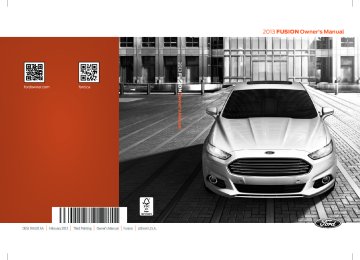- 2007 Ford Fusion Owners Manuals
- Ford Fusion Owners Manuals
- 2016 Ford Fusion Owners Manuals
- Ford Fusion Owners Manuals
- 2010 Ford Fusion Owners Manuals
- Ford Fusion Owners Manuals
- 2006 Ford Fusion Owners Manuals
- Ford Fusion Owners Manuals
- 2014 Ford Fusion Owners Manuals
- Ford Fusion Owners Manuals
- 2015 Ford Fusion Owners Manuals
- Ford Fusion Owners Manuals
- 2013 Ford Fusion Owners Manuals
- Ford Fusion Owners Manuals
- Download PDF Manual
-
be Deactivated
Lane Keeping Alert On
MyKey Setting
Action
Displayed during key programming when MyKey cannot be
programmed.
Displays when MyKey is active.
Displays when starting the vehicle and MyKey is in use and
the MyKey speed limit is on.
Displays when a MyKey is in use and the MyKey speed limit is on and the vehicle speed is approaching 80 mph (130 km/h). Displays when a MyKey is in use and the MyKey speed limit is
reached.
Displays when MyKey is active.
Displays when a MyKey is in use and Belt-Minder is activated.
Displays when a MyKey is in use and AdvanceTrac is activated.
Displays when a MyKey is in use and Traction control is
activated.
Displays when a MyKey is in use and park aid is activated.
Displayed when the lane keeping aid is on per MyKey settings.
100
Fusion/Mondeo (CC7)
Information Displays
Action
Displays when the system has detected a condition that
requires service. Contact your authorized dealer. See Parking
Aid (page 177).
Displays when the system has detected a condition that
requires service. Contact your authorized dealer. See Parking
Aid (page 177).
Displays the park aid status. Displays the park aid status.
Action
Displays when the parking brake is set, the engine is running and the vehicle is driven more than 3 mph (5 km/h). If the warning stays on after the parking brake is released, contact
your authorized dealer.
The electric parking brake system has detected a condition
that requires service. See your authorized dealer. Displays when the electric parking brake is not set.
Displays when the electric parking brake did not set.
Displays when the electric parking brake is running a diagnostic
check.
Displays when the electric parking brake is set but has not be
released.
Displays when the electric parking brake is set but has not be
released and the vehicle is moving.
The electric park brake system has detected a condition that
requires service. See your authorized dealer.
Displays when the electric parking brake was not released
causing it to overheat.
Park Aid
Message
Check Front Park Aid
Check Rear Park Aid
Front Park Aid On Off Rear Park Aid On Off
Park Brake
Message
Park Brake Engaged
Park Brake Malfunction
Service Now
Park Brake Not Applied
Apply Park Brake
Park Brake Not Applied
Re-Apply
Park Brake Maintenance
Mode
Park Brake Use Switch
to Release
Press Brake to Release
Park Brake
Park Brake Limited Function Service
Required
Park Brake System
Overheated
101
Fusion/Mondeo (CC7)
Information Displays
Message
Release Park Brake
Action
Displays when the electric parking brake is set and the vehicle
is started.
Park Brake Applied Park Brake Released
Displays when the electric parking brake is set.
Displays when the electric parking brake is released.
Power Steering Message
Action
Steering Fault Service
Now
The power steering system has detected a condition that
requires service. See your authorized dealer.
Steering Loss Stop
Safely
The power steering system is not working. Stop the vehicle a
safe place. Contact your authorized dealer.
Steering Assist Fault
Service Required
The power steering system has detected a condition within the power steering system or passive entry or passive start system requires service. Contact your authorized dealer.
Remote Start Message
Action
To Drive: Turn Key to On
Displays as a reminder to turn the key on to drive the vehicle
after a remote start.
To Drive: Press Brake
and Start Button
Displays as a reminder to apply the brake and the start button
to drive the vehicle after a remote start.
Starting System
Message
Press Brake + Start
Button
Engine Start Pending
Please Wait
Action
Displays when starting the vehicle as a reminder to apply the
brake.
Displays when the starter is attempting to start the vehicle.
Pending Start Cancelled
Displays when the pending start has been cancelled.
102
Fusion/Mondeo (CC7)
Information Displays
Tire Pressure Monitoring System
Message
LOW Tire Pressure
Tire Pressure Monitor
Fault
Tire Pressure Sensor
Fault
Traction Control
Message
Traction Control Off / Traction Control On Spinout Detected Hazards Activated
Transmission Message
Transmission Malfunc-
tion Service Now Transmission Over- heating Stop Safely
Transmission Overtem- perature Stop Safely Transmission Service
Required
Transmission Too Hot
Press Brake
Fusion/Mondeo (CC7)
Action
Displays when one or more tires on your vehicle have low tire pressure. See Tire Pressure Monitoring System (page 283).
malfunctioning. If the warning stays on or continues to come
Displays when the tire pressure monitoring system is on, contact your authorized dealer. See Tire Pressure
Monitoring System (page 283).
Displayed when a tire pressure sensor is malfunctioning, or your spare tire is in use. For more information on how the system operates under these conditions, See Tire Pressure Monitoring System (page 283). If the warning stays on or continues to come on, contact your authorized dealer as soon
as possible.
Action
Displays when the traction control system has been switched
off or on. See Using Traction Control (page 175).
Displays when a spinout has occurred and the hazard are
activated.
Action
See your authorized dealer.
The transmission is overheating and needs to cool. Stop in a
safe place as soon as it is possible.
The transmission has overheated and needs to cool. Stop in
a safe place as soon as it is possible.
See your authorized dealer.
Transmission is getting hot. Stop to let it cool.
103
Information Displays
Action
Displays when the transmission has overheated and has
limited functionality. See Automatic Transmission (page
161).
Transmission is too cold. Wait for it to warm up before you
drive.
Displays as a reminder to shift into park.
Displays when the transmission has adjusted the shift
strategy.
Displays when the transmission is adjusting the shift strategy.
Displays when the transmission shift lever is locked and unable
to select gears.
Displays when the transmission shift lever is unlocked and
free to select gears.
Message
Transmission Limited Function See Manual
Transmission Warming
Up Please Wait
Transmission Not in Park Transmission Adjusted
Transmission Adapt
Mode
Transmission Indicate
Mode Lockup On
Transmission Indicate
Mode Lockup Off
104
Fusion/Mondeo (CC7)
Audio System
GENERAL INFORMATION Radio Frequencies and Reception Factors
AM and FM frequencies are established by the Federal Communications Commission (FCC) and the Canadian Radio and Telecommunications Commission (CRTC). Those frequencies are: • AM: 530, 540-1700, 1710 kHz •
FM: 87.9-107.7, 107.9 MHz
Distance and strength
Terrain
Station overload
Radio Reception Factors
The further you travel from an FM station, the weaker the signal and the weaker the reception. Hills, mountains, tall buildings, bridges, tunnels, freeway overpasses, parking garages, dense tree foliage and thunderstorms can interfere with the reception. When you pass a ground-based broadcast repeating tower, a stronger signal may overtake a weaker one and result in the audio system muting.
Do not expose discs to direct sunlight or heat sources for extended periods. MP3 Track and Folder Structure Audio systems capable of recognizing and playing MP3 individual tracks and folder structures work as follows: •
There are two different modes for MP3
disc playback: MP3 track mode (system default) and MP3 folder mode.• MP3 track mode ignores any folder
structure on the MP3 disc. The player numbers each MP3 track on the disc (noted by the .mp3 file extension) from T001 to a maximum of T255. The maximum number of playable MP3
files may be less depending on the structure of the CD and exact model of radio present.CD and CD Player Information Note: CD units play commercially pressed 4.75-inch (12 centimeter) audio compact discs only. Due to technical incompatibility, certain recordable and re-recordable compact discs may not function correctly when used in Ford CD players. Note: Do not insert CDs with homemade paper (adhesive) labels into the CD player as the label may peel and cause the CD to become jammed. You should use a permanent felt tip marker rather than adhesive labels on your homemade CDs. Ballpoint pens may damage CDs. Please contact an authorized dealer for further information. Note: Do not use any irregularly shaped discs or discs with a scratch protection film attached. Always handle discs by their edges only. Clean the disc with an approved CD cleaner only. Wipe it from the center of the disc toward the edge. Do not clean in a circular motion.
105
Fusion/Mondeo (CC7)
Audio System
AUDIO UNIT - VEHICLES WITH: AM/FM/CD/SYNC/SATELLITE RADIO
WARNING
Driving while distracted can result in loss of vehicle control, accident and injury. Ford strongly recommends
that you use extreme caution when using any device or feature that may take your focus off the road. Your primary responsibility is the safe operation of the vehicle. We recommend against the use of any handheld device while driving, encourage the use of voice-operated systems when possible and that you become aware of applicable state and local laws that may affect use of electronic devices while driving.
Note: Depending on your vehicle option package, your system may look different from what you see here. Note: Some features, such as SIRIUS satellite radio, may not be available in your location. Check with an authorized dealer.
• MP3 folder mode represents a folder
structure consisting of one level of folders. The CD player numbers all MP3
tracks on the disc (noted by the .mp3
file extension) and all folders containing MP3 files, from F001
(folder) T001 (track) to F253 T255. • Creating discs with only one level offolders helps with navigation through the disc files.
If you are burning your own MP3 discs, it is important to understand how the system reads the structures you create. While various files may be present, (files with extensions other than mp3), only files with the .mp3 extension are played; other files are ignored by the system. This enables you to use the same MP3 disc for a variety of tasks on your work computer, home computer and your in-vehicle system. In track mode, the system displays and plays the structure as if it were only one level deep (all .mp3 files play, regardless of being in a specific folder). In folder mode, the system only plays the .mp3 files in the current folder.
106
Fusion/Mondeo (CC7)
E144488 Audio System
CD: Press this button to listen to a CD. Press the function buttons below the radio screen to select on-screen options of Repeat or Shuffle. SOUND: Press this button to access settings for Treble, Middle, Bass, Fade and Balance. Use the up and down arrow buttons to select the various settings. When you make your selection, press the left and right arrow buttons to change the settings. Press OK to set or press MENU to exit. Sound settings can be set for each audio source independently. Display screen: Shows audio and SYNC information. Number block: In radio mode, store your favorite stations for later access. When tuned to any station, press and hold a preset button until sound returns. In CD mode, press a button to select a track. In phone mode, press the buttons to enter a phone number. Function buttons: Select different functions of the audio system depending on which mode you are in (such as Radio mode or CD mode). TUNE: Turn to search the frequency band in individual increments. Eject: Press this button to eject a CD. Seek: In radio mode, select a frequency band and press this button. The system stops at the first station up the band. Press and hold the button to move quickly to the next strong radio station or memory preset. In CD mode, press this button to select the next track. Press and hold the button to move quickly forward through the current track. End phone call: Press this button to end a phone call. Cursor arrows and OK: Use the up and down arrow buttons to select the various settings. When you make your selection, press the left and right arrow buttons to change the settings. Press OK to set or press MENU to exit. CD slot: Insert a CD. Pick-up or Make phone call: Press this button to either pick-up an incoming phone call or to make a phone call. Seek: In radio mode, select a frequency band and press this button. The system stops at the first station down the band. Press and hold the button to move quickly to the previous strong radio station or memory preset. In CD mode, press this button to select the previous track. Press and hold the button to move quickly backward through the current track. Play/Pause: Press to either play or pause a track when listening to a CD. VOL and Power: Press this button to turn the system off and on. Turn it to adjust the volume. PHONE: Press this button to access the phone features of the SYNC® system. See SYNC™ (page 305). MENU: Press this button to access different audio system features. See Menu Structure later in this section.
107
Fusion/Mondeo (CC7)
Audio System
MEDIA: Press this button to access your auxiliary input jack or switch between devices you plug into the input jack or USB port. Clock: Press this button to access the clock setting. Use the center arrow controls to change the hours and minutes. You can also set the clock by pressing the MENU button and scrolling to Clock Settings. RADIO: Press this button to listen to the radio or change radio frequencies bands. Press the function buttons below the radio screen to select different radio functions. SIRIUS: Press this button to listen to SIRIUS satellite radio.
Note: The MyFord Touch® system controls most of the audio features. See MyFord Touch™ (page 343).
AUDIO UNIT - VEHICLES WITH: PREMIUM AM/FM/CD
WARNING
Driving while distracted can result in loss of vehicle control, accident and injury. Ford strongly recommends
that you use extreme caution when using any device or feature that may take your focus off the road. Your primary responsibility is the safe operation of the vehicle. We recommend against the use of any handheld device while driving, encourage the use of voice-operated systems when possible and that you become aware of applicable state and local laws that may affect use of electronic devices while driving.
108
Fusion/Mondeo (CC7)
Audio System
VOL and Power: Press this button to turn the system off and on. Turn it to adjust the volume. CD slot: Insert a CD. TUNE: Once you select a frequency band, turn the control to manually find the desired station. Eject: Press this button to eject a CD. Seek and Fast Forward: In radio mode, select a frequency band and press this button. The system stops at the first station up the band. Press and hold the button to move quickly to the next strong radio station or memory preset. In CD mode, press this button to select the next track. Press and hold the button to move quickly forward through the current track. Seek and Reverse: In radio mode, select a frequency band and press this button. The system stops at the first station down the band. Press and hold the button to move quickly to the previous strong radio station or memory preset. In CD mode, press this button to select the previous track. Press and hold the button to move quickly backward through the current track.
109
Fusion/Mondeo (CC7)
E144489 Audio System
Note: The MyFord Touch® system controls most of the audio features. See MyFord Touch™ (page 343).
AUDIO UNIT - VEHICLES WITH: SONY AM/FM/CD WARNING
Driving while distracted can result in loss of vehicle control, accident and injury. Ford strongly recommends
that you use extreme caution when using any device or feature that may take your focus off the road. Your primary responsibility is the safe operation of the vehicle. We recommend against the use of any handheld device while driving, encourage the use of voice-operated systems when possible and that you become aware of applicable state and local laws that may affect use of electronic devices while driving.
Power: Press this button to turn the system off and on. CD slot: Insert a CD. Eject: Press this button to eject a CD. TUNE + and TUNE -: Press these buttons to search the frequency bands in individual increments. SOUND: Press this button to access settings for Treble, Middle, Bass, Fade and Balance.
110
Fusion/Mondeo (CC7)
E144490 Audio System
VOL: Turn the control to adjust the volume. SOURCE: Press this button to access different audio modes such as AM, FM and A/V Input. Seek, Reverse and Fast Forward: In radio mode, select a frequency band and press one of these buttons. The system stops at the first station it finds in that direction. Press and hold one of these buttons to move quickly in that direction to the next strong radio station or memory preset. In CD mode, press one of these buttons to select the previous or next track. Press and hold one of these buttons to move quickly in that direction within the current track.
Menu Structure Note: Depending on your system, some options may appear slightly different. Press MENU.
Press the up and down arrow buttons to scroll through the options. Press the right arrow to enter a menu. Press the left arrow to exit a menu. Press OK to confirm a selection.
Manual tune
Scan AST
PTY/Set Category
RBDS/RDS
Radio
Use the left and right arrows to go up or down the frequency band. Select for a brief sampling of all available channels. Select to store the six strongest local stations on the AM- AST and FM-AST frequency bands. Select to have the system search by certain music categories (such as Rock, Pop or Country). Select to view additional broadcast data, if available. This feature defaults to off. RBDS must be on for you to set a category.
111
Fusion/Mondeo (CC7)
Audio System
SIRIUS
Select for a brief sampling of all available channels. Select to view your satellite radio electronic serial number (ESN). You will need this number when communicating with SIRIUS® to activate, modify or track your account. Select to view available satellite radio channels. Press OK to open a list of the following options for this channel: Tune Channel, Skip Channel or Lock Channel. Once you skip or lock a channel, you can only access it by pressing Direct and entering the channel number. Locking or unlocking a channel requires your PIN. Select to view channel categories (such as Pop, Rock or News). If you select a category, seek and scan functions only stop on channels in that category. Select to turn off or turn on alerts for songs, artists or teams. The system alerts you when the selection is playing on another channel. Save up to 20 alerts. Use your PIN to unlock previously locked stations. Use to restore any channels you previously skipped. Select to create a PIN, which allows you to lock or unlock channels. Your initial PIN is 1234.
Audio Settings
Automatically adjusts the volume to compensate for speed and wind noise. You can set the system between 0 and +7. Select to adjust settings for Treble, Middle, Bass, Fade and Balance. Select to optimize sound quality for the chosen seating position. Select to view additional broadcast data, if available. This feature defaults to off. RBDS must be on for you to set a category. Choose between STEREO SURROUND mode and STEREO mode.
Scan Show ESN
Channel Guide
Set Category
Alerts
Unlock All Stations Skip No stations Parental Lock (PIN)
Spd. Comp. Vol.
Sound
Occupancy Mode
RBDS/RDS Text
DSP
112
Fusion/Mondeo (CC7)
Audio System
CD Settings
Select to scan all disc selections. Select to scan all music in the current MP3 folder. Select to bring soft and loud passages together for a more consistent listening level.
Clock Settings Select to set the time. Select to set the calendar date. Select to view clock time in a 12-hour mode or 24-hour mode.
Display Settings
Select to change display brightness. Select to display the language in English, French or Spanish. Select to display the outside temperature in Fahrenheit or Celsius.
Scan All Scan Folder CD Compression
Set Time Set Date 24h Mode
Dimming Language
Temp. setting
Note: This receiver includes the eCos real-time operating system. eCos is published under the eCos License.
SATELLITE RADIO (IF EQUIPPED) SIRIUS® broadcasts a variety of music, news, sports, weather, traffic and entertainment satellite radio channels. For more information and a complete list of SIRIUS satellite radio channels, visit www.siriusxm.com in the United States, www.sirius.ca in Canada, or call SIRIUS at 1-888-539-7474.
113
Fusion/Mondeo (CC7)
Audio System
Satellite Radio Reception Factors
Potential Satellite Radio Reception Issues
Antenna obstructions
Terrain
Station overload
Satellite radio signal interfer- ence
For optimal reception performance, keep the antenna clear of snow and ice build-up and keep luggage and other material as far away from the antenna as possible. Hills, mountains, tall buildings, bridges, tunnels, freeway overpasses, parking garages, dense tree foliage and thunderstorms can interfere with your reception. When you pass a ground-based broadcast repeating tower, a stronger signal may overtake a weaker one and the audio system may mute. Your display may show ACQUIRING . . . to indicate the interference and the audio system may mute.
SIRIUS® Satellite Radio Service Note: SIRIUS reserves the unrestricted right to change, rearrange, add or delete programming including canceling, moving or adding particular channels, and its prices, at any time, with or without notice to you. Ford Motor Company shall not be responsible for any such programming changes.
SIRIUS satellite radio is a subscription-based satellite radio service that broadcasts a variety of music, sports, news, weather, traffic and entertainment programming. Your factory-installed SIRIUS satellite radio system includes hardware and a limited subscription term which begins on the date of sale or lease of your vehicle. See an authorized dealer for availability. For more information on extended subscription terms (a service fee is required), the online media player and a complete list of SIRIUS satellite radio channels, and other features, please visit www.siriusxm.com in the United States, www.sirius.ca in Canada, or call SIRIUS at 1-888-539-7474. Satellite Radio Electronic Serial Number (ESN) You need your ESN to activate, modify or track your satellite radio account. When in satellite radio mode, press Options.
114
Fusion/Mondeo (CC7)
E142593 Audio System
Condition
Possible Action
No action required. This message should disappear shortly.
If this message does not clear shortly, or with an igni- tion key cycle, your receiver may have a fault. See an authorized dealer for service. Tune to another channel or choose another preset. Contact SIRIUS at 1-888- 539-7474 to subscribe to the channel, or tune to another channel. The signal is blocked. When you move into an open area, the signal should return.
No action required. The process may take up to three minutes. Contact SIRIUS at 1-888- 539-7474 to resolve subscription issues. Use the channel guide to turn off the Lock or Skip function on that station. No action required.
Troubleshooting Radio Display
Acquiring
Sat Fault/SIRIUS system failure
Radio requires more than two seconds to produce audio for the selected channel. There is an internal module or system failure present.
Invalid Channel
Unsubscribed Channel
The channel is no longer available. Your subscription does not include this channel.
No Signal
Updating
The signal is lost from the SIRIUS satellite or SIRIUS tower to your vehicle antenna. Update of channel programming in progress.
Call SIRIUS 1-888-539-7474
Your satellite service is no longer available.
None found. Check Channel Guide.
Subscription Updated
All the channels in the selected category are either skipped or locked. SIRIUS has updated the channels available for your vehicle.
115
Fusion/Mondeo (CC7)
Audio System
The auxiliary input jack allows you to connect and play music from your portable music player through your vehicle speakers. You can use any portable music player designed for use with headphones. Your audio extension cable must have male 1/8th-inch (3.5 millimeter) connectors at each end. 1. Switch off the engine, radio and
portable music player. Set the parking brake and put the transmission in position P (vehicle with an automatic transmission) or neutral (vehicle with a manual transmission).
2. Plug the extension cable from the
portable music player into the auxiliary input jack.
3. Switch the radio on. Select either a
tuned FM station or a CD.
4. Adjust the volume as desired. 5. Switch your portable music player on
and adjust its volume to half its maximum level.
6. Press AUX until LINE or LINE IN
appears in the display. You should hear music from your device even if it is low.
7. Adjust the volume on your portable
music player until it reaches the volume level of the FM station or CD. Do this by switching back and forth between the AUX and FM or CD controls.
AUXILIARY INPUT JACK
WARNINGS
Driving while distracted can result in loss of vehicle control, accident and injury. We strongly recommend that you use extreme caution when using any device or feature that may take your focus off the road. Your primary responsibility is the safe operation of your vehicle. We recommend against the use of any handheld device while driving and encourage the use of voice-operated systems when possible. Make sure that you are aware of applicable state and local laws that may affect use of electronic devices while driving.
For safety reasons, do not connect or adjust the settings on your portable music player while your
vehicle is moving.
Store the portable music player in a secure location, such as the center console or the glove box, when your
vehicle is moving. Hard objects may become projectiles in a collision or sudden stop, which may increase the risk of serious injury. The audio extension cable must be long enough to allow the portable music player to be safely stored while your vehicle is moving.
116
Fusion/Mondeo (CC7)
E149149 Audio System
USB PORT (IF EQUIPPED)
The USB port allows you to plug in media playing devices, memory sticks and charge devices (if supported). See SYNC™ (page 305). MEDIA HUB (IF EQUIPPED) The media hub is located in the center console and has the following features:
A/V inputs SD card slot USB ports
See MyFord Touch™ (page 343).
117
Fusion/Mondeo (CC7)
E149148CBAE142605 Climate Control
MANUAL CLIMATE CONTROL (IF EQUIPPED)
Fan speed control: Controls the volume of air circulated in your vehicle. Adjust to select the desired fan speed or switch off. If you switch the fan off, the windshield may fog up. Light bars on the dial illuminate to indicate fan speed. A/C: Press the button to switch the air conditioning off and on. To improve air conditioning when starting your vehicle, drive with the windows slightly open for two to three minutes. Use with recirculated air to improve cooling performance and efficiency. Power: Press the button to turn the system off and on. When the system is off, outside air cannot enter the vehicle. Heated rear window: Turns the heated rear window on and off. See Heated Windows and Mirrors (page 126). Temperature control: Controls the temperature of the airflow in your vehicle. Adjust to select the desired temperature. MAX Defrost: Turn the temperature control dial all the way past the full heat position to turn on. The system distributes outside air through the windshield air vents, the air conditioning automatically turns on, the fan automatically adjusts to the highest speed and the temperature dial returns to the full heat position. When MAX defrost is on, recirculated air cannot be selected (to prevent fogging). The heated rear window is automatically switched on when MAX defrost is selected.
118
Fusion/Mondeo (CC7)
E144491 Climate Control
MAX A/C: Turn the temperature control dial all the way past the full cool position. The system distributes recirculated air through the instrument panel air vents, the air conditioning automatically turns on, the fan speed automatically adjusts to the highest speed and the temperature dial returns to the full cool position. This re-cooling of the interior air is more economical and efficient. Air distribution control: Press these buttons to turn airflow from the windshield, instrument panel and footwell vents. The system can distribute air through any combination of these air vents. At least one of these buttons remains on while the system is on. Heated seats (if equipped): Turn the driver or passenger heated seats on and off. See Heated Seats (page 135). Recirculated air: Press the button to switch between outside air and recirculated air. When you select recirculated air, the air currently in the passenger compartment recirculates. This may reduce the time needed to cool the interior (when used with A/C) and may reduce unwanted odors from entering your vehicle. Recirculated air may turn off automatically in all airflow modes except MAX A/C to reduce the possibility of fogging. Fan speed indicators: Illuminate to indicate fan speed.
AUTOMATIC CLIMATE CONTROL (IF EQUIPPED)
119
Fusion/Mondeo (CC7)
E144492 Climate Control
Driver temperature control: Turn to increase or decrease the air temperature for the driver side of the vehicle. This control also adjusts the passenger side temperature when dual zone operation is disengaged. Recirculated air: Press the button to switch between outside air and recirculated air. When you select recirculated air, the air currently in the passenger compartment recirculates. This may reduce the time needed to cool the interior (when used with A/C) and may reduce unwanted odors from entering your vehicle. Recirculated air may turn off automatically in all airflow modes except MAX A/C to reduce the possibility of fogging. - Fan speed control: Press to decrease the volume of air circulated in your vehicle. Fan speed indicator: Illuminates to indicate fan speed. When the system is controlling the fan automatically, all of the fan speed indicators turn off. Airflow distribution control: Press these buttons to turn airflow from the windshield, instrument panel and footwell vents. The system can distribute air through any combination of these air vents. At least one of these buttons remains on while the system is on. When the system is controlling air distribution automatically, indicators for all of these buttons turn off. + Fan speed control: Press to increase the volume of air circulated in your vehicle. AUTO: Press the button to turn on fully automatic operation. Select the desired temperature using the temperature control. The system automatically adjusts fan speed, air distribution, A/C operation, and outside or recirculated air, to heat or cool the vehicle to maintain the selected temperature. Passenger temperature control: Turn to increase or decrease the air temperature on the passenger side of the vehicle. Heated rear window: Turns the heated rear window on and off. See Heated Windows and Mirrors (page 126). MAX Defrost: Press to switch on. The system distributes outside air through the windshield air vents, the air conditioning automatically turns on, and the fan automatically adjusts to the highest speed. When MAX defrost is on, recirculated air cannot be selected (to prevent fogging). The heated rear window is automatically switched on when MAX defrost is selected. Power: Press the button to turn the system off and on. When the system is off, outside air cannot enter the vehicle. Heated seat (if equipped): Turn the driver or passenger heated seats on and off. See Heated Seats (page 135).
120
Fusion/Mondeo (CC7)
Climate Control
MAX A/C: Press the button to switch between outside air and recirculated air. When you select recirculated air, the air currently in the passenger compartment recirculates. This may reduce the time needed to cool the interior (when used with A/C) and may reduce unwanted odors from entering your vehicle. Recirculated air may turn off automatically in all airflow modes except MAX A/C to reduce the possibility of fogging. A/C: Press the button to turn air conditioning off and on. To improve air conditioning when starting your vehicle, drive with the windows slightly open for two to three minutes. Use A/C with recirculated air to improve cooling performance and efficiency.
AUTOMATIC CLIMATE CONTROL (IF EQUIPPED) Note: You can switch temperature units between Fahrenheit and Celsius. See Settings (page 355).
Driver heated seat control: Turn the driver heated seat off and on. See Heated Seats (page 135). Driver temperature control: Press + or - to increase or decrease the air temperature for the driver side of the vehicle. This control also adjusts the passenger side temperature when dual zone operation is disengaged. Power: Press to turn the system off and on. When the system is off, outside air cannot enter the vehicle.
121
Fusion/Mondeo (CC7)
E144493 Climate Control
Fan speed control: Press on either side of the fan icon to increase or decrease the volume of air circulated in your vehicle. Passenger temperature controls: Press + or - to increase or decrease the air temperature for the passenger side of the vehicle. Passenger heated seat control: Turn the passenger heated seat off and on. See Heated Seats (page 135). Recirculated air: Press the button to switch between outside air and recirculated air. When you select recirculated air, the air currently in the passenger compartment recirculates. This may reduce the time needed to cool the interior (when used with A/C) and may reduce unwanted odors from entering your vehicle. Recirculated air may turn off automatically in all airflow modes except MAX A/C to reduce the possibility of fogging. A/C: Press the button to turn air conditioning off and on. To improve air conditioning when starting your vehicle, drive with the windows slightly open for two to three minutes. Use A/C with recirculated air to improve cooling performance and efficiency. MAX A/C: Press the button to switch between outside air and recirculated air. When you select recirculated air, the air currently in the passenger compartment recirculates. This may reduce the time needed to cool the interior (when used with A/C) and may reduce unwanted odors from entering your vehicle. Recirculated air may turn off automatically in all airflow modes except MAX A/C to reduce the possibility of fogging. AUTO: Press the button to turn on fully automatic operation. Select the desired temperature using the temperature control. The system automatically adjusts fan speed, air distribution, A/C operation, and outside or recirculated air, to heat or cool the vehicle to maintain the selected temperature. Heated rear window: Turns the heated rear window on and off. See Heated Windows and Mirrors (page 126). Defrost: Distributes air through the windshield defroster vents and de-mister vents. You can also use this setting to defog and clear the windshield of a thin covering of ice. MAX Defrost: Press to switch on. The system distributes outside air through the windshield air vents, the air conditioning automatically turns on, and the fan automatically adjusts to the highest speed. When MAX defrost is on, recirculated air cannot be selected (to prevent fogging). The heated rear window is automatically switched on when MAX defrost is selected.
122
Fusion/Mondeo (CC7)
Climate Control
AUTOMATIC CLIMATE CONTROL (IF EQUIPPED)
Note: You can switch temperature units between Fahrenheit and Celsius. See Settings (page 355).
AUTO: Press the button to turn on fully automatic operation. Select the desired temperature using the temperature control. The system automatically adjusts fan speed, air distribution, A/C operation, and outside or recirculated air, to heat or cool the vehicle to maintain the selected temperature. CLIMATE: Press to turn the climate control system on and off. When the system is off, outside air cannot enter the vehicle. MAX A/C: Press the button to switch between outside air and recirculated air. When you select recirculated air, the air currently in the passenger compartment recirculates. This may reduce the time needed to cool the interior (when used with A/C) and may reduce unwanted odors from entering your vehicle. Recirculated air may turn off automatically in all airflow modes except MAX A/C to reduce the possibility of fogging. A/C: Press the button to turn air conditioning off and on. To improve air conditioning when starting your vehicle, drive with the windows slightly open for two to three minutes. Use A/C with recirculated air to improve cooling performance and efficiency. Recirculated air: Press the button to switch between outside air and recirculated air. When you select recirculated air, the air currently in the passenger compartment recirculates. This may reduce the time needed to cool the interior (when used with A/C) and may reduce unwanted odors from entering your vehicle. Recirculated air may turn off automatically in all airflow modes except MAX A/C to reduce the possibility of fogging.
123
Fusion/Mondeo (CC7)
E144494 Climate Control
Passenger temperature control: Allows the passenger to set their temperature independent of the driver temperature. Press + or - to increase or decrease the air temperature on the passenger side of the vehicle when in dual zone mode. Fan speed control: Press the small fan icon or large fan icon to decrease or increase the volume of air circulated in your vehicle. Driver temperature control: Press + or - to increase or decrease the air temperature inside the vehicle. This control also adjusts the passenger side temperature when dual zone operation is disengaged. MAX Defrost: Press to switch on. The system distributes outside air through the windshield air vents, the air conditioning automatically turns on, and the fan automatically adjusts to the highest speed. When MAX defrost is on, recirculated air cannot be selected (to prevent fogging). The heated rear window is automatically switched on when MAX defrost is selected. Heated rear window: Turns the heated rear window on and off. See Heated Windows and Mirrors (page 126). Defrost: Distributes air through the windshield defroster vents and de-mister vents. You can also use this setting to defog and clear the windshield of a thin covering of ice.
HINTS ON CONTROLLING THE INTERIOR CLIMATE General Hints Note: Prolonged use of recirculated air may cause the windows to fog up. Note: You may feel a small amount of air from the footwell air vents regardless of the air distribution setting. Note: To reduce humidity build-up inside your vehicle, do not drive with the system switched off or with recirculated air always switched on. Note: Do not place objects under the front seats as this may interfere with the airflow to the rear seats. Note: Remove any snow, ice or leaves from the air intake area at the base of the windshield.
Manual Climate Control Note: To reduce fogging of the windshield during humid weather, adjust the air distribution control to the windshield air vents position. Automatic Climate Control Note: Adjusting the settings when your vehicle interior is extremely hot or cold is not necessary. The system automatically adjusts to heat or cool the cabin to your selected temperature as quickly as possible. For the system to function efficiently, the instrument panel and side air vents should be fully open. Note: At low ambient temperatures with AUTO selected, the system directs airflow to the windshield and side window vents and fan may run at a slow speed until the engine warms up.
124
Fusion/Mondeo (CC7)
Climate Control
Heating the Interior Quickly
Vehicle With Manual Climate Control
Adjust the fan speed to the highest speed setting. Adjust the temperature control to the highest setting (not MAX defrost). Select the footwell air vents using the air distribution buttons.
Recommended Settings for Heating Vehicle With Manual Climate Control
Adjust the fan speed to the center setting. Adjust the temperature control to the midway point of the hot settings (not MAX defrost). Select the footwell air vents and wind- shield air vents position using the air distribution buttons.
Cooling the Interior Quickly
Vehicle With Manual Climate Control Adjust the temperature control to the MAX A/C position. Drive with the windows open for 2-3
minutes.Vehicle With Automatic Climate Control Press the AUTO button.
Adjust the temperature control to the desired setting.
Vehicle With Automatic Climate Control Press the AUTO button.
Adjust the temperature to a comfortable setting.
Vehicle With Automatic Climate Control Adjust the temperature control to the desired setting.
125
Fusion/Mondeo (CC7)
Climate Control
Recommended Settings for Cooling Vehicle With Manual Climate Control
Adjust the fan speed to the middle speed setting. Adjust the temperature control to the midway point of the cold settings. Select the instrument panel air vents using the air distribution buttons.
Vehicle With Automatic Climate Control Press the AUTO button.
Adjust the temperature to a comfortable setting.
Side Window Defogging in Cold Weather
Vehicle With Automatic Climate Control Press the defrost button.
Adjust the temperature control to the desired setting.
Press the button to clear the rear window of thin ice and fog. Press the button again within 10 minutes to switch it off. It switches off automatically after 10
minutes, or when you switch the ignition off. Do not use razor blades or other sharp objects to clean the inside of the rear window or to remove decals from the inside of the rear window. This may cause damage to the heated grid lines. Your warranty does not cover this damage.Vehicle With Manual Climate Control
Select the instrument panel and footwell air vents positions through the air distri- bution control. Press the A/C button.
Adjust the temperature control to the desired setting. Adjust the fan speed to the highest setting. Direct the instrument panel side air vents toward the side windows. Close the instrument panel center vents.
HEATED WINDOWS AND MIRRORS (IF EQUIPPED) Heated Rear Window Note: You must switch the ignition on to use this feature.
126
Fusion/Mondeo (CC7)
Climate Control
heated seats heated mirrors heated rear window.
REMOTE START (IF EQUIPPED) The climate control system adjusts the cabin temperature during remote start. You cannot adjust the system during remote start operation. Turn the ignition on to return the system to its previous settings. You can now make adjustments. You need to turn certain vehicle-dependent features back on, such as: • • • You can adjust the settings using the information display controls. See Information Displays (page 83). Automatic Settings You can set the climate control to operate in AUTO mode through the information display setting: Remote Start > Climate Control > Heater-A/C > Auto. The climate control system automatically sets the interior temperature to 72°F (22°C). In hot weather, the system is set to 72°F (22°C). In moderate weather, the system either heats or cools (based on previous settings). The rear defroster, heated mirrors and heated seats do not automatically turn on. In cold weather, the system is set to 72°F (22°C). The heated seats are set to high (if available, and selected to AUTO in the information display). The rear defroster and heated mirrors automatically turn on.
Heated Exterior Mirror (If Equipped) Note: Do not remove ice from the mirrors with a scraper or attempt to readjust the mirror glass that has frozen in place. These actions could cause damage to the glass and mirrors. Note: Do not clean the housing or glass of any mirror with harsh abrasives, fuel or other petroleum-based cleaning products. The heated mirrors remove ice, mist and fog when you switch on the heated rear window. CABIN AIR FILTER Your vehicle is equipped with a cabin air filter. It is located behind the glove box. The particulate filtration system reduces the concentration of airborne particles such as dust, spores and pollen in the air supplied to the interior of your vehicle. Note: Make sure you have a cabin air filter installed at all times. This prevents foreign objects from entering the system. Running the system without a filter in place could result in degradation or damage to the system. The particulate filtration system gives you and your passengers the following benefits: •
It improves your driving comfort by reducing particle concentration. It improves the interior compartment cleanliness. It protects the climate control components from particle deposits.
•
•
Replace the filter at regular intervals. See Scheduled Maintenance (page 428). For additional cabin air filter information, or to replace the filter, see an authorized dealer.
127
Fusion/Mondeo (CC7)
Climate Control
Last Settings You can set the climate control to operate using the last climate control settings through the information display setting: Remote Start > Climate Control > Heater–A/C > Last Settings. The climate control system automatically uses the settings last selected before you turned off the engine. Heated and Cooled Devices The climate control system controls other heated and cooled devices inside the vehicle. You can switch these devices on (if available, and selected to AUTO in the information displays) during remote start. Heated devices usually switch on during cold weather, and cooled devices during hot weather.
128
Fusion/Mondeo (CC7)
Seats
We recommend that you follow these guidelines: •
Sit in an upright position with the base of your spine as far back as possible.
• Do not recline the seat back more than
30 degrees.
• Adjust the head restraint so that the top of it is level with the top of your head and as far forward as possible. Make sure that you remain comfortable. Keep sufficient distance between yourself and the steering wheel. We recommend a minimum of 10 inches (25 centimeters) between your breastbone and the air bag cover.
•
• Hold the steering wheel with your arms
slightly bent. Bend your legs slightly so that you can press the pedals fully.
•
• Position the shoulder strap of the safety belt over the center of your shoulder and position the lap strap tightly across your hips.
Make sure that your driving position is comfortable and that you can maintain full control of your vehicle. HEAD RESTRAINTS WARNINGS
Fully adjust the head restraint before you sit in or operate your vehicle. This will help minimize the risk of neck injury in the event of a collision. Do not adjust the head restraint when your vehicle is moving.
The head restraint is a safety device. Whenever possible it should be installed and properly adjusted when
the seat is occupied.
SITTING IN THE CORRECT POSITION
WARNINGS
Sitting improperly, out of position or with the seat back reclined too far can take weight off the seat cushion and affect the decision of the passenger sensing system, resulting in serious injury or death in the event of a crash. Always sit upright against your seat back, with your feet on the floor.
Do not recline the seat back as this can cause the occupant to slide under the safety belt, resulting in
serious injury in the event of a crash.
Do not place objects higher than the seat back to reduce the risk of serious injury in the event of a crash
or during heavy braking.
When you use them properly, the seat, head restraint, safety belt and air bags will provide optimum protection in the event of a crash.
129
Fusion/Mondeo (CC7)
E68595 Seats
WARNINGS
Install the head restraint properly to help minimize the risk of neck injury in the event of a collision.
Note: Adjust the seat back to an upright driving position before adjusting the head restraint. Adjust the head restraint so that the top of it is level with the top of your head and as far forward as possible. Make sure that you remain comfortable. If you are extremely tall, adjust the head restraint to its highest position. Front seat and rear seat outboard head restraints
Rear center head restraint
The head restraints consist of:
An energy absorbing head restraint Two steel stems Guide sleeve adjust and unlock button Guide sleeve unlock and remove button
Adjusting the Head Restraint Raising the Head Restraint Pull the head restraint up. Lowering the Head Restraint 1. Press and hold button C. 2. Push the head restraint down. Removing the Head Restraint 1. Pull the head restraint up until it
reaches its highest position.
2. Press and hold buttons C and D. 3. Pull the head restraint up. Installing the Head Restraint Align the steel stems into the guide sleeves and push the head restraint down until in locks. Tilting Head Restraints The front head restraints have a tilting feature for extra comfort. To tilt the head restraint, do the following:
130
Fusion/Mondeo (CC7)
E138642E138645 Seats
The manual front seats may consist of:
1. Adjust the seat back to an upright
driving or riding position.
2. Pivot the head restraint forward toward
your head to the desired position. After the head restraint reaches the forward-most tilt position, pivoting it forward again will then release it to the rearward, un-tilted position. MANUAL SEATS
WARNINGS
Do not adjust the driver's seat or seat back when your vehicle is moving. Rock the seat backward and forward after releasing the lever to make sure that it is fully engaged. Reclining the seat back can cause an occupant to slide under the seat's safety belt, resulting in severe
personal injuries in the event of a collision.
a bar to move the seat backward and forward a control to adjust the lumbar of the seat back a lever to adjust the height of the seat a lever to adjust the angle of the seat back
POWER SEATS (IF EQUIPPED)
WARNINGS
Do not adjust the driver's seat or seat back when your vehicle is moving. Do not place cargo or any objects behind the seat back before returning it to the original position.
131
Fusion/Mondeo (CC7)
E144727ABCDE144631 Seats
Power Lumbar (If Equipped)
MEMORY FUNCTION (IF EQUIPPED)
WARNINGS
Before activating the seat memory, make sure that the area immediately surrounding the seat is clear of
obstructions and that all occupants are clear of moving parts.
Do not use the memory function when your vehicle is moving.
This feature will automatically recall the position of the driver's seat and power mirrors. The memory control is located on the driver’s door.
132
Fusion/Mondeo (CC7)
E144632E144633 Seats
Linking a Pre-Set Position to your Remote Control or Intelligent Access Key Your vehicle can save the pre-set memory positions for up to three remote controls or intelligent access (IA) keys. 1. With the ignition on, move the memory
positions to the desired positions. 2. Press and hold the desired pre-set
button for about five seconds. A chime will sound after about two seconds. Continue holding until a second chime is heard.
3. Within three seconds, press the lock button on the remote control you are linking. A single chime will sound. To unlink a remote control, follow the same procedure – except in step 3, press the unlock button on the remote control. Note: To stop seat movement during a recall, press any driver seat adjustment control, any of the memory buttons, or any mirror control switch. Seat movement will also stop if you move your vehicle. Note: If more than one linked remote control or IA key is in range, the memory function will move to the settings of the first key stored. Easy Entry and Exit Function If you enable the easy entry and exit feature, it automatically moves the driver seat position rearward up to five centimeters when the transmission selector lever is in position P and the key is removed or the keyless start ignition is turned off. The driver seat will return to the previous position when the key is put in the ignition or the keyless start ignition is activated.
Saving a Pre-Set Position 1. Switch the ignition on. 2. Adjust the seat and exterior mirrors to
your desired position.
3. Press and hold the desired pre-set
button until you hear a single chime.
Up to three pre-set memory positions may be saved. A memory pre-set may be saved at any time. Recalling a Pre-Set Position Press and release the pre-set button associated with your desired driving position. The seat and mirrors will move to the position stored for that pre-set. Note: A pre-set memory position can only be recalled when the ignition is off, or when the transmission selector lever is in position P or N (and your vehicle is not moving) if the ignition is on. A pre-set memory position can also be recalled by pressing the unlock button on your remote control or intelligent access key if it is linked to a pre-set position, or by a driver door handle unlock with an intelligent access key present.
133
Fusion/Mondeo (CC7)
E142554 Seats
You can turn off the easy entry and exit feature by using the driver information display. REAR SEATS Note: Your vehicle may have split seat backs that must be folded individually. To lower the seat back(s) from inside the vehicle, do the following:
3. Stow the safety belt in the stowage clip. This will prevent the safety belt from getting caught in the seat latch. When raising the seat back(s), make sure you hear the seat latch into place.
1. Pull the handle to release the seat
back.
2. Push the seat back forward.
134
Fusion/Mondeo (CC7)
E144634E164098 Seats
HEATED SEATS (IF EQUIPPED)
WARNING
People who are unable to feel pain to their skin because of advanced age, chronic illness, diabetes, spinal
cord injury, medication, alcohol use, exhaustion or other physical conditions, must exercise care when using the heated seat. The heated seat may cause burns even at low temperatures, especially if used for long periods of time. Do not place anything on the seat that insulates against heat, such as a blanket or cushion. This may cause the heated seat to overheat. Do not puncture the seat with pins, needles or other pointed objects. This may damage the heating element which may cause the heated seat to overheat. An overheated seat may cause serious personal injury.
Do not do the following: • Place heavy objects on the seat. • Operate the heated seat if water or any other liquid is spilled on the seat. Allow the seat to dry thoroughly.
• Operate the heated seats unless the engine is running. Doing so can cause the battery to lose charge.
VENTILATED SEATS (IF EQUIPPED) The ventilated seats will only function when the engine is running. To operate the ventilated seats:
Press the ventilated seat symbol to cycle through the various cooling settings and off. Cooler settings are indicated by more indicator lights. If the engine falls below 350 RPM while the ventilated seats are on, the feature will turn itself off and will need to be reactivated. Heated and ventilated seat air filter replacement (if equipped) The climate controlled seat system includes air filters. You must replace them periodically. The filters are located under each front seat. You can access them from the second row foot-well area. Move the front seats all the way forward and to the full up positions to ease access.
Press the heated seat symbol to cycle through the various heat settings and off. Warmer settings are indicated by more indicator lights.
135
Fusion/Mondeo (CC7)
E146941E146309 Seats
REAR SEAT ARMREST
To remove an air filter: 1. Turn the vehicle off. 2. Push up on the outside rigid edge of
the filter and rotate counterclockwise once the tabs are released, then remove the filter.
Fold the armrest down to use the armrest and cupholder.
To install a filter: 1. First, position the filter in its housing making sure that the far forward end is all the way up in the housing.
2. Push in on the center of the outside
edge of the filter and rotate clockwise into the housing until it clips into position.
136
Fusion/Mondeo (CC7)
E146319E146321E144635 Universal Garage Door Opener
HomeLink Wireless Control System (If Equipped)
WARNING
Do not use the system with any garage door opener that does not have the safety stop and reverse
feature as required by U.S. Federal Safety Standards (this includes any garage door opener manufactured before April 1, 1982). A garage door opener which cannot detect an object, signaling the door to stop and reverse, does not meet current federal safety standards. Using a garage door opener without these features increases the risk of serious injury or death.
Note: Make sure that the garage door and security device are free from obstruction when you are programming. Do not program the system with the vehicle in the garage. Note: Make sure you keep the original remote control transmitter for use in other vehicles as well as for future system programming. Note: We recommend that upon the sale or lease termination of your vehicle, you erase the programmed function buttons for security reasons. See Erasing the function button codes later in this section. Note: You can program a maximum of three devices. To change or replace any of the three devices after it has been initially programmed, you must first erase the current settings. See Erasing the function button codes later in this section.
The universal garage door opener replaces the common hand-held garage door opener with a three-button transmitter that is integrated into the driver’s sun visor. The system includes two primary features, a garage door opener and a platform for remote activation of devices within the home. As well as being programmed for garage doors, the system transmitter can be programmed to operate entry gate operators, security systems, entry door locks and home or office lighting. Additional system information can be found online at www.homelink.com or by calling the toll-free help line on 1-800-355-3515. In-vehicle programming This process is to program your hand-held transmitter and your in-vehicle HomeLink button. Note: Put a new battery in the hand-held transmitter. This will ensure quicker training and accurate transmission of the radio-frequency signal.
1. With your vehicle parked outside of the
garage, turn your ignition to the on position, but do not start your vehicle.
2. Hold your hand-held garage door
transmitter 1–3 inches (2–8
centimeters) away from the HomeLink button you want to program.137
Fusion/Mondeo (CC7)
E142657E142658 Universal Garage Door Opener
3. Using both hands, simultaneously,
press and hold the desired HomeLink button and the hand-held transmitter button. DO NOT release either one until the HomeLink indicator light flashes slowly and then rapidly. When the indicator light flashes rapidly, both buttons may be released. The rapid flashing indicates successful training. 4. Press and hold the HomeLink button you programmed for five seconds, then release. You may need to do this twice to activate the door. If your garage door does not operate, watch the HomeLink indicator light.
If the indicator light stays on, the programming is complete. See Programming your garage door motor later in this section. If the indicator light flashes rapidly for 2
seconds and then turns to a constant light, the HomeLink button is not programmed yet. Do the following: Press and hold the HomeLink button while you press and release the hand-held transmitter button every 2 seconds. The HomeLink indicator light will flash slowly and then rapidly once the HomeLink function button recognizes and accepts the hand-held transmitter’s radio frequency signal. After programming the HomeLink button, begin programming your garage door opener motor. Note: You may need a ladder to reach the unit and you may need to remove the cover or lamp lens on your garage door opener.138
Fusion/Mondeo (CC7)
To program additional buttons, repeat Steps 1 – 4. For questions or comments, please contact HomeLink at www.homelink.com or 1-800-355-3515. Programming your garage door opener motor 1. Press the learn button on the garage
door opener motor and then you have 30 seconds to complete the next two steps.
2. Return to your vehicle.
3. Press and hold the function button you
want to program for 2 seconds, then release. Repeat this step. Depending on your brand of garage door opener, you may need to repeat this sequence a third time.
Erasing the Function Button Codes Note: You cannot erase individual buttons.
E142659E142658 Universal Garage Door Opener
A. B.
Red indicator light Green indicator light
1. Press and hold one of the buttons on
the hand-held transmitter for 10
seconds. The indicator light will change from green to red and green.2. Press the same button twice to confirm the change to programming mode. If done properly the indicator light will appear red.
3. Hold the transmitter within 1–3 inches (2–8 centimeters) of the button on the visor you want to program.
4. Press and hold both the programmed
Genie button on the hand-held transmitter and the button you want to program. The indicator light on the visor will flash rapidly when the programming is successful.
Note: The Genie transmitter will transmit for up to 30 seconds. If HomeLink does not program within 30 seconds the Genie transmitter will need to be pressed again. If the Genie transmitter indicator light displays green and red, release the button until the indicator light turns off before pressing the button again. Once HomeLink has been programmed successfully, the Genie transmitter must be changed out of program mode. To do this:
1. Press and hold the outer two function
buttons simultaneously for approximately 20 seconds until the indicator lights above the buttons flash rapidly.
2. When the indicator lights flash, release the buttons. The codes for all buttons are erased.
Reprogramming a Single Button To program a device to a previously trained button, follow these steps: 1. Press and hold the desired button. Do