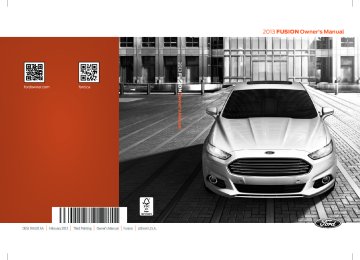- 2007 Ford Fusion Owners Manuals
- Ford Fusion Owners Manuals
- 2016 Ford Fusion Owners Manuals
- Ford Fusion Owners Manuals
- 2010 Ford Fusion Owners Manuals
- Ford Fusion Owners Manuals
- 2006 Ford Fusion Owners Manuals
- Ford Fusion Owners Manuals
- 2014 Ford Fusion Owners Manuals
- Ford Fusion Owners Manuals
- 2015 Ford Fusion Owners Manuals
- Ford Fusion Owners Manuals
- 2013 Ford Fusion Owners Manuals
- Ford Fusion Owners Manuals
- Download PDF Manual
-
•
pressing the hazard warning flasher button. pressing the remote control unlock button. pressing the remote control panic button. cycling the ignition on and off twice.
•
•
•
DRIVER AND PASSENGER AIRBAGS
WARNINGS
Never place your arm or any objects over an airbag module. Placing your arm over a deploying airbag can result in serious arm fractures or other injuries. Objects placed on or over the airbag inflation area may cause those objects to be propelled by the airbag into your face and torso causing serious injury. Airbags can kill or injure a child in a child seat. Never place a rear-facing child seat in front of an active airbag. If you must use a forward-facing child seat in the front seat, move the seat all the way back.
The driver and front passenger airbags will deploy during significant frontal and near frontal crashes. The driver and passenger front airbag system consists of: • •
driver and passenger airbag modules. front passenger sensing system.
· crash sensors and monitoring system with readiness indicator. See Crash Sensors and Airbag
Indicator (page 40).
34
Fusion/Mondeo (CC7)
E151127 Supplementary Restraints System
Proper Driver and Front Passenger Seating Adjustment WARNING
National Highway Traffic Safety Administration (NHTSA) recommends a minimum distance
of at least 10 inches (25 centimeters) between an occupant’s chest and the driver airbag module.
To properly position yourself away from the airbag: • Move your seat to the rear as far as you
can while still reaching the pedals comfortably.
• Recline the seat slightly (one or two degrees) from the upright position. After all occupants have adjusted their seats and put on safety belts, it is very important that they continue to sit properly. A properly seated occupant sits upright, leaning against the seat back, and centered on the seat cushion, with their feet comfortably extended on the floor. Sitting improperly can increase the chance of injury in a crash event. For example, if an occupant slouches, lies down, turns sideways, sits forward, leans forward or sideways, or puts one or both feet up, the chance of injury during a crash is greatly increased. Children and Airbags WARNING
Airbags can kill or injure a child in a child seat. Never place a rear-facing child seat in front of an active airbag. If you must use a forward-facing child seat in the front seat, move the seat all the way back.
35
Fusion/Mondeo (CC7)
Children must always be properly restrained. Accident statistics suggest that children are safer when properly restrained in the rear seating positions than in the front seating position. Failure to follow these instructions may increase the risk of injury in a crash. KNEE AIRBAG A driver’s and passenger’s knee airbag is located under or within the instrument panel. During a crash, the restraints control module may activate the driver’s and passenger’s knee airbag (individually or both) based on crash severity and respective occupant conditions. Under certain crash and occupant conditions, the driver’s and passenger’s knee airbag may deploy (individually or both) but the corresponding driver’s front airbag may not activate. As with front and side airbags, it is important to be properly seated and restrained to reduce the risk of death or serious injury.
Make sure the knee airbags are operating properly. See Crash Sensors and Airbag Indicator
(page 40).
E142846 Supplementary Restraints System
FRONT PASSENGER SENSING SYSTEM
WARNINGS
Even with Advanced Restraints Systems, children 12 and under should be properly restrained in a
rear seating position. Failure to follow this could seriously increase the risk of injury or death.
Sitting improperly out of position or with the seat back reclined too far can take off weight from the seat
cushion and affect the decision of the front passenger sensing system, resulting in serious injury or death in a crash.
To reduce the risk of possible serious injury: Do not stow objects in seat back map pocket or hang objects off seat back if a child is in the front passenger seat. Do not place objects underneath the front passenger seat or between the seat and the center console. Check the passenger airbag off or pass airbag off indicator lamp for proper airbag status. Failure to follow these instructions may interfere with the front passenger seat sensing system.
Any alteration or modification to the front passenger seat may affect the performance of the front passenger
sensing system.
This system works with sensors that are part of the front passenger’s seat and safety belt to detect the presence of a properly-seated occupant and determine if the front passenger’s frontal airbag should be enabled (may inflate) or not.
•
36
Fusion/Mondeo (CC7)
The front passenger sensing system uses a pass airbag off indicator which will illuminate and stay lit to remind you that the front passenger frontal airbag is disabled. The indicator lamp is located at the top center of the instrument panel. Note: The indicator lamp will illuminate for a short period of time when the ignition is turned on to confirm it is functional. The front passenger sensing system is designed to disable (will not inflate) the front passenger's frontal airbag when a rear facing infant seat, a forward-facing child restraint, or a booster seat is detected. Even with this technology, parents are STRONGLY encouraged to always properly restrain children in the rear seat. The sensor also turns off the passenger front airbag and seat-mounted side airbag when the passenger seat is empty. • When the front passenger sensing
system disables (will not inflate) the front passenger frontal airbag, the indicator lamp will illuminate and stay lit to remind you that the front passenger frontal airbag is disabled. If the child restraint has been installed and the indicator lamp is not lit, then turn the vehicle off, remove the child restraint from the vehicle and reinstall the restraint following the child restraint manufacturer's instructions.
E157152 Supplementary Restraints System
The front passenger sensing system is designed to enable (may inflate) the front passenger's frontal airbag anytime the system senses that a person of adult size is sitting properly in the front passenger seat. • When the front passenger sensing
system enables the front passenger frontal airbag (may inflate), the indicator lamp will be unlit and stay unlit.
If a person of adult size is sitting in the front passenger’s seat, but the airbag off indicator lamp is lit, it is possible that the person isn’t sitting properly in the seat. If this happens: •
Turn the vehicle off and ask the person to place the seat back in the full upright position.
• Have the person sit upright in the seat, centered on the seat cushion, with the person’s legs comfortably extended.
• Restart the vehicle and have the person
remain in this position for about two minutes. This will allow the system to detect that person and enable the passenger’s frontal airbag. If the indicator lamp remains lit even after this, the person should be advised to ride in the rear seat.
•
Occupant
Empty Child Adult
Passenger Airbag OFF Indic-
ator Unlit Lit Unlit
Passenger Airbag
Disabled Disabled Enabled
Note: When the passenger airbag off light is illuminated, the passenger (seat mounted) side airbag may be disabled to avoid the risk of airbag deployment injuries. After all occupants have adjusted their seats and put on safety belts, it is very important that they continue to sit properly. A properly seated occupant sits upright, leaning against the seat back, and centered on the seat cushion, with their feet comfortably extended on the floor. Sitting improperly can increase the chance
of injury in a crash event. For example, if an occupant slouches, lies down, turns sideways, sits forward, leans forward or sideways, or puts one or both feet up, the chance of injury during a crash is greatly increased. If you think that the status of the passenger airbag off indicator lamp is incorrect, check for the following: • Objects lodged underneath the seat • Objects between the seat cushion and
the center console
• Objects hanging off the seat back • Objects stowed in the seat back map
pocket
• Objects placed on the occupant's lap
37
Fusion/Mondeo (CC7)
Supplementary Restraints System
Do not attempt to repair or service the system. Take your vehicle immediately to an authorized dealer. If it is necessary to modify an advanced front airbag system to accommodate a person with disabilities, contact the Ford Customer Relationship Center. See Getting the Services You Need (page 221). SIDE AIRBAGS
WARNINGS
Do not place objects or mount equipment on or near the airbag cover, on the side of the seat backs (of the front seats), or in front seat areas that may come into contact with a deploying airbag. Failure to follow these instructions may increase the risk of personal injury in the event of a crash.
Do not use accessory seat covers. The use of accessory seat covers may prevent the deployment of the side airbags and increase the risk of injury in an accident.
Do not lean your head on the door. The side airbag could injure you as it deploys from the side of the seat
back.
Do not attempt to service, repair, or modify the airbag, its fuses or the seat cover on a seat containing an
airbag as you could be seriously injured or killed. Contact your authorized dealer as soon as possible.
If the side airbag has deployed, the airbag will not function again. The side airbag system (including the
seat) must be inspected and serviced by an authorized dealer. If the airbag is not replaced, the unrepaired area will increase the risk of injury in a crash.
• Cargo interference with the seat • Other passengers pushing or pulling on
the seat
• Rear passenger feet and knees resting
or pushing on the seat
The conditions listed above may cause the weight of a properly seated occupant to be incorrectly interpreted by the front passenger sensing system. The person in the front passenger seat may appear heavier or lighter due to the conditions described in the list above.
To know if the front passenger sensing system is operating properly, See Crash Sensors
and Airbag Indicator (page 40). If the airbag readiness light is lit, do the following: The driver and adult passengers should check for any objects that may be lodged underneath the front passenger seat or cargo interfering with the seat. If objects are lodged or cargo is interfering with the seat; please take the following steps to remove the obstruction: • Pull the vehicle over. • Turn the vehicle off. • Driver and adult passengers should
check for any objects lodged underneath the front passenger seat or cargo interfering with the seat.
• Remove the obstruction(s) (if found). • Restart the vehicle. • Wait at least two minutes and verify that the airbag readiness light is no longer illuminated. If the airbag readiness light remains illuminated, this may or may not be a problem due to the front passenger sensing system.
•
38
Fusion/Mondeo (CC7)
Supplementary Restraints System
SIDE CURTAIN AIRBAGS
WARNINGS
Do not place objects or mount equipment on or near the headliner at the siderail that may come into
contact with a deploying side curtain airbag. Failure to follow these instructions may increase the risk of personal injury in the event of a crash.
Do not lean your head on the door. The side curtain airbag could injure you as it deploys from the headliner. Do not attempt to service, repair, or modify the side curtain airbags, its fuses, the A, B, or C pillar trim, or the
headliner on a vehicle containing side curtain airbags. Contact your authorized dealer as soon as possible.
All occupants of the vehicle including the driver should always wear their safety belts even when an airbag supplemental restraint system and side curtain airbag is provided.
To reduce risk of injury, do not obstruct or place objects in the deployment path of the side curtain
airbag.
If the side curtain airbags have deployed, the side curtain airbags will not function again. The side
curtain airbags (including the A, B and C pillar trim and headliner) must be inspected and serviced by an authorized dealer. If the side curtain airbag is not replaced, the unrepaired area will increase the risk of injury in a crash.
The side curtain airbags will deploy during significant side crashes. The side curtain airbags are mounted to the roof side-rail sheet metal, behind the headliner, above each row of seats. In certain lateral crashes, the side curtain airbags on the
The side airbags are located on the outboard side of the seat backs of the front seats. In certain lateral crashes, the airbag on the side affected by the crash will be inflated. The airbag was designed to inflate between the door panel and occupant to further enhance the protection provided occupants in side impact crashes.
The system consists of the following: • A label or embossed side panel
indicating that side airbags are fitted to your vehicle Side airbags located inside the driver and front passenger seat backs Front passenger sensing system
•
•
·Crash sensors and monitoring system with readiness indicator. See Crash Sensors and Airbag
Indicator (page 40). Note: The passenger sensing system will deactivate the passenger seat-mounted side airbag if it detects an empty passenger seat. The design and development of the side airbag system included recommended testing procedures that were developed by a group of automotive safety experts known as the Side Airbag Technical Working Group. These recommended testing procedures help reduce the risk of injuries related to the deployment of side airbags.
39
Fusion/Mondeo (CC7)
E152533 Supplementary Restraints System
The design and development of the side curtain airbags included recommended testing procedures that were developed by a group of automotive safety experts known as the Side Airbag Technical Working Group. These recommended testing procedures help reduce the risk of injuries related to the deployment of side curtain airbags. CRASH SENSORS AND AIRBAG INDICATOR WARNING
Modifying or adding equipment to the front end of the vehicle (including frame, bumper, front end body
structure and tow hooks) may affect the performance of the airbag system, increasing the risk of injury. Do not modify the front end of the vehicle.
The vehicle has a collection of crash and occupant sensors which provide information to the restraints control module which deploys (activates) the front safety belt pretensioners, driver airbag, passenger airbag, knee airbag(s), seat mounted side airbags, and the side curtain airbags. Based on the type of crash (frontal impact or side impact), the restraints control module will deploy the appropriate safety devices. The restraints control module also monitors the readiness of the above safety devices plus the crash and occupant sensors. The readiness of the safety system is indicated by a warning indicator light in the instrument cluster or by a backup tone if the warning light is not working. Routine maintenance of the airbag is not required. A difficulty with the system is indicated by one or more of the following:
impacted side of the vehicle will be activated. The side curtain airbags are designed to inflate between the side window area and occupants to further enhance protection provided in side impact crashes. The system consists of the following:
•
Side curtain airbags located above the trim panels over the front and rear side windows identified by a label or wording on the headliner or roof-pillar trim.
• A flexible headliner which opens above the side doors to allow side air curtain deployment.
Crash sensors and monitoring system with readiness indicator. See Crash Sensors and Airbag
Indicator (page 40). Children 12 years old and under should always be properly restrained in the back seats. The side curtain airbags will not interfere with children restrained using a properly installed child or booster seat because it is designed to inflate downward from the headliner above the doors along the side window opening.
40
Fusion/Mondeo (CC7)
E75004 Supplementary Restraints System
•
• A knee airbag deploys from under the instrument panel when the front airbag activates in a crash. Side airbags and side curtain airbags are designed to inflate in side-impact crashes, not rollovers, rear impacts, frontal or near-frontal crashes, unless the crash causes sufficient lateral deceleration.
AIRBAG DISPOSAL Contact your authorized dealer as soon as possible. Airbags must be disposed of by qualified personnel.
· The readiness light will not illuminate immediately after the ignition is turned on.
•
The readiness light will either flash or stay lit.
• A series of five beeps will be heard. The
tone pattern will repeat periodically until the problem, the light or both are repaired.
If any of these things happen, even intermittently, have the supplemental restraint system serviced at an authorized dealer immediately. Unless serviced, the system may not function properly in the event of a crash. The safety belt pretensioners and the front airbag supplemental restraint system are designed to activate when the vehicle sustains longitudinal deceleration sufficient to cause the restraints control module to deploy a safety device. The fact that the safety belt pretensioners or front airbags did not activate for both front seat occupants in a crash does not mean that something is wrong with the system. Rather, it means the restraints control module determined the accident conditions (crash severity, belt usage) were not appropriate to activate these safety devices. •
Front airbags are designed to activate only in frontal and near-frontal crashes (not rollovers, side impacts or rear impacts) unless the crash causes sufficient longitudinal deceleration. The safety belt pretensioners are designed to activate in frontal and near-frontal crashes, and may also activate when a side curtain deploys.
•
41
Fusion/Mondeo (CC7)
Keys and Remote Controls
•
Intelligent Access (If Equipped) The system uses a radio frequency signal to communicate with your vehicle and authorize your vehicle to unlock when one of the following conditions are met: You touch the inside of the front • exterior door handle. You press the luggage compartment button. • You press a button on the transmitter. If excessive radio frequency interference is present in the area or if the transmitter battery is low, you may need to mechanically unlock your door. You can use the mechanical key blade in your intelligent access key to open the driver door in this situation. See Remote Control (page 42). REMOTE CONTROL Integrated Keyhead Transmitters (If Equipped) Use the key blade is used to start the vehicle and unlock or lock the driver’s door from outside the vehicle. The transmitter portion functions as the remote control.
Press the button to release the key. Press and hold the button to fold the key back in when not in use.
GENERAL INFORMATION ON RADIO FREQUENCIES This device complies with Part 15 of the FCC Rules and with Industry Canada license-exempt RSS standard(s). Operation is subject to the following two conditions: (1) This device may not cause harmful interference, and (2) This device must accept any interference received, including interference that may cause undesired operation. Note: Changes or modifications not expressively approved by the party responsible for compliance could void the user's authority to operate the equipment. The term IC before the radio certification number only signifies that Industry Canada technical specifications were met. The typical operating range for your transmitter is approximately 33 feet (10
meters). Vehicles with the remote start feature will have a greater range. One of the following could cause a decrease in operating range: • weather conditions nearby radio towers • structures around the vehicle • other vehicles parked next to your • vehicleThe radio frequency used by your remote control can also be used by other short distance radio transmissions, for example amateur radios, medical equipment, wireless headphones, remote controls and alarm systems. If the frequencies are jammed, you will not be able to use your remote control. You can lock and unlock the doors with the key. Note: Make sure to lock your vehicle before leaving it unattended. Note: If you are in range, the remote control will operate if you press any button unintentionally.
42
Fusion/Mondeo (CC7)
E151797 Keys and Remote Controls
Note: Your vehicle’s keys came with a security tag that provides important vehicle key cut information. Keep the tag in a safe place for future reference. Intelligent Access Key (If Equipped)
Slide the release on the back of the remote control and pivot the cover off to access the key blade.
Your intelligent access keys operate the power locks and the remote start system. The key must be in your vehicle to activate the push-button start system. Removable Key Blade The intelligent access key also contains a removable mechanical key blade that you can use to unlock the driver door.
Note: Your vehicle’s backup keys came with a security tag that provides important vehicle key cut information. Keep the tag in a safe place for future reference. Using the Key Blade The key cylinder is hidden under a cap on the driver door handle. To remove the cap:
43
Fusion/Mondeo (CC7)
E151795E144506E151796E151795E151956 Keys and Remote Controls
1.
Insert the key blade into the slot on the bottom of the handle and press up. 2. While maintaining upward pressure, move the cap rearward to release it. Gently remove the key while doing so.
To install the cap:
Integrated Keyhead Transmitter The remote control uses one coin-type three-volt lithium battery CR2032 or equivalent. Press the button to release the key before beginning the procedure.
1.
Insert a screwdriver in the position shown and gently push the clip.
2. Press the clip down to release the
battery cover.
3. Carefully remove the cover.
1. Place the cap just forward of the key
cylinder.
2. While applying pressure to the cap,
move it forward until it is in place. You may hear a snap as it engages.
Make sure the cap is properly installed by trying to move it rearward. Replacing the Battery Note: Refer to local regulations when disposing of transmitter batteries. Note: Do not wipe off any grease on the battery terminals or on the back surface of the circuit board. Note: Replacing the battery will not delete the transmitter from the vehicle. The transmitter should operate normally. A message will appear in the information display when the remote control battery is low. See Information Messages (page 91).
44
Fusion/Mondeo (CC7)
E151957E151798E151799 Keys and Remote Controls
Note: Do not touch the battery contacts or the printed circuit board with the screwdriver. 4.
Insert a screwdriver as shown to release the battery.
1. Slide the release on the back of the
remote control and pivot the cover off.
2.
Insert a coin into the slot and twist to separate the housing.
5. Remove the battery. 6.
Install a new battery with the + facing up.
7. Replace the battery cover. Intelligent Access Transmitter The remote control uses two coin-type three-volt lithium batteries CR2025 or equivalent.
45
Fusion/Mondeo (CC7)
3. Remove the batteries. 4.
Install new batteries with the + facing each other.
Note: Make sure to replace the label between the two batteries.
E151801E151796E153890E153891 Keys and Remote Controls
Many states and provinces have restrictions for the use of remote start. Check your local and state or provincial laws for specific requirements regarding remote start systems. The remote start system will not work if: • • • • • • • Remote Control Feedback An LED on the remote control provides status feedback of remote start or stop commands.
the ignition is on the alarm system triggered you disable the feature the hood is open the transmission is not in P the vehicle battery voltage is too low the service engine soon light is on.
LED
Solid green
Solid red
Status
Remote start or
extension successful Remote stop
successful; engine
off
Blinking red
Blinking green
Remote start or
stop failed
Waiting for status
update
Remote Starting the Vehicle Note: Each button press must be done within three seconds of each other. The vehicle will not remote start if this sequence is not followed and the horn will not sound.
5. Reinstall the housing and cover. Car Finder
Press the button twice within three seconds. The horn will sound and the turn signals will flash. It is recommended that this method be used to locate your vehicle, rather than using the panic alarm. Sounding a Panic Alarm Note: The panic alarm will only operate when the ignition is off.
Press the button to activate the alarm. Press the button again or turn the ignition on to deactivate.
Remote Start (If Equipped) WARNING
To avoid exhaust fumes, do not use remote start if your vehicle is parked indoors or areas that are not well
ventilated.
Note: Do not use remote start if your vehicle is low on fuel.
The remote start button is on the transmitter.
This feature allows you to start your vehicle from outside the vehicle. The transmitter has an extended operating range. Vehicles with automatic climate control can be configured to operate when the vehicle is remote started. See Climate Control (page 118). A manual climate control system will run at the setting it was set to when the vehicle was last turned off.
46
Fusion/Mondeo (CC7)
E138623E138624E138625 Keys and Remote Controls
Extending the Vehicle Run Time Repeat Steps 1 and 2 with the vehicle still running to extend the run time for another remote start duration. If you programmed the duration to last 10 minutes, the second 10 minutes will begin after what is left of the first activation time. For example, if the vehicle had been running from the first remote start for five minutes, the vehicle will continue to run now for a total of 15
minutes. Wait at least five seconds before remote starting after a vehicle shutdown. Turning the Vehicle Off After Remote StartingPress the button once. The parking lamps will turn off. You may have to be closer to the vehicle than when starting due to ground reflection and the added noise of the running vehicle. You can disable or enable the remote start system through the information display. See General Information (page 83).
REPLACING A LOST KEY OR REMOTE CONTROL Replacement keys or remote controls can be purchased from an authorized dealer. Authorized dealers can program remote controls for your vehicle. See Passive Anti-Theft System (page 59). To re-program the passive anti-theft system see an authorized dealer.
The tag with your transmitter details the starting procedure. To remote start your vehicle: 1. Press the lock button to lock all the
doors.
2. Press the remote start button twice. The exterior lamps will flash twice.
The horn will sound if the system fails to start, unless quiet start is on. Quiet start will run the blower fan at a slower speed to reduce noise. It can be switched on or off in the information display. See General Information (page 83). Note: If the vehicle has been remote started and is equipped with an integrated keyhead transmitter, you must turn the ignition on before driving the vehicle. If equipped with an intelligent access transmitter, you must press the START/STOP button on the instrument panel once while applying the brake pedal before driving your vehicle. The power windows will be inhibited during the remote start and the radio will not turn on automatically. The parking lamps will remain on and the engine will run for 5, 10, or 15 minutes, depending on the setting.
47
Fusion/Mondeo (CC7)
E138626E138625 MyKey™
•
PRINCIPLE OF OPERATION MyKey allows you to program keys with restricted driving modes to promote good driving habits. Program all but one of the keys to activate the restricted modes. Any keys that remain unprogrammed are referred to as administrator keys or admin keys. They can be used to: • • • Once you program a MyKey, you can access the following information through the information display to learn: •
create a MyKey program optional MyKey settings clear all MyKey features.
The number of admin keys and MyKeys programmed to your vehicle. The total distance your vehicle traveled with a MyKey.
Note: Switch the ignition on to use the system. Note: All MyKeys are programmed to the same settings. You cannot program them individually. Note: In vehicles equipped with the intelligent access key (push-button start): When both a MyKey and an admin fob are present, your vehicle will recognize the admin fob to start the engine. Standard Settings The following settings cannot be changed: •
Belt-Minder. You cannot disable this feature. With a MyKey, the five-minute timer does not expire and the audio system mutes. Early low fuel. The low-fuel warning activates earlier, giving MyKey users more time to refuel.
•
•
• Driver assist features, if equipped, are forced on: Rear parking aid, blind spot information system (BLIS) with cross traffic alert, lane keeping system and collision warning system. Satellite radio adult content restrictions activate. Optional Settings You can configure MyKey settings while programming a MyKey or change them while using an admin key. • Vehicle speed limit: You can set various vehicle speed limits of 65, 70, 75 and 80 mph (105, 113, 121 and 130 km/h) so that drivers receive visual warnings and an audible tone when they reach the selected top speed.
• Vehicle speed minders: You can set various vehicle speed minders of 45, 55 or 65 mph (75, 90, or 105 km/h) so that drivers receive visual warnings and an audible tone when they exceed the preselected vehicle speed limit.
• Audio system maximum volume limit:
You can limit the audio system's maximum output to 45% and disable the speed-sensitive compensated volume feature. The audio system displays a message when drivers attempt to exceed the volume limit.
• Always on setting: Certain driving aids cannot be disabled or turned off when drivers use a MyKey, such as AdvanceTrac, 911 Assist or the Do not disturb feature (if your vehicle is equipped with these features). Vehicles with Keyless Entry If a MyKey and an admin key are present within the vehicle at the same time, your vehicle will recognize the admin key only.
48
Fusion/Mondeo (CC7)
MyKey™
4. Press OK or > to scroll through
settings.
5. Press OK or > to make a selection. CLEARING ALL MYKEYS You can clear all MyKeys within the same key cycle as you created the MyKey. If you switch your ignition off, however, you will need to use an admin key to clear your MyKeys. Note: When you clear your MyKeys, you remove all restrictions and return the keys to their original admin key status. To clear your MyKey settings, use the information display to do the following: 1. Access the main menu and select
Settings, then MyKey.
2. Scroll to Clear All and press the OK
button.
3. Hold the OK button until ALL MYKEYS CLEARED displays.
CREATING A MYKEY Use the information display control to create a MyKey: 1.
Insert the key you want to program into the ignition or, if the vehicle is equipped with push button start, put the intelligent access key in the backup slot. Backup slot information is located in a different chapter. See Starting and Stopping the Engine (page 144).
2. Switch the ignition on. 3. Access the main menu on the
information display controls and select Settings, then MyKey by pressing OK or the > button.
4. Press OK to select Create. 5. When prompted, hold the OK button until you see a message informing you to label this key as a MyKey. The key will be restricted at the next start.
The key is successfully programmed. Make sure you label it so you can distinguish it from the admin keys. You can program optional settings for the key(s). Refer to Programming/Changing Optional Settings. Programming/Changing Optional Settings All programmed keys can be cleared within the same key cycle in which a key was programmed, otherwise an admin key is required to clear the keys. See Clearing All MyKeys (page 49). You can access the optional settings through the information display control. 1. Switch the ignition on using an admin
key.
2. Access the main menu and select
Settings, then MyKey.
3. Use the arrow buttons to get to an
optional feature.
49
Fusion/Mondeo (CC7)
MyKey™
CHECKING MYKEY SYSTEM STATUS The information display shows the programmed keys' status: • MYKEY DISTANCE: Tracks distance when drivers use restricted keys. The only way to delete the accumulated distance is by using an admin key to reset this to zero. If the MyKey distance does not accumulate as expected, then: •
The intended user is not using the programmed key.
• An admin key user recently reset
the distance.
MYKEY TROUBLESHOOTING
Condition
I cannot program a key.
I cannot program the optional settings.
I cannot clear the restricted keys.
• NUMBER OF MYKEY(S): Indicates the number of restricted keys programmed to the vehicle. Use this feature to detect how many restricted keys you have for your vehicle, or when a MyKey has recently been deleted.
• NUMBER OF ADMIN KEY(S):
Indicates how many admin keys are programmed to the vehicle. Use this feature to determine how many unrestricted keys you have for your vehicle, or if an additional MyKey has been programmed.
USING MYKEY WITH REMOTE START SYSTEMS MyKey is not compatible with non Ford-approved, aftermarket remote start systems. If you choose to install a remote start system, see an authorized dealer for a Ford-approved remote start system.
Potential Causes
· The key in the ignition does not have admin privileges. · The key in the ignition is the only admin key (there always has to be at least one admin key). · The intelligent access key is not in the backup slot (vehicles with push-button start). · SecuriLock passive anti-theft system is disabled or in unlimited mode. · The key in the ignition does not have admin privileges. · No keys are programmed to the vehicle. See Creating a MyKey (page 49). · The key in the ignition does not have admin privileges.
50
Fusion/Mondeo (CC7)
MyKey™
Condition
Potential Causes
I lost the only admin key.
I lost a key.
No restricted key functions with intelligent access key (push-button start).
MyKey miles do not accumulate.
· No restricted keys are programmed to the vehicle. See Creating a MyKey (page 49). · Purchase a new key from your authorized dealer. · Program a spare key. See Passive Anti- Theft System (page 59). · An admin fob is present at engine start- up. · No MyKey keys are programmed to the vehicle. See Creating a MyKey (page 49). · The intended user is not using the programmed MyKey. · An admin key holder reset the key system.
51
Fusion/Mondeo (CC7)
Locks
Remote Control You can use the remote control at any time. The luggage compartment release button will only work when the vehicle speed is less than 5 mph (8 km/h). Unlocking the Doors (Two-Stage Unlock)
Press the button to unlock the driver door. Press the button again within
three seconds to unlock all doors. The turn signals will flash. Press and hold both the lock and unlock buttons on the remote control for three seconds to change between driver door or all doors unlock mode. The turn signals will flash twice to indicate a change to the unlocking mode. Driver door unlock mode will only unlock the driver door when the unlock button is pressed once. All door unlock mode will unlock all doors with one press of the unlock button. The unlocking mode applies to the remote control, keyless entry keypad and intelligent access. You can also change the mode in the information display. See General Information (page 83). Locking the Doors
Press the button to lock all the doors. The turn signals will illuminate.
Press the button again within three seconds to confirm that all the doors are closed. The doors will lock again, the horn will sound and the turn signals will illuminate if all the doors and the luggage compartment are closed.
LOCKING AND UNLOCKING You can use the power door lock control or the remote control to lock and unlock the vehicle. Power Door Locks The power door lock control is on the driver and front passenger door panels.
Unlock Lock
Door Lock Indicator An LED on each door window trim will light when you lock the door. It will remain lit for up to 10 minutes after you switch off the ignition. Switch Inhibitor When you electronically lock your vehicle, the power door lock switch will no longer operate after 20 seconds. You must unlock your vehicle with the remote control or keyless keypad, or switch the ignition on, to restore function to these switches. You can switch this feature on or off in the information display. See General Information (page 83). Rear Door Unlocking and Opening Pull the interior door release handle twice to unlock and open the rear door. The first pull unlocks the door and the second pull will unlatch the door.
52
Fusion/Mondeo (CC7)
E138628E138629E138623 Locks
At the Luggage Compartment
Press the exterior release button hidden above the license plate. Smart Unlocks For Integrated Keyhead Transmitter This feature helps to prevent you from locking yourself out of your vehicle if your key is still in the ignition. When you open one of the front doors and lock the vehicle with the power door lock control, all the doors will lock then unlock and the horn will sound twice if your key is still in the ignition. Your vehicle can still be locked with the key in the ignition by using the keyless entry keypad with the driver door closed, or by pressing the lock button on the transmitter even if the doors are not closed. If both front doors are closed, the vehicle can be locked by any method, regardless of whether the key is in the ignition or not. Smart Unlocks For Intelligent Access Keys (If Equipped) This feature helps to prevent you from unintentionally locking your intelligent access key inside your vehicle’s passenger compartment or rear cargo area.
Mislock If any door or the luggage compartment is open, or if the hood is open on vehicles with an anti-theft alarm or remote start, the horn will sound twice and the lamps will not flash. You can enable or disable this feature in the information display. See General Information (page 83). Opening the Luggage Compartment
Press twice within three seconds to open the luggage compartment.
Make sure to close and latch the luggage compartment before driving your vehicle. An unlatched luggage compartment may cause objects to fall out or block your view. Activating Intelligent Access (If Equipped) You must have the intelligent access key within 3 feet (1 meter) of your vehicle. At a Door Pull an exterior door handle to unlock and open the door. Make sure not to touch the lock sensor on top of the handle.
Touch the top of the door handle to lock your vehicle.
53
Fusion/Mondeo (CC7)
E138630E157085E144402 Locks
•
•
you shift into any gear putting your vehicle in motion, and your vehicle attains a speed greater than 12 mph (20 km/h).
The autolock feature repeats when: •
you open then close any door while the ignition is on and your vehicle speed is 9 mph (15 km/h) or lower, and your vehicle then attains a speed greater than 12 mph (20 km/h).
•
Autounlock Feature The autounlock feature will unlock all the doors when: •
the ignition is on, all the doors are closed, and your vehicle has been in motion at a speed greater than 12 mph (20 km/h); your vehicle comes to a stop and you switch the ignition off or to accessory; and you open the driver door within 10
minutes of the switching the ignition off or to accessory.•
•
Note: The doors will not autounlock if you electronically lock your vehicle after you switch the ignition off and before you open the driver door. Enabling or Disabling Note: You can enable or disable the autolock and autounlock features independently of each other. You can enable or disable these features in the information display or your authorized dealer can do it for you. See General Information (page 83). Illuminated Entry The interior lamps and select exterior lamps will illuminate when you unlock the doors with the remote entry system.
When you electronically lock your vehicle using the driver or passenger power door lock control (with any door open, vehicle in park and ignition off), the vehicle will search for an intelligent access key in the passenger compartment after you close the last door. If your vehicle finds a key, all of the doors will immediately unlock and the horn will sound twice, indicating that a key is inside. You can override the smart unlock feature and intentionally lock the intelligent access key inside your vehicle. To do this, lock your vehicle after all doors are closed by: • •
using the keyless entry keypad pressing the lock button on another intelligent access key touching the locking area on the handle with another intelligent access key in your hand.
•
When you open one of the front doors and lock your vehicle using the power door lock control, all doors will lock then unlock if: • •
the ignition is on, or the ignition is off and your vehicle is not in P.
Auto Relock If you press the unlock button on the remote control and do not open a door within 45 seconds, your vehicle will lock and the alarm will arm. You can enable or disable this feature in the information display. See General Information (page 83). Autolock Feature The autolock feature will lock all the doors when: • •
all doors are closed, the ignition is on,
54
Fusion/Mondeo (CC7)
Locks
Luggage Compartment With the Remote Control
Press twice within three seconds to unlatch the trunk.
From Outside Your Vehicle
Press the release button above the license plate to unlatch the trunk. Your vehicle must be unlocked or have an intelligent access transmitter within 3 feet (1 meter) of the trunk. KEYLESS ENTRY (IF EQUIPPED) SECURICODE™ KEYLESS ENTRY KEYPAD The keypad is located near the driver window. It is invisible until touched and then it lights up so you can see and touch the appropriate buttons. Note: If you enter your entry code too fast on the keypad, the unlock function may not work. Re-enter your entry code more slowly.
The illuminated entry system will turn off the lights if: • •
the ignition is on, you press the remote control lock button, or after 25 seconds of illumination.
• The lights will not turn off if: •
you turn them on with the lamp control, or • any door is open. Illuminated Exit The interior lamps and select exterior lamps will illuminate when all doors are closed, you switch the ignition off and you remove the key from the ignition (integrated keyhead transmitter only). The lamps will turn off if all the doors remain closed and: • •
25 seconds elapse you insert the key in the ignition (integrated keyhead transmitter only) you press the START/STOP button (intelligent access key only).
•
Battery Saver If you leave the courtesy lamps, dome lamps or headlamps on, the battery saver will shut them off 10 minutes after you switch the ignition off. Accessory Mode Battery Saver for Intelligent Access Keys (If Equipped) If you leave your vehicle in the run ignition state, it will shut off once it detects a certain amount of battery drain or after 45
minutes.55
Fusion/Mondeo (CC7)
E138630E144402 Locks
The doors will lock then unlock to confirm that programming was successful. To program additional personal entry codes, repeat Steps 1-3, then for Step 4: press 3·4 to save personal code 2
• press 5·6 to save personal code 3
• press 7·8 to save personal code 4
• press 9·0 to save personal code 5. • You may also program a personal entry code through the MyFord Touch system (if equipped). Tips: • Do not set a code that uses five of thesame number.
• Do not use five numbers in sequential
order. The factory-set code will work even if you have set your own personal code.
•
•
•
Recalling Memory Positions (If Equipped) The programmed entry codes will recall driver memory positions as follows: •
Entry code 1 will recall driver 1 memory positions. Entry code 2 will recall driver 2 memory positions. Entry code 3 will recall driver 3 memory positions.
Note: Personal entry codes 4 and 5 will not recall memory positions. Erasing a Personal Code 1. Enter the factory-set 5-digit code. 2. Press and release 1·2 on the keypad
within five seconds.
3. Press and hold 1·2 for two seconds. You must do this within five seconds of completing Step 2.
All personal codes are now erased and only the factory-set 5–digit code will work.
56
You can use the keypad to: lock or unlock the doors • • release the trunk recall memory seat and mirror • positions (if equipped) program and erase user codes arm and disarm the anti-theft alarm.
• • You can operate the keypad with the factory-set 5-digit entry code. The code is located on the owner’s wallet card in the glove box and is available from an authorized dealer. You can also create up to five of your own 5-digit personal entry codes. Programming a Personal Entry Code To create your own personal entry code: 1. Enter the factory-set code. 2. Press 1·2 on the keypad within five
seconds.
3. Enter your personal 5-digit code. You must enter each number within five seconds of each other.
4. Press 1·2 on the keypad to save
personal code 1.
Fusion/Mondeo (CC7)
E138637 Locks
Anti-Scan Feature The keypad will go into an anti-scan mode if you enter the wrong code seven times (35 consecutive button presses). This mode disables the keypad for one minute and the keypad lamp will flash. The anti-scan feature will turn off after: • •
one minute of keypad inactivity pressing the unlock button on the remote control switching the ignition on unlocking your vehicle using intelligent access.
• •
Unlocking and Locking the Doors To Unlock the Driver Door Enter the factory-set 5-digit code or your personal code. You must press each number within five seconds of each other. The interior lamps will illuminate. Note: All doors will unlock if you enable the all-door unlocking mode. See Locking and Unlocking (page 52). To Unlock All Doors Enter the factory-set code or your personal code, then press 3·4 within five seconds. To Lock All Doors Press and hold 7·8 and 9·0 at the same time (with the driver door closed). You do not need to enter the keypad code first. To Release the Trunk Enter the factory-set code or your personal code, then press 5·6 within five seconds. Displaying the Factory Set Code With Integrated Keyhead Transmitters Note: You will need to have two programmed passive anti-theft keys for this procedure.
Fusion/Mondeo (CC7)
To display the factory-set code in the information display: 1.
Insert a key into the ignition and switch the ignition on for a few seconds.
2. Switch the ignition off and remove the
key. Insert the second key into the ignition and switch the ignition on.
3.
The factory-set code will display for a few seconds. Note: The code may not display until after any other warning messages first display. With Intelligent Access Keys Note: You will need to have two programmed intelligent access keys for this procedure. To display the factory-set code in the information display:
1. Place the first programmed key in the backup slot inside the center console. The key ring must be at the top with the buttons facing toward the rear.
2. Press the START/STOP button once
and wait a few seconds.
3. Press the START/STOP button again
and remove the key. Insert the second programmed key into the backup slot, then press the START/STOP button.
4.
57
E147165 Locks
The factory-set code will appear in the information display for a few seconds. Note: The code may not display until after any other warning messages first display. INTERIOR LUGGAGE COMPARTMENT RELEASE
WARNINGS
Keep vehicle doors and luggage compartment locked and keep keys and remote transmitters out of a
child’s reach. Unsupervised children could lock themselves in the trunk and risk injury. Children should be taught not to play in vehicles.
Do not leave children, unreliable adults, or animals unattended in the vehicle. On hot days, the
temperature in the trunk or vehicle interior can rise very quickly. Exposure of people or animals to these high temperatures for even a short time can cause death or serious heat-related injuries, including brain damage. Small children are particularly at risk.
Your vehicle is equipped with a release handle that provides a means of escape for children and adults if they become locked inside the luggage compartment. Adults should familiarize themselves with the operation and location of the release handle.
The handle is located inside the luggage compartment either on the luggage compartment door (lid) or near the tail lamps. It is composed of a material that will glow for hours in darkness following brief exposure to ambient light. Pull the handle and push up on the luggage compartment door (lid) to open from within the luggage compartment.
58
Fusion/Mondeo (CC7)
E144403 Security
PASSIVE ANTI-THEFT SYSTEM Note: The system is not compatible with non-Ford aftermarket remote start systems. Use of these systems may result in vehicle starting problems and a loss of security protection. Note: Metallic objects, electronic devices or a second coded key on the same key chain may cause vehicle starting problems if they are too close to the key when starting the engine. Prevent these objects from touching the coded key while starting the engine. Switch the ignition off, move all objects on the key chain away from the coded key and restart the engine if a problem occurs. Note: Do not leave a duplicate coded key in the vehicle. Always take your keys and lock all doors when leaving the vehicle. SecuriLock® The system is an engine immobilization system. It is designed to help prevent the engine from starting unless you use a coded key programmed to your vehicle. Using the wrong key may prevent the engine from starting. A message may appear in the information display. If you are unable to start the engine with a correctly coded key, a malfunction has happened and a message may appear in the information display. Automatic Arming The vehicle arms immediately after switching the ignition off. Automatic Disarming Switching the ignition on with a coded key disarms the vehicle.
Replacement Keys Note: Your vehicle comes equipped with two integrated keyhead transmitters or two intelligent access keys. The integrated keyhead transmitter functions as a programmed ignition key that operates all the locks and starts the vehicle, as well as a remote control. The intelligent access key functions as a programmed key that operates the driver door lock and activates the intelligent access with push button start system, as well as a remote control. If your programmed transmitters or standard SecuriLock coded keys (integrated keyhead transmitters only) are lost or stolen and you do not have an extra coded key, you will need to have your vehicle towed to an authorized dealer. The key codes need to be erased from your vehicle and new coded keys will need to be programmed. Store an extra programmed key away from the vehicle in a safe place to help prevent any inconveniences. See your authorized dealer to purchase additional spare or replacement keys. Programming a Spare Integrated Keyhead Transmitter Note: You can program a maximum of eight coded keys to your vehicle. All eight can be integrated keyhead transmitters. You can program your own integrated keyhead transmitter or standard SecuriLock coded keys to your vehicle. This procedure will program both the engine immobilizer keycode and the remote entry portion of the remote control to your vehicle. Only use integrated keyhead transmitters or standard SecuriLock keys.
59
Fusion/Mondeo (CC7)
Security
Programming a Spare Intelligent Access Key Note: You can program a maximum for four intelligent access keys to your vehicle. You must have two previously programmed intelligent access keys inside your vehicle and the new unprogrammed intelligent access keys readily accessible. See an authorized dealer to have the spare key programmed if two previously programmed keys are not available. Make sure that the vehicle is off before beginning this procedure. Make sure that you close all the doors before beginning and that they remain closed throughout the procedure. Perform all steps within 30
seconds of starting the sequence. Stop and wait for at least one minute before starting again if you perform any steps out of sequence. Read and understand the entire procedure before you begin.1. Place a programmed intelligent access
key in the backup slot in the center console. The key ring must be at the top with the buttons facing toward the rear.
2. Wait 5 seconds, then press the
START/STOP button.
3. Remove the intelligent access key.
You must have two previously programmed coded keys and the new unprogrammed key readily accessible. See an authorized dealer to have the spare key programmed if two previously programmed coded keys are not available. Read and understand the entire procedure before you begin. 1.
Insert the first previously programmed coded key into the ignition.
2. Switch the ignition from off to on. Keep
the ignition on for at least three seconds, but no more than 10 seconds. 3. Switch the ignition off and remove the
first coded key from the ignition. 4. After three seconds but within 10
seconds of switching the ignition off, insert the second previously coded key into the ignition.
5. Switch the ignition from off to on. Keep
the ignition on for at least three seconds, but no more than 10 seconds. 6. Switch the ignition off and remove the second previously programmed coded key from the ignition.
7. After three seconds but within 10
seconds of switching the ignition off and removing the previously programmed coded key, insert the new unprogrammed key into the ignition.
8. Switch the ignition from off to on. Keep the ignition on for at least six seconds. 9. Remove the newly programmed coded
key from the ignition.
If the key has been successfully programmed it will start the engine and operate the remote entry system (if the new key is an integrated keyhead transmitter). If it was not programmed successfully, wait 10 seconds and repeat Steps 1 through 8. If you are still unsuccessful, take your vehicle to an authorized dealer.
60
Fusion/Mondeo (CC7)
E147165 Security
• Unlock the doors or luggage
compartment with the remote control or keyless entry keypad. Switch the ignition on or start the vehicle.
•
• Use a key in the driver’s door to unlock the vehicle, then switch the ignition on within 12 seconds.
Note: Pressing the panic button on the remote control will stop the horn and signal indicators, but will not disarm the system.
4. Within 10 seconds, place a second
programmed intelligent access key in the backup slot and press the START/STOP button.
5. Wait 5 seconds, then press the
START/STOP button again.
6. Remove the intelligent access key. 7. Wait 5 seconds, then place the
unprogrammed intelligent access key in the backup slot and press the START/STOP button.
Programming is now complete. Verify the remote control functions operate and the vehicle starts with the new intelligent access key. If programming was not successful, wait 10 seconds and repeat Steps 1 through 7. If you are still unsuccessful, take your vehicle to your authorized dealer. ANTI-THEFT ALARM The system will warn you of an unauthorized entry to your vehicle. It will be triggered if any door, the luggage compartment or the hood is opened without using the key, remote control or keyless entry keypad. The direction indicators will flash and the horn will sound if unauthorized entry is attempted while the alarm is armed. Take all remote controls to an authorized dealer if there is any potential alarm problem with your vehicle. Arming the Alarm The alarm is ready to arm when there is not a key in the ignition. Electronically lock the vehicle to arm the alarm. Disarming the Alarm Disarm the alarm by any of the following actions:
61
Fusion/Mondeo (CC7)
Steering Wheel
ADJUSTING THE STEERING WHEEL
WARNING
Do not adjust the steering wheel when your vehicle is moving.
Note: Make sure that you are sitting in the correct position. See Sitting in the Correct Position (page 129).
Volume up Volume down Mute Media Seek down or previous Seek up or next
1. Unlock the steering column. 2. Adjust the steering wheel to the desired
position.
MEDIA Press repeatedly to scroll through available audio sources. Seek, Next or Previous Press the seek button to: •
tune the radio to the next or previous stored preset play the next or the previous track.
• Press and hold the seek button to: •
tune the radio to the next station up or down the frequency band seek through a track.
•
62
3. Lock the steering column. AUDIO CONTROL (IF EQUIPPED) You can operate the following functions with the control:
Fusion/Mondeo (CC7)
221E157083E157084E144503 Steering Wheel
VOICE CONTROL (IF EQUIPPED)
Type 2
See Cruise Control (page 186). INFORMATION DISPLAY CONTROL
End a call Answer a call Voice recognition
See SYNC™ (page 305). See MyFord Touch™ (page 343). CRUISE CONTROL Type 1
See Information Displays (page 83).
63
Fusion/Mondeo (CC7)
BACE144504E144500E144501E144636 Steering Wheel
Cluster Display Control Features
If equipped with: MyFord system: This control functions the same as the center control on the faceplate. See Audio unit (page 106). MyFord Touch: Use this control to adjust the right side of the cluster display. Navigate through the screen and press OK to select. See MyFord Touch™ (page 343).
64
Fusion/Mondeo (CC7)
E144811 Wipers and Washers
WINDSHIELD WIPERS Note: Fully defrost the windshield before switching on the windshield wipers. Note: Make sure the windshield wipers are switched off before entering a car wash. Note: Clean the windshield and wiper blades if they begin to leave streaks or smears. If that doesn't resolve the issue, install new wiper blades. Note: Do not operate the wipers on a dry windshield. This may scratch the glass, damage the wiper blades or cause the wiper motor to burn out. Always use the windshield washers before wiping a dry windshield.
Single wipe Intermittent wipe Normal wipe High speed wipe
Intermittent Wipe
Shortest wipe interval Intermittent wipe Longest wipe interval
Use the rotary control to adjust the intermittent wipe interval. Speed Dependent Wipers When your vehicle speed increases, the interval between wipes will decrease. AUTOWIPERS (IF EQUIPPED) Note: Fully defrost the windshield before switching on the windshield wipers. Note: Make sure the windshield wipers are switched off before entering a car wash. Note: Clean the windshield and wiper blades if they begin to leave streaks or smears. If that doesn't resolve the issue, install new wiper blades. Note: If you switch autolamps on in conjunction with autowipers, your low beam headlamps will illuminate automatically when the rain sensor activates the windshield wipers continuously. Note: Wet road conditions can cause unexpected wiping or smearing.
65
Fusion/Mondeo (CC7)
E144495E144496 Wipers and Washers
To reduce smearing we recommend the following: • • •
Lower the sensitivity of the autowipers. Switch to normal or high speed wipe. Switch the autowipers off.
WINDSHIELD WASHERS Note: Do not operate the washers when the washer reservoir is empty. This may cause the washer pump to overheat.
The washers will spray for as long as you pull the lever toward you. When you release the lever, the wipers will operate for a short time. A wipe will occur a few seconds after washing to clear any remaining washer fluid. This feature can be switched on or off in the information display. See General Information (page 83).
Highest sensitivity On Lowest sensitivity
The wipers will function when moisture is detected on the windshield. The rain sensor will continue to monitor the amount of moisture on the windshield and adjust the speed of the wipers automatically. This feature can be switched on or off in the information display. See General Information (page 83). Use the rotary control to adjust the sensitivity of the rain sensor. With low sensitivity, the wipers will operate when the sensor detects a large amount of moisture on the windshield. With high sensitivity, the wipers will operate when the sensor detects a small amount of moisture on the windshield. Keep the outside of the windshield clean. Sensor performance will be affected if the area around the interior mirror is dirty. The rain sensor is very sensitive and the wipers may operate if dirt, mist or flies hit the windshield.
66
Fusion/Mondeo (CC7)
E144497E144498 Lighting
LIGHTING CONTROL
Headlamp Flasher