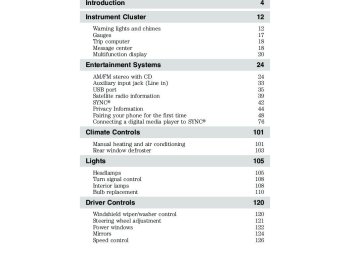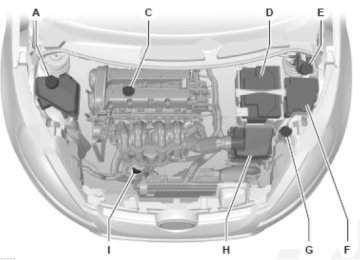- 2015 Ford Fiesta Owners Manuals
- Ford Fiesta Owners Manuals
- 2016 Ford Fiesta Owners Manuals
- Ford Fiesta Owners Manuals
- 2012 Ford Fiesta Owners Manuals
- Ford Fiesta Owners Manuals
- 2011 Ford Fiesta Owners Manuals
- Ford Fiesta Owners Manuals
- 2014 Ford Fiesta Owners Manuals
- Ford Fiesta Owners Manuals
- 2013 Ford Fiesta Owners Manuals
- Ford Fiesta Owners Manuals
- Download PDF Manual
-
• Say the song or artist exactly as they are listed. If you say, “Play Artist Prince”, the system will not play music by Prince and the Revolution or Prince and the New Power Generation. • Ensure that you are saying the complete title such as “California remix featuring Jennifer Nettles”. • If the songs are saved in all CAPS, you will have to spell them. LOLA will require you to say, “ Play L-O-L-A” • Don’t use special characters in the title as the system will not recognize them.
91
2012 Fiesta (fie) Owners Guide, 3rd Printing USA (fus)
Entertainment Systems
Issue
SYNC does not understand or is calling the wrong contact when I want to make a call.
Possible Solution(s)
Voice command issues Possible Cause(s) • You may be using the wrong voice commands. • You may not be saying the name exactly as it is saved. • Contacts in your phonebook may be very short and similar, or they may contain special characters. • Your phonebook contacts may be saved in CAPS.
• Review the phone voice commands at the beginning of the phone chapter. • Ensure that you are saying the contacts exactly as they are listed. For example, if a contact is saved as Joe Wilson, say, “Call Joe Wilson”. • The system does better if you list full names such as “Joe Wilson” rather than “Joe”. • Don’t use special characters such as 123 or ICE as the system will not recognize them. • If contacts are saved in CAPS, you will have to spell them. JAKE will require you to say, “ Call J-A-K-E.”
Helpful Hints • Ensure that the interior of the vehicle is as quiet as possible. Wind
noise from open windows and road vibrations may prevent the system from correctly recognizing spoken voice commands. • Ensure that you are speaking naturally and without any large pauses between words. • After you push
to begin a voice session, wait until the prompt
sounds and Listening appears in the display. Anything spoken prior to this will not register with the system.
• You can, at any time, interrupt the system while it is speaking by
pushing with a listening prompt and allow you to speak a command.
during an active voice session. The system will respond
• For a list of available voice commands, you can push
and say, “Help” after the tone. The system will audibly list voice commands available in your current mode.
• The system’s microphone is either located in your rear view mirror or
in the headliner just above your windshield. Ensure that the microphone area is kept free of obstructions.
92
2012 Fiesta (fie) Owners Guide, 3rd Printing USA (fus)
Entertainment Systems
• To better understand how the system interprets your phone book contacts, select a contact and then scroll until Speak this is selected and press OK. The system will read the contact and you can better understand how to say the contact for the next time. • To better understand how the system interprets your media titles,
when the desired selection is playing, push say “What’s playing?”. The system will read the title to you so that you will know how to say the selection so that the system will understand.
, and when prompted,
SYNC姞 customer support If your questions are still not resolved, please contact SYNC威 customer support, available Monday through Saturday: 8:30am-8:00pm EST. You can also access on-line support on the web site during these same hours. Note: Times are subject to change due to holidays. In the United States, call: 1–888–270–1055
In Canada, call: 1–800–565–3673SYNC姞 End User License Agreement (EULA) • You have acquired a device (“DEVICE”) that includes software licensed by FORD MOTOR COMPANY from an affiliate of Microsoft Corporation (“MS”). Those installed software products of MS origin, as well as associated media, printed materials, and “online” or electronic documentation (“MS SOFTWARE”) are protected by international intellectual property laws and treaties. The MS SOFTWARE is licensed, not sold. All rights reserved. • The MS SOFTWARE may interface with and/or communicate with, or may be later upgraded to interface with and/or communicate with additional software and/or systems provided by FORD MOTOR COMPANY. The additional software and systems of FORD MOTOR COMPANY origin, as well as associated media, printed materials, and “online” or electronic documentation (“FORD SOFTWARE”) are protected by international intellectual property laws and treaties. The FORD SOFTWARE is licensed, not sold. All rights reserved. • The MS SOFTWARE and/or FORD SOFTWARE may interface with and/or communicate with, or may be later upgraded to interface with and/or communicate with additional software and/or systems provided by third party software and service suppliers. The additional software and services of third party origin, as well as associated media, printed materials, and “online” or electronic documentation (“THRID PARTY SOFTWARE”) are protected by international intellectual property laws and treaties. The THIRD PARTY SOFTWARE is licensed, not sold. All rights reserved.
93
2012 Fiesta (fie) Owners Guide, 3rd Printing USA (fus)
Entertainment Systems • The MS SOFTWARE, FORD SOFTWARE and THIRD PARTY SOFTWARE hereinafter collectively and individually will be referred to as ⬙SOFTWARE.⬙ IF YOU DO NOT AGREE TO THIS END USER LICENSE AGREEMENT (“EULA”), DO NOT USE THE DEVICE OR COPY THE SOFTWARE. ANY USE OF THE SOFTWARE, INCLUDING BUT NOT LIMITED TO USE ON THE DEVICE, WILL CONSTITUTE YOUR AGREEMENT TO THIS EULA (OR RATIFICATION OF ANY PREVIOUS CONSENT). GRANT OF SOFTWARE LICENSE: This EULA grants you the following license: • You may use the SOFTWARE as installed on the DEVICE and as otherwise
interfacing with systems and/or services provide by or through FORD MOTOR COMPANY or its third party software and service providers.
DESCRIPTION OF OTHER RIGHTS AND LIMITATIONS: • Speech Recognition: If the SOFTWARE includes speech recognition component(s), you should understand that speech recognition is an inherently statistical process and that recognition errors are inherent in the process. Neither FORD MOTOR COMPANY nor its suppliers shall be liable for any damages arising out of errors in the speech recognition process.
• Limitations on Reverse Engineering, Decompilation and
Disassembly: You may not reverse engineer, decompile, or disassemble nor permit others to reverse engineer, decompile or disassemble the SOFTWARE, except and only to the extent that such activity is expressly permitted by applicable law notwithstanding this limitation.
• Limitations on Distributing, Copying, Modifying and Creating Derivative Works: You may not distribute, copy, make modifications to or create derivative works based on the SOFTWARE, except and only to the extent that such activity is expressly permitted by applicable law notwithstanding this limitation.
• Single EULA: The end user documentation for the DEVICE and related systems and services may contain multiple EULAs, such as multiple translations and/or multiple media versions (e.g., in the user documentation and in the software). Even if you receive multiple EULAs, you are licensed to use only one (1) copy of the SOFTWARE. • SOFTWARE Transfer: You may permanently transfer your rights under this EULA only as part of a sale or transfer of the DEVICE, provided you retain no copies, you transfer all of the SOFTWARE (including all component parts, the media and printed materials, any
94
2012 Fiesta (fie) Owners Guide, 3rd Printing USA (fus)
Entertainment Systems
upgrades, and, if applicable, the Certificate(s) of Authenticity), and the recipient agrees to the terms of this EULA. If the SOFTWARE is an upgrade, any transfer must include all prior versions of the SOFTWARE.
• Termination: Without prejudice to any other rights, FORD MOTOR COMPANY or MS may terminate this EULA if you fail to comply with the terms and conditions of this EULA. • Security Updates/Digital Rights Management: Content owners use
the WMDRM technology included in your DEVICE to protect their intellectual property, included copyrighted content. Portions of the SOFTWARE on your DEVICE use WMDRM software to access WMDRM-protected content. If the WMDRM software fails to protect the content, content owners may ask Microsoft to revoke the SOFTWARE’s ability to use WMDRM to play or copy protected content. This action does not affect unprotected content. When your DEVICE downloads licenses for protected content, you agree that Microsoft may include a revocation list with the licenses. Content owners may require you to upgrade the SOFTWARE on your DEVICE to access their content. If you decline an upgrade, you will not be able to access content that requires the upgrade. • Consent to Use of Data: You agree that MS, Microsoft Corporation, FORD MOTOR COMPANY, third party software and systems suppliers, their affiliates and/or their designated agent may collect and use technical information gathered in any manner as part of product support services related to the SOFTWARE or related services. MS, Microsoft Corporation, FORD MOTOR COMPANY, third party software and services suppliers, their affiliates and/or their designated agent may use this information solely to improve their products or to provide customized services or technologies to you. MS, Microsoft Corporation, FORD MOTOR COMPANY, third party software and systems suppliers, their affiliates and/or their designated agent may disclose this information to others, but not in a form that personally identifies you.
• Internet-Based Services Components: The SOFTWARE may contain components that enable and facilitate the use of certain Internet-based services. You acknowledge and agree that MS, Microsoft Corporation, FORD MOTOR COMPANY, third party software and service suppliers, their affiliates and/or their designated agent may automatically check the version of the SOFTWARE and/or its components that you are utilizing and may provide upgrades or supplements to the SOFTWARE that may be automatically downloaded to your DEVICE.
95
2012 Fiesta (fie) Owners Guide, 3rd Printing USA (fus)
Entertainment Systems • Additional Software/Services: The SOFTWARE may permit FORD MOTOR COMPANY, third party software and service suppliers, MS, Microsoft Corporation, their affiliates and/or their designated agent to provide or make available to you SOFTWARE updates, supplements, add-on components, or Internet-based services components of the SOFTWARE after the date you obtain your initial copy of the SOFTWARE (“Supplemental Components”).
If FORD MOTOR COMPANY or third party software and services suppliers provide or make available to you Supplemental Components and no other EULA terms are provided along with the Supplemental Components, then the terms of this EULA shall apply. If MS, Microsoft Corporation, their affiliates and/or their designated agent make available Supplemental Components, and no other EULA terms are provided, then the terms of this EULA shall apply, except that the MS, Microsoft Corporation or affiliate entity providing the Supplemental Component(s) shall be the licensor of the Supplemental Component(s). FORD MOTOR COMPANY, MS, Microsoft Corporation, their affiliates and/or their designated agent reserve the right to discontinue without liability any Internet-based services provided to you or made available to you through the use of the SOFTWARE. • Links to Third Party Sites: The MS SOFTWARE may provide you with the ability to link to third party sites through the use of the SOFTWARE. The third party sites are not under the control of MS, Microsoft Corporation, their affiliates and/or their designated agent. Neither MS nor Microsoft Corporation nor their affiliates nor their designated agent are responsible for (i) the contents of any third party sites, any links contained in third party sites, or any changes or updates to third party sites, or (ii) webcasting or any other form of transmission received from any third party sites. If the SOFTWARE provides links to third party sites, those links are provided to you only as a convenience, and the inclusion of any link does not imply an endorsement of the third party site by MS, Microsoft Corporation, their affiliates and/or their designated agent.
• Obligation to Drive Responsibly: You recognize your obligation to drive responsibly and keep attention on the road. You will read and abide with the DEVICE operating instructions particularly as they pertain to safety and assumes any risk associated with the use of the DEVICE.
96
2012 Fiesta (fie) Owners Guide, 3rd Printing USA (fus)
Entertainment Systems
UPGRADES AND RECOVERY MEDIA: If the SOFTWARE is provided by FORD MOTOR COMPANY separate from the DEVICE on media such as a ROM chip, CD ROM disk(s) or via web download or other means, and is labeled “For Upgrade Purposes Only” or ⬙For Recovery Purposes Only⬙ you may install one (1) copy of such SOFTWARE onto the DEVICE as a replacement copy for the existing SOFTWARE, and use it in accordance with this EULA, including any additional EULA terms accompanying the upgrade SOFTWARE. INTELLECTUAL PROPERTY RIGHTS: All title and intellectual property rights in and to the SOFTWARE (including but not limited to any images, photographs, animations, video, audio, music, text and “applets,” incorporated into the SOFTWARE), the accompanying printed materials, and any copies of the SOFTWARE, are owned by MS, Microsoft Corporation, FORD MOTOR COMPANY, or their affiliates or suppliers. The SOFTWARE is licensed, not sold. You may not copy the printed materials accompanying the SOFTWARE. All title and intellectual property rights in and to the content which may be accessed through use of the SOFTWARE is the property of the respective content owner and may be protected by applicable copyright or other intellectual property laws and treaties. This EULA grants you no rights to use such content. All rights not specifically granted under this EULA are reserved by MS, Microsoft Corporation, FORD MOTOR COMPANY, third party software and service providers, their affiliates and suppliers. Use of any on-line services which may be accessed through the SOFTWARE may be governed by the respective terms of use relating to such services. If this SOFTWARE contains documentation that is provided only in electronic form, you may print one copy of such electronic documentation. EXPORT RESTRICTIONS: You acknowledge that the SOFTWARE is subject to U.S. and European Union export jurisdiction. You agree to comply with all applicable international and national laws that apply to the SOFTWARE, including the U.S. Export Administration Regulations, as well as end-user, end-use and destination restrictions issued by U.S. and other governments. For additional information, see http://www.microsoft.com/exporting/. TRADEMARKS: This EULA does not grant you any rights in connection with any trademarks or service marks of FORD MOTOR COMPANY, MS, Microsoft Corporation, third party software or service providers, their affiliates or suppliers. PRODUCT SUPPORT: Product support for the SOFTWARE is not provided by MS, its parent corporation Microsoft Corporation, or their affiliates or subsidiaries. For product support, please refer to FORD
97
2012 Fiesta (fie) Owners Guide, 3rd Printing USA (fus)
Entertainment Systems
MOTOR COMPANY instructions provided in the documentation for the DEVICE. Should you have any questions concerning this EULA, or if you desire to contact FORD MOTOR COMPANY for any other reason, please refer to the address provided in the documentation for the DEVICE. No Liability for Certain Damages: EXCEPT AS PROHIBITED BY LAW, FORD MOTOR COMPANY, ANY THRID PARTY SOFTWARE OR SERVICES SUPPLIERS, MS, MICROSOFT CORPORATION AND THEIR AFFILIATES SHALL HAVE NO LIABILITY FOR ANY INDIRECT, SPECIAL, CONSEQUENTIAL OR INCIDENTAL DAMAGES ARISING FROM OR IN CONNECTION WITH THE USE OR PERFORMANCE OF THE SOFTWARE. THIS LIMITATION SHALL APPLY EVEN IF ANY REMEDY FAILS OF ITS ESSENTIAL PURPOSE. IN NO EVENT SHALL MS, MICROSOFT CORPORATION AND/OR THEIR AFFILIATES BE LIABLE FOR ANY AMOUNT IN EXCESS OF U.S. TWO HUNDRED FIFTY DOLLARS (U.S.$250.00). • THERE ARE NO WARRANTIES OTHER THAN THOSE THAT MAY EXPRESSLY BE PROVIDED FOR YOUR NEW VEHICLE. End user notice Microsoft姞 Windows姞 Mobile for Automotive Important Safety Information This system Ford SYNC™ contains software that is licensed to Manufacturer FORD MOTOR COMPANY by an affiliate of Microsoft Corporation pursuant to a license agreement. Any removal, reproduction, reverse engineering or other unauthorized use of the software from this system in violation of the license agreement is strictly prohibited and may subject you to legal action. Read and follow instructions Before using your Windows Automotive-based system, read and follow all instructions and safety information provided in this end user manual (“User’s Guide”). Not following precautions found in this User’s Guide can lead to an accident or other serious consequences. Keep User’s Guide in Vehicle When kept in the vehicle, the User’s Guide will be a ready reference for you and other users unfamiliar with the Windows Automotive-based system. Please make certain that before using the system for the first time, all persons have access to the User’s Guide and read its instructions and safety information carefully. 98
2012 Fiesta (fie) Owners Guide, 3rd Printing USA (fus)
Entertainment Systems
WARNING: Operating certain parts of this system while driving can distract your attention away from the road, and possibly
cause an accident or other serious consequences. Do not change system settings or enter data non-verbally (using your hands) while driving. Stop the vehicle in a safe and legal manner before attempting these operations. This is important since while setting up or changing some functions you might be required to distract your attention away from the road and remove your hands from the wheel.
General operation Voice Command Control Functions within the Windows Automotive-based system may be accomplished using only voice commands. Using voice commands while driving allows you to operate the system without removing your hands from the wheel. Prolonged Views of Screen Do not access any function requiring a prolonged view of the screen while you are driving. Pull over in a safe and legal manner before attempting to access a function of the system requiring prolonged attention. Even occasional short scans to the screen may be hazardous if your attention has been diverted away from your driving task at a critical time. Volume Setting Do not raise the volume excessively. Keep the volume at a level where you can still hear outside traffic and emergency signals while driving. Driving while unable to hear these sounds could cause an accident. Use of Speech Recognition Functions Speech recognition software is inherently a statistical process which is subject to errors. It is your responsibility to monitor any speech recognition functions included in the system and address any errors.
Glossary of terms Autoplay: With Autoplay turned ON, SYNC威 allows you to listen to music which has already been randomly indexed during the indexing process. With Autoplay turned off, the chosen music will not begin to play until all of the music has been indexed by SYNC威. Depending on the size of the material, this may take a few minutes. Bluetooth enabled cellular phone: Any cellular phone which has the Bluetooth wireless technology which will enable the phone to connect with SYNC威 and exchange information wirelessly.
99
2012 Fiesta (fie) Owners Guide, 3rd Printing USA (fus)
Entertainment Systems
Digital media player / USB Device: This is a generic term used to signify any of the following media devices: iPod威, Zune™, “Plays from device” players, and most USB drives (thumb drives, flash drives, PEN drives, etc.) Discoverable mode: A mode which allows other Bluetooth enabled devices to find your Bluetooth enabled device. Discovery mode: A mode which allows your Bluetooth enabled device to search for other ‘discoverable’ Bluetooth enabled devices. In-band ringing: This is a phone dependent feature. If your Bluetooth enabled cellular phone supports this feature, SYNC威 can play your ring tone during incoming calls. Indexing: A process in which SYNC威 builds a voice recognition grammar for the media content of your digital media player. While indexing, SYNC威 will play already indexed media if Autoplay is on. However, voice recognition is not available for the media until the indexing process is complete. Metadata: Descriptive tags embedded in your digital media which provide SYNC威 with information such as ARTIST, ALBUM, GENRE and TRACK. Pairing: To use your Bluetooth enabled cellular phone with SYNC威, you must go through a pairing (bonding) process. “Pairing” is a special process used when two devices connect for the first time. The pairing process is used to generate a link key that is used for authentication purposes during subsequent Bluetooth connections between the two devices. PIN (Personal Identification number): This six digit number (sometimes referred to as a passkey) will be shown in the radio display during the pairing process with your Bluetooth enabled device. You do not need to write down this number as it will only be used for that specific pairing procedure.
100
2012 Fiesta (fie) Owners Guide, 3rd Printing USA (fus)
MANUAL HEATING AND AIR CONDITIONING SYSTEM
Climate Controls
: Turn to select the desired fan speed.
Manual system with A/C shown; heater only system similar. 1. 2. Air flow selections: Controls the direction of the airflow in the vehicle. See the following for a brief description on each control setting:
MAX A/C (if equipped): Distributes recirculated air through the instrument panel vents to cool the vehicle. This re-cooling of the interior air is more economical and efficient than normal A/C mode. Recirculated air may also help reduce undesirable odors from entering the vehicle.
: Distributes air through the instrument panel vents. Note: You
may notice a small amount of air flowing from the floor vents and the rear seat floor vents.
: Distributes air through the instrument panel vents, floor vents
and rear seat floor vents.
: Turns the climate control system off. When the system is off,
outside air is prevented from entering the vehicle.
: Distributes air through the floor vents and rear seat floor vents. Note: You may notice a small amount of air flowing from the demister and defroster vents.
: Distributes air through the windshield defroster vents, demisters
vents, floor vents and rear seat floor vents.
101
2012 Fiesta (fie) Owners Guide, 3rd Printing USA (fus)
Climate Controls
: Distributes outside air through the windshield defroster and
demister vents. Can be used to clear thin ice or fog from the windshield. The system will automatically provide outside air to reduce window fogging. To exit
select another mode.
: Press to activate/deactivate air recirculation in the vehicle
3. Temperature: Controls the temperature of the airflow in the vehicle. For optimum defrosting performance, set the dial to the hottest setting. : Press to activate/deactivate the rear window defroster. Refer to 4. R Rear window defroster later in this chapter for more information. If your vehicle is equipped with both rear defroster and heated mirrors, the same button will activate both. 5. cabin. Recirculated air may reduce the amount of time required to cool down the interior of the vehicle and may also help reduce undesired odors from reaching the interior of the vehicle. Recirculated air engages automatically when MAX A/C is selected or can be engaged manually in any airflow mode except 6. A/C (if equipped): Press to activate/deactivate air conditioning. Use with recirculated air to improve cooling performance and efficiency. Engages automatically in
(floor/defrost) or MAX A/C.
(defrost).
(defrost),
select
(defrost) or
(floor/defrost).
system off or with
Operating tips • To reduce fog build-up on the windshield during humid weather, • To reduce humidity build-up inside the vehicle, do not drive with the • Do not put objects under the front seats that will interfere with the • Remove any snow, ice or leaves from the air intake area at the base of • To improve the time to reach comfort in hot weather, drive with the
(recirculated air) engaged and A/C off.
airflow to the back seats.
the windshield.
windows slightly open for 2-3 minutes after start up or until the vehicle has been “aired out.”
• A small amount of air may be felt from the floor vent regardless of the
air distribution setting that is selected.
During extreme high ambient temperatures when idling stationary for extended periods of time in gear, it is recommended to run the A/C in the MAX A/C position, reduce blower fan speed from the highest setting 102
2012 Fiesta (fie) Owners Guide, 3rd Printing USA (fus)
Climate Controls
and put the vehicle’s transmission into the P (Park) gear position (automatic transmission only) to continue to receive cool air from your A/C system. For maximum cooling performance in MAX A/C mode: 1. Select MAX A/C. 2. Select the coolest temperature setting. 3. Set the fan to the highest speed initially. As the interior starts to cool down, adjust the fan speed to maintain comfort. To aid in side window defogging/demisting in cold weather: 1. Select 2. Select A/C. 3. Adjust the temperature control to maintain comfort. 4. Set the fan speed to the highest setting. 5. Direct the outer instrument panel vents towards the side windows. To increase airflow to the outer instrument panel vents, close the vents located in the middle of the instrument panel.
to turn the rear window defroster on. An indicator light on the
REAR WINDOW DEFROSTER R The rear defroster control is located on the climate control panel and works to clear the rear window of fog and thin ice. The engine must be running to operate the rear window defroster. Press R control will illuminate when active. Note: The rear defroster will turn on automatically when the outside temperature is below 41° F (5° C). The rear window defroster turns off automatically after a predetermined amount of time, if a low battery condition is detected or when the ignition is turned off or to the accessory position. To manually turn off the rear window defroster at any time, press the control again. If your vehicle is equipped with both rear defroster and heated mirrors, the same control will activate both. Refer to Heated outside mirrors in the Driver Controls chapter. Do not use razor blades or other sharp objects to clean the inside of the rear window or to remove decals from the inside or the rear window. This may cause damage to the heated grid lines and will not be covered by your warranty.
103
2012 Fiesta (fie) Owners Guide, 3rd Printing USA (fus)
Climate Controls
CABIN AIR FILTER Your cabin air filter is located behind the instrument panel. The cabin air filter element is designed to reduce the concentration of airborne particles such as dust, spores and pollen in the air being supplied to the interior of the vehicle. The presence of a particulate filter element provides the following benefits: • Improves your driving comfort by reducing particle concentration. • Improves the interior compartment cleanliness. • Protects the climate control components from particle deposits. Note: A cabin air filter must be installed at all times to prevent foreign objects from entering the system. Running the system without a filter in place could result in degradation or damage to the system. If your vehicle is not equipped with a cabin air filter, a protective screen has been provided in its place and must remain installed at all times. For replacement intervals regarding the cabin air filter, see the scheduled maintenance information. For more information regarding your filter, see your authorized dealer.
104
2012 Fiesta (fie) Owners Guide, 3rd Printing USA (fus)
Lights
HEADLAMP CONTROL Turns the lamps off. Turns on the parking lamps, instrument panel lamps, license plate lamps and tail lamps.
Turns the low beam headlamps
on.
High beams Pull the lever fully past the detent to activate. Pull the lever fully again to deactivate.
Flash-to-pass Pull the lever toward you slightly to activate and release to deactivate. Headlamp exit delay Switch the ignition off and pull the lever toward you slightly to activate. You will hear a short tone. The headlamps will turn off automatically after 3 minutes with any door open or 30 seconds after the last door has been closed. With all doors closed, but within the 30 second delay, opening any door will result in the three minute timer starting again. The headlamp exit delay can be cancelled by either pulling the lever towards the steering wheel again or by turning the ignition switch on.
105
2012 Fiesta (fie) Owners Guide, 3rd Printing USA (fus)
Lights
Daytime running lamps (DRL) (if equipped) Turns the headlamps on with a reduced output. To activate: • the ignition must be in the on position and • the headlamp control is in the off or parking lamp position.
WARNING: Always remember to turn on your headlamps at dusk or during inclement weather. The Daytime Running Lamp (DRL) system does not activate the tail lamps and generally may not provide adequate lighting during these conditions. Failure to activate your headlamps under these conditions may result in a collision.
PANEL DIMMER CONTROL Use to adjust the brightness of the instrument panel and all applicable lit components in the vehicle during headlamp and parking lamp operation. • Tap the top or bottom of the
control to brighten/dim all interior lit components incrementally, or
• Press and hold at the first position the top or bottom of the control
until the desired lighting level is reached.
AIMING THE HEADLAMPS The headlamps on your vehicle are properly aimed at the assembly plant. If your vehicle has been in an accident, the alignment of your headlamps should be checked by your authorized dealer.
Vertical aim adjustment 1. Park the vehicle directly in front of a wall or screen on a level surface, approximately 25 feet (7.6 meters) away.
106
2012 Fiesta (fie) Owners Guide, 3rd Printing USA (fus)
Lights
ground
• (1) 8 feet (2.4 meters) • (2) Center height of lamp to • (3) 25 feet (7.6 meters) • (4) Horizontal reference line 2. Measure the height of the headlamp bulb center from the ground and mark an 8 foot (2.4 meter) horizontal reference line on the vertical wall or screen at this height. 3. Turn on the low beam headlamps to illuminate the wall or screen and open the hood. To see a clearer light pattern for adjusting, you may want to block the light from one headlamp while adjusting the other. On the wall or screen you will observe a flat zone of high intensity light located at the top of the right hand portion of the beam pattern. If the top edge of the high intensity light zone is not at the horizontal reference line, the headlamp will need to be adjusted. 4. Locate the vertical adjuster on each headlamp. Using a Phillips #2
screwdriver or 13 mm wrench/socket, turn the adjuster either clockwise (to adjust down) or counterclockwise (to adjust up). The horizontal edge of the brighter light should touch the horizontal reference line.5. Close the hood and turn off the lamps. HORIZONTAL AIM IS NOT REQUIRED FOR THIS VEHICLE AND IS NON-ADJUSTABLE.
107
2012 Fiesta (fie) Owners Guide, 3rd Printing USA (fus)
Lights
TURN SIGNAL CONTROL • Push down to activate the left • Push up to activate the right turn
turn signal.
signal.
When changing lanes, the turn signal indicator can be programmed to flash either one or three times when the stalk is tapped. See Multifunction display in the Instrument cluster section for more information.
INTERIOR LAMPS
Dome lamps and map lamps with moon roof Press the buttons to turn the map lamps on/off.
The dome lamp switch has two modes:
SLIDE
TILT
SLIDE
TILT
• OFF: The dome lamps will not come on when the doors are opened. • DOOR: The dome lamps come on when a door is opened.
108
2012 Fiesta (fie) Owners Guide, 3rd Printing USA (fus)
Dome lamps and map lamps, rear lamps Press the buttons to turn the map lamps on/off.
Lights
Ambient lighting (if equipped) Illuminates footwells, cupholders and the instrument panel with a choice of several colors. The ambient lighting control switch is located on the instrument panel. To activate, press and release the control to cycle through the color choices plus the off state. The lights come on whenever the ignition is in either the on or accessory position. Note: The ambient lights will stay on until the ignition is placed in the off position and either of the front doors are opened or the accessory delay timer expires.
Battery saver feature (interior lamps) The battery saver feature will turn off the interior lamps 10 minutes after the ignition has been turned to the 1 (off) position and one of the vehicle doors has been opened. Note: The battery saver feature will turn off the map lamps after 30 minutes if left in the on position.
109
2012 Fiesta (fie) Owners Guide, 3rd Printing USA (fus)
Lights
BULB REPLACEMENT
Lamp assembly condensation Exterior lamps are vented to accommodate normal changes in pressure. Condensation can be a natural by-product of this design. When moist air enters the lamp assembly through the vents, there is a possibility that condensation can occur when the temperature is cold. When normal condensation occurs, a thin film of mist can form on the interior of the lens. The thin mist eventually clears and exits through the vents during normal operation. Clearing time may take as long as 48 hours under dry weather conditions. Examples of acceptable condensation are: • Presence of thin mist (no streaks, drip marks or droplets) • Fine mist covers less than 50% of the lens Examples of unacceptable moisture (usually caused by a lamp water leak) are: • Water puddle inside the lamp • Large water droplets, drip marks or streaks present on the interior of
the lens
Take your vehicle to a dealer for service if any of the above conditions of unacceptable moisture are present.
Using the right bulbs Replacement bulbs are specified in the chart below. Headlamp bulbs must be marked with an authorized “D.O.T.” for North America and an “E” for Europe to ensure lamp performance, light brightness and pattern and safe visibility. The correct bulbs will not damage the lamp assembly or void the lamp assembly warranty and will provide quality bulb burn time. Function Headlamp (low beam) Headlamp (high beam) Headlamp (park/turn)
Number of bulbs
Trade number
HB3-9005LL
H11B
3157NAK (amber)
Headlamp (side marker) 4-door rear bodyside lamp (park/turn/sidemarker) 4-door rear deck lamp (backup)
110
168
3157K
921
2012 Fiesta (fie) Owners Guide, 3rd Printing USA (fus)
Lights
Function 5-door rear lamp (stop/reverse) 5-door rear lamp (turn)
Number of bulbs
Trade number
3157K
3157A (amber)
W5W LED
License plate lamp * 5–door high-mounted brake lamp * 4–door high-mounted brake lamp Interior lamp Reading lamp Luggage compartment lamp To replace all instrument panel lights - see your authorized dealer. All replacement bulbs are clear in color, except where noted. * To replace these lamps, see your authorized dealer.
W6W W5W W5W
W5W
Replacing interior bulbs Check the operation of all bulbs frequently.
Replacing exterior bulbs Check the operation of all the bulbs frequently. Replacing bulbs Note: Before changing bulb, verify the corresponding fuse is not blown. The low beam headlamps, high beam headlamps, front turn signals and side marker lamps are located in the lamp assembly and can be replaced individually by removing the lamp assembly as a unit.
111
2012 Fiesta (fie) Owners Guide, 3rd Printing USA (fus)
Lights
Removing the front lamp assembly Note: The front lamp assembly must be removed in order to replace bulbs. 1. Make sure the headlamp control is in the off position, then open the hood. 2. Remove the screws and pushpin holding the lamp assembly (1). (Driver side shown)
3. Detach the lamp harness clips from the lamp assembly and disconnect the electrical connectors (2). 4. Remove the lamp assembly (3). Note: When lamp is removed, you will hear a clicking sound. 5. Reverse the procedure to install the lamp assembly.
Note: When installing the front lamp assembly, the front flange must be placed under the fascia. Ensure that the bottom tab gets placed into the white clip.
112
2012 Fiesta (fie) Owners Guide, 3rd Printing USA (fus)
Lights
Replacing the low beam headlamps Note: The low beam headlamp is the outboard lamp. Note: Never hold a bulb by the glass. This is particularly valid for halogen bulbs as the intensity of the light may be reduced if the hands touch the bulb. If the glass has been handled, clean it with alcohol. 1. Remove the bulb cover.
2. Turn the bulb holder counterclockwise and remove it.
3. Disconnect the electrical connector. 4. Reverse the procedure to install the new bulb Replacing the high beam headlamps Note: The high beam headlamp is the inboard lamp. Note: Never hold a bulb by the glass. This is particularly valid for halogen bulbs as the intensity of the light may be reduced if the hands touch the bulb. If the glass has been handled, clean it with alcohol.
113
2012 Fiesta (fie) Owners Guide, 3rd Printing USA (fus)
Lights
1. Remove the bulb cover.
2. Turn the bulb holder counterclockwise and remove it.
3. Disconnect the electrical connector. 4. Reverse the procedure to install the new bulb. Replacing the park/turn signals 1. Turn the bulb holder counterclockwise and remove it.
2. Remove the bulb from the bulb holder.
3. Reverse the procedure to install the new bulb. 114
2012 Fiesta (fie) Owners Guide, 3rd Printing USA (fus)
Replacing the side marker lamps 1. Turn the bulb holder clockwise and remove it.
2. Remove the bulb from the bulb holder.
3. Reverse the procedure to install the new bulb. Replacing the signal indicator mirror bulbs (if equipped) For bulb replacement, see your authorized dealer. Replacing the rear lamps (5-door) 1. Open the liftgate. 2. Remove the screws holding the lamp assembly.
Lights
115
2012 Fiesta (fie) Owners Guide, 3rd Printing USA (fus)
Lights
Replacing the rear stop lamp (5-door) 1. Turn the bulb holder counterclockwise and remove it.
2. Remove the bulb from the holder.
3. Reverse the procedure to install the new bulb. Replacing the reverse signal rear lamp (5-door) 1. Turn the bulb holder counterclockwise and remove it.
116
2012 Fiesta (fie) Owners Guide, 3rd Printing USA (fus)
2. Remove the bulb from the holder.
Lights
3. Reverse the procedure to install the new bulb. Replacing the turn signal rear lamp (5-door) 1. Turn the bulb holder counterclockwise and remove it.
2. Remove the bulb from the holder.
3. Reverse the procedure to install the new bulb.
2012 Fiesta (fie) Owners Guide, 3rd Printing USA (fus)
117
Lights
Replacing bodyside rear lamp bulb (4-door) 1. Open the deck lid and remove the interior bodyside carpet. 2. Turn the bulb holder counterclockwise and remove it (2).
3. Remove the bulb (3) from the holder.
4. Reverse the procedure to install the new bulb. Replacing the decklid mounted reverse lamp bulb (4-door) 1. Open the deck lid and remove its interior carpet. 2. Turn the bulb holder counterclockwise and remove it (2).
118
2012 Fiesta (fie) Owners Guide, 3rd Printing USA (fus)
3. Remove the bulb (3) from the holder.
Lights
4. Reverse the procedure to install the new bulb. 5. Reinstall the carpet. Replacing the license plate lamps 1. Carefully release the spring clip (1). 2. Remove the lamp (2). 3. Remove the bulb (3).
Replacing the high-mounted brake lamp For replacement, see your authorized dealer.
2012 Fiesta (fie) Owners Guide, 3rd Printing USA (fus)
119
Driver Controls
WINDSHIELD WIPERS Move the lever down for a single wipe.
For intermittent operation,
move control up one position and adjust the rotary control to the desired speed.
For normal operation, move
control up two positions and up three positions for high-speed wiping. Windshield washer
To activate the windshield washer, press the windshield washer control in. Release control to stop washer fluid spray. The wipers will operate for a short time after the wash is turned off. Note: Do not operate the washer when the washer reservoir is empty. This may cause the washer pump to overheat. Check the washer fluid level frequently. Do not operate the wipers when the windshield is dry. This may scratch the glass, damage the wiper blades and cause the wiper motor to burn out. Before operating the wiper on a dry windshield, always use the windshield washer. In freezing weather, be sure the wiper blades are not frozen to the windshield before operating the wipers.
Rear window wiper/washer (if equipped) Wiper
Pull the lever towards you for intermittent wiping.
Washer
Pull the lever farther to operate the washer. The wiper will operate
for a short time and will activate once more after pausing to clear the windshield.
120
2012 Fiesta (fie) Owners Guide, 3rd Printing USA (fus)
Driver Controls
TILT/TELESCOPE STEERING WHEEL To adjust the steering wheel: 1. Pull the lever down to unlock the steering column. 2. While the lever is in the down position, move the steering wheel up or down and in or out until you find the desired position. 3. While holding the steering wheel in place, pull the lever up to its original position to lock the steering column.
WARNING: Never adjust the steering wheel when the vehicle is moving.
CENTER CONSOLE Your vehicle has a variety of console features. These include: • Front cupholders • Rear cupholder insert • Coin holders
WARNING: Use only soft cups in the cupholder. Hard objects can injure you in a collision.
AUXILIARY POWER POINT (12V DC) Power outlet is designed for accessory plugs only. Do not insert any other object in the power outlet as this will damage the outlet and blow the fuse. Do not hang any type of accessory or accessory bracket from the plug. Improper use of the power outlet can cause damage not covered by your warranty. The auxiliary power points can be found in the following locations: • On the rear of the center console • On the instrument panel (if equipped) Do not use the power point for operating the cigarette lighter element (if equipped). Note: Do not plug optional electrical accessories into the cigarette lighter socket (if equipped). Improper use of the lighter can cause damage not covered by your warranty, and can result in fire or serious injury.
121
2012 Fiesta (fie) Owners Guide, 3rd Printing USA (fus)
Driver Controls
To prevent the fuse from being blown, do not use the power point(s) over the vehicle capacity of 12V DC/180W. If the power point or cigar lighter socket is not working, a fuse may have blown. Refer to Fuses and relays in the Roadside Emergencies chapter for information on checking and replacing fuses. To have full capacity usage of your power point, the engine is required to be running to avoid unintentional discharge of the battery. To prevent the battery from being discharged: • do not use the power point longer than necessary when the engine is • do not leave battery chargers, video game adapters, computers and other devices plugged in overnight or when the vehicle is parked for extended periods.
not running,
Always keep the power point caps closed when not being used.
POWER WINDOWS (IF EQUIPPED)
WARNING: Do not leave children unattended in the vehicle and do not let children play with the power windows. They may
seriously injure themselves.
WARNING: When closing the power windows, you should verify they are free of obstructions and ensure that children and/or
pets are not in the proximity of the window openings.
Press and pull the window switches to open and close windows. • Press down (to the first detent) • Pull up (to the first detent) and
and hold the switch to open.
hold the switch to close.
Rear Window Buffeting: When one or both of the rear windows are open, the vehicle may demonstrate a wind throb or buffeting noise. This noise can be alleviated by lowering a front window approximately 2–3 inches (5–8 cm). 122
2012 Fiesta (fie) Owners Guide, 3rd Printing USA (fus)
Driver Controls
One-touch up or down (driver’s window only) This feature allows the driver’s window to open or close fully without holding the control down. To operate one-touch down, press the switch completely down to the second detent and release quickly. The window will open fully. Momentarily press the switch to any position to stop the window operation. To operate one-touch up, pull the switch completely up to the second detent and release quickly. The window will close fully. Momentarily press the switch to any position to stop the window operation.
Bounce-back (driver’s window only) When an obstacle has been detected in the window opening as the window is moving upward, the window will automatically move down and stop at a predetermined position. Overriding the bounce-back feature To override this protection function when there is a resistance, e.g. in the winter, proceed as follows: 1. Close the window twice until it reaches the resistance and let it reverse. 2. Close the window a third time to the resistance. The bounce-back function is disabled and you cannot close the window automatically. The window will override the resistance and you can close it fully. 3. If the window does not close after the third attempt, contact your authorized dealer as soon as possible. Resetting the bounce-back feature
WARNING: The bounce-back function is deactivated until you have reset the memory.
After the battery has been disconnected from the vehicle you must reset the bounce-back memory: 1. Pull up the switch and hold until the window is fully closed then release the switch. 2. Pull up the switch again for one more second. 3. Press and hold the switch until the window is fully open, then release the switch.
123
2012 Fiesta (fie) Owners Guide, 3rd Printing USA (fus)
Driver Controls
4. Pull up the switch and hold until the window is fully closed. 5. Open the window and try to close it automatically. 6. Reset and repeat procedure if the window does not close automatically.
Window lock The window lock feature allows only the driver and front passenger to operate the power windows.
To lock out all window controls (except the driver’s and front passenger’s) press the control. Press it again to restore the window controls. Note: The rear window switches will not illuminate when the window control is in the locked position.
INTERIOR MIRROR The interior rearview mirror has two pivot points on the support arm which lets you adjust the mirror up or down and from side to side.
WARNING: Do not adjust the mirror while the vehicle is in motion.
Automatic dimming interior rear view mirror (if equipped) The interior rear view mirror has an auto-dimming function. The electronic day/night mirror will change from the normal (high reflective) state to the non-glare (darkened) state when bright lights (glare) reach the mirror. When the mirror detects bright light from behind the vehicle, it will automatically adjust (darken) to minimize glare. The mirror will automatically return to the normal state whenever the vehicle is placed in R (Reverse) to ensure a bright clear view when backing up. Do not block the sensors on the front and back of the interior rear view mirror since this may impair proper mirror performance. Note: A rear center passenger and/or raised rear center headrest (if equipped) may also block the light from reaching the sensor. Do not clean the housing or glass of any mirror with harsh abrasives, fuel or other petroleum-based cleaning products. 124
2012 Fiesta (fie) Owners Guide, 3rd Printing USA (fus)
Driver Controls
EXTERIOR MIRRORS
Power side view mirrors
WARNING: Do not adjust the mirror while the vehicle is in motion.
To adjust your mirrors: 1. Rotate the control clockwise to adjust the right mirror and rotate the control counterclockwise to adjust the left mirror. 2. Move the control in the direction you wish to tilt the mirror. 3. Return to the center position to lock mirrors in place. Blind spot mirrors Your vehicle is equipped with blind spot mirrors. Refer to Blind spot mirrors in the Driving chapter.
(if equipped)
Heated outside mirrors Both mirrors are heated automatically to remove ice, mist and fog when the rear window defrost is activated. Do not remove ice from the mirrors with a scraper or attempt to readjust the mirror glass if it is frozen in place. These actions could cause damage to the glass and mirrors. Do not clean the housing or glass of any mirror with harsh abrasives, fuel or other petroleum-based cleaning products.
125
2012 Fiesta (fie) Owners Guide, 3rd Printing USA (fus)
Driver Controls
Signal indicator mirrors (if equipped) When the turn signal is activated, the outer portion of the appropriate mirror housing will blink. This provides an additional warning to other drivers that your vehicle is about to turn.
SPEED CONTROL (IF EQUIPPED) With speed control set, you can maintain a set speed without keeping your foot on the accelerator pedal.
WARNING: Do not use the speed control in heavy traffic or on roads that are winding, slippery or unpaved.
Using speed controls The speed controls are located on the steering wheel. The following buttons work with speed control: SET+: Press to set a speed or to increase a set speed. CAN (Cancel)/RES (Resume): Press to cancel or resume a set speed. SET–: Press to decrease a set speed. OFF: Press to turn speed control off. ON: Press to turn speed control on. Setting speed control To set speed control: 1. Press and release ON. 2. Accelerate to the desired speed. 3. Press and release SET+. 4. Take your foot off the accelerator pedal. 5. The indicator 126
light on the instrument cluster will turn on.
2012 Fiesta (fie) Owners Guide, 3rd Printing USA (fus)
Driver Controls
steep hill.
Note: • Vehicle speed may vary momentarily when driving up and down a • If the vehicle speed increases above the set speed on a downhill, you • If the vehicle speed decreases more than 10 mph (16 km/h) below
may want to apply the brakes to reduce the speed.
your set speed on an uphill, your speed control will disengage.
Disengaging speed control To disengage speed control, tap the brake pedal or clutch pedal (if equipped) or press CAN. Disengaging the speed control will not erase the previous set speed. Note: When you use the clutch pedal to disengage the speed control, the engine speed may briefly increase, this is normal. Resuming a set speed Press and release RES. This will automatically return the vehicle to the previously set speed. Increasing speed while using speed control To increase the set speed: • Press and hold SET+ until you get to the desired speed, then release.
You can also use SET+ to operate the tap-up function. Press and release SET+ to increase the vehicle set speed in approximately 1 mph (2 km/h) increments. • Use the accelerator pedal to get to the desired speed then press and
release SET+.
Reducing speed while using speed control To reduce the set speed: • Press and hold SET– until you get to the desired speed, then release. You can also use SET– to operate the tap-down function. Press and release SET– to decrease the vehicle set speed in approximately 1 mph (2 km/h) increments. • Press the brake pedal or the clutch pedal (if equipped) until the
desired vehicle speed is reached then press SET+.
Turning off speed control To turn off the speed control, press OFF or turn off the ignition. Note: When you turn off the speed control or the ignition, your speed control set speed memory is erased.
127
2012 Fiesta (fie) Owners Guide, 3rd Printing USA (fus)
Driver Controls
STEERING WHEEL CONTROLS (IF EQUIPPED)
(located on the
SYNC姞 system hands free control feature Press multi-function lever) briefly to use the voice command feature. You will hear a tone and LISTENING will appear in the radio display. Press and hold Press hold
to exit voice command.
to activate phone mode or answer a phone call. Press and to end a call or exit phone mode.
to scroll through various menus and selections. Press
Press OK to confirm your selection. When SYNC威 is not in use, press and release previous or next radio station preset, CD track or satellite preset (if equipped). Press and hold to move forward or backward to a desired frequency. M (Mode): Press repeatedly to scroll through available audio modes. For further information on the SYNC威 system, refer to the SYNC威 supplement.
to select the
MOON ROOF (IF EQUIPPED) The moon roof control is located on the overhead console.
WARNING: Do not let children play with the moon roof or leave children unattended in the vehicle. They may seriously hurt
themselves.
WARNING: When closing the moon roof, you should verify that it is free of obstructions and ensure that children and/or pets are
not in the proximity of the moon roof opening.
128
2012 Fiesta (fie) Owners Guide, 3rd Printing USA (fus)
Driver Controls
To open the moon roof: Press and release the rear of the SLIDE control and the glass will open automatically. If the sliding shade is closed, it will open along with the moon roof. To close the moon roof: Press and hold the front of the SLIDE control. To vent the moon roof: Press and hold the rear of the TILT control. Press and hold the front of the TILT control to close the moon roof. The moon roof has a built-in sliding shade that can be manually opened or closed when the glass panel is shut.
POSITIVE RETENTION FLOOR MAT
WARNING: Always use floor mats that are designed to fit the foot well of your vehicle. Only use floor mats that leave the pedal
area unobstructed. Only use floor mats that are firmly secured to retention posts so that they cannot slip out of position and interfere with the pedals or impair safe operation of your vehicle in other ways. • Pedals that cannot move freely can cause loss of vehicle control and increase the risk of serious personal injury. • Always make sure that the floor mats are properly attached to the retention posts in the carpet that are supplied with your vehicle. Floor mats must be properly secured to both retention posts to ensure mats do not shift out of position. • Never place floor mats or any other covering in the vehicle foot well that cannot be properly secured to prevent them from moving and interfering with the pedals or the ability to control the vehicle.
129
2012 Fiesta (fie) Owners Guide, 3rd Printing USA (fus)
Driver Controls
WARNING (Continued) • Never place floor mats or any other covering on top of already installed floor mats. Floor mats should always rest on top of vehicle carpeting surface and not another floor mat or other covering. Additional floor mats or any other covering will reduce the pedal clearance and potentially interfere with pedal operation. • Check attachment of floor mats on a regular basis. Always properly reinstall and secure floor mats that have been removed for cleaning or replacement. • Always make sure that objects cannot fall into the driver foot well while the vehicle is moving. Objects that are loose can become trapped under the pedals causing a loss of vehicle control. • Failure to properly follow floor mat installation or attachment instructions can potentially cause interference with pedal operation causing loss of control of vehicle. • To install floor mats, position the floor mat so that the eyelet is over the retention post and press down to lock in. • To remove the floor mat, reverse the installation procedure.
130
2012 Fiesta (fie) Owners Guide, 3rd Printing USA (fus)
Locks and Security
KEYS Integrated keyhead transmitters (IKTs) (if equipped) Your vehicle may be equipped with two integrated keyhead transmitters (IKTs). The key blade is used to start the vehicle and unlock/lock the driver’s door from outside the vehicle. The transmitter portion functions as the remote entry transmitter. Your IKTs are programmed to your vehicle; using a non-programmed key will not permit your vehicle to start. If you lose one or both of your IKTs, replacements are available through your authorized dealer. Standard SecuriLock威 keys without remote entry transmitter functionality can also be purchased from your authorized dealer if desired. Always carry a spare key with you in case of an emergency. For more information regarding programming replacement IKTs, refer to the SecuriLock威 passive anti-theft system section later in this chapter. Note: Your vehicle’s IKTs were issued with a security label that provides important vehicle key cut information. It is recommended that you keep the label in a safe place for future reference.
131
2012 Fiesta (fie) Owners Guide, 3rd Printing USA (fus)
Locks and Security
Intelligent Access Key (IA key) (if equipped) Your vehicle may be equipped with two intelligent access keys which operate the power locks and the remote entry system. You have to have the IA key in the vehicle to activate the push button start system.
The IA key also contains a removable mechanical key blade that can be used to unlock the driver door. To release the mechanical key blade, press the release buttons on the edge of the transmitter and remove the key blade. Your IA keys are programmed to your vehicle. You cannot enter or start your vehicle with an unprogrammed key. If you lose one or both of your IA keys, replacements are available from your authorized dealer. For more information on programming replacement IA keys, refer to the SecuriLock威 passive anti-theft system section in this chapter. Note: Your vehicle’s IA backup keys were issued with a security tag that provides important vehicle key cut information. It is recommended that you keep the tag in a safe place for future reference.
132
2012 Fiesta (fie) Owners Guide, 3rd Printing USA (fus)
Locks and Security
POWER DOOR LOCKS Type 1
Type 2
The power door lock control is located on the instrument panel near the radio. Press the control to lock/unlock the doors. When the light or lock symbol on the button is on, it indicates that all doors and the trunk are locked. When the light is off it indicates one or more doors are unlocked. Rear door unlocking and opening Pull the interior door release handle twice to unlock/open the rear door. The first pull unlocks the door and the second pull will unlatch the door.
Smart locks This feature helps to prevent you from locking yourself out of the vehicle. If the interior power door lock control is pressed while the driver or front passenger door is open with the key in the ignition, all door locks will lock, and then unlock. If both front doors are closed, the vehicle can be locked by any method, regardless of whether the key is in the ignition or not. Smart locks for intelligent access keys (IA key) (if equipped) This feature is intended to prevent you from unintentionally locking your IA key inside your vehicle. If your vehicle’s perimeter alarm is in the armed state, the smart locks feature will not allow you to lock your IA key inside the vehicle. When the alarm is armed, if the IA key is detected in the vehicle, the vehicle will automatically unlock. The exterior lights will flash and the horn will chirp twice to indicate the IA key is inside. If your IA key is detected in the trunk (if equipped), the trunk lid will reopen though there will be no feedback from the horn or lights.
133
2012 Fiesta (fie) Owners Guide, 3rd Printing USA (fus)
Locks and Security
Central locking/unlocking To centrally lock/unlock all doors (from the driver’s side only) using the key from the outside when they are closed: • Turn the key counterclockwise to lock all doors. The turn signal lamps • Turn the key clockwise once to unlock the driver’s door or twice to
will flash twice.
unlock all doors. The turn signal lamps will flash once.
If the central locking function fails to operate, the doors can be individually locked using the key in the position shown. On the driver’s side, turn the key clockwise to lock, and on the passenger’s side turn the key counterclockwise to lock.
Delayed Locking If you try to electrically lock the doors while they are open, they will not lock until the doors are closed. This feature only works when smart locks are not active. See Smart locks in this section for more information
Autolock (if equipped) The autolock feature will lock all the doors when: • all doors are closed, • the ignition is on, • you shift into any gear putting the vehicle in motion, and • the vehicle attains a speed greater than 5 mph (7 km/h). If a door(s) is unlocked, the autolock feature will repeat when: • the vehicle slows below 5 mph (7 km/h) and then attains a speed
greater than 5 mph (7 km/h).
134
2012 Fiesta (fie) Owners Guide, 3rd Printing USA (fus)
Locks and Security
Autounlock (if equipped) If the doors have been autolocked, the doors will autounlock only when: • the ignition is on, • all doors are closed, • the vehicle has been in motion at a speed greater than 12 mph • the vehicle comes to a stop, • the ignition is turned off or to accessory, • the driver door is opened within 10 minutes of the ignition being
(20 km/h) for more than two seconds,
switched from on to off or accessory.
Note: If you use the power door lock button to lock the doors before an autolock event, the doors will not autounlock. Deactivating and activating autolock or autounlock Note: When programming the autolock feature, carry out the following steps within 30 seconds or the procedure needs to be repeated. If the procedure needs to be repeated, wait 30 seconds between programming sessions. 1. Turn the ignition on. 2. Press the power door lock control three times. 3. Turn the ignition off. 4. Press the power door lock control three times. 5. Turn the ignition on. The module is now in programming mode. Note: A chime sounds as acknowledgement that the programming mode has been entered. The safety belt must be engaged otherwise the Belt-Minder威 chime will take priority over other chimes. 6. Once in programming mode, the autolock or autounlock feature can be programmed independently of each other. • To program the autolock feature, press the power door lock control for greater than two seconds and release. Each long press of the power door lock control toggles the state of the autolocking feature between enabled and disabled. A chime sounds when the feature is enabled or disabled.
• To program the autounlock feature, press the power door lock control
for less than 1 second and release. Each short press of the power door lock control toggles the state of the autounlocking feature between enabled and disabled. A chime sounds when the feature is enabled or disabled.
7. Turn the ignition off to exit programming. If a setting was toggled, a chime will be heard.
135
2012 Fiesta (fie) Owners Guide, 3rd Printing USA (fus)
Locks and Security
CHILDPROOF DOOR LOCKS • When these locks are set, the
rear doors cannot be opened from the inside.
• The rear doors can be opened
from the outside when the childproof door locks are set, but the doors are unlocked.
The childproof locks are located on the rear edge of each rear door and must be set separately for each door. Setting the lock for one door will not automatically set the lock for both doors. • On the driver side, turn counterclockwise to lock and clockwise to • On the passenger side, turn clockwise to lock and counterclockwise to
unlock.
unlock.
INTERIOR LUGGAGE COMPARTMENT RELEASE (4–DOOR ONLY) Your vehicle is equipped with a mechanical interior luggage compartment release handle that provides a means of escape for children and adults in the event they become locked inside the luggage compartment. Adults are advised to familiarize themselves with the operation and location of the release handle.
136
2012 Fiesta (fie) Owners Guide, 3rd Printing USA (fus)
Locks and Security
To open the luggage compartment door (lid) from within the luggage compartment, pull the illuminated “T” shaped handle and push up on the trunk lid. The handle is composed of a material that will glow for hours in darkness following brief exposure to ambient light. The “T” shaped handle will be located either on the luggage compartment door (lid) or inside the luggage compartment near the tail lamps.
WARNING: Keep vehicle doors and luggage
compartment locked and keep keys and remote transmitters out of a child’s reach. Unsupervised children could lock themselves in the trunk and risk injury. Children should be taught not to play in vehicles.
WARNING: Do not leave children, unreliable adults, or animals unattended in the vehicle. On hot days, the temperature in the trunk or vehicle interior can rise very quickly. Exposure of people or animals to these high temperatures for even a short time can cause death or serious heat-related injuries, including brain damage. Small children are particularly at risk.
137
2012 Fiesta (fie) Owners Guide, 3rd Printing USA (fus)
Locks and Security
REMOTE ENTRY SYSTEM (IF EQUIPPED)
FCC ID: LXP-RX4318
IC: 2298A-RX4318
The integrated keyhead transmitters (IKTs) and intelligent access keys (IA key) comply with part 15 of the FCC rules and with RSS-210 of Industry Canada. Operation is subject to the following two conditions: (1) This device may not cause harmful interference, and (2) This device must accept any interference received, including interference that may cause undesired operation. Changes or modifications not expressly approved by the party responsible for compliance could void the user’s authority to operate the equipment. The typical operating range for your transmitter is approximately 33 feet (10 meters). A decrease in operating range could be caused by: • weather conditions, • nearby radio towers, • structures around the vehicle, or • other vehicles parked next to your vehicle. The transmitter allows you to: • remotely unlock the vehicle doors. • remotely lock all the vehicle doors. • remotely open the trunk. • arm and disarm the perimeter anti-theft system. • operate the illuminated entry feature. The remote entry lock/unlock feature operates in any ignition position except when the engine is running and vehicle speed is more than 4 mph (7 km/h). If there are problems with the remote entry system, make sure to take ALL integrated keyhead transmitters or intelligent access keys with you to the authorized dealer in order to aid in troubleshooting the problem.
Intelligent Access (if equipped) Your vehicle will allow you to unlock and enter your vehicle without actively using a key or transmitter. You can use the intelligent access feature at the driver door, passenger front door or at the trunk. You can activate the intelligent access feature as long as you have one of your intelligent access keys within range of the driver door, passenger front door or the trunk. 138
2012 Fiesta (fie) Owners Guide, 3rd Printing USA (fus)
Locks and Security
Activating intelligent access at the front doors: If your IA key is within 3 feet (1 meter) of the driver’s door or passenger front door, you can activate your intelligent access system by pressing the lock button. To lock/unlock the doors, press the lock button on the handle.
Pressing the driver’s door lock button while two-stage unlock is enabled will only unlock the driver’s door. Pressing the button with two-stage unlock disabled will unlock all doors. The passenger front door lock button will unlock all doors regardless of two-stage unlock mode. To disable/enable two-stage unlock, refer to Unlocking the doors/two-stage unlock later in this section. Activating intelligent access at the trunk: If your IA key is within 3 feet (1 meter) of the trunk, you can activate your intelligent access system by pressing the exterior trunk release button, located above the license plate. The trunk will release and open. Refer to the Remote entry system in this section for more details on how to use the lock, unlock, panic or trunk buttons on the transmitter. Your intelligent access system uses a radio frequency (RF) signal to communicate with your vehicle and authorize your vehicle to unlock when commanded (either by pressing any keyless entry keypad button, the trunk button, or a button on the transmitter itself). If excessive RF interference is present in the area, or if your vehicle battery is low, it may be necessary to mechanically unlock your door. The mechanical key blade in your IA key can be used to open the driver’s door in this situation (refer to Intelligent access key in this chapter for more information on the location and use of the mechanical key blade). A mechanical key is needed for access if the IA key battery or vehicle battery is low. Push button start: Your vehicle is equipped with a push button start system, which allows you to start your vehicle without using a key. To operate the push button start system and start your vehicle, your IA key must be present inside the vehicle, either in the passenger compartment or in the trunk. Refer to Push button start system in the Driving chapter.
139
2012 Fiesta (fie) Owners Guide, 3rd Printing USA (fus)
Locks and Security
and release again within three seconds to unlock all the
and release to unlock the driver’s door. Note: The interior
Unlocking the doors/two-stage unlock 1. Press lamps will illuminate and the parking lamps will flash. 2. Press doors. Two-stage unlock disable Disabling two-stage unlock allows all vehicle doors to unlock simultaneously. Two-stage unlocking may be disabled or re-enabled by simultaneously pressing the controls on the transmitter for three seconds. The park lamps will illuminate twice to indicate that two-stage unlock was enabled or disabled.
and
Locking the doors • Press
and release to lock all the doors. If all doors are closed the
turn signal lamps will flash twice.
Opening the luggage compartment Press twice (within 3 seconds) to open the luggage compartment.
Note: This feature will not operate when the engine is running and vehicle speed is more than 4 mph (7 km/h). Ensure that the trunk is closed and latched before driving your vehicle. Failure to properly latch the trunk may cause objects to fall out or block the driver’s rear view.
Replacing the battery The remote entry transmitter uses one coin type three-volt lithium battery CR2032 or equivalent. To replace the battery: Integrated Keyhead Transmitter (IKT) 1. Carefully insert a flat object (e.g. a screwdriver) into the recess on the back of the key and remove the key blade. 140
2012 Fiesta (fie) Owners Guide, 3rd Printing USA (fus)
Locks and Security
2. Release the retaining clips with a flat object and separate the two halves of the transmitter.
3. Carefully pry out the battery with a flat object. Be careful not to touch the battery contacts or the printed circuit board with the flat object. Note: Please refer to local regulations when disposing of transmitter batteries. 4. Insert the new battery with the + facing upwards. 5. Snap the two halves of the transmitter back together. Intelligent Access key (IA key) 1. Press and hold the push buttons on the edges of the transmitter to release the cover. Carefully remove the cover. 2. Remove the key blade.
2012 Fiesta (fie) Owners Guide, 3rd Printing USA (fus)
141
Locks and Security
3. Twist a flat object in the position shown to separate the two halves of the transmitter.
4. Carefully insert a flat object in the position show to open the transmitter.
5. Carefully pry out the battery with a flat object. Note: Please refer to local regulations when disposing of transmitter batteries. 6. Install a new battery with the + facing downwards. 7. Assemble the two halves of the transmitter back together. 8. Install the key blade. Replacing lost remote entry transmitters–integrated keyhead transmitters (IKTs) If you would like to have your remote entry transmitter reprogrammed because you lost one, or would like to buy additional remote entry transmitters, you can either reprogram them yourself, or take all remote entry transmitters to your authorized dealer for reprogramming. Tips: • You must have two previously programmed coded keys (keys that already operate your vehicle’s engine) and the new unprogrammed key(s) readily accessible.
• If two previously programmed coded keys are not available, you must take your vehicle to your authorized dealer to have the spare key(s) programmed.
142
2012 Fiesta (fie) Owners Guide, 3rd Printing USA (fus)
Locks and Security
Please read and understand the entire procedure before you begin. Reprogramming remote entry transmitters 1. Insert the first programmed key into the ignition and turn the key from off to run (maintain the key in run for approximately 3 seconds). 2. Turn the first key to off and remove it from the ignition. 3. Within 10 seconds of turning the key to off, insert a second programmed key into the ignition and turn the key from off to run (maintain the key in run for approximately 3 seconds). 4. Turn the second key to off and remove it from the ignition. 5. Within 10 seconds of turning the second key to off, insert the new, unprogrammed key into the ignition and turn the key from off to run (maintain the key in run for approximately 3 seconds).
If you would like to program additional key(s) (up to a total of 8 keys can be programmed), repeat Steps 1-5 for each additional key.
6. The Securilock威 passive anti-theft system portion of the key is now programmed. To program the remote keyless entry functions of the key follow Steps 1-3 below. Note: When programming remote keyless entry functions, you will delete previous programming of all current keys so you must program all the keys you need every time you do the process. 1. Turn the ignition switch from off to run four times in rapid succession (within six seconds), with the fourth turn ending in off. If the program mode is successfully entered , a chime will sound. Note: If no action is taken within 10 seconds after a transmitter has been programmed, the programming sequence ends. 2. Within 10 seconds, press any button on the transmitter to be programmed. A chime will sound to confirm that the transmitter is programmed. Repeat this step for each transmitter. Note: There is NO chime or any other confirmation upon exiting the programming mode. 3. Exiting the programming mode is accomplished if one of the following occurs: • The ignition is turned to run. • Ten seconds have passed since entering programming mode or since • The maximum number (eight) of transmitters has been programmed. 143
the last transmitter was programmed.
2012 Fiesta (fie) Owners Guide, 3rd Printing USA (fus)
Locks and Security
Programming spare Intelligent Access Keys (IA keys) You cannot program spare keys for your IA keys. If you would like to program spare key transmitters, take all transmitters to your authorized dealer for reprogramming.
door lock control.
door lock control.
Illuminated entry The interior lamps illuminate for 25 seconds when: • the vehicle is unlocked by any method other than the interior power • a door has been opened or closed. The lamps will turn off: • if the ignition is turned on. • if the vehicle is locked by any method other than the interior power • after 25 seconds of illumination. Illuminated exit The interior lamps and parking lamps will illuminate for 25 seconds when: • the ignition is turned off. • an IKT is removed from, or reinserted into, the ignition. • after 25 seconds of illumination. The lamps will turn off: • if the ignition is turned off. • if the vehicle is locked by any method other than the power door lock • after 25 seconds of illumination. SECURILOCK姞 PASSIVE ANTI-THEFT SYSTEM Note: The SecuriLock威 passive anti-theft system is not compatible with non-Ford aftermarket remote start systems. Use of these systems may result in vehicle starting problems and a loss of security protection.
control.
144
2012 Fiesta (fie) Owners Guide, 3rd Printing USA (fus)
Locks and Security
Note: Large metallic objects, electronic devices that are used to purchase gasoline or similar items, or a second coded key on the same key chain may cause vehicle starting issues. You need to prevent these objects from touching the coded key while starting the engine. These objects will not cause damage to the coded key, but may cause a momentary issue if they are too close to the key when starting the engine. If a problem occurs, turn the ignition off, remove all objects on the key chain away from the coded key and restart the engine. Note: Do not leave a duplicate coded key in the vehicle. Always take your keys and lock all doors when leaving the vehicle. SecuriLock威 passive anti-theft system is an engine immobilization system. This system is designed to help prevent the engine from being started unless a coded key programmed to your vehicle is used. The use of the wrong type of coded key may lead to a “no-start” condition. Your vehicle comes with two coded keys; additional coded keys may be purchased from and programmed by your authorized dealer. Automatic arming The vehicle is armed immediately after switching the ignition to the off position. Anti-theft indicator The anti-theft indicator is located in the instrument cluster. • When the ignition is off, the
indicator will flash once every two seconds to indicate the SecuriLock威 system is functioning as a theft deterrent.
• When the ignition is on, the indicator will glow for three seconds, then
turn off, to indicate normal system functionality.
If a problem occurs with the SecuriLock威 system, the indicator will flash rapidly or glow steadily when the ignition is in the on position. If this occurs, turn the ignition off then back on to make sure there was no electronic interference with the programmed key. If the vehicle doesn’t start, try to start it with the 2nd programmed key and if successful contact your authorized dealership for key replacement. If the indicator still flashes rapidly or glows steadily, and the vehicle will not start, contact your authorized dealer as soon as possible for service. Automatic disarming Switching the ignition to the on position with a coded key disarms the vehicle.
145
2012 Fiesta (fie) Owners Guide, 3rd Printing USA (fus)
Locks and Security
Replacement keys If your keys are lost or stolen and you don’t have an extra coded key, you will need to have your vehicle towed to an authorized dealer. The key codes need to be erased from your vehicle and new coded keys will need to be programmed. Replacing coded keys can be very costly. Store an extra programmed key away from the vehicle in a safe place to help prevent any inconveniences. Please visit an authorized dealer to purchase additional spare or replacement keys. PERIMETER ALARM SYSTEM (IF EQUIPPED) The perimeter anti-theft system will warn you in the event of an unauthorized entry to your vehicle. If there is any potential perimeter anti-theft problem with your vehicle, ensure ALL remote entry transmitters are taken to the authorized dealer to aid in troubleshooting. Arming the system When armed, this system will respond if unauthorized entry is attempted. When unauthorized entry occurs, the system will flash the park/turn lamps and will sound the horn. The system is ready to arm whenever the key is removed from the ignition. Either of the following actions will prearm the alarm system: • Press the lock control on the remote entry transmitter. • Open a door and press the power door lock control to lock all the
doors, and then close the door.
Disarming the system You can disarm the system by any of the following actions: • Unlock the doors by pressing the • Unlock the doors with a key. Turn the key full travel (toward the front • Turn the ignition to the on or start position with a programmed coded
of the vehicle) to ensure the alarm disarms.
control on your remote entry
transmitter.
ignition key.
Pressing the power door unlock control within the 20 second pre-armed mode will return the vehicle to a disarmed state. Triggering the anti-theft system The armed system will be triggered if any door, trunk or the hood is opened without using the key or the remote entry transmitter. 146
2012 Fiesta (fie) Owners Guide, 3rd Printing USA (fus)
Seating and Safety Restraints
FRONT SEATS
WARNING: Reclining the seatback can cause an occupant to slide under the seat’s safety belt, resulting in severe personal
injuries in the event of a collision.
WARNING: Do not pile cargo higher than the seatbacks to reduce the risk of injury in a collision or sudden stop.
WARNING: Before returning the seatback to its original position, make sure that cargo or any objects are not trapped
behind the seatback. After returning the seatback to its original position, pull on the seatback to ensure that it has fully latched. An unlatched seat may become dangerous in the event of a sudden stop or collision.
WARNING: Never adjust the driver’s seat or seatback when the vehicle is moving.
WARNING: Always drive and ride with your seatback upright and the lap belt snug and low across the hips.
HEAD RESTRAINTS
WARNING: To minimize the risk of neck injury in the event of a crash, the driver and passenger occupants should not sit in and/or operate the vehicle, until the head restraint is placed in its proper position. The driver should never adjust the head restraint