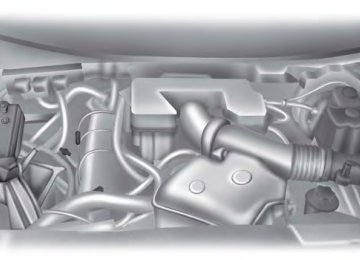- Download PDF Manual
-
Power: Press to switch the system off and on. When the system is off, outside air cannot enter the vehicle and the windshield may fog up.
AUTOMATIC CLIMATE CONTROL
Power and Driver temperature control: Press to turn the climate control system off and on. When the system is off, outside air cannot enter the vehicle. Turn to increase or decrease the air temperature for the driver side of the vehicle. This control also adjusts the passenger side temperature when dual zone operation is disengaged. Rear defrost: Turns the heated windows and mirrors off and on. See Heated Windows and Mirrors (page 106). Defrost: Distributes air through the windshield defroster vents and demister vents. You can also use this setting to defog and clear the windshield of a thin covering of ice. Air distribution control: Press to set the air distribution to a position. Floor and defrost distributes air through the windshield defroster vents, demister vents and floor vents. Panel distributes air through the instrument panel vents. Panel and floor distributes air through the instrument panel vents, floor vents, and demister vents. Floor distributes air through the floor vents.
104
Super Duty (TFA)
E163164AHCEFJIKDBG Climate Control
A/C: Press to turn air conditioning off and on. Air conditioning cools the vehicle using outside air. To improve air conditioning when starting your vehicle, drive with the windows slightly open for two to three minutes. Use air conditioning with recirculated air to improve cooling performance and efficiency. Note: Air conditioning turns on automatically in MAX A/C, defrost and floor and defrost modes. MAX A/C: Distributes recirculated air through the instrument panel vents to cool the vehicle. This position is more economical and efficient than normal air conditioning. When in MAX A/C mode, pressing MAX A/C returns you to your previous settings. Recirculated air: Press to switch between outside air and recirculated air. When the air currently in the passenger compartment is recirculating, the LED on the button illuminates. Using recirculated air can reduce the time needed to cool the interior and reduce unwanted odors from entering your vehicle. Even when you do not select this button, air may still recirculate in some instances in order to reduce vehicle warm-up time in cold conditions or to cool down time in hot conditions.Note: Recirculated air engages automatically when you select MAX A/C, or turn on manually in any airflow mode except defrost. Note: You may notice changes in sound between recirculated mode and other airflow modes.Note: For better cooling in hot conditions, recirculated air automatically engages when the air distribution control is in panel or panel and floor modes and the air conditioning is on. You can switch to fresh air by pressing the recirculated air button again. PASS TEMP: Press to switch between single and dual zone. Turn to increase or decrease the air temperature on the passenger side of the vehicle. Fan speed control +: Press to increase the volume of air circulated in your vehicle. AUTO: Press to turn on fully automatic operation. Select the desired temperature using the temperature control. The system automatically determines fan speed, air distribution, A/C operation, and outside or recirculated air, to heat or cool the vehicle to maintain the selected temperature. Fan speed control -: Press to decrease the volume of air circulated in your vehicle.
HINTS ON CONTROLLING THE INTERIOR CLIMATE Note: To reduce fogging of the windshield during humid weather, adjust the air distribution control to the windshield air vents position. Increase the temperature and fan speed to improve clearing, if required.
Note: To reduce humidity build-up inside your vehicle, do not drive with the system switched off or with recirculated air always switched on. Note: Do not place objects under the front seats as this may interfere with the airflow to the rear seats. Note: Remove any snow, ice or leaves from the air intake area at the base of the windshield.
105
Super Duty (TFA)
Climate Control
HEATED WINDOWS AND MIRRORS Heated Rear Window (If Equipped) Note: The engine must be running to use this feature. Note: If your vehicle is equipped with a sliding rear window, the feature still operates when you open the window. Press the button to clear the rear window of thin ice and fog. Press the button again within 10 minutes to switch it off. It switches off automatically after 10
minutes, or when you switch the ignition off. Do not use razor blades or other sharp objects to clean the inside of the rear window or to remove decals from the inside of the rear window. This may cause damage to the heated grid lines. Your warranty does not cover this damage. Heated Exterior Mirror (If Equipped) Note: Do not remove ice from the mirrors with a scraper or attempt to readjust the mirror glass that has frozen in place. These actions could cause damage to the glass and mirrors. Note: Do not clean the housing or glass of any mirror with harsh abrasives, fuel or other petroleum-based cleaning products. The heated mirrors remove ice, mist and fog when you switch on the heated rear window. REMOTE START (IF EQUIPPED) The climate control system adjusts the cabin temperature during remote start.Note: You may feel a small amount of air from the floor air vents regardless of the air distribution setting. During extreme high ambient temperatures when idling stationary for extended periods in gear, it is recommended to run the A/C in the MAX A/C mode, adjust the blower fan speed to the lowest setting and put the vehicle’s transmission into position P to continue to receive cool air from your A/C system. For maximum cooling performance in AUTO (automatic climate system) or panel mode, press MAX A/C. For maximum cooling performance in panel and floor mode: 1. Adjust the temperature control to the
coolest setting.
2. Select A/C and recirculated air to
provide colder airflow.
3. Set the fan to the highest speed
initially, and then adjust to maintain comfort.
To aid in side window defogging and demisting in cold or humid weather: 1. Select the floor and panel mode. 2. Press A/C. 3. Adjust the temperature control to
maintain comfort.
4. Set the fan speed to the highest
setting.
5. Direct the outer instrument panel vents
toward the side windows.
6. To increase airflow to the outer
instrument panel vents, close the vents located in the middle of the instrument panel.
106
Super Duty (TFA)
Climate Control
Heated and Cooled Devices The climate control system controls other heated and cooled devices inside the vehicle. You can switch these devices on (if available, and selected to AUTO in the information displays) during remote start. Heated devices usually switch on during cold weather, and cooled devices during hot weather. If your vehicle is equipped with a diesel engine and a supplemental heater, the supplemental heater also turns on.
heated seats cooled seats heated steering wheel heated mirrors heated rear window.
You cannot adjust the system during remote start operation. Turn the ignition on to return the system to its previous settings. You can now make adjustments. You will need to turn certain vehicle-dependent features back on, such as: • • • • • You can adjust the settings using the information display controls. See Information Displays (page 81). Automatic Settings You can set the climate control to operate in AUTO mode through the information display setting: Remote Start > Climate Control > Heater-A/C > Auto. The climate control system automatically sets the interior temperature to 72°F (22°C). In hot weather, the system is set to 72°F (22°C). Cooled seats are set to high (if available, and selected to AUTO in the information display). In moderate weather, the system either heats or cools (based on previous settings). The rear defroster, heated mirrors, heated seats and cooled seats do not automatically turn on. In cold weather, the system is set to 72°F (22°C). The heated seats and heated steering wheel are set to high (if available, and selected to AUTO in the information display). The rear defroster and heated mirrors automatically turn on.
107
Super Duty (TFA)
Seats
SITTING IN THE CORRECT POSITION
WARNINGS
Sitting improperly, out of position or with the seat back reclined too far can take weight off the seat cushion and affect the decision of the passenger sensing system, resulting in serious injury or death in the event of a crash. Always sit upright against your seat back, with your feet on the floor.
Do not recline the seat back as this can cause the occupant to slide under the safety belt, resulting in
serious injury in the event of a crash.
Do not place objects higher than the seat back to reduce the risk of serious injury in the event of a crash
or during heavy braking.
When you use them properly, the seat, head restraint, safety belt and air bags will provide optimum protection in the event of a crash.
Super Duty (TFA)
We recommend that you follow these guidelines: •
Sit in an upright position with the base of your spine as far back as possible.
• Do not recline the seat back more than
30 degrees.
• Adjust the head restraint so that the top of it is level with the top of your head and as far forward as possible. Make sure that you remain comfortable. Keep sufficient distance between yourself and the steering wheel. We recommend a minimum of 10 inches (25 centimeters) between your breastbone and the air bag cover.
•
• Hold the steering wheel with your arms
slightly bent. Bend your legs slightly so that you can press the pedals fully.
•
• Position the shoulder strap of the safety belt over the center of your shoulder and position the lap strap tightly across your hips.
Make sure that your driving position is comfortable and that you can maintain full control of your vehicle. HEAD RESTRAINTS WARNINGS
Fully adjust the head restraint before you sit in or operate your vehicle. This will help minimize the risk of neck
injury in the event of a crash. Do not adjust the head restraint when your vehicle is moving.
The head restraint is a safety device. Whenever possible it should be installed and properly adjusted when
the seat is occupied. An improperly adjusted head restraint may not adequately protect an occupant during an impact from the rear.
108
E68595 Seats
WARNINGS
Install the head restraint properly to help minimize the risk of neck injury in the event of a crash.
Note: Adjust the seat back to an upright driving position before adjusting the head restraint. Adjust the head restraint so that the top of it is level with the top of your head and as far forward as possible. Make sure that you remain comfortable. If you are extremely tall, adjust the head restraint to its highest position. Front Seat Head Restraint
Lowering the Head Restraint 1. Press and hold button C. 2. Push the head restraint down. Removing the Head Restraint 1. Press and hold buttons C and D. 2. Pull the head restraint up. Installing the Head Restraint Align the steel stems into the guide sleeves and push the head restraint down until it locks. Front Row Center, Outboard (Crew Cab), and Rear Seat Center (Crew Cab) Head Restraints Note: The SuperCab has rear outboard head restraints that are not removable and are bolted to the back wall. Your vehicle may be equipped with head restraints that are non-adjustable. The non-adjustable head restraints consist of:
The head restraints consist of:
An energy absorbing head restraint. Two steel stems. Guide sleeve adjust and release button. Guide sleeve unlock and remove button.
Adjusting the Head Restraint Raising the Head Restraint Pull the head restraint up.
109
Super Duty (TFA)
An energy absorbing head restraint. Two steel stems. Guide sleeve unlock and remove button.
E138642E162872ACB Seats
Removing the Head Restraint 1. Press and hold buttons C. 2. Pull up the head restraint. Installing the Head Restraint Align the steel stems into the guide sleeves and push the head restraint down until it locks. Tilting Head Restraints (If Equipped) The front head restraints tilt for extra comfort. To tilt the head restraint, do the following:
MANUAL SEATS
WARNING
Do not adjust the driver's seat or seat back when your vehicle is moving.
Moving the Seat Backward and Forward
Recline Adjustment
1. Adjust the seat back to an upright
driving or riding position.
2. Pivot the head restraint forward toward
your head to the desired position. After the head restraint reaches the forward-most tilt position, pivot it forward again to release it to the rearward, un-tilted position. Note: Do not attempt to force the head restraint backward after it is tilted. Instead, continue tilting it forward until the head restraint releases to the upright position.
110
Super Duty (TFA)
E144727E162727E162728 Seats
Manual Lumbar (If Equipped)
Power Recline (If Equipped)
The lumbar support control is located on the outboard side of the seat. Turn the control to adjust your support. POWER SEATS (IF EQUIPPED)
Move the switch to recline the seatback forward or rearward. Power Lumbar (If Equipped)
WARNINGS
Do not adjust the driver's seat or seatback when your vehicle is moving. Adjusting your seatback
while the vehicle is in motion may cause loss of control of the vehicle.
Do not place cargo or any objects behind the seatback before returning it to the original position.
The control is located on the outboard side of the seat. Press the forward or rearward side of the control for more or less support. MEMORY FUNCTION (IF EQUIPPED)
WARNINGS
Before activating the seat memory, make sure that the area immediately surrounding the seat is clear of
obstructions and that all occupants are clear of moving parts.
Do not use the memory function when your vehicle is moving.
111
The control is located on the outboard side of the seat. Move the switch in the direction of the arrow to raise or lower the seat cushion or to move the seat forward, backward, up or down.
Super Duty (TFA)
E162729E162730E162731E164101 Seats
This feature will automatically recall the position of the driver's seat, power mirrors, and adjustable pedals. The memory control is located on the driver's door.
To program position 1: 1. Move the memory features to the
desired positions using the associated controls.
2. Press and hold button 1 for at least two seconds. A chime will sound confirming that a memory position has been set. To program position 2, repeat the previous procedure using button 2. You can program the memory feature to a remote entry transmitter. See Keys and Remote Controls (page 46). You can recall a programmed memory position: •
in any gearshift position if the ignition is not on. only in position P or N if the ignition is on.
•
You can recall the memory positions when you press your remote entry transmitter unlock control (if the transmitter is programmed to a memory position) or, when you enter a valid personal entry code that is programmed to a memory position. The mirrors will move to the programmed position and the seat will move to the easy entry position. The seat will move to the final position when the key is in the ignition (if easy entry feature is enabled). Easy Entry and Exit Feature (If Equipped) If you enable the easy entry and exit feature, it automatically moves the driver's seat rearward 2 inches (5 centimeters) when the transmission selector lever is in position P and the key is removed from the ignition. If the seat is located less than 2 inches (5
centimeters) from the rear of the seat track, the seat travel will be less than 2
inches (5 centimeters) rearward. The driver's seat will return to the previous position when the key is put in the ignition. You can enable or disable this feature through the information display. See Information Displays (page 81). REAR SEATS (IF EQUIPPED) Folding Up the Rear Seats (SuperCab)112
Super Duty (TFA)
21E162734 Seats
Folding the Rear Seat Back (Crew Cab)
1. Pull the control to release the seat
cushion.
2. Rotate the seat cushion up until it locks
into the vertical storage position.
Returning the Seat to the Seating Position
WARNING
Make sure that cargo or any objects are not trapped underneath the seat cushion before returning the seat
cushion to its original position, and that the seat cushion locks into place. Failure to do so may prevent the seat from operating properly in the event of a crash, which could increase the risk of serious injury.
1. Pull the control on the side of the seat
to release the seat cushion from the storage position.
2. Push the seat cushion down until it
locks into the horizontal position.
113
Super Duty (TFA)
1. Pull forward on the control to fold
down the seat back.
2. Pull down on the handle and lift up on the seat back to return it to the original position.
Folding up the Rear Seat Cushion 1. Pull the control to release the seat
cushion.
2. Rotate the seat cushion up until it locks
into the vertical storage position.
Returning the Seat to the Seating Position
WARNING
Make sure that cargo or any objects are not trapped underneath the seat cushion before returning the seat
cushion to its original position, and that the seat cushion locks into place. Failure to do so may prevent the seat from operating properly in the event of a crash, which could increase the risk of serious injury.
1. Pull the control on the side of the seat
to release the seat cushion from the storage position.
2. Push the seat cushion down until it
locks into the horizontal position.
E162737E162738 Seats
Rear Under Seat Storage (Crew Cab) (If Equipped) The rear seat has storage space located under the seat cushion.
Use your vehicle key to lock the storage space. Rear Heated Seats (If Equipped)
WARNING
Persons who are unable to feel pain to the skin because of advanced age, chronic illness, diabetes, spinal cord injury, medication, alcohol use, exhaustion, or other physical conditions, must exercise care when using the seat heater. The seat heater may cause burns even at low temperatures, especially if used for long periods of time. Do not place anything on the seat that insulates against heat, such as a blanket or cushion, because this may cause the seat heater to overheat. Do not puncture the seat with pins, needles, or other pointed objects because this may damage the heating element which may cause the seat heater to overheat. An overheated seat may cause serious personal injury.
Note: Do not do the following: • Place heavy objects on the seat. • Operate the seat heater if water or any other liquid is spilled on the seat. Allow the seat to dry thoroughly.
The rear seat heat controls are located on the rear door armrest.
Lift up the lever and flip up the seat cushion to access the storage space and the power point (A).
To remove the storage space divider, squeeze the sides and lift it from the storage tub.
114
Super Duty (TFA)
E162739AE162740E162741 Seats
HEATED SEATS (IF EQUIPPED)
WARNING
People who are unable to feel pain to their skin because of advanced age, chronic illness, diabetes, spinal
cord injury, medication, alcohol use, exhaustion or other physical conditions, must exercise care when using the heated seat. The heated seat may cause burns even at low temperatures, especially if used for long periods of time. Do not place anything on the seat that insulates against heat, such as a blanket or cushion. This may cause the heated seat to overheat. Do not puncture the seat with pins, needles or other pointed objects. This may damage the heating element which may cause the heated seat to overheat. An overheated seat may cause serious personal injury.
Do not do the following: • Place heavy objects on the seat. • Operate the heated seat if water or any other liquid is spilled on the seat. Allow the seat to dry thoroughly.
• Operate the heated seats unless the engine is running. Doing so can cause the battery to lose charge.
To operate the heated seats, touch the heated seat symbol on the touchscreen to cycle through the various heat settings and off. Warmer settings are indicated by more indicator lights.
To operate the heated seats: • Push the indicated side of the control
for maximum heat.
• Push again to deactivate.
• Push the indicated side of the control
for minimum heat.
• Push again to deactivate.
The heated seat module resets at every ignition run cycle. While the ignition is in the on position, activate the high or low heated seat switch to enable heating mode. When activated, they will turn off automatically when the engine is turned off. The indicator light will illuminate when the heated seats have been activated.
115
Super Duty (TFA)
E162742E162743E146322 Seats
VENTILATED SEATS (IF EQUIPPED) The ventilated seats will only function when the engine is running.
To operate the ventilated seats, press the ventilated seat symbol to cycle through the various cooling settings and off. Cooler settings are indicated by more indicator lights. If the engine falls below 350 RPM while the ventilated seats are on, the feature will turn itself off. You will need to reactivate it. Heated and Ventilated Seats Air Filter Replacement (If Equipped) The heated and ventilated seat system includes air filters. You must replace them periodically. The filter is located under each front seat. Access the filter from the second row foot-well area. Move the front seats all the way to the full front and full up positions to ease access.
To remove a filter: 1. Turn the vehicle off. 2. Push up on the outside rigid edge of the filter until the tabs are released, then remove the filter.
To install a filter: 1. First, position the filter in its housing making sure that the far forward end is all the way up in the housing.
2. Push in on the center of the outside
edge of the filter and rotate clockwise into the housing until it clips into position.
116
Super Duty (TFA)
E146309E146319E146321 Seats
FRONT SEAT ARMREST
Press the button on the right-hand side of the seat and pull the seatback down to release the armrest. You can also gain access to the cupholders and seatback storage bin.
If your vehicle has an under-seat storage compartment in the seat cushion, lift the latch to open the lid of the compartment. You cannot open the lid when the armrest is down.
Pull up on the tab to open the storage bin Lift up on the seatback to return it to the upright position.
The under-seat storage compartment has a programmable lock. Use the ignition key to program the lock to the compartment. You can power or charge electronics using the under-seat storage compartment auxiliary power point. See Auxiliary Power Points (page 127).
117
Super Duty (TFA)
E162745E162746E162747E162748 Seats
REAR SEAT ARMREST (IF EQUIPPED)
Fold the armrest down to use it.
118
Super Duty (TFA)
E162744 Universal Garage Door Opener (If Equipped)
WARNINGS
Do not use the system with any garage door opener that does not have the safety stop and reverse
feature as required by U.S. Federal Safety Standards (this includes any garage door opener manufactured before April 1, 1982).
Note: Before you begin the programming process, park your vehicle in front of the garage door opener motor or other device you want to program. Note: Make sure you keep the original remote control transmitter for use in other vehicles as well as for future system programming. Note: We recommend that, upon the sale or lease termination of your vehicle, you erase the programmed function buttons for security reasons. See Erasing the Function Button Codes later in this section. Note: Programming the system to a community gate will require a unique set of instructions depending on the gate system model. Contact the help line at 1-866-572-2728 for further information. Note: If you accidently enter the program mode by pressing and releasing the outer two buttons or all three buttons simultaneously, do not press any button until the module times out after a few seconds and resets to normal mode. When the module has timed out, all three LED lamps will flash rapidly for a few seconds then turn off. Any settings should remain as previously set. The universal garage door opener replaces the common hand-held garage door opener with a three-button transmitter, integrated into the driver’s sun visor.
The appearance of your vehicle’s universal garage door opener varies according to your option package. Before programming, make sure you identify which transmitter you have by comparing it to the graphics below:
Car2U Home Automation System
HomeLink Note: Programming these two types of universal garage door openers are different, and they have different instructions. Identify your package and refer to the instructions listed in this chapter. CAR2U® Home Automation System (If Equipped)
WARNINGS
Make sure that the garage door and security device are free from obstruction when you are
programming. Do not program the system with the vehicle in the garage.
119
Super Duty (TFA)
E164776E142657 Universal Garage Door Opener (If Equipped)
The system includes two primary features, a garage door opener and a platform for remote activation of devices within the home. This functionality allows you to program garage door openers as well as security devices and home lighting systems. You can find additional system information online at www.learcar2U.com or by calling the toll-free help line on 1-866-572-2728.
Note: If you cannot locate the learn button, see the Owner’s Manual for your garage door opener or call the toll-free help line at 1-866-572-2728. 3. Press the learn button on the garage door opener motor.
Note: You will have 10–30 seconds to complete the following steps. 4. Return to your car. 5. Press and hold the function button you would like to use to control the garage door. You may need to hold the button from 5–20 seconds, during which time the selected button LED lamp will flash slowly.
6. When the garage door moves, release the button within one second. The LED lamp will flash rapidly until programming is complete. 7. Press and release the button again. The garage door should move, confirming that programming is successful. If your garage door does not operate, repeat the previous steps. The LED lamp above the selected button will illuminate to confirm that the system is responding to the button command.
120
Rolling Code Programming Note: If you do not follow the time-sensitive instructions, the device will time out and you will have to repeat the complete procedure. Note: It may be helpful to have another person assist you in programming the transmitter. 1. Switch the ignition on. 2. Press and hold the outer two buttons for 1–2 seconds, then release.
Note: You may need a ladder to reach the unit and you may need to remove the cover or lamp lens.
Super Duty (TFA)
E164776E164777E142659E164776 Universal Garage Door Opener (If Equipped)
Note: You must complete the following step within 2.5 minutes. 4. Enter the corresponding DIP switch settings from left to right into the system by pressing and releasing the buttons corresponding to the settings you noted. 5. Simultaneously press and release all three function buttons. The LED lamps will illuminate.
To program another rolling code device, repeat Steps 1 through 6, substituting a different function button in Step 5. Fixed Code Programming Note: It may be helpful to have another person assist you in programming the transmitter. To program units with fixed code DIP switches, you will need the garage door hand-held transmitter, paper and a pen or pencil. 1. Switch the ignition on. 2. Open the battery cover and note all the switch settings from left to right.
6. Press and hold the function button you would like to use to control the garage door. Note: You may need to hold the button from 5–55 seconds before observing movement of the garage door. 7. When the garage door moves, release the button within one second. After you release the button, the LED lamp will flash slowly. 8. The LED lamp will begin to flash rapidly until programming is complete. If your garage door does not operate, repeat the previous steps. Otherwise, call the toll-free help line at 1-866-572-2728. The LED lamp above the selected button will illuminate to confirm that the system is responding to the button command. Erasing the Function Button Codes Note: You cannot erase individual buttons. 1. Press and hold the outer two function buttons simultaneously for approximately 20 seconds until the LED lamps above the buttons flash rapidly
• When the switch is in the up, on, or +
position, mark down “left button”. • When the switch is in the middle, neutral, or 0 position, mark down “middle button”.
• When the switch is in the down, off, or – position, mark down “right button”.
3. Press all three function buttons simultaneously for a few seconds and then release. The LED lamps will flash slowly.
121
Super Duty (TFA)
E164778E164776E164776 Universal Garage Door Opener (If Equipped)
Note: Make sure that the garage door and security device are free from obstruction when you are programming. Do not program the system with the vehicle in the garage. Note: Make sure you keep the original remote control transmitter for use in other vehicles as well as for future system programming. Note: We recommend that, upon the sale or lease termination of your vehicle, you erase the programmed function buttons for security reasons. See Erasing the Button Codes later in this section. Note: You can program a maximum of three devices. To change or replace any of the three devices after you have programmed them, you must first erase the current settings. See Erasing the Button Codes later in this section.
The universal garage door opener replaces the common hand-held garage door opener with a three-button transmitter, integrated into the driver’s sun visor. The system includes two primary features, a garage door opener and a platform for remote activation of devices within the home. This functionality allows you to program garage door openers as well as entry gate operators, security systems, entry door locks and home or office lighting. You can find additional system information online at www.homelink.com or by calling the toll-free help line on 1-800-355-3515.
2. When the LED lamps flash, release the buttons. You have erased all of the button codes. FCC and RSS-210 Industry Canada Compliance This device complies with Part 15 of the FCC Rules and with RSS-210 of Industry Canada. Operation is subject to the following two conditions: 1. This device may not cause harmful
interference, and
2. This device must accept any
interference received, including interference that may cause undesired operation.
Changes or modifications to your device not expressly approved by the party responsible for compliance can void the user’s authority to operate the equipment. HomeLink Wireless Control System (If Equipped)
WARNING
Do not use the system with any garage door opener that does not have the safety stop and reverse
feature as required by U.S. Federal Safety Standards (this includes any garage door opener manufactured before April 1, 1982). A garage door opener that cannot detect an object, signaling the door to stop and reverse, does not meet current federal safety standards. Using a garage door opener without these features increases the risk of serious injury or death.
122
Super Duty (TFA)
E164777E142657 Universal Garage Door Opener (If Equipped)
In-vehicle Programming This process is to program your hand-held transmitter and your in-vehicle HomeLink button. Note: Put a new battery in the hand-held transmitter. This will ensure quicker training and accurate transmission of the radio-frequency signal.
1. With your vehicle parked outside of the
garage, turn your ignition to the on position, but do not start your vehicle.
If the indicator light flashes rapidly for two seconds and then turns to a constant light, you have not programmed the HomeLink button yet. Do the following: Press and hold the HomeLink button while you press and release the hand-held transmitter button every two seconds. The HomeLink indicator light will flash slowly and then rapidly once the HomeLink function button recognizes and accepts the hand-held transmitter’s radio frequency signal. After programming the HomeLink button, begin programming your garage door opener motor. Note: You may need a ladder to reach the unit and you may need to remove the cover or lamp lens on your garage door opener.
2. Hold your hand-held garage door
transmitter 1–3 inches (2–8
centimeters) away from the HomeLink button that you want to program. 3. Using both hands, simultaneously,press and hold the desired HomeLink button and the hand-held transmitter button. DO NOT release either one until the HomeLink indicator light flashes slowly and then rapidly. When the indicator light flashes rapidly, you can release both buttons. The rapid flashing indicates successful training. 4. Press and hold the HomeLink button you programmed for five seconds, then release. You may need to do this twice to activate the door. If your garage door does not operate, watch the HomeLink indicator light.
If the indicator light stays on, the programming is complete. See Programming Your Garage Door Motor later in this section.
123
Super Duty (TFA)
To program additional buttons, repeat Steps 1 – 4. For questions or comments, please contact HomeLink at www.homelink.com or 1-800-355-3515. Programming Your Garage Door Opener Motor 1. Press the learn button on the garage
door opener motor and then you have 30 seconds to complete the next two steps.
2. Return to your vehicle.
E142658E142659 Universal Garage Door Opener (If Equipped)
2. The indicator light will begin to flash
after 20 seconds. Without releasing the button, follow Step 1 in the Programming section.
For questions or comments, contact HomeLink at www.homelink.com or 1-800-355-3515. Programming to a Genie Intellicode 2
Garage Door Opener Note: You must program the Genie Intellicode 2 transmitter to operate it with the garage door opener. Note: To program HomeLink to the transmitter, you must first put the transmitter into programming mode.3. Press and hold the function button you want to program for two seconds, then release. Repeat this step. Depending on your brand of garage door opener, you may need to repeat this sequence a third time.
Erasing the Function Button Codes Note: You cannot erase individual buttons.
1. Press and hold the outer two function
buttons simultaneously for approximately 20 seconds until the indicator lights above the buttons flash rapidly.
2. When the indicator lights flash, release the buttons. You have erased the codes for all buttons.
Reprogramming a Single Button To program a device to a previously trained button, follow these steps: 1. Press and hold the desired button. Do
NOT release the button.
A. B.
Red indicator light Green indicator light
1. Press and hold one of the buttons on
the hand-held transmitter for 10
seconds. The indicator light will change from green to red and green.2. Press the same button twice to confirm the change to programming mode. If done properly the indicator light will appear red.
3. Hold the transmitter within 1–3 inches (2–8 centimeters) of the button on the visor you want to program.
124
Super Duty (TFA)
E142658E142660BAE142661 Universal Garage Door Opener (If Equipped)
1. Press and hold the program button on
the garage door opener motor until both blue indicator lights turn on.
2. Release the program button. Only the smaller round indicator light should be on.
3. Press and release the program button.
The larger purple indicator light will flash.
Note: The next two steps must be completed in 30 seconds. 4. Press and release the previously
programmed button on the Genie Intellicode 2 hand-held transmitter. Both indicator lights on the garage door opener motor unit should now flash purple.
5. Press and hold the previously
programmed button on the visor for two seconds. Repeat this step up to three times until the garage door moves.
Programming is now complete. Clearing a HomeLink Device To erase programming from the three HomeLink buttons press and hold the two outer HomeLink buttons until the indicator light begins to flash. The indicator light will begin flashing in 10-20 seconds. When this happens, release both buttons. You have now erased the programming, and the indicator light should blink slowly to indicate the device is in train mode when you press any of the three HomeLink buttons.
4. Press and hold both the programmed
Genie button on the hand-held transmitter and the button you want to program. The indicator light on the visor will flash rapidly when the programming is successful.
Note: The Genie transmitter will transmit for up to 30 seconds. If HomeLink does not program within 30 seconds you will need to press the Genie transmitter again. If the Genie transmitter indicator light displays green and red, release the button until the indicator light turns off before pressing the button again. Once you have programmed HomeLink successfully, you must change the Genie transmitter out of program mode. To do this: 1. Press and hold the previously
programmed Genie button on the hand-held transmitter for 10 seconds. The indicator light will change from red to red and green.
2. Press the same button twice to confirm
the change. If done correctly the indicator light will turn green.
Programming HomeLink to the Genie Intellicode Garage Door Opener Motor Note: You may need a ladder to access the garage door opener motor.
125
Super Duty (TFA)
E142662 Universal Garage Door Opener (If Equipped)
FCC and RSS-210 Industry Canada Compliance This device complies with Part 15 of the FCC Rules and with RSS-210 of Industry Canada. Operation is subject to the following two conditions: (1) this device may not cause harmful interference, and (2) this device must accept any interference received, including interference that may cause undesired operation. Changes or modifications to your device not expressly approved by the party responsible for compliance can void the user’s authority to operate the equipment.
126
Super Duty (TFA)
Auxiliary Power Points
12 Volt DC Power Point WARNING
Do not plug optional electrical accessories into the cigar lighter socket (if equipped). Improper use
of the lighter can cause damage not covered by your warranty, and can result in fire or serious injury.
Note: If used when the engine is not running, the battery will discharge. There may be insufficient power to restart your engine. Note: Do not insert objects other than an accessory plug into the power point. This will damage the outlet and blow the fuse. Note: Do not hang any type of accessory or accessory bracket from the plug. Note: Do not use the power point over the vehicle capacity of 12 volt DC 180 watts or a fuse may blow. Note: Do not use the power point for operating a cigar lighter element. Note: Improper use of the power point can cause damage not covered by your warranty. Note: Always keep the power point caps closed when not in use. Run the engine for full capacity use of the power point. To prevent the battery from being discharged: •
do not use the power point longer than necessary when the engine is not running do not leave devices plugged in overnight or when the vehicle is parked for extended periods.
•
Locations Power points may be found:
Super Duty (TFA)
• On the instrument panel (two
locations). Inside the center console.
• • On the rear of the center console. Inside the front under-seat storage • compartment (if equipped). Inside the rear under-seat storage compartment (if equipped).
•
110 Volt AC Power Points (If Equipped)
WARNING
Do not keep electrical devices plugged in the power points when the devices are not in use. Do not use
any extension cord with the 110 volt AC power points, since it will defeat the safety protection design. Do not use a single power point to power multiple devices. It may cause the power point to exceed the 150 watt load limit and overload, resulting in fire or serious injury.
Note: Keep the engine running to use the power points.
Some vehicles may come equipped with more than one power point. One may be located in the center of the rear floor console. The second one (if equipped) may be located on the instrument panel. You can use your power points for powering electrical devices that require up to 150
watts.127
E143941 Auxiliary Power Points
When the indicator light, located on the power point, is: •
on — the power point is ready to supply power. off — the power point power supply is off; ignition is not on. flashing — the power point is in fault mode.
•
•
The power point temporarily turns off power if the 150 watt limit is exceeded. It can also switch to a fault mode when it is overloaded, overheated, or shorted. Unplug your device and switch the ignition off, and then switch the ignition back on for overloading and shorting conditions. Let the system cool off, and then turn the ignition off, and then switch the ignition back on for an overheating condition. The power points are not designed for electric devices such as: • cathode ray tube type televisions • motor loads, for example vacuum cleaners, electric saws and other electric power tools, or compressor-driven refrigerators
• measuring devices which process precise data, for example medical equipment or measuring equipment other appliances requiring an extremely stable power supply, for example microcomputer-controlled electric blankets or touch sensor lamps.
•
128
Super Duty (TFA)
Storage Compartments
CENTER CONSOLE (IF EQUIPPED) Stow items in the cupholder carefully as items may become loose during hard braking, acceleration or collisions, including hot drinks which may spill.
OVERHEAD CONSOLE (IF EQUIPPED)
Press near the rear edge of the door to open it.
Available console features include: •
Locking storage compartment with hanging file folder supports Storage for laptop computer, binder or book between the hanging file folder support and the passenger side of the console bin
•
• Auxiliary power points Removable Front Cupholders
You can lift the two cupholder modules out. You can also remove the false bottom for hidden storage or to hold a large cup.
129
Super Duty (TFA)
E163064E163065E75193 Starting and Stopping the Engine
If your vehicle is operated in a heavy snow storm or blowing snow conditions, the engine air induction may become partially clogged with snow and ice. If this occurs, the engine may experience a significant reduction in power output. At the earliest opportunity, clear all the snow and ice away from the air induction inlet. IGNITION SWITCH
A (off) - The ignition is off. Note: When you switch the ignition off and leave your vehicle, do not leave your key in the ignition. This could cause your vehicle battery to lose charge. B (accessory) - Allows the electrical accessories, such as the radio, to operate while the engine is not running. Note: Do not leave the ignition key in this position for too long. This could cause your vehicle battery to lose charge. C (on) - All electrical circuits are operational and the warning lamps and indicators illuminate. D (start) - Cranks the engine.
GENERAL INFORMATION
WARNINGS
Extended idling at high engine speeds can produce very high temperatures in the engine and
exhaust system, creating the risk of fire or other damage.
Do not park, idle or drive your vehicle on dry grass or other dry ground cover. The emission system heats up
the engine compartment and exhaust system, creating the risk of fire.
Do not start the engine in a closed garage or in other enclosed areas. Exhaust fumes can be toxic. Always open the garage door before you start the engine.
If you smell exhaust fumes inside your vehicle, have your vehicle checked by your authorized dealer immediately. Do not drive your vehicle if you smell exhaust fumes.
If you disconnect the battery, your vehicle may exhibit some unusual driving characteristics for approximately 5 miles (8 kilometers) after you reconnect it. This is because the engine management system must realign itself with the engine. You can disregard any unusual driving characteristics during this period. The powertrain control system meets all Canadian interference-causing equipment standard requirements regulating the impulse electrical field or radio noise. When you start the engine, avoid pressing the accelerator pedal before and during operation. Only use the accelerator pedal when you have difficulty starting the engine.
130
Super Duty (TFA)
CDBAE163165 Starting and Stopping the Engine
2. Turn the key to the off position. 3. Apply the parking brake. Stopping the Engine When Your Vehicle is Moving
WARNING
Switching off the engine when the vehicle is still moving will result in a loss of brake and steering assistance. The steering will not lock, but higher effort will be required. When the ignition is switched off, some electrical circuits, warning lamps and indicators may also be off.
1. Move the transmission selector lever to position N and use the brakes to bring your vehicle to a safe stop.
2. When your vehicle has stopped, move the transmission selector lever to position P and turn the key to the off position.
3. Apply the parking brake. Cold Weather Starting (Flexible Fuel Vehicles Only) The starting characteristics of all grades of E85 ethanol make it unsuitable for use when ambient temperatures fall below 0°F (-18°C). Consult your fuel distributor for the availability of winter grade ethanol. As the outside temperature approaches freezing, ethanol fuel distributors should supply winter grade ethanol (same as with unleaded gasoline). If summer grade ethanol is used in cold weather conditions, 0°F to 32°F (-18°C to 0°C), you may experience increased cranking times, rough idle or hesitation until the engine has warmed up. You may experience a decrease in peak performance when the engine is cold when operating on E85 ethanol.
STARTING A GASOLINE ENGINE When you start the engine, the idle speed increases, this helps to warm up the engine. If the engine idle speed does not slow down automatically, have your vehicle checked by an authorized dealer. Before starting the engine check the following: • Make sure all occupants have fastened
their safety belts.
• Make sure the headlamps and electrical accessories are off.
• Make sure the parking brake is on. • Move the transmission selector lever
to position P. Turn the ignition key to the on position. • Note: Do not touch the accelerator pedal. 1. Fully press the brake pedal. 2. Turn the key to the start position to
start the engine. Release the key when the engine starts.
Note: The engine may continue cranking for up to 15 seconds or until it starts. Note: If you cannot start the engine on the first try, wait for a short period and try again. Failure to Start If you cannot start the engine after three attempts, wait 10 seconds and follow this procedure: 1. Fully press the brake pedal. 2. Fully press the accelerator pedal and
hold it there.
3. Start the engine. Stopping the Engine When Your Vehicle is Stationary 1. Move the transmission selector lever
to position P.
131
Super Duty (TFA)
Starting and Stopping the Engine
Important Ventilating Information If you stop your vehicle and the leave the engine idling for long periods of time, we recommend that you do one of the following: • Open the windows at least 1 inch (2.5
centimeters) Set your climate control to outside air.
• ENGINE BLOCK HEATER (IF EQUIPPED)
WARNINGS
Failure to follow engine block heater instructions could result in property damage or serious personal injury. Do not use your heater with ungrounded electrical systems or two-pronged adapters. There is a risk
of electrical shock.
Note: The heater is most effective when outdoor temperatures are below 0°F (-18°C). The heater acts as a starting aid by warming the engine coolant. This allows the climate control system to respond quickly. The equipment includes a heater element (installed in the engine block) and a wire harness. You can connect the system to a grounded 120-volt AC electrical source. We recommend that you do the following for a safe and correct operation: • Use a 16-gauge outdoor extension cord
that is product certified by Underwriter’s Laboratory (UL) or Canadian Standards Association (CSA). This extension cord must be suitable for use outdoors, in cold
Do not crank the engine for more than 10
seconds at a time as starter damage may occur. If the engine fails to start, turn the key to off and wait 30 seconds before trying again. Do not use starting fluid such as ether in the air intake system. Such fluid could cause immediate explosive damage to the engine and possible personal injury. If you should experience cold weather starting problems on E85 ethanol, and neither an alternative brand of E85 ethanol nor an engine block heater is available, the addition of unleaded gasoline to your tank improves cold starting performance. Your vehicle is designed to operate on E85
ethanol alone, unleaded gasoline alone, or any mixture of the two. If the Engine Fails to Start Using the Preceding Instructions (Flexible Fuel Vehicles Only) 1. Press and hold down the accelerator one-third to one-half the way to the floor, then crank the engine.2. When the engine starts, release the
key, then gradually release the accelerator pedal as the engine speeds up. If the engine still fails to start, repeat Step 1.
Guarding Against Exhaust Fumes
WARNING
If you smell exhaust fumes inside your vehicle, have your vehicle checked by your authorized dealer immediately. Do not drive your vehicle if you smell exhaust fumes. Carbon monoxide is present in exhaust fumes. Take precautions to avoid its dangerous effects.
132
Super Duty (TFA)
Starting and Stopping the Engine
temperatures, and be clearly marked Suitable for Use with Outdoor Appliances. Do not use an indoor extension cord outdoors. This could result in an electric shock or become a fire hazard.
• Use as short an extension cord as
possible.
• Do not use multiple extension cords. • Make sure that when in operation, the
extension cord plug and heater cord plug connections are free and clear of water. This could cause an electric shock or fire.
• Make sure your vehicle is parked in a
clean area, clear of combustibles.
• Make sure the heater, heater cord and extension cord are firmly connected.
• Check for heat anywhere in the
electrical hookup once the system has been operating for approximately 30
minutes.• Make sure the system is unplugged and
properly stowed before driving your vehicle. Make sure the protective cover seals the prongs of the block heater cord plug when not in use.
• Make sure the heater system is
checked for proper operation before winter.
Using the Engine Block Heater Make sure the receptacle terminals are clean and dry prior to use. Clean them with a dry cloth if necessary. The heater uses 0.4 to 1.0 kilowatt-hours of energy per hour of use. The system does not have a thermostat. It achieves maximum temperature after approximately three hours of operation. Using the heater longer than three hours does not improve system performance and unnecessarily uses electricity.
133
Super Duty (TFA)
Fuel and Refueling
SAFETY PRECAUTIONS
WARNINGS
Do not overfill the fuel tank. The pressure in an overfilled tank may cause leakage and lead to fuel spray
and fire.
The fuel system may be under pressure. If you hear a hissing sound near the fuel filler door, do not refuel until the sound stops. Otherwise, fuel may spray out, which could cause serious personal injury.
Automotive fuels can cause serious injury or death if you misuse or mishandle them. Fuel ethanol and gasoline may contain benzene, which is a cancer-causing agent. When refueling always shut the engine off and never allow sparks or open flames near the filler neck. Never smoke or use a cell phone while refueling. Fuel vapor is extremely hazardous under certain conditions. Avoid inhaling excess fumes.
The flow of fuel through a fuel pump nozzle can produce static electricity, which can cause a fire if you pump fuel into an ungrounded fuel container.
Observe the following guidelines when handling automotive fuel:
Super Duty (TFA)
•
Extinguish all smoking materials and any open flames before refueling your vehicle.
• Automotive fuels can be harmful or
fatal if swallowed. Fuel such as gasoline is highly toxic and if swallowed can cause death or permanent injury. If swallowed, call a physician immediately, even if no symptoms are immediately apparent. The toxic effects of fuel may not be visible for hours.
• Avoid inhaling fuel vapors. Inhaling too much fuel vapor of any kind can lead to eye and respiratory tract irritation. In severe cases, excessive or prolonged breathing of fuel vapor can cause serious illness and permanent injury.
• Avoid getting fuel liquid in your eyes. If
you splash fuel in your eyes, remove contact lenses (if worn), flush with water for 15 minutes and seek medical attention. Failure to seek proper medical attention could lead to permanent injury. Fuels can also be harmful if absorbed through the skin. If you splash fuel on your skin, clothing or both, promptly remove contaminated clothing and wash your skin thoroughly with soap and water. Repeated or prolonged skin contact with fuel liquid or vapor causes skin irritation. Be particularly careful if you are taking “Antabuse” or other forms of disulfiram for the treatment of alcoholism. Breathing gasoline vapors, or skin contact could cause an adverse reaction. In sensitive individuals, serious personal injury or sickness may result. If you splash fuel on your skin, promptly wash your skin thoroughly with soap and water. Consult a physician immediately if you experience an adverse reaction.
•
•
134
Fuel and Refueling
Use only unleaded gasoline or unleaded gasoline blended with a maximum of 85% ethanol (E-85) in your flex fuel vehicle (FFV). Do not use: •
Fuels containing more than 85% ethanol or E-100 fuel. Fuels containing methanol. Fuels containing metallic based additives, including manganese-based compounds. Fuels containing the octane booster additive, methylcyclopentadienyl manganese tricarbonyl (MMT).
• •
•
• Prohibited by law, you cannot use
leaded fuel.
Your warranty will not cover any vehicle damage, loss of vehicle performance or repairs to your vehicle, caused by the use of fuel not recommended. It is best not to alternate repeatedly between gasoline and E85. If you do switch fuels, it is recommended that you add as much fuel as possible—at least half a tank. Do not add less than 5.0 gal (18.9 L)when refueling. You should drive the vehicle immediately after refueling for at least 5.0 mi (8 km)to allow the vehicle to adapt to the change in ethanol concentration. The recommendation if you exclusively use E85 fuel, is to fill the fuel tank with regular unleaded gasoline at each scheduled oil change. Octane Recommendations
FUEL QUALITY Note: Do not add after-market fuel additive products to your fuel tank. We recommend that you use only high quality fuel without after-market additives or other engine treatments. Note: Your warranty will not cover any vehicle damage, loss of vehicle performance or repairs to your vehicle caused by the use of fuel not recommended. Choosing the Right Fuel Use only unleaded gasoline or unleaded gasoline blended with a maximum of 15% ethanol in your gasoline vehicle. If your vehicle is a flex fuel vehicle (FFV), it will have a yellow cap. Do not use: •
Fuels containing more than 15% ethanol or E-85 fuel. Fuels containing methanol. Fuels containing metallic based additives, including manganese-based compounds. Fuels containing the octane booster additive, methylcyclopentadienyl manganese tricarbonyl (MMT).
• •
•
• Prohibited by law, you cannot use
leaded fuel. Diesel Engine Refer to the diesel supplement for information regarding diesel fuel recommendations and requirements of your diesel-powered truck. Choosing the Right Fuel With a Flex Fuel Vehicle (If Equipped) Note: Flex fuel vehicles will have a yellow fuel cap.
135
Super Duty (TFA)
E161513 Fuel and Refueling
We recommend regular unleaded gasoline with a pump (R+M)/2 octane rating of 87. Some stations offer fuels posted as regular with an octane rating below 87, particularly in high altitude areas. We do not recommend fuels with an octane rating below 87. Do not be concerned if your engine sometimes knocks lightly. However, if it knocks heavily under most driving conditions while you are using fuel with the recommended octane rating, see your authorized dealer to prevent any engine damage. RUNNING OUT OF FUEL Avoid running out of fuel because this situation may have an adverse effect on powertrain components. If you have run out of fuel: •
You may need to cycle the ignition from off to on several times after refueling to allow the fuel system to pump the fuel from the tank to the engine. On restarting, cranking time will take a few seconds longer than normal. With keyless ignition, just start the engine. Crank time will be longer than usual.
• Normally, adding 1 gallon (3.8 liters) of fuel is enough to restart the engine. If the vehicle is out of fuel and on a steep grade, more than 1 gallon (3.8 liters) may be required. The service engine soon indicator may come on. For more information on the service engine soon indicator, See Warning Lamps and Indicators (page 77).
•
Refilling With a Portable Fuel Container
WARNINGS
The fuel system may be under pressure. If the fuel filler cap is venting vapor or if you hear a hissing sound, wait until it stops before completely removing the fuel filler cap. Otherwise, fuel may spray out and cause personal injury. Do not try to pry open or push open the fuel system with foreign objects. This could damage the fuel system and its seal and cause personal injury to you or others.
Use the following directions when filling from a portable fuel container: 1. Remove the fuel cap from the fuel filler
pipe by rotating it counter clockwise.
2. Slowly insert the portable fuel
container into the fuel filler opening.
3. Fill the vehicle with fuel from the
portable fuel container.
4. 4. When done, remove the portable
fuel container nozzle and reinstall fuel cap. Insert fuel cap into fuel filler opening and turn clockwise until a click is heard.
REFUELING
WARNINGS
Fuel vapor burns violently and a fuel fire can cause severe injuries. Read and follow all the instructions on the pump island. Turn off your engine when you are refueling. Do not smoke if you are near fuel or refueling your vehicle.
136
Super Duty (TFA)
Fuel and Refueling
Note: If you must replace the fuel filler cap, replace it with a fuel filler cap that is designed for your vehicle. The customer warranty may be void for any damage to the fuel tank or fuel system if the correct genuine Ford, Motorcraft® or other certified fuel filler cap is not used. Your fuel tank filler cap has an indexed design with a 1/4th turn on and off feature. When fueling your vehicle: 1. Put the vehicle in P (Park). 2. Turn the engine off. 3. Carefully turn the filler cap
counterclockwise until it spins off.
4. Pull to remove the cap from the fuel
filler pipe.
5. To install the cap, align the tabs on the cap with the notches on the filler pipe.
6. Turn the filler cap clockwise 1/4 of a turn clockwise until it clicks at least once.
If the Check Fuel Cap light or a Check Fuel Cap message appears in the instrument cluster and stays on after you start the engine, the fuel filler cap may not be properly installed. If the fuel cap light remains on, at the next opportunity, safely pull off of the road, remove the fuel filler cap, align the cap properly and reinstall it. The check fuel cap light or Check fuel cap message may not reset immediately; it may take several driving cycles for the indicators to turn off. A driving cycle consists of an engine start-up (after four or more hours with the engine off) followed by normal city and highway driving.
WARNINGS
Keep sparks, flames and smoking materials away from fuel. Stay outside your vehicle and do not leave the fuel pump unattended when refueling your vehicle. This is
against the law in some places.
Keep children away from the fuel pump; never let children pump fuel. Do not use personal electronic devices while refueling.
Use the following guidelines to avoid electrostatic charge build-up when filling an ungrounded fuel container: • Place approved fuel container on the
ground.
•
• Do not fill a fuel container while it is in the vehicle (including the cargo area). Keep the fuel pump nozzle in contact with the fuel container while filling. • Do not use a device that would hold
the fuel pump handle in the fill position.
Fuel Filler Cap
WARNINGS
The fuel system may be under pressure. If you hear a hissing sound near the fuel filler door, do not refuel until the sound stops. Otherwise, fuel may spray out, which could cause serious personal injury.
If you do not use the proper fuel filler cap, excessive pressure or vacuum in the fuel tank may damage the fuel system or cause the fuel cap to disengage in a collision, which may result in possible personal injury.
137
Super Duty (TFA)
Fuel and Refueling
FUEL CONSUMPTION Empty reserve is the amount of fuel remaining in the tank after the fuel gauge indicates empty. The amount of usable fuel in the empty reserve varies and should not be relied upon to increase driving range. The usable capacity of the fuel tank is • the amount of fuel that can be added into the tank after the gauge indicates empty The advertised capacity is the total fuel tank size. See Capacities and Specifications (page 292). It is the combined usable capacity plus the empty reserve.
•
• Due to the empty reserve, you may not be able to refuel the full amount of the advertised capacity of the fuel tank even when the fuel gauge reads empty.
Filling the Tank For consistent results when filling the fuel tank: •
Turn the ignition off before fueling; an inaccurate reading results if the engine is left running.
• Use the same fill rate
(low-medium-high) each time the tank is filled.
• Allow no more than two automatic
click-offs when filling.
Results are most accurate when the filling method is consistent.
Calculating Fuel Economy Do not measure fuel economy during the first 1000 miles (1600 kilometers) of driving (this is your engine’s break-in period); a more accurate measurement is obtained after 2000 miles - 3000 miles (3200 kilometers - 4800 kilometers). Also, fuel expense, frequency of fill ups or fuel gauge readings are not accurate ways to measure fuel economy. 1. Fill the fuel tank completely and record
the initial odometer reading.
2. Each time you fill the tank, record the
amount of fuel added.
3. After at least 3 to 5 tank fill ups, fill the
fuel tank and record the current odometer reading.
4. Subtract your initial odometer reading
from the current odometer reading. 5. Calculate fuel economy by dividing miles traveled by gallons used (For Metric: Multiply liters used by 100, then divide by kilometers traveled).
Keep a record for at least 1 month and record the type of driving (city or highway). This provides an accurate estimate of the vehicle’s fuel economy under current driving conditions. Additionally, keeping records during summer and winter show how temperature impacts fuel economy. In general, lower temperatures mean lower fuel economy. Conditions • Heavily loading a vehicle or towing a
trailer may reduce fuel economy at any speed.
• Carrying unnecessary weight may
reduce fuel economy (approximately 1 mpg [0.4 km/L] is lost for every 400
pounds [180 kilograms] of weight carried).138
Super Duty (TFA)
Fuel and Refueling
• Do not turn off the ignition while your
vehicle is moving, especially at high speeds.
• Have the items listed in scheduled
maintenance information performed according to the specified schedule. The scheduled maintenance items listed in scheduled maintenance information are essential to the life and performance of your vehicle and to its emissions system. If you use parts other than Ford, Motorcraft or Ford-authorized parts for maintenance replacements, or for service of components affecting emission control, such non-Ford parts should be the