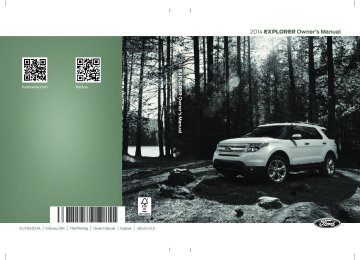- 2002 Ford Explorer Owners Manuals
- Ford Explorer Owners Manuals
- 2014 Ford Explorer Owners Manuals
- Ford Explorer Owners Manuals
- 2010 Ford Explorer Owners Manuals
- Ford Explorer Owners Manuals
- 2009 Ford Explorer Owners Manuals
- Ford Explorer Owners Manuals
- 1998 Ford Explorer Owners Manuals
- Ford Explorer Owners Manuals
- 2000 Ford Explorer Owners Manuals
- Ford Explorer Owners Manuals
- 2016 Ford Explorer Owners Manuals
- Ford Explorer Owners Manuals
- 1999 Ford Explorer Owners Manuals
- Ford Explorer Owners Manuals
- 2015 Ford Explorer Owners Manuals
- Ford Explorer Owners Manuals
- Download PDF Manual
-
At the Liftgate Press the exterior liftgate release button on the top of the liftgate pull-cup handle.
Smart Unlocks for Integrated Keyhead Transmitter This feature helps to prevent you from locking yourself out of your vehicle if your key is still in the ignition. When you open one of the front doors and lock your vehicle with the power door lock control, all the doors will lock then unlock if your key is still in the ignition. You can still lock your vehicle with the key in the ignition. To do this, use the keyless entry keypad with the driver door closed, or press the lock button on the transmitter even if the doors are not closed. If both front doors are closed, you can lock your vehicle by any method, regardless of whether the key is in the ignition or not.
2014 Explorer (exp) Owners Guide gf, 3rd Printing, September 2013
USA (fus)Locks
79
Smart Unlocks for Intelligent Access Keys (If Equipped) This feature helps to prevent you from unintentionally locking your intelligent access key inside your vehicle’s passenger compartment or rear cargo area. When you lock your vehicle using the driver or passenger power door lock control (with the door open, transmission in P and ignition off), after you close the door your vehicle will search for an intelligent access key in the passenger compartment. If your vehicle finds a key, all of the doors will immediately unlock and the horn will sound, indicating that a key is inside. You can override the smart unlock feature and intentionally lock the intelligent access key inside your vehicle. To do this, lock your vehicle after you have closed all the doors by: • using the keyless entry keypad • pressing the lock button on another intelligent access key • touching the locking area on the handle with another intelligent access
key in your hand.
When you open one of the front doors and lock your vehicle using the power door lock control, all doors will lock then unlock if: • the ignition is on, or • the ignition is off and the transmission is not in P. Autolock Feature (If Enabled) The autolock feature will lock all the doors when: • all the doors are closed, • the ignition is on, • you shift into any gear putting your vehicle in motion, and • your vehicle reaches a speed greater than 12 mph (20 km/h). The autolock feature repeats when: • you open then close any door while the ignition is on and the vehicle • your vehicle then reaches a speed greater than 12 mph (20 km/h).
speed is 9 mph (15 km/h) or lower, and
2014 Explorer (exp) Owners Guide gf, 3rd Printing, September 2013
USA (fus)80
Locks
Autounlock Feature (If Enabled) The autounlock feature unlocks all the doors when: • the ignition is on, all the doors are closed, and your vehicle has been • your vehicle has then come to a stop and you switch the off ignition • you open the driver door within 10 minutes of switching the ignition
in motion at a speed greater than 12 mph (20 km/h);
or to accessory; and
off or to accessory.
Note: The doors will not autounlock if you electronically lock your vehicle after you switch the ignition off and before you open the driver door. Enabling or Disabling Note: You can enable or disable the autolock and autounlock features independently of each other. You can enable or disable these features: • through an authorized dealer • using the information display. Illuminated Entry The interior lamps and select exterior lamps illuminate when you use the integrated keyhead transmitter, intelligent access key or the keyless entry keypad to unlock the vehicle. The system will turn off the lights if: • you switch the ignition on • you press the lock button on the remote control • you lock your vehicle using the keyless entry keypad • after 25 seconds of illumination. The lights will not turn off if: • you turn them on with the dimmer control • any door is open.
2014 Explorer (exp) Owners Guide gf, 3rd Printing, September 2013
USA (fus)Locks
81
only)
Illuminated Exit The interior lamps and select exterior lamps illuminate when all doors are closed and you switch the ignition off and remove the key from the ignition (integrated keyhead transmitter only). The lamps turn off if all the doors remain closed and: • 25 seconds elapse • you insert the key in the ignition (integrated keyhead transmitter • you press the START/STOP button (intelligent access key only). Battery Saver If you leave the courtesy lamps, dome lamps or headlamps on, the battery saver shuts them off 10 minutes after you switch the ignition off. Accessory Mode Battery Saver for Intelligent Access Keys (If Equipped) If you leave your vehicle in the run ignition state, it will shut off once it detects a certain amount of battery drain or after 45 minutes.
LIFTGATE
WARNING: It is extremely dangerous to ride in a cargo area, inside or outside of a vehicle. In a crash, people riding in these
areas are more likely to be seriously injured or killed. Do not allow people to ride in any area of your vehicle that is not equipped with seats and safety belts. Be sure everyone in your vehicle is in a seat and using a safety belt properly.
Manual Liftgate
WARNING: Make sure to close and latch the liftgate to prevent drawing exhaust fumes into your vehicle. This will also prevent
passengers and cargo from falling out. If you must drive with the liftgate open, keep the vents or windows open so outside air comes into your vehicle. Failure to follow this warning could result in serious personal injury.
Note: Be careful when opening or closing the liftgate in a garage or other enclosed area to avoid damaging the liftgate.
2014 Explorer (exp) Owners Guide gf, 3rd Printing, September 2013
USA (fus)82
Locks
Note: Do not hang anything, for example a bike rack, from the spoiler, glass or liftgate. This could damage the liftgate and its components. Note: Do not leave the liftgate open while driving. This could damage the liftgate and its components. The liftgate area is only intended for cargo, not passengers.
To open the liftgate: Press the button located in the top of the liftgate pull-cup handle to unlatch the liftgate, and then pull on the outside handle.
If your vehicle has lost power, you can release the latch from inside your vehicle. Use the access panel on the liftgate trim.
Power Liftgate (If Equipped)
WARNING: Make sure all persons are clear of the power liftgate area before using the power liftgate control.
WARNING: Keep keys out of reach of children. Do not allow children to play near an open or moving power liftgate.
Note: Cycling the ignition while the liftgate is power closing and is near the latch may cause the liftgate to reverse to full open position. Make sure that you close the liftgate before operating or moving the vehicle, especially in an enclosure like a garage or a parking structure. You could damage the liftgate or its components. Note: Do not drive with the liftgate open without first disabling the power function and securing the liftgate to the vehicle. Note: In case of operation in extreme cold -40°F (-40°C), or on extreme inclines, manual operation of the liftgate is suggested. You can enable or disable the power liftgate using the information display. The remote control and instrument panel button will still operate the liftgate regardless of the setting.
2014 Explorer (exp) Owners Guide gf, 3rd Printing, September 2013
USA (fus)Locks
83
Opening and Closing the Power Liftgate Note: You can reverse the liftgate movement direction with a second press of the instrument panel button, or the control button on the liftgate, or a second double press of the transmitter button. The liftgate will only operate with the transmission in P. A chime will sound three times as the liftgate begins to power close. A single chime indicates a problem with the close request, caused by: • the ignition is on and the transmission is not in P; or • the battery voltage is below the minimum operating voltage; or • the vehicle speed is at or above 3 mph (5 km/h). If the liftgate reverses and starts to close after an open request, a fast continuous chime indicates excessive load on the gate or a possible strut failure. Have your vehicle checked by an authorized dealer if you still have a fast chime after you remove the load.
To open or close from the instrument panel: Press the instrument panel button.
To open or close with the remote control: Press the remote control button twice within three seconds.
To open with the outside liftgate control button: 1. Unlock the liftgate with the remote control or power door unlock control. If the intelligent access transmitter is within 3 feet (1 meter) of the liftgate, the liftgate will unlock when you press the liftgate release button. 2. Press the control button located in the top of the liftgate pull-cup handle. Note: Allow the power system to open the liftgate after pressing the control. Manually pushing or pulling the liftgate may activate the system’s obstacle detection feature and stop the power operation.
2014 Explorer (exp) Owners Guide gf, 3rd Printing, September 2013
USA (fus)84
Locks
To close with the rear cargo area control: Press and release the button.
WARNING: Keep clear of the liftgate when activating the rear switch.
Setting Liftgate Open Height 1. Open the liftgate. 2. Manually move the liftgate to the desired height. 3. Press and hold the control button on the liftgate until a tone sounds, indicating the new height is set. Note: You cannot set an open height if the liftgate position is too low. The new open liftgate height will now be recalled when the power liftgate is opened. To change the programmed height, repeat the above procedure. Once you open the power liftgate you can manually move it to a different height. When operating the power liftgate after a set height lower than full-open is set, you can fully open the liftgate by manually pushing it upward to the maximum open position. Obstacle Detection When closing: The system will reverse to full open when it detects an obstacle. A tone will sound three times as the liftgate begins to reopen. Remove the obstacle to close the liftgate. Note: Entering the vehicle while the liftgate is closing can cause the vehicle to bounce and activate obstacle detection. To prevent this, allow the power liftgate to fully close before entering the vehicle. Before driving off, check the instrument cluster for a liftgate or door ajar message or warning indicator. Driving off without first checking for the liftgate or door ajar message or warning indicator could result in unintentionally leaving the liftgate open while you are driving.
2014 Explorer (exp) Owners Guide gf, 3rd Printing, September 2013
USA (fus)Locks
85
When opening: The system will stop and a tone will sound three times when it detects an obstacle. Remove the obstacle to operate the liftgate. Resetting the Power Liftgate The liftgate may not operate properly and you may need to reset it if any of these conditions occur: • A low voltage or dead battery • A disconnected battery • You manually close the liftgate and leave it ajar (unlatched) To reset the power liftgate: 1. Disconnect the battery for 20 seconds then, reconnect the battery. 2. Manually close and fully latch the liftgate. 3. Power open the liftgate by using the transmitter or the instrument panel control button.
SECURICODE™ KEYLESS ENTRY KEYPAD (IF EQUIPPED) The keypad, located near the driver window, is invisible until touched and then it lights up so you can see and touch the appropriate buttons. Note: If you enter your entry code too fast on the keypad, the unlock function may not work. Enter your entry code again more slowly. You can use the keypad to: • lock or unlock the doors • recall memory features • enable or disable the autolock • arm and disarm the anti-theft
and autounlock
alarm
You can operate the keypad with the factory-set 5-digit entry code. This code is located on the owner’s wallet card in the glove box and is available from an authorized dealer. You can also create up to three of your own 5-digit personal entry codes.
2014 Explorer (exp) Owners Guide gf, 3rd Printing, September 2013
USA (fus)86
Locks
Programming a Personal Entry Code To create your own personal entry code: 1. Enter the factory-set code. 2. Press the 1•2 on the keypad within five seconds. 3. Enter your personal 5-digit code. You must enter each number within five seconds of each other. 4. For memory recall feature, enter the sixth digit 1•2 to store driver 1
settings or 3•4 to store driver 2 settings. Note: Pressing 5•6, 7•8, or 9•0 keypad numbers as a sixth digit will not recall a driver memory setting. Note: The factory-set code cannot be associated with a memory setting. 5. The doors will lock and then unlock to confirm that programming is complete. You may also program a personal entry code through the MyFord Touch or MyLincoln Touch system. Refer to the MyFord Touch or MyLincoln Touch chapter. Tips: • Do not set a code that uses five of the same number. • Do not use five numbers in sequential order. • The factory-set code will work even if you have set your own personalcode.
Erasing a Personal Code 1. Enter the factory-set 5-digit code. 2. Press and release 1•2 on the keypad within five seconds. 3. Press and hold 1•2 for two seconds. This must be done within five seconds of completing Step 2. All personal codes are now erased and only the factory-set 5-digit code will work.
2014 Explorer (exp) Owners Guide gf, 3rd Printing, September 2013
USA (fus)Locks
87
Anti-Scan Feature The keypad will go into an anti-scan mode if you enter the wrong code seven times (35 consecutive button presses). This mode disables the keypad for one minute and the keypad lamp will flash. The anti-scan feature will turn off after: • one minute of keypad inactivity • pressing the unlock button on the remote control • switching the ignition on • unlocking the vehicle using intelligent access. Unlocking and Locking the Doors To unlock the driver door: Enter the factory-set 5-digit code or your personal code. You must press each number within five seconds of each other. The interior lamps will illuminate. Note: All doors will unlock if the two-stage unlocking feature is disabled. Refer to Locking and Unlocking earlier in this chapter. To unlock all doors: Enter the factory-set code or your personal code, then press 3•4 within five seconds. To lock all doors: Press and hold 7•8 and 9•0 at the same time with the driver door closed. You do not need to enter the keypad code first.
Displaying the Factory-Set Code With Integrated Keyhead Transmitters Note: You will need to have two programmed passive anti-theft keys for this procedure. To display the factory-set code in the information display: 1. Place the first programmed key into the ignition and switch on the ignition. 2. Switch the ignition off and remove the first programmed key. 3. Place the second programmed key into the ignition. The factory-set code will briefly appear in the message center.
2014 Explorer (exp) Owners Guide gf, 3rd Printing, September 2013
USA (fus)88
Security
SECURILOCK® PASSIVE ANTI-THEFT SYSTEM Note: The system is not compatible with non-Ford aftermarket remote start systems. Use of these systems may result in vehicle starting problems and a loss of security protection. Note: Metallic objects, electronic devices or a second coded key on the same key chain may cause vehicle starting issues if they are too close to the key when starting your vehicle. Prevent these objects from touching the coded key while starting the engine. Switch the ignition off, move all objects on the key chain away from the coded key and restart your vehicle if a problem occurs. Note: Do not leave a duplicate coded key in your vehicle. Always take your keys and lock all doors when leaving your vehicle. The system helps prevent the engine from starting unless you use a coded key programmed to your vehicle. Using the wrong key may prevent your vehicle from starting. A message may appear in the information display. If you are unable to start your vehicle with a correctly coded key, a malfunction has occurred. A message may appear in the information display.
Automatic Arming Your vehicle arms immediately after you switch the ignition off.
Automatic Disarming Your vehicle disarms when you switch the ignition on with a coded key.
Replacement Keys Note: Your vehicle comes with two integrated keyhead transmitters or two intelligent access keys. The integrated keyhead transmitter functions as a programmed ignition key that operates all the locks and starts the vehicle, as well as a remote control. The intelligent access key functions as a programmed key that operates the driver door lock and activates the intelligent access with push button start systems, as well as a remote control. If your programmed transmitters or standard SecuriLock coded keys (integrated keyhead transmitters only) are lost or stolen and you do not have an extra coded key, you will need to have your vehicle towed to an authorized dealer. The key codes need to be erased from your vehicle and new coded keys will need to be programmed.
2014 Explorer (exp) Owners Guide gf, 3rd Printing, September 2013
USA (fus)Security
89
Store an extra programmed key away from the vehicle in a safe place to help prevent any inconveniences. See an authorized dealer to purchase additional spare or replacement keys. Programming a Spare Integrated Keyhead Transmitter Note: You can program a maximum of eight coded keys to your vehicle. Only four of these eight can be integrated keyhead transmitters. You can program your own integrated keyhead transmitters or standard SecuriLock coded keys to your vehicle. This procedure will program both the engine immobilizer key code and the remote entry portion of the remote control to your vehicle. Only use integrated keyhead transmitters or standard SecuriLock keys. You must have two previously programmed coded keys and the new unprogrammed key readily accessible. See an authorized dealer to have the spare key programmed if two previously programmed coded keys are not available. Read and understand the entire procedure before you begin. 1. Insert the first previously programmed coded key into the ignition. 2. Switch the ignition from off to on. Keep the ignition on for at least three seconds, but no more than 10 seconds. 3. Switch the ignition off and remove the first coded key from the ignition. 4. After three seconds but within 10 seconds of switching the ignition off, insert the second previously coded key into the ignition. 5. Switch the ignition from off to on. Keep the ignition on for at least three seconds, but no more than 10 seconds. 6. Switch the ignition off and remove the second previously programmed coded key from the ignition. 7. After three seconds but within 20 seconds of switching the ignition off and removing the previously programmed coded key, insert the new unprogrammed key into the ignition. 8. Switch the ignition from off to on. Keep the ignition on for at least six seconds until you hear the door locks cycle . 9. Remove the newly programmed coded key from the ignition. The key will start the engine and will operate the remote entry system (if the new key is an integrated keyhead transmitter) if it has been successfully programmed.
2014 Explorer (exp) Owners Guide gf, 3rd Printing, September 2013
USA (fus)90
Security
Wait 20 seconds and repeat Steps 1 through 8 if programming the key was not successful. Take your vehicle to an authorized dealer to have the new key programmed if you are still unsuccessful. Wait 20 seconds and then repeat this procedure from Step 1 to program an additional key. Programming a Spare Intelligent Access Key (if equipped) Note: You can program a maximum of four intelligent access keys to your vehicle. You must take your vehicle and all access keys to an authorized dealer to have them erased and reprogrammed if you would like to replace a previously programmed access key with a new access key, or if you already have four access keys programmed to your vehicle. You must have two previously programmed intelligent access keys inside the vehicle and the new unprogrammed intelligent access keys readily accessible. See an authorized dealer to have the spare key programmed if two previously programmed keys are not available. Make sure that the vehicle is off before beginning this procedure. Make sure to close all the doors before beginning and that they remain closed throughout the procedure. Perform all steps within 30 seconds of starting the sequence. Stop and wait for at least one minute before starting again if you perform any steps out of sequence. Read and understand the entire procedure before you begin.
1. Place the new unprogrammed intelligent access key, with the buttons facing out, in the pocket inside of the center console. 2. Press the driver or passenger power door unlock control three times. 3. Press and release the brake pedal one time.
4. Press the driver or passenger power door lock control three times.
2014 Explorer (exp) Owners Guide gf, 3rd Printing, September 2013
USA (fus)Security
91
5. Press and release the brake pedal one time. The indicator on the START/STOP button should begin to flash rapidly. This indicates the vehicle is in programming mode and that it has detected two programmed intelligent access keys in the vehicle. 6. Press the START/STOP button within one minute. A message will appear in the information display indicating that the new intelligent access key was programmed. 7. Remove the intelligent access key from the center console pocket and press the unlock button on the newly programmed intelligent access key to exit programming mode. 8. Verify that the remote entry functions operate (press lock then unlock, making sure you end in unlock) and that the vehicle starts with new intelligent access key.
ANTI-THEFT ALARM (IF EQUIPPED) The system will warn you of unauthorized entry to your vehicle. The turn signal lamps will flash and sound the horn up to a total of 10 times when: • any door, the hood or the luggage compartment is opened without
using the keypad, the remote control or the intelligent access transmitter (if equipped)
• the ignition is turned on with an invalid key. Take all keys and remote controls to an authorized dealer if there is any potential alarm problem with your vehicle.
Arming the Alarm The system is ready to arm whenever the ignition is off. Lock the vehicle to arm the alarm. The turn signal lamps will flash once after locking the vehicle to indicate the alarm is in the pre-armed mode. It will become fully armed in 20 seconds.
2014 Explorer (exp) Owners Guide gf, 3rd Printing, September 2013
USA (fus)92
Security
mode.
Disarming the Alarm To disarm the alarm, do any of the following: • Press the power door unlock button within the 20-second pre-armed • Press the unlock button on the remote control. • Unlock the doors with the keyless entry pad. • Enter the vehicle using intelligent access (if equipped). • Turn the ignition on with a valid key (if equipped with an integrated • Press the panic button on the remote control. The alarm system will still be armed, but this shuts off the horn and turn lamps when the alarm is sounding.
keyhead transmitter only).
Note: If the driver door is unlocked with a key, a tone will sound when you open the door and a message will appear in the information display. You will have 12 seconds to disarm the alarm using any of the actions above, otherwise the alarm will trigger.
2014 Explorer (exp) Owners Guide gf, 3rd Printing, September 2013
USA (fus)Steering Wheel
93
ADJUSTING THE STEERING WHEEL
WARNING: Do not adjust the steering wheel when your vehicle is moving.
Note: Make sure that you are sitting in the correct position. See Sitting in the Correct Position in the Seats chapter.
1. Unlock the steering column. 2. Adjust the steering wheel to the desired position.
3. Lock the steering column.
2014 Explorer (exp) Owners Guide gf, 3rd Printing, September 2013
USA (fus)94
Steering Wheel
Power Tilt and Telescope Steering Column (If Equipped)
WARNING: Do not adjust the steering wheel when your vehicle is moving.
Note: Make sure that you are sitting in the correct position. Refer to Sitting in the Correct Position in the Seats chapter.
Use the control on the side of the steering column to adjust the position. To adjust: • tilt: press the top or bottom of the • telescope: press the front or rear
control
of the control.
Easy Entry and Exit Feature When you switch the ignition off, the steering column will move to the full up and forward position to allow extra room to exit your vehicle. The column will return to the previous setting when you switch the ignition on. You can enable or disable this feature in the information display. See General Information in the Information Displays chapter. Memory Feature You can save and recall the steering column position with the memory function. Refer to the Seats chapter. Pressing the adjustment control during memory recall cancels the operation. The column responds to the adjustment control. The steering column sets a stopping position just short of the end of the column position to prevent damage to the steering column. A new stopping position sets if the steering column encounters an object when tilting or telescoping.
2014 Explorer (exp) Owners Guide gf, 3rd Printing, September 2013
USA (fus)Steering Wheel
95
To reset the steering column to its normal stopping position: 1. Press the steering column control again after encountering the new stopping position. 2. Continue pressing the control until it reaches the end of the column position. A new stopping position is set. The next time you tilt or telescope the steering column, it will stop just short of the end of the column position.
AUDIO CONTROL
SEEK
MEDIA
MUTE
VOL
SEEK: Press to select the next or previous stored preset or track. Press and hold to select the next or previous frequency or seek through a track. MEDIA: Press repeatedly to scroll through available audio modes.
MUTE: Press to silence the radio. VOL (Volume): Press to increase or decrease the volume.
VOICE CONTROL (IF EQUIPPED)
A. Phone mode B. Voice recognition
SEEK
VOL
See the SYNC or MyFord Touch chapter.
2014 Explorer (exp) Owners Guide gf, 3rd Printing, September 2013
USA (fus)96
Steering Wheel
CRUISE CONTROL
Type 1
Type 2
SET
RES CNCL
ON OFF
GAP
See the Cruise Control chapter for information on this feature.
INFORMATION DISPLAY CONTROL
See the Information Displays chapter for more information.
2014 Explorer (exp) Owners Guide gf, 3rd Printing, September 2013
USA (fus)Steering Wheel
97
Cluster Display Control Features
If equipped with: MyFord system: This control functions the same as the center control on the faceplate. See MyFord system in the Audio Systems chapter.
MyFord Touch: Use this control to adjust the right side of the cluster display. Navigate through the screen and press OK to select. See the MyFord Touch chapter.
HEATED STEERING WHEEL (IF EQUIPPED) See the MyFord Touch chapter.
2014 Explorer (exp) Owners Guide gf, 3rd Printing, September 2013
USA (fus)98
Pedals
ADJUSTABLE PEDALS (IF EQUIPPED)
WARNING: Never adjust the accelerator and brake pedal with feet on the pedals while the vehicle is moving.
The control is located on the left side of the steering column. Press and hold the appropriate control to move the pedals. A. Farther B. Closer
The pedal positions are saved and recalled with the memory feature (if equipped). Refer to the Seats chapter. The pedals should only be adjusted when the vehicle is parked.
2014 Explorer (exp) Owners Guide gf, 3rd Printing, September 2013
USA (fus)Wipers and Washers
99
WINDSHIELD WIPERS Note: Fully defrost the windshield in icy conditions before turning on the windshield wipers. Note: Make sure the windshield wipers are switched off before entering a car wash. Note: Clean the windshield and wiper blades if they begin to leave streaks or smears. If that does not resolve the issue, install new wiper blades. Note: Do not operate the wipers on a dry windshield. This may scratch the glass, damage the wiper blades or cause the wiper motor to burn out. Always use the windshield washers before wiping a dry windshield.
Rotate the end of the control away from you to increase the speed of the wipers. Rotate toward you to decrease the speed of the wipers. Press the stalk down and release for a single swipe of the wipers.
Speed-dependent Wipers (If Equipped) When your vehicle speed increases, the interval between wipes will decrease when intermittent wipe is selected.
RAIN-SENSING WIPERS (IF EQUIPPED) Note: Wet road conditions may result in inconsistent or unexpected wiping or smearing. Lower the sensitivity, switch to normal or high-speed wiping or turn the wipers off to reduce smearing. Note: Turn off the wipers before entering a car wash.
Use the rotary control to adjust the sensitivity to one of the interval moisture settings. The wipers will not cycle until moisture is detected on the windshield. The wiper speed will vary based on the amount of moisture detected on the windshield and the sensitivity setting.
The wipers will continue to wipe as long as moisture is detected. This feature can be turned on or off using the information display.
2014 Explorer (exp) Owners Guide gf, 3rd Printing, September 2013
USA (fus)100
Wipers and Washers
Keep the outside of the windshield clean, especially the area around the interior mirror where the sensor is located, or sensor performance may be affected.
WINDSHIELD WASHERS Note: Do not operate the wipers on a dry windshield. This may scratch the glass, damage the wiper blades or cause the wiper motor to burn out. Always use the windshield washer before wiping a dry windshield. Note: Do not operate the washer when the washer reservoir is empty. This may cause the washer pump to overheat.
Press the end of the stalk to activate the washer.
• A brief press causes the wipers to swipe three times with washer fluid. • A long press and hold will activate the wipers and washer fluid for up
to 10 seconds.
A wipe will occur a few seconds after washing to clear any remaining washer fluid. This feature can be turned on and off in the information display.
REAR-WINDOW WIPER AND WASHERS
Rotate the control to select: 2 — Intermittent operation (shortest pause between wipes). 1 — Intermittent operation (longest pause between wipes). 0 — Off.
Rotate and hold the control to either the top or bottom position to activate the rear washer. The control will return to the 2 or 0 position when you release it. When you select reverse gear, the rear wiper will switch on to intermittent if the front wipers are on.
2014 Explorer (exp) Owners Guide gf, 3rd Printing, September 2013
USA (fus)LIGHTING CONTROL
High Beams
Lighting
101
A. Off B. Parking lamps, instrument panel lamps, license plate lamps and tail lamps C. Headlamps
Push the lever forward to switch the high beams on. Push the lever forward again or pull the lever toward you to switch the high beams off.
Headlamp Flasher
Pull toward you slightly to activate and release to deactivate.
2014 Explorer (exp) Owners Guide gf, 3rd Printing, September 2013
USA (fus)102
AUTOLAMPS
Lighting
WARNING: In severe weather conditions, it may be necessary to switch your headlamps on manually.
Note: If the vehicle is equipped with autolamps, it will have the windshield wiper rainlamp feature. When the windshield wipers are turned to low- or high-speed wiping during daylight, and the headlamp control is in the autolamp position, the exterior lamps will turn on after a brief delay and will remain on until the wipers are turned off.
INSTRUMENT LIGHTING DIMMER
The autolamp system provides light sensitive automatic on-off control of the exterior lights normally controlled by the headlamp control. The headlamps will remain on for a period of time after you switch the ignition off. You can adjust the time delay using the message center in the instrument cluster. See Information displays.
Press repeatedly or press and hold until the desired level is reached. Note: In the uplevel message center only, a message will pop up that will show incrementally where the dimmer is in relation to the dimming steps. These steps will also vary for daytime and night time dimming.
Note: If the battery is disconnected, discharged, or a new battery is installed, the dimmer will set the illuminated components to the maximum setting automatically.
2014 Explorer (exp) Owners Guide gf, 3rd Printing, September 2013
USA (fus)Lighting
103
HEADLAMP EXIT DELAY You can set the delay time to keep the headlamps on for up to three minutes after the ignition is turned off. Follow the steps below to change the delay time (Steps 1 through 6
must be done within 10 seconds): 1. Turn the ignition off. 2. Turn the lighting control to the autolamp position. 3. Turn the lighting control to the off position. 4. Turn the ignition on. 5. Turn the ignition off. 6. Turn the lighting control to the autolamp position. The headlamps and parking lamps will turn on. 7. Turn the lighting control to the off position when the desired delay time has been reached. The headlamps and parking lamps will turn off. You can set the headlamp exit delay to one of the following settings: • Off • 10 seconds • 20 seconds • 120 seconds Note: You can also adjust the time delay using the display controls in the instrument cluster. See the Information Displays chapter.DAYTIME RUNNING LAMPS (IF EQUIPPED)
WARNING: Always remember to turn on your headlamps at dusk or during inclement weather. The Daytime Running Lamp (DRL) system does not activate the tail lamps and generally may not provide adequate lighting during these conditions. Failure to activate your headlamps under these conditions may result in a collision.
The system turns the headlamps on with a reduced output. To activate: • the ignition must be in the on position and • the lighting control is in the off, autolamp, or parking lamp position • the transmission is not in PARK.
and
2014 Explorer (exp) Owners Guide gf, 3rd Printing, September 2013
USA (fus)104
Lighting
AUTOMATIC HIGH BEAM CONTROL (IF EQUIPPED) The system will automatically turn on your high beams if it is dark enough and no other traffic is present. When it detects an approaching vehicle’s headlights, a preceding vehicle’s tail lamps or street lighting, the system will turn off the high beams (low beams remain on) before they distract other drivers. Note: If it appears that automatic control of the high beams is not functioning properly, check the windshield in front of the camera for blockage. A clear view of the road is required for proper system operation. Any windshield damage in the area of the camera field-of-view should be repaired. Note: If a blockage is detected (e.g. bird dropping, bug splatter, snow, or ice) and no changes are observed, the system will go into low beam mode until the blockage is cleared. A message may also appear in the instrument cluster display noting the front camera is blocked. Note: Typical road dust, dirt and water spots will not affect the automatic high beam system’s performance. However, in cold or inclement weather conditions, the automatic high beam system’s availability may be decreased. If the driver wants to change the beam state independently of the system, the driver may turn the high beams on or off using the multifunction switch stalk. Automatic control will resume when conditions are correct. Note: Modification of the vehicle ride height (e.g. using much larger tires) may degrade feature performance. A camera sensor is centrally mounted behind the windshield of the vehicle, and monitors the conditions to decide when to switch the high beams off and on. Once the system is active the high beams will switch on if: • The ambient light level is low enough that high beams are needed. • There is no traffic in front of the vehicle. • Vehicle speed is greater than 25 mph (40 km/h). • Severe weather is not detected. The high beams will switch off if: • An approaching vehicle’s headlights or a preceding vehicle’s tail lamps • The vehicle speed falls below 19 mph (30 km/h). • The ambient light level is high enough that high beams are not needed.
are detected.
2014 Explorer (exp) Owners Guide gf, 3rd Printing, September 2013
USA (fus)Lighting
105
• Severe rain, snow or fog is detected. • The camera is blocked. Activating the system Switch the system on within the information display. See Information displays.
Turn the lighting control to the autolamps position.
Manually overriding the system
When the automatic control has activated high beams, pushing or pulling the stalk will provide a temporary override to low beam.
To permanently deactivate the system use the information display menu or turn the lighting control switch from autolamps to headlamps.
FRONT FOG LAMPS
The fog lamps can be turned on when the lighting control is in the headlamps, parking lamps or autolamps positions and the high beams are not turned on.
2014 Explorer (exp) Owners Guide gf, 3rd Printing, September 2013
USA (fus)106
Lighting
DIRECTION INDICATORS The turn signal lever does not mechanically lock in the upward or downward position when activated. The turn signal control activation and cancellation is electronic. • Push down to activate the left turn • Push up to activate the right turn • Push the lever again in either
signal.
signal.
direction to manually cancel turn signal operation.
Note: Tap the lever up or down to make the direction indicators flash only three times to indicate a lane change.
INTERIOR LAMPS
Dome Lamp Control Without fog lamps
2014 Explorer (exp) Owners Guide gf, 3rd Printing, September 2013
USA (fus)With fog lamps
Lighting
107
Use to manually turn the dome lamp on. • Press the control. This will turn on the interior courtesy lights.
The lights will remain on until the control is pressed again.
Front Row Map Lamps (If Equipped) To turn on the map lamps, press the outer edge of the clear lens. The front row map lamp lights when:
• any door is opened. • the dome lamp button on the instrument panel is activated. • the remote entry controls are pressed and the ignition is off.
Second row dome/map lamps (if equipped)
The dome lamp lights when: • any door is opened. • the instrument panel dimmer button is pressed until the • any of the remote entry controls are pressed and the
courtesy lamps come on.
ignition is off.
The reading function can be turned on and off at the lamp with the left and right switches.
2014 Explorer (exp) Owners Guide gf, 3rd Printing, September 2013
USA (fus)108
Lighting
Second row dome/courtesy lamps (if equipped)
The dome lamp lights when: • any door is opened. • the instrument panel dimmer button is pressed until the courtesy lamps come on. • any of the remote entry controls are pressed and the ignition is off. The courtesy lamp can also be turned on and off manually by pressing the lens depression. Third row cargo lamp
The dome lamp lights when: • any door is opened. • the instrument panel dimmer button is pressed until the • any of the remote entry controls are pressed and the
courtesy lamp comes on.
ignition is off.
The courtesy lamp can also be turned on and off manually by pressing the control switch. Battery saver The battery saver will shut off the exterior lamps and interior lamps, except the hazard warning lamps if activated, 10 minutes after the ignition control has been turned off. The system will not turn off the parking lamps if the lighting control is in the parking lamps on position.
2014 Explorer (exp) Owners Guide gf, 3rd Printing, September 2013
USA (fus)Windows and Mirrors
109
POWER WINDOWS
WARNING: Do not leave children unattended in your vehicle and do not let children play with the power windows. They may
seriously injure themselves.
WARNING: When closing the power windows, you should verify they are free of obstructions and make sure that children and
pets are not in the proximity of the window openings.
AUTO
Press or lift the switches to operate the windows. • Press the switch to the first detent and hold to open the window.
• Lift the switch to the first detent
and hold to close the window.
Rear Window Buffeting You may hear a pulsing noise when one or both of the rear windows are open. This noise can be reduced by lowering a front window approximately 2–3 inches (5–8 centimeters).
One-Touch Down This feature automatically opens the window. Press the switch completely down and release. The window will open fully. Press or lift it again to stop the window.
One-Touch Up or Down (Front Windows) (If Equipped) This feature automatically opens or closes the window. Press or lift the switch completely and release. The window will fully open or close. Press or lift it again to stop the window.
2014 Explorer (exp) Owners Guide gf, 3rd Printing, September 2013
USA (fus)110
Windows and Mirrors
Window Lock
Press the control to lock or unlock the rear window controls.
Bounce-Back The window will stop automatically while closing and reverse some distance if there is an obstacle in the way. Overriding the Bounce-Back Feature
WARNING: When you override the bounce-back feature the window will not reverse if it detects an obstacle. Take care when closing the windows to avoid personal injury or damage to your vehicle.
Pull up the window switch and hold within two seconds of the window reaching the bounce-back position. The window will travel up with no bounce-back protection. The window will stop if you release the switch before the window is fully closed.
Accessory Delay You can use the window switches for several minutes after you switch the ignition off, or until you open either front door.
2014 Explorer (exp) Owners Guide gf, 3rd Printing, September 2013
USA (fus)Windows and Mirrors
111
EXTERIOR MIRRORS
Power Exterior Mirrors
WARNING: Do not adjust the mirror while your vehicle is in motion.
CB
A. Left mirror B. Adjustment control C. Right mirror
To adjust your mirrors: 1. Press the button to select the mirror you want to adjust. An indicator light on the button will illuminate. 2. Use the adjustment control to adjust the position of the mirror. 3. Press the mirror button again to deselect the mirror. The indicator light will turn off.
Foldaway Exterior Mirrors Push the mirror toward the door window glass. Make sure that you fully engage the mirror in its support when returning it to its original position.
2014 Explorer (exp) Owners Guide gf, 3rd Printing, September 2013
USA (fus)112
Windows and Mirrors
Power-Folding Mirrors (If Equipped) Note: Activating the button 10 or more times within one minute, or repeated folding and unfolding of the mirrors while holding the button down during full travel, may disable the system to protect motors from overheating. Wait approximately three minutes with the vehicle running, and up to 10 minutes with the vehicle off, for the system to reset and for function to return to normal.
Press the button to fold the mirrors in or out.
A mirror may also be manually folded by pulling it toward the door window glass. This may cause the mirror to appear loose and it will need to be re-synchronized. Press the button to fold the mirrors in. A click will be heard indicating re-synchronization. If the click is not heard, use the button to fold the mirrors out, then in again. Once the click is heard the mirrors will operate normally until they are again manually folded.
Heated Exterior Mirror (If Equipped) The heated exterior mirrors switch on with the heated rear window. See Heated Windows and Mirrors in the Climate Control chapter.
Memory Mirrors (If Equipped) You can save and recall the mirror positions through the memory function. See Memory function in the Seats chapter.
Signal Indicator Mirrors (If Equipped) The outer portion of the appropriate mirror housing blinks when you activate the turn signal.
2014 Explorer (exp) Owners Guide gf, 3rd Printing, September 2013
USA (fus)Windows and Mirrors
113
Integrated Blind Spot Mirrors (If Equipped)
WARNING: Objects in the blind spot mirror are closer than they appear.
Blind spot mirrors have an integrated convex mirror built into the upper outboard corner of the exterior mirrors. They are designed to assist you by increasing visibility along the side of your vehicle. Check the main mirror first before a lane change, then check the blind spot mirror. If no vehicles are present in the blind spot mirror and the traffic in the adjacent lane is at a safe distance, signal that you are going to change lanes. Glance over your shoulder to verify traffic is clear, and carefully change lanes.
The image of the approaching vehicle is small and near the inboard edge of the main mirror when it is at a distance. The image becomes larger and begins to move outboard across the main mirror as the vehicle approaches (A). The image will transition from the main mirror and begin to appear in the blind spot mirror as the vehicle approaches (B). The vehicle will transition to your peripheral field of view as it leaves the blind spot mirror (C).
Blind Spot Information System (BLIS®) with Cross Traffic Alert (CTA) (If Equipped) Refer to Blind Spot Information System (BLIS®) with Cross Traffic Alert (CTA) in the Driving Aids chapter.
2014 Explorer (exp) Owners Guide gf, 3rd Printing, September 2013
USA (fus)114
Windows and Mirrors
INTERIOR MIRROR
WARNING: Do not adjust the mirror when your vehicle is moving.
Note: Do not clean the housing or glass of any mirror with harsh abrasives, fuel or other petroleum or ammonia based cleaning products. You can adjust the interior mirror to your preference. Some mirrors also have a second pivot point. This lets you move the mirror head up or down and from side to side. Pull the tab below the mirror toward you to reduce glare at night.
Auto-Dimming Mirror (If Equipped) Note: Do not block the sensors on the front and back of the mirror. Mirror performance may be affected. A rear center passenger or raised rear center head restraint may also block light from reaching the sensor. The mirror will dim automatically to reduce glare when bright lights are detected from behind your vehicle. It will automatically return to normal reflection when you select reverse gear to make sure you have a clear view when backing up.
SUN VISORS
Slide-On-Rod
Rotate the visor toward the side window and extend it rearward for extra sunlight coverage. Retract the visor before moving it back toward the windshield and storing it.
2014 Explorer (exp) Owners Guide gf, 3rd Printing, September 2013
USA (fus)Windows and Mirrors
115
Illuminated Visor Vanity Mirror (If Equipped)
Lift the cover to switch on the lamp.
DUAL PANEL MOONROOF AND POWER SUNSCREEN (IF EQUIPPED)
WARNING: Do not let children play with the moon roof or leave children unattended in the vehicle. They may seriously hurt
themselves.
WARNING: When closing the dual panel moon roof, you should verify that it is free of obstructions and ensure that children
and/or pets are not in the proximity of the roof opening.
The moonroof and sunscreen controls are located on the overhead console. The moonroof and sunscreen have a one-touch open and close feature. To stop their motion during one-touch operation, press the control a second time.
Opening and Closing the Sunscreen
TILT
SLIDE
Press and release the control to open the sunscreen. Note: The sunscreen stops at the first panel for the dual panel moon roof. Press and release again to continue to open the sunscreen past the second panel.
Pull and release the control to close the sunscreen. The moonroof, if open, will automatically close prior to closing the sunscreen.
2014 Explorer (exp) Owners Guide gf, 3rd Printing, September 2013
USA (fus)116
Windows and Mirrors
Opening and Closing the Moonroof Press and release the SLIDE control to open the moonroof. The sunscreen, if closed, will automatically open prior to opening the moonroof. The moonroof will stop short of the fully opened position. Note: This position helps to reduce rumbling wind noise which may happen with the roof fully open. Press and release the SLIDE control again to fully open the moonroof. Pull and release the SLIDE control to close the moonroof.
Bounce-Back The moonroof automatically stops closing and reverses if an obstacle is detected while closing. Pull and hold the SLIDE control within two seconds of a bounce-back event to override the function. The closing force begins to increase each of the next three times the moonroof is closed, with bounce-back active.
Venting the Moonroof Press and release the TILT control to vent the moonroof. Pull and release the TILT control to close the moonroof.
2014 Explorer (exp) Owners Guide gf, 3rd Printing, September 2013
USA (fus)Instrument Cluster
117
GAUGES
Type 1
Cluster shown in standard measure – metric clusters similar.A. Tachometer B. Information display. See Information displays for more information. C. Speedometer D. Fuel gauge Fuel Gauge Indicates approximately how much fuel is left in the fuel tank (when the ignition is on). The fuel gauge may vary slightly when the vehicle is in motion or on a grade. The fuel icon and arrow indicates which side of the vehicle the fuel filler door is located.
2014 Explorer (exp) Owners Guide gf, 3rd Printing, September 2013
USA (fus)118
Instrument Cluster
Type 2
Cluster shown in standard measure – metric clusters similar.A. Left information display. See Information displays for more information. B. Speedometer C. Right information display. See MyFord Touch® for more information.
WARNING LAMPS AND INDICATORS There are indicators that can alert you to a vehicle condition that may become serious enough to cause expensive repairs. Many lights will illuminate when you start your vehicle to make sure they work. If any light remains on after starting the vehicle, refer to the respective system warning light for additional information. Note: Some warning indicators are reconfigurable telltales (RTT). These indicators appear in the information display and function the same as a warning light, but do not display on startup.
2014 Explorer (exp) Owners Guide gf, 3rd Printing, September 2013
USA (fus)Instrument Cluster
119
Adaptive cruise control (RTT) (if equipped) The speed control system indicator light changes color to indicate what mode the system is in: • On (gray light): Illuminates when the adaptive cruise control
system is turned on. Turns off when the speed control system is turned off.
• Engaged (green light): Illuminates when the adaptive cruise control
system is engaged. Turns off when the speed control system is disengaged.
Airbag readiness
If this light fails to illuminate when the ignition is turned on, continues to flash or remains on, contact your authorized dealer as soon as possible. A chime will sound when there is a
malfunction in the indicator light.
Anti-lock brake system
If the ABS light stays illuminated or continues to flash, a malfunction has been detected. Contact your authorized dealer as soon as possible. Normal braking is still functional unless the
brake warning light also is illuminated.
Brake system warning light
To confirm the brake system warning light is functional, it will momentarily illuminate when the ignition is turned to the on position when the engine is not running, or in a position
between on and start, or by applying the parking brake when the ignition is turned to the on position. If it illuminates when you are driving, check that the parking brake is not engaged. If the parking brake is not engaged, this indicates low brake fluid level or a brake system malfunction. Have the system checked immediately by your authorized dealer.
WARNING: Driving a vehicle with the brake system warning light on is dangerous. A significant decrease in braking
performance may occur. It will take you longer to stop the vehicle. Have the vehicle checked by your authorized dealer as soon as possible. Driving extended distances with the parking brake engaged can cause brake failure and the risk of personal injury.
2014 Explorer (exp) Owners Guide gf, 3rd Printing, September 2013
USA (fus)120
Instrument Cluster
Charging system (RTT)
Illuminates when the battery is not charging properly. If it stays on while the engine is running, there may be a malfunction with the charging system. Contact your authorized dealer as soon as possible. This indicates a problem with the electrical system or a related component.
Door ajar (RTT)
Displays when the ignition is on and any door is not completely closed.
Engine oil pressure (RTT)
Illuminates when the oil pressure falls below the normal range.
Engine coolant temperature (RTT)
Illuminates when the engine coolant temperature is high. Stop the vehicle as soon as possible, switch off the engine and let cool.
Fog lamps
Illuminates when the fog lamps are turned on.
Grade assist (RTT) (if equipped)
Illuminates when grade assist is turned on.
Heads up display (if equipped)
A red beam of lights will illuminate on the windshield in certain instances when using adaptive cruise control and/or the collision warning system. It will also illuminate momentarily
when you start your vehicle to make sure the display works.
2014 Explorer (exp) Owners Guide gf, 3rd Printing, September 2013
USA (fus)Instrument Cluster
121
Hill descent (RTT) (if equipped)
Illuminates when hill descent is turned on.
High beams
Illuminates when the high-beam headlamps are on.
Low fuel (RTT)
Illuminates when the fuel level in the fuel tank is at or near empty.
Liftgate ajar (RTT)
Illuminates when the ignition is on and liftgate is not completely closed.
Low tire pressure warning
Illuminates when your tire pressure is low. If the light remains on at start up or while driving, the tire pressure should be checked. When the ignition is first turned to on, the light will illuminate for 3 seconds to ensure the bulb is working. If the light does not turn on or begins to flash, contact your authorized dealer as soon as possible.
Low washer fluid (RTT)
Illuminates when the windshield washer fluid is low.
Parking Lamps (RTT)
It will illuminate when you switch the parking lamps on.
Powertrain malfunction/reduced power
Illuminates when a powertrain or an 4WD fault has been detected. Contact your authorized dealer as soon as possible.
2014 Explorer (exp) Owners Guide gf, 3rd Printing, September 2013
USA (fus)122
Safety belt
Instrument Cluster
Reminds you to fasten your safety belt. A Belt-Minder® chime will also sound to remind you to fasten your safety belt.
Service engine soon
The service engine soon indicator light illuminates when the ignition is first turned to the on position to check the bulb and to indicate whether the vehicle is ready for Inspection/Maintenance
(I/M) testing. Normally, the “service engine soon†light will stay on until the engine is cranked, then turn itself off if no malfunctions are present. However, if after 15 seconds the “service engine soon†light blinks eight times, it means that the vehicle is not ready for I/M testing. See the Readiness for inspection/maintenance (I/M) testing in the Fuel and Refueling chapter. Solid illumination after the engine is started indicates the on-board diagnostics system (OBD-II) has detected a malfunction. Refer to On-board diagnostics (OBD-II) in the Fuel and Refueling chapter. If the light is blinking, engine misfire is occurring which could damage your catalytic converter. Drive in a moderate fashion (avoid heavy acceleration and deceleration) and have your vehicle serviced immediately by your authorized dealer.
WARNING: Under engine misfire conditions, excessive exhaust temperatures could damage the catalytic converter, the fuel
system, interior floor coverings or other vehicle components, possibly causing a fire.
Speed control (RTT) (if equipped)
The speed control system indicator light changes color to indicate what mode the system is in:
• On (gray light–type 1 and type 2): Illuminates when the speed control
system is turned on. Turns off when the speed control system is turned off.
• Engaged (white light-type 1, green light-type 2): Illuminates when the
speed control system is engaged. Turns off when the speed control system is disengaged.
2014 Explorer (exp) Owners Guide gf, 3rd Printing, September 2013
USA (fus)Instrument Cluster
123
Stability Control System
Displays when the AdvanceTrac®/Traction control is active. If the light remains on, have the system serviced immediately.
Stability Control System Off
Illuminates when AdvanceTrac®/Traction control has been disabled by the driver.
Transmission Tow/Haul Feature (RTT) (if equipped)
Displays when the Tow/Haul feature has been activated. If the light flashes steadily, have the system serviced immediately, damage to the transmission could occur.
Turn signal
Illuminates when the left or right turn signal or the hazard warning flasher is turned on. If the indicators stay on or flash faster, check for a burned out bulb.
AUDIBLE WARNINGS AND INDICATORS
Key In Ignition Warning Chime Sounds when the key is left in the ignition in the off or accessory position and the driver’s door is opened.
Keyless Warning Alert (If Equipped) Sounds the horn twice when you exit your vehicle with the intelligent access key, after the last door is closed and your keyless vehicle is in RUN, indicating your vehicle is still on.
Headlamps On Warning Chime Sounds when the headlamps or parking lamps are on, the ignition is off (the key is not in the ignition) and the driver’s door is opened.
Parking Brake On Warning Chime Sounds when you have left the parking brake on and drive your vehicle. If the warning chime remains on after you have released the parking brake, have the system checked by your authorized dealer immediately.
2014 Explorer (exp) Owners Guide gf, 3rd Printing, September 2013
USA (fus)124
Information Displays
GENERAL INFORMATION
WARNING: Driving while distracted can result in loss of vehicle control, crash and injury. We strongly recommend that you use extreme caution when using any device that may take your focus off the road. Your primary responsibility is the safe operation of your vehicle. We recommend against the use of any handheld device while driving and encourage the use of voice-operated systems when possible. Make sure you are aware of all applicable local laws that may affect the use of electronic devices while driving..
Various systems on your vehicle can be controlled using the information display controls on the steering wheel. Corresponding information is displayed in the information display.
Information Display Controls (Type 1)
• Press the up and down arrow buttons to scroll through and highlight the options within a menu. • Press the right arrow button to • Press the left arrow button to exit • Press the OK button to choose and confirm a setting/messages.
enter a sub-menu.
a menu.
2014 Explorer (exp) Owners Guide gf, 3rd Printing, September 2013
USA (fus)Information Displays
125
Menu You can access the menus using the information display control. Note: Some options may appear slightly different or not at all if the items are optional.
†Trip 1 & 2
Distance to E Trip Odometer Trip Timer Inst Fuel Econ Average Fuel Fuel Used Total Odometer (located in lower right of display). Note: this will also display in other menus. †See Trip computer later in this section for more information.
Information
Driver Alert — Displays the alertness level status. Intelligent 4WD — Displays power distribution between the front and rear wheels. More power to either front or rear wheels will be displayed by more area filled in. Also indicates currently selected terrain management mode. MyKey® Distance (if key is programmed) — Distance traveled when a programmed key is in use. MyKey® Information — Number of MyKeys and admin keys programmed) Coolant Temp. — The engine coolant indicator will change colors indicating: blue for cool, gray for normal and red for hot. If the engine coolant temperature exceeds the normal range, stop the vehicle as soon as safely possible, switch off the engine and let the engine cool.
2014 Explorer (exp) Owners Guide gf, 3rd Printing, September 2013
USA (fus)126
Information Displays
Settings
Driver Assist
Display
Traction Ctrl — check enabled (default) / uncheck disabled Blind Spot — check enabled (default) / uncheck disabled Collision Warning
Sensitivity (if MyKey is programmed)
High, Normal or Low
Cross Traffic — check enabled (default) / uncheck disabled Cruise Control Driver Alert — check enabled (default) / uncheck disabled Front Park Aid — check enabled (default) / uncheck disabled Lane Keeping Sys
Adaptive or Normal
Mode
Intensity
Alert, Aid or Alert +Aid High, Normal or Low
Rear Park Aid — check enabled (default) / uncheck disabled Trailer Sway — check enabled (default) / uncheck disabled Language Units
English, Español or Français Distance
Miles & Gal. L/100km km/L Fahrenheit (°F) or Celsius (°C)
Temperature
2014 Explorer (exp) Owners Guide gf, 3rd Printing, September 2013
USA (fus)Convenience
MyKey
Information Displays
127
Settings
Auto Highbeam — check enabled (default) / uncheck disabled Autolamp Delay Compass Display
Off or number of seconds Display — check enabled (default) / uncheck disabled Calibrate
Hold OK to calibrate Circle slowly to calibrate Calibration complete Zone 1 — 15
Zone Normal or Towing
DTE Calculation Easy Entry/Exit — check enabled (default) / uncheck disabled Autolock — check enabled (default) / Locks uncheck disabled Autounlock — check enabled (default) / uncheck disabled Remote Unlock
All Doors or Driver First
Oil life Reset Power Liftgate Remote Start
Windows Wipers
Create MyKey 911 Assist Traction Control Max Speed Speed Warning
Volume Limiter Do Not Disturb Clear MyKeys
Auto or Last Setting Auto or Off Auto or Off 5, 10 or 15 minutes
Percent Oil Life XXX% — Hold OK to Reset Enable or Disable switch Climate Control Seats and Wheel Wheel Duration System — check enabled (default) / uncheck disabled Remote Open or Close Courtesy Wipe — check enabled (default) / uncheck disabled Rain Sensing — check enabled (default) / uncheck disabled Hold OK to Create MyKey Always On / User Selectable Always On or User Selectable 80 MPH (130 km/h) or Off 45 mph (75 km/h), 55 mph (90 km/h), 65 mph (105 km/h) or Off
Always On / User Selectable Hold OK to Clear MyKeys
2014 Explorer (exp) Owners Guide gf, 3rd Printing, September 2013
USA (fus)128
Information Displays
Trip Computer Resetting the Trip Computer Press and hold OK on the current screen to reset the respective trip, distance, time and fuel information. Trip Odometer Registers the mileage of individual journeys. Distance to E Indicates the approximate distance the vehicle will travel on the fuel remaining in the tank. Changes in driving pattern may cause the value to vary. Average fuel Indicates the average fuel consumption since the function was last reset. Fuel Used Shows the amount of fuel used for a given trip. Total Odometer Registers the total mileage of the vehicle.
Information Messages See Information Messages later in this chapter for more information.
Information Display Controls (Type 2)
• Press the up and down arrow buttons to scroll through and highlight the options within a menu. • Press the right arrow button to • Press the left arrow button to exit • Press the OK button to choose and confirm a setting/messages.
enter a sub-menu.
a menu.
The menu travel icon in the upper left corner displays the available button options.
2014 Explorer (exp) Owners Guide gf, 3rd Printing, September 2013
USA (fus)Information Displays
129
Main menu From the main menu bar on the left side of the information display, you can choose from the following categories: • Display Mode • Trip 1 & 2
• Fuel Economy • Driver Assist • Settings Scroll up/down to highlight one of the categories, then press the right arrow key to enter into that category. Press the left arrow key as needed to exit back to the main menu. Display Mode Use the left/right arrow buttons to choose the following display options.Display mode XXX mi (km) to empty Bar tachometer Round tachometer Engine coolant temp gauge Intelligent 4WD Fuel gauge
†Option 1 Option 2
Option 3
†Option 4
Always Present Always Present
Always Present Always Present
Always Present Always Present
Always Present Always Present
Total odometer (lower left corner) †Vehicles with Intelligent 4WD only. You can choose to have only the fuel gauge show in this mode. Refer to Display > Gauge Display found in the table under the Settings section later in this chapter. Regardless of display mode chosen, when SelectShift Automatic™ transmission (SST) is activated, the cluster will change to the round tachometer if not already selected. After the round tachometer displays, other display modes with the bar tachometer can also be chosen. • XXX mi (km) to empty: Shows approximate fuel level before the fuel tank reaches empty. The value is dynamic and can change (raise or lower) depending on driving style.
2014 Explorer (exp) Owners Guide gf, 3rd Printing, September 2013
USA (fus)Information Displays
130
• Fuel gauge: Indicates approximately how much fuel is left in the fuel tank. The fuel gauge may vary slightly when the vehicle is in motion or on a grade. When the fuel level becomes low, the level indicator will change to amber. When the fuel level becomes critically low (0 miles [0 km] to empty), the level indicator will change to red. Note: When a MyKey® is in use, low fuel warnings will display earlier. The fuel icon and arrow indicates which side of the vehicle the fuel filler door is located. • Bar/Round tachometer: Indicates the engine speed in revolutions per minute. Driving with your tachometer pointer continuously at the top of the scale may damage the engine. During SelectShift Automatic™ transmission (SST) use, the currently selected gear will appear in the display. Refer to Transmission chapter.• Engine coolant temperature gauge: Indicates engine coolant
temperature. At normal operating temperature, the level indicator will be in the normal range. If the engine coolant temperature exceeds the normal range, stop the vehicle as soon as safely possible, switch off the engine and let the engine cool.
• Intelligent 4WD (if equipped): displays power distribution between the front and rear wheels. More power to either front or rear wheels will be displayed by more area filled in. Also displays the currently selected terrain management mode.
Trip 1 & 2
Choose between the standard or enhanced trip display.Trip 1 & 2
Trip 1 & 2
Trip distance
Average fuel economy
Elapsed trip time Hold OK to Reset
Estimated amount of fuel consumed Total odometer (lower left corner) Press and hold OK to reset the currently displayed trip information. • Trip distance — shows the accumulated trip distance. • Elapsed trip time— timer stops when the vehicle is turned off and • Average fuel economy — shows the average fuel economy for a given
restarts when the vehicle is restarted.
trip.
2014 Explorer (exp) Owners Guide gf, 3rd Printing, September 2013
USA (fus)Information Displays
131
Fuel Economy Use the left/right arrow buttons to choose the desired fuel economy display.
Fuel Economy
Fuel Economy
Inst Fuel Economy
XX. Min Fuel
History
Instantaneous fuel usage Fuel usage over a 30 minute time span Average fuel economy XXX mi (km) to empty Total odometer (lower left corner) Press and hold OK to reset the currently displayed fuel usage information. • Inst. Fuel Economy: This display shows a visual graph of your • XX. Min Fuel History: This display shows a bar chart of your fuel
Always Present Always Present
instantaneous fuel economy.
history.
Driver Assist In this mode, you can configure different driver assist setting choices. Note: Some items are optional and may not appear.
Driver Assist
Traction Control — check enabled (default) / uncheck disabled Blindspot — check enabled (default) / uncheck disabled Collision Warning Sensitivity Cross Traffic — check enabled (default) / uncheck disabled Cruise Control Driver Alert — check enabled / uncheck disabled Front Park Aid — check enabled (default) / uncheck disabled Lane Keeping
High / Normal / Low
Adaptive or Normal
Mode Intensity
Alert / Aid / Both High / Normal / Low
Rear Park Aid — check enabled (default) / uncheck disabled Trailer Sway — check enabled (default) / uncheck disabled
2014 Explorer (exp) Owners Guide gf, 3rd Printing, September 2013
USA (fus)132
Information Displays
Settings In this mode, you can configure different driver setting choices. Note: Some items are optional and may not appear.
Settings
Vehicle
DTE Calculation Easy Entry/Exit — check enabled / uncheck disabled Lighting
Normal / Towing
Auto highbeam Autolamp Delay Off or number of
On / Off
Locks
Oil Life Reset
Power Liftgate
Remote Start
Windows
Wipers
seconds On / Off On / Off All doors / Driver’s door
Autolock Autounlock Remote Unlocking Percent Oil Life XXX % Hold OK to Reset Enabled or Disabled Climate Control (using this feature allows you to select different climate control modes when the vehicle is started using the remote start feature) Seats and Wheel or Seats
Duration
System Remote Open or Close Courtesy Wipe Rain Sensing
On / Off On / Off
Auto / Last Settings
Auto / Off
5 / 10
/15 minutes Enable / Disable2014 Explorer (exp) Owners Guide gf, 3rd Printing, September 2013
USA (fus)Information Displays
133
Settings (cont’d)
*MyKey
Hold OK to Create MyKey
Always On / User Selectable Always On / User Selectable
MyKey Status MyKeys / Admin Keys Create MyKey 911 Assist Traction Control Max Speed Speed Warning Volume Limiter Do Not Disturb Clear MyKeys Hold OK to Clear All MyKeys
Choose desired speed or off Choose desired speed or off
Always On / User Selectable
On / Off
*Some MyKey items will only appear if a MyKey is set.
Display
Settings (cont’d)
Miles & GAL, l/100km or km/l Fuel Gauge / Fuel + Tach
Distance Gauge Display Language Select your applicable language Temperature Fahrenheit (°F) / Celsius (°C)
INFORMATION MESSAGES Note: Depending on the vehicle options equipped with your vehicle, not all of the messages will display or be available. Certain messages may be abbreviated or shortened depending upon which cluster type you have.
Press the OK button to acknowledge and remove some messages from the information display. Other messages will be removed automatically after a short time. Certain messages need to be confirmed before you can access the menus.
2014 Explorer (exp) Owners Guide gf, 3rd Printing, September 2013
USA (fus)134
Information Displays
Message indicators: Some messages will be supplemented by a system specific symbol.
Adaptive Cruise