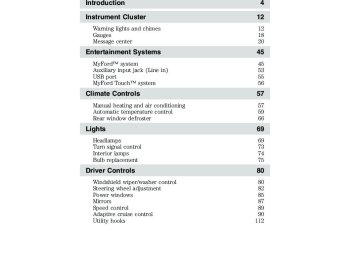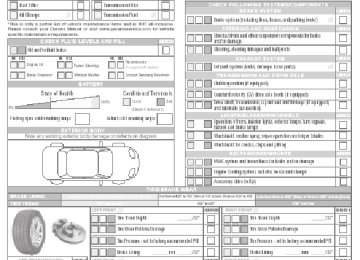- 2007 Ford EDGE Owners Manuals
- Ford EDGE Owners Manuals
- 2014 Ford EDGE Owners Manuals
- Ford EDGE Owners Manuals
- 2013 Ford EDGE Owners Manuals
- Ford EDGE Owners Manuals
- 2011 Ford EDGE Owners Manuals
- Ford EDGE Owners Manuals
- 2009 Ford EDGE Owners Manuals
- Ford EDGE Owners Manuals
- 2015 Ford EDGE Owners Manuals
- Ford EDGE Owners Manuals
- 2010 Ford EDGE Owners Manuals
- Ford EDGE Owners Manuals
- 2012 Ford EDGE Owners Manuals
- Ford EDGE Owners Manuals
- 2008 Ford EDGE Owners Manuals
- Ford EDGE Owners Manuals
- Download PDF Manual
-
space, like an automatic car wash.
Signal indicator mirrors (if equipped) When the turn signal is activated, the outer portion of the appropriate mirror housing will blink. This provides an additional warning to other drivers that your vehicle is about to turn.
Blind spot mirrors (if equipped) Your vehicle may be equipped with blind spot mirrors or a blind spot information system. Refer to Blind spot mirrors or Blind spot information system (BLIS威) with cross traffic alert (CTA) in the Driving chapter. 88
2012 Edge (edg) Owners Guide, 1st Printing USA (fus)
Driver Controls
SPEED CONTROL (IF EQUIPPED) With speed control set, you can maintain a set speed without keeping your foot on the accelerator pedal.
WARNING: Do not use the speed control in heavy traffic or on roads that are winding, slippery or unpaved.
Using speed control The speed controls are located on the steering wheel. The following buttons work with speed control: SET: Press to set a speed or to increase or decrease the set speed. RES (Resume): Press to resume the set speed. CNCL (Cancel): Press to cancel the set speed. ON/OFF: Press to turn speed control on or off.
Setting speed control To set speed control: 1. Press ON upward and release. 2. Accelerate to the desired speed. 3. Press SET upward and release. 4. Take your foot off the accelerator pedal. 5. The indicator Note: • Vehicle speed may vary momentarily when driving up and down a • If the vehicle speed increases above the set speed on a downhill, you • If the vehicle speed decreases more than 10 mph (16 km/h) below
may want to apply the brakes to reduce the speed.
light on the instrument cluster will turn on.
steep hill.
your set speed on an uphill, your speed control will disengage.
Disengaging speed control To disengage the speed control, press the brake pedal or press and release CNCL. Disengaging the speed control will not erase the previous set speed.
89
2012 Edge (edg) Owners Guide, 1st Printing USA (fus)
Driver Controls
Resuming a set speed Press and release RES. This will automatically return the vehicle to the previously set speed. Increasing speed while using speed control To set a higher speed: • Press SET upward and hold until you get to the desired speed, then release. You can also use SET to operate the tap-up function. Press SET upward and release to increase the vehicle set speed in 1 mph (1.6 km/h) increments. • Use the accelerator pedal to get to the desired speed then press SET
upward and release.
Reducing speed while using speed control To reduce a set speed: • Press SET downward and hold until you get to the desired speed,
then release. You can also use SET to operate the tap-down function. Press SET downward and release to decrease the vehicle set speed in 1 mph (1.6 km/h) increments. • Press the brake pedal until the desired vehicle speed is reached then
press SET downward and release.
Turning off speed control To turn off the speed control, press OFF downward or turn off the ignition. Note: When you turn off the speed control or the ignition, your speed control set speed memory is erased.
ADAPTIVE CRUISE CONTROL (ACC) (IF EQUIPPED) Adaptive cruise control (ACC) is much like speed control, only this system is designed to automatically adjust your speed to maintain a proper distance between you and the vehicle in front of you in the same lane. The driver can select from one of four GAP settings, the controls are located on the steering wheel. At startup, the system sets the gap to the last selected setting. Once activated, the driver can deactivate the system at any time by pressing the brake pedal, pressing the steering wheel ON/OFF control or pressing the RES/CNCL control. In 90
2012 Edge (edg) Owners Guide, 1st Printing USA (fus)
Driver Controls
addition, the driver can temporarily increase the vehicle speed above the current speed by manually pressing on the accelerator pedal.
WARNING: Always pay close attention to changing road conditions, especially when using adaptive cruise control.
Adaptive cruise control cannot replace attentive driving. Failing to follow any of the warnings below or failing to pay attention to the road may result in a collision, serious injury or death.
WARNING: Adaptive cruise control is not a collision warning or avoidance system. Additionally, adaptive cruise control will not
detect: • Stationary or slow moving vehicles below 6 mph (10 km/h). • Pedestrians or objects in the roadway. • Oncoming vehicles in the same lane.
WARNING: Do not use the adaptive cruise control when entering or leaving a highway, in heavy traffic or on roads that
are winding, slippery or unpaved.
WARNING: Do not use in poor visibility, specifically fog, rain, spray or snow.
Using adaptive cruise control Note: It is the drivers responsibility to stay alert, drive safely and be in control of the vehicle at all times. The controls for using your cruise control are located on the steering wheel. SET: Press to set a speed or to change the set speed. RES/CNCL (Resume/cancel): Press to resume or cancel a set speed. ON/OFF: Press to turn the system on or off. GAP: Press to change the distance between your vehicle and the vehicle in front of you.
RES CNCL
ON OFF
GAP
SET
91
2012 Edge (edg) Owners Guide, 1st Printing USA (fus)
Driver Controls
ACC indicator light, current
Setting adaptive cruise control 1. Press and release ON. The message center will display the gray gap setting and SET. 2. Accelerate to the desired speed. 3. Press SET upward and release. The vehicle speed will be stored in the memory and the message center will display a green desired set speed. 4. Take your foot off the accelerator pedal. 5. A lead vehicle graphic will illuminate if there is a vehicle detected in front of you.
ACC indicator light, current gap setting and
Following a vehicle
WARNING: When following a vehicle in front of you, the vehicle will not decelerate automatically to a stop, nor will the vehicle always decelerate quickly enough to avoid a collision without driver intervention. Always apply the brakes when necessary. Failing to do so may result in a collision, serious injury or death.
When a vehicle ahead of you enters the same lane or a slower vehicle is ahead in the same lane, the vehicle speed will adjust automatically to maintain a preset gap distance. The distance setting is adjustable, refer to Setting the gap distance in this section. The lead vehicle graphic will be illuminated. The vehicle will maintain a constant distance between the vehicle ahead until: • The vehicle in front of you accelerates to a speed above the set speed. • The vehicle in front of you moves out of your lane or out of view. • The vehicle speed falls below 16 mph (26 km/h). • A new gap distance is set.
92
2012 Edge (edg) Owners Guide, 1st Printing USA (fus)
Driver Controls
The vehicle brakes will be automatically applied to slow the vehicle to maintain a safe distance between the vehicle in front. The maximum braking which is applied by the ACC system is limited and can be overridden by the driver applying the brakes. If the ACC system predicts that its maximum braking level will not be sufficient, an audible warning will sound while the ACC continues to brake. This is accompanied by a heads-up display; a red warning bar illuminating on the windshield. The driver should take immediate action. Note: The brakes may emit a sound when they are being modulated by the adaptive cruise control system.
WARNING: Adaptive cruise control only warns of vehicles detected by the radar sensor. In some cases there may be no
warning or the warning may be delayed. The driver should always apply the brakes when necessary. Failing to do so may result in a collision, serious injury or death.
Setting the gap distance The distance between your vehicle and the vehicle in front of you can be decreased or increased by pressing the GAP control up or down. The selected gap will be displayed in the message center as shown by the bars in the graphic. Four gap distance settings are available.
Graphic
display (bars
between vehicles)
Following distance
Following distance at
60 mph
(100 km/h)
Dynamic behavior
1 bar 2 bars 3 bars 4 bars Each time the vehicle is restarted, the last chosen gap for the current driver will be automatically selected.
29 yards (28 m) Sporty 44 yards (42 m) Normal 56 yards (53 m) Normal 66 yards (64 m) Comfort
1 second 1.5 seconds 1.9 seconds 2.3 seconds
93
2012 Edge (edg) Owners Guide, 1st Printing USA (fus)
Driver Controls
Note: It is the driver’s responsibility to select a gap appropriate to the driving conditions. Disengaging adaptive cruise control Press the brake pedal or press CNCL to disengage the adaptive cruise control. The last set speed will be displayed with a strikethrough. Disengaging the adaptive cruise control will not erase your previous set speed. Overriding adaptive cruise control
WARNING: Whenever the driver is overriding the ACC by pressing the accelerator pedal, the ACC will not automatically
apply the brakes to maintain separation from any vehicle ahead.
ACC light is
The set speed and gap distance can be overridden by pressing the accelerator pedal. When the driver is overriding ACC, the green illuminated, and the follow vehicle is not displayed in the message center. When the accelerator is released, the ACC function will operate again and vehicle speed will decrease to the set speed, or a lower speed if following a slower vehicle. Changing the set speed There are three ways to change the set speed: • Accelerate or brake to the desired speed and press SET upward and • Increase or decrease the speed by holding SET upward or downward
release.
until the desired set speed is shown on the message center. The vehicle speed will gradually change to the selected speed.
• Increase or decrease the speed in increments of 1 mph (2 km/h) by
briefly pressing the SET upward or downward.
The ACC may apply the brakes to slow the vehicle down to the new set speed. The set speed will display continuously in the message center while ACC is active. Resuming the set speed Press and release RES/CNCL. This will automatically return the vehicle to the previously set speed. The set speed will display continuously in the message center while ACC is active. Note: Resume should only be used if the driver is aware of the set speed and intends to return to it. 94
2012 Edge (edg) Owners Guide, 1st Printing USA (fus)
Driver Controls
Low speed automatic cancellation ACC is not functional at vehicle speeds below 16 mph (26 km/h). Once the vehicle speed drops below 16 mph (26 km/h), an audible alarm will sound and the automatic braking will be released. Hilly condition usage It is recommended that the driver select a lower gear position when ACC is active in situations such as prolonged downhill driving on steep grades (i.e., driving in mountainous areas). In these situations, additional engine braking is needed to reduce the load on the vehicle’s regular brake system to prevent them from overheating. For more information, reference Automatic transmission operation in the Driving chapter. Note: If ACC is applying brakes for an extended period of time, an audible alarm will sound and ACC will shut down. This is to allow the brakes to cool down. When the brakes have cooled down, the ACC will again function normally. Turning off cruise control Press OFF to turn off the cruise control. Note: When you turn off the cruise control or the ignition, your cruise control set speed memory is erased. Detection issues The radar sensor has a limited field of vision. In some situations it may not detect vehicles at all or detect a vehicle later than expected. Detection issues can occur:
• When driving on a different line than the vehicle in front.
95
2012 Edge (edg) Owners Guide, 1st Printing USA (fus)
Driver Controls
• With vehicles that edge into your lane. These vehicles can only be
detected once they have moved fully into your lane.
• There may be issues with the detection of vehicles in front when
driving into and coming out of a bend or curve in the road.
In these cases ACC may brake late or unexpectedly. The driver should stay alert and intervene when necessary. If the front end of the vehicle is hit or damaged, the radar sensing zone may be altered causing missed or false vehicle detections. Check with your authorized dealer to have the ACC radar checked for proper coverage and operation. ACC Not Available Several conditions exist which can cause ACC to deactivate or prevent ACC from activating when requested. These conditions include: • The sensor is blocked, refer to Blocked sensor in this section. • Brake temperature is high, refer to Hilly condition usage in this
section.
96
2012 Edge (edg) Owners Guide, 1st Printing USA (fus)
Driver Controls
• A failure has occurred in the ACC system or related system. Blocked sensor If a message regarding a blocked sensor is displayed, the radar signals from the sensor have been obstructed. The sensor is located behind a fascia cover near the driver side of the lower grille. When the radar signals are obstructed, a vehicle ahead cannot be detected and the ACC will not function. The following table lists possible causes and actions for this message being displayed. Cause The surface of the radar in the grille is dirty or obstructed in some way The surface of the radar in the grille is clean but the message remains in the display
Heavy rain or snow is interfering with the radar signals
Action Clean the grille surface in front of the radar or remove the object causing the obstruction Wait a short time. It may take several minutes for the radar to detect that it is no longer obstructed Do not use ACC in these condition because it may not detect, warn, or respond to potential collisions. Do not use ACC in these condition because it may not detect, warn, or respond to potential collisions. Wait a short time or switch to normal cruise control.
Swirling water, or snow or ice on the surface of the road may interfere with the radar signals Desert / remote area with no other vehicles and no roadside objects Due to the nature of radar technology, it is possible to get a blockage warning and not be blocked. This can happen, for example, when driving in sparse rural or desert environments. A false blocked condition will either self clear or clear after a key cycle.
97
2012 Edge (edg) Owners Guide, 1st Printing USA (fus)
Driver Controls
WARNING: Do not use ACC when towing a trailer with brake controls. Aftermarket trailer brakes will not function properly
when ACC is activated because the brakes are electronically controlled. Failing to do so may result in loss of vehicle control, which could result in serious injury.
WARNING: Do not use tires sizes other than those recommended because this can affect the normal operation of
ACC. Failing to do so may result in a loss of vehicle control, which could result in serious injury.
Switching to normal cruise control You can manually change from adaptive cruise control (ACC) to normal cruise control through the message center. Refer to Message center in the Instrument Cluster chapter. If normal cruise control is selected, the ACC indicator light will be replaced with a light. The gap setting will not be displayed, the system will not automatically respond to lead vehicles and automatic braking will not be activated. The system will default to ACC when the engine is started.
cruise control indicator
WARNING: Normal cruise control will not brake due to slower vehicles. Always be aware of which mode is selected and apply
the brakes when necessary.
STEERING WHEEL CONTROLS
Audio control features SEEK: Press up or down to select the next/previous radio station preset, CD track or satellite radio (if equipped) channel preset depending on which media mode you are in. MEDIA: Press repeatedly to scroll through available audio modes. MUTE: Press to silence the radio. VOL (Volume): Press up or down to increase or decrease the volume.
98
SEEK
MEDIA
MUTE
VOL
2012 Edge (edg) Owners Guide, 1st Printing USA (fus)
Driver Controls
to active the voice
Navigation/SYNC威 system hands-free control features (if equipped) Press recognition feature. Refer to Voice recognition feature in the MyFord Touch™ / MyLincoln Touch™ supplement. Press Refer to Phone features in the MyFord Touch™ / MyLincoln Touch™ supplement.
to access phone features.
SEEK
VOL
Cluster display control features If equipped with the MyFord™ system, this control functions the same as the center control on the faceplate. Refer to MyFord system in the Entertainment Systems chapter. If equipped with the MyFord™ Touch system, use this control to adjust the right side of the cluster display. Navigate through the screen and press OK to select. The following features are available: • Entertainment
• Phone
• Change audio source • Limited play list • Navigation (if equipped) • Redundant center stack display • Routed map • Redundant center stack display • Favorite contacts • Climate • On • Fan speed • Temperature
Refer to the MyFord Touch™ / MyLincoln Touch™ supplement.
99
2012 Edge (edg) Owners Guide, 1st Printing USA (fus)
Driver Controls
PANORAMIC VISTA ROOF™ AND POWER SUNSHADES (IF EQUIPPED) The panoramic Vista Roof™ and power sunshade controls are located on the overhead console.
WARNING: Do not let children play with the panoramic Vista Roof™ and power sunshade or leave children unattended in the
vehicle. They may seriously hurt themselves.
WARNING: When closing the panoramic Vista Roof™ and power sunshade, you should verify that it is free of obstructions
and ensure that children and/or pets are not in the proximity of the panoramic Vista Roof™ and power sunshade opening.
control operates both the sunshades and the
Note: Do not attempt to move the panoramic power sunshades manually or sunshade damage or malfunction may occur. The sunshade track clips are designed to release the sunshade crossbar in order to prevent damage to the system. If this occurs the sunshade crossbar ends may just need to be slid back into position to regain proper function. See your authorized dealer for proper panoramic Vista Roof™ or sunshade operating, diagnostic or repair instructions. Note: The same panoramic Vista Roof™. The panoramic Vista Roof™ and power sunshade are equipped with an automatic, one-touch, express opening feature. To stop motion at any time during the one-touch operation, press the control a second time. To open power sunshades and panoramic Vista Roof™: Press control to and release the open the sunshade. The front and rear sunshades open simultaneously. Note: Vista Roof™ will only open after power sunshades are completely open. Power sunshades will only close after Vista Roof™ is completely closed. To open the panoramic Vista Roof™ press and release the The panoramic Vista Roof™ will open to the “comfort” position. Press and release the control again to fully open. To stop the one-touch open feature press the control again. 100
control.
2012 Edge (edg) Owners Guide, 1st Printing USA (fus)
Driver Controls
control down and release. The glass panel will stop at the
Note: The “comfort” position helps to alleviate rumbling wind noise which may happen in the vehicle with the roof fully opened. To close the panoramic Vista Roof™ and power sunshades: Pull the “express close” position. Firmly pull the control again and hold to fully close the Vista Roof™. Pull the control down and release to close the sunshades to the “express close” position. Firmly pull the control again and hold to fully close the front and rear sunshades. To vent the panoramic Vista Roof™: From the closed position, press and release the TILT control. To close, pull and hold the TILT control down. Note: If the panoramic Vista Roof™ is excessively operated, the glass and shade motors will automatically go into a fail-safe jog mode (manual intermittent operation) to prevent overheating and/or damage to the motor. The motors will revert back to normal operation after a period of idle time.
UNIVERSAL GARAGE DOOR OPENER (IF EQUIPPED) Your vehicle may be equipped with a universal garage door opener which can be used to replace the common hand-held transmitter.
HomeLink姞 Wireless Control System (if equipped) The HomeLink威 Wireless Control System, located on the driver’s visor, provides a convenient way to replace up to three hand-held transmitters with a single built-in device. This feature will learn the radio frequency codes of most transmitters to operate garage doors, entry gate operators, security systems, entry door locks, and home or office lighting.
WARNING: When programming your HomeLink威 Wireless Control System to a garage door or gate, be sure that people and
objects are out of the way to prevent potential injury or damage.
101
2012 Edge (edg) Owners Guide, 1st Printing USA (fus)
Driver Controls
Do not use the HomeLink威 Wireless Control System with any garage door opener that lacks safety stop and reverse features as required by U.S. federal safety standards (this includes any garage door opener model manufactured before April 1, 1982). A garage door which cannot detect an object, signaling the door to stop and reverse, does not meet current U.S. federal safety standards. For more information, contact HomeLink威 at: www.homelink.com or 1–800–355–3515. Retain the original transmitter for use in other vehicles as well as for future programming procedures (i.e. new HomeLink威 equipped vehicle purchase). It is also suggested that upon the sale of the vehicle, the programmed Homelink威 buttons be erased for security purposes, refer to Programming in this section. Programming Do not program HomeLink威 with the vehicle parked in the garage. Note: Your vehicle may require the ignition switch to be turned to the accessory position for programming and/or operation of the HomeLink威. It is also recommended that a new battery be placed in the hand-held transmitter of the device being programmed to HomeLink威 for quicker training and accurate transmission of the radio-frequency signal. 1. Position the end of your hand-held transmitter 1–3 inches (2–8 cm) away from the HomeLink威 button you wish to program (located on your visor) while keeping the indicator light in view. 2. Simultaneously press and hold both the chosen HomeLink威 and hand-held transmitter buttons until the HomeLink威 indicator light changes from a slow to a rapidly blinking light. Now you may release both the HomeLink威 and hand-held transmitter buttons. Note: Some entry gates and garage door openers may require you to replace Step 2 with procedures noted in the Gate Operator and Canadian Programming in this section for Canadian residents. 3. Firmly press and hold for five seconds and release the programmed HomeLink威 button up to two separate times to activate the door. If the door does not activate, press and hold the just-trained HomeLink威 button and observe the indicator light.
102
2012 Edge (edg) Owners Guide, 1st Printing USA (fus)
Driver Controls • If the indicator light stays on constantly, programming is complete and your device should activate when the HomeLink威 button is pressed and released. • If the indicator light blinks rapidly for two seconds and then turns to a constant light continue with “Programming” Steps 4 through 6 to complete programming of a rolling code equipped device (most commonly a garage door opener). 4. At the garage door opener receiver (motor-head unit) in the garage, locate the “learn” or “smart” button (usually near where the hanging antenna wire is attached to the unit). 5. Firmly press and release the “learn” or “smart” button. (The name and color of the button may vary by manufacturer.) Note: There are 30 seconds in which to initiate Step 6. 6. Return to the vehicle and firmly press, hold for two seconds and release the programmed HomeLink威 button. Repeat the press/hold/release sequence again and, depending on the brand of the garage door opener (or other rolling code equipped device), repeat this sequence a third time to complete the programming. HomeLink威 should now activate your rolling code equipped device. To program additional HomeLink威 buttons begin with Step 1 in this section. For questions or comments, please contact HomeLink威 at www.homelink.com or 1–800–355–3515. Gate Operator & Canadian Programming During programming, your hand-held transmitter may automatically stop transmitting — not allowing enough time for HomeLink威 to accept the signal from the hand-held transmitter. After completing Step 1 outlined in the Programming section, replace Step 2 with the following: Note: If programming a garage door opener or gate operator, it is advised to unplug the device during the “cycling” process to prevent overheating. • Continue to press and hold the HomeLink威 button (note Step 2 in the
Programming section) while you press and release — every two seconds (“cycle”) your hand-held transmitter until the frequency
103
2012 Edge (edg) Owners Guide, 1st Printing USA (fus)
Driver Controls
signal has been accepted by the HomeLink威. The indicator light will flash slowly and then rapidly after HomeLink威 accepts the radio frequency signal.
• Proceed with Step 3 in the Programming section. Operating the HomeLink姞 Wireless Control System To operate, simply press and release the appropriate HomeLink威 button. Activation will now occur for the trained product (garage door, gate operator, security system, entry door lock, or home or office lighting etc.). For convenience, the hand-held transmitter of the device may also be used at any time. In the event that there are still programming difficulties, contact HomeLink威 at www.homelink.com or 1–800–355–3515. Erasing HomeLink姞 buttons To erase the three programmed buttons (individual buttons cannot be erased): • Press and hold the two outer HomeLink威 buttons until the indicator light begins to flash-after 20 seconds. Release both buttons. Do not hold for longer that 30 seconds.
HomeLink威 is now in the train (or learning) mode and can be programmed at any time beginning with Step 1 in the Programming section. Reprogramming a single HomeLink姞 button To program a device to HomeLink威 using a HomeLink威 button previously trained, follow these steps: 1. Press and hold the desired HomeLink威 button. Do NOT release the button. 2. The indicator light will begin to flash after 20 seconds. Without releasing the HomeLink威 button, follow Step 1 in the Programming section. 104
2012 Edge (edg) Owners Guide, 1st Printing USA (fus)
Driver Controls
For questions or comments, contact HomeLink威 at www.homelink.com or 1–800–355–3515.
POSITIVE RETENTION FLOOR MAT
WARNING: Always use floor mats that are designed to fit the foot well of your vehicle. Only use floor mats that leave the pedal
area unobstructed. Only use floor mats that are firmly secured to retention posts so that they cannot slip out of position and interfere with the pedals or impair safe operation of your vehicle in other ways. • Pedals that cannot move freely can cause loss of vehicle control and increase the risk of serious personal injury. • Always make sure that the floor mats are properly attached to the retention posts in the carpet that are supplied with your vehicle. Floor mats must be properly secured to both retention posts to ensure mats do not shift out of position. • Never place floor mats or any other covering in the vehicle foot well that cannot be properly secured to prevent them from moving and interfering with the pedals or the ability to control the vehicle. • Never place floor mats or any other covering on top of already installed floor mats. Floor mats should always rest on top of vehicle carpeting surface and not another floor mat or other covering. Additional floor mats or any other covering will reduce the pedal clearance and potentially interfere with pedal operation. • Check attachment of floor mats on a regular basis. Always properly reinstall and secure floor mats that have been removed for cleaning or replacement. • Always make sure that objects cannot fall into the driver foot well while the vehicle is moving. Objects that are loose can become trapped under the pedals causing a loss of vehicle control.
105
2012 Edge (edg) Owners Guide, 1st Printing USA (fus)
Driver Controls
WARNING (Continued) • Failure to properly follow floor mat installation or attachment instructions can potentially cause interference with pedal operation causing loss of control of vehicle. • To install floor mats, position the floor mat so that the eyelet is over the retention post and press down to lock in. • To remove the floor mat, reverse the installation procedure.
MANUAL LIFTGATE (IF EQUIPPED) The liftgate area is only intended for cargo, not passengers. To open the liftgate, press the button located in the top of the liftgate pull cup handle to unlatch the liftgate, then pull on the outside handle. • Exercise care when opening or closing the liftgate in a garage or other enclosed area. The liftgate could be damaged against a garage door, low ceiling or wall.
• Do not hang anything (bike rack, etc.) from the spoiler/glass or
liftgate. Doing so could cause serious damage to the liftgate and its components. • Do not leave the liftgate open while driving. Doing so could cause
serious damage to the liftgate and its components as well as allowing carbon monoxide to enter the vehicle.
WARNING: Make sure that the liftgate is closed to prevent exhaust fumes from being drawn into the vehicle. This will also prevent passengers and cargo from falling out. If you must drive with the liftgate door open, keep the vehicle well ventilated so outside air comes into the vehicle.
Liftgate ajar signal If the liftgate is not fully latched, you will receive a “LIFTGATE AJAR” message on the instrument panel. If you see this message, check the liftgate door to ensure it is fully latched. Note: In the event of a power failure, the latch can be accessed and released from the inside using the access panel on the liftgate trim. 106
2012 Edge (edg) Owners Guide, 1st Printing USA (fus)
Driver Controls
POWER LIFTGATE (IF EQUIPPED) You can power open or close the liftgate with the following controls: • Instrument panel control button • Transmitter button • Outside liftgate control button • Control button in the rear cargo area Opening and closing the power liftgate:
WARNING: Make sure all persons are clear of the power liftgate area before using the power liftgate control.
WARNING: Keep keys out of reach of children. Do not allow children to play near an open or moving power liftgate.
The liftgate will only operate with the vehicle in P (Park). When the liftgate is being power closed, a chime will sound three times as the liftgate begins to power close. A single chime indicates a problem with the close request, caused by: • the ignition is in on and the transmission is not in P (Park); • or the battery voltage is below the minimum operating voltage; • or the vehicle speed is at or above 3 mph (5 km/h). If the liftgate reverses and starts to close after an open request, a fast continuous chime indicates excessive load on the gate or a possible strut failure. If any excessive load is removed and you still have a faster chime, have the system serviced immediately by your authorized dealer. Do not attempt to manually force the liftgate to travel faster than the power system will permit. This will activate the obstacle detection feature. Note: Cycling the ignition prior to completely latching the liftgate could result in damage to the liftgate and/or its power components. Make sure the liftgate is fully latched before operating the vehicle. Care should be exercised in starting the engine before the liftgate is fully closed (latched). If the ignition is cycled during a liftgate power close cycle and the liftgate is 6-10 inches (15–24 cm) from being latched, the liftgate may reverse to the full open position. Verify that the gate is closed before operating or moving the vehicle, especially in an enclosure, 107
2012 Edge (edg) Owners Guide, 1st Printing USA (fus)
Driver Controls
like a garage or a parking structure. The liftgate or its components could be damaged in an enclosure if the liftgate is open while the vehicle is being operated. When power operating the liftgate at temperatures below 32°F (0°C), the liftgate may stop about 5 inches (12.7 cm) from the full open position. The liftgate can be fully opened by pushing it upward to the maximum open position. The power liftgate feature can be enabled or disabled using the message center controls. With the setting turned off, power operation is disabled from the liftgate handle button and from the rear cargo area button. The transmitter and instrument panel switch will still continue to operate the liftgate regardless of the position state of the message center. Refer to Message center in the Instrument Cluster chapter. To power open or close the liftgate from the instrument panel: Press the button, located to the left of the steering column, once to power open or close the liftgate.
twice within three seconds to open the liftgate. Refer to
To power open or close the liftgate with the transmitter: Press Remote entry system in the Locks and Security chapter. To power open the liftgate with outside liftgate control button: 1. Unlock the liftgate with the transmitter or power door unlock control. If the intelligent access transmitter (if equipped) is within 3 feet (1 meter) of the liftgate, the liftgate will unlock when you press the liftgate release button. 2. To open the liftgate, press the control button located in the top of the liftgate pull-cup handle. Note: For the best performance allow the power system to open the liftgate after pressing the control. Manually pushing or pulling the liftgate may activate the system’s obstacle detection feature and stops the power operation. 108
2012 Edge (edg) Owners Guide, 1st Printing USA (fus)
Driver Controls
To power close the liftgate with the rear cargo area control button: Press and release the control on the left rear quarter panel to close the liftgate. Note: The rear cargo area control button is disabled when the liftgate is latched (fully closed).
WARNING: Keep clear of the liftgate when activating the rear switch.
Note: The liftgate movement direction can be reversed with a second press of the instrument panel, or the rear cargo area control button, or a second double press of the transmitter button. To manually operate the liftgate: 1. Disable the liftgate power function. Refer to the Message center in the Instrument Cluster chapter. 2. Open and close the liftgate as you would a standard liftgate. Refer to Manual liftgate in this chapter. Note: In case of operation in extreme cold -40°F (-40°C), or on extreme inclines, manual operation of the liftgate is suggested. Obstacle detection The power liftgate system is equipped with an obstacle detection feature. If the power liftgate is closing, the system will reverse to full open when it detects an obstacle. A chime will sound three times when an obstacle is detected as the liftgate begins to reopen. Once the obstacle is removed, the liftgate can be closed under power. If the power liftgate is opening, the system will stop and a chime will sound three times when an obstacle is detected. Once the obstacle is removed, the liftgate can again be operated normally.
109
2012 Edge (edg) Owners Guide, 1st Printing USA (fus)
Driver Controls
Resetting the power liftgate: The power liftgate may not operate properly and may need to be reset if any of these conditions occur: • a low voltage or dead battery • disconnected battery • the liftgate is manually closed and left ajar (unlatched) To reset the power liftgate: 1. Disconnect the battery for 20 seconds then, reconnect the battery. 2. Manually close and fully latch the liftgate. 3. Power open the liftgate by using the transmitter, or the instrument panel control button. Note: If the power liftgate system is turned off in the message center, the system cannot be activated with the outside release handle or rear cargo area control button. The system will need to be turned on to resume operation with the outside release handle or rear cargo area control button. The power liftgate is still operational through the use of the transmitter and instrument panel button when the power liftgate is turned off in the message center.
CARGO AREA FEATURES
Cargo management system (if equipped) The cargo management system consists of storage compartments located in the floor of the rear cargo area. 1. To open, lift the release handle and the lid. 2. To close, lower the lid.
110
2012 Edge (edg) Owners Guide, 1st Printing USA (fus)
Driver Controls
Cargo net The cargo net secures lightweight objects in the cargo area. Attach the net to the loops and anchors provided.
WARNING: This net is not designed to restrain objects
during a collision.
111
2012 Edge (edg) Owners Guide, 1st Printing USA (fus)
Driver Controls
Utility hook The utility hook can be used to hang small items such as grocery bags, etc. Do not hang more than 10 lb (4.5 kg) on the hook.
112
2012 Edge (edg) Owners Guide, 1st Printing USA (fus)
Driver Controls
ROOF RACK SYSTEM (IF EQUIPPED) Loads should never be placed directly on the roof panel. For proper function of the roof rack system, loads must be placed directly on crossbars affixed to the roof rack side rails. Your vehicle may be equipped with factory-installed crossbars. Ford Genuine Accessory crossbars, designed specifically for your vehicle, are also recommended for use with your roof rack system. The vehicle’s roof panel is NOT designed to directly carry a load. The maximum recommended load is 100 lb (45 kg), evenly distributed on the crossbars. Ensure that the load is securely fastened.
WARNING: When loading the roof rail crossbars, it is recommended to evenly distribute the load, as well as maintain a
low center of gravity. Loaded vehicles, with higher centers of gravity, may handle differently than unloaded vehicles. Extra precautions, such as slower speeds and increased stopping distance, should be taken when driving a heavily loaded vehicle.
When the rail system is loaded, check the tightness of the load before driving and at each fuel stop.
113
2012 Edge (edg) Owners Guide, 1st Printing USA (fus)
Locks and Security
KEYS Integrated keyhead transmitters (IKTs) (if equipped) Your vehicle may be equipped with two integrated keyhead transmitters (IKTs). The key blade is used to start the vehicle and unlock/lock the driver’s door from outside the vehicle. The transmitter portion functions as the remote entry transmitter. Your IKTs are programmed to your vehicle; using a non-programmed key will not permit your vehicle to start. If you lose one or both of your IKTs, replacements are available through your authorized dealer. Standard SecuriLock威 keys without remote entry transmitter functionality can also be purchased from your authorized dealer if desired. Always carry a spare key with you in case of an emergency. For more information regarding programming replacement IKTs, refer to the SecuriLock威 passive anti-theft system section later in this chapter. Note: Your vehicle’s IKTs were issued with a security label that provides important vehicle key cut information. It is recommended that you keep the label in a safe place for future reference.
Intelligent Access Key (IA key) (if equipped) Your vehicle may be equipped with two intelligent access keys which operate the power locks and the remote start system. The IA key must be in the vehicle to activate the push button start system.
114
2012 Edge (edg) Owners Guide, 1st Printing USA (fus)
Locks and Security
The IA key also contains a removable mechanical key blade that can be used to unlock the driver door. To release the mechanical key blade, slide the release on the back of the transmitter and pull the blade out. Your IA keys are programmed to your vehicle. You cannot enter or start your vehicle with an unprogrammed key. If you lose one or both of your IA keys, replacements are available from your authorized dealer. For more information on programming replacement IA keys, refer to the SecuriLock威 passive anti-theft system section in this chapter. Note: Your vehicle’s IA back-up keys were issued with a security tag that provides important vehicle key cut information. It is recommended that you keep the tag in a safe place for future reference.
MYKEY姞 The MyKey威 feature allows you to program a restricted driving mode to promote good driving habits. All but one of the keys programmed to the vehicle can be activated as a MyKey威. The key will remain restricted until MyKey威 is cleared. Any remaining keys are referred to as an “administrator key” or admin key. The admin key can be used to create a MyKey威, program optional MyKey威 settings, and clear the MyKey威 feature. When the MyKey威 feature is enabled the user can use system check in the message center to see how many MyKeys威 and admin keys are programmed to the vehicle, and see the total distance the vehicle has been driven with the MyKey威 active. MyKey威 restricted features Standard settings – these settings cannot be changed • The audio system will be muted whenever Belt-Minder威 is activated until the safety belts are buckled. Refer to the Seating and Safety Restraints chapter for a detailed description of Belt-Minder威 operation.
115
2012 Edge (edg) Owners Guide, 1st Printing USA (fus)
Locks and Security • Low fuel warnings are displayed in the message center followed by a chime when the distance to empty value reaches 75 miles (120 km). • If equipped, any of the following: parking aid, blind spot information system (BLIS威) with cross traffic alert and forward collision warning systems cannot be turned off.
Optional settings – these settings can be changed • Vehicle speed is limited to 80 mph (130 km/h). Visual warnings are displayed followed by a chime when the vehicle speed has reached 80 mph (130 km/h).
• Visual warnings are displayed followed by a chime when a preselected vehicle speed of 45, 55 or 65 mph (75, 90, or 105 km/h) is exceeded. • The maximum volume of the audio system is limited to 45%. MYKEY VOLUME LIMITED will be displayed in the audio system display when attempting to exceed the limited volume.
• The AdvanceTrac威 system cannot be turned off. When this optional setting is on, the MyKey威 user will not be able to deactivate the system. Note: It may be beneficial to deactivate the AdvanceTrac威 system if the vehicle is stuck in snow, mud, or sand.
Create a MyKey威 To program MyKey威 on one of the keys programmed to the vehicle, insert the key that you want to make a MyKey威 into the ignition. For vehicles equipped with push button start, put the intelligent access key in the backup slot with brand logo facing up; refer to Starting in the Driving chapter for the location of the backup slot. Turn the ignition on. Use the message center buttons to do the following: 1. Get into main menu, select SETTINGS then MYKEY by pressing OK button or the right arrow button. 2. Press OK to select CREATE MYKEY. 3. Hold the OK button as prompted until you see a message that the key is restricted. MyKey威 is successfully programmed. Make sure you label it so you can distinguish it from the admin keys. Note: To program the optional settings go to Step 2 in the Programming MyKey威 Optional Settings section. If your vehicle is equipped with remote start, see the Using MyKey威 with remote start systems section. Note: All MyKeys威 can be cleared within the same key cycle that it was created, otherwise an admin key is required to clear the MyKey威 programming. To clear all MyKeys威 go to Step 2 in the Clear MyKey威 section. 116
2012 Edge (edg) Owners Guide, 1st Printing USA (fus)
Locks and Security
Programming MyKey威 optional settings Turn the ignition on using an admin key. To program the optional settings, use the message center buttons to do the following: 1. Get into main menu, select SETTINGS then MYKEY by pressing the OK button or the right arrow button. 2. Use the up and down arrow buttons to get to any optional feature. 3. Press the right arrow button to bring up settings of each item. 4. Press OK button or right arrow button to make your choice. Clear MyKey威 To reset all MyKeys威 as admin keys do the following: 1. At the main menu screen select SETTINGS then MYKEY by pressing OK or the right arrow key. 2. Press the down arrow key to get to CLEAR MYKEYS. 3. Hold OK until you see ALL MYKEYS CLEARED. Check MyKey威 system status The vehicle’s message center information menu will provide the status of the following MyKey威 parameters: • MYKEY MILES (km) — This odometer only tracks distance when a MyKey威 is used. If distance does not accumulate as expected, then the MyKey威 is not being used by the intended user. The only way to reset this odometer to zero is by clearing MyKey威. If this odometer is lower than the last time you checked, then the MyKey威 system has been recently cleared. • # MYKEY(S) PROGRAMMED — Indicates how many MyKeys威 are
programmed to the vehicle. Can be used to detect deletion of a MyKey威.
• # ADMIN KEYS PROGRAMMED — Indicates how many admin keys are programmed to the vehicle. Can be used to detect if an additional spare key has been programmed to the vehicle.
Refer to Message center in the Instrument Cluster chapter for MyKey威 system warnings displays. Using MyKey威 with remote start systems MyKey威 is not compatible with non Ford-approved aftermarket remote start systems. If you choose to install a remote start system please see your authorized dealer for a Ford-approved remote start system.
117
2012 Edge (edg) Owners Guide, 1st Printing USA (fus)
Locks and Security
The following information MAY help customers who choose to use a non Ford-approved remote start system. The actions provided below do NOT make MyKey威 compatible with non Ford-approved remote start systems, but it MAY help you to retain some MyKey威 functions. Vehicles equipped with traditional keys: When using a non Ford-approved remote start system, the default settings may recognize the remote start system as an additional admin key with its associated privileges. This makes it NOT compatible with MyKey威. The following action may help you to retain some MyKey威 functions: 1. Restart the engine when you insert a key into the ignition cylinder. 2. In addition to the key that you have already programmed as a MyKey威, owners of vehicles equipped with traditional keys may want to program the non Ford-approved remote start system as a MyKey威 if the remote start fob is used by the MyKey driver. To program a non Ford-approved remote start system as MyKey威, do the following: 1. Enter the vehicle and close all doors. 2. Remote start the vehicle using a non Ford-approved remote start fob. 3. Follow steps 1-4 in the Create a MyKey威 section. Vehicles equipped with an intelligent access key (push button start) • It is not possible to program any remote start system as MyKey威 on vehicles equipped with intelligent access key (push button start). Therefore, you should treat the remote start fob as you would any other admin key. When the vehicle is started using remote start, the system will stall the engine when you either enter the vehicle or shift the vehicle into gear. Prior to the engine stall, the vehicle will have administrative privileges. When you restart the engine, the vehicle will identify the user as an admin or MyKey威 drive depending on the settings of the actual key used to start the vehicle.
Note: For all vehicles, the number of MYKEY(S) PROGRAMMED or ADMIN KEYS PROGRAMMED that is displayed in the MyKey威 system status menus will include the non Ford-approved remote start system as an additional key in the total count. See the Check MyKey威 system status section.
118
2012 Edge (edg) Owners Guide, 1st Printing USA (fus)
Locks and Security
Note: For all vehicles with a non Ford-approved remote start installed, it is possible to program all ’real’ keys as MyKeys威, in which case, you will need to use your remote start system to reset all MyKeys威 as admin keys by doing the following: 1. Enter the vehicle, close all doors. 2. Remote start the vehicle using your non Ford-approved remote start fob. 3. Follow Steps 1-4 in the Clear MyKey威 section. Troubleshooting Condition Can’t create a MyKey威
Potential Causes • Key in the ignition is already a MyKey威. • Key in the ignition is the last remaining admin key (there always has to be at least one admin key). • Intelligent access key (if equipped) is not in the backup slot (for vehicles with push button start). • SecuriLock威 passive anti-theft system is disabled or in unlimited mode. • Vehicle has been started using a non Ford-approved remote start system that is programmed as MyKey威. Refer to Using MyKey威 with remote start systems section. • Key in the ignition is a MyKey威. • No MyKeys威 are programmed to the vehicle. Refer to Create a MyKey威 section. • Vehicle has been started using a non Ford-approved remote start system that is programmed as MyKey威. Refer to Using MyKey威 with remote start systems section. • Key in the ignition is a MyKey威 . • No MyKeys威 are programmed to the vehicle. Refer to Create a MyKey威 section. • Vehicle has been started using a non Ford-approved remote start system that is programmed as MyKey威. Refer to Using MyKey威 with remote start systems section. • Purchase a new key from your authorized dealer.
Cannot program the MyKey威 optional settings
Cannot clear MyKey威
Lost the only admin key
119
2012 Edge (edg) Owners Guide, 1st Printing USA (fus)
Locks and Security
Condition Lost any key
I accidentally programmed all keys as MyKeys威
No MyKey威 function
MyKey威 programmed total includes one additional key Admin keys programmed total includes one additional key MyKey威 distance does not accumulate
Potential Causes • For programming spare keys, refer to the Programming spare keys section in this chapter. • Vehicle has a non Ford-approved remote start system that is recognized as an admin key. Refer to the Using MyKey威 with remote start systems section to reset all MyKeys威 as admin keys. • An admin intelligent access key is present at a push-and-start vehicle. • No MyKeys威 are programmed to the vehicle. Refer to Create a MyKey威 section. • Vehicle has been started using a non Ford-approved remote start system (as an admin key) then a MyKey威 is inserted without restarting the engine. • Unknown key has been programmed to the vehicle as a MyKey威. • Vehicle is equipped with a non Ford-approved remote start system. Refer to Using MyKey威 with remote start systems section. • Unknown key has been programmed to the vehicle as admin key. • Vehicle is equipped with a non Ford-approved remote start system. Refer to Using MyKey威 with remote start systems section. • MyKey威 is not being used by the intended user. • MyKey威 system has been recently cleared. • Vehicles has been remote started using a non Ford-approved remote start system (as if an admin key) then a MyKey威 is inserted without recycling the MyKey威 in ignition.
120
2012 Edge (edg) Owners Guide, 1st Printing USA (fus)
Locks and Security
POWER DOOR LOCKS • Press the • Press the
doors.
control to lock all
control to unlock all
doors.
Smart unlocks for integrated keyhead transmitter (IKT) This feature helps to prevent you from locking yourself out of the vehicle if your key is still in the ignition. When you open one of the front doors and you lock the vehicle with the power door lock control (on the driver or passenger door trim panel), all the doors will lock, then all doors will automatically unlock reminding you that your key is still in the ignition. The vehicle can still be locked with the key in the ignition by using the keyless entry keypad with the driver door closed, or by pressing the control on the transmitter even if the doors are not closed. If both front doors are closed, the vehicle can be locked by any method, regardless of whether the key is in the ignition or not. Smart unlocks for intelligent access keys (IA key) (if equipped) The smart unlock feature is intended to prevent you from unintentionally locking your IA key inside your vehicle’s passenger compartment or rear cargo area. When you lock your vehicle using the driver or passenger power door lock control (with the door open, vehicle in park and ignition off), after you close the door the vehicle will search for an IA key in the passenger compartment. If an IA key is found inside the vehicle, all of the doors will immediately unlock and the horn will chirp, indicating that the IA key is inside. In order to override the smart unlock feature and intentionally lock the IA key inside the vehicle, you can lock your vehicle after all doors are closed by using the keyless entry keypad, pressing the another IA key or touching the locking area on the handle with another
control on
121
2012 Edge (edg) Owners Guide, 1st Printing USA (fus)
Locks and Security
IA key in your hand. Refer to Keyless entry system in this chapter for more information on keyless entry keypad operation. When you open one of the front doors and you lock the vehicle using the driver or passenger power door lock control (with the vehicle not in P (Park) and the ignition off, or the ignition on), all doors will lock, then all doors will automatically unlock reminding you that the vehicle is not in P (Park) or the ignition is on.
Autolock feature (if enabled) The autolock feature will lock all the doors when: • all the doors are closed, • the ignition is on, • you shift into any gear putting the vehicle in motion, and • the vehicle attains a speed greater than 12 mph (20 km/h). The autolock feature repeats when: • any door is opened then closed while the ignition is on and the vehicle • the vehicle then attains a speed greater than 12 mph (20 km/h). Deactivating/activating autolock feature Your vehicle comes with the autolock feature activated; there are three methods to enable/disable this feature: • Through your authorized dealer, • using a keypad procedure (if equipped), or • by using the instrument cluster message center (if equipped). Refer to
speed is 9 mph (15 km/h) or lower, and
Message center in the Instrument Cluster chapter.
Note: The autolock feature can be activated/deactivated independently of the autounlock feature. Keyless entry keypad autolock enable/disable procedure 1. Turn the ignition off. 2. Close all the doors. 3. Enter factory–set 5–digit entry code. 4. Press and hold the 3 • 4. While holding the 3 • 4 press the 7 • 8. 5. Release the 7 • 8. 122
2012 Edge (edg) Owners Guide, 1st Printing USA (fus)
Locks and Security
6. Release the 3 • 4. The user should receive a horn chirp to indicate the system has been disabled or a chirp followed by a honk to indicate the system has been enabled.
Autounlock feature (if enabled) The autounlock feature will unlock all the doors when: • the ignition is on, all the doors are closed, and the vehicle has been in • the vehicle has then come to a stop and the ignition is turned off or to • the driver door is opened within 10 minutes of the ignition being
motion at a speed greater than 12 mph (20 km/h);
accessory; and
turned off or to accessory.
Note: The doors will not autounlock if the vehicle has been electronically locked after the ignition is turned off and before the driver door is opened. Deactivating/activating autounlock feature Your vehicle comes with the autounlock feature activated; there are three methods to enable/disable this feature: • Through your authorized dealer, • using a keypad procedure (if equipped), or • or by using the instrument cluster message center (if equipped). Refer
to Message center in the Instrument Cluster chapter.
Note: The autounlock feature can be activated/deactivated independently of the autolock feature. Keyless entry keypad autounlock enable/disable procedure 1. Turn the ignition off. 2. Close all the doors. 3. Enter factory–set 5–digit entry code. 4. Press and hold the 3 • 4. While holding the 3 • 4, press and release the 7 • 8. While still holding the 3 • 4, press and release the 7 • 8 a second time. 5. Release the 3 • 4. The user should receive a horn chirp to indicate the system has been disabled or a chirp followed by a honk to indicate the system has been enabled.
123
2012 Edge (edg) Owners Guide, 1st Printing USA (fus)
Locks and Security
CHILDPROOF DOOR LOCKS • When these locks are set, the
rear doors cannot be opened from the inside.
• The rear doors can be opened
from the outside when the childproof door locks are set, but the doors are unlocked.
The childproof locks are located on the rear edge of each rear door and must be set separately for each door. Setting the lock for one door will not automatically set the lock for both doors. • Insert the key and turn to the lock position (key horizontal) to engage the childproof locks. • Insert the key and turn to the unlock position (key vertical) to disengage the childproof locks.
REMOTE ENTRY SYSTEM The integrated keyhead transmitters (IKTs) and intelligent access keys (IA key) comply with part 15 of the FCC rules and with RSS-210 of Industry Canada. Operation is subject to the following two conditions: (1) This device may not cause harmful interference, and (2) This device must accept any interference received, including interference that may cause undesired operation. Changes or modifications not expressly approved by the party responsible for compliance could void the user’s authority to operate the equipment. The typical operating range for your transmitter is approximately 33 feet (10 meters) unless equipped with remote start, which allows for greater range performance. A decrease in operating range could be caused by: • weather conditions, • nearby radio towers, • structures around the vehicle, or • other vehicles parked next to your vehicle. 124
2012 Edge (edg) Owners Guide, 1st Printing USA (fus)
Locks and Security
. Refer to Remote
The transmitter allows you to: • remotely unlock the vehicle doors • remotely lock all the vehicle doors • remotely open the power liftgate (if equipped) • remotely start/stop the vehicle (if equipped) start later in this section. • activate the personal alarm • arm and disarm the perimeter anti-theft system. • operate the illuminated entry feature. Refer to Intelligent access in this section for more features. The remote entry lock/unlock feature operates in any ignition position except while the vehicle is in the start position. The panic feature operates with the ignition off. If there are problems with the remote entry system, make sure to take ALL integrated keyhead transmitters or intelligent access keys with you to the authorized dealer in order to aid in troubleshooting the problem.
Intelligent access (if equipped) Your intelligent access system uses a radio frequency (RF) signal to communicate with your vehicle and authorize your vehicle to unlock when commanded (either by touching the inside of the driver or front passenger exterior door handle, by activating the exterior power liftgate button, or a button on the transmitter itself). If excessive RF interference is present in the area, or if your transmitter battery is low, it may be necessary to mechanically unlock your door. The mechanical key blade in your IA key can be used to open the driver’s door in this situation (refer to Intelligent access key in this chapter for more information on the location and use of the mechanical key blade). Your vehicle will allow you to unlock and enter your vehicle without actively using a key or transmitter. You can use the intelligent access feature at the front doors or at the liftgate. You can activate the intelligent access feature as long as you have one of your IA keys within range of the front doors or the liftgate.
125
2012 Edge (edg) Owners Guide, 1st Printing USA (fus)
Locks and Security
Activating intelligent access at the front doors: If your IA key is within 3 feet (1 meter) of the front doors you can activate your intelligent access system by pulling a front exterior door handle. The door(s) will automatically unlock and the door can be opened. To lock the doors, press and hold for half a second the lock area on either front door handle (black button on chrome handled doors or the small bump on painted door handles). Activating intelligent access at the liftgate: If your IA key is within 3 feet (1 meter) of the liftgate, you can activate your intelligent access system by pressing the exterior liftgate release button on the top of the liftgate pull-cup handle. The liftgate will release and open. Push button start: The push button start system allows you to start your vehicle without using a key. Refer to Push button start system in the Driving chapter.
and release to unlock the driver’s door.
and release again within three seconds to unlock all the
Unlocking the doors/two-stage unlock 1. Press Note: The interior lamps and turn signal lamps will illuminate. 2. Press doors. The turn signals will flash. The remote entry system activates the illuminated entry feature; this feature turns on the lamps for 25 seconds or until the ignition is turned on. The battery saver feature will turn off the lamps 10 minutes after the ignition is turned off. Two-stage unlocking may be disabled or enabled by simultaneously pressing the (disabling two stage unlock allows all vehicle doors to unlock simultaneously). The turn signal lamps will illuminate twice to indicate that two-stage unlock was enabled or disabled. The unlocking mode will be applied to remote entry, keyless entry and intelligent access (if equipped). Two-stage unlocking may also be disabled or enabled through the message center if this is an available message center option or by your authorized dealer. Refer to Message center in the Instrument Cluster chapter. If equipped with an IA key, when two-stage unlocking is disabled, intelligent access at the driver’s door results in an unlock of all doors (not just the driver door). 126
controls on the transmitter for four seconds
and
2012 Edge (edg) Owners Guide, 1st Printing USA (fus)
Locks and Security
and release to lock all the doors. The turn signal lamps will
Locking the doors 1. Press illuminate. 2. Press the doors are closed. Note: The doors will lock again, the horn will chirp and the turn lamps will illuminate if all the doors and liftgate are closed. Note: If any door or the liftgate is not closed, or if the hood is not closed on vehicles equipped with a perimeter alarm or remote start, the horn will chirp twice and the lamps will not flash.
and release again within three seconds to confirm that all
Car finder Press twice within three seconds. The horn will chirp and the turn lamps will flash. It is recommended that this method be used to locate your vehicle, rather than using the panic alarm.
Sounding a panic alarm Press deactivate. Note: The panic alarm will only operate when the ignition is off.
to activate the alarm. Press again or turn the ignition to on to
Opening the power liftgate (if equipped) Press liftgate.
twice within three seconds to fully unlatch and open the
WARNING: Make sure all persons are clear of the liftgate area before using power liftgate control.
In order to fully lower and latch the liftgate, press the control twice. If the liftgate stops mid-travel, it may have detected an obstacle. Check to ensure the liftgate swing zone is free from obstruction and reset the power assist by manually closing the liftgate. Normal operation can then be resumed. Liftgate open/close can be reversed by pressing within three seconds.
twice
WARNING: Make sure the liftgate is closed to prevent exhaust fumes from being drawn into the vehicle. This will also prevent
passengers and cargo from falling out. If you must drive with the liftgate open, keep the vents open so outside air comes into the vehicle.
127
2012 Edge (edg) Owners Guide, 1st Printing USA (fus)
Locks and Security
Memory feature (seat and mirrors) (if equipped) The integrated keyhead transmitter (IKT) or intelligent access key (IA key) allows you to recall the memory seat and power mirrors feature. or activate intelligent access (if equipped) to recall memory Press and automatically move the seat and power mirrors to the desired memory position. The mirrors will move to the programmed position and the seat will move to the easy entry position. The seat will move to the final position when the ignition is switched out of off (if easy entry feature is enabled). Programming the memory feature to the transmitter To activate this feature: 1. Move the driver seat and power mirrors to the desired positions using the associated controls. 2. Press and hold button 1 for five seconds. A tone will be heard after about two seconds confirming memory position has been set. Continue to hold until a second tone is heard after five seconds. 3. Within three seconds press 4. Wait 10 seconds, then press 5. Repeat this procedure for memory 2 and another transmitter if desired. Deprogramming the memory feature from the transmitter To deactivate this feature: 1. Press and hold either the 1 or 2 button for five seconds. A tone will be heard after 11⁄2 seconds when the memory store is done, continue to hold until a second tone is heard after five seconds. 2. Within three seconds press the 3. Repeat this procedure for each additional transmitter if desired.
128
2012 Edge (edg) Owners Guide, 1st Printing USA (fus)
Locks and Security
Replacing the battery The integrated keyhead transmitter (IKT) or intelligent access key (IA key) uses one coin type three-volt lithium battery CR2032 or equivalent. To replace the battery: Integrated keyhead transmitter (IKT) 1. Twist a thin coin in the slot near the key ring to remove the battery cover (1). Note: Do not wipe off any grease on the battery terminals on the back surface of the circuit board. 2. Carefully peel up the rubber gasket (2) from the transmitter if it does not come off with battery cover. 3. Remove the old battery (3). Note: Please refer to local regulations when disposing of transmitter batteries. 4. Insert the new battery. Refer to the instructions inside the IKT for the correct orientation of the battery. Press the battery down to ensure that the battery is fully seated in the battery housing cavity. 5. Snap the battery cover back onto the key. Intelligent access key (IA key) 1. Remove the backup key from the transmitter, then twist a thin coin in the slot hidden behind the backup key slot to remove the battery cover. Note: Do not wipe off any grease on the battery terminals or on the back surface of the circuit board.
129
2012 Edge (edg) Owners Guide, 1st Printing USA (fus)
Locks and Security
2. Remove the old battery. Note: Please refer to local regulations when disposing of transmitter batteries. 3. Insert the new battery. Refer to the instructions inside the IA key for the correct orientation of the battery. Press the battery down to ensure that the battery is fully seated in the battery housing cavity. 4. Snap the battery cover back onto the transmitter and install the backup key. Note: Replacement of the battery will not cause the IKT or IA key to become de-programmed from your vehicle. They should operate normally after battery replacement.
Replacing lost intelligent access keys (IA keys) If you would like to have your IA keys reprogrammed because you lost one, or would like to buy additional transmitters you can either reprogram them yourself, or take all transmitters to your authorized dealer for reprogramming. How to reprogram your intelligent access keys (IA keys) To program new IA keys yourself, refer to SecuriLock威 passive anti-theft system in this chapter. Note: At least two already programmed transmitters are required to perform this procedure yourself.
Illuminated entry The interior lamps, parking lamps and puddle lamps (if equipped) illuminate when the integrated keyhead transmitter, intelligent access keys or the keyless entry system keypad is used to unlock the door(s). The illuminated entry system will turn off the lights if: • the ignition is turned on, or • the • the vehicle is locked using the keyless entry keypad, or • after 25 seconds of illumination.
control on the transmitter is pressed, or
130
2012 Edge (edg) Owners Guide, 1st Printing USA (fus)
Locks and Security
The lights will not turn off if: • they have been turned on with the dimmer control, or • any door is open. Illuminated exit When all vehicle doors are closed, the ignition is turned off and the key is removed from the ignition (IKT only), the interior dome lamps, parking lamps and the puddle lamps (if equipped) will illuminate. The lamps will turn off if all the doors remain closed and • 25 seconds elapse, or • the key is inserted in the ignition (IKT only) or (if equipped with
intelligent access with push button start feature) the start button is pressed.
Battery saver The battery saver will shut off the lamps 10 minutes after the ignition has been turned off. • If the dome lamps were turned on using the panel dimmer control, the battery saver will shut them off 10 minutes after the ignition has been turned off. • If the courtesy lamps were turned on because one of the vehicle doors
or the trunk was opened, the battery saver will shut them off 10 minutes after the ignition has been turned off.
• The battery saver will shut off the headlamps 10 minutes after the
ignition has been turned off.
Accessory mode battery saver for intelligent access keys (if equipped) If you shut off the engine and leave the ignition in the on or accessory mode, the ignition will shut off after 30 minutes.
Remote start (if equipped) The remote start feature allows you to start the engine from outside the icon, you have remote start. The vehicle. If your transmitter has a remote start feature has an extended operating range which allows you to remote start your vehicle from a farther distance from your vehicle. All the buttons have this increased range performance capability when equipped with remote start.
131
2012 Edge (edg) Owners Guide, 1st Printing USA (fus)
Locks and Security
Vehicles with automatic climate control can be configured to operate when the vehicle is started. Refer to Remote start climate options in the Climate Controls chapter for more information and also refer to Message center in the Instrument Cluster chapter to learn how to enable different climate options. A manual climate control system will run at the setting it was set to when the vehicle was last turned off. To help make the vehicle as comfortable as possible, the engine idle can be increased during a remote start. You can enable or disable engine idle increase by selecting Remote Start Quiet in the message center. Refer to Message center in the Instrument Cluster chapter. Many states and provinces have restrictions for the use of remote start. Check your local and state or provincial laws for specific requirements regarding remote start systems. Note: Do not use remote start if your vehicle is low on fuel.
WARNING: To avoid exhaust fumes, do not use remote start if your vehicle is parked indoors or areas that are not well
ventilated.
hour.
The remote start system will not work if: • The ignition is on. • The alarm system is triggered. • The feature has been disabled. • The hood is not closed. • Two remote vehicle starts have already been attempted within the last • The vehicle is not in P (Park). • The vehicle battery voltage is too low. Starting the engine with remote start The remote start label on your transmitter details the engine starting procedure. To start the engine using remote start: Note: Each button press must be done within three seconds of each other. If this sequence is not followed, the vehicle will not remote start and the horn will not chirp. 132
2012 Edge (edg) Owners Guide, 1st Printing USA (fus)
Locks and Security
1. Press 2. Press lamps will flash twice.
to lock all the doors. two times. The exterior
If for some reason, the system fails to start, the horn will chirp. Note: If the vehicle has been remote started and is equipped with an IKT, you must turn the ignition on before driving the vehicle. If equipped with an IA transmitter, you must press the START/STOP button on the instrument panel once while applying the brake pedal before driving the vehicle. The power windows will be inhibited during the remote start and the radio will not turn on automatically. The parking lamps will remain on and the engine will run for 5, 10, or 15 minutes, depending on how you programmed the system. To select the duration of the remote start system refer to Message center in the Instrument Cluster chapter. Extending the engine run time To keep the engine running for another remote start duration, repeat Steps 1 and 2 with the engine still running. If you programmed the duration to last 10 minutes, the second 10 minutes will begin immediately so that, for example, if the vehicle had been running from the first remote start for five minutes, the engine will continue to run for a total of 15 minutes. You can only extend the remote start once. If the vehicle is remote started then remote stopped, wait at least five seconds before remote starting a second time. The ignition must be turned on and then back off or allow one hour to pass before using remote start again if additional remote starts are desired. Turning the engine off after using remote start • Press
one time. The parking lamps will turn off.
You may have to be closer to the vehicle than when starting due to ground reflection and the added noise of the running engine.
You can disable or enable the remote start system through the message center. Refer to Message center in the Instrument Cluster chapter.
133
2012 Edge (edg) Owners Guide, 1st Printing USA (fus)
Locks and Security
using a key.
positions (if equipped).
SECURICODE™ KEYLESS ENTRY SYSTEM (IF EQUIPPED) You can use the keyless entry keypad to: • lock or unlock the doors without • recall memory seat/power mirrors • enable/disable autolock and autounlock. • program/erase user codes. • arm/disarm the perimeter alarm system. The keypad can be operated with the factory set 5-digit entry code; this code is located on the owner’s wallet card in the glove box and is available from your authorized dealer. You can also create up to five of your own 5-digit personal entry codes. When pressing the controls on the keypad, press the middle of the controls to ensure a good activation.
Programming a personal entry code and keypad association to memory feature To create your own personal entry code: 1. Enter the factory set code. 2. Within five seconds press the 1 • 2 on the keypad. 3. Enter your personal 5-digit code. Each number must be entered within five seconds of each other. 4. For memory recall feature, enter the sixth digit 1 • 2 to store driver 1
settings or 3 • 4 to store driver 2 settings. Note: Pressing 5 • 6, 7 • 8, or 9 • 0 keypad numbers as a sixth digit will not recall a driver memory setting. Note: The factory-set code cannot be associated with a memory setting. 5. The doors will lock then unlock to confirm that your personal entry code has been programmed to the module. You may also program a personal entry code through the MyFord Touch™ / MyLincoln Touch™ system (if equipped). Refer to the MyFord Touch™ / MyLincoln Touch™ supplement.134
2012 Edge (edg) Owners Guide, 1st Printing USA (fus)
Locks and Security
Tips: • Do not set a code that uses five of the same number. • Do not use five numbers in sequential order. • The factory set code will work even if you have set your own personal
code.
Erasing personal code 1. Enter the factory set 5–digit code. 2. Within five seconds, press the 1 • 2 on the keypad and release. 3. Press and hold the 1 • 2 for two seconds. This must be done within five seconds of completing Step 2. All personal codes are now erased and only the factory set 5–digit code will work.
control on the transmitter.
Anti-scan feature If the wrong code has been entered seven times (35 consecutive button presses), the keypad will go into an anti-scan mode. This mode disables the keypad for one minute and the keypad lamp will flash. The anti-scan feature will turn off after: • one minute of keypad inactivity. • pressing the • the ignition is turned on. • unlocking the vehicle using intelligent access (if equipped). Unlocking and locking the doors using keyless entry To unlock the driver’s door, enter the factory set 5-digit code or your personal code. Each number must be pressed within five seconds of each other. The interior lamps will illuminate. Note: If the two-stage unlocking feature is disabled, all doors will unlock; for more information regarding two-stage unlocking, refer to the Unlocking the doors/Two stage unlock section earlier in this chapter. To unlock all doors, enter the factory set code or your personal code, then press the 3 • 4 control within five seconds. To lock all doors, press and hold the 7 • 8 and the 9 • 0 at the same time (with the driver’s door closed). You do not need to enter the keypad code first. To enable/disable autolock/autounlock, refer to Autolock feature or Autounlock feature earlier in this chapter.
135
2012 Edge (edg) Owners Guide, 1st Printing USA (fus)
Locks and Security
SECURILOCK姞 PASSIVE ANTI-THEFT SYSTEM SecuriLock威 passive anti-theft system is an engine immobilization system. This system is designed to help prevent the engine from being started unless a coded integrated keyhead transmitter (IKT) or intelligent access keys programmed to your vehicle is used. The use of the wrong type of coded key may lead to a “no-start” condition. The message center will display: STARTING SYSTEM FAULT. Your vehicle comes with two coded integrated keyhead transmitters or intelligent access keys; additional coded transmitters may be purchased from your authorized dealer. The authorized dealer can program your spare transmitters to your vehicle or you can program then yourself. Refer to Programming spare integrated keyhead transmitters or Programming spare intelligent access keys for instructions on how to program the coded key. For integrated keyhead transmitter (IKT), the standard SecuriLock威 keys without remote entry transmitter functionality can also be purchased from your authorized dealer if desired. Note: The SecuriLock威 passive anti-theft system is not compatible with non-Ford aftermarket remote start systems. Use of these systems may result in vehicle starting problems and a loss of security protection. Note: Large metallic objects, electronic devices that are used to purchase gasoline or similar items, or a second coded key on the same key chain may cause vehicle starting issues. You need to prevent these objects from touching the coded key while starting the engine. These objects will not cause damage to the coded key, but may cause a momentary issue if they are too close to the key when starting the engine. If a problem occurs, turn the ignition off, remove all objects on the key chain away from the coded key and restart the engine. Note: Do not leave a duplicate coded key in the vehicle. Always take your keys and lock all doors when leaving the vehicle.
Automatic arming The vehicle is armed immediately after turning the ignition off.
Automatic disarming Switching the ignition on with a coded key disarms the vehicle.
Replacement of integrated keyhead transmitters (IKT) or intelligent access keys Note: Your vehicle comes equipped with two integrated keyhead transmitters (IKTs) or two intelligent access keys. 136
2012 Edge (edg) Owners Guide, 1st Printing USA (fus)
Locks and Security
The integrated keyhead transmitter (IKT) functions as both a programmed ignition key that operates all the locks and starts the vehicle, as well as a remote keyless entry transmitter. A maximum of eight coded keys can be programmed to your vehicle; only four of these eight coded keys can be IKTs with remote entry functionality. The intelligent access key functions as both a programmed key that operates the driver door lock, activates intelligent access with push button start systems as well as a remote keyless entry transmitter. A maximum of four intelligent access keys can be programmed to your vehicle. If your programmed transmitters or standard SecuriLock威 coded keys (IKTs only) are lost or stolen and you don’t have an extra coded key, you will need to have your vehicle towed to an authorized dealer. The key codes need to be erased from your vehicle and new coded keys will need to be programmed. Replacing coded keys can be very costly. Store an extra programmed key away from the vehicle in a safe place to help prevent any inconveniences. Please visit an authorized dealer to purchase additional spare or replacement keys.
Programming spare integrated keyhead transmitter (IKT) keys If you have intelligent access keys, refer to Programming spare intelligent access keys in this section. You can program your own integrated keyhead transmitters or standard SecuriLock威 coded keys to your vehicle. This procedure will program both the engine immobilizer key code and the remote entry transmitter portion of the IKT to your vehicle. Note: A maximum of eight coded keys can be programmed to your vehicle; only four of these eight can be IKTs with remote entry functionality. Tips: • Only use integrated keyhead transmitters (IKTs) or standard • You must have two previously programmed coded keys (keys that already operate your vehicle’s engine) and the new unprogrammed key(s) readily accessible.
• If two previously programmed coded keys are not available, you must take your vehicle to your authorized dealer to have the spare key(s) programmed.
SecuriLock威 keys.
Please read and understand the entire procedure before you begin.
137
2012 Edge (edg) Owners Guide, 1st Printing USA (fus)
Locks and Security
1. Insert the first previously programmed coded key into the ignition. 2. Turn the ignition from off to on. Keep the ignition on for at least three seconds, but no more than 10 seconds. 3. Turn the ignition off and remove the first coded key from the ignition. 4. After three seconds but within ten seconds of turning the ignition off, insert the second previously coded key into the ignition. 5. Turn the ignition from off to on. Keep the ignition on for at least three seconds, but no more than 10 seconds. 6. Turn the ignition off and remove the second previously programmed coded key from the ignition. 7. After three seconds but within 20 seconds of turning the ignition off and removing the previously programmed coded key, insert the new unprogrammed key (new key/valet key) into the ignition. 8. Turn the ignition from off to on. Keep the ignition on for at least six seconds. 9. Remove the newly programmed coded key from the ignition. If the key has been successfully programmed it will start the vehicle’s engine and will operate the remote entry system (if the new key is an integrated keyhead transmitter). If the key was not successfully programmed, it will not start your vehicle’s engine and/or will not operate the remote entry features. Wait 20 seconds and you may repeat Steps 1 through 8. If failure repeats, bring your vehicle to your authorized dealer to have the new key(s) programmed. To program additional new unprogrammed key(s), wait 20 seconds and then repeat this procedure from Step 1. Note: To program MyKey威 features, refer to MyKey威 in this chapter. Programming spare intelligent access keys (if equipped) If you have integrated keyhead transmitters (IKT) or standard SecuriLock威 coded keys, refer to Programming spare integrated keyhead transmitter (IKT) keys in this section. You must have two previously programmed intelligent access keys inside the vehicle and the new unprogrammed intelligent access keys readily accessible. If two previously programmed keys are not available, you must take your vehicle to your authorized dealer to have the spare key(s) programmed. 138
2012 Edge (edg) Owners Guide, 1st Printing USA (fus)
Locks and Security
Note: A maximum of four intelligent access keys can be programmed to your vehicle. If you would like to replace a previously programmed access key with a new access key, or if you already have four access keys programmed to your vehicle, you must take your vehicle and all access keys to your authorized dealer to be erased and reprogrammed. Ensure that the vehicle is off before beginning this procedure. Ensure that all doors are closed before beginning this procedure and that all doors remain closed throughout the procedure. Perform this procedure exactly as described below, and perform all steps within 30 seconds of starting the sequence. If any steps are performed out of sequence, stop and wait for at least one minute before starting again. Please read and understand the entire procedure before you begin. 1. Place the new unprogrammed intelligent access key in the pocket inside of the center console. 2. Press the driver or passenger power door unlock control three times. 3. Press and release the brake pedal one time. 4. Press the driver or passenger power door lock control three times.
5. Press and release the brake pedal one time. The indicator on the Start/Stop button should begin to rapidly flash, indicating that programming mode has been entered and two programmed intelligent access keys have been detected in the vehicle. 6. Within one minute, press the start/stop button. A message will be displayed on the message center indicating that the new intelligent access key was programmed. If four intelligent access keys have already been programmed to your vehicle, you cannot program anymore and the message MAX # OF KEYS LEARNED will be displayed on the message center. 7. Remove the intelligent access key from the center console pocket and press the control on the newly programmed intelligent access keys to exit programming mode. 8. Verify that the remote entry functions operate (press lock then unlock, making sure you end in unlock) and that the vehicle starts with new intelligent access key.
139
2012 Edge (edg) Owners Guide, 1st Printing USA (fus)
Locks and Security