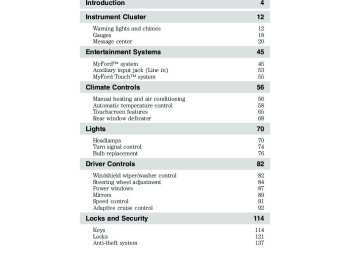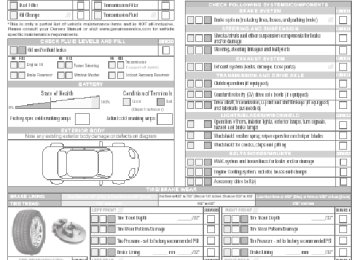- 2007 Ford EDGE Owners Manuals
- Ford EDGE Owners Manuals
- 2014 Ford EDGE Owners Manuals
- Ford EDGE Owners Manuals
- 2013 Ford EDGE Owners Manuals
- Ford EDGE Owners Manuals
- 2011 Ford EDGE Owners Manuals
- Ford EDGE Owners Manuals
- 2009 Ford EDGE Owners Manuals
- Ford EDGE Owners Manuals
- 2015 Ford EDGE Owners Manuals
- Ford EDGE Owners Manuals
- 2010 Ford EDGE Owners Manuals
- Ford EDGE Owners Manuals
- 2012 Ford EDGE Owners Manuals
- Ford EDGE Owners Manuals
- 2008 Ford EDGE Owners Manuals
- Ford EDGE Owners Manuals
- Download PDF Manual
-
2011 Edge (edg) Owners Guide, 3rd Printing USA (fus)
Introduction
Warning symbols on your vehicle
When you see this symbol, it is imperative that you consult the relevant section of this guide before touching or attempting adjustment of any kind.
Protecting the environment We must all play our part in protecting the environment. Correct vehicle usage and the authorized disposal of waste, cleaning and lubrication materials are significant steps towards this aim. Information in this respect is highlighted in this guide with the tree symbol. CALIFORNIA Proposition 65 Warning
WARNING: Engine exhaust, some of its constituents, and certain vehicle components contain or emit chemicals known to
the State of California to cause cancer and birth defects or other reproductive harm. In addition, certain fluids contained in vehicles and certain products of component wear contain or emit chemicals known to the State of California to cause cancer and birth defects or other reproductive harm.
PERCHLORATE MATERIAL Certain components of this vehicle such as airbag modules, seat belt pretensioners, and button cell batteries may contain Perchlorate Material – Special handling may apply for service or vehicle end of life disposal. See www.dtsc.ca.gov/hazardouswaste/perchlorate.
BREAKING-IN YOUR VEHICLE Your vehicle does not need an extensive break-in. Try not to drive continuously at the same speed for the first 1,000 miles (1,600 km) of new vehicle operation. Vary your speed frequently in order to give the moving parts a chance to break in. Drive your new vehicle at least 1,000 miles (1,600 km) before towing a trailer. For more detailed information about towing a trailer, refer to Trailer towing in the Tires, Wheels and Loading chapter.
2011 Edge (edg) Owners Guide, 3rd Printing USA (fus)
Introduction
Do not add friction modifier compounds or special break-in oils since these additives may prevent piston ring seating. See Engine oil in the Maintenance and Specifications chapter for more information on oil usage.
SPECIAL NOTICES
New Vehicle Limited Warranty For a detailed description of what is covered and what is not covered by your vehicle’s New Vehicle Limited Warranty, refer to the Warranty Guide that is provided to you along with your Owner’s Guide.
Special instructions For your added safety, your vehicle is fitted with sophisticated electronic controls.
WARNING: Please read the section Airbag Supplemental Restraint System (SRS) in the Seating and Safety Restraints chapter. Failure to follow the specific warnings and instructions could result in personal injury.
WARNING: Front seat mounted rear-facing child or infant seats should NEVER be placed in front of an active passenger airbag.
IMPORTANT INFORMATION FOR P265/40R22 LOW-PROFILE TIRES AND WHEELS If your vehicle is equipped with P265/40R22 tires, they are low-profile tires. These tires and wheels are designed to give your vehicle a sport appearance. With low-profile tires, you may notice an increase in road noise and faster tire wear, depending on road conditions and driving styles. Due to their design, low-profile tires and wheels are more prone to road damage from potholes, rough or unpaved roads, car wash rails and curb contact than standard tires and wheels. Your vehicle’s warranty does not cover these types of damage. Tires should always be kept at the correct inflation pressures and extra caution should be taken when operating on rough roads to avoid impacts that could cause wheel and tire damage.
2011 Edge (edg) Owners Guide, 3rd Printing USA (fus)
Introduction
DATA RECORDING
Service Data Recording Service data recorders in your vehicle are capable of collecting and storing diagnostic information about your vehicle. This potentially includes information about the performance or status of various systems and modules in the vehicle, such as engine, throttle, steering or brake systems. In order to properly diagnose and service your vehicle, Ford Motor Company, Ford of Canada, and service and repair facilities may access or share among them vehicle diagnostic information received through a direct connection to your vehicle when diagnosing or servicing your vehicle. For U.S. only (if equipped), if you choose to use the SYNCå¨ Vehicle Health Report, you consent that certain diagnostic information may also be accessed electronically by Ford Motor Company and Ford authorized service facilities, and that the diagnostic information may be used for any purpose. See your SYNCå¨ supplement for more information.
Event Data Recording This vehicle is equipped with an event data recorder (EDR). The main purpose of an EDR is to record, in certain crash or near crash-like situations, such as an airbag deployment or hitting a road obstacle; this data will assist in understanding how a vehicle’s systems performed. The EDR is designed to record data related to vehicle dynamics and safety systems for a short period of time, typically 30 seconds or less. The EDR in this vehicle is designed to record such data as: • How various systems in your vehicle were operating; • Whether or not the driver and passenger seatbelts were • How far (if at all) the driver was depressing the accelerator • How fast the vehicle was travelling; and • Where the driver was positioning the steering wheel. This data can help provide a better understanding of the circumstances in which crashes and injuries occur. Note: EDR data is recorded by your vehicle only if a non-trivial crash situation occurs; no data is recorded by the EDR under normal driving conditions and no personal data or information (e.g., name, gender, age, and crash location) is recorded (see
and/or the brake pedal; and
buckled/fastened;
2011 Edge (edg) Owners Guide, 3rd Printing USA (fus)
Introduction
limitations regarding 911 Assist and Traffic, directions and Information privacy below). However, parties, such as law enforcement, could combine the EDR data with the type of personally identifying data routinely acquired during a crash investigation. To read data recorded by an EDR, special equipment is required, and access to the vehicle or the EDR is needed. In addition to the vehicle manufacturer, other parties, such as law enforcement, that have such special equipment, can read the information if they have access to the vehicle or the EDR. Ford Motor Company and Ford of Canada do not access event data recorder information without obtaining consent, unless pursuant to court order or where required by law enforcement, other government authorities or other third parties acting with lawful authority. Other parties may seek to access the information independently of Ford Motor Company and Ford of Canada. Note: Including to the extent that any law pertaining to Event Data Recorders applies to SYNCå¨ or its features, please note the following: Once 911 Assist (if equipped) is enabled (set ON), 911
Assist may, through any paired and connected cell phone, disclose to emergency services that the vehicle has been in a crash involving the deployment of an airbag or, in certain vehicles, the activation of the fuel pump shut-off. Certain versions or updates to 911 Assist may also be capable of being used to electronically or verbally provide to 911 operators the vehicle location (such as latitude and longitude), and/or other details about the vehicle or crash or personal information about the occupants to assist 911
operators to provide the most appropriate emergency services. If you do not want to disclose this information, do not activate the 911 Assist feature. See your SYNCå¨ supplement for more information. Additionally, when you connect to Traffic, Directions and Information (if equipped, U.S. only) the service uses GPS technology and advanced vehicle sensors to collect the vehicle’s current location, travel direction, and speed (“vehicle travel informationâ€) only to help provide you with the directions, traffic reports, or business searches your request. If you do not want Ford or its vendors to receive this information, do not activate the service. Ford Motor Company and the vendors it uses to provide you with this information do not store your vehicle travel information. For more information, see Traffic, Directions and Information, Terms and Conditions. See your SYNCå¨ supplement for more information.2011 Edge (edg) Owners Guide, 3rd Printing USA (fus)
Introduction
CELL PHONE USE The use of Mobile Communications Equipment has become increasingly important in the conduct of business and personal affairs. However, drivers must not compromise their own or others’ safety when using such equipment. Mobile Communications can enhance personal safety and security when appropriately used, particularly in emergency situations. Safety must be paramount when using mobile communications equipment to avoid negating these benefits. Mobile Communication Equipment includes, but is not limited to, cellular phones, pagers, portable email devices, text messaging devices and portable two-way radios.
WARNING: Driving while distracted can result in loss of vehicle control, accident and injury. Ford strongly recommends that you
use extreme caution when using any device or feature that may take your focus off the road. Your primary responsibility is the safe operation of your vehicle. We recommend against the use of any handheld device while driving and that you comply with all applicable laws.
EXPORT UNIQUE (NON–UNITED STATES/CANADA) VEHICLE SPECIFIC INFORMATION For your particular global region, your vehicle may be equipped with features and options that are different from the features and options that are described in this Owner’s Guide. A market unique supplement may be supplied that complements this book. By referring to the market unique supplement, if provided, you can properly identify those features, recommendations and specifications that are unique to your vehicle. This Owner’s Guide is written primarily for the U.S. and Canadian Markets. Features or equipment listed as standard may be different on units built for Export. Refer to this Owner’s Guide for all other required information and warnings.
2011 Edge (edg) Owners Guide, 3rd Printing USA (fus)
Introduction
These are some of the symbols you may see on your vehicle.
Vehicle Symbol Glossary
Safety Alert
See Owner’s Guide
Fasten Safety Belt
Airbag - Front
Airbag - Side
Child Seat Tether Anchor
Child Seat Lower Anchor
Brake System
Anti-Lock Brake System
Parking Brake System
Brake Fluid - Non-Petroleum Based
Parking Aid System
Stability Control System
Speed Control
Master Lighting Switch
Hazard Warning Flasher
Fog Lamps-Front
Fuse Compartment
Fuel Pump Reset
Windshield Wash/Wipe
Windshield Defrost/Demist
Rear Window Defrost/Demist
10
2011 Edge (edg) Owners Guide, 3rd Printing USA (fus)
Introduction
Vehicle Symbol Glossary
Power Windows Front/Rear
Child Safety Door Lock/Unlock
Power Window Lockout
Interior Luggage Compartment Release
Panic Alarm
Engine Oil
Engine Coolant
Engine Coolant Temperature
Do Not Open When Hot
Battery
Avoid Smoking, Flames, or Sparks
Battery Acid
Explosive Gas
Fan Warning
Power Steering Fluid
Maintain Correct Fluid Level
MAX MIN
Service Engine Soon
Engine Air Filter
Passenger Compartment Air Filter
Jack
Check Fuel Cap
Low Tire Pressure Warning
11
2011 Edge (edg) Owners Guide, 3rd Printing USA (fus)
Instrument Cluster
WARNING LIGHTS AND CHIMES Base instrument cluster with standard measure shown– metric similar
OFF
80
100 120
140
180 200
160
220
140
60
40
120
100
8060
40
20
20 0
km/h
MPH
Optional instrument cluster with standard measure shown– metric similar
100 120
140
80
180 200
160
220
140
60
120
100
8040
60
40
20
20 0
km/h
MPH
OFF
Warning lights can alert you to a vehicle condition that may become serious enough to cause extensive repairs. A warning light may illuminate when a problem exists with one of your vehicle’s functions. 12
2011 Edge (edg) Owners Guide, 3rd Printing USA (fus)
Instrument Cluster
Many lights will illuminate when you start your vehicle to make sure the indicators work. If any light remains on after starting the vehicle, refer to the respective system warning light for additional information. Note: Some warning lights are reconfigurable telltale (RTT) indicators. These indicators display in the message center and function the same as a warning light but does not display on startup. Service engine soon: The service engine soon indicator light illuminates when the ignition is first turned on to check the bulb and to indicate whether the vehicle is ready for Inspection/Maintenance (I/M) testing. Normally, the service engine soon light will stay on until the engine is cranked, then turn itself off if no malfunctions are present. However, if after 15 seconds the service engine soon light blinks eight times, it means that the vehicle is not ready for I/M testing. See the Readiness for Inspection/Maintenance (I/M) testing in the Maintenance and Specifications chapter. Solid illumination after the engine is started indicates the on-board diagnostics system (OBD-II) has detected a malfunction. Refer to On-board diagnostics (OBD-II) in the Maintenance and Specifications chapter. If the light is blinking, engine misfire is occurring which could damage your catalytic converter. Drive in a moderate fashion (avoid heavy acceleration and deceleration) and contact your authorized dealer as soon as possible.
WARNING: Under engine misfire conditions, excessive exhaust temperatures could damage the catalytic converter, the fuel
system, interior floor coverings or other vehicle components, possibly causing a fire.
Powertrain malfunction/reduced power (RTT): Illuminates when a powertrain or an AWD fault has been detected. Contact your authorized dealer as soon as possible.
13
2011 Edge (edg) Owners Guide, 3rd Printing USA (fus)
Instrument Cluster
Brake system warning light: To confirm the brake system warning light is functional, it will momentarily illuminate when the ignition is turned on when the engine is not running, or in a position between on and start, or by applying the parking brake when the ignition is turned on. If the brake system warning light does not illuminate at this time, contact your authorized dealer as soon as possible. Illumination after releasing the parking brake indicates low brake fluid level or a brake system malfunction. Contact your authorized dealer as soon as possible.
BRAKE
WARNING: Driving a vehicle with the brake system warning light on is dangerous. A significant decrease in braking
performance may occur. It will take you longer to stop the vehicle. Contact your authorized dealer as soon as possible. Driving extended distances with the parking brake engaged can cause brake failure and the risk of personal injury.
ABS
Anti-lock brake system: If the ABS light stays illuminated or continues to flash, a malfunction has been detected. Contact your authorized dealer as soon as possible. Normal braking is still functional unless the brake warning light also is illuminated. Airbag readiness: If this light fails to illuminate when the ignition is turned on, continues to flash or remains on, contact your authorized dealer as soon as possible. A chime will sound when there is a malfunction in the indicator light. Safety belt: Reminds you to fasten your safety belt. A Belt-Minderå¨ chime will also sound to remind you to fasten your safety belt. Refer to the Seating and Safety Restraints chapter to activate/deactivate the Belt-Minderå¨ chime feature.
14
2011 Edge (edg) Owners Guide, 3rd Printing USA (fus)
Instrument Cluster
Charging system (RTT): Illuminates when the battery is not charging properly. If it stays on while the engine is running, there may be a malfunction with the charging system. Contact your authorized dealer as soon as possible. This indicates a problem with the electrical system or a related component. Engine oil pressure (RTT): Illuminates when the oil pressure falls below the normal range, refer to Engine oil in the Maintenance and Specifications chapter. AdvanceTracå¨: Displays when the AdvanceTracå¨/Traction control is active. If the light remains on, have the system serviced immediately, refer to the Driving chapter for more information. AdvanceTracå¨ off light: Illuminates when AdvanceTracå¨/Traction control has been disabled by the driver. Refer to the Driving chapter for more information. Low tire pressure warning: Illuminates when your tire pressure is low. If the light remains on at start up or while driving, the tire pressure should be checked. Refer to Inflating your tires in the Tires, Wheels and Loading chapter. When the ignition is first turned to on, the light will illuminate for 3 seconds to ensure the indicator is working. If the light does not turn on or begins to flash, contact your authorized dealer as soon as possible. For more information on this system, refer to Tire pressure monitoring system (TPMS) in the Tires, Wheels and Loading chapter. Low fuel (RTT): Illuminates when the fuel level in the fuel tank is at or near empty. Refer to Fuel gauge in this chapter.
OFF
15
2011 Edge (edg) Owners Guide, 3rd Printing USA (fus)
Instrument Cluster
Grade assist (RTT) (if equipped): Illuminates when grade assist is turned on.
Speed control (RTT): The speed control system indicator light changes color to indicate what mode the system is in: • On (gray light): Illuminates when the speed control system is turned on. Turns off when the speed control system is turned off. • Engaged (green light): Illuminates when the speed control system is
engaged. Turns off when the speed control system is disengaged.
Adaptive cruise control (RTT) (if equipped): The speed control system indicator light changes color to indicate what mode the system is in: • On (gray light): Illuminates when the adaptive cruise control system is turned on. Turns off when the speed control system is turned off. • Engaged (green light): Illuminates when the adaptive cruise control
system is engaged. Turns off when the speed control system is disengaged.
Door ajar (RTT): Displays when the ignition is on and any door is not completely closed.
Tailgate ajar (RTT): Displays when the ignition is on and the trunk is open.
16
2011 Edge (edg) Owners Guide, 3rd Printing USA (fus)
Instrument Cluster
Low washer fluid (RTT): Illuminates when the windshield washer fluid is low.
Engine coolant temperature (RTT): Illuminates when the engine coolant temperature is high. Stop the vehicle as soon as possible, switch off the engine and let cool. Refer to Engine coolant in the Maintenance and Specifications chapter.
WARNING: Never remove the coolant reservoir cap while the engine is running or hot.
Turn signal: Illuminates when the left or right turn signal or the hazard lights are turned on. If the indicators flash faster, check for a burned out bulb. High beams: Illuminates when the high beam headlamps are turned on.
Heads up display (if equipped): A red beam of lights will illuminate on the windshield in certain instances when using adaptive cruise control and/or the collision warning system. It will also illuminate momentarily when you start your vehicle to make sure the display works. See Using adaptive cruise control in the Driving chapter for more information. Key-in-ignition warning chime: Sounds when the key is left in the ignition in the off or accessory position and the driver’s door is opened. Headlamps on warning chime: Sounds when the headlamps or parking lamps are on, the ignition is off (the key is not in the ignition) and the driver’s door is opened. Parking brake on chime: Sounds when the parking brake is left on and the vehicle is driven. If the warning stays on after the park brake is off, contact your authorized dealer as soon as possible.
17
2011 Edge (edg) Owners Guide, 3rd Printing USA (fus)
Instrument Cluster
GAUGES
Base cluster shown in standard measure– metric similar
100 120
140
180 200
160
220
140
80
60
40
120
100
8060
40
20
20 0
km/h
MPH
1. Tachometer: Indicates the engine speed in revolutions per minute. Driving with your tachometer pointer continuously at the top of the scale may damage the engine. 2. Multifunction display: This displays the engine coolant temperature, odometer and trip meter. This is also used to configure different vehicle personalization options and display the status of various vehicle functions and vehicle status information. See Base message center in this chapter for more information. • Engine coolant temperature gauge (if enabled): Indicates engine coolant temperature. At normal operating temperature, the level indicator will be in the normal range. The indicator will change colors indicating blue for cool, gray for normal and red for hot. If the engine coolant temperature exceeds the normal range, stop the vehicle as soon as safely possible, switch off the engine and let then engine cool.
18
2011 Edge (edg) Owners Guide, 3rd Printing USA (fus)
Instrument Cluster
The engine coolant temperature gauge can be enabled or disabled. See Base message center in this chapter for information on changing the display settings. • AWD gauge (if equipped and enabled): Indicates AWD status. See All-Wheel Drive (Awd) system in the Driving chapter for information.
3. Speedometer: Indicates the current vehicle speed. 4. Fuel gauge: Indicates approximately how much fuel is left in the fuel tank (when the ignition is in the on position). The fuel gauge may vary slightly when the vehicle is in motion or on a grade. The fuel icon and arrow indicates which side of the vehicle the fuel filler door is located.
Optional cluster shown in standard measure– metric similar
100 120
140
80
180 200
160
220
140
60
120
100
8040
60
40
20
20 0
km/h
MPH
1. Multifunction display: This displays the fuel gauge, tachometer, engine coolant temperature, odometer/trip meter and other vehicle features. This is also used to configure different vehicle personalization options and display the status of various vehicle functions. See Optional message center in this chapter for more information. 2. Speedometer: Indicates the current vehicle speed.
19
2011 Edge (edg) Owners Guide, 3rd Printing USA (fus)
Instrument Cluster
3. Infotainment display: This display is used for the entertainment, phone, navigation and climate systems. See the MyFord Touchâ„¢ supplement for more information.
BASE MESSAGE CENTER (IF EQUIPPED)
WARNING: Driving while distracted can result in loss of vehicle control, accident and injury. Ford strongly recommends that
drivers use extreme caution when using any device or feature that may take their focus off the road. Your primary responsibility is the safe operation of the vehicle. We recommend against the use of any handheld device while driving and that you comply with all applicable laws.
Your vehicle’s message center is capable of monitoring many vehicle systems and will alert you to potential vehicle problems and various conditions with informational messages and/or warnings. The message center is also used to program/configure the different features of your vehicle. The message center display is located in the instrument cluster. Use the left steering wheel controls to navigate through the message center. • Press the up/down arrow buttons
to move up/down through the message center choices.
• Press the left/right arrow buttons
to move left/right through the message center choices. • Press the OK button to select highlighted options and confirm choices/messages.
km/h
MPH
Main menu Scroll up/down to highlight one of the options, then press the right arrow key or OK to enter into that menu option. Press the left arrow key as needed to exit back to the main menu. 20
2011 Edge (edg) Owners Guide, 3rd Printing USA (fus)
Instrument Cluster
Trip 1 or 2
Trip Odometer — shows the accumulated trip distance. Trip Timer — shows the elapsed trip time. This timer will stop when the vehicle is turned off and will restart when the vehicle is restarted. Distance to E — shows the approximate distance the vehicle can travel before running out of fuel. Inst Fuel Econ — shows instantaneous fuel usage. Average Fuel — shows the average distance traveled per unit of fuel used for a given trip. Fuel Used — shows the amount of fuel used for a given trip. Press and hold OK to reset the current trip, distance time, average MPG, and fuel used. Scroll up/down to highlight one of the options, then press the right arrow key or OK to enter into that menu option. Note: Some items are optional and may not appear.
Information
AWD Gauge. Indicates AWD status MyKeyå¨ Distance (if MyKeyå¨ is programmed) MyKeyå¨ Information (number of MyKeys and admin keys programmed) Coolant Temperature. The indicator will change colors indicating: blue for cool, gray for normal and red for hot. If the engine coolant temperature exceeds the normal range, stop the vehicle as soon as safely possible, switch off the engine and let then engine cool. In this mode, you can view vehicle information and configure different vehicle settings. Press the right arrow key (when in the Settings menu) to reach the different menus. Note: Some items are optional and may not appear.
21
2011 Edge (edg) Owners Guide, 3rd Printing USA (fus)
Instrument Cluster
Driver Assist
Settings
Traction Control Blind Spot Collision Warning Sensitivity (if
MyKey is programmed) Chimes Warning
High, Normal or Low
Display
Convenience
Cross Traffic Rear Park Aid Trailer Sway Language Units
English, Español or Français Distance Miles and Gallons or Km and Liters Fahrenheit (°F) or Celsius (°C)
Temperature
Autolamp Delay Off or number of seconds Compass
Display Calibrate
Hold OK to Calibrate
Determine which magnetic zone you are in for your geographic location by referring to the zone map.
Zone (1–15) See the diagram below to determine your magnetic zone.
23
15
14
13
127 8 9 1011
22
2011 Edge (edg) Owners Guide, 3rd Printing USA (fus)
Instrument Cluster
Convenience
(cont’d)
Settings (cont’d)
DTE Calculation Normal or Towing Easy Entry/Exit Locks
Autolock Autounlock Remote Unlock
All Doors or Driver First
Oil life Reset Power Liftgate Remote Start
Wipers
Set XXX% Switch Enabled or Disabled Climate Control Heater – A/C Auto or Last Setting Steering Wheel Auto or Off
Climate Control
Climate Control Front Defrost
Auto or Off Climate Control Rear Defrost Auto or Off Climate Control Driver Seat Auto or Off
Climate Control Passenger Seat
Auto or Off (5, 10 or 15 minutes)
Duration
Quiet Start System Courtesy Wipe Rain Sensing Reverse Wiper
23
2011 Edge (edg) Owners Guide, 3rd Printing USA (fus)
Instrument Cluster
Settings (cont’d)
MyKey
Hold OK to Create MyKey
Create MyKey Traction Control Always On or User Selectable Max Speed Speed Warning
80 MPH (130 km/h) or Off 45 mph (75 km/h), 55 mph (90 km/h), 65 mph (105 km/h) or Off
System Reset
Volume Limiter Clear MyKeys Hold OK to Reset System to Factory Default
Hold OK to Clear MyKeys Factory Default
System Check*
Oil Life Washer Fluid Doors Liftgate Blind spot Cross Traffic Brakes Fuel The number of warnings will be listed first. All active warnings will display first if applicable. The system check menu may appear different based upon equipment options and current vehicle status. Use the up/down arrow buttons to scroll through the list; press the right arrow button to display specific information on the highlighted warning. System warnings and status messages System warnings alert you to possible problems or malfunctions in your vehicle’s operating systems. In the event of a multiple warning situation, the message center will cycle the display to show all warnings by displaying each one for four seconds. The message center will display the last selected feature if there are no more warning messages.
24
2011 Edge (edg) Owners Guide, 3rd Printing USA (fus)
Instrument Cluster
restarted.
may need to take action on or be informed of.
Types of messages and warnings: • Some messages will appear briefly to inform you of something you • Some messages will appear once and then again when the vehicle is • Some messages will reappear after clearing or being reset if a problem • Some messages can be acknowledged and reset by pressing OK. This allows you to use the full message center functionality by clearing the message.
or condition is still present and needs your attention.
DRIVER DOOR AJAR — Displayed when the driver door is not completely closed. LIFTGATE AJAR — Displayed when the liftgate is not completely closed. PASSENGER DOOR AJAR — Displayed when the passenger door is not completely closed. REAR LEFT DOOR AJAR — Displayed when the rear left door is not completely closed. REAR RIGHT DOOR AJAR — Displayed when the rear right door is not completely closed. CHECK FUEL FILL INLET — Displayed when the fuel fill inlet may not be properly closed. Refer to Easy Fuelå¨ â€œno cap†fuel system in the Maintenance and Specifications chapter. FUEL LEVEL LOW XXX KM TO E — Displayed as an early reminder of a low fuel condition. FUEL LEVEL LOW XXX MI TO E — Displayed as an early reminder of a low fuel condition. BRAKE FLUID LEVEL LOW — Indicates the brake fluid level is low and the brake system should be inspected immediately. Refer to Brake fluid in the Maintenance and Specifications chapter. CHECK BRAKE SYSTEM — Displayed when the brake system needs servicing. If the warning stays on or continues to come on, contact your authorized dealer as soon as possible. PARK BRAKE ENGAGED — Displayed when the parking brake is set, the engine is running and the vehicle is driven more than 3mph (5 km/h). If the warning stays on after the parking brake is released, contact your authorized dealer as soon as possible.
25
2011 Edge (edg) Owners Guide, 3rd Printing USA (fus)
Instrument Cluster
SERVICE ADVANCETRAC — Displayed when the AdvanceTracå¨ system has detected a condition that requires service. Contact your authorized dealer as soon as possible. CHECK CHARGING SYSTEM — Displayed when the charging system needs servicing. If the warning stays on or continues to come on, contact your authorized dealer as soon as possible. • the battery is at a low state of charge or, • the ignition has been in accessory position or on position with the
engine off for approximately 45 minutes.
Turn the ignition off as soon as possible to protect the battery. This message will clear once the vehicle has been started and the battery state of charge has recovered. Turning off unnecessary electrical loads will allow faster battery state-of-charge recovery. SHIFT TO PARK — Displayed when the start/stop button is pressed to shut off the engine with the shift select lever in any position other than P (Park). Refer to Fast restart feature in Push button start system in the Driving chapter for more information. LOW ENGINE OIL PRESSURE — Stop the vehicle as soon as safely possible, turn off the engine. Check the oil level. See Checking the engine oil in the Maintenance and Specifications chapter. If the warning stays on or continues to come on with your engine running, contact your authorized dealer as soon as possible. CHANGE ENGINE OIL SOON — Displayed when the engine oil life remaining is 10% or less. OIL CHANGE REQUIRED — Displayed when the oil life left reaches 0%. ENGINE COOLANT OVER TEMP — Displayed when the engine coolant temperature is excessively high. WASHER FLUID LEVEL LOW — Indicates the washer fluid reservoir is less than one quarter full. Check the washer fluid level. Refer to Windshield washer fluid in the Maintenance and Specifications chapter. LOW TIRE PRESSURE — Displayed when one or more tires on your vehicle have low tire pressure. Refer to Inflating Your Tires in the Tires, Wheels and Loading chapter. TIRE PRESSURE MONITOR FAULT — Displayed when the Tire Pressure Monitoring System is malfunctioning. If the warning stays on or continues to come on, have the system inspected by your authorized dealer. 26
2011 Edge (edg) Owners Guide, 3rd Printing USA (fus)
Instrument Cluster
TIRE PRESSURE SENSOR FAULT — Displayed when a tire pressure sensor is malfunctioning, or your spare tire is in use. For more information on how the system operates under these conditions, refer to Understanding Your Tire Pressure Monitoring System (TPMS) in the Tires, Wheels and Loading chapter. If the warning stays on or continues to come on, contact your authorized dealer as soon as possible. BUCKLE UP TO UNMUTE AUDIO — Displayed when a MyKeyå¨ is in use and Belt-Minderå¨ is activated. Refer to MyKeyå¨ in the Locks and Security chapter for more information. REMOVE OBJECTS NEAR PASS SEAT — Displayed when objects are by the passenger seat. After the objects are moved away from the seat, if the warning stays on or continues to come on contact your authorized dealer as soon as possible. TRACTION CONTROL OFF — Displayed when the traction control has been disabled by the driver. Refer to the Driving chapter for more information. AWD OFF (if equipped) — Displayed when the AWD system has been automatically disabled to protect itself. This is caused by operating the vehicle with the compact spare tire installed or if the system is overheating. The AWD system will resume normal function and clear this message after driving a short distance with the road tire re-installed or after the system is allowed to cool. CHECK AWD — Displayed in conjunction with the Throttle Control/Transmission/AWD light when the AWD system is not operating properly. If the warning stays on or continues to come on, contact your authorized dealer as soon as possible. ACCESSORY POWER ACTIVE (if equipped) — Displayed when the vehicle is in the accessory ignition state. COULD NOT PROGRAM INTEGRATED KEY — Displayed when an attempt is made to program a spare key using two existing MyKeys. Refer to MyKeyå¨ in the Locks and Security chapter for more information. KEY PROGRAMMED 3 KEYS TOTAL — Displayed during spare key programming, when a third intelligent access key is programmed to the system. KEY PROGRAMMED 4 KEYS TOTAL — Displayed during spare key programming, when a fourth intelligent access key is programmed to the system.
27
2011 Edge (edg) Owners Guide, 3rd Printing USA (fus)
Instrument Cluster
MAX NUMBER OF KEYS PROGRAMMED — Displayed during spare key programming when the maximum number of keys have been programmed. MYKEY ACTIVE DRIVE SAFELY — Displayed when MyKeyå¨ is active. MYKEY NOT CREATED — Displayed during key programming when MyKeyå¨ cannot be programmed. NO KEY DETECTED (if equipped) — Displayed if the intelligent access key is not detected by the system in the following three scenarios: •When the start/stop button is pressed in an attempt to either start the engine or cycle through the ignition states. •When the engine is running and a door is opened then closed. •When the vehicle’s speed exceeds 10 mph (16 km/h) for the first time after starting. Refer to Push button start system in the Driving chapter for more information. PRESS BRAKE TO START (if equipped) — Displayed when the start/stop button is pressed without the brake pedal being applied. This is a reminder that the brake pedal must be applied when the start/stop button is pressed in order to start the engine. RESTART NOW OR KEY IS NEEDED (if equipped) — Displayed when the start/stop button is pressed to shut off the engine and a Intelligent Access Key is not detected inside the vehicle. Refer to Push button start system in the Driving chapter for more information. SPEED LIMITED TO 130 KM/H — Displayed when starting the vehicle and MyKeyå¨ is in use and the MyKey speed limit is on. Refer to MyKeyå¨ in the Locks and Security chapter for more information. SPEED LIMITED TO 80 MPH — Displayed when starting the vehicle and MyKeyå¨ is in use and the MyKey speed limit is on. Refer to MyKeyå¨ in the Locks and Security chapter for more information. STARTING SYSTEM FAULT — This message is displayed when there is a problem with your vehicle’s starting security system; your vehicle will not be able to start. See your authorized dealer for service. VEHICLE AT TOP SPEED OF MYKEY SETTING — Displayed when a MyKeyå¨ is in use and the MyKey speed limit is on and the vehicle speed is 80 mph (130 km/h). Refer to MyKeyå¨ in the Locks and Security chapter for more information. VEHICLE NEAR TOP SPEED — Displayed when a MyKeyå¨ is in use and the MyKey speed limit is on and the vehicle speed is approaching 80 mph (130 km/h). Refer to MyKeyå¨ in the Locks and Security chapter for more information. 28
2011 Edge (edg) Owners Guide, 3rd Printing USA (fus)
Instrument Cluster
BLIND SPOT NOT AVAILABLE SENSOR BLOCKED (if equipped) — Displayed when the blind spot information system/cross traffic alert system sensors are blocked. See Blind Spot Information System (BLISå¨) with Cross Traffic Alert in the Driving chapter. BLIND SPOT SYSTEM FAULT (if equipped) — Displayed when a fault with the blind spot information system has occurred. Contact your authorized dealer as soon as possible. CROSS TRAFFIC NOT AVAILABLE SENSOR BLOCKED (if equipped) — Displayed when the blind spot information system/cross traffic alert system sensors are blocked. See Blind Spot Information System (BLISå¨) with Cross Traffic Alert in the Driving chapter. CROSS TRAFFIC SYSTEM FAULT (if equipped) — Displayed when a fault with the cross traffic alert system has occurred. Contact your authorized dealer as soon as possible. VEHICLE COMING FROM LEFT (if equipped) — Displayed when the blind spot information system with cross traffic alert (CTA) system is operating and senses a vehicle. See Blind Spot Information System (BLISå¨) with Cross Traffic Alert in the Driving chapter. VEHICLE COMING FROM RIGHT (if equipped) — Displayed when the blind spot information system with cross traffic alert (CTA) system is operating and senses a vehicle. See Blind Spot Information System (BLISå¨) with Cross Traffic Alert in the Driving chapter. ACTIVE PARK FAULT (if equipped) — Displayed when a fault has occurred with the active park assist system. Refer to Active park assist in the Driving chapter for more information. CHECK PARK AID (if equipped) — Displayed when the transmission is in R (Reverse) and the park aid is disabled. CHECK REAR PARK AID (if equipped) — Displayed when the transmission is in R (Reverse) and the park aid is disabled. TO STOP ALARM START VEHICLE — Displayed when the perimeter alarm system is armed and the vehicle is entered using the key on the driver’s side door. In order to prevent the perimeter alarm system from triggering, the ignition must be turned to start or on before the 12 second chime expires. See Perimeter alarm system in the Locks and security chapter. TRAILER SWAY REDUCE SPEED (if equipped) — Displayed when the trailer sway control has detected trailer sway. For more information, refer to the Driving chapter for more information. TRANSPORT MODE CONTACT DEALER — Contact your authorized dealer as soon as possible.
29
2011 Edge (edg) Owners Guide, 3rd Printing USA (fus)
Instrument Cluster
FACTORY MODE CONTACT DEALER — Contact your authorized dealer as soon as possible.
OPTIONAL MESSAGE CENTER (IF EQUIPPED) Your vehicle’s message center is capable of monitoring many vehicle systems and will alert you to potential vehicle problems and various conditions with informational messages and/or warnings. The message center is also used to program/configure the different features of your vehicle. The message center display is located in the instrument cluster. Use the left steering wheel controls to navigate through the message center. • Press the up/down arrow buttons
to move up/down through the message center choices.
• Press the left/right arrow buttons
to move left/right through the message center choices. • Press the OK button to select highlighted options and confirm choices/messages.
km/h
MPH
Main menu From the main menu screen you can choose from the following categories:
Display Mode Trip 1 & 2
Fuel Economy Settings InformationScroll up/down to highlight one of the categories, then press the right arrow key or OK to enter into that category. 30
2011 Edge (edg) Owners Guide, 3rd Printing USA (fus)
Instrument Cluster
Menu Control: You can choose a different menu control operation to suite your needs. In any screen which shows these category icons (other than the Main menu screen) and:
• Standard is set– then scrolling up and down will scroll through the • Memory on is set– then scrolling up and down will scroll through the
main categories.
last selected sub-category/screen within a main category.
To change the Menu Control between Standard or Memory On, refer to Vehicle and Menu Control found in the table under the Settings section later in this chapter. Display Mode
Press the right arrow on the left steering wheel mounted button when Display Mode is selected. The boxes in the upper right corner of the screen indicate that there are multiple screens that you can navigate through. Each press of the right arrow will navigate to the next screen until the last screen is reached. The white highlighted box indicates which of the screens you are currently viewing: Distance to empty (DTE) + Fuel gauge + Bar tachometer
• Distance to empty (DTE): Shows approximate fuel level before the fuel tank reaches empty. The value is dynamic and can change (raise or lower) depending on driving style.
31
2011 Edge (edg) Owners Guide, 3rd Printing USA (fus)
Instrument Cluster • Fuel gauge: Indicates approximately how much fuel is left in the fuel tank. The fuel gauge may vary slightly when the vehicle is in motion or on a grade. When the fuel level becomes low (50 miles [80 km] to empty), the level indicator will change to amber. When the fuel level becomes critically low (0 miles [0 km] to empty), the level indicator will change to red. Note: When a MyKeyå¨ is in use, low fuel warnings will display earlier • Bar tachometer: Indicates the engine speed in revolutions per minute. Driving with your tachometer pointer continuously at the top of the scale may damage the engine.
Note: You can also choose to have only the fuel gauge show in this mode. Refer to Display > Gauge Display found in the table under the Settings section later in this chapter. Round analog tachometer + Fuel gauge
01234.5mi
For descriptions of the tachometer and fuel gauge, see the description listed previously. Round analog tachometer + Fuel gauge + Engine coolant temperature gauge For descriptions of the tachometer and fuel gauge, see the description listed previously. • Engine coolant temperature
gauge: Indicates engine coolant temperature. At normal operating temperature, the level indicator will be in the normal range. If the engine coolant temperature exceeds the normal range, stop the vehicle as soon as safely possible, switch off the engine and let the engine cool.
01234.5mi
32
2011 Edge (edg) Owners Guide, 3rd Printing USA (fus)
Instrument Cluster
Intelligent all-wheel drive (AWD) (if equipped) + other gauges For a description of the other gauges, see the descriptions listed previously. • Intelligent all-wheel drive: shows the AWD mode that the vehicle is in. Refer to All-Wheel Drive (AWD) system in the Driving chapter.
Intelligent AWD
01234.5mi
RPM 1000+
SelectShift Automaticâ„¢ transmission (SST) This feature allows you to manually shift gears. If your vehicle is equipped with this feature it will be denoted by an M instead of an L located in the shift selector indicator. Refer to Automatic transmission operation in the Driving chapter. When SST is activated the M will light up in the shift select indicator and also in the message center. The selected gear will be displayed at the bottom of the vertical bar tachometer (if selected).
RPM 1000+
33
The selected gear will be displayed within the full analog tachometer (if selected).
2011 Edge (edg) Owners Guide, 3rd Printing USA (fus)
Instrument Cluster
Trip 1 & 2
Press the right arrow on the left steering wheel mounted button when trip 1 & 2 is selected. The boxes in the upper right corner of the screen indicate that there are multiple screens that you can navigate through. Each press of the right arrow will navigate to the next screen until the last screen is reached. The white highlighted box indicates which of the screens you are currently viewing: Choose the standard or enhanced display. See the Settings chart following to reach the trip display settings. Standard trip display
Trip 1
139.5 mi
00:58:44
01234.5mi
RPM 1000+
• Trip distance — shows the accumulated trip distance. • Elapsed trip time — timer stops when the vehicle is turned off and
restarts when the vehicle is restarted.
Enhanced trip display
Trip 1
139.5 mi 28.5 MPG 300.5 GAL 00:58:44
01234.5mi
RPM 1000+
• Trip distance — shows the accumulated trip distance. • Average fuel economy — shows the average fuel economy for a given • Estimated amount of fuel consumed — shows the amount of fuel used • Elapsed trip time — timer stops when the vehicle is turned off and
for a given trip.
trip.
restarts when the vehicle is restarted.
34
2011 Edge (edg) Owners Guide, 3rd Printing USA (fus)
Instrument Cluster
Press OK to pause the Trip 1 or 2 screen. Press again to un-pause. Press and hold OK to reset the currently displayed trip information.
Fuel Economy
Press the right arrow on the left steering wheel mounted button when fuel economy is selected. The boxes in the upper right corner of the screen indicate that there are multiple screens that you can navigate through. Each press of the right arrow will navigate to the next screen until the last screen is reached. The white highlighted box indicates which of the screens you are currently viewing: Instant fuel economy Shown with vertical bar tachometer enabled • This display shows a visual graph of your instantaneous fuel economy. Press the right arrow to reach the other fuel displays and press the left arrow once to return to the previous display.
Inst. Fuel Economy
01234.5mi
RPM 1000+
Configurable fuel history Shown with vertical bar tachometer enabled • This display shows a bar chart of your fuel history, configurable to 5, 10 or 30 minutes. To configure the fuel history, press the right arrow button when in this screen.
XX Min Fuel History
01234.5mi
RPM 1000+
M3
If you calculate your average fuel economy by dividing miles traveled by gallons of fuel used (liters of fuel used by 100 kilometers traveled), your figure may be different than displayed for the following reasons: • Your vehicle was not perfectly level during fill-up. • Differences in the automatic shut-off points on the fuel pumps at • Variations in top-off procedure from one fill-up to another. • Rounding of the displayed values to the nearest 0.1 gallon (liter).
service stations.
35
2011 Edge (edg) Owners Guide, 3rd Printing USA (fus)
Instrument Cluster
To determine your average highway fuel economy, do the following: 1. Drive the vehicle at least 5 miles (8 km) with the speed control system engaged to display a stabilized average. 2. Record the highway fuel economy for future reference. It is important to reset fuel economy after setting the speed control to get accurate highway fuel economy readings. For more information refer to Essentials of good fuel economy in the Maintenance and Specifications chapter.
Settings/Vehicle Settings
In this mode, you can configure different driver setting choices. Press the right arrow key (when in the Settings menu) to reach the listed modes below: Note: Some items are optional and may not appear.
Driver Assist Traction Control On (default setting) / Off Blind Spot Collision Warning Sensitivity
On (default on key cycle) / Off
Cross Traffic Cruise Control Rear Park Aid Trailer Sway
Chimes Warn On (default on key cycle) / Off Adaptive or Normal On (default on key cycle) / Off On (default on key cycle) / Off
High / Normal / Low On (default on key cycle) / Off On (default on key cycle) / Off
Autolamp Delay Off, 10 / 20 (default setting) / 30 / 60 / 90 / 120 /
180 seconds
Vehicle
Easy Entry/Exit On (default on key cycle) / Off Fuel Locks
DTE Calculation Normal, Towing Autolock, Autounlock Remote Unlocking Standard / Memory On Set to XXX %
On (default on key cycle) / Off On (default on key cycle) / Off All doors / Driver’s door (default setting)
Menu Control Oil Life Reset
36
2011 Edge (edg) Owners Guide, 3rd Printing USA (fus)
Instrument Cluster
Vehicle
Power Liftgate
Remote Start
Wipers
Climate Control (using this feature allows you to select different climate control modes when the vehicle is started using the remote start feature) Duration Quiet Start System Courtesy Wipe Rain Sensing Reverse Wiper
Enable / Disable Heater – A/C
Auto / Last Settings
Front Defrost
Auto / Off
Rear Defrost
Auto / Off
Driver Seat
Auto / Off
Passenger Seat
Auto / Off
5 / 10 /15 minutes On / Off Enable / Disable On / Off On / Off On / Off
*MyKey
Press and hold OK to create MyKey
Create MyKey Traction Control Always On / User Selectable Max Speed Speed Warning
Set to 80 MPH (130 km/h) / Off 45 mph (72 km/h), 55 mph (89 km/h), 65 mph (105 km/h), Off On / Off Hold OK to Clear All MyKeys
Volume Limiter Clear MyKeys *Some MyKey items will only appear if a MyKey is set.
Gauge Display Trip Display
Fuel Gauge / Fuel + Tach Standard / Enhanced
Display
Language
English / Español / Français
37
2011 Edge (edg) Owners Guide, 3rd Printing USA (fus)
Instrument Cluster
Distance Temperature
Miles & Gal / Km & Liters Fahrenheit (°F) / Celsius (°C)
Units
Restore Defaults
Hold OK to Restore Settings to Factory Defaults
Information
In this mode, you can view different vehicle system information and perform a system check.
MyKey
Admin Keys (Number of admin keys) MyKeys (Number of MyKeys programmed) MyKey Miles (km) (Distance traveled using a programmed MyKey)
System Check*
Oil Life Wash Fluid Doors Liftgate Blind spot Cross Traffic Brakes Fuel (distance to empty) *Some items will only display during a system check if a problem has been detected. If an issue exists on one of the monitored systems, the message center will display the number of warnings that need immediate attention in amber. Use the up/down arrow buttons to scroll through the list. System warnings and status messages System warnings alert you to possible problems or malfunctions in your vehicle’s operating systems. In the event of a multiple warning situation, the message center will cycle the display to show all warnings by displaying each one for four seconds. The message center will display the last selected feature if there are no more warning messages. 38
2011 Edge (edg) Owners Guide, 3rd Printing USA (fus)
Instrument Cluster
restarted.
may need to take action on or be informed of.
Types of messages and warnings: • Some messages will appear briefly to inform you of something you • Some messages will appear once and then again when the vehicle is • Some messages will reappear after clearing or being reset if a problem • Some messages can be acknowledged and reset by pressing OK. This allows you to use the full message center functionality by clearing the message.
or condition is still present and needs your attention.
DRIVER DOOR AJAR — Displayed when the driver door is not completely closed. LIFTGATE AJAR — Displayed when the liftgate is not completely closed. PASSENGER DOOR AJAR — Displayed when the passenger door is not completely closed. LEFT REAR DOOR AJAR — Displayed when the rear left door is not completely closed. RIGHT REAR DOOR AJAR — Displayed when the rear right door is not completely closed. CHECK FUEL FILL INLET — Displayed when the fuel fill inlet may not be properly closed. Refer to Easy Fuelå¨ â€œno cap†fuel system in the Maintenance and Specifications chapter. FUEL LEVEL LOW XXX MI TO E — Displayed as an early reminder of a low fuel condition. BRAKE FLUID LEVEL LOW — Indicates the brake fluid level is low and the brake system should be inspected immediately. Refer to Brake fluid in the Maintenance and Specifications chapter. CHECK BRAKE SYSTEM — Displayed when the brake system needs servicing. If the warning stays on or continues to come on, contact your authorized dealer as soon as possible. CHECK CHARGING SYSTEM — Displayed when the charging system needs servicing. If the warning stays on or continues to come on, contact your authorized dealer as soon as possible. • the battery is at a low state of charge or, • the ignition has been in accessory position or on position with the
engine off for approximately 45 minutes.
39
2011 Edge (edg) Owners Guide, 3rd Printing USA (fus)
Instrument Cluster
Turn the ignition off as soon as possible to protect the battery. This message will clear once the vehicle has been started and the battery state of charge has recovered. Turning off unnecessary electrical loads will allow faster battery state-of-charge recovery. PARK BRAKE ENGAGED — Displayed when the parking brake is set, the engine is running and the vehicle is driven more than 3 mph (5 km/h). If the warning stays on after the parking brake is released, contact your authorized dealer as soon as possible. SERVICE ADVANCETRAC — Displayed when the AdvanceTracå¨ system has detected a condition that requires service. Contact your authorized dealer as soon as possible. SHIFT TO PARK — Displayed when the start/stop button is pressed to shut off the engine with the shift select lever in any position other than P (Park). Refer to Fast restart feature in Push button start system in the Driving chapter for more information. LOW ENGINE OIL PRESSURE — Stop the vehicle as soon as safely possible, turn off the engine. Check the oil level. See Checking the engine oil in the Maintenance and Specifications chapter. If the warning stays on or continues to come on with your engine running, contact your authorized dealer as soon as possible. CHANGE ENGINE OIL SOON — Displayed when the engine oil life remaining is 10% or less. ENGINE COOLANT OVER TEMP — Displayed when the engine coolant temperature is excessively high. OIL CHANGE REQUIRED — Displayed when the oil life left reaches 0%. WASHER FLUID LEVEL LOW — Indicates the washer fluid reservoir is less than one quarter full. Check the washer fluid level. Refer to Windshield washer fluid in the Maintenance and Specifications chapter. LOW TIRE PRESSURE — Displayed when one or more tires on your vehicle have low tire pressure. Refer to Inflating Your Tires in the Tires, Wheels and Loading chapter. TIRE PRESSURE MONITOR FAULT — Displayed when the tire pressure monitoring system is malfunctioning. If the warning stays on or continues to come on, have the system inspected by your authorized dealer.
40
2011 Edge (edg) Owners Guide, 3rd Printing USA (fus)
Instrument Cluster
TIRE PRESSURE SENSOR FAULT — Displayed when a tire pressure sensor is malfunctioning, or your spare tire is in use. For more information on how the system operates under these conditions, refer to Understanding Your Tire Pressure Monitoring System (TPMS) in the Tires, Wheels and Loading chapter. If the warning stays on or continues to come on, contact your authorized dealer as soon as possible. BUCKLE UP TO UNMUTE AUDIO — Displayed when a MyKeyå¨ is in use and Belt-Minderå¨ is activated. Refer to MyKeyå¨ in the Locks and Security chapter for more information. REMOVE OBJECTS NEAR PASS SEAT — Displayed when objects are by the passenger seat. After the objects are moved away from the seat, if the warning stays on or continues to come on contact your authorized dealer as soon as possible. AWD OFF (if equipped) — Displayed when the AWD system has been automatically disabled to protect itself. This is caused by operating the vehicle with the compact spare tire installed or if the system is overheating. The AWD system will resume normal function and clear this message after driving a short distance with the road tire re-installed or after the system is allowed to cool. CHECK AWD — Displayed in conjunction with the throttle control/transmission/AWD operating properly. If the warning stays on or continues to come on, contact your authorized dealer as soon as possible. ACCESSORY POWER ACTIVE (if equipped) — Displayed when the vehicle is in the accessory ignition state. CHECK SPEED DRIVE SAFELY — Displayed when a MyKeyå¨ is in use and the optional setting is on and the vehicle exceeds a preselected speed. Refer to MyKeyå¨ in the Locks and Security chapter for more information. COULD NOT PROGRAM KEY — Displayed when an attempt is made to program a spare key using two existing MyKeys. Refer to MyKeyå¨ in the Locks and Security chapter for more information. KEY PROGRAMMED 3 KEYS TOTAL — Displayed during spare key programming, when a third intelligent access key is programmed to the system. KEY PROGRAMMED 4 KEYS TOTAL — Displayed during spare key programming, when a fourth intelligent access key is programmed to the system.
light when the AWD system is not
41
2011 Edge (edg) Owners Guide, 3rd Printing USA (fus)
Instrument Cluster
MAX NUMBER OF KEYS PROGRAMMED — Displayed during spare key programming when the maximum number of keys have been programmed. MYKEY ACTIVE DRIVE SAFELY — Displayed when MyKeyå¨ is active. MYKEY NOT CREATED — Displayed during key programming when MyKeyå¨ cannot be programmed. NO KEY DETECTED (if equipped) — Displayed if the intelligent access key is not detected by the system in the following three scenarios: • When the start/stop button is pressed in an attempt to either start the engine or cycle through the ignition states. • When the engine is running and a door is opened then closed. •When the vehicle’s speed exceeds 10 mph (16 km/h) for the first time after starting. Refer to Push button start system in the Driving chapter for more information. PRESS BRAKE TO START (if equipped) — Displayed when the start/stop button is pressed without the brake pedal being applied. This is a reminder that the brake pedal must be applied when the start/stop button is pressed in order to start the engine. RESTART NOW OR KEY IS NEEDED (if equipped) — Displayed when the start/stop button is pressed to shut off the engine and a intelligent access key is not detected inside the vehicle. Refer to Push button start system in the Driving chapter for more information. SPEED LIMITED TO 130 KM/H — Displayed when starting the vehicle and MyKeyå¨ is in use and the MyKey speed limit is on. Refer to MyKeyå¨ in the Locks and Security chapter for more information. SPEED LIMITED TO 80 MPH — Displayed when starting the vehicle and MyKeyå¨ is in use and the MyKey speed limit is on. Refer to MyKeyå¨ in the Locks and Security chapter for more information. STARTING SYSTEM FAULT — This message is displayed when there is a problem with your vehicle’s starting security system; your vehicle will not be able to start. See your authorized dealer for service. VEHICLE AT TOP SPEED OF MYKEY SETTING — Displayed when a MyKeyå¨ is in use and the MyKey speed limit is on and the vehicle speed is 80 mph (130 km/h). Refer to MyKeyå¨ in the Locks and Security chapter for more information. VEHICLE NEAR MYKEY TOP SPEED — Displayed when a MyKeyå¨ is in use and the MyKey speed limit is on and the vehicle speed is approaching 80 mph (130 km/h). Refer to MyKeyå¨ in the Locks and Security chapter for more information. 42
2011 Edge (edg) Owners Guide, 3rd Printing USA (fus)
Instrument Cluster
CRUISE CONTROL AUTOMATIC BRAKING TURNED OFF (if equipped) — Displayed when adaptive cruise control automatic braking is turned off. ADAPTIVE CRUISE MALFUNCTION (if equipped) — Displayed when a radar malfunction is preventing the ACC from engaging. ADAPTIVE CRUISE NOT AVAILABLE (if equipped) — Displayed when conditions exist such that the adaptive cruise cannot function properly. ADAPTIVE CRUISE NOT AVAILABLE SENSOR BLOCKED SEE MANUAL (if equipped) — Displayed when the radar is blocked because of poor radar visibility due to bad weather or ice/mud/water in front of radar. Driver can typically clean the sensor to resolve. COLLISION WARN NOT AVAILABLE (if equipped) — Displayed when there is a system malfunction with the collision warning system. The system will be disabled. COLLISION WARNING NOT AVAILABLE SENSOR BLOCKED SEE MANUAL (if equipped) — Displayed when the collision warning system radar is blocked because of poor radar visibility due to bad weather or ice/mud/water in front of the radar. Driver can typically clean the sensor to resolve. COLLISION WARNING MALFUNCTION (if equipped) — Displayed when there is a system malfunction with the collision warning system. The system will be disabled. BLINDSPOT NOT AVAILABLE SENSOR BLOCKED SEE MANUAL (if equipped) — Displayed when the blind spot information system/cross traffic alert system sensors are blocked. See Blind Spot Information System (BLISå¨) with Cross Traffic Alert in the Driving chapter. BLIND SPOT SYSTEM FAULT (if equipped) — Displayed when a fault with the blind spot information system has occurred. Contact your authorized dealer as soon as possible. CROSS TRAFFIC NOT AVAILABLE SENSOR BLOCKED SEE MANUAL (if equipped) — Displayed when the blind spot information system/cross traffic alert system sensors are blocked. See Blind Spot Information System (BLISå¨) with Cross Traffic Alert in the Driving chapter. CROSS TRAFFIC SYSTEM FAULT (if equipped) — Displayed when a fault with the cross traffic alert system has occurred. Contact your authorized dealer as soon as possible.
43
2011 Edge (edg) Owners Guide, 3rd Printing USA (fus)
Instrument Cluster
CROSS TRAFFIC VEHICLE COMING FROM LEFT (if equipped) — Displayed when the blind spot information system with cross traffic alert (CTA) system is operating and senses a vehicle. See Blind Spot Information System (BLISå¨) with Cross Traffic Alert in the Driving chapter. CROSS TRAFFIC VEHICLE COMING FROM RIGHT (if equipped) — Displayed when the blind spot information system with cross traffic alert (CTA) system is operating and senses a vehicle. See Blind Spot Information System (BLISå¨) with Cross Traffic Alert in the Driving chapter. CHECK REAR PARK AID (if equipped) — Displayed when the transmission is in R (Reverse) and the park aid is disabled. REAR PARK AID ON OFF (if equipped) — Displays the rear park aid status. TO STOP ALARM START VEHICLE — Displayed when the perimeter alarm system is armed and the vehicle is entered using the key on the driver’s side door. In order to prevent the perimeter alarm system from triggering, the ignition must be turned to start or on before the 12 second chime expires. See Perimeter alarm system in the Locks and security chapter. TRAILER SWAY REDUCE SPEED (if equipped)— Displayed when the trailer sway control has detected trailer sway. For more information, refer to the Driving chapter for more information. TRANSPORT MODE CONTACT DEALER — Contact your authorized dealer as soon as possible. FACTORY MODE CONTACT DEALER — Contact your authorized dealer as soon as possible.
44
2011 Edge (edg) Owners Guide, 3rd Printing USA (fus)
MYFORDâ„¢ SYSTEM (IF EQUIPPED)
Entertainment Systems
WARNING: Driving while distracted can result in loss of vehicle control, accident and injury. Ford strongly recommends that
drivers use extreme caution when using any device or feature that may take their focus off the road. Your primary responsibility is the safe operation of the vehicle. We recommend against the use of any handheld device while driving, encourage the use of voice-operated systems when possible and that you become aware of applicable state and local laws that may affect use of electronic devices while driving.
Vol (Power/Volume): Press to turn the system on/off and turn to
increase/decrease the volume levels. Maneuvering the screens: When using your system, information will appear in the display screen. You can make selections and maneuver the screens a few different ways: 1. Use the soft keys beneath the screen to select the function directly above them. 2. You can press some of the hard buttons to access their respective menus.
45
2011 Edge (edg) Owners Guide, 3rd Printing USA (fus)
Entertainment Systems
3. Use the center control in the same manner you would a joystick to move up/down — press to move in menus or press out of or into a menu. When these options are available, icons will appear on the screen. 4. Press OK on the center control to make or confirm selections. Note: You can also use the OK and arrow buttons on the right side of your steering wheel to make the same selections you would with the center control.
Setting the Clock • Press CLOCK. • Use the center controls to move
between the options and to increase/decrease.
Note: You can also access this screen by pressing: Menu > Clock. Language setting To access/adjust the language setting, press MENU > Display Settings > Language. LISTENING TO MUSIC
Radio Press RADIO to access the radio screen. From this screen you can: • Press RADIO repeatedly to cycle through AM, AM2-AST, FM1, FM2, • Select the Direct or Tune soft key then scroll through the frequencies
FM3-AST frequency bands.
by using
or the tune knob.
46
2011 Edge (edg) Owners Guide, 3rd Printing USA (fus)
/
return to the playing media.
Entertainment Systems • Select the Mute soft key to mute the playing media. Press again to • Press • Select the AST (Autostore) soft key to activate the auto store feature. Autostore allows you to store the 10 strongest local stations available from the AM and FM frequency band. Press and hold the AST soft key and follow the screen prompts. When the search is complete, the sound will return and the 10 strongest stations will be stored in the memory presets (and overwrite any stations previously stored in the AST band).
to seek to the previous/next station.
• To save a station in a memory preset, tune to the desired station. Press and hold the desired preset. The sound will briefly mute and then return indicating the station has been saved. • View and access your saved presets by pressing
or
to
access a list of your saved presets. The display will indicate the preset # the station was saved to. To exit, wait until the menu times out (approximately eight seconds) or press the RADIO hard button.
Note: You can also manually store stations in the AST band. When the AST band is active, simply tune to the desired station and press and hold a memory preset. The new station will be saved and will override the previously saved station. Audio settings To make adjustments to the sound settings, press MENU > Audio Settings to access: • Spd. Comp. Vol.: Scroll to select Speed Compensated Volume and press OK to enter the menu. This feature automatically adjusts the system’s volume to compensate for speed and wind noise. You can set the system between off and +7. Press OK to confirm and close. • Sound: Press OK to enter and scroll using the center control to select
from Treble, Bass, Middle, Balance, Fade. Use the center controls to make adjustments and press OK to confirm and close.
Radio options To access more options in radio mode, press MENU > Radio and select from: • Scan: Select to hear a brief sampling of all available radio stations. • Set Category: Select to choose a specific music category in FM mode. You can then search for stations only playing this kind of music.Note: RBDS/RDS text must be turn on before “Set Category†will appear.
47
2011 Edge (edg) Owners Guide, 3rd Printing USA (fus)
Entertainment Systems • RBDS/RDS Text: Select to turn Radio Broadcast Digital Signal text
on to view additional broadcast data.Note: This feature defaults to off, but it must be turned on in order for you to choose and set a category. When this feature is activated, all of your text will scroll on one line. To see all of your text, press the Info soft key.
weaker the signal and the weaker the reception.
Radio reception factors: There are three factors that can affect radio reception: • Distance/strength: The further you travel from an FM station, the • Terrain: Hills, mountains, tall buildings, power lines, electric fences, traffic lights and thunderstorms can interfere with your reception. • Station overload: When you pass a broadcast tower, a stronger signal may overtake a weaker one and play while the weak station frequency is displayed.
SIRIUS姞 satellite radio (if equipped) Press SIRIUS to access the satellite radio screen. From this screen you can: • Press SIRIUS repeatedly to cycle between SAT1, SAT2 and SAT3
presets. • Select the ‘Direct’ soft key to access an on screen keypad. Enter in the number of the desired satellite radio channel and press Enter for quick access. • Select the ‘Info’ soft key to view additional information about the current channel.• Press • To save a channel as a preset, acquire the desired channel and then