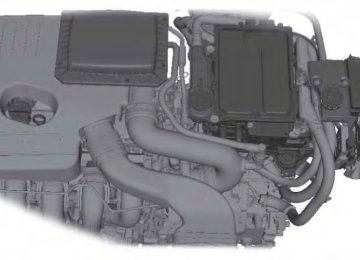- Download PDF Manual
-
Stability Control
Vehicle without stability control skidding off its intended route. Vehicle with stability control maintaining control on a slippery surface.
USING STABILITY CONTROL The system automatically turns on each time you switch the ignition on. You cannot switch the stability control system off, but when you shift into reverse (R), the system deactivates. You can switch the traction control system off or on. See Using Traction Control (page 167).
169
C-MAX (CCG) Canada/United States of America, enUSA, First Printing
E72903AAABBBB Parking Aids
Note: The sensing system cannot be turned off when a MyKey is present. See Principle of Operation (page 51). Note: If you attach certain add-on devices such as a trailer or bike rack, the rear sensing system may detect that add-on device and therefore provide warnings. It is suggested that you disable the rear sensing system when you attach an add-on device to your vehicle to prevent these warnings. The sensing system warns the driver of obstacles within a certain range of your vehicle. The system turns on automatically whenever you switch the ignition on. The system can be switched off through the information display menu or from the pop-up message that appears once you shift the transmission into reverse (R). See General Information (page 93). If a fault is present in the system, a warning message appears in the information display. See Information Messages (page 101). REAR PARKING AID The rear sensors are only active when the transmission is in reverse (R). As your vehicle moves closer to the obstacle, the rate of the audible warning increases. When the obstacle is less than 10 in (25 cm) away, the warning sounds continuously. If the system detects a stationary or receding object farther than 10 in (25 cm) from the corners of the bumper, the tone sounds for only three seconds. Once the system detects an object approaching, the warning sounds again.
PRINCIPLE OF OPERATION
WARNINGS
To help avoid personal injury, please read and understand the limitations of the system as contained in this section. Sensing is only an aid for some (generally large and fixed) objects when moving on a flat surface at parking speeds. Certain objects with surfaces that absorb ultrasonic waves, surrounding vehicle's parking aid systems, traffic control systems, fluorescent lamps, inclement weather, air brakes, and external motors and fans may also affect the function of the sensing system; this may include reduced performance or a false activation. To help avoid personal injury, always use caution when in reverse (R) and when using the sensing system. This system is not designed to prevent contact with small or moving objects. The system is designed to provide a warning to assist the driver in detecting large stationary objects to avoid damaging your vehicle. The system may not detect smaller objects, particularly those close to the ground.
Certain add-on devices such as large trailer hitches, bike or surfboard racks and any device that may block the
normal detection zone of the system, may create false beeps.
Note: Keep the sensors, located on the bumper or fascia, free from snow, ice and large accumulations of dirt. If the sensors are covered, the system’s accuracy can be affected. Do not clean the sensors with sharp objects. Note: If your vehicle sustains damage to the bumper or fascia, leaving it misaligned or bent, the sensing zone may be altered causing inaccurate measurement of obstacles or false alarms.
170
C-MAX (CCG) Canada/United States of America, enUSA, First Printing
Parking Aids
Coverage area of up to 28 in (70 cm) from the front bumper. There is decreased coverage area at the outer corners. The system sounds an audible warning when obstacles are near either bumper in the following manner: • Objects detected by the front sensors
are indicated by a high-pitched tone from the front of the vehicle.
•
• Objects detected by the rear sensors are indicated by a lower pitched tone from the rear of the vehicle. The sensing system reports the obstacle which is closest to the front or rear of the vehicle. For example, if an obstacle is 12 in (30 cm) from the front of the vehicle and, at the same time, an obstacle is only 6 in (15 cm) from the rear of the vehicle, the lower pitched tone sounds.
• An alternating warning sounds from the front and rear if there are objects at both bumpers that are closer than 10 in (25 cm).
Coverage area of up to 6 ft (1.8 m) from the rear bumper. There may be decreased coverage area at the outer corners of the bumper. The system detects certain objects while the transmission is in reverse (R) : Your vehicle is moving toward a • stationary object at a speed of 3 mph (5 km/h) or less. Your vehicle is not moving, but a moving object is approaching the rear of your vehicle at a speed of 3 mph (5 km/h) or less. Your vehicle is moving at a speed of less than 3 mph (5 km/h) and a moving object is approaching the rear of your vehicle at a speed of less than 3 mph (5 km/h).
•
•
FRONT PARKING AID The front sensors are active when the transmission is in any position other than park (P) and the vehicle speed is below 8 mph (13 km/h).
171
C-MAX (CCG) Canada/United States of America, enUSA, First Printing
E130178E187330 Parking Aids
•
The system should not be used if: •
a foreign object (i.e. bike rack or trailer) is attached to the front or rear of the vehicle or at another location close to the sensors. an overhanging object (i.e. surfboard) is attached to the roof. the front bumper, rear bumper or side sensors are damaged (i.e. in a collision) or obstructed by a foreign object (i.e. front bumper cover). • a mini-spare tire is in use. Using Active Park Assist
•
Press the button. The touch screen displays a message and a corresponding graphic to indicate it's searching for a parking space. Use the turn signal to indicate which side of the vehicle you want the system to search on. Note: If the turn signal is not on, the system automatically searches on the vehicle's passenger side. Note: You can also activate the Active Park Assist system after you have already driven partially or completely past a parking space. To do so, press the Active Park button and the system will inform you if you have recently passed a suitable parking space.
ACTIVE PARK ASSIST (If Equipped)
WARNING
This system is designed to be a supplementary park aid. It may not work in all conditions and is not
intended to replace the driver’s attention and judgment. The driver is responsible for avoiding hazards and maintaining a safe distance and speed, even when the system is in use.
Note: The driver is always responsible for controlling the vehicle, supervising the system and intervening if required. The system detects an available parallel parking space and automatically steers the vehicle into the space (hands-free) while you control the accelerator, gearshift and brakes. The system visually and audibly instructs you to park the vehicle. The system may not function correctly if something passes between the front bumper and the parking space (i.e. a pedestrian or cyclist) or if the edge of the neighboring parked vehicle is high from the ground (i.e. a bus, tow truck or flatbed truck). Note: The sensors may not detect objects in heavy rain or other conditions that cause disruptive reflections. Note: The sensors may not detect objects with surfaces that absorb ultrasonic waves. Note: After a tire change the system will go through a relearning procedure. During this time the system performance may deteriorate.
172
C-MAX (CCG) Canada/United States of America, enUSA, First Printing
E142733 Parking Aids
When a suitable space is found, the touch screen displays a message and a chime sounds. Slow down and stop at approximately position (A), then follow the instructions on the touch screen. Note: You must observe that the selected space remains clear of obstructions at all times in the maneuver. Note: Vehicles with overhanging loads (for example, a bus or a truck), street furniture and other items may not be detected by active park assist. You must make sure the selected space is suitable for parking. Note: The vehicle should be driven as parallel to other vehicles as possible while passing a parking space. Note: The system always offers the last detected parking space (i.e. if the vehicle detects multiple spaces while you are driving, it offers the last one).
Note: If driven above approximately 22 mph (35 km/h), the touch screen shows a message to alert you to reduce vehicle speed. Automatic Steering into Parking Space Note: If vehicle speed exceeds 6 mph (10
km/h), the system switches off and you need to take full control of the vehicle. Note: If a maneuver is interrupted before completion, the system switches off. The steering wheel position will not indicate the actual position of the steering and you have to full take control of the vehicle. When you shift the transmission into reverse (R), with your hands off the wheel (and nothing obstructing its movement), your vehicle steers itself into the space. The system displays instructions to move your vehicle back and forth in the space.173
C-MAX (CCG) Canada/United States of America, enUSA, First Printing
AE130107E130108 Parking Aids
When you think the vehicle is properly parked, or you hear a solid tone from the
parking aid, bring the vehicle to a complete stop.
When automatic steering is finished, the touch screen displays a message indicating that the active park assist process is done and a tone sounds. The driver is responsible for checking the parking job and making any necessary corrections before putting the transmission in P (Park). Deactivating the Park Assist Feature The system can be deactivated manually by: • •
pressing the active park assist button. grabbing the steering wheel during automatic steering. driving above approximately 22 mph (35 km/h) for 30 seconds during an active park search.
•
•
•
driving above 6 mph (10 km/h) during automatic steering. turning off the traction control system.
• Certain vehicle conditions can also deactivate the system, such as: •
Traction control has activated on a slippery or loose surface. There is an anti-lock brake system activation or failure. Something touches the steering wheel.
• If a problem occurs with the system, a warning message is displayed, followed by a chime. Occasional system messages may occur in normal operation. For recurring or frequent system faults, contact an authorized dealer to have your vehicle serviced.
Troubleshooting the System
The system does not look for a space
The traction control system may be off. The transmission is in reverse (R). Your vehicle must be moving forward to be able to detect a parking space.
174
C-MAX (CCG) Canada/United States of America, enUSA, First Printing
E130109 Parking Aids
The system does not offer a particular space
The sensors may be covered (for example snow, ice or dirt buildup). Covered sensors can affect the system's functionality. There is not enough space for the parking maneuver on the opposite side of the parking space. The vehicle is farther than 5 ft (1.5 m) from the parking space. The vehicle is closer than 16 in (40 cm) from the parking space. Your vehicle is going faster than 22 mph (35 km/h). The transmission is in reverse (R). Your vehicle must be moving forward to be able to detect a parking space.
The system does not position the vehicle where I want in the space
The vehicle is rolling in the opposite direction of the transmission (i.e. rolling forward when reverse [R] is selected). An irregular curb along the parking space prevents the system from aligning the vehicle properly. Vehicles or objects bordering the space may not be positioned correctly. The vehicle was pulled too far past the parking space. The system performs best when you drive the same distance past the parking space. The tires may not be installed or maintained correctly (i.e. not inflated correctly, improper size, or of different sizes). A repair or alteration has changed detection capabilities. A parked vehicle has a high attachment (i.e. salt sprayer, snowplow, moving truck bed, etc.). The parking space length or position of parked objects changed after your vehicle passed. The temperature around your vehicle changes quickly (i.e. driving from a heated garage into the cold, or after leaving a car wash). You didn't wait for the steering wheel to complete its rotation after a gear change. The system performs best when the steering wheel is allowed to finish before accelerating.
175
C-MAX (CCG) Canada/United States of America, enUSA, First Printing
Parking Aids
REAR VIEW CAMERA (If Equipped)
WARNINGS
The rear view camera system is a reverse aid supplement device that still requires the driver to use it in
conjunction with the interior and exterior mirrors for maximum coverage.
Objects that are close to either corner of the bumper or under the bumper, might not be seen on the screen due to the limited coverage of the camera system.
Back up as slow as possible since higher speeds might limit your reaction time to stop your vehicle. Use caution when using the rear video camera and the liftgate is ajar. If the liftgate is ajar, the camera will be out of position and the video image may be incorrect. All guidelines have been removed when the liftgate is ajar.
Use caution when turning camera features on or off while in reverse (R). Make sure your vehicle is not
moving.
The rear view camera system provides a video image of the area behind your vehicle. During operation, lines appear in the display which represent your vehicle’s path and proximity to objects behind your vehicle.
176
C-MAX (CCG) Canada/United States of America, enUSA, First Printing
The camera is located on the liftgate. Using the Rear View Camera System The rear view camera system displays what is behind your vehicle when you place the transmission in reverse (R). The system uses three types of guides to help you see what is behind your vehicle: • Active guidelines: Show the intended path of your vehicle when reversing. Fixed guidelines: Show the actual path your vehicle is moving in while reversing in a straight line. This can be helpful when backing into a parking space or aligning your vehicle with another object behind you.
•
• Centerline: Helps align the center of
your vehicle with an object (for example, a trailer).
Note: If the transmission is in reverse (R) and the luggage compartment is ajar, no rear view camera features are displayed. Note: If the image comes on while the transmission is not in reverse (R), have the system inspected by your authorized dealer.
E162528 Parking Aids
Note: When towing, the camera only sees what is being towed behind your vehicle. This might not provide adequate coverage as it usually provides in normal operation and some objects might not be seen. In some vehicles, the guidelines may disappear once the trailer tow connector is engaged. Note: The camera may not operate correctly under the following conditions: • Nighttime or dark areas if one or both
•
•
reverse lamps are not operating. The camera's view is obstructed by mud, water or debris. Clean the lens with a soft, lint-free cloth and non-abrasive cleaner. The rear of your vehicle is hit or damaged, causing the camera to become misaligned.
To access any of the rear view camera system settings, make the following selections in the display screen when the transmission is not in reverse (R): • Menu > Vehicle > Rear View Camera After changing a system setting, the display screen shows a preview of the selected features. Camera Guidelines Note: Dynamic guidelines are only available when the transmission is in reverse (R).
Active guidelines Centerline Fixed guideline: Green zone Fixed guideline: Yellow zone Fixed guideline: Red zone Rear bumper
Active guidelines are only shown with fixed guidelines. To use active guidelines, turn the steering wheel to point the guidelines toward an intended path. If the steering wheel position is changed while reversing, your vehicle might deviate from the original intended path.
177
C-MAX (CCG) Canada/United States of America, enUSA, First Printing
ABCDFEE142436 Parking Aids
This allows you to get a closer view of an object behind your vehicle. The zoomed image keeps the bumper in the image to provide a reference. The zoom is only active while the transmission is in reverse (R). When the transmission is shifted out of reverse (R), the feature automatically turns off and must be reset when it is used again. Selectable settings for this feature are + and -. The default setting for the manual zoom is OFF. Rear Camera Delay (If Equipped) When you shift the transmission out of reverse (R) and into any gear while the rear camera delay is active, the camera image displays until: •
Your vehicle speed sufficiently increases. You shift your vehicle into park (P).
• Selectable settings for this feature are ON and OFF. The default setting for the rear camera delay is OFF.
The fixed and active guidelines fade in and out depending on the steering wheel position. The active guidelines are not shown when the steering wheel position is straight. Always use caution while reversing. Objects in the red zone are closest to your vehicle and objects in the green zone are farther away. Objects are getting closer to your vehicle as they move from the green zone to the yellow or red zones. Use the side view mirrors and rear view mirror to get better coverage on both sides and rear of your vehicle. Enhanced Park Aids Note: The reverse sensing system is not effective at speeds above 7 mph (12 km/h) and may not detect certain angular or moving objects. When the sensing system detects an object, it displays red, yellow and green highlights at the top of the image. The alert highlights all objects detected. Selectable settings for this feature are ON and OFF. Manual Zoom
WARNING
When manual zoom is on, the full area behind your vehicle is not shown. Be aware of your
surroundings when using the manual zoom feature.
Note: Manual zoom is only available when the transmission is in reverse (R). Note: When manual zoom is enabled, only the centerline is shown.
178
C-MAX (CCG) Canada/United States of America, enUSA, First Printing
Cruise Control
Switching Cruise Control On Press and release ON.
The indicator appears in the instrument cluster.
Note: Using cruise control with ECO Cruise switched on may change the operation of the system. This feature saves vehicle energy by relaxing acceleration compared to standard cruise control. For example, your vehicle may temporarily lose speed when going uphill. Energi vehicles: ECO Cruise can be turned on or off through the information display. See Information Displays (page 93). Hybrid vehicles: ECO Cruise is included in EcoSelect which is turned on or off using the ECO button on the center console. For additional information, refer to ECO Cruise and EcoSelect. See Unique Driving Characteristics (page 135). Note: When you are going downhill while using cruise control, the battery charging system and engine work together to help maintain your set speed. Engine noise may increase or decrease under these conditions. Setting the Cruise Speed 1. Drive to desired speed. 2. Press and release SET+ or SET-. 3. Take your foot off the accelerator
pedal.
PRINCIPLE OF OPERATION Cruise control lets you maintain a set speed without keeping your foot on the accelerator pedal. You can use cruise control when your vehicle speed is greater than 20 mph (30 km/h). USING CRUISE CONTROL
WARNINGS
Do not use cruise control on winding roads, in heavy traffic or when the road surface is slippery. This could
result in loss of vehicle control, serious injury or death.
When you are going downhill, your vehicle speed may increase above the set speed. The system will not apply the brakes but a warning displays. Failure to follow this warning could result in serious personal injury or death.
Note: Cruise control will disengage if the vehicle speed decreases more than 10 mph (16 km/h) below the set speed while driving uphill.
The cruise controls are on the steering wheel.
179
C-MAX (CCG) Canada/United States of America, enUSA, First Printing
E142437E71340 Cruise Control
Changing the Set Speed • Press and release SET+ or SET-. When
you select km/h as the display measurement in the information display the set speed changes in approximately 2 km/h increments. When you select mph as the display measurement in the information display the set speed changes in approximately 1 mph increments.
• Press the accelerator or brake pedal
until you reach the desired speed. Press and release SET+.
• Press and hold SET+ or SET-. Release the control when you reach the desired speed.
Canceling the Set Speed Pull and release CAN toward you or tap the brake pedal. The set speed does not erase. Resuming the Set Speed Pull and release RES toward you. Switching Cruise Control Off Press and release OFF when the system is in stand by mode or switch the ignition off. Note: You erase the set speed when you switch the system off.
180
C-MAX (CCG) Canada/United States of America, enUSA, First Printing
Driving Aids
Steering Tips If the steering wanders or pulls, check for: • Correct tire pressures. • Uneven tire wear. •
Loose or worn suspension components. Loose or worn steering components. Improper vehicle alignment.
• • Note: A high crown in the road or high crosswinds may also make the steering seem to wander or pull. Adaptive Learning The electronic power steering system adaptive learning helps correct road irregularities and improves overall handling and steering feel. It communicates with the brake system to help operate advanced stability control and accident avoidance systems. Additionally, whenever the battery is disconnected or a new battery installed, you must drive your vehicle a short distance before the system relearns the strategy and reactivates all systems.
STEERING Electric Power Steering WARNINGS
The electric power steering system has diagnostic checks that continuously monitor the system. If a fault is detected, a message displays in the information display. Stop your vehicle as soon as it is safe to do so. Switch the ignition off. After at least 10 seconds, switch the ignition on and watch the information display for a steering system warning message. If a steering system warning message returns, have the system checked by an authorized dealer.
If the system detects an error, you may not feel a difference in the steering, however a serious condition may exist. Obtain immediate service from an authorized dealer, failure to do so may result in loss of steering control.
Your vehicle has an electric power steering system. There is no fluid reservoir. No maintenance is required. If your vehicle loses electrical power while you are driving, electric power steering assistance is lost. The steering system still operates and you can steer your vehicle manually. Manually steering your vehicle requires more effort. Extreme continuous steering may increase the effort required for you to steer your vehicle. This increased effort prevents overheating and permanent damage to the steering system. You do not lose the ability to steer your vehicle manually. Typical steering and driving maneuvers allow the system to cool and return to normal operation.
181
C-MAX (CCG) Canada/United States of America, enUSA, First Printing
Load Carrying
REAR UNDER FLOOR STORAGE
Insert the ends of the cargo shade into the mounting features located behind the rear seat on the rear trim panels to install the cargo shade. To operate the cargo shade: 1. Pull the rear edge of the cargo shade
rearward.
2. Secure both ends of the support rod into the retention slots located on the rear quarter trim panels.
Removing the Shade
Press the release lever on each side forward, and then lift the shade out of the mounting feature. You will see a red mark when the lever is unlatched.
The under floor storage compartments are located behind the front seats. Lift the handle to unlatch the lid. LUGGAGE COVERS WARNINGS
Make sure that the posts are properly latched in mounting features. The cover may cause injury in a sudden
stop or accident if it is not securely installed.
Do not place any objects on the cargo area shade. They may obstruct your vision or strike occupants of your vehicle in a sudden stop or crash.
Use the cargo shade to cover items in the cargo area of your vehicle.
182
C-MAX (CCG) Canada/United States of America, enUSA, First Printing
E162198E164183E162195 Load Carrying
LOAD LIMIT Vehicle Loading - with and without a Trailer This section will guide you in the proper loading of your vehicle, trailer or both, to keep your loaded vehicle weight within its design rating capability, with or without a trailer. Properly loading your vehicle will provide maximum return of vehicle design performance. Before loading your vehicle, familiarize yourself with
the following terms for determining your vehicle’s weight ratings, with or without a trailer, from the vehicle’s Tire Label or Safety Compliance Certification Label: Base Curb Weight - is the weight of the vehicle including full fluids and all standard equipment. It does not include passengers, cargo, or optional equipment. Vehicle Curb Weight - is the weight of your new vehicle when you picked it up from your authorized dealer plus any aftermarket equipment.
Payload - is the combined weight of cargo and passengers that the vehicle is carrying. The maximum payload for your vehicle can be found on the Tire Label on the B-Pillar or the edge of the driver door (vehicles exported outside the US and Canada may not have a Tire Label). Look for “THE COMBINED WEIGHT OF OCCUPANTS AND CARGO SHOULD NEVER EXCEED XXX kg OR XXX lb.” for maximum
payload. The payload listed on the Tire Label is the maximum payload for the vehicle as built by the assembly plant. If you install any aftermarket or authorized-dealer installed equipment on the vehicle, you must subtract the weight of the equipment from the payload listed on the Tire Label in order to determine the new payload.
183
C-MAX (CCG) Canada/United States of America, enUSA, First Printing
E143816PAYLOAD Load Carrying
WARNING
Example only:
The appropriate loading capacity of your vehicle can be limited either by volume capacity (how much space is available) or by payload capacity (how much weight the vehicle should carry). Once you have reached the maximum payload of your vehicle, do not add more cargo, even if there is space available. Overloading or improperly loading your vehicle can contribute to loss of vehicle control and vehicle rollover.
184
C-MAX (CCG) Canada/United States of America, enUSA, First Printing
E210944E210945E143817CARGO Load Carrying
Cargo Weight - includes all weight added to the Base Curb Weight, including cargo and optional equipment. When towing, trailer tongue load or king pin weight is also part of cargo weight. GAW (Gross Axle Weight) - is the total weight placed on each axle (front and rear) including vehicle curb weight and all payload. GAWR (Gross Axle Weight Rating) - is the maximum allowable weight that can be carried by a single axle (front or rear). These numbers are shown on the Safety Compliance
Certification Label. The label shall be affixed to either the door hinge pillar, door-latch post, or the door edge that meets the door-latch post, next to the driver's seating position. The total load on each axle must never exceed its Gross Axle Weight Rating. Note: For trailer towing information refer to the RV and Trailer Towing Guide available at an authorized dealer.
GVW (Gross Vehicle Weight) - is the Vehicle Curb Weight, plus cargo, plus passengers. GVWR (Gross Vehicle Weight Rating) - is the maximum allowable weight of the fully loaded vehicle (including all options, equipment, passengers and cargo). It is shown on the
Safety Compliance Certification Label. The label shall be affixed to either the door hinge pillar, door-latch post, or the door edge that meets the door-latch post, next to the driver's seating position. The Gross Vehicle Weight must never exceed the Gross Vehicle Weight Rating.
185
C-MAX (CCG) Canada/United States of America, enUSA, First Printing
E143818GVW Load Carrying
Example only:
WARNING
Exceeding the Safety Compliance Certification
Label vehicle weight rating limits could result in substandard vehicle handling or performance, engine, transmission and/or structural damage, serious damage to the vehicle, loss of control and personal injury.
186
C-MAX (CCG) Canada/United States of America, enUSA, First Printing
E198828E143819GCWGVW Load Carrying
Tongue Load or Fifth Wheel King Pin Weight - refers to the amount of the weight that a trailer pushes down on a trailer hitch. Examples: For a 5000 pound (2268 kilogram) conventional trailer, multiply 5000 by 0.10 and 0.15 to obtain a proper tongue load range of 500 to 750 pounds (227 to 340 kilograms). For an 11500 pound (5216 kilogram) fifth wheel trailer, multiply by 0.15 and 0.25 to obtain a proper king pin load range of 1725 to 2875 pounds (782 to 1304 kilograms). WARNINGS
Do not exceed the GVWR or the GAWR specified on the Safety Compliance Certification Label.
Do not use replacement tires with lower load carrying capacities than the original tires because they may lower the vehicle’s GVWR and GAWR limitations. Replacement tires with a higher limit than the original tires do not increase the GVWR and GAWR limitations.
Exceeding any vehicle weight rating limitation could result in serious damage to the vehicle and/or personal injury.
Steps for determining the correct load limit:
GCW (Gross Combined Weight) - is the Gross Vehicle Weight plus the weight of the fully loaded trailer. GCWR (Gross Combined Weight Rating) - is the maximum allowable weight of the vehicle and the loaded trailer, including all cargo and passengers, that the vehicle can handle without risking damage. (Important: The towing vehicle’s braking system is rated for operation at Gross Vehicle Weight Rating, not at Gross Combined Weight Rating.) Separate functional brakes should be used for safe control of towed vehicles and for trailers where the Gross Combined Weight of the towing vehicle plus the trailer exceed the Gross Vehicle Weight Rating of the towing vehicle. The Gross Combined Weight must never exceed the Gross Combined Weight Rating. Maximum Loaded Trailer Weight - is the highest possible weight of a fully loaded trailer the vehicle can tow. It assumes a vehicle with mandatory options, driver and front passenger weight (150 pounds [68 kilograms] each), no cargo weight (internal or external) and a tongue load of 10–15% (conventional trailer) or king pin weight of 15–25% (fifth wheel trailer). Consult an authorized dealer (or the RV and Trailer Towing Guide available at an authorized dealer) for more detailed information.
187
C-MAX (CCG) Canada/United States of America, enUSA, First Printing
Load Carrying
*Suppose your vehicle has a 1400-pound (635-kilogram) cargo and luggage capacity. You decide to go golfing. Is there enough load capacity to carry you, four of your friends and all the golf bags? You and four friends average 220
pounds (99 kilograms) each and the golf bags weigh approximately 30 pounds (13.5 kilograms) each. The calculation would be: 1400 - (5 x 220) - (5 x 30) = 1400 - 1100
- 150 = 150 pounds. Yes, you have enough load capacity in your vehicle to transport four friends and your golf bags. In metric units, the calculation would be: 635
kilograms - (5 x 99 kilograms) - (5 x 13.5 kilograms) = 635 - 495 - 67.5 = 72.5 kilograms. *Suppose your vehicle has a 1400-pound (635-kilogram) cargo and luggage capacity. You and one of your friends decide to pick up cement from the local home improvement store to finish that patio you have been planning for the past two years. Measuring the inside of the vehicle with the rear seat folded down, you have room for twelve 100-pound (45-kilogram) bags of cement. Do you have enough load capacity to transport the cement to your home? If you and your friend each weigh 220 pounds (99 kilograms), the calculation would be: 1400 - (2 x 220) - (12 x 100) = 1400 - 440
- 1200 = - 240 pounds. No, you do not have enough cargo capacity to carry that much weight. In metric units, the calculation would1. Locate the statement "The
combined weight of occupants and cargo should never exceed XXX kg or XXX lb." on your vehicle’s placard.
2. Determine the combined weight of the driver and passengers that will be riding in your vehicle.
3. Subtract the combined weight
of the driver and passengers from XXX kg or XXX lb.
4. The resulting figure equals the available amount of cargo and luggage load capacity. For example, if the “XXX” amount equals 1,400 lb. and there will be five 150 lb. passengers in your vehicle, the amount of available cargo and luggage load capacity is 650 lb. (1400-750 (5 x 150) = 650 lb.)
5. Determine the combined
weight of luggage and cargo being loaded on the vehicle. That weight may not safely exceed the available cargo and luggage load capacity calculated in Step 4. If your vehicle will be towing a trailer, load from your trailer will be transferred to your vehicle. Consult this manual to determine how this reduces the available cargo and luggage load capacity of your vehicle.
6.
The following gives you a few examples on how to calculate the available amount of cargo and luggage load capacity:
188
C-MAX (CCG) Canada/United States of America, enUSA, First Printing
Load Carrying
be: 635 kilograms - (2 x 99
kilograms) - (12 x 45 kilograms) = 635 - 198 - 540 = -103 kilograms. You will need to reduce the load weight by at least 240 pounds (104 kilograms). If you remove three 100-pound (45-kilogram) cement bags, then the load calculation would be: 1400 - (2 x 220) - (9 x 100) = 1400 - 440 - 900 = 60 pounds. Now you have the load capacity to transport the cement and your friend home. In metric units, the calculation would be: 635 kilograms - (2 x 99
kilograms) - (9 x 45 kilograms) = 635 - 198 - 405 = 32 kilograms. The above calculations also assume that the loads are positioned in your vehicle in a manner that does not overload the Front or the Rear Gross Axle Weight Rating specified for your vehicle on the Safety Compliance Certification Label. The label shall be affixed to either the door hinge pillar, door-latch post, or the door edge that meets the door-latch post, next to the driver's seating position.189
C-MAX (CCG) Canada/United States of America, enUSA, First Printing
Towing
We recommend the use of a wheel lift and dollies or flatbed equipment to tow your vehicle. Do not tow with a slingbelt. Ford Motor Company has not approved a slingbelt towing procedure. Vehicle damage may occur if towed incorrectly, or by any other means. Ford Motor Company produces a towing manual for all authorized tow truck operators. Have your tow truck operator refer to this manual for proper hook-up and towing procedures for your vehicle. The front wheels (drive wheels) must be on a tow dolly when towing your vehicle from the rear using wheel lift equipment. This prevents damage to the transmission. We recommend placing the rear wheels on a tow dolly when towing your vehicle from the front using wheel lift equipment. This prevents damage to the rear fascia. TOWING THE VEHICLE ON FOUR WHEELS Emergency Towing
WARNING
If your vehicle has a steering wheel lock make sure the ignition is in the accessory or on position when being
towed.
If your vehicle becomes inoperable (without access to wheel dollies, car-hauling trailer, or flatbed transport vehicle), it can be flat-towed (all wheels on the ground, regardless of the powertrain and transmission configuration) under the following conditions: • •
Tow only in the forward direction. The transmission in position N. If you cannot move the transmission into N, you may need to override it. See Automatic Transmission (page 161).
TOWING A TRAILER WARNING
Your vehicle is not approved for trailer towing. Never tow
a trailer with your vehicle. TRANSPORTING THE VEHICLE
If you need to have your vehicle towed, contact a professional towing service or, if you are a member of a roadside assistance program, your roadside assistance service provider.
190
C-MAX (CCG) Canada/United States of America, enUSA, First Printing
E143886 Towing
Vehicles with Ignition Key 1. Start the vehicle by pressing the brake pedal, and then turning the ignition key until the vehicle starts.
2. Press the brake pedal and shift the
transmission into position N.
3. Turn the vehicle off by turning the
ignition key past the accessory position. The key position is between the accessory and off positions. See Ignition Switch (page 129). (Trip Summary appears in the left instrument cluster screen when the vehicle is off.)
Note: If your vehicle is equipped with an ignition key, you cannot remove the key from the ignition cylinder when the transmission is in position N and the vehicle is off. All Vehicles • Do not exceed 70 mph (113 km/h). • Place the transmission in position P, start the vehicle, and allow the engine to run for one minute at the beginning of each day (you may need to press the accelerator pedal in order to start the engine). After allowing the vehicle to run, place the transmission back into position N and the ignition in the off position.
Note: A SHIFT TO PARK or TRANSMISSION NOT IN PARK message may appear in the information display when the transmission is in position N and the ignition is in the off position.
• Maximum speed is 35 mph (56 km/h). • Maximum distance is 50 miles (80
kilometers).
Recreational Towing Note: Put your climate control system in recirculated air mode to prevent exhaust fumes from entering the vehicle. See Climate Control (page 108). Follow these guidelines if you have a need for recreational (RV) towing. An example of recreational towing would be towing your vehicle behind a motorhome. We designed these guidelines to prevent damage to your transmission. You can tow your vehicle with all four wheels on the ground or with the front wheels off the ground by using a tow dolly. If you are using a tow dolly follow the instructions specified by the equipment provider. If you tow your vehicle with all four wheels on the ground: • • Release the parking brake. Vehicles with Push Button Start 1. Start the vehicle by pressing the brake pedal, and then pressing the ENGINE START/STOP button until the vehicle starts.
Tow only in the forward direction.
2. Press the brake pedal and shift the
transmission into position N.
3. Turn the vehicle off by pressing the ENGINE START/STOP button once. (Trip Summary appears in the left instrument cluster screen when the vehicle is off.)
Note: You can remove the key fob from the vehicle while towing.
191
C-MAX (CCG) Canada/United States of America, enUSA, First Printing
Driving Hints
•
Switch off the air conditioning if you do not need it. When you have the air conditioning on, keep it at the lowest blower and highest temperature setting necessary to be comfortable.
• When it is hot or sunny outside, parking
in a shaded or climate-controlled environment will save fuel by reducing the energy needed to cool the cabin. For the C-MAX Energi, use preconditioning to improve your fuel economy. See High Voltage Battery (page 153). Switch off the heated seats if you are not using them. Switch off the defroster when you no longer need it for visibility. For the C-MAX Energi, plug in and recharge the high voltage battery whenever possible.
•
•
•
•
• Use ECO Cruise Control, especially in
hilly terrain. For information on enabling eco-cruise, See Cruise Control (page 179). Shift into low gear (L) when enhanced engine braking is needed. Otherwise, use drive gear (D) shift position. • Combine errands and minimize
•
stop-and-go driving. A warmed up engine works more efficiently. When running errands, go to the farthest destination first and then work your way back home.
• Close the windows for high-speed
driving.
• Use the recommended engine oil. See Capacities and Specifications (page 276).
BREAKING-IN You need to break in new tires for approximately 300 miles (480
kilometers). During this time, your vehicle may exhibit some unusual driving characteristics. The engine also needs to break in. Avoid hard accelerations and driving too fast for the first 1000 miles (1600 kilometers). If possible, avoid carrying heavy loads up steep grades during the break-in period. ECONOMICAL DRIVING Your fuel economy depends on: • How you drive your vehicle. • How you maintain your vehicle. •The conditions you drive your vehicle in.
You may improve your fuel economy by keeping these in mind: • Drive your vehicle at reasonable
speeds. Traveling at 65 mph (105 km/h) uses about 15% less fuel than traveling at 75 mph (121 km/h).
• Drive at steady speeds without
stopping.
• Anticipate stops. Slowing down your
•
•
vehicle may eliminate the need to stop. Keep the tires properly inflated and use only the recommended size. Switch off the heater if you do not need it. When you have the heater on, keep it at the lowest blower and temperature setting necessary to be comfortable.
• When it is cold outside, park in a sunny
location or a climate-controlled environment. This may save fuel by reducing the energy needed to heat the cabin.
192
C-MAX (CCG) Canada/United States of America, enUSA, First Printing
Driving Hints
DRIVING THROUGH WATER
WARNING
Do not drive through flowing or deep water as you may lose control of your vehicle.
Note: Driving through standing water can cause vehicle damage. Note: Engine damage can occur if water enters the air filter. Before driving through standing water, check the depth. Never drive through water that is higher than the bottom of the front rocker area of your vehicle.
When driving through standing water, drive very slowly and do not stop your vehicle. Your brake performance and traction may be limited. After driving through water and as soon as it is safe to do so: •
Lightly press the brake pedal to dry the brakes and to check that they work.
• Check that the horn works. • Check that the exterior lights work. •
Turn the steering wheel to check that the steering power assist works.
• Perform all regularly scheduled maintenance. See Scheduled Maintenance (page 348).
• Use the coach and brake coach display
to get feedback on your economical drive style. For more information, See Information Displays (page 93).
Avoid these actions because they reduce your fuel economy: • Avoid sudden or hard accelerations and
decelerations. Accelerate and slow down in a smooth, moderate fashion.
• Avoid revving the engine before
switching off your vehicle.
• Avoid long idle periods. • Do not warm up your vehicle on cold
mornings.
• Do not rest your foot on the brake
pedal while driving.
• Avoid carrying unnecessary weight. Approximately 1 mile per gallon (0.4
kilometers per liter) is lost for every 400 lb (180 kg) of weight carried.• Avoid adding accessories that increase aerodynamic drag to your vehicle such as bug deflectors, car top carriers and ski or bike racks.
• Avoid driving with the wheels out of
alignment.
Things to keep in mind when you refuel your vehicle: •
Fuel generates fewer vapors when it is cool and dark outside. Refuel your vehicle in the early morning or late evening.
• Use the recommended octane-rated
fuel. Using fuel below the recommended rating will lower your fuel economy.
193
C-MAX (CCG) Canada/United States of America, enUSA, First Printing
E176360 Driving Hints
FLOOR MATS
WARNINGS
Always use floor mats that are designed to fit the foot well of your vehicle. Only use floor mats that
leave the pedal area unobstructed. Only use floor mats that are firmly secured to retention posts so that they cannot slip out of position and interfere with the pedals or impair safe operation of your vehicle in other ways.
WARNINGS
Always make sure that objects cannot fall into the driver foot well while the vehicle is moving. Objects that are loose can become trapped under the pedals causing a loss of vehicle control. Failure to properly follow floor mat installation or attachment instructions can potentially cause
interference with pedal operation causing a loss of vehicle control.
To install floor mats, position the floor mat so that the eyelet is over the retention post and press down to lock in. To remove the floor mat, reverse the installation procedure.
Pedals that cannot move freely can cause loss of vehicle control and increase the risk of serious personal
injury.
Always make sure that the floor mats are properly attached to the retention posts in the carpet that are supplied with your vehicle. Floor mats must be properly secured to both retention posts to make sure mats do not shift out of position.
Never place floor mats or any other covering in the vehicle foot well that cannot be properly secured to
prevent them from moving and interfering with the pedals or the ability to control the vehicle.
Never place floor mats or any other covering on top of already installed floor mats. Floor mats should always rest on top of vehicle carpeting surface and not another floor mat or other covering. Additional floor mats or any other covering will reduce the pedal clearance and potentially interfere with pedal operation. Check attachment of floor mats on a regular basis. Always properly reinstall and secure floor mats that
have been removed for cleaning or replacement.
194
C-MAX (CCG) Canada/United States of America, enUSA, First Printing
E142666 Roadside Emergencies
ROADSIDE ASSISTANCE Vehicles Sold in the United States: Getting Roadside Assistance To fully assist you should you have a vehicle concern, Ford Motor Company offers a complimentary roadside assistance program. This program is separate from the New Vehicle Limited Warranty. The service is available: • •
24 hours a day, seven days a week. For the coverage period listed on the Roadside Assistance Card included in your Owner's Manual portfolio.
Roadside Assistance covers: • A flat tire change with a good spare, if
provided with the vehicle (except vehicles supplied with a tire inflation kit). Battery jump start. Lock-out assistance (key replacement cost is the customer's responsibility). Fuel delivery — independent service contractors, if not prohibited by state, local or municipal law, shall deliver up to 2 gal (7.6 L) of gasoline or 5 gal (18.9 L) of diesel fuel to a disabled vehicle. Roadside Assistance limits fuel delivery service to two no-charge occurrences within a 12-month period.
• Winch out — available within 100 ft
(30.5 m) of a paved or county maintained road, no recoveries. Towing — independent service contractors, if not prohibited by state, local or municipal law, shall tow Ford eligible vehicles to an authorized dealer within 35 mi (56 km) of the disablement location or to the nearest
• •
•
•
authorized dealer. If a member requests a tow to an authorized dealer that is more than 35 mi (56 km) from the disablement location, the member shall be responsible for any mileage costs in excess of 35 mi (56 km).
Roadside Assistance includes up to $200
for a towed trailer if the disabled eligible vehicle requires service at the nearest authorized dealer. If the towing vehicle is operational but the trailer is not, then the trailer does not qualify for any roadside services. Vehicles Sold in the United States: Using Roadside Assistance Complete the roadside assistance identification card and place it in your wallet for quick reference. This card is in the owner's information portfolio in the glove compartment. United States Ford vehicle customers who require Roadside Assistance, call 1-800-241-3673. If you need to arrange roadside assistance for yourself, Ford Motor Company reimburses a reasonable amount for towing to the nearest dealership within 35 mi (56 km). To obtain reimbursement information, United States Ford vehicle customers call 1-800-241-3673. Customers need to submit their original receipts. Vehicles Sold in Canada: Getting Roadside Assistance To fully assist you should you have a vehicle concern, Ford Motor Company of Canada, Limited offers a complimentary roadside assistance program. This program is eligible within Canada or the continental United States.195
C-MAX (CCG) Canada/United States of America, enUSA, First Printing
Roadside Emergencies
FUEL SHUTOFF
WARNING
Failure to inspect and, if necessary, repair fuel leaks after a collision may increase the risk of fire and serious injury. Ford Motor Company recommends that the fuel system be inspected by an authorized dealer after any collision.
In the event of a moderate to severe collision, this vehicle has a fuel pump shut-off feature that stops the flow of fuel to the engine. Not every impact will cause a shut-off. Should your vehicle shut off after a collision, you may restart your vehicle. For vehicles equipped with a key system: 1. Switch off the ignition. 2. Switch on the ignition. 3. Check the information display for the
Ready to Drive light as the gasoline engine may not start, but the electric motor may be running. If you do not see the Ready to Drive light, repeat Steps 1 and 2 up to two more times.
For vehicles equipped with a push button start system: 1. Press the push button start to switch
off the ignition.
2. Press the brake pedal and press the
push button start to switch on the ignition.
3. Check the information display for the
Ready to Drive light as the gasoline engine may not start, but the electric motor may be running. If you do not see the Ready to Drive light, repeat Steps 1 and 2 up to two more times.
This program is separate from the New Vehicle Limited Warranty, but the coverage is concurrent with the powertrain coverage period of your vehicle. Canadian customers who require roadside assistance, call 1-800-665-2006. Vehicles Sold in Canada: Using Roadside Assistance Complete the roadside assistance identification card and place it in your wallet for quick reference. In Canada, this card is found in the Warranty Guide in the glove compartment of your vehicle. Vehicles Sold in Canada: Roadside Assistance Program Coverage The service is available 24 hours a day, seven days a week. Canadian roadside coverage and benefits may differ from the U.S. coverage. For complete program coverage details you may contact your dealer, you can call us in Canada at 1-800-665-2006, or visit our website at www.ford.ca. HAZARD WARNING FLASHERS Note: If used when the vehicle is not running, the battery will lose charge. There may be insufficient power to restart your vehicle.
The hazard warning button is located on the instrument panel. Use it when your vehicle is
creating a safety hazard for other motorists. • Press the button to turn on the hazard
warning function, and the front and rear direction indicators will flash.
• Press the button again to turn them
off.
196
C-MAX (CCG) Canada/United States of America, enUSA, First Printing
Roadside Emergencies
Note: When you try to restart your vehicle after a fuel shutoff, the vehicle makes sure that the electrical system is safe to restart. Once your vehicle determines that the electrical system is safe, then the vehicle will allow you to restart. Note: In the event that your vehicle does not restart after your third attempt, contact an authorized dealer. JUMP STARTING THE VEHICLE
3. Turn the heater fan on in both vehicles
to protect from any electrical surges. Turn all other accessories off.
Connecting the Jumper Cables Your vehicle has a 12-volt battery that has two prongs accessible from under the hood. Your vehicle can be jumped the same way conventional vehicles can by using these prongs. The illustration below shows the two connector prongs used for jump-starting your vehicle.
WARNINGS
The gases around the battery can explode if exposed to flames, sparks or lit cigarettes. An explosion could
result in injury or vehicle damage.
A. Positive prong (+) B. Negative prong (-) Note: In the illustration, the vehicle on the bottom is used to designate the assisting (boosting) battery. Note: Remove the red cap from the positive prong (A) on your vehicle before connecting the cables.
Batteries contain sulfuric acid which can burn skin, eyes and clothing, if contacted.
Do not attempt to push-start your automatic transmission vehicle. Automatic transmissions do not have push-start capability. Attempting to push-start a vehicle with an automatic transmission may cause transmission damage. Preparing Your Vehicle Note: Use only a 12-volt supply to start your vehicle. Note: Do not disconnect the battery of the disabled vehicle as this could damage the vehicle's electrical system. 1. Park the booster vehicle close to the hood of the disabled vehicle making sure the two vehicles do not touch. Set the parking brake on both vehicles and stay clear of the engine cooling fan and other moving parts.
2. Check all battery terminals and remove
any excessive corrosion before you attach the battery cables. Ensure that vent caps are tight and level.
197
C-MAX (CCG) Canada/United States of America, enUSA, First Printing
E192363 Roadside Emergencies
WARNING
Never connect the negative end of the cable to the negative (-) terminal of the discharged battery. A spark
may cause an explosion of the gases that surround the battery. Always use the negative prong as a grounding point.
Make sure that the cables are clear of fan blades, belts, the moving parts of both engines, or any fuel delivery system parts. Jump Starting 1. Start the booster vehicle and press the
accelerator pedal moderately.
2. Start the disabled vehicle. Check the
instrument cluster for the Ready to Drive light as the gasoline engine may not start, but the electric motor may be running.
3. Once you start the disabled vehicle, run
both vehicles for an additional three minutes before disconnecting the jumper cables.
Removing the Jumper Cables Remove the jumper cables in the reverse order that they were connected. Note: In the illustration, the vehicle on the bottom is used to designate the assisting (boosting) battery.
1. Connect the positive (+) jumper cable
to the positive (+) prong (A) of the discharged battery.
2. Connect the other end of the positive (+) cable to the positive (+) terminal of the assisting battery.
3. Connect the negative (-) cable to the negative (-) terminal of the assisting battery.
4. Make the final connection of the
negative (-) cable to the negative (-) prong (B) of your vehicle.
Note: Do not attach the negative (-) cable to fuel lines, engine rocker covers, the intake manifold or electrical components. These items should not be considered grounding points.
198
C-MAX (CCG) Canada/United States of America, enUSA, First Printing
E148861 Roadside Emergencies
COLLISION, DAMAGE OR FIRE EVENT Guidance for Ford Motor Company Electric and Hybrid-Electric Vehicles Equipped With High Voltage Batteries (Vehicle Owner/Operator/General Public) Electric and Hybrid-Electric Vehicle Considerations In the event of damage or fire involving an electric vehicle (EV) or hybrid-electric vehicle (HEV): • Always assume the high-voltage
battery and associated components are energized and fully charged. Exposed electrical components, wires and high-voltage batteries present potential high-voltage shock hazards.
•
• Venting/off-gassing high-voltage
battery vapors are potentially toxic and flammable.
• Physical damage to the vehicle or high-voltage battery may result in immediate or delayed release of toxic, flammable gases and fire.
Vehicle Information and General Safety Practices •
Know the make and model of your vehicle.
• Review the owner’s manual and
become familiar with your vehicle’s safety information and recommended safety practices.
• Do not attempt to repair damaged electric and hybrid-electric vehicles yourself. Contact an authorized Ford Dealer or vehicle manufacturer representative for service.
1. Remove the jumper cable from the
negative prong.
2. Remove the jumper cable on the
negative (-) terminal of the booster vehicle's battery.
3. Remove the jumper cable from the positive (+) terminal of the booster vehicle's battery.
4. Remove the jumper cable from the positive (+) prong of the disabled vehicle's battery.
After disconnecting the jumper cables, let the disabled vehicle sit in Ready to Drive mode for several minutes to charge the 12V battery. The disabled vehicle can charge the 12V battery even if the gasoline engine may be off. The 12V battery will receive power from the high-voltage battery instead.
199
C-MAX (CCG) Canada/United States of America, enUSA, First Printing
E148862 Roadside Emergencies
• As with any vehicle fire, do not inhale smoke, vapors or gas from the vehicle, as they may be hazardous.
•
• Remain a safe distance from the vehicle and try to stay clear of the smoke. Stay out of the roadway and stay out of the way of any oncoming traffic while awaiting the arrival of emergency responders. Post-Incident • Do not store a severely damaged
vehicle with a lithium-ion battery inside a structure or within 50 feet (15
meters) of any structure or vehicle. • Make sure that passenger and cargo compartments remain ventilated (i.e. open window, door or trunk). For vehicles in the United States, notify Ford Motor Company 1-800-392-3673
(then follow the prompts on the voice response menu), an authorized Ford dealer or service center as soon as possible as there may be other steps to secure and discharge the high-voltage battery. For vehicles in Canada, notify Ford Motor Company 1-800-565-3673
(then follow the prompts on the voice response menu), an authorized Ford dealer or service center as soon as possible as there may be other steps to secure and discharge the high-voltage battery.•
•
• Call 911 if you observe leaking fluids,
sparks, smoke or flames, or hear gurgling or bubbling from the high-voltage battery.
Crashes A crash or impact significant enough to require an emergency response for conventional vehicles would also require the same response for an electric or hybrid-electric vehicle. If possible • Move your car to a safe, nearby
location and remain on the scene.
• Roll down the windows before shutting
your vehicle off.
• Place your vehicle in Park, set the parking brake, turn off the vehicle, activate the hazard lights, and move your key(s) at least 16 feet (5 meters) away from the vehicle.
Always • Call 911 if assistance is needed and
advise that an electric or hybrid-electric vehicle is involved.
• Do not touch exposed electrical
components or the engine compartment, as a shock hazard may exist.
• Avoid contact with leaking fluids and gases, and remain out of the way of oncoming traffic until emergency responders arrive.
• When emergency responders arrive,
tell them that the vehicle involved is an electric vehicle or hybrid vehicle.
Fires As with any vehicle, call 911 immediately if you see sparks, smoke or flames coming from the vehicle. • Exit the vehicle immediately. • Advise 911 that an electric or
hybrid-electric vehicle is involved.
200
C-MAX (CCG) Canada/United States of America, enUSA, First Printing
Roadside Emergencies
POST-CRASH ALERT SYSTEM The system flashes the direction indicators and sounds the horn (intermittently) in the event of a serious impact that deploys an airbag (front, side, side curtain or Safety Canopy) or the safety belt pretensioners. The horn and indicators will turn off when: • •
You press the hazard control button. You press the panic button on the remote entry transmitter (if equipped). Your vehicle runs out of power.
•
201
C-MAX (CCG) Canada/United States of America, enUSA, First Printing
Customer Assistance
GETTING THE SERVICES YOU NEED Warranty repairs to your vehicle must be performed by an authorized dealer. While any authorized dealer handling your vehicle line will provide warranty service, we recommend you return to your selling authorized dealer who wants to ensure your continued satisfaction. Please note that certain warranty repairs require special training and equipment, so not all authorized dealers are authorized to perform all warranty repairs. This means that, depending on the warranty repair needed, you may have to take your vehicle to another authorized dealer. A reasonable time must be allowed to perform a repair after taking your vehicle to the authorized dealer. Repairs will be made using Ford or Motorcraft® parts, or remanufactured or other parts that are authorized by Ford. Away From Home If you are away from home when your vehicle needs service, contact the Ford Customer Relationship Center or use the online resources listed below to find the nearest authorized dealer. In the United States: Mailing address Ford Motor Company Customer Relationship Center P.O. Box 6248
Dearborn, MI 48126
Telephone 1-800-392-3673 (FORD) (TDD for the hearing impaired: 1-800-232-5952) Additional information and resources are available online:Website
www.owner.ford.com
These are some of the items that can be found online: • U.S. dealer locator by Dealer Name,
City/State or Zip Code.
Ford Extended Service Plans. Ford Genuine Accessories. Service specials and promotions.
• Owner Manuals. • Maintenance Schedules. • Recalls. • • • In Canada: Mailing address Customer Relationship Centre Ford Motor Company of Canada, Limited P.O. Box 2000
Oakville, Ontario L6K 0C8
Telephone 1-800-565-3673 (FORD)Website
www.ford.ca
Twitter @FordServiceCA (English Canada) @FordServiceQC (Quebec) Additional Assistance If you have questions or concerns, or are unsatisfied with the service you are receiving, follow these steps: 1. Contact your Sales Representative or
Service Advisor at your selling or servicing authorized dealer.
202
C-MAX (CCG) Canada/United States of America, enUSA, First Printing
Customer Assistance
2.
3.
If your inquiry or concern remains unresolved, contact the Sales Manager, Service Manager or Customer Relations Manager. If you require assistance or clarification on Ford Motor Company policies, please contact the Ford Customer Relationship Center.
•
In order to help us serve you better, please have the following information available when contacting a Customer Relationship Center: • Vehicle Identification Number. •
Your telephone number (home and business). The name of the authorized dealer and city where located. The vehicle’s current odometer reading.
• In some states within the United States, you must directly notify Ford in writing before pursuing remedies under your state's warranty laws, and Ford is also allowed a final repair attempt. Additionally, in some states within the United States, a consumer has the option of submitting a warranty dispute to the BBB Auto Line before taking action under the Magnuson-Moss Warranty Act, or to the extent allowed by state law, before pursuing replacement or repurchase remedies provided by certain state laws. This dispute handling procedure is not required prior to enforcing state created rights or other rights which are independent of the Magnuson-Moss Warranty Act or state replacement or repurchase laws.
IN CALIFORNIA (U.S. ONLY) California Civil Code Section 1793.2(d) requires that, if a manufacturer or its representative is unable to repair a motor vehicle to conform to the vehicle’s applicable express warranty after a reasonable number of attempts, the manufacturer shall be required to either replace the vehicle with one substantially identical or repurchase the vehicle and reimburse the buyer in an amount equal to the actual price paid or payable by the consumer (less a reasonable allowance for consumer use). The consumer has the right to choose whether to receive a refund or replacement vehicle. California Civil Code Section 1793.22(b) presumes that the manufacturer has had a reasonable number of attempts to conform the vehicle to its applicable express warranties if, within the first 18
months of ownership of a new vehicle or the first 18000 miles (29 000 km), whichever occurs first: 1. Two or more repair attempts are made on the same non-conformity likely to cause death or serious bodily injury OR 2. Four or more repair attempts are made on the same nonconformity (a defect or condition that substantially impairs the use, value or safety of the vehicle) OR3. The vehicle is out of service for repair of nonconformities for a total of more than 30 calendar days (not necessarily all at one time).
In the case of 1 or 2 above, the consumer must also notify the manufacturer of the need for the repair of the nonconformity at the following address: Ford Motor Company 16800 Executive Plaza Drive Mail Drop 3NE-B Dearborn, MI 48126
203
C-MAX (CCG) Canada/United States of America, enUSA, First Printing
Customer Assistance
You are required to submit your warranty dispute to BBB AUTO LINE before asserting in court any rights or remedies conferred by California Civil Code Section 1793.22(b). You are also required to use BBB AUTO LINE before exercising rights or seeking remedies created by the Federal Magnuson-Moss Warranty Act, 15 U.S.C. sec. 2301 et seq. If you choose to seek redress by pursuing rights and remedies not created by California Civil Code Section