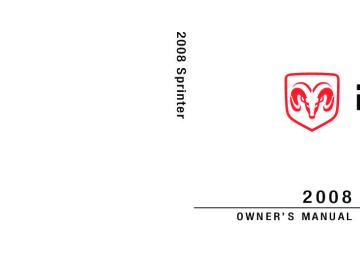- 2004 Dodge Sprinter Owners Manuals
- Dodge Sprinter Owners Manuals
- 2007 Dodge Sprinter Owners Manuals
- Dodge Sprinter Owners Manuals
- 2006 Dodge Sprinter Owners Manuals
- Dodge Sprinter Owners Manuals
- 2008 Dodge Sprinter Owners Manuals
- Dodge Sprinter Owners Manuals
- 2005 Dodge Sprinter Owners Manuals
- Dodge Sprinter Owners Manuals
- Download PDF Manual
-
When you open the rear door: 앫 there must be sufficient clearance 앫 make sure that nobody can become
trapped
Controls in detail Opening and closing
Warning
The rear lamps are concealed by more than 50% when you open the rear doors through 90° or more. The vehicle is then not sufficiently safe- guarded at the rear and may only be seen by other road users when they are close to the vehicle. This could lead to an acci- dent.
Make sure, therefore, that the vehicle is safeguarded at the rear in accordance with national legal requirements, e.g. with a warning triangle.
99
nf_BA.book Page 100 Friday, January 25, 2008 3:53 PM
Controls in detail Opening and closing Opening the right-hand rear door from the outside
왘 Always make sure that the open rear door is correctly engaged in the de- tent.
Opening the left-hand rear door from the outside
왘 Make sure that the right-hand rear
door is open and engaged.
왘 Pull release lever 1 in the direction
of the arrow.
왘 Swing the rear door out to the side
until it engages.
1 Handle 왘 Pull handle 1. 왘 Swing the rear door out to the side
until it engages.
1 Release lever
100
nf_BA.book Page 101 Friday, January 25, 2008 3:53 PM
Opening the rear doors to an angle of 270°
왘 Pull door retainer 1 in the direction
of the arrow and hold it firmly.
왘 Open the rear door beyond 90° so that the door retainer can no longer engage.
왘 Release the door retainer and open
the door to an angle of 270°.
Warning
1 Door retainer 왘 Open the rear door to an angle of ap-
proximately 45°.
Make sure that the traffic area is clear when opening the rear doors beyond 90°. You could otherwise injure yourself and others.
Controls in detail Opening and closing
2 Magnetic door retainer 왘 With the rear door opened to an an- gle of 270°, push it against magnetic door retainer 2 on the side wall.
101
nf_BA.book Page 102 Friday, January 25, 2008 3:53 PM
Controls in detail Opening and closing
When the magnet on the rear door is in contact with magnetic door retain- er 2, the rear door is held in this po- sition.
If you prefer to keep door retainer 1 (컄 page 101) out of the loading area when loading the vehicle, you can swivel it 180° against the spring pressure and onto the door, where it engages. The door retainer then re- mains in this position and no longer returns to its original position. Before closing the door, release door retainer 1 from the detent and re- turn it to its original position.
102
Closing the rear doors from outside
Warning
Make sure that nobody can become trapped as you close the rear door.
왘 Close the left-hand rear door firmly
from the outside.
왘 Close the right-hand rear door firmly
from the outside.
Closing the rear doors from the 90° or 270° position 왘 Pull the door away from the magne-
tic door retainer 1 if necessary (컄 page 101).
왘 Push the rear door closed firmly from
the outside.
왘 The door retainer 1 (컄 page 101) is
automatically released from its de- tent.
nf_BA.book Page 103 Friday, January 25, 2008 3:53 PM
Opening/closing the rear door from the inside The opening lever is on the inside of the right-hand rear door. If a white marking is visible, this indicates that the rear door is unlocked. Open rear doors only when conditions are safe to do so.
Rear door
1 Opening lever 2 Catch
Controls in detail Opening and closing 왘 To unlock: slide catch 2 to the left. You will see a white marking. Only the rear door is unlocked. The other doors remain locked.
왘 To open: pull opening lever 1 and
open the unlocked rear door.
왘 Always make sure that the open rear door is correctly engaged in the de- tent.
Warning
Make sure that nobody can become trapped as you close the rear door.
103
nf_BA.book Page 104 Friday, January 25, 2008 3:53 PM
Controls in detail Opening and closing 왘 To close: make sure that the left-
hand rear door is closed.
왘 Pull the right-hand rear door firmly
closed by the door handle.
왘 To lock: slide catch 2 to the right.
Only the rear door is locked. The white marking is no longer visi- ble.
Locking and unlocking centrally from the inside
Using the central locking switch, you can centrally lock or unlock from the in- side either the entire vehicle or the slid- ing doors and rear doors only.
104
Warning
Do not leave children unsupervised in the vehicle, even if they are secured by a child restraint system. The children could: 앫 injure themselves on parts of the
vehicle
앫 be severely or even fatally injured by prolonged exposure to intense heat
앫 If the children open a door, they could: 앫 cause injury to others as a result
Continued
Warning (Continued)
앫 get out of the vehicle and could either injure themselves when doing so or they could be injured by passing vehicles
앫 sustain serious injuries if they were to fall out of the vehicle, due in particular to the height of the passenger com- partment from the ground
The central locking switch is located on the center console.
nf_BA.book Page 105 Friday, January 25, 2008 3:53 PM
N54.25-2917-31
1 To lock/unlock the entire vehicle 2 To lock/unlock the sliding doors and
rear door
If the key is in position 0 or no longer in the ignition lock, the indicator lamp in the central locking switch lights up for 5 seconds after it is pressed. It lights up permanently if the key is in position 1 or 2 in the ig- nition lock.
The indicator lamp in the central locking switch indicates when the sliding doors and the rear door are locked. You can determine whether the driver's door or passenger's door is locked or unlocked by the position of the locking knobs.
Controls in detail Opening and closing
Locking the entire vehicle 왘 Press upper part 1 of the switch
when the doors are closed. The indicator lamp in the switch comes on.
Unlocking the entire vehicle 왘 Press upper part 1 of the switch.
The indicator lamp in the switch goes out.
105
nf_BA.book Page 106 Friday, January 25, 2008 3:53 PM
Controls in detail Opening and closing Locking the sliding doors and the rear door 왘 Press lower part 2 of the switch
when the doors are closed. The indicator lamp in the switch comes on.
Unlocking the sliding doors and the rear door 왘 Press lower part 2 of the switch.
The indicator lamp in the switch goes out.
106
Automatic locking
As a standard feature on all vehicles, all doors lock automatically when a speed of 9 mph (15 km/h) is reached. On some vehicles, depending on the equipment, all doors lock automatically as soon as the ignition is switched on*. You can unlock and open a locked door from the inside at any time.
N54.25-2917-31
1 To lock/unlock the entire vehicle 2 To lock/unlock the sliding doors and
rear door
nf_BA.book Page 107 Friday, January 25, 2008 3:53 PM
!CAUTION If your vehicle is centrally locked, this could hinder rescue operations from the outside in the event of an accident. When the automatic locking when driving function is activated, there is a risk of being locked out if the vehi- cle is pushed or towed. For this reason, always deactivate the automatic locking when driving function: 앫 before pushing the vehicle 앫 before having the vehicle towed 앫 if you are only leaving the vehicle
for a brief period
For information about different set- tings, please contact your authorized Sprinter Dealer.
If activated, automatic locking is de- activated if the vehicle is unlocked or locked using the central locking switch. Automatic locking is reactivated af- ter the ignition is switched off or a door is opened with the vehicle sta- tionary.
Controls in detail Opening and closing
Activating the automatic locking function for the entire vehicle 왘 Close all the doors. 왘 Turn the key to position 1 or 2 in the
ignition lock (컄 page 111).
왘 Press upper part 1 of the switch. Keep it pressed for approximately 5 seconds. The indicator lamp in the switch flashes four times.
107
nf_BA.book Page 108 Friday, January 25, 2008 3:53 PM
Controls in detail Opening and closing Deactivating the automatic locking function for the entire vehicle 왘 Close all the doors. 왘 Turn the key to position 1 or 2 in the
ignition lock (컄 page 111).
왘 Press upper part 1 of the switch. Keep it pressed for approximately 5 seconds. The indicator lamp in the switch flashes twice.
108
Activating the automatic locking function for the sliding doors and the rear door 왘 Close all the doors. 왘 Turn the key to position 1 or 2 in the
ignition lock (컄 page 111).
Deactivating the automatic locking when driving function for the sliding doors and the rear door 왘 Close all the doors. 왘 Turn the key to position 1 or 2 in the
ignition lock (컄 page 111).
왘 Press lower part 2 of the switch. Keep it pressed for approximately 5 seconds. The indicator lamp in the switch flashes four times.
왘 Press lower part 2 of the switch. Keep it pressed for approximately 5 seconds. The indicator lamp in the switch flashes twice.
nf_BA.book Page 109 Friday, January 25, 2008 3:53 PM
Partition sliding door*
The partition sliding door is in the parti- tion between the cab and the load com- partment.
Warning
Make sure that nobody can become trapped as you close the partition sliding door.
Operating the partition sliding door from inside the cab
1 To close 2 To open 3 To unlock
Controls in detail Opening and closing 왘 To open: turn the key counterclock-
wise 3. The sliding door is unlocked.
왘 Slide the sliding door to the right as
far as the stop 2.
왘 To close: slide the sliding door to the
left until it engages 1. The sliding door can be locked using the key.
109
왘 To open: press the lever to the
right 3. The sliding door is unlocked.
왘 Slide the sliding door to the left as far
as the stop 1.
왘 To close: slide the sliding door to the
right until it engages 2.
nf_BA.book Page 110 Friday, January 25, 2008 3:53 PM
Controls in detail Opening and closing Operating the partition sliding door from inside the load compartment
1 To close 2 To open 3 To unlock
110
nf_BA.book Page 111 Friday, January 25, 2008 3:53 PM
왔 Key positions
0 To remove the key, to lock the steer-
ing wheel
1 To unlock the steering wheel (power
supply for some consumers, e.g. radio) 2 To switch on the ignition (power sup-
ply for all consumers) Preglow1 and drive position
3 To start
Controls in detail Key positions
The key can only be removed from position 0. Also observe the notes in the “Driving and parking” section (컄 page 183). To unlock the steering, turn the steering wheel slightly while turning the key to position 1. On vehicles with a battery isolating switch, you must first switch on the electrical system (컄 page 340).
1 Only vehicles with a diesel engine
111
nf_BA.book Page 112 Friday, January 25, 2008 3:53 PM
Controls in detail Seats 왔 Seats Driver’s and passenger’s seats
Warning
Only adjust the seats when the vehicle is stationary and the handbrake is applied. You could otherwise lose control of the vehicle as a result of the seat moving and cause an accident.
112
Warning
Make sure that nobody can become trapped as the seat is adjusted. Never place your hands under the seat or near to moving parts.
Your seat must be adjusted in such a way that you can wear the seat belt correctly (컄 page 39).
Observe the following points: 앫 Position the backrest as vertically as
possible and sit upright.
Warning (Continued)
앫 Avoid seat positions that do not allow the seat belt to be routed correctly. The shoulder section of the seat belt must be routed across the middle of your shoulder and must fit closely across your chest. The lap section of the belt must be routed as low as pos- sible across your pelvic area, i.e. across your hip joints. Never drive with the backrest tilted too far back. 앫 Your arms should be slightly bent when
you are holding the steering wheel.
Continued
Continued
nf_BA.book Page 113 Friday, January 25, 2008 3:53 PM
Warning (Continued)
앫 The distance from the pedals should be such that you can depress them fully.
앫 Adjust the head restraint in such a way that the upper edge of the head restraint is level with your head.
앫 Make sure that you hear the seat en- gage. Otherwise, the seat is not cor- rectly locked in place.
Injuries may be caused if these notes are not observed.
Controls in detail Seats
Warning
Avoid seat positions in which you cannot wear your seat belt correctly. They are a safety hazard and must therefore be avoided.
113
nf_BA.book Page 114 Friday, January 25, 2008 3:53 PM
Controls in detail Seats Standard, comfort* and suspension* seats
114
1 Seat fore-and-aft adjustment 2 Lumbar support adjustment 3 Backrest adjustment 4 Seat height adjustment 5 Seat angle adjustment 6 Seat suspension adjustment 7 Suspension lock lever
Different settings are possible, de- pending on the seat version.
Seat fore-and-aft adjustment 왘 Pull lever 1 up. 왘 Slide the seat forwards or backwards until you can reach the pedals and depress them.
왘 Release lever 1. 왘 Slide the seat forwards or backwards
slightly until it engages audibly.
Backrest adjustment 왘 Turn thumbwheel 3 forward.
The backrest moves to an upright po- sition.
왘 Turn thumbwheel 3 backward.
The backrest tilts towards the rear.
nf_BA.book Page 115 Friday, January 25, 2008 3:53 PM
Seat height adjustment 왘 Push or pull lever 4 repeatedly until you have reached the desired seat height.
Seat angle adjustment* 왘 Turn thumbwheel 5 forward.
The front of the seat cushion tilts down.
왘 Turn thumbwheel 5 backward.
The front of the seat cushion tilts up.
Lumbar support adjustment*
Using the lumbar support, you can increase the level of support that the backrest provides to your spinal col- umn. When the lumbar support is correctly adjusted, it reduces strain on your back while you are driving.
Controls in detail Seats
왘 Turn thumbwheel 2 upward.
This increases the support provided to your lumbar region.
왘 Turn thumbwheel 2 downward.
This reduces the support provided to your lumbar region.
115
nf_BA.book Page 116 Friday, January 25, 2008 3:53 PM
Controls in detail Seats Seat suspension adjustment* The seat suspension must be adjusted to your body weight. Only adjust the seat suspension when the seat is unoccup- ied. 왘 Relieve the load on the seat. 왘 Select your body weight 88 to
265 lbs (40 to 120 kg) using thumb- wheel 6 for optimal seat suspensi- on. The seat suspension becomes har- der as you adjust it to a higher body weight. The seat will then travel down as far.
116
Suspension lock* If the seat bounces up and down fre- quently, you can engage the seat the lo- wer position of its suspension travel. 왘 Turn lever 7 downward.
The next time the seat bounces, it will engage.
The suspension lock will engage only if your weight is identical or above the adjusted suspension weight.
왘 Turn lever 7 upward to release the
seat from the suspension lock.
The seat can now move up and down again.
Swivelling front seats*
Warning
Only adjust the seats when the vehicle is stationary and the handbrake is applied. You could otherwise lose control of the vehicle as a result of the seat moving and cause an accident.
nf_BA.book Page 117 Friday, January 25, 2008 3:53 PM
Warning
The seats engage in the direction of trav- el or opposite the direction of travel as well as at 50° pointing towards the exit.
The driver’s and passenger’s seat must be adjusted and properly engaged in the di- rection of travel for driving. Otherwise you will not be able to operate the vehicle safely. The restraint systems in your vehicle will only function as intended when the dri- ver’s and passenger’s seat are engaged in the direction of travel.
The driver’s and passenger’s seat can be rotated by 180° to be opposite of the di- rection of travel.
!CAUTION When rotating the seats, make sure there is sufficient space. If neces- sary, move the seat fore or aft to avoid colliding with adjacent add-on parts. 앫 Fold the handbrake lever down
as far as it will go. You could otherwise damage the handbra- ke or the handbrake lever.
Controls in detail Seats Fold the handbrake lever down as far as it will go. You could otherwise damage the handbrake or the handbrake lever.
Move the passenger’s seat forward as far as it will go before rotating it (컄 page 114).
왘 Make sure the handbrake is applied
and the handbrake lever is folded down as far as it will go (컄 page 191).
왘 Set the steering wheel so that there is sufficient clearance for turning and adjusting the driver’s seat (컄 page 127).
117
nf_BA.book Page 118 Friday, January 25, 2008 3:53 PM
Controls in detail Seats
Warning
The seat release lever is located behind the seat between the seat backrest and the seat base.
Make sure nobody can become trapped when unlocking and turning the seats. Never hold your hands under the seat or near moveable parts when turning the seats.
왘 Press lever 1 on the back of the
seat to the middle and turn the seat slightly inwards.
왘 The turning device is unlocked. 왘 Release lever 1 again. 왘 Turn the seat inwards to the desired
position.
Passenger’s seat
1 Lever
118
nf_BA.book Page 119 Friday, January 25, 2008 3:53 PM
Warning
You could knock yourself against the un- protected pivoting frame if the seat is oppo- site of the direction of travel and pushed right back in a longitudinal direction.
Therefore, center the seat above the seat base whenever you leave it. Point out this danger to passengers.
Twin passenger's seat*
Folding the seat cushion forward
Controls in detail Seats
The twin passenger’s seat does not provide the same level of comfort as the driver’s and passenger’s seats. There is only restricted seat width and legroom.
1 To release from the front anchorage 2 To release from the rear anchorage 왘 Lift the seat cushion out of front
anchorage 1.
119
nf_BA.book Page 120 Friday, January 25, 2008 3:53 PM
Controls in detail Seats 왘 Pull the seat cushion towards the
front slightly and out of rear anchorage 2.
왘 Fold the seat cushion up by the rear
edge.
You can store various articles in the space under the twin passenger’s seat.
Armrests*
Positioning the seat cushion 왘 Fold the seat cushion back. 왘 Slide the seat cushion under the
backrest and into rear anchorage 2.
왘 Fold the seat cushion down. 왘 Press the front of the seat cushion
down until it engages in front anchorage 1.
1 To fold up the armrest 2 To unlock the armrest 3 To move the armrest to the desired posi-
tion
120
nf_BA.book Page 121 Friday, January 25, 2008 3:53 PM
Adjusting the armrest angle 왘 Fold the armrest up by an angle of
more than 45° to unlock it 2. 왘 Fold the armrest forward to the
stop 3. There are six closely spaced positions in which the armrest can engage if you raise it.
Folding up the armrest 왘 If you do not wish to use the armrest, fold it up by an angle of more than 90° 1.
Head restraints
Warning
Only drive with the head restraints in- stalled. You could otherwise suffer seri- ous or fatal injuries in the area of the upper spinal column. Adjust the head restraint in such a way that the upper edge of the head restraint is level with your head. Adjust your head restraint so that when your head is relaxed the back of your head is as close as possible to the head restraint. This will support your head ef- fectively in an accident. The head re- straint must be engaged in a detent.
Controls in detail Seats
Adjusting the head restraint
1 Release button 2 Height adjustment 3 Angle adjustment (comfort head re-
straint)
121
nf_BA.book Page 122 Friday, January 25, 2008 3:53 PM
Controls in detail Seats 왘 To raise: pull the head restraint up
to the desired position.
왘 To lower: press release button 1 and slide the head restraint down to the desired position.
왘 To adjust the angle: hold the head restraint by the lower edge and fold it to the desired position.
Removing the head restraints 왘 Pull the head restraint up as far as it
will go.
왘 Press release button 1 and pull the
head restraint out.
122
Installing the head restraints
Seat heating*
!CAUTION Make sure that the head restraint is reinstalled in such a way that its front faces in the direction of travel (com- fort head restraint).
왘 Insert the head restraint so that the rod with the notches is in the direc- tion of travel on the left.
왘 Push the head restraint down until it
engages.
The switches for the driver’s and pas- senger’s seat are on the center console.
N54.25-2918-31
1 Normal heating 2 Rapid heating 왘 Switch on the ignition (컄 page 111).
nf_BA.book Page 123 Friday, January 25, 2008 3:53 PM
Normal heating 왘 To switch on: press upper part of
the & switch. An indicator lamp in the switch comes on.
왘 To switch off: press upper part of
the & switch again. The indicator lamp in the switch goes out.
Rapid heating 왘 To switch on: press lower part of
the switch. Both indicator lamps in the switch come on.
왘 To switch off: press lower part of
the switch again. The indicator lamps in the switch go out.
왘 To switch down to normal heat-
ing: press upper part of the & switch.
The seat heating switches automati- cally to normal heating mode after approximately 5 minutes. Only one indicator lamp in the switch remains lit.
Controls in detail Seats
The folding seat is on the co-driver’s side.
Folding seat next to the partition sliding door
1 Key for partition sliding door 2 Seat cushion
123
nf_BA.book Page 124 Friday, January 25, 2008 3:53 PM
Controls in detail Seats
Warning
When folding down the seat cushion, make sure that nobody can become trapped.
The Warning to the co-driver is increased in the event of sudden steering move- ments or an accident if there is a key in- serted in the partition sliding door lock.
Remove the key from the partition sliding door before using the folding seat. 왘 Remove key 1 from partition sliding
door.
왘 Fold seat cushion 2 down or up.
The seat cushion is held in the rele- vant position.
124
Rear bench seat
Warning
All release levers on the legs of the rear bench seat must be parallel to the vehicle floor. A rear bench seat with 2 seats may only be installed left-sided.
You can obtain information from any au- thorized Sprinter Dealer.
Continued
Warning (Continued)
The integrated seat belt can only offer the degree of protection for which it is de- signed if you install the specified rear bench seats correctly. Therefore, you must have the rear bench seat with four seats installed only by a qualified special- ist workshop, e.g., an authorized Sprinter Dealer.
Keep the seat bench mounting cups in the vehicle floor free from dirt and foreign ob- jects. This is the only way to guarantee that the locking mechanisms will engage securely.
Continued
nf_BA.book Page 125 Friday, January 25, 2008 3:53 PM
Warning (Continued)
For reasons of safety, only have seat mounting cups retrofitted at an autho- rized Sprinter Dealer.
Removing the rear bench seat with 2 or 3 seats The locking lever is located underneath the bench seat, on the feet of the bench seat.
Do not exceed the maximum permis- sible number of seats for passenger vans.
!CAUTION For safety reasons, the rear bench seat with 4 seats must only be remo- ved or installed by a qualified specia- list workshop, e.g., an authorized Sprinter Dealer.
1 Lever
Controls in detail Seats 왘 Turn all levers 1 for the bench seat
fully upward. The rear bench seat moves back into the seat mounting cups on the vehic- le floor.
왘 Lift the rear bench seat upward out
of the seat mounting cups.
125
nf_BA.book Page 126 Friday, January 25, 2008 3:53 PM
Controls in detail Seats Installing the rear bench seat with 2 or 3 seats
1 Lever 2 Seat mounting cups
126
왘 Slide the rear bench seat forward un- til you hear the locking mechanisms engage.
왘 Check levers 1 on the bench seat
feet. All levers 1 must be parallel to the vehicle floor.
왘 Observe the specified installation lo-
cation for the rear bench seat. A rear bench seat with 2 seats may only be installed left-sided.
왘 Check seat mounting cups 2 on the
vehicle floor. Seat mounting cups 2 must be kept free from dirt and foreign objects.
왘 Position the rear bench seat in the di- rection of travel in respective seat mounting cups 2.
nf_BA.book Page 127 Friday, January 25, 2008 3:53 PM
왔 Steering wheel adjustment
Warning
Warning
Only adjust the steering wheel when the vehicle is stationary. Only drive with the steering wheel locked in position.
Never leave children unsupervised in the vehicle. They could become trapped if they try to adjust the steering column.
An incorrectly secured steering wheel could make it more difficult to steer the vehicle safely, since the height and fore- and-aft adjustment could move out of po- sition when the steering wheel is turned. You could lose control of the vehicle as a result, cause an accident and injure your- self and others.
The lever for adjusting the steering col- umn is under the steering wheel.
Controls in detail Steering wheel adjustment
127
왘 Swing lever 3 down to the stop. The steering wheel is unlocked.
왘 Move the steering wheel to the de-
sired position.
왘 Pull lever 3 up to the stop.
The steering wheel is locked again.
nf_BA.book Page 128 Friday, January 25, 2008 3:53 PM
Controls in detail Steering wheel adjustment
N46.15-2032-31
1 Steering column fore-and-aft adjustment 2 Steering column height 3 Lever
128
nf_BA.book Page 129 Friday, January 25, 2008 3:53 PM
왔 Lighting Legal requirements may impose variati- ons in certain countries.
If you are traveling in countries where vehicles are driven on the op- posite side of the road to that in which the vehicle is registered, you must have the headlamps: 앫 partially masked (halogen head-
앫 switched over (bi-xenon head-
lamps)
lamps)
You will find further information in the “Operation” section (컄 page 311).
Controls in detail Lighting
Lamp failure monitor
Your vehicle is equipped as standard with a lamp failure monitor. The lamp failure monitor monitors all lamps of the exterior lighting with the ex- ception of the identification lamps and the trailer lighting. In the event of a lamp failure, either the indicator lamp . lights up or a corresponding message appears in the display.
129
nf_BA.book Page 130 Friday, January 25, 2008 3:53 PM
Controls in detail Lighting
Depending on the equipment versi- on, the lamp failure monitor may not monitor all lamps (with the exception of the turn signals)*.
130
Light switch
The light switch is located between the driver’s door and the steering wheel.
Warning
The lamp failure monitor is only an aid. You are responsible for making sure that the vehicle lighting is functioning cor- rectly at all times.
Please therefore check the condition and working order of the lighting equipment of your vehicle and, when applicable, of the trailer before each drive.
1 Light switch 2 Front foglamp* indicator lamp 3 Rear foglamp indicator lamp
nf_BA.book Page 131 Friday, January 25, 2008 3:53 PM
U Automatic headlamp control* M Lights off C Parking lamps, license plate
and instrument lighting on B Low-beam headlamps on
Switching on the low-beam head- lamps 왘 Turn light switch to B.
The B indicator lamp in the in- strument cluster lights up.
Switching on the high-beam head- lamps The combination switch is located on the left of the steering wheel.
Controls in detail Lighting
N82.10-2527-31
1 High-beam headlamps 2 Headlamp flasher 왘 Turn key to position 1 in ignition lock
(컄 page 111).
왘 Turn light switch to B.
131
nf_BA.book Page 132 Friday, January 25, 2008 3:53 PM
Controls in detail Lighting 왘 Press combination switch forward
1. The indicator lamp A in the in- strument cluster lights up.
Headlamp flasher 왘 Turn key to position 1 in ignition lock
(컄 page 111).
왘 Pull combination switch briefly in
direction 2.
132
Automatic headlamp control* The parking lamps, low-beam head- lamps and license plate lamp are switched on automatically when the brightness of ambient light falls below a predetermined level.
Constant headlamp mode* On vehicles with steering wheel buttons, you can set constant headlamp mode (컄 page 171). This does not apply to countries in which there is a legal re- quirement to use constant headlamp mode. 왘 Turn light switch to M.
The low-beam headlamps, parking lamps and license plate lamp are switched on when the engine is running. The B indicator lamp in the in- strument cluster lights up.
nf_BA.book Page 133 Friday, January 25, 2008 3:53 PM
Warning
Warning (Continued)
If the light switch is at U: 앫 the headlamps could switch off tem-
porarily due to extreme glare, e.g. from oncoming traffic
앫 the lights do not switch on automati-
cally in foggy conditions
Set the light switch to B. Otherwise you are endangering yourself and others.
If it is dark, only turn the light switch from U to B when the vehicle is station- ary. You could otherwise cause an acci- dent if the headlamps were to switch off briefly.
Automatic headlamp mode is only a driv- ing aid. You are responsible for the vehi- cle’s lighting at all times.
Continued
왘 Turn light switch to U.
Controls in detail Lighting The parking lamps are switched on/ off automatically when the key is in position 1 (컄 page 111) in the igni- tion lock. The parking lamps, low-beam head- lamps and license plate lamp are switched on/off automatically when the engine is running, depending on the ambient light conditions.
Only use manual headlamp mode when you are driving in countries where driv- ing with the low-beam headlamps switched on is required by law. 왘 In this case, turn the light switch to
B.
133
nf_BA.book Page 134 Friday, January 25, 2008 3:53 PM
Controls in detail Lighting
Front foglamps*/rear foglamp
Foglamps will operate with the park- ing lamps and/or the low beam headlamps on. Foglamps should only be used in conjunction with low beam headlamps. Consult your State or Province Motor Vehicle Regula- tions regarding permissible lamp op- eration.
The light switch is located between the driver’s door and the steering wheel.
Switching on the front foglamps 왘 Make sure that the parking lamps or low-beam headlamps are switched on.
왘 Pull light switch 1 out to the first
detent. The ‡ green indicator lamp next to the light switch comes on.
When the light switch is set to U, you cannot switch on the front or rear foglamps. In this case, turn the light switch to B or C.
1 Light switch 2 Front foglamp indicator lamp 3 Rear foglamp indicator lamp
134
nf_BA.book Page 135 Friday, January 25, 2008 3:53 PM
Switching on the rear foglamp 왘 Make sure that the parking lamps or low-beam headlamps are switched on.
왘 Pull light switch 1 out to the second
detent. The † yellow indicator lamp next to the light switch comes on.
Turn signals
The combination switch is located on the left of the steering wheel.
N82.10-2528-31
1 Right-hand turn signal 2 Left-hand turn signal 왘 Push combination switch up 1 or
down 2 until it engages. The combination switch moves back automatically if the steering wheel is turned sufficiently.
Controls in detail Lighting
To indicate minor directional changes such as changing lanes, press the combination switch only to point of resistance and release. The corre- sponding turn signals will flash three times.
135
nf_BA.book Page 136 Friday, January 25, 2008 3:53 PM
Controls in detail Lighting
Hazard warning lamps
The hazard warning lamps still operate if the ignition is switched off and the key is removed. The switch is located on the center con- sole.
N54.25-2919-31
1 Hazard warning lamps switch
136
왘 To switch on: press the hazard war-
ning lamps switch. All turn signals and the switch flash.
왘 To switch off: press the hazard
warning lamps switch again.
Warning
The rear lamps are concealed when the rear doors are opened 90° (detent posi- tion).
The vehicle is then not sufficiently safe- guarded at the rear and may only be seen by other road users when they are close to the vehicle. This could lead to an acci- dent.
Make sure, therefore, that the vehicle is safeguarded at the rear in accordance with national legal requirements, e.g. with a warning triangle.
nf_BA.book Page 137 Friday, January 25, 2008 3:53 PM
Front interior lighting
Standard front interior lighting
Front interior lighting with overhead control panel*
1 To switch on the interior lighting 2 Automatic control 3 To switch off the interior lighting
1 To switch the left-hand reading lamp on/off 2 To switch the right-hand reading lamp
on/off
3 Right-hand reading lamp 4 Interior lamp 5 To switch automatic control on/off 6 To switch the interior lighting on/off 7 Left-hand reading lamp
Controls in detail Lighting
Automatic control The front interior lighting (but not the rear interior lamps) comes on if you: 앫 unlock the vehicle 앫 open a door 앫 remove the key from the ignition lock The front interior lighting switches off again automatically. 왘 To switch off: press button 5.
The interior lighting remains off even if you open a door.
왘 To switch on: press button 5. The automatic function is activated. The interior lighting switches on and off again automatically.
137
nf_BA.book Page 138 Friday, January 25, 2008 3:53 PM
Controls in detail Lighting
The interior lighting switches off after approximately 20 minutes if it is con- trolled automatically and if a door re- mains open.
If you switch a lamp on manually, it switches off automatically after 20 minutes on vehicles with an over- head control panel.
Manual control 왘 Press button 6.
Front interior lamps 4 come on.
왘 Press button 6 again.
Switching the reading lamps on/off 왘 Press button 1 or 2.
Reading lamp 3 or 7 comes on.
왘 Press button 1 or 2.
Front interior lamps 4 switch off.
Reading lamp 3 or 7 switches off.
Rear interior lighting
Switching the standard rear interior lighting on/off On panel vans/crewbuses equipped with the standard rear interior lighting, the switch for the rear interior lighting is on the rear lamp in the load/passenger compartment.
If you switch a reading lamp on man- ually, it switches off automatically af- ter approximately 20 minutes.
138
nf_BA.book Page 139 Friday, January 25, 2008 3:53 PM
Rear interior lamp with switch
1 To switch on the rear interior lighting 2 To switch off the rear interior lighting 3 Automatic control
Controls in detail Lighting There is a switch on each rear interior lamp, which can be used to switch the lamp concerned on/off separately, re- gardless of the position of the master control switch.
N83.30-3110-31
The rear interior lamps switch off au- tomatically after 20 minutes if a slid- ing door or rear door is open.
Switching the convenient rear interi- or lighting* on/off On panel vans/crewbuses equipped with the convenient rear interior lighting, the rear interior lighting master control switch is between the steering wheel and the ignition lock.
139
nf_BA.book Page 140 Friday, January 25, 2008 3:53 PM
Controls in detail Lighting Rear interior lighting master control switch
1 To switch on the rear interior lighting 2 Automatic control 3 To switch off the rear interior lighting 왘 To switch on: press upper part 1 of
the switch. The rear interior lamps are switched on when the switches on the rear in- terior lamps (컄 page 139) are not in Off position 2.
왘 To switch off: press lower part 3 of
the switch. All rear interior lamps are switched off regardless of the position of the switch on the rear interior lamp.
140
Automatic control 왘 To switch on: set the rear interior
lighting master control switch to position 2.
If the switch on the rear interior lamps (컄 page 139) is set to automatic control 3, the rear interior lamps come on when you: 앫 open a door 앫 unlock the vehicle
The rear interior lamps switch off au- tomatically after 20 minutes, even if the switches on the rear interior lamps (컄 page 139) are in the On po- sition 1. If you wish to reactivate the rear inte- rior lamps, you must: 앫 open a door 앫 switch on the ignition again 앫 set the rear interior lighting mas- ter control switch to position 2 again.
nf_BA.book Page 141 Friday, January 25, 2008 3:53 PM
Load compartment motion detector* On panel vans equipped with a motion detector in the load compartment, the rear interior lighting may also switch on if motion is detected.
Warning
Motion detectors work with invisible in- frared beams emitted by LEDs (Light Emitting Diodes).
Do not view invisible infrared radiation, la- ser class 1M, directly using optical instru- ments. Your eyes could otherwise be injured.
If the motion detector detects move- ment in the load compartment when the vehicle is stationary, the rear in- terior lighting switches on for ap- proximately 2 minutes. If new movements are detected, the dura- tion resumes from the beginning and the rear interior lighting remains switched on.
The rear interior lighting can be switched on by the motion detector with a delay of no more than 4 seconds if: 앫 the switch on the rear interior lamp (컄 page 139) is set to “automatic control”
Controls in detail Lighting 앫 the vehicle is stationary, the hand-
brake is applied and the service brake is not applied or
앫 the selector lever is in position P and
the service brake is not applied
앫 the vehicle has not been locked from
the outside using the key
The motion detector switches off auto- matically if no change is detected in the vehicle for several hours, e.g. door opened, ignition key turned, etc. This prevents the battery from dis- charging.
141
nf_BA.book Page 142 Friday, January 25, 2008 3:53 PM
Controls in detail Instrument cluster 왔 Instrument cluster
Do not hang any objects (e.g. coats) in the load compartment. This will help to prevent the motion detector from inadvertently switching on the rear interior lamps.
You will find a full overview of the instru- ment cluster in the “At a glance” section (컄 page 20).
142
N54.32-2279-31
Instrument cluster 1 Vehicles without steering wheel
buttons
2 Vehicles with steering wheel but-
tons*
3 Adjustment buttons
button button
Menu button Reset button To check the engine oil level (컄 page 322)
nf_BA.book Page 143 Friday, January 25, 2008 3:53 PM
The display in the instrument cluster is activated when you: 앫 open the driver’s door 앫 switch on the ignition 앫 press the 앫 switch on the lights The display switches off automatically after approximately 30 seconds if: 앫 there is no vehicle lighting switched
reset button
on
앫 the key is in position 0 in the ignition
lock (컄 page 111)
Controls in detail Instrument cluster
Warning (Continued)
Warning
No messages can be displayed if the in- strument cluster and/or the display is malfunctioning.
You will not then be able to see informa- tion about the vehicle status, such as speed and outside temperature, warning and indicator lamps, malfunction and warning messages or the malfunction of systems. Handling characteristics may be affected.
Contact a qualified specialist workshop immediately which has the necessary spe- cialist knowledge and tools to carry out the work required.
The manufacturer recommends that you use an authorized Sprinter Dealer for this purpose. In particular, work relevant to safety or on safety-related systems must be carried out at a qualified specialist workshop.
Continued
Continued
143
nf_BA.book Page 144 Friday, January 25, 2008 3:53 PM
Controls in detail Instrument cluster
Warning (Continued)
Warning (Continued)
or
Only use adjustment buttons
when traffic conditions permit. You will otherwise be unable to observe road and traffic conditions and could cause an accident.
Do not rest your head or chest on the steering wheel or dashboard when operat- ing the adjustment buttons. See the safe- ty precautions for airbags (컄 page 46).
Instrument lighting
With the lights switched on, you can ad- just the brightness of the instrument lighting using the buttons. 왘 Brighter: press the 왘 Dimmer: press the
button. button.
and
Do not reach through the steering wheel to press the adjustment buttons. This will make the steering wheel much more diffi- cult to control. Your attention will also be diverted from the road and traffic condi- tions. This could cause you to lose control of the vehicle and could lead to an acci- dent.
Continued
144
Vehicles with automatic headlamp mode*: The instrument lighting also adjusts in line with the automatic headlamp mode.
nf_BA.book Page 145 Friday, January 25, 2008 3:53 PM
Tachometer
The red band in the tachometer indi- cates the engine’s overrevving range.
!CAUTION Do not drive in the overrevving range. Doing so could damage the engine.
To protect the engine, the fuel supply is interrupted when the red band is reached.
Environmental note
Fuel gauge
Controls in detail Instrument cluster
Avoid high engine speeds. These could in- crease your vehicle’s fuel consumption unnecessarily and damage the environ- ment through increased pollutant emis- sions.
Speedometer
In some countries, a signal sounds when the vehicle reaches the maxi- mum speed limit, e.g. at 75 mph (120 km/h).
145
nf_BA.book Page 146 Friday, January 25, 2008 3:53 PM
Controls in detail Instrument cluster
Fuel gauge 1 Vehicles without steering wheel
buttons
2 Vehicles with steering wheel but-
tons*
3 Fuel filler flap location indicator Ö: The fuel filler cap is on the left-hand side
4 Reserve fuel warning lamp
(컄 page 475)
Trip meter
Resetting the trip meter 왘 Vehicles with steering wheel but-
tons*: Make sure that the display is showing the trip meter (컄 page 157).
왘 Keep reset button 0 pressed until
the trip meter is set to 0.0.
146
nf_BA.book Page 147 Friday, January 25, 2008 3:53 PM
Controls in detail Operating system without steering wheel buttons
왔 Operating system without steering wheel buttons The operating system is activated as soon as you switch on the ignition. You may perform the following using the op- erating system: 앫 Call up vehicle information 앫 Make settings
Warning (Continued)
Warning
Only use adjustment buttons or when traffic conditions permit. You will otherwise be unable to observe road and traffic conditions and could cause an accident.
Continued
Warning (Continued)
Do not reach through the steering wheel to press the adjustment buttons. This will make the steering wheel much more diffi- cult to control. Your attention will also be di- verted from the road and traffic conditions. This could cause you to lose control of the vehicle and could lead to an accident.
Do not rest your head or chest on the steering wheel or dashboard when oper- ating the adjustment buttons.
Continued
See the safety precautions for airbags (컄 page 46).
The operating system shows the informa- tion in the display.
You can control the display and the set- tings in the operating system using the adjustment buttons on the instrument cluster.
147
nf_BA.book Page 148 Friday, January 25, 2008 3:53 PM
Controls in detail Operating system without steering wheel buttons
Changing the standard display 왘 Switch on the ignition (컄 page 111). 왘 Press and hold the menu button
for more than 1 second. The information shown in the display changes from the outside tempera- ture to the digital speedometer.
Outside temperature display*
Warning
Even if the temperature displayed is just above freezing point, the road surface may still be icy, especially in wooded areas or on bridges. You could skid if you do not adopt a suitable driving style. You should there- fore always adapt your driving style and speed to suit the weather conditions.
Standard display
N54.32-2281-31
1 Odometer 2 Trip meter 3 Time 4 Outside temperature* or digital
speedometer
5 Fuel gauge (컄 page 145) 6 Selector lever position or current
shift range
148
nf_BA.book Page 149 Friday, January 25, 2008 3:53 PM
Controls in detail Operating system without steering wheel buttons
There may be a short delay before a low- er outside temperature is displayed, for example after leaving a garage. There may also be a short delay before a rise in the outside temperature is displayed. This prevents you from seeing a temper- ature display influenced by heat from the engine when the vehicle is stationary or moving slowly.
Menus
Function Calling up the service due date* Checking the engine oil level Selecting/setting the auxiliary heating switch-on time* Tire pressure monitor Setting the time Setting the date
Page 411
322
240365
150
150To return to the standard display: 앫 press and hold
menu button
for more than 1 second
앫 do not press a button for
10 seconds
The display accepts the changed set- tings.
149
nf_BA.book Page 150 Friday, January 25, 2008 3:53 PM
Controls in detail Operating system without steering wheel buttons Setting the time 왘 Switch on the ignition (컄 page 111). 왘 Press
menu button repeatedly
Setting the date 왘 Switch on the ignition (컄 page 111). 왘 Press
menu button repeatedly
until the hours figure flashes. or
왘 Set the hour using the
but-
until the day flashes. 왘 Set the day using the
or
but-
If you keep the button pressed, the values will change continuously.
ton.
왘 Press the reset button
The minute display flashes. 왘 Set the minutes using the
button.
ton.
왘 Press
reset button.
The month display flashes.
or
왘 Set the month using the