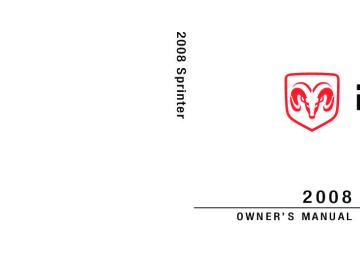- 2004 Dodge Sprinter Owners Manuals
- Dodge Sprinter Owners Manuals
- 2007 Dodge Sprinter Owners Manuals
- Dodge Sprinter Owners Manuals
- 2006 Dodge Sprinter Owners Manuals
- Dodge Sprinter Owners Manuals
- 2008 Dodge Sprinter Owners Manuals
- Dodge Sprinter Owners Manuals
- 2005 Dodge Sprinter Owners Manuals
- Dodge Sprinter Owners Manuals
- Download PDF Manual
-
Warning
Warning
Safety Occupant safety
After an airbag has been triggered: 앫 airbag parts are hot – do not touch them, otherwise you could be burnt 앫 the airbags must be replaced at a
qualified specialist workshop which has the necessary specialist knowl- edge and tools to carry out the work required. The manufacturer recom- mends that you use an authorized Sprinter Dealer for this purpose. In particular, work relevant to safety or on safety-related systems must be carried out at a qualified specialist workshop.
A small amount of fine powder is released as an airbag inflates. This powder does not con- stitute a health hazard, nor does it imply that fire has broken out in the vehicle. This pow- der could cause short-term breathing difficul- ties for persons suffering from asthma or other respiratory conditions. To avoid these breathing difficulties, you should either: 앫 leave the vehicle immediately, if it is
possible to do so safely
or 앫 open the window to allow fresh air to
enter
49
nf_BA.book Page 50 Friday, January 25, 2008 3:53 PM
Safety Occupant safety Front airbags The front airbags are designed to in- crease protection to the driver’s and passenger’s/passengers' head and chest. The driver’s airbag is located in the steering wheel housing; the passenger’s is above the glove box.
50
N91.60-2140-31
1 Driver’s airbag 2 Passenger’s airbag Driver’s front airbag 1 inflates in front of the steering wheel; passenger’s front airbag 2 inflates in front of and above the glove box and the center console.
The driver’s front airbag and passenger’s front airbag are triggered: 앫 in the initial stages of an accident with a high rate of vehicle accelera- tion or deceleration in a longitudinal direction
앫 if the system determines that airbag deployment can offer additional pro- tection to that provided by the seat belt
앫 independently of other airbags in the
vehicle
nf_BA.book Page 51 Friday, January 25, 2008 3:53 PM
Thorax sidebags*
Warning
For safety reasons, the manufacturer rec- ommends that you use seat covers that have been tested for Sprinter vehicles and that have a seam for thorax/ sidebags. A thorax/sidebag may other- wise not inflate correctly and could fail to provide the intended degree of protection in the event of a collision. You can obtain these covers from an authorized Sprinter Dealer, for example.
Warning
Warning
Safety Occupant safety
To reduce the risk of injury to occupants if a thorax/sidebag is triggered, make sure that: 앫 no persons, animals or objects are present between the vehicle occu- pants and the thorax/sidebag de- ployment range
앫 no accessories, for example cup hold-
ers, are secured to the doors
앫 only light items of clothing are hung
from the coat hooks in the vehicle
앫 there are no heavy or sharp objects in
the pockets of items of clothing
Observe the following to reduce the risk of serious or fatal injury if the thorax/ sidebag is triggered: 앫 Vehicle occupants – in particular, chil-
dren – must never lean their head against the area of the window in which the thorax/sidebag inflates. 앫 Vehicle occupants must wear their seat belt correctly at all times and lean back against the backrest, which should be positioned as upright as possible.
앫 Always secure children who are less
than 5 ft (1.50 m) tall or under 12 years of age in a suitable child re- straint system.
51
nf_BA.book Page 52 Friday, January 25, 2008 3:53 PM
Safety Occupant safety The purpose of the thorax/sidebags is to increase the level of protection for the thorax (but not the head, neck and arms) of the occupants on the side of the vehi- cle on which the impact occurs. The thorax/sidebags are installed in the outer sides of the backrests on the driv- er’s seat and the passenger’s individual seat
52
1 Thorax sidebag The thorax sidebags are triggered: 앫 in the initial stages of an accident with a high rate of vehicle accelera- tion or deceleration in a lateral direc- tion, for example in the event of a side impact
앫 on the side on which an impact oc-
curs
앫 if the system determines that airbag deployment can offer additional pro- tection to that provided by the seat belt
앫 independently of the front airbags In the event of an accident, the thorax sidebag next to the outer seat side in- flates between the door and the chest area of the occupant.
nf_BA.book Page 53 Friday, January 25, 2008 3:53 PM
You will find additional information about airbag deployment on (컄 page 48). You will find additional information about the triggering of emergency tensioning retractors and belt force limiters on (컄 page 44).
Windowbags*
Warning
To ensure that windowbags can provide the intended degree of protection when deployed, make sure that no persons, an- imals or objects are present between the vehicle occupants and the deployment range of the windowbags.
Safety Occupant safety
Warning
Observe the following to reduce the risk of serious or fatal injury if the windowbag is triggered: 앫 Vehicle occupants – in particular,
children – must never lean their head against the area of the window in which the windowbag inflates.
앫 Vehicle occupants must wear their
seat belt correctly at all times.
앫 Always secure children who are less
than 5 ft (1.50 m) tall or under 12 years of age in a suitable child re- straint system.
53
nf_BA.book Page 54 Friday, January 25, 2008 3:53 PM
Safety Occupant safety The windowbags are designed to in- crease protection to the head (but not to the chest or arms) of the vehicle occu- pants on the side on which the impact occurs. The relevant windowbag is installed in the side of the roof frame behind the trim panel between the A and B-pillar.
54
앫 on the side on which an impact oc-
curs
앫 independently of the front airbags
You will find additional information about airbag deployment on (컄 page 48). You will find additional information about the triggering of emergency tensioning retractors and belt force limiters on (컄 page 44).
1 Windowbag The windowbags are triggered: 앫 in the initial stages of an accident with a high rate of vehicle accelera- tion or deceleration in a lateral direc- tion
nf_BA.book Page 55 Friday, January 25, 2008 3:53 PM
Children in the vehicle
If a child is traveling in the vehicle: 앫 secure the child in a child restraint system appropriate to his/her age and size, preferably on a suitable seat in the rear
앫 ensure that the child is strapped in
throughout the trip
You can obtain child seats and informa- tion about the correct child restraint sys- tem from any authorized Sprinter Dealer.
Warning
Warning
Safety Occupant safety
Do not leave children unsupervised in the vehicle even if they are secured in a child restraint system. The children could: 앫 injure themselves on parts of the
vehicle
앫 be seriously or even fatally injured by prolonged exposure to extreme heat or cold
Do not expose child restraint systems to direct sunlight. Metallic parts of the child restraint system could heat up, for exam- ple, and the child could burn him/herself on the hot parts.
If the children open a door, they could: 앫 cause injury to others as a result 앫 get out of the vehicle and could either injure themselves when doing so or they could be injured by passing vehi- cles
앫 sustain serious injuries if they were to fall out of the vehicle, due in particular to the height of the passenger com- partment from the ground
Continued
55
nf_BA.book Page 56 Friday, January 25, 2008 3:53 PM
Safety Occupant safety
Warning (Continued)
Do not carry heavy or hard objects inside the vehicle or load compartment unless they are secured. You will find further in- formation under “Transporting” (컄 page 276) and “Features” (컄 page 287) in the “Controls in detail” section.
An unsecured or incorrectly positioned load increases the risk of injury to occupants, par- ticularly children, in the event of: 앫 sharp braking 앫 a sudden change of direction 앫 an accident
56
Child restraint systems We recommend all infants and children be properly restrained at all times while the vehicle is in motion. All lap-shoulder belts except the driver’s seat belt have special seat belt retrac- tors for secure fastening of child re- straints.
To fasten a child restraint, follow child restraint instructions for mounting. Then pull the shoulder belt out completely and let it retract. During seat belt retrac- tion, a ratcheting sound can be heard to indicate that the special seat belt retrac- tor is activated. The belt is now locked. Push down on child restraint to take up any slack.
nf_BA.book Page 57 Friday, January 25, 2008 3:53 PM
To deactivate, release seat belt buckle and let seat belt retract completely. The seat belt can again be used in the usual manner.
Warning
Never release the seat belt buckle while the vehicle is in motion, since the special seat belt retractor will be deactivated.
Warning
To reduce the risk of serious or fatal injury to a child in the event of an accident, sharp braking or a sudden change in di- rection: 앫 Always secure children less than 5 ft (1.50 m) tall or under 12 years of age in a special child restraint system in- stalled on a suitable vehicle seat, since the seat belts are not designed for this body size.
Continued
Safety Occupant safety
Warning (Continued)
It is not permitted to secure a child in the passenger’s seat or the center position of the front bench seat if the vehicle is equipped with a passenger’s airbag.
Only secure a rearward-facing child re- straint system on a suitable rear seat.
Continued
57
nf_BA.book Page 58 Friday, January 25, 2008 3:53 PM
Safety Occupant safety
Warning (Continued)
Warning
Warning (Continued)
A child must never be carried sitting on the lap of a vehicle occupant. It would not be possible to restrain the child as a result of the forces acting in the event of an ac- cident, braking or abrupt changes in di- rection. The child would be thrown against parts of the vehicle interior and be seriously or fatally injured.
Vehicle occupants must wear their seat belt correctly at all times.
58
If the child restraint system is not in- stalled correctly on a suitable vehicle seat, the child may not be restrained in the event of an accident or sudden brak- ing and may be seriously or fatally injured. For this reason, always observe the instal- lation instructions issued by the child re- straint system manufacturer and the intended use for the child restraint sys- tem when fitting it.
It is advisable to install the child restraint system on one of the rear seats. The child is generally better protected there.
Continued
Do not place objects (for example a cush- ion) underneath the child restraint sys- tem. The entire base of the child restraint system must be in contact with the seat cushion at all times.
Child restraint systems must not be used without the original cover. Replace dam- aged covers only with original covers.
On the rear seats, only use child restraint systems recommended by the manufac- turer.
nf_BA.book Page 59 Friday, January 25, 2008 3:53 PM
Warning
Warning
If you no longer require the child restraint system, remove it from the vehicle or se- cure it with the seat belt.
The restraint system could otherwise be thrown through the vehicle interior in the event of an accident.
A child secured in a child restraint system could be seriously or fatally injured in the event of an accident, braking or a sudden change in direction if the child restraint system or its securing system is already damaged or has been subjected to a load in an accident.
Continued
Safety Occupant safety
Warning (Continued)
Have restraint systems and their securing systems which have been damaged or subjected to a load in an accident checked and, if necessary, replaced im- mediately at a qualified specialist work- shop which has the necessary specialist knowledge and tools for the work re- quired.
The manufacturer recommends that you use an authorized Sprinter Dealer for this purpose. All work relevant to safety or on safety-related systems must be carried out at a qualified specialist workshop.
59
nf_BA.book Page 60 Friday, January 25, 2008 3:53 PM
Safety Occupant safety The use of infant or child restraints is re- quired by law in all 50 states, the District of Columbia, the U.S. territories and all Canadian provinces. Infants and small children should be seated in an appropriate infant or child restraint system properly secured by a lap/shoulder belt or, if so equipped, a top tether anchorage point and a child restraint lower anchorage system that complies with U.S. Federal Motor Vehi- cle Safety Standards 213 and 225 and Canadian Motor Vehicle Safety Standard 213 and 210.2.
60
A statement by the child restraint manu- facturer of compliance with this stan- dard can be found on the instruction label on the restraint and in the instruc- tion manual provided with the restraint. When using any infant or child restraint system, make sure to carefully read and follow all manufacturer’s instructions for installation and use. Please read and observe warning labels affixed to inside of vehicle and to infant or child restraints.
Passenger sun visor with warning sticker
nf_BA.book Page 61 Friday, January 25, 2008 3:53 PM
N00.00-2620-31
Warning symbol for rearward-facing child seatISOFIX child seat securing system/ Child seat anchors - LATCH type ISOFIX is a standardized securing sys- tem on the rear seats for special LATCH (Lower Anchors and Tethers for Chil- dren) child restraint systems with matching mounting fittings. The LATCH type anchors for child re- straint systems are installed between the seat cushion and the backrest: 앫 on the outside left and right on nar- row rear bench seats with 3 seats 앫 on the outside left on rear bench
seats with 2 seats
Safety Occupant safety
Non-LATCH type child seats may also be used and can installed using the vehicle’s seat belt system. Install child seat according to manufactur- er’s instructions.
61
nf_BA.book Page 62 Friday, January 25, 2008 3:53 PM
Safety Occupant safety
Warning
Warning
Warning (Continued)
A LATCH type child restraint system that has been secured using the ISOFIX child seat securing system is unable to provide adequate protection for children who weigh more than 48 lbs (22 kg). For this reason, only secure children weighing less than 48 lbs (22 kg) in a LATCH type child restraint system secured using the ISOFIX child seat securing system. If the child weighs more than 48 lbs (22 kg), you should secure the LATCH type child restraint system with a lap-shoulder belt.
If the child restraint system has not been installed correctly on a suitable vehicle seat, the child cannot be restrained in the event of an accident or sudden braking and could be seriously or fatally injured. You must therefore observe the installa- tion instructions issued by the child re- straint system manufacturer when installing a child restraint system.
Continued
On the rear bench seat, only use LATCH type child restraint systems with ISOFIX child seat mountings that have been rec- ommended by the manufacturer.
An incorrectly installed child restraint sys- tem could come loose and the child or other vehicle occupants could be fatally injured. You must therefore make sure that the child restraint system is engaged in the securing rings on the left and right- hand sides after it has been installed.
62
nf_BA.book Page 63 Friday, January 25, 2008 3:53 PM
Warning
Warning (Continued)
If the child restraint system or its securing system, for example the ISOFIX child seat securing system, are damaged or have been subjected to a load in an accident, the child secured in it could suffer severe or fatal injuries in the event of an acci- dent, heavy braking or a sudden change of direction.
Continued
For this reason, have restraint systems and their mountings checked immediately and replaced if necessary at a qualified specialist workshop which has the neces- sary specialist knowledge and tools to carry out the work required if they are damaged or have been subjected to a load in an accident.
The manufacturer recommends that you use an authorized Sprinter Dealer for this purpose. In particular, work relevant to safety or on safety-related systems must be carried out at a qualified specialist workshop.
Safety Occupant safety
!CAUTION Take care not to trap the seat belt on the middle seat when you install the child restraint system.
1 Securing rings - LATCH type anchors
63
nf_BA.book Page 64 Friday, January 25, 2008 3:53 PM
Safety Occupant safety
Warning
Warning
Do not leave children unsupervised in the vehicle, even if they are secured by a child restraint system. The children could: 앫 injure themselves on parts of the ve-
hicle
앫 be seriously or even fatally injured by prolonged exposure to extreme heat or cold
Do not expose child restraint systems to direct sunlight. Metallic parts of the child restraint system could heat up, for exam- ple, and the child could burn him/herself on the hot parts. If the children open a door, they could: 앫 cause injury to others as a result 앫 get out of the vehicle and could either in- jure themselves when doing so or they could be injured by passing vehicles
앫 sustain serious injuries if they were to fall out of the vehicle, due in particular to the height of the passenger com- partment from the ground
64
TopTether The TopTether anchorages are on the feet of the rear bench seat.
1 Head restraints 2 TopTether anchorages
nf_BA.book Page 65 Friday, January 25, 2008 3:53 PM
2 TopTether anchorage 3 TopTether hook 4 TopTether belt of LATCH type child re-
straint system
왘 Slide head restraint 1 upward. 왘 Guide TopTether belt 4 under head
restraint 1 from the front and be- tween the two head restraint bars.
왘 Hook TopTether hook 3 into
TopTether anchorage 2 on the feet of the bench seat.
Safety Occupant safety 왘 If necessary, slide head restraint 1
back down a little (컄 page 121). Make sure that TopTether belt 4 can move freely.
왘 Install the LATCH type child restraint system with TopTether. The manu- facturer’s installation instructions must be observed.
65
nf_BA.book Page 66 Friday, January 25, 2008 3:53 PM
Safety Emergency exit 왔 Emergency exit Emergency exit window*
The vehicle can be equipped with an emergency exit window. The emergency exit window is only intended for emer- gencies and may only be opened when the vehicle is stationary. In an emergency or following an acci- dent, the occupants of the vehicle can exit the vehicle via the open emergency exit window. The emergency exit window is the first window behind the driver’s seat on the driver’s side. It bears the letters “Emer- gency Exit”.
66
Warning
Compliance with the following require- ments is essential in order to be able to safely use the emergency exit window in the event of an emergency: 앫 Inform the vehicle occupants about the emergency exit window and ex- plain its operation before setting out. Clearly point out the known risks here.
Continued
1 Handles 2 Safety bolts 3 Locking mechanisms
nf_BA.book Page 67 Friday, January 25, 2008 3:53 PM
Warning (Continued)
앫 Only vehicle occupants who are able
to operate the emergency exit win- dow are permitted to sit next to the emergency exit window.
앫 Access to the emergency exit window
must be free of obstacles. Do not place any large or heavy objects on the seats or in front of the seats next to the emergency exit window.
앫 Do not use the window handles as hooks, e.g., for lightweight objects, bags or items of clothing.
Warning
Please observe the following instructions to reduce the risk of an accident or injury when exiting the vehicle through the emergency exit window: 앫 Only open the emergency exit window
when the vehicle is stationary.
앫 Take care not to trap anyone when closing and opening the emergency exit window. Somebody must hold the emergency exit window open.
Continued
Safety Emergency exit 앫 Pay attention to the traffic conditions
Warning (Continued)
when opening the emergency exit window and make sure there is suffi- cient clearance.
앫 Pay attention to the traffic conditions when exiting the vehicle and take ac- count of the vehicle height and the surrounding conditions.
Extreme caution must be exercised in par- ticular if there are children in the vicinity.
67
nf_BA.book Page 68 Friday, January 25, 2008 3:53 PM
Safety Emergency exit
Warning
If you continue your journey without clo- sing and locking the emergency exit win- dow, it may come out of its frame and cause an accident.
You should, therefore, check the locking mechanism and safety bolts on the emer- gency exit window before setting out.
The emergency exit window may only be opened when the vehicle is stationary.
68
!CAUTION Make sure there is enough space to open the emergency exit window. You must hold the open window in position. Otherwise, you could dam- age it.
왘 To open: turn both handles 1 to a vertical position. This releases the safety bolts 2. The window is unlocked.
왘 Use the handles to push the window
outward and hold it steady. Make sure you have enough space to do this.
왘 To close: close the window. 왘 Turn both handles 1 to a horizontal position. Make sure that the locking mechanisms 3 are located on the inside of the window frame. The window is locked.
왘 Renew the safety bolts 2 before dri-
ving the vehicle again. Please contact your authorized Sprinter Dealer for information about how to do this.
nf_BA.book Page 69 Friday, January 25, 2008 3:53 PM
왔 Driving safety systems In this section, you will find information about the following driving safety sys- tems: 앫 ABS (Antilock Brake System) 앫 BAS (Brake Assist) 앫 ESP® (Electronic Stability Program) 앫 ASR (acceleration skid control) 앫 EBV (electronic brake force distribu-
tion)
The maximum effect of ABS, BAS, ESP®, ASR and EBV can only be achieved if you: 앫 always drive with the correct tire pressures adjusted according to the load (컄 page 361)
앫 use winter tires (M+S tires) in wintry conditions, with snow chains if necessary
Safety Driving safety systems
Warning
There is an increased risk of an accident if you: 앫 drive too fast, in particular when corner- ing and on a wet or slippery road surface 앫 drive too close to the vehicle in front The driving safety systems described in this section cannot reduce this risk and are unable to override the laws of physics. Always adapt your driving style to the pre- vailing road and weather conditions, and maintain an adequately safe distance from other road users as well as any ob- stacles on the road.
69
nf_BA.book Page 70 Friday, January 25, 2008 3:53 PM
Safety Driving safety systems
Only use wheels with the recom- mended tire sizes (컄 page 623), oth- erwise the driving safety systems will not work correctly.
70
Antilock Brake System (ABS)
ABS regulates the brake pressure in such a way that the wheels do not lock when you brake. This allows you to con- tinue steering when braking. ABS works from a speed of about 3 mph (5 km/h) upwards, regardless of road surface conditions. ABS works on slippery surfaces, even when you only brake gently.
Warning
Do not depress the brake pedal several times in quick succession (pumping). De- press the brake firmly and evenly. Pump- ing the brake pedal may reduce the braking effect.
There is a malfunction if the - indica- tor lamp is permanently lit while the en- gine is running (컄 page 466). Despite this, the normal driving and braking functions remain available.
nf_BA.book Page 71 Friday, January 25, 2008 3:53 PM
Braking If ABS intervenes during braking, you will feel the steering wheel vibrate gently and the brake pedal pulsate. If ABS intervenes: 왘 Continue to depress the brake pedal
firmly until the braking situation is over.
For full brake application: 왘 Depress the brake pedal with maxi-
mum force.
Warning
Always adapt your driving style to the pre- vailing road and weather conditions, and maintain an adequately safe distance from other road users as well as any ob- stacles on the road.
If ABS malfunctions, the wheels could lock when you brake. This means that the steerability of the vehicle is restricted during braking and the stopping distance may increase. If ABS is deactivated due to a malfunction, BAS is also deactivated.
Safety Driving safety systems
Brake Assist (BAS)
Brake Assist operates in emergency braking situations. If you depress the brake pedal quickly, BAS automatically increases the brake pressure, thereby reducing the stopping distance. 왘 Keep the brake pedal firmly de-
pressed until the emergency braking situation is over. ABS prevents the wheels from lock- ing.
When you release the brake pedal, the brakes will work as normal again. BAS is deactivated.
71
nf_BA.book Page 72 Friday, January 25, 2008 3:53 PM
Safety Driving safety systems Vehicles without steering wheel but- tons: There is a malfunction if the k indi- cator lamp is permanently lit while the engine is running (컄 page 73).
Warning
If BAS malfunctions, the brake system is still available with the full brake boosting effect. In an emergency braking situation, however, the braking force will not be ad- ditionally boosted automatically and the stopping distance may increase.
72
Electronic Stability Program (ESP®)
ESP® monitors driving stability and de- tects a tendency of the vehicle to under- steer or oversteer (skidding) in good time. ESP® stabilizes the vehicle by braking individual wheels, limiting the engine power output, and greatly assists you when driving on wet or slippery road surfaces. ESP® also stabilizes the vehi- cle when braking. When ESP® intervenes, the v warn- ing lamp in the speedometer flashes.
Warning
Proceed as follows if the v warning lamp in the speedometer flashes: 앫 Do not deactivate ASR under any cir-
cumstances.
앫 Only depress the accelerator pedal as far as necessary when pulling away. 앫 Adapt your driving style to suit the prevailing road and weather condi- tions.
Otherwise, the vehicle could begin to skid. ESP® cannot reduce the risk of an acci- dent if you drive too fast. ESP® is unable to override the laws of physics.
nf_BA.book Page 73 Friday, January 25, 2008 3:53 PM
There is a malfunction if the # indica- tor lamp is permanently lit while the en- gine is running (컄 page 468). If ESP® malfunctions, engine power out- put may be reduced.
!CAUTION Only operate the vehicle briefly (max- imum of 10 seconds) on a brake dy- namometer. The key must be turned to position 1 in the ignition lock dur- ing this time. You could damage the drive train or the brake system.
!CAUTION Do not operate the vehicle on a roller dynamometer (for example for per- formance testing). If you wish to op- erate the vehicle on a roller dynamometer, please consult an au- thorized Sprinter Dealer beforehand. You could otherwise damage the drive train or the brake system.
Safety Driving safety systems
Acceleration skid control (ASR)
ASR improves traction for a sustained period, i.e. the transfer of power from the tires to the road surface, and thus also improves the driving stability of the vehicle. ASR assists you when pulling away and accelerating, especially on smooth and slippery surfaces. ASR brakes individual drive wheels and limits the engine torque to prevent the drive wheels from spinning. When ASR intervenes, the v indicator lamp in the speedometer flashes.
73
nf_BA.book Page 74 Friday, January 25, 2008 3:53 PM
Safety Driving safety systems If the road surface is not capable of pro- viding sufficient traction, bearing in mind the tires, load and gradient, it is not be possible to pull away smoothly even with ASR. Vehicles without steering wheel but- tons: There is a malfunction if the k indi- cator lamp is permanently lit while the engine is running (컄 page 73). If ASR malfunctions, engine power out- put may be reduced.
74
Activating/deactivating ASR ASR is automatically activated as soon as the engine is switched on. It may be best to deactivate ASR in the following situations: 앫 if snow chains are being used 앫 in deep snow 앫 on sand or gravel
If you deactivate ASR: 앫 the engine’s torque is then no longer limited and the drive wheels could spin; the spinning wheels produce a cutting effect for better traction
앫 traction control still intervenes by
braking if one drive wheel reaches its grip limit, for example if the surface under one side of the vehicle is slip- pery. The wheel is then braked to in- crease traction in this situation.
앫 ESP® still intervenes to stabilize the
vehicle
nf_BA.book Page 75 Friday, January 25, 2008 3:53 PM
Warning
The ASR switch is located on the center console.
ESP® remains active despite ASR having been deactivated and carries out braking interventions if this is necessary to im- prove driving stability. The v warning lamp flashes. If ASR is deactivated, there is an in- creased risk that the brake system of your vehicle could overheat and be damaged when subjected to high loads for a long period of time. A hot brake system also in- creases the stopping distance. For this reason, only deactivate ASR when it is absolutely necessary.
N54.25-2916-31
1 To deactivate/activate ASR
Safety Driving safety systems
왘 To switch off: press upper
section 1 of the switch. The v warning lamp in the speed- ometer lights up.
왘 To switch on: press upper
section 1 of the switch again. The v warning lamp in the speed- ometer goes out.
75
nf_BA.book Page 76 Friday, January 25, 2008 3:53 PM
Safety Driving safety systems
Electronic brake force distribution (EBV)
EBV monitors and regulates the brake pressure at the rear wheels to improve driving stability during braking.
76
There is a malfunction if the #, k, - and 6 indicator lamps are per- manently lit while the engine is running (컄 page 462).
Warning
If EBV malfunctions, the brake system is still available with the full brake boosting effect. However, the rear wheels may lock, for example if the brakes are applied with maximum force. You could then lose control of the vehicle and cause an acci- dent. Always adapt your driving style to the change in handling characteristics. Have the system checked at an autho- rized Sprinter Dealer as soon as possible.
nf_BA.book Page 77 Friday, January 25, 2008 3:53 PM
왔 Anti-theft systems Immobilizer
The immobilizer prevents the vehicle from being started without the correct key. 왘 To switch on: remove the key from
the ignition lock (컄 page 111).
왘 To switch off: switch on the ignition
(컄 page 111).
Safety Anti-theft systems
Anti-theft alarm system (ATA)*
A visual and audible alarm is triggered if the alarm system is enabled and: 앫 a door is opened 앫 the hood is opened
Enabling the alarm system 왘 Close all the doors. 왘 Lock the vehicle using the ‹ but-
ton on the key (컄 page 83). The indicator lamp in the central locking switch (컄 page 104) flashes.
Deactivating the anti-theft alarm system 왘 Unlock the vehicle using the Œ
button on the key (컄 page 83). The indicator lamp in the central locking switch (컄 page 104) goes out.
The vehicle locks again automatical- ly if you do not open a door within 40 seconds after unlocking the vehicle.
77
nf_BA.book Page 78 Friday, January 25, 2008 3:53 PM
Safety Anti-theft systems
The alarm system will be triggered if the vehicle has been locked with the key and is then unlocked from the in- side.
Switching off the alarm 왘 Insert the key into the ignition lock. or 왘 Press the Œ button (컄 page 83).
The alarm is switched off.
78
Tow-away protection*
A visual and audible alarm is triggered if the inclination of the vehicle changes while tow-away protection is enabled.
The tow-away protection alarm is triggered shortly before the wheel leaves the ground if the vehicle is be- ing jakked up on one side, for exam- ple.
Enabling tow-away protection Tow-away protection is automatically enabled approximately 20 seconds after you lock the vehicle.
Tow-away protection is automatically deactivated when you unlock the vehi- cle.
Deactivating the tow-away protec- tion for transportation Deactivate tow-away protection if the vehicle is transported or loaded onto an- other vehicle. This will prevent false alarms. The button is located in the overhead control panel.
nf_BA.book Page 79 Friday, January 25, 2008 3:53 PM
1 To deactivate tow-away protection 2 Indicator lamp
Safety Anti-theft systems
왘 Turn the key to position 0 or 1
(컄 page 111) in the ignition lock or remove the key.
When the ignition is switched off (컄 page 111), you cannot deactivate tow-away protection.
Interior motion sensor*
If the anti-theft alarm system is enabled and the vehicle is locked, a visual and audible alarm is triggered if one of the side windows or the rear window on your vehicle is smashed and someone reach- es into the interior, for example.
왘 Press button 1.
Indicator lamp 2 lights up for ap- proximately 5 seconds after the but- ton is released.
왘 Lock the vehicle using the key. Tow-away protection remains deactivat- ed until you lock the vehicle again.
Enabling the interior motion sensor 왘 Close:
앫 the side windows 앫 the sliding sunroof This will prevent false alarms.
왘 Lock your vehicle.
79
nf_BA.book Page 80 Friday, January 25, 2008 3:53 PM
Safety Anti-theft systems
The interior motion sensor is enabled after approximately 40 seconds.
Do not leave anything (for example mascots or coat hangers) hanging on the rear-view mirror or on the grab handles on the roof trim. This will pre- vent false alarms.
Deactivating the interior motion sensor Deactivate the interior motion sensor if people or animals remain in the locked vehicle. This will prevent false alarms. The button is located in the overhead control panel.
80
왘 Turn the key to position 0 or 1
(컄 page 111) in the ignition lock or remove the key. 왘 Press button 1.
Indicator lamp 2 lights up for ap- proximately 5 seconds after the but- ton is released.
The interior motion sensor remains deactivated until you lock the vehicle again.
1 To deactivate the interior motion sensor 2 Indicator lamp
nf_BA.book Page 81 Friday, January 25, 2008 3:53 PM
Controls in detail
Controls in detail
Opening and closing............. 83
Key positions........... 111
Seats........... 112
Steering wheel adjustment........... 127
Lighting........... 129
Instrument cluster........... 142
Operating system without steering wheel buttons........... 147
Operating system with steering wheel buttons*........... 151
Driving and parking........... 183
Automatic transmission........... 201
Good visibility........... 20881
nf_BA.book Page 82 Friday, January 25, 2008 3:53 PM
Controls in detail
82
Air conditioning........... 215
Auxiliary heating/ventilation*........... 236
Open air........... 244
Driving systems........... 248
Operating the vehicle........... 273
Transporting........... 276
Features........... 287nf_BA.book Page 83 Friday, January 25, 2008 3:53 PM
왔 Opening and closing Your vehicle is supplied with either 2 or 4* remote keyless entry transmitters or 4 keys* without remote control. Vehicle keys* which were not included with delivery must be activated before they can be used. You can obtain further information at any authorized Sprinter Dealer. When leaving the vehicle, always take the key* or remote keyless entry trans- mitter with you and lock the vehicle. The engine could be started by anyone with a valid key* or remote keyless entry transmitter that is left inside the vehicle.
You will find information about opening and closing your vehicle with the key in the “Locking and unlocking the vehicle with the key” section (컄 page 88).
Remote control with key
Included with your vehicle are 2 or 4* re- mote keyless entry transmitters with a folding mechanical key.
Controls in detail Opening and closing
USA only: This device complies with Part 15 of the FCC rules. Operation is subject to the following two conditions: (1) This device may not cause harm-
ful interference, and
(2) this device must accept any in- terference received, including inter- ference that may cause undesired operation. Any unauthorized modification to this device could void the user’s au- thority to operate the equipment.
83
nf_BA.book Page 84 Friday, January 25, 2008 3:53 PM
Controls in detail Opening and closing
Canada only: This device complies with RSS-210 of Industry Canada.
Remote controls with keys which were not included with delivery must be acti- vated at an authorized Sprinter Dealer before they can be used. The remote keyless entry transmitter transmits in all directions. It does not have to be pointed at the vehicle. The remote keyless entry transmitter has an average range of about 32 ft (about 10 m). Always verify the correct operation of the remote keyless entry
84
transmitter by checking whether the locking knobs on the driver's and pas- senger's doors move down and whether the turn signals flash. The remote control unlocks the driver's door and/or all doors centrally. If pro- grammed as a factory setting, it locks the following centrally: 앫 the driver’s and passenger’s door 앫 the sliding doors 앫 the rear doors
If the driver’s or passenger’s door is not completely closed, the respective door is not locked. If one sliding door or rear door is not completely closed, all doors of the load compartment are not locked.
The remote keyless entry transmitter will not function when there is a vehicle key inserted in the ignition lock.
nf_BA.book Page 85 Friday, January 25, 2008 3:53 PM
Warning
Warning (Continued)
get out of the vehicle and could either in- jure themselves when doing so or they could be injured by passing vehicles
be severely or even fatally injured by pro- longed exposure to intense heat
Do not leave children unsupervised in the vehicle, even if they are secured by a child restraint system.
The children could:
injure themselves on parts of the vehicle
unlock the door on vehicles with an elec- tric sliding door by pressing the central locking button, and then open the doors and thereby injure other persons
Continued
Controls in detail Opening and closing
Remote control with key
To unlock the sliding doors and
rear doors and opens or closes the elec- tric sliding door*
2 Œ Unlocking button 3 ‹ Locking button 4 Release button for mechanical key 5 Battery check lamp.
Do not expose the key to high levels of electromagnetic radiation, other- wise this may interfere with the func- tions of the key. Protect the key from moisture to pre- vent malfunctions.
85
nf_BA.book Page 86 Friday, January 25, 2008 3:53 PM
Controls in detail Opening and closing
To prevent theft, only use the remote control in the immediate vicinity of the vehicle. In an emergency, the driver’s door and rear door can also be unlocked manually using the key.
As a precaution, both remote controls should always be carried.
Checking the batteries 왘 Press the Œ or ‹ button for
longer than 2 seconds.
86
The battery check lamp 5 comes on briefly to indicate that the remote control batteries are in order. Change the batteries immediately if the lamp does not light up briefly during check (컄 page 540).
If the batteries are checked within signal range of the vehicle, pressing the Œ or ‹ button will lock or unlock the vehicle accordingly.
Locking and unlocking the vehicle with the remote control
Unlocking the driver's door 왘 Press the Œ button.
The turn signals flash once. The anti-theft alarm system (ATA)* is deactivated.
If you unlock the vehicle using the key and do not open a door within 40 seconds, the vehicle locks again au- tomatically.
nf_BA.book Page 87 Friday, January 25, 2008 3:53 PM
Unlocking the vehicle centrally 왘 Unlock the driver's door. 왘 Press the Œ button within 2 sec-
onds again. The turn signals flash once.
Locking the vehicle centrally 왘 Press the ‹ button.
The turn signals flash three times if: 앫 the drive authorization system or
the anti-theft alarm system (ATA)* is activated
앫 all the doors are closed
Make sure that the locking knobs have dropped down.
Controls in detail Opening and closing Unlocking the sliding doors and the rear door* When the vehicle is locked, the
button can only be used to unlock the sliding doors and the rear door. 왘 Press the
button.
The turn signals flash once.
Opening the electric sliding doors 왘 Press and hold the button.
The turn signals flash once.
87
nf_BA.book Page 88 Friday, January 25, 2008 3:53 PM
Controls in detail Opening and closing Locking and unlocking the vehicle with the key If the doors can no longer be locked or unlocked with the remote control, you can lock and unlock the driver's door and the rear doors with the key.
88
Unlocking the vehicle
NCV2
N72.10-2149-31
N72.10-2147-31
Driver's door
1 To lock 2 To unlock
Rear door
1 To lock 2 To unlock 왘 Insert the key all the way into the
door lock and turn it in direction 2. The door is unlocked.
nf_BA.book Page 89 Friday, January 25, 2008 3:53 PM
The anti-theft alarm system (ATA) is triggered when you open the vehicle using the key.
Locking the vehicle Only the driver's door and the rear doors can be locked with the key. 왘 For all other doors, press the locking
Opening the driver’s or passen- ger’s door from the inside
Warning
Controls in detail Opening and closing
The alarm can be disabled in the follow- ing ways: 왘 Press the Œ button on the remote
control.
or 왘 Insert the key into the ignition lock.
knob down.
왘 Close the doors.
The doors are locked.
왘 Insert the key all the way into the
rear door lock and turn it to the left. The rear doors are locked.
왘 Insert the key all the way into the driver’s door lock and turn it to the right. The driver’s door is locked.
Make sure nobody can become trapped when you close or open the doors. Take particular care, especially when children are near the vehicle.
Make sure there is sufficient clearance and that the traffic area is clear when ope- ning the doors.
You could otherwise injure yourself and others.
89
nf_BA.book Page 90 Friday, January 25, 2008 3:53 PM
Controls in detail Opening and closing You can open the driver’s/passenger’s door from the inside at any time, even if it is locked. Open door only when condi- tions are safe to do so.
1 Inside door handle 2 Locking knob 왘 Pull door handle 1.
The door opens.
90
Sliding door
Warning
If the vehicle is parked on an incline, the sliding door may move of its own accord if it is open but not engaged. You or others could be trapped.
Make sure that the sliding door is engaged in the active retainer.
The sliding door is equipped with an active retainer, which engages the door at the end stop when opened. Always make sure that the open slid- ing door is correctly engaged in the detent. To open the sliding door, it is neces- sary to pull the outside door handle first, or press the button on the inside handle, to release the sliding door from its detent.
nf_BA.book Page 91 Friday, January 25, 2008 3:53 PM
When you open/close the sliding door, you can also detent it around half way so that it is not always nec- essary to open the door to the end stop to get in and out of the vehicle. The intermediate detent does not ful- ly engage the sliding door.
1 Outside door handle 2 Button 3 Inside door handle 4 Locking knob
Controls in detail Opening and closing
Opening/closing the sliding door from the outside 왘 To open: pull door handle 1 to
open the sliding door.
왘 Hold door handle 1 and slide the sliding door towards the rear as far as the stop.
왘 To close: pull door handle 1, to re- lease the sliding door from its detent and, holding door handle 1, pull the door firmly towards the front until it engages.
91
nf_BA.book Page 92 Friday, January 25, 2008 3:53 PM
Controls in detail Opening and closing Opening/closing the sliding door from the inside Open sliding door only when conditions are safe to do so. 왘 To unlock: pull locking knob 4 up. Only this sliding door unlocks. The other doors remain locked.
왘 To open: press button 2 to open
the unlocked sliding door.
왘 Hold door handle 3 and slide the sliding door towards the rear as far as the stop.
92
왘 To close: press button 2 to release the sliding door from its detent and, holding door handle 3, pull the door firmly towards the front until it en- gages.
왘 To lock: press locking knob 4
down. Only this sliding door is locked.
Electric closing aid* Your vehicle may be equipped with an electric closing aid. The electric closing aid helps you to close the sliding door. Closing the door does not require as much effort.
Electric sliding door*
Depending on the vehicle’s equipment, there are electric sliding doors on the left and/or right-hand side. Open sliding door only when conditions are safe to do so. You can operate the electric sliding door as follows: 앫 Switch on the center console 앫 Switch in the doorway (B-pillar) 앫 Inside door handle 앫 Outside door handle 앫 Remote control
nf_BA.book Page 93 Friday, January 25, 2008 3:53 PM
Following a battery disconnection or malfunction, it is necessary to fully close the sliding door once by press- ing and holding the switch on the center console or in the doorway (컄 page 93) and then to fully open and close the door once by pressing one of the switches briefly. This re- stores normal operation of the slid- ing door.
If the electric drive of the sliding door is at risk of overheating, e.g. as a result of frequent opening and closing within a short amount of time, the sliding door opens completely and is locked (func- tion override). After approx. 30 seconds, the sliding door is again operational.
In the event of a malfunction or if the battery is disconnected, you can dis- connect the sliding door from the electric drive via the unlocking me- chanism and then open/close the sli- ding door manually (컄 page 96).
Controls in detail Opening and closing
Opening/closing using the switch Observe the notes on anti-trap protec- tion (컄 page 98).
N72.16-2135-31
Sliding door switch on the center console
1 To close the sliding door/to program the
key (컄 page 97)
2 To open the sliding door
93
nf_BA.book Page 94 Friday, January 25, 2008 3:53 PM
Controls in detail Opening and closing
N72.16-2119-31
Sliding door switch in the doorway (B-pil- lar)
3 To open/close the sliding door
94
On vehicles with a partition, the switch is located on the partition near the doorway level with the in- side door handle.
왘 To unlock the sliding door from in- side: press lower part of the central locking switch on the center console (컄 page 104). The indicator lamp in the switch goes out.
or 왘 Pull the locking knob of the sliding
door up (컄 page 91).
왘 To open the sliding door: briefly
press lower part 2 of the switch on the center console or briefly press switch 3 in the doorway. The indicator lamp in the switch flas- hes. The sliding door opens.
왘 To close the sliding door: briefly
press upper part 1 of the switch on the center console or briefly press switch 3 in the doorway. The indicator lamp in the switch flashes. The sliding door closes and a signal sounds.
nf_BA.book Page 95 Friday, January 25, 2008 3:53 PM
Controls in detail Opening and closing
왘 To stop the sliding door: press lo- wer/upper part of the switch on the center console or press switch 3 in the doorway. The sliding door stops.
왘 To lock the sliding door from in-
side: press lower part of the central locking switch on the center console (컄 page 104). The indicator lamp in the switch co- mes on.
or 왘 Press the locking knob of the sliding
door down (컄 page 91).
Proceed as follows in the event of unfa- vorable operating conditions, e.g. frost, ice or heavy soiling: 왘 To open the sliding door: press lower part 2 of the switch on the center console or press and hold switch 3 in the doorway. The indicator lamp in the switch flashes. The sliding door unlocks and opens, and a signal sounds.
왘 To close the sliding door: press up- per part 1 of the switch on the cen- ter console or press and hold switch 3 in the doorway.
The indicator lamp in the switch flashes. The sliding door closes and a signal sounds.
왘 Release the switch. 왘 The sliding door stops. 왘 To stop the sliding door: press lo- wer/upper part of the switch on the center console or press switch 3 in the doorway. The sliding door stops.
왘 To lock the sliding door from in-
side: press lower part of the central locking switch on the center console (컄 page 104).
95
nf_BA.book Page 96 Friday, January 25, 2008 3:53 PM
Controls in detail Opening and closing
The indicator lamp in the switch comes on.
or 왘 Press the locking knob of the sliding
door down (컄 page 91).
왘 Press and hold lower part 2 of the
switch on the center console or press and hold switch 3 in the doorway. The indicator lamp in the switch flashes. The sliding door opens.
The sliding door stops.
Opening/closing using the inside and outside door handles Observe the notes on anti-trap protec- tion (컄 page 98).
The indicator lamp in the switch on the center console lights up whenev- er the sliding door is open.
The sliding door can jam under unfavor- able operating conditions such as frost, icing or heavy dirt. In this case, clean the door entry and proceed as follows: 왘 To open the sliding door: unlock
the sliding door (컄 page 94).
96
왘 Release the switch.
The sliding door stops.
왘 To close the sliding door: press
N72.16-2118-31
and hold upper part 1 of the switch on the center console or press and hold switch 3 in the doorway. The indicator lamp in the switch flashes. The sliding door closes and a signal sounds.
왘 Release the switch.
1 Button
nf_BA.book Page 97 Friday, January 25, 2008 3:53 PM
2 Outside door handle 왘 Briefly press button 1 or pull out-
side door handle 2. The sliding door opens or closes. When closing, a signal sounds.
왘 Press button 1 again or pull outside
door handle 2 again. The sliding door stops.
Opening/closing with the remote control 왘 Press and hold the
button for
more than half a second. The sliding door unlocks and opens or closes. 왘 Press the
button again.
The sliding door stops.
Controls in detail Opening and closing
Programming the remote control If the vehicle is equipped with 2 sliding doors, it is only possible to program the remote control for one of the sliding doors.
N72.16-2136-31
1 Switch for sliding door on left-hand side 2 Switch for sliding door on right-hand side
97
nf_BA.book Page 98 Friday, January 25, 2008 3:53 PM
Controls in detail Opening and closing 왘 Make sure that the doors are closed. 왘 Switch on the ignition (컄 page 111). 왘 Press and hold the upper part of
relevant switch 1 or 2 on the cen- ter console for 5 seconds. The indicator lamp in the switch for the sliding door concerned flashes and a warning tone sounds three times as confirmation.
98
Anti-trap protection
Warning
If the sliding door is obstructed during the closing procedure, it opens fully again.
The anti-trap protection function does not eliminate the possibility of fingers or other parts of the body being trapped against the door frame and therefore does not eliminate the risk of injury. Always make sure that nobody is within the operating range of the sliding door.
If the sliding door is obstructed during the opening procedure, it moves back in the opposite direction slightly and stops.
The anti-trap protection is pro- grammed to be less sensitive when you press and hold the switch on the center console or the switch in the doorway than when the door opens of its own accord.
Resetting the electric sliding door In the event of serious malfunctions or if you disconnect the battery, you will need to reset the sliding door.
nf_BA.book Page 99 Friday, January 25, 2008 3:53 PM
왘 Resetting the sliding door: Close the sliding door completely once by pressing and holding down the switch on the center console or in the doorway.
Then 왘 Open and close the sliding door com- pletely once by pressing and relea- sing one of the switches. This restores normal operation of the sliding door.
Rear doors
You can fix the rear doors in place at an angle of approximately 90° or 270°.
Warning